ATX ChromaFlex CPA EDFA Hardware Interface Manual

ChromaFlex
ChromaFlex CPA EDFA
HARDWARE INTERFACE MANUAL
www.atxnetworks.com
www.atx.com

Although every effort has been taken to ensure the accuracy of this document it may be necessary, without notice, to make amendments or correct omissions.
Specications subject to change without notice.
Products or features contained herein may be covered by one or more U.S. or foreign patents. Other non-ATX product and company names in this manual are the property of their respective
companies.
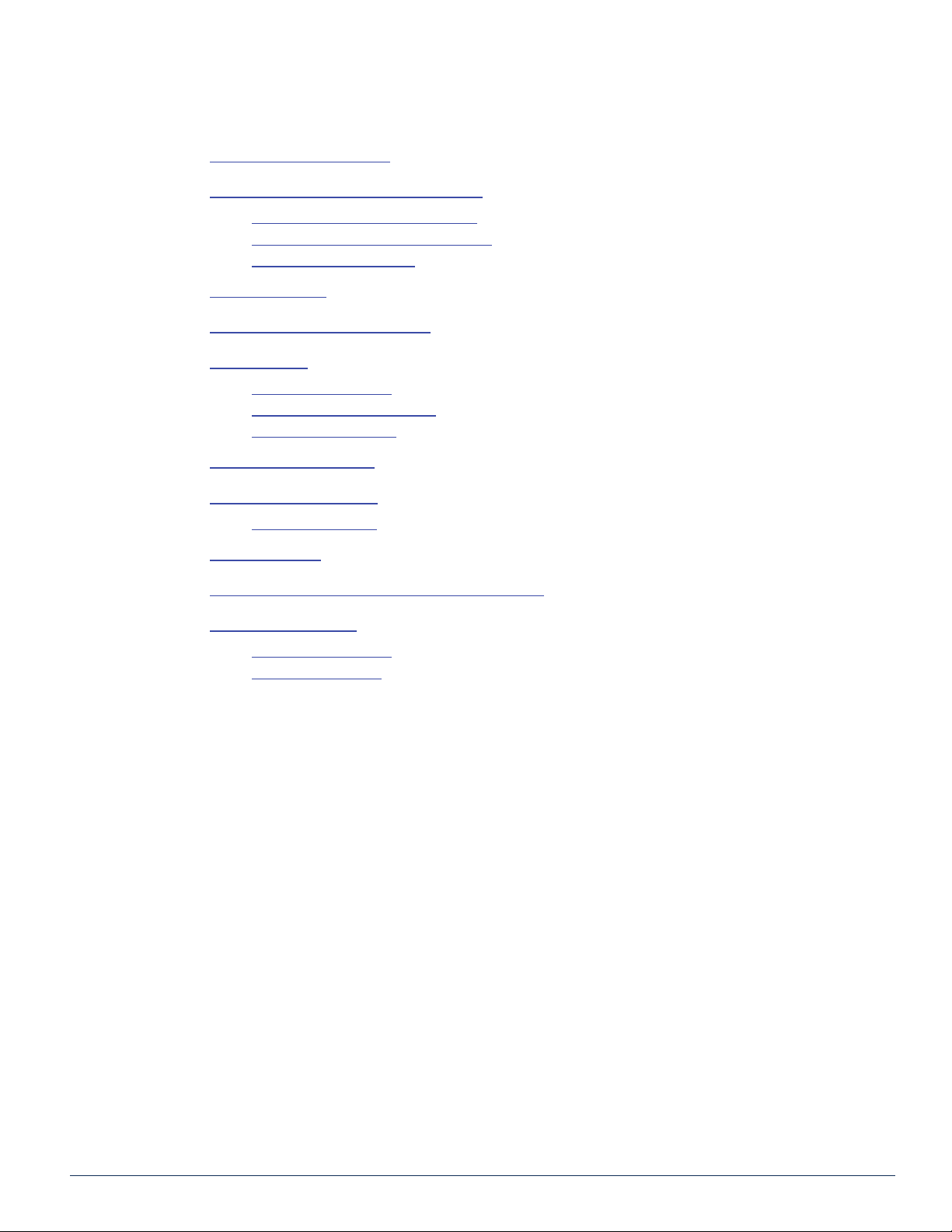
TABLE OF CONTENTS
1. PRODUCT INTRODUCTION ............................................. 1-1
2. UNPACKING & INSPECTING A NEW UNIT ................................. 2-1
2.1 What To Do About Physical Damage .................................. 2-1
2.2 What To Do About Concealed Damage ................................ 2-1
2.3 How To Return Equipment .......................................... 2-1
3. SPECIFICATIONS ...................................................... 3-1
4. BLOCK DIAGRAM & OPERATION ........................................ 4-1
5. FRONT PANEL ....................................................... 5-1
5.1 Front Panel Illustration ............................................. 5-1
5.2 Table of Front Panel Features ....................................... 5-1
5.3 Alarm Status Indicators ............................................. 5-2
6. MODULE INSTALLATION ............................................... 6-1
7. MODULE CONNECTIONS ............................................... 7-1
7.1 Optical Connections ............................................... 7-1
8. MODULE SETUP ...................................................... 8-1
9. TROUBLESHOOTING THE CF-CPA EDFA MODULE ......................... 9-1
10. SERVICE & SUPPORT ................................................. 10-1
13.1 Contact ATX Networks ............................................ 10-1
13.2 Warranty Information ............................................. 10-1
ChromaFlex CPA EDFA – Hardware Interface Manual iii
ATX Condential & Proprietary

This page intentionally left blank.
iv ChromaFlex CPA EDFA – Hardware Interface Manual
ATX Condential & Proprietary

PRODUCT INTRODUCTION
1. Product Introduction
The ChromaFlex CF-CPA EDFA is a high density single slot module for the ChromaFlex chassis. The CF-CPA is a Constant
Power Amplier therefore the composite output power remains the same over the specied range of optical input level. The
EDFA composite gain, gain per wavelength and per wavelength output power will change with a change in the number of
wavelengths or composite input power to maintain a constant output power.
Features of the CF-CPA EDFA include:
• Low noise gure
• Constant output power
• Optional integrated return path reect port
• Front panel visual status indicators
• Input and output test points
• Setup and manage via SNMP, CLI, web GUI, local craft port
The CF-EDFA may include an optional integrated optical lter for applications where upstream optical signals need to be
removed and routed to other termination equipment such as retrun path receivers or destacker modules.
CHAPTER 1:
PRODUCT INTRODUCTION
ChromaFlex CPA EDFA – Hardware Interface Manual 1-1
ATX Condential & Proprietary

CHAPTER 1:
PRODUCT INTRODUCTION
This page intentionally left blank.
1-2 ChromaFlex CPA EDFA – Hardware Interface Manual
ATX Condential & Proprietary

UNPACKING & INSPECTING A NEW UNIT
2. Unpacking & Inspecting a New Unit
Before shipment, ATX inspects and packs all the essential items carefully. Nevertheless, damage may occur during
shipment. The carrier assumes full responsibility for a safe delivery of the equipment.
1. Inspect the package for any physical damage.
2. Open the package.
3. Remove any packing material.
4. Inspect the unit for any physical damage.
5. Shake the unit with care, paying attention to any rattling loose parts that may suggest a concealed damage (some
noise due to moving cables is normal).
6. Check for any missing accessories.
When any damage is noticed to the merchandise, please notify customer service (see Service & Support section) and le a
claim with the carrier as noted below.
2.1 What To Do About Physical Damage
Record any evidence of physical damage or loss on the freight bill or receipt and have the carrier’s agent sign it. If you fail
to do so, the carrier may refuse to honor the damage claim. The carrier will supply you with any forms required to le such a
claim.
CHAPTER 2:
UNPACKING & INSPECTING A NEW UNIT
2.2 What To Do About Concealed Damage
Damage which is not apparent until the unit has been unpacked is considered concealed damage. The contents may have
been damaged due to rough handling even if there is no external evidence. If you should notice damage upon unpacking the
unit you should make a written request for inspection by the carrier’s agent within 10 days of the delivery date. Afterwards
le a claim with the carrier.
2.3 How To Return Equipment
Call customer service (see Service & Support section) for a Return Materials Authorization (RMA) number. You will need the
unit’s serial number, description of the problem, and some shipping information. We must receive the unit within thirty (30)
days from the date a RMA number is issued. If for any reason, you want to ship the unit 30 days after the RMA number has
been issued, you must obtain a new RMA number by calling customer service. Units received without an RMA number or
one with an expired RMA number will not be accepted by our receiving department.
ChromaFlex CPA EDFA – Hardware Interface Manual 2-1
ATX Condential & Proprietary

UNPACKING & INSPECTING A NEW UNIT
CHAPTER 2:
This page intentionally left blank.
2-2 ChromaFlex CPA EDFA – Hardware Interface Manual
ATX Condential & Proprietary
