ATV NVR04P21T, NVR04P22T, NVR04P24T, NVR04P26T, NVR08P212T Quick Guide
...Quick Guide
4/8/16/32 Ch NVR (Network Video Recorder)
Please read this manual thoroughly before use and keep it handy for future reference.

WARNING
TO REDUCE THE RISK OF FIRE OR ELECTRIC SHOCK, DO NOT EXPOSE THIS PRODUCT TO RAIN OR MOISTURE. DO NOT INSERT ANY METALLIC OBJECT THROUGH THE VENTILATION GRILLS OR OTHER OPENNINGS ON THE EQUIPMENT.
CAUTION
CAUTION
RISK OF ELECTRIC SHOCK
DO NOT OPEN
WARNING: TO REDUCE THE RISK OF ELECTRIC SHOCK,
DO NOT REMOVE COVER (OR BACK).
NO USER-SERVICABLE PARTS INSIDE.
REFER SERVICING TO QUALIFIED SERVICE PERSONNEL
EXPLANATION OF GRAPHICAL SYMBOLS
The lightning flash with arrowhead symbol, within an equilateral triangle, is intended to alert the user to the presence of dangerous voltage within the products enclosure that may be of sufficient magnitude to constitute a risk of electric shock to persons.
The exclamation point within an equilateral triangle is intended to alert the user to the presence of important operating and maintenance (servicing) instructions in the literature accompanying theproduct.
3

FCC COMPLIANCE STATEMENT
This device complies with Part 15 of the FCC Rules. Operation is subject to the following two conditions: (1) this device may not cause harmful interference, and (2) this device must accept any interference received, including interference that may cause undesired operation.
FCC INFORMATION: This equipment has been tested and found to comply with the limits for a Class A digital device, pursuant to Part 15 of the FCC Rules. These limits are designed to provide reasonable protection against harmful interference when the equipment is operated in a commercial environment. This equipment generates, uses, and can radiate radio frequency energy and, if not installed and used in accordance with the instruction manual, may cause harmful interference to radio communications. Operation of this equipment in a residential area is likely to cause harmful interference in which case the user will be required to correct the interference at his own expense.
CAUTION: Changes or modifications not expressly approved by the party responsible for compliance could void the user’s authority to operate the equipment.
This Class A digital apparatus complies with Canadian ICES-003.
Cet appareil nume`rique de la classe A est conforme a´ la norme NMB-003 du Canada.
CE COMPLIANCE STATEMENT
WARNING
This is a Class A product. In a domestic environment this product may cause radio interference in which case the user may be required to take adequate measures.
CAUTION
RISK OF EXPLOSION IF BATTERY IS REPLACED BY AN INCORRECT TYPE. DISPOSE OF USED BATTERIES ACCORDING TO THE INSTRUCTIONS.
4

IMPORTANT SAFETY INSTRUCTIONS
1.Read these instructions.
2.Keep these instructions.
3.Heed all warnings.
4.Follow all instructions.
5.Do not use this apparatus near water.
6.Clean only with dry cloth.
7.Do not block any ventilation openings. Install in accordance with the manufacturer’s instructions.
8.Do not install near any heat sources such as radiators, heat registers, stoves, or other apparatus (including amplifiers) that produce heat.
9.Do not defeat the safety purpose of the polarized or grounding-type plug. A polarized plug has two blades with one wider than the other. A grounding type plug has two blades and a third grounding prong. The wide blade or the third prong is provided for your safety. If the provided plug does not fit into your outlet, consult an electrician for replacement of the obsolete outlet.
10.Protect the power cord from being walked on or pinched particularly at plugs, convenience receptacles, and the point where they exit from the apparatus.
11.Only use attachments/accessories specified by the manufacturer.
12.Use only with the cart, stand, tripod, bracket, or table specified by the manufacturer, or sold with the apparatus. When a cart is used, use caution when moving the cart/apparatus combination to avoid injury from tip-over.
13.Unplug this apparatus during lightning storms or when unused for long periods of time.
14.Refer all servicing to qualified service personnel. Servicing is
required when the apparatus has been damaged in any way, such as power-supply cord or plug is damaged, liquid has been spilled or objects have fallen into the apparatus, the apparatus has been exposed to rain or moisture, does not operate normally, or has been dropped.
15.CAUTION – THESE SERVICING INSTRUCTIONS ARE FOR USE BY QUALIFIED SERVICE PERSONNEL ONLY. TO REDUCE THE RISK OF ELECTRIC SHOCK DO NOT PERFORM ANY SERVICING OTHER THAN THAT CONTAINED IN THE OPERATING INSTRUCTIONS UNLESS YOU ARE QUALIFIED TO DO SO.
16.Use satisfy clause 2.5 of IEC60950-1/UL60950-1 or Certified/Listed Class 2 power source only.
17.ITE is to be connected only to PoE networks without routing to the outside plant.
5

1.Overview
1.1Package Contents
The device package contents consist of the following:
|
|
Note |
Please check all components involved. |
|
|
||
|
|
|
|
|
|
|
|
|
|
|
|
Table 1-1 Package contents |
|
||
|
|
|
|
|
|
|
|
|
No. |
|
Name |
|
No. |
Name |
|
|
|
|
|
|
|
|
|
|
1 |
NVR |
|
|
2 |
DC Adapter(4/8ch only) |
|
|
|
|
|
|
|
|
|
|
3 |
Power cord |
|
|
4 |
Mouse |
|
|
|
|
|
|
|
|
|
|
5 |
SATA cable |
|
|
6 |
SATA power cable |
|
|
|
|
|
|
|
|
|
|
7 |
HDD fixing screw |
|
8 |
Rack mount bracket & screws |
|
|
|
|
|
|
|
|
|
|
|
9 |
Program CD |
|
10 |
Quick guide(This document) |
|
|
|
|
|
|
|
|
|
|
1.2NVR Description
Each part is listed in the below:
|
|
|
|
Figure 1-1 Name and Connection of each front section |
|
||
|
|
|
|
Table 1-2 Name and Function of each front section |
|
||
|
|
|
|
|
|
|
|
|
No. |
|
|
Name |
|
Function |
|
|
|
|
|
|
|
|
|
1 |
|
Power status LED |
|
Pointing out device on/off. |
|
||
|
|
|
|
|
|
|
|
2 |
|
Recording status |
|
Pointing out recording in process. |
|
||
|
|
|
|
LED |
|
|
|
|
|
|
|
|
|
|
|
|
|
|
|
|
|
|
|
3 |
|
|
Network LED |
|
With a network viewer, pointing out network in connection. |
|
|
|
|
|
|
|
|
|
|
4 |
|
|
USB port |
|
USB port is connected for USB mouse or firmware upgrade, and data |
|
|
|
|
|
back-up. |
|
|||
|
|
|
|
|
|
|
|
|
|
|
|
|
|
|
|
Quick Guide |
|
Error! Use the Home tab to apply 1 to the |
1 |
||||
|
|||||||
|
text that you want to appear here. |
||||||
|
|
|
|
|
|||
|
|
|
|
|
|
|
|
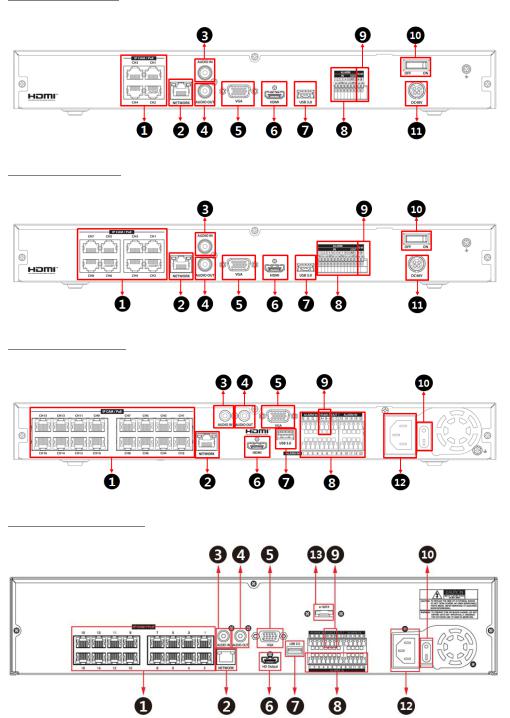
4CH NVR(2HDDs)
8CH NVR(2HDDS)
16CH NVR(2HDDs)
16/32CH NVR(4HDDs)
Figure 1-2 Name and Connection of rear section of 4ch, 8ch and 16ch NVR
Quick Guide |
Error! Use the Home tab to apply 1 to the |
2 |
|
text that you want to appear here. |
|||
|
|
||
|
|
|
