Attero Tech unBT2A Users Manual

unBT2A
Bluetooth® Audio Wall Plate
Receiver for Pro-AV
User Manual
Date 02/06/19
Revision 01_f
Attero Tech, LLC
1315 Directors Row, Suite 107, Ft Wayne, IN 46808
Phone 260-496-9668 • Fax 260-496-9879
www.atterotech.com
614-00034
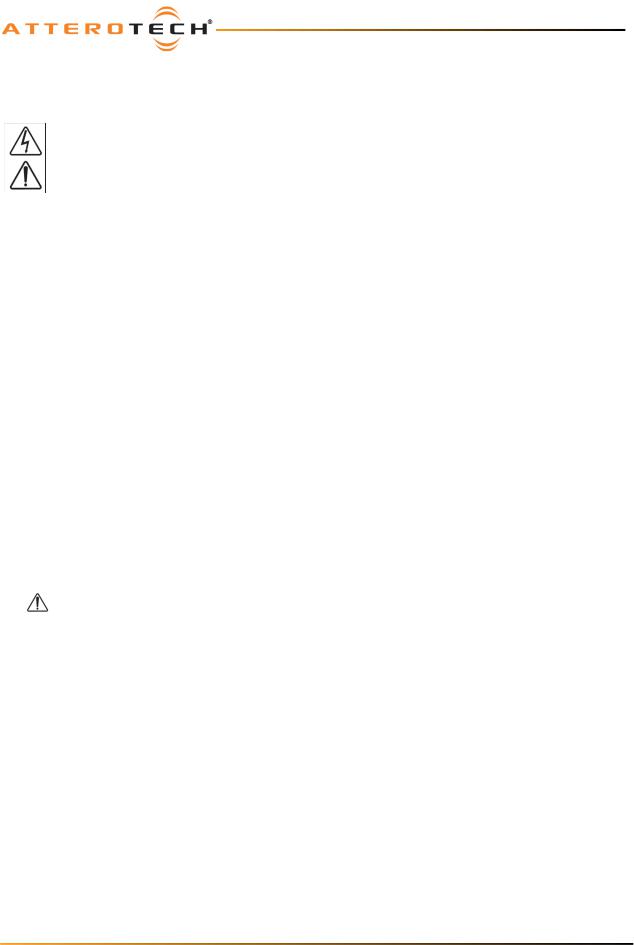
unBT2A
User Manual
IMPORTANT SAFETY INSTRUCTIONS
The symbols below are internationally accepted symbols that warn of potential hazards with electrical products.
This symbol, wherever it appears, alerts you to the presence of un-insulated dangerous voltage inside the enclosure -- voltage that may be sufficient to constitute a risk of shock.
This symbol, wherever it appears, alerts you to important operating and maintenance instructions in the accompanying literature. Please read the manual.
1.Read these instructions.
2.Keep these instructions.
3.Heed all warnings.
4.Follow all instructions.
5.Do not use this apparatus near water.
6.Clean only with a dry cloth.
7.Do not block any ventilation openings. Install in accordance with the manufacturer's instructions.
8.Do not install near any heat sources such as radiators, heat registers, stoves, or other apparatus (including amplifiers) that produce heat.
9.Do not defeat the safety purpose of the polarized or grounding-type plug. A polarized plug has two blades with one wider than the other. A grounding type plug has two blades and third grounding prong. The wider blade or the third prong is provided for your safety. If the provided plug does not fit into your outlet, consult an electrician for replacement of the obsolete outlet.
10.Protect the power cord from being walked on or pinched particularly at plugs, convenience receptacles, and the point where they exit from the apparatus.
11.Only use attachments/accessories specified by Attero Tech
12.Use only with the cart, stand, tripod, bracket, or table specified by the manufacturer, or sold with the apparatus.
13.When a cart is used, use caution when moving the cart/apparatus combination to avoid injury from tip-over.
14.Unplug this apparatus during lightning storms or when unused for long periods of time.
15.Refer all servicing to qualified service personnel. Servicing is required when the apparatus has been damaged in any way, such as power-supply cord or plug is damaged, liquid has been spilled or objects have fallen into the apparatus, the apparatus has been exposed to rain or moisture, does not operate normally, or has been dropped.
16.This apparatus shall be connected to a mains socket outlet with a protective earthing connection.
17.When permanently connected, on all-pole mains switch with a contact separation of at least 3mm in each pole shall be incorporated in the electrical installation of the building.
18.If rack mounting, provide adequate ventilation. Equipment may be located above or below this apparatus but some equipment (like large power amplifiers) may cause an unacceptable amount of hum of may generate too much heat and degrade the performance of this apparatus,
19.This apparatus may be installed in a industry standard equipment rack. Use screws through all mounting holes to provide the best support.
TO REDUCE THE RISK OF FIRE OR ELECTRIC SHOCK, DO NOT EXPOSE THIS APPARATUS TO RAIN OR MOISTURE.
Attero Tech LLC 2019 |
Page 1 |
614-00034 Rev 01_f |
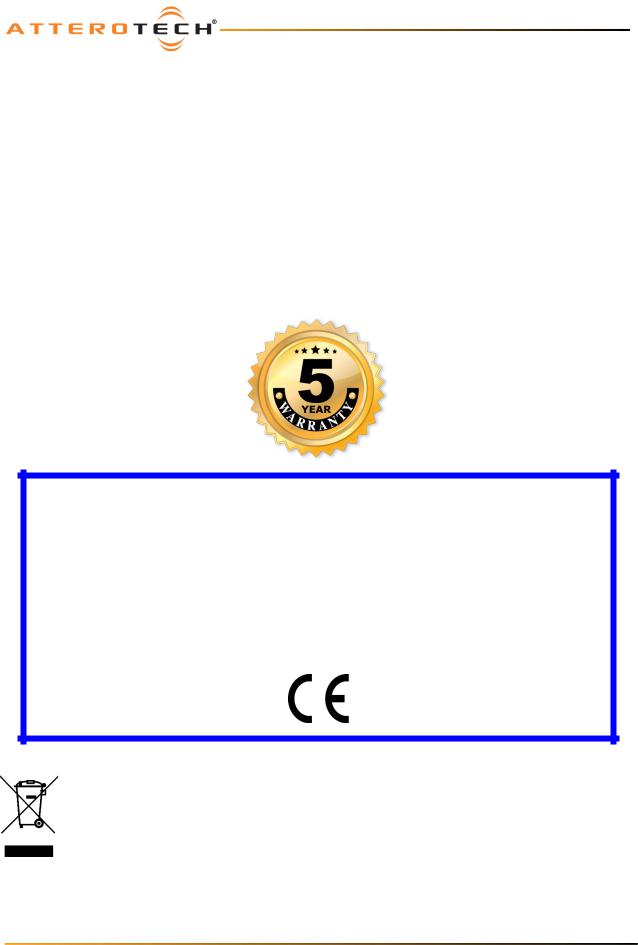
unBT2A
User Manual
LIMITED FIVE YEAR WARRANTY
The equipment is warranted for five years from date of purchase from Attero Tech, LLC against defects in materials or workmanship. This warranty does not cover equipment which has been abused or damaged by careless handling or shipping. This warranty does not apply to used or demonstrator equipment. Should any defect develop, Attero Tech, LLC will, at our option, repair or replace any defective parts without charge for either parts or labor. If Attero Tech, LLC cannot correct the defect in the equipment, it will be replaced at no charge with a similar new item. Attero Tech, LLC will pay for the cost of returning your equipment to you. This warranty applies only to items returned to Attero Tech, LLC, shipping costs prepaid, within five years from the date of purchase. This Limited Warranty is governed by the laws of the State of Indiana. It states the entire liability of Attero Tech, LLC and the entire remedy of the purchaser for any breach of warranty as outlined above. NEITHER ATTERO TECH, LLC NOR ANYONE INVOLVED IN THE PRODUCTION OR DELIVERY OF THE EQUIPMENT SHALL BE LIABLE FOR ANY INDIRECT, SPECIAL, PUNITIVE, CONSEQUENTIAL, OR INCIDENTAL DAMAGES ARISING OUT OF THE USE OR INABILITY TO USE THIS EQUIPMENT EVEN IF ATTERO TECH, LLC HAS BEEN ADVISED OF THE POSSIBILITY OF SUCH DAMAGES. IN NO EVENT SHALL THE LIABILITY OF ATTERO TECH, LLC EXCEED THE PURCHASE PRICE OF ANY DEFECTIVE EQUIPMENT.
This warranty gives you specific legal rights. You may have additional legal rights which vary from state to state.
Note: This equipment has been tested and found to comply with the limits for a Class A digital device, pursuant to Part 15 of the FCC Rules and EN55022. These limits are designed to provide reasonable protection against harmful interference when the equipment is operated in a commercial environment. This equipment generates, uses, and can radiate radio frequency energy and, if not installed and used in accordance with the instruction manual, may cause harmful interference to radio communications. Operation of this equipment in a residential area is likely to cause harmful interference, in which case the user will be required to correct the interference at their own expense.
This symbol means the product must not be discarded as household waste, and should be delivered to an appropriate collection facility for recycling. Proper disposal and recycling helps protect natural resources, human health and the environment. For more information on disposal and recycling of this product, contact your local municipality, disposal service, or the business where you bought this product.
Attero Tech LLC 2019 |
Page 2 |
614-00034 Rev 01_f |

|
|
unBT2A |
|
|
User Manual |
|
Contents |
|
1 |
– Overview ........................................................................................................................................................................................................................... |
4 |
|
1.1 – What’s in the Box............................................................................................................................................... |
4 |
2 |
– Product Features........................................................................................................................................................................................................... |
5 |
3 |
– System Connectivity ................................................................................................................................................................................................... |
8 |
4 |
– Initial Device Setup...................................................................................................................................................................................................... |
9 |
|
4.1 – Factory Reset .................................................................................................................................................... |
9 |
5 |
– Mounting and Installation .................................................................................................................................................................................... |
10 |
|
5.1 – Audio Connections .......................................................................................................................................... |
11 |
6 |
– Bluetooth® Operation ............................................................................................................................................................................................ |
12 |
7 |
– 3rd Party Control ......................................................................................................................................................................................................... |
13 |
|
7.1 – RS-232 Interface .............................................................................................................................................. |
13 |
8 |
– ARCHITECTS & ENGINEERING SPECIFICATION .......................................................................................................................................... |
14 |
|
8.1 – Device Specifications ......................................................................................................................................... |
1 |
APPENDIX A – Reference Documents.............................................................................................................. |
Error! Bookmark not defined. |
|
Attero Tech LLC 2019 |
Page 3 |
614-00034 Rev 01_f |

unBT2A
User Manual
1 – Overview
The unBT2A is single gang Decora style in-wall Bluetooth® audio interface used for adding Bluetooth® audio connectivity to installed audio systems. The unBT2A can be used in any venue where there’s a need to stream Bluetooth® audio from a smart phone, laptop, tablet or other Bluetooth® audio equipped smart device to the sound system. The unBT2A features a simple and consistent pairing process to eliminate the frustrating experience users often have with consumer grade Bluetooth® interfaces.
The unBT2A provides cost effective installation and flexibility by utilizing CAT-5 or better, unshielded cabling to transport the analog audio outputs and control to the unBT2A-EXP break out box.
Through the unBT2A EXP expander, the unBT2A outputs balanced mono or stereo analog audio on 3-pin depluggable connectors for easy connection to both professional audio equipment. The unBT2A USB port is used for initial product setup at installation, and the unBT2A EXP has an RS-232 port for 3rd party control in installations featuring an integrated control system.
Features:
o Single gang Decora form factor for easy installation in space constrained applications
oSimple pairing one button pairing/connect process for standalone operation with LED indication of connection status
oSimple serial control protocol for integration with 3rd party control system via RS-232 (Remote connection management and status monitoring)
o Configurable pairing button for flexible integration with and without 3rd party control systems
o Balanced mono/stereo analog outputs for interfacing to both commercial and consumer audio equipment
oUSB bus-powered connection for simple setup prior to installation and firmware update (Configuration only – audio output not supported when powered via USB)
o Customizable advertised friendly name for co-located device applications
oCompatible with most smartphones, Apple iPads, and Android tablets and laptop Bluetooth® audio devices
1.1– What’s in the Box
The device comes supplied with the following: o (1) unBT2A Wall Plate
o (1) unBT2A Expander
o (1) Single gang Decora cover plate cover w/mounting screws o (1) Mini-USB 3ft cable
o (1) 24V AC/DC Power Supply
Attero Tech LLC 2019 |
Page 4 |
614-00034 Rev 01_f |
