Page 1
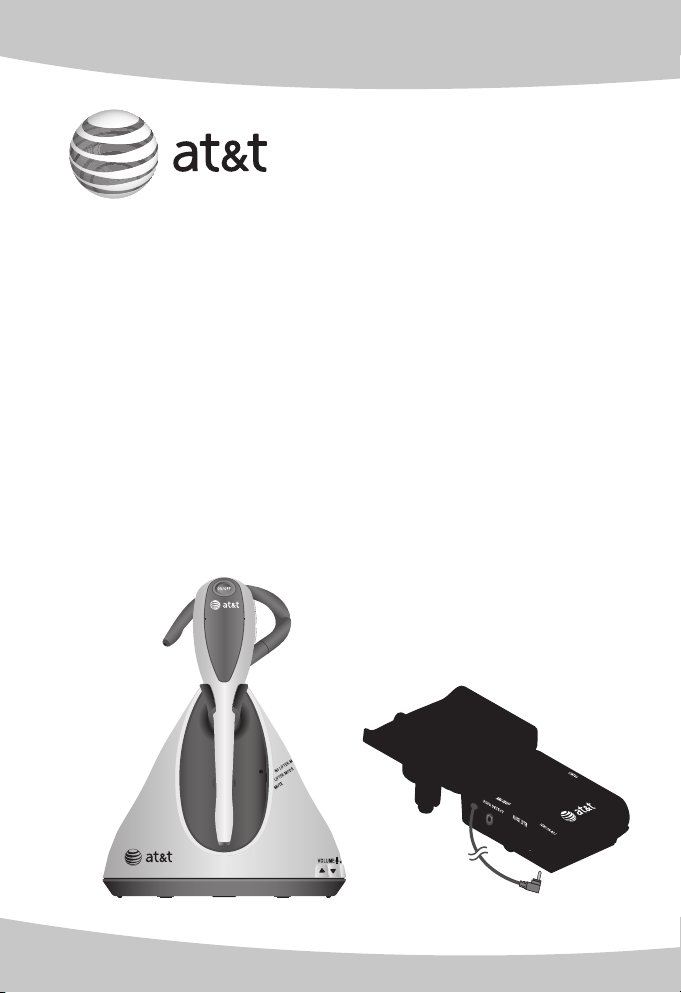
Quick start guide
TL7612
DECT 6.0 cordless headset
and handset lifter
Page 2
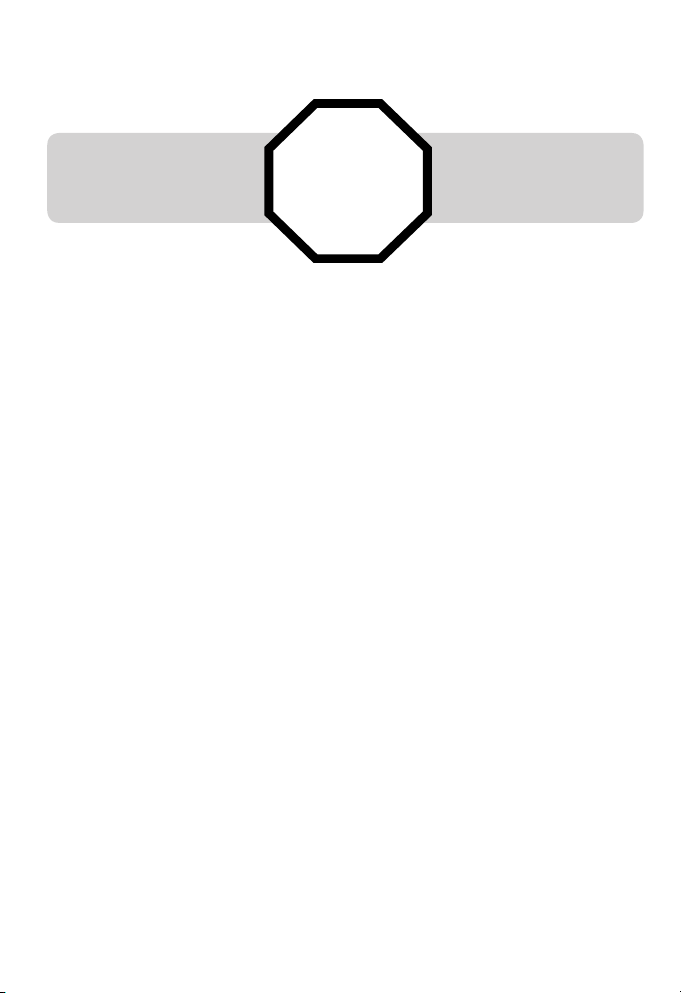
Installation
You must install and
charge the battery before
using the headset.
If you subscribe to high-speed Internet service (DSL - digital
subscriber line) through your telephone line, you must install a
DSL filter between the telephone line cord and the telephone wall
jack. The filter prevents noise and caller ID problems caused by
DSL interference. Please contact your DSL service provider for more
information about DSL filters.
For customer service or product information, visit our website at
STOP!
See pages 10-11
for instructions.
www.telephones.att.com or call 1 (800) 222-3111.
In Canada, dial 1 (866) 288-4268.
Avoid placing the headset base too close to:
• Communication devices such as television sets, VCRs or other
cordless telephones.
• Excessive heat sources.
• Noise sources such as a window with traffic outside, motors,
microwave ovens, refrigerators or fluorescent lighting.
• Excessive dust sources such as a workshop or garage.
• Excessive moisture.
• Extremely low temperature.
• Mechanical vibration or shock such as on top of a washing
machine or work bench.
2
Page 3
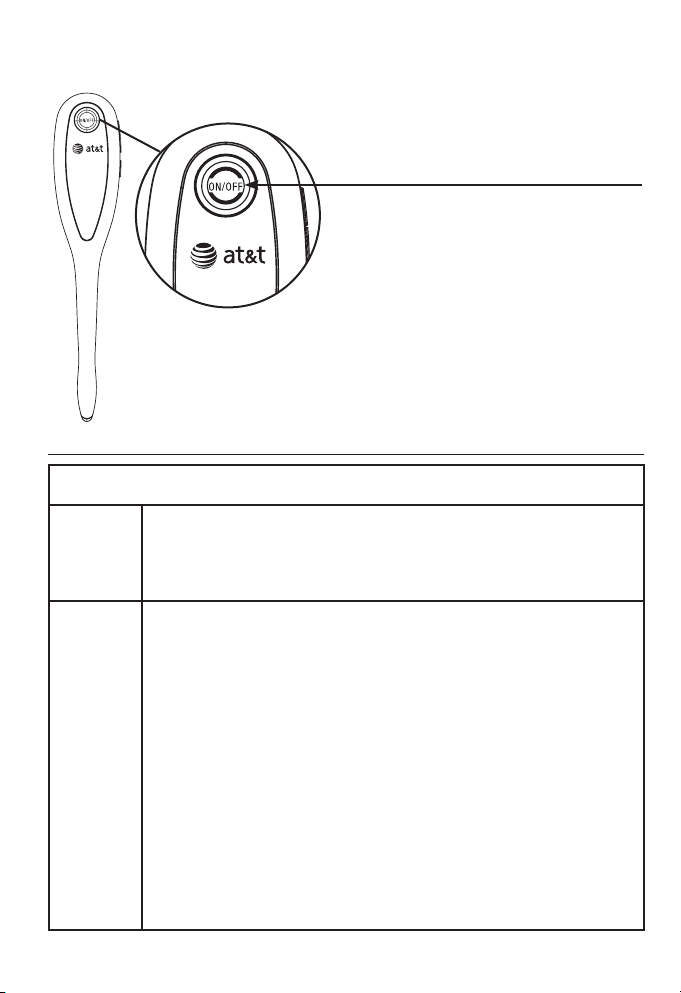
Quick reference guide - headset
ON/OFF
Press to make and/or answer a
call, and to end a call.
Headset indicator lights
ON/OFF light status
On Headset is charging in the headset base.
Flashing Flashes slowly when an incorrect type of battery
•
•
Headset is trying to register to the headset base.
•
Headset is searching for the headset base.
•
is installed.
Flashes three times, followed by a pause, then
•
repeats this cycle three more times and then shuts
down to indicate the battery is very low.
Flashes twice every five seconds to indicate the
•
headset is not registered.
•
Flashes every 20 seconds to indicate the battery is
low and needs to be charged in the headset base.
•
Flashes every three seconds to indicate the
headset is in use.
•
Flashes quickly when there is an incoming call.
1
Page 4

Quick reference guide - headset
VOLUME /
Press the volume keys on the
side of the headset to adjust the
listening volume when on a call.
+ -
MUTE/FLASH
Press to mute the microphone
during a call.
Press and hold to answer a call
waiting call while on a call.
Press to mute the ring tone in
the earpiece when there is an
incoming call.
Battery cover
Open to install or replace
the battery.
Earpiece
Microphone
2
Page 5
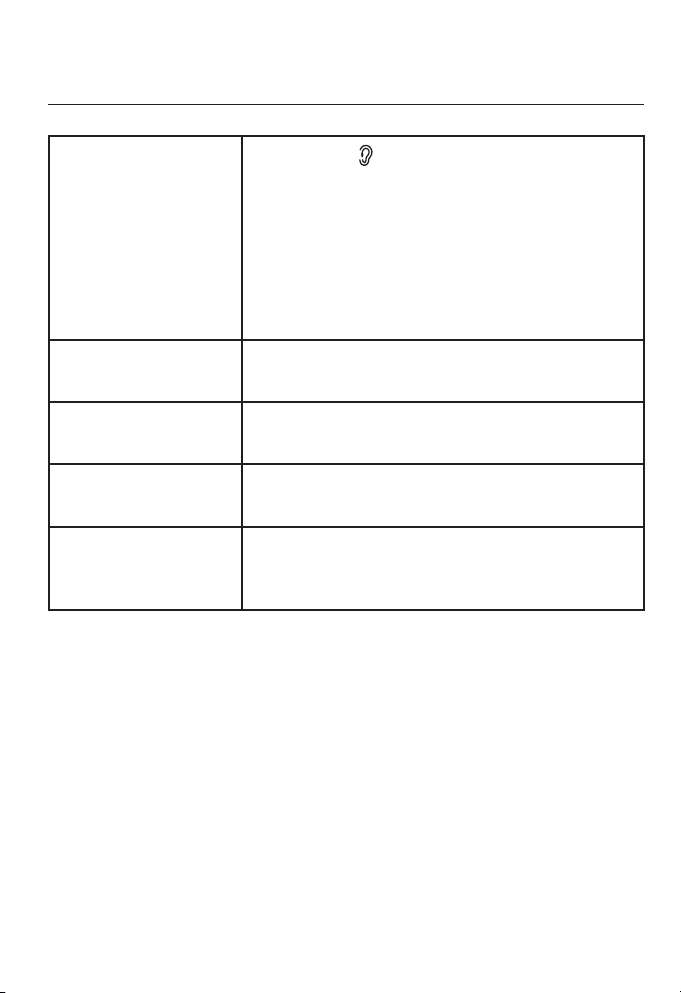
Quick reference guide - headset
Headset alert tones
Three quick beeps
One short beep
every 20 seconds
One short beep
every 15 seconds
One long beep
(repeated)
One short beep The headset ON/OFF key is pressed to
VOLUME
•
when the volume is already at its
highest or lowest setting.
The headset is not registered and the
•
headset ON/
The headset is out of range from the
•
headset base during a call.
Low battery warning.
The call is muted.
Call waiting alert tone.
go on hook or off hook.
/+ - keys are pressed
OFF button was pressed.
3
Page 6

Quick reference guide - headset base
Charging cradle
Insert the headset here for charging
PAIR
Press to register or deregister the
headset.
NO LIFTER MODE light
On when NO LIFTER MODE is
selected.
Flashes while on a call, or another
telephone is in use on the same
line.
Flashes quickly when there is an
incoming call.
LIFTER MODE light
On when LIFTER MODE is selected.
Flashes while on a call.
Flashes quickly when there is an
incoming call.
.
MUTE light
On when a call is muted.
4
Page 7

Quick reference guide - headset base
LIFTER AUDIO ADJUST
Switch to choose the best headset audio
quality when using LIFTER MODE.
VOLUME /
Press the volume keys on the side of
the headset base to adjust the speaking
volume while on a call.
MODE
Press to choose between
NO LIFTER MODE or LIFTER MODE
when the headset is not in use. The
corresponding light turns on.
5
Page 8
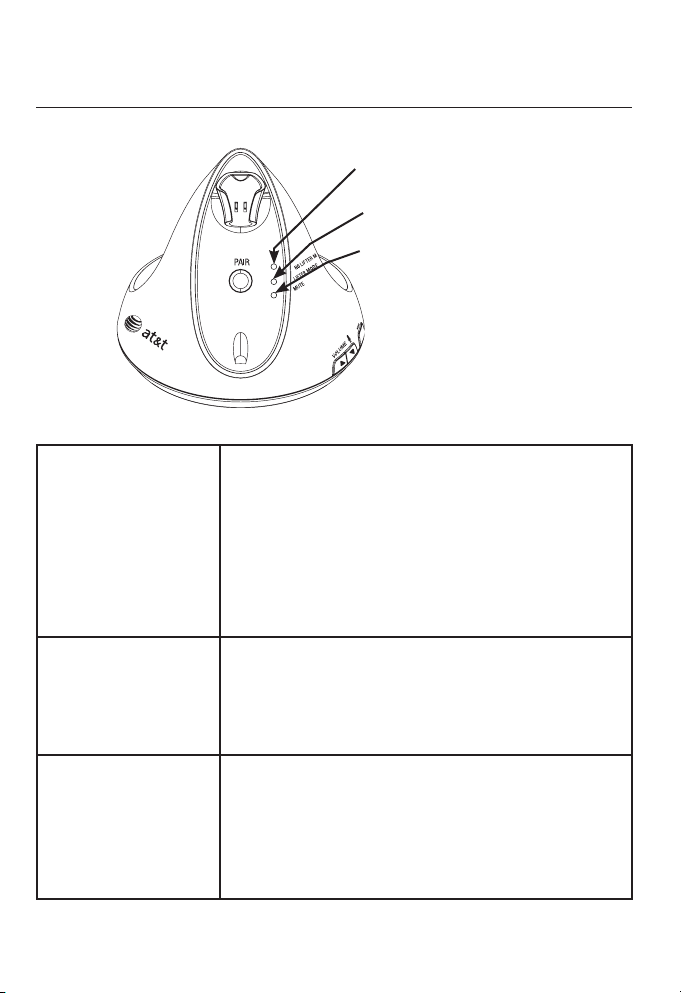
Quick reference guide - headset base
Headset base indicator lights
NO LIFTER MODE
LIFTER MODE
MUTE
NO LIFTER MODE On when NO LIFTER MODE is selected
LIFTER MODE On when LIFTER MODE is selected.
MUTE On when a call is muted.
•
(default mode).
•
Flashes quickly when there is an
incoming call.
•
Flashes when the headset is in use or
another telephone on the same line is
in use.
•
•
Flashes quickly when there is anquickly when there is an
incoming call.
•
Flashes when the headset is in use.
•
•
On when you are registering a headset.
•
Flashes when you are deregistering the
headset(s) or dial pad from the
headset base.
6
Page 9
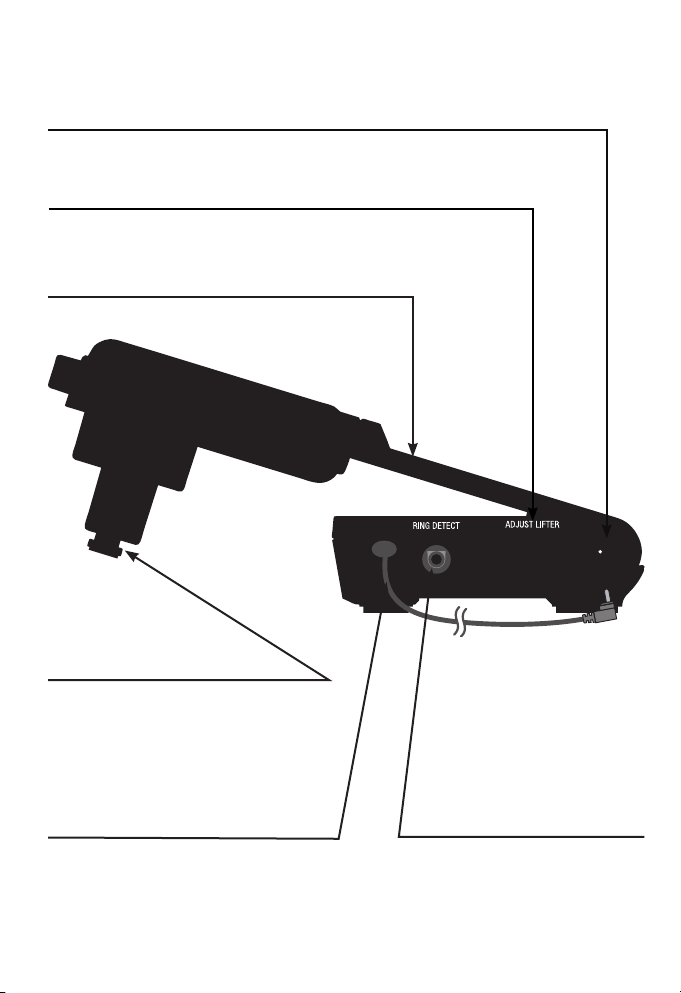
Quick reference guide - handset lifter
SENSOR ADJ knob
Adjusts the sensitivity of the ring detector.
ADJUST LIFTER knob
Adjusts the height of the lifter arm.
Lifter arm
Holds the corded telephone handset.
Switch hook presser
When the CORDED HANDSET CONNECTED
switch is set to YES, pressing ON/OFF
on the headset raises or lowers the
switch hook presser.
Lifter control cable
This cable is hard wired into the lifter
and plugs into the LIFTER jack on the
headset base.
RING DETECT jack
Plug in the auxiliary ring
detector.
7
Page 10

Quick reference guide - handset lifter
RING ON/OFF
Press to turn the ring detector on or off. When the ring detector is
off, the cordless headset does not ring.
Switch hook presser adjustment knob
Adjusts the position of the switch hook presser.
Small lifter pad
Holds the earpiece of the corded telephone
handset.
STATUS light
On in red when the ring detector is off.
On in blue when the ring detector is on and
the headset not in use.
Flashes blue four times every three seconds
when the ring detector detects an incoming
call.
Flashes blue slowly when the switch hook
presser is raised and you are on a call.
Internal ring detector
Detects the telephone ringer and sends a
ring tone to the headset earpiece.
Adhesive tape
Remove the protective strips before
attaching the lifter to the telephone base.
8
Page 11

Quick reference guide - handset lifter
STATUS light
Red On when the headset is not in use and the ring detector
Blue On when the headset is not in use and the ring
Off The headset base does not have power.
•
is turned off.
Flashes slowly when the headset is in use and the ring
•
detector is turned off.
•
detector is turned on.
Flashes four times every three seconds when the
•
ring detector detects an incoming call.
Flashes slowly when the headset is in use and the
•
ring detector is turned on.
•
The lifter control cable is not plugged into the LIFTER
•
jack on the headset base.
9
Page 12

Battery installation
Install the battery as shown below. After installing the battery,
you may be able to make and receive short calls. For optimal
performance, charge the headset battery for at least six hours
before use. When the headset is not in use, recharge the
headset by returning it to the headset base.
1.
If the battery compartment cover is
attached, press on both sides of the
cover and lift it up and off.
2.
Insert the battery into the battery
compartment with the label
THIS SIDE UP facing up.
3.
Push the battery plug into the
connector inside the compartment
according to the color-coded label.
Place the wires neatly inside
the compartment.
1
2
3
4.
Insert the tab on the bottom of the
battery compartment cover into the
battery compartment.
5.
Press down gently on the battery
compartment cover until it snaps
into place.
NOTE: Remove the ear hook from the headset before battery replacement.
10
4
Page 13

Battery charging
After installing the battery, charge the headset by placing it on
the headset base as shown below. The headset ON/OFF light is
on when the headset is charging.
Push
ON/OFF light
Insert
1. Insert the headset into
the charging cradle.
CAUTION:
There may be a risk of detonation if you use a wrong type
of battery. Use only the supplied rechargeable battery or
replacement battery (
order, visit our website at www.telephones.att.com or call
model BT191545 “BYD SL531732”). To
2. Push the headset downward
until the ON/OFF light on
the headset turns on.
1 (800) 222-3111. In Canada, dial 1 (866) 288-4268.
11
Page 14
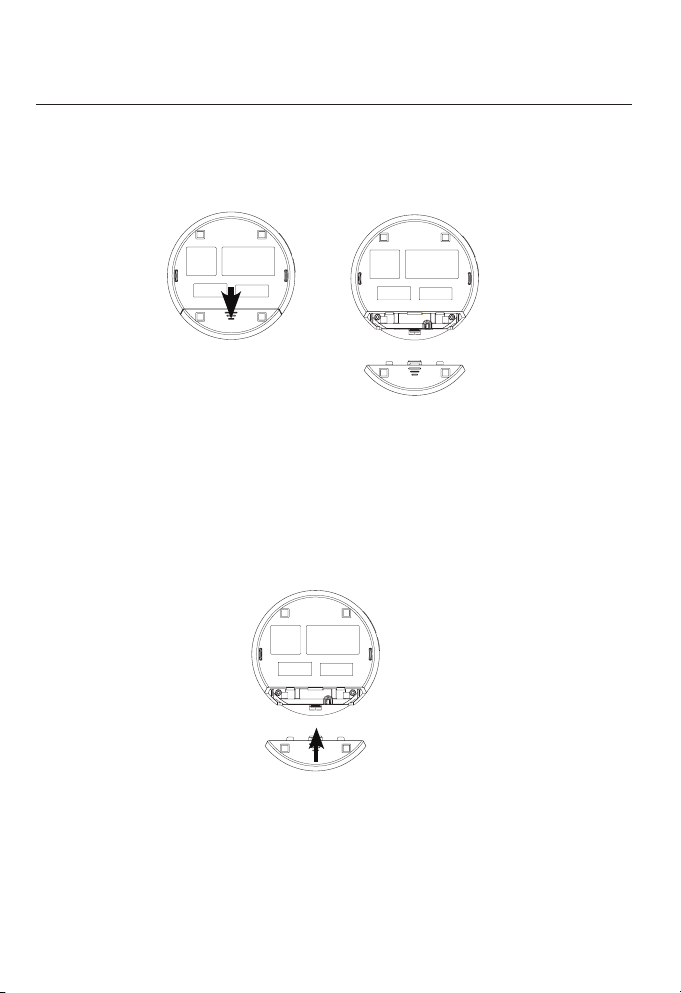
Headset base and lifter installation
Installation preparation
Before installing the headset base, remove the rear bottom piece
of the headset base by pushing it away from the base (as shown in
Figure 1).
Figure 1
Install the headset base as shown on the following pages.
After completing installation option 1, 2 or 3 (see page 15), slide
the rear bottom piece towards the headset base until it clicks
into place (as shown in Figure 2).
Figure 2
12
Page 15

Headset base and handset lifter installation
No lifter mode or lifter mode
There are two answer modes available on the headset base. The
current mode is indicated
by the NO LIFTER MODE or LIFTER MODE lights
on the front of the headset base.
•
When plugging your headset base into the
telephone wall jack, make sure the headset
base mode is set to NO LIFTER MODE.
-OR-
•
When connecting your headset base to a corded telephone,
make sure the headset base mode is set to LIFTER MODE
and that the LIFTER AUDIO ADJUST is switched for the best
headset audio quality.
To change the answer mode:
When the headset is not in use, press MODE on the headset
base to select NO LIFTER MODE or LIFTER MODE. The
corresponding light on the front of the headset base turns on to
indicate the current mode.
MODE
NOTE: If you are using the handset lifter, you must use the LIFTER MODE.
13
Page 16

Headset base and handset lifter installation
Cord labels
The cords provided with your headset have colored labels
attached to help you plug them into the headset base. The back
of the headset base has colored dots above the jacks, and the
names of the jacks on the rear bottom piece of the headset base
corresponding to the colored labels on the cords.
If you are using installation option 1, you can attach the
provided light blue colored label to the end of the curly handset
cord of your telephone that you plug into the headset base.
Digital subscriber line (DSL)
If you subscribe to high-speed Internet service (DSL - digital
subscriber line) through your telephone line, you must install a
DSL filter between the telephone base and the telephone wall
jack. The filter prevents noise and caller ID problems caused by
DSL interference. Please contact your DSL service provider for
more information about DSL filters.
14
Page 17

Headset base and handset lifter installation
Installation options
You have three installation options:
Option 1: Connect the handset lifter to a corded phone (pages
23). This option enables you to answer calls even if you
are away from the telephone base.
For this option, you can use the headset with a single
line or multiple line corded telephone (such as the AT&T
1080, 1070 or 1040) or a digital business system (such
as a proprietary PBX telephone system). The handset
lifter (lifter) works with the cordless headset to provide
a complete communication solution for most corded
telephones. The lifter raises and lowers its switch hook
presser to answer, make and end phone calls. The ring
detector provides an incoming call indication through
the cordless headset, so you can answer calls even
when you are away from the telephone base.
Option 2: Connect the headset to a telephone wall jack (page
This option enables you to use the headset with a single
telephone line with or without a telephone.
Option 3: Connect the headset to a corded or cordless telephone
(page
25). You can use the provided line splitter to
connect the headset to a telephone.
16-
24).
15
Page 18

Headset base and handset lifter installation
Option 1: Connect the handset lifter to a corded phone
1. Unplug the curly handset cord from the telephone and plug
it into the CURLY CORD jack (light blue dot) on the
headset base.
2. Plug one end of the telephone line cord (provided with the
headset base) into the base handset jack on the telephone
where the curly handset cord was originally plugged in.
3. Plug the other end of the line cord into the BASE JACK
(orange dot) on the headset base.
4. Plug the lifter control cable into the jack of the base adapter.
5. Plug the other end of the base adapter into the LIFTER jack
(blue dot) on the headset base.
Adjust the corded handset audio (see
handset lifter to your telephone. See page 18 to attach the handset
lifter. Make sure the headset base mode is set to LIFTER MODE.
Plug the small end of the
headset base power adapter
to the POWER jack (green dot)
on the headset base.
Plug the large end of the
headset base power adapter
into a power outlet not
controlled by a wall switch.
page 17) before you install the
3
5
1
Telephone
wall jack
A DSL filter (not included)
is required if you have DSL
high-speed Internet service.
4
Telephone
line cord
2
16
Page 19

Headset base and handset lifter installation
Adjust the corded handset audio
1. Make sure that LIFTER MODE light on
the headset base is on. Press the MODE
button on the headset base to change
the mode.
2. Lift the corded handset to release
the switch hook. Place the corded
handset aside.
3. Place the headset earpiece in your ear.
4. Press ON/OFF on the headset to listen for a dial
tone. If there is no dial tone or the dial tone is
unclear, slide the LIFTER AUDIO ADJUST switch
on the side of the headset base from A to G until
the dial tone is clear.
17
Page 20

Headset base and handset lifter installation
Attach the lifter
1. To choose where to install the lifter
on your telephone, look at the space
underneath the corded handset. If there
is a speaker, the lifter should be centered
over the speaker. If there is no speaker,
the lifter should be centered within the
space. Make sure the lifter arm is raised
above the switch hook of the telephone base.
2. Peel off the protective strips from the
adhesive tape at the bottom of the lifter.
3. Carefully place the lifter in the desired
position and press down.
Adhesive tape
Switch hook
18
Page 21

Headset base and handset lifter installation
Adjust the switch hook presser position
Turn the knob to move the switch hook presser until it is lined
up with your telephone switch hook.
Adjust the height of the lifter arm
Turn the ADJUST LIFTER knob to change the height of the lifter
arm. When in the raised position, the arm should release the
switch hook so you can hear a dial tone. When lowered, the arm
should hold the switch hook down so that there is no dial tone.
19
Page 22

Headset base and handset lifter installation
Lifter adjustments and testing
1. Make sure that the headset base is set to
LIFTER MODE and that the
LIFTER AUDIO ADJUST setting is correct.
2. Turn the switch hook presser adjustment
knob until the switch hook presser is just
above the switch hook.
3. Lower the lifter arm until the switch hook
presser holds the switch hook down.
4. Place the corded handset on the lifter.
5. Press ON/OFF on the headset. The switch
hook presser should rise and release the
switch hook on your telephone base. Make
sure you hear a dial tone through your
headset earpiece.
6. If the switch hook is not fully released, turn
the ADJUST LIFTER knob while the corded
handset is on the lifter. When the switch
hook is fully released, you will hear a dial
tone from the headset.
It may take some adjustments and testing to
find the right position for the lifter. For the
lifter to work properly, the switch hook must
release completely when you press ON/
to turn the headset on. The switch hook must
also be held down completely when you press
ON/OFF to turn the headset off.
OFF
20
Page 23

Headset base and handset lifter installation
Installation of large lifter pad (optional)
If the small lifter pad cannot hold the corded handset steadily, you
can attach a large lifter pad (provided) to enlarge the contact area.
1. Hold the large lifter pad in front of the small lifter pad as
shown below.
2. Insert the large lifter pad into the two front gaps of the small
lifter pad.
Installation of anti-slip pad (optional)
The anti-slip pad (provided) helps prevent your corded handset
from slipping from the lifter.
1. Choose an appropriate position for the anti-slip pad above the
small lifter pad.
2. Peel off the protective strip from the anti-slip pad.
3. Carefully stick the anti-slip pad to your chosen position. You
may now place the corded handset back onto the lifter.
Adhesive tape
Protective strip
21
Page 24

About internal and auxiliary ring detectors
The internal or auxiliary ring detector detects the telephone
ringer and sends a ring tone to the headset earpiece.
If you installed the lifter over the top of the corded phone
speaker, the internal ring detector will recognize when the
phone rings. However, if your corded phone speaker is located
elsewhere on the phone, stick the auxiliary ring detector to the
speaker as shown below.
Install the auxiliary ring detector
1. Insert the auxiliary ring detector plug into the RING DETECT
jack on the lifter.
2. Remove the protective strip from the adhesive tape on the
auxiliary ring detector.
3. Stick the auxiliary ring detector to the center of the corded
phone speaker.
RING DETECT jack
Auxiliary ring detector
Auxiliary ring
detector plug
22
Speaker
Adhesive tape
RING DETECT jack
Page 25

About internal and auxiliary ring detectors
Ring detector on/off
When the ring detector detects an incoming call, it sends a ring
tone to the headset earpiece.
Press the RING ON/OFF button on
•
the lifter to turn the ring detector on
or off. The STATUS light is blue when
the ring detector is turned on, and red
when the ring detector is turned off.
When the ring detector is turned off,
•
it does not send a ring tone to the
headset.
NOTE: When you are using the speakerphone
of your telephone, the ring detector may send
a ring tone to the headset. If you do not want
the headset to ring, press the RING ON/OFF
button to turn the ring detector off. After the call, you can press the
RING ON/OFF button again to turn the ring detector back on.
Adjust the sensitivity level
The default setting of the ring detector works with most corded
telephones. However, the ring detector might need some
adjustments to recognize less common telephone ring tones.
To adjust the ring detector sensitivity while the telephone
is ringing:
•
Turn the SENSOR ADJ knob clockwise
to increase the sensitivity.
•
Turn the SENSOR ADJ knob
counterclockwise to decrease
the sensitivity.
When the ring detector detects the
telephone ringer correctly:
•
The STATUS light on the lifter flashes quickly when the
telephone rings.
•
The detector sends the ring tone to the headset earpiece.
23
Page 26

Headset base installation
Option 2: Connect the headset to a telephone wall jack
In order to make calls using this installation option, you need a
telephone plugged into the same telephone line or a dial pad
(TL7601 purchased separately). Make sure the headset base
mode is set to NO LIFTER MODE.
Plug the small end of
•
the headset base power
adapter into the POWER
jack (green dot) at the
back of the headset base.
Telephone
line cord
Plug one end of
•
the telephone line
cord into the
TEL WALL JACK
(red dot) at the
back of the
headset base.
Plug the other end of
•
the telephone line cord
into a telephone jack.
Plug the headset
•
base power adapter
into an electrical
outlet not controlled
by a wall switch.
NOTE: For more information about the accessory dial pad (model TL7601),
visit our website at www.telephones.att.com.
A DSL filter (not included)
is required if you have DSL
high-speed Internet service.
24
Page 27

Headset base installation
Option 3: Connect the headset to a corded or cordless phone
To use this installation option, make sure the headset base mode
is set to NO LIFTER MODE.
Plug the small end
•
of the headset
base power
adapter into the
POWER jack
(green dot) at
the back of the
headset base.
Plug the headset
•
base power adapter
into an electrical
outlet not controlled
by a wall switch.
Telephone
line cord
Plug one end of the telephone
•
line cord into the TEL WALL
JACK (red dot) at the back of
the headset base.
Plug the other end of
•
the telephone line cord
into the line splitter.
Plug the line splitter
•
into the telephone wall
Line splitter
jack (or DSL filter if
you subscribe to DSL
Internet service).
A DSL filter
(not included) is
required if you have
DSL high-speed
Internet service.
Cordless or corded
phone
25
Connect another
•
telephone line cord
between the telephone
and the line splitter.
Page 28

Headset operation
Making a call
When the headset base is connected to a corded handset of
your telephone with the handset lifter installed (option 1):
You must select LIFTER MODE on the headset base.
1.
Press on the headset. The switch hook presser rises and releases
the switch hook. You hear a dial tone in the headset earpiece.
2.
Dial the telephone number using the dialing keys.
When the headset base is connected to a telephone wall jack
(option 2):
You must select NO LIFTER MODE on the headset base.
1.
Follow the instructions in your telephone user's manual for
making calls.
2.
Press ON/
3.
After you join the call on the headset, you can hang up the
telephone and continue the call on the headset.
When the headset base is connected to a corded or cordless
phone (option 3):
You must select NO LIFTER MODE on the headset base.
1.
Use the dial pad for making calls.
2.
Press ON/
OFF on the headset at any time to join the call.
OFF on the headset at any time to join the call.
26
Page 29

Headset operation
Answering a call on the headset
When the headset base is connected to a corded handset of
your telephone with the handset lifter installed (option 1):
Press ON/
•
and releases the switch hook. You hear the caller through the
headset earpiece.
When the headset base is connected to a telephone wall jack,
or connected to a corded or cordless phone (option 2 or 3):
Press ON/
•
Ending a call on the headset
When the headset base is connected to a corded handset of
your telephone with the handset lifter installed (option 1):
•
Press
headset base to end a call. The switch hook presser pushes
down the switch hook and ends the call.
When the headset base is connected to a telephone wall jack,
or connected to a corded or cordless phone (option 2 or 3):
Press
•
headset base.
OFF on the headset. The switch hook presser rises
OFF on the headset.
ON/OFF on the headset or place the headset in the
ON/OFF on the headset or place the headset in the
27
Page 30

www.telephones.att.com
AT&T and the AT&T logo are trademarks of AT&T Intellectual Property licensed to
© 2011 Advanced American Telephones. All Rights Reserved.
Advanced American Telephones, San Antonio, TX 78219.
Printed in China. Issue 1 AT&T 03/11.
