Page 1

User’s manual
TL7000
Handset lifter
for use with AT&T models
TL7610/TL7650
Page 2
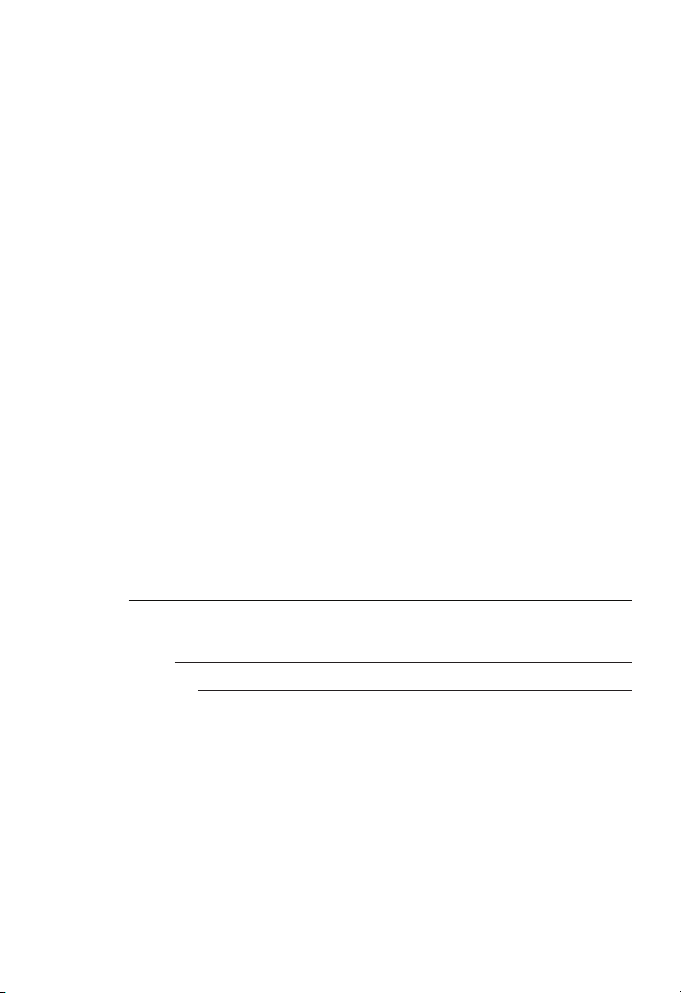
Congratulations
on your purchase
of this AT&T product.
Before using this AT&T product, please read the
Important safety information
on page 22 of this manual. Please thoroughly read
the user’s manual for all the feature operations and
troubleshooting information necessary to install and
operate your new AT&T product. You can also visit our
website at www.telephones.att.com
or call 1 (800) 222-3111.
In Canada, dial 1 (866) 288-4268.
Model #: TL7000
Type: Handset lifter
Serial #:
(found on the bottom of the handset lifter)
Purchase date:
Place of purchase:
Save your sales receipt and original packaging in case it is necessary
to return your handset lifter for warranty service.
© 2008 Advanced American Telephones. All rights reserved.
AT&T and the AT&T logo are trademarks of AT&T Intellectual Property II, L.P. d/b/a
AT&T Intellectual Property licensed to Advanced American Telephones.
Printed in China.
Page 3

Parts checklist
Check to make sure the handset lifter package includes the
following items:
User's manual
Ring detector
Large lifter pad
Color label
(light blue)
Handset lifter
Telephone line cord
(4 conductor) with a
color label in orange
Anti-slip pad
Page 4

User’s manual
TL7000
Handset lifter
for use with AT&T models
TL7610/TL7650
Table of contents
Getting started
Quick reference guide
Handset lifter ................................................................................................1
Handset lifter installation
Lifter installation .......................................................................................3
Installation of large lifter pad (optional) ........................................5
Installation of anti-slip pad (optional) ...........................................5
Connect the headset base ....................................................................6
Headset base installation with lifter ................................................9
Adjust lifter audio ...................................................................................10
Ring detector installation
Install the ring detector .......................................................................11
Adjust the sensitivity level .................................................................12
Headset incoming alert tone .............................................................12
STATUS light ..............................................................................................13
Handset lifter operation
Make a call with the corded handset ....................................................14
Make and answer calls with the handset lifter
and cordless headset ...............................................................................15
Make and answer calls with a multi-line
telephone and a handset lifter .....................................................................16
Page 5
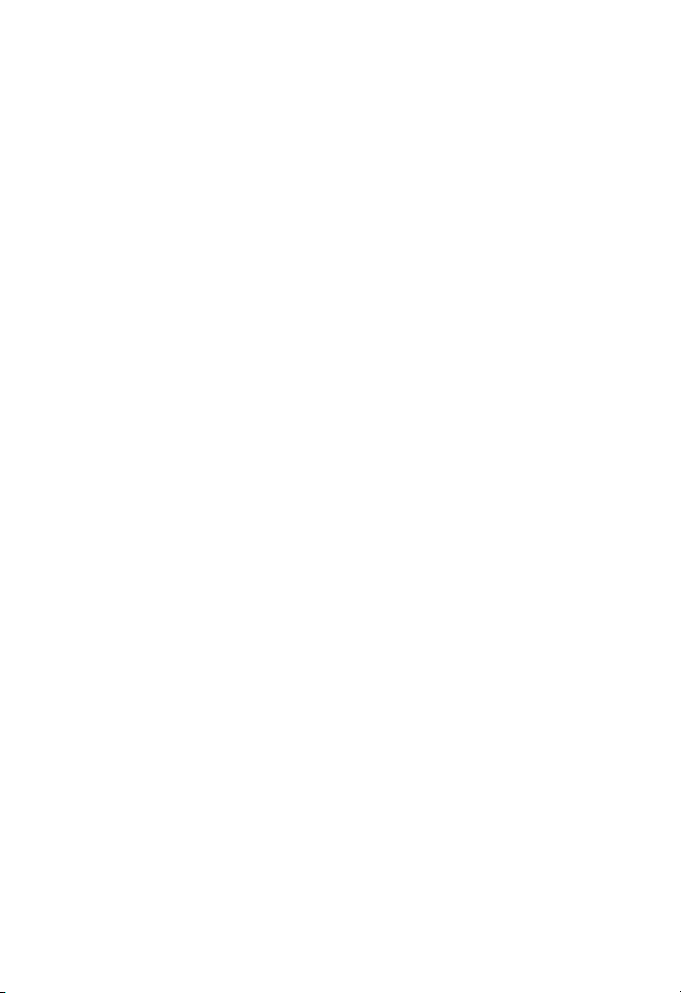
Troubleshooting
Troubleshooting ............................................................................................17
Maintenance and safety
Maintenance ...................................................................................................21
Important safety information .................................................................22
Appendix
Limited warranty................................................................................................................23
Index
Index ...................................................................................................................27
Page 6

Getting started
Quick reference guide - Handset lifter
ALERT ON/OFF
Turns the ring detector on or off.
When the ringer detector is turned
off, the cordless headset does not
receive a call alert tone.
Lifter arm
Holds the corded telephone
handset.
SENSOR ADJ knob
Adjusts the sensitivity
of the ring detector
(page 12).
STATUS light
The light quickly
flashes when there
is an incoming call
that the ring detector
senses. The light
flashes slowly when
the switch hook
presser is raised and
you are on a call. The
light is red when the
ring detector is turned
off (page 13).
Switch hook presser
When LIFTER MODE is on,
pressing the ON/OFF key
on the headset raises and
lowers the switch hook
presser, and holds down
the switch hook when the
phone is not in use.
RING DETECT jack
Inserts the ring
detector into the jack
(page 11).
1
Lifter control cable
This cable is hard
wired into the lifter
and plugs into the
LIFTER jack on the
headset base.
Page 7
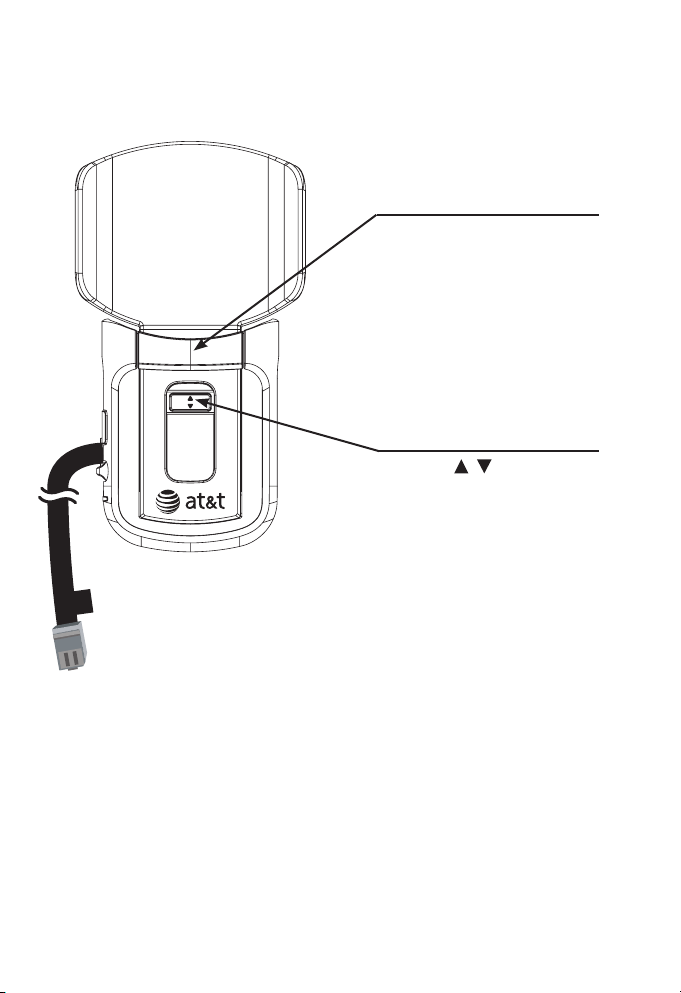
Getting started
Quick reference guide - Handset lifter
Small lifter pad
Holds the earpiece of the
corded telephone handset.
Lifter arm height control
Pushes / to adjust the
height of the lifter arm.
2
Page 8

Getting started
Handset lifter installation
The TL7000 handset lifter (lifter) works with the TL7610 or the
TL7650 cordless headset to provide a complete communication
solution. The lifter raises and lowers the handset to make and end
phone calls. The ring detector provides an incoming call indication through the cordless headset, so you can answer calls even if
you are away from the telephone base. The lifter works with most
corded telephones.
Lifter installation
Motor
Switch
hook
presser
Small lifter pad
Large lifter pad
Lifter arm
height control
1. Make sure the pre-set lifter arm
height control, the motor, and the
switch hook presser are positioned as
shown on the left before performing
the following installation.
2. Keep the bottom of the handset
mouthpiece on the corded telephone
cradle while you pick up the handset.
Place the earpiece against the small
lifter pad.
3. Lower the handset with the lifter.
Make sure that the switch hook presser is above the area of the switch
hook. If not, you have an option to
add a large lifter pad (provided, see
page 5).
4. Once you have completed these
adjustments, take note and mark the
position where the lifter is positioned
on the telephone.
3
Page 9
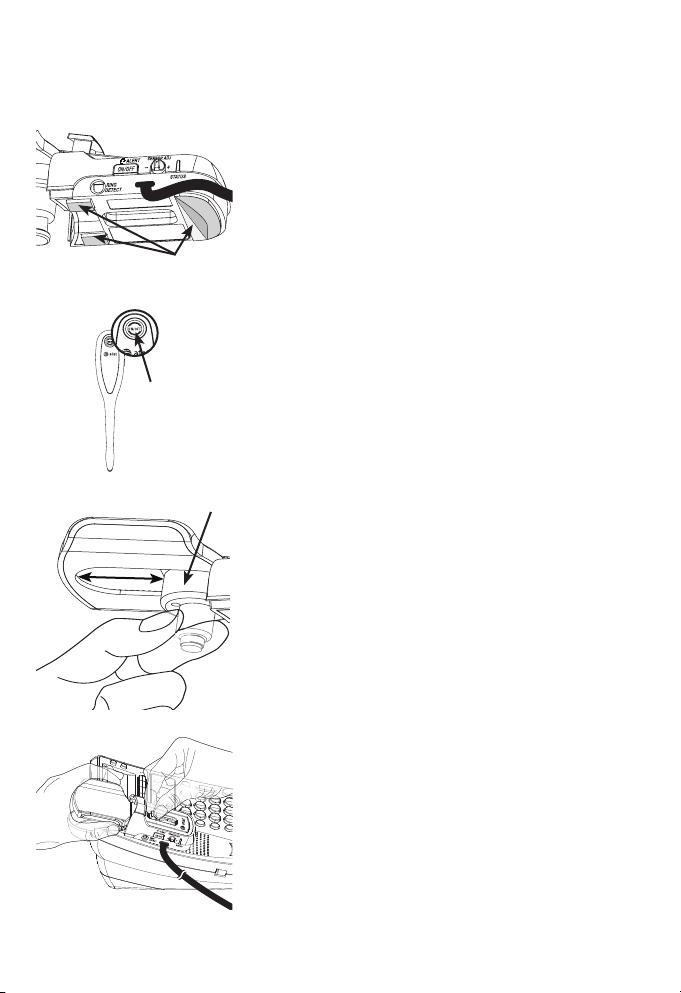
Getting started
Handset lifter installation
5. Pick up the lifter, turn it over, and peel
the paper from the adhesive tape.
6. Carefully return the lifter to the same
position that you noted before and
Adhesive tape
press down.
7. Follow the headset base installation
steps on pages 6-10.
ON / O FF
button
Motor
8. Remove the handset from your telephone.
9. Press ON/OFF on the headset and listen
for the dial tone. Make sure the switch
hook presser is in its non-extended
condition.
10. Adjust the motor back and forth (as
shown on the left) to set the switch
hook presser just above the switch
hook.
11. Press down on the lifter arm until the
switch hook presser firmly touches
the switch hook on the telephone.
Then slide the lifter arm height control down one notch at a time. Stop
adjusting when you hear the dial tone
from the headset or handset earpiece,
or when you see the telephone’s line
indicator light.
4
Page 10
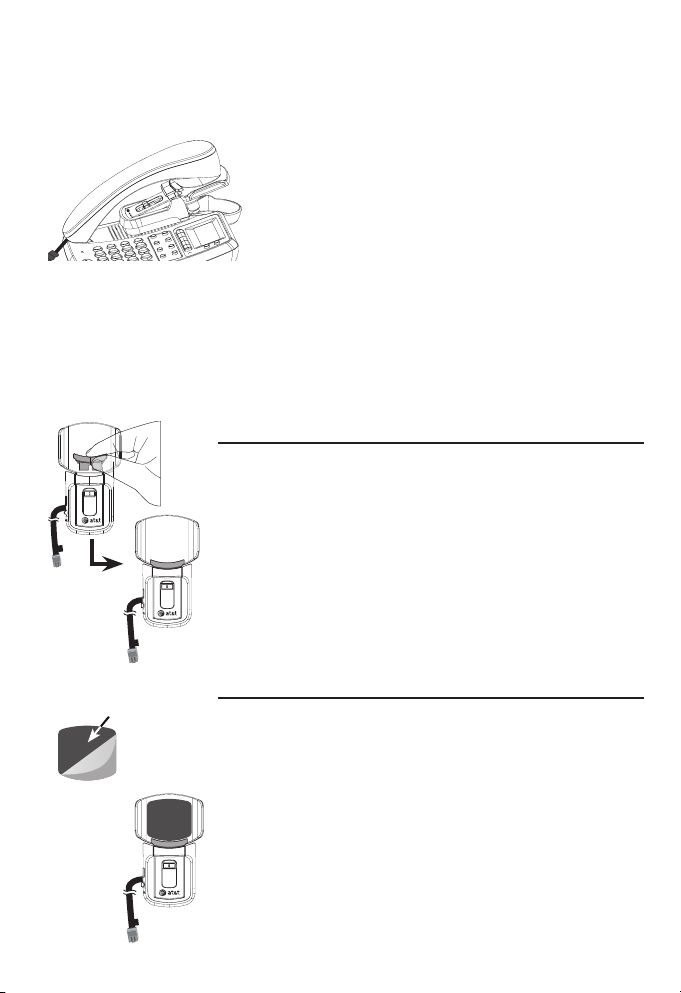
Getting started
Handset lifter installation
12. Place the telephone handset on the
lifter arm.
13. Test to make sure the hook is cor-
rectly operated by pressing the
ON/OFF button on the headset.
It may take some adjustments and testing to find the right
position for the lifter. For the lifter to work properly, the switch
hook must release completely when you press the ON/OFF
button on the headset. The switch hook must also be pressed all
the way when you press the ON/OFF button on the headset.
Installation of large lifter pad (optional)
If the small lifter pad cannot hold the corded
handset steady, you can attach a large lifter
pad (provided) to enlarge the contact area.
1. Hold the large lifter pad in front of the small
lifter pad, as shown.
2. Insert the large lifter pad into the two front
gaps of the small lifter pad.
Adhesive tape
Installation of anti-slip pad (optional)
The anti-slip pad (provided) helps prevent your
corded handset from slipping from the lifter.
1. Position the anti-slip pad on the lifter arm in
the center front of the lifter pad.
2. Peel the paper from the adhesive tape.
3. Carefully return the anti-slip pad to its previous position and rest your corded handset
on the lifter.
5
Page 11

Getting started
Handset lifter installation
Connect the headset base
The cords provided with your lifter have colored labels attached
to help you plug them into the headset base. The back of the
headset base has color-coded dots above the jacks, and the
jacks’ names on the rear bottom plastic piece of the headset
base that correspond to the colored labels on the cords (see
Figure 1 below).
You may attach the light blue label to the end of your telephone
curly handset cord that you will plug into the headset base.
If you subscribe to high-speed Internet service (digital subscriber
line - DSL) through your telephone lines, you must install a DSL
filter between the telephone line cord and the telephone wall
jack. The filter prevents noise and caller ID problems caused by
DSL interference. Please contact your DSL service provider for
more information about DSL filters.
Blue
Handset
lifter
Figure 1: Rear view of the headset base connections
Green
Power
adapter
Red
Wall
jack
Orange
Base
handset
jack
6
Light blue
Curly
handset
cord
Page 12

Getting started
Handset lifter installation
Before installing the headset base:
Remove the rear bottom piece of the headset base by pushing it
away from the base (as shown in Figure 2).
Figure 2
Install the headset base as shown on pages 9-10.
After completing the headset base installation, slide the rear
bottom piece towards the base until it clicks into place (as shown
in Figure 3).
Figure 3
7
Page 13

Getting started
Handset lifter installation
2
DSL filter
6
1
8
3
5
9
7
Color label
(light blue)
4
(The numbers in this figure correspond to the steps on page 9.)
NOTE:
For complete instructions on using the headset base, please refer to
the manual provided with your TL7610/TL7611/TL7650/TL7651 product, or
visit www.telephones.att.com to download the manual.
Figure 4: The headset base connections
8
Page 14

Getting started
Handset lifter installation
Headset base installation with lifter (see Figure 4)
1. Plug one end of the telephone line cord (provided with your
telephone) into the telephone jack.
2. Plug the other end of the telephone line cord into the wall
jack.
3. Make sure the small end of the power adapter is plugged into
the green POWER jack on the headset base.
4. Plug the large end of the power adapter into a power outlet
not controlled by a wall switch.
5. Plug the lifter control cable into the blue LIFTER jack on the
headset base.
6. Unplug the curly handset cord from the telephone.
7. Plug the curly handset cord into the light blue CURLY CORD
jack on the headset base.
8. Plug one end of the telephone line cord (provided with the
lifter) into the base handset jack on the telephone where the
curly handset cord was plugged in.
9. Plug the other end of the line cord into the orange
BASE JACK on the headset base.
10. Continue to adjust the lifter audio on the headset base (see
page 10) , and then go to step 8 on page 4 to complete the
rest of the lifter installation.
9
Page 15

Getting started
Handset lifter installation
On
MODE
ON / O FF
button
LIFTER AUDIO ADJUST
Adjust lifter audio
1. Make sure that the LIFTER MODE light
on the headset base is on. Press the
MODE button on the headset base to
change the mode.
2. Put the headset next to your ear.
(AT&T model TL7610/TL7611/TL7650/
TL7651).
3. Press ON/OFF on the headset and
listen for the dialing tone. If there is no
dialing tone or buzzing noise, slide the
LIFTER AUDIO ADJUST on the side of
the headset base from A to G until the
dialing tone is clear.
4. If the dial tone is not clear, repeat step
3 above until you find the clearest dial
tone.
10
Page 16

Getting started
Ring detector installation
The ring detector senses the telephone ringing and sends a call
alert tone to the headset earpiece.
Ring detector plug
RING DETECT jack
Adhesive tape
Adhesive tape
Install the ring detector
1. Insert the ring detector plug into the
Speaker
2. Remove the paper from the adhesive
3. Stick the adhesive tape as close to the
Ring detector’s sensor
RING DETECT jack on the lifter.
tape on the ring detector sensor.
telephone speaker as possible.
11
Page 17

Getting started
Ring detector installation
Adjust the sensitivity level
The ring detector sensitivity level is
designed to work with most corded
telephones. However, the ring detector
may need some adjustments to
recognize less common telephone ring
tones.
To adjust the ring detector sensitivity
while the telephone is ringing:
Turn the SENSOR ADJ knob
•
clockwise to the right to increase the
sensitivity.
Turn the SENSOR ADJ knob
•
counterclockwise to the left to
decrease the sensitivity.
When the ring detector senses the
telephone ringer correctly:
The STATUS light on the lifter flashes
•
quickly when the phone rings.
The detector sends the call alert tone
•
to the headset earpiece.
Headset incoming alert tone
The ring detector senses the
•
telephone ringing with an incoming
call and transmits a call alert tone to
the headset earpiece.
12
Page 18

Getting started
Ring detector installation
Press the ALERT ON/OFF button
•
on the lifter to turn to the ring
detector on or off. The STATUS light
is blue if the ring detector is turned
on. The STATUS light is red if the ring
detector is turned off.
If you turn the ring detector off, the
•
incoming alert tone is not sent to the
headset(s). The ON/OFF light on the
ON / O FF
button
STATUS light
headset still flashes when there is an
incoming call.
STATUS light
The light is blue when the lifter is not
•
in use and the ring detector is turned
on.
The light is red when the lifter is not
•
in use and the ring detector is turned
off.
The light quickly flashes in blue when
•
the ring detector senses an incoming
call.
The light flashes slowly in blue
•
when the lifter is in use and the ring
detector is turned on.
The light flashes slowly in red when
•
the lifter is in use and the ring
detector is turned off.
13
Page 19

Handset lifter operation
Handset lifter operation
After successful installation of the handset lifter, press the MODE
button on the headset base until the LIFTER MODE light turns on.
Make a call with the corded handset
As indicated in the figure, lifting the handset causes the lifter
arm to raise and release the switch hook.
You will hear a dial tone through the handset. You can dial
normally using the telephone dial pad.
Release
switch
hook
14
Page 20

Handset lifter operation
Handset lifter operation
Make and answer calls with the handset lifter and cordless
headset
You can use the cordless headset to make calls, answer calls
and end calls without using the corded handset.
Answer a call
• Press ON/OFF on the headset to
answer an incoming call. The switch
ON / O FF
button
hook presser on the lifter raises and
releases the switch hook on the
corded telephone. You will hear the
caller through the headset earpiece.
Make a call
1. Press ON/OFF on the headset. The
switch hook presser on the lifter
raises and releases the switch hook.
You will hear a dial tone in the
headset earpiece.
2. Dial the phone number using the
telephone or an accessory remote
dial pad (AT&T model TL7601, sold
separately).
End a call
• Press ON/OFF on the headset to end
a call. The switch hook presser on
the lifter pushes down the switch
hook on the corded telephone. Your
call is ended at the same time.
15
Page 21

Handset lifter operation
Handset lifter operation
Make and answer calls with a multi-line telephone and a
handset lifter
Make a call
1. Press ON/OFF on the headset. You will hear a dial tone in the
headset earpiece.
2. To change to a different phone line, you need to select the line
on your telephone.
3. Dial the phone number using the telephone or an accessory
remote dial pad (AT&T model TL7601, sold separately).
Answer a call
• Press ON/OFF on the headset to answer an incoming call.
The headset answers the phone line that is ringing. The headset
does not indicate which phone line you are answering.
If you are on a call and you receive a call on another phone line,
you cannot answer the new call from the headset.
End a call
Press ON/OFF on the headset to end a call. •
NOTE:
For complete instructions on using the cordless headsets or remote
dial pad, please refer to the manual provided with your TL7601/TL7600/
TL7610/TL7611/TL7650/TL7651 product, or visit
www.telephones.att.com to download the manual.
16
Page 22

Troubleshooting
Troubleshooting
If you have difficulty with your handset lifter, please try the
suggestions below. For Customer Service, visit our website at
www.telephones.att.com, or call 1 (800) 222–3111.
In Canada dial 1 (866) 288-4268.
The switch hook
presser of the
lifter doesn’t
raise at all.
• Make sure
headset base.
• Make sure the lifter control cable is securely
plugged into the LIFTER jack on the
headset base.
Make sure the ring detector cable is firmly
•
plugged into the RING DETECT jack on the
lifter.
Make sure all cords and the telephone line
•
cord are securely connected to the proper
sockets.
• Make sure your corded telephone has
power.
Make sure your headsets and remote dial
•
pad are charged and registered to the
headset base. (For registration instructions,
please refer to the manual provided with
your TL7600/TL7610/TL7611/TL7650/
TL7651 or 7601 product, or visit
LIFTER MODE is selected on the
www.telephones.att.com to download
the manual.
17
Page 23

Troubleshooting
Troubleshooting
When I press
ON/OFF on the
headset, the
handset lifter
is lifted, but
the call is not
connected or I
do not hear a
dial tone.
• First try all the suggestions above.
• When using the handset lifter, make sure
LIFTER MODE is selected on the headset
base and the telephone line cord is
connected to the telephone line jack on the
back of the corded phone.
• The handset lifter may not be lifted high
enough to release the switch hook. Try to
adjust the height of the handset lifter by
sliding the lifter arm height control up or
down until it reaches the desired angle.
Adjust the switch hook presser so that the
switch hook is released when the lifter arm
raises.
• If you connect the telephone line cord to the
TEL WALL JACK on the headset base while
LIFTER MODE is selected, then you cannot
make a call.
• You should adjust the lifter audio first. During
a call, slide the LIFTER AUDIO ADJUST on
the side of the headset base from A to G
until you obtain good sound quality.
• If the previous suggestions don’t work,
disconnect the telephone base from the
telephone jack and connect a different
phone. If there is no dial tone on that phone
either, the problem is in your wiring or
local service. Contact your local telephone
company.
• Your line cord might be malfunctioning. Try
installing a new line cord.
18
Page 24

Troubleshooting
Troubleshooting
I cannot dial out
in LIFTER MODE.
My corded
phone is ringing,
but I do not hear
the call alert
tone.
• First try all the suggestions above.
• Make sure you have a dial tone before
dialing. The corded handset or headset
may take a second or two to find the
telephone base and produce a dial tone.
This is normal. Wait an extra second
before dialing.
• Make sure LIFTER MODE is selected on
the headset base.
• Make sure the ring detector is pushed
all the way into the plug on the handset
lifter.
• If the ring detector is not installed, there
are no audio and visual alerts of incoming
calls on the headset.
• Make sure the ring detector is installed
close to the speaker of your telephone.
• Make sure that the ALERT ON/OFF on
the lifter is on. If the ALERT ON/OFF
is off, there are no call alert tones in the
headset.
• It may be necessary to adjust the
sensitivity of the ring detector. See
page 12 for instructions.
• Make sure all cords and the telephone
line cord are plugged into the appropriate
outlets.
• Make sure your headset is charged.
19
Page 25

Troubleshooting
Troubleshooting
The other party
cannot hear my
voice during a
call.
Nothing happens
when I move the
LIFTER AUDIO
ADJUST switch.
• If you are using a handset lifter, you
should adjust the lifter audio first. During
a call, slide the LIFTER AUDIO ADJUST on
the side of the headset base from A to G
until the good sound quality is obtained.
• When the handset lifter is used, make sure
LIFTER MODE is selected on the headset
base and the headset is in use (pressing
ON/OFF on the headset and the
LIFTER MODE light on the headset base
flashes). Slide the LIFTER AUDIO ADJUST
on the side of the headset base from
A to G until the dial tone is clear.
20
Page 26

Maintenance and safety
Maintenance
Taking care of your handset lifter
Your lifter contains sophisticated electronic parts, so it must be
•
treated with care.
Avoid rough treatment.
•
Place the lifter down gently. Save the original packing materials
•
to protect your lifter if you ever need to ship them.
Avoid water
Your lifter can be damaged if it gets wet. Do not use the lifter
•
outdoors in the rain, or handle it with wet hands. Do not install
the lifter near a sink, bathtub or shower.
Electrical storms
Electrical storms can sometimes cause power surges harmful to
•
electronic equipment. For your own safety, take caution when
using electric appliances during storms.
Cleaning your handset lifter
Your lifter has a plastic casing with a metal motor implanted.
•
For your own safety, please disconnect all the cables from the
lifter, clean it only with a soft cloth slightly dampened with
water or a mild soap to apply on the plastic part. The motor
should not be cleaned.
Do not use excess water or cleaning solvents of any kind.
•
Remember that electrical appliances can cause serious injury if used when you
are wet or standing in water. If the lifter should fall into water, DO NOT RETRIEVE
IT UNTIL YOU UNPLUG THE POWER CORD AND TELEPHONE LINE CORDS FROM
THE WALL. Then pull the units out by the unplugged cords.
21
Page 27

Maintenance and safety
Important safety information
This symbol is to alert you to important operating or servicing
instructions that may appear in this user’s manual. Always follow
basic safety precautions when using this product to reduce the risk
of injury, fire, or electric shock.
Safety information
Read and understand all instructions in the user’s manual.
•
Observe all markings on the product.
Avoid using this product during a thunderstorm. There may
•
be a slight chance of electric shock from lightning.
Do not use this product in the vicinity of a gas leak. If you
•
suspect a gas leak, report it immediately, but use this product
away from the area where gas is leaking.
Do not use this product near water, or when you are wet.
•
For example, do not use the lifter in a wet basement or
shower, or next to a swimming pool, bathtub, kitchen sink, or
laundry tub. Do not use liquids or aerosol sprays for cleaning. If
the product comes in contact with any liquids, unplug any line
or power cord immediately. Do not plug the product back in
until it is dried thoroughly.
Install this product in a protected location where no one can
•
trip over any line or power cords. Protect cords from damage
or abrasion.
If this product does not operate normally, see the
•
Troubleshooting section on pages 17-20 of this user’s
manual. If you cannot solve the problem, or if the product is
damaged, refer to the Limited warranty on pages 23-26. Do
not open this product except as may be directed in your user’s
manual. Opening the product or reassembling it incorrectly
may expose you to hazardous voltages or other risks.
22
Page 28

Appendix
Limited warranty
The AT&T brand is used under license - any repair, replacement or
warranty service, and all questions about this product should be
directed to: In the United States of America, visit
www.telephones.att.com or call 1 (800) 222-3111. In
Canada, call 1 (866) 288-4268.
What does this limited warranty cover?
1.
The manufacturer of this AT&T-branded product warrants to
the holder of a valid proof of purchase (“CONSUMER” or “you”)
that the product and all accessories provided in the sales package
(“PRODUCT”) are free from defects in material and workmanship,
pursuant to the following terms and conditions, when installed and
used normally and in accordance with the PRODUCT operating
instructions. This limited warranty extends only to the CONSUMER for
products purchased and used in the United States of America and
Canada.
What will be done if the PRODUCT is not free from defects in
2.
materials and workmanship during the limited warranty period
(“materially defective PRODUCT”)?
During the limited warranty period, the manufacturer’s authorized
service representative will repair or replace at the manufacturer’s
option, without charge, a materially defective PRODUCT. If the
manufacturer repairs the PRODUCT, they may use new or refurbished
replacement parts. If the manufacturer chooses to replace the
PRODUCT, they may replace it with a new or refurbished PRODUCT
of the same or similar design. The manufacturer will retain defective
parts, modules, or equipment. Repair or replacement of the
PRODUCT, at the manufacturer’s option, is your exclusive remedy. The
manufacturer will return repaired or replacement products to you in
working condition. You should expect the repair or replacement to
take approximately 30 days.
23
Page 29

Appendix
Limited warranty
How long is the limited warranty period?
3.
The limited warranty period for the PRODUCT extends for ONE
(1) YEAR from the date of purchase. If the manufacturer repairs or
replaces a materially defective PRODUCT under the terms of this
limited warranty, this limited warranty also applies to repaired or
replacement PRODUCT for a period of either (a) 90 days from the
date the repaired or replacement PRODUCT is shipped to you or
(b) the time remaining on the original one-year limited warranty;
whichever is longer.
What is not covered by this limited warranty?
4.
This limited warranty does not cover:
PRODUCT that has been subjected to misuse, accident, shipping
•
or other physical damage, improper installation, abnormal
operation or handling, neglect, inundation, fire, water, or other
liquid intrusion; or
PRODUCT that has been damaged due to repair, alteration,
•
or modification by anyone other than an authorized service
representative of the manufacturer; or
PRODUCT to the extent that the problem experienced is caused
•
by signal conditions, network reliability or cable or antenna
systems; or
PRODUCT to the extent that the problem is caused by use with
•
non-AT&T accessories; or
PRODUCT whose warranty/quality stickers, PRODUCT serial
•
number plates or electronic serial numbers have been removed,
altered or rendered illegible; or
PRODUCT purchased, used, serviced, or shipped for repair from
•
outside the United States of America or Canada, or used for
commercial or institutional purposes (including but not limited to
products used for rental purposes); or
24
Page 30

Appendix
Limited warranty
PRODUCT returned without valid proof of purchase (see item 6
•
below); -or-
Charges for installation or setup, adjustment of customer controls,
•
and installation or repair of systems outside the unit.
How do you get warranty service?
5.
To obtain warranty service in the United States of America, visit
www.telephones.att.com or call 1 (800) 222-3111. In
Canada, call 1 (866) 288-4268. NOTE: Before calling for service,
please review the user’s manual; a check of the PRODUCT controls
and features may save you a service call.
Except as provided by applicable law, you assume the risk of loss
or damage during transit and transportation and are responsible
for delivery or handling charges incurred in the transport of the
PRODUCT(s) to the service location. The manufacturer will return
repaired or replaced PRODUCT under this limited warranty to
you. Transportation, delivery or handling charges are prepaid. The
manufacturer assumes no risk for damage or loss of the PRODUCT in
transit. If the PRODUCT failure is not covered by this limited warranty,
or proof of purchase does not meet the terms of this limited
warranty, the manufacturer will notify you and will request that you
authorize the cost of repair prior to any further repair activity. You
must pay for the cost of repair and return shipping costs for the
repair of products that are not covered by this limited warranty.
What must you return with the PRODUCT to get warranty
6.
service? You must:
Return the entire original package and contents including the
a.
PRODUCT to the service location along with a description of
the malfunction or difficulty; and
Include “valid proof of purchase” (sales receipt) identifying
b.
the PRODUCT purchased (PRODUCT model) and the date of
purchase or receipt; and
25
Page 31

Appendix
Limited warranty
c. Provide your name, complete and correct mailing address, and
telephone number.
Other limitations
7.
This warranty is the complete and exclusive agreement
between you and the manufacturer of this AT&T branded
PRODUCT. It supersedes all other written or oral communications
related to this PRODUCT. The manufacturer provides no other
warranties for this PRODUCT. The warranty exclusively describes
all of the manufacturer’s responsibilities regarding the PRODUCT.
There are no other express warranties. No one is authorized to
make modifications to this limited warranty and you should not
rely on any such modification.
State/Provincial Law rights: This warranty gives you specific
legal rights, and you may also have other rights that vary from
state to state or province to province.
Limitations: Implied warranties, including those of fitness
for a particular purpose and merchantability (an unwritten
warranty that the PRODUCT is fit for ordinary use) are limited
to one year from date of purchase. Some states/provinces do
not allow limitations on how long an implied warranty lasts,
so the above limitation may not apply to you. In no event shall
the manufacturer be liable for any indirect, special, incidental,
consequential, or similar damages (including, but not limited to
lost profits or revenue, inability to use the PRODUCT or other
associated equipment, the cost of substitute equipment, and
claims by third parties) resulting from the use of this PRODUCT.
Some states/provinces do not allow the exclusion or limitation of
incidental or consequential damages, so the above limitation or
exclusion may not apply to you.
Please retain your original sales receipt as proof of
purchase.
26
Page 32

Index
Index
A
Alert tones, 1, 11-13, 19
Answer calls, 15, 16
Anti-slip pad, 5
Audio adjustment, 10
C
Color label, 6, 7
D
DSL, 6, 8
E
End calls, 15, 16
F
Flash, 1, 12, 13
H
Headset base, 1, 7-10, 14
I
Installation, 3-13
L
Large lifter pad, 3, 5
Lifter
arm, 1, 2, 5, 6, 14, 18
height control, 2, 3, 4,
18
control cable, 1, 10, 17
pad, 5
Q
Quick reference guide, 1, 2
R
Ring detector
installation, 11-13
sensitivity adjust, 1, 12,
19
RING DETECT, 1, 11, 17
Remote dial pad, 15-17
S
Safety, 21, 22
STATUS light, 1, 12, 13
Switch hook presser, 1, 3, 4,
15, 17, 18
T
Troubleshooting, 17-20
W
Warranty, 23-26
M
Maintenance, 21
Make calls, 14-16
27
Page 33

www.telephones.att.com
AT&T and the AT&T logo are trademarks of AT&T Intellectual Property II, L.P. d/b/a
© 2008 Advanced American Telephones. All rights reserved.
AT&T Intellectual Property licensed to Advanced American Telephones.
Printed in China. Issue 3 AT&T 10/08.
