Page 1
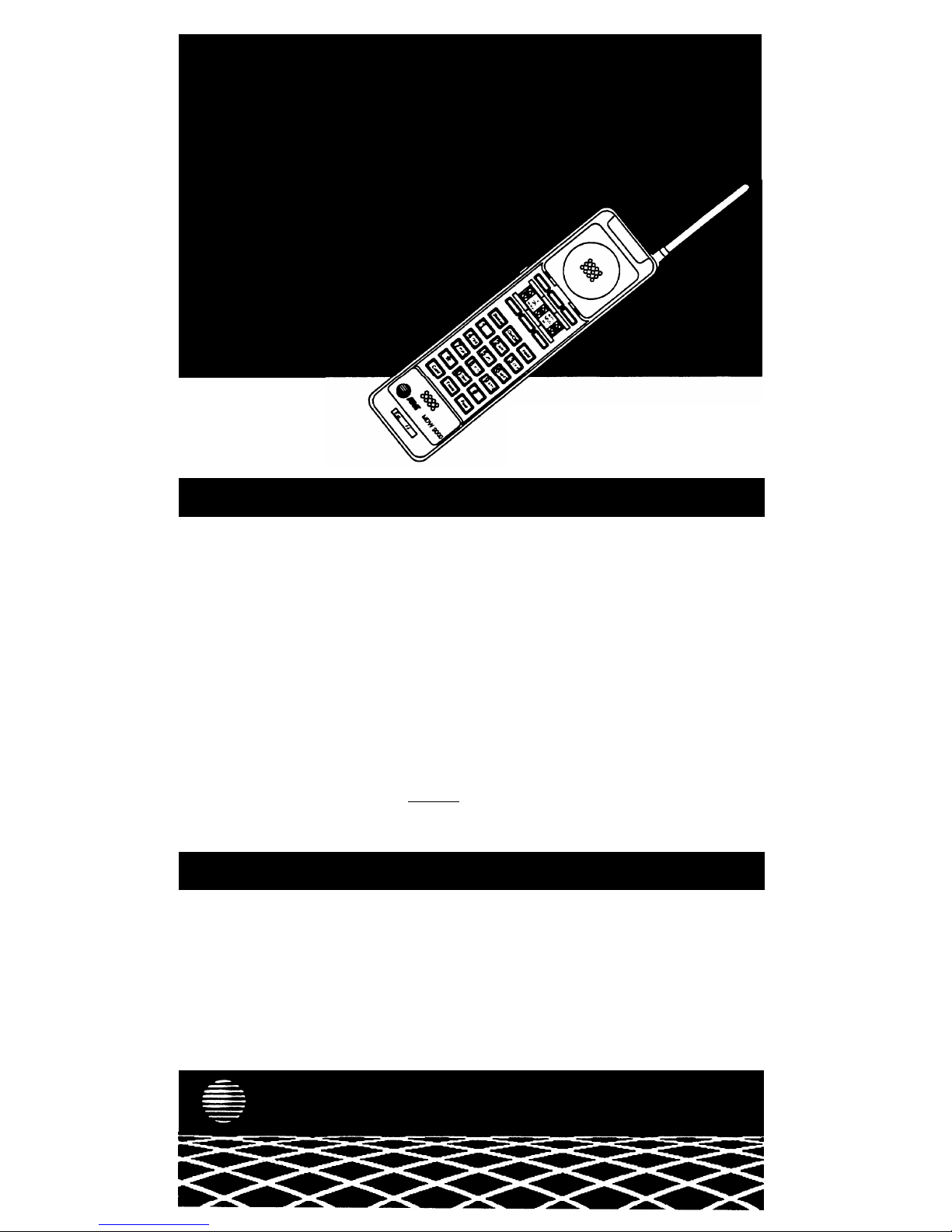
AT&T
MDW 9000 Wireless
Telephone
Quick Reference
Contents
Handset Controls
Handset Display
Line Status Indicators
Call Alerter
Charging Cradle Controls
Troubleshooting
Wireless Test Mode
MDW 9000 Compatibility
1
2
2
2
3
4-9
10-11
12-17
Remember to press the
[
On/Off
]
button to turn on your wireless
phone before pressing any other button.
Help!
If you need assistance when using your wireless phone with a
PARTNER, MERLIN, or MERLIN LEGEND system in the continental U.S., call 1 800 628-2888. For all other systems, follow
the procedure you normally use to get support for your commu-
nications system. Outside the continental U.S., contact your
AT&T Representative or local Authorized Dealer.
AT&T
Page 2
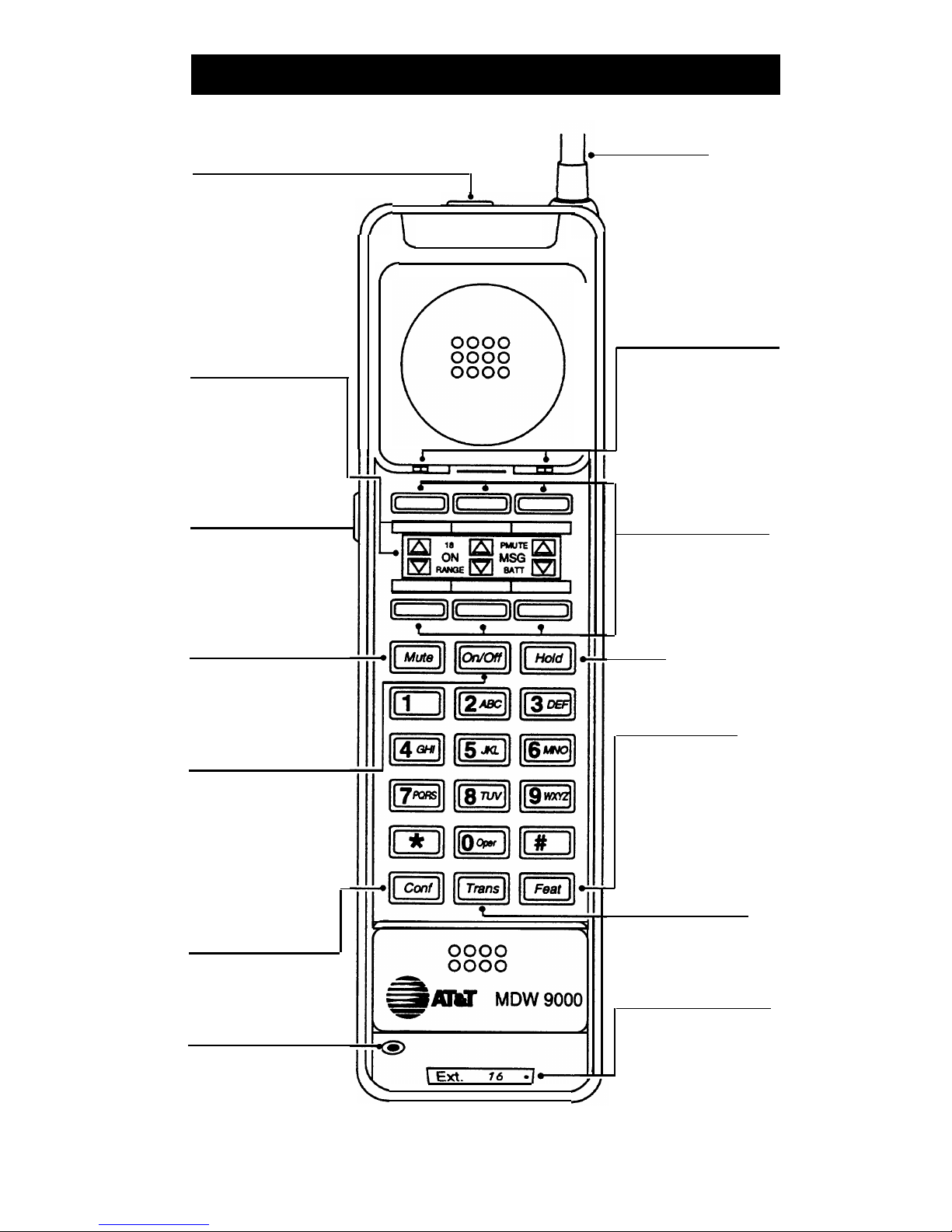
Handset Controls
Headset On/Off
Antenna
Button
Press to turn the
headset on. ON
appears in handset
display. To turn off,
press again. Turn on
to make or answer
a call, and turn off
to “hang up.”
Handset Display
Displays status of
lines and range. For
detailed description, see “Handset
Display” on next
page.
Volume Control
Press +/- to adjust
volume of earpiece
or ringer.
Mute
Press to turn the
microphone off for
privacy of internal
communications.
On/Off
Press to turn the
handset on. ON
appears in handset
display To turn off,
press again. Turn on
to make or answer
a call, and turn off
to “hang up.”
Conf (Conference)
Press to conference
in (add) another
party to your call.
Headset Jack
Insert headset cord
when using headset.
Battery Charging
Contacts
Handset battery
charges through
these contacts.
Outside Line/
Programmable/
Intercom/Drop
Buttons (6)
See “MDW 9000
Compatibility”
beginning on page
12 for system button
assignments.
Hold
Press to put a call
on hold.
Feat (Feature)
Press to enter
programming mode
or to use dial-code
features. Not used
on System 25,
System 75, System
85, or DEFINITY®
system.
Trans (Transfer)
Press to transfer
a call to another
extension.
Extension Label
Write the extension
number on this label
using a pencil or
ball-point pen only.
1
Page 3
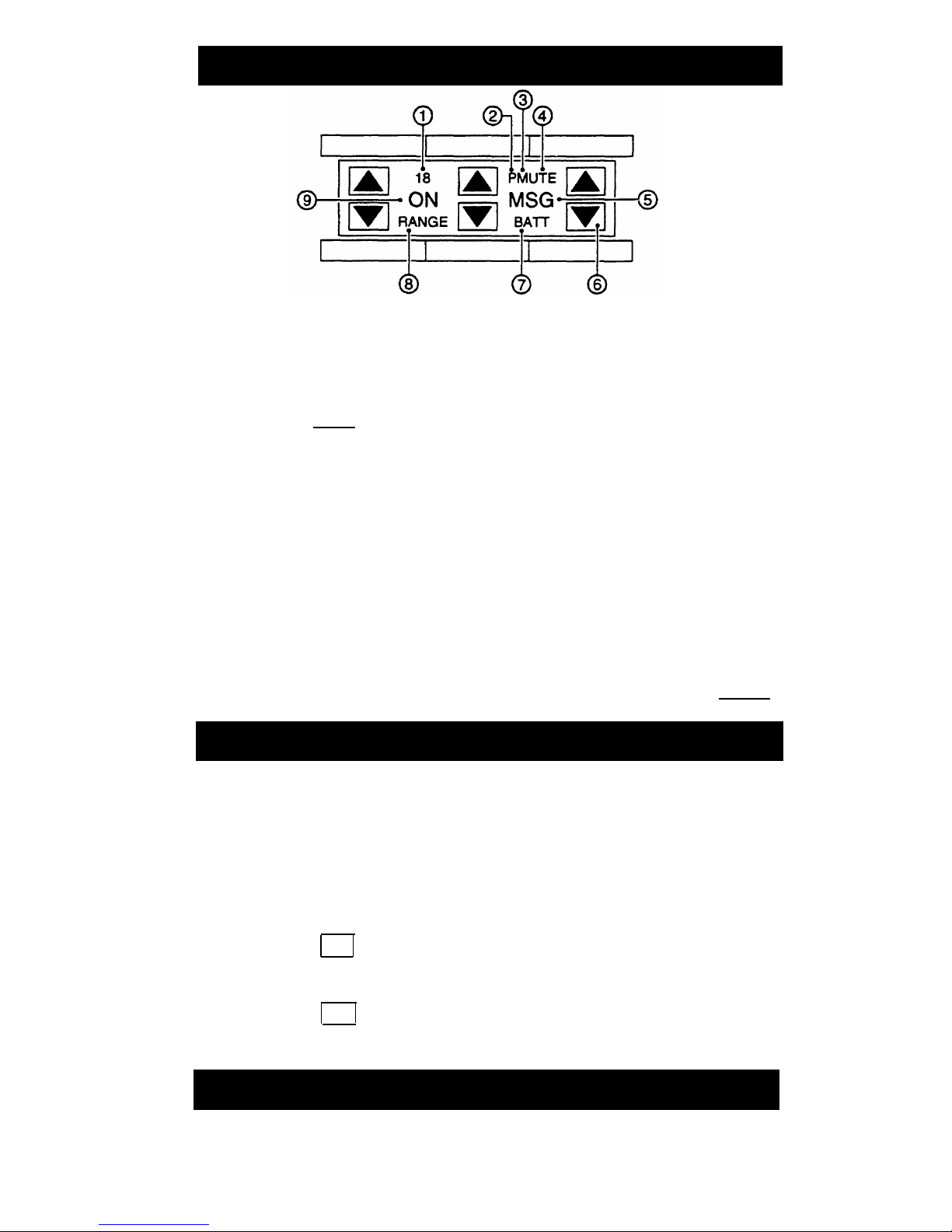
Handset Display
➀
➁
➂
➃
➄
➅
➆
➇
➈
18 indicates Local Test Mode; 1 through 10 are used in
Wireless Test Mode.
P indicates programming mode.
MUTE indicates handset microphone is turned off after
pressing [
Mute
].
T indicates handset is in Wireless Test Mode.
MSG indicates a message has been deposited in your
voice mailbox.
Line Status Indicators.
See below.
BATT indicates low battery voltage, Handset also emits 2
beeps. See “Troubleshooting” for more information.
RANGE indicates handset is out of range or almost out of
range. Handset also beeps. See “Troubleshooting” for more
information.
ON
indicates handset has been turned on after pressing [
On/Off
].
Line Status Indicators
There are six line status indicators; each one corresponds to
a specific outside line/programmable/intercom/drop button,
The indicators show either a triangle or a rectangle, signifying
activity as follows:
PARTNER Systems
Arrow ( ▲
or ▼ ) indicates activity at YOUR extension.
Rectangle
( ) indicates activity at ANOTHER extension.
All Other Systems
Rectangle
( ) indicates activity at YOUR extension.
Arrow ( ▲
or ▼ ) indicates activity at ANOTHER extension.
Call Alerter
If a call comes in while the phone is idle, the handset rings.
If you are already on a call, the handset chirps.
2
Page 4
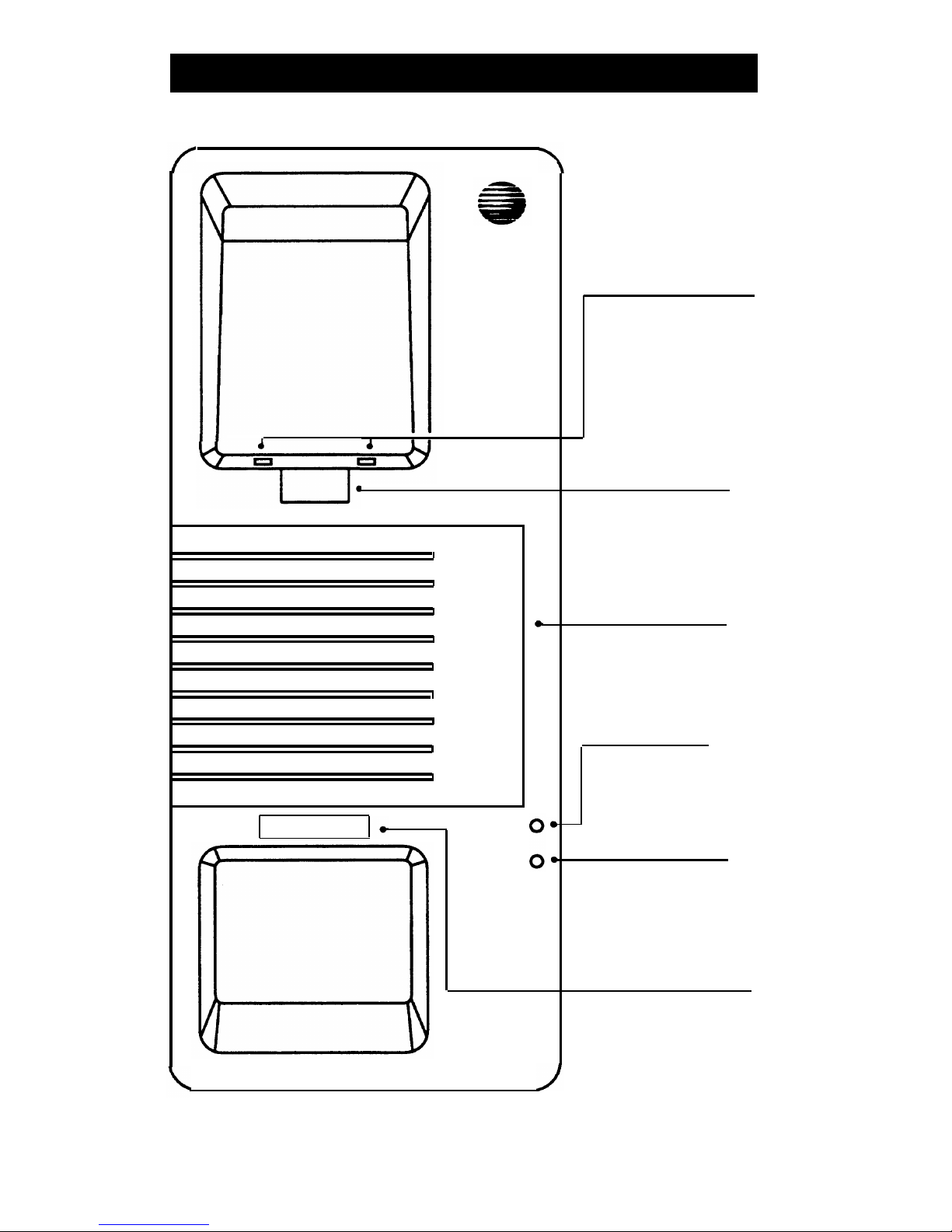
Charging Cradle Controls
AT&T
Ext. 16
Charge
Spare
Charge
Battery Charging
Contacts
Handset battery
charges through
these contacts.
Handset Hook
Rotate for wall
mounting.
Spare Battery
Compartment
Cover
Open to insert or
remove optional
spare battery pack.
Charge LED
Lights when handset
is properly placed in
cradle for charging.
Spare Charge
LED
Lights when spare
battery pack is
properly placed in
cradle's spare bat-
tery compartment.
Extension Label
Write this phone's
extension number
on this label using a
pencil or ball-point
pen only.
3
Page 5
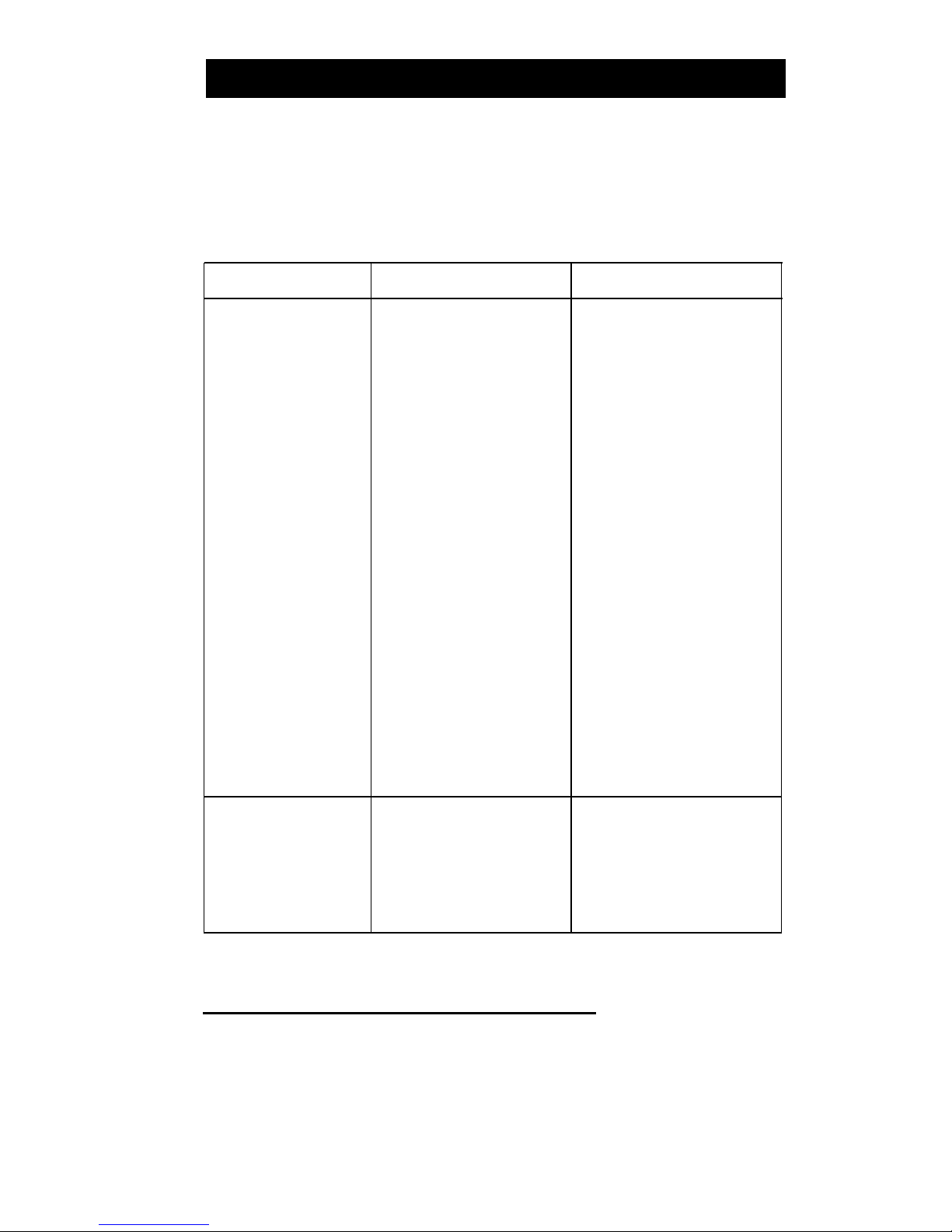
Troubleshooting
If you have a problem with your wireless phone, you may be
able to solve it by following the procedures listed here. If you
cannot resolve a problem using these procedures, call for help
as described on the front panel of this Quick Reference.
Symptom Possible Causes
Possible Solutions
After plugging the
For single radio module
radio module or
installations only:
carrier assembly into
an electrical outlet,
■ Radio module is plugged ■ Plug the radio module’s
the radio module’s
into an electrical outlet
power cord into an outlet
POWER
LED does
controlled by a switch.
not controlled by a switch.
not light.
■
Radio module’s power
■ Unplug the radio module’s
cord is not inserted
AC adapter from the
properly.
electrical outlet.
Disconnect then carefully
re-insert the power cord
into the left side of the
radio module. Plug the
radio module’s AC adapter
back into the electrical
outlet.
■ Radio module’s power
■ Call for help.*
cord is defective.
For carrier assembly
installations:
■
Radio module is
■ Call for help.*
inoperable.
After plugging the
Radio module or carrier
Call for help.*
radio module or
assembly is inoperable.
carrier assembly into
an electrical outlet,
the
PASS
LED does
not light.
* See front panel of this Quick Reference.
4
Page 6
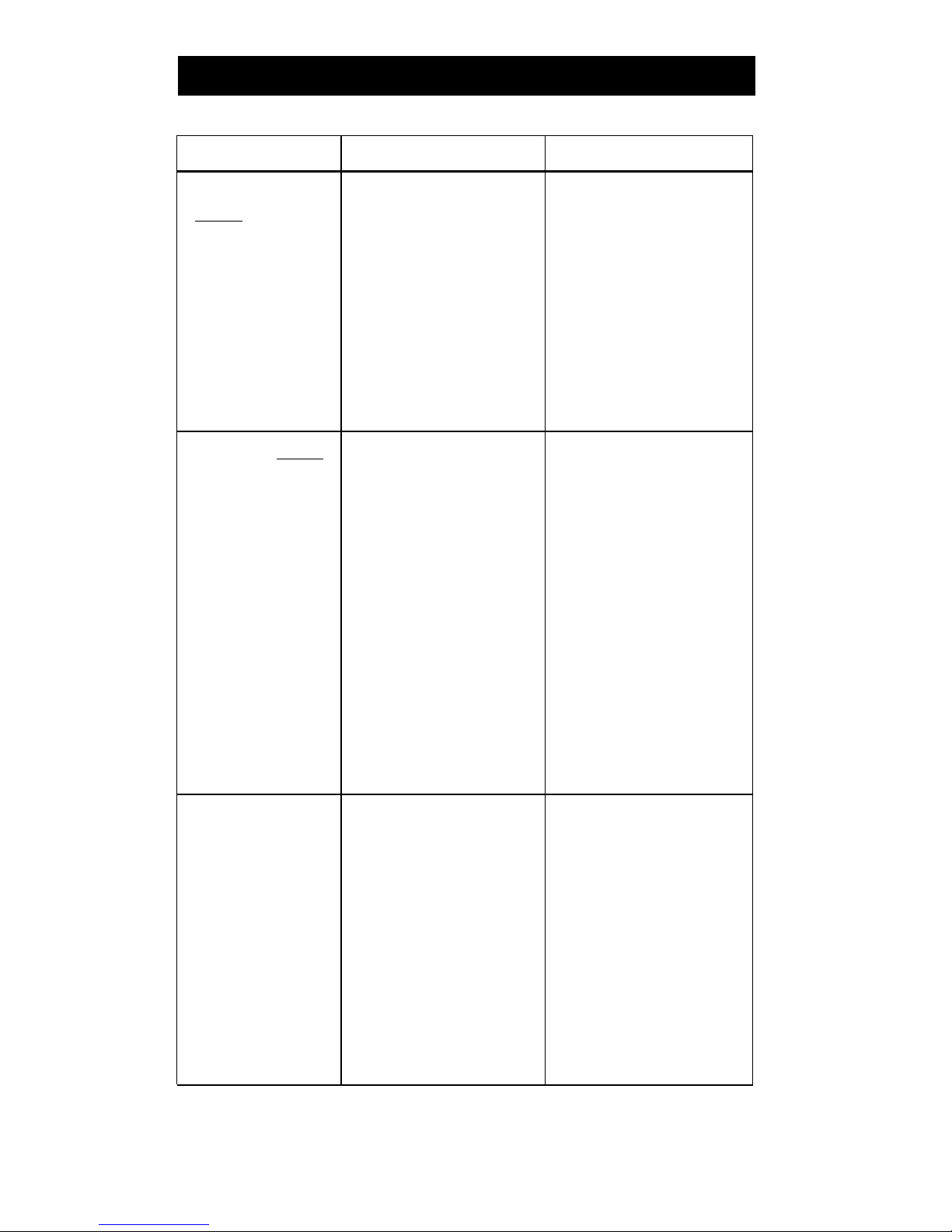
Troubleshooting
Symptom
Possible Causes
Possible Solutions
After pressing
■ Battery is not charged
■ Place handset in charging
[
On/Off
], dial tone i
S
sufficiently.
cradle for 12 hours. Or, if
not heard and hand-
you have a fully charged
set display does not
(14 hours) spare battery,
show anything.
use it to replace the battery
in the handset.
■
Handset is out of range of
■ Move the handset closer
its matching radio module.
to the radio module.
■
Telephone line cord is not
■ Plug the telephone line
plugged into the radio
cord into the radio module.
module.
After pressing [
On/Off
],
■
There is no battery in the
■ Insert battery in handset.
dial tone is not heard
handset.
and the
RADIO
LED
on the radio module
■ Battery is not inserted
■
Make sure battery is inserted
does not light.
properly in handset.
properly in handset.
■ Battery is not charged ■ Place handset in charging
sufficiently.
cradle for 12 hours. Or, if
you have a fully charged
(14 hours) spare battery,
use it to replace the
battery in the handset.
■
Handset is out of range of
■ Move the handset closer
its matching radio module.
to the radio module.
■
There is interference from■ Remove electrical device
another electrical device causing interference or move
(microwave) or metal walls.
handset to another location.
BATT
appears in the Battery requires recharging.
You have 1-2 minutes of talk
handset display.
time left. Either:
■
Complete your call, turn the
handset off, and recharge
the battery (12 hours).
■
If you have a fully charged
(14 hours) spare battery,
place your call on Hold.
Swap the batteries. Wait 6
to 10 seconds, then turn the
handset on and proceed as
you would for any call
placed on Hold.
5
Page 7

Troubleshooting
Symptom
You can hear the
party on the other
end, but they cannot
hear you.
MUTE
appears in the handset display.
Charge
LED on
charging cradle
does not light when
handset is placed
in charging cradle.
Spare Charge
LED
on charging cradle
does not light when
spare battery is
placed in charging
cradle battery compartment.
Possible Causes
The [
Mute
] button was
pressed inadvertently.
■
Handset is not seated
properly in charging
cradle.
■ Charging cradle is
plugged into an electrical
outlet controlled by a
switch.
■ Handset battery is
defective or dead.
■ Spare battery is not
seated properly in
charging cradle battery
compartment.
■
■
Spare battery is defective
or dead.
Possible Solutions
Press [
Mute
] again to turn
off the mute feature.
■ Make sure handset is
seated properly in charging cradle. Also check
that there are no obstructions on the handset or
charging cradle contacts.
Try cleaning contacts with
a soft eraser.
■ Plug charging cradle
power supply into an outlet
not controlled by a switch.
■ If you have a fully charged
(14 hours) spare battery,
use it to replace the
battery in the handset. Or,
order a new battery. If the
Charge LED still does not
light, call for help.*
Make sure spare battery is
seated properly in the
charging cradle compartment. Also check that
there are no obstructions
on the battery or charging
cradle contacts. Try cleaning contacts with a soft
eraser.
Swap the spare battery
■
with the handset battery to
see if the Spare Charge
LED Iights. If it lights, order
a new battery to replace
the spare. If it does not
light, call for help.*
* See-front panel of this Quick Reference.
6
Page 8

Troubleshooting
Symptom
Possible Causes
Possible Solutions
After pressing ■ Handset is out of range
■ Move the handset closer
[
On/Off
], the handset
of its matching radio
to the radio module.
beeps and
RANGE
module.
shows in the handset display.
■ An electrical device may
■ Remove interfering device
be interfering with your
or power it off, or move
communications link.
handset to another
location.
No ring on incoming
Handset is out of range of
Move the handset closer to
call,
RANGE
appears its matching radio module. the radio module.
in handset display.
While talking and
You are approaching an
Move back towards the
walking, the handset
out of range condition.
handset’s matching radio
beeps and
RANGE
module until the display
flashes in the hand- stops showing RANGE.
set display.
While talking and You are out of range of Move back towards the
walking, the handset
the radio module.
YOUR
radio module. Press [
On/Off
],
beeps and
RANGE CALL HAS NOT BEEN
then proceed as you would
flashes in the hand-
DISCONNECTED. IT
for any call placed on Hold.
set display. You keep
HAS BEEN PLACED ON
walking away from
HOLD.
the handset’s match-
ing radio module, the
display goes blank,
and your call appears
to be disconnected.
After placing a call
You are out of range of the
Move back towards the
on Hold, you walk
radio module.
YOUR
radio module. Press
further away from
CALL HAS NOT BEEN
[
On/Off
], then proceed as
the handset’s match-
DISCONNECTED. IT
you would for any call
ing radio module.
IS STILL ON HOLD.
placed on Hold.
Your handset beeps,
the handset display
flashes RANGE, and
your call appears to
be disconnected.
7
Page 9

Troubleshooting
Symptom
Range for calls is
lower than expected.
■
■
■
Handset range and
voice quality are not
as good as they
were before.
Volume is too low at
any setting and there
is noise on the line.
Possible Causes
There are environmental
limitations.
A competing radio device
may have been installed in
the area.
■
■
■
Handset or radio module
may not be working
properly.
The connection between
the radio module or
carrier assembly and
switch/control unit may
not be proper.
Telephone line may be
producing noise.
Possible Solutions
Reinstall the radio module
or carrier assembly as
high as possible on the
wall and away from metal
obstructions.
Eliminate any possible
interfering devices (microwaves) between the radio
module or carrier assembly
and your handset.
Turn off or unplug nearby
equipment (computer,
modem) to see if it is
causing interference. If it
is, make sure it is on a dif-
ferent power line or move
it further away from the
handset, radio module, or
carrier assembly.
Place the handset in
Wireless Test Mode as
described on page 10. If the
signal strength and voice
quality readings are low,
look for a newly installed
radio device nearby.
Remove it or move your
handset’s matching radio
module.
■
■
■
Place the handset in
Wireless Test Mode and
determine sound clarity as
described on page 10. If
the dial tone is clear and
strong, the handset and
radio module are OK.
Check the connection
between the radio module
or carrier assembly and
the switch/control unit.
Report line trouble to your
local phone company.
8
Page 10

Troubleshooting
Symptom
Possible Causes Possible Solutions
Handset does not
There was a recent
■
Remove battery from
respond to repeated
occurrence of lightning,
handset for 10 seconds,
[
On/Off
] button
or a power failure. then replace it.
presses.
■
Check to see if the radio
module or carrier
assembly is receiving
power.
Your business has 2
There was a recent
Unplug the carrier
or more wireless occurrence of lightning,
assembly’s power cord
phones installed and
or a power failure. from the electrical outlet.
all handsets seem to
Wait 10 seconds, then
have developed inter-
reconnect the power cord
ference problems at
to the outlet.
the same time.
Your business has 2
Handsets have been
Place the handset in
or more wireless
mixed up.
Wireless Test Mode and
phones installed and
determine the terminal
you (a) cannot deter-
identification number as
mine which radio
described on page 11. This
module corresponds
is the slot number of the
to your handset or radio module in the carrier
(b) are confused
assembly that corresponds
about which handset
to the handset, and it is the
is yours.
terminal identification
number of the handset.
Handset range and/
■
Coverage zones of
■
Reinstall one of the
or voice quality is not
carriers overlap.
carriers so the coverage
as good as expected
zones do not overlap.
in multiple carrier
■
You moved into the
assembly
coverage zone of another
■
Move back towards the
installation.
carrier.
handset’s matching radio
module.
You are on a call and
System in Key Mode has
Program some of the
you hear radio
all lines set to ring. An
wireless phones for
interference when
incoming call "wakes up"
Delayed Ring or No Ring.
another call rings.
all of the other radio
modules at the same time
to ring the other phones.
9
Page 11

Wireless Test Mode
Steps 2 through 5 can be performed in any order, and you can
press [
On/Off
] to exit at any time.
NOTE:
Ignore anything that displays if you press [
4
] or [
5
] while in
1.
2.
3.
Wireless Test Mode. These displays are for AT&T Technicians’ use only.
To
enter
Wireless Test Mode:
a.
b.
With the handset turned off, press [
9
] for at least 5
seconds.
While still holding [
9
], press [
On/Off
].
T appears in the display. You hear 2 beeps, then
simulated dial tone.
To determine
sound clarity,
listen to the simulated dial
tone as you walk around. A clear, strong tone indicates
good sound clarity.
To determine
signal strength,
press [
1
].
The display shows a number from 1 to 10. The higher the
number the stronger the signal, as shown in the table below:
Display Number
Signal Strength Is
10
Strong/almost error free
9
Strong/almost error free
8
Strong/almost error free
7
Very good/some errors
6
Very good/some errors
5
Good/more errors
4
Good to Fair/more errors
3
Fair/more errors
1
2
Near end of range
Near end of range/loss of link
10
Page 12

Wireless Test Mode
4.
5.
6.
To determine
voice quality,
press [
2
].
The display shows a number from 1 to 10. The higher the
number the better the voice quality, as shown in the table
below:
Display Number
Voice Quality Is
10
Very good
9
Very good
8
Errors, but not noticeable in
normal speech
7
Errors, but not noticeable in
normal speech
6
Noticeable noise
5
Noticeable noise
4
Noisy but intelligible speech
3
Noisy but intelligible speech
2
Garbled speech
1
Unintelligible speech
To determine the
terminal identification number,
press [
3
].
The display shows a number from 1 to 6. This is the
handset’s identification number and the carrier assembly
slot in which the matching radio module resides.
To
exit
Wireless Test Mode, press [
On/Off
].
11
Page 13

MDW 9000 Compatibility
Your wireless phone is compatible with the communications
systems listed below. To use your phone, follow the programming
and call handling instructions that come with your communications system for the specific phone identified below.
■
■
PARTNER® systems: the MLC-6 Cordless Telephone;
the
MDW 9000 is fully compatible with the PARTNER family
of communications systems.
MERLIN
®
, MERLIN Plus, and MERLIN II systems: a 5-button
phone.
MERLIN LEGEND
®
systems: a 10-button ATL set.
System 25: a 10-button ATL set.
System 75, System 85, and DEFINITY systems*: a 7303s set.
■
■
■
Carefully note the functional differences between your wireless
phone and the one identified above, as described in the
following sections.
Entering Station Programming Mode
On all PARTNER, MERLIN, and MERLIN LEGEND systems:
■ To enter programming mode, turn on the handset, press
[
Intercom
], then press [
Feat
] followed by [
0
] [
0
].
■
To exit programming mode, press [
Feat
] followed by [
0
] [
0
]
or turn off the handset.
NOTE:
The above instructions do not apply on System 25, System 75,
System 85, and DEFINlTY systems. On those systems, features
are assigned by the system administrator.
* For DEFINITY G3V3 systems, you can administer the system for the
MDW 9000 telephone (rather than a 7303s set) and follow the user’s
instructions in the MDW 9000 Wireless Telephone User’s Guide,
order number 555-230-768.
12
Page 14

MDW 9000 Compatibility
Programming System Features
PARTNER Systems:
■
PARTNER
II
and PARTNER Plus system buttons should be
assigned as follows; 1, 2, 3, and 4 are line or feature buttons
(for a PARTNER system, buttons 1 through 4 are line only):
1
2
3
18 PMUTE
ON
MSG
RANGE BATT
4
MERLIN Systems:
■
■
■
■
■
■
■
It is recommended that you use MERLIN 206/410/820
systems installed with Feature Package 2 with your wireless
phone.
On MERLIN II and MERLIN LEGEND systems, you must
connect your wireless phone to an available jack on either a
408 outside line/analog telephone module or a 008 analog
telephone module.
.
You must disable the Voice Announce feature. This phone
does not have a speaker function.
The wireless phone should not be assigned to a paging
group.
To program the Ringing Option feature, use the “arrow” and
“rectangle” indicators in the display as the equivalent of red
and green LEDs, respectively.
For MERLIN
II
system users, if you program an Auto Intercom
button, idle line preference must be set to intercom.
If any of your incoming lines has the call waiting feature,
program the Recall feature on one of the programmable
buttons and press it before you pick up a waiting call. You
can dial #50 before you pick up a waiting call on the follow
ing: MERLIN 206/410/820 systems only with Feature Package
2, and all MERLIN Plus, MERLIN
II
and MERLIN 1030/3070
systems. Pressing [
On/Off
] will disconnect the call.
13
Page 15

MDW 9000 Compatibility
4
■ MERLIN 206/410/820 and MERLIN Plus system buttons
should be assigned as follows; 2, 3, 4, and 5 are line or
feature buttons:
3
5
18
ON
RANGE
PMUTE
MSG
BATT
2
■
To use MERLIN LEGEND system feature codes with this
phone, program the top right-hand button as a System
Feature button. This will permit you to use the wide array
of LEGEND system features by turning the set on, pressing
the System Feature button, and dialing the appropriate “*”
code number. Your wireless phone’s [
Feat
] button only allows
you to enter programming mode. It does not work when
using the MERLIN LEGEND system features.
■ MERLIN 1030/3070, MERLIN II, and MERLIN LEGEND
system buttons should be assigned as follows; 3, 4, and 5
are line or feature buttons:
3
4
5
18
PMUTE
ON
MSG
RANGE
BATT
14
Page 16

MDW 9000 Compatibility
System 25:
■
■
■
■
For Releases 1, 2, and 3, this phone must be administered as
a 10-button MERLIN set (type 303).
Either a TN762B Hybrid pack or a ZTN79 ATL pack must be
used to connect the switch and the MDW 9000 telephone.
Assigning features may be done only by the system
administrator.
Use the following features with caution:
Automatic Intercom, Bridging, Coverage, Direct Station
Selection, Personal Line, Pooled Facility, Send All Calls
(use with single ring reminder).
Since these features provide visual indication that the
feature is on, be aware that if you turn off the handset when
using that feature, you may forget that the feature is on.
Do not assign the following features: Auto Answer, Scroll,
Inspect, Directory, Next, Local, Call, and Manual Callback
Queuing.
If programming the Flex DSS or Repertory Dial feature, dial
the number to be recorded and push the button you are
assigning to the feature. You will receive 3 short beeps and
a dial tone to confirm programming.
If you are programming numbers for the Station Speed Dial
feature, dial the numbers to be stored then dial the Personal Speed Dialing code (#20 through #39), including the
#. Listen for a confirmation tone followed by a dial tone.
System 25 buttons should be assigned as follows; 7, 8, 9,
10, and 11 are system access or feature buttons:
■
■
■
■
9
8
7
18 PMUTE
ON MSG
RANGE BATT
11
10
15
Page 17

MDW 9000 Compatibility
System 75, System 85, and DEFINITY Systems:
This phone must be administered as a 7303s Hybrid terminal for
the following systems:
■
System 75 - R1V1, R1V2, and R1V3
■
System 85 - R2V1, R2V2, R2V3, and R2V4
■
DEFINITY G1 - (R1V4)
■
DEFINITY G2 - G2.1 and G2.2 - (R2V5, R2V6)
■
DEFINITY G3 Version 1 - (R1V5)
■
DEFINITY G3 Version 1.1 and Version 2
Native terminal administration is provided in DEFINITY G3
Version 3.
On the older switch types that do not accommodate Universal
modules (System 85 - R2V1, R2V2, R2V3, and R2V4), an ANN17B
Hybrid pack in conjunction with a DS-1 carrier must be used to
connect the switch and this phone. On the newer switches that
accommodate Universal modules:
■
■
■
■
■
System 75 - R1V1, R1V2, and R1V3
DEFINITY G1 - (R1V4)
DEFINITY G3 Version 1 - (R1V5)
DEFINlTY G3 Version 1.1 and Version 2
DEFINITY G3 Version 3
a TN762B Hybrid pack must be used with the Universal carrier
for this purpose. Depending upon the actual hardware configuration, DEFINITY G2 - G2.1 and G2.2 may utilize either an
ANN17B or TN762B pack. In either case, the latest vintage
packs are recommended.
16
Page 18

MDW 9000 Compatibility
When using DEFINITY G2.1 and G2.2, General Terminal Admin-
istration (GTA) may be used to set up “custom” set types so that
administration may be done using that custom set type.
Set administration and button feature assignment may be done
only by the system administrator. It is recommended not to use
a feature that requires visuals (the LCD feature indicator) to be
updated while the set is off. Also, since some features, such as
Send All Calls, provide visual indication that the feature is on, be
aware that if you turn off the handset when using that feature,
■
you may forget that the feature is on.
System 75 and DEFINITY G1 and G3 system buttons should
be assigned as follows; 1, 2, 3, 4, and 5 are line or feature
buttons:
3
2
7
18
PMUTE
ON
MSG
RANGE
BATT
5
4
■
System 85 and DEFINITY G2 system buttons should be
assigned as follows: 3, 4, 5, 6, and 7 are line or feature buttons:
5
4
3
18
PMUTE
ON
MSG
RANGE
BATT
7
6
17
Page 19

Notes
Page 20

PARTNER, MERLIN, MERLIN LEGEND, and DEFINITY are registered trademarks
of AT&T.
AT&T 503-801-110
Issue 2 (January 1995)
Comcode 107168908
Copyright © 1995 AT&T
AT&T
