Page 1

user’s manual
LoudSpeak’r
model #: BTS01
Portable Bluetooth® Speaker
Page 2
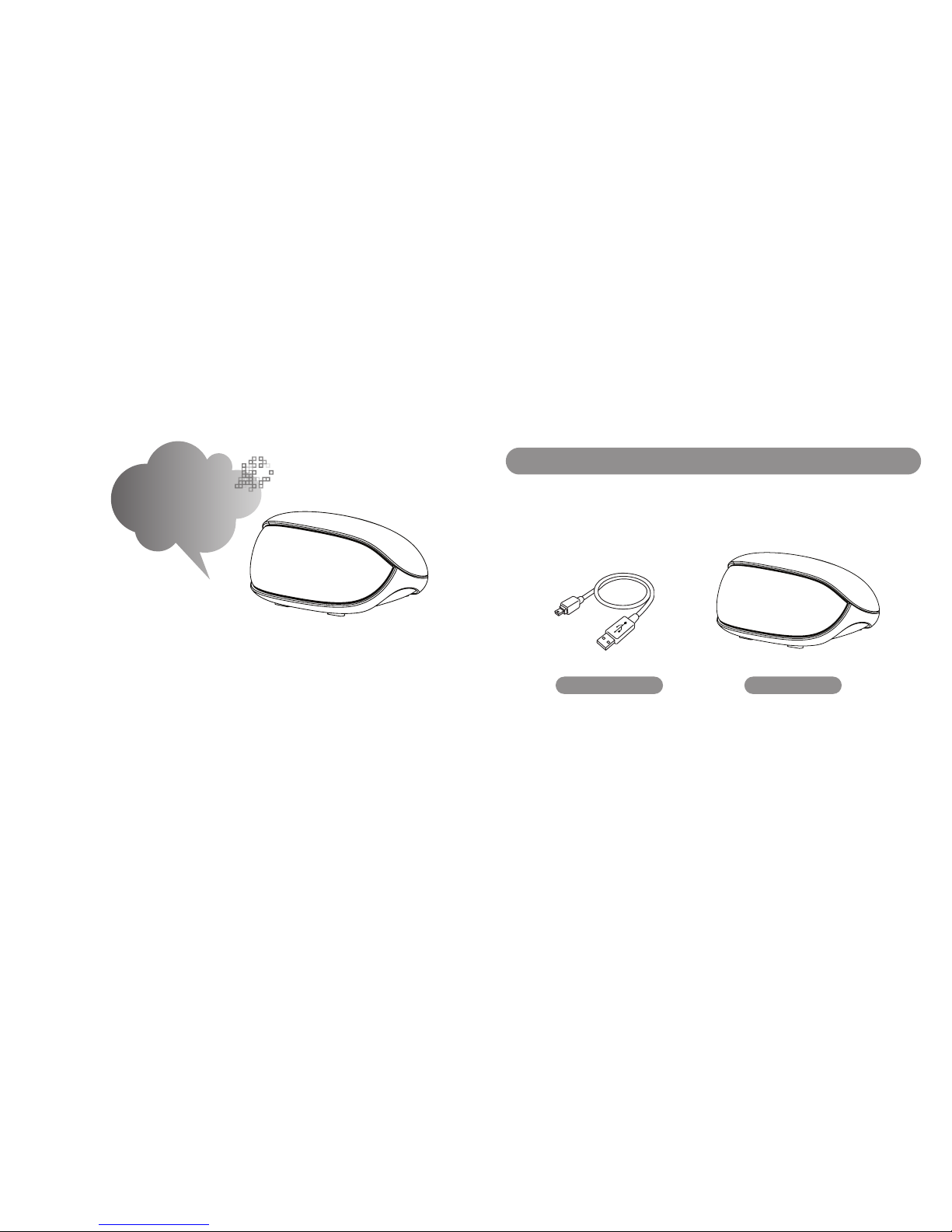
Page Page
h ello.
2 3
Mini USB Cable Portable Speaker
Thank you for purchasing
LoudSpeak’r [ BTS01].
Portable Bluetooth® Speaker
Features
The Bluetooth® word mark and logos are registered trademarks owned by Bluetooth SIG, Inc.
What’s Included
Unpack LoudSpeak’r and make sure all accessories are put aside so they will not be
lost.
· Bluetooth 2.1 + EDR
· Hands free speakerphone
· Wireless range of approximately 30 feet
· ProTune Speaker System with RealBass
Technology
· Answer calls & control your music from the speaker
· Easy USB charging
· Noise cancelling microphone
· Rechargeable Li-ion battery with over 5
hours of calls/playback
· Auxiliary input to play music from any device
with a headphone jack
· Voice notifications
· Battery indicator on smart phones
Page 3

Page Page
Contents
Introduction
What’s Included
Safety Information
Getting Started
Controls
Operational Instructions
Charging
Power Up
Using the Audio Line in Connection
Pairing Your Bluetooth Device
Connecting to a Paired Bluetooth
Music Playback Functions
Hands Free Speakerphone
LED Light Indicator
Troubleshooting
Compliance with FCC Regulations
Specifications
Warranty Information
2
3
5
6
7
7
7
8
9
9
10
10
11
12
13
14
4
5
Safety Information
Important Safety Instructions
1. WATER AND MOISTURE - LoudSpeak’r should not be used near water. For example: near a
bathtub, washbowl, kitchen sink, laundry tub, swimming pool or in a wet basement.
2. OBJECTS AND LIQUID ENTRY - Care should be taken so that external objects do not fall into
and liquids are not spilled onto any openings or vents located on the product.
3. HEAT - LoudSpeak’r should be situated away from heat sources such as radiators, heat
registers, stoves or other appliances (including amplifiers) that produce heat.
4. DAMAGE REQUIRING SERVICE - LoudSpeak’r should be serviced by qualified service personnel
when:
A. objects have fallen into or liquid has been spilled onto the enclosure.
B. LoudSpeak’r has been exposed to rain.
C. LoudSpeak’r has been dropped or the enclosure damaged.
D. LoudSpeak’r exhibits a marked change in performance or does not operate normally.
5. SERVICING - The user should not attempt to service LoudSpeak’r beyond those methods
described in the user’s manual. Opening or removing covers will expose you to dangerous
voltage and other hazards. Service methods not covered in the user’s manual should be
referred to qualified service personnel.
6. SAFETY CHECK - Upon completion of any service or repair to LoudSpeak’r, ask the service
technician to perform safety checks to determine that the product is in proper working
condition.
7. BATTERY - This device contains a rechargeable Lithium-ion battery. Please do not attempt to
replace the battery yourself. The battery may only be replaced by our authorized service centers.
Please read all safety and operating instructions carefully before installation and use. Keep these
instructions handy for future reference. Take special note of all warnings listed in this user’s
manual and on LoudSpeak’r.
Page 4

Page Page
Controls
General
4. Microphone
5. Volume down
6. LED indicator
7. Power ON/OFF;
Enter Bluetooth paring mode
(Long hold while device is off)
8. Volume up
9. Stereo speaker
10. Passive radiator subwoofer
11. OFF /ON switch
12. USB charging jack
13. Aux-in jack
During Bluetooth Music Playback
1. Previous track
2. Play/Pause
3. Next track
During Phone Calls
1. and 3. Mute/Unmute the microphone
2. During ringing: Answer incoming call/
Reject incoming call (long press)
During the call: End current call/
Toggle audio between the phone and
speaker (long press)
Geing Started
6 7
1 2 3
5
94 10 11 12 13
876
Charging
- Charge your LoudSpeak’r through any USB jack or wall charger.
- The LED indicator will begin to blink blue.
- Full charge time is two hours and the LED indicator will stop blinking.
Power Up
- Slide the switch on the back of the speaker to the ON position.
- Press and hold the until the front LED indicator turns on blue.
- To power down your speaker, hold down the button until the speaker says
“Goodbye”
- On the back of the speaker, slide the main power switch to the OFF position to
prevent accidental button presses.
Operational Instructions
Using the Audio Line in Connection (AUX-INPUT)
- To playback your music via the AUX-IN port, plug a standard stereo headphone
cable (3.5 mm) from your audio device to LoudSpeak’r and begin playback on your
audio device.
Page 5

Page Page
Pairing Your Bluetooth Device
Note: Please see page 13 of this manual for Bluetooth compatibility information.
Step 1: On your Loudspeak’r:
- Make sure the speaker is powered off, and the master switch on the rear is in
the ON position.
- Press and hold the button until the front LED indicator flashes RED/BLUE.
- The speaker will say “Discovering”.
- Your speaker is now in pairing mode and is ready to connect to your Bluetooth
device.
Note: The speaker will stay in pairing mode for up to 3 minutes.
Step 2: On your compatible Bluetooth device:
- Navigate to the Bluetooth menu on your device.
- Turn on Bluetooth and begin searching for available devices to pair.
- Select “LoudSpeak’r” from the list of results, and your device will begin to
pair.
- If your device asks for a pairing pass code, enter “0000”.
- Once paired, you will hear a voice prompt and the LED indicator on the
speaker will only flash blue.
- The LoudSpeak’r has a wireless range of approximately 30 feet, and your
media device will stay connected to the speaker within that range.
Note: Many Bluetooth devices, including iPhone & iPad, will not require you to
enter a pairing pass code.
Operational Instructions
8 9
Operational Instructions
Connecting to a Paired Bluetooth Device
- You will only need to pair your Bluetooth device with the speaker one time.
- The next time your Bluetooth device and the speaker are in range of each other,
and the Bluetooth feature is turned on, they will automatically connect.
- The speaker will only automatically connect to the last Bluetooth device it was
connected to.
- If your paired device does not automatically connect, navigate to the Bluetooth
menu on your device and select LoudSpeak’r from the list.
Note: Your LoudSpeak’r can pair with and remember multiple devices, however it
can only connect with one device at a time.
Music Playback Functions
- Once your media device is connected to the speaker, simply start playing your
music, movie or game. All the audio will automatically be played through
LoudSpeak’r.
- Press to Play/Pause the audio.
- Press to skip to the next track.
- Press to skip to the previous track.
- Press + or - to adjust the volume level of the speaker.
- When maximum or minimum volume level is reached, you will hear an alert tone.
- During an incoming call, the music will automatically pause playback and you can
answer/reject the call using the button controls.
Note: The volume controls on your media device work separately from the volume
controls on the LoudSpeak’r.
Page 6

Page Page
10 11
Operational Instructions
Hands Free Speakerphone
- Outgoing calls
To place a call, simply initiate the call from your compatible Bluetooth phone and the
call will automatically be routed through your paired LoudSpeak’r.
- Incoming calls
•
Press to answer the call on your speaker.
•
Press and hold to reject the call.
- During a call
•
Press to hang up.
•
Press and hold to route the call back and forth between your phone and the
speaker.
•
Double press to answer call waiting.
•
Double press to toggle between the original call and the new call.
•
Press or at anytime during the call to mute your microphone. The light
indicator will blink blue.
LED Light Indicator (on front of speaker)
- No light: Power OFF
- Flashing blue & red: Paring Mode
- Solid blue: Power ON (Battery level>30%)
- Solid red: Power ON (Battery level<30%)
- Blinking red/Auto power OFF in 5 mins: Power ON (Battery level<10%)
- Flashing blue: Charging
- No light: Power OFF + fully charged
Troubleshooting
Remarks:
If troubleshooting does not eliminate the problem, shut down the speaker by sliding the switch on
the back to OFF . In case the problem still exists, see warranty information on page 15 to obtain
service.
Symptom
Music is not streaming
over Bluetooth
LoudSpeak’r doesn’t
answer phone calls
Music doesn’t resume
after hanging up
a call
No music control by
LoudSpeak’r
No power
Solution
Make sure LoudSpeak’r is fully charged.
Make sure your Bluetooth device has A2DP profile.
Check if both devices are paired and connected over Bluetooth.
Restart the LoudSpeak’r to auto-connect with your Bluetooth device.
Make sure your mobile device has HSP/HFP profile.
Check if both devices are paired and connected over Bluetooth.
Restart the LoudSpeak’r to auto-connect with your Bluetooth device.
Press play to resume music.
Make sure your Bluetooth device has AVRCP profile.
Page 7

Page Page
Compliance with FCC Regulations
The equipment has been tested and found to comply with the limits for a Class B digital device,
pursuant to Part 15 of the FCC Rules. These limits are designed to provide reasonable protection
against harmful interference in a residential installation. This equipment generates, uses, and can
radiate Radio frequency energy and, if not installed and used in accordance with the instructions,
may cause harmful interference to Radio communications.
However, there is no guarantee that interference will not occur in a particular installation. If
this equipment does cause harmful interference to Radio or television reception, which can be
determined by turning the equipment off and on, the user is encouraged to try to correct the
interference by one or more of the following measures:
- Reorient or relocate the receiving antenna.
- Increase the separation between the equipment and receiver.
- Connect the equipment into an outlet on a circuit different from that to which the
receiver is connected.
- Consult the dealer or an experienced Radio/television technician for assistance.
THE SPECIFICATION AND EXTERNAL APPEARANCE OF THE SPEAkER ARE SUBJECT TO CHANGE WITHOUT
PRIOR NOTICE.
If at any time in the future you should need to dispose of this product, please
note that: waste electrical products should not be disposed of with household
waste. Please recycle where facilities exist. Check with your local authority or
retailer for recycling advice.
12 13
Specifications
- Full-range dual 35mm driver + passive radiator
- Distortion <= 10%
- Frequency response: 200 Hz - 15k Hz
- Li-ion battery: 700mAh
- Playtime: up to 5 hours
- Charging time: 2 hours
- Bluetooth 2.1 + EDR
- Bluetooth compatibility: Bluetooth 2.0 or above device
with A2DP/AVRCP/HFP/HSP
Page 8

Page Page
Limited Warranty
The AT&T brands are used under license. Any repair, replacement, or warranty service, and all
questions about this product should be directed to Concept 101 LLC at www.att.com/electronics
or call 1 (888) 920-8680 from the USA or Canada.
Concept 101 LLC warrants to the original purchaser that the product will be free from defects
in material, parts and workmanship for the period designated for this product. The warranty
commences the day the product is purchased and covers up to a period of one (1) year. Concept
101 LLC agrees that it will, at its option, replace the defective product with either a new or
remanufactured speaker equivalent to your original purchase during the warranty period. Should
the Parts warranty period exceed the Labor warranty period, Concept 101 LLC will supply at no
charge for the remainder of the Parts warranty, any new or remanufactured replacement parts
as required by the product. During this period all labor and service charges will become the
responsibility of the customer.
Exclusions: This warranty does not apply to the appearance or exterior of the product which may
have been damaged or defaced, altered or modified in design or construction. This
warranty does not apply if the serial number is altered or removed, or if there is any
damage due to power line surge, user damage to the AC power cord, connection to
improper voltage source, general misuse, accidents, or repair attempts by unauthorized
service agents. Other exclusions include ear pads, rechargeable and non-rechargeable
batteries.
Warranty Information
REPAIR OR REPLACEMENT AS PROVIDED UNDER THIS WARRANTY IS THE EXCLUSIVE REMEDY OF
THE CUSTOMER; Concept 101 LLC SHALL NOT BE LIABLE FOR ANY INCIDENTAL OR CONSEQUENTIAL
DAMAGES FOR BREACH OF ANY EXPRESS OR IMPLIED WARRANTY ON THIS PRODUCT, EXCEPT TO
THE EXTENT PROHIBITED BY APPLICABLE LAW. ANY IMPLIED WARRANTY OF MERCHANTABILITY OF
FITNESS FOR A PARTICULAR PURPOSE ON THIS PRODUCT IS LIMITED TO THE DURATION OF THE
WARRANTY.
14 15
Obtaining Service: To obtain service, product literature, supplies or accessories please call
1 888-920-8680, or visit our website, www.att.com/electronics, to create
a ticket for exchange/repair. Please make sure to provide the date of purchase,
model number and a brief description of the problem. Our customer service
representative will contact you or send detailed return instructions.
Some states do not allow the exclusion or limitations of incidental or consequential damages, or
limitations on how long the warranty lasts. In these cases the above exclusions or limitations may
not apply to you. This warranty gives you specific legal rights and you may also have other rights
which vary from state to state.
Concept 101 LLC does not warrant that the speaker will work properly in all environmental conditions, and makes no warranty
and representation, either implied or expressed, with respect to the quality, performance, merchantability, or fitness for a
particular purpose other than the purpose identified within this user’s manual. Concept 101 LLC has made every effort to
ensure that this user’s manual is accurate and disclaims liability for any inaccuracies or omissions that may have occurred.
Information in this user’s manual is subject to change without notice and does not represent a commitment on the part of
Concept 101 LLC. Concept 101 LLC reserves the right to make improvements to this user’s manual and/or to the products
described in this user’s manual at any time without notice. If you find information in this manual that is incorrect, misleading,
or incomplete, please contact us through our website.
Warranty Information
Page 9

Page Page
MemoMemo
16 17
Page 10

Page Page
Memo
purchase date:
place of purchase:
18 19
Page 11

©2012 Concept 101 LLC. All Rights Reserved. AT&T and the AT&T logo are trademarks of AT&T Intellectual Property licensed to Concept
101 LLC, New York, New York 10018. Printed in China. Issue 7 AT&T 02/2012.
www.att.com/electronics
