Page 1
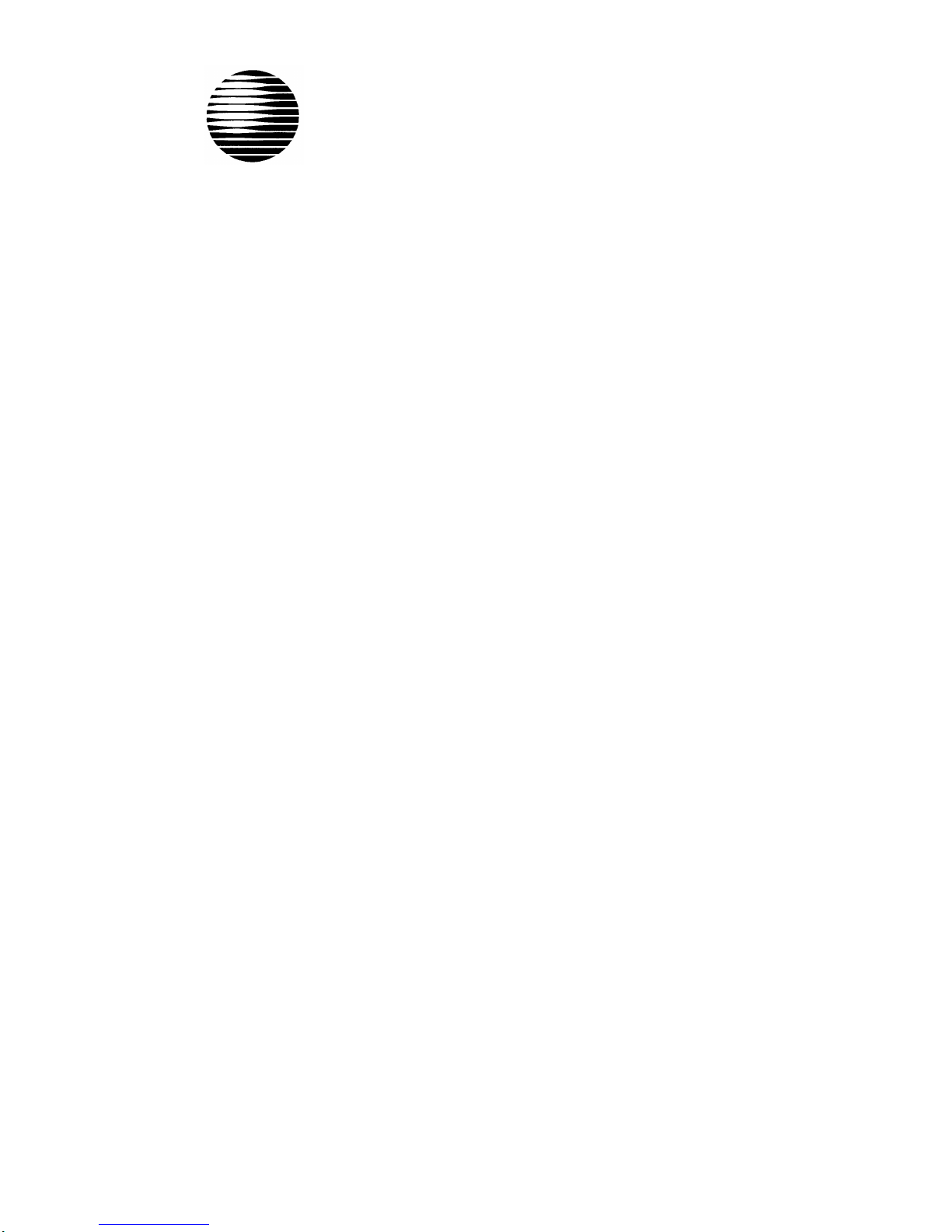
AT&T
CLASSIC MAIL
VOICE MESSAGING SYSTEM
Quick
Reference
Card
Page 2
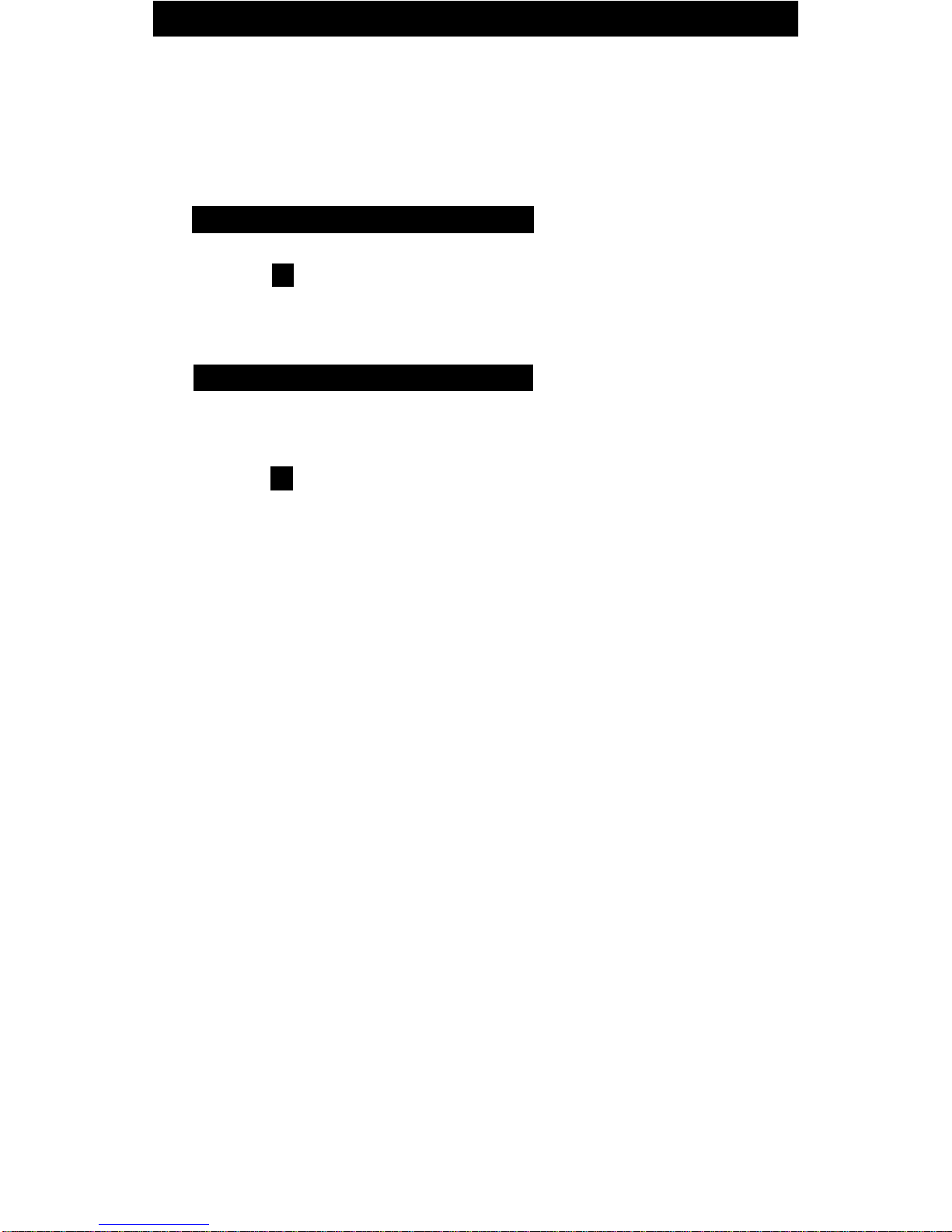
Using Your
CLASSIC MAIL System
This easy-to-follow reference guide will help you
quickly navigate through your voice mailbox.
To enter your CLASSIC MAIL System:
FROM YOUR MERLIN TELEPHONE:
1. Press the labeled outside button
2. Press
✱
or access code
3. Enter your mailbox number
4. Enter your password
FROM AN OUTSIDE TELEPHONE:
1. Dial your company number
2. Ask to be transferred to Classic Mail, or wait for
Classic Mail to answer
3. Press
✱
4. Enter your mailbox number
5. Enter your password
Page 3

A D V A NC E D M E S S A G I N G
Quick Reference
AT END OF
MESSAGE
Refer to your Mailbox User Guide for
additional information.
WHILE LISTENING
Next Message 2
Envelope
6
Return to
Main Menu
Backup 9 Sec.s
7
✱✱
ENTER THE CLASSIC
MAIL SYSTEM
MAIN MENU
Pause/Continue
8
Listen
1
Listen to
each message
Forward 9 Sec.s
9
Enter the CLASSIC
MAIL system from
an outside line
DELIVERY
OPTIONS
ENTER THE CLASSIC
MAIL SYSTEM
Spell Name
#
Enter the CLASSIC
MAIL system from
your Merlin phone
Replay
1
Delete
3
Reply
4
Forward
5
Record
Send
2
Message
AFTER RECORDING
Enter Mailbox
Number
Accept
#
To End Recording
#
Mailbox
Re-record
✱
DIRECTORY
Replay
1
Settings
3
Undelete
4
MAILBOX SETTINGS
OFFSITE MESSAGE ALERT
Commonly Used Keys:
GROUP LIST
To go to main menu
Press
✱✱
To backup or cancel
Press
✱
To accept an entry
Press
#
To transfer to attendant
Press
0
Note: If you have a Merlin Plus, Merlin 1030, or a Merlin with Feature Package 2
installed, you may have to press the pound key twice to generate a tone.
If you do not hear a tone when first pressing the pound key, try pressing it again.
Continue Record
2
Record Greeting
1
Offsite Message
Alert
2
Group Lists
3
Change Name or
Password
4
Turn On/Off MWI
5
List Settings
6
Set up Alert Level 1
1
Set up Alert Level 2
2
On/Off 1st Level
3
On/Off 2nd Level
4
Urgent/All Msg.
5
List Levels
6
Send
#
Cancel
Destination
✱
Urgent
1
Certified
2
Urgent
& Certified
3
Create
1
Change 2
Delete
3
List
4
Page 4

Q U I C K M E S S A G I N G
Quick Reference
AT END OF
MESSAGE
ENTER THE CLASSIC
MAIL SYSTEM
MAIN MENU
Enter the CLASSIC
MAIL system from
an outside line
ENTER THE CLASSIC
MAIL SYSTEM
Enter the CLASSIC
MAIL system from
your Merlin phone
Listen
1
Send
2
Mailbox
Settings
3
Undelete
4
AFTER RECORDING
Commonly Used Keys:
Listen to
each message
Refer to your Mailbox User Guide for
additional information.
Record
Message
To End Recording
#
To go to main menu
Press
✱✱
To backup or cancel
Press
✱
To accept an entry
Press
#
To transfer to attendant
Press
0
Note: If you have a Merlin Plus, Merlin 1030, or a Merlin with Feature Package 2
installed, you may have to press the pound key twice to generate a tone.
If you do not hear a tone when first pressing the pound key, try pressing it again.
Replay
1
Delete
3
Reply
4
Forward
5
Return to
Main Menu
✱✱
Accept
#
Re-record
✱
Replay
1
Record Greeting 1
Change Name or
Password
4
Enter Mailbox
Number
DELIVERY
OPTIONS
Send
#
Cancel
Destination
✱
Return to
Main Menu
✱
MAILBOX SETTINGS
Page 5

TO LISTEN TO A MESSAGE:
From the Main Menu
Press
1
To replay a message
Press
1
To stop the next message
Press
2
To delete a message
Press
3
To forward a message
Press
5
TO SEND MESSAGE:
From the Main Menu
Press
2
Record your message, then
Press
#
To accept your recording
Press
#
Enter the destination mailbox number [ ]
or, to use the Directory
Press
#
To send a normal delivery
Press
#
1
or, to send an urgent delivery
Press
or, to send a certified delivery
Press
2
or, to send an urgent and
certified delivery
Press
3
IMPORTANT MAILBOX NUMBERS
Name
Mailbox
Name
Mailbox
Name
Mailbox
Name
Mailbox
GROUP LISTS
NEW ACCESS CODE
New Access Code
✱
Document No. 585-321-102
Issue 1
December 1993
(if changed from )
CLASSIC MAIL is a trademark of
American Telephone and Telegraph Company.
Merlin is a registered trademark of
American Telephone and Telegraph Company.
