Page 1
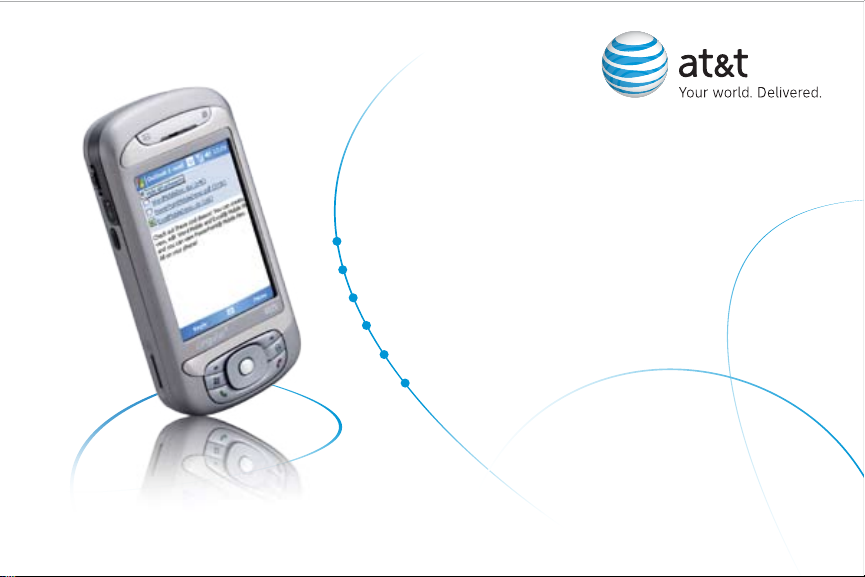
8525
Quick Start Guide
Use your phone for more than just talking
Email
Text Messaging
MEdia Net
MP3 Player
2.0 MP Camera
Organizer
Additional charges may apply. Visit www.cingular.com
for more details. Phone features subject to change
without prior notice. All phone screens are simulated.
Page 2

Getting to Know Your Phone
Trackwheel
Power
Five-way
navigation
Camera (on back)
MicroSD card slot
Touchscreen
Stylus
Sync connector/
stereo headset jack
PTT
Push to Talk service will
be available for the
8525 in 2007.
Messaging
quick key
Internet Explorer
Mobile quick key
o
Page 3
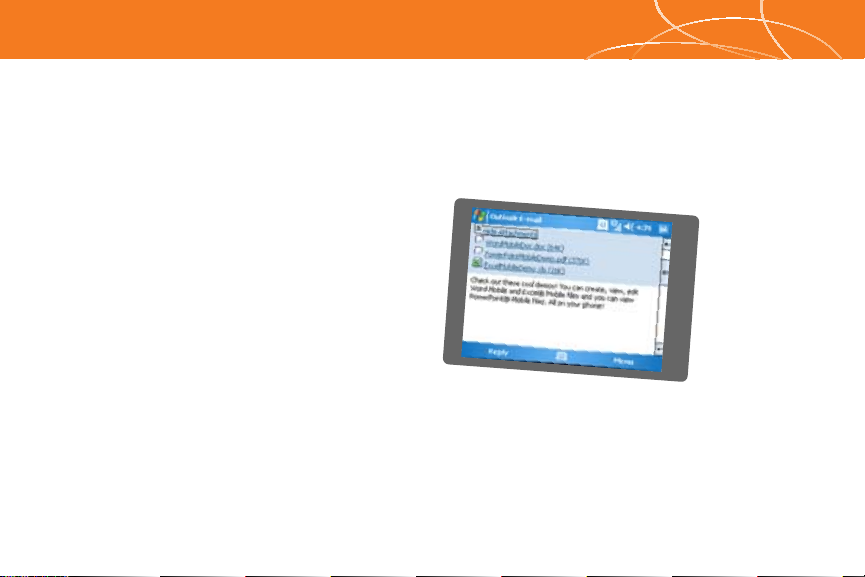
Personal Email Setup
Take your email with you. With Xpress Mail™, you can
check your Yahoo! Mail®, Comcast®, EarthLink®, and
others easily from your wireless phone.
• From the Today screen, tap Get Xpress
Mail > Install Now > Download Now.
• Follow the prompts on your screen by
inputting your email provider, user name,
and password.
Compose and send email
• From the Today screen, tap Start >
Messaging, and then select your email
provider—e.g, Yahoo!
• Tap Menu and then tap Receive to get
your emails.
• Tap New to compose a new email.
• When you are done composing your
email, tap Send.
Page 4

Text Messaging
When you need to communicate privately and
quickly, use text messaging. You can text message
to other mobile phones and email addresses.
•
From the Today screen, tap Start > Messaging >
Text Messages > New.
•
Enter the address (phone number or email address).
•
Enter your message using the keyboard.
•
When finished, tap Send to send the text message.
To quickly add common messages, tap Menu >
My Text and tap a desired message.
Page 5

MEdia Net
With MEdia Net, you can get the information that is important
to you at a glance. Your local weather, your team’s scores,
your movie theaters are all just 1–2 clicks away.
And on your 8525, you can be
looking up information while you’re
on a call.
• From the Today screen,
Internet Explorer.
•
Press Menu > Favorites.
•
Scroll to MEdia Net, press Enter.
tap Start >
Personalize your MEdia Net
Home Page
•
From MEdia Net home page select
Customize MEdia Net.
•
Select Edit Categories.
•
Select the categories you would like to
appear on your home page.
• Select Save.
Page 6

Take a Picture or Send a Video Clip
Capture those special moments right from
your phone and send them to friends and family.
It’s easy.
Take and send a photo
• Press Camera button on lower right of
the phone to turn on Camera.
• Press Camera button again to take photo.
• Tap on Mail icon.
• Tap on Send with Send via MMS
highlighted.
• Select a contact from your contact list
by tapping To.
• Tap Send
Take a video
• Tap the arrow on the icon in the upper
left corner of the screen to change the
capture mode from Still to Video.
• Press the Camera button to begin
recording, press the Camera button
again to stop.
• To send, follow the adjacent steps for
sending a picture.
Page 7

Transferring Music
Playing music on the 8525 provides the ultimate music experience.
Listen to your favorite music. The built-in Windows Media® Player
provides the ultimate in control and flexibility to organize your music
and listen to it the way you want to.
To transfer music onto the 8525 from
your PC, get set up with these steps:
•
Insert a microSD™ card for extra storage
into the 8525 (32MB or larger is
recommended).
• Install Microsoft® ActiveSync® software onto
your PC.
• Verify that Windows Media® Player 10 or
higher is installed on your PC.
You are now ready to transfer music to
your 8525.
• Connect the 8525 to the PC via the
USB Cable.
• On the PC, open Windows Media Player
and click on the Sync tab.
• Drag the MP3 or other music files you want
to load on your 8525 to the Sync list.
You can move MP3, WMA, GCP, M4A, AWB,
AMR, MID, MIDI, and RMI music files from
your PC.
• Click on Start Sync and the music files will
be loaded onto your 8525.
Page 8

Playing Music
Listen to the music you have transferred
to your 8525. It is easy!
•
Tap Start > Windows Media.
• Tap Menu > Library.
• Tap Menu > Update Library. Tap Done when the
library has been updated.
• Tap My Music > All Music and scroll to the song
you want to play. Tap Play.
Note: The number of files you can store depends on the size and format
options of the memory card.
Page 9

Organize Me
The 8525 allows you to take your address book and
calendar with you and stay on top of your day. Use
the Tasks, Notes and Alarm Clock to stay organized
while on the move and in between errands.
Calendar and Contacts
• Tap on Start and then tap
Calendar or Contacts.
• You now are able to access
the Calendar and Contacts.
Tasks and Notes
• Tap on Programs and you
will be able to access
Notes and Task functions.
Using Microsoft® ActiveSync® will also keep information
between your 8525 and your PC up to date at all times.
Alarm
• Go to Start > Settings >
System > Clock and Alarms
• Tap on Clock and Alarms
icon and you will be able
to set the alarm.
Page 10

Accessories
AT&T has accessories for productivity, convenience and
fashion. You can also shop accessories at
www.cingular.com/accessories.
•
MicroSD cards—for extra storage for pictures,
music and video, will support up to 2GB.
•
Vehicle power adapter—to keep your 8525
always charged.
•
Bluetooth headset—for handsfree voice calls, so you
can check an email while you’re on a call.
•
GPS receiver—for turn-by-turn directions
right on your phone.
Yahoo!, Comcast and Earthlink are the trademarks of their registered owners. Microsoft,
ActiveSync, the Windows logo and Windows Media are either registered trademarks or
trademarks of Microsoft Corporation in the United States and/or other countries.
©2007 AT&T Knowledge Ventures. All rights reserved. Subsidiaries and affiliates of
AT&T Inc. provide products and services under the AT&T brand.
BUS MS T 02 07 2061 E
