Atmel SAMHA1G16A Xplained Pro User Manual
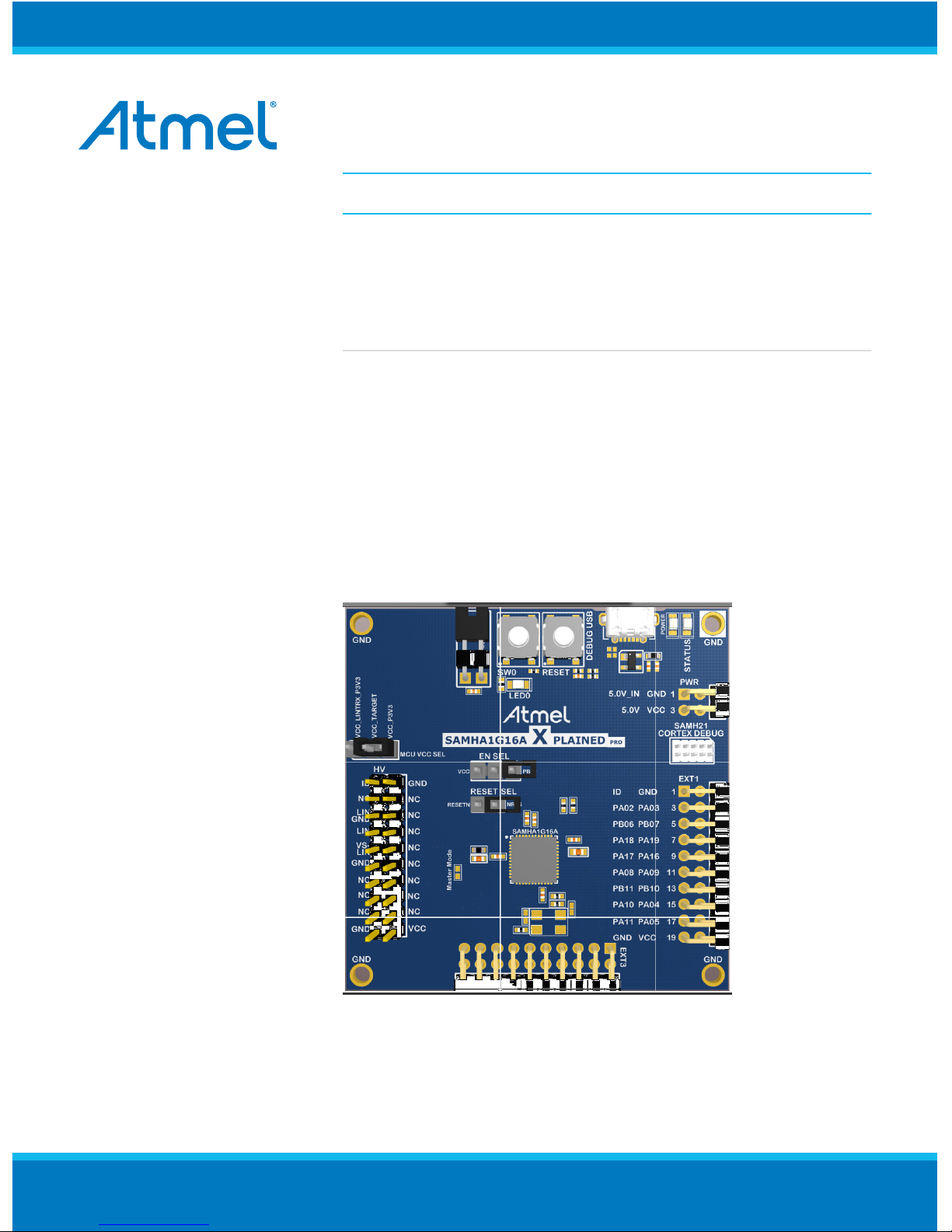
Atmel Smart Microcontrollers
SAMHA1G16A Xplained Pro
USER GUIDE
Preface
The Atmel® SAMHA1G16A Xplained Pro evaluation kit is a hardware
platform to evaluate the ATSAMHA1G16A microcontroller.
Supported by the Atmel Studio integrated development platform, the kit
provides easy access to the features of the Atmel ATSAMHA1G16A and
explains how to integrate the device in a custom design.
The Xplained Pro MCU series evaluation kits include an on-board
Embedded Debugger, and no external tools are necessary to program or
debug the ATSAMHA1G16A.
The Xplained Pro extension kits offers additional peripherals to extend the
features of the board and ease the development of custom designs.
Atmel-00001-SAMHA1G16A-Xplained-Pro_User Guide-11/2014
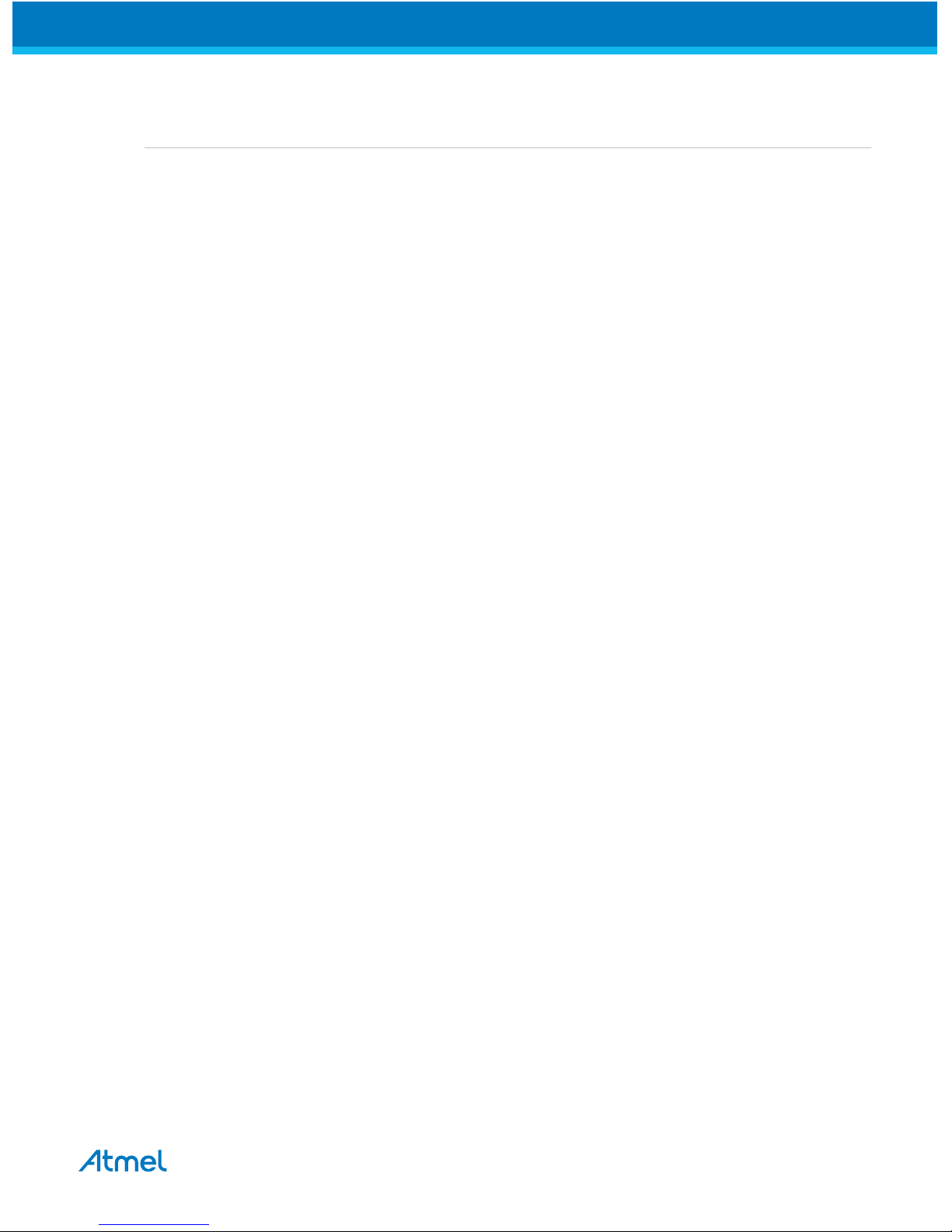
Table of Contents
Preface............................................................................................................................ 1
1. Introduction................................................................................................................3
1.1. SAMHA1G16A Xplained Pro Introduction................................................................................... 3
1.2. SAMHA1G16A Xplained Pro Feature list.................................................................................... 3
2. Getting Started...........................................................................................................5
2.1. Xplained Pro Quick Start.............................................................................................................. 5
2.2. SAMHA1G16A Xplained Pro Design Documentation and relevant links.................................... 5
3. Xplained Pro.............................................................................................................. 6
3.1. Embedded Debugger................................................................................................................... 6
3.2. Hardware Identification System....................................................................................................7
3.3. Power Sources............................................................................................................................. 7
3.4. Xplained Pro Headers and Connectors........................................................................................8
4. Hardware User Guide.............................................................................................. 11
4.1. Connectors................................................................................................................................. 11
4.2. Peripherals................................................................................................................................. 14
4.3. Embedded Debugger Implementation........................................................................................16
5. Hardware Revision History and Known Issues........................................................18
5.1. Identifying Product ID and Revision........................................................................................... 18
5.2. Revision 3...................................................................................................................................18
6. SAMHA1G16A Xplained Pro Revision History....................................................... 19
7. Evaluation Board/kit Important Notice..................................................................... 20
8. FCC_note................................................................................................................ 21
Atmel SAM HA1G16A Xplained Pro [USER GUIDE]
Atmel-00001-SAMHA1G16A-Xplained-Pro_User Guide-11/2014
2
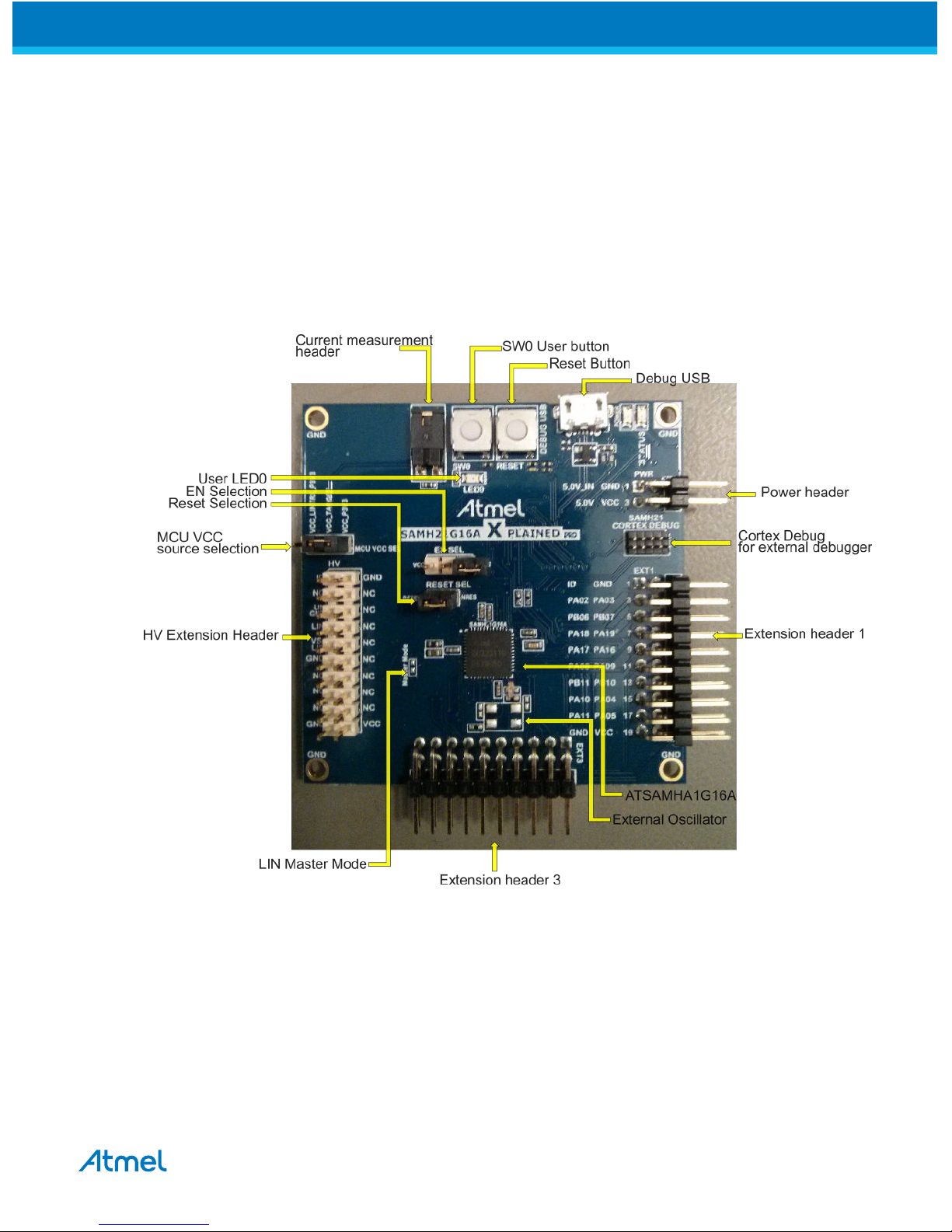
1. Introduction
1.1. SAMHA1G16A Xplained Pro Introduction
The Atmel SAMHA1G16A Xplained Pro evaluation kit is a hardware platform to evaluate the Atmel
ATSAMHA1G16A.
The kit offers a set of features that enables the ATSAMHA1G16A user to get started with the SAM HA1
peripherals right away and to get an understanding of how to integrate the device in their own design.
Figure 1-1. SAMHA1G16A Xplained Pro Evaluation Kit Overview
1.2. SAMHA1G16A Xplained Pro Feature list
• SAMHA1G16A System in Package
• One mechanical reset button
• One mechanical programmable button
• One yellow user LED
• Two Xplained Pro extension headers
• One High-Voltage extension header
• Embedded Debugger
Atmel SAMHA1G16A Xplained Pro [USER GUIDE]
Atmel-00001-SAMHA1G16A-Xplained-Pro_User Guide-11/2014
3

– Auto-ID for board identification in Atmel Studio
– One yellow status LED
– One green board power LED
– Programming and debugging
– Data Gateway Interface: I2C, SPI and four GPIOs
– Virtual COM port (CDC)
• USB powered
• Supported with application examples in Atmel Software Framework
Atmel SAMHA1G16A Xplained Pro [USER GUIDE]
Atmel-00001-SAMHA1G16A-Xplained-Pro_User Guide-11/2014
4

2. Getting Started
2.1. Xplained Pro Quick Start
Steps to start exploring the Atmel Xplained Pro platform:
1. Download
Atmel Studio.
2. Launch Atmel Studio.
3. Connect a USB cable (Standard-A to Micro-B or Micro-AB) between the PC and the DEBUG USB
port on the kit.
When the Xplained Pro MCU kit is connected to your computer for the first time, the operating system will
perform a driver software installation. The driver file supports both 32- and 64-bit versions of Microsoft
®
Windows® XP, Windows Vista®, Windows 7, Windows 8, Windows 10, and Windows Server 2012.
Once the Xplained Pro MCU board is powered the green power LED will be lit and Atmel Studio will auto
detect which Xplained Pro MCU- and extension board(s) are connected. Atmel Studio will present
relevant information like datasheets and kit documentation. The kit landing page in Atmel Studio also has
the option to launch Atmel Software Framework (ASF) example applications for the kit. The SAM HA1
device is programmed and debugged by the on-board Embedded Debugger and therefore no external
programmer or debugger tool is needed.
2.2. SAMHA1G16A Xplained Pro Design Documentation and relevant links
The following list contains links to the most relevant documents and software for the SAMHA1G16A
Xplained Pro.
• Xplained Pro products - Atmel Xplained Pro is a series of small-sized and easy-to-use evaluation
kits for Atmel microcontrollers and other Atmel products. It consists of a series of low-cost MCU
boards for evaluation and demonstration of features and capabilities of different MCU families.
• Atmel Studio - Free Atmel IDE for development of C/C++ and assembler code for Atmel
microcontrollers.
• Atmel sample store - Atmel sample store where you can order samples of devices.
• EDBG User Guide - User guide containing more information about the on-board Embedded
Debugger.
• IAR Embedded Workbench® for ARM® - This is a commercial C/C++ compiler that is available for
ARM®. There is a 30 day evaluation version as well as a code size limited kick-start version
available from their website. The code size limit is 16KB for devices with M0, M0+, and M1 cores
and 32KB for devices with other cores.
• Atmel QTouch® Library PTC - QTouch Library for Atmel AVR® and ARM®-based microcontrollers.
• Atmel QTouch® Composer - Tool for developing capacitive buttons, sliders, and wheels
applications.
• Atmel Data Visualizer - Atmel Data Visualizer is a program used for processing and visualizing
data. Data Visualizer can receive data from various sources such as the Embedded Debugger Data
Gateway Interface found on Xplained Pro boards and COM ports.
• Design Documentation - Package containing CAD source, schematics, BOM, assembly drawings,
3D plots, layer plots etc.
• Hardware Users Guide in PDF format - PDF version of this User Guide.
• SAMHA1G16A Xplained Pro in the Atmel store - Atmel Store link.
Atmel SAMHA1G16A Xplained Pro [USER GUIDE]
Atmel-00001-SAMHA1G16A-Xplained-Pro_User Guide-11/2014
5
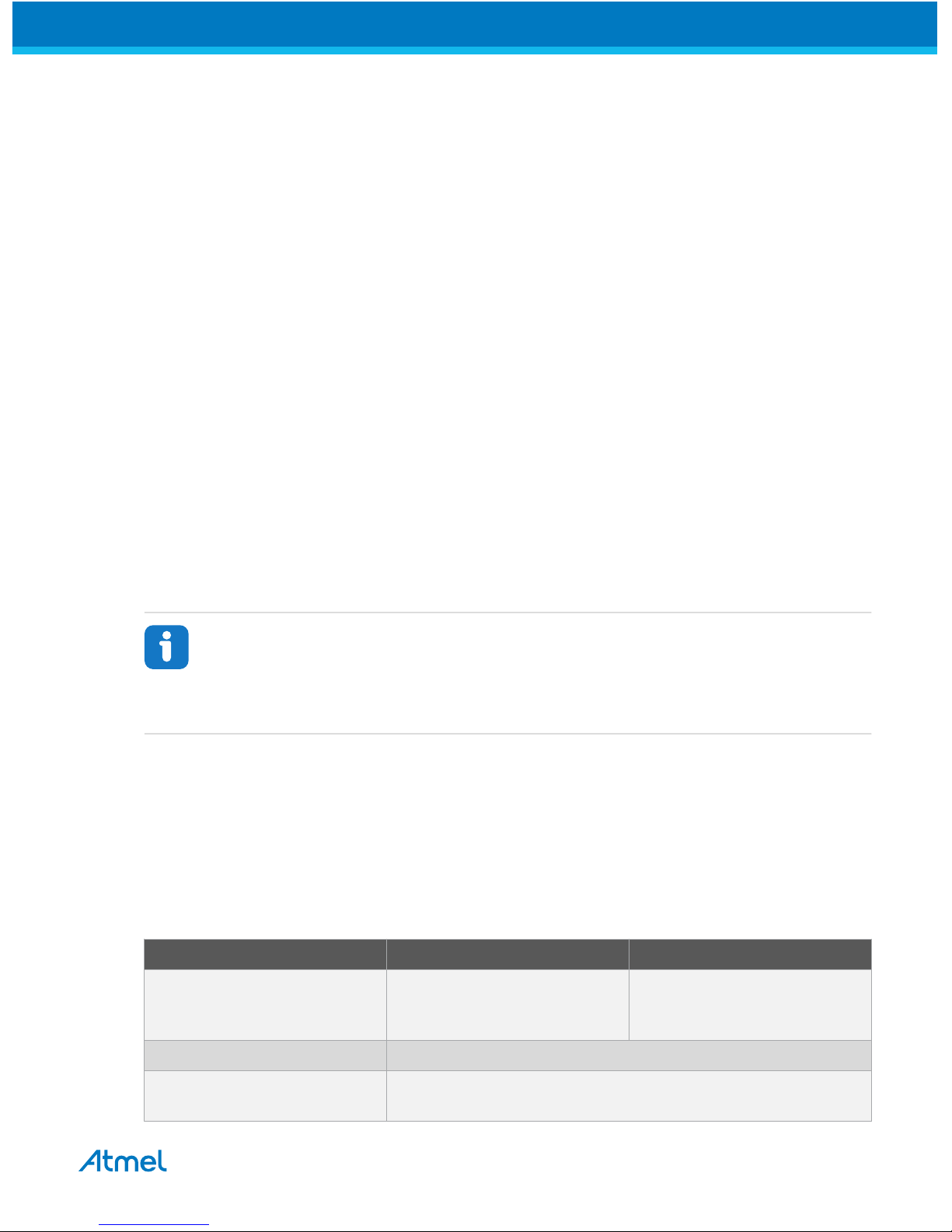
3. Xplained Pro
Xplained Pro is an evaluation platform that provides the full Atmel microcontroller experience. The
platform consists of a series of Microcontroller (MCU) boards and extension boards, which are integrated
with Atmel Studio, have Atmel Software Framework (ASF) drivers and demo code, support data
streaming, and more. Xplained Pro MCU boards support a wide range of Xplained Pro extension boards,
which are connected through a set of standardized headers and connectors. Each extension board has
an identification (ID) chip to uniquely identify which boards are connected to an Xplained Pro MCU board.
This information is used to present relevant user guides, application notes, datasheets, and example
code through Atmel Studio.
3.1. Embedded Debugger
The SAMHA1G16A Xplained Pro contains the Atmel Embedded Debugger (EDBG) for on-board
debugging. The EDBG is a composite USB device of three interfaces; a debugger, Virtual COM Port, and
a Data Gateway Interface (DGI).
Together with Atmel Studio, the EDBG debugger interface can program and debug the ATSAMHA1G16A.
On SAMHA1G16A Xplained Pro, the SWD interface is connected between the EDBG and the
ATSAMHA1G16A.
The Virtual COM Port is connected to a UART on the ATSAMHA1G16A and provides an easy way to
communicate with the target application through terminal software. It offers variable baud rate, parity, and
stop bit settings. Note that the settings on the ATSAMHA1G16A must match the settings given in the
terminal software.
Info: The virtual COM port in the EDBG requires the terminal software to set the data terminal
ready (DTR) signal to enable the UART pins connected to the ATSAMHA1G16A. If the DTR
signal is not enabled the UART pins on the EDBG is kept in high-z (tristate) rendering the COM
port unusable. The DTR signal is set automatically by some terminal software, but it may have
to be manually enabled in your terminal.
The DGI consists of several physical interfaces for communication with the host computer.
Communication over the interfaces is bidirectional. It can be used to send events and values from the
ATSAMHA1G16A or as a generic printf-style data channel. Traffic over the interfaces can be timestamped
on the EDBG for more accurate tracing of events. Note that timestamping imposes an overhead that
reduces maximal throughput. Atmel Data Visualizer is used to send and receive data through DGI.
The EDBG controls two LEDs on SAMHA1G16A Xplained Pro; a power LED and a status LED. The
table below shows how the LEDs are controlled in different operation modes.
Table 3-1. EDBG LED Control
Operation mode Power LED Status LED
Normal operation Power LED is lit when power is
applied to the board.
Activity indicator, LED flashes
when any communication
happens to the EDBG.
Bootloader mode (idle) The power LED and the status LED blinks simultaneously.
Bootloader mode (firmware
upgrade)
The power LED and the status LED blinks in an alternating pattern.
Atmel SAMHA1G16A Xplained Pro [USER GUIDE]
Atmel-00001-SAMHA1G16A-Xplained-Pro_User Guide-11/2014
6

For further documentation on the EDBG, see the EDBG User Guide.
3.2. Hardware Identification System
All Xplained Pro compatible extension boards have an Atmel ATSHA204 CryptoAuthentication™ chip
mounted. This chip contains information that identifies the extension with its name and some extra data.
When an Xplained Pro extension is connected to an Xplained Pro MCU board the information is read and
sent to Atmel Studio. The Atmel Kits extension, installed with Atmel Studio, will give relevant information,
code examples, and links to relevant documents. The table below shows the data fields stored in the ID
chip with example content.
Table 3-2. Xplained Pro ID Chip Content
Data field Data type Example content
Manufacturer ASCII string Atmel'\0'
Product Name ASCII string Segment LCD1 Xplained Pro'\0'
Product Revision ASCII string 02'\0'
Product Serial Number ASCII string 1774020200000010’\0’
Minimum Voltage [mV] uint16_t 3000
Maximum Voltage [mV] uint16_t 3600
Maximum Current [mA] uint16_t 30
3.3. Power Sources
The SAMHA1G16A Xplained Pro kit can be powered by several power sources as listed in the table
below.
Atmel SAMHA1G16A Xplained Pro [USER GUIDE]
Atmel-00001-SAMHA1G16A-Xplained-Pro_User Guide-11/2014
7
