Page 1
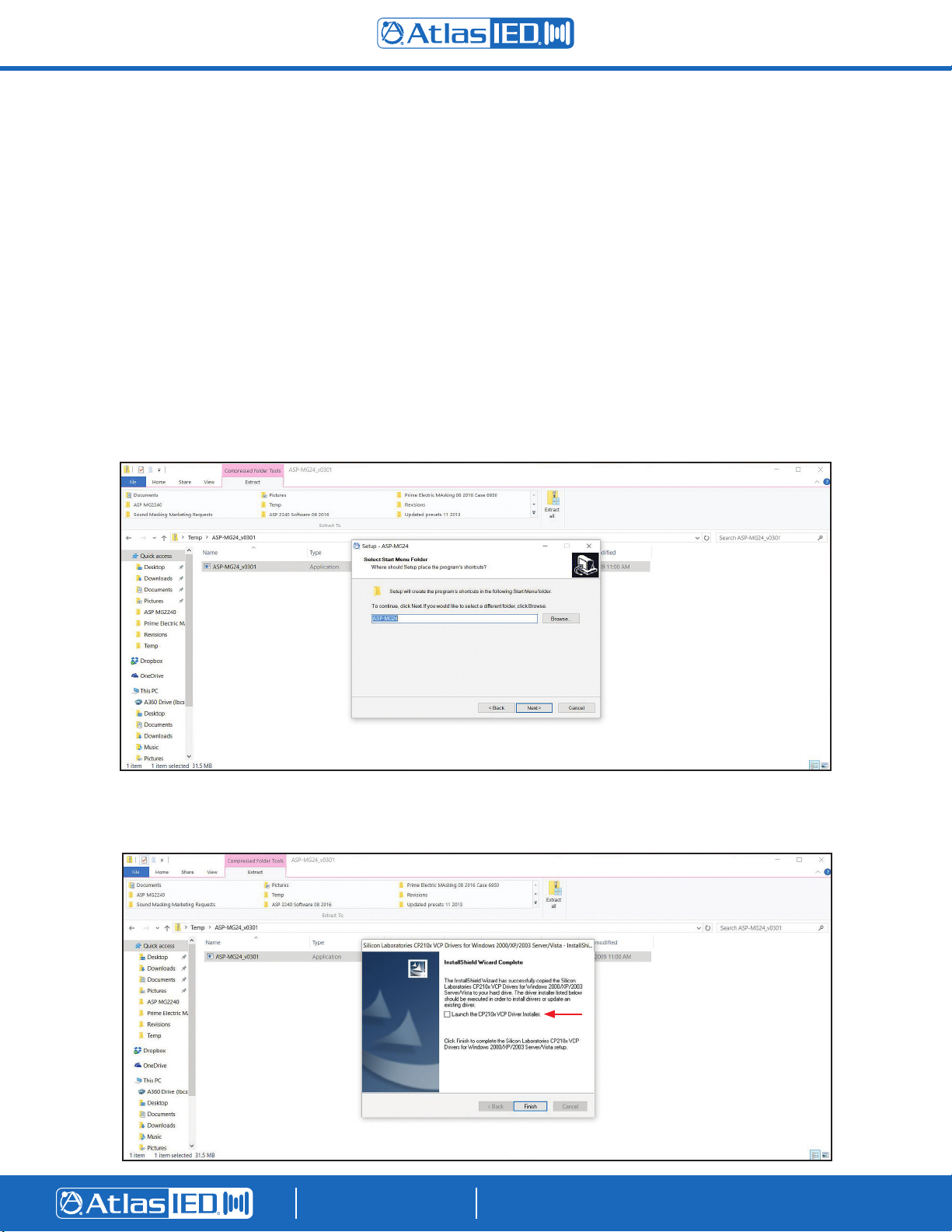
ASP-MG24 / ASP-MG24TDB
Quick Start Guide
Introduction
The AtlasIED ASP-MG24 is a 2 input by 4 output digital loudspeaker management system and sophisticated sound masking generator designed for
fixed sound installation markets. The ASP-MG24 features the latest in available technology utilizing a 32 bit (40 bit extended) floating point processors
and high performance 24 bit analog converters. Both balanced mic / line inputs have full DSP and are routable to any combination of the 4 outputs plus
4 discreet masking generators with full DSP, again routable in any output configuration.
Control parameters include I/O gain, delay, polarity, 8 band parametric and 20 GEQ, adjustable crossovers, white / pink noise, adjustable compressor
and hard limiters. Real time control is via the intuitive PC GUI, accessed via the USB or RS-232 interfaces.
Software and firmware are easily upgradable to keep the unit current. Option masking scheduler, initial ramp commission and network control is
available on the ASP-MG24TDB.
Loading the Software
The control software (ASP-MG24_v3.01) must be installed on a PC prior to connecting to the ASP-MG24.
1. From the included disc or USB storage device, download the ASP-MG24_v3.01 application file to the desktop and unzip if compressed.
2. Click on the file to start the Install Wizard.
3. Follow the installation steps.
4. Make sure to click the check box that says “Launch the CP210x UCP Driver Installer”. Failure to do this will result in a USB error when trying to
connect to the device.
©2019 Atlas Sound LP. The Atlas “Circle A”, Soundolier, and Atlas Sound are trademarks of Atlas Sound L.P. IED is a Registered Trademark of Innovative Electronic Designs LLC. All rights reserved.
All other Trademarks are property of their respective owners. No endorsement is implied. Due to continual product development, specifications are subject to change without notice. ATS005532 RevC 5/19
1601 JACK MCKAY BLVD.
ENNIS, TEXAS 75119 U.S.A.
TELEPHONE: (800) 876-3333
SUPPORT@ATLASIED.COM
AtlasIED.com
Page 2
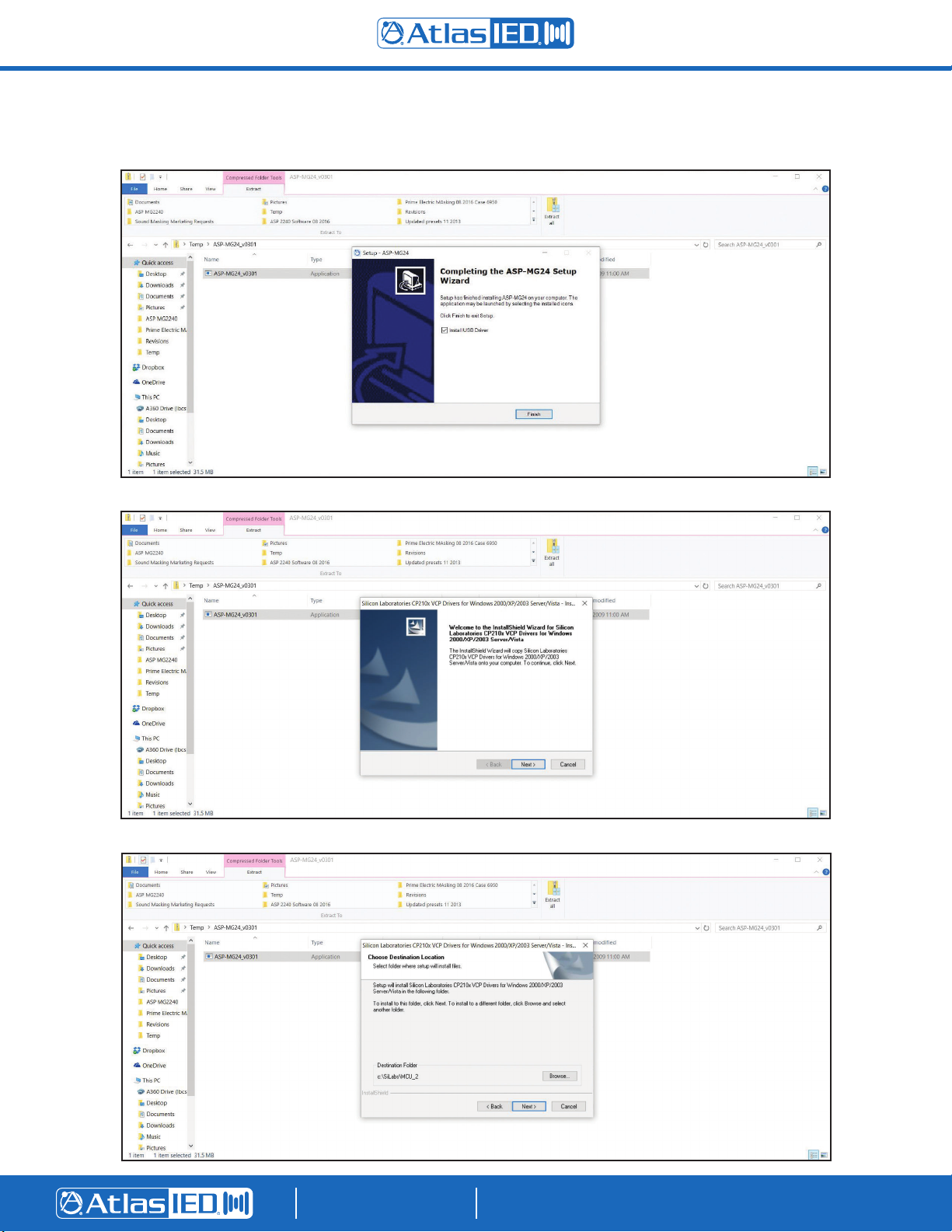
5. Click “Finish” to Install the USB Driver.
6. Click “Next”.
7. Click “Next”.
©2019 Atlas Sound LP. The Atlas “Circle A”, Soundolier, and Atlas Sound are trademarks of Atlas Sound L.P. IED is a Registered Trademark of Innovative Electronic Designs LLC. All rights reserved.
All other Trademarks are property of their respective owners. No endorsement is implied. Due to continual product development, specifications are subject to change without notice. ATS005532 RevC 5/19
1601 JACK MCKAY BLVD.
ENNIS, TEXAS 75119 U.S.A.
TELEPHONE: (800) 876-3333
SUPPORT@ATLASIED.COM
AtlasIED.com
Page 3
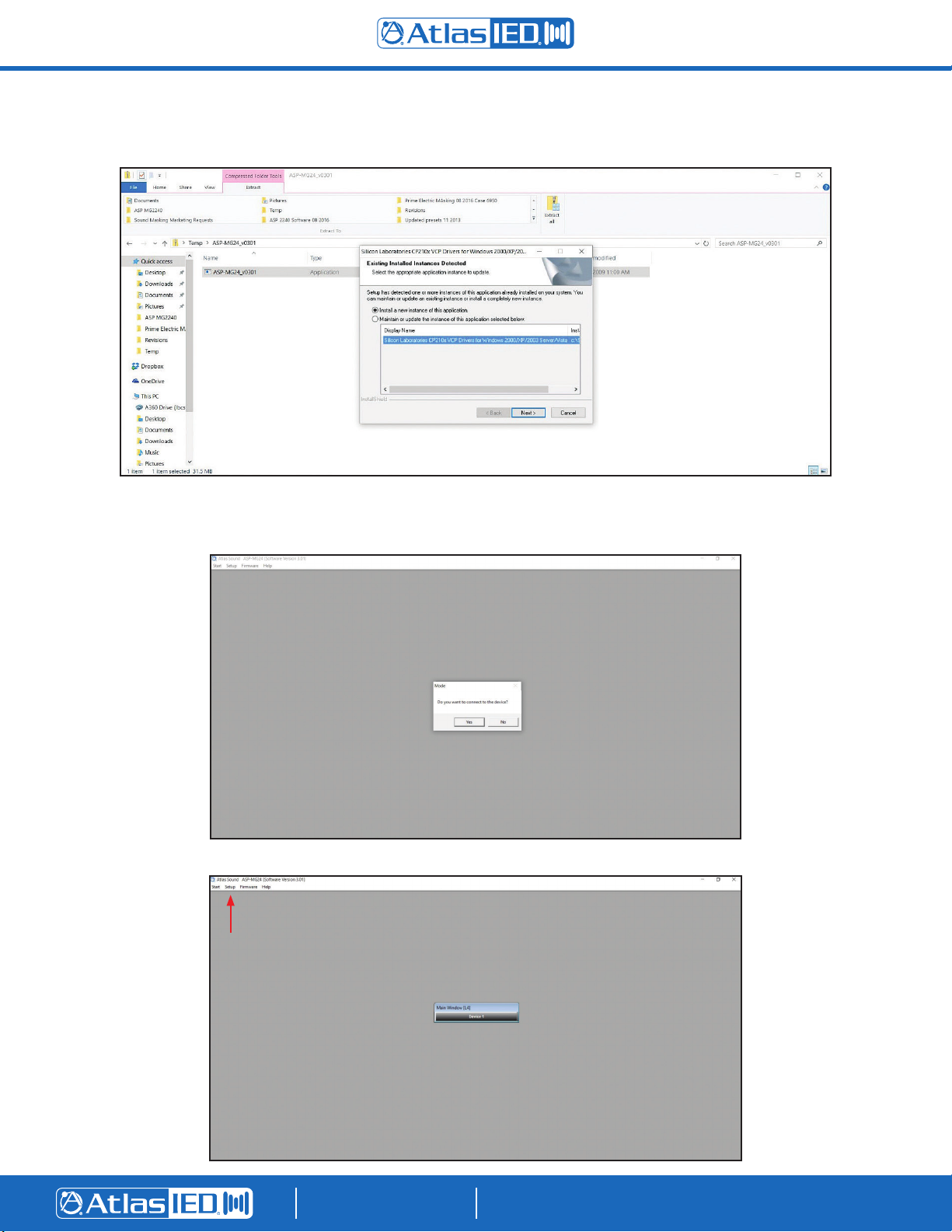
8. If the USB Driver is being re-installed over an existing installation, the following window will open. Click “Next”.
9. When complete, go to the desktop and locate the AtlasIED icon labeled “ASP-MG24”. Double click to start the control software. Connect the USB
or RS-232 cables at this time.
10. Click “No” to operate the software in desktop mode.
11. Click on “Setup” then “Port Connection”.
©2019 Atlas Sound LP. The Atlas “Circle A”, Soundolier, and Atlas Sound are trademarks of Atlas Sound L.P. IED is a Registered Trademark of Innovative Electronic Designs LLC. All rights reserved.
All other Trademarks are property of their respective owners. No endorsement is implied. Due to continual product development, specifications are subject to change without notice. ATS005532 RevC 5/19
1601 JACK MCKAY BLVD.
ENNIS, TEXAS 75119 U.S.A.
TELEPHONE: (800) 876-3333
SUPPORT@ATLASIED.COM
AtlasIED.com
Page 4

12. Click on the blue bar on the right side of the screen to locate the “Device Manager”.
13. Under “Ports” click on the arrow to view the assigned Com Port.
14. Make note of the Com Port number and then close the “Device Manager”. Note: If a connection isn't made via USB or RS-232, the Com port
assignment will not be seen.
©2019 Atlas Sound LP. The Atlas “Circle A”, Soundolier, and Atlas Sound are trademarks of Atlas Sound L.P. IED is a Registered Trademark of Innovative Electronic Designs LLC. All rights reserved.
All other Trademarks are property of their respective owners. No endorsement is implied. Due to continual product development, specifications are subject to change without notice. ATS005532 RevC 5/19
1601 JACK MCKAY BLVD.
ENNIS, TEXAS 75119 U.S.A.
TELEPHONE: (800) 876-3333
SUPPORT@ATLASIED.COM
AtlasIED.com
Page 5

15. Now change the Com Port to the one written down in the previous step.
16. Click “OK” and then close out the program. Once closed, re-open the program.
17. Click “Yes”.
18. Click on the “Device 1” bar to open the control software.
©2019 Atlas Sound LP. The Atlas “Circle A”, Soundolier, and Atlas Sound are trademarks of Atlas Sound L.P. IED is a Registered Trademark of Innovative Electronic Designs LLC. All rights reserved.
All other Trademarks are property of their respective owners. No endorsement is implied. Due to continual product development, specifications are subject to change without notice. ATS005532 RevC 5/19
1601 JACK MCKAY BLVD.
ENNIS, TEXAS 75119 U.S.A.
TELEPHONE: (800) 876-3333
SUPPORT@ATLASIED.COM
AtlasIED.com
Page 6

19. The software control is comprised of four main sections.
Output Section
Mic / Line
Input Section
File Management
Masking Generator
Section
Section
• Mic / Line Input Section – Adjust gain on any input, set the maximum input levels via the compressor / limiter, assign High and Low Cut
filters and 8 parametric filter settings.
• Masking Generator Section – Select between white and pink noise, assign High and Low Cut filters, and fine tune the system via the 1/3
octave EQ.
• Output Section – Route and mix any or all inputs to an output, assign parametric filters, delay, set gain and signal limits.
• File Management Section – System files can be downloaded via email or the web. Files can be created without being connected to an
ASP-MG24. Once files are created they can be saved to the ASP-MG24 and saved as a back-up to your computer. Presets saved on the
device can also be recalled from the field. A systems status window also tells you if you are in sync mode or offline.
©2019 Atlas Sound LP. The Atlas “Circle A”, Soundolier, and Atlas Sound are trademarks of Atlas Sound L.P. IED is a Registered Trademark of Innovative Electronic Designs LLC. All rights reserved.
All other Trademarks are property of their respective owners. No endorsement is implied. Due to continual product development, specifications are subject to change without notice. ATS005532 RevC 5/19
1601 JACK MCKAY BLVD.
ENNIS, TEXAS 75119 U.S.A.
TELEPHONE: (800) 876-3333
SUPPORT@ATLASIED.COM
AtlasIED.com
Page 7

20. Common Input Sub Windows – Some of these windows are similar to the Masking and Output sections. Note: All windows can be moved to
meet your viewing preference.
Input Gain
X2
Masking Gain for
Each Masking
Channel
Input Gain Window
Input Compressor / Limiter Windows
Filter Veiwing Window
High and Low Cut Filter Window
©2019 Atlas Sound LP. The Atlas “Circle A”, Soundolier, and Atlas Sound are trademarks of Atlas Sound L.P. IED is a Registered Trademark of Innovative Electronic Designs LLC. All rights reserved.
All other Trademarks are property of their respective owners. No endorsement is implied. Due to continual product development, specifications are subject to change without notice. ATS005532 RevC 5/19
1601 JACK MCKAY BLVD.
ENNIS, TEXAS 75119 U.S.A.
Parametric Filter Window
TELEPHONE: (800) 876-3333
SUPPORT@ATLASIED.COM
AtlasIED.com
Page 8

21. Masking Section – There are four independent generators that are on random clock associators. Each generator has gain, High and Low cut
filters, and 1/3 octave EQ points assigned. There is a power ramp up time delay that also can be set for bypassed. An optional advanced scheduler
is also available.
Filter Viewing Window
High and Low Cut Window
1/3 Octave Window
©2019 Atlas Sound LP. The Atlas “Circle A”, Soundolier, and Atlas Sound are trademarks of Atlas Sound L.P. IED is a Registered Trademark of Innovative Electronic Designs LLC. All rights reserved.
All other Trademarks are property of their respective owners. No endorsement is implied. Due to continual product development, specifications are subject to change without notice. ATS005532 RevC 5/19
1601 JACK MCKAY BLVD.
ENNIS, TEXAS 75119 U.S.A.
TELEPHONE: (800) 876-3333
SUPPORT@ATLASIED.COM
AtlasIED.com
Page 9

22. Output Section – This section consists of a mixer and signal router, filter section, delay, gain and a limiter section. Note: The mixer section has
routing lines to indicate which inputs are assigned to that output. All incoming levels can be adjusted independently to all the required mix level at
the output.
®
23. File Recall and Store – This section works like other Windows
file structure programs.
Program Files
Device Program Store and Recall
For more detailed information please refer to the ASP-MG24 owner's manual.
©2019 Atlas Sound LP. The Atlas “Circle A”, Soundolier, and Atlas Sound are trademarks of Atlas Sound L.P. IED is a Registered Trademark of Innovative Electronic Designs LLC. All rights reserved.
All other Trademarks are property of their respective owners. No endorsement is implied. Due to continual product development, specifications are subject to change without notice. ATS005532 RevC 5/19
1601 JACK MCKAY BLVD.
ENNIS, TEXAS 75119 U.S.A.
TELEPHONE: (800) 876-3333
SUPPORT@ATLASIED.COM
AtlasIED.com
