Page 1
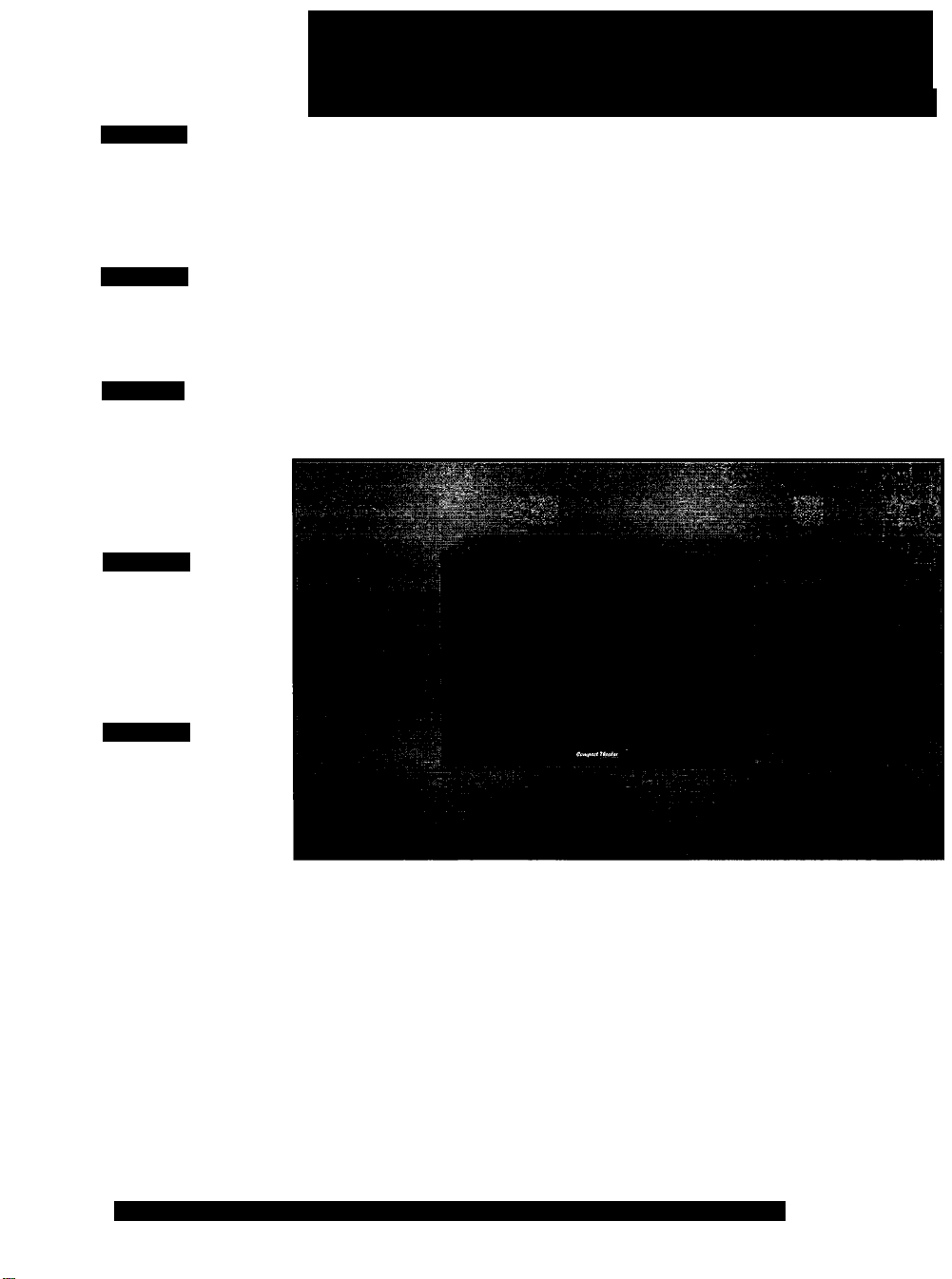
Comptut TAeater
By Atlantic Technology
System Two PBM
High Performance Compact Powered Subwoofer System
343 Vanderbilt Avenue Norwood, MA 02062 (781) 762-6300 www.atlantictechnology.com
Page 2
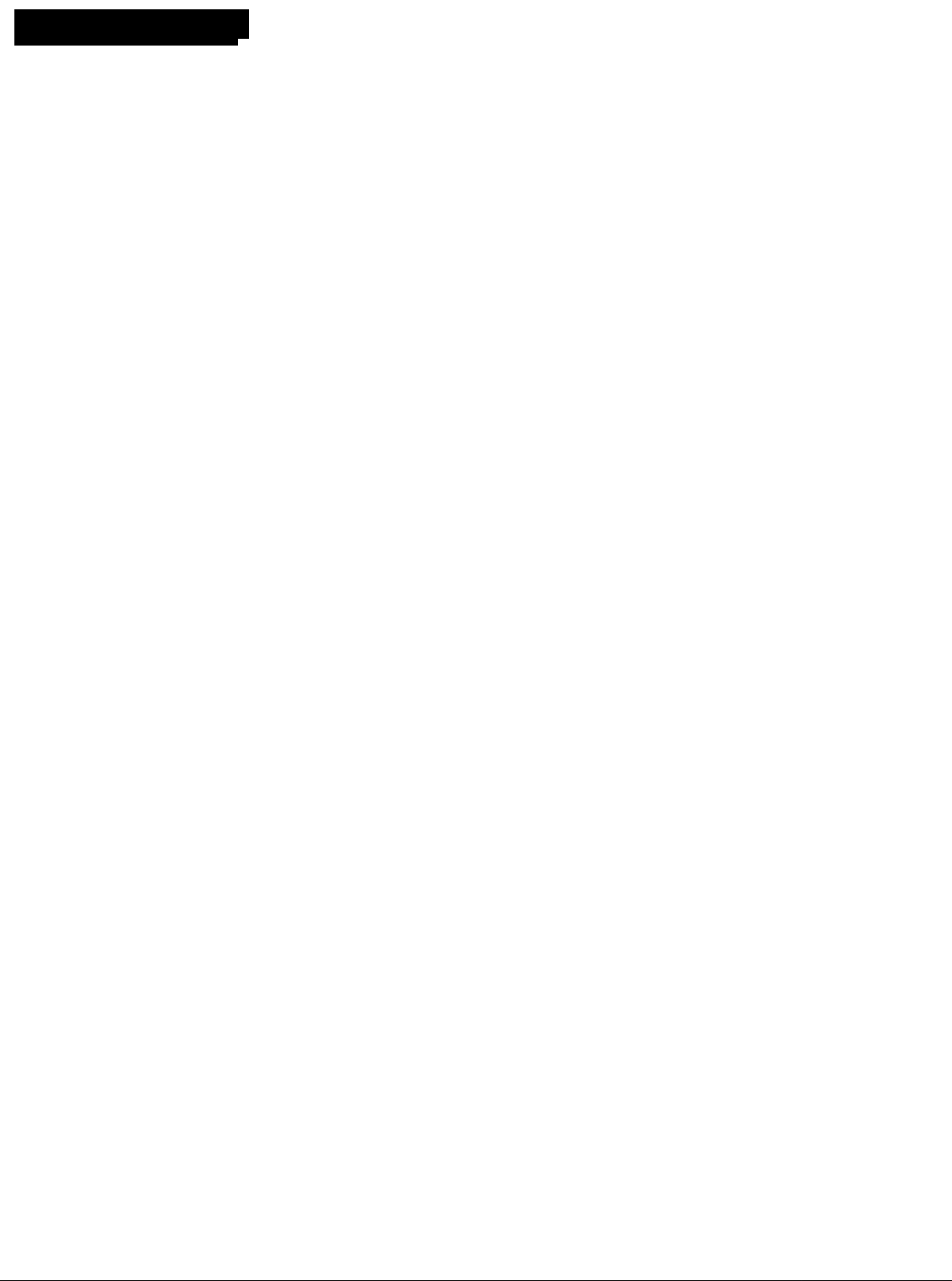
CotHpaci V^eaiaf
By Allantic Technology
System Two PBM
High Performance Powered Subwoofer
Congratulations on your purchase of an Atlantic Technology
Compact Theater Two PBM powered subwoofer. With proper
care, your new subwoofer will provide many years of trouble-free
performance.
The System Two PBM is capable of delivering very high output
levels and a wide dynamic range with smooth in-room response
down to approximately 20 Hz, with a peak SPL of lOSdB.
The built-in proprietary high-current Class G amplifier is conser
vatively rated at 150 watts RMS. This amplifier, coupled with the
massive 12" long-throw woofer in a sealed enclosure, generates
musically accurate deep bass with a minimum of distortion.
Your Atlantic Technology powered subwoofer will smoothly
integrate with virtually all other brands of loudspeakers on the
market. All its internal electronics have been designed to maintain
optimum signal integrity. From the premium quality gold plated
connectors to the clearly marked controls, this is one of the most
versatile high performance subwoofers you can buy. An added
benefit is its relatively compact size and straight forward design.
Features
Your Atlantic Technology powered subwoofer has been
engineered using the latest technology and finest components
available. It features:
Long-throw 12" driver with a vented motor
structure and 2" high temperature, 4 layer voice coil.
This powerful driver has a very stiff cone that acts as an almost
perfect piston throughout its operating range. Its massive
magnetic motor assembly and high temperature component
parts deliver high performance and exceptional reliability.
Sealed enclosure for low distortion and deep bass
output.
Sealed enclosure designs are inherently low in distortion and
naturally deliver deep, smooth bass response with a gradual
and predictable roll-off below resonance. As with all Atiantic
Technology subwoofers, we have paid inordinate attention
to giving you accurate musical bass reproduction along with
terrific special effects.
A linear power high current Class G amplifier
conservatively rated at 150 watts RMS.
Atlantic’s advanced Class G amplifiers utilize dual low
voltage/high voltage power supplies for exceptional power
delivery from a compact, efficient package. One power
supply operates during all “normal” demand periods. But
when a high demand peak signal appears at the subwoofer
input, the second, high voltage supply immediately switches
in to dramatically boost the amplifier’s low distortion output
capability. The amplifier delivers very high power levels yet it
consumes less steady-state power and produces much less
heat than standard comparable amplifier designs. The
System Two PBM’s custom designed amplifier has been
precision matched and equalized to its 12” driver. It exerts
accurate and powerflil control over the driver for the best
performance possible.
Useful working frequency range from 20 Hz to 150Hz.
A unique Dual Diversity Crossover''^ (DDC) system
with an adjustable (50 Hz to 150 Hz) 12 dB per
octave low-pass crossover, and a fixed 24 dB per
octave “voice filter” at 180 Hz.
This sophisticated crossover’s upper end roll-off slope is an
extremely steep 12 dB -t 24 dB per octave, totaling 36 dB
per octave above 180 Hz. It allows for exceptional
integration with most any brand or type of speaker on the
market. We have developed this unusual design to eliminate
any possibility of out-of-band information being audible
from the subwoofer and thereby maldng it localizable.
The DDC filter is incorporated to allow this subwoofer to
match well with compact home theater speaker systems. If
you are using a subwoofer with extremely small satellites
which have limited mid-bass output you have to cross over
the subwoofer at a fairly high frequency. Since very compact
Left / Right / Center speakers typically aren’t capable of
delivering significant output below 100 to 125 Hz, their
mating subwoofer must reproduce these sounds. However,
it’s critically important that all sounds above this frequency
be eliminated from the subwoofer, in order to make for
correct system integration. This is because higher
frequencies are your ears’ clues to where sound comes from.
The innovative DDC 36dB crossover in the System Two
PBM ensures precise and seamless system integration with
compact satellite speakers. A subsonic filter is also
incorporated to filter out inaudible ultra-low frequencies
that can rob amplifier power.
Important Note—If you are NOT using the
complete Compact Theater System Two:
If you are using a surround receiver/processor that
includes its own filtered subwoofer output and ultra
compact satellites, we strongly recommend that you
connect the System Two PBM to your system using the
speaker or high level inputs. This is because most
receiver/processor internal crossovers are only 12dB per
octave, which is not steep enough for use with the
higher crossover levels required for ultra-compact
satellites. Only use the low level RCA inputs when the
processor outputs unfiltered signals. Should your
processor include a 120Hz crossover, and a slope of
18dB or higher, you may connect it to the low level
inputs on the System Two PBM {see Example 1).
Two line inputs, two line thruputs.
The thruputs allow daisy chaining of multiple subwoofers,
or can act as a return path back to the processor.
Two high level inputs, two high level thruputs.
These let you connect the subwoofer to your amplifier using
the amplifier’s speaker outputs. Once again, you can daisy
chain to another subwoofer using the unmodified signal that
comes out of the thruput connectors.
Page 3

Compact likaatcr
By Ailaniic Technology
Phase Invert toggle switch (0/180 degrees).
This switch allows precise acoustic matching with speaker
systems whose output may be phase reversed. This switch
will also allow you to compensate for unusual room
acoustics that occur when the woofer is physically separate
from the midrange/high frequency units. Be sure to try the
Phase switch in both positions when you set up the System
Two PBM, even if you just change the built-in crossover
settings, since the crossover control and the Phase switch
acoustically interact with each other.
•> Front panel mounted level control.
Automatic standby operation.
Automatic standby features a 7-10 minute turn-off delay
and a front panel multi-color LED status indicator.
<• AC cord power input socket.
Your subwoofer comes supplied with a heavy-duty
detachable power cord.
Designed and built to meet all UL/CSA and European
safety requirements.
Connecting Your Subwoofer
The Atlantic Technology System Two PBM Powered Subwoofer
is simple to hook up, offering several connection methods for
maximum flexibility. Study the system diagrams starting on the
next page. Once you have found the example which most closely
matches your system, hook up your subwoofer(s) as shown in
that diagram.
High-Level Connection
Alternately, you may use the high-level (speaker) inputs. Make
sure to match the type and gauge speaker wire used to connect
your main speakers. As mentioned above, we strongly suggest
you use the High-level inputs if you are using ultra-compact
satellite speakers that have little of no output below 125 Hz. We
recommend that you connect your new System Two PBM
Powered Subwoofer(s) using high quality wire of 16 gauge or
larger. There are many respected manufacturers in the audio
industry that specialize in speaker wire and interconnect cables
suitable for your new system. We recommend dtat you consult
your audio/video specialist for more specific information.
High-level Thruput
If desired, you can run a high level stereo signal through the
System Two PBM and out to another unit. This way you can add
an additional subwoofer with minimal additional wiring. The
signal that comes out of the Thruput jacks is identical to the
input signal.
Example 2: Speaker Out/High Level In for I Subwoofer
Recommended method for connecting to a discrete 5.1 channel.
Please the the Important Note on page 2.
RecciverMmplifier
Low-Level Connection
If you have purchased the entire Compact Theater Two system,
we suggest using the low-level (RCA jacks) subwoofer line out or
preamp outputs if your receiver/processor has them. Simply
connect your subwoofer with high quality shielded cables as
shown in the diagrams.
Example I: Line Out/Low Level In for I or 2 Subwoofers
Before using this connection method, please see the Important Note on page 2.
Single Subwoofer
Optional Second Sub Woofer
Using the Low-level Thruput
If desired, you can run a line level stereo signal through the
System Two PBM and out to another unit. This way you can add
an additional subwoofer witli minimal additional wiring. The
signal that comes out of the Thruput jacks is identical to the
input signal.
Example %(Speal№r Out/High Level In for 2 Subwoofers
Recommended method for conneaing to a discrete 5.1 channel. Please the the
Important Note on page 2Joa can also use the speaker level THRU outputs. Note that
the LI MONO High Level input is used on both left, and right subwoofers.
Receiver/Amplifier
Page 4

CotHpaict Ifkaaieti
By Atlantic Technology
Warning: To prevent risk of electrical shock or damage to your .
equipment, always unplug all component AC cords before proceeding
with speaker and component connections! The last step in wring your
system should be plugging in the AC cords!
Note: Due to the very close placement of the High-level connectors
the most practical connector to use is “double banana jacks" available
from most any electronic supply store.
You can connect to the High-level inputs by using a variety of
connectors, or by removing 1/2" of insulation from each wire
end, twisting the strands of wire together, placing the wire
through one of the post holes and screwing down the nut tighdy.
We recommend that you check your local electrical codes to make
sure you are not using an improper connector.
It is important to observe polarity
while making speaker connections:
red (-t) terminals on the amplifier to
red (-t) on the speaker, black (-) on
the amplifier to black (-) on the
speaker. Look carefully at the wires
you are using and note that one of
the wires in each pair will be marked
by either color, printing on the covering, a ridge on one side, or a
thread intertwined with die wire strands. By convention, the
marked wire is connected to the red (+) terminal.
Power Connection
Connect the power cord to an AC outlet only after making all
other connections to the subwoofer. This will avoid any chance of
accidentally activating the subwoofer while wiring. Atlantic
Technology DOES NOT RECOMMEND plugging the
subwoofer into the switched outlet of an amplifier, preamplifier,
or receiver. The power demands of the subwoofer amplifier may
exceed the power rating of the switched outlet and may damage
the equipment.
The System Two PBM is totally automatic in its operation. The
automatic on/off circuitry will only activate the subwoofer in the
presence of an audio signal from your audio/video system. After
7-10 minutes with no signal detected from the rest of the system,
the amplifier will shut itself off and go into standby mode. When
an audio signal is present, the power LED located under the front
grille will glow green. Power consumption in the standby mode is
negligible. Standby operation can be completely bypassed by
plugging the System Two PBM into a heavy-duty switched power
outlet strip if you desire. In this mode, the subwoofer will be
powered when the power switch is turned on and will still operate
in automatic standby when the power strip is active.
Placement and Operation
Generally speaking, the best location for your new Subwoofer will
be in the front of the room, in or close to a corner. Every room
has its own unique sound characteristics, and flexibility in the
exact placement of the subwoofer is always desirable. The closer
the subwoofer is placed to a wall and especially a corner, the more
and deeper the bass response you will hear. However, in many
rooms, corner placement can produce too much bass or a “one
note” boomy effect. Under such circumstances the subwoofer
may work better well away from the corner. You should
experiment to find the best position in your room.
Helpful Hint: A particularly handy way to experiment is to place
the subwoofer right at the prime listening position, play something with
lots of good bass (preferably music), and walk around the room
listening to the subwoofer’s response. When you locate an area that
has lots of well defined bass you have found a good potential place to
locate the sub.
Refer back to the wiring diagrams on the previous to determine
the correct wiring scheme for your particular setup. Then proceed
with listening and fine tuning.
Subwoofer Tuning Using the Variable Level Control
Start your listening with the subwoofer Lo-Pass control set at
approximately one third of its range (which corresponds to
90Hz), the phase switch set to normal, and the front panel
variable level control set to the bottom of its range (fially
countercloclcwise facing the front of the
woofer). Play some music that you know
has good bass content, and turn the level
control up until you just start to hear the
subwoofer working. Now, from your
normal listening position, determine
whether the subwoofer is playing loudly enough and filling in the
bass frequencies of the music evenly. If adjustment is necessary,
change the setting of the front panel level control to compensate.
If the bass seems too heavy, move the subwoofer away from the
corner. If the bass seems too thin, move the subwoofer closer to
the corner. Small differences in positioning the subwoofer can
make big differences in the overall bass response. When you find
a position that seems to work well, try switching the phase switch
between its two settings, listening closely for the smoothest
transition from the subwoofer to the satellites. In many cases
people prefer more bass impact for movies than sounds natural
when reproducing music. You may wish to determine both a
Page 5

Compact l^aaiac
By Atlantic Technology
video level and an audio level if you find yourself falling into this
camp. Remember however, the most common error most people
make is to play the subwoofer too loudly. Of course, the Bass
Police wall not arrest you for this act. But should you wish for the
most accurate overall reproduction, a well balanced sound from
bass to highest treble is the best way to get it. Have fun.
Experiment. Try it. You’ll like it.
When two subwoofers are used, whether for regular Dolby Pro
Logic, Dolby Digital AC-3, DTS, or pure music reproduction
they should be placed asymmetrically; that is, in slighdy different
positions on each side of the television. This will help to attenuate
room resonances that are common to symmetrically positioned
subwoofers. You can also try placing the subwoofers in the same
corner, if you wish. Experiments have shown this to be a viable
means of producing smooth bass response in many rooms.
The Phase Invert Mode
A subwoofer operating out of phase with the rest of the system
will not provide optimum low frequency performance. Also, the
correct subwoofer phase can enhance room acoustics. Since there
is so much variation in the industry regarding phase, and no
standards have been established, a switch that will reverse the
phase of the subwoofer is provided on the subwoofer amplifier’s
rear panel. Listen to a monaural musical source with strong bass
content. (For example, you can use the mono switch on an EM
tuner or preamp, or use a Y-connector on the outputs of one of
your source components to get a mono signal.) Experiment with
the position of the phase switch to get the most extended bass. It
should be obvious which is the correct setting. In particular, there
will be a smother more integrated transition between the satellites
and the subwoofer when they are properly phased.
A Word About Center Channel Modes
Many Dolby Pro Logic surround processors and surround
receivers feature a “Wide” and “Normal” mode tor the center
channel speaker. Atlantic Technology recommends that the center
channel be operated in the Normal mode when using a powered
subwoofer. The center channel speaker will sound more dynamic
and the intelligibility of the system will generally be improved
when in the “normal” mode. With the newer discrete digital
systems (Dolby Digital AC-3, etc.) most controllers provide the
option of operating the front and rear speakers in a limited
bandwidth (Small) or full range (Large) setting. When using a
subwoofer with Adantic Technology speakers we recommend
setting such a controller to the Small position for all the speakers
in the system.
Using the Subwoofer Lo-Pass Control
With the System Two, the Lo-Pass control should be set at one
third of its range to begin with. The goal is to optimize the
performance of the system by ensuring that the subwoofer and
satellites produce a cohesive and well integrated sound “picture.”
The low frequency response of the System Two satellites has been
optimized to work with approximately a 90 Hz crossover point.
This provides maximum performance and smooth integration
with a dedicated subwoofer.
In general, higher crossover frequencies pass more bass but can
tend to sound boomy and are more easily locahzed to the
subwoofer. Higher crossover frequencies may be suitable,
however, when using very small satellites that have no real low
frequency performance. Settings lower than 90Hz should be
employed if you are using larger speakers that have extended bass
response. This way, the subwoofer will only reproduce the very
lowest bass frequencies that are in the range where the large main
speakers begin to roll off. It’s generally undesirable to have the
main speakers and the subwoofer overlap too much. Larger
speakers means a lower Lo-Pass crossover frequency, smaller
speakers means a higher Lo-pass crossover frequency. Consult the
manufacturer’s specified low frequency response for your main
speakers to determine the appropriate low-pass setting on your
subwoofer.
Care and Feeding of Your Subwoofer
The System Two PBM is constructed from 3/4" Medium
Density Fiberboard. MDF is a non-resonant material ideal for
speaker system enclosures. The outside of the woofer is layered
with a high quality Black Oak finished vinyl laminate. To clean
the cabinet you may use a soft cloth either dry or slightly
dampened with clean water. Be careful not to wet the cabinet or
allow any water to enter the cabinet seams.
Avoid placing your speakers in direct sunhght or near a source of
heat that may, over time, damage the finish.
Important: Save Your Boxes! If you can do so, save the carton,
packing pieces and plastic bags that came with your subwoofer.They
will be useful in case you move or have to ship your subwoofer for any
reason. In any case, save all packing materials until you are certain
that the system has suffered no damage in shipment If you fnd such
damage, either visible or internal, contact your dealer immediately for
the proper return procedure.
Page 6

Qompcict Jdaater
By Adamic Tcchnolog>'
Subwoofer Troubleshooting Guide
Once your subwoofer is set up, you should have many years of maintenance free enjoyment from your system. However, if you should
encounter a problem, refer to the following guide to help find the solution. If the problem persists, please contact your local authorized
Atlantic Technolog)^ dealer.
Problem
No bass output
Audible buzz or hum
More than one source
Possible Cause
AC power cord unplugged or plugged into a
non-working outlet.
Input cables not securely connected or defective.
Input cable not securely connected or defective.
Single HI LEVEL input connected to the
RIGHT channel only.
Ground loop through antenna or cable TV
system input.
More than one source is playing.
is audible.
Weak bass
Subwoofer too far from the wall.
VARIABLE INPUT LEVEL set too low.
Weak bass:
vague stereo image
Input source connected to HI LEVEL inputs is
wired out of phase.
Specifications:
Model
Type/Features
Amplifier Power
Amplifier Distortion
Frequency Response (typical in room)
Peak output (SPL)
Dimensions (W x H x D)
Weight
Specifications ore those in effect at the time of printing. Atlantic Technology reserves the right to change
specificotìons or appearance at any time without notice.
Dolby Digital, AC-3, 5.1, Dolby Stereo and Dolby Pro Logic ore trademarks of Dolby Laboratories
Licensing Corporation. DTS is a registered trademark of DTS Technology.
Compact Theater Two PBM
Powered Subwoofer
150 Vv'ati all discrete linear Class G power
amplifier w/dual power supplies
(I) 12" long-throw woofer 2", 4 layer vented
aluminum voice coil, vented motor system.
Dual Diversity Crossover System (DDC)™
Variable 50-150Hz, l2dB/Octave low pass
output
Fixed 24dB/Octave 180Hz Low-Pass Filter
Sealed Enclosure
Variable line-level stereo inputs and thruputs,
line output
High-level stereo inputs and thruputs
Absolute phase invert switch
Gold five-way binding posts
Auto signal sensing on/off
ISOV^attsRMS
<0.025%
20-l80Hz±3dB
l05dB
19.75" X 14.75" X 13,75“
502mm x 375mm x 350mm
53lbs; Il7kg
Possible Solution
Plug into a working outlet.
Check all connections, then try another input cable.
Check all connections, then try another input cable.
Connect to the LEFT input channel.
Test by disconnecting antenna and/or cable system
input leads. If hum goes away, install isolation balun(s) at
that point.
All the subwoofer's inputs are active at all times.
Turn off unwanted source.
Move the subwoofer closer to a wall or corner
Turn control up somewhat.
Check speaker wire connections and reconnect in
proper phase.
For Future Reference
Record your system serial number and date of purchase here:
Serial Number Date of Purchase
The serial number is found on the back of the subwoofer near the
connecting terminals.
CAUTION
RISK OF ELECTRIC SHOCK
DO NOT OPEN
CAUTION: To reduce the risk of electric shock, do not remove the cover
(or back). No u.ser serviceable parts inside. Refer to qualified personnel.
WARNING: To reduce the risk of fire or electric shock, do not expo.se this
appliance to rain or moisture.
The lightning flash with arrowhead, within an equilateral
triangle, is intended to alert the user to the presence of uninsu
lated “dangerous voltage” within the product’s enclosure that
may be of sufficient magnitude to constitute a risk of electrical
shock to persons.
The exclamation point within an equilateral triangle is intended
to alert the user to the presence of important operating
maintenance (servicing) instructions in the literature
accompanymg the appliance.
010-1121
