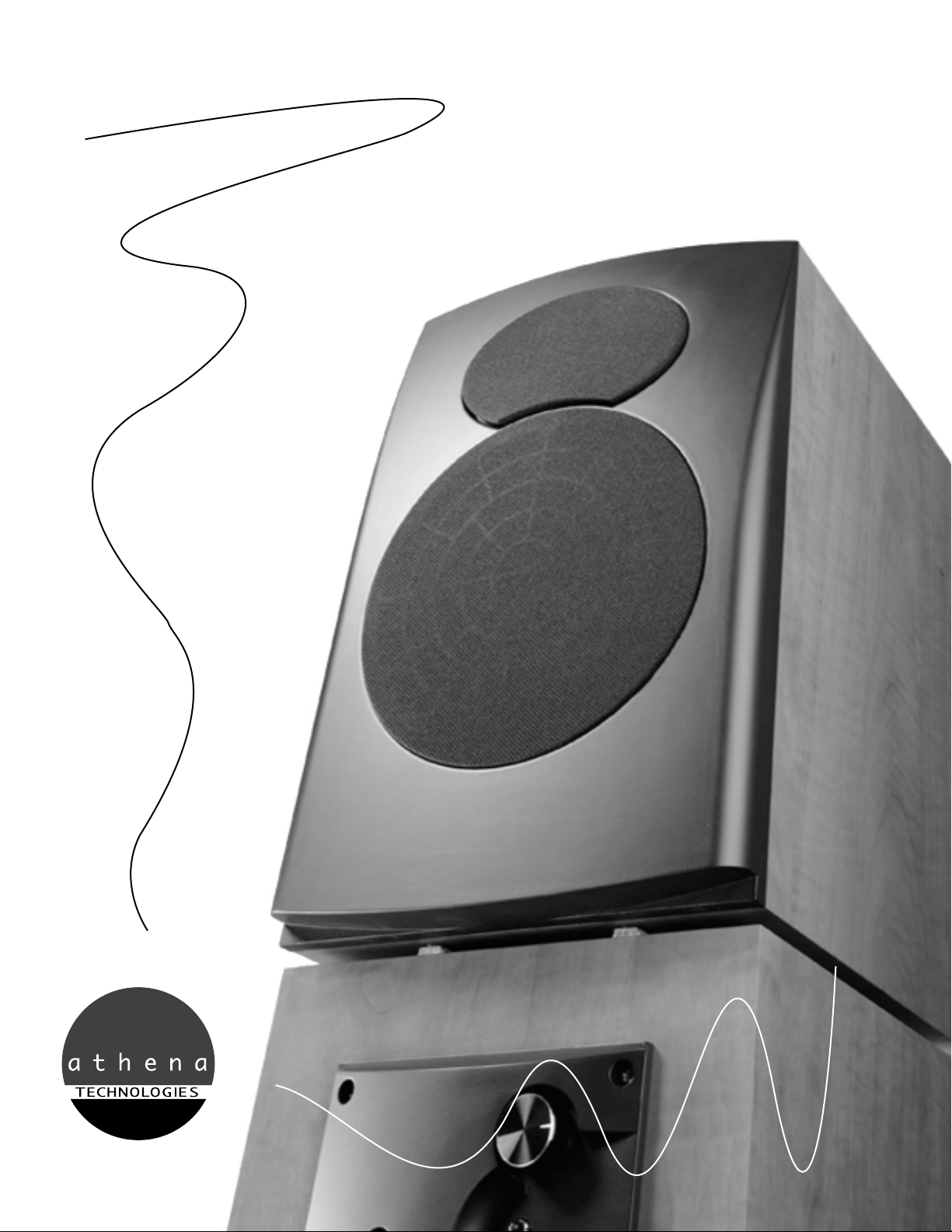
C
R
E
A
T
E
Y
O
U
R
S
O
U
N
D
owners manual
S1
S2
S3
C1
P1
P2
P3
Printed in Canada
7AI//SDP
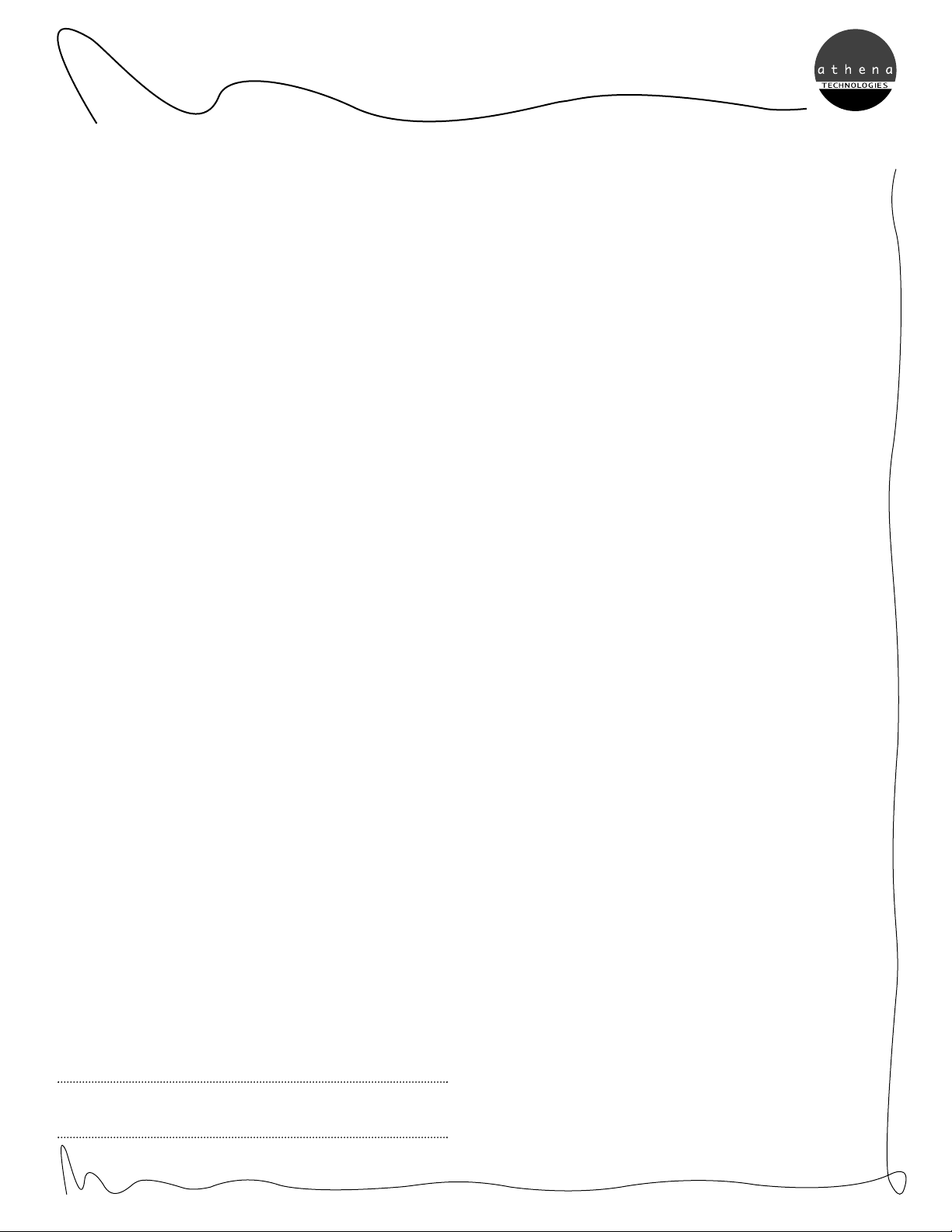
• WARNING
To reduce the risk of fire or electric shock, do not expose this product
to rain or moisture.
• IMPORTANT SAFETY INSTRUCTIONS READ CAREFULLY !
Read Instructions: All safety and operating instructions should be read before the
product is operated.
Retain instructions: Safety and operating instructions should be retained for
future reference.
Heed Warnings: All warnings on the product & operation instructions should be
adhered to.
Follow Instructions: All operating and use instructions should be followed.
Cleaning: Unplug the product from the wall before cleaning. Do not use aerosol
or liquid cleaners, just a damp cloth.
Attachments: Do not use attachments not recommended by the product
manufacturer as they may cause hazards.
Water and moisture: Do not use this product near water.
Ventilation: Openings in the cabinet are provided for ventilation and to ensure
reliable operation and protect it from overheating so they must not be blocked or
covered by placing the product on a bed, sofa or other similar surface. This
product should not be placed in a built-in installation such as a bookcase or rack
unless proper ventilation is provided or the manufacturer's instructions have
been adhered to.
Power Sources: This product should be operated only from the type of power
source indicated on the marking label. If you are not sure of the type of power
supply in your home, call your local power company.
Grounding or Polarization: This product may be equipped with a polarized
alternating current line plug. This plug will fit the power outlet in only one way as
a safety feature. If you are unable to insert the plug, try reversing it. If the plug
should still fail to fit, contact your electrician to replace your outlet. Do not defeat
the safety purpose of the plug.
Power Cord Protection: Power supply cords should be routed so that they are
not likely to be walked on or pinched by items placed upon or against them, paying particular attention to cords at plugs, convenience receptacles and the point
where they exit from the product.
Overloading: Do not overload wall outlets or extension cords, as this can result in
a risk of electrical shock.
Object and Liquid Entry: Never push objects of any kind into this product
through openings as they may touch dangerous voltage points or short out parts
that can result in a fire or electrical shock. Never spill liquid of any kind on the
product.
Servicing: Do not attempt to service this product yourself as openings or removing
covers may expose you to dangerous voltage or other hazards. Refer all servicing
to qualified personnel.
Heat: This product should be situated away from heat sources such as radiators,
heat registers, stoves, or other appliances (including amplifiers) that produce heat.
Non-Use Periods: The power cord of the product should be unplugged from the
outlet when left unused for a long period of time.
Damage Requiring Service: The product should be serviced by qualified
personnel when:
A. The power supply cord or the plug has been damaged; or
B. Objects have fallen, or liquid has been spilled into the appliance; or
C. The product has been exposed to rain; or
D. The appliance does not appear to operate normally or exhibits a marked
change in performance; or
E. Product has been dropped, or the enclosure damaged.
F. If the product does not operate normally by following the
operating instructions.
Replacement Parts: When replacement parts are required, use replacement parts
specified by the manufacturer or have similar characteristics as the original part.
Unauthorized substitutions may result in fire, electric shock, or other hazards.
Safety check: Upon completion of any service or repairs to this product, ask the
service technician to perform safety checks to determine that the product is in
proper operating condition.
WARNING: The mechanical connection rails on P1 are intended for use
with the Athena S1 speaker only. The use of these mechanical connection
rails with Athena S2 and S3 speakers creates an unstable, hazardous
product which can result in personal injury and or product damage.
• INTRODUCTION
Congratulations on your purchase of Athena Technologies
®
loudspeakers! Proprietary technology and high quality
manufacturing will allow you to enjoy the most natural and
accurate music reproduction for many years.
The advice offered in this manual is aimed at helping you
maximize and maintain peak performance, and therefore, your
listening satisfaction. Please take the time to read all of the
instructions contained in this manual to make certain your system
is properly installed and functioning correctly.
• BREAK-IN PERIOD
We strongly advise that you resist the temptation to play the
Athena Technologies
®
speakers to their full capabilities or
experiment with critical placement and listening until they have
been properly broken in. This process should last approximately
50 to 100 hours of music playback. This can be easily be done by
putting your compact disc player on Repeat mode, while playing a
CD with a wide dynamic range at normal listening levels.
• THE FOREFRONT OF
TECHNOLOGY AND DESIGN
The Athena Technologies®speakers are unlike any speaker ever
produced. They have been designed from the ground up as an
expandable line of products. All of the models are timbre matched
with each other, which means that you may choose any of the
speakers you wish for any of the channels, either front stereo pair,
or in home theater as rear or center speakers. The subwoofer
models have been designed as true add-ons. The proprietary
connection rails on the subwoofer top allow the speaker to be
physically connected to the sub below it. This will provide what we
refer to as a "Power Tower" The rails have two purposes.
1) To attach them physically for security and safety, and
2) To make the audio signal connection between the two cabinets.
This provides not only a simplified wiring system, but also
eliminates the possibility of reversing the phase between the
speaker and subwoofer during the hook-up process.
For further details, see the connection descriptions and
diagrams, later in this manual
• ATHENA TECHNOLOGIES
®
COMPANY BACKGROUND
Athena Technologies®is the newest division of Audio Products
International Corp., known throughout the industry as "API". A
Canadian company founded in 1975, The API factory is a modern
165,000 square foot research, development and manufacturing
facility located in Toronto, Canada. API is one of the largest speaker
manufacturers in the world, distributing products to fifty-five
countries worldwide.
A talented research and development team utilizes advanced
computer-based design and sophisticated measurement techniques
in its ongoing quest for new and better acoustic technologies. This
research is based upon the years of pioneering psycho-acoustic
research developed in conjunction with the Canadian "National
Research Council" (NRC), to create speakers that achieve high
performance in typical home listening environments. Extensive
research into every aspect of the speaker is analyzed and evaluated
before the design stage begins, a concept that we refer to as a
holistic design approach. This method guarantees that the finest
components and materials are made and tested with sophisticated
manufacturing and quality control techniques to ensure exceptional
performance that is superior to speakers costing several times
their price.
owners manual
2
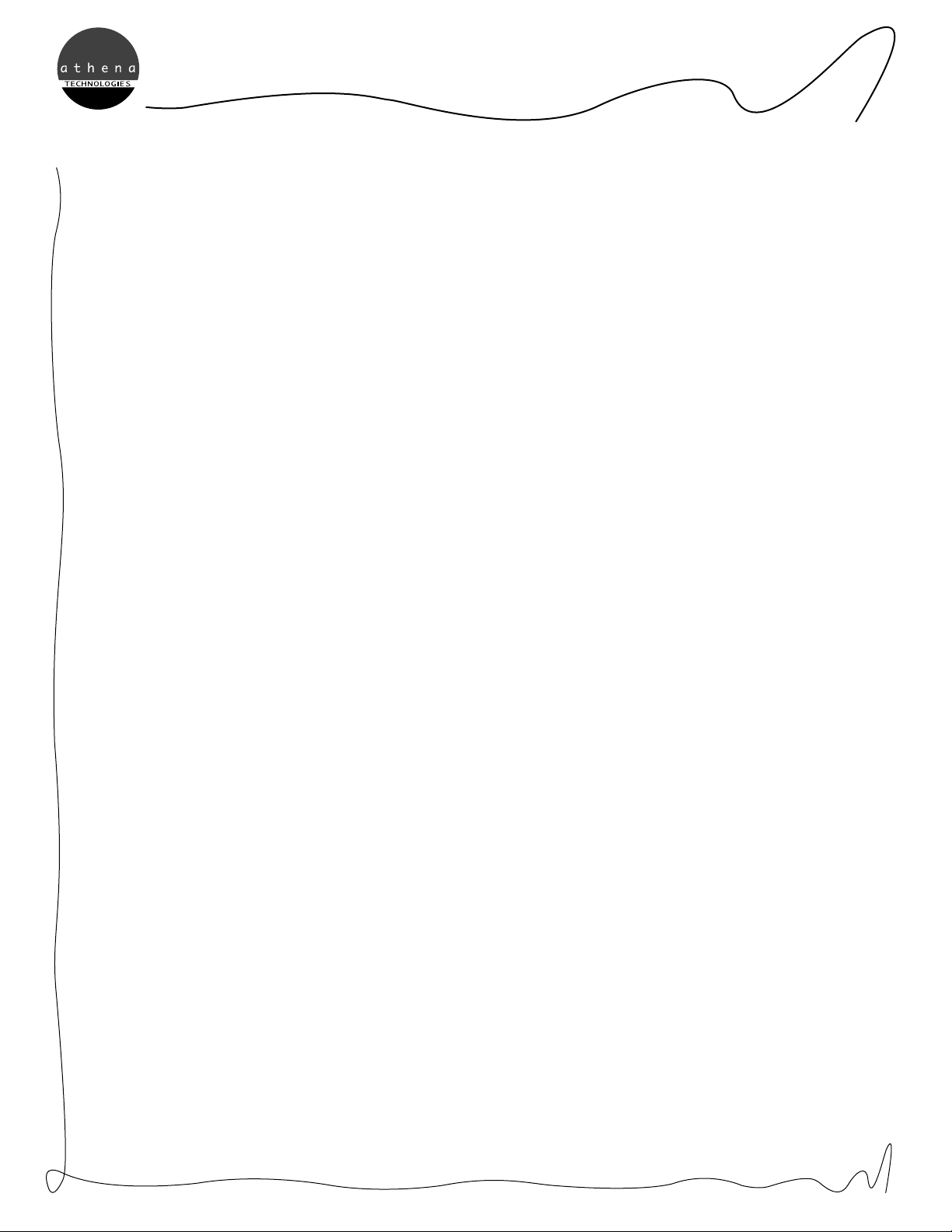
owners manual
3
• ROOM ACOUSTICS
The Athena Technologies®speakers can provide great sonic
performance in virtually any environment if proper placement is
respected in a good listening environment. Factors such as
placement of furniture, room dimensions, and wall construction
materials all play roles in the final sound reproduction. Therefore,
both acoustic and aesthetic factors must be considered, but since
aesthetics are personal and vary greatly, some basic guidelines
should help determining optimum placement for sonic performance.
The music we hear is a combination of direct (on axis) and
reflected (off axis) sound. The direct sound arrives at your ears
directly from the source while the reflected sound arrives after
bouncing off room surfaces. The on and off axis performance is
affected by the various surfaces in the room. Various surfaces reflect
sound differently so a balance of soft and hard furniture, as well as
floor or wall hangings are ideal. Too much soft material, like sofas
and carpeting, can deaden sound reproduction. Conversely, hard
furniture and floors can produce a harsh, brighter sound. Reflective
surfaces have individual sound absorption characteristics so it is
important that the left and right reflective walls have the same, or
very similar, reflective qualities. For example, a tapestry or curtain
on wall will absorb more frequencies than a plain painted surface.
The distance the speakers are placed from room boundaries can
affect the amount of bass. Placement closer to corners generates
more bass output, farther away from corners will generate less bass.
Rooms with different height, width and length are preferable for
best bass performance. If possible, place the speakers so they are
firing along the longest wall in order to fill the room most efficiently
with music. In other words, if the room is 10-feet (3m) wide and
20-feet (6m) deep, place them along the 10-foot (3m) wall. There
will be less wall reflection and therefore a more natural sound.
• SPEAKER PLACEMENT
Stereo front speaker pair
For best stereo imaging, the left and right speakers should be
the same distance from their respective side walls. If the distance
from one speaker to the listener is very different from the other it
can affect the soundstage or stereo imaging. Therefore, the ideal
position is having the speakers equidistant to the listener.
A general guideline for speaker placement is to set up the space
between speaker and listener at approximately 1-1/2 times the
distance between the speakers. For example, if the speakers are
placed a minimum of 6-feet (1.8m) apart (the absolute minimum),
the best seating position would be 9-feet (2.4m) away.
Another guideline is referred to as the rule of thirds. This formula
dictates that the room should be divided into thirds, with the
speakers placed a third of the way into the room. The listener is
positioned in the second third of the room, with the last third of
the room behind the listener. This may be impractical or difficult to
integrate into some decors, so try to at least respect an adequate
distance from side and rear walls. Do not make the side and rear
wall distances (from the speaker) similar as it will cause acoustic
problems.
Center Channel
A center channel can be expected to reproduce as much as 60%
of a movie's soundtrack, most of which is dialogue. In order to
maintain the effect of voices emanating from the actor's mouth, the
C1 should be centrally located between the left and right main
channels and placed above or below the television. Be sure that the
C1's front baffle is flush with the front face of the television or
cabinet to maximize dispersion.
Surround speakers
The chosen Athena Technologies®products to be used as the
surround speakers can be positioned in a variety of locations. The
most popular places used for surround speaker placement are side
wall, and rear wall.
Side walls: To maximize the ambient field for side wall
mounting, position the speakers adjacent to and slightly behind
the primary listening area at a height of approximately 6 feet.
Rear walls: To maximize the ambient field for rear wall
mounting, position the speakers so they flank the main listening
area. They should be raised to a height of approximately 6 feet
and should ideally have a space of 6 feet between them.
Optional
Stand mount: Place the stand mounted speakers slightly behind
and on each side of the main listening area. They can be anywhere
from 1-6 feet behind or to the side of the main listening area.
If you have followed these guidelines, then there should be
speakers surrounding your listening area, which will result in the
encompassing surround sound feeling.
These are basic guidelines and can be tailored to suit the décor
of your room. Following these guidelines will help to provide a
sense of spaciousness and ambience for all music and surround
sound formats.
• SUBWOOFER PLACEMENT
Using the Athena Technologies Subwoofers
with Athena Technologies
®
speakers
One of the main goals of the Athena Technologies®series was
to eliminate the problems that commonly arise with subwoofer
placement. The large, bulky box appearance normally associated
with subwoofers is difficult to integrate into a room without
negatively influencing the décor. The Athena Technologies
®
series
subwoofers were designed in a slim, upright fashion to serve as a
speaker stand and docking base for the Athena Technologies
®
series
speakers, transforming them into powered speakers that acoustically
blend better than subwoofer satellite systems.
How to Dock an Athena Technologies®Speaker
to an Athena Technologies
®
Subwoofer
Determine the ideal location for the speakers. Place the
subwoofer in this location. Then, remove the two long rubber strips
on the bottom, front of the speaker that cover the metal tracks.
Remove the plastic cover on the top of the subwoofer, to expose
the docking tracks. Lift up the speaker to the subwoofer's height,
starting from the back of the subwoofer and line up the tracks.
Slide the speaker forward on to the subwoofer, ensuring that both
tracks are connected together. Stop movement when the speaker
will not slide any further forward. The rear of both cabinets should
be flush with each other. Your speakers are now securely attached.

owners manual
Now continue on to the connection section, and be sure to read
the "Subwoofer Controls" section to adjust the controls correctly for
use with your chosen speaker model.
NOTE: Do not dispose of the plastic cover from the subwoofer top.
It can be used on the subwoofer's front to cover the operational
controls if you wish. It attaches like a speaker grille into the four
recessed holes on the amplifier module.
Subwoofer placement when
used as a stand alone subwoofer
The Athena Technologies®subwoofer can be placed virtually
anywhere in your listening room without significantly affecting the
stereo image of your main speakers. However, interactions between
any subwoofer and a room's acoustic properties will have some
impact on the overall bass performance. Reading this section will
help you find a placement for the subwoofer in your room, which
will yield the best bass performance.
Start off by placing the subwoofer near a corner, which will
produce maximum bass output, but may result in a "boomy" bass
reproduction. Move the subwoofer away from the corner in stages
to find the position that yields maximum bass output without
"boominess".
An effective method of determining the ideal subwoofer location
is to place the subwoofer in your preferred listening position. Then,
slowly walk the boundaries of the room until you've determined the
spot where bass is at it's fullest. Switch positions between yourself
and the subwoofer and the ideal location has been located.
It is important to leave at least 4 inches (10cm) of clearance
space between the subwoofer and walls or room furnishings.
• SUBWOOFER AND SPEAKER
CONNECTIONS
CAUTION: On the subwoofer, do not use both low level (RCA) and
high level (Speaker type connections) methods simultaneously.
Turn off all power in your stereo system before proceeding with
the installation of the subwoofer.Not doing so could result could
result in shorting from the speakers leads and potential damage to
the amplifier.
High Level connecting the Subwoofer and Speakers
On the rear of your Athena Technologies®subwoofer are two
pairs of red and black binding posts for both left and right channel.
One set is marked "Sub In" and one set is marked "Spkr Out",
with each pair designated as left or right. Each post is color-coded
black/red. These terminals will accept up to 16-gauge quality
speaker wire.
Connect the system one channel at a time, and start your
process at the Receiver. Connect from the "Speaker Output" on
the Receiver to the "Sub In" on the subwoofer, being careful to
correctly match positive and negative, as well as left and right
connections.
A) If you have a pair of
Athena Technologies®subwoofers and
speakers, and they are docked as per earlier instructions, connect
the speaker cable from the Receiver to the “Left Sub-In” on the
subwoofer on
both left and right speakers. As long as each speaker
is docked correctly to the subwoofer, and the connection strap
between the upper and lower connectors on the subwoofer are in
place, then the speaker will receive the audio signal, eliminating the
need to connect any cables directly to the speaker
B) If you have
one Athena Technologies®subwoofer and a pair
of Athena Technologies®speakers, and one of the speakers is
docked to one of the subwoofers, then perform the following steps:
NOTE: The following example assumes the left speaker has the
subwoofer docked to it. This is our recommendation as it is easier
to understand. If however you wish to dock the subwoofer to the
right speaker, you must reverse the below connections as far as
left and right are concerned.
1) Connect the left channel speaker wire from the Receiver to
the “Left Sub In” on the subwoofer. As long as the gold connection
strap is in place between the upper and lower connectors, then the
speaker will receive the correct audio signal.
2) Connect the right channel speaker wire from the Receiver to
the “Right Sub In” on the subwoofer. Then connect another speaker
cable from “Right Spkr Out” on the subwoofer, to the right channel
loudspeaker.
If you inadvertently reverse one of the connections (i.e, red to
black), you will notice a severe lack of bass from your speakers. This
is called wiring the system “Out of Phase”. If this occurs, check the
wiring and re-connect as necessary.
High Level Connecting the Speakers
If you have only the speakers, and not the matching powered
subwoofer, simply connect the speaker cables from the Receiver to
the connectors on the back of the speaker as follows.
Connect the speaker wire from the positive (RED +) terminal on
the amp to the positive (RED+) terminal on the speaker. Connect
the negative (BLACK-) terminal on the amplifier to the negative
(BLACK-) terminal on the speaker.
• A NOTE ABOUT SPEAKER WIRE
Contrary to popular belief, not all speaker wire is the same. The
speaker wire is the only contact the speaker has with the amplifier.
If thin, low quality cable, such as "lamp cord" is used, then the
overall sound quality will suffer. This is true, particularly in lengths of
10 feet or more, so we strongly recommend the use of high quality
speaker cable to obtain the best performance from your speakers.
• SUBWOOFER INPUT
Using the low level RCA subwoofer output of a receiver,
processor, or crossover.
This connection is used when you are using an Athena
Technologies
®
subwoofer separately. Or if you wish to use the
pre-amp signals from your Receiver or Processor as opposed to the
high-level connection method described above.
Connect a single RCA to RCA interconnect cable to the
"subwoofer output" jack from your receiver or processor to the
RCA "subwoofer input" on the rear panel of the subwoofer.
In this case, the main speakers must be connected directly to the
receiver as described above in the "High Level Connecting the
Speakers" section.
Please read the "Subwoofer Controls" section to ensure all the
controls are set-up correctly for this purpose.
• SUBWOOFER CONTROLS
"Bass Level" Control
This rotary control adjusts the output level of your Athena
Technologies
®
subwoofer and should be used to balance the level of
the subwoofer with that of your main speakers.
4

owners manual
"Bass Range" Control
This rotary control adjusts the high frequency roll-off of the
subwoofer. Continuously variable from 50Hz to 150Hz, it is used
to precisely match the subwoofer bass reproduction with that of
your main speakers.
• MODE SWITCH
(Models P2 and P3)
The P2, and P3 subwoofers are equipped with 2 preset
equalization settings designed for the S2 and S3 speakers. The
switch has 3 positions in total. These settings create a perfect blend
between the subwoofer and the main speaker. Either of these two
settings will bypass the Bass Range and Blend controls of the sub
because they are no longer needed, but use of the Bass Level
control is still possible. The following chart explains how to set the
switch and under what circumstance.
S2 Position: Used when you combine with a S2 speaker
S3 Position: Used when you combine with a S3 speaker
SUB Position: Used when you combine with a S1, C1,
another brand of loudspeaker, or when used
as a separate subwoofer independently of the
main speakers.
Set the mode switch to the proper speaker setting to match the
speaker you own. If you use the S1 or C1 speakers with the P2 or
P3 subwoofers, you must use the "SUB" position, and manually
adjust the Bass Range, Bass Level, and Blend controls until you are
satisfied with the results, just like a typical powered subwoofer.
HINT: The Bass Range is the most important control, as it
determines the "blending" of the speaker with the powered
subwoofer.
• MODE SWITCH
(Model P1)
The P1 subwoofer offers a two position switch. One setting for
blending with the S1 or C1, and the other for separate subwoofer
use. Please adhere to the following chart.
S1/C1 Position: For use with either the S1, or C1 speaker
SUB Position: For use with any other loudspeaker, or when
used as a separate subwoofer independently
of the main speakers.
Blend Control
This 2 position switch allows perfect phase matching of the
subwoofer with that of your main speakers. With a choice of 0 or
180 degrees, it compensates for the mid-bass acoustic effects of
different speaker locations and listening room effects. Use of this
control is only permitted when the "MODE" Switch is in the
"Sub" Position, and should only be used when the bass
frequencies seem lacking.
HINT: Have someone adjust the switch while you sit in your
listening position. Its difficult to hear any changes when standing
directly beside the subwoofer.
• SET UP CALIBRATION
(When the Mode is in ‘Sub’ position only)
For best results when setting up your system, assume your
normal listening position and, if possible, have another person
perform the following adjustments.
1. Set the Bass Level Control to its Zero position. Set the Bass
Range Control to 50Hz. Set the loudness and bass controls on
your preamplifier or processor to their "flat" positions.
2. Play a familiar piece of music or video soundtrack that has
substantial bass content.
3. Gradually tur n the Bass Level Control clockwise until you achieve
a neutral balance between the subwoofer's deep bass output
and your main speakers.
4. Slowly tur n the Bass Range Control clockwise to reach the best
mid-bass with your main speakers. This will be the point at which
bass retains solid impact and fullness. If the bass is too boomy or
ill defined, you have gone too far and should turn the control
counterclockwise to the best balance point. If the sound is too
thin, then turn the control clockwise to the best balance point.
The Bass Level Control is designed to adjust the balance between
your subwoofer and main speakers and should not be used as a
substitute for the bass and loudness controls on your amplifier or
receiver. Adjust the subwoofer's levels for the smoothest low
frequency performance.
• AMPLIFIER REQUIREMENTS
The Athena Technologies®Speaker series was designed to be
extremely efficient and therefore very undemanding of the
connected amplifier. The entire series is designed to be 8ohm
compatible with an average efficiency of 93db. They can be played
at high listening levels with average power and are capable of
handling the high power output of large amplifiers.
Most amplifiers with a power rating of 20-100 watts per channel
will efficiently drive Athena Technologies® speakers. If more than
one pair of speakers are being used on the same amplifier channel,
check with the amplifier manufacturer to confirm that the amplifier
can handle loads under 8 ohms.
WARNING: If an amplifier is over-driven, the resulting distortion is
actually many times greater than its rated power. Over-driven
amplifier distortion is called "Clipping", easily identified by its fuzzy,
distorted sound, and can damage any speaker. The volume control
of most amplifiers and receivers is a logarithmic type, which means
that full power may be reached with the volume control set at as
little as the halfway point. Operating the loudness, treble, or bass
controls increases power output well beyond rated levels. The
warranty on your speakers is therefore void if the voice coils are
burned or damaged as a result of overpowering or clipping.
Cabinet Care
Great care and craftsmanship have gone into the construction
and finish of the cabinet. Periodically use a soft, dry cloth to
remove dust or fingerprints. Do not use paper towel or other
abrasive materials as it may damage the finish.
NOTE: Please retain the carton and packing material for the Athena
Technologies
®
speakers to protect it in the event of a move or if it
ever has to be shipped to a service center for repair. Product
received damaged by a service center that has been shipped by the
end user in other than the original packaging will be repaired,
refurbished and properly packaged for return shipment at the
end user's expense.
5

manuel de l’utilisateur
6
• MISE EN GARDE
Pour réduire le risque d'incendie ou de décharge électrique, évitez d'exposer ce produit à
la pluie ou à l'humidité.
• IMPORTANTES CONSIGNES DE SÉCURITÉ –
LISEZ-LES ATTENTIVEMENT !
Lire les instructions : Il est fortement recommandé de lire toutes les directives de
sécurité et d'utilisation avant de faire fonctionner l'appareil.
Conserver les instructions : Conserver les consignes de sécurité et les directives
d'utilisation pour consultation ultérieure.
Observer les mises en garde : Observer toutes les mises en garde apposées sur
l'appareil et contenues dans les directives d'utilisation.
Suivre les instructions : Se conformer à toutes les instructions d'installation et
d'utilisation.
Nettoyage : Débrancher le cordon d'alimentation avant de nettoyer l'appareil. Ne jamais
utiliser de nettoyants liquides ou en aérosol. Nettoyer avec un chiffon sec et propre.
Accessoires : Afin de prévenir les dommages, n'utiliser que les accessoires recommandés
par le fabricant.
Eau et humidité : Ne pas utiliser l'appareil près d'une source d'eau ou d'humidité.
Aération : Ne pas obstruer ou recouvrir les ouvertures de l'appareil - elles assurent son
aération et son bon fonctionnement en plus de le protéger contre la surchauffe. Ne pas
placer l'enceinte sur un lit, un canapé ou une surface similaire, ni l'intégrer à un meuble
où il serait confiné (bibliothèque ou étagère) à moins qu'une aération adéquate soit
assurée ou que les instructions du fabricant soient respectées.
Alimentation : Ne brancher l'appareil que sur une source d'alimentation conforme au
type indiqué sur l'étiquette de marquage. En cas de doute sur le type d'alimentation
utilisé chez vous, consulter votre fournisseur d'électricité.
Mise à la terre ou polarisation : Le cordon d'alimentation est peut-être muni d'une
fiche polarisée à courant alternatif. Une telle fiche ne peut être introduite dans la prise
que dans un seul sens - il s'agit là d'un dispositif de sécurité. Si la fiche ne peut être
insérée à fond, l'inverser et essayer à nouveau. Si cela ne règle pas le problème,
communiquer avec un électricien pour faire remplacer la prise. Ne jamais modifier le
dispositif de
sécurité de la fiche.
Protection du cordon d'alimentation : Placer les cordons d'alimentation de façon que
personne ne les écrase en marchant ou qu'ils ne soient pas comprimés par des objets.
Porter une attention particulière à leurs points de jonction : fiche, prise de courant et
sortie de l'appareil.
Surcharge : Pour prévenir le risque de décharge électrique, ne pas surcharger les prises
de courant ou les cordons de rallonge.
Objets étrangers et déversement de liquide : Ne jamais insérer d'objet d'aucune sorte
par les ouvertures de l'appareil ; l'objet pourrait toucher un point de forte tension ou
créer un court-circuit susceptible de provoquer un incendie ou une décharge électrique.
Éviter tout déversement de liquide sur l'appareil.
Réparation : Ne pas tenter de réparer l'appareil soi-même ; ouvrir l'appareil ou en retirer
le couvercle peut vous exposer à une forte tension électrique ou à d'autres dangers.
Confier toute réparation à un technicien qualifié.
Sources de chaleur : Ne pas placer l'appareil à proximité d'un radiateur, d'un compteur
électrique, d'une cuisinière ou de tout autre appareil produisant de la chaleur (y compris
un amplificateur).
Période de non-utilisation : Si l'appareil n'est pas utilisé pendant une longue période,
débrancher le cordon d'alimentation.
Dommages nécessitant une réparation par un technicien qualifié :
A. La fiche ou le cordon d'alimentation de l'appareil est endommagé.
B. Des objets sont tombés sur l'appareil, ou il a subi un déversement de liquide.
C. L'appareil a été exposé à la pluie.
D. L'appareil ne semble pas fonctionner normalement, ou son rendement s'est modifié
brusquement.
E. L'appareil a été échappé, ou son coffret endommagé.
F. Malgré la conformité aux directives d'utilisation, l'appareil ne fonctionne pas
normalement.
Pièces de rechange : Se procurer les composantes indiquées par le fabricant ou qui
possèdent des caractéristiques analogues aux pièces d'origine. Les produits de
remplacement non approuvés peuvent entraîner un incendie, une décharge électrique
ou d'autres accidents.
Vérification de sécurité : Après tout service d'entretien ou toute réparation, demander
au technicien de faire des essais pour vérifier que l'appareil fonctionne correctement.
Mise en garde : Les glissières de fixation du modèle P1 sont conçues
exclusivement pour le montage d'un haut-parleur Athena S1. Les utiliser avec
une enceinte Athena S2 ou S3 résulterait en une installation peu stable, pouvant
entraîner une blessure ou l'endommagement de l'appareil.
• AVANT-PROPOS
Nous vous félicitons d'avoir choisi les enceintes acoustiques Athena
Technologies
®
! La technologie exclusive à Athena Technologies®et la
haute qualité de ses procédés de fabrication vous permettront de tirer
plaisir, de longues années durant, d'une restitution musicale aussi
naturelle que précise.
Les conseils donnés dans ce manuel vous aideront à obtenir et à
maintenir un rendement optimal et, par conséquent, une entière
satisfaction. Veuillez donc lire attentivement toutes les instructions
pour vous assurer que vos enceintes sont installées de manière
appropriée et qu'elles fonctionnent correctement.
• PÉRIODE DE RODAGE
Nous vous recommandons fortement de résister à la tentation de
faire fonctionner immédiatement les enceintes Athena Technologies
®
à
leur pleine puissance. Essayez divers positionnements et faites des essais
d'écoute jusqu'à ce que les enceintes soient judicieusement placées et
bien rodées. Le processus est tout simple : mettez votre lecteur de
disques compacts en mode répétition et faites jouer un CD avec une
dynamique étendue et à un niveau d'écoute moyen, durant une période
de 50 à 100 heures environ.
• TECHNOLOGIE ET CONCEPTION
D'AVANT-GARDE
Les enceintes Athena Technologies®sont tout à fait uniques sur le
marché. Elles ont été conçues pour se combiner en une gamme
évolutive de produits entièrement compatibles. Chaque modèle étant
harmonisé avec les autres, vous pouvez utiliser l'appareil de votre choix
pour le canal de votre choix, qu'il s'agisse d'une paire d'enceintes pour
canal avant ou, dans le cas du cinéma maison, des canaux arrière ou
centre. Les enceintes d'extrêmes-graves constituent un complément
véritablement avantageux - elles sont en effet munies d'un dispositif à
glissières exclusif permettant d'y superposer une autre enceinte. C'est
ce que nous appelons une « Colonne de puissance ». Les glissières
répondent à deux objectifs :
1) assujettir solidement les enceintes, en toute sécurité;
2) réaliser la connexion audio des deux enceintes, ce qui permet non
seulement de simplifier le câblage mais aussi d'éviter une éventuelle
inversion de phase entre les deux enceintes à l'étape des
raccordements.
Pour des explications plus détaillées, consultez les descriptions et les
diagrammes de raccordement, plus loin dans ce manuel.
• ATHENA TECHNOLOGIES®:
UN BREF HISTORIQUE
Athena Technologies®est la toute nouvelle division de Audio
Products International Corp., société bien connue dans l'industrie sous
l'acronyme « API ». Entreprise canadienne fondée en 1975, API poursuit
des activités de recherche, de développement et de production dans des
installations modernes de 165 000 pi2 situées à Toronto (Canada).
API figure parmi les plus grands fabricants d'enceintes acoustiques au
monde, et ses produits sont distribués dans cinquante-cinq pays
actuellement.
Toujours en quête de technologies acoustiques supérieures et
novatrices, la talentueuse équipe de recherche-développement d'API
dispose d'instruments métrologiques perfectionnés et d'outils évolués
de conception assistée par ordinateur. Ses travaux s'appuient sur des
années de recherche de pointe en psycho-acoustique, conjointement
avec le Conseil national de recherches du Canada (CNRC), en vue
de concevoir des enceintes à haut rendement dans l'environnement
d'écoute résidentiel type. Chaque aspect de l'enceinte fait l'objet
d'une analyse et d'une évaluation poussées avant même le début de la
conception, une approche que nous qualifions d'holistique. Cette
méthode assure que les matériaux et les composants de premier choix
sont fabriqués et mis à l'essai au moyen de techniques avancées de
fabrication et de contrôle de la qualité. Aussi, n'est-il pas étonnant que
leur performance soit nettement supérieure à celle d'enceintes vendues
à des prix beaucoup plus élevés.

manuel de l’utilisateur
7
• ACOUSTIQUE DE LA PIÈCE
Les enceintes Athena Technologies®offrent un excellent rendu sonore
pratiquement n'importe où, à condition d'être placées judicieusement
dans un bon environnement acoustique. L'emplacement des meubles,
les dimensions de la pièce et les matériaux des murs influencent tous la
qualité de la reproduction audio. Vous devez donc tenir compte à la fois
des aspects acoustiques et des facteurs esthétiques, mais puisque ces
derniers sont aussi variables que les goûts personnels, les indications
générales ci-dessous se limiteront au positionnement approprié des
enceintes pour un rendement sonore optimal.
La musique est une combinaison de sons directs (dans l'axe) et
réfléchis (hors l'axe). Un son direct arrive à l'oreille en ligne droite à
partir de la source d'émission, tandis qu'un son réfléchi rebondit d'abord
sur les surfaces de la pièce - celles-ci modifient les rendus sonores dans
l'axe ou hors l'axe. Comme des surfaces différentes réfléchissent le son
différemment, l'idéal est de faire l'équilibre entre matériaux durs et
revêtements souples, tant pour le mobilier et le plancher que pour la
décoration murale. Une surabondance de matériaux souples (tapis et
canapés) peut avoir pour effet d'étouffer le son. À l'inverse, la
prépondérance de meubles et de planchers en dur donnera un rendu
plus contrasté, et peut-être strident. Les surfaces réfléchissantes
possèdent des caractéristiques d'absorption acoustique distinctes ; il est
donc important que les murs réfléchissants de droite et de gauche aient
des propriétés identiques, ou du moins similaires. Par exemple, une
tapisserie ou un rideau absorbera une plus grande quantité d'énergie
acoustique qu'une simple surface peinte.
La distance entre les enceintes et les limites de la pièce peut affecter
le rendu dans le grave. Plus les enceintes se trouvent près des coins,
plus la puissance de sortie des graves s'affirme ; mais plus elles s'en
éloignent, moins la restitution des graves est fidèle. Une pièce dont la
hauteur, la largeur et la longueur sont différentes relève le rendement
dans les basses fréquences. Dans la mesure du possible, placez les
enceintes de manière qu'elles rayonnent le long du mur le plus long en
vue de mieux « remplir » la pièce de musique. En d'autres termes, si la
pièce mesure 3 m (10 pi) de largeur sur 6 m (20 pi) de longueur, placez
les enceintes contre le mur de 3 m. Il y aura ainsi moins de réflexion sur
le mur et, par conséquent, la sonorité sera plus naturelle.
• POSITIONNEMENT DES ENCEINTES
Paire d'enceintes pour canal avant
Pour obtenir la meilleure image stéréo, placez les enceintes de droite
et de gauche à égale distance des murs latéraux. Par ailleurs, un écart
important entre l'espace séparant la position d'écoute et chacune des
enceintes pourrait déformer le paysage sonore et l'image stéréo. En
conséquence, nous recommandons de positionner les enceintes à une
distance équivalente de la position d'écoute.
En règle générale, la distance entre les enceintes et la position
d'écoute devrait être de 1,5 fois la distance entre les enceintes
elles-mêmes. Par exemple, si les enceintes sont à 1,8 m (6 pi) l'une de
l'autre (distance minimale absolue), la meilleure position d'écoute serait
à 2,4 m (9 pi) de chacune d'elles.
Une autre indication à suivre est la règle dite des tiers. Selon cette
formule, la pièce d'écoute doit être divisée en trois : les enceintes sont
placées à la limite avant du premier tiers, la position d'écoute se trouve
dans le deuxième tiers et l'espace derrière l'auditeur constitue le
troisième tiers de la pièce. Cette disposition peut s'avérer impossible ou
peu pratique dans plusieurs intérieurs, mais tentez au moins de respecter
une distance adéquate par rapport aux murs latéraux et arrière.
Assurez-vous que l'enceinte n'est pas à égale distance des murs latéraux
et du mur arrière - cela causerait des problèmes d'acoustique.
Canal centre
En général, près de 60 % de la bande son des films - surtout les
dialogues - transitent par le canal centre. Pour maintenir l'illusion que
les voix proviennent de la bouche des comédiens, l'enceinte C1 devrait
être placée à égale distance des canaux principaux de droite et de
gauche, au-dessus ou au-dessous du téléviseur. Alignez le baffle avant
de l'enceinte C1 avec l'écran du téléviseur ou de la console, pour
optimiser le rayonnement.
Enceintes ambiophoniques
Les produits Athena Technologies®choisis comme enceintes
ambiophoniques peuvent être disposés à différents endroits dans
la pièce d'écoute - les murs latéraux et arrière sont toutefois les
plus courants.
Murs latéraux : Afin d'étendre au maximum le champ ambio-
phonique, placez les enceintes de chaque côté et légèrement en retrait
de la principale position d'écoute, à une hauteur d'environ 1,8 m (6 pi).
Mur arrière : Pour maximiser le champ ambiophonique, orientez les
enceintes vers la position d'écoute principale, mais pas trop directement.
Elles devraient être à une hauteur d'environ 1,8 m (6 pi) et, idéalement,
à une distance de 1,8 m (6 pi) l'une de l'autre.
FACULTATIF
Montage sur support : Les enceintes, sur leur support, devraient
être placées légèrement en retrait et de chaque côté de la principale
position d'écoute, dans un rayon pouvant varier de 0,3 m à 1,8 m (de
1 à 6 pi) derrière ou sur les côtés.
Si vous avez suivi ces indications, les enceintes devraient entourer
l'aire d'écoute, créant ainsi un environnement sonore enveloppant
(ambiophonique).
Ces règles générales peuvent être adaptées à l'agencement de la
pièce ; elles vous aideront toutefois à créer un ample champ sonore ainsi
qu'une ambiance se prêtant à tous les genres musicaux et à tous les
formats d'encodage ambiophonique.
• POSITIONNEMENT
Combiné des enceintes d'extrêmes-graves et
des haut-parleurs Athena Technologies
®
De toutes les idées entourant la gamme de produits Athena
Technologies
®
, l'une des plus importantes visait à éliminer les problèmes
que posent habituellement les enceintes d'extrêmes-graves. Il est en
effet difficile d'éviter la discordance dans un décor lorsqu'on veut y
intégrer des éléments aussi massifs et, souvent, encombrants. Les
enceintes d'extrêmes-graves Athena Technologies
®
répondent au
contraire à un concept de volumes verticaux, élancés, dans l'optique
qu'elles servent de support et de zone de raccordement aux autres
enceintes de la gamme Athena Technologies
®
: un tel ensemble offre
plus de puissance et une meilleure harmonisation acoustique que les
enceintes d'extrêmes-graves utilisées séparément.
Comment relier une enceinte d'extrêmes-graves
et un haut-parleur Athena Technologies
®
Une fois déterminé l'emplacement idéal pour les enceintes, placez-y
l'enceinte d'extrêmes-graves. Retirez ensuite du haut-parleur les deux
longues bandes de caoutchouc qui recouvrent ses glissières (à la base et
sur la face avant). Enlevez le revêtement de plastique du dessus de
l'enceinte d'extrêmes-graves, pour dégager ses glissières de montage.
Soulevez le haut-parleur à la hauteur et du côté arrière de l'enceinte
d'extrêmes-graves, de façon que leurs glissières respectives soient
alignées. Ramenez le haut-parleur vers l'avant sur l'enceinte d'extrêmesgraves en vous assurant que les glissières s'emboîtent bien, et jusqu'à ce
que le haut-parleur ne puisse coulisser plus loin vers l'avant. Les faces
arrière des deux coffrets devraient alors affleurer. Vos enceintes sont
maintenant solidement arrimées l'une à l'autre.
Vous pouvez passer à l'étape du raccordement. Il est important de
lire d'abord la section « Commandes des extrêmes-graves », pour
vous assurer d'un réglage approprié au modèle d'enceinte que vous
avez choisi.
NOTA : Conservez le revêtement de plastique du dessus de
l'enceinte d'extrêmes-graves. Vous pourriez l'utiliser pour couvrir
les boutons situés sur le devant, au besoin. Ce revêtement se fixe
comme tout autre panneau d'enceinte ordinaire, dans les quatre trous
en retrait sur le module amplificateur.

manuel de l’utilisateur
8
Positionnement d'une enceinte
d'extrêmes-graves autonome
L'enceinte d'extrêmes-graves Athena Technologies®peut être placée
presque n'importe où dans une pièce sans porter atteinte à l'image
stéréo des enceintes principales de la chaîne audio. Toutefois, les
interactions entre une enceinte d'extrêmes-graves et les propriétés
acoustiques de la pièce peuvent affecter le rendu global dans les graves.
Il est recommandé de lire la section ci-après pour déterminer
l'emplacement de l'enceinte susceptible d'offrir la meilleure réponse
dans les graves.
Commencez par placer l'enceinte dans un coin, ce qui optimise le
dynamisme du rendu dans les graves mais risque toutefois de produire
un son quelque peu « caverneux ». Éloignez alors progressivement
l'enceinte du coin jusqu'à ce que l'effet de tonneau ait disparu.
Une bonne façon de déterminer l'emplacement idéal de l'enceinte
consiste à la placer à votre position normale d'écoute, puis à marcher le
long des murs de la pièce jusqu'à ce que vous ayez repéré l'endroit où le
rendu dans le grave semble le plus riche. Vous n'avez plus qu'à placer
l'enceinte à cet endroit.
Il est important de laisser un espace libre d'au moins 10 cm (4 po)
entre l'enceinte et tout mur ou mobilier.
• RACCORDEMENT DES ENCEINTES
D'EXTRÊMES-GRAVES ET DES
HAUT-PARLEURS
MISE EN GARDE : Sur l'enceinte des extrêmes-graves, ne pas
utiliser simultanément les modes Niveau bas (RCA) et Niveau haut
(raccordement standard). Couper le contact sur tous les appareils de la
chaîne avant de raccorder l'enceinte des extrêmes-graves. Si vous ne
prenez pas cette précaution, vous risquez d'endommager l'amplificateur
ou les bandes de court-circuit de l'enceinte.
Raccordement de Niveau haut - ensemble d'enceintes
Sur le panneau arrière de l'enceinte des extrêmes-graves Athena
Technologies
®
se trouvent deux paires de bornes rouges et deux paires
de bornes noires, tant pour le canal gauche que le canal droit. Une
paire est identifiée pour l'entrée (« Sub In »), tandis que l'autre sert à la
sortie du signal (« Spkr Out »), et chacune est désignée pour le canal
gauche ou droit. Chaque paire est codée en couleur - rouge/noir. Ces
bornes acceptent un fil de calibre aussi gros que 16.
Faites les connexions un canal à la fois, à partir du récepteur,
c'est-à-dire de la borne de sortie du récepteur (Speaker Output) vers la
borne d'entrée de l'enceinte d'extrêmes-graves (Sub In). Veillez toujours
à la correspondance des bornes (positives ou négatives) et du côté
(gauche ou droit) des connexions.
A) Si vous disposez d'une paire d'enceintes d'extrêmes-graves et
d'enceintes principales Athena et qu'elles sont reliées de la manière
décrite précédemment, connectez le câble de raccordement du
récepteur à la prise d'entrée de gauche « Left Sub-In » de l'enceinte
d'extrêmes-graves et aux enceintes principales gauche et droite.
Dans la mesure où chaque enceinte est correctement reliée à celle
d'extrêmes-graves et que la plaquette de raccordement entre les
connecteurs du haut et du bas sur l'élément d'extrêmes-graves est en
place, l'enceinte recevra le signal audio, éliminant ainsi la nécessité de
connecter des câbles directement à l'enceinte. Lisez attentivement la
section « Commandes de l'enceinte d'extrêmes-graves » en vue
d'assurer que tous les réglages sont appropriés à cette fin.
B) Si vous disposez d'une enceinte d'extrêmes-graves Athena
Technologies
®
et d'une paire d'enceintes principales Athena et que
l'une de celles-ci est reliée à l'enceinte d'extrêmes-graves, procédez
comme suit :
NOTA : Dans l'exemple ci-dessous, l'enceinte principale gauche est reliée
à l'enceinte d'extrêmes-graves. Nous recommandons ce
raccordement parce qu'il est plus facile à comprendre. Toutefois,
si vous désirez y relier l'enceinte principale du canal droit, vous devez
inverser les connexions des côtés gauche et droit.
1) Connectez le fil de raccordement de l'enceinte de canal gauche du
récepteur à la prise « Left Sub In » de l'enceinte d'extrêmes-graves. Tant
que la plaquette de raccordement plaquée or relie les connecteurs du
haut et du bas, l'enceinte recevra le signal audio approprié.
2) Connectez le fil de raccordement de l'enceinte de canal droit du
récepteur à la prise « Right Sub In » de l'enceinte d'extrêmes-graves.
Connectez ensuite un autre câble pour relier la sortie « Right Spkr Out »
de l'enceinte d'extrêmes-graves et l'enceinte principale du canal droit.
Si, par inadvertance, vous inversiez une connexion (ex. : de rouge à
noir), vous remarqueriez une forte baisse de puissance dans les graves.
Cela s'appelle un raccordement déphasé. En pareil cas, vérifiez le
câblage et refaites au besoin les connexions.
Raccordement de Niveau haut -
enceintes principales seulement
Pour une enceinte individuelle, non relié à une enceinte d'extrêmesgraves correspondante, il s'agit simplement, en partant du récepteur, de
raccorder les câbles aux connecteurs situés sur la face arrière des
enceintes. Voici comment :
Connectez le fil entre la borne positive (+/rouge) de l'amplificateur
et la borne positive (+/rouge) de l'enceinte. Reliez ensuite la borne
négative (-/noire) de l'amplificateur à la borne correspondante (-/noire)
de l'enceinte.
•À PROPOS DU CÂBLAGE…
Contrairement à la croyance populaire, tous les câbles de hautparleur ne sont pas identiques. Le câble de haut-parleur est le seul lien
de communication entre une enceinte et l'amplificateur. S'il est fin et de
piètre qualité, comme celui que l'on appelle le « fil de lampe », toute la
qualité sonore s'en ressentira. Cela est particulièrement vrai des fils de
plus de 3 m (10 pi). Nous vous recommandons donc fortement d'utiliser
un câble de haute qualité pour tirer le maximum de vos enceintes.
• PRISE D'ENTRÉE DES EXTRÊMES-GRAVES
Utilisation des prises de sortie RCA - niveau bas des extrêmes-graves
d'un récepteur, d'un processeur ou d'un filtre d'aiguillage.
Ce type de connexion est approprié dans le cas d'une enceinte
d'extrêmes-graves Athena Technologies
®
autonome, ou lorsque vous
préférez utiliser le signal provenant du préamplificateur de votre
récepteur ou de votre processeur plutôt que de suivre la méthode de
raccordement de Niveau haut décrite ci-dessus.
Au moyen d'un câble de raccordement RCA - RCA simple, reliez
la prise de sortie des extrêmes-graves (Subwoofer Output) de votre
récepteur ou processeur à la prise d'entrée RCA (Subwoofer Input) sur
le panneau arrière de l'enceinte des extrêmes-graves.
Dans ce cas-ci, les enceintes principales doivent être raccordées
directement au récepteur, de la manière décrite à la section
« Raccordement de Niveau haut - enceintes principales seulement ».
Consultez la section « Commandes des extrêmes-graves » pour vous
assurer que ces commandes sont réglées correctement.
• COMMANDES DES EXTRÊMES-GRAVES
Commande de niveau des graves (Bass Level - BL)
Ce bouton rotatif permet de régler le niveau de sortie de votre
enceinte d'extrêmes-graves Athena Technologies
®
; il sert à équilibrer le
niveau des extrêmes-graves et celui des enceintes principales.
Commande du filtre passe-bas (Bass Range - LPF)
Ce bouton rotatif fixe la fréquence plafond de coupure de l'enceinte
d'extrêmes-graves (entre 50 Hz et 150 Hz), permettant d'harmoniser la
reproduction des sous-graves et des enceintes principales.

manuel de l’utilisateur
9
• SÉLECTEUR DE MODE
Modèles P2 et P3
Les enceintes d'extrêmes-graves P2 et P3 offrent le choix de 2
courbes d'égalisation en fonction des haut-parleurs de modèle S2 et S3,
créant un équilibre parfait entre les extrêmes-graves et les enceintes
principales. Le tableau ci-dessous indique laquelle des trois positions du
sélecteur de mode choisir, et en quelles circonstances. Chacun de ces
réglages se substitue aux commandes de filtre passe-bas et de mise en
phase (blend) des extrêmes-graves, qui ne sont donc plus utiles. La
commande de niveau des graves est quant à elle toujours opérante.
Position S2 : si raccordement avec le modèle S2
Position S3 : si raccordement avec le modèle S3
Position SUB : si raccordement avec les modèles S1 ou C1 ou une
enceinte d'une autre marque, ou pour l'utilisation
d'une enceinte d'extrêmes-graves autonome
(non reliée aux enceintes principales)
Sur l'enceinte d'extrêmes-graves, sélectionnez la position appropriée
à votre haut-parleur. Dans le cas des modèles S1 ou C1 combinés avec
les enceintes d'extrêmes-graves P2 ou P3, mettez le sélecteur à la
position « SUB », puis réglez manuellement les commandes de filtre
passe-bas, de niveau des graves et de mise en phase (blend) jusqu'à ce
que vous soyez satisfait du résultat - comme vous le feriez pour une
enceinte ordinaire.
NOTA : La commande du filtre passe-bas est la plus importante
puisqu'elle détermine " l'équilibrage " entre les extrêmes-graves et
l'autre enceinte.
• SÉLECTEUR DE MODE - MODÈLE P1
Le modèle d'extrêmes-graves P1 est muni d'un sélecteur à deux
positions : l'une pour la mise en phase avec une enceinte S1 ou C1,
l'autre pour l'utilisation d'une enceinte d'extrêmes-graves autonome.
Veuillez vous conformer aux indications suivantes :
Position S1/C1 : Avec une enceinte S1 ou C1
Position SUB : Avec n'importe quelle enceinte ou pour l'utilisation
d'une enceinte d'extrêmes-graves autonome
(non reliée aux enceintes principales)
Commande de mise en phase (blend)
Ce commutateur à 2 positions permet une harmonisation de phase
parfaite entre les extrêmes-graves et les enceintes principales. Grâce à
une plage allant de 0 à 180 degrés, elle peut compenser les effets
acoustiques des médiums-graves résultant de l'aménagement de la pièce
d'écoute ou des différents emplacements des enceintes. La commande
de mise en phase n'est opérante que si le sélecteur de mode est à la
position " SUB " ; vous devriez l'utiliser seulement lorsque le rendu dans
les basses fréquences est insatisfaisant.
UN CONSEIL : Demandez à une autre personne de régler la commande
pendant que vous êtes assis à votre place d'écoute habituelle. Il est
difficile de distinguer les variations si l'on se tient debout à côté de
l'enceinte des extrêmes-graves.
• RÉGLAGE DE LA CALIBRATION
(Avec sélecteur de mode à la position « Sub »)
Pour de meilleurs résultats lors de l'installation, installez-vous à votre
position normale d'écoute et demandez à une autre personne de faire
les réglages suivants.
1. Mettre la commande de volume de l'enceinte d'extrêmes-graves au
niveau zéro, et la commande du filtre passe-bas à 50 Hz. Régler les
commandes de compensation physiologique et de tonalité sur le
préamplificateur ou sur le processeur à leur position normale ou
médiane.
2. Faire la lecture d'un CD, d'un microsillon ou de la piste sonore d'un
film comportant passablement de sons graves.
3. Tour ner progressivement la commande de volume de l'enceinte dans
le sens horaire jusqu'à ce qu'il y ait un équilibre neutre entre les
extrêmes-graves et le signal des autres enceintes.
4. Tour ner lentement la commande du filtre passe-bas dans le sens
horaire, de manière à obtenir la meilleure harmonisation possible
avec les médiums-graves rendus par les autres enceintes (ou jusqu'à
ce que vous obteniez des graves lourds et pleins). Si les médiumsgraves sont trop caverneux ou mal définis, ramener la commande
dans le sens anti-horaire jusqu'au point d'équilibre recherché. Si le
rendu sonore est trop « mince », tourner la commande dans le sens
horaire jusqu'à l'atteinte du point d'équilibre optimal.
La commande de volume de l'enceinte est conçue pour régler
l'équilibre entre l'enceinte d'extrêmes-graves et les autres enceintes de la
chaîne ; elle ne devrait donc pas être utilisée en lieu et place des commandes de tonalité ou de compensation physiologique de l'amplificateur
ou du récepteur. Réglez le volume des extrêmes-graves de manière à
obtenir la réponse en basse fréquence la plus harmonieuse possible.
• AMPLIFICATEURS RECOMMANDÉS
De par leur extrême efficacité, les enceintes Athena Technologies
®
s'avèrent très peu exigeantes à l'égard de l'amplificateur auquel elles
sont reliées. Toute la gamme affiche une impédance de 8 ohms avec
un niveau de pression acoustique moyen de 93 dB. Les enceintes
permettent une écoute à volume élevé sous une puissance moyenne et
elles admettent une puissance élevée de la part de gros amplificateurs.
La plupart des amplificateurs dont la puissance nominale va de 20 à
100 watts par canal sont en mesure d'exciter les enceintes Athena
Technologies
®
. Dans le cas où plus d'une paire d'enceintes serait utilisée
sur un même canal, vérifier auprès du fabricant si son amplificateur
accepte des charges de moins de 8 ohms.
AVERTISSEMENT : Lorsqu'un amplificateur est surchargé, la distorsion
résultante est en fait plusieurs fois plus élevée que sa puissance .
Cette distorsion, appelée écrêtage, est facilement identifiable par le son
flou et distordu produit, et peut irrémédiablement endommager un
haut-parleur. La commande de volume sur la grande majorité des
amplificateurs et récepteurs est de type logarithmique, ce qui signifie
que la puissance maximale peut être atteinte même lorsque la
commande est en position médiane. Les effets combinés du réglage du
compensateur physiologique et des commandes de tonalité - graves et
aigus - peuvent amener la puissance de sortie bien au-dessus des
niveaux nominaux. Aussi, la garantie sur les enceintes sera-t-elle nulle
dans l'éventualité où les bobines mobiles seraient brûlées ou
endommagées par suite d'une surcharge ou d'un écrêtage.
Entretien du coffret
Toute une somme d'expertise et de soins a présidé à la construction
et à la finition des coffrets de vos enceintes. Essuyez-les régulièrement
avec un chiffon doux et sec pour éliminer la poussière et les marques
de doigt. Évitez les essuie-tout en papier et les produits abrasifs - ils
pourraient abîmer le fini.
NOTA : Conserver le carton et le matériel d'emballage de vos enceintes
Athena Technologies
®
afin de les protéger dans l'éventualité d'un
déménagement ou de la nécessité de les expédier à un centre de service
à des fins de réparation. Tout appareil endommagé reçu par un centre
de service qui aurait été expédié dans un emballage autre que celui
d'origine sera réparé, remis en état et convenablement emballé puis
réexpédié aux frais de l'utilisateur.

owners manual
10
Athena Technologies®Speaker Statistics
Model S1
Tweeter: 1" Teteron dome -
magnetically shielded
Woofer: 5-1/4" High Performance -
magnetically shielded
Frequency
response: 60Hz-20KHz +-3db
Power
handling: 100 watts
Sensitivity: 91db
Model S2
Tweeter: 1" Teteron dome -
magnetically shielded
Woofer: 6-1/2" High Performance -
magnetically shielded
Frequency
response: 50Hz-20KHz +-3db
Power
handling: 150 watts
Sensitivity: 93db
Model S3
Tweeter: 1" Teteron dome -
magnetically shielded
Midrange: 5-1/4” High performance -
magnetically shielded
Woofer: 8 " High Performance
Frequency
response: 40Hz-20KHz +-3db
Power
handling: 200 watts
Sensitivity: 95db
Model C1
Tweeter: 1" Teteron dome -
magnetically shielded
Woofer: 1-5-1/4" High Performance
active - magnetically shielded
1-6-1/2 passive radiator
Frequency
response: 60Hz-20KHz +-3db
Power
handling: 100 watts
Sensitivity: 91db
Model P1
Woofer: 6 -1/2" High Performance -
magnetically shielded
Amplifier: 75 Watt discrete MOSFET
Controls: Bass Level
Bass Range: from 50Hz-150Hz
Blend Switch - 2 position
Mode Switch - 2 position
Auto on/off
Anti Clip Circuitry
Frequency
Response: 35Hz-150Hz
Model P2
Woofer: 8" High Performance -
magnetically shielded
Amplifier: 100 Watt discrete MOSFET
Controls: Bass Level
Bass Range: from 50Hz-150Hz
Blend Switch - 2 position
Mode Switch - 2 position
Auto on/off
Anti Clip Circuitry
Frequency
Response: 25Hz-150Hz
Model P3
Woofer: 10 " High Performance -
magnetically shielded
Amplifier: 150 Watt discrete MOSFET
Controls: Bass Level
Bass Range: from 50Hz-150Hz
Blend Switch - 2 position
Mode Switch - 3 position
Auto on/off
Anti Clip Circuitry
Frequency
Response: 20Hz-150Hz

WARRANTY
Limited Warranty Policy
in the United States and Canada
ATHENA TECHNOLOGIES warrants this product to the retail
purchaser against any failure resulting from original manufacturing
defects in workmanship or materials. The warranty is in effect for
a period of: Speaker Section-five (5) years, Amplifier Section-one
(1) year from date of purchase from an authorized ATHENA
dealer and is valid only if the original dated bill of sale is presented
when service is required.
The warranty does not cover damage caused during shipment,
by accident, misuse, abuse, neglect, unauthorized product
modification, failure to follow the instructions outlined in the
owner’s manual, failure to perform routine maintenance, damage
resulting from unauthorized repairs or claims based upon
misrepresentations of the warranty by the seller.
Warranty Service
If you require service for your ATHENA loudspeaker(s) at any time
during the warranty period, please contact:
1) the dealer from whom you purchased the product(s),
2) ATHENA NATIONAL SERVICE, 203 Eggert Road, Buffalo, N.Y.
14215 Tel: 716-896-9801or
3) ATHENA TECHNOLOGIES, a division of Audio Products
International Corp., 3641 McNicoll Avenue, Scarborough, Ontario,
Canada, M1X 1G5, Tel: 416-321-1800.
You will be responsible for transporting the speakers in adequate
packaging to protect them from damage in transit and for the
shipping costs to an authorized ATHENA service center or to
ATHENA TECHNOLOGIES. If the product is returned for repair to
ATHENA TECHNOLOGIES in Scarborough or Buffalo, the costs of
the return shipment to you will be paid by ATHENA, provided the
repairs concerned fall within the Limited Warranty. The ATHENA
Warranty is limited to repair or replacement of ATHENA products.
It does not cover any incidental or consequential damage of any
kind. If the provisions in any advertisement, packing cartons or
literature differ from those specified in this warranty, the terms of
the Limited Warranty prevail.
GARANTIE
Garantie aux
États-Unis et au Canada
La société ATHENA garantit cet appareil contre toute défectuosité
attribuable aux pièces d’origine et à la main-d’oeuvre. Cette
garantie est valide pendant une période de cinq (5) ans (enceinte)
et de un (1) an (amplificateur) à partir de la date d’achat auprès
d’un revendeur ATHENA agréé ; la garantie ne sera honorée que
sur présentation d’une pièce justificative de la date d’achat.
La garantie ne couvre aucun dommage subi pendant le transport
ou imputable à un accident, à une utilisation impropre ou abusive,
à la négligence, à une modification non autorisée, à la nonobservance des instructions décrites dans le manuel de l’utilisateur
ou des directives d’entretien, ni aucun dommage subi par suite de
réparations non autorisées ou de réclamations fondées sur une
mauvaise interprétation des conditions de la présente garantie
par le revendeur.
Service sous garantie
Dans l’éventualité où une réparation deviendrait nécessaire
pendant la période de couverture de la garantie, communiquez
avec :
1) le revendeur auprès de qui l’appareil a été acheté,
2) ATHENA NATIONAL SERVICE, 203, Eggert Road, Buffalo, N.Y.
14215, tél. : 1-716-896-9801 ou
3) ATHENA TECHNOLOGIES, 3641, avenue McNicoll,
Scarborough (Ontario), Canada, M1X 1G5, tél. : 1-416-321-1800.
Le propriétaire de l’appareil est responsable de son emballage et
de tous frais d’expédition à un centre de service ATHENA agréé
ou à ATHENA TECHNOLOGIES. Si l’appareil est expédié à
ATHENA TECHNOLOGIES à Scarborough ou à Buffalo aux fins
de réparation, les frais de réexpédition seront assumés par
ATHENA à la condition que les réparations effectuées soient
couvertes par la garantie. La garantie est limitée à la réparation
ou au remplacement des appareils fabriqués et distribués par
ATHENA. Elle ne couvre aucun dommage indirect ou consécutif
de quelque nature que ce soit. Si les conditions accompagnant
toute publicité, emballage ou documentation divergent de
celles de la présente garantie, les conditions de la présente
garantie prévaudront.
