Page 1

ATHENA CONTROLS, INC.
5145 Campus Drive
Plymouth Meeting
PA 19462 U.S.A.
Tel: (610) 828-2490
Fax: (610) 828-7084
AthenaControls.com
Controller
Indicator
Transmitter
1
/
32
DIN - 48 x 24
C10 line
cc
User manual • M.I.U.C10-1/02.06 • Cod. J30-478-1AC1 SEA
U
L
C
US
LISTED
Page 2
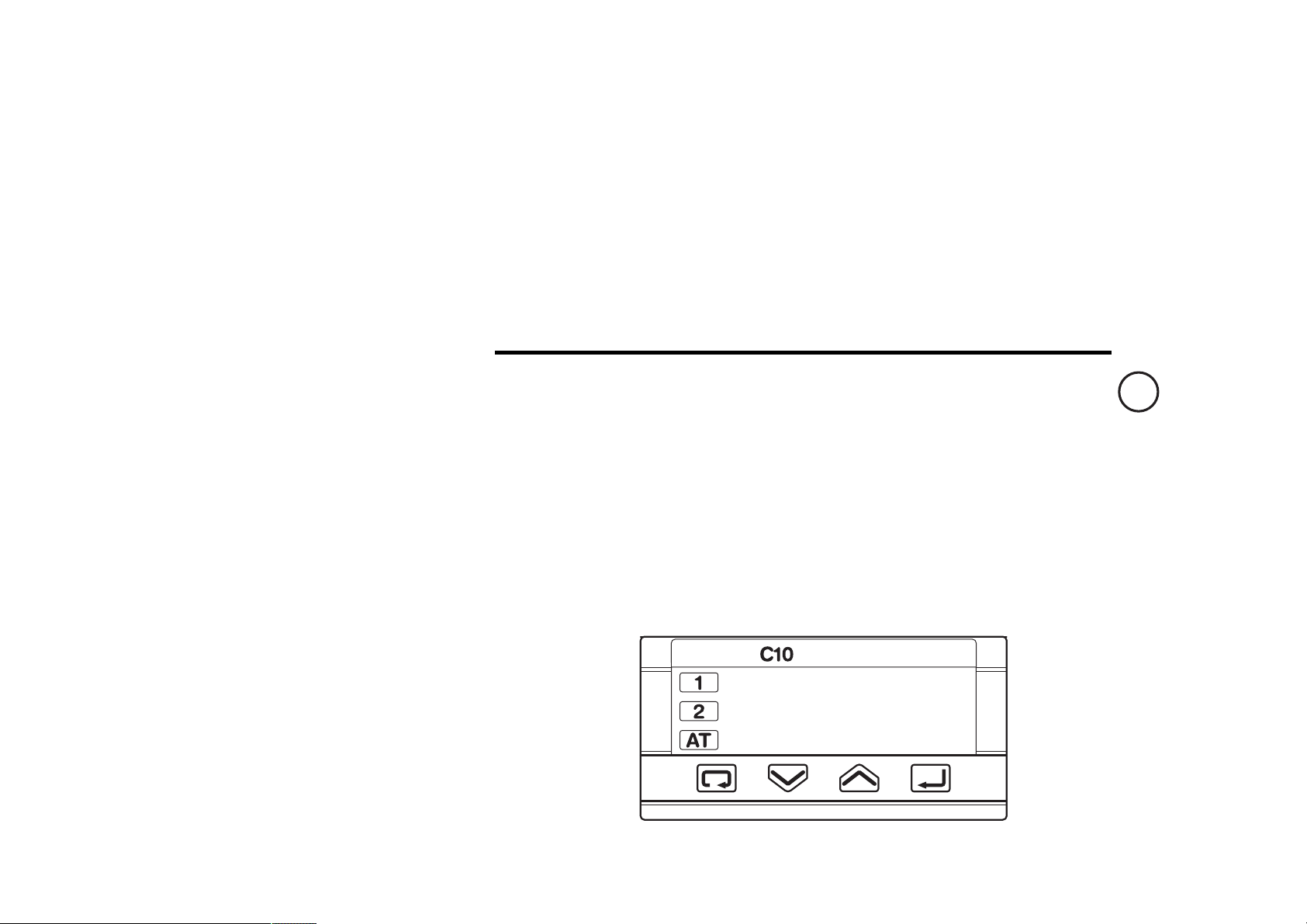
Controller
Indicator
Transmitter
1
/
32
DIN - 48 x 24
C10 line
cc
274.8
U
L
C
US
LISTED
Page 3

2
information
cc
NOTES
ON ELECTRIC
SAFETY AND
ELECTROMAGNETIC
COMPATIBILITY
.
Please, read carefully these instructions before proceeding with
the installation of the controller.
Class II instrument, rear panel mounting.
This controller has been designed with compliance to:
Regulations on electrical apparatus (appliance, systems and installations) according to the European Community directive 73/23 CEE amended by the European Comunity directive 93/68 CEE and the Regulations
on the essential protection requirements in electrical apparatus EN 610101 (IEC 1010 - 1) : 90 +A1:92 + A2:95.
Regulations on Electromagnetic Compatibility according to the
European Community directive n089/336/CEE, amended by the European
Community directive n° 92/31/CEE and the following regulations:
Regulations on RF emissions
EN50081 - 1 residential environments
EN50081 - 2 for industrial environments
Regulation on RF immunity
EN500082-2 for industrial equipment and system
It is important to understand that it’s responsibility of the installer to ensure
the compliance of the regulations on safety requirements and EMC.
The device has no user serviceable parts and requires special equipment
and specialised engineers. Therefore, a repair can be hardly carried on
directly by the user. For this purpose, the manufacturer provides technical assistance and the repair service for its Customers.
Please, contact your nearest Agent for further information.
All the information and warnings about safety and electromagnetic
compatibility are marked with the
B sign, at the side of the note.
Page 4
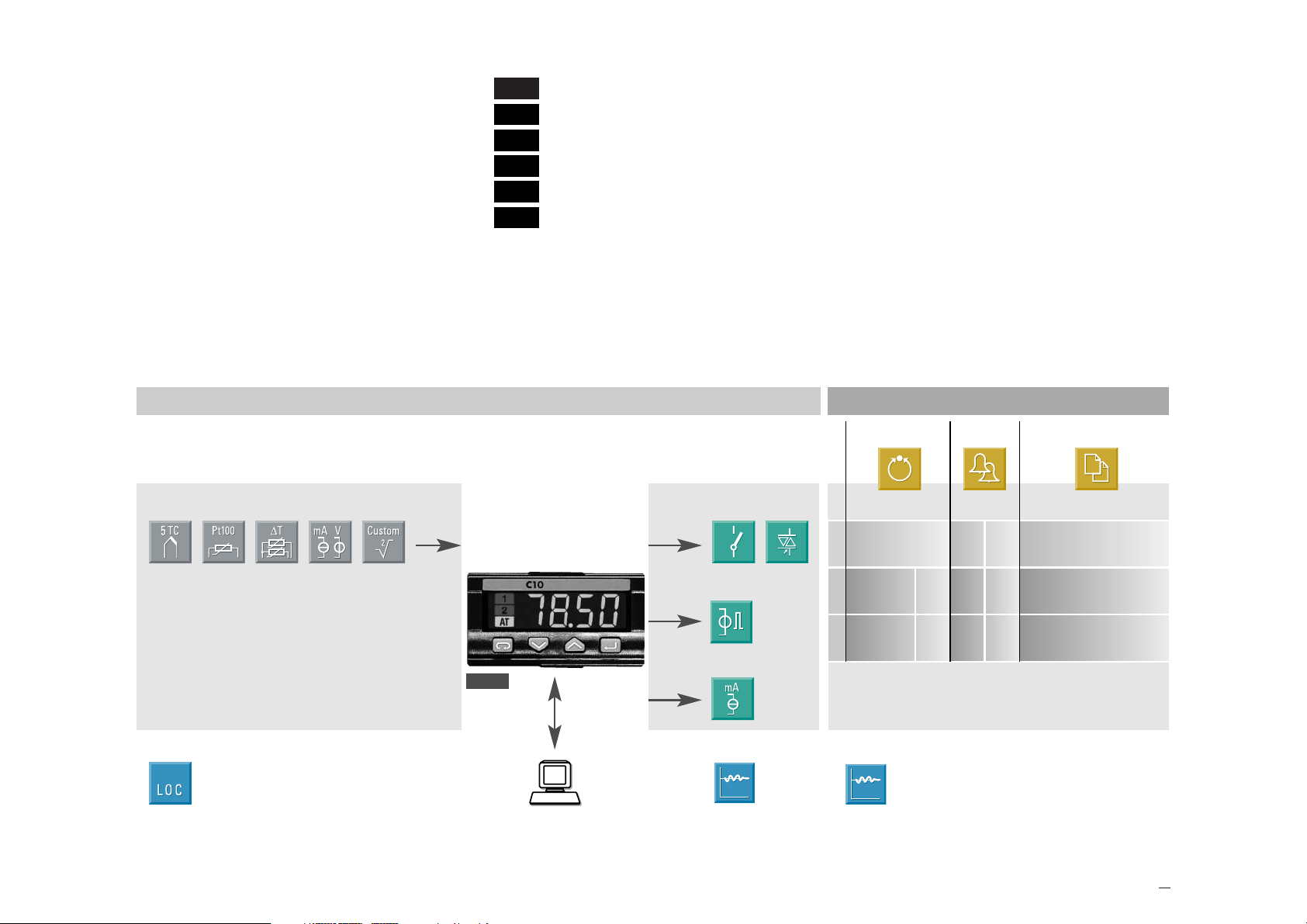
3
Table of contents
TABLE OF CONTENTS 1 INSTALLATION...........................................................................................................................Page 4
2 ELECTRICAL CONNECTIONS.....................................................................................Page 8
3 PRODUCT CODING..............................................................................................................Page 14
4 OPERATIONS..............................................................................................................................Page 18
5 AUTOMATIC T
UNE
...............................................................................................................Page 28
6 TECHNICAL SPECIFICATIONS...................................................................................Page 29
Main universal input
Control Alarms Retransmission
Resources
OP1
PV
OP2
OP4
(option)
Setpoint
Operating mode
PV
C10
1
Single
OP1 OP2 OP4
output
2
Single
OP2 OP1 OP4
output
0
Indication
OP1 OP2 OP4
only
Modbus RS485
Parameterisation
Supervision
Fuzzy tuning
with automatic selection
One shot
Auto tuning
One shot
Natural frequency
Page 5
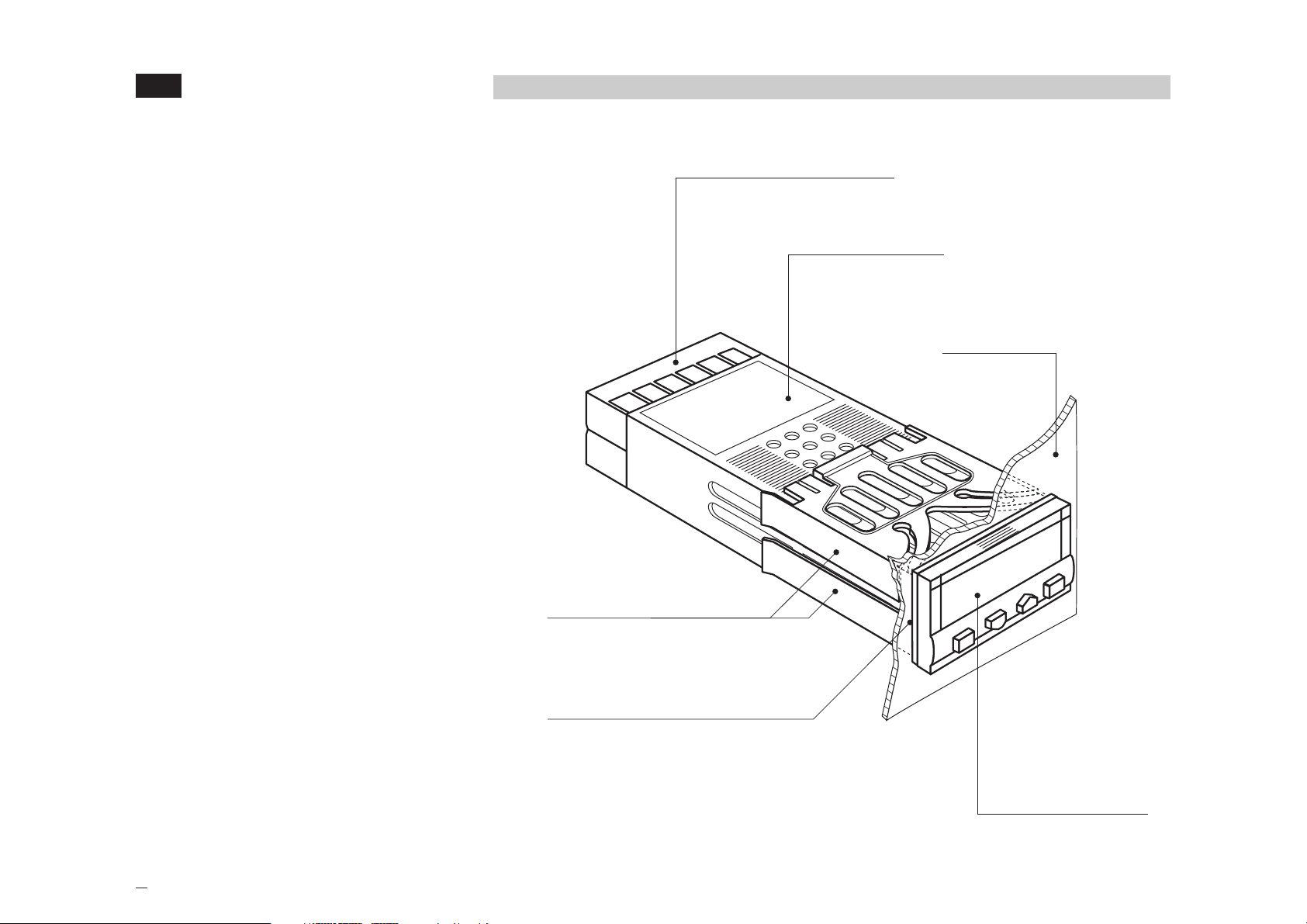
4
1 - Installation
1 INSTALLATION
Installation must only be carried
out by qualified personnel.
Before proceeding with the installation of this controller, follow the
instructions illustrated in this manual and, particularly the installation
precautions marked with the B
symbol, related to the European
Community directive on electrical
protection and electromagnetic
compatibility.
B
To prevent hands or metal touching parts that may be electrically
live, the controllers must be
installed in an enclosure and/or in
a cubicle.
1.1 GENERAL DESCRIPTION
IP 20 Termination Unit
EN61010 - 1 (IEC1010 - 1)
Product code label
Sealin front panel gasket
Mounting clamps
Front panel
IP65 protection
EN 60529 (IEC 529)
Panel surface
Page 6
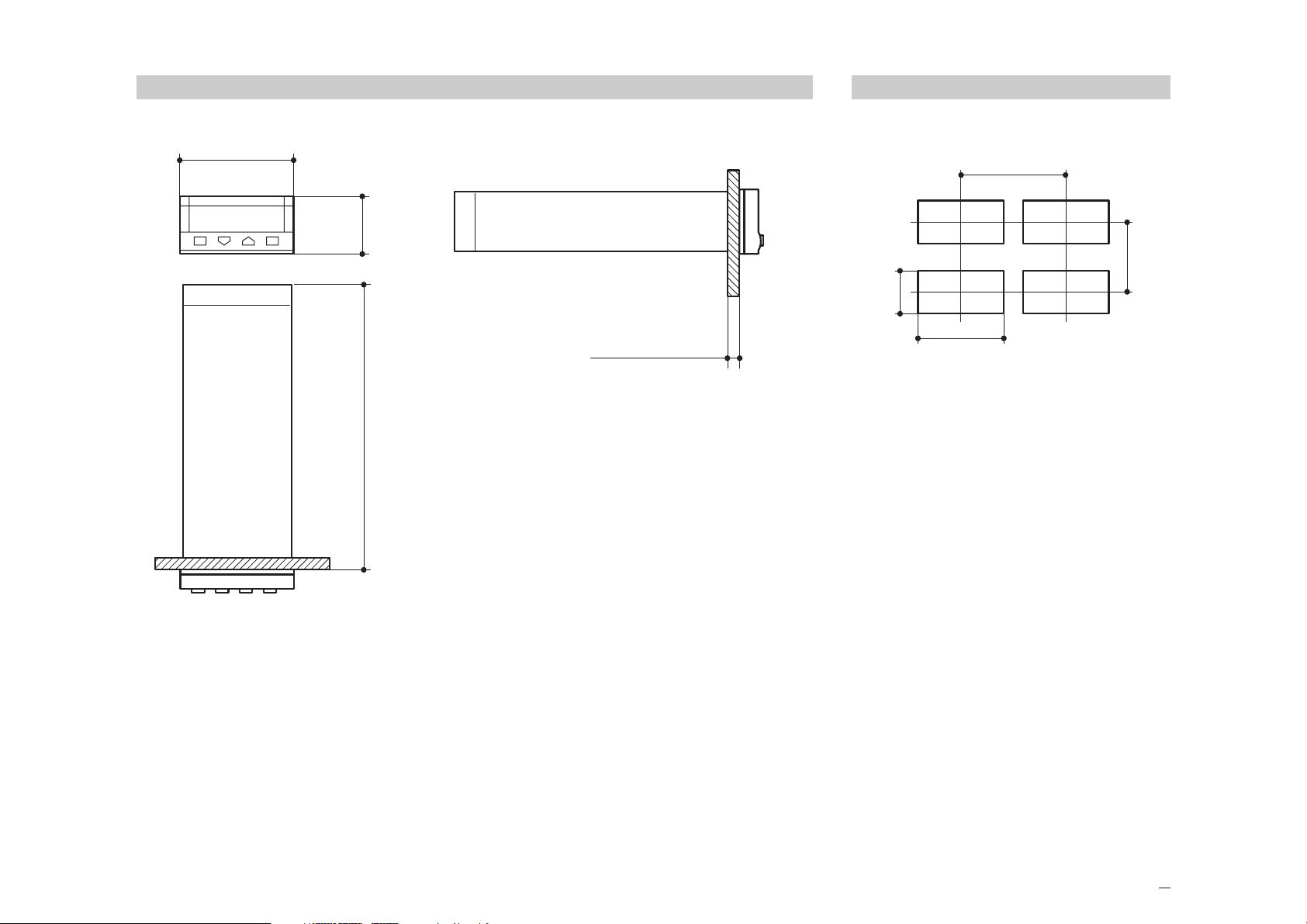
5
1 - Installation
1.2 DIMENSIONAL DETAILS
48 mm
1.89 in
25 mm
0.99 in
120 mm
4.72 in
20 mm max
0.79 in max
1.3 PANEL CUT-OUT
65 mm min
2.56 in min
42 mm min.
1.65 in min.
22.2
+0.3
mm
0.87
+0.01
in
45
+0.6
mm
1.78
+0.023
in
Page 7
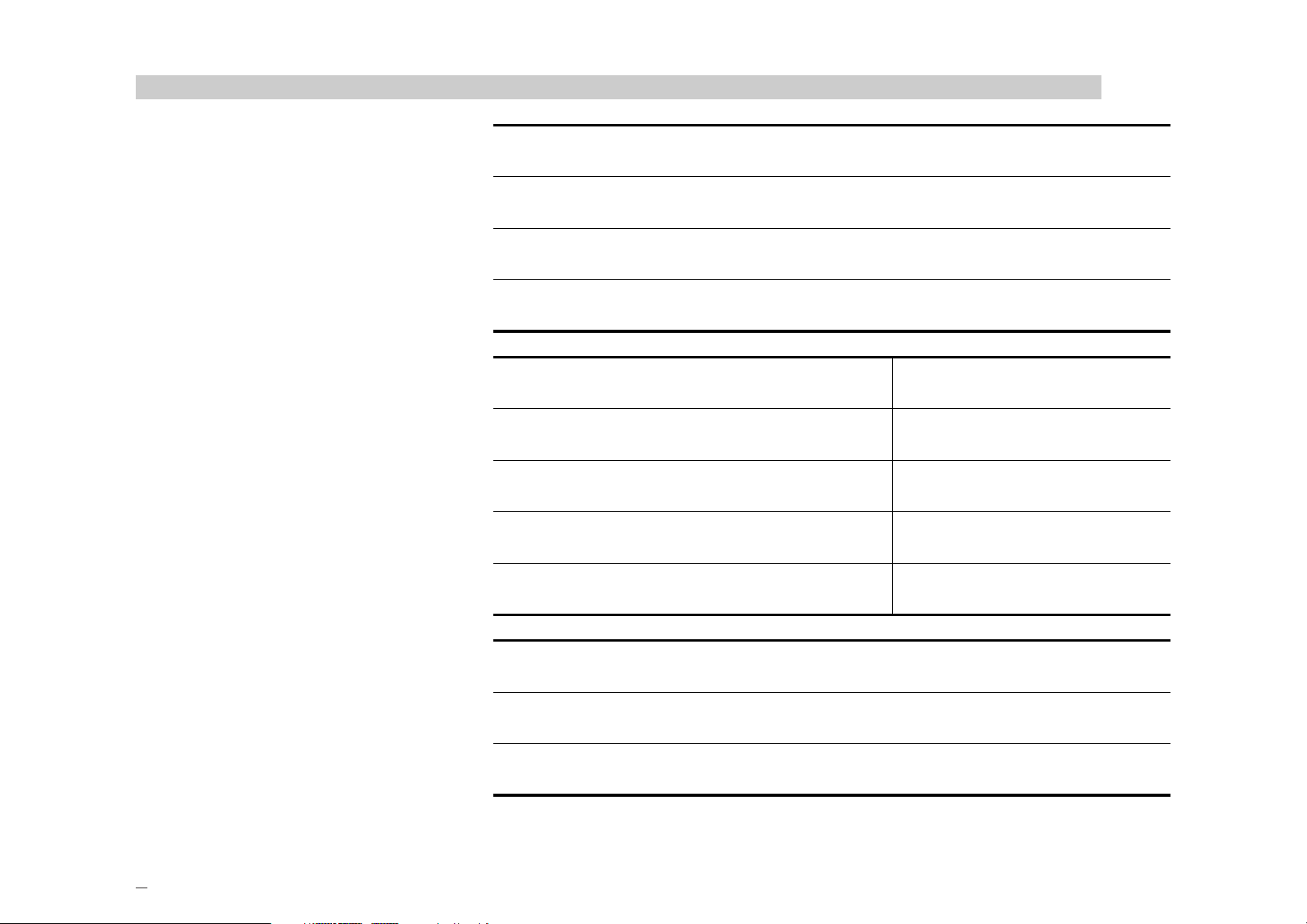
6
1 - Installation
Special conditions
M
Altitude > 2000 m
T
Temperature >50°C
%Rh
Humidity > 95 %
P
Conducting atmosphere
Use filter
Warm up
Use forced air ventilation
Use 24V
~ supply version
Suggestions
Forbidden Conditions
D
C
Corrosive atmosphere
E
Explosive atmosphere
Operating conditions
M
Altitude up to 2000 m
T
Temperature 0…50°C
%Rh
Relative humidity 5…95 % non-condensing
1.4 ENVIRONMENTAL RATINGS
B
Page 8

7
1 - Installation
1.5.1 INSERT THE INSTRUMENT
1 Prepare panel cut-out
2 Check front panel gasket posi-
tion
3 Insert the instrument through
the cut-out
1.5 PANEL MOUNTING
1.5.2 INSTALLATION SECURING
1 Position the mounting clamps
2 Push the mounting clamps
towards the panel surface to
secure the instrument
1
3
2
1.5.3 CLAMPS REMOVING
1 Insert the screwdriver in the clips
of the clamps
2 Rotate the screwdriver
1
2
1.5.4 INSTRUMENT UNPLUGGING
B
1 Push and
2 pull to remove the instrument
Electrostatic discharges can damage the instrument
Before removing the instrument the
operator must discharge himself
to ground
1
1
2
1
2
1
1MΩ
Page 9
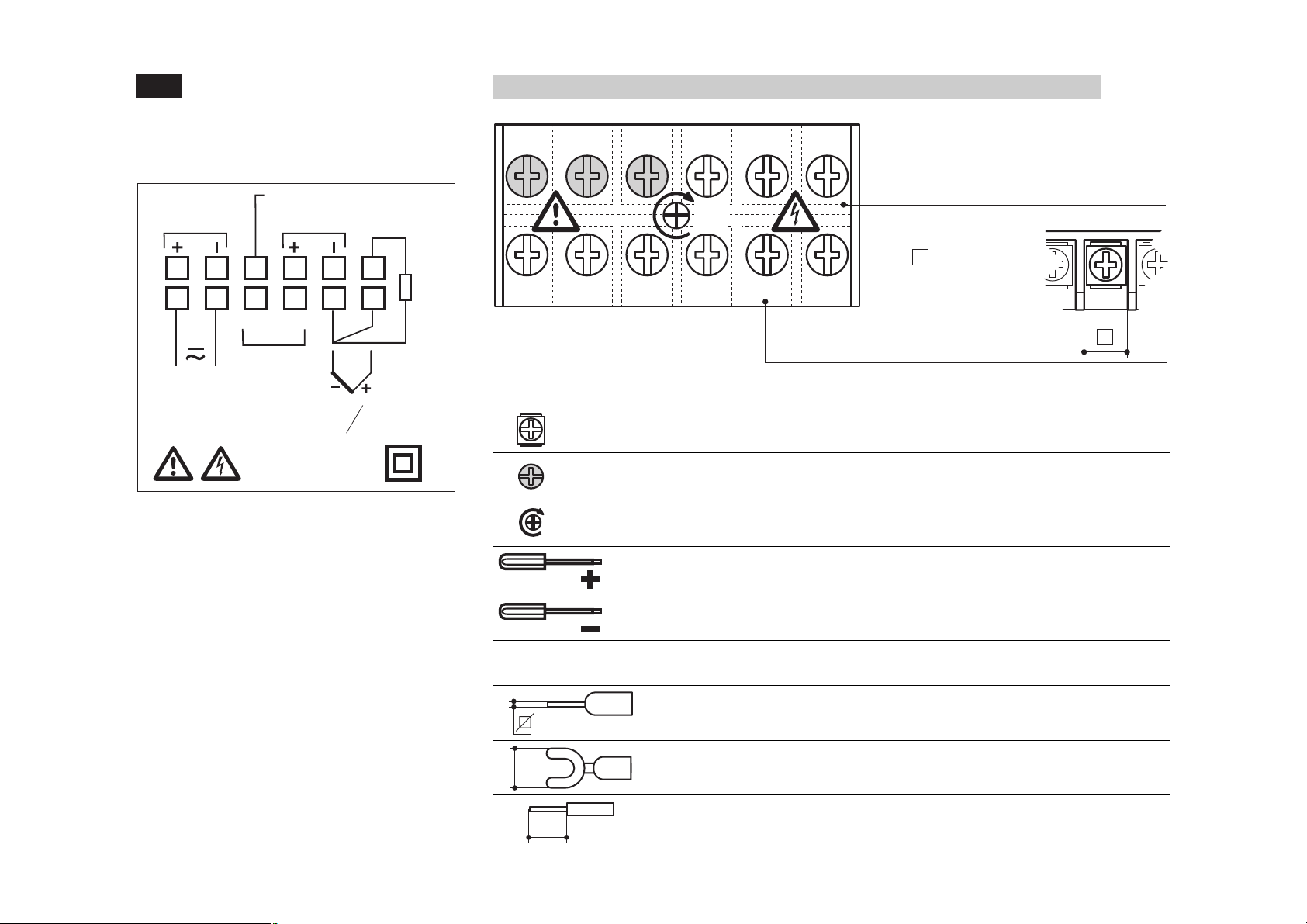
8
2 - Electrical connections
2 ELECTRICAL
CONNECTIONS
2.1 TERMINATION UNIT
B
12 screw terminals
Option terminals
Holding screw 0.5 Nm
Positive screw driver PH1
Negative screw driver 0,8 x 4 mm
Recommended wire terminal leads
Pin connector q 1.4 mm - 0.055 in max
Ø
Fork-shape AMP 165004 Ø 5.5 mm - 0.21 in
L
Stripped wire L 5.5 mm - 0.21 in
123456
789101112
0,5
Nm
Rear
terminal
cover
Cable size
0,5…1,5 mm
2
(22 a 16 AWG)
5.7 mm
0.22 in
mA
mV
1
TC
OP1
2
3
4
5
6
7
8
9
10
11
12
b
B
A
RTD
L
N
NO
C
RS485
(OP4)
OP2 - L
+18V— OUT
F50- 474 1A1C1
Page 10
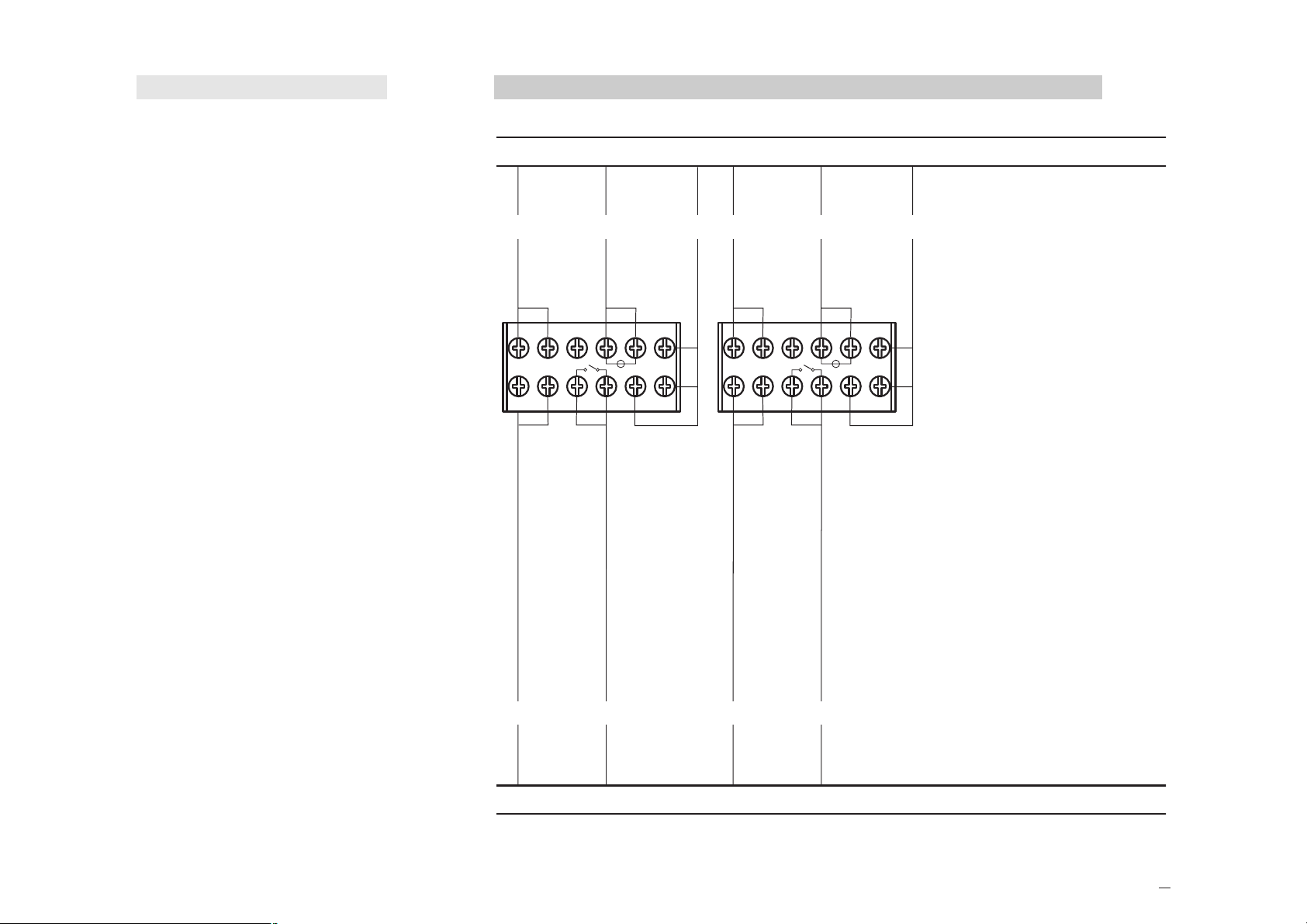
9
2 - Electrical connections
PRECAUTIONS
B
Despite the fact that the instrument
has been designed to work in an
harsh and noisy environmental
(level IV of the industrial standard
IEC 801-4), it is strongly recommended to follow the following
suggestions.
A
All the wiring must comply with the
local regulations.
The supply wiring should be routed away from the power cables.
Avoid to use electromagnetic contactors, power relays and high
power motors nearby.
Avoid power units nearby, especially if controlled in phase angle
Keep the low level sensor input
wires away from the power lines
and the output cables.
If this is not achievable, use shielded cables on the sensor input, with
the shield connected to earth.
2.2 RECOMMENDED ROUTING OF WIRES
B
123456
789101112
LN IN
Conduit for supply and output cables
Conduit for low level sensor cables
AB
DEC
123456
789101112
LN IN
AB
DEC
A = Supply
B = Outputs
C = Analog inputs
D = Analogue output
Serial communications
E = SSR drive output
Page 11
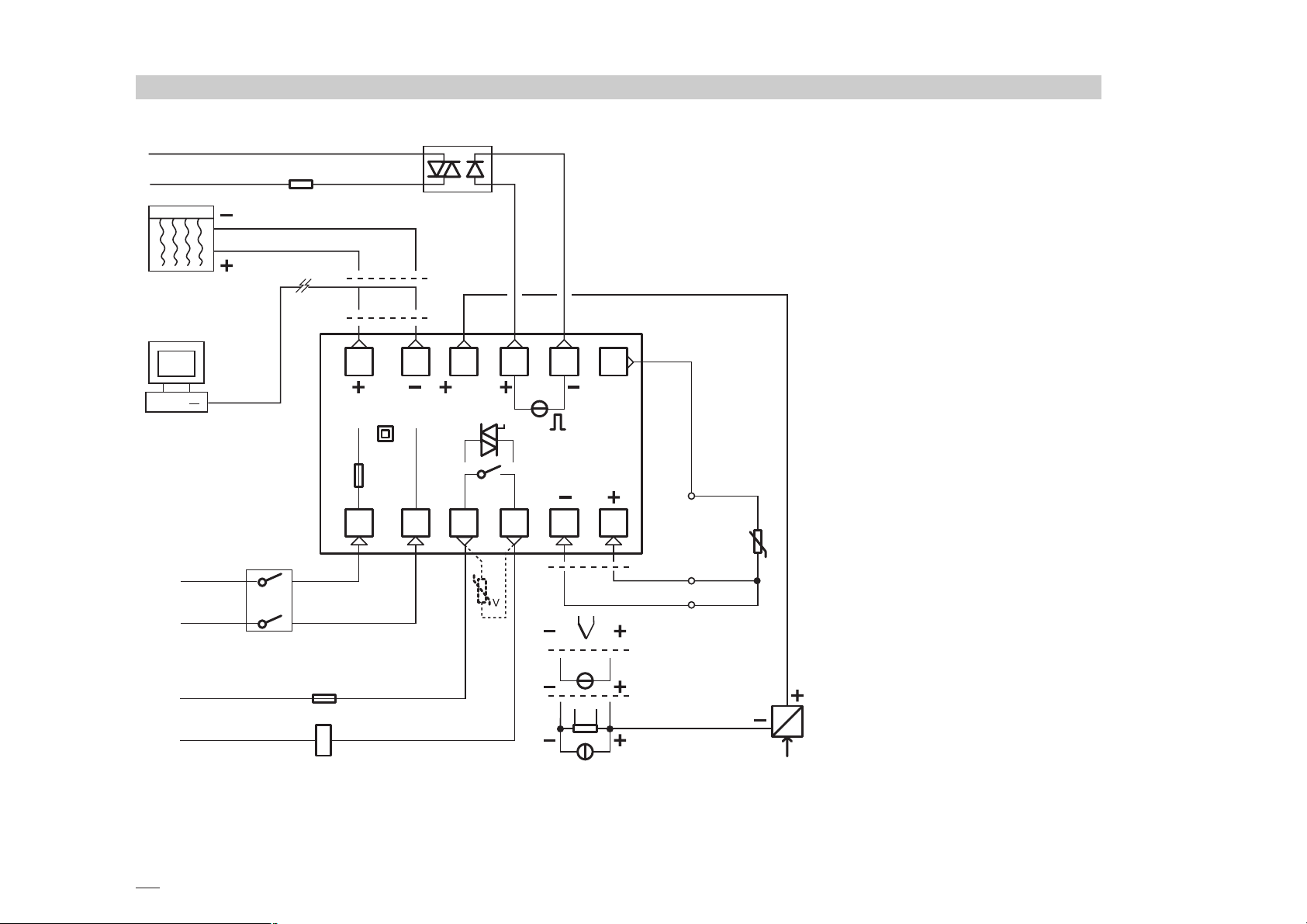
10
2 - Electrical connections
2.3 TYPICAL INSTRUMENT WIRING
B
6
V~
Supervisory
Supply V~
V~
Retransmission
4…20mA
L
N
DC voltage
Thermocouple
Current
2.5 Ω external
shunt resistor
Coil of the load
contactor
Fuse
Power
supply
switch
OP2
OP1
V
~
Fuse 0.2 A T
18V
Pt100
2 wire
transmitter
Load
Solid
state
relays
PV
54321
121110987
A
B
B
0P4
RX/TX
[6]
RS485
[5]
[4]
Notes:
1] Make sure that the power supply
voltage is the same indicated on
the instrument.
2] Switch on the power supply only
after that all the electrical connections have been completed.
3] In accordance with the safety reg-
ulations, the power supply switch
shall bring the identification of the
relevant instrument. The power
supply switch shall be easily
accessible from the operator.
4] The instrument is protected with
a 0.2 A
~ T fuse. In case of fail-
ure it is suggested to return the
instrument to the manufacturer
for repair.
5] To protect the instrument internal
circuits use:
- 2 A
~ T fuses for Relay outputs
- 1 A
~ T fuses for Triac outputs
6] Relay contacts are already pro-
tected with varistors.
Only in case of 24 V ~ induc-
tive loads, use model A51-06530D7 varistors (on request)
Page 12

11
2 - Electrical connections
2.3.1 POWER SUPPLY
B
Switching power supply with multiple isolation and internal fuse
• Standard version:
nominal voltage:
100 - 240V~ (- 15% + 10%)
Frequency 50/60Hz
• Low Voltage version:
Nominal voltage:
24V
~ (- 25% + 12%)
Frequency 50/60Hz
or 24V– (- 15% + 25%)
• Power consumption 1.6W max
0.2A included fuse
Supply
LN
1 2
2.3.2 OP1 OUTPUT
B
2.3.3 OP2 OUTPUT
B
A] Single relay output
• NO contact for resistive load of
up to 2A / 250V~ max.
• Fuse 2A~ T
(IEC 127)
B] Triac Output
• NO contact for resistive load of
up to 1A / 250V
~ max.
• Fuse 1A
~ T
(IEC 127)
• Logic output, not isolated
0...5V–, ±20%, 30mA max
Varistor for
inductive loads
24V~ only
Fuse
Coil of the
load contactor
3 4
3 4
Varistor for
inductive loads
24V~ only
Fuse
Coil of the
load contactor
Load
Solid
state
relay
10 11
Page 13

12
2 - Electrical connections
2.3.4 PV CONTROL INPUT
B
• Connect the wires with the
polarity as shown
• Use always compensation cable
of the correct type for the thermocouple used
• The shield, if present, must be
connected to a proper earth.
• If a 3 wires system is used, use
always cables of the same
diameter (1mm
2
min.)
(line 20 Ω/lead maximum resistance)
• When using a 2 wires system, use
always cables of the same diameter (1,5mm2min.) and put a
jumper between terminals 5 and 6
A When the distance between the
controller and the sensor is 15
mt. using a cable of 1.5 mm
2
diameter, produces an error on
the measure of 1°C.
For L J K S T thermocouple type
wire resistance
150Ω max
For PT100 resistance thermometer
For 3 wires only
20 Ω/lead maximum resistance
For ∆T (2 x RTD Pt100) Special
Use wires of the
same length and
1.5 mm
2
size.
20 Ω/lead maximum resistance.
R1 + R2 must be < 320Ω
5 6 12
ABA
R1
R2
5 6 12
BBA
5 6
For mA, mV and V
External shunt
2.5Ω
Rj >10MΩ
With 2 wire transducer
With 3 wire transducer
external
shunt
2.5Ω
Transducer
PV
18Vdc
9 5 6
18Vdc
4…20mA
external
shunt
2.5Ω
Transducer
PV
9 5 6
mV
mA
5 6
Page 14
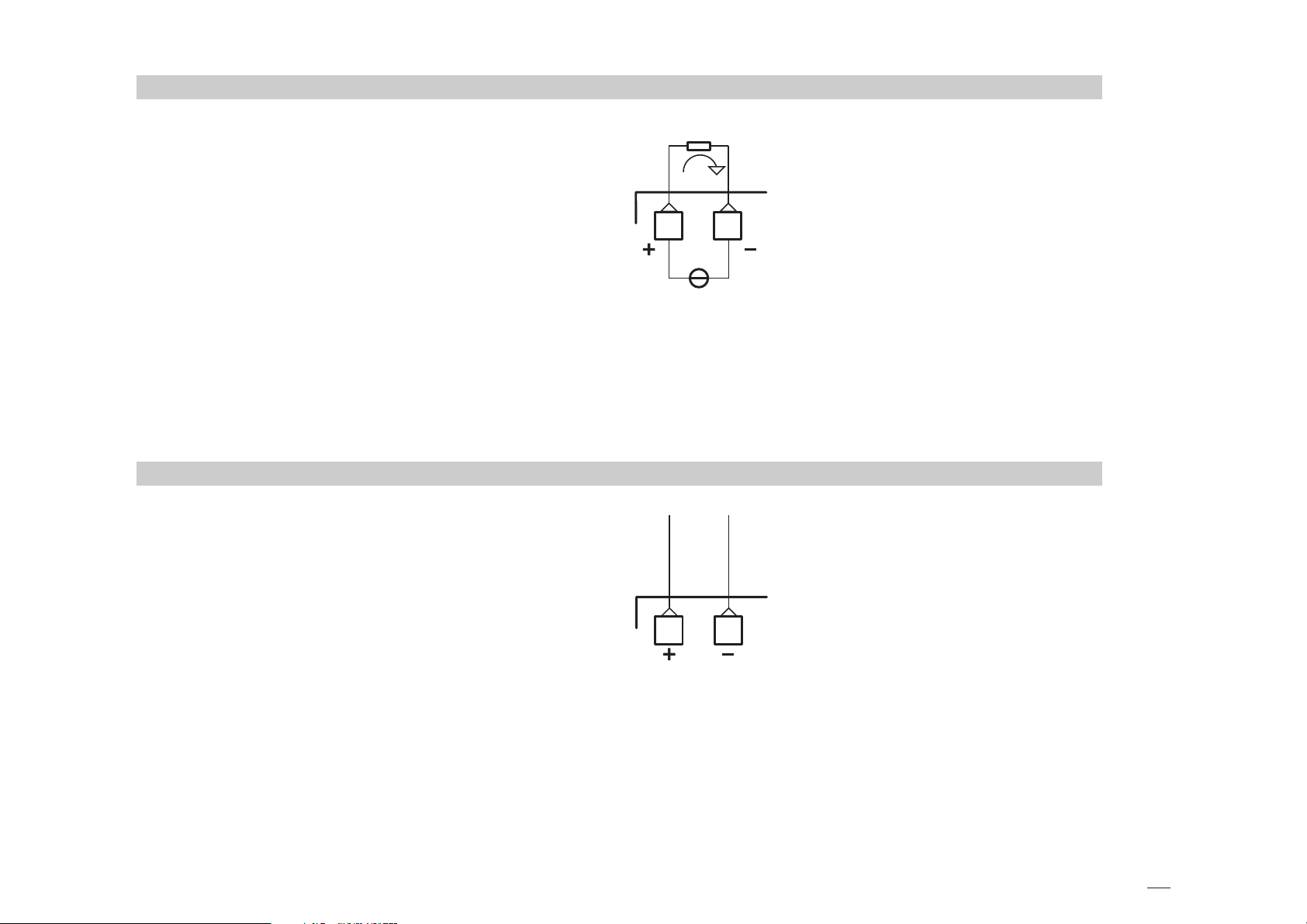
13
2 - Electrical connections
2.3.5 OP4 OUTPUT (option)
B
2.3.6 SERIAL COMMUNICATIONS (option)
B
PV retransmission
• Galvanic isolation
500V~/1 min.
• 0/4...20mA, 750Ω/ 15V– max
• Galvanic isolation 500V
~/1 min
• Compliance to the EIA RS485
standard for Modbus/Jbus
A Please, read the user
instructions on the
“C10 controller
MODBUS/JBUS protocol”
RX
TX
7 8
Load
7 8
mA
Page 15

14
3 - Product coding
3 PRODUCT
CODING
The complete code is shown on
the instrument label. The informations about product coding are
accessible from the front panel by
mean of a particular procedure
described at section 4.2.2 page 19
3000
L
C D
M N
B
P/N
S/N
V
~(L-N) : 100 ÷ 240V 50/60 Hz - 1.6W
; C10-3000-0300
: A0A-9809/0013
Made in Italy
IND. CON. EQ.
23 FA
U
L
C
US
LISTED
Instrument label
Basic product code (hardware)
Configuration code (software)
Page 16

15
3 - Product coding
Option 1 DOption 2
Not provided
0
Not provided
6
Transmitter Power Supply (PS)
RS485
Modbus/Jbus protocol
0
Not provided
6
Transmitter Power Supply
C
0
0
5
5
Option 3 E
Not provided
0
Front Bezel Color [2] G
Dark Grey (standard)
0
Beige
1
Output 1 [1] B
Relay
0
Triac
3
Power supply A
100 - 240V~ (-15% + 10%)
3
24V~ (-25% + 12%) or 24V– (-15% + 25%)
5
Line 10C
3.1 MODEL CODE
The product code indicate the specific hardware configuration of the
instrument, that can be modified
by specialized engineers only.
Line Basic Accessories
C 10 A B C D
-
E F G H
7
Transmitter PS + Retransmission
0
Model:
Logic
Logic
Output 2 [1]
Standard English/Spanish manual
User manual
3
F
Standard resistor
Standard resistor
0/4-20mA Input Shunt Resistor [2]
Dark Grey High accuracy resistor
2
Beige High accuracy resistor
3
1
0
H
DIN rail without display (requires CD option code 50 or 56)
2
Mounting (DIN rail mounting does not include UL)
Panel (standard)
DIN rail with display
Notes
[1] Relay SPST N.O. 2A/250V;
Triac 1A/250V; Logic 5V 30mA
[2] Standard shunt resistor without field
calibration will provide 1.10% input
accuracy for 0/4-20mA input
High accuracy shunt resistor without field calibration will provide
0.20% input accuracy for 0/4-20mA
input
Either shunt resistor with field calibration will provide 0.10% input
accuracy for 0/4-20mA input
Page 17

16
3 - Product coding
3.2 CONFIGURATION CODING
The configuration code consists of
4 digits that identify the operating characteristic of the controller,
as chosen by the user.
Section 4.5 at pag. 26 reports the
instructions how to set a new configuration code.
The configuration code can be displayed on the front panel, following the instructions at pag 19 section 4.2.2.
I L M N
2002
TC T Cu-CuNi
4
TC K Cromel -Alumel IEC584
5
TC S Pt10%Rh-Pt IEC584
6
Input type and range
I
DC input 0…50 mV, linear
TR Pt100 IEC751
0
7
DC input 10…50 mV, linear
8
Custom input and range
TR Pt100 IEC751
1
9
TC L Fe-Const DIN43710
2
-328…752 °F
TC J Fe-Cu45% Ni IEC584
3
32…2192 °F
32…2912 °F
-99.9…572.9 °F
-328…1112 °F
32…1112 °F
32…1112 °F
-200 …400 °C
0…1200 °C
0…1600 °C
engineering units [1]
-99.9…300.0 °C
engineering units [1]
-200…600 °C
0…600 °C
0…600 °C
2 alarms
indicator
4
Output configuration
5
Control mode
L
Alarm AL1 on OP1/ alarm AL2 on OP2
P.I.D.
0
Alarm AL1 on OP2/ alarm AL2 on OP1
Control OP1 / alarm AL2 on OP2
1
Control OP2 / alarm AL2 on OP1
On - Off
2
Control OP1 / alarm AL2 on OP2
3
Control OP2 / alarm AL2 on OP1
Type of control and safety
M
Reverse (AL1 active low)
Direct (AL1 active high)
0
Safety 0%
1
Safety 0%
Reverse (AL1 active low)
Direct (AL1 active high)
2
Safety 100%
3
Safety 100%
Note
[1] 0...20 & 4...20mA with provided external 2.5 Ω resistor.
Page 18

17
3 - Product coding
A
If, when the controller is powered up for the first time, the display shows the following message
it means that the controller has
not been configured yet.
The controller remains in stand-by
until the configuration code is set
correctly (see chapter 4.6 pag 26).
Alarm 2 type and function
N
Not active
0
Sensor break alarm
1
Absolute
2
active high
3
active low
Deviation [1]
active high
4
active low
5
Deviation
band [1]
active out (of the band)
6
active in (the band)
7
Note
[1] Choice not available when the controller has been configured as 2 alarms
indicator ( L digit assigned to 4 or 5)
Page 19

18
4 - Operations
4 OPERATIONS
4.1 KEYPAD COMMANDS AND DISPLAY
Values
modification
Enter key for
selection and
value setting
confirmation
Menu
access
OP1 output ON
(red)
OP2
output
ON
(red)
Tuning
in progress
(green)
• PV control input
(operator mode)
(in engineering units)
when the measured
value is greater than
sensor high range
when the measured
value is less than the
sensor low range
• Code and/or value of
the Parameter
(programming mode)
Page 20
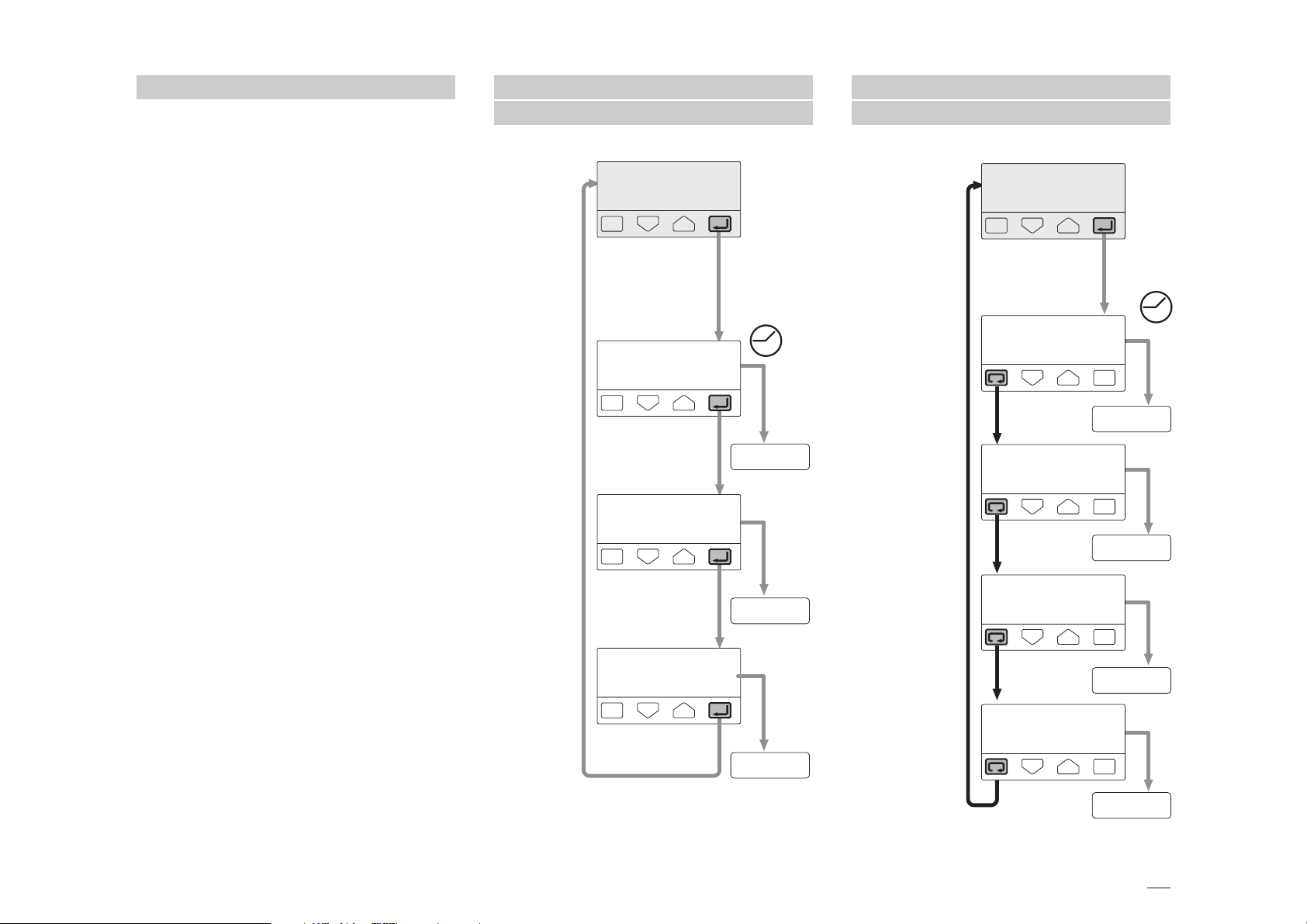
19
4 - Operations
4.2 DISPLAY
When the display operation is
selected, the controller presents
automatically all the most important parameters and configuration
information.
During the operation, the parameters values cannot be modified by the user
After 2 sec from the end of the
operation, the controller flashes the
display and returns to the normal
operating conditions.
4.2.1 OF THE PROCESS
VARIABLES
4.2.2 OF THE CONFIGURATION
CODES
270.5
274.8
Unit
s.p.
Out
63.0
°C
Operator
mode
Engineering
units
[1]
Setpoint
Control
output
[2]
Note
[1] See table page 27
[2] This display is not presented if the
instrument has been configured as
an On - Off controller
2002
274.8
Unit
Conf
rel.
00A
°C
Hard
3000
Operator
mode
Engineering
units
[1]
Basic
product code
(see page 15)
Configuration
code
(see page 16)
Software
release
number
after
0,5 sec.
after
0,5 sec.
Example:
C10 - 3000 - 2002 / Release 00A
Page 21
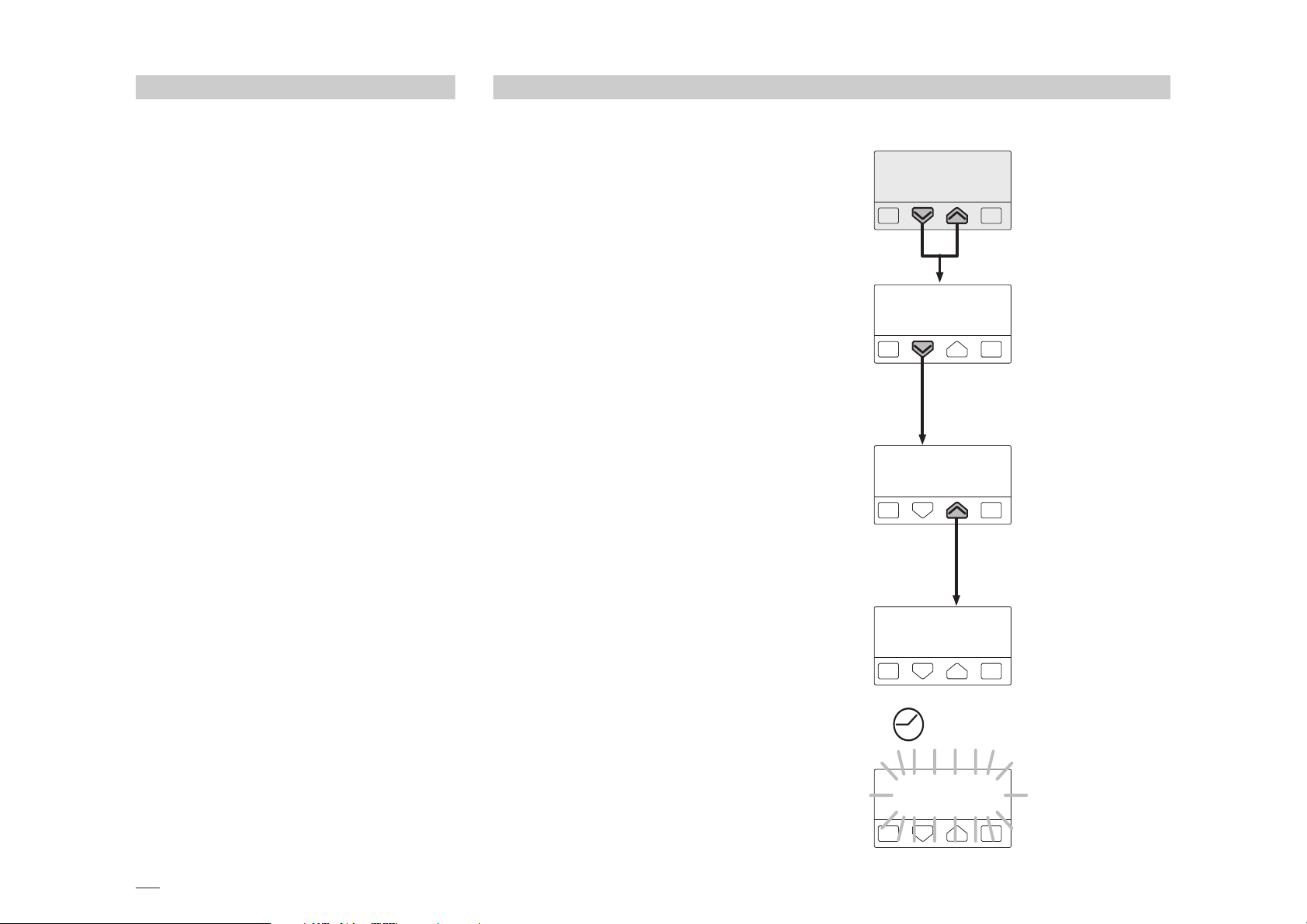
20
4 - Operations
Operator
mode
Current
setpoint display
Setpoint
modification
Setpoint entry.
The operation is
acknowledged by
one flash of the
display.
274.8
275.0
230.0
240.0
240.0
4.3 PARAMETER SETTING
Press S or G momentarily to
change the value of 1 unit every
push
Continued pressing of S or G
changes the value, at rate that
doubles every second. Releasing
the button the rate of change
decreases.
In any case the change of the value
stops when it has reached the
max/min limit set for the parameter.
4.3.1 NUMERIC ENTRY
(i.e. the modification of the value of a stored Setpoint from 275.0 to 240.0)
after 2 sec.
—lower
—raise
Page 22
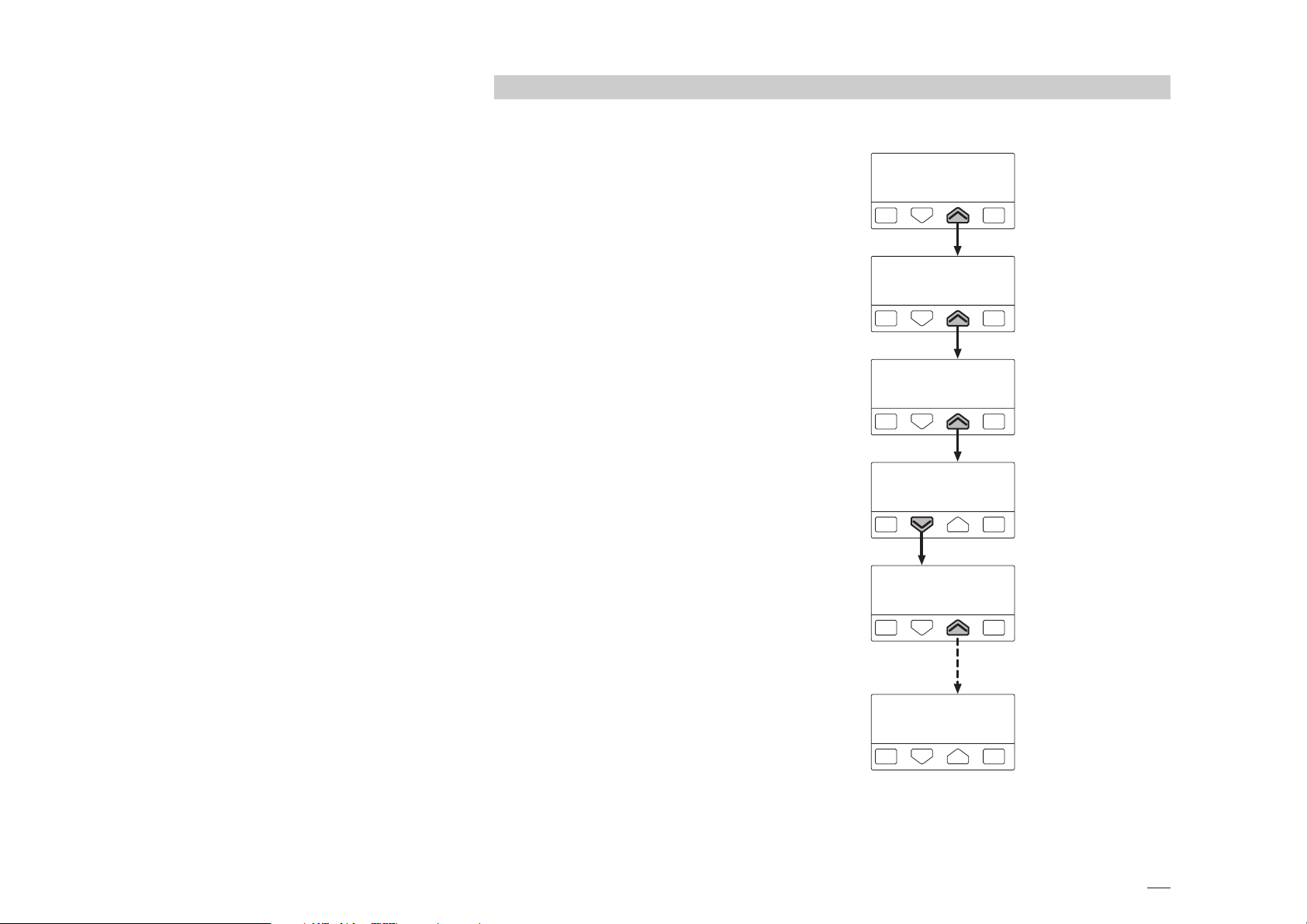
21
4 - Operations
Engineering
Units
Degree
Centigrade
Degree
Fahrenheit
no units
defined
Degree
Fahrenheit
Ph
Unit
°C
°f
none
°f
ph
4.3.2 MNEMONIC CODES SETTING
(e.g. configuration see pages 26, 27)
Press the S or G to display the
next or previous mnemonic for the
selected parameter.
Continued pressing of S or G
will display further mnemonics at
a rate of one mnemonic every 0.5
sec. The mnemonic displayed at
the time the next parameter is
selected, is the one stored in the
parameter.
Page 23

22
4 - Operations
4.4 PARAMETER SETTING
A
The parameter setting procedure
has a timeout. If no keys are
pressed for, at least, 30 seconds,
the controller switches back, automatically, to the operator mode.
After having selected the parameter or the code, press S and G
to display or modify the value (see
pag. 20) The value is entered when
the next parameter is selected, by
pressing the R key.
Pressing the Q key, the next
group of parameters is presented on the display.
Values
modification
Modification/
selection
entry
Parameter
menù
selection
A2s.p
p.b.
t.i.
t.c.
t.d.
AIs.p274.8
P 0
P 5:0
P 5:0
P 1:00
P 20
P 0
5000
OK
PASS
Back to the
Operator mode
Operator mode 1st GROUP
AL1 alarm threshold [1]
(see pag. 24)
AL2 alarm threshold [2]
(see pag. 24)
Proportional band
(PID algorithm only)
0.5…999.9% of span
Integral time
(PID algorithm only)
0ff / 0.0 ...100.0 min.
Derivative time
(PID algorithm only)
0ff / 0.01 ... 10.00 min.
Cycle time
(PID algorithm only)
1 ... 200 sec.
Note
[1] It is presented only if the controller has been
configured with 2 alarms. Digit L of the configuration code is assigned to 4 or 5
[2] It is not presented if the controller has been
configured with alarm n° 2 not active or of
sensor break type. Digit N of the configuration code is assigned to 0 or 1.
[3] If password is 0000 to 4999, parameter set-
ting will be available to the operator without entering this password number. If password is 5000 to 9999, parameter setting
will only be available by entering this password number.
Password entry [3]
only if
Code value
≥5000
(see pages 26…27)
Code entry [3]
from 5000 to 9999
Must be equal to the
value of the parameter
Code
YESNO
Page 24
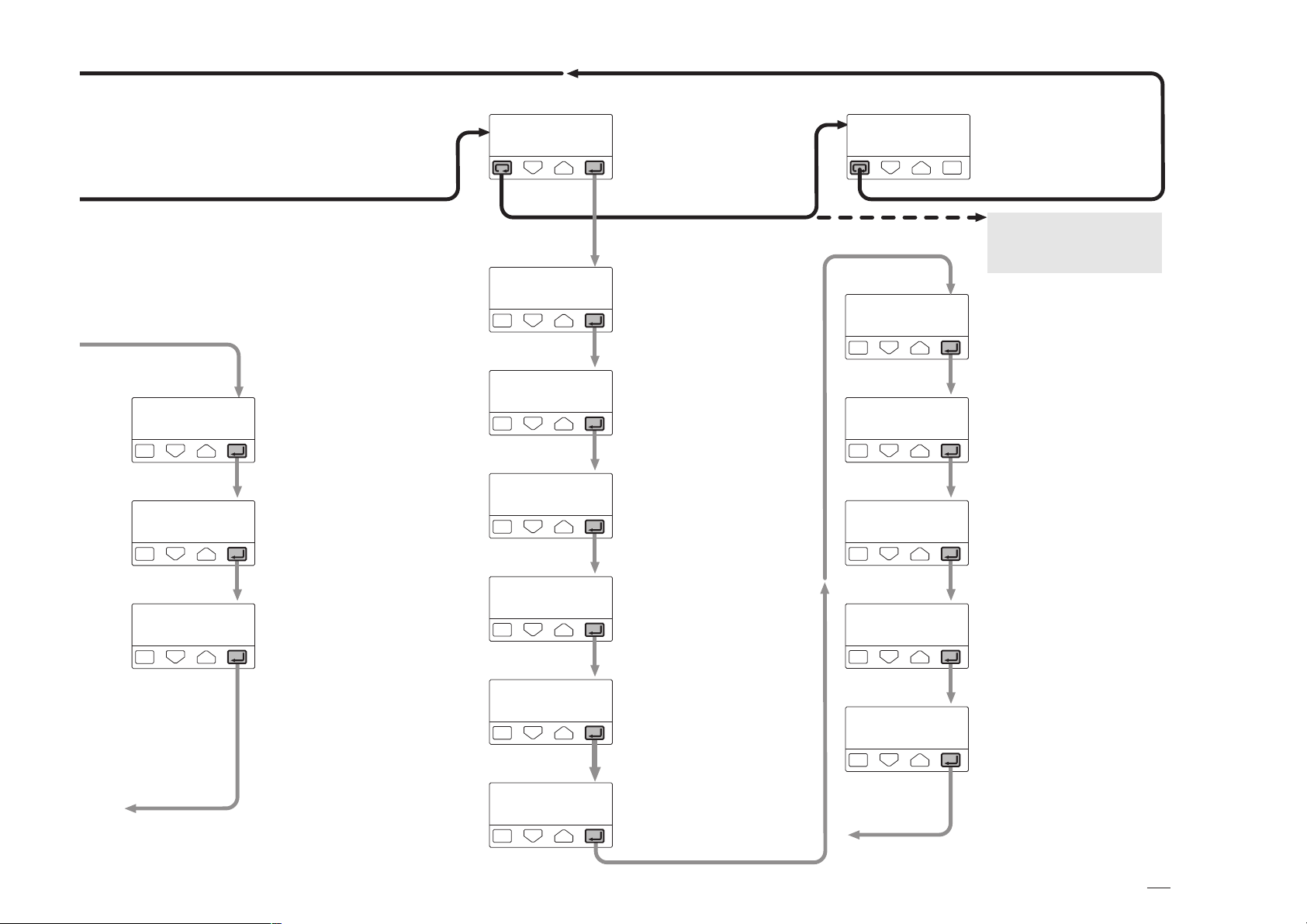
23
4 - Operations
rt.Hi
hy.
O.C.
Op. H
sl. u
sl. d
s.p. l
s.p. H
AIhy
tune
t.fil
In.sh
Addr
rt.lo
pass
A2hy
P 1:00
P100:0
P 0:5
P 0:5
P 0:5
P Off
P Off
PIn.sPcala
P Off
P 0
P 1
PIn.sPcala
PF. s Pcala
PF. s Pcala
PL. rPange
PL. rPange
PH. rPange
PH. rPange
Overshoot control
(PID algorithm only)
0.01…1.00
Control output high limit
(PID algorithm only)
10.0…100.0%
Control output
hysteresis
(On-Off control only)
0.1… 10.0% of span
2nd GROUP
Tune run/stop
(PID algorithm only)
Setpoint ramp up
(not available with 2 alarms)
0ff/0.1…999.9 digit/min
Setpoint ramp down
(not available with 2 alarms)
0ff/0.1…999.9 digit/min
Setpoint low limit
(not available with 2 alarms)
low range …
s.p. H
Setpoint high limit
(not available with 2 alarms)
s.p. l…high range
AL1 hysteresis
0.1…10.0% of the span
[1]
AL2 hysteresis
0.1…10.0% of the span
[2]
Password entry [3]
only if
Code
value <5000
(see pages 26…27)
Filter time constant
0ff/ 1...30 sec.
Input shift
0ff/ -60...60 digits
Communication address
(if option installed)
0ff / 1…247
Retransmission
low range
(if option installed)
full scale
Retransmission
high range
(if option installed)
full scale
PARAMETER MENÙ
Back to the
1st parameter
of the 2nd group
Back to the
1st parameter
group
Direct access
to the configuration
(pages 26 … 27)
Page 25
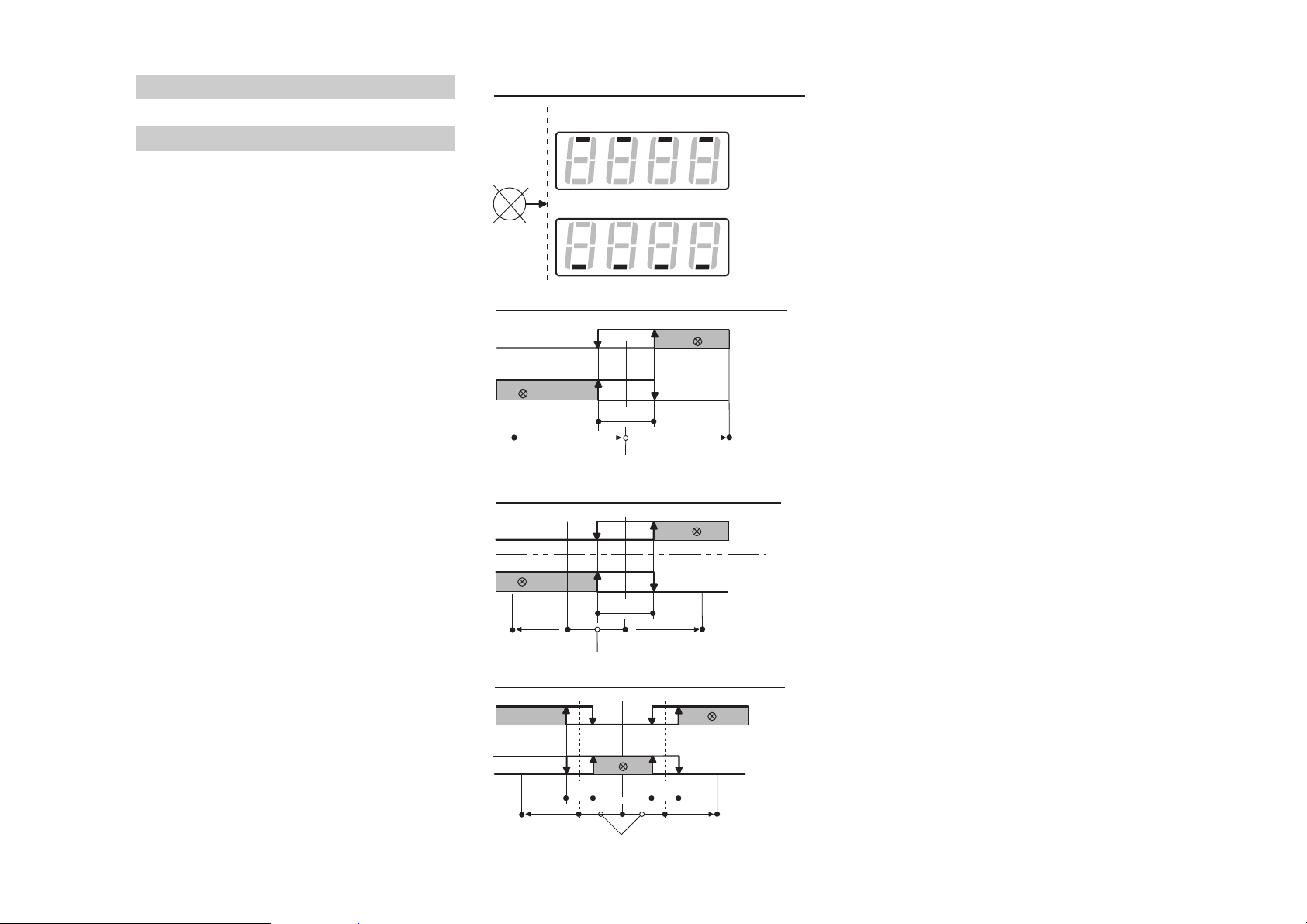
24
4 - Operations
4.5 PARAMETER
1st GROUP
The controller parameters have
been organized in group, according to their functionality area.
AL1 alarm
threshold
The threshold is presented only if
the controller have been configured
with 2 alarms. ( Digit L of the configuration code assigned to 4 or 5)
AL2 alarm
threshold
The alarm occurrences handle the
OP1 and OP2 outputs, in different
ways, according to the configured
types of alarms, as illustrated.
Proportional
band
This parameter specifies the proportional band coefficient that multiplies the error (SP - PV)
Integral
time
It is the integral time value, that
#t.i.
#p.b.
#A2s.p
#AIs.p
specifies the time required by the
integral term to generate an output
equivalent to the proportional term.
When Off the integral term is not
included in the control algorithm.
Derivative
time
It is the derivative term coefficient that
specifies the time required by the proportional term P to reach the level of
D. When Off the derivative term is
not included in the control algorithm.
Control output
cycle time
It’s the cycle time of the time proportioning control output. The PID control output is provided through the
pulse width modulation of the digital
waveform.
Overshoot
control
This parameter specifies the span
of action of the overshoot control.
Setting lower values (0.99 —> 0.01)
the overshoot generated by a
Setpoint change is reduced. The
overshoot control doesn’t affect the
#O.C.
#t.c.
#t.d.
T
Sensor break or input disconnection
over-range
under-range
VisualisationSensor
Absolute alarm (full scale)
On
Off
Active
high
Active
low
hy
high rangelow range
Alarm threshold
On
Off
Deviation alarm
On
Off
Active
high
Active
low
hy
+ high range- low range
On
Off
SP
Band alarm
On
Off
Active
out
Active
in
hy
SP
full scalefull scale
hy
alarm threshold
On
Off
Page 26

25
4 - Operations
effectiveness of the PID algorithm.
Setting 1, the overshoot control is
disabled.
Control output
high limit
It specifies the maximum value the
control output can be set
Control output
hysteresis
Control output hysteresis span, set
in % of the full scale.
2nd GROUP
Setpoint
ramp up
Setpoint
ramp down
This parameter specifies the maximum rate of change of the Setpoint
in digit/min. When the parameter is
Off, this function is disabled.
#sl. d
#sl. u
Off
SP
On
Hysteresis of the threshold
hy
#hy.
#Op. H
Setpoint
low limit
Low limit of the setpoint value.
When the parameter is Off, this
function is disabled.
Setpoint
high limit
High limit of the setpoint value.
When the parameter is Off, this
function is disabled.
AL1
alarm hysteresis
AL2
alarm hysteresis
Hysteresis of the threshold of both
the alarms, that activate OP1 and
OP2 control output. It is specified
as a % of the full scale.
Input filter
time constant
Time constant, in seconds, of the RC
input filter applied to the PV input.
When this parameter is set to Off
the filter is bypassed.
#t.fil
#A2hy
#AIhy
#s.p. H
#s.p. l
Input shift
This value is added to the measured
PV input value. Its effect is to shift the
whole PV scale of up to ± 60 digits.
Controller
address
the address range is from 1 to 247
and must be unique for each controller on the communication bus
to the supervisor.
When set to Off the controller is
not communicating
Retransmission
low range
Retransmission
high range
These parameters define the range
of the OP4 retransmission output.
Example: 4..20 mA output corresponding to 20…120°C.
#rt.Hi
#rt.lo
#Addr
#In.sh
Filter response
100%
0
PV
63,2%
t.Fil
Time
Page 27

26
4 - Operations
4.6 CONFIGURATION
The configuration of the controller
is specified through a 4 digit code
that defines the type of input, of
control output and of the alarms.
(sect. 3.2 pag16)
Other parameters specifie the type
of auxiliary functions.
Press S or G to display the next
parameter or the next code and
change its value.
The new value entered is stored
into the controller when the next
parameter is selected by pressing
R.
Values
modification
Modification/
selection
entry
Parameter
menù
selection
274.8
OK
sc.lo
baud
retr
prot
AIs.p
PASS
Code
sc.Hi
5000
C
ONFIGURATION MENU
1st GROUPOperator mode
Low range [2]
(linear scale only)
-999…9999
High range [2]
(linear scale only)
-999…9999
Communication protocol
(only if communication is
installed)
M.bu5 / jbus
Baude rate
(only if comm. is installed)
1200/2400
4800/9600
Retransmission range
(only if present)
0=20 / 4=20 mA
Password [3]
0…9999
(
33 default from factory)
YESNO
Password entry [3]
only if
Code
value ≥5000
Code entry [3]
from 5000 to 9999
Must be equal
to the value of the
parameter
Code
Page 28
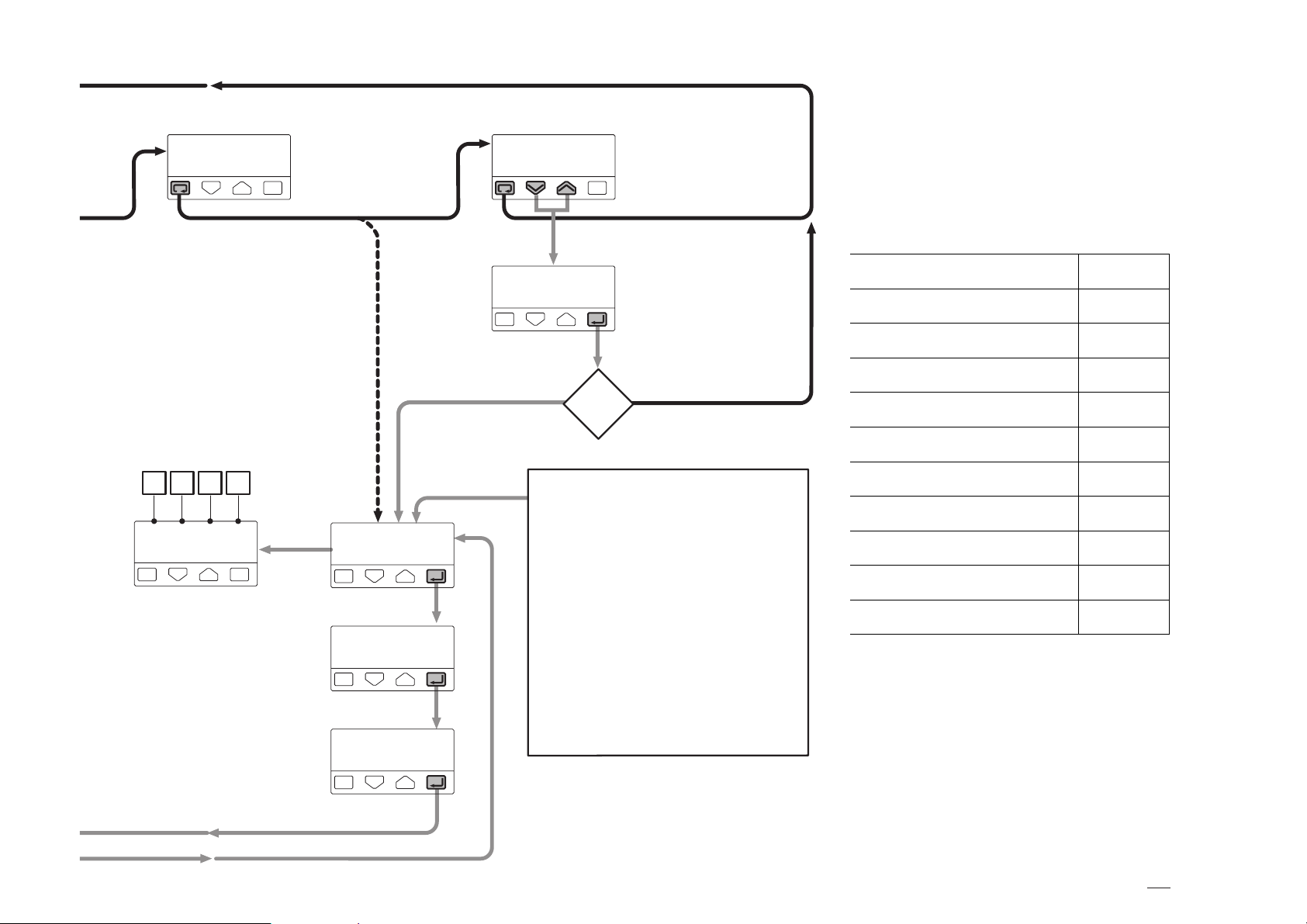
27
4 - Operations
Note
Pressing the Q the next group of
parameters is displayed.
[1] Table of the supported Engineering
Units.
* For inputs from thermocouple or resistance
thermometer, the choice is between °C and
°F only.
[2] Range of min 100 digits.
[3] If password is 0000 to 4999, parameter set-
ting will be available to the operator without entering this password number. If password is 5000 to 9999, parameter setting
will only be available by entering this password number.
Centigrade degrees *
°C
Fahrenheit degrees *
°f
none
none
mV
nU
Volt
U
mA
MA
Ampere
A
Bar
bAr
PSI
psI
Rh
rh
pH
ph
2002
I L M N
OK
pAsstune
Conf
sc.d.d
33
Unit
2nd GROUP
Engineering
units
(see table)
N° of decimals
(linear scale only)
0…3
Entry of digits
I-L-M-N
of the
configuration
code
(chapter 3.2
page 16)
Code entry [3]
from 0 to 4999
(33 default from factory)
The entered password must
correspond to the one store
in the Code parameter.
A
If the controller has not been
configured
Conf is shown on
the front panel at the power up.
In this situation, the controller has
its outputs and inputs not active.
This situation ends when a correct
configuration code is entered.
Password entry [3]
only if
Code
value <5000
YES
NO
Page 29

28
5 - Automatic tune
5 AUTOMATIC
TUNE
Start/stop of the Fuzzy Tuning
The Tuning operation can be
started or stopped any time.
The green led 3 goes on when the
Fuzzy Tuning is in progress. At the
end of this operation, the calculated PID terms parameter are stored
and used by the control algorithm
and the controller goes back to the
operator mode. The green led 3
becomes off.
This function allows the calculation
of the optimal PID terms parameters, monitoring the response of the
process to disturbances.
The controller provides 2 types of
“one shot” tuning algorithm, that are
selected automatically according to
the process condition when the
operation is started.
Step response
This type is selected when, at the
start of the autotune operation, the
PV is far from the Setpoint of more
than 5% of the span.
This method has the big advantage
of fast calculation, with a reasonable
accuracy in the term calculation.
Natural frequency
This type is selected when the PV is
close to the SP setpoint.
This method has the advantage of
a better accuracy in the term calculation with a reasonable speed
calculation.
The Fuzzy Tuning determines
automatically the best method to
use to calculate the PID term,
according the process conditions.
274.8
tune
stop
strt
Operator
mode
press until
To start
select
strt
To stop
select
stop
Step response
SP
Natural frequency
Start of autotune
operation
PV variable
Control output
PV variable
Control output
tuning start
End of the tuning
operating and setting of
the new calculated
terms.
Setpoint change
End of the tuning
operating and setting of
the new calculated
terms.
Page 30

29
6 - Technical specification
6 TECHNICAL SPECIFICATIONS
Common
characteristics
A/D converter with resolution of 50.000 points
Update measurement time: 0.2 seconds
Sampling time: 0.5 seconds
Input bias: - 60…+ 60 digit
Input filter with enable/disable: 1…30 seconds
Accuracy
0.25% ± 1 digits for temperature sensors
0.1% ±1 digits (for mV)
0.1% ±1 digits + accuracy of the used external
shunt resistor (for mA)
Between 100…240V
~
the error is minimal
Resistance
thermometer
Pt100Ω at 0°C
(IEC 751)
°C/°Fselectable
2 or 3 wires
connection
Max. wire Res.:
20Ω max (3 wires)
Input drift:
0.3°C/10°C Env.Temp.
<0.1°C / 10Ω Wire Res.
Thermocouple
L,J,T,K,S
(IEC 584)
°C/°F selectable
Internal cold junction
compensation
in °C/°F
Max. wire Res.:
150Ωmax
Input drift:
<2µV/°C Env. Temp.
<0.5µV / 10Ω Wire Res.
DC input (current)
4…20mA,0-20mA
with external shunt 2.5Ω
Rj >10MΩ
Engineering units
Conf. decimal point position
Init. Sc. -999…9999
Full Sc. -999…9999
(min. range of 100 digits)
Input drift:
<0.1% / 20°C Env. temp.
DC input (voltage)
10…50mV, 0-50mV
Rj >10MΩ
Features
(at 25°C enviromental temp.)
Total configurability
see par. 3.2 pag. 16
par. 4.6 pag. 26
PV Input
(see pag.12 and pag. 16)
Description
From keypad or serial communication the user selects:
the type of input - the associated functions and the corresponding outputs - the type of control algorithm - the type of output and the safe conditions - the type and functionality of the alarms
- the values of all the control parameters.
Page 31

30
6 - Technical specification
Features
(at 25°C enviromental temp.)
Operating mode
and Outputs
Control Mode
OP1 output
OP2 output
AL1 alarm
(indicator with 2 alarms)
AL2 alarm
Description
1 PID loop or 1 ON-OFF
loop with 1 Alarm
Indicator with 2 alarms
Algorithm PID with overshoot control or ON OFF
Hysteresis 0.1…10,0% c.s.
Proportional band (P) 0.5…999.9%
Integral time (I) 0.1…100.0 min
Off = 0
Derivative time (D) 0.01…10.00 min
Cycle time 1…200 sec
Overshoot control 0.01…1.00
High limit 100.0…10.0%
Hysteresis 0.1…10.0%
SPST Relay N.O., 2A/250V
~
for resistive load
Triac, 1A/250V~for resistive load
Hysteresis 0.1…10,0% full scale
Active high
Active low
Logic, not isolated: 5V–, ± 10%, 30mA max
Absolute threshold, whole range
ON-OFF algorithm
PID algorithm
Control output
OP1 - Relay or Triac OP2 - Logic
AL2 alarm
OP2 - Logic OP1 - Relay or Triac
AL1 alarm AL2 alarm
OP1 - Relay or Triac OP2 - Logic
OP2 - Logic OP1 - Relay or Triac
Action
Active high
Active low
Action type
Deviation threshold ±range
Band threshold 0…range
Absolute threshold whole range
Special function Sensor break
Page 32
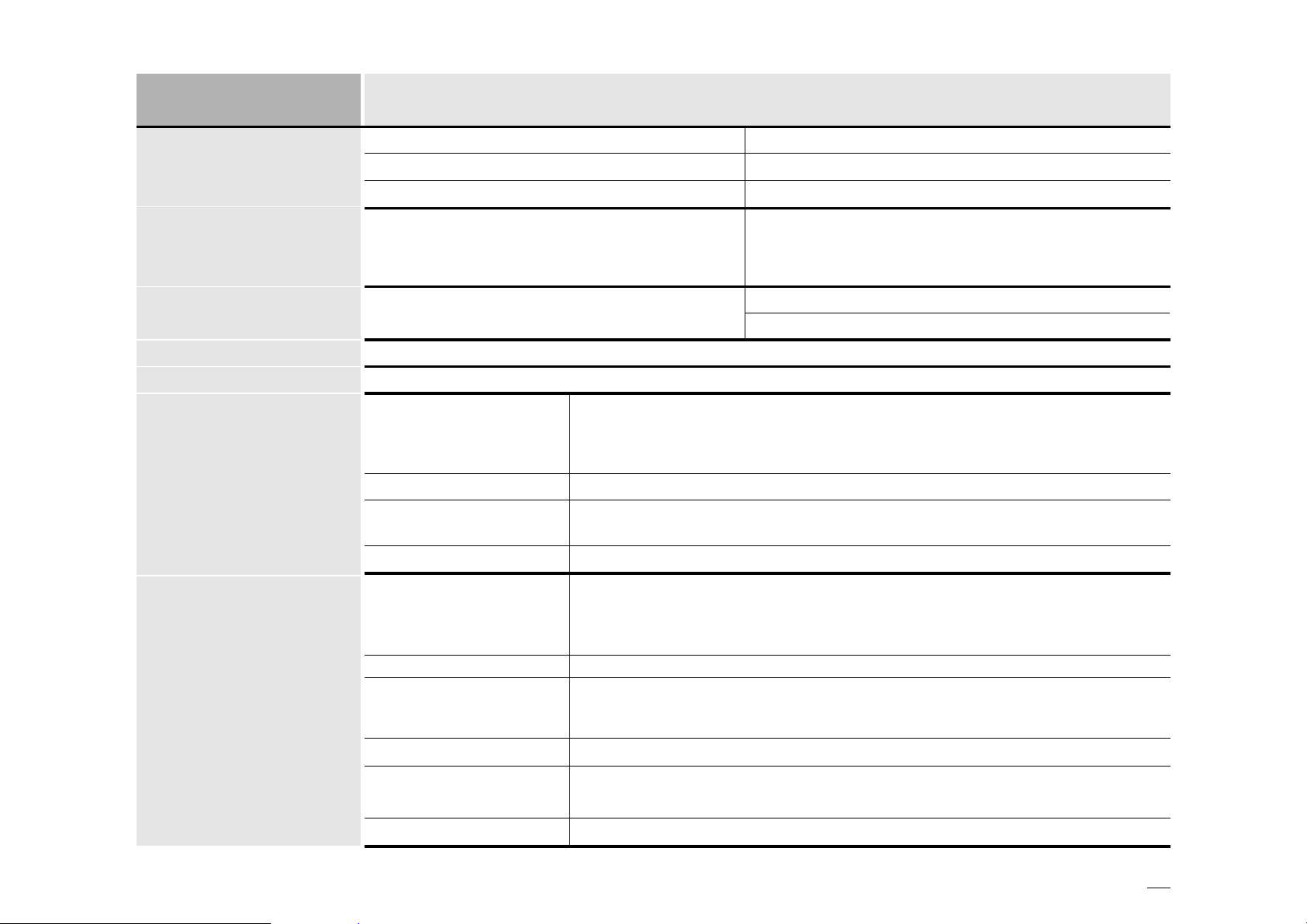
Approvals
31
6 - Technical specification
Features
(at 25°C enviromental temp.)
Setpoint
OP4 PV retransmission
(option)
One shot Fuzzy-Tuning
with automatic selection
Serial comm. (option)
Auxiliary Supply
Operational safety
General
characteristics
Description
Ramp up and down
Low limit
High limit
Galvanic isolation
: 500 V
~/1 min
Resolution 12bit (0.025%)
Accuracy
: 0.1 %
The controller selects automatically the best
method according to the process conditions
Natural frequency
Step response
Current output: 0/4…20mA 750Ω/15V max
From low limit to the high range
From low range to the high limit
0.1…999.9 digit/min (Off = 0)
RS485 isolated, Modbus/Jbus protocol, 1200, 2400, 4800, 9600 bit/sec 2 wires
Electromagnetic
compatibility
Access protection
Power supply
Protection EN650529
Compliance to the CE standards for industrial system and equipment
Electric safety
IP20 termination unit
IP65 front panel
+18V– ±20%, 30mA max for an external transmitter supply
Password to access the configuration and parameters data
100 - 240V
~ (- 15% + 10%) 50/60Hz
or 24V~ (- 25% + 12%) 50/60Hz and 24V– (- 15% + 25%)
Power consumption 1.6W max
Compliance to EN61010, installation class 2 (2500V) pollution class 2
Detection of out of range, short circuit or sensor break with automatic
activation of the safety strategies and alerts on display
Dimensions
Safety value: 0…+100%. (user enabled/disabled)
parameter and configuration data are stored in a non volatile memory for
an unlimited time
Measure input
1
/32DIN - 48 x 24, depth 120 mm, weight 100 gr. apx.
Control output
Parameters
UL, cUL
Page 33

32
warranty
1 WARRANTY
We warrant that the products will be free from
defects in material and
workmanship for 3 years
from the date of delivery.
The warranty above shall
not apply for any failure
caused by the use of the
product not in line with the
instructions reported on this
manual.
CSG srl • New Media Communications • www.csg-net.it
Page 34
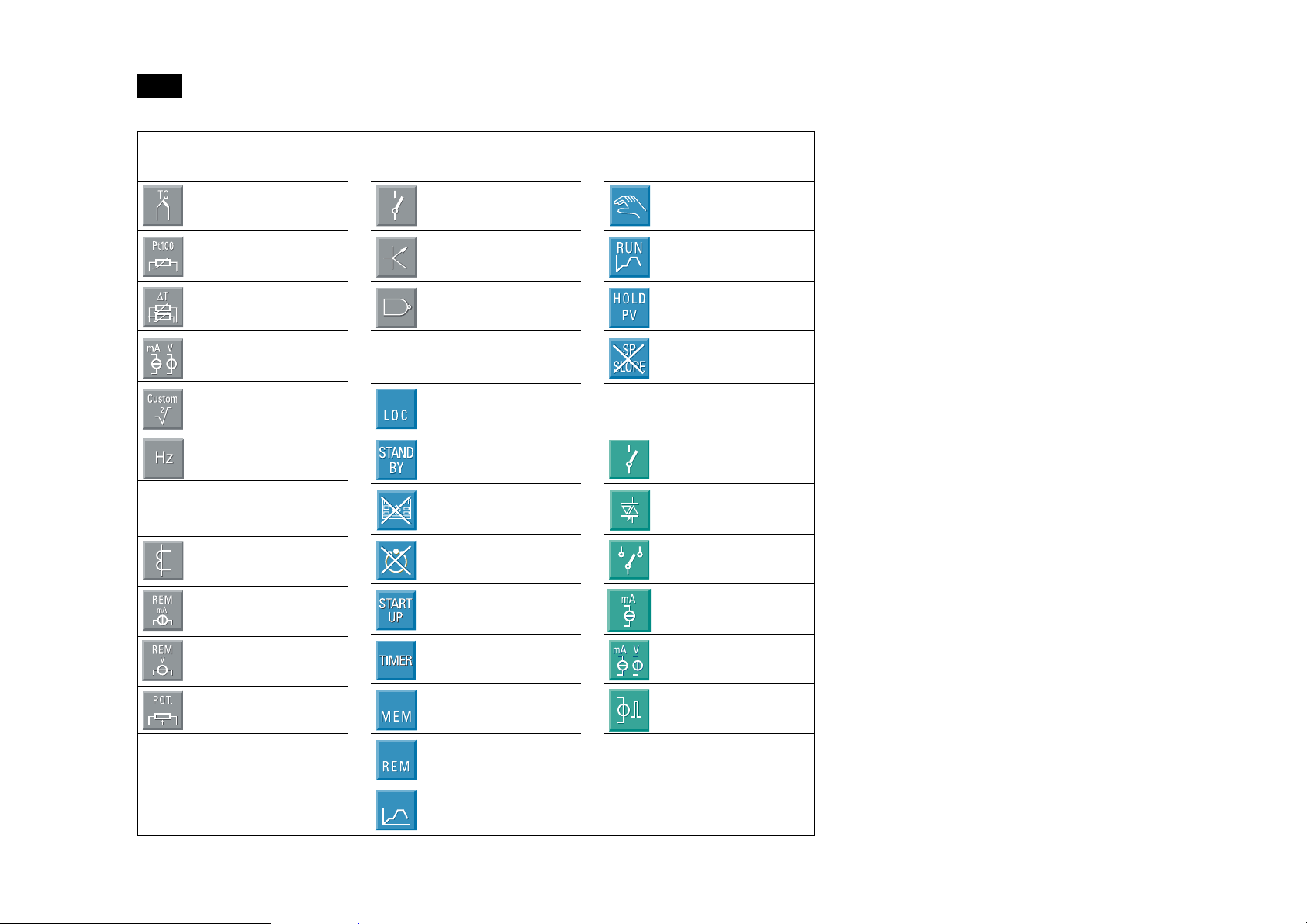
33
Main universal input Digital input
Thermocouple Isolated contact
RTD (Pt100) NPN open collector
Delta Temp (2x RTD) TTL open collector
mA and mV
Setpoint
Custom Local
Frequency Stand-by
Auxiliary input
Keypad lock
Current transformer Outputs lock
mA Remote setpoint Start-up function
Volt Remote setpoint Timer function
Feedback
potentiometer
Memorized
Remote
Setpoint programmer
Logic
mA mV
mA
SPDT Relay
Triac
SPST Relay
Output
Setpoint slopes
inhibition
PV hold
Run, Hold, Reset and
program selection
Auto/Manual
Digital input
connected functions
ICONS TABLE
