Page 1

owners manual
Printed in Canada
7AI//ASP34
AS-P400
AS-P300
Page 2
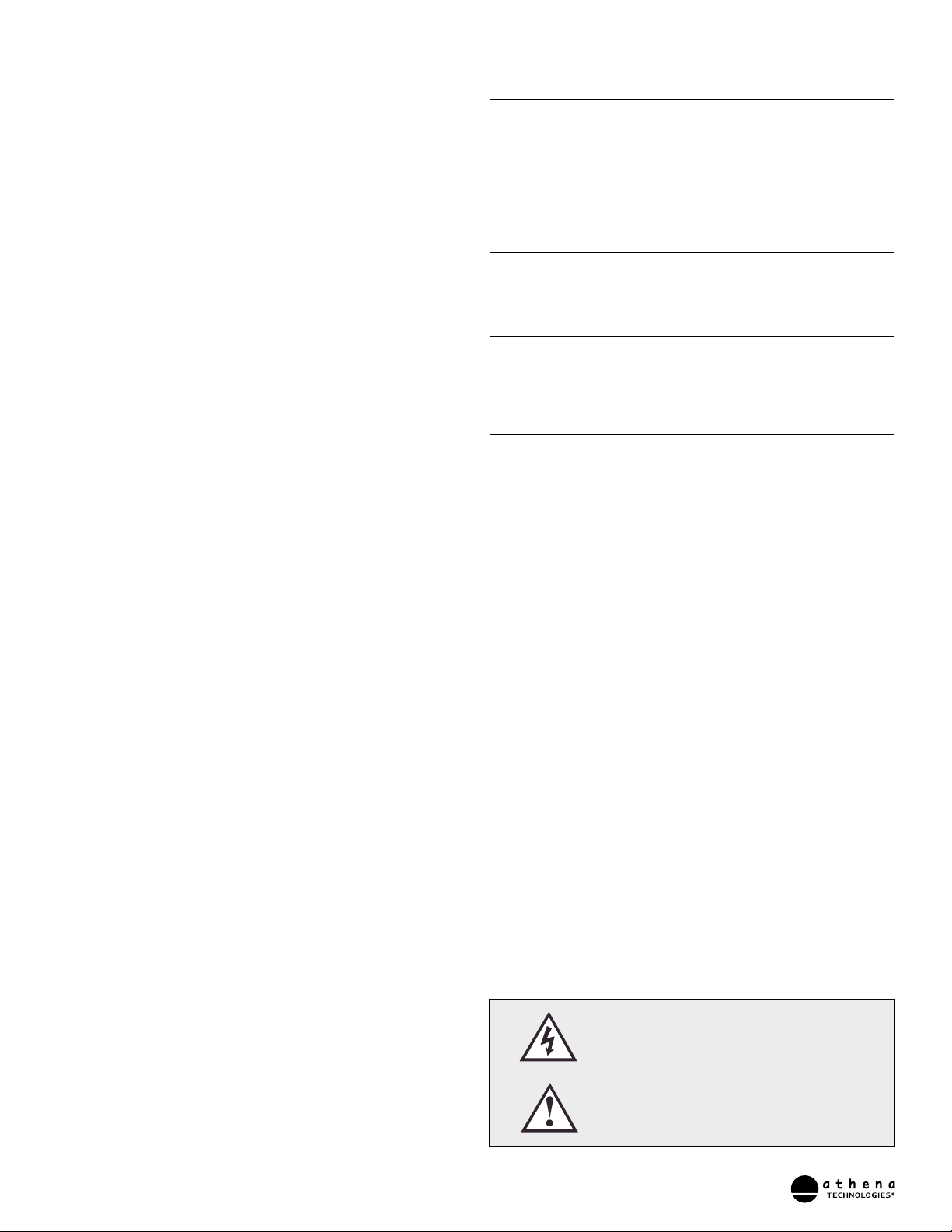
IMPORTANT SAFETY
INSTRUCTIONS - READ
CAREFULLY !
Caution: To prevent the risk of electrical shock, match wide blades of plug to wide slot,
fully insert. Caution: The unit is still connected to the mains even if switched off.
Read Instructions: All safety and operating instructions should be read before the
product is operated.
Retain instructions: Safety and operating instructions should be retained for future
reference.
Heed Warnings: All warnings on the product & operation instructions should be
adhered to.
Follow Instructions: All operating and use instructions should be followed.
Cleaning: Unplug the product from the wall before cleaning. Do not use aerosol or liquid
cleaners, just a damp cloth.
Attachments: Do not use attachments not recommended by the product manufacturer as
they may cause hazards.
Water and moisture: Do not use this product near water. Do not expose this apparatus to
dripping or splashing and ensure that no objects filled with liquids are placed on the
apparatus.
Ventilation: Openings in the cabinet are provided for ventilation and to ensure reliable
operation and protect it from overheating so they must not be blocked or covered by
placing the product on a bed, sofa or other similar surface. This product should not be
placed in a built-in installation such as a bookcase or rack unless proper ventilation is
provided or the manufacturer's instructions have been adhered to.
Power Sources: This product should be operated only from the type of power source
indicated on the marking label. If you are not sure of the type of power supply in your
home, call your local power company.
Grounding or Polarization: This product may be equipped with a polarized alternating
current line plug. This plug will fit the power outlet in only one way as a safety feature.
If you are unable to insert the plug, try reversing it.
If the plug should still fail to fit, contact your electrician to replace your outlet. Do not
defeat the safety purpose of the plug.
Power Cord Protection: Power supply cords should be routed so that they are not likely to
be walked on or pinched by items placed upon or against them, paying particular
attention to cords at plugs, convenience receptacles and the point where they exit from
the product.
Overloading: Do not overload wall outlets or extension cords, as this can result in a risk
of electrical shock.
Object and Liquid Entry: Never push objects of any kind into this product through
openings as they may touch dangerous voltage points or short out parts that can result in
a fire or electrical shock. Never spill liquid of any kind on the product.
Servicing: Do not attempt to service this product yourself as openings or removing covers
may expose you to dangerous voltage or other hazards. Refer all servicing to qualified
personnel.
Heat: This product should be situated away from heat sources such as radiators, heat
registers, stoves, or other appliances (including amplifiers) that produce heat.
Non-Use Periods: The power cord of the product should be unplugged from the outlet
when left unused for a long period of time.
Damage Requiring Service: The product should be serviced by qualified personnel when:
A. The power supply cord or the plug has been damaged; or
B. Objects have fallen, or liquid has been spilled into the appliance; or
C. The product has been exposed to rain; or
D. The appliance does not appear to operate normally or exhibits a marked change in
performance; or
E. Product has been dropped, or the enclosure damaged.
F. If the product does not operate normally by following the operating instructions.
NOTE: This equipment has been tested and found to comply with the limits for a
Class B digital device, pursuant to part 15 of the FCC Rules. These limits are
designed to provide reasonable protection against harmful interference in a
residential installation. This equipment generates, uses and can radiate radio
frequency energy and, if not installed and used in accordance with the
instructions, may cause harmful interference to radio communications.
However, there is no guarantee that interference will not occur in a particular
installation. If this equipment does cause harmful interference to radio or
television reception, which can be determined by turning the equipment on and
off, the user is encouraged to try to correct the interference by one or more of
the following measures:
• Reorient or relocate the receiving antenna.
• Increase the separation between the equipment and receiver.
• Connect the equipment into an outlet on a circuit different from that to which the
receiver is connected.
• Consult the dealer or an experienced radio/TV technician for help.
Please take the time to read all of the instructions contained in this manual to
make certain your system is properly installed and functioning correctly. Please
retain the carton and packing materials for this product to protect it in the event
it ever has to be shipped to a service center for repairs. Product received
damaged by a service center that has been shipped by an end user in anything
other than the original packaging will be repaired, refurbished, and properly
packaged for return shipment at the end user’s expense.
INTRODUCTION
Congratulations on your purchase of athena TECHNOLOGIES®speakers! Proprietary
technology and high quality manufacturing will allow you to enjoy the most natural and
accurate music reproduction for many years. The advice offered in this manual is aimed
at helping you maximize and maintain peak performance, and therefore, your listening
satisfaction. Please take the time to read all of the instructions contained in this manual
to make certain your system is properly installed and functioning correctly.
BREAK-IN PERIOD
We strongly advise that you resist the temptation to play the athena TECHNOLOGIES
®
speakers to their full capabilities or experiment with critical placement and listening
until they have been properly broken in. This process should last approximately
50 to 100 hours of music playback. This can be easily be done by putting your compact
disc player on Repeat mode, while playing a CD with a wide dynamic range at normal
listening levels.
COMPANY BACKGROUND
athena TECHNOLOGIES®is the newest division of Audio Products International Corp., known
throughout the industry as “API”. A Canadian company founded in 1975, The API factory
is a modern 165,000 square foot research, development and manufacturing facility
located in Toronto, Canada. API is one of the largest speaker manufacturers in the world,
distributing products to over 60 countries worldwide. A talented research and
development team utilizes advanced computer-based design and sophisticated
measurement techniques in its ongoing quest for new and better acoustic technologies.
This research is based upon the years of pioneering psycho-acoustic research developed
in conjunction with the Canadian “National Research Council” (NRC), to create speakers
that achieve high performance in typical home listening environments. Extensive
research into every aspect of the speaker is analyzed and evaluated before the design
stage begins, a concept that we refer to as a holistic design approach. This method
guarantees that the finest components and materials are made and tested with
sophisticated manufacturing and quality control techniques to ensure exceptional
performance that is superior to speakers costing several times their price.
The lightning flash with arrowhead symbol. Within an equilateral
triangle is intended to alert the user to the presence of uninsulated
“dangerous voltage” within the products enclosure that may be of
sufficient magnitude to constitute a risk of electric shock to persons.
The exclamation point within an equilateral triangle is intended to
alert the user to the presence of important operating and
maintenance (servicing) instructions in the literature accompanying
the appliance.
owners manual
2
Page 3
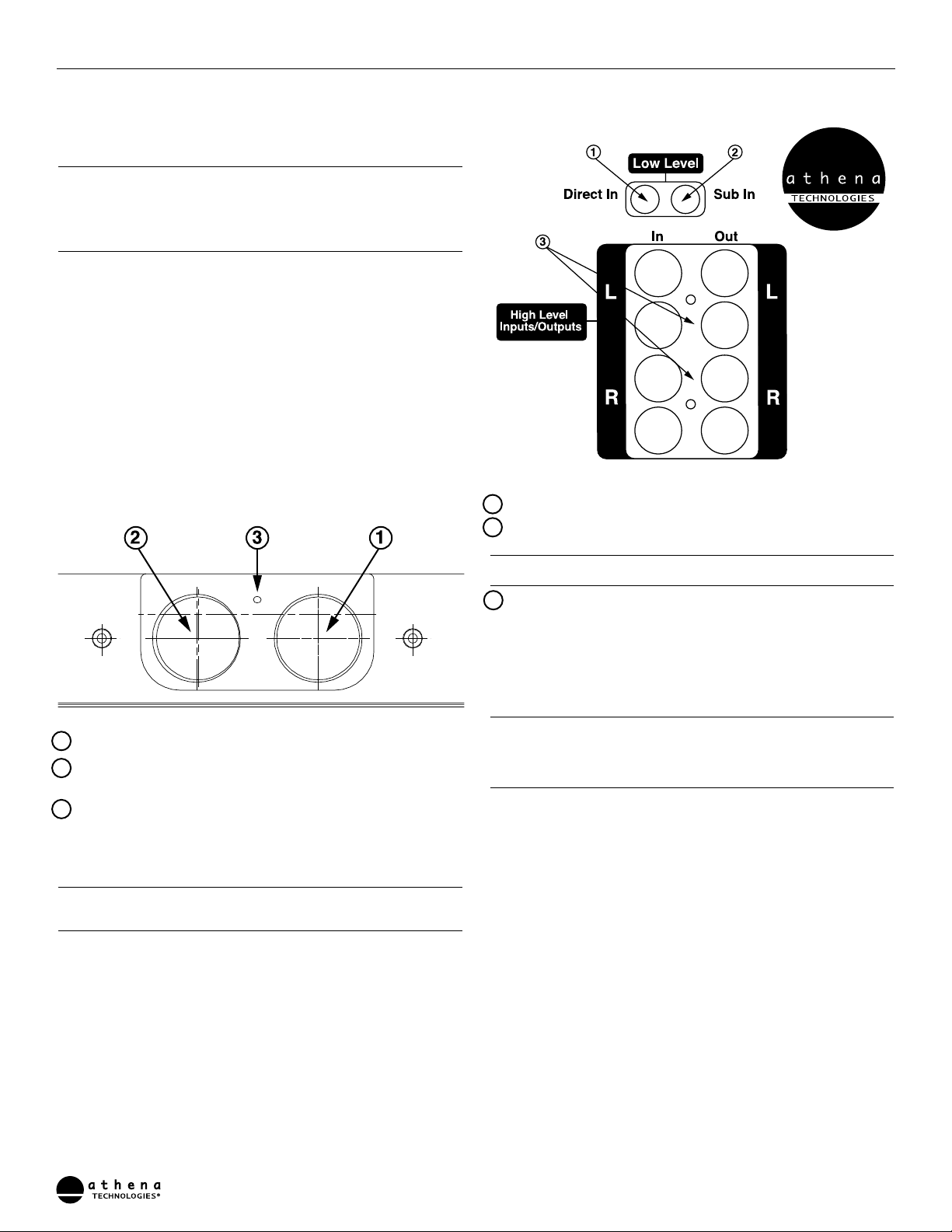
CABINET CARE
Great care and craftsmanship have gone into the construction and finish of the cabinet.
Periodically use a soft, dry cloth to remove dust or fingerprints. Do not use paper towel
or other abrasive materials as it may damage the finish.
NOTE: Please retain the carton and packing material for the athena TECHNOLOGIES
®
products to protect them in the event of a move or if they need to be shipped to
a service center. Product received damaged by a service center that has been
shipped by the end user in other than the original packaging will be repaired,
refurbished and properly packaged for return shipment at the end user’s
expense.
SUBWOOFER PLACEMENT
The usual placement for a subwoofer is near the front speakers in your system. Whether
it is an audio system, a video system, or both. The closer the proximity to the front
speakers, the best balance and phase relationship is usually obtained. Be careful when
placing the subwoofer too close to corners or walls as this increases the “boominess” of
the subwoofers sound. This may or may not be to your liking. The position of the sub
must be cosmetically acceptable, but keep in mind the position plays a large role in the
overall sound of the system.
If after set up you are unhappy with the overall sound, try experimenting with the
position of the sub. It’s surprising, but moving the unit a few inches one way or another
can make dramatic changes to the sound of the bass response.
TERMINOLOGY AND CONTROLS
Front Panel - Diagram 1
1 Subwoofer Volume Control - This controls the volume level of the subwoofers’
internal amplifier.
2 Low Pass Filter Control - This controls the effective frequency range of the
subwoofer. It has a range of 40-120 Hz to allow you to correctly match the output of
the subwoofer with that of the rest of the system.
3 Status Indicator - The Status indicator will emit a green light when the subwoofer
is actively producing sound. The subwoofer is automatically activated by any
signal from any of the inputs on the subwoofer. When the indicator is red, the
subwoofer is in standby mode, and is ready to turn on as soon as the subwoofer
receives a signal.
NOTE: The auto-on auto-off circuit does not instantly turn off the subwoofer.
The subwoofer will remain in the “on” mode (green) for up to 10 minutes after
the last signal, even when the system is turned off completely.
Rear Panel - Diagram 2
1 Direct Input - This input is an RCA type mono input.
2 Sub Input - This input is an RCA type mono input.
NOTE: Please see the connections section for suggestions on which input is
appropriate for your system.
3 High Level Inputs/Outputs - These are binding post type speaker connectors. The
High Level inputs are designed to be used on receivers or amplifiers that do not
incorporate any RCA type subwoofer outputs. If your receiver is equipped with an
RCA type subwoofer output, these inputs & outputs will not be utilized.
HOW TO CONNECT AND USE
YOUR SUBWOOFER
Caution:
• Do not use both low level RCA inputs simultaneously
• Do not use both low level and high level inputs simultaneously
• Turn off all power in your audio/video system before proceeding with your
installation. Not doing so could result in potential damage to the system.
CONNECTING AND OPERATING THE
SUBWOOFER - METHOD 1
If your front speakers are athena TECHNOLOGIES
®
AUDITION Series Speakers
1. On the rear of the receiver there should be a single RCA type jack named
“Subwoofer Out” Connect a single RCA type audio cable from the “Subwoofer Out”
jack to the “Sub Input” (jack #2 on diagram #2)
2. Plug the Subwoofer’s AC cord into an AC outlet. Do not use the accessory type AC
outlets on the rear of the AV receiver.
3. Set the Low Pass Filter Control (knob #2 diagram #1) to match the model of speaker
that you have in the front of your system.
For example if you have AS-F1 speakers, set the control to the F1 position.
This will adjust the frequency output of the subwoofer to precisely match your
speakers, and will result in a seamless system for music and movies.
4. Adjust the Volume Control (knob #1 diagram #1) to match the output of the system.
This can be done to suit your personal taste, and room size. Start somewhere in the
middle of the dial and adjust as you feel is necessary.
owners manual
3
Page 4

CONNECTING AND OPERATING THE
SUBWOOFER - METHOD 2
With other brands of front speakers
1. On the rear of the receiver there should be a single RCA type jack named
“Subwoofer Out” Connect a single RCA type audio cable from the “Subwoofer Out”
jack to the “Sub Input” (jack #2 on diagram #2)
2. Plug the Subwoofer’s AC cord into an AC outlet. Do not use the accessory type AC
outlets on the rear of the AV receiver.
3. Set the Low Pass Filter Control (knob #2 diagram #1) to match the model of speaker
that you have in the front of your system. The best way to start finding the correct
frequency is to set the control to the low level cut off of the front speakers. This
specification can be found in the owners manual of your speakers, or from the
manufacturer. This is just a starting point however as room acoustics, placement
and other variables dictate that you will need to experiment with this control to get
the sound of the subwoofer to blend with that of the front speakers.
4. Adjust the Volume Control (knob #1 diagram #1) to match the output of the system.
This can be done to suit your personal taste, and room size. Start somewhere in the
middle of the dial and adjust as you feel is necessary.
CONNECTING AND OPERATING THE
SUBWOOFER - METHOD 3
For LFE or Home Theater Applications
• The AS-P400/AS-P300 subwoofer features a secondary input called the “Direct
Input” (jack #1 on diagram #2). This is also known as a crossover bypass type input.
This is recommended for dedicated home theater systems only.
• When using this input, the Low Pass Filter Control (Knob #2 on Diagram #1) and the
Volume Control (Knob #1 on Diagram#1) are bypassed. This means that the
subwoofer will output its total possible frequency range, which is up to 120Hz. The
volume output of the subwoofer must be adjusted from the Bass Management
system built into your Audio Video Receiver.
Note: In music applications, use of the “Direct Input” can cause an overlap in
the bass response between the subwoofer and the front speakers, and usually a
“boomy” sound is the result. It is recommended to use connection Method 1 or 2
for systems where both music and home theater are being utilized.
1. On the rear of the receiver there should be a single RCA type jack named
“Subwoofer Out” Connect a single RCA type audio cable from the “Subwoofer Out”
jack to the “Direct Input” (jack #1 on diagram #2)
2. Plug the Subwoofer’s AC cord into an AC outlet. Do not use the accessory type AC
outlets on the rear of the AV receiver.
3. No adjustments to the Low Pass Filter Control (knob #2 diagram #1) or the Volume
Control (knob #1 diagram #1) are necessary as these controls are bypassed.
4. Adjust the Volume Control (knob #1 diagram #1) to match the output of the system.
This can be done to suit your personal taste, and room size. Start somewhere in the
middle of the dial and adjust as you feel is necessary.
CONNECTING AND OPERATING THE
SUBWOOFER - METHOD 4
High Level or Speaker Type Inputs
• These inputs are provided for use with receivers or amplifiers that do not have a
built in RCA type subwoofer jack. If your receiver has an RCA subwoofer type jack it
is recommended to use it, using methods 1, 2 or 3.
1. On the rear of your receiver, locate the Front Speaker outputs. Connect a pair of
speaker cables from the receivers front speaker outputs to the Speaker Inputs (jack
#3 diagram #2) on the AS-P400/AS-P300 subwoofer.
2. Using an additional pair of speaker cables, connect from the speaker outputs on the
AS-P400/AS-P300 subwoofer to the left and right front speakers.
3. Make sure that you carefully match the Positive to Positive and Negative to
Negative, on all speaker connections. Also make sure the left and right channels are
wired separately and correctly.
4. Plug the Subwoofer’s AC cord into an AC outlet. Do not use the accessory type AC
outlets on the rear of the AV receiver.
5. Set the Low Pass Filter Control (knob #2 diagram #1) to match the model of speaker
that you have in the front of your system. The best way to start finding the correct
frequency is to set the control to the low level cut off of the front speakers. This
specification can be found in the owners manual of your speakers, or from the
manufacturer. This is just a starting point however as room acoustics, placement
and other variables dictate that you will need to experiment with this control to get
the sound of the subwoofer to blend with that of the front speakers.
6. Adjust the Volume Control (knob #1 diagram #1) to match the output of the system.
This can be done to suit your personal taste, and room size. Start somewhere in the
middle of the dial and adjust as you feel is necessary.
WARRANTY OUTSIDE OF THE
UNITED STATES AND CANADA
Outside of North America the warranty may be changed to comply with local regulations.
Ask your local
athena TECHNOLOGIES®retailer for details of the limited warranty applicable
in your country.
WARRANTY FOR UNITED STATES
AND CANADA
(SEE BACK COVER)
athena TECHNOLOGIES®, SCTTM, and Create Your SoundTM, are trademarks of Audio Products
International Corp. “Dolby”, “Dolby Pro-Logic”, and “Dolby Digital” are trademarks of Dolby
Laboratories Licensing. “DTS” is a trademark of Digital Theater Systems Inc.
owners manual
4
Page 5

IMPORTANTES CONSIGNES
DE SÉCURITÉ - LIRE
ATTENTIVEMENT !
Mise en garde : Afin de prévenir le risque de choc électrique, insérer à fond la lame la
plus large de la fiche dans la fente la plus large de la prise. Attention : l'appareil
demeure sous tension même s'il est hors marche.
Lire les instructions : Il est fortement recommandé de lire toutes les consignes de
sécurité et la notice d'utilisation avant de faire fonctionner l'appareil.
Conserver les instructions : Conserver les consignes de sécurité et la notice d'utilisation
pour consultation ultérieure.
Observer les mises en garde : Observer toutes les mises en garde apposées sur
l'appareil et contenues dans la notice d'utilisation.
Suivre les instructions : Se conformer à toutes les instructions d'installation et
d'utilisation.
Nettoyage : Débrancher le cordon d'alimentation de l'appareil avant de le nettoyer. Ne
jamais utiliser de produits liquides à nettoyer ni de nettoyants en aérosol. Nettoyer avec
un chiffon humide.
Accessoires : Afin de prévenir les dommages, n'utiliser que les accessoires
recommandés par le fabricant.
Eau et humidité : Ne pas utiliser cet appareil dans un endroit où il pourrait devenir
mouillé (près d'une baignoire,d'un évier, d'un lavabo ou d'une piscine, ou encore dans un
sous-sol humide). Ne jamais placer un récipient contenant un liquide sur l'appareil.
Aération : Ne pas obstruer ou recouvrir les fentes et les ouvertures de l'enceinte ; elles
assurent l'aération et le bon fonctionnement de l'appareil et le protègent contre la
surchauffe. Ne pas placer l'appareil sur un lit, un canapé, un tapis ou une surface
similaire. Ne pas placer l'appareil dans une installation fermée telle une bibliothèque ou
un meuble stéréo à moins qu'une aération adéquate soit assurée ou que les instructions
du fabricant aient été observées.
Alimentation : Ne faire fonctionner cet appareil que sur une source d'alimentation
conforme au type indiquésur l'étiquette de marquage. En cas de doute, consulter le
détaillant ou la compagnie d'électricité.
Mise à la terre ou polarisation : Le cordon d'alimentation de l'appareil peut être muni
d'une fiche polarisée (fiche avec lames de largeur différente). Une telle fiche ne peut
être introduite dans la prise que dans un seul sens. Il s'agit là d'une importante
caractéristique de sécurité. Si la fiche ne peut être insérée à fond dans la prise,
l'inverser et essayer à nouveau. Si cela ne règle pas le problème, communiquer avec un
électricien pour faire remplacer la prise. Ne PAS faire échec aux fins de protection de la
fiche polarisée.
Protection du cordon d'alimentation : Les cordons d'alimentation devraient être placés de
manière à prévenir tout risque d'écrasement ou de pincement par des objets. Apporter
une attention toute particulière aux points de connexion et de branchement.
Surcharge : Afin de prévenir tout risque de décharges électriques ou d'incendie, ne pas
surcharger les prises de courant ou les cordons prolongateurs.
Objets étrangers et déversement de liquide : Afin de prévenir tout risque d'incendie ou
de décharges électriques, ne jamais insérer d'objetd'aucune sorte dans l'appareil.
Protéger l'appareil contre tout risque de déversement de liquide.
Réparation : Ne pas tenter de réparer l'appareil soi-même ; le fait d'ouvrir l'appareil ou
d'en retirer les couvercles peut vous exposer à des risques de décharges électriques.
Confier toute réparation à un technicien qualifié.
Sources de chaleur : Ne pas placer l'appareil à proximité d'une source de chaleur telles
que radiateurs, bouches d'air chaud, cuisinières ou autres.
Période de non utilisation : Si l'appareil n'est pas été utilisé pendant une longue période,
débrancher le cordon d'alimentation.
Dommages nécessitant une réparation par un technicien qualifié :
A. La fiche ou le cordon d'alimentation de l'appareil est endommagé.
B. Des objets sont tombés sur l'appareil, ou il a subi un déversement de liquide.
C. L'appareil a été exposé à la pluie.
D. L'appareil ne semble pas fonctionner normalement, ou son rendement
s'est modifié brusquement.
E. L'appareil a été échappé, ou son coffret endommagé.
F. Malgré la conformité aux directives d'utilisation, l'appareil ne fonctionne pas
normalement.
NOTA : Suite à des vérifications poussées, cet appareil a été jugé conforme aux
normes relatives aux dispositifs numériques de classe B du FCC, partie 15. Ces
normes sont conçues pour assurer une protection raisonnable contre les
interférences nuisibles dans une installation résidentielle. Cet appareil génère,
utilise et peut émettre de l'énergie radiofréquence et, dans le cas où il ne serait
pas installé ou utilisé conformément aux instructions, peut causer une
interférence nuisible aux communications radio. Toutefois, il n'y a aucune
garantie que de telles interférences ne peuvent survenir dans un endroit donné.
Dans l'éventualité d'une telle interférence, ce qui peut être vérifié en coupant
puis en rétablissant le contact sur l'appareil, il est recommandé que l'utilisateur
tente de remédier au problème en prenant l'une ou l'autre des mesures
suivantes :
• Réorienter ou déplacer l'antenne réceptrice.
•Éloigner l'appareil du récepteur.
• Brancher l'appareil dans une prise ou un circuit autre que celui sur lequel fonctionne
le récepteur en question.
• Consulter le revendeur ou un technicien qualifié.
Veuillez lire attentivement toutes les instructions pour vous assurer que vos
enceintes sont installées de manière appropriée et qu'elles fonctionnent
correctement. Conserver le carton et les matières d'emballage en vue de
protéger les enceintes dans l'éventualité où il deviendrait nécessaire de les
expédier à un centre de service pour fins de réparation. Tout appareil qui est
expédié par l'utilisateur dans un emballage autre que celui d'origine et qui serait
reçu endommagé, sera réparé, remis en état et emballé pour expédition aux
frais de l'utilisateur.
AVANT-PROPOS
Nous vous félicitons d'avoir choisi les enceintes acoustiques athena TECHNOLOGIES®!
La technologie exclusive à
athena TECHNOLOGIES®et la haute qualité de ses procédés de
fabrication vous permettront de tirer plaisir, de longues années durant, d'une restitution
musicale aussi naturelle que précise. Les conseils donnés dans ce manuel vous aideront
à obtenir et à maintenir un rendement optimal et, par conséquent, une entière
satisfaction. Veuillez donc lire attentivement toutes les instructions pour vous assurer
que vos enceintes sont installées de manière appropriée et qu'elles fonctionnent
correctement.
PÉRIODE DE RODAGE
Nous vous recommandons fortement de résister à la tentation de faire fonctionner
immédiatement les enceintes
athena TECHNOLOGIES®à leur pleine puissance. Essayez
divers positionnements et faites de l'écoute jusqu'à ce que les enceintes soient
judicieusement placées et bien rodées. Le processus est tout simple : mettez votre
lecteur de disques compacts en mode répétition et faites jouer un CD avec une
dynamique étendue et à un niveau d'écoute moyen, durant une période de 50 à 100
heures environ..
athena TECHNOLOGIES®: UN BREF HISTORIQUE
athena TECHNOLOGIES®est la plus récente division de Audio Products International Corp.,
société bien connue dans l'industrie sous l'acronyme « API ». Entreprise canadienne
fondée en 1975, API poursuit des activités de recherche, de développement et de
production dans des installations modernes de 165 000 pi2 situées à Toronto (Canada).
API figure parmi les plus grands fabricants d'enceintes acoustiques au monde, et ses
produits sont distribués dans soixante pays actuellement. Toujours en quête de
technologies acoustiques supérieures et novatrices, la talentueuse équipe de recherchedéveloppement d'API dispose d'instruments métrologiques perfectionnés et d'outils
évolués de conception assistée par ordinateur. Ses travaux s'appuient sur des années de
recherche de pointe en psychoacoustique, conjointement avec le Conseil national de
recherches du Canada (CNRC), en vue de concevoir des enceintes à haut rendement dans
l'environnement d'écoute résidentiel type. Chaque aspect de l'enceinte fait l'objet d'une
L'éclair à extrémité fléchée placé dans un triangle équilatéral est
destiné à attirer l'attention de l'utilisateur sur la présence d'une «
tension potentiellement dangereuse » et non isolée se trouvant dans
les limites du coffret de l'appareil dont la puissance est suffisante
pour constituer un risque important d'électrocution.
Le point d'exclamation placé dans un triangle équilatéral sert à attirer
l'attention de l'utilisateur sur d'importantes instructions relatives au
fonctionnement et à l'entretien (dépannage) dans le manuel qui
accompagne l'appareil.
manuel de l’utilisateur
5
Page 6

analyse et d'une évaluation poussées avant même le début de la conception, une
approche que nous qualifions d'holistique. Cette méthode assure que les matériaux et
les composants de premier choix sont fabriqués et mis à l'essai au moyen de techniques
avancées de fabrication et de contrôle de la qualité. Aussi, n'est-il pas étonnant que
leur performance soit nettement supérieure à celle d'enceintes vendues à des prix
beaucoup plus élevés.
ENTRETIEN DU COFFRET
Toute une somme d'expertise et de soins a présidé à la construction et à la finition des
coffrets de vos enceintes. Essuyez-les régulièrement avec un chiffon doux et sec pour
éliminer la poussière et les marques de doigt. Évitez les essuie-tout en papier et les
produits abrasifs – ils pourraient abîmer le fini.
NOTA : Conserver le carton et les matières d'emballage en vue de protéger les
enceintes dans l'éventualité où il deviendrait nécessaire de les expédier à un
centre de service pour fins de réparation. Tout appareil qui est expédié par
l'utilisateur dans un emballage autre que celui d'origine et qui serait reçu
endommagé, sera réparé, remis en état et emballé pour expédition aux frais de
l'utilisateur.
POSITIONNEMENT DE L'ENCEINTE
D'EXTRÊMES-GRAVES
En règle générale, il est recommandé de placer l'enceinte d'extrêmes-graves près des
enceintes des canaux avant, qu'il s'agisse d'une chaîne audio, vidéo ou des deux. Plus la
distance entre l'enceinte d'extrêmes-graves et les enceintes avant est petite, plus
l'équilibre sonore et des phases sera optimal. Prenez garde toutefois à ne pas placer
l'élément d'extrêmes-graves trop près d'un coin ou d'un mur car cela pourrait lui conférer
un rendu « caverneux » que vous pourriez trouver plus ou moins agréable. De plus,
même si l'emplacement choisi ne doit pas nuire à l'esthétique de la pièce, sachez que le
positionnement de l'enceinte est un facteur important dans le rendu sonore global.
Si, après l'installation, le rendu vous semble laisser à désirer, faites l'essai de divers
positionnements. Aussi surprenant que cela puisse paraître, un déplacement de
quelques pouces peut considérablement modifier le rendu sonore en basse fréquence.
TERMINOLOGIE ET COMMANDES
Panneau avant – Figure 1
1 Commande de volume des extrêmes-graves – Permet d'ajuster la puissance de
sortie de l'amplificateur intégré à l'enceinte.
2 Commande du filtre passe-bas – Règle la réponse en fréquence de l'enceinte
d'extrêmes-graves, Cette réponse s'étend de 40 Hz à 120 Hz pour permettre
d'apparier la réponse des extrêmes-graves à celle des autres enceintes.
3 Voyant d'état – Le voyant s'éclaire en vert lorsque l'enceinte traite et reproduit un
signal. L'enceinte est automatiquement activée dès qu'un signal atteint l'une ou
l'autre de ses entrées. Lorsque le voyant est rouge, c'est que l'enceinte est dans le
mode de veille et attend l'acheminement d'un signal pour se mettre en marche.
NOTA : Le circuit de mise en/hors marche automatique ne met pas
instantanément l'enceinte hors marche. L'enceinte demeure active (voyant vert)
pendant jusqu'à 10 minutes après le passage du dernier signal et ce, même si
les appareils sources ont été mis hors marche.
Panneau arrière – Figure 2
1 Entrée directe – Entrée monaurale de type RCA
2 Entrée SUB – Entrée monaurale de type RCA
NOTA : Se reporter à la section concernant les connexions pour des
suggestions quant à l'entrée convenant le mieux à votre type de chaîne.
3 Entrées/sorties de niveau haut - Connecteurs de type borne. Les entrées de niveau
haut sont conçues pour les récepteurs ou amplificateurs ne possédant pas de sorties
d'extrêmes-graves de type RCA. Si le récepteur utilisé est doté d'une prise de sortie
d'extrêmes-graves de type RCA, vous n'aurez pas à utiliser ces bornes d'entrée et
de sortie.
RACCORDEMENT ET UTILISATION DE
VOTRE ENCEINTE D'EXTRÊMES-GRAVES
Mise en garde
• Ne pas utiliser simultanément les deux entrées RCA de niveau bas.
• Ne pas utiliser simultanément les entrées de niveau haut et bas.
• Couper le contact sur tous les appareils de la chaîne avant de raccorder
l'enceinte des extrêmes-graves. Si vous ne prenez pas cette précaution, vous
risquez d'endommager l'amplificateur ou l'enceinte.
RACCORDEMENT ET FONCTIONNEMENT –
MÉTHODE 1
Avec enceintes avant AUDITION de athena TECHNOLOGIES
®
1. Le panneau arrière du récepteur devrait normalement comporter une prise simple de
type RCA identifiée par la mention « Subwoofer Out » (sortie d'extrêmes-graves).
Au moyen d'un câble de raccordement audio simple de type RCA, reliez cette prise
de sortie à la prise d'entrée « Sub Input » de l'enceinte (prise 2, figure 2).
2. Branchez le cordon d'alimentation de l'enceinte dans une prise de courant.
N'utilisez pas les prises de courant sur le panneau arrière du récepteur.
3. Réglez la commande du filtre passe-bas (molette 2, figure 1) à un niveau
correspondant au modèle d'enceinte utilisée pour les canaux avant. Par exemple,
s'il s'agit d'enceintes AS-F1, réglez la commande à la position F1. Cela ajuste la
réponse en fréquence de l'enceinte d'extrêmes-graves en fonction des autres
enceintes, ce qui assure une transition harmonieuse entre les enceintes autant pour
la musique que la piste sonore des films.
4. Réglez le volume (molette 1, figure 1) en fonction du niveau de sortie de la chaîne.
Tenez compte à la fois de vos préférences personnelles et des dimensions de la
pièce d'écoute. Placez d'abord la commande en position médiane, puis ajustez au
besoin.
manuel de l’ utilisateur
6
Page 7

RACCORDEMENT ET FONCTIONNEMENT –
MÉTHODE 2
Avec enceintes avant d'autres marques
1. Le panneau arrière du récepteur devrait normalement comporter une prise simple de
type RCA identifiée par la mention « Subwoofer Out » (sortie d'extrêmes-graves).
Au moyen d'un câble de raccordement audio simple de type RCA, reliez cette prise
de sortie à la prise d'entrée « Sub Input » de l'enceinte (prise 2, figure 2).
2. Branchez le cordon d'alimentation de l'enceinte dans une prise de courant.
N'utilisez pas les prises de courant sur le panneau arrière du récepteur.
3. Réglez la commande du filtre passe-bas (molette 2, figure 1) à un niveau
correspondant au modèle d'enceinte utilisée pour les canaux avant. Pour identifier
la fréquence de coupure convenable, il est recommandé de régler la commande au
niveau de la fréquence de coupure inférieure des enceintes avant. Cette fréquence
est généralement indiquée dans le manuel d'utilisateur des enceintes ; à défaut,
communiquez avec le fabricant. Ceci ne représente toutefois qu'un point de départ
puisque l'acoustique de la pièce, l'emplacement des enceintes et d'autres variables
sont autant de facteurs qui influent sur le rendu sonore et exigeront que vous
fassiez divers essais de manière à harmoniser le rendu des extrêmes-graves avec
celui des autres enceintes.
4. Réglez le volume (molette 1, figure 1) en fonction du niveau de sortie de la chaîne.
Tenez compte à la fois de vos préférences personnelles et des dimensions de la
pièce d'écoute. Placez d'abord la commande en position médiane, puis ajustez au
besoin.
RACCORDEMENT ET FONCTIONNEMENT –
MÉTHODE 3
Pour applications Cinéma maison et LFE
(accentuation des basses fréquences)
• L'enceinte AS-P400/AS-P300 possède une entrée secondaire appelée « Direct
Input » (entrée directe) (prise 1, figure 2) ou entrée de contournement du filtre de
fréquences. Il est recommandé de n'utiliser cette prise qu'avec une chaîne Cinéma
maison.
• Lorsque cette entrée est utilisée, les circuits des commande du filtre passe-bas
(molette 2 à la Figure 1) et de la commande de volume (molette 1 à la Figure 1) sont
contournés. Cela signifie que la réponse en fréquence du signal rayonné par
l'enceinte d'extrêmes-graves couvrira toute sa fourchette laquelle s'étend jusqu'à
120 Hz. Le niveau de sortie sur cette enceinte doit être réglé au moyen du circuit de
gestion des graves de votre récepteur audio/vidéo.
Nota : Dans le cas de reproduction de sources musicales, l'utilisation de la
prise d'entrée « Direct Input » peut entraîner un chevauchement des réponses
en fréquence de l'enceinte d'extrêmes-graves et des enceintes des canaux
avant. Il en résulte généralement un rendu sonore caverneux. Il est donc
recommandé de faire appel à la méthode de raccordement 1 ou 2 dans les cas
où les appareils sources sont utilisés autant pour la musique que le cinéma.
1. Le panneau arrière du récepteur devrait normalement comporter une prise simple de
type RCA identifiée par la mention « Subwoofer Out » (sortie d'extrêmes-graves).
Au moyen d'un câble de raccordement audio simple de type RCA, reliez cette prise
de sortie à la prise d'entrée « Sub Input » de l'enceinte (prise 2, figure 2).
2. Branchez le cordon d'alimentation de l'enceinte dans une prise de courant.
N'utilisez pas les prises de courant sur le panneau arrière du récepteur.
3. Aucun réglage du filtre passe-bas (molette 2 à la Figure 1) ou du volume (molette 1
à la Figure 1) n'est nécessaire du fait que ces circuits sont contournés.
4. Réglez le volume (molette 1, figure 1) en fonction du niveau de sortie de la chaîne.
Tenez compte à la fois de vos préférences personnelles et des dimensions de la
pièce d'écoute. Placez d'abord la commande en position médiane, puis ajustez
au besoin.
RACCORDEMENT ET FONCTIONNEMENT –
MÉTHODE 4
Pour entrées de niveau haut ou de type enceinte
• Ces entrées sont prévues pour utilisation avec un récepteur ou un amplificateur ne
possédant pas une prise de sortie pour extrêmes-graves de type RCA. Si le
récepteur utilisé est doté d'une telle prise de sortie, il est recommandé d'utiliser la
méthode de raccordement 1, 2 ou 3 décrite plus haut.
1. Repérez les prises de sortie pour enceintes des canaux avant sur le panneau arrière
du récepteur. Branchez une paire de câbles de raccordement dans ces prises et
reliez-les aux prises d'entrée d'enceinte (prise 3, figure 2) sur l'enceinte
AS-P400/AS-P300.
2. Au moyen d'une autre paire de câbles de raccordement, reliez les prises de sortie de
l'enceinte AS-P400/AS-P300 aux enceintes des canaux avant gauche et droit.
3. Assurez-vous de respecter la polarité de tous les raccordements (positif avec positif,
négatif avec négatif). Assurez-vous également que les canaux gauche et droit sont
câblés séparément et convenablement.
4. Branchez le cordon d'alimentation de l'enceinte dans une prise de courant.
N'utilisez pas les prises de courant sur le panneau arrière du récepteur.
5. Réglez la commande du filtre passe-bas (molette 2, figure 1) à un niveau
correspondant au modèle d'enceinte utilisée pour les canaux avant. Pour identifier
la fréquence de coupure convenable, il est recommandé de régler la commande au
niveau de la fréquence de coupure inférieure des enceintes avant. Cette fréquence
est généralement indiquée dans le manuel d'utilisateur des enceintes ; à défaut,
communiquez avec le fabricant. Ceci ne représente toutefois qu'un point de départ
puisque l'acoustique de la pièce, l'emplacement des enceintes et d'autres variables
sont autant de facteurs qui influent sur le rendu sonore et exigeront que vous
fassiez divers essais de manière à harmoniser le rendu des extrêmes-graves avec
celui des autres enceintes.
6. Réglez le volume (molette 1, figure 1) en fonction du niveau de sortie de la chaîne.
Tenez compte à la fois de vos préférences personnelles et des dimensions de la
pièce d'écoute. Placez d'abord la commande en position médiane, puis ajustez au
besoin.
GARANTIE À L'EXTÉRIEUR DES
ÉTATS-UNIS ET DU CANADA
Les garanties peuvent tomber sous le régime de législations différentes selon le pays.
Pour de plus amples détails sur les conditions de la garantie limitée applicables dans
votre pays,informez-vous auprès de votre revendeur local.
GARANTIE AU CANADA ET
AUX ÉTATS-UNIS
(VOIR L'ENDOS DE LA COUVERTURE)
athena TECHNOLOGIES®est une marque déposée de Audio Products International Corp. « Dolby », «
Dolby Pro-Logic » et « Dolby Digital » sont des marques déposées de Dolby Laboratories
Licensing. DTS est une marque déposée de Digital Theater Systems Inc.
manuel de l’ utilisateur
7
Page 8

INSTRUCCIONES
IMPORTANTES DE
SEGURIDAD LÉANSE
ATENTAMENTE
Cuidado: Para prevenir el riesgo de descarga eléctrica, introduzca completamente las
patas anchas del enchufe en las ranuras anchas de la toma de corriente. Cuidado:
Aunque esté apagada, la unidad sigue conectada a los altavoces principales.
Lea las instrucciones: Antes de utilizar este producto, deben leerse las instrucciones de
seguridad y de funcionamiento.
Conserve las instrucciones: Conserve las instrucciones de seguridad y de funcionamiento
por si necesitara consultarlas en el futuro.
Tenga en cuenta las advertencias: Observe todas las advertencias sobre el producto y las
instrucciones de funcionamiento.
Siga las instrucciones: Deben seguirse todas las instrucciones de funcionamiento y de
utilización.
Limpieza: Antes de limpiar el aparato, desenchúfelo. No utilice aerosoles ni líquidos
limpiadores. Basta con un trapo húmedo.
Accesorios: Para evitar peligros, no emplee accesorios que no aconseje el fabricante de
este producto.
Agua y humedad: No emplee este producto cerca del agua. No permita que se moje ni lo
exponga a salpicaduras e impida que se pongan objetos que contengan líquido sobre él.
Ventilación: La caja del altavoz tiene aberturas para ventilación y para garantizar un
funcionamiento fiable, y así mismo, para impedir el recalentamiento del equipo. Por ello
no deben ser bloqueadas ni tapadas si se pone este producto en una cama, un sofá o
otra superficie similar. No se debe colocar este producto en un lugar empotrado, como
estantes para libros o anaqueles, a menos que exista la ventilación adecuada o que se
sigan las instrucciones del fabricante.
Fuentes de alimentación: Este producto debe funcionar sólo con la fuente de
alimentación que se indica en la etiqueta. Si no está seguro del tipo de corriente que hay
en su casa, infórmese llamando a la compañía local de suministro eléctrico.
Conexión a tierra o polarización: Este producto viene equipado con un enchufe macho
polarizado de línea de corriente alterna. Como medida de seguridad, este enchufe sólo
puede entrar de una manera en la toma de corriente. Si no puede introducirlo, gírelo. Si
aún así no consigue introducirlo, póngase en contacto con un electricista para sustituir la
toma de corriente. No desaproveche las funciones de seguridad del enchufe.
Protección de los cables de alimentación: Los cables de alimentación deben colocarse de
manera que no corran el riesgo de que se pisen o de que queden presionados por otros
elementos situados encima o al lado. Debe prestarse especial atención a los cables de
los enchufes, a las tomas de corriente y a los puntos en que los cables salen del
altavoz.
Sobrecarga: No sobrecargue las tomas de corriente de la pared, ni los cables de
prolongación o podrían producirse descargas eléctricas.
Entrada de objetos y líquidos: Nunca introduzca objetos de ningún tipo por las aberturas
de este producto, ya que estos pueden tocar puntos de voltaje peligrosos o causar
cortocircuitos que ocasionen incendios o choques eléctricos. Trate de no derramar nunca
ningún tipo de líquido sobre el aparato.
Reparaciones y mantenimiento: No trate de reparar este producto por sí mismo. Si abre
o quita las tapas, se expone a una fuerte tensión eléctrica y a otros peligros. Para
cualquier reparación o medida de mantenimiento recurra a personal cualificado.
Calor: Este producto debe mantenerse lejos de las fuentes de calor como los radiadores,
las salidas de aire caliente, las estufas y otros electrodomésticos (incluso los
amplificadores) que puedan producir calor.
Periodos de inactividad: Debe desenchufarse el cable de alimentación cuando no se vaya
a emplear el producto durante mucho tiempo.
Problemas que exigen reparación: Cuando se produzca alguna de las situaciones
siguientes, el producto debe ser reparado por personal cualificado:
A. El cable de alimentación o el enchufe están averiados.
B. Han caído objetos o líquidos dentro del aparato.
C. El producto ha estado en contacto con la lluvia.
D. El aparato no funciona normalmente o muestra unos resultados muy distintos.
E. El producto se ha caído o se ha dañado la caja.
F. El aparato no funciona normalmente a pesar de que se siguen las instrucciones de
funcionamiento.
NOTA: Este equipo ha sido probado y cumple los límites que indica el artículo 15
de las normas del FCC para los dispositivos digitales de la clase B. Estos límites
se han concebido para ofrecer una protección razonable contra las
interferencias perjudiciales en una instalación doméstica. Este equipo genera,
utiliza y puede emitir energía de radiofrecuencia y, si no se instala y usa según
las instrucciones, puede causar interferencias perjudiciales en las
radiocomunicaciones. No obstante, no hay garantía de que no se produzcan
estas interferencias con un determinado tipo de instalación. Si el equipo causa
interferencias perjudiciales en la recepción de la radio o de la televisión, que
pueden comprobarse al encender y apagar el equipo, se sugiere al usuario que
corrija las interferencias con algunos de los siguientes métodos:
• Cambiar la orientación de la antena receptora o el lugar en que está instalada.
• Aumentar la distancia entre el equipo y el receptor.
• Conectar el equipo a una toma o a un circuito distinto del que utiliza el receptor.
• Pedir ayuda a un concesionario o a un técnico en radio y televisión con experiencia.
Le rogamos dedicar todo el tiempo que sea necesario a leer todas las
instrucciones que aparecen en este manual para que su equipo quede bien
conectado y funcione correctamente. Guarde la caja y el material de embalaje
de este producto para protegerlo en caso que deba enviarlo a un centro de
servicio para reparación. Los productos dañados que el servicio de reparación
reciba del usuario en un embalaje distinto al original serán reparados,
restaurados y debidamente empaquetados para devolución al usuario pero con
cargo a éste.
INTRODUCCIÓN
Enhorabuena por haber comprado altavoces athena TECHNOLOGIES®. Gracias a nuestra
tecnología exclusiva y a la alta calidad de nuestros procesos de fabricación usted podrá
disfrutar de la reproducción musical más natural y precisa durante muchos años. Los
consejos que le brindamos en este manual le ayudarán a alcanzar y a mantener el
máximo rendimiento de sus altavoces, y le procurarán gran satisfacción cuando escuche
su equipo. Le rogamos que lea con atención las instrucciones que aparecen en este
manual para instalar debidamente su equipo y.
PERIODO INICIAL
Le recomendamos encarecidamente que no trate de utilizar todas las posibilidades de
los altavoces
athena TECHNOLOGIES®ni de experimentar con ubicaciones y formas de
escucha críticas hasta que hayan sido rodados completamente. Este proceso debe durar
aproximadamente 50 a 100 horas escuchando música y se hace fácilmente poniendo su
reproductor de disco compacto en el modo de repetición, tocando al mismo tiempo un
disco con una gama dinámica a niveles de escucha normales.
El símbolo con un rayo con punta de flecha dentro de un triángulo
equilátero sirve para avisar al usuario que hay “voltaje peligroso”
no aislado en la caja del producto que puede ser lo suficientemente
potente como para entrañar riesgo de descarga eléctrica para las
personas.
El signo de exclamación dentro de un triángulo equilátero es para
informar al usuario que en la documentación adjunta al aparato hay
importantes instrucciones sobre funcionamiento y mantenimiento
(servicio).
manual del propietario
8
Page 9

INFORMACIÓN SOBRE LA COMPAÑÍA
athena TECHNOLOGIES®es la más reciente división de Audio Products International Corp.,
conocida a través de la industria como “API”. Las modernas instalaciones de
investigación, desarrollo y producción de API, compañía canadiense fundada en 1975,
cubren 165.000 pies cuadrados y se encuentran en Toronto, Canadá. API es uno de los
más importantes fabricantes mundiales de altavoces, y distribuye sus productos a más
de 60 países. Un talentoso equipo de investigación y desarrollo trabaja con avanzadas
técnicas de diseño basado en ordenador y sofisticadas técnicas de medición buscando
de manera incesante nuevas y mejores tecnologías acústicas. Esta investigación se basa
en años abriendo caminos en investigaciones psicoacústicas desarrolladas en conjunto
con el Consejo Nacional de Investigación de Canadá (NRC), para crear altavoces que
alcanzan un alto rendimiento en entornos domésticos de escucha típicos. Investigaciones
exhaustivas que cubren cada aspecto de los altavoces son analizadas y evaluadas antes
del comienzo de la etapa de diseño, todo ello englobado en un concepto al que nos
referimos como enfoque holístico de diseño. Este método garantiza que los más finos
componentes y materiales son fabricados y probados con sofisticadas técnicas de
fabricación y de control de calidad para obtener un desempeño excepcional superior al
de altavoces cuyo precio es varias veces más elevado.
CUIDADO DE LA CAJA
Las cajas de estos altavoces se han construido y acabado con gran cuidado. Use
periódicamente un paño suave y seco para quitar el polvo o las marcas de dedos. No
utilice toallas de papel ni otros materiales abrasivos que puedan dañar el acabado.
NOTA: Le rogamos que conserve la caja y el material de embalaje de estos
altavoces
athena TECHNOLOGIES®para protegerlos en caso de mudanza o de que
deba enviarlos a un centro de servicio. Los productos que sean recibidos con
daños por un centro de servicio y que no hayan sido enviados por el usuario
final en su embalaje original, serán reparados, restaurados y embalados
adecuadamente para enviarlos de vuelta pero con cargo al usuario final.
COLOCACIÓN DEL BAFLE PARA BAJOS
Generalmente el bafle se coloca cerca de los altavoces frontales del equipo. Ya se trate
de un equipo de audio, de vídeo, o de ambos. Mientras más cerca esté de estos
altavoces, mejor será la relación de fase y el equilibrio. Tenga cuidado cuando ponga el
bafle demasiado próximo a las esquinas o a los muros ya que esto hará retumbar más el
aparato y talvez a usted esto no le agrade. La posición del bafle puede ser estéticamente
aceptable, pero no se debe olvidar que su colocación desempeña un importante papel en
la reproducción total del sonido.
Si después de haber instalado el equipo no se siente satisfecho de los resultados, trate
de experimentar cambiando la posición del bafle. Aunque parezca sorprendente, el
hecho de desplazar la unidad unas pulgadas más o menos puede cambiar totalmente la
respuesta de los graves.
TERMINOLOGÍA Y MANDOS
Panel frontal - Diagrama 1
1 Mando de volumen del bafle – Este controla el nivel de volumen del amplificador
interno del bafle.
2 Mando de filtro de paso bajo – Este controla la gama efectiva de frecuencias del
bafle. Su gama de 40-120 Hz le permite igualar correctamente la salida del bafle
con la del resto del equipo.
3 Indicador de estado – El indicador de estado se ilumina de verde cuando el bafle
está reproduciendo sonido. El bafle es activado automáticamente por cualquier
señal que entra en él. Cuando el indicador está de color rojo, el bafle está en modo
de espera, y listo para encenderse en cuanto bafle reciba una señal.
NOTA: El circuito de encendido y apagado automático no apaga
instantáneamente el bafle. Este permanece encendido (color verde) hasta 10
minutos después de la última señal, incluso cuando el equipo está apagado por
completo.
Panel trasero – Diagrama 2
1 Entrada directa - Es una entrada mono de tipo RCA.
2 Entrada del bafle- Es una entrada mono de tipo RCA.
NOTA: En la sección de conexiones encontrará sugerencias sobre las entradas
adecuadas para su equipo.
3 Salidas/entradas de alto nivel – Estos conectores son bornes de tipo altavoz. Las
entradas de alto nivel sirven para usarse en receptores o amplificadores que no
poseen ninguna salida de bafle de tipo RCA. Si su receptor posee una salida de
bafle de tipo RCA, estas salidas y entradas no se emplearán.
CÓMO CONECTAR Y UTILIZAR SU BAFLE
Cuidado:
• No use las dos entradas RCA de bajo nivel al mismo tiempo.
• No use las entradas de bajo y alto nivel al mismo tiempo.
• Antes de comenzar la instalación apague su equipo de audio/vídeo. No
hacerlo podría dañar sus aparatos.
CONEXIÓN Y FUNCIONAMIENTO
DEL BAFLE - MÉTODO 1
Si sus altavoces frontales son de la serie AUDITION
de athena
TECHNOLOGIES
®
1. En la parte posterior del receptor debe haber un enchufe de tipo RCA llamado
“Subwoofer Out” (salida bafle). Conecte un cable de audio de tipo RCA desde el
enchufe “Subwoofer Out” al “Sub Input” (entrada bafle) (enchufe #2 en el
diagrama #2).
2. Enchufe el cable AC del bafle en una toma AC. No use las tomas para accesorio de
tipo AC de la parte trasera del receptor AV.
3. Ajuste el mando de filtro de paso bajo (botón #2 en el diagrama #1) en función del
modelo de altavoz del frente de su equipo. Por ejemplo, si usted tiene altavoces
AS-F1, ponga el mando en la posición F1. Esto ajustará la salida de frecuencia del
altavoz para que corresponda de manera precisa a sus altavoces, y permitirá una
reproducción altamente realista tanto para cine como para música.
4. Ajuste el mando de volumen (botón #1 en el diagrama #1) según la salida del
equipo. Esto puede hacerse en función de su gusto y del tamaño de la pieza.
Comience en alguna parte del centro del dial y ajuste según crea necesario.
manual del propietario
9
Page 10

CONEXIÓN Y FUNCIONAMIENTO
DEL BAFLE – MÉTODO 2
Con altavoces frontales de otras marcas
1. En la parte posterior del receptor debe haber un enchufe de tipo RCA llamado
“Subwoofer Out” (salida bafle). Conecte un cable de audio de tipo RCA desde el
enchufe “Subwoofer Out” al “Sub Input” (entrada bafle) (enchufe #2 en el
diagrama #2).
2. Enchufe el cable AC del bafle en una toma AC. No use las tomas para accesorio de
tipo AC de la parte trasera del receptor AV.
3. Ajuste el mando de filtro de paso bajo (botón #2 en el diagrama #1) en función del
modelo de altavoz del frente de su equipo. La mejor manera de empezar a buscar la
frecuencia correcta es poner el mando a la frecuencia inferior de corte de los
altavoces frontales. Esta especificación puede encontrarse ya sea en el manual del
propietario o en el del fabricante de sus altavoces. No obstante, esto solo
constituye un punto de partida ya que debido a la acústica de la pieza, a la
colocación y a otras variables será necesario experimentar con este mando para
conseguir un sonido del bafle que se funda con el de los altavoces frontales.
4. Ajuste el mando de volumen (botón #1 en el diagrama #1) según la salida del
equipo. Esto puede hacerlo en función de su gusto y del tamaño de la pieza.
Comience por el centro del dial y ajuste según crea necesario.
CONEXIÓN Y FUNCIONAMIENTO
DEL BAFLE – MÉTODO 3
Para aplicaciones LFE o de cine doméstico
• El bafle AS-P400/AS-P300 tiene una entrada secundaria llamada “Direct Input”
(entrada directa) (enchufe #1 en el diagrama #2). También se la llama entrada de
tipo de filtro externo. Esto se recomienda para los equipos que se usan solamente
en cine doméstico.
• Cuando se usa esta entrada, el Mando de Filtro de Paso Bajo (Control N.º 2 en el
diagrama 1) y el Mando de Volumen (Control N.º 1 en el diagrama 1) son
desactivados. Esto significa que la salida del subwoofer será igual a su rango de
frecuencia posible total, esto es, hasta 120 Hz. El volumen de salida del subwoofer
debe ser ajustado a partir del sistema de manejo de bajos integrado al receptor de
audio-vídeo.
Nota: Usar la “entrada directa” en las aplicaciones de música puede causar
una superposición de la respuesta del bafle y los altavoces frontales, lo que
generalmente va a producir un sonido retumbante. Para los equipos que se usan
en cine doméstico y música se recomienda usar los métodos de conexión 1 o 2.
1. En la parte posterior del receptor debe haber un enchufe de tipo RCA llamado
“Subwoofer Out” (salida bafle). Conecte un cable de audio de tipo RCA desde el
enchufe “Subwoofer Out” al “Sub Input” (entrada bafle) (enchufe # 2 en el
diagrama #2).
2. Enchufe el cable AC del bafle en una toma AC. No use las tomas para accesorio de
tipo AC de la parte trasera del receptor AV.
3. No es necesario hacer ningún ajuste al Mando de Filtro de Paso Bajo (Control N.º 2
en el diagrama 1) o al Mando de Volumen (Control N.º 1 en el diagrama 1) ya que
estos mandos son desactivados.
4. Ajuste el mando de volumen (botón #1 del diagrama #1) según la salida del equipo.
Esto puede hacerse en función de su gusto y del tamaño de la pieza. Comience en
alguna parte del centro del dial y ajuste según crea necesario.
CONEXIÓN Y FUNCIONAMIENTO
DEL BAFLE - MÉTODO 4
Entradas de alto nivel o de tipo altavoz
• Estas entradas se utilizan con receptores o amplificadores que no tienen un enchufe
integrado para altavoz de tipo RCA. Si su receptor posee un enchufe de tipo altavoz
RCA se recomienda usarlo, siguiendo los métodos 1, 2 o 3.
1. Encuentre las salidas de altavoces frontales de la parte posterior de su receptor.
Conecte un par de cables de altavoz desde las salidas de los altavoces frontales del
receptor a las entradas de los altavoces (enchufe #3 del diagrama #2) en el bafle
AS-P400/AS-P300.
2. Con un par adicional de cables de altavoz, conecte las salidas de altavoces del bafle
AS-P400/AS-P300 a los altavoces frontales izquierdo y derecho.
3. Asegúrese de que haya coincidencia entre positivo y negativo en todas las
conexiones de altavoces. Asegúrese también de que los canales izquierdo y derecho
están cableados separada y correctamente.
4. Enchufe el cable AC del bafle en una toma AC. No use las tomas para accesorio de
tipo AC de la parte trasera del receptor AV.
5. Ajuste el mando de filtro de paso bajo (botón #2 del diagrama #1) según el modelo
de altavoz que tiene en la parte frontal de su equipo. La mejor manera de empezar a
buscar la frecuencia correcta es poner el mando a la frecuencia inferior de corte de
los altavoces frontales. Esta especificación puede encontrarse ya sea en el manual
del propietario o en el del fabricante de sus altavoces. No obstante, esto solo
constituye un punto de partida ya que debido a la acústica de la pieza, a la
colocación y a otras variables será necesario experimentar con este mando para
conseguir un sonido del bafle que se funda con el de los altavoces frontales.
6. Ajuste el mando de volumen (botón #1 diagrama #1) según la salida del equipo.
Esto puede hacerse en función de su gusto y del tamaño de la pieza. Comience en
alguna parte del centro del dial y ajuste según crea necesario.
GARANTÍA FUERA DE ESTADOS UNIDOS
Y CANADÁ
En el exterior de Norteamérica la garantía puede ser modificada a fin de que se ajuste a
las regulaciones locales. Pida a su vendedor local de productos
athena TECHNOLOGIES
®
información acerca de la garantía limitada que corresponde a su país.
GARANTÍA PARA ESTADOS UNIDOS
Y CANADÁ
(CONSULTE EL REVERSO)
athena TECHNOLOGIES®, SCTTM, y Create Your SoundTM, son marcas registradas de
AudioProducts International Corp. “Dolby”, “Dolby Pro-Logic” y “Dolby Digital” son marcas
registradas de Dolby Laboratories Licensing. “DTS” es una marca registrada de Digital Theater
Systems Inc.
manual del propietario
10
Page 11

NOTES
11
Page 12

WARRANTY
Limited Warranty Policy
in the United States and Canada
athena TECHNOLOGIES®warrants this product to the retail purchaser against
any failure resulting from original manufacturing defects in workmanship or
materials. The warranty is in effect for a period of one (1) year from date of
purchase from an authorized athena TECHNOLOGIES®dealer and is valid only if
the original dated bill of sale is presented when service is required.
The warranty does not cover damage caused during shipment, by accident,
misuse, abuse, neglect, unauthorized product modification, failure to follow
the instructions outlined in the owner’s manual, failure to perform routine
maintenance, damage resulting from unauthorized repairs or claims based
upon misrepresentations of the warranty by the seller.
Warranty Service
If you require service for your athena speaker(s) at any time during the
warranty period, please contact:
1) the dealer from whom you purchased the product(s),
2) athena NATIONAL SERVICE, 203 Eggert Road, Buffalo, N.Y. 14215
Tel: 716-896-9801 or
3) athena TECHNOLOGIES®, a division of Audio Products International Corp.,
3641 McNicoll Avenue, Toronto, Ontario, Canada, M1X 1G5,
Tel: 416-321-1800.
4) Additional service centers can be found by checking the athena
TECHNOLOGIES
®
website: www.athenaspeakers.com or, by calling either of the
above numbers.
You will be responsible for transporting the speakers in adequate packaging to
protect them from damage in transit and for the shipping costs to an
authorized athena service center or to athena TECHNOLOGIES®. If the product
is returned for repair to athena TECHNOLOGIES®in Toronto or Buffalo, the costs
of the return shipment to you will be paid by athena, provided the repairs
concerned fall within the Limited Warranty. The athena Warranty is limited
to repair or replacement of athena products. It does not cover any incidental
or consequential damage of any kind. If the provisions in any advertisement,
packing cartons or literature differ from those specified in this warranty, the
terms of the Limited Warranty prevail.
GARANTIE
Garantie aux
États-Unis et au Canada
La société athena garantit cet appareil contre toute défectuosité attribuable
aux pièces d’origine et à la main-d’oeuvre. Cette garantie est valide pendant
une période d’un (1) an (amplificateur) à partir de la date d’achat auprès d’un
revendeur athena TECHNOLOGIES®agréé ; la garantie ne sera honorée que sur
présentation d’une pièce justificative de la date d’achat.
La garantie ne couvre aucun dommage subi pendant le transport ou imputable
à un accident, à une utilisation impropre ou abusive, à la négligence, à une
modification non autorisée, à la non-observance des instructions décrites dans
le manuel de l’utilisateur ou des directives d’entretien, ni aucun dommage
subi par suite de réparations non autorisées ou de réclamations fondées sur
une mauvaise interprétation des conditions de la présente garantie par le
revendeur.
Service sous garantie
Dans l’éventualité où une réparation deviendrait nécessaire
pendant la période de couverture de la garantie, communiquez avec :
1) le revendeur auprès de qui l’appareil a été acheté,
2) athena NATIONAL SERVICE, 203, Eggert Road, Buffalo, N.Y. 14215,
tél. : 716-896-9801 ou
3) athena TECHNOLOGIES®, 3641, avenue McNicoll, Toronto (Ontario), Canada,
M1X 1G5, tél. : 416-321-1800.
4) Pour connaître l'adresse de tous nos centres de service, consultez le
site Web de
athena TECHNOLOGIES®à
www.athenaspeakers.com
ou
composez l’un des numéros indiqués plus haut.
Le propriétaire de l’appareil est responsable de son emballage et de tous frais
d’expédition à un centre de service athena agréé ou à athena TECHNOLOGIES®.
Si l’appareil est expédié à athena TECHNOLOGIES®à Toronto ou à Buffalo aux
fins de réparation, les frais de réexpédition seront assumés par athena à la
condition que les réparations effectuées soient couvertes par la garantie.
La garantie est limitée à la réparation ou au remplacement des appareils
fabriqués et distribués par athena. Elle ne couvre aucun dommage indirect
ou consécutif de quelque nature que ce soit. Si les conditions accompagnant
toute publicité, emballage ou documentation divergent de celles de la
présente garantie, les conditions de la présente garantie prévaudront.
