ATEQ H6000 User Manual

USER MANUAL
ATEQ H6000
Portable and Fixed
Version 1.11
Reference: UM-30200D-U


REVISIONS OF THE ATEQ H6000 USER MANUAL
Due to continuing improvements, the information contained in this user manual, the features and design of
this device are subject to be changed without prior notice.
Edition/Revision Reference
Date
Week/Year
Chapters up dating
First edition UM-30200B-U 08/2010
Indices B to be the same as the
French version.
Second edition UM-30200C-U 37/2010
Integrating the portable and fixe
modes in the same user manual.
Third edition UM-30200D-U 06/2011
Modification of the headphones
options in the chapter 5.

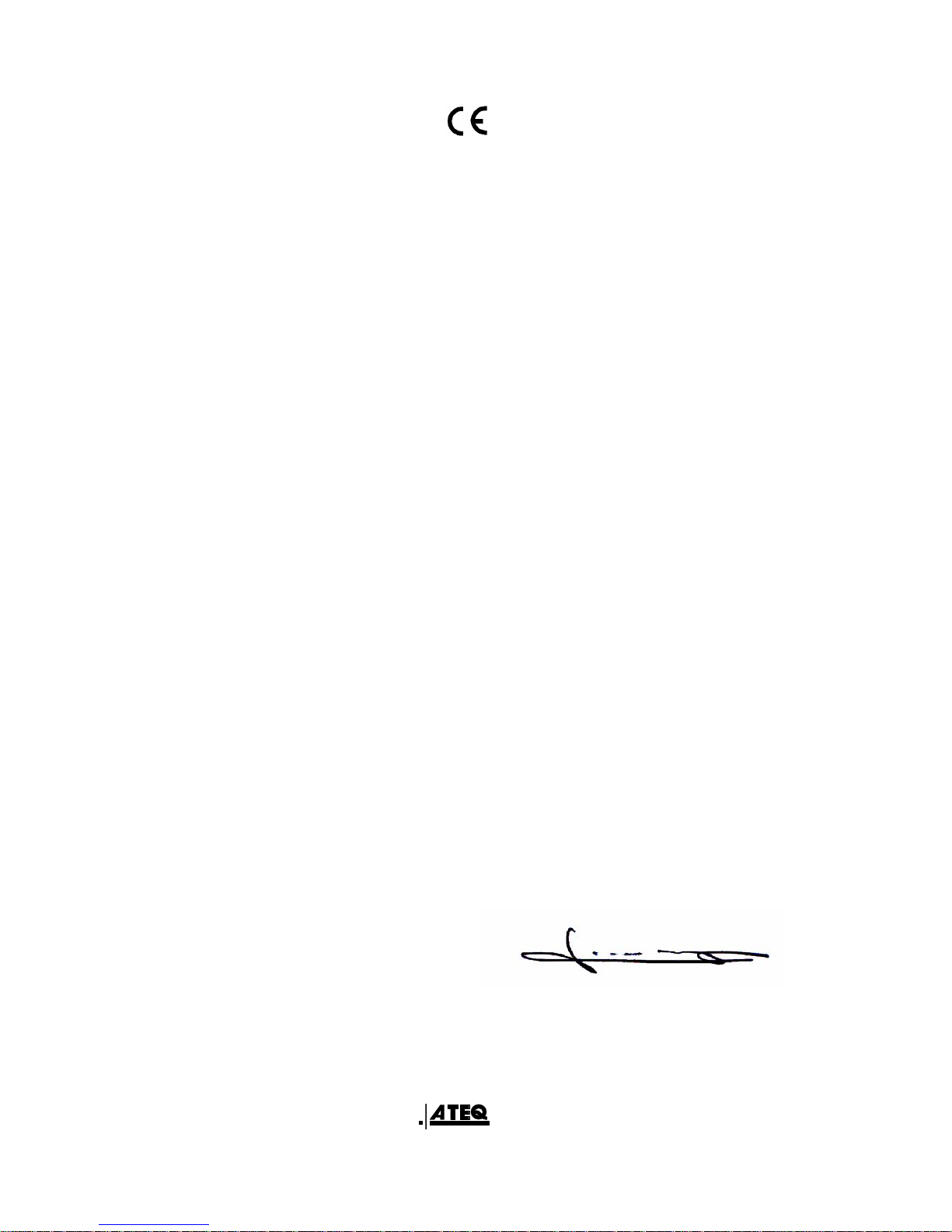
1008/CE-30200A-U
Tél. : +33 (0) 1 30 80 10 20 - Fax : +33 (0) 1 30 54 11 00
15, rue des Dames - 78340 LES CLAYES SOUS BOIS – France
www.ateq.com
DECLARATION OF CONFORMITY 00
We the undersigned, ATEQ, manufacturers of the ATEQ H6000 REF : 302.00 declare that it complies
with the requirements of :
- LOW VOLTAGE Directive 73/23/CEE partially modified by Directive 93/68/CEE.
• standard EN 61 010-1 « Safety requirements for electrical equipment for measurement,
control and laboratory use »,
- EMC Directive 89/336/CEE partially modified by EMC Directive 92/31/CEE regarding :
• standard EN 61 326-1 « Electrical equipment for measurement, control and laboratory –
EMC requirements »,
9 standard EN 61 000-4-2 « Electrostatic discharge immunity tests »,
9 standard EN 61 000-4-3 « Radiated, radio-frequency, electromagnetic fields immunity
tests »,
9 standard EN 61000-4-6 « Immunity to conducted disturbances, induced by radio-
frequency fields »,
• standard EN 55 011 « Industrial, scientific and medica radio-frequency equipment - limits
et methods of measurements ».
9 standard EN 55 022 « Information technology equipment - limits and methods of
measurements »,
This enables ATEQ to guarantee that this instrument may be used in complete safety under the
following environmental conditions :
• indoor use,
• altitude up to 3000 metres,
• ambient operating temperature from 0°C to 50°C,
• 95 % maximum relative humidity without condensation,
• degree of pollution 2 as in CEI 664 (only non-conductive pollution, however a temporary
conductivity caused by condensation may occasionally be expected).
Chairman and Managing Director.
Mr. Jacques MOUCHET

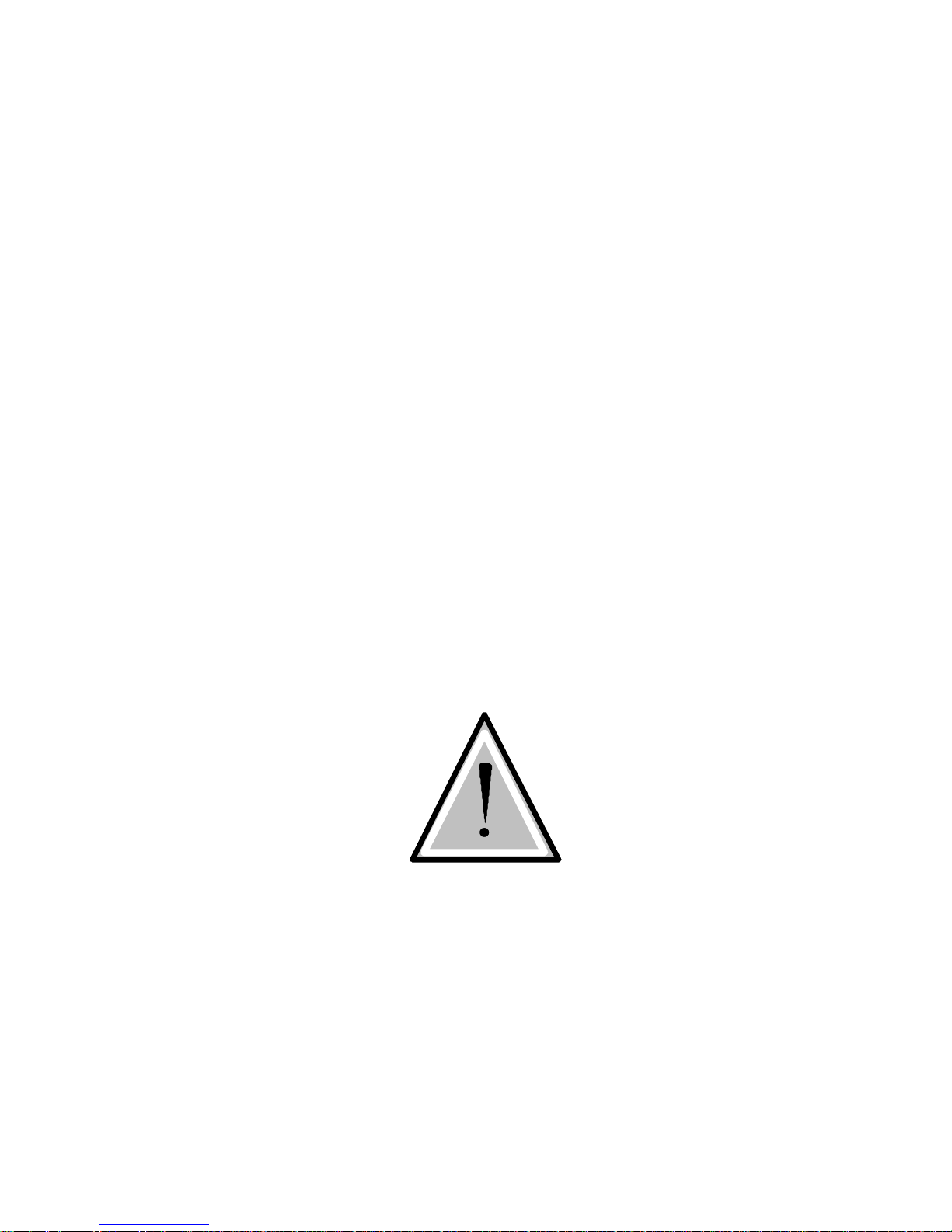
Recommendations for leak testing
instruments
0039/Ret-U
Precautions for the test environment
• Keep the test area as clean as possible.
Precautions for the operators
• ATEQ recommends that the operators using the instruments should have a
suitable qualification and training with respect to the work bench requirements.
General precautions
• Read the user manual before using the instrument,
• all electrical connections to the instrument must be equipped with a safety
system (fuse, circuit breaker…) appropriate to its needs and complying with the
standards,
• to avoid electromagnetic interference, the cable connections to the instrument
should be less than two meters in length,
• it is essential that the electrical main is earthed,
• disconnect the electrical connections to the equipment before maintenance,
• cut the air supply for any kinds of operation on the pneumatic assembly,
• do not open the instrument when it is powered up,
• avoid water spillage near of the instrument,
• ATEQ is at your disposal for any further information concerning the use of the
instrument under maximum safety conditions.
We would like to bring to your attention that ATEQ will not be held responsible
for any accident connected to the improper use of the instrument, to the work
bench or to the lack of compliance with safety rules.
ATEQ Company is free from any responsibility for any adjustment of its
instrument which would not have been done by its own technicians.
The ATEQ cannot be held responsible if the instrument (program, mechanics or
electronics) has been modified without prior written consent.

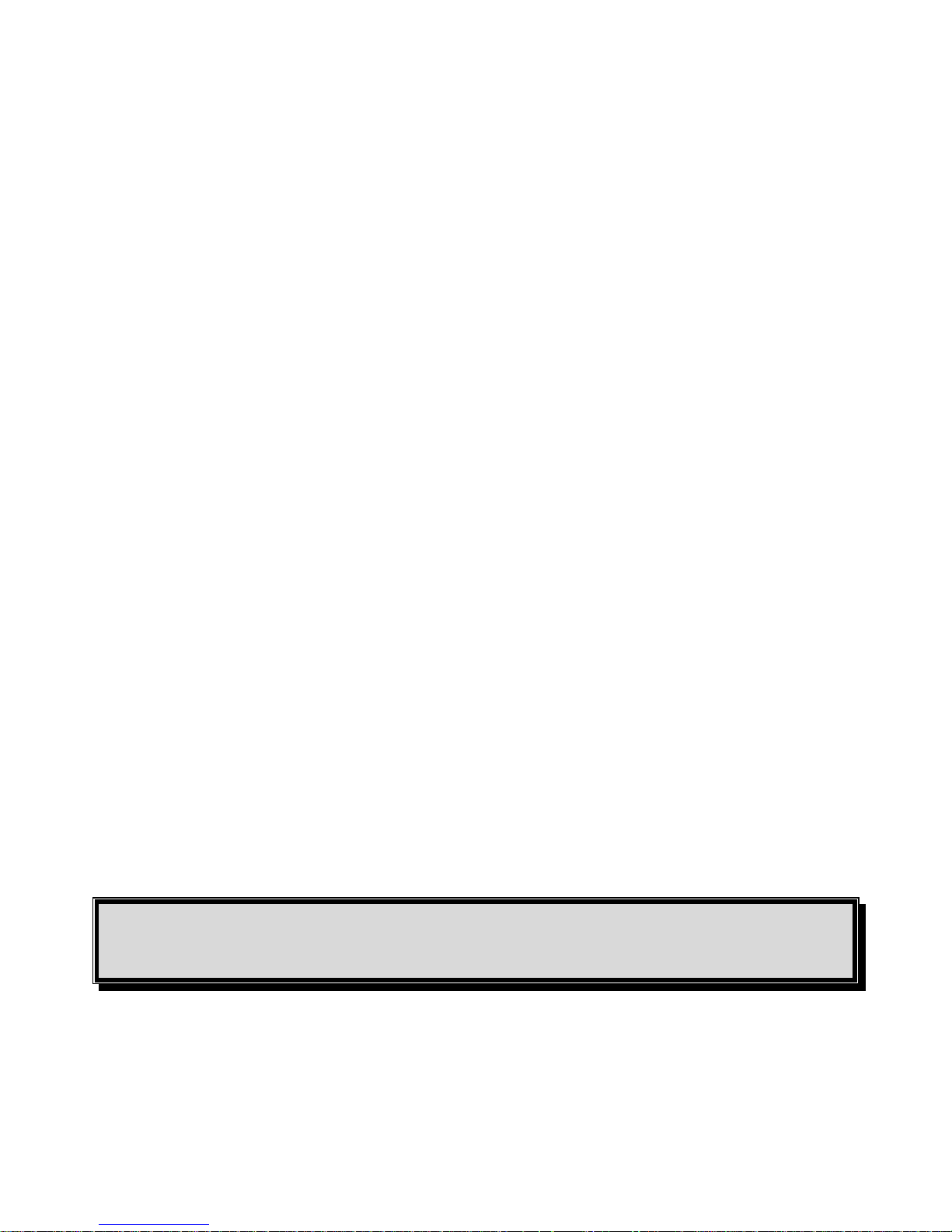
1325/SAV-Ud
ATEQ, THE ASSURANCE OF A COMPETENT AFTER SALES
SERVICE
THE ATEQ AFTER SALES SERVICE IS :
• a team of qualified technicians,
• a permanent telephone assistance,
• agencies close to you for faster reaction,
• a stock of spare parts available immediately,
• a car fleet for rapid intervention,
• a commitment to quality ...
THE OVERHAUL
ATEQ carries out the overhaul of your instruments at interesting prices.
The overhaul corresponds to the maintenance of the instrument (checking, cleaning, replacing of used
parts) as part of preventive maintenance.
Preventive maintenance is the best way to guarantee reliability and efficiency. It allows the
maintenance of a group of instruments in good operational order and prevent eventual break-downs.
MAINTENANCE KITS
The ATEQ After Sales Service proposes, two kits destined for the preventive maintenance of the
pneumatic circuits of instruments.
CALIBRATION
This may be carried out on site or in our offices.
TRAINING COURSES
In the framework of partnership with our customers, ATEQ offers two types of training in order to
optimise the usage and knowledge of our instruments. They are aimed at different levels of technician:
• method / control training,
• maintenance / upkeep training.
A TARGETED TECHNICAL DOCUMENTATION
A number of technical documents are at your disposal to allow you to intervene rapidly in the event
minor breakdowns:
• problem sheets describing and offering solutions to the main pneumatic and electronic
problems,
• several maintenance manuals.
A QUALITY GUARANTEE
The instruments are guaranteed for parts and labour in our offices:
• 2 years for leak detection equipment,
• 1 year for electrical tests to norms instruments,
• 1 year for the accessories.
Our After Sales Service is capable of rapidly answering all your needs and queries.
We strongly recommend to send the instrument
back to ATEQ once a year for re-calibration


0650/PREFd-U
PREFACE
Dear Customer,
You have just purchased an ATEQ instrument, we thank you for the trust you have
placed on our brand. This instrument has been designed to ensure a long and
unparalleled life expectancy, and we are convinced that it will give you complete
satisfaction during many long years of operation.
In order to maximise the life expectancy and reliability of your ATEQ instrument, we
recommend that you install this instrument on a secured workbench and advise you to
consult this manual in order to familiarise yourself with the functions and capabilities of
the instrument.
Our ATEQ After Sales Service centre can give you recommendations based on your
specific operation requirements.
ATEQ


Table of contents
UM-30200D-U User manual H6000 Page 1 / 58
TABLE OF CONTENTS
PREAMBLE 3
1. DEFINITION OF THE ATEQ H6000 ....................................................................................................3
1.1. Sniffer ...........................................................................................................................................3
1.2. Gas...............................................................................................................................................3
1.3. Periodic review.............................................................................................................................3
2. MEASUREMENTS CHARACTERISTICS ...........................................................................................4
2.1. Gas détection measurement (H2).................................................................................................4
3. MEASUREMENT PRINCIPLE.............................................................................................................4
3.1. Continuous detection ...................................................................................................................4
Chapter 1 INSTRUMENT INSTALLATION
1. ATEQ H6000 APPEARANCE..............................................................................................................5
2. INTRUMENT INSTALLATION.............................................................................................................6
2.1. USB Connector (front face)..........................................................................................................6
2.2. Sniffer connector "Push-Pull" type ...............................................................................................7
2.3. Supply / Battery block ..................................................................................................................8
Chapter 2 USER INTERFACES
1. CARRYING CASE .............................................................................................................................13
1.1. Open the carrying case ..............................................................................................................13
1.2. Carrying case presentation ........................................................................................................14
1.3. Close the carrying case..............................................................................................................15
2. H6000 PORTABLE OR FIXED PRESENTATION.............................................................................16
2.1. Sniffer .........................................................................................................................................16
2.2. Keyboard presentation ...............................................................................................................17
2.3. Start cycle key ............................................................................................................................17
2.4. LCD Display ...............................................................................................................................18
2.5. Functions of the indicators lights................................................................................................18
3. BATTERY LEVEL..............................................................................................................................18
Chapter 3 STARTING UP AND ADJUSTMENTS
1. RUNNING THE H6000.......................................................................................................................19
1.1. All versions .................................................................................................................................19
1.2. Portable version only..................................................................................................................19
2. MEASUREMENT RUNNING .............................................................................................................20
2.1. Reject level.................................................................................................................................20
2.2. Bar graph....................................................................................................................................20
2.3. Sound and vibrate alerts ............................................................................................................20
2.4. Saving results.............................................................................................................................21
3. REJECT LEVEL ADJUSTMENT CYCLE..........................................................................................21
4. STOP THE MEASUREMENT ............................................................................................................22
Chapter 4 FUNCTIONS OF THE INSTRUMENT
1. MENU STRUCTURE..........................................................................................................................23
1.1. Main menu..................................................................................................................................23
1.2. Special cycles menu ..................................................................................................................24
2. LOCK / UNLOCK...............................................................................................................................25
2.1. Lock operation............................................................................................................................25
2.2. Unlock operation ........................................................................................................................25
2.3. Password erase..........................................................................................................................26
3. PROGRAM NUMBER CHOICE.........................................................................................................27
3.1. Main menu mode .......................................................................................................................27
3.2. Cycle mode ................................................................................................................................27
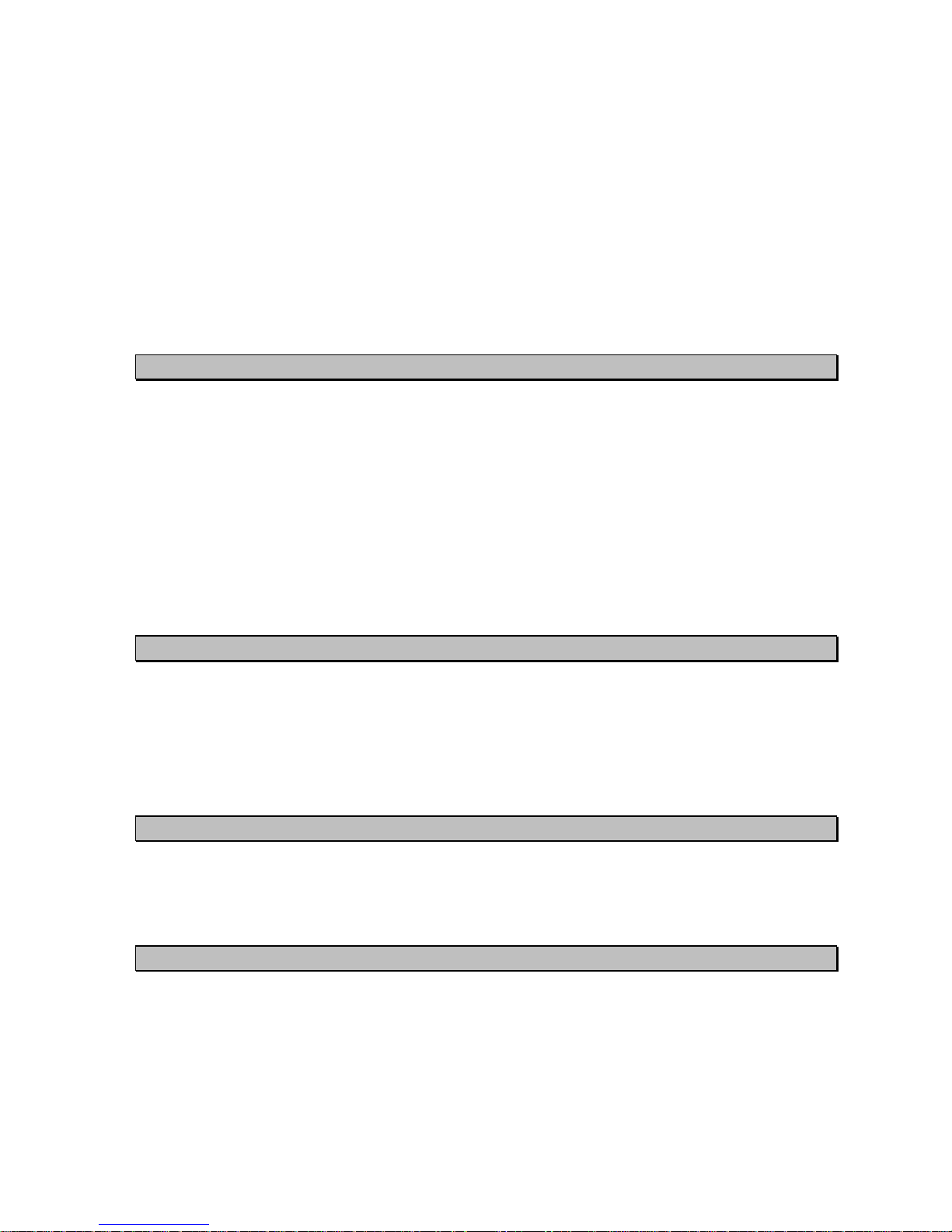
Table of contents
UM-30200D-U User manual H6000 Page 2 / 58
4. TEST PROGRAM CREATION...........................................................................................................28
5. PARAMETERS SETTING..................................................................................................................29
5.1. Common parameters to adjust (Portable and fixed) ..................................................................29
5.2. Automatism with the fixed version (option) ................................................................................30
5.3. Additional function with the fixed version ...................................................................................30
6. SEQUENCE MODE RUNNING..........................................................................................................32
7. SYSTEM SETTINGS..........................................................................................................................34
7.1. Concentration H2 (Conc. H2) .....................................................................................................34
7.2. Language ...................................................................................................................................34
7.3. Lighting the screen.....................................................................................................................35
7.4. Buzzer ........................................................................................................................................35
7.5. Programs deletion ......................................................................................................................36
7.6. Auto Off (portable device only)...................................................................................................36
7.7. Date and time (fixed device only)...............................................................................................37
7.8. Calibration (Date, fixed device only) ..........................................................................................38
Chapter 5 ACCESSORIES
1. ACCESSORIES PROVIDED WITH THE INSTRUMENT ..................................................................39
1.1. Common accessories Portable and Fixed .................................................................................39
1.2. Fixed version accessories..........................................................................................................39
1.3. Portable version accessories .....................................................................................................40
2. OPTION ACCESSORIES ..................................................................................................................42
2.1. Second sniffer (option) ...............................................................................................................42
2.2. Calibrated leak (option) ..............................................................................................................42
2.3. Headphone (option) ...................................................................................................................42
2.4. CDH6000 Calibrator (option)......................................................................................................43
3. SPARE PARTS..................................................................................................................................45
3.1. Sniffer filter .................................................................................................................................45
3.2. Sniffer cable ...............................................................................................................................45
3.3. Sniffer nose ................................................................................................................................45
Chapter 6 SERVICE
1. PREVENTIVE MAINTENANCE.........................................................................................................47
1.1. Changing the filter ......................................................................................................................48
1.2. Changing the cable ....................................................................................................................49
2. ERROR MESSAGES .........................................................................................................................50
3. PROBABLES FAILURES..................................................................................................................52
3.1. Portable version device..............................................................................................................52
3.2. Fixed version device ..................................................................................................................52
Appendices ATEQ H6000
1. TECHNICAL CHARACTERISTICS ...................................................................................................53
2. DIMENSION DRAWING ....................................................................................................................53
3. SAFETY INFORMATION...................................................................................................................54
4. RECYCLING ......................................................................................................................................56
Index 57
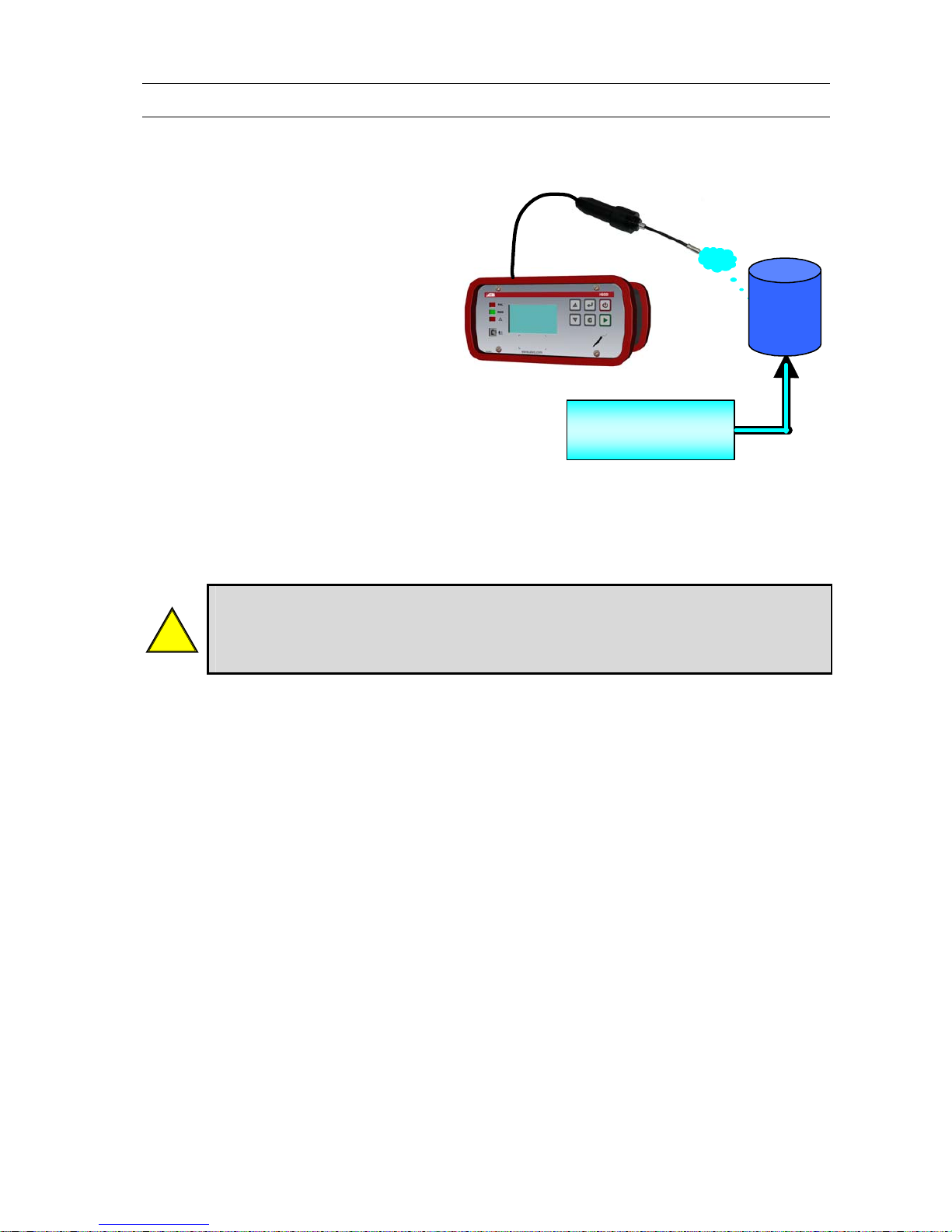
Preamble
UM-30200D-U User manual H6000 Page 3 / 58
PREAMBLE
1. DEFINITION OF THE ATEQ H6000
The ATEQ H6000 Portable or Fixed
is a compact gas tracer leak detector.
The Fixed version is to install on
machines or on work station.
The Portable version can be handled
by the user to detect leaks on any
area, It is completely autonomic.
GAS H2 N2 (95%)
SUPPLY
PART TO
TEST
1.1. SNIFFER
The sniffer contains the measurement components, it is important to handle it with care
other :
!
It is important to not expose the sensor (sniffer) to all types of solvents, oils,
glues or vapors that destroy irreparably.
Do not immerse the sniffer!
1.2. GAS
The used gas is hydrogen in nitrogen (H2N2). The concentration should not exceed 5%.
1.3. P
ERIODIC REVIEW
We remind that a calibrated leak is the only component allowing a valid and
control for the proper operation of leak detector.
The check frequency is to be determined by the user according to the operating
conditions of the leak detector.
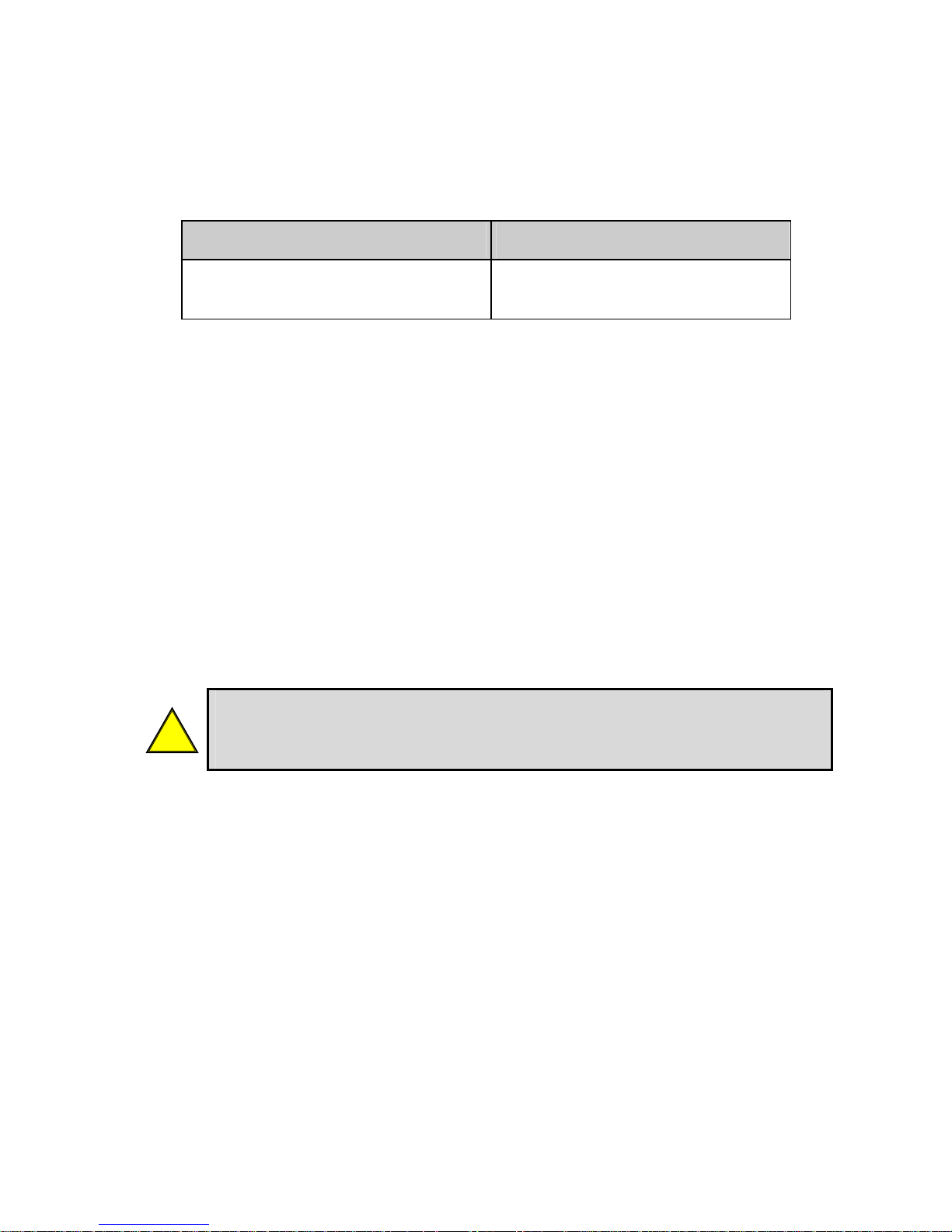
Preamble
UM-30200D-U User manual H6000 Page 4 / 58
2. MEASUREMENTS CHARACTERISTICS
2.1. GAS DÉTECTION MEASUREMENT (H2)
RANGE ACCURACY
From 5 10-6 to 1 10-3 mbar.l/s
10 % of the measured value in
laboratory conditions.
3. MEASUREMENT PRINCIPLE
3.1. CONTINUOUS DETECTION
The part is filled to the required pressure level with the gas (H2N2).
The instrument detects and displays continuously any leaked gas with the sniffer.
In Portable version, the operator decides to stop the test cycle, it would empty and
vacuum the test part to a remote location to avoid any gas pollution.
In Fixed version, the measurements cycles are programmed, the device stops the cycle
alone and displays the measurement result (pass or fail) and can communicate it.
!
Important note: in all cases, an efficient ventilation of the test area is
requested to renew the surrounding air between two test cycles to avoid the
pollution effect.
To optimize the measurement, the operator should fly over the test part with the sniffer
at a speed of 1 cm/s.
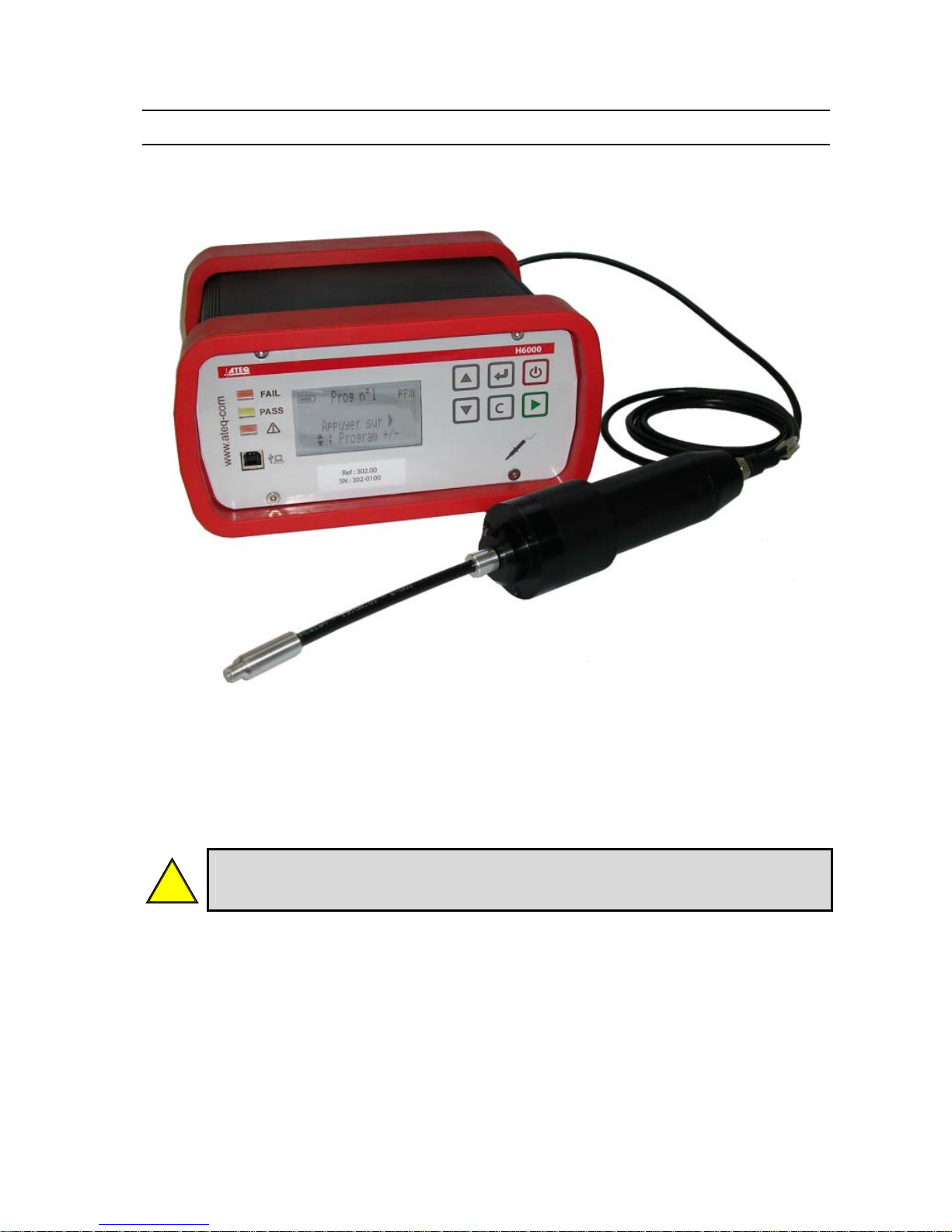
Chapter 1 – Instrument installation
UM-30200D-U User manual H6000 Page 5 / 58
Chapter 1
INSTRUMENT INSTALLATION
1. ATEQ H6000 APPEARANCE
The ATEQ H6000 case is made with two anodized aluminum parts assuring durability
and lightness. The case is surrounded by two rubbers to protects the device from falls
and avoid marking the shocked part.
The sniffer is connected to this case with à wire fitted with "Push / Pull" connectors.
!
Important note: do not hesitate to revise your instrument annually in ATEQ
factory to ensure the accuracy of the measurement
The device exists in two versions: the Portable which allows detecting a H2N2 gas leak
in any area or the Fixed version which allows using the device on work stations or
machines.
Note: the device version is established at the order and can't be modified later.
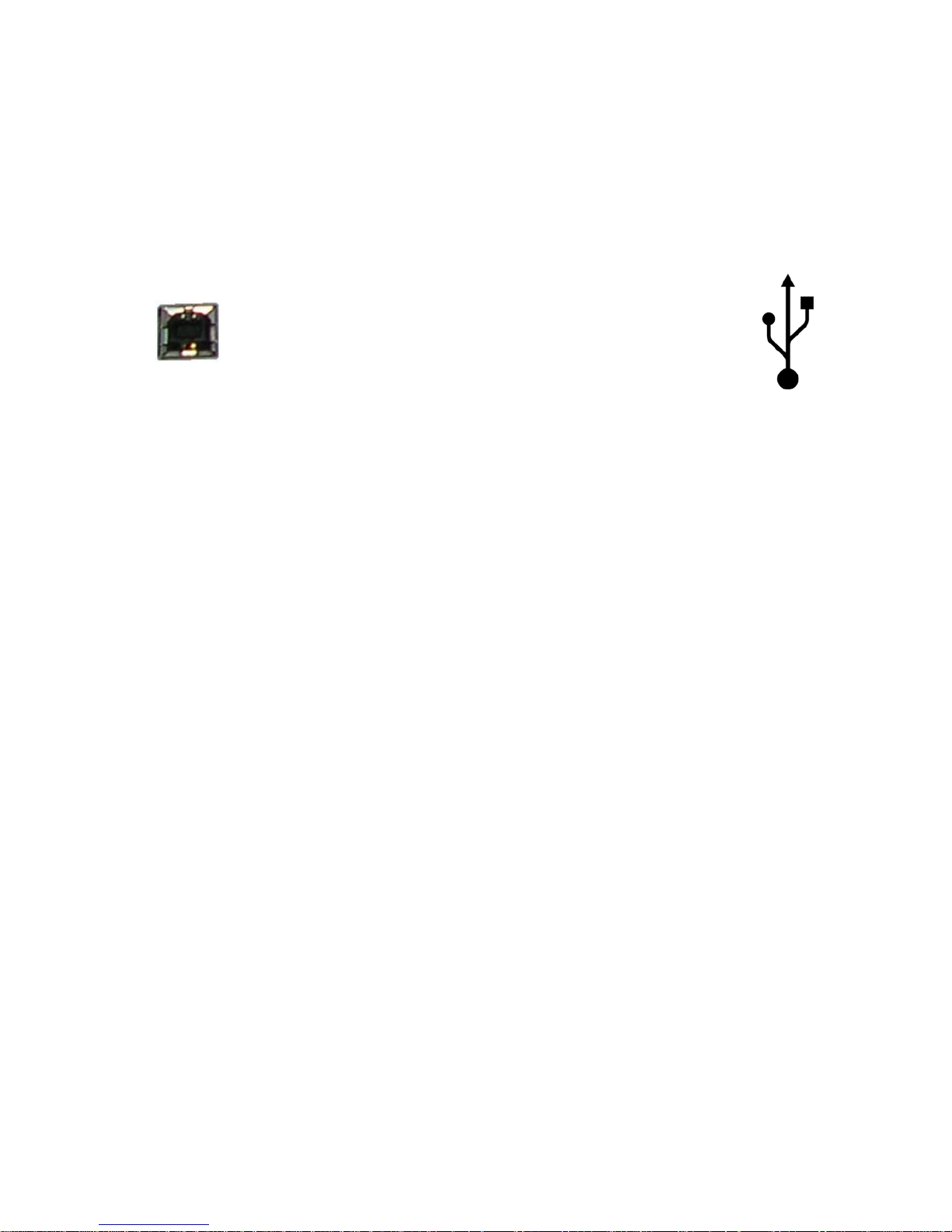
Chapter 1 – Instrument installation
UM-30200D-U User manual H6000 Page 6 / 58
2. INTRUMENT INSTALLATION
2.1. USB CONNECTOR (FRONT FACE)
A
llows the connection to a PC. Allows the supervision with the
Winateq300 software:
9 Configuring (save / restore the parameters in a PC).
9 Duplicate an instrument.
9 Up dating the device.
9 Results recovery for archiving and statistic analysis with
spreadsheet software's.
See the Winateq300 software manual.

Chapter 1 – Instrument installation
UM-30200D-U User manual H6000 Page 7 / 58
2.2. SNIFFER CONNECTOR "PUSH-PULL" TYPE
To connect the sniffer. The connector is located
on the front or in the rear face.
Warning! Connect the sniffer before starting the instrument. If not, the device will be
fault.
In any case the sniffer connectors won't be plugged or unplugged when the instrument
is turn on.
2.2.1. Portable version (following option)
OR
2.2.2. Fixed version (following option)
OR
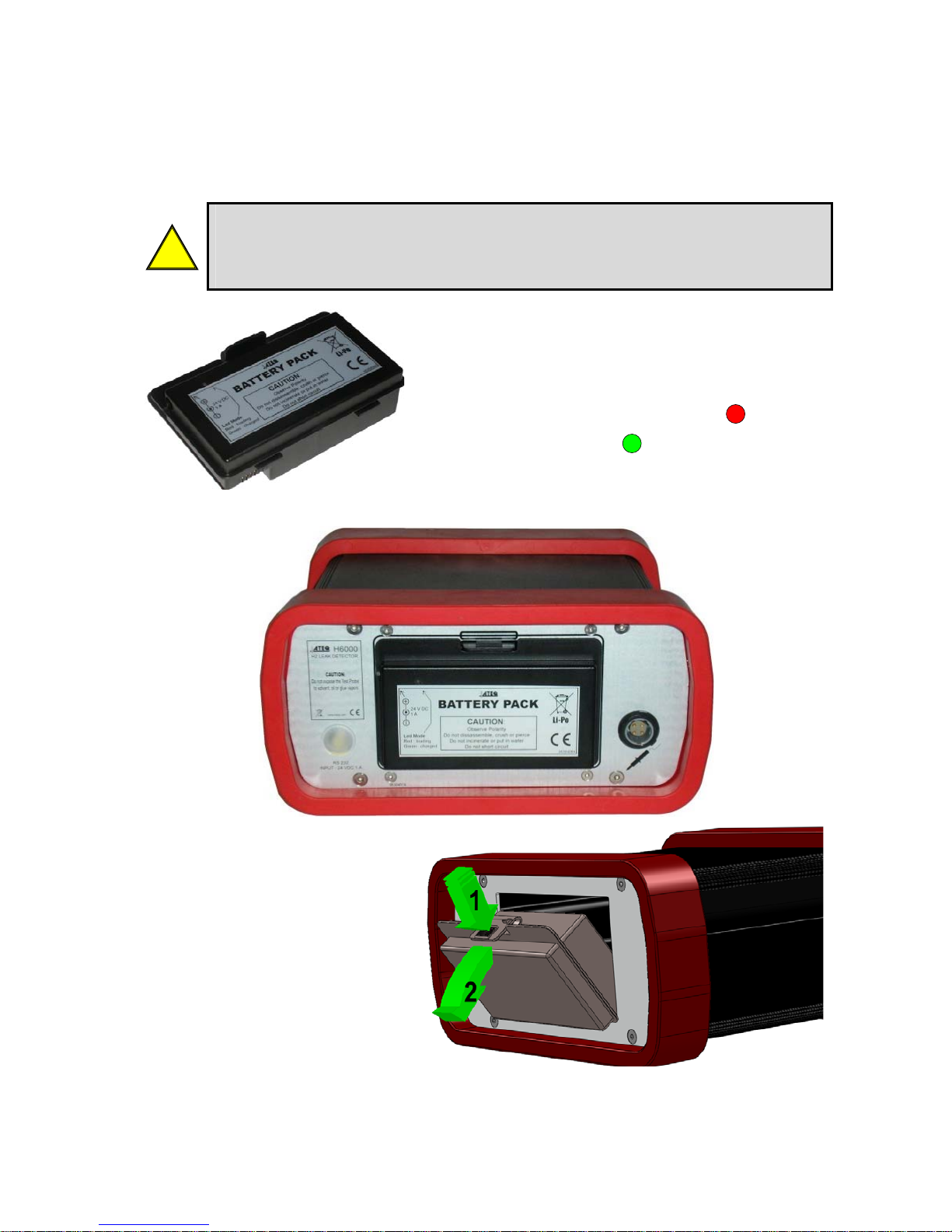
Chapter 1 – Instrument installation
UM-30200D-U User manual H6000 Page 8 / 58
2.3. SUPPLY / BATTERY BLOCK
2.3.1. Portable version (following option)
!
Important note: before the first batteries use, make a full charge, wait until
the CHARGE indicator (green) is lit.
Refer to safety information concerning the batteries in appendices.
The ATEQ H6000 is running with a 12 V DC battery.
The battery has a LED light for charge state:
9 Red: The battery is charging
.
9 Green: battery full.
To remove the battery from the
device, proceed as follows:
1) Press the burst above to
unlock.
2) Turn the battery outwards.
To reinstall the battery, do the
same operation in the reversal
way.
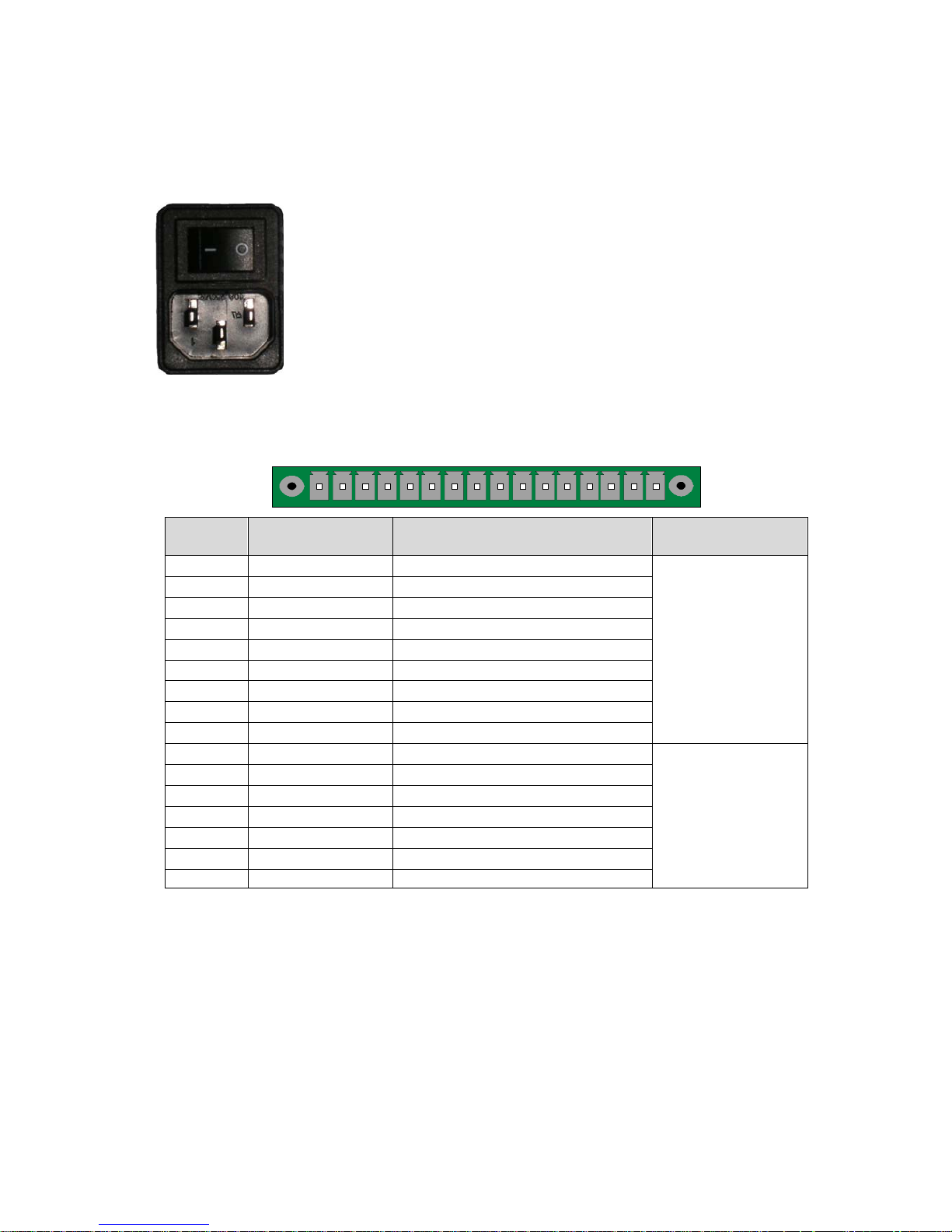
Chapter 1 – Instrument installation
UM-30200D-U User manual H6000 Page 9 / 58
2.3.2. Fixed version (following option)
2.3.3. Power supply / ON/Off switch
The ATEQ H6000 Fixed operates under a supply of 100 to
240 V AC.
I: ON
O: OFF
2.3.4. J1 Connector (Binary inputs/outputs)
1 2 3 4 5 6 7 8 9 10111213141516
Pin Input/Output Function
1 Input 1 Reset
2 Common (+ 24 V)
3 Input 2 START
4 Common (+ 24 V)
5 Input 3 Program selection
6 Input 4 Program selection
7 Input 5 Program selection
8 Input 6 Program selection
9 Input 7 Program selection
INPUTS
(24 V DC
Activation)
Common
+ 24 V = 0,3 A
maximum
10 Floating common output
11 Output 1 Pass part
12 Output 2 Fail part
13 Output 3 Large leak fault
14 Output 4 Alarm
15 Output 5 End of cycle
16 0 V
DRY CONTACT
OUTPUTS
60V AC / DC Max
200mA Max
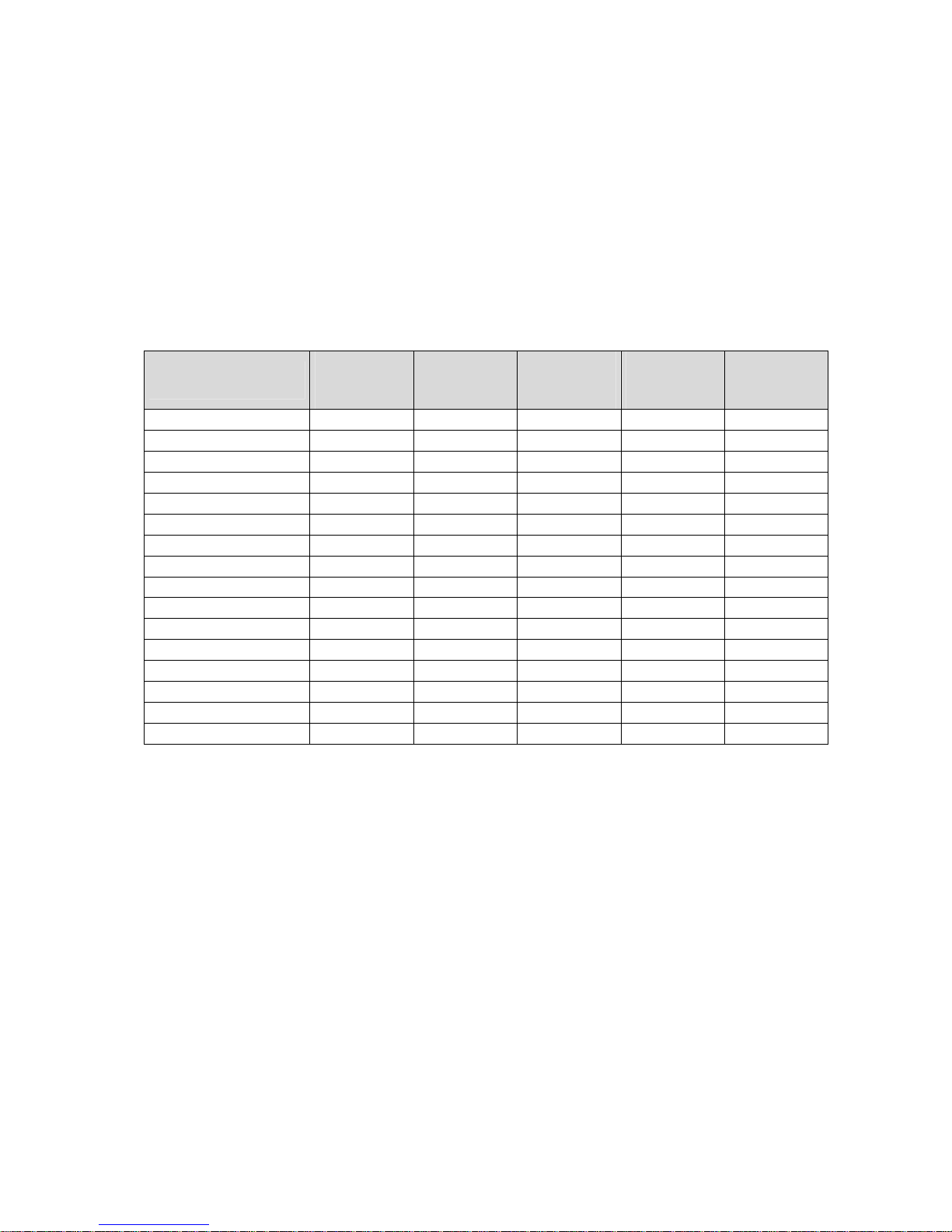
Chapter 1 – Instrument installation
UM-30200D-U User manual H6000 Page 10 / 58
2.3.4. 1) Activating a program from the J1 connector inputs
To activate a program from the J3 connector inputs, you have to select pins 5 to 9 (one
or more). Binary weight n + 1.
¾ To select program number 1, send an impulse on another input selection and after
send a start.
¾ The inputs are validated only on a changing state 0 to 1 (rising edge). A permanent
state at value 1 doesn't update the input.
¾ If the running program is changed manually from the remote control, it stays at this
number if it not changed from the PLC by a rising edge.
Pin combinations for program selection
Program number
Pin 5
(input 3)
Pin 6
(input 4)
Pin 7
(input 5)
Pin 8
(input 6)
Pin 9
(input 7)
1 (17) 0 0 0 0 0 (1)
2 (18) 1 0 0 0 0 (1)
3 (19) 0 1 0 0 0 (1)
4 (20) 1 1 0 0 0 (1)
5 (21) 0 0 1 0 0 (1)
6 (22) 1 0 1 0 0 (1)
7 (23) 0 1 1 0 0 (1)
8 (24) 1 1 1 0 0 (1)
9 (25) 0 0 0 1 0 (1)
10 (26) 1 0 0 1 0 (1)
11 (27) 0 1 0 1 0 (1)
12 (28) 1 1 0 1 0 (1)
13 (29) 0 0 1 1 0 (1)
14 (30) 1 0 1 1 0 (1)
15 (31) 0 1 1 1 0 (1)
16 (32) 1 1 1 1 0 (1)
