Page 1
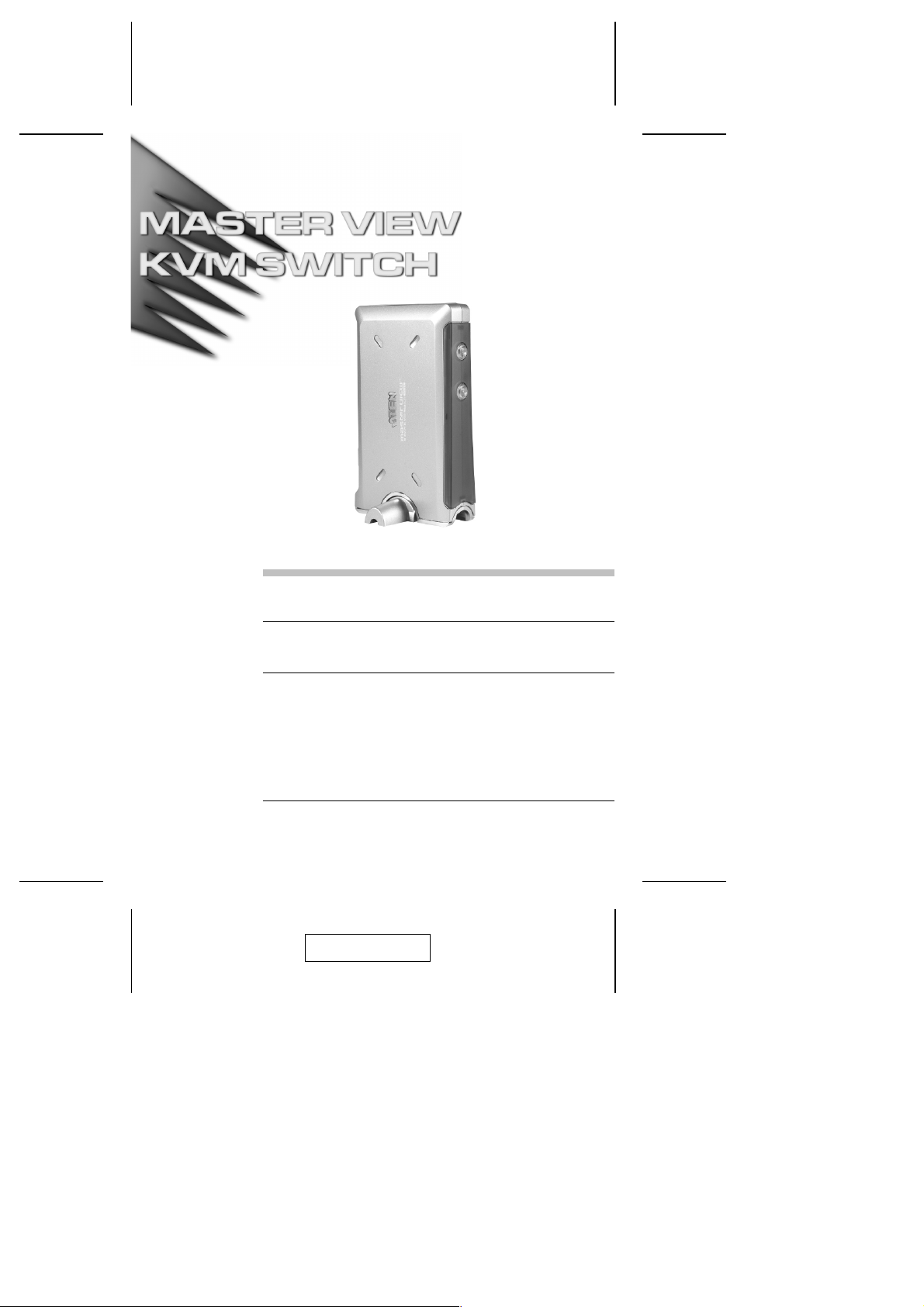
User Manual
CS-72A
Read this guide thoroughly and follow the installation and operation
procedures carefully in order to prevent any damage to the unit and/or
any devices that connect to it.
This package contains:
M 1 Master View CS-72A KVM Switch
M 2 CS Custom KVM Cables
M 1 Console Adapter Cable
M 1 User Manual
M 1 Quick Start Guide
If anything is damaged or missing, contact your dealer.
© Copyright 2003 ATEN® International Co., Ltd.
Manual Part No. PAPE-1224-1AT
Printed in Taiwan 02/2003
2003-02-18
Page 2
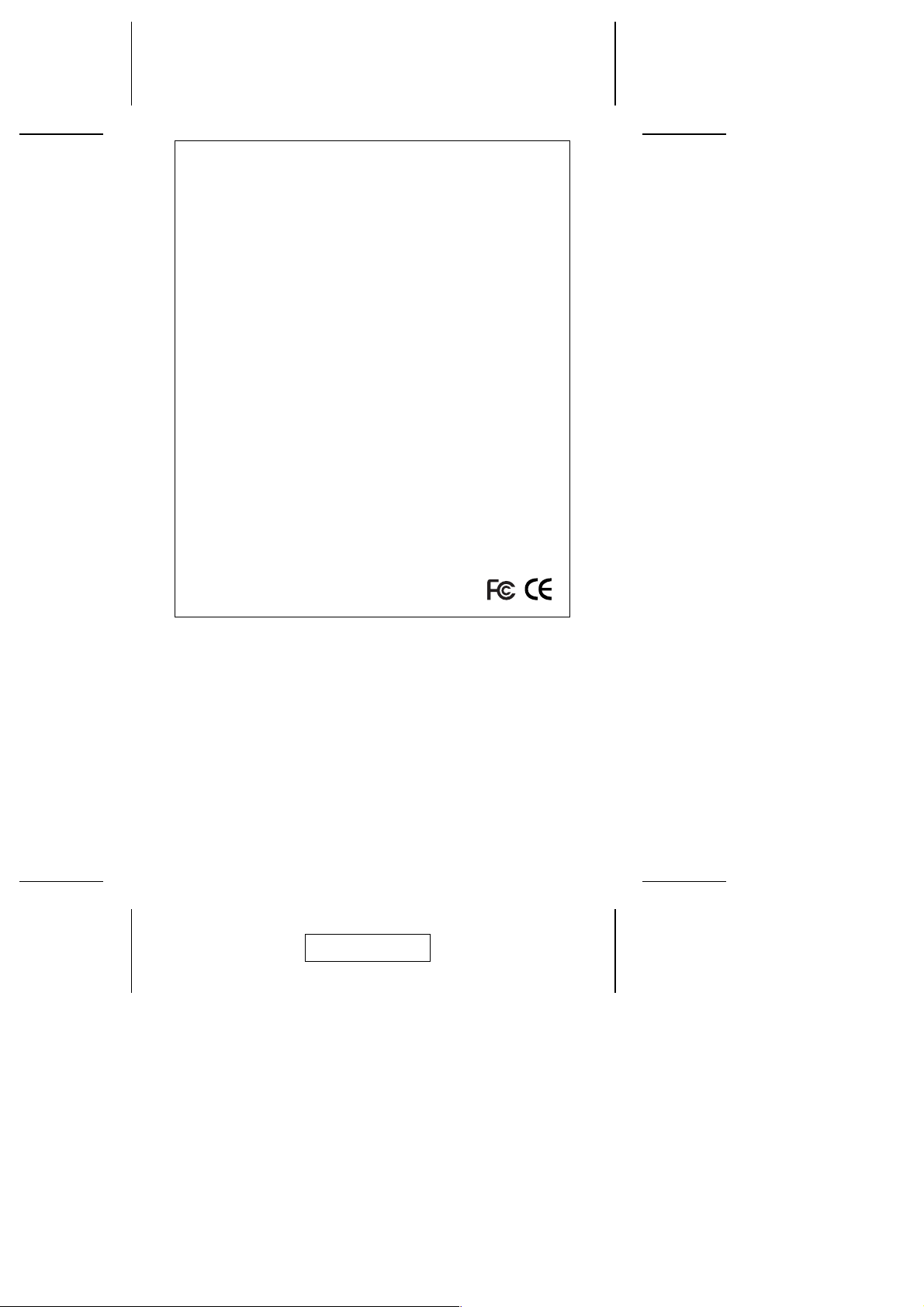
Note: This equipment has been tested and found to comply
with the limits for a Class B digital device, pursuant to Part
15 of the FCC Rules. These limits are designed to provide
reasonable protection against harmful interference in a
residential installation. This equipment generates, uses and
can radiate radio frequency energy, and if not installed and
used in accordance with the instruction manual, may cause
interference to radio communications. However, there is no
guarantee that interference will not occur in a particular
installation. If this equipment does cause harmful
interference to radio or television reception, which can be
determined by turning the equipment off and on, the user is
encouraged to try to correct the interference by one or more
of the following measures:
M Reorient or relocate the receiving antenna;
M Increase the separation between the equipment and
receiver;
M Connect the equipment into an outlet on a circuit different
from that which the receiver is connected;
M Consult the dealer or an experienced radio/television
technician for help.
2003-02-18
Page 3

Overview
The CS-72A KVM (Keyboard, Video, Mouse), Switch is a
control unit that allows the control of two computers from a
single console (keyboard, monitor, and mouse). With its custom
designed connectors, the CS-72A reduces the number of ports
required for a 2 Port KVM switch from 9 (6 PS/2 and 3 HDB) to
only 3 (2 custom designed SPDB-15 female connectors for the
computer attachments, and a single, integrated, custom
designed SPDB-15 male connector for the keyboard, video,
and mouse).
The special connector design provides several advantages
over standard KVM switch implementations: 1) increased
reliability; 2) a handsome, space-saving, vertical-standing,
modern appearance; 3) neater, more efficient, cabling that
eliminates the usual tangled mess.
Setup is fast and easy; plugging cables into their appropriate
ports is all that is entailed. There is no software to configure, so
there is no need to get involved in complex installation routines
or be concerned with incompatibility problems. Since the
CS-72A intercepts keyboard and mouse input directly, it works
on any hardware platform and with all operating systems.
The CS-72A provides two convenient methods to access the
computers: 1) toggling the KVM focus from one computer to the
next by pressing the push button port selection switches
located on the unit’s front panel; and switching directly to the
target computer by entering Hotkey combinations from the
keyboard.
There is no better way to save time and money than with an
CS-72A installation. By allowing a single console to manage
both computers, the CS-72A eliminates the expense of
purchasing a separate keyboard, monitor, and mouse for each
one. Additionally, it saves the extra space and energy costs
that they would require, and eliminates the inconvenience and
wasted effort involved in constantly having to move from one
computer to the other.
- 1 -
2003-02-18
Page 4

Features
Compact Vertical-Standing Design
M
Custom Connector Layout Requires Only 3 Ports - 2
M
SPDB-15 Female Connectors for Connecting to the
Computers - Plus A Single, Integrated, SPDB-15 Male
Connector For the Keyboard, Video, and Mouse Console
Easy to Install - No Software Required - Connecting Cables
M
to the Computers Is All It Takes
Easy to Operate - Computer Selection Via Selection
M
Switches or Hotkeys
Power On Detection - Automatically Switches to the First
M
Powered On Port - Automatically Switches to the Next
Powered On Port If the Current One is Shut Down
Auto Scan Function to Monitor Computer Operation
M
LED Display For Easy Status Monitoring
M
Hot Pluggable - Add or Remove Computers Without
M
Powering Down the Switch
Caps Lock, Num Lock, and Scroll Lock States are Saved
M
and Restored When Switching
Keyboard and Mouse Emulation for Error Free Computer
M
Booting
Supports Microsoft IntelliMouse and the Scrolling Wheel on
M
Most Mice
Superior Video Quality - Up To 2048 x 1536; DDC, DDC2,
M
DDC2B
Non-powered
M
Saves Time, Space, Power, and Equipment Costs
M
- 2 -
2003-02-18
Page 5

System Requirements
Console
A VGA, SVGA, or Multisync monitor capable of the highest
M
resolution that you will be using on any computer in the
installation
A PS/2 style keyboard
M
A PS/2 style mouse
M
Computers
The following equipment must be installed on each computer
that is to be connected to the system:
M A VGA, SVGA or Multisync port.
M A 6-pin mini-DIN (PS/2 Style) mouse port.
M Either a 6-pin mini-DIN (PS/2 Style) keyboard port with
+5V DC on pin 4 and Ground on pin 3, or a 5-pin DIN (AT
Style) keyboard port with +5V DC on pin 5 and ground on
pin 4.
- 3 -
2003-02-18
Page 6

Cables
Only CS Custom cable sets specifically designed to work with
this switch may be used. One Console Connector Cable and
two 1.2m KVM cable sets are provided with this package. KVM
cable sets are also available in 1.8 and 3 m lengths. If you
need additional cables, contact your dealer.
Note: 1. If your computer uses a standard AT style keyboard
socket, you will need a PS/2-to-AT keyboard adapter
(Part No. 2A-106 or any standard keyboard adapter),
in order to plug the cable into the Computer’s
keyboard port.
2. The CS-72A only supports PS/2 style mice - it does
not support serial mice.
- 4 -
2003-02-18
Page 7

Components
Front View:
1 & 2
1. Port Selection Switches
M Press a switch to give the KVM focus to the system
attached to its corresponding port.
M Pressing Buttons 1 and 2 simultaneously for 3 seconds
starts Auto Scan Mode (see p. 10).
M While in Auto Scan Mode, pressing either button exits
Auto Scan Mode and switches the KVM focus to its
corresponding port.
2. Port LEDs
The Port LEDs are built into the Port Selection Switches. A lit
LED indicates that its corresponding Port is the one that has
the KVM focus.
Depending on the Port’s status, the LED may flash
according to a specific pattern (see the table on p. 10 for
details).
- 5 -
2003-02-18
Page 8

Rear / Bottom View
1
2
1. CPU Port Connectors*
The KVM cables that connect the unit to the mouse,
keyboard, and video ports on the computers you are
connecting up can plug into any available port.
2. Console Port Connector*
The Console Adapter Cable plugs in here.
* The shape of the 15-pin CPU and Console port connectors
has been specifically modified so that only cables designed to
work with this switch can plug in (see the Cables section on
p. 4 for details).
3. Power Jack
The power adapter plugs into this jack located on the
CS-72A’s bottom panel.
Note: The CS-72A does not require external power. Use of
a power adapter is optional, and requires a separate
purchase.
3
- 6 -
2003-02-18
Page 9

Installation
1. Before you begin, make sure that power to all
the devices you will be connecting up have been
turned off. You must unplug the power cords of
any computers that have the Keyboard Power
On function.
2. To prevent damage to your installation due to
ground potential difference, make sure that all
devices on the installation are properly grounded.
The CS-72A can either lay flat on the desktop or stand upright.
To have it stand upright, unsnap its mounting stand from the
bottom of the unit; turn it 90
the photo on the front page for an example.
Refer to the diagram on p. 8 as you do the following:
1. Plug the Console Adapter Cable into the Console Port
Connector on the rear panel of the CS-72A.
2. Plug your keyboard, monitor and mouse into their respective
connectors of the Console Adapter Cable. Each connector is
marked with an approprieate icon to indicate itself.
3. Use the custom KVM cables (described in the Cables
section on p. 4), to connect the CS-72A CPU Ports to the
monitor, keyboard and mouse ports of the computers you
are installing.
o
; and snap it back into place. See
Note: If your computers use AT style connectors for the
keyboard, refer back to the note in the Cables section
on p. 4.
4. If you choose to use external power, plug the power adapter
into an AC power source, then plug the power adapter cable
into the unit’s Power Jack. See the note on the next page for
informaton about the adapter.
5. Turn on the power to the computers.
Note: The CS-72A’s default is to link to the first computer
you turn on.
- 7 -
2003-02-18
Page 10

3
1
4
Note: 1. In order to fit into the jack, the power adapter cable
should have an L shaped plug.
2. The power adapter should be DC9V with the inside
positive and the outside negative:
2
- 8 -
2003-02-18
Page 11

Operation
Controlling the computers in your CS-72A installation from a
single console could not be easier. Two port selection methods
that provide instant access to the computers are available:
Manual Port Selection
M
Hotkey Port Selection
M
Manual Port Selection
With Manual Port Selection you simply press the appropriate
Port Selection switch on the unit’s front panel to give the KVM
focus to its corresponding port. The Port LED lights to indicate
that its port has the KVM focus.
Hotkey Port Selection
Hotkey selection allows you to toggle the KVM focus between
the computers from the keyboard, instead of having to manually
switch with the Port Selection buttons.
To hotkey toggle the ports:
1. Press and hold down the Num Lock key
2. Press and release the asterisk key or the minus key
3. Release the Num Lock key:
[Num Lock] + [*]
or:
[Num Lock] + [-]
Note: The asterisk or minus key must be released within one
half second, otherwise the hotkey operation is canceled.
- 9 -
2003-02-18
Page 12

Auto Scan Mode:
The CS-72A’s Auto Scan feature automatically switches
between the two ports at regular 5 seconds intervals so that
you can monitor the computer activity without having to take the
trouble of switching yourself. To invoke Auto Scan Mode hold
down both Port Selection buttons for 3 seconds (see p. 5).
Once scanning begins, it continues until you exit Auto Scan
Mode by pressing either Port Selection switch or the keyboard
Spacebar.
If you exit by pressing a Port Selection switch, the KVM focus
switches to its corresponding port. If you exit by pressing the
Spacebar, the port that had the focus when the scanning
stopped keeps the focus.
Note: While Auto Scan Mode is in effect, ordinary keyboard
and mouse functions are suspended. You must exit Auto
Scan Mode to regain normal control of their use.
Selected LED Display
Activity Meaning
Off Port is not selected.
On (Steady) Port is connected to an active computer.
Flashing (On and Off equal) Port is connected to an active computer and is being
accessed in Auto Scan mode.
- 10 -
2003-02-18
Page 13

Specifications
Function Specification
CPU Ports 2
Port Selection Push Button Switches; Hotkeys
Connectors CPU 2 x SPDB-15 F (Yellow)
Console 1 x SPDB-15 M (Yellow)
LEDs 2 Selected Port (Green)
Emulation Keyboard PS/2
Mouse PS/2
Scan Interval 5 secs.
Operating Temperature 0 - 50
Storage Temperature -20 - 60
Humidity 0 - 80% RH, Noncondensing
Housing Plastic
Weight 0.17 Kg
Dimensions (L x W x H) 13.85 x 8.5 x 2.8 cm
o
C
o
C
- 11 -
2003-02-18
Page 14

Troubleshooting
Symptom Cause Action
2
1
Loose cables. Check all cable connections to make
Not
Master View is in Auto
Scan Mode.
Keyboard needs to be
reset.
Mouse needs to be
reset.
Mouse set to Serial
Mode.
Incorrect Mouse
Driver.
Master View needs to
be reset.
Loose cables. Check all cable connections to make
Resolution and/or
Bandwidth set too
high.
Cable quality not good
enough.
sure they are completely seated in
their sockets.
Press either Port Selection switch or
the Spacebar to exit Auto Scan Mode.
Unplug the keyboard from the Console
Keyboard Port, then plug it back in.
Unplug the mouse from the Console
Keyboard Port, then plug it back in.
Some mice can be set to act as either
a PS/2 or serial mouse. Make sure the
mouse is set to PS/2 mode.
Check your Device Manager to be sure
that the correct driver for your mouse
(obtained from the manufacturer, or
supplied by the operating system), has
been installed. Because of the wide
variety of mouse driver standards for the
modern series of mice (the ones with the
extra buttons and wheels), this unit only
supports all of the extra features of the
Microsoft Intellimouse. It supports the
scroll wheel function of most other mice.
Turn off the computers; wait 5
seconds; turn the computers back on.
sure they are completely seated in
their sockets.
This unit supports VGA, SVGA,
Multisync, and XGA (interlaced), with
resolutions of up to 2048x1536.
We strongly recommend that you use
the high quality cables provided with
this package. Use of high quality
cables should eliminate video problem.
Keyboard
and/or
Mouse
Responding
Video
Problems
- 12 -
2003-02-18
Page 15

Troubleshooting Notes:
1. The unit is designed to work with AT and PS/2 keyboards.
Older XT (84 key) and some older AT keyboards (those with
the function keys on the side), will not work.
2. Some Notebooks, notably the IBM Thinkpad and Toshiba
Tecra, have trouble when their mouse and keyboard ports
are used simultaneously. To avoid this, only connect the
mouse port or the keyboard port. If you connect the mouse
port, you will need to use the notebook’s keyboard when the
notebook becomes the active computer.
- 13 -
2003-02-18
Page 16

Limited Warranty
IN NO EVENT SHALL THE DIRECT VENDOR’S LIABILITY EXCEED
THE PRICE PAID FOR THE PRODUCT FROM DIRECT, INDIRECT,
SPECIAL, INCIDENTAL, OR CONSEQUENTIAL DAMAGES
RESULTING FROM THE USE OF THE PRODUCT, DISK, OR ITS
DOCUMENTATION.
The direct vendor makes no warranty or representation, expressed,
implied, or statutory with respect to the contents or use of this
documentation, and especially disclaims its quality, performance,
merchantability, or fitness for any particular purpose.
The direct vendor also reserves the right to revise or update the device
or documentation without obligation to notify any individual or entity of
such revisions, or update. For further inquiries, please contact your
direct vendor.
- 14 -
2003-02-18
