Page 1

0DVWHU9LHZ3OXV
&386ZLWFK
8VHU¶V 0DQXDO
&6
Page 2

Introduction 3
Specifications 3
Hardware Requirement s 3
Hardware Installat ion 4
One Stage Installation 4
Two Stage Installation 4
Three Stage Installation 5
Step-by-Step Hardware Installation 6
Operation of the CS-104 7
Front Panel S election 7
Keyboard Selection 7
Auto-Scan Mode 8
Prev ious/Next Mode 8
Direct Port Selection 8
LED Display 9
DIP Switch Settings 10
Foot Switch ( Optional) 10
Troubleshooti ng 11
Prev enting Radio & TV Interferenc e 12
Limited W ar r anty 12
Packaging Checklist:
•
(1) Master View CPU Switch [CS-104]
•
(1) Power Adapter [DC 9V 250mA
•
(1) CPU Switch User’s Manual [This Book]
©Copyright 1996 ATEN® International Co., Ltd.
Manual Pa rt No. PAPE-0126-200
(minimum)
]
Page 3
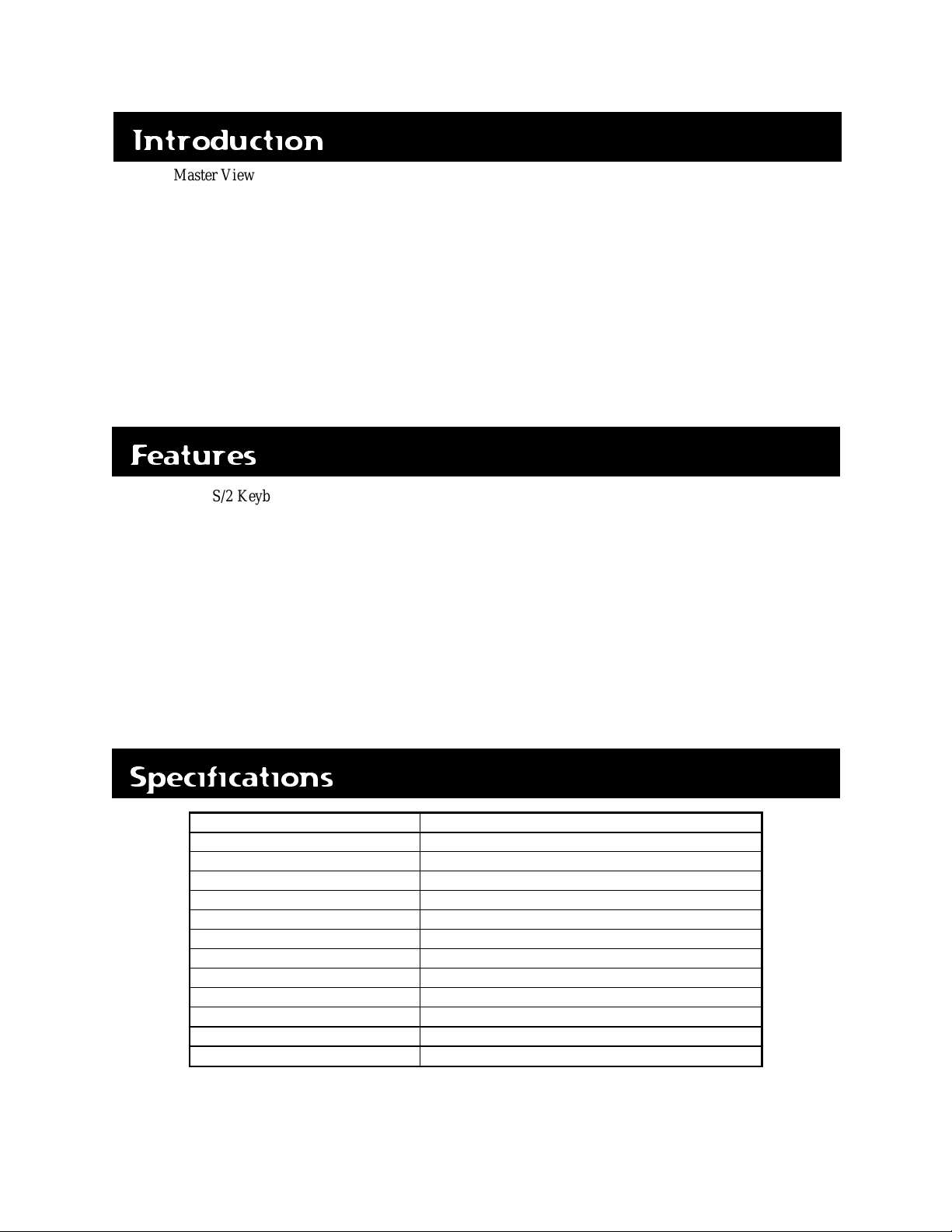
,QWURGXFWLRQ
Master View is a controller for that will allow one user to access multiple computers. Before, the costly
network was the only solution for this application. Now, th e Master View provides the easiest and the most
cost-effective way of accessing multiple computers.
With the powerful features of Master View, anyone is capable of operating or testing many computers
with one of each, a monitor, a keyboard and a mouse. Switching from one computer to another is
accomplished quickly and easily, either by using Hot Keys or pressing a button on the Master View. No
additional programs to install and no problems with compatability, because the Master View intercepts the
Hot Keys directly from the keyboard.
One Master View unit will control up to four computers. When used together, or cascaded, the Master
View can control up to 64 computers. A powerful auto-scan feature scans all operational computers one at a
time and will stop upon the users request. Master View is ideal for Server, Control Room, Testing , etc.
)HDWXUHV
• Supports PS/2 Keyboard or AT Keyboard.
• Supports PS/2 Mouse or Serial Mouse.
• Supports VGA, SVGA, a nd Multisync Monitors.
• Simple keystrokes or push button selection of active PC.
• Buzzer Sound for Switching Confirmation.
• Cascade to a depth of three units.
• Auto-Scan and Manual Selection.
• Keyboard Caps Lock, Num Lock and Scroll Lock states automatically saved and restored when switching
between computers.
• Scan mode automatically switches through active computers; this scan rate is controlled by DIP switch
selections.
• Saves space, equipment, and power costs.
• Easy Hot Key control is compatible with normal keyboard operation.
6SHFLILFDWLRQV
Function Specification
Power Conssumption DC 9V 250 mA (max.)
Number of PC’s accessed 4
Active PC selected by Keyboard/Button
LED 1 Ready LED, 4 Port Status LEDs
Scan Interval 3, 10, 20, an d 40 Seconds (Selectable)
Keyboard Connector 5-pin DIN (AT) and 6-pin mini-DIN (PS/2)
Serial Mouse Connector 9-pin D Type Male/Female
PS/2 Mouse Connector 6-pin mini-DIN Female
Monitor Connector 15-pin D Type Female/Male
Enclosure Metal
Weight 2650g
Dimensions (L x W x H) 254 x 180 x 82 (mm)
Page 4

+DUGZDUH 5HTXLUHPHQWV
You will nee d to h ave the following:
To connect to a Monitor:
• A VGA, SVGA, or Mu ltisync monitor card installed in each PC.
• One VGA, SVGA or Multisync Monitor
To connect a Mouse:
• DB-9 serial port or 6-pin mini-DIN PS/2 bus mouse port in each PC.
• One PS/2 mouse and/or a DB-9 Serial Mouse
To connect a Keyboard:
• 5-pin DIN AT keyboard port with +5V DC on pin 5 and ground on pi n 4, or a 6-pin mini-DIN PS/2 keyboard
port with +5V DC on pin 4 an d ground on pin 3.
• One PS/2 st yle Keyboard or one AT st yle Keyboard.
+DUGZDUH ,QVWDOODWLRQ
The CS-104 is cascadable up to a depth of 3 stages which is selected by DIP switch settings.
One Stage:
In a one-stage system, a single CS-104 can control up to four computers. The DIP switch #4 is set to the
ON position. Connect the monitor output, mouse port, and the keyboard port of a computer to one of the
CS-104’s available PC port groups with the appropriate cables. The 5-pin DIN is for an AT style PC key
board and the 6-pin m i ni-DIN is for a PS/2 style keyboard. You can use either port for each computer.
Keyboard
Video
Mouse
Fig. 1: A One Stage installation of the CS-104
Page 5

Two Stage
In a two stage system the CS-104 can either contr ol PC’s directly or it can control other CS-104’s
(second stage units) or a combination of both. In this configuration the maximum number of computers
that can be in the system is 16. The DIP switch #4 on the first stage unit (T he CS-104 directly connected
to the monitor, mouse, and keyboard) is placed in the ON position. All other CS-104 units have DIP
switch #4 in the OFF position. Computers may now be connected either to the first stage CS-104 or the
second stage units. The 5-pin DIN is for an AT style PC keyboard and the 6-pin m ini-DIN is for a PS/2
style keyboard. You can u s e either port for each com p uter.
:
Keyboard
Video
Mouse
Second Stage CS-104
• Use AT style 5-pin DIN Keyboard connector
• Set DIP Switch # 4 to the OFF Position
Fig. 2: A Two Stage installation of the CS-104
Page 6

Three Stages:
Similar to a
104 units. In a t hree-stage system the maximum number of computers that can be controlled is increased
to 64. The DIP switch #4 on the first stage unit (Th e CS-104 dir ectly connected to the monitor, mouse,
and keyboard) is placed in the ON position. All other CS-104 units have DIP switch #4 in the OFF posi-
tion. Computers may now be connected to the first stage CS-104, the second stage units, or th e thirrd stage
units. Th e 5-pin DIN is for an AT style PC keyboard and the 6-pin mini-DIN is for a PS/2 style key
board. You can u s e either port for each com p uter. NOTE: To connect the keyboard ports of the second or
Two-Stage
configuration, more computers can be controlled by adding another layer of CS-
Keyboard
Video
Mouse
Second Stage CS-104
• Use AT style 5-pin DIN Keyboard connector
• Set DIP Switch # 4 to the OFF Position
Third Stage CS-104
• Use AT style 5-pin DIN
Keyboard connector
• Set DIP Switch #4 to the
Fig. 3: A Three Stage installation of the CS-104
Page 7

6WHS E\ 6WHS +DUGZDUH ,QVWDOODWLRQ
Setting up one CS-104
The connection of the Keyboard, Video and the Mouse is accomplished by using the same cables that you would
use to connect them to a P C .
1. Connecting the mouse:
• If you are using a PS/2 style mouse connect the 6-pin mini-DIN male plug of the PS/2 mouse to the female
PS/2 port located in the CONSOLE section on the back of the CS-104.
• If you are using a Serial mouse you must connect the DB-9 Serial connector of the mouse to the DB-9 Serial
Port of the CS-104.
• NOTE: If the computers attaced to the CPU ports have mixed mouse types, ie. Serial and PS/2, you must
conn ect BOTH mice to the cons ol e p ort.
2. Connecting the keyboard:
• If your keyboard uses a 5-pin DIN (AT style) connector, plug the male 5-pin DIN connector into the female
5-pin DIN socket in the CONSOLE section of the CS-104.
OR
• If your keyboard uses a 6-pin mini-DIN (PS/2 style) connector, plug the male 6-pin mini-DIN connector into
the 6-pin m i ni-DIN socket in th e CONSOLE section of the CS-104
3. Connecting the monitor:
• Using the cable attached to your monitor, plug the male high density DB-15 (standard VGA, SVGA, or
Multisync) connector into the female high density DB-15 connector in the CONSOLE section of the CS-104.
4. Connecting a computer:
• Connect a VGA compatible monitor extension cable from the video card of the computer to the video
connector in one of the PC sections of the CS-104
• Connect a strai ght-through keyboard from the keyboard port of your computer to th e keyboard port of the
same PC s ection wh ere you connect ed the video.
• Connect a straight-through PS/2 or Serial mouse extension cable from the mouse connection of your PC to
2SHUDWLRQ RI WKH &6
You may access any computer by pressing the front panel SELECT BUTTON or through keyboard com-
mands. After selecting the computer you wish to control the CS-104 directs the keyboard control, mouse
control, and video image of the computer you have selected as if the computer were right next to you.
Selection from the front panel button:
To select a computer connecting to a CS-104 unit, you simply press the front panel SELECT BUTTON
of that unit several times, until the computer that you wish to select is indicated by th e corresponding
indicator LED being turned on.
For a computer in the second stage of a Two-Stage system you will have to make your selection on the
CS-104 unit directly connected to the PC you wish to use. Similarly in a Three-Stage system you will
need to make your selection on the CS-104 unit directly connected to the computer in the third stage.
Selection from the keyboard:
As shown below, first pressing the [Alt], [Ctrl], and [Shift] keys to enable the Hot Key commands, You
Page 8

then enter the command keystrokes and complete the command by hitting the [Enter] key.
To start the Auto-Scan mode: (This mode scans all connected computers that are in a power on state,
one- by-one, from the first computer in the first stage, to the last computer in the last stage)
[Alt] [Ctrl] [Shift] + [0] + [Enter]
To stop Auto-Scan mode:
[Space]
To start the Previous/Next mode: (This mode selects from all connected computers that are in a power on
state, one-by-one, from the first computer in the first stage, to the last computer in the last stage)
[Alt] [Ctrl] [Shift] + [9] + [Enter]
To select t he pr evi ou s p ort:
Left [Shift]
To select the next port:
right [Shift]
To stop the Previous/Next mode:
[Space]
To select a first-stage port directly:
[Alt] [Ctrl] [Shift] + # + [Enter]
(# is the number of the first-stage port)
To select a second-stage port directly:
[Alt] [Ctrl] [Shift] + # + # + [Enter]
st
( The 1
( The 2
# selects the number of a first-stage port)
nd
# selects the n u mber of a secon d - s tage port)
To select a third-stage port directly:
[Alt] [Ctrl] [
( The 1
( The 2
( The 3
Shift] + # + # + # + [Enter]
st
# selects the number of a first-stage port)
nd
# selects the n u mber of a secon d - s tage port)
rd
# selects the number of a third-stage port)
NOTE: # is a numerical digit between [1] and [4]
Page 9

Actions Taken by the CS-104
MODE Result for correct Hot Key Incorrect Hot Keys
Scan • Filters out Hot Keys and beeps once
• Scans powered-on computers one-by-one and
flashes corresponding LED
• Scan rate is set by the DIP switches of the
first-stage CS-104
•
[Space]
Previous/Next • Filters out Hot Keys and beeps once
• The right
num bered computer
• The left
bered computer
•
[Space]
Direct • Filters out Hot Keys and beeps once for a
ready port; otherwise, beeps twice.
• Switches to the selected port
stops this mode
[Shift]
[Shift]
stops this mode
key selects the nex t hig her
selects the next lower num-
Displays incorrect keystrokes
Displays incorrect keystrokes
Displays incorrect keystrokes
/(' 'LVSOD\
There is on e
these LEDs are as follows:
MANUAL LED :
PORT STATUS LED:
1. If a port is not selected, its corresponding
2. If a port is selected that is connected to another CS-104, its correspondin g PORT STATUS LED
3. If a por t is select ed that is connected t o a “p ower -on” comp u ter, its correspond ing PO RT
4. If a port is selected that is connected to a “power-on” computer while in Previous/Next mode, its
5. If a port is selected that is connected to a “power-on” computer while in the Auto-Scan mode, its
MANUAL LED,
will flash:
STATUS LED will remain lit.
corresponding PORT STATUS LED will flash:
corresponding PORT STATUS LED will flash:
and four
This LED turn s on when the CS-104 is in
These four (4) LEDs are used to indicate the various status conditions for any
given port.
PORT STATUS LED
PORT STATUS LED
s on the front panel. The functions of
MANUAL
mode.
will be off.
LED On LED Off
Page 10

',3 6ZLWFK 6HWWLQJV
The Following DIP Switch settings are for the first-stage CS-104 ONLY
DIP Switch Number Function
1 2 3 4 Scan Time
ON ON X ON 3 Seconds
OFF ON X ON 10 Seconds
ON OFF X ON 20 Seconds
OFF OFF X ON 40 Seconds
The DIP Switch settings for the second and thir d-stage CS104s are all switches off.
)RRW 6ZLWFK 2SWLRQDO
FUNCTION
The
Foot Switch
Foot Switch
Foot Switch part # 2X-001 (Large)
is an extension of the front panel
is stepped on, a different computer is selected.
2X-002 (Small)
CONNECTION
The
Foot Switch
If you plan to install an ON/OFF switch to
work with the
diagram to the right to ensure correct switch
connection.
is connected to the CS-104 through a RJ-11 phone jack which is located on one side of the unit.
Push Button
, check the
Push Button
, both have the same function. Each time the
1 2 3 4 5 6
Page 11

7URXEOHVKRRWLQJ
Symptom Possible Causes What to do
The first-stage CS-104 unit will
not take Hot Key commands.
Pressin g t he Hot Keys get no
response.
Mouse is not responding or be-
ing detected
The CS-104 does not work
properly.
Incorrect DIP switch
settings .
The CS-104 is oper-
ating in either Auto-
Scan or Previous/
Next mode.
The s elected por t
conn ects to a
“power-off” com-
puter
Improper keyboard
reset
Improper CS-104
reset
Incorrectly pressing
hot keys
AT (Serial Mouse)
and PS/ 2 st yle com-
puters being used
with CS-104
If using NT system
and Serial Number
begins with a letter
D, C , B or A .
The CS-104 can not
get enough power
from th e CPUs
Set the first-stage
CS-104 DIP switch
#4 to ON. Turn all
other CS-104s’
switches OFF.
Check the
STATUS LED
flash pattern.
Press th e spa ce bar
to exit these modes
before giving
Hot Key Commands.
Manually change the
port selection, using
SELECT BUT-
the
TON(S),
puter in the “power -
Unplug the keyboard,
then reconnect the
Turn off all CS-104s,
wait for 5 seconds,
and turn them on.
Try presing a single
key at a time. CTRL,
ALT, SHIFT, (Port
Number) then EN-
Both Serial and PS/2
mice must be used if
using AT and PS/2
style computers.
NT System must be
selected at startup for
NT to detect the
mouse (Port light lit
while NT loading).
Add a DC 9V power
adaptor to the
first-stage CS-104
PORT
s for a
Or
to a com-
on” state.
keyboard.
TER.
Page 12

35(9(17,1* 5$',2 79 ,17(5)(5(1&(
WARNING!!! This equipment generates, uses and can radiate radio frequency energy and, if not installed
and used in accordance with the instruction manual, may cause interference to radio communications. This
equipment has been tested and found to comply with the limits for a Class A computing device pursuant to
Subpart J of Part 15 of FCC Rules, which are designed to provide reasonable protection against such interference when operated in a commercial environment. Operation of this equipment in a residential area is likely
to cause interference, in which case the user at his own expense will be required to take whatever measures
/,0,7(' :$55$17<
IN NO EVENT SHALL THE DIRECT VE NDOR’S LIABILITY E XC E ED THE PRICE PAID FOR THE
PRODUCT FROM THE DIRECT, INDIRECT , SPECIAL, INCIDENT AL OR CONSEQUENT I AL DAMAGES RESULTING FROM THE USE OF THE PRODUCT, DISK OR ITS DOCUMENTATION.
The direct vendor makes no warranty or representation, expressed, implied, or statutory with respect to the
contents or use of this documentation, and specially disclaims its quality, performance, merchantability, or
fitness for any particular purpose.
The direct vendor also reserves the right to revise or update the device or documentation without obligation to
notify any individual or entity of such revisions, or update. For further inquires please contact your direct
