Page 1
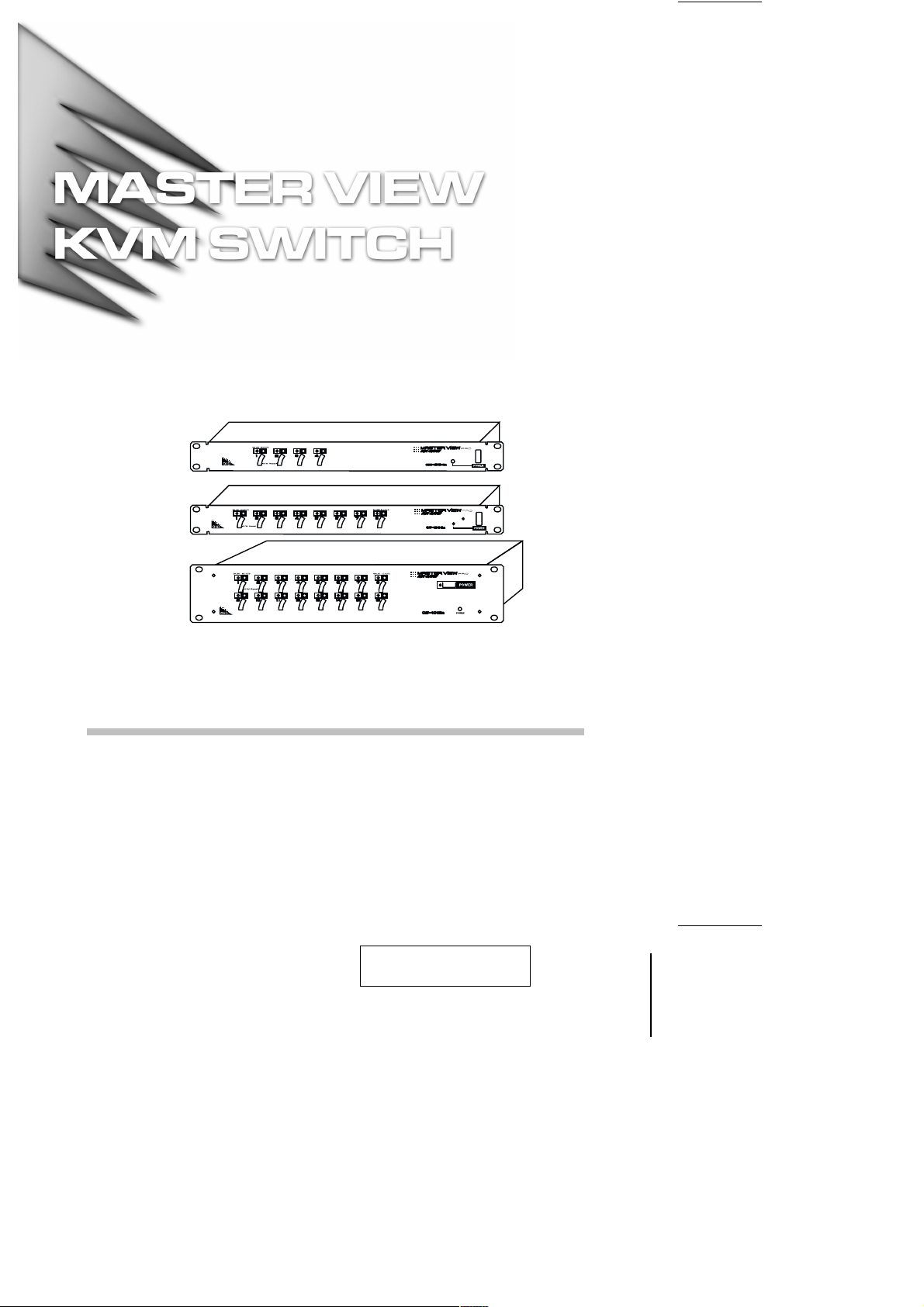
User Manual
CS-1004 /CS-1008 /CS-1016
2001-01-13
Page 2
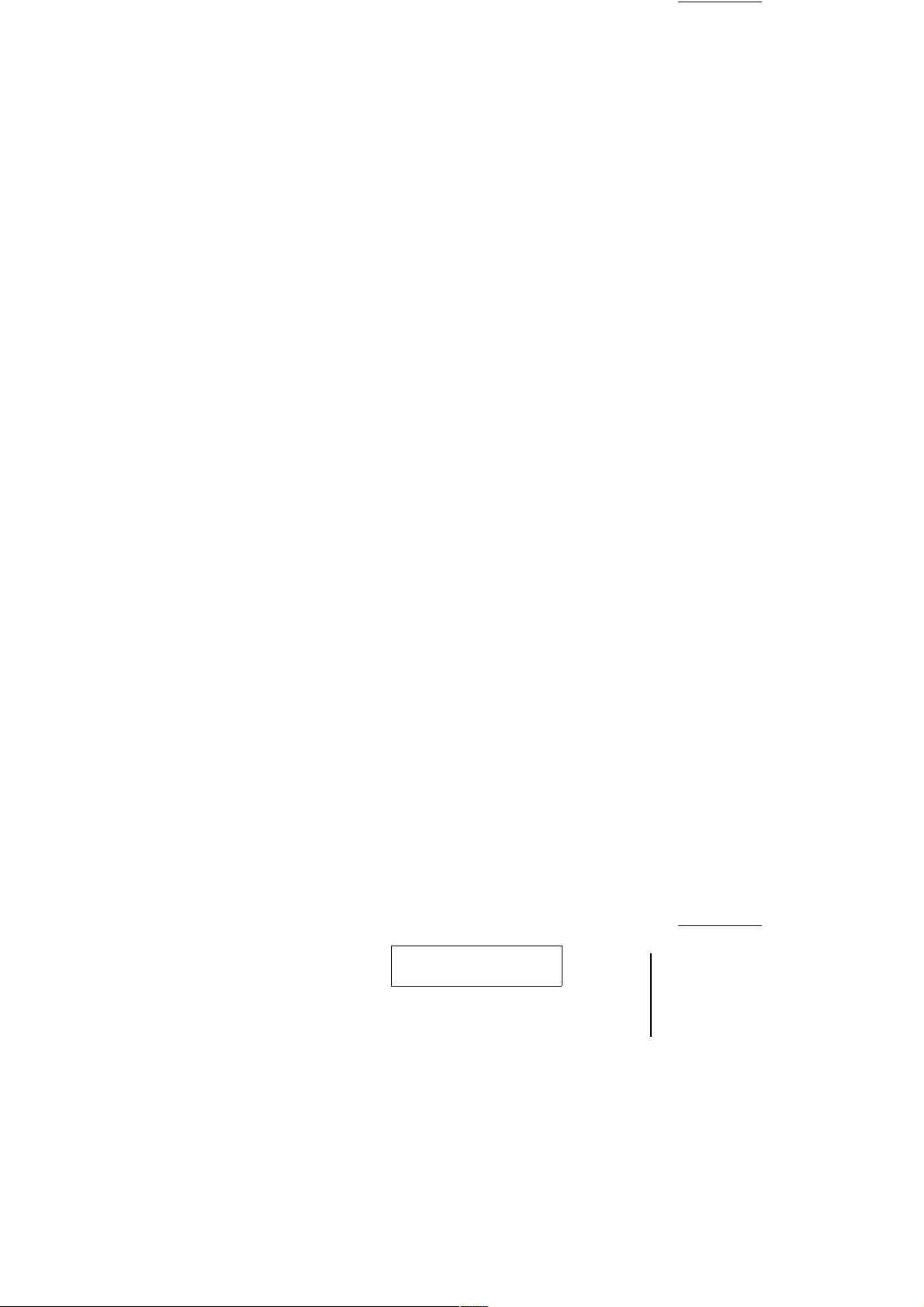
2001-01-13
Page 3

Packing List
The complete Master View package consists of:
One Master View Pro KVM Switch (CS-1004, CS-1008, or CS-1016)
M
One Power Adapter
M
One User Manual
M
Check to make sure that the unit was not damaged in shipping. If you encounter
a problem, contact your dealer.
Read this manual thoroughly and follow the installation and operation
procedures carefully to prevent any damage to the unit, and/or any of the
devices connected to it.
©Copyright 2000 ATEN International Co., Ltd.
Manual Part No.PAPE-0150-300
Printed in Taiwan 04/2000
All brand names and trademarks are the registered property of their respective owners.
CS-1004 / CS-1008 / CS-1016 User Manual iii.
2001-01-13
Page 4

Contents
Overview . . . . . . . . . . . . . . . . . . . . . . . . . . . . . . . . . . . . . . . . . . . . . . . . . . . . . . 1
Features. . . . . . . . . . . . . . . . . . . . . . . . . . . . . . . . . . . . . . . . . . . . . . . . . . . . . . . 2
Hardware Requirements . . . . . . . . . . . . . . . . . . . . . . . . . . . . . . . . . . . . . . . . . . 3
Console . . . . . . . . . . . . . . . . . . . . . . . . . . . . . . . . . . . . . . . . . . . . . . . . . . . . 3
PC . . . . . . . . . . . . . . . . . . . . . . . . . . . . . . . . . . . . . . . . . . . . . . . . . . . . . . . . 3
Cables . . . . . . . . . . . . . . . . . . . . . . . . . . . . . . . . . . . . . . . . . . . . . . . . . . . . . 3
Unpacking . . . . . . . . . . . . . . . . . . . . . . . . . . . . . . . . . . . . . . . . . . . . . . . . . . . . . 4
CS-1016 Front View: . . . . . . . . . . . . . . . . . . . . . . . . . . . . . . . . . . . . . . . . . . 4
CS-1016 Rear View: . . . . . . . . . . . . . . . . . . . . . . . . . . . . . . . . . . . . . . . . . . 5
Installation . . . . . . . . . . . . . . . . . . . . . . . . . . . . . . . . . . . . . . . . . . . . . . . . . . . . . 6
First Stage Installation . . . . . . . . . . . . . . . . . . . . . . . . . . . . . . . . . . . . . . . . . 6
Daisy Chaining. . . . . . . . . . . . . . . . . . . . . . . . . . . . . . . . . . . . . . . . . . . . . . . 7
Operation. . . . . . . . . . . . . . . . . . . . . . . . . . . . . . . . . . . . . . . . . . . . . . . . . . . . . . 9
Hot Plugging. . . . . . . . . . . . . . . . . . . . . . . . . . . . . . . . . . . . . . . . . . . . . . . . . 9
Powering Off and Restarting . . . . . . . . . . . . . . . . . . . . . . . . . . . . . . . . . . . . 9
Port Selection. . . . . . . . . . . . . . . . . . . . . . . . . . . . . . . . . . . . . . . . . . . . . . . 10
Port ID Numbering. . . . . . . . . . . . . . . . . . . . . . . . . . . . . . . . . . . . . . . . . . . . . . 11
Numbering Rules . . . . . . . . . . . . . . . . . . . . . . . . . . . . . . . . . . . . . . . . . . . . 11
Hot Key Operation . . . . . . . . . . . . . . . . . . . . . . . . . . . . . . . . . . . . . . . . . . . . . . 13
Hotkey Port Selection . . . . . . . . . . . . . . . . . . . . . . . . . . . . . . . . . . . . . . . . 13
OSD Operation . . . . . . . . . . . . . . . . . . . . . . . . . . . . . . . . . . . . . . . . . . . . . . . . 15
OSD Main Menu Headings . . . . . . . . . . . . . . . . . . . . . . . . . . . . . . . . . . . . 16
The Function Keys. . . . . . . . . . . . . . . . . . . . . . . . . . . . . . . . . . . . . . . . . . . 16
OSD Security Features . . . . . . . . . . . . . . . . . . . . . . . . . . . . . . . . . . . . . . . . . . 21
Password . . . . . . . . . . . . . . . . . . . . . . . . . . . . . . . . . . . . . . . . . . . . . . . . . . 21
Lock/Unlock Console: . . . . . . . . . . . . . . . . . . . . . . . . . . . . . . . . . . . . . . . . 22
Station Numbering Table. . . . . . . . . . . . . . . . . . . . . . . . . . . . . . . . . . . . . . 23
Troubleshooting . . . . . . . . . . . . . . . . . . . . . . . . . . . . . . . . . . . . . . . . . . . . . 24
Specifications. . . . . . . . . . . . . . . . . . . . . . . . . . . . . . . . . . . . . . . . . . . . . . . 25
Federal Communications Commission Statement . . . . . . . . . . . . . . . . . . 26
Limited Warranty . . . . . . . . . . . . . . . . . . . . . . . . . . . . . . . . . . . . . . . . . . . . 26
iv. CS-1004 / CS-1008 / CS-1016 User Manual
2001-01-13
Page 5

Overview
The Master View Pro KVM Switch is a control unit that allows access to multiple
computers from a single console (keyboard, monitor, and mouse). Before the
development of the Master View, the only way to control multiple computer
configurations from a single console was through a complex and costly network
system. Now, with the Master View Pro, you can easily access multiple
computers in a cost effective manner.
Depending on the model, a Master View Pro can control up to 4, 8, or 16 PCs.
Up to 31 additional Master Views can be daisy chained (for a total of up to 32
units), which means that up to 128, 256, or 512 PCs can all be controlled from a
single keyboard-monitor-mouse console.
Model Computer Ports Maximum via Daisy Chain
CS-1004 4 128
CS-1008 8 256
CS-1016 16 512
Setup is fast and easy; plugging cables into their appropriate ports is all that is
entailed. There is no software to configure, so there is no need to get involved in
complex installation routines or be concerned with incompatibility problems.
Since the Master View Pro intercepts keyboard input directly, it works on any
hardware platform and with all operating systems.
The Master View Pro provides two convenient methods to access any PC
connected to the system: using the port selection switches located on the front
panel and using the menu driven OSD (On Screen Display) feature with mouse
or keyboard.
A powerful Quick View Scan Mode feature allows you to auto scan and monitor
the activities of all operating PCs on the installation one by one. Responding to
the growing use of multimedia in the workstation space, the Master View has
been designed with built in microphone and speaker support - a feature that will
be increasingly essential over time. By allowing a single console to manage all
the attached PCs, the Master View Pro eliminates the expense of purchasing a
separate keyboard, monitor, and mouse for each PC as well as saving all the
space they would take up. It also eliminates the inconvenience and wasted
effort involved in constantly moving around from one PC to another.
CS-1004 / CS-1008 / CS-1016 User Manual 1
2001-01-13
Page 6

Features
Daisy Chain Up To 31 Additional Units - Control Up to 512 PCs From a
w
Single Console
No Software Required - Computer Selection via Front Panel Switches,
w
Hotkeys or OSD (On Screen Display)
Quick View Scan Mode for Monitoring Selected PCs
w
PS/2 and Serial Mouse Emulation Provided For System Bootup
w
Console’s PS/2 Mouse Controls All Connected PCs - Even Those With Serial
w
Mice
Support Microsoft Intellimouse Pro, Logitech FirstMouse, MouseMan.
w
SVGA, VGA and Multisync Monitor Support
w
LED Display For Easy Status Monitoring
w
Supports High Quality CS Series Custom Connector Cables
w
Rack Mountable in 19" System Rack
w
Hot Pluggable - Add or Remove PCs for Maintenance Without Powering
w
Down the Switch
Audio Support Built In
w
Supports DDC2B
w
2 CS-1004 / CS-1008 / CS-1016 User Manual
2001-01-13
Page 7

Hardware Requirements
Console
A VGA, SVGA, or Multisync monitor capable of the highest resolution that
w
you will be using on any computer in the installation.
A PS/2 style mouse
w
A PS/2 style keyboard
w
PC
The following equipment must be installed on each computer:
A VGA, SVGA or Multisync card.
w
Either a 6-pin mini-DIN (PS/2 style), or DB-9 (standard serial), mouse port.
w
Either a 6-pin mini-DIN (PS/2 style) keyboard port with +5V DC on pin 4 and
w
Ground on pin 3, or a 5-pin DIN (AT style) keyboard port with +5V DC on pin
5 and ground on pin 4.
Cables
For optimum signal integrity and to simplify the layout, we strongly recommend
that you use the following high quality CS Custom Cable sets:
Connector Type CS Custom Cable
AT (5 pin DIN) Keyboard and Serial Mouse 2L-1701P + Keyboard & Mouse Adapters
PS/2 (6 pin mini-DIN) Keyboard and Mouse
Daisy Chain Master View Pro Units
2L-1701P
2L-1700
Note: The keyboard and the mouse cables have PS/2 style connector at each
end:
1. If your computer uses a standard AT style keyboard socket and
standard 9 pin serial ports, you will need to purchase a PS/2-to-AT
keyboard adapter (Part No. 2A-106, or any standard keyboard
adapter), and a PS/2-to Serial mouse adapter (Part No.2A-105; a
standard mouse adapter will not work) in order to plug the cable into
the computer’s keyboard port.
2. Because of the wiring and the pin assignments, you cannot use a
Serial-to-PS/2 adapter at the end that plugs into the Master View.
Therefore attempting to use a standard cable extender with adapters at
both ends will fail.
CS-1004 / CS-1008 / CS-1016 User Manual 3
2001-01-13
Page 8

Unpacking
CS-1016 Front View:
*
12
3
4
The figure shows a CS-1016 model. The only difference between it and the
other models is in the number of Port Selection Switches.
1. Status LEDs
OnLine: Lights ORANGE to indicate that the PC attached to the
corresponding port is up and running
Selected: Lights GREEN to indicate the currently selected port.
2. Power SwitchK/M Reset
3. Port Selection Switches
w Press a switch to access the computer attached to the corresponding port.
w If the keyboard and/or mouse stop responding, they need to be reset. To
do so, simultaneously press and hold the Port1 / Port2 switch combination for three seconds.
4. Power LED
Lights to indicate that the Master View Pro has been turned On and is
receiving power.
T
4 CS-1004 / CS-1008 / CS-1016 User Manual
2001-01-13
Page 9
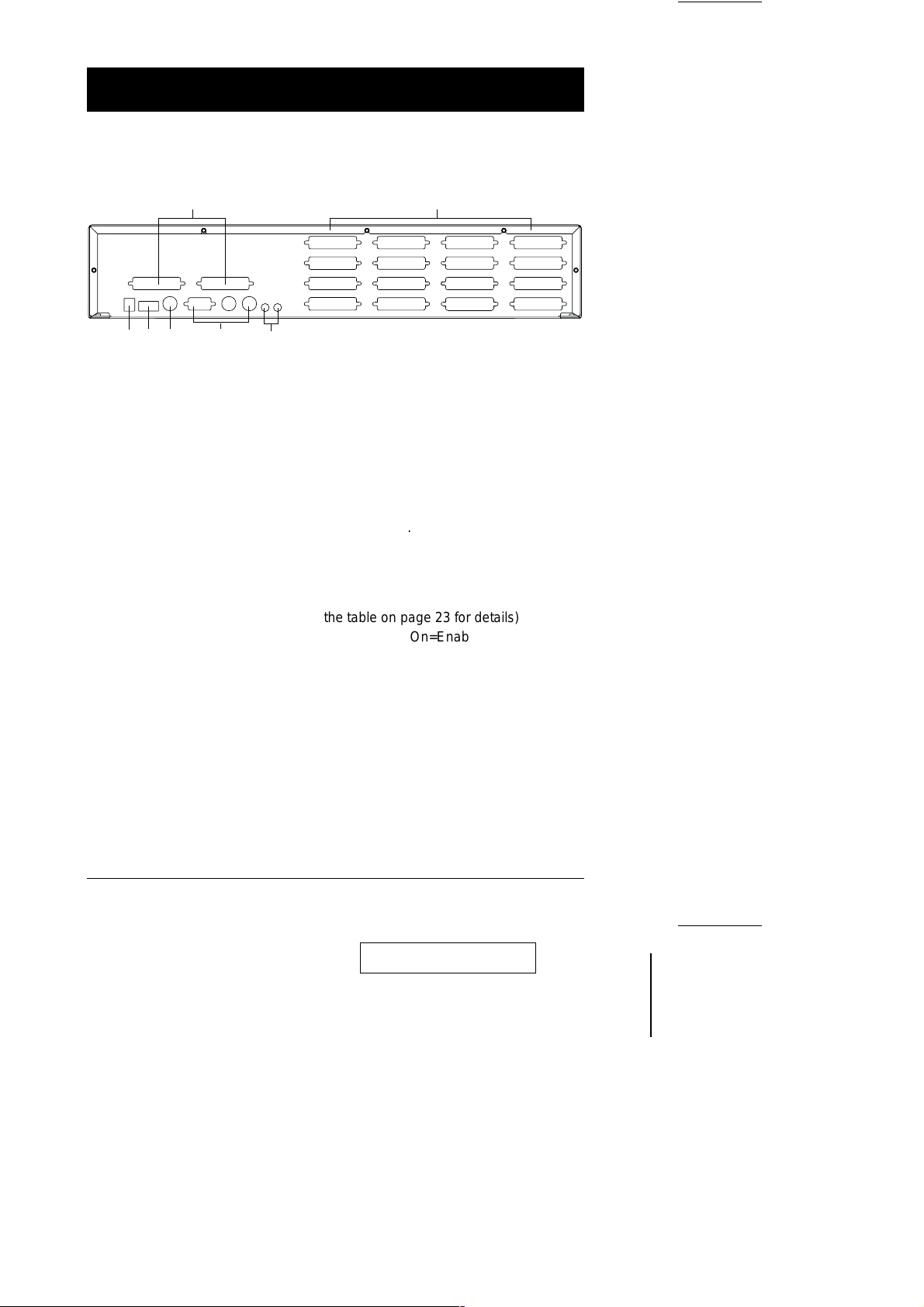
CS-1016 Rear View:
1 2
45 6
3
The figure shows a CS-1016 model. The only difference between it and the
other models is in the number of Port Selection Switches.
1. Daisy Chain Section
If you daisy chain units, the cables plug in here.
2. CPU Port Section
The cables that link to the computers plug in here.
3. Power Jack
The power adapter plugs in here.
4. DIP Switch
SW 1 - 5: Sets the Station No. (see the table on page 23 for details)
SW 6: Enables/Disables OSD Hot Key switching (On=Enabled:
Off=Disabled).
5. Link
Link is reserved and has no function at this time.
6. Console Port Section
If this is a first station unit, your monitor, keyboard and mouse plug in here.
7. Microphone and Speaker Jacks
Your microphone and speakers plug in here.
7
*
T
CS-1004 / CS-1008 / CS-1016 User Manual 5
2001-01-13
Page 10

Installation
Before you begin, make sure that power to all the devices (Master View Pro and
PCs) you will be connecting up have been turned off.
First Stage Installation
In a Single Stage installation, there are no additional Master View’s daisy
chained down from the first unit. To set up a single stage installation do the
following:
1. Set Switches 1 - 5 of the Master View Pro’s DIP Switch to the ON position to
set this unit up as the First Station (see the table on page 26 for Dip Switch
Station Setting details).
2. To enable Hot Key port selection (see p.13, for details concerning Hot Key
Port Selection), set DIP Switch 6 to the ON position.
3. Plug the monitor, keyboard, and mouse into the Console port connectors
located on the right rear panel of the Master View unit. Each port is labeled
with an appropriate icon to indicate itself.
4. Use connector cable sets (as described in the Hardware Requirements
section), to connect the monitor, keyboard and mouse ports of the PCs to
any available Master View CPU Port (CPU1 to CPU16), as shown in the
diagram below.
Note: Ignore the Chain In and Chain Out Ports at this time. They are only
used when daisy chaining additional Master View Pro units. Daisy
chaining is described in the next section.
5. Plug the power adapter into an AC source; plug the power adapter cable into
the Master View Pro’s Power Jack.
VGA MONITOR
Power Adapter
PS/2 KEYBOARD
PORT
PS/2 MOUSE
DIP Switch
PS/2
MOUSE
PORT
PS/2 KEYBOARD
VGA MONITOR
PORT
6 CS-1004 / CS-1008 / CS-1016 User Manual
2001-01-13
Page 11

6. Turn on the power to the Master View.
Note: When you turn the unit On, it undergoes a Power On Self Test. If there
is a problem, Port LEDs 1 - 4 flash repeatedly according to a pattern
that indicates what the problem is:
Pattern Indication
LEDs 1 - 4 Flash Simultaneously Internal RAM Memory Error
LEDs 1 - 4 Flash One After the Other External RAM Memory Error
LEDs 1 + 2, and LEDs 3 + 4 Alternately Light and Go Off ROM Test Error
If any of these problems occur, turn the Switch Off, then turn it On again.
7. Turn on the power to the PCs.
Note: You must turn on the power to the Master View Pro before turning on
the power to the PCs.
Daisy Chaining
To provide control for more PCs than just a single Master View Pro unit allows,
up to 31 additional Master View Pro units can be daisy chained down form the
original one. In this way, as many as 128, 256, 512 PCs can be controlled in a
complete installation depending on which model your installation uses
(CS-1004, CS-1008, or CS-1016, respectively).
Note: While it is physically possible to mix the different Master View Pro models
on the same daisy chain, we strongly recommend against it, as doing so
can cause problems with Hot Key and OSD port switching. Please use all
of the units of the same model when daisy chaining.
The first Master View (the one that the console connects to), is considered the
First Station; the Master View that daisy chains to it is considered the Second
Station; the Master View daisy chained to the Second Station is considered the
Third Station, etc. To daisy chain a Master View, do the following:
1. Make sure that power to all the devices (Master View Pros and PCs) you will
be connecting up, including all pre-existing devices on the installation, have
been turned off.
2. Make sure that DIP Switches 1 - 5 of the First Station Master View Pro are all
set to the ON position to set it up as a First Station unit (see the table on p.
23 for Dip Switch Station Setting details).
3. Set DIP Switches 1 - 5 of the of the Second (Third, Fourth, etc.), Stat ion
Master View Pro according to the table provided on page 23.
CS-1004 / CS-1008 / CS-1016 User Manual 7
2001-01-13
Page 12

4. Use Daisy chain cable set 2L-1700 (as described in the Hardware
Requirements section), to connect from the Chain Out Port of the parent
Master View unit to the Chain In Port of the child Master View unit (First
Station Out to Second Station In, Second Station Out to Third Station In, etc. ).
Note: You cannot use the Chain In Port of the First Station Master View,
since it is the highest level parent.
5. Plug the power adapter into an AC source; plug the power adapter cable into
the Master View unit’s power jack located on the unit’s rear panel.
6. Connect the PCs to the ports with the cable sets described in the Cables
section on page 3, and power up. When powering up, you must follow these
two basic rules:
a) Turn on the power to a child Master View Station before turning on the
power to its parent (i.e., start with the last unit in the chain and work back
to the First Station).
b) Turn on the power to all the Master View Pro Stations before turning on
the power to any of the PCs.
PS/2 MOUSE
VGA
MONITOR
PS/2 KEYBOARD
8 CS-1004 / CS-1008 / CS-1016 User Manual
2001-01-13
Page 13
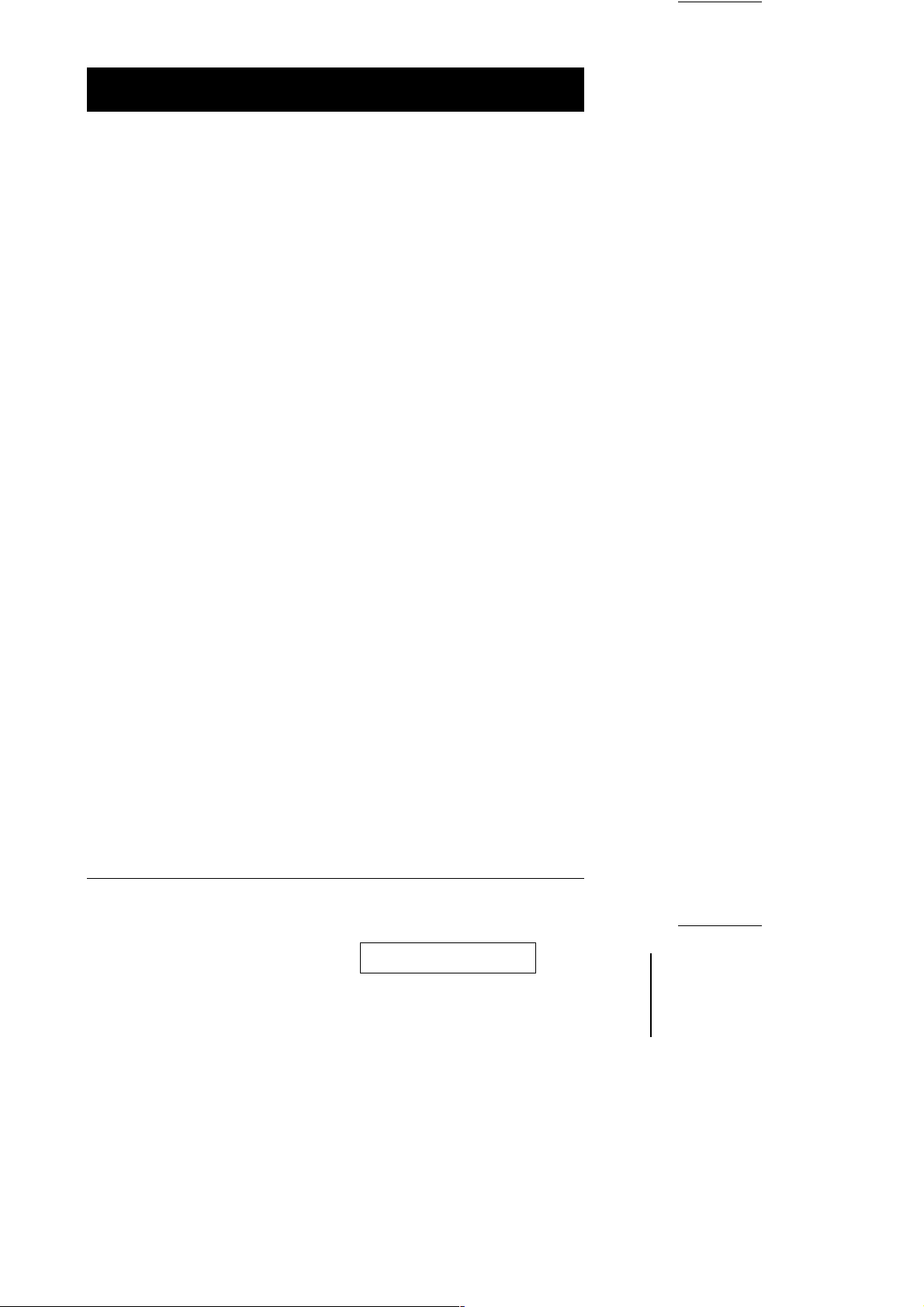
Operation
Hot Plugging
The Master View Pro supports hot plugging - components can be removed and
added back into the installation by unplugging their cables from the CPU ports
without the need to shut the unit down. In order for hot plugging to work
properly, however, these procedures must be followed:
Hot Plugging CPU Ports:
w
When hot plugging cables from the CPU ports:
1. The cable must be plugged back into the same port it was removed from.
2. After plugging the cable back in, you must perform a KVM Reset on the
First Stage unit by simultaneously pressing the Port1 / Port2 button
combination for three seconds.
Hot Plugging Console Ports:
w
When hot plugging the mouse from the Master View’s console mouse port:
1. You may unplug the mouse and plug it back in again (to reset the mouse,
for example), as long as you use the same mouse.
2. If you plug in a different mouse, all the stations and all the computers on
the installation must be shut down for 10 seconds, then restarted
according to the directions in Step 6 of the Daisy Chaining section, above.
Powering Off and Restarting
If, for some reason, it is necessary to Power Off one of the Master View Pro
units, before starting it back up you must do the following:
1. Shut down all the computers that are attached to it, as well as all the stations
and all the computers that are daisy chained down from it (all the child
stations and the computers attached to them).
2. Wait 10 seconds, then plug the Master View Pro stations back in, starting
with the last station in the chain and working back to the station you originally
shut down.
3. After all the Master View Pro stations are up, power On the computers,
starting with the ones attached to the last station in the chain and working
back to the station you originally shut down.
Note: It is not necessary to shut down and restart any of the stations or
computers above the station you powered off.
CS-1004 / CS-1008 / CS-1016 User Manual 9
2001-01-13
Page 14

Port Selection
Controlling all the PCs connected up in your Master View installation from a
single console could not be easier. Three methods are available that provide
instant access to any PC on the chain: Manual; Hot Key; and OSD.
Manual
w
Simply press the appropriate Port Selection Switch on the Master View’s
front panel. After you press the switch, the Selected LED lights to indicate
that the port is currently selected. The OSD (see p.18) automatically switches
to highlight the computer that you have selected.
Note: On a daisy chain installation, you must press the port selection switch
on the master view station that connects directly to the PC you want to
access.
Hot Key
w
Hotkey navigation allows you to conveniently access any computer directly
from the keyboard, instead of having to manually select it with a Port
Selection switch. Hotkey navigation is discussed in detail beginning on page
13.
OSD
w
Press [Ctrl]+[Ctrl] (one after the other) to enter the OSD Main Menu; from there,
either:
Key in the Port ID (see below for details); then press [Enter], or
w
Use the Arrow Keys or Mouse to move the Highlight Bar to the port you want;
w
then press [Enter], or Double Click with the mouse.
Note: Hot Key port selection under OSD is only enabled when DIP Switch 6 is
set to ON.
The next section describes the Port ID numbering system. Hot Key and OSD
operation are explained in detail in the sections that follow it.
10 CS-1004 / CS-1008 / CS-1016 User Manual
2001-01-13
Page 15

Port ID Numbering
Since each CPU Port on a Master View installation is assigned a unique Port ID,
you can directly access any computer on any level of the installation using the
Hot Key port selection method or from the OSD Main Menu by specifying the
Port ID that the computer is connected to. The Port ID is made up of two parts:
1. The Station Number - a two digit number which reflects the Master View’s
position in the daisy chain sequence, and
2. The Port Number - a one or two digit number which reflects the port on the
Master View station that the PC is connected to.
Numbering Rules
The rules for assigning Station and Port numbers are as follows:
The Station Number precedes the Port Number and must always be two
w
digits. That means that Stations 1 - 9 must be padded with a preceding zero,
so their Stations Numbers will be 01 - 09.
The Port Number can be either one or two digits. Ports 1- 8 can be keyed in
w
as 01 - 08, or 1 - 8 according to your preference.
Therefore, a complete Port ID will consist of either three or four numbers: the
first two for the Station Number; the last one or two for the Port Number.
Therefore, after enabling Hot Key switching with [Ctrl+Ctrl], or invoking the OSD
Main Menu with [Ctrl]+[Ctrl], keying in:
0315 [Enter]
switches to the PC attached to CPU Port 5 of Master View Station 3. Likewise:
123 [Enter]
switches to the PC attached to CPU Port 3 of Master View Station 12.
You may also specify a partial Port ID by keying in only one or two digits, in
which case the digits specify the Port ID of the Station that is currently
accessed. As in:
3 [Enter]
which switches to the PC attached to CPU Port 3 of the Master View Station
that is already being accessed.
CS-1004 / CS-1008 / CS-1016 User Manual 11
2001-01-13
Page 16

Port Numbering Table
Port Numbering is summarized in the following table:
Number of Digits Meaning
4 First two for Station Number; second two for Port Number
3 First two for Station Number; third for Port Number
2 Port Number on the Currently Active Station
1 Port Number on the Currently Active Station
12 CS-1004 / CS-1008 / CS-1016 User Manual
2001-01-13
Page 17

Hot Key Operation
Hotkey Port Selection
Hot key port selection allows you to conveniently access any computer directly form
the keyboard, in stead of having to manually select it with a Port Selection switch.
Note: Make sure that DIP Switch 6 (located on the Master View’s rear panel), is
set to ON to enable the Hot Key feature under OSD.
To select a port with the Hotkey method, do the following:
1. Press the left and right Ctrl Keys [Ctrl+Ctrl] and release both of them at the
same time.
Note: In OSD, when you are at the Main Menu you can key in the Port ID for the
computer you wish to access without first having to press the [Ctrl+Ctrl]
combination. This avoids the possibility of the [Ctrl+Ctrl] combination
conflicting with a key assignment in the currently running application.
2. Key in the Port ID for the PC you want to access (see Port ID Numbering,
above, for details), then press [Enter].
The On Screen Display (OSD, see p.15) automatically switches to highlight
the PC that you have selected.
When you key in the Port ID, note the following:
You must key in the Port ID and press [Enter] within six seconds of releasing
w
the Ctrl+Ctrl combination.
Number keys must be pressed from the regular keyboard; not from the
w
numeric keypad.
The keys must be pressed and released one key at a time.
w
The interval between key presses cannot be longer than 6 seconds.
w
CS-1004 / CS-1008 / CS-1016 User Manual 13
2001-01-13
Page 18

Hot Key Broadcasting
Commands to all attached PCs (to install software or shut down all the PCs, e.g.), can
be broadcast from the console’s keyboard with the following Hot Key combinations:
[Ctrl] + [Alt] + [1] + [Enter] (to initiate the keyboard broadcast)
w
A Broadcast symbol appears in front of the Station ID (if the Port ID is
currently displayed on the screen), to indicate that Broadcasting is in effect.
[Ctrl] + [Alt] + [2] + [Enter] (to end the keyboard broadcast)
w
When keying in the combination, note the following:
Number keys must be pressed from the regular keyboard; not from the
w
numeric keypad.
The keys must be pressed and released one key at a time.
w
The interval between key presses cannot be longer than 6 seconds.
w
If you make a mistake, just start over again with [Ctrl] + [Alt] + [1] + [Enter].
w
Confirmation that the key in has been accepted is made either by OSD or
w
with one or two beeps.
Previous/Next Switching
Previous/Next switching enables you to quickly switch from the currently active
computer to the previous or next available computer in the installation. To
invoke Previous/Next switching, key in the following Hot Key combination:
1. Press and release [Ctrl]+[Alt]+9+Right Shift
To Switch to the Next available computer.
2. Press and release [Ctrl]+[Alt]+9+Left Shift
To Switch to the first available computer that resides on the installation
Previous to the current one.
Switching is cyclical so, for example, if you are currently at Port 8 of Station 32
and use the combination to switch to the Next available computer, you will circle
back to Station 1 to start looking for the next available computer, and vice versa
when switching backwards to an available computer that exists prior to the
current one.
14 CS-1004 / CS-1008 / CS-1016 User Manual
2001-01-13
Page 19

OSD Operation
On Screen Display (OSD), provides a menu driven interface to handle the
computer switching procedure. Using OSD is a great deal more convenient especially in large, daisy chained installations where it is difficult to keep track of
which port a particular computer is attached to.
All operations start from the OSD Main Menu. To pop up the Main Menu, tap
either Ctrl key twice. When you invoke the OSD, a screen similar to the one
below appears:
OSD always starts in List view, with the highlight bar at the same position it
w
was in the last time it was closed.
From the Main Menu, you can go directly to any port by either keying in its
w
Port ID (Station Number - Port Number), and pressing [Enter] or by double
clicking on it with the mouse.
Navigation
To dismiss the menu, and deactivate OSD, press [Esc]
w
Use the Up and Down Arrow Keys to move up or down through the list one
w
line at a time
Use [Pg Up] and [Pg Dn] to move up or down through the list one screen at a
w
time
Click on (▲▼) to move up or down through the list one line at a time
w
Click on (éê) to move up or down through the list one screen at a time
w
To activate a port, move the Highlight Bar to it then press [Enter] or Double
w
Click with the left mouse button.
CS-1004 / CS-1008 / CS-1016 User Manual 15
2001-01-13
Page 20

OSD Main Menu Headings
Heading Explanation
SN-PN
QV
PC Lists all the computers that are Powered On and are On Line.
NAME
This column lists the Port ID numbers (Station Number - Port Number) for
all the CPU ports on the installation. The simplest method to access a
particular computer is move the Highlight Bar to it, then press [Enter].
If a port has been selected for Quick View scanning (see F2 and F4,
below), an arrowhead displays in this column to indicate so.
If a port has been given a name (see F5, below), its name appears in this
column.
The Function Keys
Pressing a Function Key brings up a sub menu that is used to configure and
control the OSD. For example, you can: rapidly switch to any port; scan selected
ports only; limit the list you wish to view; designate a port for Quick View
scanning; create or edit a port name; or make OSD setting adjustments.
F1 GoTo:
w
GoTo allows you to switch directly to a port by either of the following two
methods:
a) Move the Highlight Bar to the port you want then press [Enter].
b) Key in the Port ID or Name, then press [Enter].
Note: GoTo has a special feature that narrows the list of available choices
as you type the name. For example, if the first letter you type is a,
the list only displays those ports whose names begin with a. If the
next letter you type is b, the list is further narrowed down to only
those ports whose names begin with ab, etc.
To return to the OSD Main Menu without making a choice, press [Esc].
16 CS-1004 / CS-1008 / CS-1016 User Manual
2001-01-13
Page 21

F2 Scan:
w
Pressing [F2] initiates Quick View Scanning, in which the OSD cycles
through all the ports that are currently selected in the List view (see F3,
below), and displays each one for the amount of time set with the Scan
Duration setting under the F6 Set function (see p. 19). When you want to
stop at a particular location, press the [Spacebar] to stop scanning.
1. If the scanning stops on an empty port, or one where the computer
Note:
is attached but is powered Off, the monitor screen will be blank,
and the mouse and keyboard will have no effect. To recover, key in
the Hotkey sequence (see Hotkey Port Selection, p.13), for any
Port ID that has an active computer attached.
2. As each computer is accessed and the OSD cycles through the
selected ports, an appears in front of the Port ID display to
indicate that it is being accessed under Quick View Scan Mode.
F3 List:
w
This function lets you broaden or narrow the scope of which ports the OSD
lists. The submenu choices and their meanings are given in the table below:
Choice Meaning
ALL
QVIEW
QVIEW or
POWERED ON
QVIEW + NAME
NAME ONLY
Lists the Port ID numbers and Names (if names have been
specified - see F5), of all the ports on the installation.
Lists only the ports that have been selected for Quick View
scanning (see F4, below).
Lists only the ports that have been selected for Quick View
scanning (see F4, below), and that have their attached computers
Powered On.
Lists only the ports that have been selected for Quick View
scanning (see F4, below), and have been assigned names (see
F5, below).
Lists only the ports that have been assigned names (see F5,
below).
S
CS-1004 / CS-1008 / CS-1016 User Manual 17
2001-01-13
Page 22

To make a choice move the Highlight Bar to the choice you want, then press
[Enter]. An icon appears before the choice to indicate that it is the currently
selected one.
1. You can access any port on any list by using the Navigation Keys
Note:
then pressing [Enter]. or double clicking on it with the mouse.
2. If you select a port that does not have a computer attached to it, or
if the attached computer is powered Off, the OSD will still switch to
it, and will not show an error.
F4 QV:
w
QV lets you broaden or narrow selected ports that you want to include for
automatic scanning under the QVSW Quick View Scanning function (see F2,
above). [F4] is a toggle. To select/deselect a port, move the highlight bar to it,
then press [F4].
When a port has been selected, via mouse or keys, an arrowhead displays in
the QV column to indicate so. When a port is deselected, the arrowhead
disappears.
F5 Name:
w
To help remember which computer is attached to a particular port, every port
can be given a name. The Name function allows you to create, modify, or
delete port names. To Edit a port name:
1. Move the highlight bar to the port you want to edit. (You can use the F3
List function to broaden or narrow the port selection list).
2. Press [F5].
3. Key in the new Port Name, or modify/delete the old one.
The maximum number of characters allowed for the Port Name is
15. Legal characters include:
w All alpha characters: a - z; A - Z
w All numeric characters: 0 - 9
w +, -, /, :, ., and Space
Case does not matter; OSD displays the Port Name in all capitals
no matter how they were keyed in.
4. When you have finished editing, press [Enter] to have the change take
effect. To abort the change, press [Esc].
18 CS-1004 / CS-1008 / CS-1016 User Manual
2001-01-13
Page 23

F6 Set:
w
When you press [F6] a submenu appears that allows you to configure the OSD
settings. To change a setting, use the Up and Down Arrow Keys or mouse to
move the highlight bar to it, then press [Enter] or Double Click the left mouse
button.
Selecting Port ID Display Duration, Port ID Display Position, Port ID Display
Mode, and Scan Duration brings up submenus of their own with choices for you
to select. Move the Highlight Bar to the choice you want, then press [Enter] or
Double Click the left mouse button. An icon appears before the choice to
indicate that it is the currently selected one.
The settings are explained in the table below:
Setting Function
PORT DISPLAY
DURATION
PORT DISPLAY
MODE
PORT DISPLAY
POSITION
SCAN DURATION
CLEAR NAME LIST
RESTORE DEFAULT
VALUES
Determines how long a Port ID is displayed for. There are
two choices: 3 Seconds - which displays the Port ID for 3
seconds after a port change has taken place; and Always which displays the Port ID at all times.
Selects how the Port ID is displayed: the Port Number plus
the Name (PN + NAME); the Port Number alone (PN); or
the Name alone (NAME).
Allows you to position where the Port ID appears on the
screen. Use the Arrow Keys, Pg Up, Pg Dn, Home, End,
and 5 (on the numeric keypad with Num Lock off), to
position the Port ID display, then press [Enter] to lock the
position and return to the Set submenu.
Determines how long the display dwells on each port as it
cycles through the selected ports in Quick View Scan Mode.
The options are: 3, 5, 10, 15, 20, 30, 40, and 60 seconds.
Clears all Port Names from the Name List. You are asked to
confirm before the procedure goes on. While the names are
being cleared, a message appears on the display to indicate
so. After the names have been cleared, another message
appears to indicate that the procedure completed successfully
Clears all settings from memory, and returns the unit to the
factory defaults. You are asked to confirm before the
procedure goes on. While the settings are being cleared, a
message appears on the display to indicate so. After the
settings have been cleared, another message appears to
indicate that the procedure completed successfully.
CS-1004 / CS-1008 / CS-1016 User Manual 19
2001-01-13
Page 24

Factory Default Settings
The factory default settings are as follows:
Setting Default
Display Duration Always On
Display Mode The Port Number plus the Port Number
Scan Duration 5 Seconds
20 CS-1004 / CS-1008 / CS-1016 User Manual
2001-01-13
Page 25

OSD Security Features
In order to prevent unauthorized access to the computers, the OSD provides
two security features: Password; and Lock/Unlock Console. If a password is set,
the console can only be locked/unlocked, by first specifying the password.
When the console is locked, only the current monitor screen displays. Attempts
to input information from the console have no effect; attempts to switch to a
different port, either form console or by pressing the manual switches have no
effect, either. The only way to regain access to the computer is by unlocking the
console.
Password
To set a password:
1. Highlight this item, then press [Enter].
2. You are presented with a screen that allows you to key in your password.
The password may be up to 15 characters long, and can consist of any
combination of letters and numbers (A-Z,0-9).
3. Move the highlight bar to Password, then press [Enter].
4. Key in the new password, then press [Enter].
You are asked to key the password in again, in order to confirm that it is
correct.
5. Key in the new password again, in order to confirm that it is correct, then
press [Enter].
If the two entries match, the new password is accepted and the screen
displays the following message:
PASSWORD SET OK
If the entries do not match, the screen displays the message:
INVALID PASSWORD
in which case you must start again from the beginning.
Note: To modify or delete a previous password, use the backspace key to
erase individual letters or numbers, or, with the cursor at the beginning
of the password press the [Spacebar] to erase the entire password at
once.
CS-1004 / CS-1008 / CS-1016 User Manual 21
2001-01-13
Page 26

Lock/Unlock Console:
To lock/unlock the console:
1. Highlight this item, then press [Enter].
2. If no password has been set, the system locks the console (if it is unlocked),
or unlocks the console (it is locked). To acknowledge the change, the buzzer
sounds, and one of the following messages displays on the screen for three
seconds: "LOCK CONSOLE OK" (if the console has been locked), or
"UNLOCK CONSOLE OK" (if the console has been unlocked).
3. If a password has been set (See above), a password entry screen appears.
Key in the password, then press [Enter]. If the password is correct, the
system locks/unlocks the console as in step 2.
4. If the password is incorrect, the message: ’INVALID PASSWORD’ displays
for three seconds, after which it disappears, and you can try again.
Note: To indicate that the console has been locked, the following symbol
appears in front of the PORT ID DISPLAY on the monitor: [zzZ].
22 CS-1004 / CS-1008 / CS-1016 User Manual
2001-01-13
Page 27

Appendix
Station Numbering Table
The first Master View Pro (the one that the console connects to), is considered
the First Station; the Master View Pro that daisy chains to it is considered the
Second Station; the Master View Pro daisy chained to the Second Station is
considered the Third Station, etc. Switches 1 - 5 of the DIP Switch located on
the Master View Pro’s rear panel are used to set the Station Number of each
daisy chained unit, as indicated in the table below;
(0 = On; 1 = Off):
Station SW1 SW2 SW3 SW4 SW5 Station SW1 SW2 SW3 SW4 SW5
1
ON ON ON ON ON
2
OFF ON ON ON ON
3
ON OFF ON ON ON
4
OFF OFF ON ON ON
5
ON ON OFF ON ON
6
OFF ON OFF ON ON
7
ON OFF OFF ON ON
8
OFF OFF OFF ON ON
9
ON ON ON OFF OFF
10
OFF ON ON OFF ON
11
ON OFF ON OFF ON
12
OFF OFF ON OFF ON
13
ON ON OFF OFF ON
14
OFF ON OFF OFF ON
15
ON OFF OFF OFF ON
16
OFF OFF OFF OFF ON
17
ON ON ON ON OFF
18
OFF ON ON ON OFF
19
OFF OFF ON ON OFF
20
OFF OFF ON ON OFF
21
ON ON OFF ON OFF
22
OFF ON OFF ON OFF
23
ON OFF OFF ON OFF
24
OFF OFF OFF ON OFF
25
ON ON ON OFF OFF
26
OFF ON ON OFF OFF
27
ON OFF ON OFF OFF
28
OFF OFF ON OFF OFF
29
ON ON OFF OFF OFF
30
OFF ON OFF OFF OFF
31
ON OFF OFF OFF OFF
32
OFF OFF OFF OFF OFF
CS-1004 / CS-1008 / CS-1016 User Manual 23
2001-01-13
Page 28
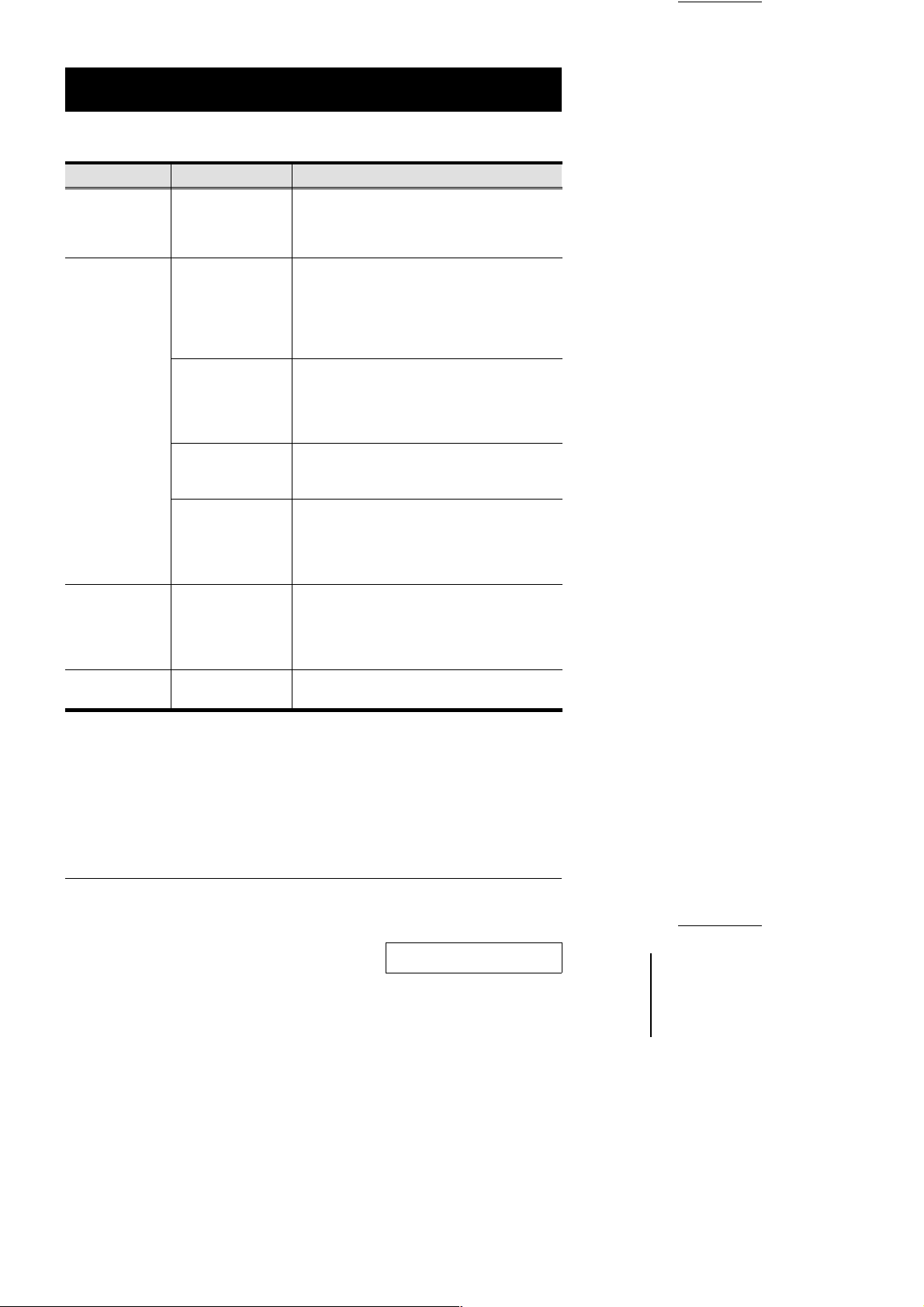
Troubleshooting
Symptom Possible Cause Action
Pressing the
HotKeys gets no
response under
OSD.
Pressing Hot
Keys gets no
response.
Mouse not
responding.
Port LEDs 1-4
flash repeatedly
DIP Switch 6 is set
to OFF.
The connection
from the selected
port to the target
computer has been
broken, or the PC is
turned OFF.
Improper keyboard
reset.
Improper Master
View reset.
Incorrectly keying in
the Port ID.
Improper mouse
reset.
Power On Self Test
problem
Make sure that DIP Switch 6 is set to ON.
Check the Online LED for the selected port. If it
is not lit:
1. Manually press one of the Select switches to
connect to a computer that is powered ON.
2. Check the cables to make sure they are all
properly connected.
1. Reset the keyboard (and mouse) by
simultaneously pressing Buttons 1 and 2 on
the First Stage unit for 3 seconds.
2. Unplug the keyboard connector from the
Console Keyboard Port, then plug it back in.
Turn off all Master View units and wait five
seconds before turning them back on. See
Powering Off and Restarting, p.12.
1. Be sure to release both Ctrl Keys
simultaneously.
2. After the Ctrl+Ctrl combination, be sure to
key-in the Port ID and press [Enter] within six
seconds.
1. Reset the mouse (and keyboard) by
simultaneously pressing Buttons 1 and 2 on
the First Stage unit for 3 seconds.
2. Unplug the mouse connector from the
Console Mouse Port, then plug it back in.
See the information on p.7 of this manual
24 CS-1004 / CS-1008 / CS-1016 User Manual
2001-01-13
Page 29

Specifications
Function CS-1004 CS-1008 CS-1016
Power Consumption DC 9V 500mA
Direct 4 8 16
PC Connections
Port Selection
LEDs
Connectors
Scan Interval (OSD Select) 3, 5, 10, 15, 20, 30, 40, 60 secs.
Operating Temperature 5 - 40
Storage Temperature -20 - 60
Humidity 0 - 80% RH, Noncondensing
Housing Metal
Weight 2650g 2850g 3850g
Dimensions (L x W x H)
Max. (via
Daisy Chain)
Power 1
On Line 4 8 16
Selected 4 8 16
Console
CPU Ports 4 DB 25 Female
Daisy Chain
Ports
128 256 512
Front Panel Switches
Hot Keys
On Screen Display
1 x 6 pin mini-DIN Female (PS/2 Style Mouse)
1 x 6 pin mini-DIN Female (PS/2 Style Mouse)
2 Earphone Jacks (Mic. and Speaker)
1 HDB-15 Female (std. VGA/SVGA)
2 DB 25 Male/Female
o
C
o
C
483 x 150 x 89 mm (19"
1U)
DC 9V
600mA
8 DB 25
Female
483 x 150 x 89 mm (19"
2U)
DC 9V
800mA
16 DB 25
Female
CS-1004 / CS-1008 / CS-1016 User Manual 25
2001-01-13
Page 30

Federal Communications Commission Statement
This device complies with Part 15 of the FCC Rules. Operation is subject to the
following two conditions: (1) this device may not cause harmful interference, and
(2) this device must accept any interference received, including interference that
may cause undesired operation.
Limited Warranty
IN NO EVENT SHALL THE DIRECT VENDOR’S LIABILITY EXCEED THE
PRICE PAID FOR THE PRODUCT FROM THE DIRECT, INDIRECT, SPECIAL,
INCIDENTAL OR CONSEQUENTIAL DAMAGES RESULTING FROM THE
USE OF THE PRODUCT, DISK OR ITS DOCUMENTATION.
The direct vendor makes no warranty or representation, expressed, implied, or
statutory with respect to the contents or use of this documentation, and specially
disclaims its quality, performance, merchantability, or fitness for any particular
purpose.
The direct vendor also reserves the right to revise or update the device or
documentation without obligation to notify any individual or entity of such
revisions, or update. For further inquires please contact your direct vendor.
26 CS-1004 / CS-1008 / CS-1016 User Manual
2001-01-13
