ATEN DVI-to-HDMI KVM User Manual

2/4/8-Port USB DVI/HDMI/DisplayPort
Single/Dual Display Secure KVM Switch
User Manual
www.aten.com
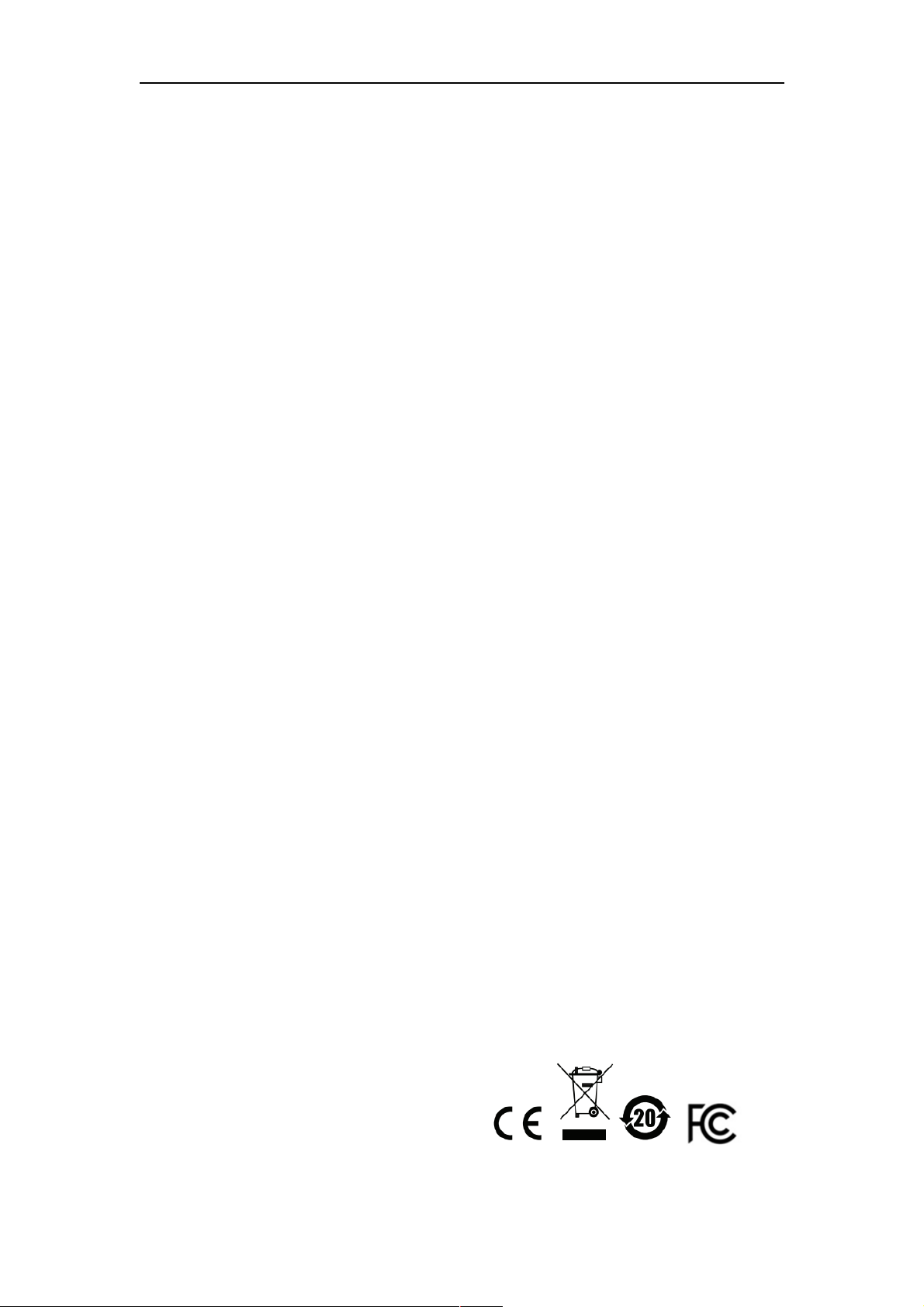
ATEN Secure KVM User Manual
EMC Information
FEDERAL COMMUNICATIONS COMMISSION INTERFERENCE STATEMENT: This equipment
has been tested and found to comply with the limits for a Class B digital service, pursuant to Part 15 of
the FCC rules. These limits are designed to provide reasonable protection against harmful interference
in a residential installation. Any changes or modifications made to this equipment may void the user’s
authority to operate this equipment. This equipment generates, uses, and can radiate radio frequency
energy. If not installed and used in accordance with the instructions, may cause harmful interference to
radio communications. However, there is no guarantee that interference will not occur in a particular
installation. If this equipment does cause harmful interference to radio or television reception, which
can be determined by turning the equipment off and on, the user is encouraged to try to correct the
interference by one or more of the following measures:
Reorient or relocate the receiving antenna.
Increase the separation between the equipment and receiver.
Connect the equipment into an outlet on a circuit different from that to which the receiver is
connected.
Consult the dealer or an experienced radio/TV technician for help.
FCC Caution: Any changes or modifications not expressly approved by the party responsible for
compliance could void the user's authority to operate this equipment.
This device complies with Part 15 of the FCC Rules. Operation is subject to the following two
conditions:
(1) this device may not cause harmful interference, and
(2) this device must accept any interference received, including interference that may cause
undesired operation.
KCC Statement
유선 제품용 / B 급 기기 ( 가정용 방송 통신 기기 ) 이 기기는 가정용 (B
급 ) 전자파적합기기로서 주로 가정에서 사용하는 것을 목적으로 하며 ,
모든 지역에서 사용할 수 있습니다
RoHS
This product is RoHS compliant.
ii

ATEN Secure KVM User Manual
SJ/T 11364-2006
The following contains information that relates to China.
iii

ATEN Secure KVM User Manual
User Information
Online Registration
Be sure to register your product at our online support center:
https://eservice.aten.com/eServiceCx/Common/productRegister.do
Telephone Support
For telephone support, call this number:
International 886-2-8692-6959
China 86-10-5255-0110
Japan 81-3-5615-5811
Korea 82-2-467-6789
North America 1-888-999-ATEN ext 4988
United Kingdom 44-8-4481-58923
User Notice
All information, documentation, and specifications contained in this manual are subject to change
without prior notification by the manufacturer. The manufacturer makes no representations or
warranties, either expressed or implied, with respect to the contents hereof and specifically disclaims
any warranties as to merchantability or fitness for any particular purpose. Any of the manufacturer's
software described in this manual is sold or licensed as is. Should the programs prove defective
following their purchase, the buyer (and not the manufacturer, its distributor, or its dealer), assumes the
entire cost of all necessary servicing, repair and any incidental or consequential damages
resulting from any defect in the software.
The manufacturer of this system is not responsible for any radio and/or TV interference caused by
unauthorized modifications to this device. It is the responsibility of the user to correct such
interference.
The manufacturer is not responsible for any damage incurred in the operation of this system if the
correct operational voltage setting was not selected prior to operation. PLEASE VERIFY THAT THE
VOLTAGE SETTING IS CORRECT BEFORE USE.
iv

ATEN Secure KVM User Manual
Package Contents
The ATEN Secure KVM package consists of:
1 Secure KVM Switch
1 Power Cord
1 User Instructions*
Check to make sure that all of the components are present and in good order.
If anything is missing, or was damaged in shipping, contact your dealer.
Read this manual thoroughly and follow the installation and operation procedures carefully to
prevent any damage to the switch or to any other devices on the Secure KVM installation.
*Please visit our website to download the most up to date version of the manual.
© Copyright 2011–2017 ATEN® International Co., Ltd.
Manual Version: v1.05
Manual Date: 2020-03-06
ATEN and the ATEN logo are registered trademarks of ATEN International Co., Ltd. All rights
reserved.
All other brand names and trademarks are the registered property of their respective owners.
V
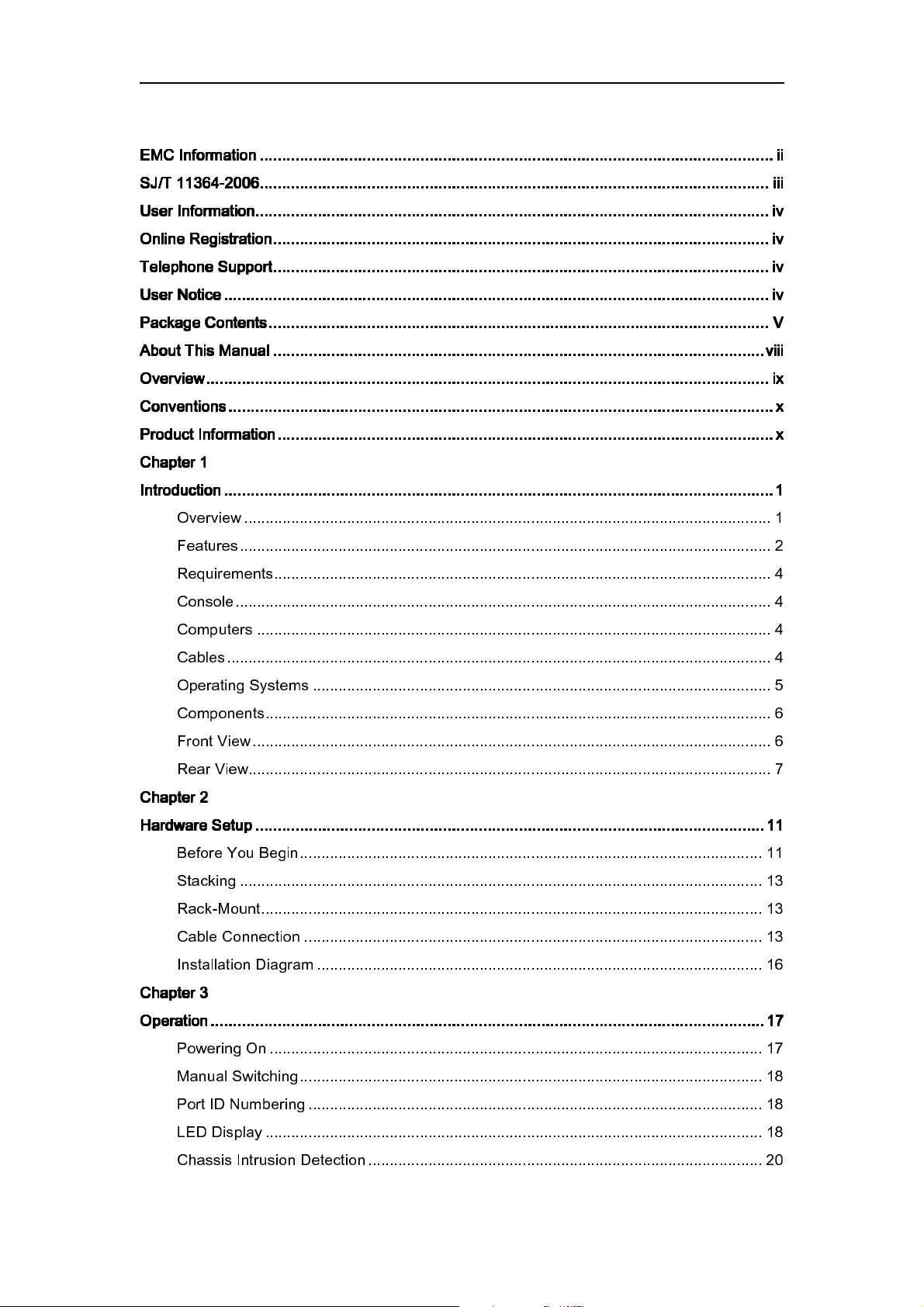
ATEN Secure KVM User Manual
Contents
EM
EMC
C Information
Information ................................
EMEM
C C
InformationInformation
SJ/T 11364
SJ/T 11364----2006
SJ/T 11364SJ/T 11364
User Information
User Information ................................
User InformationUser Information
Online Registration
Online Registration ................................
Online RegistrationOnline Registration
Telephone Support
Telephone Support ................................
Telephone SupportTelephone Support
User Notice
User Notice ................................
User NoticeUser Notice
Package Contents
Package Contents ................................
Package ContentsPackage Contents
About This Manual
About This Manual ................................
About This ManualAbout This Manual
Overview
Overview ................................
OverviewOverview
Conventions
Conventions ................................
ConventionsConventions
Product Information
Product Information ................................
Product InformationProduct Information
Chapter 1
Chapter 1
Chapter 1Chapter 1
Introduction
Introduction ................................
IntroductionIntroduction
................................................................
................................................................
Overview ........................................................................................................................... 1
................................................................
................................................................
2006 ................................
................................................................
20062006
................................................................
................................................................
................................................................
................................................................
................................................................
................................................................
................................................................
................................................................
................................................................
................................................................
................................................................
................................................................
................................................................
................................................................
................................................................
................................................................
................................................................
................................................................
................................................................
................................................................
................................................................
................................................................
................................................................
................................................................
................................................................
................................................................
................................................................
................................................................
................................................................
................................................................
................................................................
................................................................
................................................................
................................................................
................................................................
................................................................
................................................................
..............................................................
................................................................
................................................................
................................................................
................................................................
................................................................
................................................................
................................................................
...................................................
................................................................
..................................................
................................................................
...................................................
................................................................
...............................................
................................................................
...............................................
................................................................
..........................................................
................................................................
................................................
................................................................
..............................................
................................................................
.............................. ix
............................................................
..........................................................
................................................................
...............................................
................................................................
...........................................................
................................................................
................... ii
......................................
.................. iii
....................................
................... iv
......................................
............... iv
..............................
............... iv
..............................
.......................... iv
....................................................
................ VVVV
................................
.............. viii
............................
.......................... xxxx
....................................................
............... xxxx
..............................
........................... 1111
......................................................
viii
viiiviii
ii
iiii
iii
iiiiii
iv
iviv
iv
iviv
iv
iviv
iv
iviv
ix
ixix
Features ............................................................................................................................ 2
Requirements .................................................................................................................... 4
Console ............................................................................................................................. 4
Computers ........................................................................................................................ 4
Cables ............................................................................................................................... 4
Operating Systems ........................................................................................................... 5
Components ...................................................................................................................... 6
Front View ......................................................................................................................... 6
Rear View.......................................................................................................................... 7
Chapter 2
Chapter 2
Chapter 2Chapter 2
Hardware Setup
Hardware Setup ................................
Hardware SetupHardware Setup
Chapter 3
Chapter 3
Chapter 3Chapter 3
................................................................
................................................................
Before You Begin ............................................................................................................ 11
Stacking .......................................................................................................................... 13
Rack-Mount ..................................................................................................................... 13
Cable Connection ........................................................................................................... 13
Installation Diagram ........................................................................................................ 16
................................................................
................................................................
..................................................
................................................................
.................. 11
....................................
11
1111
Operation
Operation ................................
OperationOperation
................................................................
................................................................
Powering On ................................................................................................................... 17
Manual Switching ............................................................................................................ 18
Port ID Numbering .......................................................................................................... 18
LED Display .................................................................................................................... 18
Chassis Intrusion Detection ............................................................................................ 20
................................................................
................................................................
............................................................
................................................................
............................ 17
........................................................
17
1717
vi
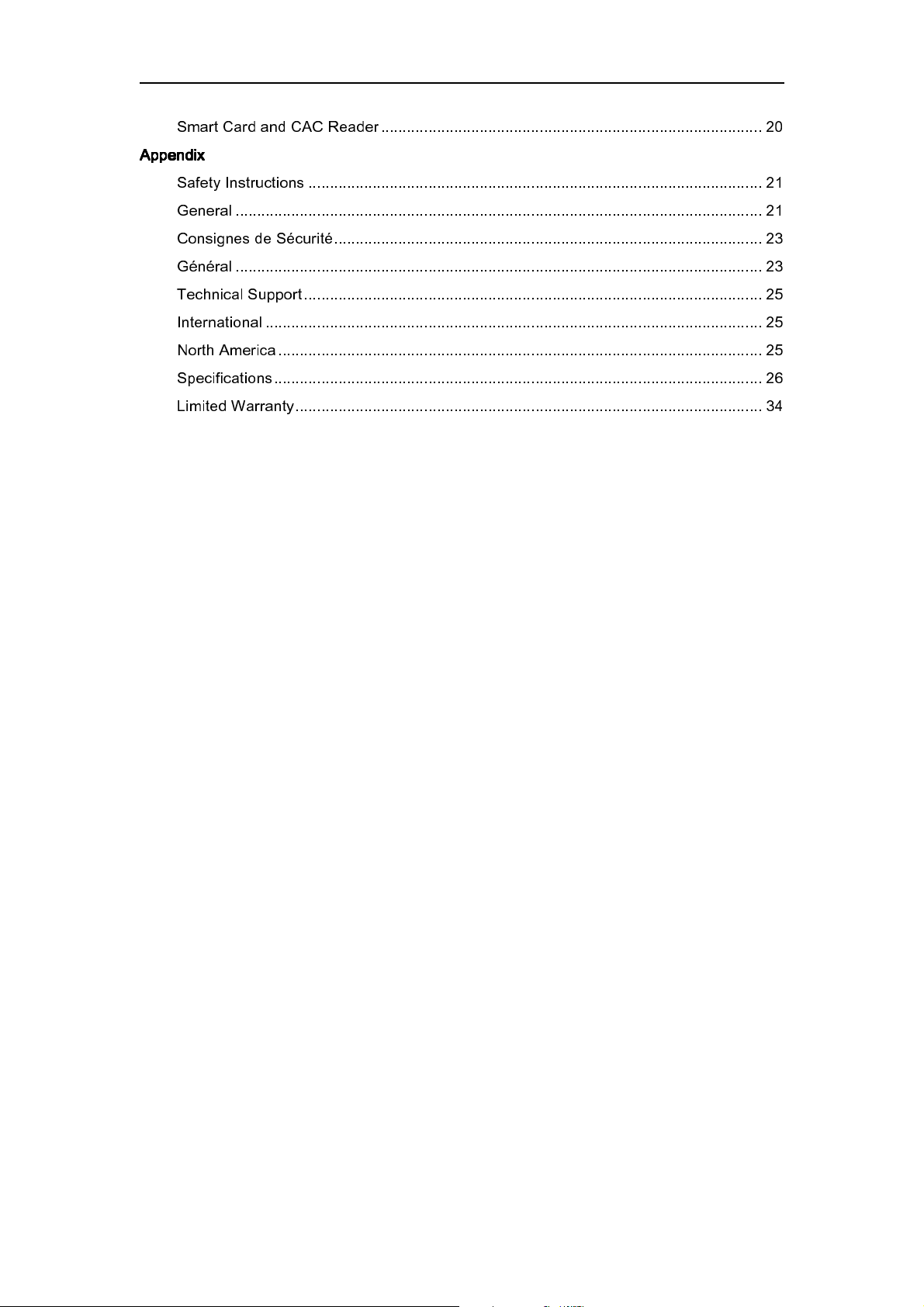
ATEN Secure KVM User Manual
Smart Card and CAC Reader ......................................................................................... 20
Appendix
Appendix
AppendixAppendix
Safety Instructions .......................................................................................................... 21
General ........................................................................................................................... 21
Consignes de Sécurité .................................................................................................... 23
Général ........................................................................................................................... 23
Technical Support ........................................................................................................... 25
International .................................................................................................................... 25
North America ................................................................................................................. 25
Specifications .................................................................................................................. 26
Limited Warranty ............................................................................................................. 34
vii
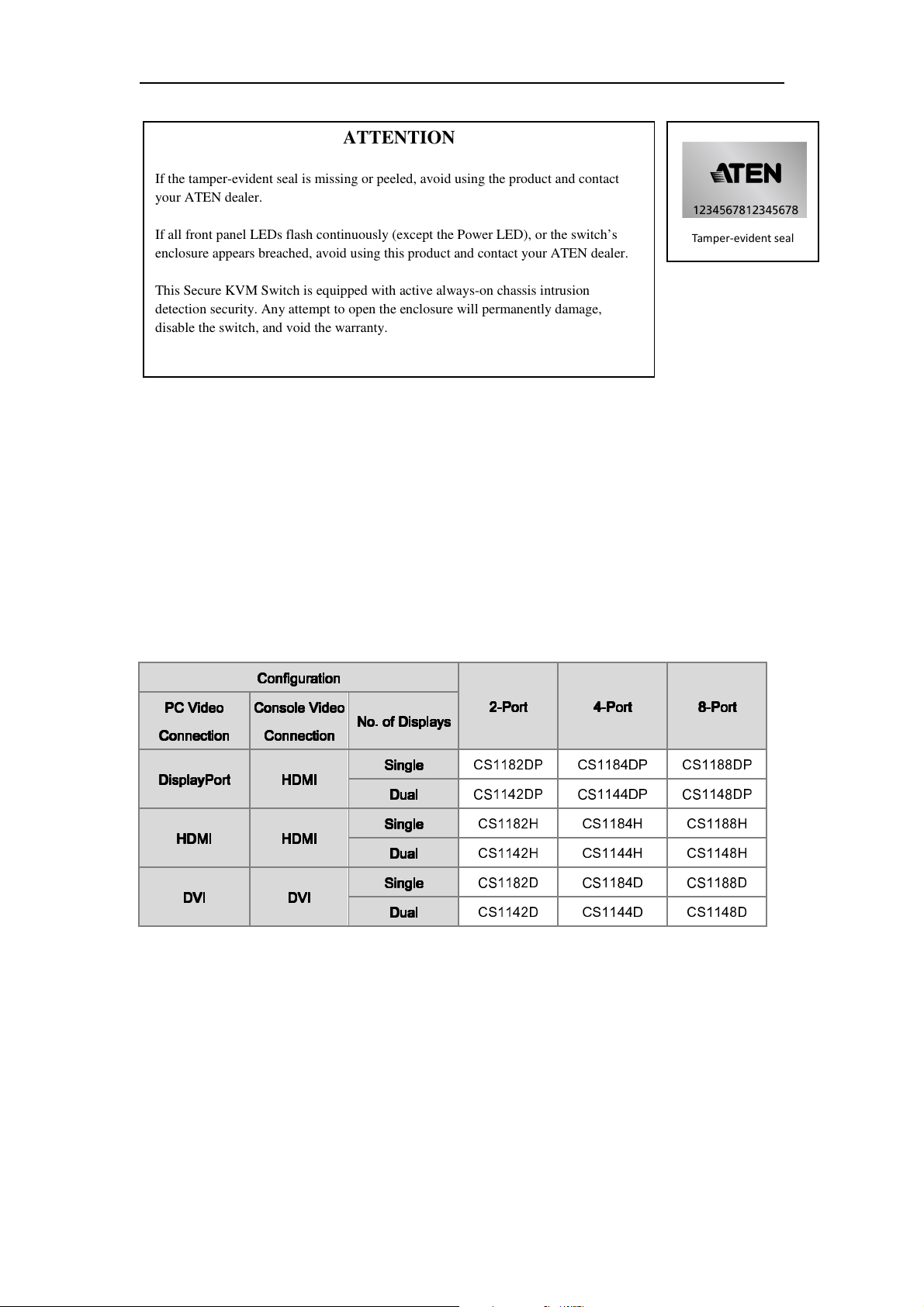
ATEN Secure KVM User Manual
Console Video
Console Video Console Video
Console Video
ATTENTION
Tamper-evident seal
If the tamper-evident seal is missing or peeled, avoid using the product and contact
your ATEN dealer.
If all front panel LEDs flash continuously (except the Power LED), or the switch’s
enclosure appears breached, avoid using this product and contact your ATEN dealer.
This Secure KVM Switch is equipped with active always-on chassis intrusion
detection security. Any attempt to open the enclosure will permanently damage,
disable the switch, and void the warranty.
About This Manual
This user manual is intended for system administrators and end users.
This user manual is provided to help you get the most from your ATEN Secure KVM Switch system. It
covers all aspects of installation, configuration and operation. An overview of the information found in
the manual is provided below.
This user manual covers the following ATEN Secure KVM Switches:
Configuration
Configuration
ConfigurationConfiguration
2222----Port
PC Video
PC Video
PC Video PC Video
Connection
Connection
ConnectionConnection
DisplayPort
DisplayPort HDMI
DisplayPortDisplayPort
HDMI
HDMI HDMI
HDMIHDMI
DVI
DVI DVI
DVIDVI
Connection
Connection
ConnectionConnection
HDMI
HDMIHDMI
HDMI
HDMIHDMI
DVI
DVIDVI
No. of Displays
No. of Displays
No. of DisplaysNo. of Displays
Single
Single
SingleSingle
Dual
Dual
DualDual
Single
Single
SingleSingle
Dual
Dual
DualDual
Single
Single
SingleSingle
Dual
Dual
DualDual
Port 4444----Port
PortPort
CS1182DP
CS1142DP
CS1182H CS1184H CS1188H
CS1142H CS1144H CS1148H
CS1182D CS1184D CS1188D
CS1142D CS1144D CS1148D
Port 8888----Port
PortPort
CS1184DP CS1188DP
CS1144DP CS1148DP
Port
PortPort
viii

ATEN Secure KVM User Manual
Overview
Chapter 1, Introduction, introduces you to the ATEN Secure KVM Switch system. Its purpose,
features and benefits are presented, and its front and back panel components are described.
Chapter 2, Hardware Preparative Procedure, provides step-by-step instructions for setting up
your installation.
Chapter 3, Operation, explains the concepts involved in operating the ATEN Secure KVM Switch.
An Appendix, provides specifications and other technical information regarding the ATEN Secure
KVM Switch.
ix
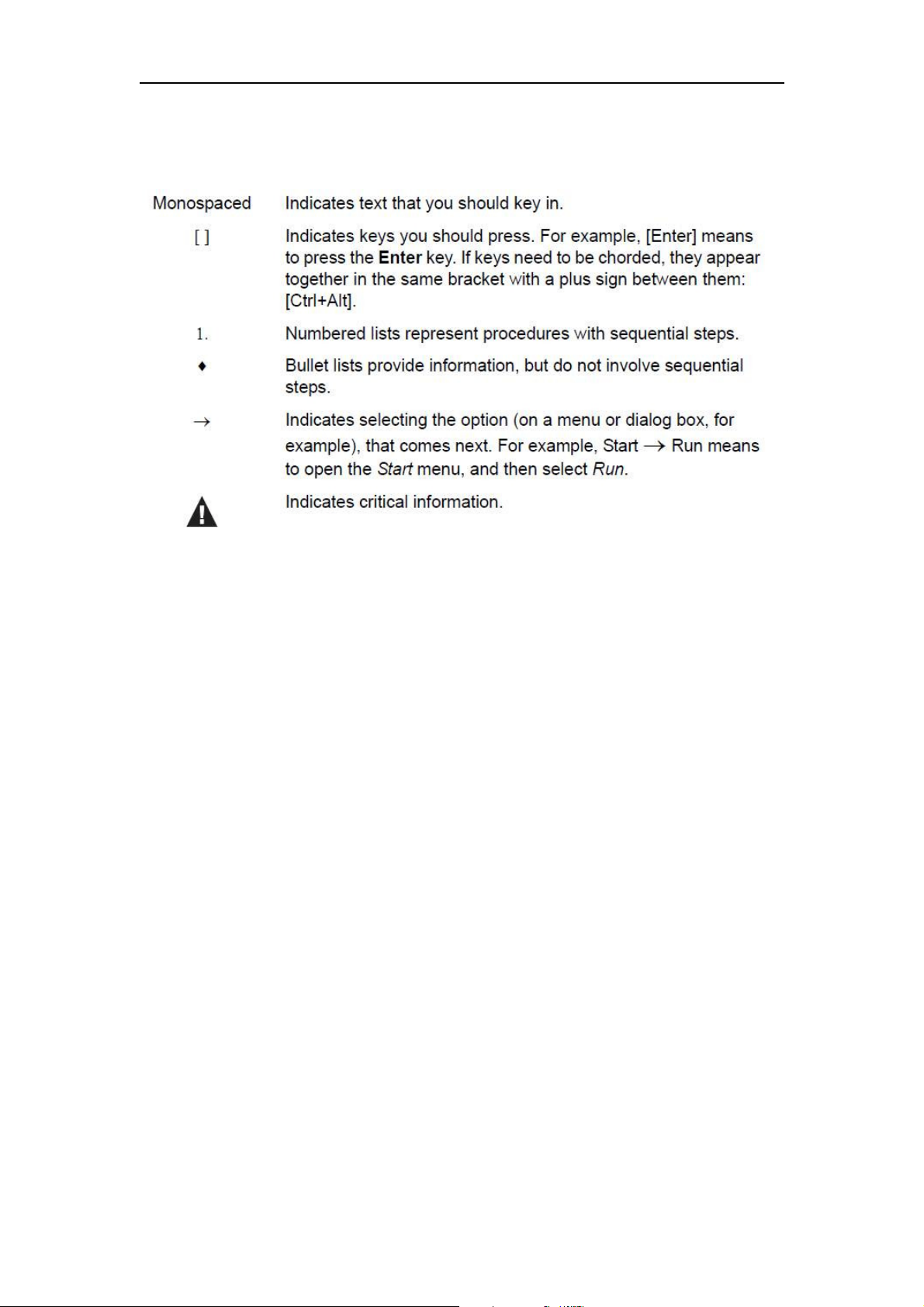
ATEN Secure KVM User Manual
Conventions
This manual uses the following conventions:
Product Information
For information about all ATEN products and how they can help you connect without limits, visit
ATEN on the Web or contact an ATEN Authorized Reseller. Visit ATEN on the Web for a list of
locations and telephone numbers:
International http://www.aten.com
North America http://www.aten-usa.com
x

ATEN Secure KVM User Manual
This Page Intentionally Left Blank
XI

ATEN Secure KVM User Manual
Chapter 1
Introduction
Overview
The ATEN Secure KVM Switch series is NIAP-certified and compliant with NIAP PP 3.0 (Protection
Profile for Peripheral Sharing Switch version 3.0) requirements, satisfying the latest security requisites
set by the U.S. Department of Defense for peripheral sharing switches. Compliance ensures maximum
information security while sharing a single set of HIDs (keyboards, mouse, speakers, and CAC Reader)
between multiple computers. Conformity with Protection Profile v3.0 certifies that other USB
peripherals cannot be connected to the console ports of the Secure KVM Switch, and that only a
keyboard and mouse are accommodated, therefore providing high-level security, protection and
safekeeping of data.
The ATEN Secure KVM Switch hardware security includes tamper-evident tape, chassis intrusion
detection, and tamper-proof hardware, while software security includes restricted USB connectivity –
non-HIDs (Human Interface Devices) are ignored when switching – an isolated channel per port that
makes it impossible for data to be transferred between secure and unsecure computers, and automatic
clearing of the keyboard and mouse buffer when switching port focus.
By combining physical security with controlled USB connectivity and controlled unidirectional data
flow from devices to connected computers only, the ATEN Secure KVM Switch series gives you the
means to consolidate multiple workstations of various security classification levels with one keyboard,
monitor and mouse (KVM) console.
Note:
1. The National Information Assurance Partnership (NIAP) is a United States government initiative to
meet the security testing needs of IT consumers and manufacturers. It is operated by the National
Security Agency (NSA) and the National Institute of Standards and Technology (NIST).
2. The ATEN Secure KVM Switch series additionally satisfies Protection Profile version 3.0 for
Peripheral Sharing Switch (PSS).
1

ATEN Secure KVM User Manual
Features
FEATURES BENEFITS
2/4/8-Port USB DVI/HDMI/DisplayPort
■
Single/Dual Display Secure KVM Switch
Superior ultra high video resolution- up
■
to 4K UHD (3840 × 2160 @30Hz)*
Video DynaSync™ – exclusive ATEN
■
technology
DisplayPort AUX channel filtering
■
(DisplayPort Secure KVM only)
NIAP PP PSS v3.0 certified Provides the most advanced security features
■
Pushbutton port selection and secure
■
port switching
Channel Isolation Isolated channel per port — makes it impossible for
■
Shared peripherals and computer
■
isolation
Keyboard, Mouse, and Video EDID
■
emulation
Restricted USB connectivity Non-authorized HIDs (Human Interface Devices) or
■
Unidirectional data flow Secure design enables unidirectional data flow
■
Administrative configuration and event
■
log functions
Supports analogue audio (speaker
■
only)**
Active always-on chassis intrusion
■
detection
Reduces the costs involved in controlling up to 8
Single/Dual Display computers while offering data
isolation between shared peripherals and computers
Supports resolutions up to 3840 x 2160@30Hz* with
crystal clear image quality
ATEN Video DynaSyncTM eliminates boot-up display
problems and optimizes resolutions when switching
between ports
Non-qualified auxiliary channel traffic such as MCCS
and EDID write are rejected
required by the latest Protection Profile (PP) v3.0 for
Peripheral Sharing Switches (PSS)
Port selection via pushbutton only to enhance
security. Keyboard, Mouse, Video, Audio and CAC
reader switch together for secure switching.
data to be transferred between computers
Console USB and PS/2 keyboard/mouse are
supported. The always-on keyboard, mouse, and
display EDID emulation ensures isolation between
peripherals and connected computers.
Keyboard, mouse, and EDID emulation ensures
isolation between peripherals and connected
computers.
non-predefined CAC devices will be rejected /
ignored.
between devices and connected computers.
Secure access for authorized administrator to audit
KVM operation logs and secure configuration.
(Please refer to the Administrator’s guide.)
Only unidirectional speaker data is allowed
preventing the passage of the analogue audio by
microphone input or line input.
If the cover is removed from the switch, the unit
becomes inoperable and all front panel LEDs (except
the Power LED) flash continuously.
2
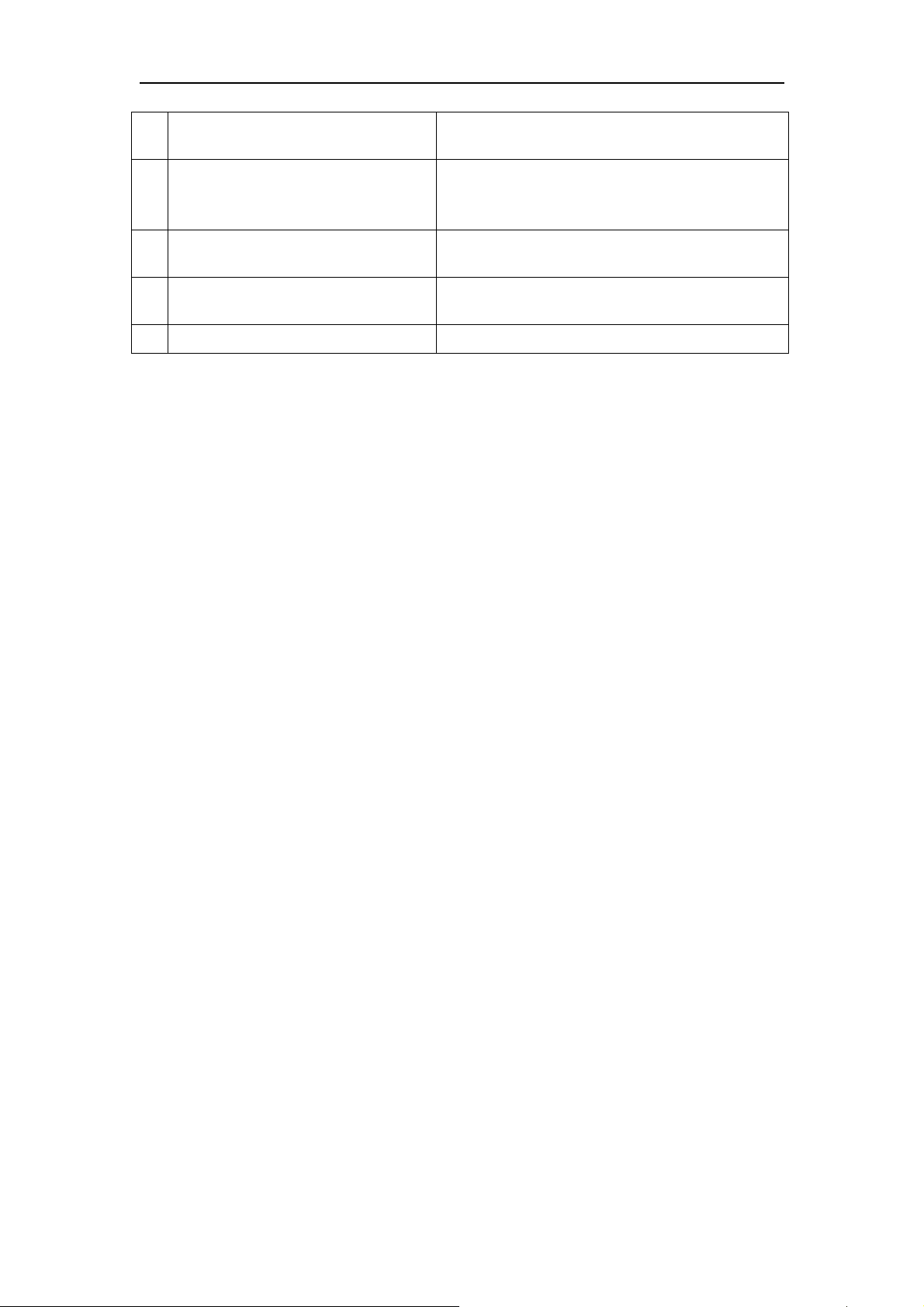
ATEN Secure KVM User Manual
Clears keyboard buffer when switching Keyboard data buffer is automatically purged when
■
switching KVM port focus.
Tamper-proof hardware All integrated circuits are soldered directly to the
■
circuit board to prevent tampering with the
components.
Tamper-evident tape Provides a visual indication of any attempt to gain
■
access to the switch’s internal components.
Firmware non-reprogrammable Prevents tampering and attempts to reprogram the
■
switch’s firmware.
Metal enclosure Rugged metal enclosure.
■
Note:
* HDMI and DisplayPort Secure KVM Switch series supports console video output resolutions up to 4K @ 30 Hz.
DVI Secure KVM Switches offer 3840 x 2160 @ 30 Hz video output on compatible HDMI-interfaced
monitors/computers with ATEN DVI-to-HDMI KVM cables.
**Only analogue speaker data input is supported. The ATEN Secure KVM Switch does not convert digital audio to
analogue audio.
3
