ATEN CV-131 User Manual

User Manual
CV-131
Read this guide thoroughly and follow the installation and operation
procedures carefully in order to prevent any damage to the CV-131
and/or any devices that connect to it.
This package contains:
M 1CV-131 PS/2-to-SUN USB Console Converter
M 1Custom KVM Cable (1.2m)
M 1User Manual
If anything is damaged or missing, contact your dealer.
®
© Copyright 2003 ATEN
Manual Part No. PAPE - 1111-2AT
Printed in Taiwan 05/2003
All brand names and trademarks are the registered property of their respective owners.
International Co., Ltd.
2004-05-07
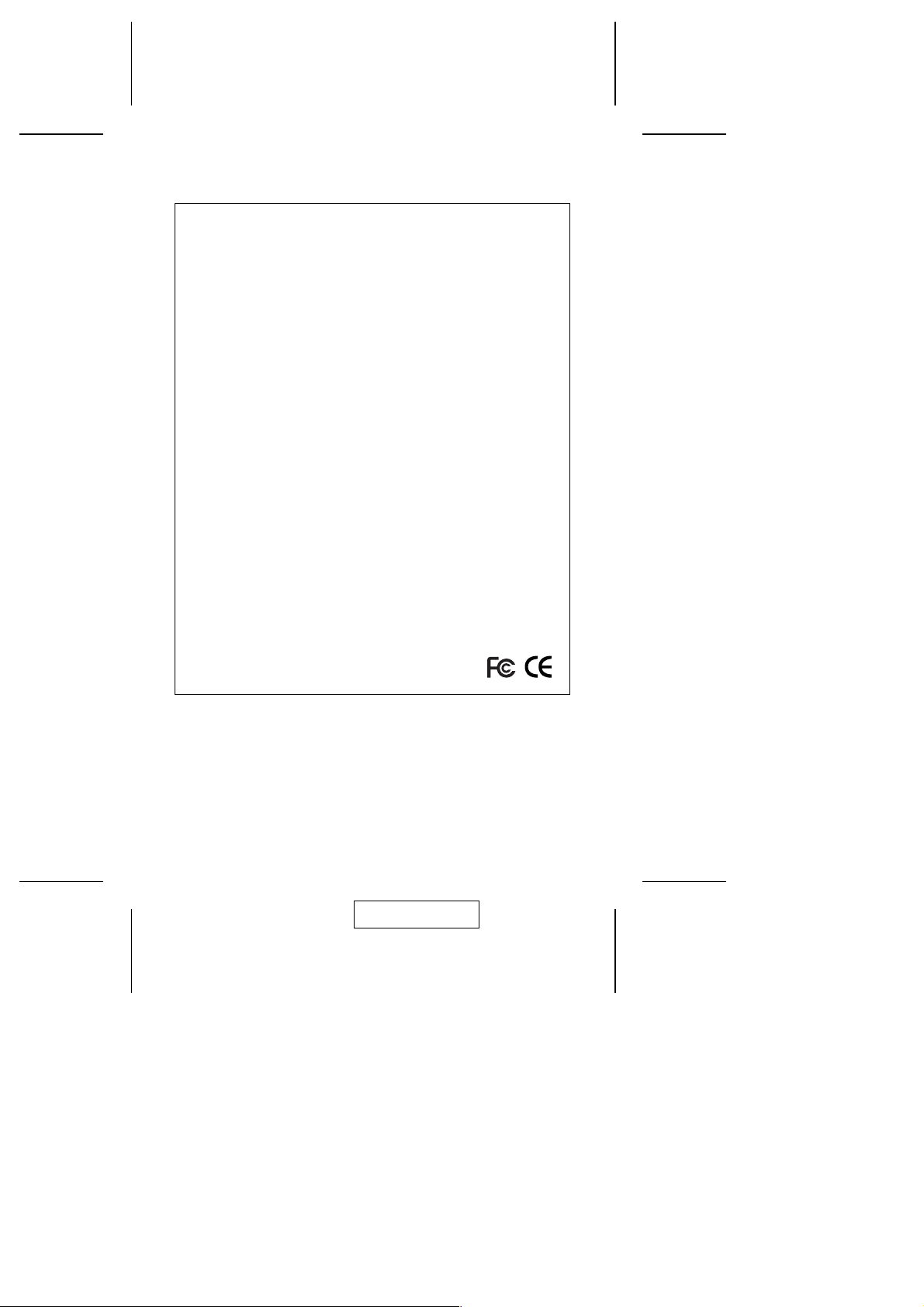
Note: This equipment has been tested and found to comply
with the limits for a Class B digital device, pursuant to Part
15 of the FCC Rules. These limits are designed to provide
reasonable protection against harmful interference in a
residential installation. This equipment generates, uses and
can radiate radio frequency energy, and if not installed and
used in accordance with the instruction manual, may cause
interference to radio communications. However, there is no
guarantee that interference will not occur in a particular
installation. If this equipment does cause harmful
interference to radio or television reception, which can be
determined by turning the equipment off and on, the user is
encouraged to try to correct the interference by one or more
of the following measures:
M Reorient or relocate the receiving antenna;
M Increase the separation between the equipment and receiver;
M Connect the equipment into an outlet on a circuit different
from that which the receiver is connected;
M Consult the dealer or an experienced radio/television
technician for help.
2004-05-07

Overview
The CV-131 is a PS/2 to SUN interface converter that
translates PS/2 keyboard, PS/2 mouse, and PC video signals
to Sun keyboard, mouse, and video signals. In this way, the
CV-131 allows you to control a USB enabled SUN workstation
from an IBM compatible KVM (keyboard, video, mouse)
console.
The CV-131 improves on previous designs by taking advantage
of the USB bus to transfer keyboard and mouse input to the
SUN system. This provides fast, reliable, data transfers, and
makes for a neat and tidy installation.
Mulitiple keyboard language support (American English,
Japanese, French) is built in. Hotkeys, rather than complicated
DIP switches, are used to set up the keyboard language
configuration.
In addition, the CV-131 fully supports ATEN PS/2 KVM
switches, so you can use it to easily integrate Sun workstations
into your PC KVM network. All computers on the installation
can be controlled from a single PC style console.
The CV-131 also supports ATEN’s PS/2 Console Extender
products, allowing you to control your Sun workstation from a
PC console located up to 150m away.
- 1 -
2004-05-07
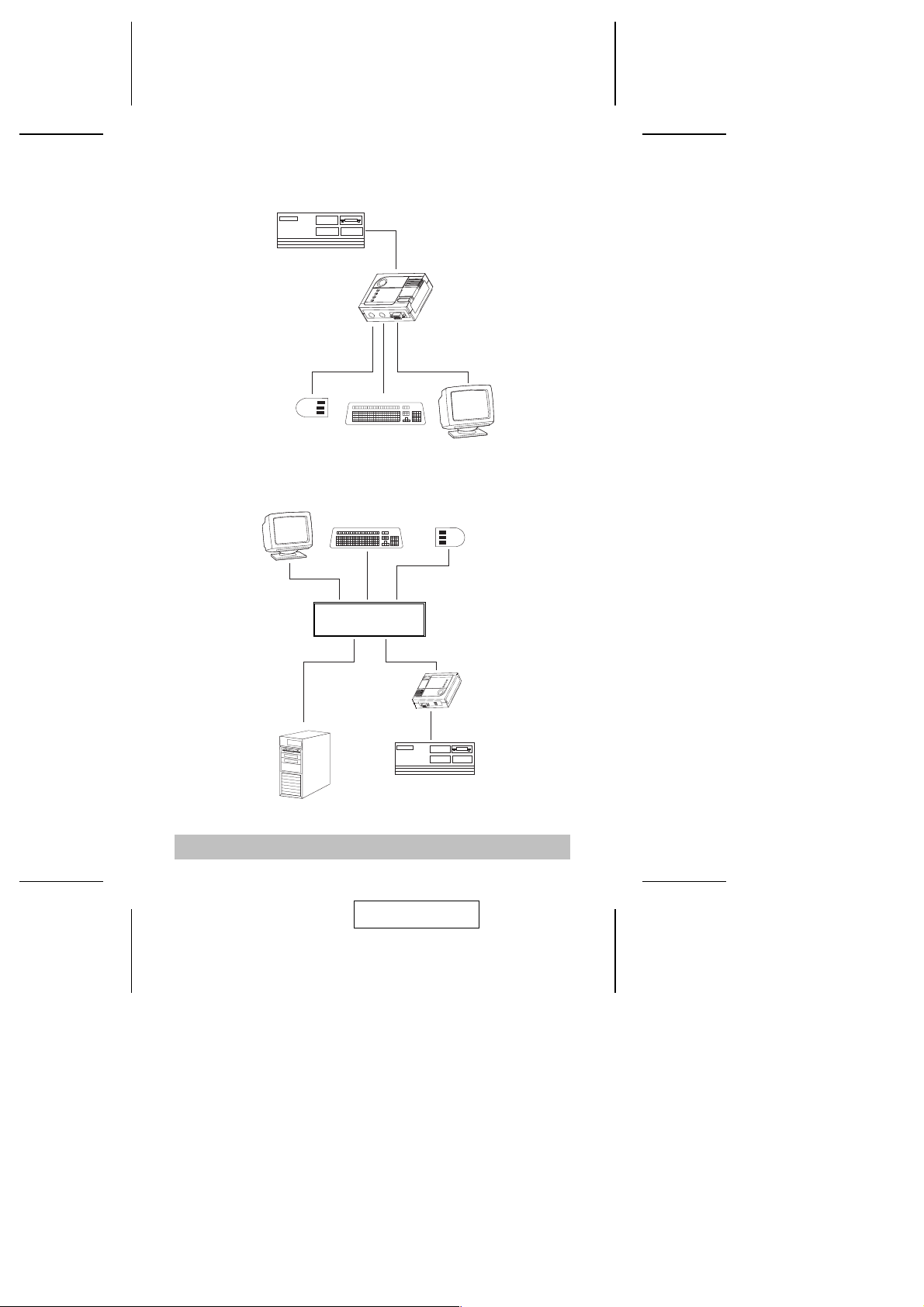
Sample Configurataions
Standalone:
SUN Station
CV-131
KVM:
PC
KVM Switch
CV-131
SUN Station
- 2 -
2004-05-07

Features
USB 1.1 specification compliant
M
Compatible with Sun Systems
M
Composite Sync Video support
M
Hotkey keyboard language selection
M
Bus powered - external power adapter not required
M
Built-in mouse and keyboard wake up function
M
Easy installation - no software required
M
Supports PS/2 mouse and Microsoft Intelimouse
M
Supports ATEN PS/2 KVM switch and PS/2 console
M
extender products
System Requirements
Sun Blade Server 2000/100 (Sun Solaris 8)
M
HDB-15 (PC style) video port installed on the system
M
USB Host Controller installed on the system
M
- 3 -
2004-05-07
