Page 1

CS661
USER MANUAL
Laptop USB KVM Switch
Page 2
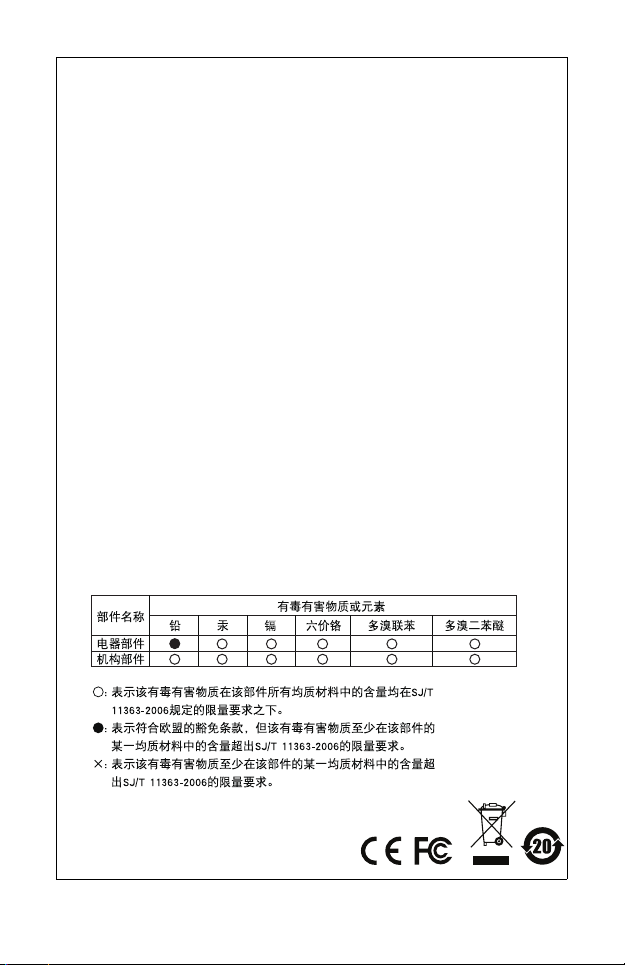
FCC Information
This equipment has been tested and found to comply with the limits
for a Class B digital device, pursuant to Part 15 of the FCC Rules.
These limits are designed to provide reasonable protection against
harmful interference in a residential installation. This equipment
generates, uses and can radiate radio frequency energy, and if not
installed and used in accordance with the instruction manual, may
cause interference to radio communications. However, there is no
guarantee that interference will not occur in a particular installation. If
this equipment does cause harmful interference to radio or television
reception, which can be determined by turning the equipment off and
on, the user is encouraged to try to correct the interference by one or
more of the following measures:
Reorient or relocate the receiving antenna;
Increase the separation between the equipment and receiver;
Connect the equipment into an outlet on a circuit different from
that which the receiver is connected;
Consult the dealer or an experienced radio/television technician
for help.
RoHS
This product is RoHS compliant.
SJ/T 11364-2006
The following contains information that relates to China.
Page 3
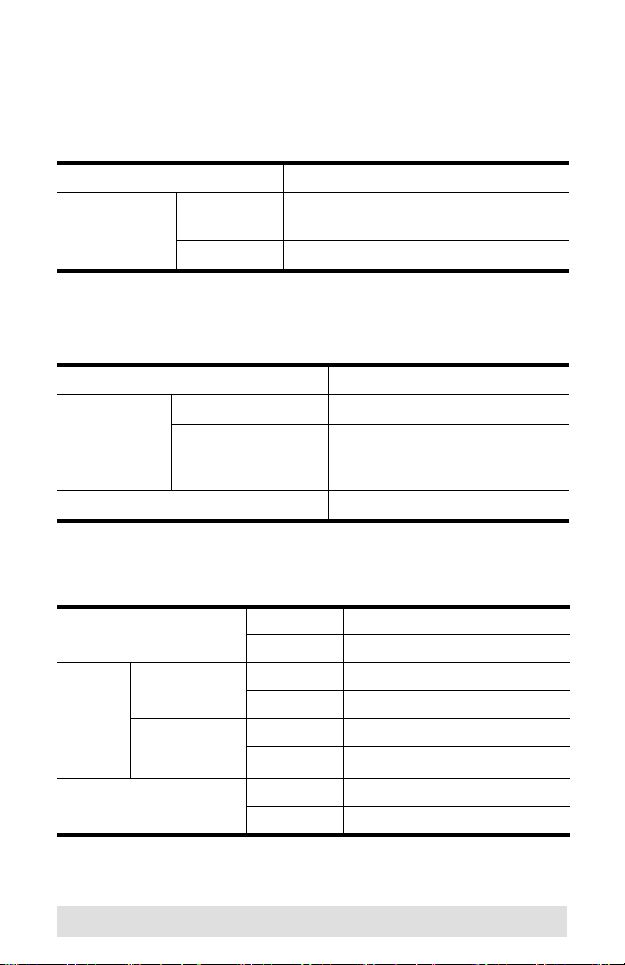
CS661 User Manual
Online Registration
You can register your product at our online support center:
International http://support.aten.com
North America ATEN TECH http://www.aten-usa.com/
ATEN NJ http://support.aten.com
Online Support
International
Email Support support@aten.com
Online
Support
Telephone Support 886-2-8692-6959
North America
Email Support ATEN TECH support@aten-usa.com
Online
Support
Telephone Support ATEN TECH 1-888-999-ATEN
Technical Support http://support.aten.com
Troubleshooting
Documentation
Software Updates
Te ch ni ca l
Support
Troubleshooting
Documentation
SW Updates
product_registration
http://www.aten.com
ATEN NJ sales@aten.com
ATEN TECH http://www.aten-usa.com/support
ATEN NJ http://support.aten.com
ATEN TECH http://www.aten-usa.com
ATEN NJ http://www.aten.com
ATEN NJ 1-732-356-1703
- 3 -
Page 4
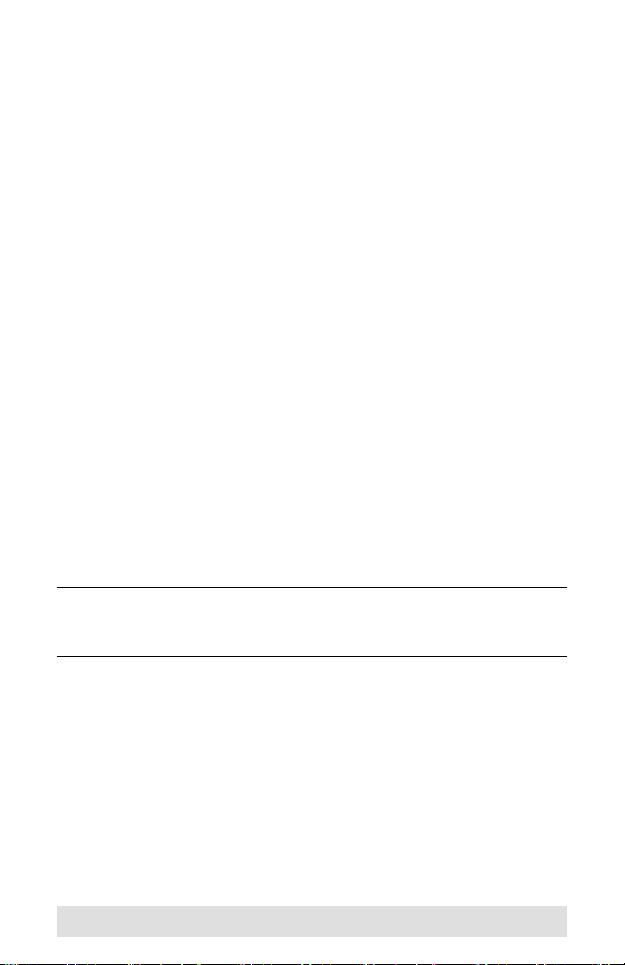
Packa ge C ontents
Copyright © 2008–2009 ATEN® International Co., Ltd.
Manual Part No. PAPE-1285-N01G
Manual Date: 2009-02-11
ATEN and the ATEN logo are trademarks of ATEN International Co., Ltd. All rights
reserved. All other trademarks are the property of their respective owners.
The CS661 Laptop USB KVM Switch package contains the
following items:
1 CS661 Laptop USB KVM Switch
1 User Manual*
1 Quick Start Guide
1 Carrying Pouch
Check to make sure that all the components are present and that
nothing got damaged in shipping. If you encounter a problem,
contact your dealer.
Read this manual thoroughly and follow the installation and
operation procedures carefully to prevent any damage to the unit,
and/or any of the devices connected to it.
* Features may have been added to the CS661 since this
manual was printed. Please visit our website to download the
most up-to-date version of the manual.
- 4 -
Page 5
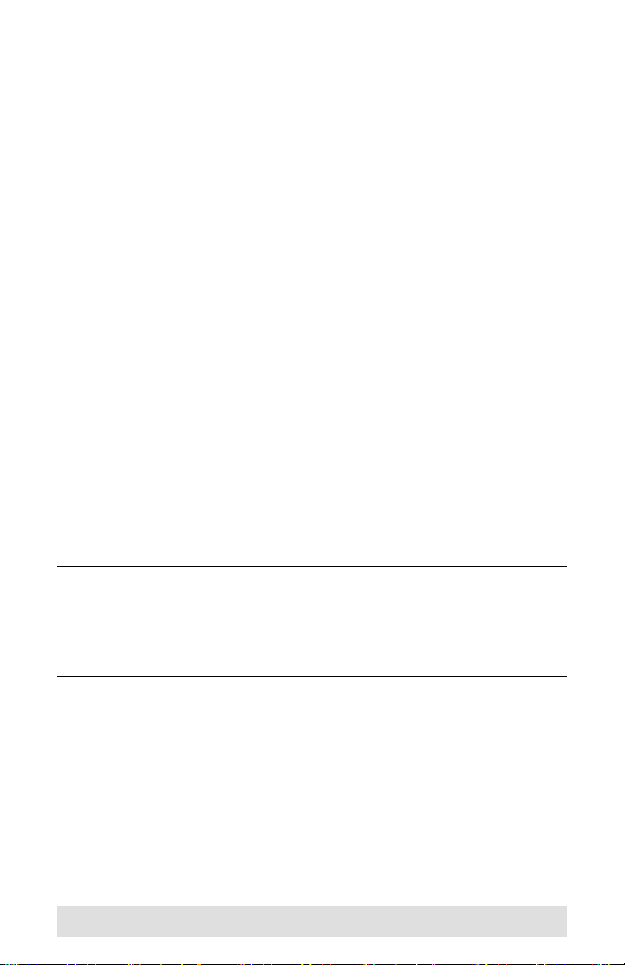
Overview
The CS661 Laptop USB KVM Switch takes a giant step forward
from previous cable KVM models in the Petite series.
In addition to offering simple USB-to-USB plug and play KVM*
switch functionality for two USB-enabled PCs or laptops running
Microsoft Windows, the CS661 also allows you to quickly and
easily transfer files between the two computers using an
innovative File Management tool with an intuitive graphical user
interface (GUI).
The addition of a 1-port USB 2.0 hub also provides the Local
computer with an extra port to connect a USB 2.0 peripheral,
such as a scanner or printer.
The CS661’s tiny desktop footprint and extreme portability means
there is no need to waste time burning CDs or using flash drives
to transfer data. You can now simply and easily share files
between a PC running Windows Vista and a laptop running
Windows XP, for example, without any complicated network
configuration or software installation procedures.
The CS661 Laptop USB KVM Switch offers the ideal portable
solution for copying music, photos, videos, and other files to and
from your home PC and laptop, or transferring files between your
work and home PCs.
Note: KVM stands for keyboard, video, and mouse. The CS661
offers plug and play KVM-type functionality that offers
similar control to a KVM switch, meaning that you have
control of two computer/laptops at the same time (dual PC
control).
- 5 -
Page 6
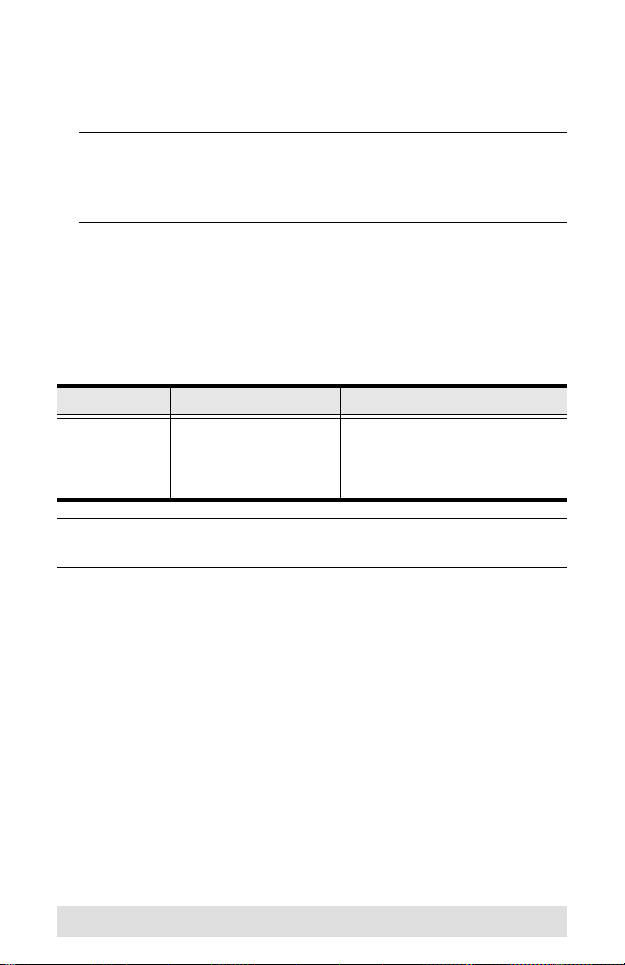
System Requirements
Two complete computer/laptop systems running Microsoft
Windows. See Operating Systems, below.
Note: The CS661 only controls two complete systems. It
cannot be used to control two standalone PCs (without
keyboards or mice) through one console in the same
way as a typical KVM switch.
Operating Systems and Language Support
Supported operating systems and languages are shown in the
table, below:
OS Version Language
Windows 2000 SP4, XP, 2003,
2008, Vista
Note: See the note about using the CS661 with different
language OS in Troubleshooting, page 17.
English, Chinese (Traditional,
Simplified), Japanese,
German, French, Spanish,
Korean, Italian.
- 6 -
Page 7

Features
Laptop USB KVM Switch with File Transfer functionality and
USB 2.0 support
Dual PC control (KVM functionality) – allows you to control
both your Local computer/laptop and a Remote computer/
laptop via the Local computer
1-port USB 2.0 hub built in – allows the Local computer to
connect to a USB 2.0 peripheral
Compact design, built-in all-in-one USB 2.0 cables – enables
high-speed data transfer
Transfer speeds up to 12MB/sec
Intuitive Graphical User Interface (GUI) for easy operation
File system management utility allows you to transfer files
between two computers/laptops – simply drag and drop
Plug and play – installation software is auto-run
Desktop scaling – user can adjust the size/resolution of the
Remote desktop window by size or ratio
Non-powered
A Note about Terminology
Throughout this manual, and in the File Transfer application
Graphical User Interface (GUI), Local computer and Local
Machine refer to your main PC or laptop. Remote computer and
Remote Machine refer to the secondary PC or laptop that you
connect to your main computer in order to manage files.
- 7 -
Page 8

Components
4
2
1
3
0.9 m
1.8 m
Remote
(Blue)
Local
(Yellow)
No. Component Description
1 USB Connector
(Blue)
2 LED Display Flashes blue at a slow, steady pace when
3 USB Connector
(Yellow)
4 USB 2.0
Peripheral Port
Note: The USB connector with the shortest cable (0.9 m) and
the yellow connector connects to the Local computer.
This connects to the USB port on the
Remote computer.
there is a working connection between the
Local and Remote computers and the
device is idle.
Flashes blue at a fast pace when data is
being transferred between the two
computers.
This connects to the USB port on the
Local computer.
USB 2.0 peripherals (printers, scanners,
etc.) plug into this port.
- 8 -
Page 9

Installation
1. Make sure that all devices you will be installing are
properly grounded.
Setting up the CS661 is quick and easy, offering simple plug and
play functionality in just a few short steps. Numbers 1–3 below
refer to the diagram on the following page:
1. Connect the shorter (0.9 m) USB cable with the yellow
connector to a USB port on the Local computer.
2. Connect the longer (1.8 m) USB cable with the blue
connector to a USB port on the Remote computer.
3. Connect your USB peripheral device to the USB 2.0 port on
the CS661 (optional).
4. When the two computers are connected, the software will
auto run on the Local computer.
Note: You may be prompted to reboot the Local computer
after the software has been installed, but this is
unnecessary – you do not need to reboot.
5. On the Remote computer, an AutoPlay window appears. Click
on Run ATEN_CS661.exe. In a few seconds, you will see a
message saying that the Remote computer is running.
6. The Remote desktop appears in a window on the Local
computer’s screen. The Local console (keyboard, monitor,
and mouse) now has full KVM control of the Remote
computer.
- 9 -
Page 10

Installation Diagram
Local
Remote
1
2
3
OR
OR
Note: Both the Local and Remote systems must be running
Microsoft Windows OS.
- 10 -
Page 11

Operation
12345
Toolbar
The CS661 User Interface provides a convenient toolbar in the
top left of the Remote desktop window. Toolbar buttons are as
follows (see the table following for further details):
Toolbar Buttons
No. Name Function
1 Open File Transfer Opens the File Transfer utility. (See Transferring
2 Toggle Full Screen
Mode (On/Off)
3 Minimize Remote
Screen
4 Send Start to
Remote
5 Match / Restore
Remote Screen
Files, page 14)
Toggles the Remote desktop window between
full screen and window. In fullscreen mode, the
remote desktop display scales to the Local
user's monitor display size.
Shortcut to minimize the Remote desktop
window.
Shortcut to open the Start menu on the Remote
desktop.
Toggle to adjust the resolution of Remote
desktop window to match that of the Local
computer monitor. (See Desktop Scaling,
page 12)
- 11 -
Page 12

Desktop Scaling
When the CS661 is operational, the desktop environment of the
Remote computer appears in its own window on the desktop of
the Local computer. The CS661’s innovative desktop scaling
feature offers the options of a full-screen or sizable (by ratio)
remote desktop window.
By default, the Remote desktop window maintains the original
resolution of the Remote computer screen and appears on the
Local computer’s desktop in a 1:1 aspect ratio. To match the
resolution of the Remote desktop window to that of the Local
computer monitor, use the Match / Restore Server Screen
function in the Toolbar.
Note: The Remote desktop window can also be toggled to full
screen using the Toolbar. In full screen mode, the remote
desktop display scales to the Local monitor’s display size.
Dual PC Control (KVM Function)
The CS661 offers plug and play KVM-type functionality that offers
similar control to a KVM switch*, meaning that you have control
of two computer/laptops at the same time (dual PC control).
The Local console has full KVM (keyboard, video, mouse) control
of the Remote computer. This allows you to control the Remote
computer using the Local computer (i.e., when the Remote
desktop window is open on your Local computer, you can use
your Local computer’s mouse and keyboard to control the
Remote computer).
Note: The CS661 controls two full computer systems, not two
computers without keyboards and mice.
- 12 -
Page 13

USB 2.0 Hub
The CS661 Laptop USB KVM Switch is a full-featured 1-port USB
2.0 hub, offering the Local computer effortless control of any USB
2.0 peripheral device connected to the CS661.
Note: When connecting USB 2.0 mass storage devices to the
CS661’s USB 2.0 hub, it is recommended that an external
power adapter is used. If the USB 2.0 device does not
have an external power adapter, plug in all of the device’s
USB connectors
- 13 -
Page 14

File Management
Transferring Files
The CS661 provides a complete file management feature that
includes an intuitive File Transfer utility that makes it quick and
easy to transfer files between the Local and Remote computers.
1. In the Remote desktop window on the Local computer’s
monitor, click the Open File Transfer icon.
2. The File Transfer utility window appears:
The Local computer’s file system is displayed on the left (under
LOCAL MACHINE), and the Remote computer’s file system is
displayed on the right (under REMOTE MACHINE).
3. There are two methods of transferring files:
a) Drag and drop – Highlight the destination folder in either
the Local or Remote computer’s file system, then simply
- 14 -
Page 15

click on the file(s) to be transferred, then drag and drop to
the destination.
b) Use the Send and Receive buttons – highlight both the
file(s) to be transferred and the destination folder, then
click Send to transfer a file from the Local computer to the
Remote computer, or Receive to transfer a file from the
Remote computer to the Local computer.
4. File transfer progress can be tracked in the Progress bar. A
message in the History bar will tell you when the file transfer
has completed.
Other File Management Features
In addition to File Transfer, the CS661’s User Interface also offers
a full range of file system management features, such as
creating, renaming, and deleting files and folders on both the
Local and the Remote computers.
- 15 -
Page 16

AP Upgrade Utility
To upgrade the CS661, do the following:
1. Download the latest CS661 AP Upgrade Utility from the
ATEN website (www.aten.com).
2. Connect the CS661 to the Local PC and double click on the
AP Upgrade Utility. In the dialog box that appears, click Start
to execute the upgrade.
3. Upgrade progress is tracked. When the upgrade has
completed successfully, the following dialog box appears:
4. Click OK.
Note: Do not unplug the CS661’s USB connector when
executing the upgrade.
- 16 -
Page 17

Troubleshooting
Issue Answer
Does the CS661
support control
from the Remote
computer/laptop?
Does the CS661
support different
language OS for
the Local and
Remote systems?
Does the CS661
work with Mac or
Linux OS?
When connecting
a USB 2.0 mass
storage device to
the CS661’s hub
port, it does not
work.
When I plug a
USB 2.0 device
into the USB port
on the CS661, I
don’t see it on my
screen.
No, the CS661 only supports the Local computer/
laptop controlling the Remote computer/laptop. If
you wish to use the other computer/laptop to
control both, simply plug in the CS661 the other
way round.
Note: If you plug in CS661 the other way round,
the Local computer/laptop will become the Remote
computer/laptop, and vice versa.
All the CS661’s KVM and file management
functions are supported between different
language OS. However, text typed by the Local PC
only supports the Local OS language and English
ASCII.
For example, if the Local OS language is English
and the Remote OS language is Japanese, all of
the CS661’s features are supported. However,
only English can be keyed by the Local console
into the Remote desktop window and GUI.
No, the current version of the CS661 only supports
Windows 2000 or higher, XP, and Vista.
When connecting USB 2.0 mass storage devices
to the CS661’s USB 2.0 hub, it is recommended
that the external power adapter supplied with the
device is used. If the USB 2.0 device was not
supplied with an external power adapter, plug in all
of the device’s USB connectors.
If the Remote screen is displayed on your Local
computer/laptop, you will not see the USB device.
You need to minimize it and go to the Local
screen, where you will be able to see and manage
the USB device, including file copying from the
Local computer/laptop only.
- 17 -
Page 18

Issue Answer
Can I print a file
located in the
Remote hard
drive to the printer
that is directly
connected to it?
Can I browse the
Internet from the
Local computer if
the Remote
computer is
connected to it?
What happens if I
reboot either
computer?
After rebooting my
computer, the
attached CS661
does not function.
How can I type
Asian languages
on the Remote
computer?
Yes, with the CS661 connected to both the Local
and Remote computers, you can send a print job
from your Local computer of a file located on the
Remote computer to the printer directly connected
to the Remote computer.
Yes, if the Remote computer has an Internet
connection, you can launch Windows Explorer on
the Remote from your Local computer and
browse.
Wait for a few seconds and you will see an icon on
the computer that says “Laptop USB KVM
software running”. The utility software auto starts.
Go to “My Computer” on the Local computer and
click on the CS661 icon that is showing. The
connection between the computers will be reestablished.
Note: If one computer is always used as the
Remote, the remote software can be installed
permanently.
If you reboot either your Local or Remote
computer/laptop, the CS661 utility will be offline.
Unplug the CS661 and then replug it into the USB
ports on both computers. The utility will then will
be operational.
Alternatively, double click on the CS661 icon to reexecute the Laptop USB KVM utility.
Asian language OS (such as Japanese, Korean,
and Chinese) have hotkeys (or combined hotkeys)
to switch the typing mode from English to the
Asian language. When you want to type in an
Asian language on the Remote computer, first, set
the Local computer typing language to English,
then, choose the Asian language typing mode
from the toolbar on the Remote computer.
- 18 -
Page 19

Specifications
Function CS661
Computer Connections 1
Connectors Local Port 1 x USB Type A Male (Yellow)
Remote Port 1 x USB Type A Male (Blue)
LEDs On Line 1 (Blue)
Data Transfer 1 (Blue)
USB Hub 1 x USB 2.0 Port
Environment Operation Temp. 0–50ºC
Storage Temp. -20–60ºC
Humidity 0–80% RH, Non-condensing
Physical
Properties
Housing Plastic
Weight 98 g
Dimensions
(L x W x H) 9.20 x 3.10 x 1.40 cm
- 19 -
Page 20

Limited Warranty
IN NO EVENT SHALL THE DIRECT VENDOR'S LIABILITY EXCEED THE PRICE
PAID FOR THE PRODUCT FROM THE DIRECT, INDIRECT, SPECIAL,
INCIDENTAL OR CONSEQUENTIAL DAMAGES RESULTING FROM THE USE
OF THE PRODUCT, DISK OR ITS DOCUMENTATION.
The direct vendor makes no warranty or representation, expressed, implied, or
statutory with respect to the contents or use of this documentation, and specially
disclaims its quality, performance, merchantability, or fitness for any particular
purpose.
The direct vendor also reserves the right to revise or update the device or
documentation without obligation to notify any individual or entity of such revisions,
or update. For further inquires please contact your direct vendor.
- 20 -
