Page 1
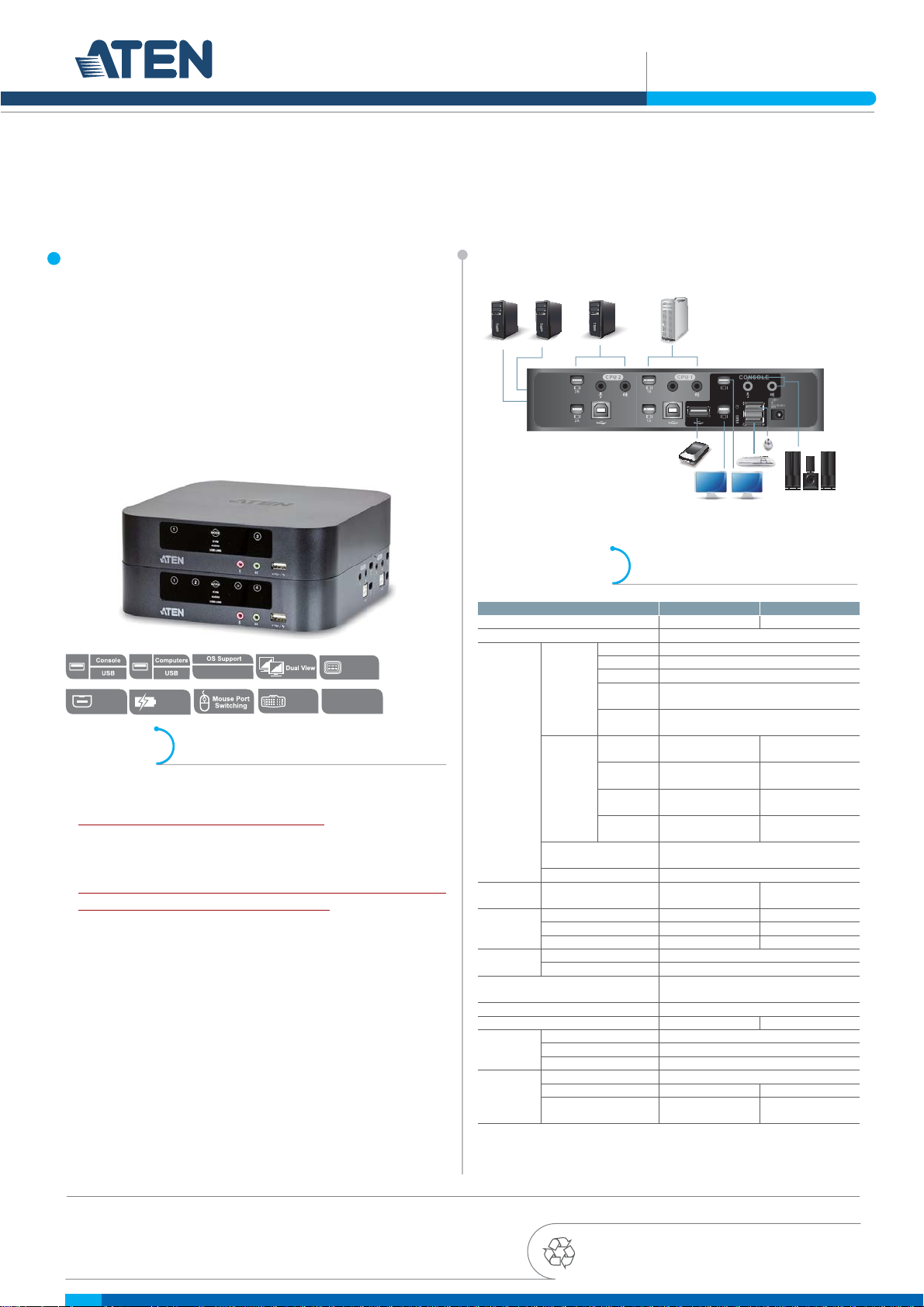
SOHO & SMB Solutions
CS1942 / CS1944
2/4-Port USB2.0 Mini DisplayPort Dual View KVMP™ Switch
The CS1942 / CS1944 2/4-port USB 2.0 Dual View Mini DisplayPort
KVMP™ Switch allows access to 2/4 computers from a single USB
keyboard and USB mouse with dual displays. The KVM switches
amazing functionality combines a Dual view 2/4-port Mini DisplayPort
switch, with a 2-port USB 2.0 hub, and front panel USB quick charge
port for mobile devices.
The CS1942 / CS1944 further improves on previous KVM designs
with the latest Mini-DisplayPort and Mini-TOSLINK connectors. It also
provides the capability of digital video & audio with reliable Ultra high
resolution, vivid picture quality, surround sound with SPDIF connections.
The CS1942 / CS1944 is ideal for multimedia applications, and offers
the ultimate in space-saving, streamlined KVM technology for the
desktop.
PC PC
CS1944 (Rear)
PC Mac
Console
Mini
displayport
Superior Video
Quality
2560 x 1600
Mini
Toslink
Quick
Power
Charge
Win, Mac, Linux
Gaming
Keyboard
Support
Features
• One dual-view USB console independently and simultaneously
controls two/four Mini DisplayPort computers and two USB devices
• USB quick charge mode (front panel USB port)
• Mini DisplayPort 1.1a & HDCP compatible
• Full bass response provides a rich experience for digital surround
sound systems via Mini-TOSLINK
• Superior video quality - enables up to 2560 x 1600 resolution and 3D
displays up to 1920x1080 resolution at 120Hz
• Nvidia 3D Vision Ready
• 2-port USB 2.0 hub built in, fully compliant with USB 2.0
specifi cations
• Computer selection via front touch panel /hotkeys/ mouse*
• Independent switching for USB peripherals, audio, and KVM focus
• Keyboard and Mouse support emulation and bypass
• Power on Detection
• Mac keyboard support and emulation
• Multilingual keyboard mapping - Supports English, Japanese, and
French keyboards
• Multiplatform support- Windows, Linux and Mac
* Mouse port switching is only workable under mouse emulation mode. For
3-key USB wheel mouse only.
**PC keyboard combinations emulate Mac keyboards.
**Mac keyboards only work with their own computers.
**
Specifi cation
Computer Connections 2 4
Port Selection Touch Panel Switches, Hotkey, Mouse*
Connectors
Switches Selected
LEDs
Emulation
Video
Scan Interval 1 - 99 seconds (Default: 5 seconds)
Power Consumption DC 5.3V, 6.68 W DC5.3V, 8.63W
Environment
Physical
Properties
* Product specifi cations and appearance are subject to change without notice.
Function CS1942 CS1944
Keyboard 1 x USB Type A Female (Black, rear panel)
Video 2 x Mini DisplayPort Female (Black)
Console
Ports
KVM Ports
USB 2.0 Hub
Power 1 x DC Jack
KVM 2 (Orange) 4 (Orange)
Audio 2 (Green) 4 (Green)
USB 2 (Green) 4 (Green)
Keyboard USB
Mouse USB
Operation Temp. 0-50ºC
Storage Temp. -20-60ºC
Humidity 0-80% RH, Non-condensing
Housing Plastic
Weight 0.56 kg 0.61 kg
Dimension (L x W x H)
Mouse 1 x USB Type A Female (Black, rear panel)
Speaker
Microphone
Keyboard /
Mouse
Video
Speaker
Microphone
1 x Mini TOSLINK Jack Female (Black)
1 x 3.5mm Audio Jack Female (Green)
1 x Mini TOSLINK Jack Female (Black)
1 x 3.5mm Audio Jack Female (Pink)
2 x USB Type B
Female (White)
4 x Mini DisplayPort
Female (Black)
2 x Mini TOSLINK
Jack Female (Black)
2 x Mini TOSLINK
Jack Female (Black)
2 x USB Type A Female
(White; 1 x Front panel, 1 x Rear panel)
3 x Point Touch
Panel
DP: 2560 x 1600 resolution @ 60Hz, or 3D
Display 1920 x 1080 resolution @ 120Hz
19.70 x 19.70 x4.47 cm19.70 x 19.70 x4.47
4 x USB Type B
Female (White)
8 x Mini DisplayPort
Female (Black)
4 x Mini TOSLINK
Jack Female (Black)
4 x Mini TOSLINK
Jack Female (Black)
5 x Point Touch
Panel
cm
ATEN International Co., Ltd.
3F., No.125, Sec. 2, Datong Rd., Sijhih District., New Taipei City 221, Taiwan
Phone: 886-2-8692-6789 Fax: 886-2-8692-6767
www.aten.com E-mail: marketing@aten.com
Printed 05/2014 V6.0
© Copyright 2014 ATEN® International Co., Ltd.
ATEN and the ATEN logo are trademarks of ATEN International Co., Ltd.
All rights reserved. All other trademarks are the property of their
respective owners.
