Page 1
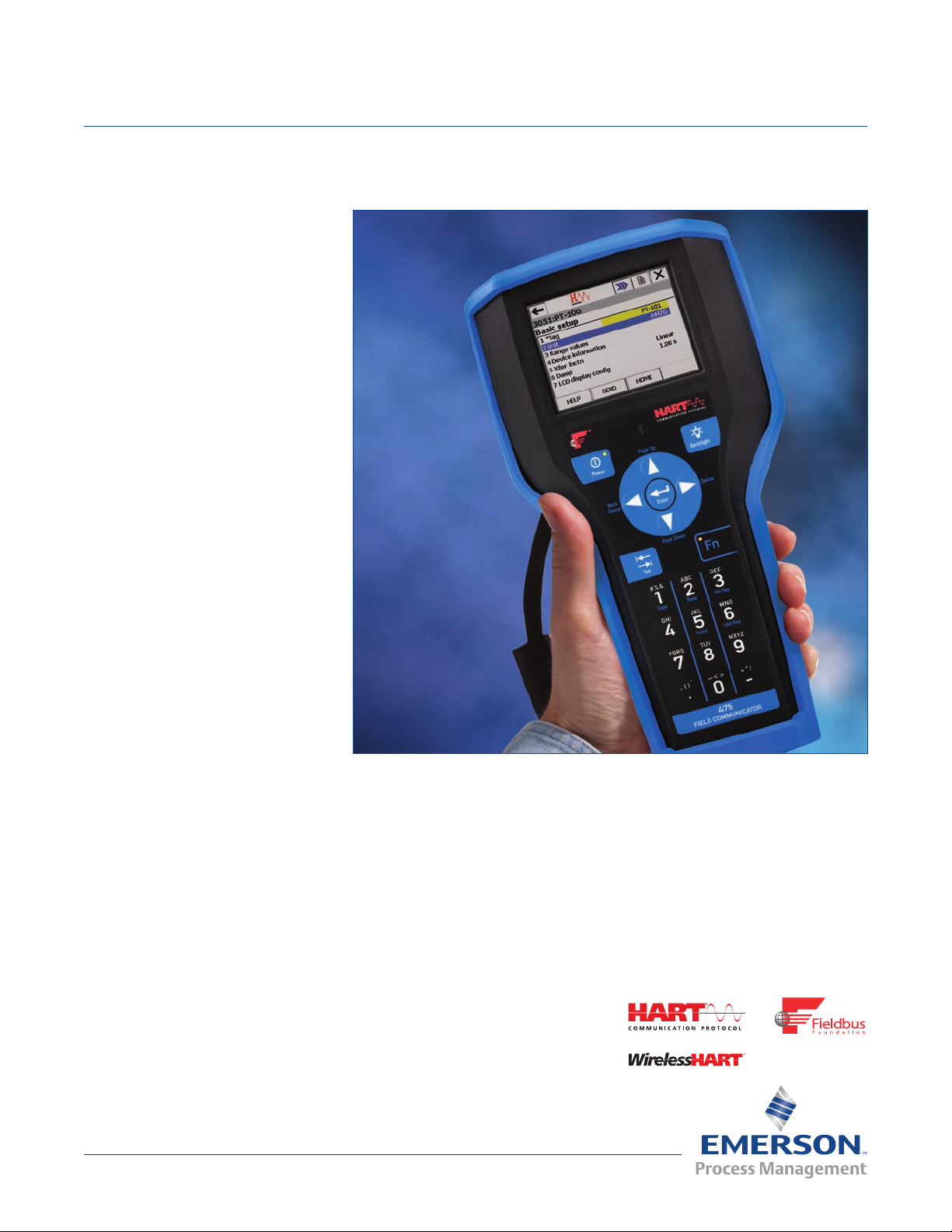
Product Data Sheet
July 2010
475 Field Communicator
■
Full-color graphical user
interface
■
Powerful field diagnostics
■
Bluetooth®communication
■
Long-lasting Lithium-Ion
power module
■
Universal support for HART
and FOUNDATION™fieldbus
devices
®
475 Field Communicator
www.fieldcommunicator.com
The 475 Field Communicator is designed to support all HART and FOUNDATION
fieldbus devices from all vendors.
Introduction
The 475 Field Communicator builds
on the industry-leading technology
of the 375 Field Communicator
while adding innovative new
capabilities including color display,
Bluetooth communication, and
advanced field diagnostics with
applications like ValveLink™Mobile.
What you get is the most powerful
handheld available – universal,
user upgradeable, intrinsically
safe, rugged and reliable. Only
the 475 Field Communicator can
deliver all this in a single handheld
communicator.
Page 2

Product Data Sheet
July 2010
Gain advanced diagnostics in the field through ValveLink Mobile and enhanced
graphics.
Product Description
The 475 Field Communicator is
designed to simplify your work in
the field. The intuitive full color
user interface allows you to
leverage the same practices for
both HART and FOUNDATION
fieldbus devices. It includes a
larger touch screen than PDAs
or Pocket PCs, supports HART
versions 5, 6, and 7 (including
WirelessHART™) devices, and
allows you to upgrade your 475
Field Communicator onsite using
the Internet.
See and Feel the Difference
The touch screen display uses
transflective technology, making it
easy to read in both bright sunlight
and normal lighting. To make sure
all conditions are covered, a
multi-level backlight is included,
allowing bright, crisp display even
in plant areas with dim light.
The touch screen display and large
physical navigation buttons provide
for efficient use both on the bench
and in the field.
The full color graphics capability is
provided as standard with every
475 Field Communicator. It uses
powerful EDDL technology to allow
you to read data from field devices
in a graphical manner. Charts,
graphs, gauges, and product
images are just a few of the ways
in which important device data can
be displayed using the 475 Field
Communicator’s color LCD display.
The weight of the 475 Field
Communicator is evenly
distributed for comfortable
one-handed operation in the field.
It runs on Windows CE, a robust,
real-time operating system.
The 475 Field Communicator
has plenty of memory to allow for
future expansion. It has 32 MB of
application memory and 1 GB of
memory on its System Card.
User Upgradeable
Easy Upgrade Keeps Your
Communicator Current
The 475 Field Communicator is
user upgradeable via the Internet.
Avoid the time delays of sending
your communicator to a service
center for upgrades. With the
Easy Upgrade option, you can
download new device drivers,
functionality, or licenses directly
to your 475 Field Communicator.
Keeping your 475 Field
Communicator updated is easy.
New HART and F
fieldbus devices, as well as
functional updates to existing
devices, are introduced continually
by device vendors. Keeping
up-to-date with the required
Device Descriptions (DDs) for all
the devices in your plant can be
a real challenge.
With Easy Upgrade, when new
HART and F
DDs become available, you can
simply download them from the
Internet and upgrade your 475
Field Communicator. Update at
your site, within your control,
when it’s convenient for you.
OUNDATION
OUNDATION fieldbus
Page 2
Page 3
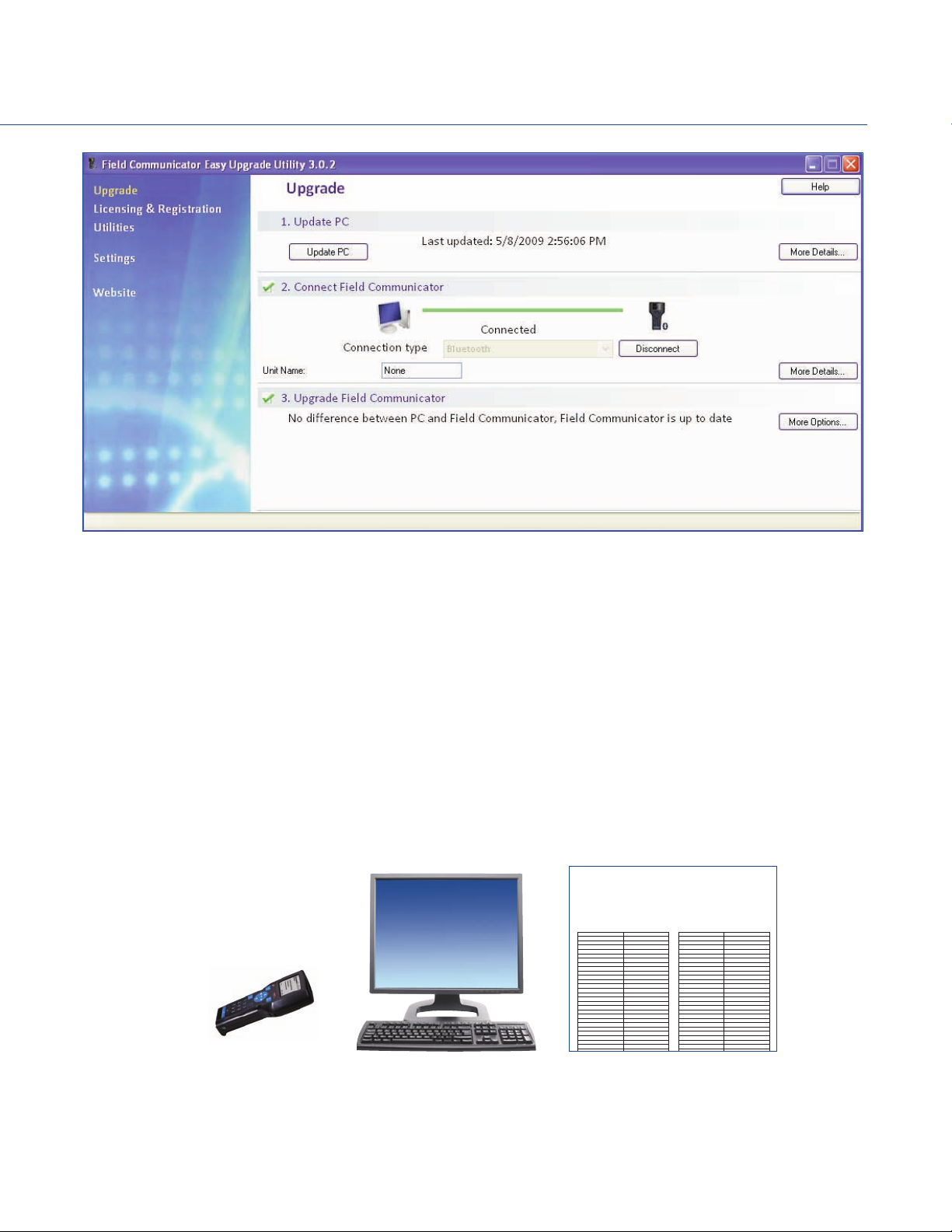
475 Field Communicator
Tag:PT-105
Manufacturer: Rosemount
Model: 3051S Diag
146 Variables
Printed on: 5/19/2009 9:06:38AM
Device Configuration
Parameter
VariationCustom S...
2nd Variable
3rd Variable
Abnormal Situation P...
Alarm Direction
Analog Output
Baseline Mean Value...
Baseline Standard D...
Burst Mode
Burst Option
Calibration Type
Cutoff Mode
Damping
Damping
Date
Descriptor
Dev flags
Device Status
Diaphragm Material
Distributor
Drain VentMatl
Electronics HW Rev
Electronics S/N
Electronics SW Rev
Fact trm recal loc
Field Device Rev
100%
Sensor Temperature
Scaled Variable
0x00
Hi
3,999 mA
0.000000 inH20
0.000000 inH20
Off
Unknown Enumerato...
Diff (DP)
Off
0.90 s
0.00 s
02/14/2008
PRODUCTION XMT...
0x00
0x50
None
Rosemount
316 SST
1
407
5
Sensor trim
1
Value
Parameter
Lower Sensor Limit
Lower TrimPoint
Manufacturer
Maximum Temperat...
Mean
Mean Change Check
Mean Change Sensit...
Mean ChgAction
Mean Custom Sens...
Mean Lower Thresh...
Mean Upper Thresh...
Measurement
Message
Min Span
Min Span
Min Span
Mode
Model
Model Number I
Model Number II
Model Number III
Module Config
Module Range
No LabelAvailable
Num req preams
Number
0.00000
0.0
Rosemount
80.002 F
-0.031420 inH20
6*
Medium
Alert
100%
0.000000 inH20
0.000000 inH20
Diff (DP)
MISSING CAP
4.5
0.00000
0.0
Off
3051S Diag
1
2
3
Std coplanar (C)
3
0x00
5
None
Value
The Easy Upgrade Utility allows you to transfer system software, DDs, and HART device configurations between the
475 Field Communicator and a PC. Connect using IrDA, Bluetooth, or an SD Card Reader.
Online Licensing
The Online Licensing capability
provided with Easy Upgrade
allows you to enable new options
for your 475 Field Communicator
over the Internet. With Online
Licensing, powerful options like
FOUNDATION fieldbus can be added
by simply purchasing the license
and downloading it directly to
your communicator.
Easily store and print device configurations for analysis and documentation
requirements.
Universal – HART and
OUNDATION fieldbus
F
With over 1,100 different HART
and FOUNDATION fieldbus devices
available from more than 100
manufacturers, the 475 Field
Communicator works with all
your devices to positively
impact your bottom line.
)
)
()
(
(
Through Easy Upgrade, you
always have access to the latest
HART and fieldbus drivers. With
the 475 Field Communicator, you
are guaranteed universal HART
and FOUNDATION fieldbus support
in a single, intrinsically safe
handheld communicator.
Page 3
Page 4

Product Data Sheet
July 2010
The 475 Field Communicator, with its handy carrying case, provides a single tool for configuring and diagnosing HART
and F
OUNDATION fieldbus devices.
Intrinsically Safe
The 475 Field Communicator
meets the Intrinsic Safety
requirements of the listed
regulatory agencies and
standards. All of the available
Hazardous Locations approvals
are provided in a single model
option (see Ordering Information).
– CENELEC/ATEX
– Factory Mutual (FM)
– Canadian Standards
Association (CSA)
– FISCO
– IECEx
Rugged and Reliable
It’s called “Field Communicator”
for a reason. Some tasks just
have to be performed at the
device in the field. The 475 Field
Communicator is designed for
tough use in your plant or mill.
Its large keys and physical
navigation buttons allow for
one-handed operation, even with
your work gloves on. The rugged
display is designed to take the
knocks and shocks from normal
use in the plant.
The 475 Field Communicator’s
the build up of static electrical
energy.
The 475 Field Communicator is
designed, manufactured, and
tested to very demanding
specifications. It is ready to go
wherever you need to go to get
the job done.
Protective Rubber Boot provides
added protection in the field and
ATEX
in your toolbox. Both the rubber
boot and 475 housing are
Even the power module is
approved for installation in
designed in accordance with
Intrinsic Safety standards to limit
The protective rubber boot provides
added protection in the field.
hazardous areas.
Page 4
Page 5

475 Field Communicator
Powerful Diagnostics
Interface with AMS
Device Manager
The 475 Field Communicator is
fully compatible with AMS Device
Manager, the industry standard for
asset management software. In fact,
Control Magazine readers have
selected AMS Device Manager as
the #1 Calibration Software package
for over 10 years in a row.
AMS Device Manager uses the
intelligence from field devices to
create a predictive maintenance
environment. AMS Device Manager
allows you to configure, calibrate,
document, and troubleshoot
HART, FOUNDATION fieldbus,
and WirelessHART devices.
Transfer device configuration data
to AMS Device Manager via the
IrDA port or Bluetooth interface on
your 475 Field Communicator
and PC. Take your 475 Field
Communicator out to the field to
configure or update one or more
devices. Save up to 1,000 device
configurations in your
communicator or transfer them
to AMS Device Manager.
Together, the 475 Field
Communicator and AMS Device
Manager enable you to efficiently
manage all of your devices.
Device Configuration
Management
Using the Easy Upgrade Utility,
you can back up hundreds of
device configurations and can
transfer them between your
communicator and a PC. This
library of device configurations is
easy to view and print for analysis.
Page 5
Page 6

Product Data Sheet
July 2010
Identify Valve Problems
Run valve diagnostics in the
field with the ValveLink Mobile
application. You can quickly
perform tests including valve
signature, dynamic error band,
and step response on HART
®
Fisher
FIELDVUE™digital valve
controllers. ValveLink Mobile
does not currently support
FOUNDATION fieldbus devices.
The intuitive user interface makes
ValveLink Mobile easy to use and
understand. Diagnose issues in
the field or transfer the results to
Specifications
PROCESSOR AND MEMORY
Microprocessor
■
80 MHz Hitachi®SH3
Memory Internal Flash
■
32 MB
System Card
■
1 GB secure digital card
RAM
■
32 MB
PHYSICAL
Weight
■
Approximately 1.65 lb. (0.75kg)
with battery
Display
■
1/4 VGA (240 by 320 pixels)
color, 3.5 in. (8.9 cm) transflective
display with touch screen
■
Anti-glare coated
Keypad
■
25 keys including 4 action keys,
12 alphanumeric keys, tab key,
function key, backlight key, power key,
and 4 cursor-control (arrow) keys;
membrane design with tactile feedback
an asset management system like
AMS Suite for in-depth analysis
and documentation.
Diagnose Network Problems
The 475 Field Communicator
can be used to configure all the
F
OUNDATION fieldbus devices
in your plant. Use it to perform
diagnostics for effective start-up
and troubleshooting of fieldbus
segments. Create a quality
segment by diagnosing the
network DC voltage and
average noise.
POWER SUPPLY / CHARGER
Battery
■
Rechargeable Lithium-Ion power module
Battery Operating Time
■
20 hours – continuous use
■
40 hours – typical use
■
80 hours – standby mode
Battery Charger Options
■
Input voltage 100-240 VAC, 50-60 Hz
■
Cables included with U.S., Europe,
and U.K. plugs
CONNECTION
Battery Charger
■
Mini DIN 6-pin jack
HART and Fieldbus
■
Three 4mm banana plugs (one common
to HART and FOUNDATION fieldbus)
IrDA Port
■
IrDA (Infrared Data Access) port
supporting up to 115 Kbps
■
±15 degrees recommended maximum
angle from center line
■
Approximately 18 in. (45.7 cm)
recommended maximum distance
Bluetooth
■
Up to 32.8 ft. (10 m) communication
distance
■
Uses standard Windows drivers
■
FCC, IC, and CE approvals
Detect power supply problems by
monitoring low frequency noise
on a segment. Locate incorrect
terminations and faulty devices by
diagnosing the communications
signal level.
For HART loops, the 475 Field
Communicator allows you to
verify whether the DC voltage
in the loop is correct.
ENVIRONMENTAL
Usage
■
-10° C (14° F ) to +50° C (122° F)
■
0% to 95% RH (non-condensing)
for 0° C ( 32°F) to +50° C (122° F )
Charge
■
10° C (50° F ) to +40° C (104° F)
Storage With Batteries
■
-20° C (-4° F ) to +55° C (131° F )
Storage Without Batteries
■
-20° C (-4° F ) to +60° C (140° F )
Enclosure Rating
■
IP51 (from front)
Shock
■
Tested to survive a 1-meter
drop test onto concrete
EASY UPGRADE REQUIREMENTS
Usage
■
PC with Internet access
■
CD Rom drive
■
IrDA port (or adapter) or
Bluetooth (or adapter)
■
SD Card Reader (required for some
upgrades)
■
Windows XP (SP2 or SP3) or
Windows Vista Business (SP1)
Page 6
Page 7

475 Field Communicator
475 Field Communicator Spare Parts List
Description Part Number
Ruggedized 250 Ohm Load Resistor 00275-0096-0001
Rechargeable Lithium-Ion Power Module 00475-0002-0022
Power Supply & Charger (Li-ion/NiMH) US/UK/EU connection types included 00475-0003-0022
Power Supply/Charger Standard Cord Set (US/UK/EU cords) 00375-0003-0002
Australian (AU) cord for Power Supply/Charger 00375-0003-0003
Lead Set with connectors 00375-0004-0001
Hand Strap (pack of 2) 00475-0005-0002
Carrying Case (with spare Hand Strap and Stylus) 00475-0005-0003
Magnetic Hanger 00475-0005-0004
Protective Rubber Boot with Stand 00475-0005-0005
Stylus (pack of 2) 00475-0006-0001
IrDA to USB Adapter
System Card (SD) Reader (with USB Interface)
Bluetooth Adapter
(1)
(2)
(1)
Stand 00475-0044-0001
Getting Started Guide 00475-0045-3001
Resource CD 00475-0049-0001
Online Licensing
(4)
FOUNDATION fieldbus License Via Web 00375-0142-0002
Easy Upgrade (New) License via Web
Easy Upgrade (ReNew) License via Web
AMS Device Manager Handheld Interface Kit
(3)
(3) (5)
(6)
AMS Device Manager Field Communicator Interface Kit (25 tags) AW7005HC00025
AMS Device Manager Field Communicator Interface Kit (100 Tags and above) AW7005HC20000
00375-0015-0002
00375-0018-0022
00475-0018-0023
00375-0142-0003
00375-0142-2003
(1) Can be used to support communication between the 475 and the Easy Upgrade Programming Utility or AMS Device Manager (with Handheld Communicator
(2) The System Card (SD) Reader allows a user to upgrade a System Card much faster than when using IrDA or Bluetooth. Due to file size constraints, major upgrades
(3) The Easy Upgrade feature allow s users to add new Syste m Application software and Device Descriptions (DDs) to the 475 for a period of 3 years. To upgrade without
(4) The Field Communicator Online Licensing system is available to end users but it may also be performed by an agent on the user's beh alf. It is at the agent' s discre tion
(5) The ReNew option is availabl e on System Cards where the E asy Upgrade license has been expired for less than 9 0 days. Date of expiration can be o btained b y inter
(6) Requires AMS Device Manag er (v6.2 or higher). Both AMS Device Manager and the Handheld Communic ator Interface Kit are avail able for sale through select
Interface Kit. IrDA or Bluetooth communication is required t o regist er the 475 and u se the Online Licensing system.
require the use of a card reader.
this feature, the Sys tem Card must be sent to a Service Center and the upgrade will be completed for a fee.
if an additio nal fee should apply. Any order must be accompanied by the System Card S/N. Instant notification ava ilable licenses for download can be pro vided to email
addresses provide d at time of order. For m ore details, see the Online Licensin g procedure at www.fieldcommunicator.com
facing the 47 5 with v1.6.0 (or higher) of the Ea sy Upgra de Programming Utility.
channels only. See www.assetweb .com for more details.
Page 7
Page 8

Product Data Sheet
July 2010
475 Field Communicator Ordering Information
Model Product Description
475 Field Communicator
Code Communication Protocol
H HART
F HART and F
OUNDATION fieldbus
Code Battery Type
P Rechargeable Lithium-Ion Power Module
Code Power Supply/Charger
1 Power Supply and Charger NiMH/Li-Ion (US/UK/EU connection types included)
9 Not included
(4)
Code Language
E English
D German
J Japanese
R Russian
Code Product Certifications
KL ATEX, FM, CSA and IECEx Intrinsically Safe (includes FISCO as applicable)
NA No Approval
Code Easy Upgrade
U Easy Upgrade (3 year) Option
9 Not Included
Code Standard Options
GM Graphics (included at No Charge)
Device Configuration Management (included at No Charge)
Code Bluetooth
T Bluetooth Communication
9 No Bluetooth Communication
Code Options
A Spare Rechargeable Lithium-Ion Power Module
S Protective Rubber Boot with Stand
Typical HART Model Number: 475 H P 1 E KL U GMT S
Typical HART/Fieldbus Model Number: 475 F P 1 E KL U GMT S
(1) Base Model 475 includes Field Communi cator un it with Color LCD display, Sy stem Car d, leadset
(2) Must specify Easy Upgrade Optio n (Code U) when orde ring thi s model option .
(3) To obtain an Australia p ower cor d, order part number 00375-0003-0003.
(4) This option should only be considered if the user al ready has a 375 or 475 Power Supply/Ch arger. If it is a 375 Power Sup ply / Charger,
(5) The Easy Upgrade capabilit y allows users to add ne w System Applicatio n softwar e and Device Descriptions (D Ds) to the 475 for a period of 3 years.
(6) The Graphics functionality enables a user to access enhance d grapic al features when using the HART or FOUNDATION fieldbus application.
(7) Device Configuration Management provid es the capablity to store in exc ess of 1,000 configu rations and print them .
(8) Bluetooth enables co mmunication to a PC via the B luetooth protocol.
(9) A fully charged Lithi um-Ion P ower Module is capable of delivering power for 20 hours of typical field use. If requirements exceed this specification,
with connectors, carrying case, Getting Started Guide, Resource CD, stylus, and straps.
it must be the Li -Ion/NiMH version.
To up grade wi thout this feature, the System Card would have to be sent to a Serv ice Cent er.
a Spare Power Module (code A) should be specified.
(1)
(2)
(5)
(6)
(8)
475 Field Communicator
(3)
(7)
(9)
Emerson Process Manageme nt
Asset Optimizat ion Division
12001 Technology Dri ve
Eden Prairie, MN 5534 4 USA
T 1(952) 828-3206
F 1(952) 828-3006
www.fieldcommunicator.com
©2010, Emerson Process Management.
The contents of this publication are presented for informational purposes only, and while every effort has
been made to ensure their accuracy, they are not to be construed as warranties or guarantees, express
or implied, regarding the products or services described herein or their use or applicability.
All sales are governed by our terms and conditions, which are available on request. We reserve the
right to modify or improve the designs or specifications of our products at any time without notice.
All rights reserved. AMS, Fisher, FIELDVUE, and ValveLink are mark of one of the Emerson Process
Management group of companies. The Emerson logo is a trademark and service mark of Emerson
Electric Co. All other marks are the property of their respective owners.
