Page 1
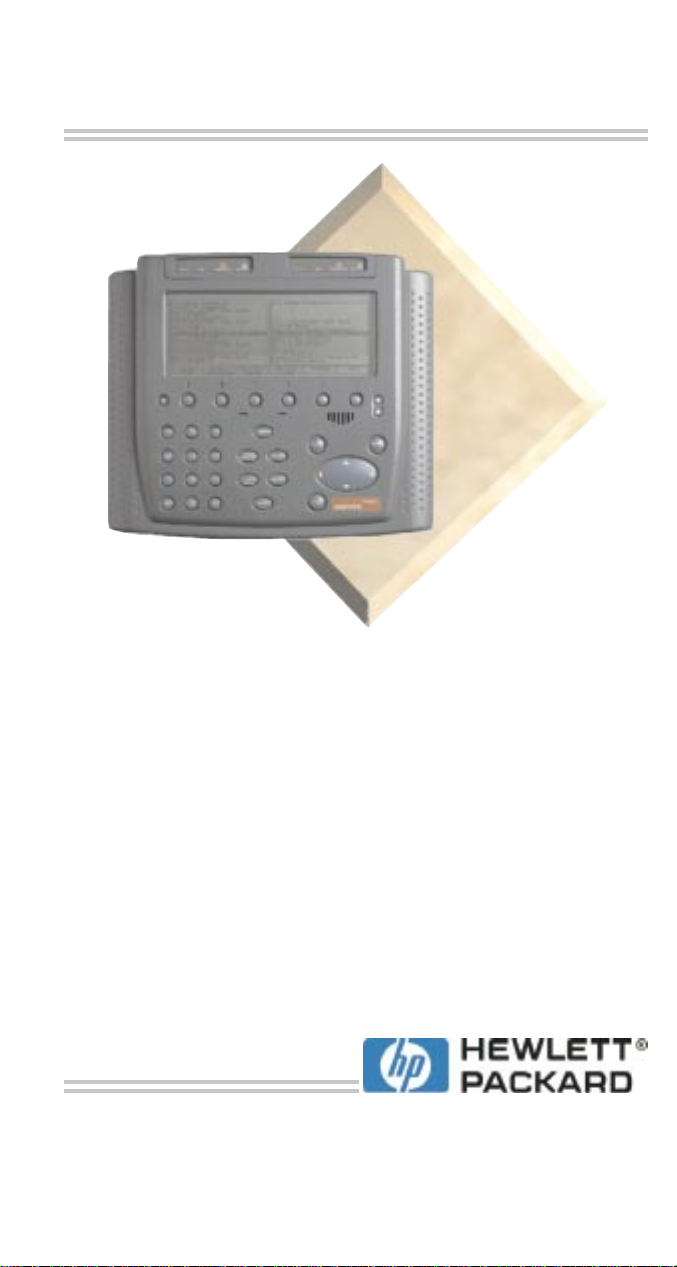
aurora
423972
Issue 1a - 10/99
Tempo
User Guide
Page 2
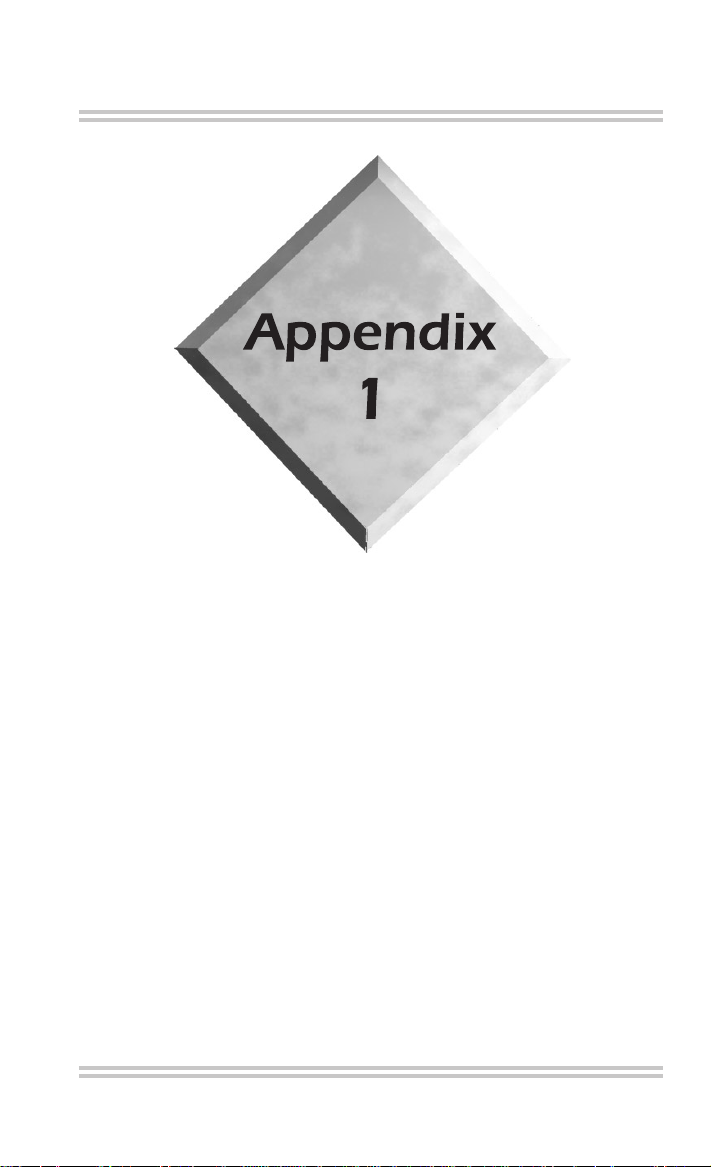
Appendix 1 - Technical Data
Appendix 1 - Technical
Data
Contents
aurora
Interface Specifications ....................... A1-4
Cable Pinouts ...................................... A1-5
Approvals ......................................... A1-14
Calibration ........................................ A1-14
Safety ............................................... A1-15
Issue 1a - 10/99 A1 - 1
Tempo
Specifications ..................... A1-2
Page 3
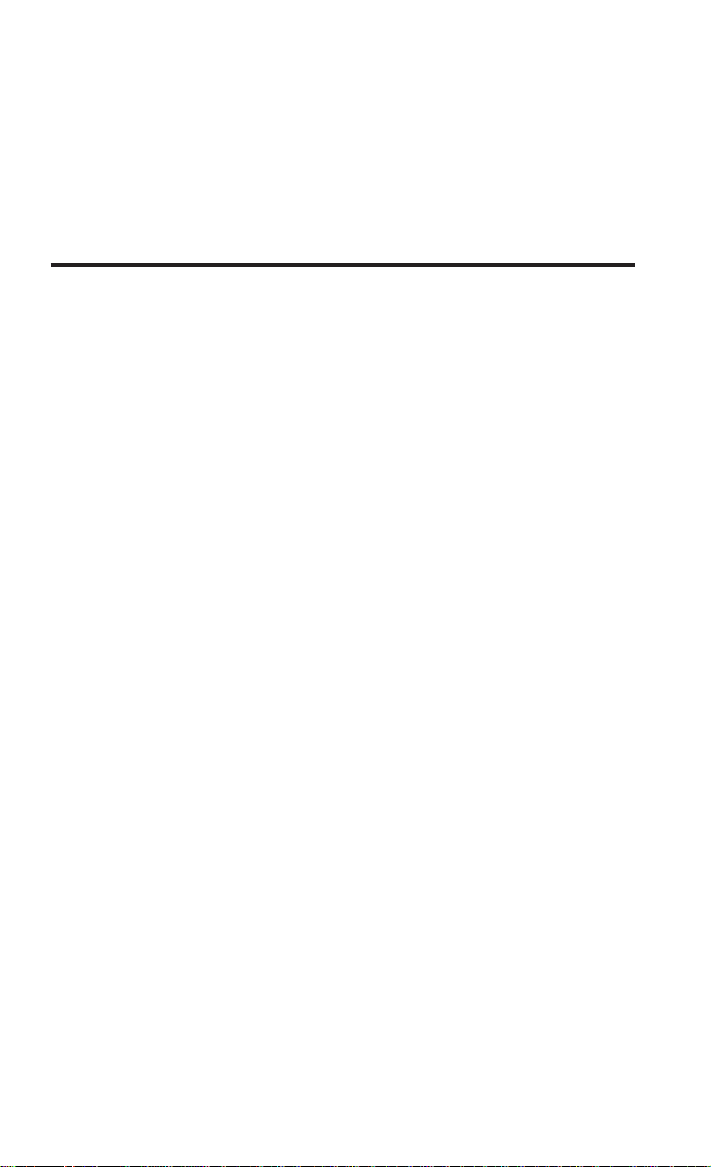
aurora
Tempo
- User Guide
Appendix 1 - T echnical Data
This chapter provides technical and safety information about
Tempo
your aurora
and its various interfaces.
aurora
Tempo
Protocols
Interfaces
Display
Keypad
Specifications
Frame Relay to LMI consortium, ITU-T Annex A, ANSI
Annex D, FRF4, ITU-T Q.933 SVC, RFC1490
Multiprotocol Interconnect over Frame Relay (IP , ICMP,
SNAP , Ethertype IPX).
Accommodates any two of the following interface modules :
• Full Duplex T1 interface module.
• Full Duplex V -series interface module (V .35, RS-232,
RS-449, EIA-530, X.21).
• Full Duplex 4-Wire Local Loop DDS interface module.
• Full Duplex E1 interface module.
Backlit, graphic monochrome Liquid Crystal Display (LCD)
with contrast control. Resolution = 640 x 200.
31 key keypad.
Connectors
• Serial port: 9 way D type (PC A T)
• DC power in
• External clock input: BNC
A1 - 2 423972
Page 4

Environmental
Dimensions 280mm x 245mm x 78mm
Weight No interfaces - 2.5kg (including
T emperature Range -5°C to 50°C (operating)
Durability Conforms to
Power supply
• 6 x 1.5V standard D cells
• 7.2V Ni-Cd rechargeable pack
• 12V DC (from mains power supply adaptor)
Memory buffer capacity
Mass storage
512KB, upgradeable to 2MB.
Appendix 1 - Technical Data
(11.01” x 9.67” x 3.07”)
batteries).
With 2 interfaces - 2.7kg
(including batteries).
-25°C to 60°C (storage)
IEC 68-2-27/29/31/32 & 36
Flash Capacity
4MB, upgradeable to 16MB.
Issue 1a - 10/99 A1 - 3
Page 5

Tempo
aurora
- User Guide
Interface Specifications
T1 Interface module
Conforms to ANSI T1.403 and has a bit rate of
1.544 Mbits/s
For Bantam connectors, it may be necessary to change
connectors when changing between simulate (DTE or DCE)
and Monitor modes (DTE or DCE).
Connectors
• 2 Bantam connectors for the receive ports
• 1 Bantam connector for the transmit port
• 1 RJ48C
DDS Interface module
Connectors
• 1 RJ48C connector (internally configured for
simulation or dual monitoring)
V-series Interface module (V.35, RS-232, RS-449, EIA-530,X.21)
Connectors
• 37 way D type connector with ‘personality’ cables.
E1 Interface module
For the RJ48C connector , switching between DTE, DCE
and Monitor modes is performed automatically when the
Emulation setting on the Setup Config menu is changed.
For the BNC connectors it may be necessary to change
connectors when changing between simulate (DTE or DCE)
and Monitor modes (DTE or DCE).
Connectors
• 2 BNC connectors for the receive ports
• 1 BNC connector for the transmit port
• 1 RJ48C
A1 - 4 423972
Page 6

2 Note
Cable Pinouts
The following pages contain information on the pinouts for
the cable connectors for each interface and the serial port.
V.35 Interface
25 Way D T ype Connector (Male)
Appendix 1 - Technical Data
Throughout this appendix we use the term RJ48C
connector , these connectors are equivalent to RJ45
connectors.
Part number ~ 423356
Issue 1a - 10/99 A1 - 5
Page 7

aurora
Tempo
- User Guide
34 Way MRAC/Winchester Connector (Male)
Part number ~ 423355
A1 - 6 423972
Page 8

RS449 Interface
37 Way D T ype Connector (Male)
Appendix 1 - Technical Data
Part number ~ 423354
Issue 1a - 10/99 A1 - 7
Page 9

Tempo
aurora
- User Guide
X21 Interface
15 Way D T ype Connector (Male)
Part number ~ 423353
A1 - 8 423972
Page 10

V24/RS232 Interface
25 Way D T ype Connector (Male)
Appendix 1 - Technical Data
Part number ~ 423352
Issue 1a - 10/99 A1 - 9
Page 11

Tempo
aurora
- User Guide
EIA530 Interface
25 Way D T ype Connector (Male)
Part number ~ 423360
A1 - 10 423972
Page 12

T1 Interface
Appendix 1 - Technical Data
RJ48C (Female)
T1 RJ48C
DTE DCE Function
5 2 Transmit Data (+)
4 1 Transmit Data (-)
2 5 Receive Data (+)
1 4 Receive Data (-)
Part number ~ 423358
T1Interface
Bantam
Part number ~ 2 off 423350
Issue 1a - 10/99 A1 - 11
Page 13

Tempo
aurora
- User Guide
E1 Interface
RJ48C (Female)
E1 RJ48C
DTE DCE Function
5 2 Transmit Data (+)
4 1 Transmit Data (-)
2 5 Receive Data (+)
1 4 Receive Data (-)
Part number ~ 423358
BNC
Part number ~ 423361
A1 - 12 423972
Page 14

DDS Interface
Appendix 1 - Technical Data
RJ48S (Female)
DDS RJ48S
Serial port
Pin
Contact
1 Ring Customer to N etwork
2Tip
7
Tip 1
8
Ring 1
Part number ~ 423358
Direction
Customer to Ne twork
Network to Customer
Network to Customer
9 Way D T ype Connector (Male)
Serial Port - 9 Way D Type
Pin Description
1 Not Connected
2 Receive Data
3 Transm it D ata
4 Data Terminal Ready
5 Signal Ground
6 Data Set Ready
7 Request to Send
8 Clear To Send
9 Not Connected
Part number ~ 423350
Issue 1a - 10/99 A1 - 13
Page 15

Tempo
aurora
- User Guide
Approvals
Tempo
aurora
is complies with safety standards:
• EN 60950:1992/A4:1997
IEC 950:1991/A4:1996
TS001:1996
AS/NZS 3260:1993/A4:1997
CSA C22.2 No.950
UL1950
Tempo
aurora
complies with environmental standards:
• ETS 300 019-2-1
ETS 300 019-2-2
ETS 300 019-2-7
Tempo
aurora
complies with communications standards:
• E1 interface - CTR13:January 1996 and PD7024:1994
• T1 interface - GR-342-CORE Section 4
Tempo
aurora
complies with EMC standards:
EN55022 Class A
EN50082-1
Calibration
Tempo
aurora
calibration. Y ou may want to carry out periodic
performance verification (to conform to ISO9000 procedures
for example). However , we recommend that there is no need
to do this more frequently than once every five years.
A1 - 14 423972
was designed not to require any periodic
Page 16

Safety
Appendix 1 - Technical Data
When using your aurora
Tempo
, basic safety precautions should
always be followed to reduce the risk of fire, electric shock
and injury to persons, including the following:
• Do not open the back of the unit while it is powered-
up.
• Use only the batteries indicated in this manual. Do not
dispose of batteries in a fire. They may explode. Check
with local codes for possible special disposal
instructions.
• A void using the product during an electrical storm.
There may be a remote risk of electric shock from
lightning.
Issue 1a - 10/99 A1 - 15
