ASUSTOR AS5002T, AS5008T, AS5004T, AS5010T, AS5102T Quick Installation Manual
...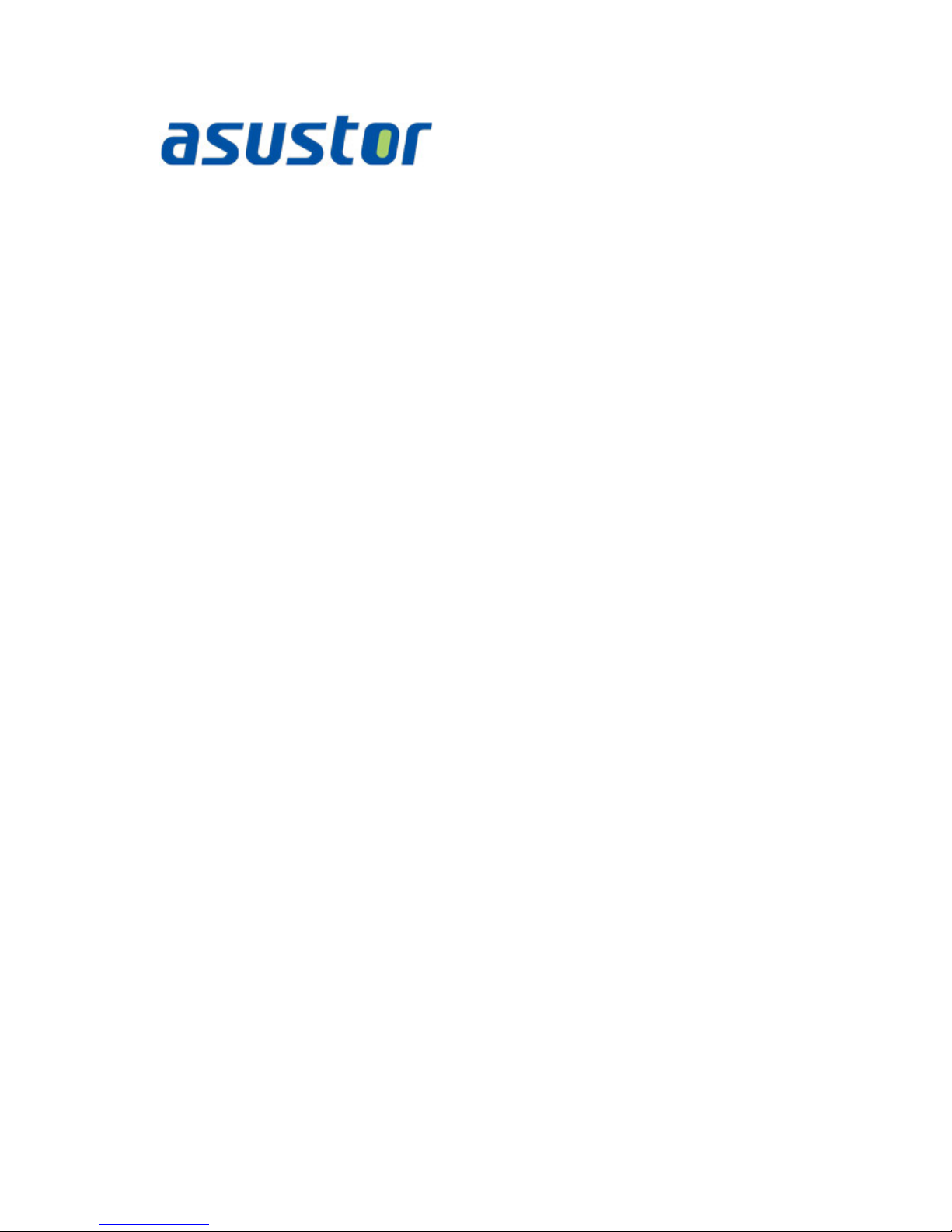
Quick Installation Guide
For Network Attached S torage
Ver.2.3.1111

ASUSTOR NAS Quick Installation Guide
Table of Contents
Notices.................................................................................................................... 3
Safety Precautions ..................................................................................................... 4
1. Package Contents ............................................................................................ 5
2. Optional Accessories ......................................................................................... 7
3. Hardware Installation Guid e .............................................................................. 8
3.1 Hard Disk Installation .................................................................................. 8
3.2 Connecting and Powering on the NAS .......................................................... 10
3.3 Upgrading System Memory ........................................................................ 11
3.3.1 Notes and Precautions ............................................................................ 11
3.3.2 Parts and Tools Needed .......................................................................... 12
3.3.3 Removing the Cover ............................................................................... 12
3.3.4 Installing Memory .................................................................................. 13
3.3.5 Replacing the Cover ............................................................................... 15
4. Software Installation Guide ............................................................................. 16
4.1 CD Installation .......................................................................................... 16
4.1.1 Windows Users ...................................................................................... 16
4.1.2 Mac Users ............................................................................................. 17
4.2 Web Installation ........................................................................................ 17
4.3 Installation U sing the LCD Dis play ............................................................... 18
4.4 Installation Using a Direct Connection.......................................................... 18
5. Appendix ...................................................................................................... 19
5.1 LED Indicators .......................................................................................... 19
5.2 Rear Panel ............................................................................................... 20
5.3 Rating Label ............................................................................................. 20
5.4 Troubleshooting ........................................................................................ 21
Page 2 of 23
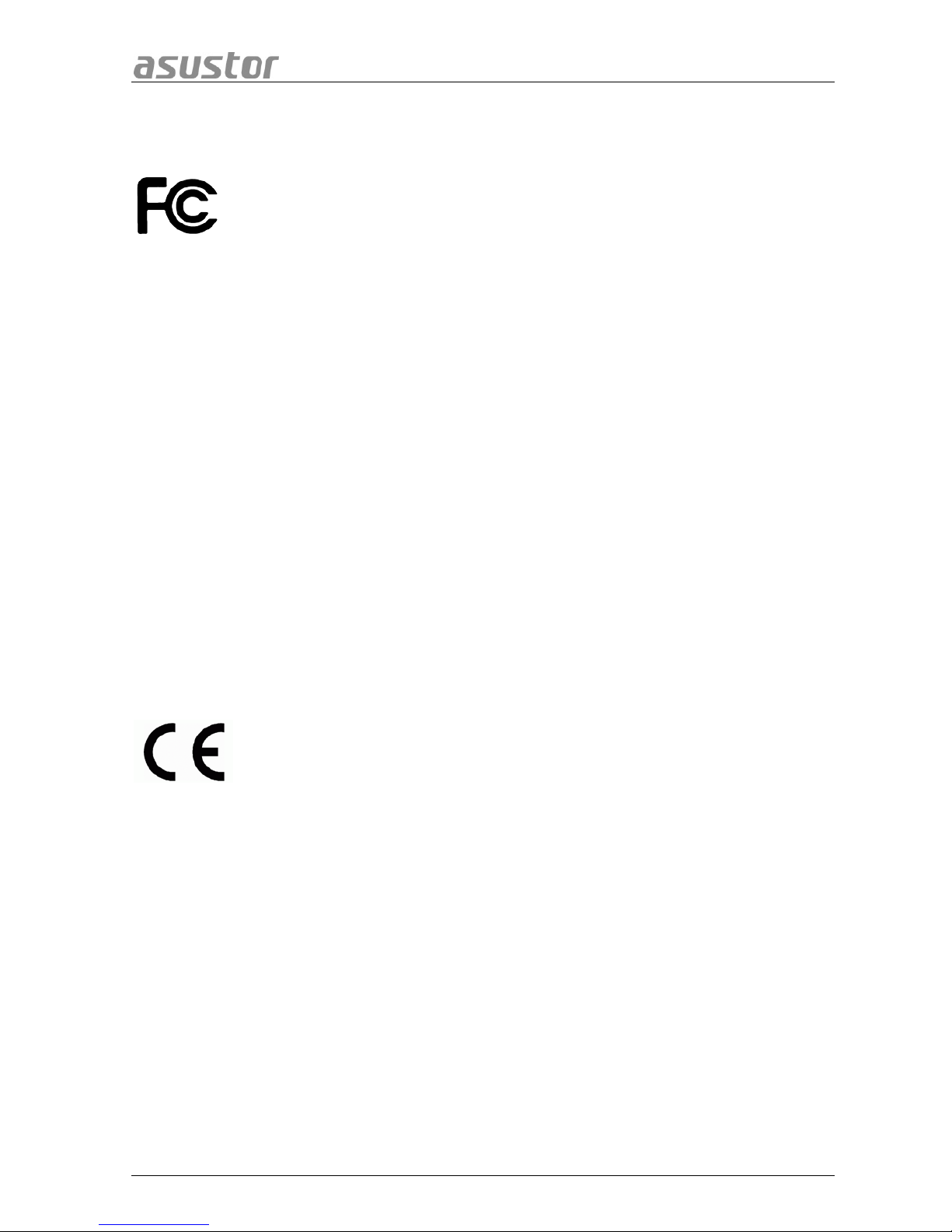
ASUSTOR NAS Quick Installation Guide
Notices
Federal Communications Commission Statement
This device complies with FCC Rules Part 15. Operation is subject to the following two conditions:
• This device may not cause harmful interference.
• This device must accept any interference received, including interference that may cause undesired
operation.
This equipment has been tes ted and found to c ompl y with the limits f or a class B digita l device, pur suant to
Part 15 of the Federal Communications Commission (FCC) rules. These limits are designed to provide
reasonable protectio n against harmful interference in a residential installation. This equipment generates,
uses, and can radiate radio frequency energy and, if not installed and used in accordance with the
instructions, ma y cause harmful interf erence to radio communications . However, t here is no guarante e that
interference will not occ ur in a particular installation. I f this equipment does cause harm ful interference to
radio or television reception, which can be determined by turning the equipment off and on, the user is
encouraged to try to correct the interference by one or more of the following measures:
• Reorient or relocate the receiving antenna.
• Increase the separation between the equipment and receiver.
• Connect the equipment into an outlet on a circuit different from that to which the receiver is connected.
• Consult the dealer or an experienced radio/TV technician for help.
Changes or modif ications not expressly approved by the party responsible for compliance could void the
user's authority to operate the equipment.
CE Mark Warning
CE marking for devices without wireless LAN /Bluetooth
The shipped version of this device complies with the requirements of the EEC directives 2004/108/EC
"Electromagnetic compatibility" and IEC60950-1:2005 (2nd Edition)+A1:2009 "Information technology
equipment-Safety ".”
Page 3 of 23

ASUSTOR NAS Quick Installation Guide
Safety Precautions
The following safety precautions will increase the life of the NAS. Follow all precautions and instruct ions .
Electrical safety
• Unplug this product from the power source before cleaning.
• Use only the bundled power adapter. Using other power adapters may damage your device.
• Ensure that you plug the power adapter to the correct power input rating. Check the label on the power
adapter for the power rating.
Operational safety
• DO NOT place this product in a location where it may get wet.
• Place this product on a flat and stable surface.
• Use this product in environm ents with an ambient temperature between 5°C and 35°C.
• DO NOT block the air vents on the case of this product. Always provide proper ventilation for this
product.
• DO NOT insert any object or spill liquid into the air vents. If you encounter technical problems with this
product, contact a qualified service technician or your retailer. DO NOT attempt to repair this product
yourself.
DO NOT throw this product in municipal waste. This product has been designed to enable
proper reuse of parts and r ecycling. This symbol of the cross ed out whee led bin indicates that
the product (electrical and electronic equipment) should not be placed in municipal waste.
Check local regulations for disposal of electronic products.
Page 4 of 23
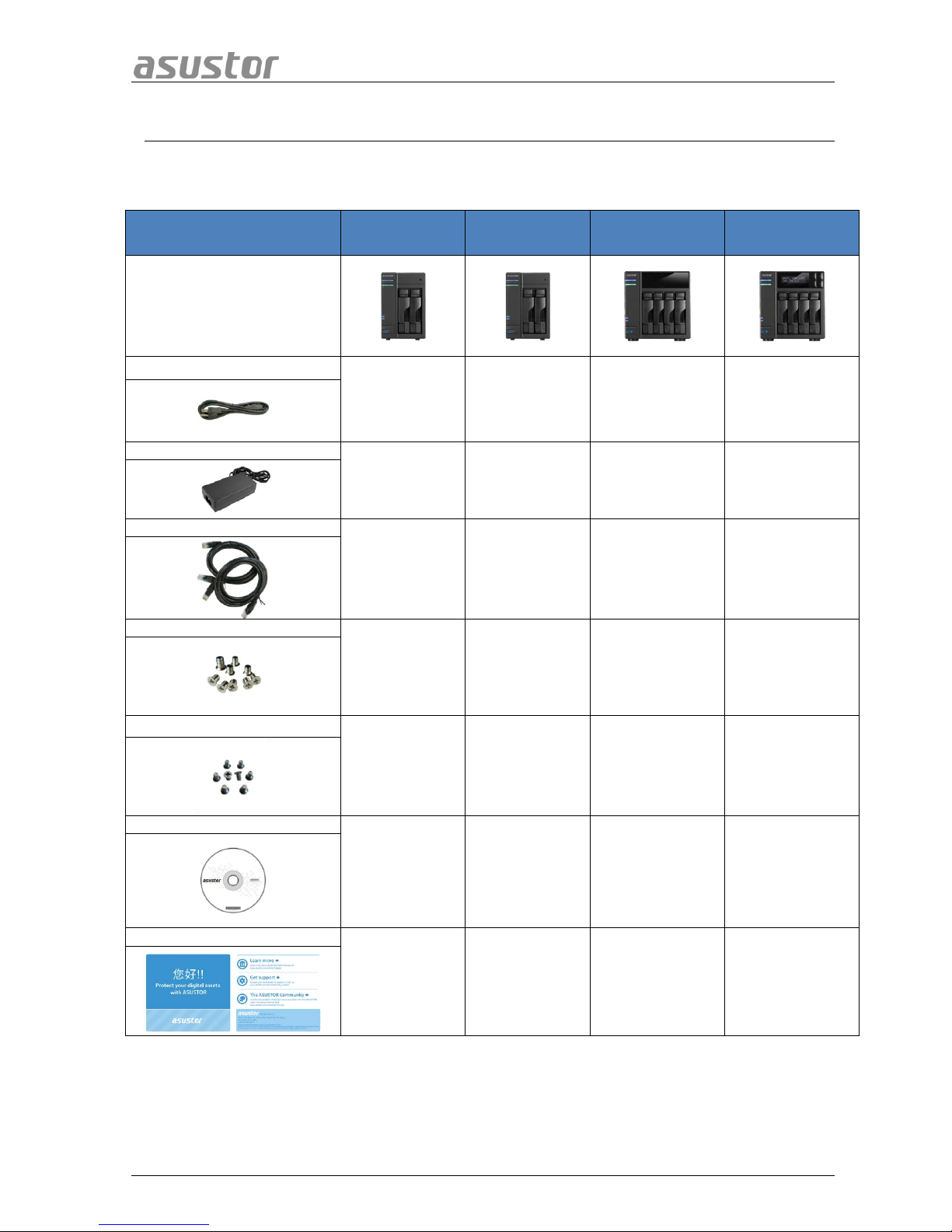
ASUSTOR NAS Quick Installation Guide
11.. PPaacckkaaggee CCoonntteennttss
Applicable Models: AS5002T, AS5004T, AS5008T, AS5010T, AS5102T, AS5104T, AS5108T and
AS5110T.
Contents AS5002T AS5102T AS5004T AS5104T
NAS device
Power cord
1 1 1 1
Adapter
1 1 1 1
RJ45 network cable
2 2 2 2
Screws for use with 3.5” HDD
8 8 16 16
Screws for use with 2.5” HDD
8 8 16 16
Installation CD
1 1 1 1
Quick Start Guide
1 1 1 1
Page 5 of 23
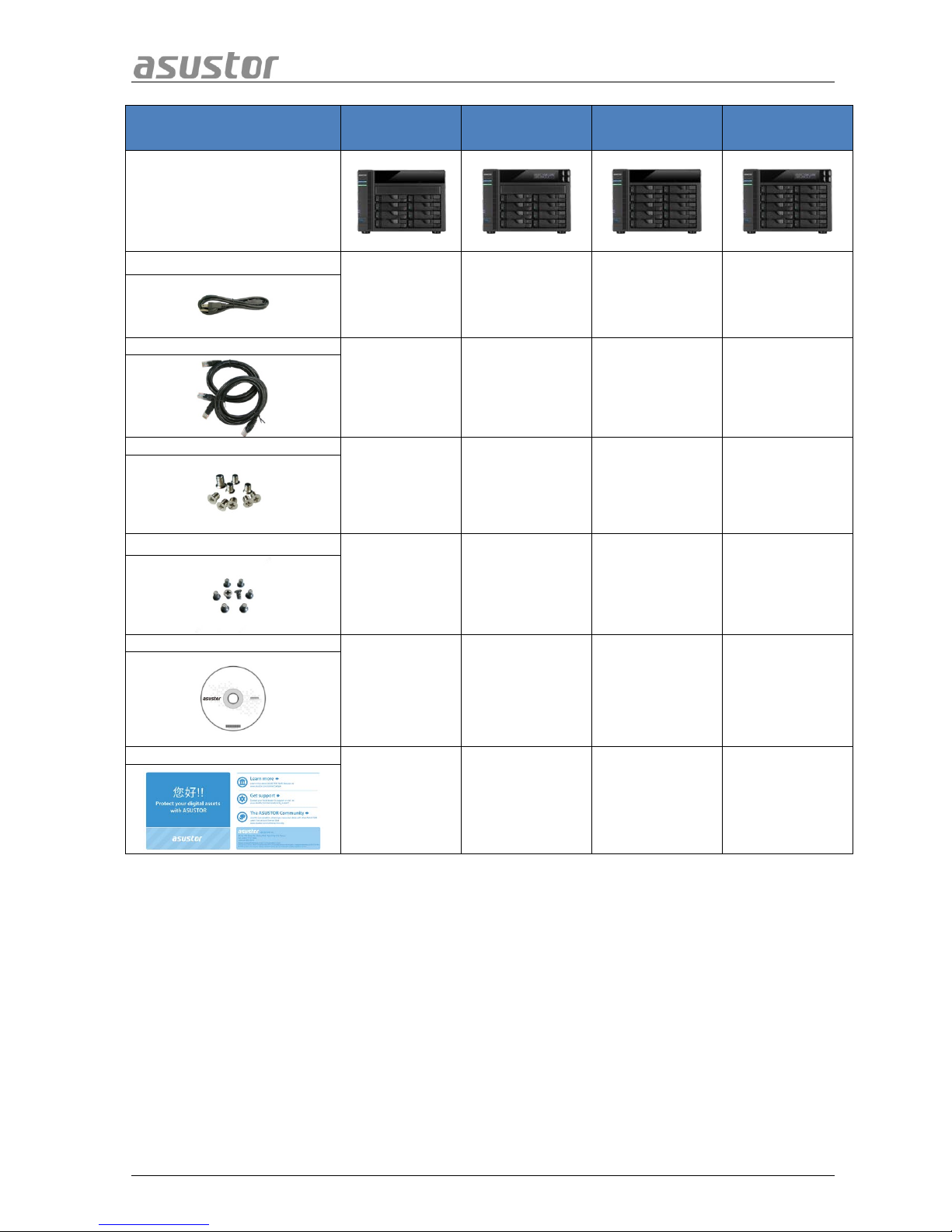
ASUSTOR NAS Quick Installation Guide
Contents AS5008T AS5108T AS5010T AS5110T
NAS device
Power cord
1 1 1 1
RJ45 network cable
2 2 2 2
Screws for use with 3.5” HDD
32 32 40 40
Screws for use with 2.5” HDD
32 32 40 40
Installation CD
1 1 1 1
Quick Start Guide
1 1 1 1
Page 6 of 23
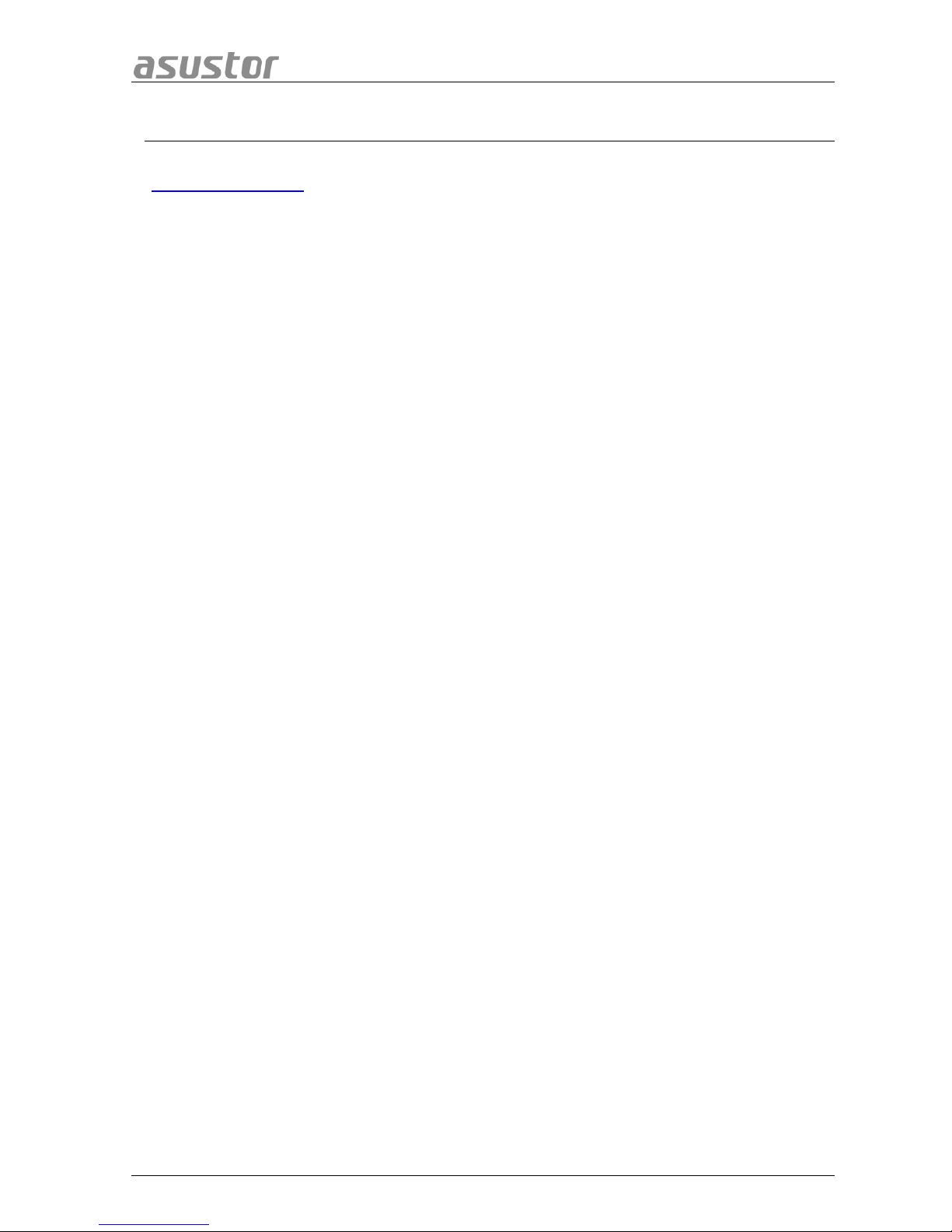
ASUSTOR NAS Quick Installation Guide
22.. OOppttiioonnaall AAcccceessssoorriieess
The items below may be purchased from local dealers and the ASUSTOR Accessories Store
(http://shop.asustor.com
). Other items such as HDMI cables (2M recommended), wireless RF keyboards,
mice and remote controls along with Bluetooth keyboards and mice are purchased separately.
Page 7 of 23
