Page 1
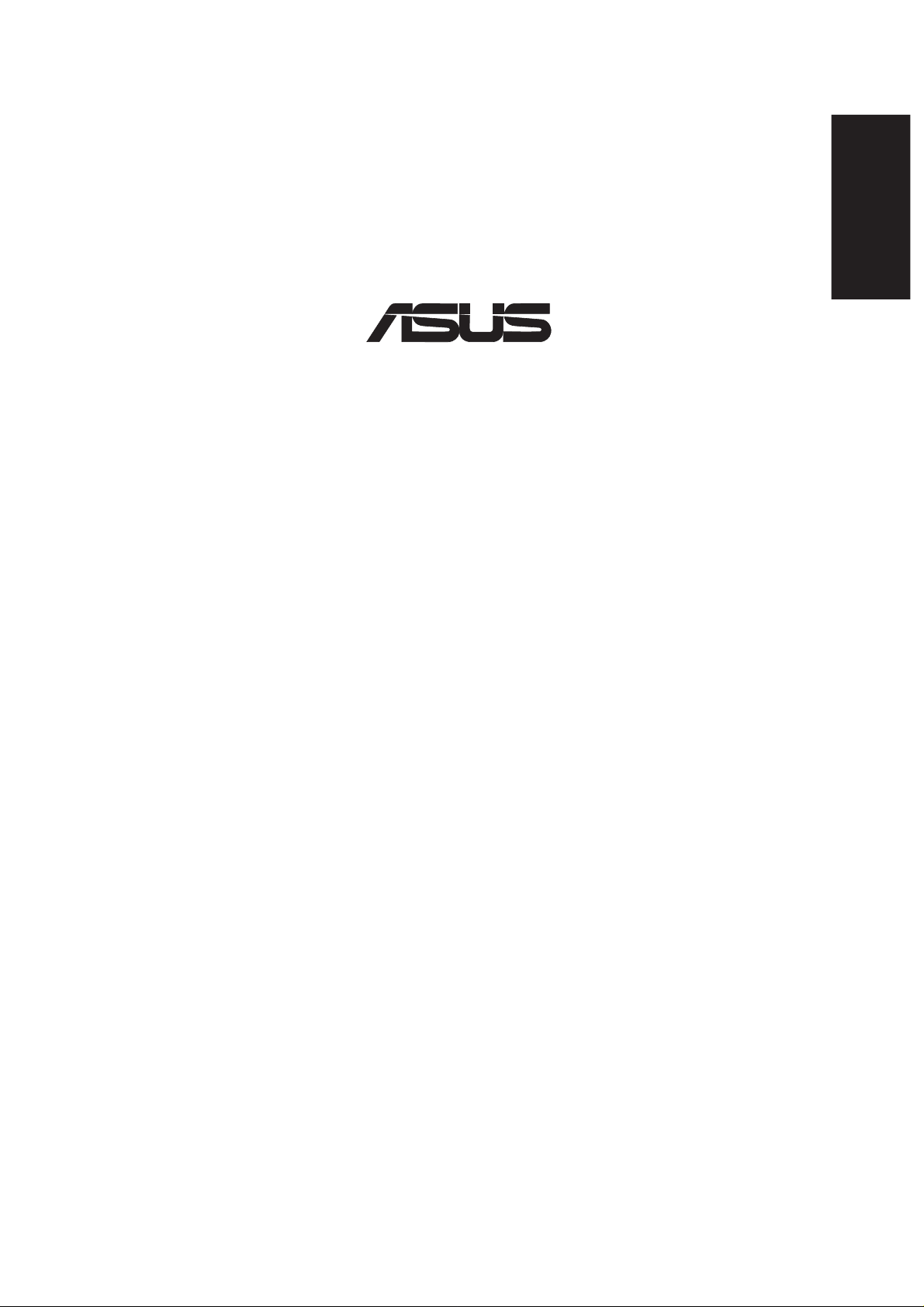
®
GigaX1105
GigaX1108
English
Quick Installation Guide
Copyright © 2003 ASUSTeK COMPUTER INC. All Rights Reserved.
Page 2

Introduction
English
The GigaX1105 (5-port 10/100/1000M) and GigaX1108 (8-port 10/100/
1000M) switches provide non-blocking switching performance in all traffic
environments.
Both the GigaX1105 and the GigaX1 108 switches provide seamless Gigabit
and Fast Ethernet integration into your existing or new networks. Both
models feature auto-sensing and auto MDI/MDIX Ethernet ports for simple
connectivity and optimal performance. The installation is as simple as
connecting Ethernet cables between the GigaX1105 or the GigaX1108 and
your network devices. These compact, elegant and fan-less 5/8-port Gigabit
switches are packed with Gigabit power that easily satisfies the bandwidthhungry network applications and devices.
Features
• Plug-and-play with your networks – auto MDI/MDIX, and auto-sensing for
speed and duplex mode on all ports
• Fan-less design provides quiet operation
• Space-saving form factor that fits on a desk, mounts on a wall, or
attaches to metal surface
• Flow control schemes to support zero loss under temporary network
congestion
• 4K MAC address learning and aging for concurrent connections to 4K
nodes
• Up to 2Gbps for all ports in full-duplex mode
• Easy to read LEDs providing quick overview of connection status on all ports
Package contents
The following items are included in the package.
• Switch (GigaX1105 or GigaX1108)
• AC adapter
• This installation guide
• Wall mount screws
NOTE. Contact your retailer if any of the items are damaged or missing.
1-2 ASUS GigaX1105/GigaX1108
Page 3
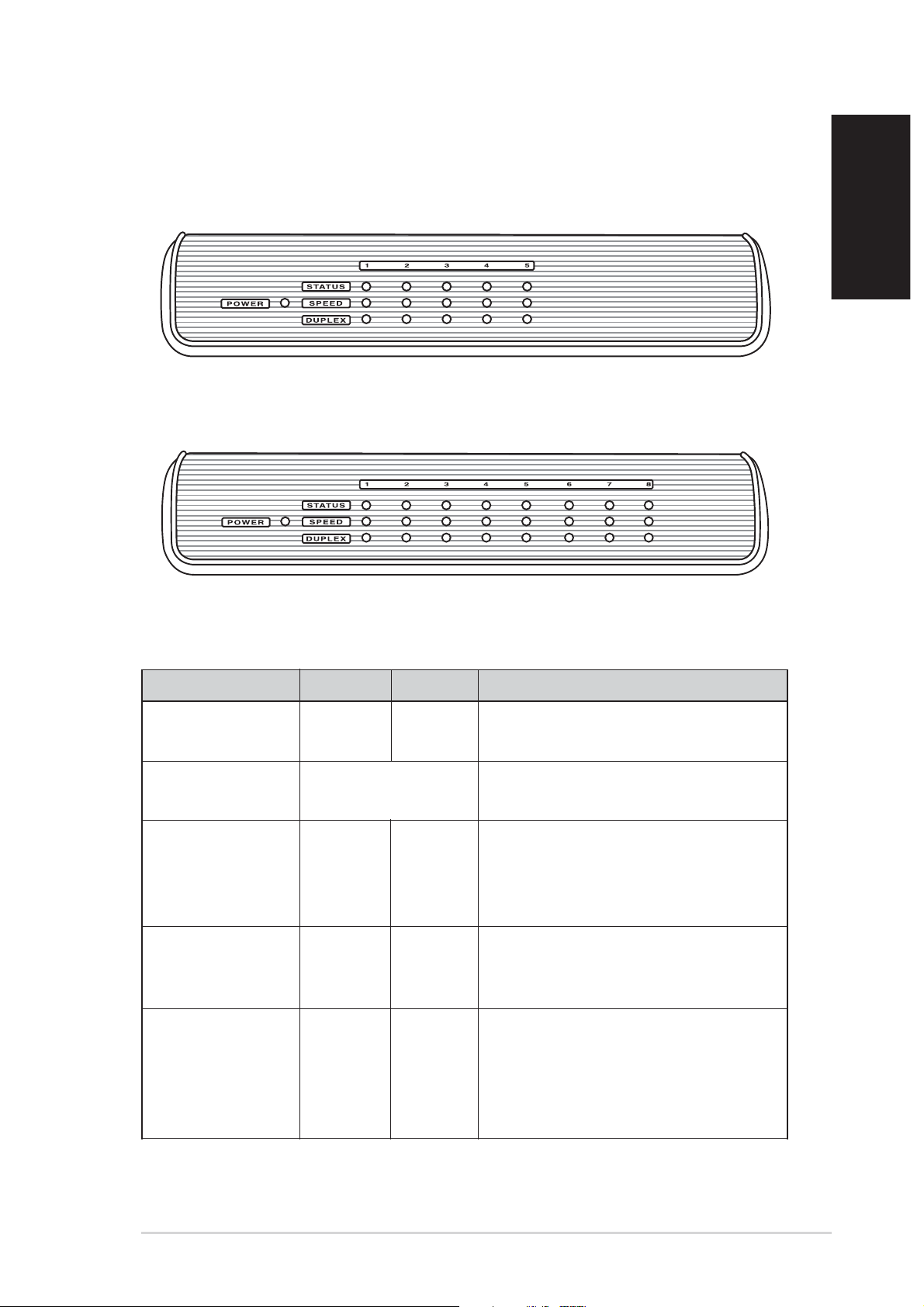
Front panel
The GigaX1105 and GigaX1108 differ only in the number of Ethernet ports.
The LED indicators function the same on both models.
GigaX1105
English
GigaX1108
Front Panel Table
Label/LED Color Status Indication
POWER Green ON The switch is powered on.
OFF The switch is powered off.
1 – 5 (GigaX1105) (white text) Each number identifies the port.
1 – 8 (GigaX1108) (white text) Each number identifies the port.
STA TUS Green ON A link is established
Blinking A link is established and data is being
transmitted or received.
OFF No link is established.
SPEED Green ON 1000Mbps
Amber ON 100Mbps
OFF 10Mbps or no link is established.
DUPLEX Amber ON Switch is operating in full-duplex mode.
Blinking Switch is operating in half-duplex mode
and collisions are occurring.
OFF Switch is operating in half-duplex mode
and no collisions are observed.
ASUS GigaX1105/GigaX1108 1-3
Page 4

Rear panel
English
The GigaX1105 and GigaX1108 differ only in the number of Ethernet ports.
GigaX1105
GigaX1108
Rear Panel Table
Label/LED Color Status Indication
1 – 5 (GigaX1105) RJ-45 ports for connecting to other network devices
1 – 8 (GigaX1108) RJ-45 ports for connecting to other network devices
POWER Connects to the supplied AC adapter.
1-4 ASUS GigaX1105/GigaX1108
Page 5

Connecting network devices
Follow these instructions to connect network devices to the GigaX1105 or
GigaX1108 switch.
1. Connect one end of the Ethernet cable to the Ethernet port on the rear
panel of the switch. Connect the other end to the Ethernet port on the
other network device. Repeat this step for additional network devices.
NOTES
• Use Category 5 Ethernet cables, not exceeding 100 meters (328
feet), otherwise, there will be connection problems or a decrease in
data transfer speeds.
• The Ethernet ports on the switch may be used as uplinks to other
switches, hubs, bridges, or repeaters. The switch is capable of
detecting and adjusting either crossover or straight-through cables.
GigaX1108 Connection Example
English
2. Plug one end of the AC power cord to the power connector on the switch
rear panel, then plug the other end to an electrical outlet.
3. The Power LED and LED indicators for active Ethernet ports light up
indicating that the device is turned on and in use. Refer to the front panel
table for LED indications.
ASUS GigaX1105/GigaX1108 1-5
Page 6

Placement options
English
Depending on your environment, you may choose one of the three
supported placement options for GigaX1105 and GigaX1108 – desktop
placement, magnet mount, and wall mount. The following pictures show
the three available placement options.
Desktop Placement Magnet Mount Wall Mount
Desktop placement
You may place the GigaX1105 or GigaX1108 on any flat surface. The
space-saving design of the GigaX1105 and GigaX1108 occupies only a
small area on your desk.
Magnet mount instructions
Attach the switch onto any metal surface that attracts magnets, such as
most desktop computer housings and file cabinets.
Wall mount instructions
1. Attach two screws on the wall in-line with
the screw slots on the bottom of the switch
as indicated in the following figure. There
are 4 screw slots, but you may choose
any two adjacent screw slots for wall
mounting.
2. Maneuver the switch so that both screws
are inserted into the wall mount slots.
1-6 ASUS GigaX1105/GigaX1108
Page 7

Troubleshooting
This troubleshooting guide provides answers to some common problems
which you may encounter while installing and/or using ASUS network
switches. These problems require simple troubleshooting that you can
perform by yourself. Contact ASUS Technical Support if you encounter
problems not mentioned in this section.
Problem Action
English
The POWER LED does not
light up.
The STATUS LED does not
light up after an Ethernet
cable is attached.
Verify that you are using the AC
adapter provided with the switch
and that it is securely connected to
the switch and an electrical outlet
with the correct output voltage.
• Verify that the Ethernet cable is
securely connected to the switch
and your network device.
• Make sure that the switch and your
network device are powered ON.
• Verify that your cable is sufficient for
your network requirements. Make
sure that Category 5 cable is used.
10Mbit/sec connections may tolerate
lower quality cables.
Collisions are occurring
(DUPLEX LED blinking) and
network performance is
reduced.
The speed indicator shows
incorrect speed.
ASUS GigaX1105/GigaX1108 1-7
• Try replacing your UTP Category 5
cable with a new one.
• Check the cable length. The cable
length between the switch and the
network device must not exceed
100 meters (328 feet).
• Some old network devices may have
this problem and cannot be avoided.
Make sure that the cable used are
Category 5 certified.
Page 8

Glossary
English
10BASE-T 10 Mbps Ethernet over twisted pair cable (Category 3).
100BASE-T 100 Mbps Ethernet over twisted pair cable (Category 5)
1000BASE-T 1000 Mbps Ethernet over twisted pair cable (Category 5)
Auto MDI/MDIX Allows network connections using either straight
through or crossover cables.
Ethernet The most commonly installed computer network
technology, usually using twisted pair wiring. Ethernet
data rates are 10 Mbps, 100 Mbps and 1000 Mbps.
Mbps Abbreviation for Megabits per second, or one million
bits per second. Network data rates are often
expressed in Mbps.
network A group of computers that are connected together,
allowing them to communicate with each other and
share resources, such as files. A network can be small,
such as a LAN, or very large, such as the Internet.
1-8 ASUS GigaX1105/GigaX1108
Page 9

Technical specifications
Physical Dimensions
42.5mm (H) X 194 mm (W) X 153mm (D)
Environmental Ranges
Operating temperature: 0ºC ~ 40ºC (32ºF to 104ºF)
Storage temperature: -20ºC ~ 70ºC (-4ºF to 158ºF)
Operating humidity: 10% – 90% non-condensing
Storage humidity: 10% – 95% non-condensing
Operating altitude: up to 10,000 ft (3,000m)
Storage altitude: up to 40,000 ft (12,000m)
Vibration / Shock / Drop: IEC 68-2-36 / IEC 68-2-29 / IEC 68-2-32
Power (External AC-DC adaptor)
Input voltages (varies depending on region)
• China: AC 220V, 50Hz
• Europe: AC 230V, 50Hz
• Japan: AC 100V, 50Hz
• US: AC 120V, 60Hz
English
Output voltage / Current: DC 12V / 1.25A
Certification
Safety: UL1950, TUV
EMC: FCC Part15: Class B, CE
ASUS GigaX1105/GigaX1108 1-9
Page 10

ASUS contact information
English
ASUSTeK COMPUTER INC. (Asia-Pacific)
Address 150 Li-Te Road, Peitou, Taipei, Taiwan 112
Telephone +886-2-2894-3447
Web site www.asus.com.tw
Technical Support
Telephone
(MB/Component) +886-2-2890-7121 (English)
(Notebook) +886-2-2890-7122 (English)
(Server/PC) +886-2-2890-7123 (English)
(Networking) +886-2-2890-7902 (English)
Support fax +886-2-2890-7698
ASUS COMPUTER INTERNATIONAL (America)
Address 44370 Nobel Drive, Fremont, CA 94538, USA
Fax +1-510-608-4555
E-mail tmd1@asus.com
Web site usa.asus.com
Technical Support
Telephone (General) +1-502-995-0883
(Notebook) +1-510-739-3777
Support fax +1-502-933-8713
Support e-mail tsd@asus.com
ASUS COMPUTER GmbH (Germany and Austria)
Address Harkort Str. 25, D-40880 Ratingen, Germany
Telephone +49-2102-95990
Fax +49-2102-959911
Online contact www.asuscom.de/sales
Technical Support
Telephone +49-2102-95990
Fax +49-2102-959911
Online support www.asuscom.de/support
Web site www.asuscom.de/news
ASUS COMPUTER (Middle East and North Africa)
Address P.O. Box 64133, Dubai, U.A.E.
Telephone +9714-283-1774
Fax +9714-283-1775
Web site www.ASUSarabia.com
1-10 ASUS GigaX1105/GigaX1108
