Page 1

Content
English .............................................................................. 1
Français ............................................................................ 7
Deutsch .......................................................................... 13
Русский
............................................................................
19
Español .......................................................................... 25
Italiano ............................................................................ 31
Türkçe ............................................................................ 37
简体中文
.........................................................................
43
한국어
.............................................................................
49
日本語
.............................................................................
55
繁體中文
......................................................................... 61
Page 2
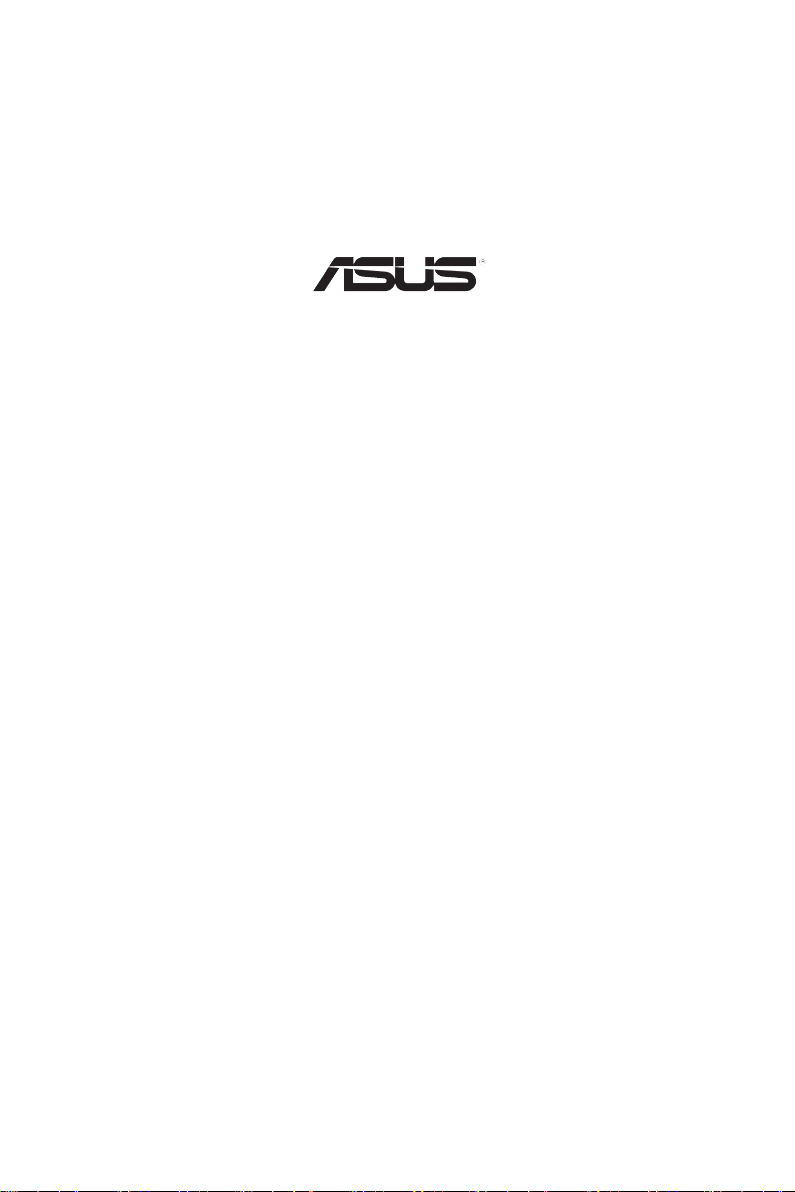
1
GigaX 1016
User Guide
Copyright © 2005 ASUSTeK COMPUTER INC. All Rights Reserved.
Page 3

2
Introduction
Thank you for purchasing the ASUS GigaX1016 Switch.
The GigaX1016 Switch provides non-blocking, wire-speed switching
performance to meet your network needs. The Switch includes sixteen
Fast Ethernet ports with auto-sensing and auto MDI/MDIX capabilities, and
features easy connectivity, flow control, and QoS. With these advantages,
GigaX1016 is guaranteed to enhance your network performance and
productivity.
Features
• 16 RJ-45 10/100Base-TX ports
• Compatible with IEEE 802.3, 802.3u and 802.3x standards
• Supports auto MDI/MDIX on all ports
• Supports auto-Negotiation
• IEEE 802.3x flow control:
- Full duplex mode: Flow control
- Half duplex mode: Back pressure
• Store-and-forward switching architecture
• Non-blocking full wire speed transmission
• 3.2 Gbps Switch back-plane
• 1.25Mbits memory buffer
• 8K-entry MAC address table
• Class of Service by VLAN tag
Package Contents
Check the following items included in your ASUS GigaX1016 Switch
package.
• ASUS GigaX1016 Switch
• Power cord
• User guide
• Feet stands
NOTE. Contact your retailer if any of this items is damaged or missing.
Page 4
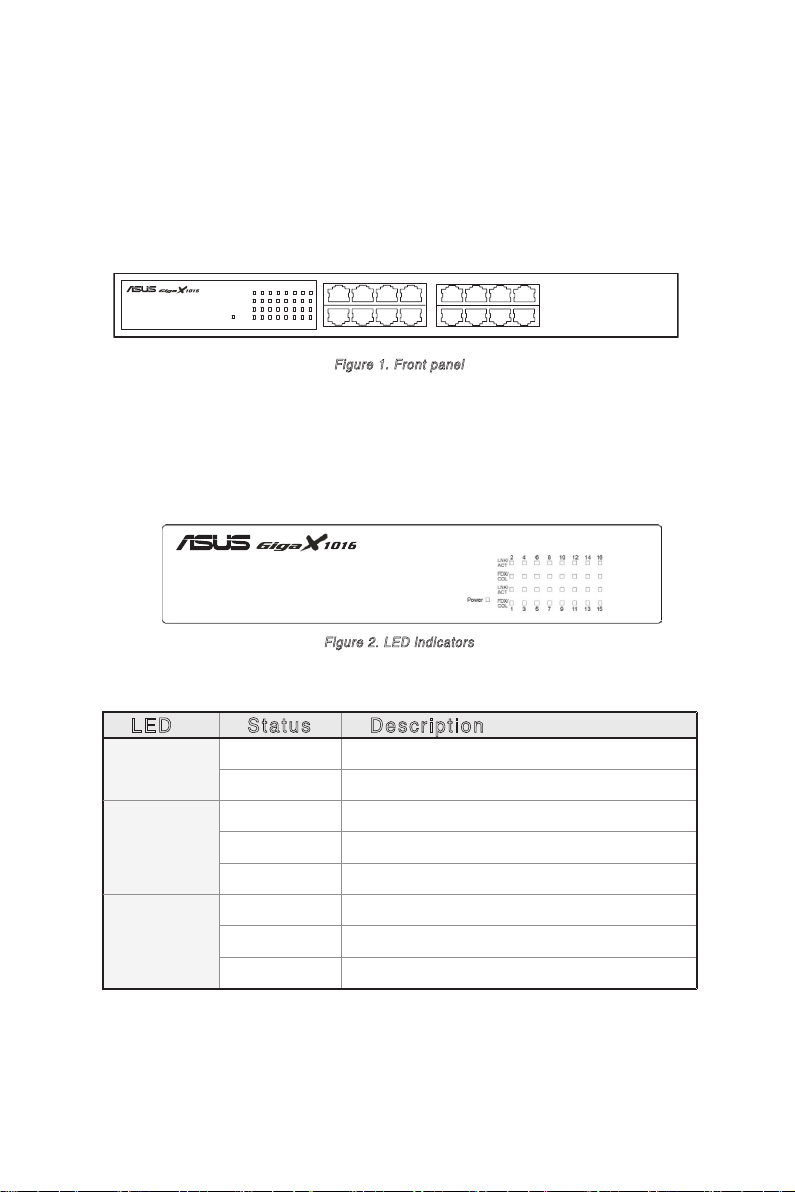
3
Hardware Description
This section introduces the physical features of GigaX1016 Switch.
Front Panel
The front panel of GigaX1016 Switch consists of sixteen RJ-45 10/100Mbps
ports and LED indicators showing realtime status of the Switch.
1 2
3 4
5
6
7 8
9
10
11 12
13
14
15 16
Figure 1. Front panel
LED Indicators
The LED Indicators provides real-time information ragarding the Switch
status. The following table provides status of the different LEDs and their
descriptions.
LED Sta t us Des c ript ion
POWER
Green Power is ON
OFF Power is not connected
LNK/ACT
Green Device connected
Blinking The port is receiving or transmitting data
OFF No device attached
FDX/COL
Orange The port is operating in full-duplex mode
Blinking Collision of packets occurs in the port
OFF No device attached or in half duplex mode
Figure 2. LED in dicators
Table 1 LED indicators
Page 5
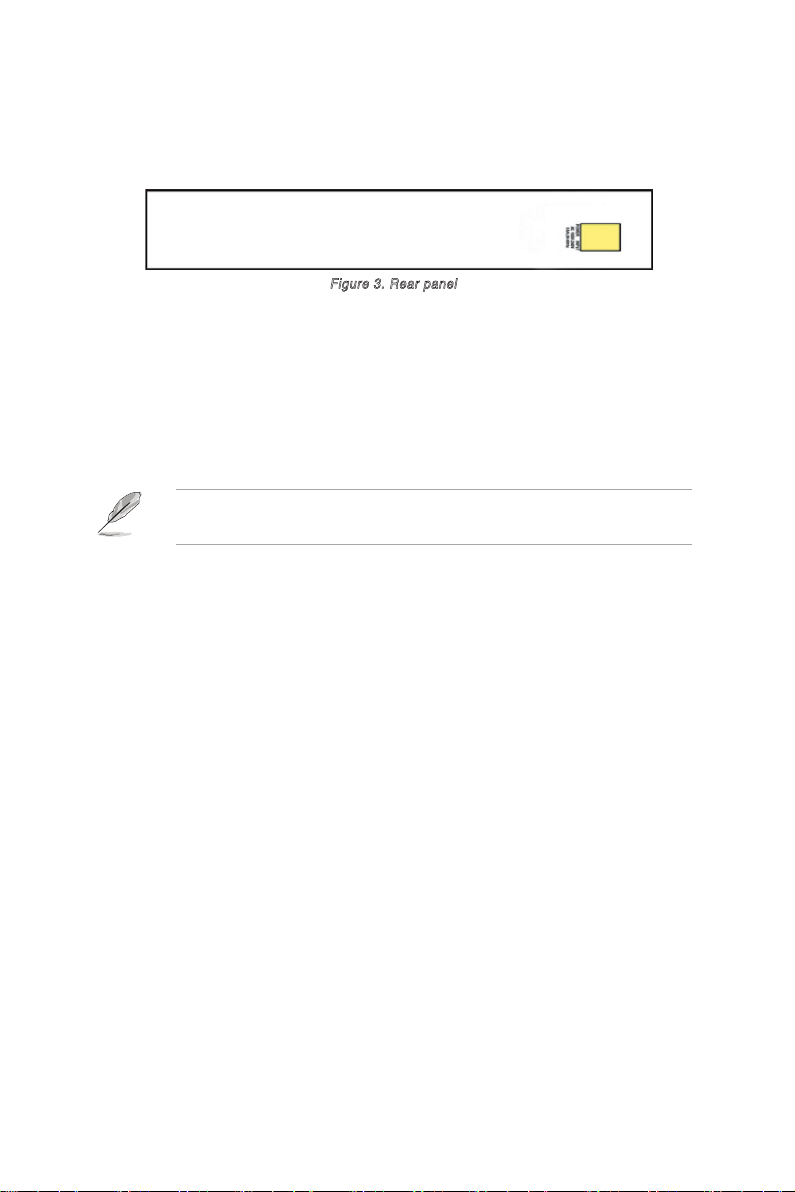
4
Rear Panel
The rear panel includes a three-prong universal power plug. The input
power is 100-240V AC /50-60Hz.
Figure 3. Rear p anel
Placement options
Place the GigaX1016 Switch on a flat and stable surface. Make sure the
location meets the operating environment specifications. See page 6 for
details.
NOTE: The maximum cable length of UTP Category 5 is 100 meters
(328 feet).
Connecting network devices
Follow these steps to connect network devices to the GigaX1016 Switch:
1. Connect one end of the Ethernet cable to an Ethernet port on the Switch
front panel. Connect the other end to the Ethernet port of the network
device. Repeat this step to connect additional network devices.
2. Plug one end of the power cable to the power connector on the Switch
rear panel, then plug the other end to an electrical outlet.
3. The Power LED and LED indicators for active Ethernet ports light up to
indicate that the device is on and in use. Refer to the LED table in page
3 for indications.
Page 6
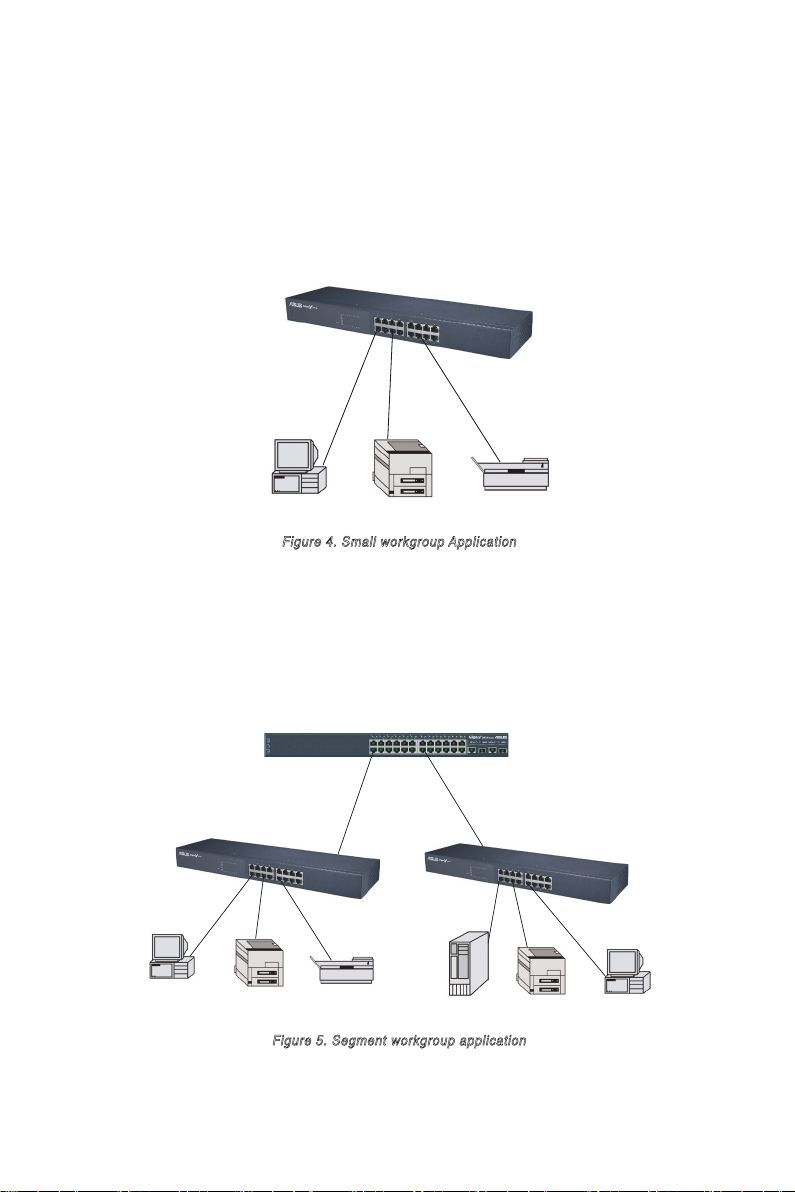
5
GigaX 1016 Switch
PC Printer
Scanner
Figure 4. Small workgroup Application
Network Application
This section provides GigaX1016 network topology examples.
Small Workgroup
The GigaX1016 Switch can be used as a standalone switch to connect
PCs, servers, or printers and form a small workgroup.
PC
Core Switch
GigaX1016
Printer
Scanner
Server
Printer PC
GigaX1016
Segment Bridge
GigaX1016 also provides ideal network solution for big enterprises. Using
the Uplink port, you can link workgroup networks to the core switch to get
a bigger switched network.
Figure 5. Segmen t workgroup application
Page 7
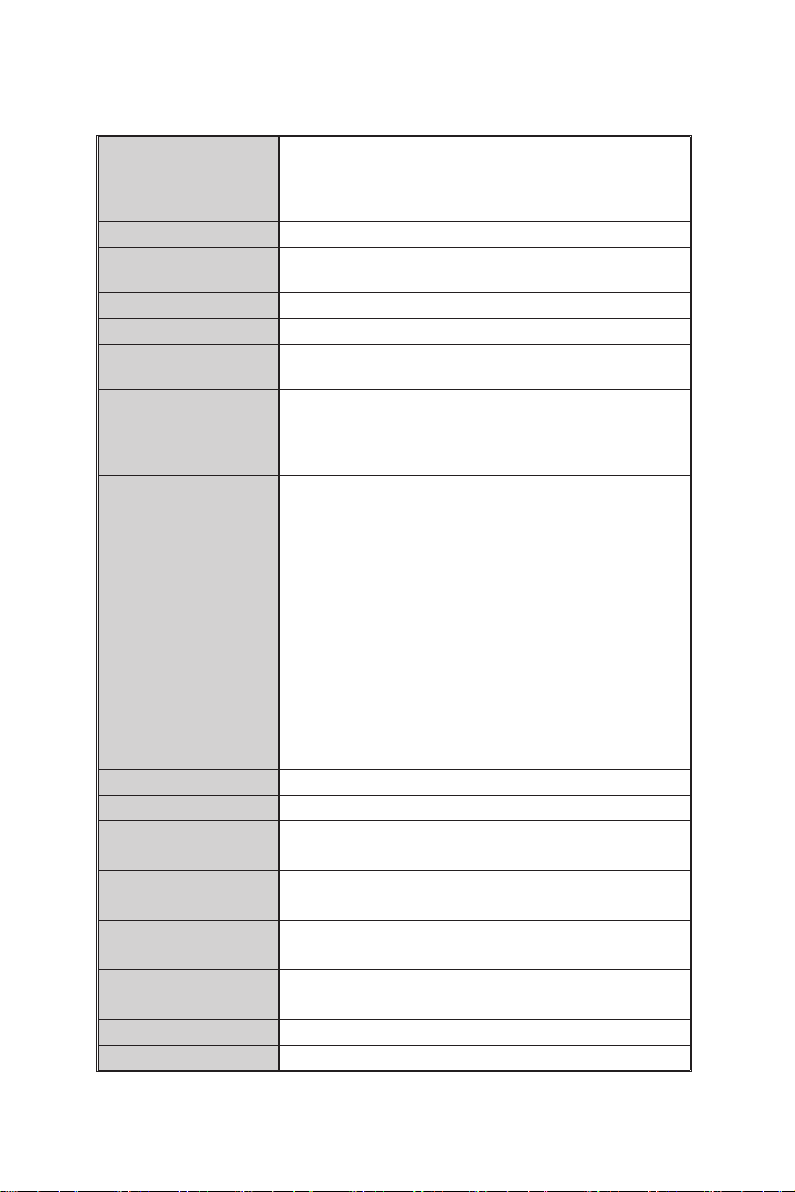
6
Standard
IEEE802.3 10BASE-T Ethernet
IEEE802.3u 100BASE-TX Fast Ethernet
IEEE802.2x Flow Control and Back-pressure
IEEE802.1p Class of Service
Protocol
CSMA/CD
Forwarding Rate
14,880 pps per Ethernet port,
148,800 pps per Fast Ethernet port
MAC address
8k MAC address table
Memory Buffer
1.25Mbits
LED
Per port: Link/ Activity, Full duplex/ Collision
Per unit: Power
Network Cable
10Base-T: 2-pair UTP/STP Cat. 3,4,5 cable
EIA/TIA-568 100-ohm (100m)
100Base-TX: 2-pair UTP/STP Cat. 5 cable
EIA/TIA-568 100-ohm (100m)
Class of Service
2 Queues Per port for IEEE 802.1p QoS
Supports IEEE802.1Q VLAN tag-based priority
Recognizes 3 bits of precedence carried by the
VLAN tag and maps it to the specified priority
queue. Packets with precedence value of 0~3
flows to low queue while those with value of 4~7
flows to high queue
Supports weighted round robin for high and low
queue transmission, with a rotation rate of 4:1 (4
high queue packets then 1 low queue packet).
[Note]
The CoS function is included in the Switch
firmware, and is not user-configurable. It operates
automatically when the Switch is working
Back-plane
3.2 Gbps
Dimension
440mm x 120mm x 44mm (L x W x H)
Transparent packet
size
64 to 1536Bytes
Power
Consumption
8.1Watts max.
Operation
Environment
0˚C to 45˚C (32˚F to 113˚F);
10% to 90% Humidity (Non-condensing)
Strorage
Temperature
-10˚C to 70˚C
Power Supply
100-240V AC /50~60Hz
EMI & Safety
FCC Class A, CE, UL
Technical Specification
Page 8
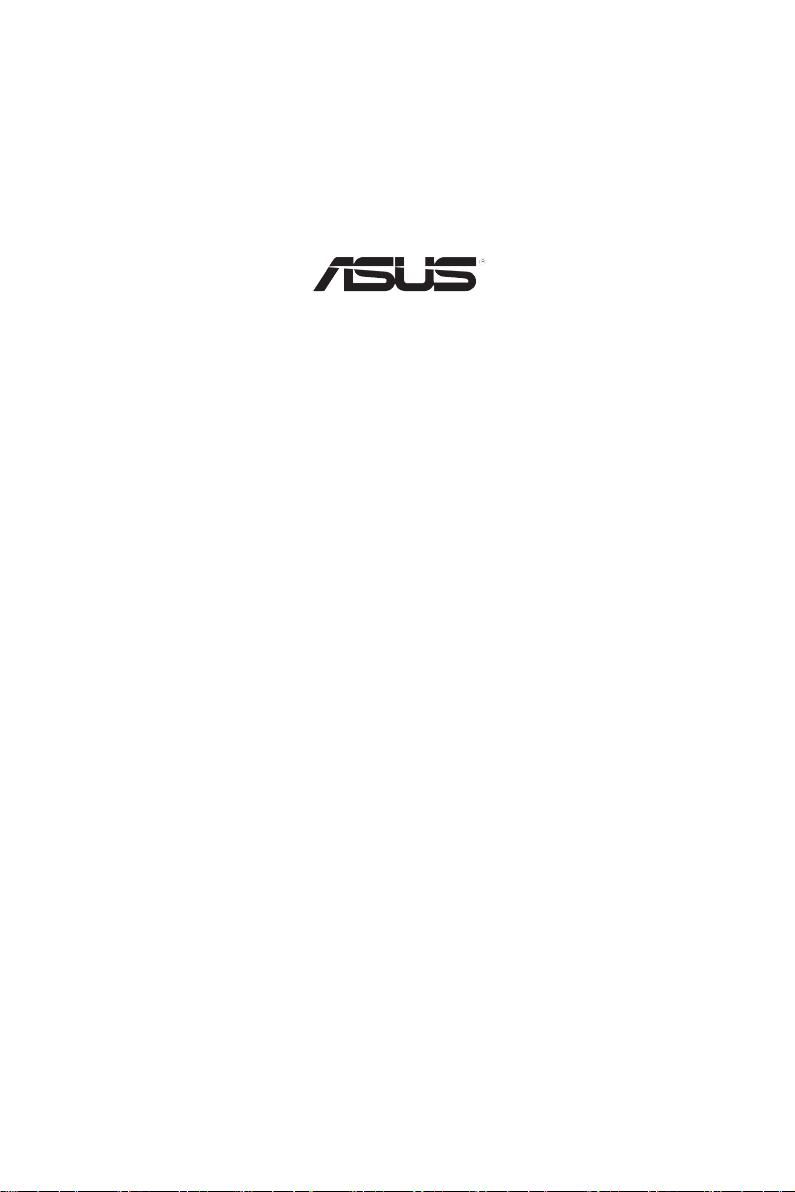
7
GigaX 1016
Guide
Copyright © 2005 ASUSTeK COMPUTER INC. Tous droits réservés.
Page 9

8
Introduction
Félicitations pour votre achat d'un switch GigaX1016 ASUS.
Le switch GigaX1016 fournit une performance de commutation non
bloquante
et de haute vitesse pour satisfaire à tous vos besoins réseau.
Le switch inclut seize ports Fast Ethernet avec auto-sensing et possibilités
d'auto MDI/MDIX, des fonctions de connectivité simplifiées, contrôle
de flux, et QoS. Avec tous ces avantages, le GigaX1016 vous permet
d'améliorer vos performances réseau et votre productivité.
Fonctions
• 16 ports 10/100Base-TX RJ-45
• Compatible avec les standards IEEE 802.3, 802.3u et 802.3x
• Supporte l'Auto MDI/MDIX sur tout les ports
• Supporte l'auto-négociation
• Contrôle de flux IEEE 802.3x :
- Mode full-duplex : contrôle de flux
- Mode half-duplex: back pressure
• Architecture de répartition Store-and-forward
• Transmission non bloquante avec vitesse "full wire"
• Switch 3.2 Gbps back-plane
• 1.25Mo de mémoire tampon
• Tableau d'adressage MAC 2K
• Classe de Service par étiquettage VLAN
Contenu de la boîte
Vérifiez que tous les éléments suivants sont bien inclus dans la boîte du
switch ASUS GigaX1016.
• Switch ASUS GigaX1016
• Cordon d'alimentation
• Guide
• Patins adhésifs
NOTE: Si lʼun des éléments ci-dessus était manquant ou endommagé,
contactez votre revendeur
.
Page 10
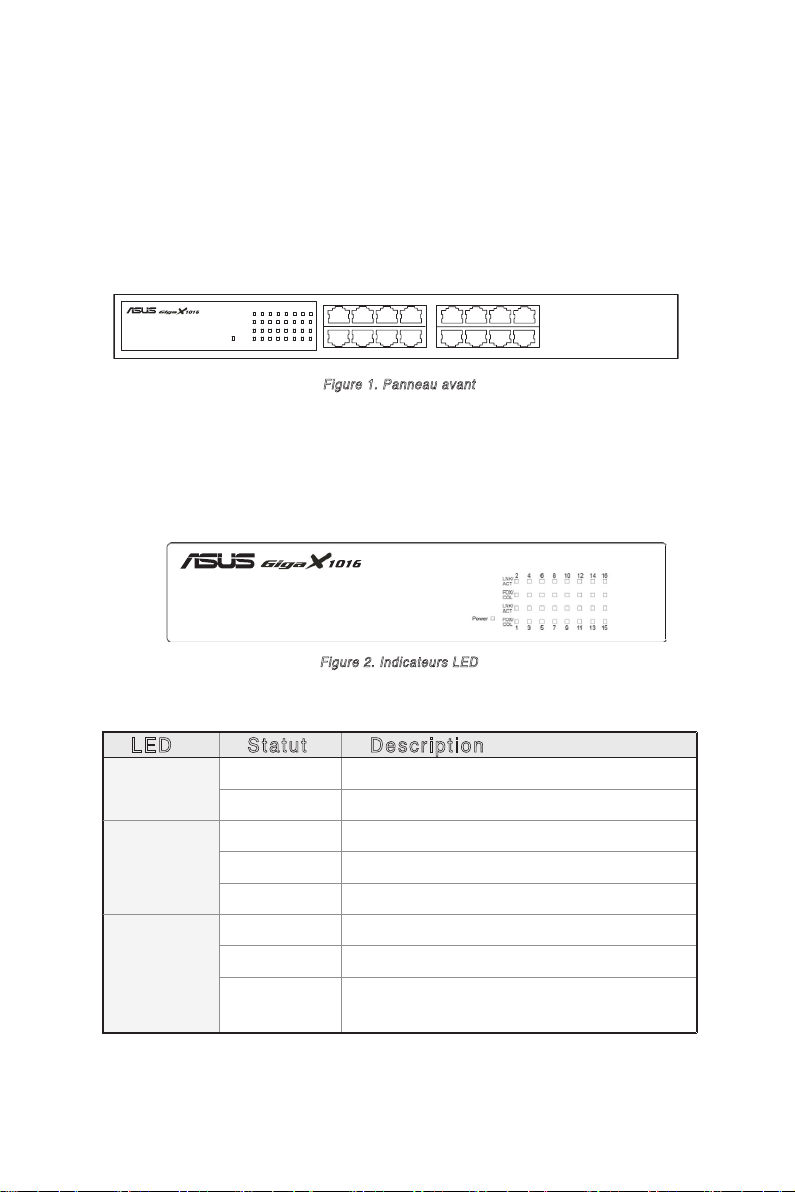
9
Description du matériel
Cette section introduit les fonctions physiques du switch GigaX1016.
Panneau avant
Le panneau avant du switch GigaX1016 est équipé de seize ports 10/100Mbps
RJ-45 et d'indicateurs LED affichant en temps réel le statut du switch.
1 2
3 4
5
6
7 8
9
10
11 12
13
14
15 16
Figure 1. Pannea u avant
Indicateurs LED
Les indicateurs LED affichent en temps réel les informations relatives au
statut du switch. Le tableau suivant fait état des statuts des différentes
LED et leurs descriptions.
LED Sta t ut Des c ript ion
POWER
Vert Lʼunité est alimentée
Eteint Lʼunité n'est pas alimentée
LNK/ACT
Vert Lʼunité est connectée
Clignotant Réception ou transmission de données
Eteint Aucun appareil connecté
FDX/COL
Orange Le port fonctionne en mode full-duplex
Clignotant Collision de paquets dans le port
Eteint Aucun appareil connecté ou en mode half-
duplex
Figure 2. Indica teurs LED
Tableau 1 Indicateurs LED
Page 11
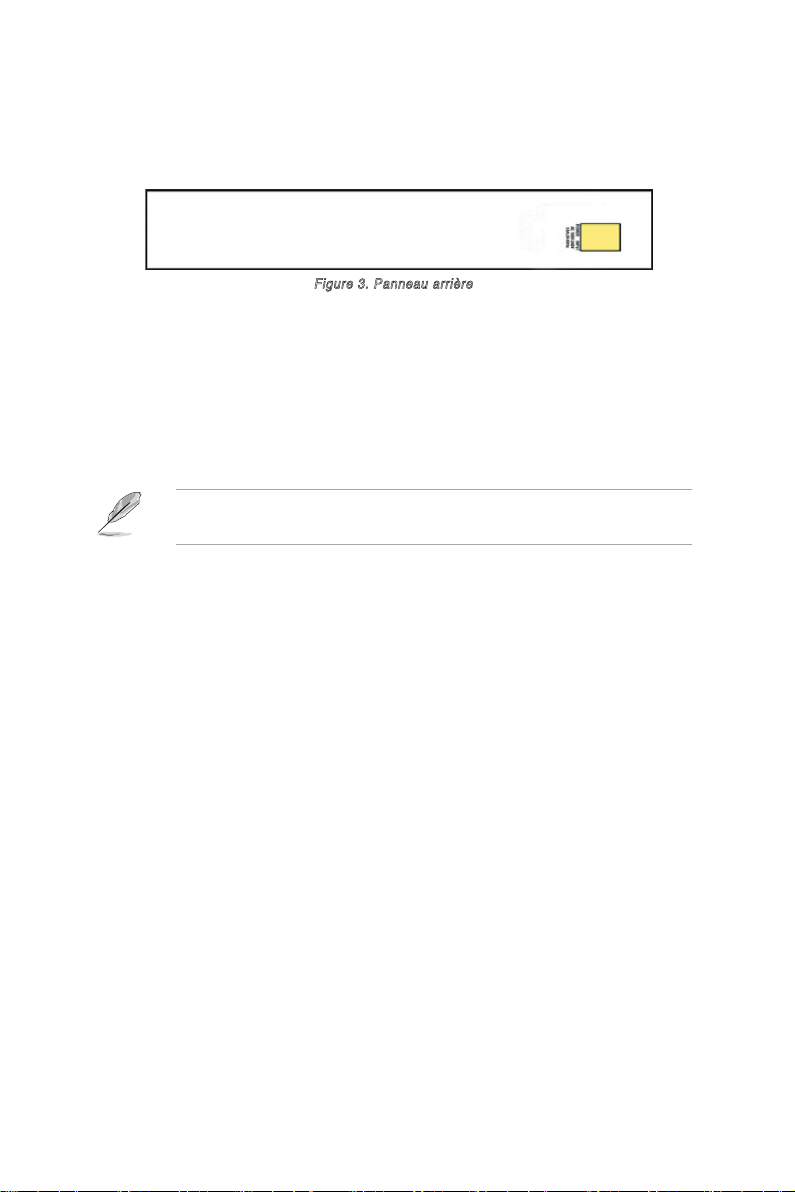
10
Panneau arrière
Le panneau arrière intègre un connecteur d'alimentation universel 3
broches. L'alimentation d'entrée est de 100-240V AC /50-60Hz.
Figure 3. Pannea u arrière
Options de placement
Placez le switch GigaX1016 sur une surface plane et stable. Assurezvous que lʼemplacement corresponde aux spécifications relatives à
lʼenvironnement dʼopération. Voir page 6 pour plus de détails.
NOTE: La longueur maximale dʼun câble UTP de catégorie 5 est de
100 mètres (328 pieds).
Connecter des périphériques réseau
Suivez ces étapes pour connecter des périphériques réseau au switch
GigaX1016:
1. Connectez une extrémité du câble Ethernet à un port Ethernet du
panneau avant du switch. Connectez lʼautre extrémité au port Ethernet
du périphérique réseau. Répetez cette étape pour connecter des
périphériques réseau additionnels.
2. Connectez une extrémité du cordon dʼalimentation au connecteur
dʼalimentation du panneau arrière du switch, puis branchez lʼautre
extrémité à une prise électrique murale.
3. La LED dʼalimentation et les indicateurs LED pour les ports Ethernet actifs
sʼallument pour indiquer que lʼappareil est en état de fonctionnement.
Référez-vous au tableau des indicateurs LED page 3 pour plus
dʼinformations.
Page 12
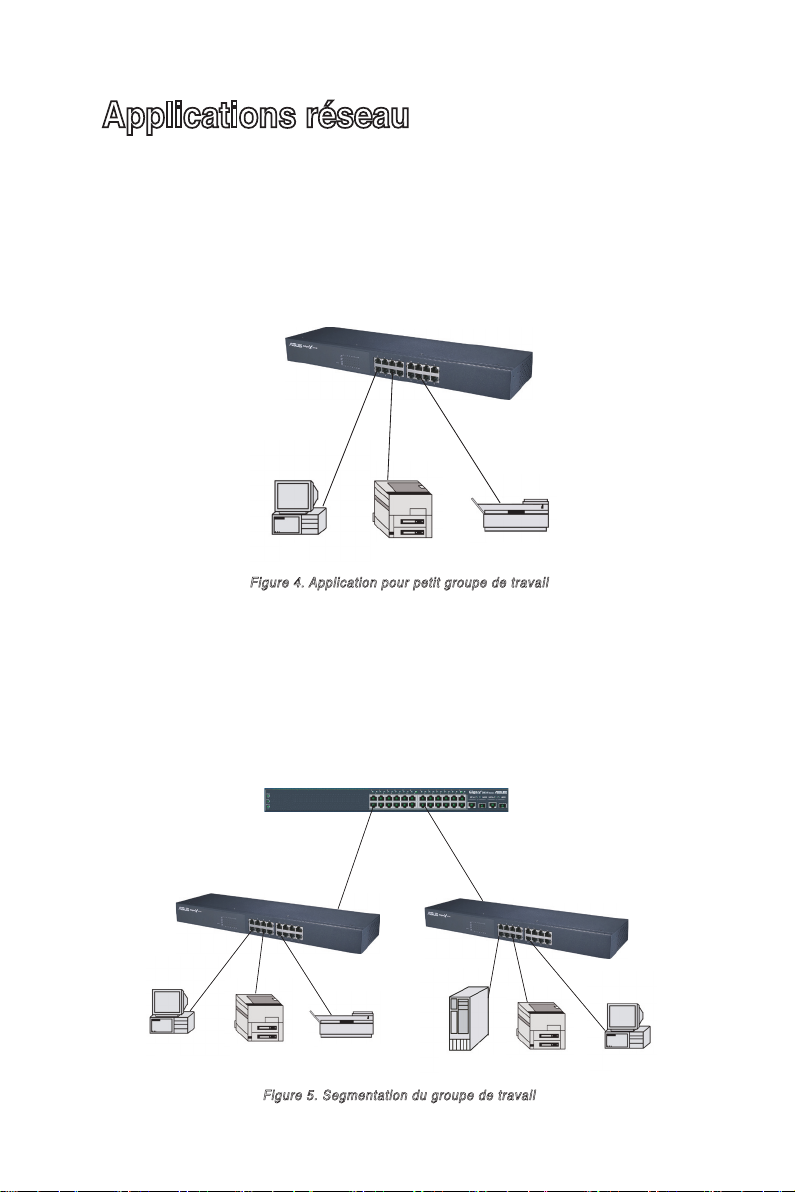
11
GigaX 1016 Switch
PC Printer
Scanner
Figure 4. Application pour petit groupe de travail
Applications réseau
Cette section fournit des exemples de configuration réseau avec le GigaX1016.
Petit groupe de travail
Le switch GigaX1016 peut être utilisé comme switch autonome pour se
connecter à des ordinateurs, serveurs, ou imprimantes et ainsi former un
petit groupe de travail.
Pont de segments
Le GigaX1016 fournit aussi une solution réseau idéale pour les grandes
entreprises. En utilisant le port Uplink (lien ascendant), vous pouvez lier
des réseaux de groupes de travail au commutateur d'infrastructure (core
switch) pour profiter d'une meilleure répartition de réseau.
Switch GigaX1016
Imprimante
PC
Scanner
PC
Core Switch
GigaX1016
Printer
Scanner
Server
Printer PC
GigaX1016
Figure 5. Segmen tation du g roupe de travail
PC Imprimante Scanner
Serveur
Imprimante PC
Switch d'infrastructure
GigaX1016
GigaX1016
Page 13
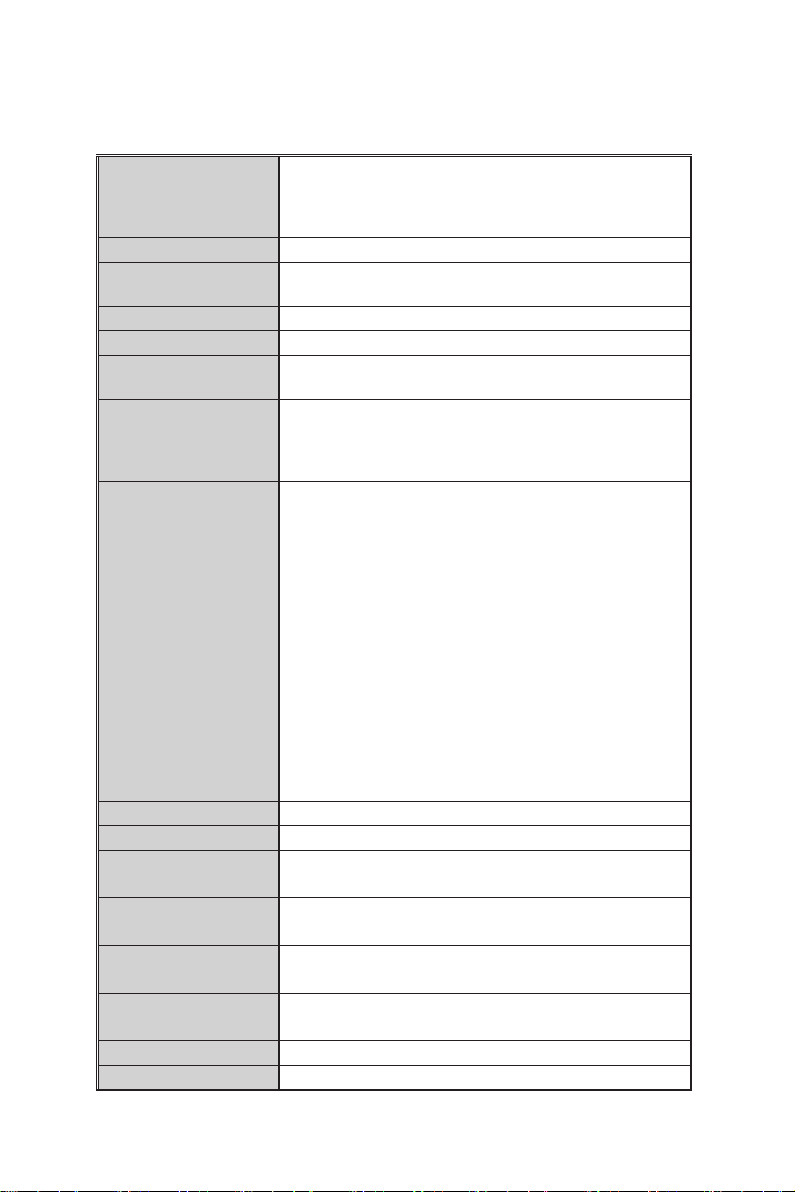
12
Standards
Ethernet 10BASE-T IEEE802.3
Fast Ethernet 100BASE-TX IEEE802.3u
Contrôle de flux et Back-pressure IEEE802.2x
Classe de Service IEEE802.1p
Protocole
CSMA/CD
Taux de transfert
14,880 pps par port Ethernet,
148,800 pps par port Fast Ethernet
Adressage MAC
Tableau d'adressage MAC
8k
Mémoire tampon
1.25Mo
LED
Par port: Link/ Activity, Full-duplex/ Collision
Par unité: Power
Câbles réseau
10Base-T : câble
UTP/STP (cat. 3,4,5) 2 paires
EIA/TIA-568 100-ohm (100m)
100Base-TX: câble UTP/STP (cat. 5) 2 paires
EIA/TIA-568 100-ohm (100m)
Classe de Service
2 Queues par port pour IEEE 802.1p QoS
Supporte la priorité d'étiquettage VLAN IEEE802.1Q
Reconnaît 3 octets de précédence portés par
les étiquettes VLAN et mappe le paquet à la
queue spécifiée. Les packets avec une valeur de
précédence de 0~3 sont envoyés vers la queue
basse alors que les paquets avec une valeur de
4~7 sont envoyés vers la queue haute
Supporte le "Weighted Round Robin
" pour les
transmissions en queues hautes et basses, avec
un taux de rotation de 4:1 (4 paquets en queue
haute et 1 paquet en queue basse)
[Note]
La fonction CoS est inclue dans le firmware
du switch, et n'est pas configurable. Il opère
automatiquement lorsque le switch fonctionne
Back-plane
3.2 Gbps
Dimensions
440mm x 120mm x 44mm (L x L x H)
Taille des
paquets
transparents
64 à 1536Bytes
Consommation
électrique
8.1Watts max.
Température de
fonctionnement
0˚C à 45˚C (32˚F à 113˚F);
10% à 90% d'humidité (sans condensation)
Température de
stockage
-10˚C à 70˚C
Alimentation
100-240V AC /50~60Hz
EMI & Sécurité
FCC Classe A, CE, UL
Spécifications techniques
Page 14
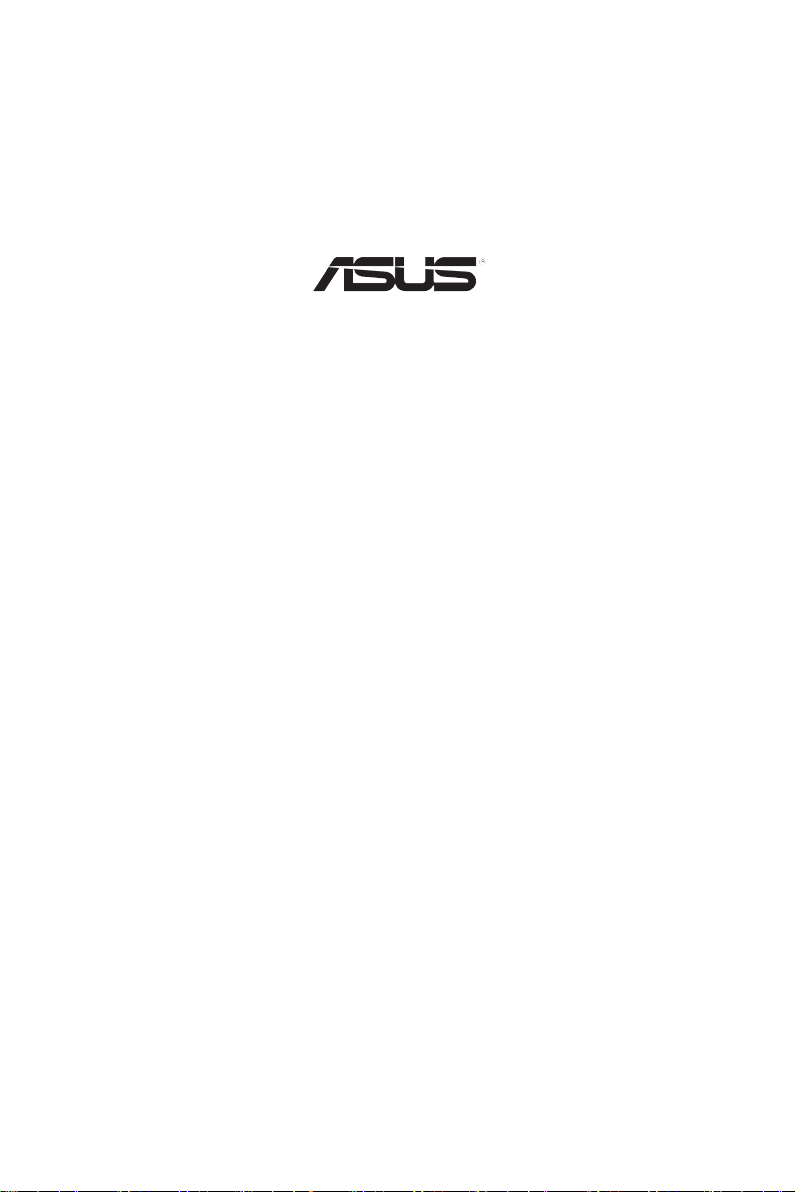
13
GigaX 1016
Benutzerhandbuch
Copyright © 2005 ASUSTeK COMPUTER INC. Alle Rechte vorbehalten.
Page 15
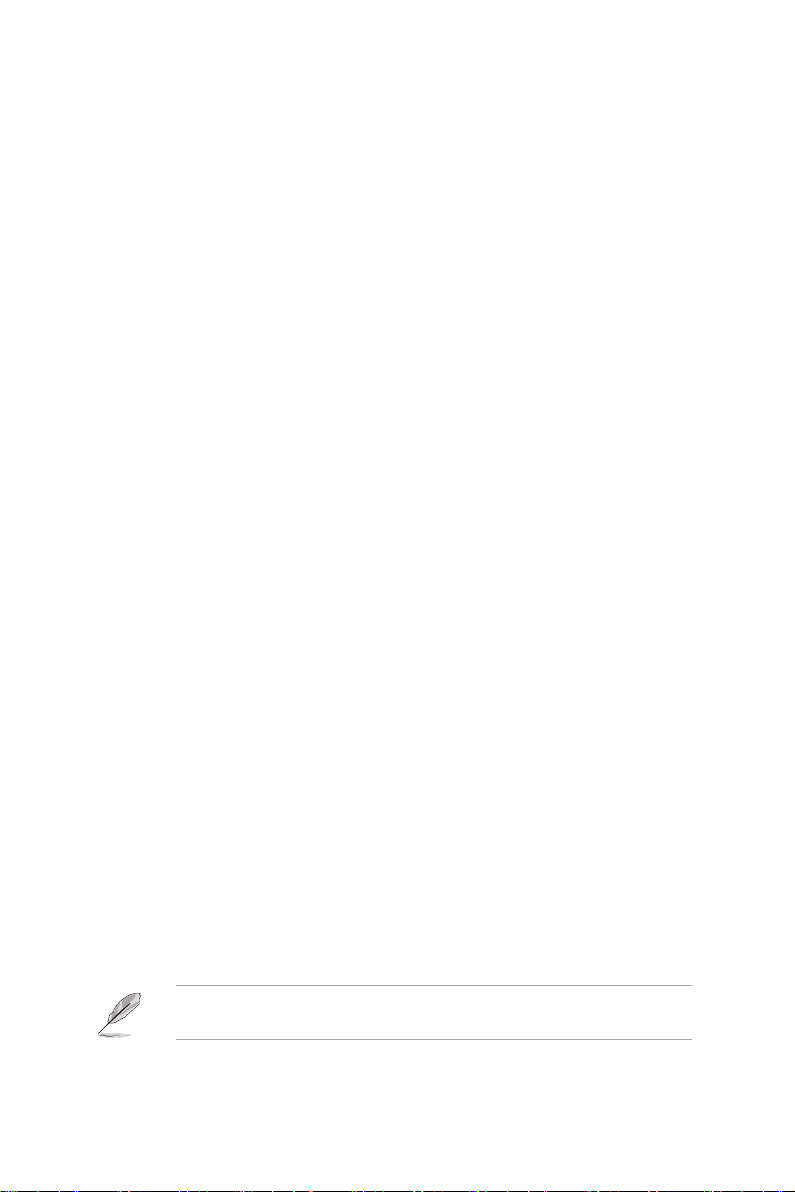
14
Einführung
Vielen Dank, dass Sie sich für den ASUS GigaX1016 Switch entschieden
haben.
Der GigaX1016 Switch bietet nicht blockierte Switch-Leistung mit voller
Kabelgeschwindigkeit, die all Ihren Netzwerkansprüchen gerecht wird.
Der Switch verfügt über 16 Fast Ethernet-Anschlüsse mit automatischer
Erkennung und automatischen MDI/MDIX-Fähigkeiten, sowie einfachen
Anschluss, Datenflusskontrolle und QoS. Mit all diesen Vorzügen
verbessert der GigaX1016 die Leistung und Produktivität Ihres Netzwerks.
Funktionen
• 16 RJ-45 10/100Base-TX-Anschlüsse
• Kompatibel mit IEEE 802.3-, 802.3u- und 802.3x-Standards
• Unterstützt automatisches MDI/MDIX an allen Anschlüssen
• Unterstützt automatische Verhandlung
• IEEE 802.3x Datenflusskontrolle:
- Vollduplexmodus: Datenflusskontrolle
- Halbduplexmodus: Back-Pressure
• Store-and-forward Switching Architektur
• Nicht blockierte Übertragung mit voller Kabelgeschwindigkeit
• 3,2 Gbps Switch Backplane
• 1,25Mbits Pufferspeicher
• 8K-Eintrags-MAC-Adressentabelle
• Serviceklasse über VLAN-Markierung
Paketinhalt
Die folgenden Gegenstände sind in Ihrem ASUS GigaX1016 Switch-Paket
enthalten.
• ASUS GigaX1016 Switch
• Stromkabel
• Benutzerhandbuch
• Standfüße
HINWEIS. Falls einer der oben aufgeführten Gegenstände beschädigt
oder nicht vorhanden ist, wenden Sie sich bitte an Ihrem Händler.
Page 16
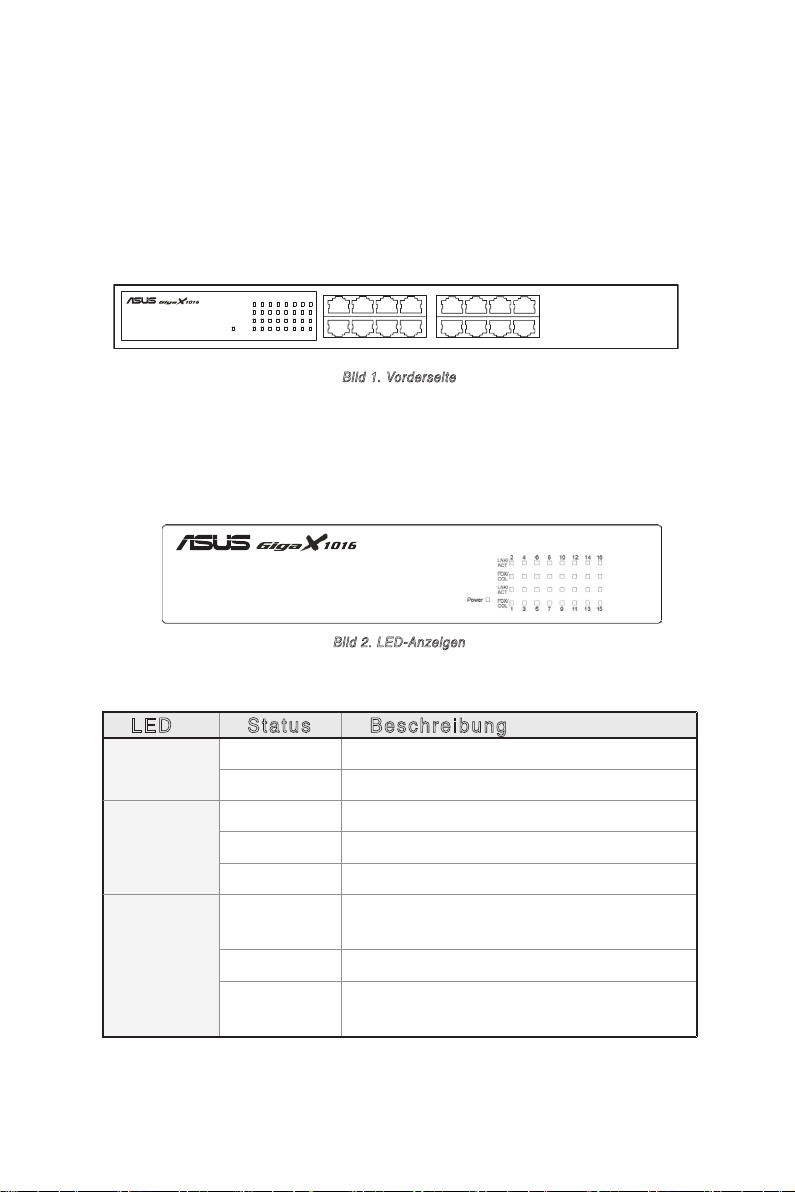
15
Hardwarebeschreibung
Dieser Abschnitt beschreibt das Aussehen des GigaX1016 Switch.
Vorderseite
An der Vorderseite des GigaX1016 Switch befinden sich 16 RJ-45
10/100Mbps-Anschlüsse und LED-Anzeigen, die den Status des Switch in
Echtzeit anzeigen.
1 2
3 4
5
6
7 8
9
10
11 12
13
14
15 16
Bild 1. Vorderseite
LED-Anzeigen
Die LED-Anzeigen liefern Echtzeitinformationen über den Switch-Status.
Die folgende Tabelle gibt den Status der verschiedenen LEDs und deren
Bedeutung an.
LED Sta t us Bes c hrei bung
POWER
Grün Strom ist eingeschaltet
AUS Stromversorgung ist nicht vorhanden
LNK/ACT
Grün Gerät angeschlossen
Blinkt Anschluss empfängt oder sendet Daten
AUS Kein Gerät angeschlossen
FDX/COL
Orange Der Anschluss arbeitet im
Vollduplexmodus
Blinkt Paketkollision in diesem Anschluss
AUS Kein Gerät angeschlossen oder Anschluss
arbeitet im Halbduplexmodus
Bild 2. LED-Anze igen
Tabelle 1 LED-Anzeigen
Page 17
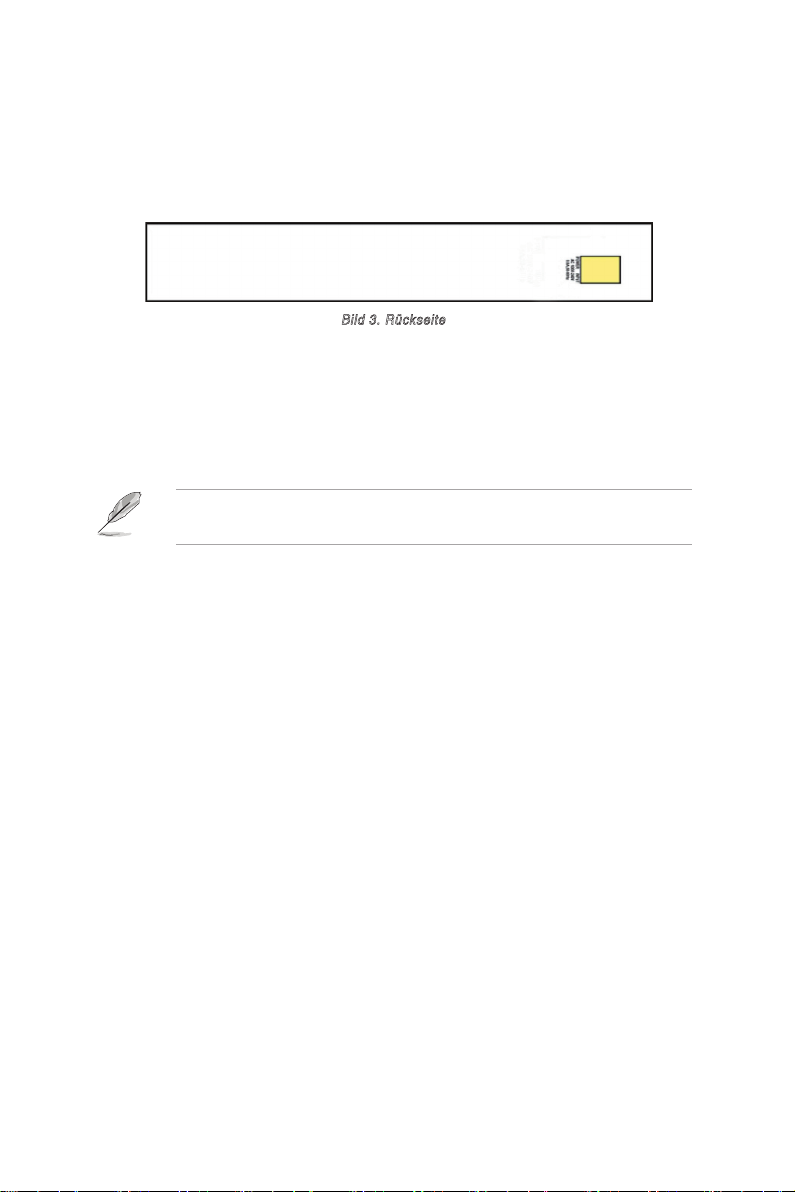
16
Rückseite
Auf der Rückseite befindet sich eine Buchse mit drei Kontaktstiften, für
eine Eingangsspannung von 100-240V~/50-60Hz.
Bild 3. Rückseit e
Platzierungsmöglichkeiten
Platzieren Sie den GigaX1016 Switch auf einer stabilen, ebenen Oberfläche.
Stellen Sie sicher, dass dieser Platz den auf Seite 6 beschriebenen
Arbeitsumständen entspricht.
HINWEIS: Die maximale Kabellänge der UTP Kategorie 5 beträgt 100
Meter.
Anschluss von Netzwerkgeräten
Folgen Sie diesen Schritten, um Netzwerkgeräte an den GigaX1016 Switch
anzuschließen:
1. Ethernetkabel: Verbinden Sie ein Ende des Ethernetkabels mit einem
Ethernetanschluss an der Switch-Vorderseite. Verbinden Sie das andere
Ende mit dem Ethernetanschluss des Netzwerkgeräts. Wiederholen Sie
diesen Schritt, um weitere Netzwerkgeräte anzuschließen.
2. Stromkabel: Verbinden Sie ein Ende des Stromkabels mit dem
Stromanschluss an der Switch-Rückseite, und stecken Sie das andere
Ende in eine Steckdose.
3. Die Power LED und LED-Anzeigen für aktive Ethernetanschlüsse leuchten
auf, wenn das Gerät angeschaltet ist und benutzt wird. Genaueres hierzu
in der LED-Tabelle auf Seite 3.
Page 18
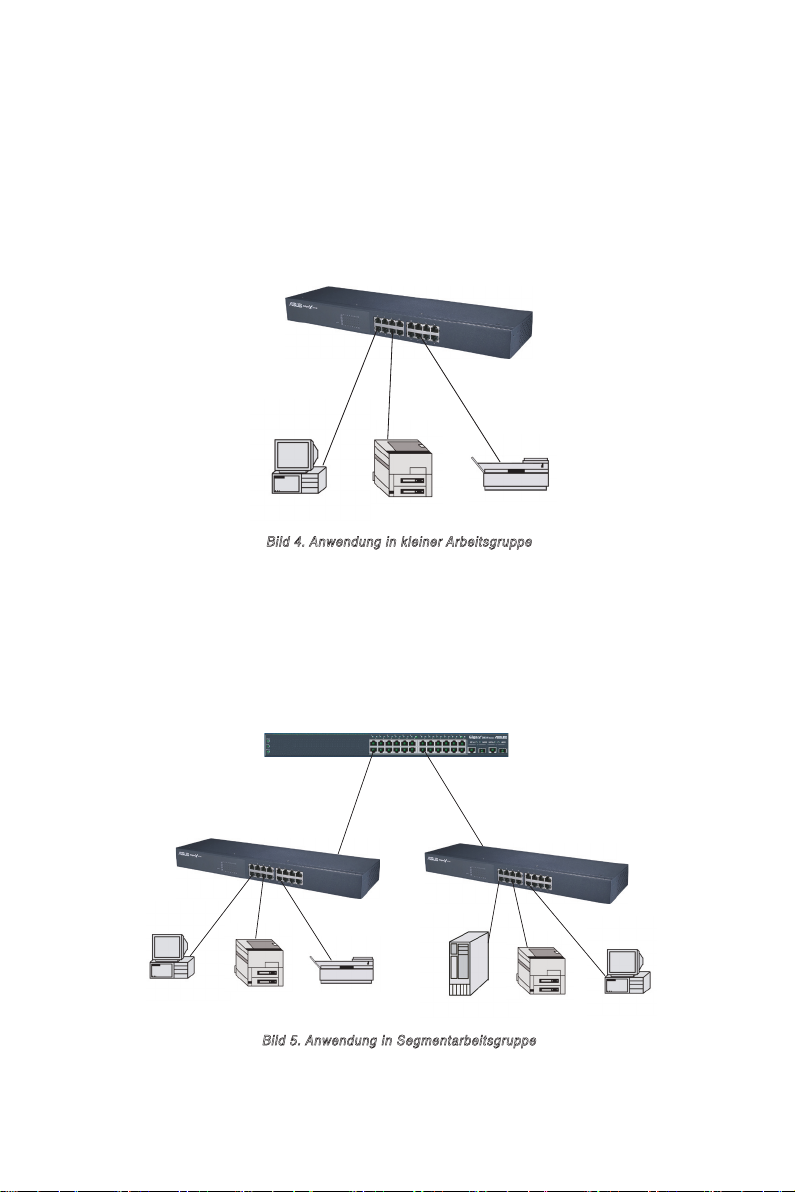
17
GigaX 1016 Switch
PC Drucker
Scanner
Bild 4. Anwendung in kleiner Arbeitsgruppe
Netzwerkanwendung
Dieser Abschnitt zeigt Beispiele für die Verwendung des GigaX1016.
Kleine Arbeitsgruppe
Der GigaX1016 Switch kann dazu verwendet werden, als einzelner Switch PCs,
Server, oder Drucker zu verbinden und eine kleine Arbeitsgruppe zu bilden.
PC
Hauptswitch
GigaX1016
Drucker
Scanner
Server
Drucker PC
GigaX1016
Segmentbrücke
GigaX1016 biete außerdem die ideale Netzwerklösung für größere
Unternehmen. Mit dem Uplink-Anschluss können Sie Arbeitsgruppennetzwerke mit dem Hauptswitch verbinden, um ein großes Netzwerk zu bilden.
Bild 5. Anwendung in Segmentarbeitsgruppe
Page 19
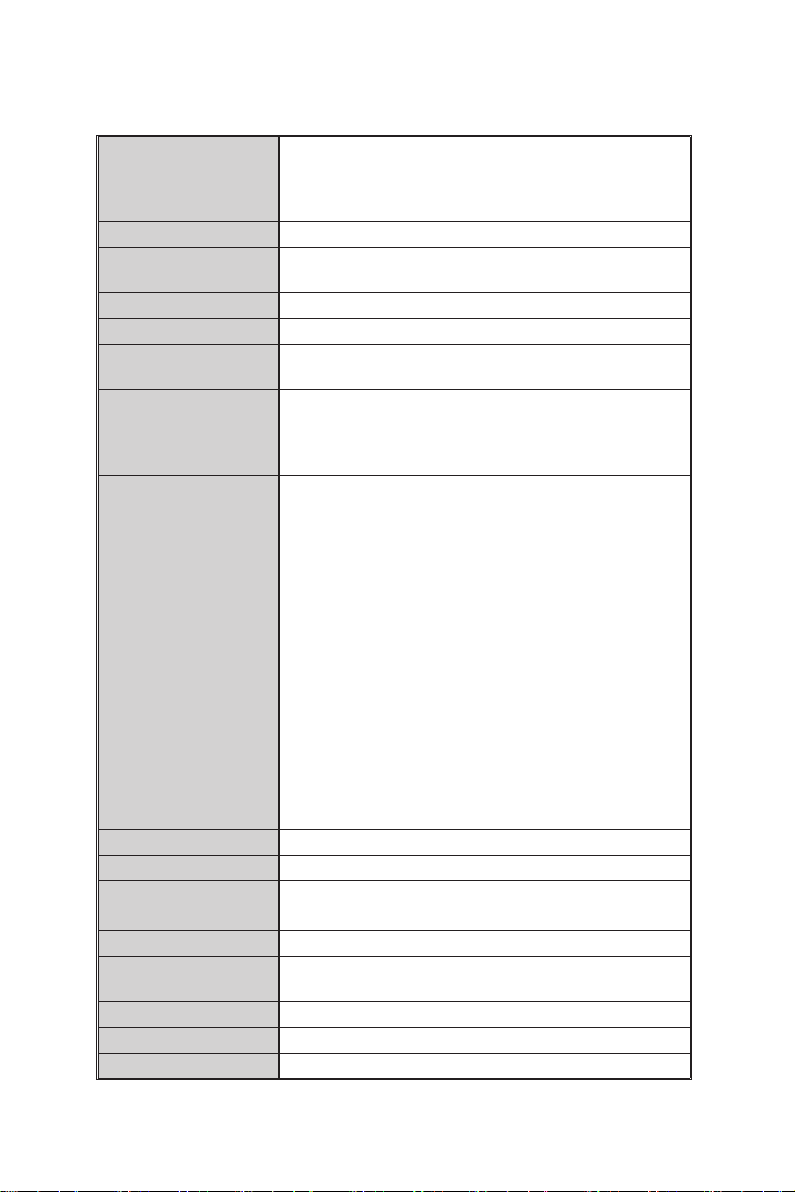
18
Standard
IEEE802.3 10BASE-T Ethernet
IEEE802.3u 100BASE-TX Fast Ethernet
IEEE802.2x Datenflusskontrolle und Back-pressure
IEEE802.1p Serviceklasse
Protokoll
CSMA/CD
Weiterleitungsrate
14.880 pps pro Ethernet-Anschluss,
148.800 pps pro Fast Ethernet-Anschluss
MAC-Adresse
8k MAC-Addressentabelle
Pufferspeicher
1,25Mbits
LED
Pro Anschluss: Verbindung/ Aktivität, Vollduplex/
Kollision; pro Einheit: Stromversorgung
Netzwerkkabel
10Base-T: 2-Pair UTP/STP Cat. 3,4,5-Kabel
EIA/TIA-568 100-Ohm (100m)
100Base-TX: 2-Pair UTP/STP Cat. 5 Kabel
EIA/TIA-568 100-Ohm (100m)
Serviceklasse
2 Warteschlangen pro Anschluss für IEEE 802.1p QoS
Unterstützt auf IEEE802.1Q VLAN-Markierung
basierende Priorität
Erkennt die 3 Bit VLAN-Markierungspräzedenz
und ordnet sie der jeweiligen Prioritätswarteschlange zu. Pakete mit Präzedenzwert 0-3
werden zur Warteschlange mit niedriger Priorität
und die mit 4-7 zu der mit hoher Priorität geleitet.
Unterstützt Gewichtungsrotation für hohe und
niedrige Warteschlangenübertragung, mit einer
Rotationsrate von 4:1 (4 Pakete hoher Priorität
und dann 1 Paket niedriger Priorität).
[Hinweis]
Die CoS-Funktion ist in der SwitchFirmware enthalten, und nicht vom Benutzer
konfigurierbar. Sie wird automatisch ausgeführt,
wenn der Switch arbeitet.
Backplane
3,2 Gbps
Maße
440mm x 120mm x 44mm (B x T x H)
Transparente
Paketgröße
64 bis 1536Bytes
Stromverbrauch
8,1Watt max.
Arbeitsumstände
0˚C bis 45˚C
10% bis 90% Luftfeuchtigkeit (keine Kondensation)
Lagertemperatur
-10˚C bis 70˚C
Stromversorgung
100-240V ~ /50-60Hz
EMI & Sicherheit
FCC Klasse A, CE, UL
Technische Spezifikationen
Page 20
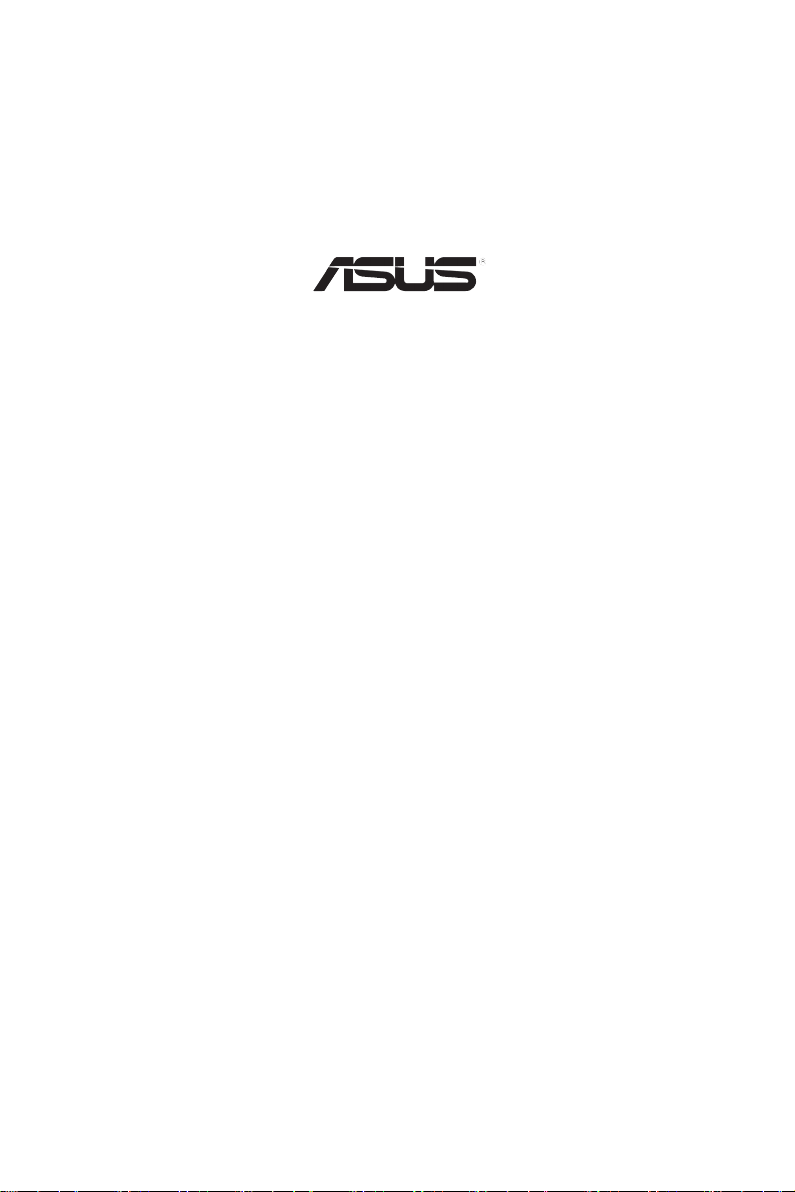
19
GigaX 1016
Руководство пользователя
Copyright © 2005 ASUSTeK COMPUTER INC. All Rights Reserved.
Page 21
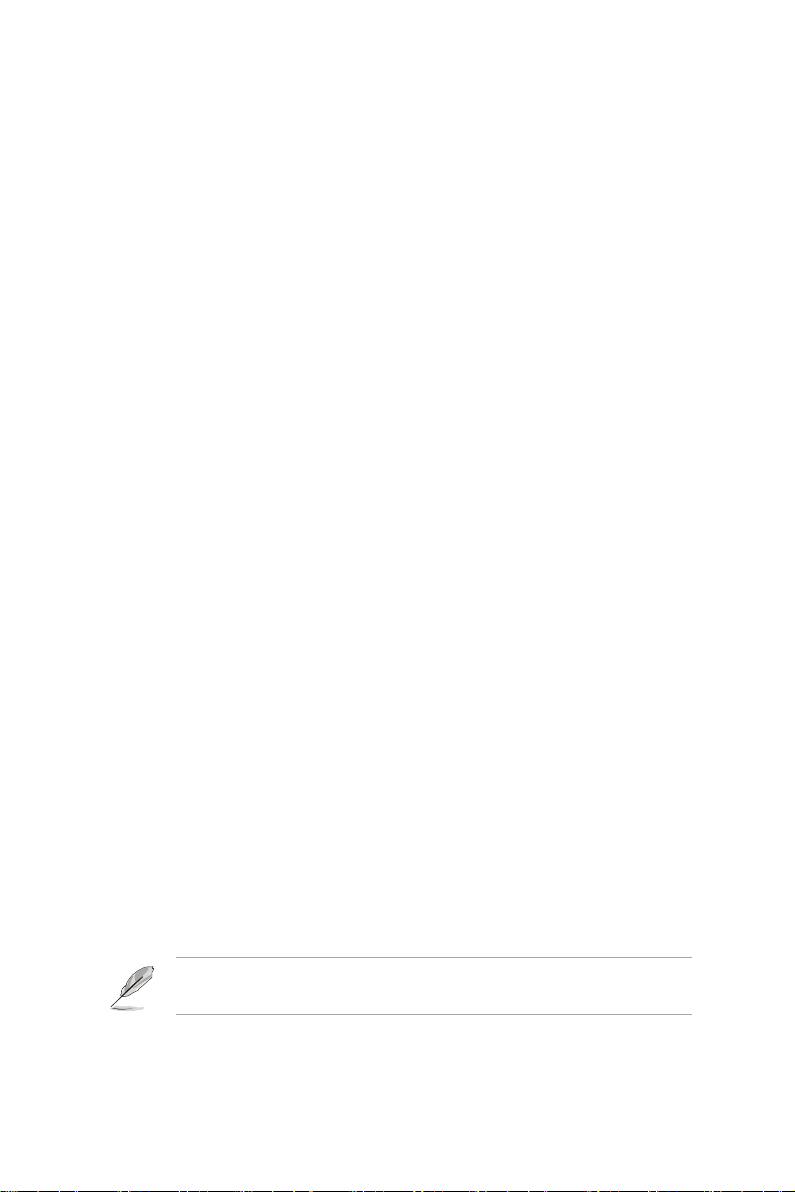
20
Введение
Спасибо за приобретение коммутатора ASUS GigaX1016.
Коммутатор GigaX1016 обеспечивает неблокируемую коммутацию пакетов для
соответствия потребностям вашей сети. Коммутатор имеет шестнадцать Fast
Ethernet портов с поддержкой auto-sensing и auto MDI/MDIX, функции легкого
подключения, контроля потока и QoS. С этими преимуществами GigaX1016
обеспечивает отличную производительность в вашей сети.
Возможности
• 16 коммутируемых 10/100Base-TX портов
• Соответствие стандартам IEEE 802.3, 802.3u и 802.3x
• Поддержка auto MDI/MDIX на всех портах
• Автоматическое определение скорости и режима соединения
• Управление потокомIEEE 802.3x:
- режим полного дуплекса: управление потоком
- режим полудуплекса: back pressure
• Архитектура коммутации с промежуточным хранением
• Неблокируемая архитектура с коммутацией на скорости среды передачи
даных
• Пропускная способность 3.2 Gbps
• Буфер памяти 1.25M
• Таблица MAC адресов 8K
• Класс обслуживания тэговых VLAN
Комплект поставки
Комплект поставки коммутатора ASUS GigaX1016 включает:
• Коммутатор ASUS GigaX1016
• Шнур питания
• Руководство пользователя
• Резиновые ножки
Примечание.
Если что-либо повреждено или отсутвует, свяжитесь с
продавцом
.
Page 22

21
Ин д и ка т ор Со с т оя н ие Оп и са н ие
POWER
Зеленый Питание включено
Не горит Питание не подключено
LNK/ACT
Зеленый К порту подключено устройство
Мигает Порт принимает или передает данные
Не горит Нет подключенного устройства
FDX/COL
Желтый Порт работает в режиме полного дуплекса
Мигает Коллизия пакетов в порту
Не горит Нет подключенного устройства или порт в
режиме полудуплекса
Описание аппаратуры
Этот раздел описывает физические возможности коммутатора GigaX1016.
Передняя панель
На передней панели коммутатора GigaX1016 находятся шестнадцать RJ-45
10/100Mbps портов и индикаторы, которые показывают состояние устройства.
1 2
3 4
5
6
7 8
9
10
11 12
13
14
15 16
Рис 1 . Передня я панель
Индикаторы
Индикаторы в реальном времени предоставляют информацию о состоянии коммутатора.
В следущей таблице представлено состояние различных индикаторов и их описание.
Рис. 2. Индика торы
Таблица 1 Индикаторы
Page 23

22
Задняя панель
На задней панели имеется разъем питания. Входное напряжение 100-240V/50-60Hz.
Рис 3 . Задняя панель
Размещение
Разместите коммутатор GigaX1016 на плоской поверхности. Убедитесь, что условия
соответствуют спецификации. Для этого обратитесь к странице 6.
Примечание: Максимальная длина витой пары 5 категории 100 метров (328
футов).
Подключение сетевых устройств
Для подключения сетевых устройств к коммутатору GigaX1016 выполните
следущее:
1. Подключите один конец Ethernet-кабеля к порту на передней панели коммутатора.
Подключите второй конец к Ethernet-порту сетевого устройства. Повторите этот
пункт для подключения других сетевых устройств.
2. Подключите один конец шнура питания к разъему питания на задней стороне
коммутатора, затем другой конец подключите к электрической розетке.
3. Горение индикатора питания и индикаторов Ethernet-портов указывает, что
устройство включено и работает. Описание индикаторов смотрите в таблице на
странице 3.
Page 24

23
GigaX 1016 Switch
PC Printer
Scanner
Рис. 4. Неболь шая сеть
Применение в сетях
В этом разделе приведены примеры построения сетей с GigaX1016.
Небольшая сеть
Коммутатор GigaX1016 может быть использован как автономный коммутатор для
подключения ПК, серверов или принтеров и формирования небольшой рабочей
группы.
PC
Core Switch
GigaX1016
Printer
Scanner
Server
Printer PC
GigaX1016
Большая сеть
GigaX1016 также предоставляет идеальное сетевое решение для больших
предприятий. Используя входящий порт, вы можете соединить сеть рабочей группы
с корневым коммутатором для получения большой сети.
Рис. 5. Сегмен тированная сеть
Page 25

24
Спецификация
Стандарт
IEEE802.3 10BASE-T Ethernet
IEEE802.3u 100BASE-TX Fast Ethernet
IEEE802.2x Flow Control и Back-pressure
IEEE802.1p Class of Service
Протокол CSMA/CD
Передача данных
14,880 pps каждого Ethernet порта,
148,800 pps каждого Fast Ethernet порта
MAC адрес Таблица MAC адресов 8k
Буфер памяти 1.25M
Индикаторы
Для каждого порта: Связь/ Активность, Полный дуплекс/
Коллизия
Для устройства: Питание
Сетевой кабель
10Base-T: витая пара UTP/STP Cat. 3,4,5
EIA/TIA-568 100-ohm (100m)
100Base-TX: витая пара UTP/STP Cat. 5
EIA/TIA-568 100-ohm (100m)
Класс обслуживания
2 очереди для каждого порта стандарта IEEE 802.1p QoS
Поддержка IEEE802.1Q VLAN tag-based priority
Распознование 3-х битов приоритета в поле VLAN и
определение приоритета очереди. Пакеты с приоритетом
0~3 становятся в оч
ередь с низким приоритетом, а с
приоритетом 4~7 - в очередь с высоким приоритетом.
Для очередей поддерживается взвешенный приоритет
,
с коэффициентом 4:1 (4 пакета из очереди с высоким
приоритетом, за т е м 1 пакет и з очереди с низким
приоритетом).
[П римеч ание] Функ ция CoS находится в прошивке
коммутатора и не настраивается пользователем. Это
происходит автоматически при работе коммутатора
Пропускная
способность
3.2 Gbps
Размеры 440mm x 120mm x 44mm (L x W x H)
Размер пакета 64 - 1536 байт
Мощность Максимум 8.1 Вт.
Условия эксплуатации
Температура от 0°C до 45°C (от 32°F до 113°F);
Влажность от 10% до 90% (неконденсируемая)
Температура хранения
от -10°C до 70°C
Питание AC 100-240V /50~60Hz
Безопасность&EMI FCC Class A, CE, UL
Page 26

25
GigaX 1016
Manual del Usuario
Copyright © 2005 ASUSTeK COMPUTER INC. Todos los derechos reservados.
Page 27

26
Introducción
Felicitaciones en la compra del Switch ASUS GigaX1016.
El Switch GigaX1016 proporciona una tecnología sin bloqueos y de
alta velocidad para las necesidades de su Red. ASUS GigaX1016
incluye 16 puertos Fast Ethernet con "Auto-sensing" y auto MDI/MDIX,
y tiene QoS (Calidad de Servicio), control de flujo y fácil conectividad.
ASUS GigaX1016 garantiza una mejora de su Red en términos de
funcionamiento y productividad.
Características
• 16 puertos RJ-45 10/100Base-TX
• Compatible con los estándares IEEE 802.3, 802.3u y 802.3x
• Soporta auto MDI/MDIX en todos los puertos
• Soporta auto-negociación
• Control de flujo IEEE 802.3x:
- Modo Full duplex: Control de flujo
- Modo Half duplex: "Back Pressure" (contrapresión)
• Arquitectura "Store-and-forward Switching" (almacenar y remitir)
• Transmisión sin bloqueos a velocidad "Full wire" (máxima
velocidad que permita cada dispositivo)
• Switch 3.2 Gbps "Back-plane"
• Buffer de memoria de 1.25Mbits
• Tabla de direcciones MAC de 8K de entradas
• “Class of Service - CoS” (Clase de Servicio) para etiquetas VLAN
Contenidos
Compruebe que los siguientes elementos están incluidos en el paquete de
su Switch ASUS GigaX1016.
• ASUS GigaX1016 Switch
• Cable de alimentación
• Guía del usuario
• Soporte de pie
NOTA. Contacte su punto de venta si cualquiera de estos elementos
esta dañado o no se encuentra presente
Page 28

27
Descripción del Hardware
Esta sección explica las características físicas del Switch GigaX1016.
Panel Frontal
El panel frontal del Swtich GigaX1016 consiste en 16 puertos RJ-45
10/100Mbps con indicadores LED mostrando los estados del Switch en
tiempo real.
1 2
3 4
5
6
7 8
9
10
11 12
13
14
15 16
Figura 1. Panel frontal
Indicadores LED
Los indicadores LED proporcionan información en tiempo real relacionada con
los estados del Switch. La tabla siguiente proporciona información sobre los
diferentes estados de los LEDs y sus descripciones.
LED Est a do Des c ripc ión
POWER
Verde
Encendido
Apagado Sin alimentación / Desconectado
LNK/ACT
Verde
Dispositivo conectado al Switch
Parpadeo El puerto esta enviando o recibiendo datos
Apagado No hay dispositivo conectado
FDX/COL
Naranja El puerto esta operando en modo Full-duplex
Parpadeo Colisión de paquetes en el puerto
Apagado No hay dispositivo conectado o en modo
half-duplex
Figura 2. Indica dores LED
Tabla 1 Indicadores LED
Page 29

28
Panel Trasero
El panel trasero incluye un conector universal de alimentación de tres
puntas. Los valores de alimentación de entrada son 100-240V AC /50-60Hz.
Figura 3. Panel Trasero
Opciones de Emplazamiento
Coloque el Switch GigaX1016 en una superficie lisa y estable. Asegúrese de que
la localización cumpla con las especificaciones operativas. Consulte la página
6 para más detalles.
NOTA: La longitud máxima de cable UTP Categoría 5 es 100 metros
(328 pies).
Conectando dispositivos de Red
Siga los siguientes pasos para conectar dispositivos de red al Switch
GigaX1016:
1. Conecte un extremo del cable Ethernet al puerto Ethernet del panel
frontal del Switch. Conecte el otro extremo del cable al puerto Ethernet
del dispositivo de Red. Repita éste paso para conectar dispositivos de
Red adicionales.
2. Conecte un extremo del cable de alimentación al conector de alimentación
del panel trasero del Switch, conectando el otro extremo a un enchufe.
3. El LED de alimentación y los LEDs indicadores de puertos Ethernet
activos debería iluminarse para indicar que el dispositivo esta encendido
y en uso. Refiérase a la tabla LED en la página 3 para indicaciones.
Page 30

29
Switch GigaX 1016
PC Impresora
Escaner
Figure 4. Small Workgroup Application
Aplicación en Red
Esta sección proporciona ejemplos de topologías de Red para el Switch
GigaX1016.
Pequeño Grupo de Trabajo
El Switch GigaX1016 puede ser usado como Switch individual para
conectar PCs, servidores o impresoras y formar un grupo de trabajo.
PC
Switch Principal
GigaX1016
Impresora
Escaner
Servidor
Impresora PC
GigaX1016
Puente de Segmentos
GigaX1016 también proporciona una solución de Red ideal para grandes
empresas. Utilizando el puerto Uplink port, es posible enlazar redes de
trabajo al Switch principal de una red utilizando Switches.
Figura 5. Aplicación en Segmentos de Grupos de Trabajo
Page 31

30
Estándares
IEEE802.3 10BASE-T Ethernet
IEEE802.3u 100BASE-TX Fast Ethernet
IEEE802.2x con Control de flujo y Contrapresión
IEEE802.1p Clases de Servicio
Protocolo
CSMA/CD
Tasas de
trasnsferencia
14,880 pps por puerto Ethernet,
148,800 pps por puerto Fast Ethernet
Direcciones MAC
Tabla de direcciones MAC de 8k
Buffer de Memoria
1.25Mbits
LEDs
Por puerto: Enlace / Actividad, Full duplex / Colisión
Por unidad: Alimentación
Cables de Red
10Base-T: Cable 2-par UTP/STP Cat. 3,4,5
EIA/TIA-568 100-ohm (100m)
100Base-TX: Cable 2-par UTP/STP Cat. 5
EIA/TIA-568 100-ohm (100m)
Clases de Servicios
2 colas por puerto para IEEE 802.1p QoS
Soporta IEEE802.1Q con prioridad basada en
etiquetas VLAN
Reconoce 3 bits de precedencia llevados por
la etiqueta VLAN y mapea el paquete a la cola
de prioridad especificada. Paquetes con valor
de precedencia 0~3 son enviados a la cola baja
mientras que los paquetes con valor 4~7 son
enviados a la cola alta.
So p o rt a "We i gh t ed Ro u nd Ro b in " pa ra
transmisiones en colas altas y bajas, con una tasa
de rotación de 4:1 (4 paquetes en cola alta por 1
paquete en cola baja).
[Nota]
La función CoS está inclu id a en el
firmware del Switch y no puede ser configurada
por el usuario. Opera automáticamente cuando el
Switch está en funcionamiento.
Back-plane
3.2 Gbps
Dimensiones
440mm x 120mm x 44mm (L x W x H)
Tamaño de paquete
transparente
64 a 1536Bytes
Consumo
8.1Watts max.
Entorno Operativo
0˚C a 45˚C (32˚F a 113˚F);
10% a 90% Humedad (Sin condensación)
Temperatura de
almacenamiento
-10˚C a 70˚C
Alimentación
100-240V AC /50~60Hz
EMI y Seguridad
FCC Class A, CE, UL
Especificaciones Técnicas
Page 32

31
GigaX 1016
Guida dellʼutente
Copyright © 2005 ASUSTeK COMPUTER INC. Tutti i diritti riservati.
Page 33
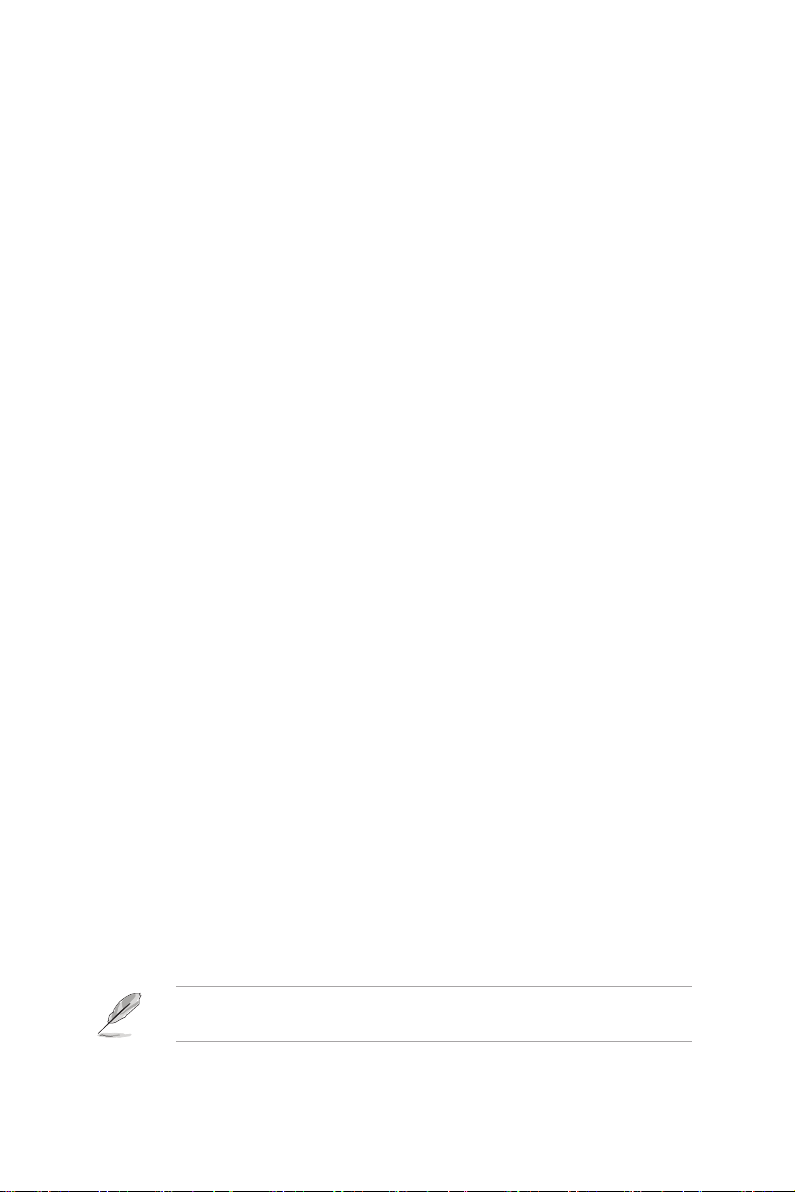
32
Introduzione
Congratulazioni per lʼacquisto dello Switch ASUS GigaX1016.
Lo Switch GigaX1016 fornisce prestazioni di commutazione “non-blocking
wire-speed” per soddisfare le esigenze della rete. Lo Switch include sedici
porte Fast Ethernet con rilevamento automatico e capacità MDI/MDIX, e
mette a disposizione facile connettività, controllo del flusso e QoS. Grazie
a questi vantaggi, è garantito che GigaX1016 migliora le prestazioni e la
produttività di rete.
Caratteristiche
• 16 porte RJ-45 10/100Base-TX
• Compatibilità con gli standard IEEE 802.3, 802.3u e 802.3x
• Supporto MDI/MDIX automatico su tutte le porte
• Supporto negoziazione automatica
• Controllo del flusso IEEE 802.3x:
- Modalità Full Duplex: Controllo del flusso
- Modalità Half Duplex: Controllo congestione
• Architettura di commutazione a memorizzazione e ritrasmissione
• Trasmissione massima non-blocking wire speed
• Switch back-plane 3.2 Gbps
• Buffer di memoria 1.25Mbit
• Tavola indirizzo MAC 8K-entry
• Class of Service tramite tag VLAN
Contenuti della confezione
Controllare che la confezione di ASUS GigaX1016 Switch contenga i
seguenti elementi.
• ASUS GigaX1016
Commutatore
• Cavo dʼalimentazione
• Guida dellʼutente
• Piedini
NOTA:
mettersi in contatto con il rivenditore se uno qualsiasi
degli elementi sopra elencati manca o è danneggiato.
Page 34

33
Descrizione dellʼhardware
Questa sezione introduce le caratteristiche fisiche dello Switch GigaX1016.
Pannello frontale
Il pannello frontale dello Switch GigaX1016 consiste di sedici porte RJ-45
10/100Mbps ed indicatori LED che mostrano in tempo reale lo stato dello
Switch.
1 2
3 4
5
6
7 8
9
10
11 12
13
14
15 16
Figura 1. Pannel lo frontale
Indicatori LED
Gli indicatori LED forniscono informazioni in tempo reale sullo stato dello
Switch. La tabella che segue illustra gli stati dei vari LED e le relative
descrizioni.
LED Sta t us Des c ript ion
Alimentazione
Verde Lʼalimentazione è attiva
Spento Lʼalimentazione non è collegata
LNK/ACT
Verde
Dispositivo collegato
Lampeggiante La porta sta ricevendo o trasmettendo
dati
Spento Non è collegato alcun dispositivo
FDX/COL
Arancione La porta sta funzionando in modalità
Full Duplex
Lampeggiante Sulla porta si verifica la collisione
di pacchetti
Spento Non è collegato alcun dispositivo
oppure porta sta funzionando in
modalità Half Duplex
Figura 2. Indica tori LED
Tabella 1 Indicatori LED
Page 35
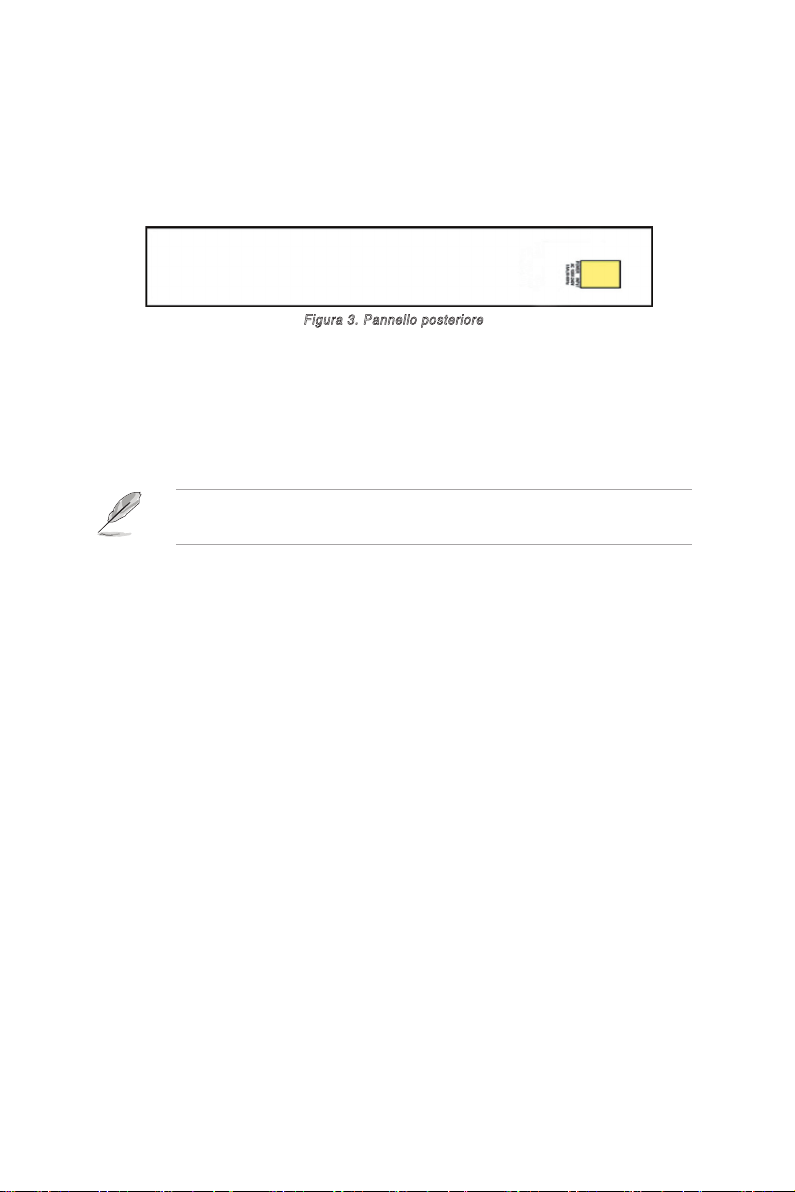
34
Pannello posteriore
Il pannello posteriore include una presa di corrente universale a tre
spinotti. La potenza dʼinput è 100-240V AC /50-60Hz.
Figura 3. Pannel lo posterio re
Opzioni dʼinstallazione
Collocare lo Switch GigaX1016 su una superficie piatta e stabile. Accertarsi
che la posizione soddisfi le specifiche dellʼambiente operativo. Fare
riferimento a pagina 6 per i dettagli.
NOTA: la lunghezza massima del cavo UTP Categoria 5 è di 100 metri
(328 piedi).
Collegamento dei dispositivi di rete
Attenersi alle fasi che seguono per collegare i dispositivi allo Switch
GigaX1016:
1. Collegare una estremità del cavo Ethernet alla porta Ethernet sul pannello
frontale dello Switch. Collegare lʼaltra estremità del cavo alla porta
Ethernet del dispositivo di rete. Ripetere questa fase per collegare altri
dispositivi di rete.
2. Inserire una estremità dellʼadattatore di corrente al connettore
dʼalimentazione sul pannello posteriore dello Switch, poi inserire lʼaltra
estremità ad una presa di corrente elettrica.
3. Il LED Power (Alimentazione) e gli indicatori LED delle porte Ethernet
attive, si accendono per indicare che il dispositivo è acceso ed in uso.
Le indicazioni dei LED sono esposte nella Tabella di pagina 3.
Page 36

35
Figura 4. Realiz zazione di un piccolo workgroup
Applicazione di rete
Questa sezione espone degli esempi di topologia di rete GigaX1016.
Piccoli Workgroup
Lo Switch GigaX1016 può essere utilizzato come commutatore autonomo
al quale collegare computer, server o stampanti e formare così un piccolo
workgroup.
Segment Bridge
GigaX1016 mette anche a disposizione soluzioni di rete ideali per le grandi
imprese. Usando la porta Uplink, si possono collegare reti workgroup al
commutatore centrale per ottenere una più grande rete commutata.
Figura 5. Realiz zazione di un Segment workgroup
GigaX 1016 Switch
PC Printer
Scanner
Commutatore
Stampante
PC
Core Switch
GigaX1016
Printer
Scanner
Server
Printer PC
GigaX1016
Commutatore centrale
Stampante
Stampante
Page 37

36
Standard
IEEE802.3 10BASE-T Ethernet
IEEE802.3u 100BASE-TX Fast Ethernet
IEEE802.2x Controllo del flusso e della congestione
Class of Service IEEE802.1p
Protocollo
CSMA/CD
Velocità dʼinoltro
14.880 pps per porta Ethernets
148.800 pps per porta Fast Ethernet
Indirizzo MAC
Tavola indirizzo MAC 8k
Buffer di memoria
1.25Mbits
LED
Per le porte: Collegamento / Attività, Full Duplex /
Collisione
Per lʼunità: Alimentazione
Cavo di rete
10BASE-T: Cavo categoria 3, 4, 5 2-coppie UTP/STP
EIA/TIA-568 100-ohm STP (100m)
100BASE-TX: Cavo categoria 5 2-coppie UTP/STP
EIA/TIA-568 100-ohm (100m)
Class of Service
2 accodamenti per porta per QoS IEEE 802.1p
Supporto priorità su base tag VLAN IEEE802.1Q
Riconosce 3 bit di precedenza trasportati dal tag VLAN
e li mappa nella coda di priorità specificata. I pacchetti
con valore di precedenza 0~3 fluiscono sulla cosa
bassa, mentre quelli con valore 4~7 fluiscono sulla
coda alta.
Supporta lʼindice di razionamento per la trasmissione
su coda alta e bassa, con un indice di rotazione di 4:1 (4
pacchetti coda alta e poi 1 pacchetto di coda bassa).
[Nota]
La funzione CoS è inclusa nel firmware dello
Switch e non è configurabile dallʼutente. Funziona
automaticamente quando lo Switch è un funzione.
Back-plane
3.2 Gbps
Dimensioni
440mm x 120mm x 44mm (altezza x larghezza x
profondità)
Dimensioni
pacchetto
trasparenti
Da 64 a 1536Byte
Consumo
energetico
8.1Watts max.
Ambiente operativo
0˚C - 45˚C (32˚F - 113˚F);
10% - 90% Umidità (senza condensa)
Temperatura dʼ
immagazzinamento
Da -10 C a 70 C
Alimentatore
100-240V AC /50~60Hz
EMI e Sicurezza
FCC Class A, CE, UL
Specifiche tecniche
Page 38

37
GigaX 1016
Kullanıcı Kılavuzu
Telif Hakkı © 2005 ASUSTeK COMPUTER INC. Tüm Hakları Saklıdır.
Page 39

38
Giriş
ASUS GigaX1016 Anahtarını aldığınız için teşekkür ederiz.
GigaX1016 Anahtarı ağ gereksinimlerinizi karşılaması için bloke olmaz
ve tel hızında anahtarlama performansına sahiptir. Anahtara on altı adet
otomatik algılama ve otomatik MDI/MDIX yeteneğine sahip Hızlı Ethernet
portu dahil olup kolay bağlanabilirlik, akış kontrolü ve QoS özelliklerine
sahiptir. Bu avantajlar ile GigaX1016 ağ performansınızı ve üretkenliğinizi
geliştirme garantisi sunmaktadır.
Özellikleri
• 16 RJ-45 10/100Base-TX portu
• IEEE 802.3, 802.3u ve 802.3x standardları ile uyumludur
• Tüm portlarda otomatik MDI/MDIXʼi destekler
• Otomatik görüşmeyi destekler
• IEEE 802.3x akış kontrolü:
- Tam dubleks modu: Akış kontrolü
- Yarım dubleks modu: Geri basınç
• Sakla ve İlet anahtarlama mimarisi
• Bloke olmayan tam tel hız aktarımı
• 3.2 Gbps Anahtarı arka tabakası
• 1.25Mbits bellek tamponu
• 8K-giriş MAC adres tablosu
• VLAN etiketi ile servis sınıfı
Paket muhteviyatı
ASUS GigaX1016 Anahtar paketine dahil edilen aşağıdaki öğeleri kontrol
edin.
• ASUS GigaX1016 anahtarı
• Güç kablosu
• Kullanım el kitabı
• Ayak standları
NOT: Yukarıda belirtilenlerden herhangi biri yoksa veya hasar
görmüşse, bayiiniz ile temasa geçiniz.
Page 40
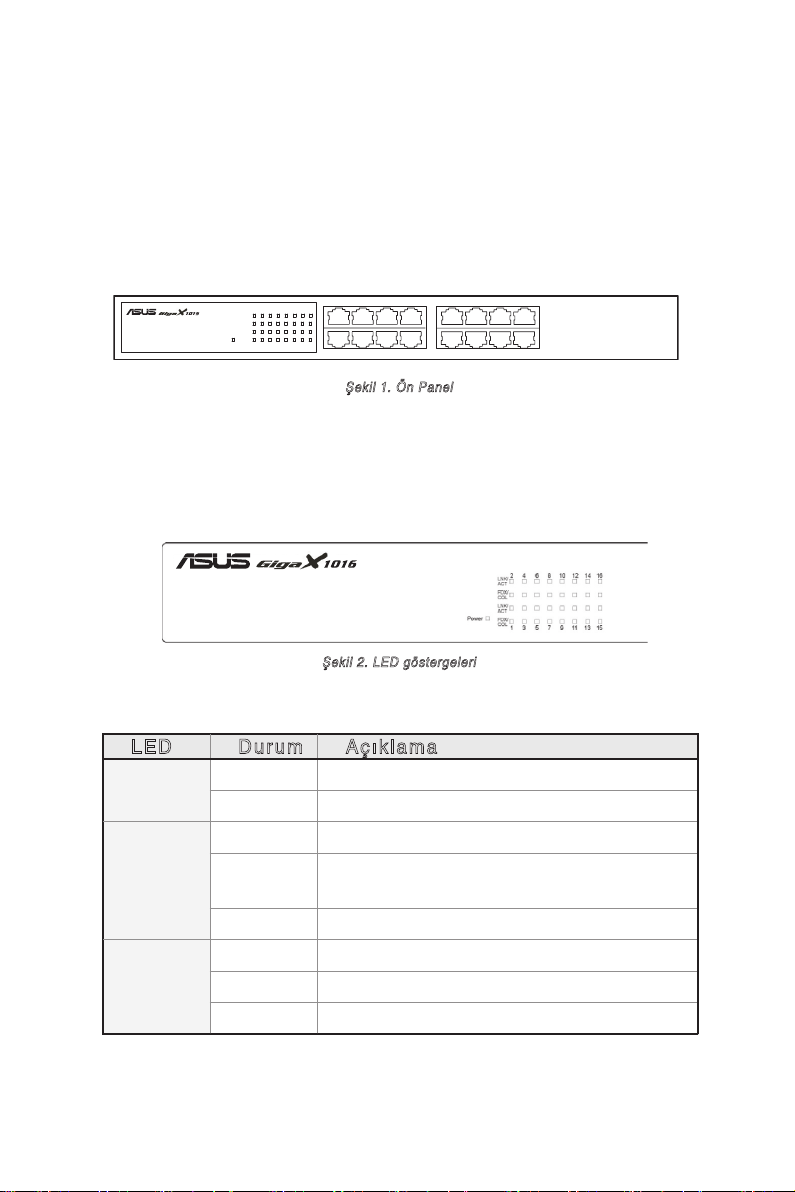
39
Donanım tanımı
Bu bölüm GigaX1016 Anahtarının fiziksel özelliklerini içermektedir.
Ön Panel
GigaX1016 Anahtarının ön paneli on altı RJ-45 10/100Mbps portundan
ve Anahtarın gerçek zamanlı durumunu gösteren LED göstergelerinden
oluşmaktadır.
1 2
3 4
5
6
7 8
9
10
11 12
13
14
15 16
Şekil 1. Ön Pane l
LED göstergeleri
LED Göstergeleri Anahtarın durumu hakkında gerçek zamanlı bilgi
sunmaktadır. Aşağıdaki tablo farklı LEDlerin ve tanımlarının durumunu
göstermektedir.
LED Du r um Açı klam a
Güç
Yeşil
Üniteye elektrik verildi
Kapalı Güç bağlı değil
LNK/
ACT
Yeşil Aygıt bağlı
Yanıp
sönüyor
Port veri alıyor veya gönderiyor
Kapalı Aygıt bağlı değil
FDX/
COL
Turuncu Port, tam dubleks modda çalışıyor
Blinking Portta paket çarpışması olmuştur
Kapalı Aygıt bağlı değil veya yarım dubleks modunda
Şekil 2. LED gös tergeleri
Tablo 1 LED göstergeleri
Page 41

40
Arka Panel
Gerçek panele üç prong üniversal güç fişi dahildir. Giriş gücü 100-240V AC
/50-60Hzʼdir.
Şekil 3. Arka Panel
Yerleştirme seçenekleri
GigaX1016 Anahtarını düz ve sağlam bir yüzeye yerleştirin. Yerin işletim
ortamının teknik özelliklerini karşıladığından emin olun. Ayrıntılar için 6.
sayfaya bakın.
NOT: UTP Kategori 5ʼdeki maksimum kablo uzunluğu 100 metredir
(328 fit).
Ağ aygıtlarının bağlanması
Ağ aygıtlarını GigaX1016 Anahtarına bağlamak için aşağıdaki adımları
yerine getirin:
1. Ethernet kablosunun bir ucunu Anahtarın ön panelinde bulunan Ethernet
portuna bağlayın. Diğer ucunu ise ağ aygıtının ethernet portuna bağlayın.
İlave ağ aygıtı bağlamak için bu adımı tekrarlayın.
2. Güç kablosunun bir ucunu Anahtarın arka panelinde bulunan güç
konektörüne bağlayın, ardından diğer ucunu elektrik prizine bağlayın.
3. Aygıtın açık ve kullanılıyor olduğunu göstermek için Aktif Ethernet portları
için olan güç LEDʼi ve LED göstergeleri yanar. Göstergeler için 3. sayfada
verilen LED tablosuna bakın.
Page 42

41
Şekil 4. Küçük Ç alışma Grub u Uygulaması
Ağ Uygulaması
Bu bölüm GigaX1016 ağ topoloji örnekleri içermektedir.
Küçük Çalışma Grubu
PClere, sunuculara veya yazıcılara tek başına bağlamak ve küçük bir
çalışma grubu oluşturmak için GigaX1016 Anahtarı kullanılabilir.
Segmen Köprüsü
GigaX1016 ayrıca büyük kurumlar için ideal ağ çözümü sağlamaktadır.
Uplink portunu kullanarak, daha büyük anahtarlı ağ elde etmek için çalışma
grubu ağlarını ana anahtara bağlayabilirsiniz.
Şekil 5. Segmen çalışma gru bu uygulaması
GigaX 1016 Switch
PC Printer
Scanner
Anahtar
Yazıcı
Tarayıcı
PC
Core Switch
GigaX1016
Printer
Scanner
Server
Printer PC
GigaX1016
Core Switch
Yazıcı
Yazıcı
Tarayıcı
Sunucu
Page 43

42
Standart
IEEE802.3 10BASE-T Ethernet
IEEE802.3u 100BASE-TX Hızlı Ethernet
IEEE802.2x Akış Kontrolü ve Geri basınç
IEEE802.1p Servis Sınıfı
Protokol
CSMA/CD
İletme Hızı
Ethernet portu başına 14.880 pps,
Hızlı Ethernet portu başına 148.800 pps
MAC adresi
8k MAC adres tablosu
Bellek tamponu
1.25Mbits
LED
Port başına: Link/ Aktivite, Tam dubleks/ Çarpma
Ünite başına: Güç
Ağ Kablosu
10Base-T: 2 çift UTP/STP Kat. 3,4,5 kablosu
EIA/TIA-568 100-ohm (100m)
100Base-TX: 2 çift UTP/STP Kat. 5 kablosu
EIA/TIA-568 100-ohm (100m)
Servis Sınıfı
IEEE 802.1p QoS için port başına 2 sıra
IEEE802.1Q VLAN tag tabanlı önceliği destekler
VLAN tagʼli 3 bit önceliğini tanır ve öncelikli sıra
ile eşleştirir. 0~3 önceliğine sahip olan paketler
düşük sıraya akarken 4~7 önceliğine sahip olanlar
yüksek sıraya akar
Yüksek ve düşük sıra aktarımı için 4:1 dönüş
oranı ile ağırlık yuvarlama oranını destekler (1
düşük sıra paketine karşı 4 yüksek sıra paketi).
[Not]
CoS işlevi Anahtar firma yazılımına eklenmiş
olup kullanıcı tarafından yapılandırılmamaktadır.
Anahtar çalışırken otomatik olarak çalışır
Arka düzlem
3.2 Gbps
Boyut
440mm x 120mm x 44mm (D x G x Y)
Şeffaf paket boyutu
64 - 1536Bytes
Güç tüketimi
8.1Watts max.
Çalışma ortamı
0˚C - 45˚C (32˚F - 113˚F);
10% - 90% Nem (Yoğunlaşmaz)
Saklama ortamı
-10˚C to 70˚C
Güç beslemesi
100-240V AC /50~60Hz
EMI & Güvenlik
FCC Sınıf A, CE, UL
Teknik özellikler
Page 44
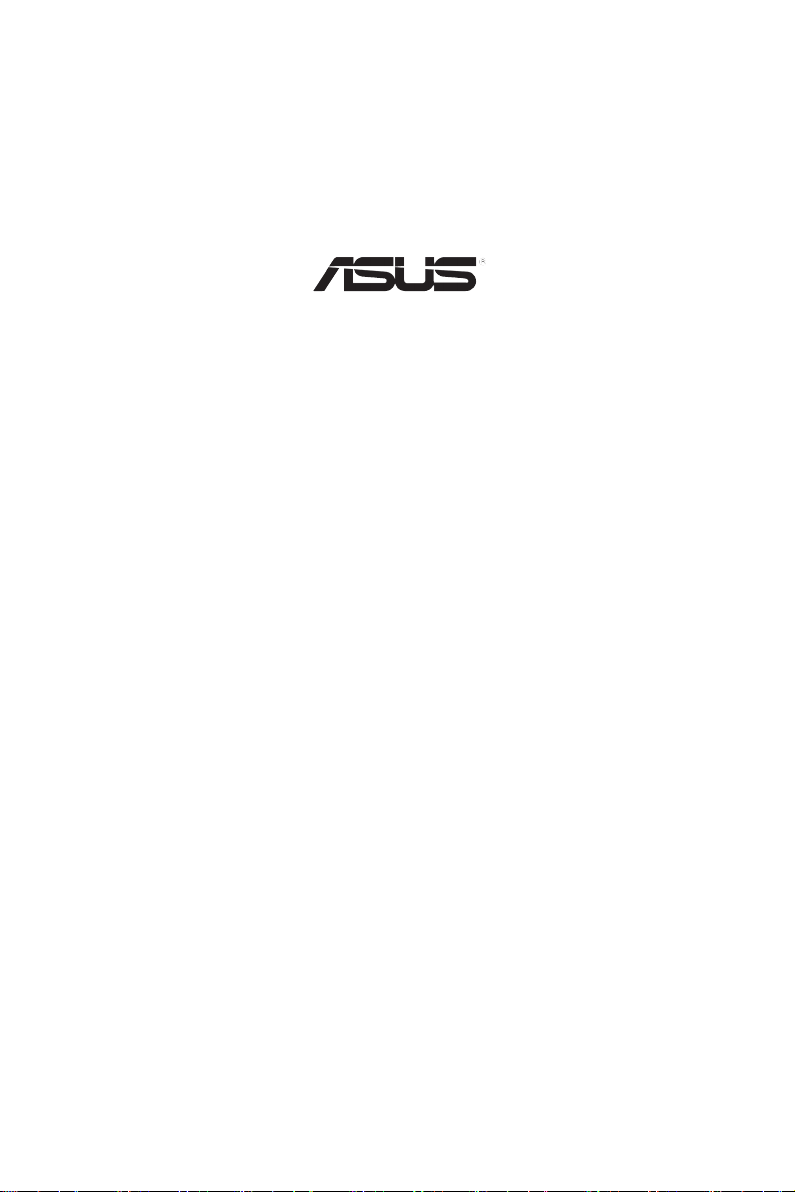
43
GigaX 1016
用户手册
版权所有 • 不得翻印 © 2005 华硕电脑
Page 45

44
简介
感谢您购买华硕 GigaX1016 交换机。
GigaX1016 交换机为您提供无阻塞线速交换性能,以满足您的网络需要。这
款交换机包含 16 个具有自适应 MDI/MDIX 功能的快速以太网端口,连接
方便,并可支持流量控制和 QoS。 有了这些特性, GigaX1016 可以有效地提
高您的网络性能和效率。
特性
•
16 个 RJ-45 10/100Base-TX 端口
•
符合 IEEE 802.3, 802.3u 和 802.3x 标准
•
所有端口均支持自适应 MDI/MDIX
•
支持自动协商
•
IEEE 802.3x 流量控制 :
- 全双工模式 : 流量控制
- 半双工模式 : 背压流量控制
•
存储转发交换结构
•
无阻塞全线速传输
•
3.2 Gbps 背板带宽
•
1.25Mbits 缓存
•
8K-entry MAC 地址表
•
基于 VLAN 标记的服务分级
包装内容
请检查华硕 ASUS GigaX1016 交换机包装盒内是否包含以下各项物品:
•
华硕 GigaX1016 交换机
•
电源线
•
用户手册
•
橡胶底座
注意 :若以上物品有任何缺失或损坏,请尽快联系您的经销商。
Page 46

45
硬件描述
本章节将介绍 GigaX1016 交换机的物理特性。
前面板
GigaX1016 交换机的前面板包含了 16 个 RJ-45 10/100Mbps 端口和 LED 指
示灯,用来显示交换机的实时状态。
1 2
3 4
5
6
7 8
9
10
11 12
13
14
15 16
图 1. 前面 板
LED 指示灯
LED 指示灯用来显示交换机的实时状态。下表列出了不同的 LED 显示代表的
状态及相关描述。
LED 状态 描述
POWER
绿色 电源已开启
熄灭 电源未开启
LNK/
ACT
绿色 有设备连接
闪烁 该端口正在接收或发送数据
熄灭 没有设备连接
FDX/
COL
橙色 该端口工作于全双工模式
闪烁 该端口出现了封包冲突
熄灭 没有设备连接或工作于半双工模式
图 2. LE D 指示灯
表 1 LED 指示灯
Page 47

46
后面板
后面板包含一个三脚通用电源插口。输入电源为交流 100-240V/50-60Hz。
图 3. 后面 板
放置方式
将 GigaX1016 交换机放置于平坦稳定的物体表面。请确保放置的环境符合
操作环境的要求。详细信息请参考第 6 页。
连接网络设备
请按照以下步骤将网络设备连接到 GigaX1016 交换机:
1. 将以太网线的一端连接到交换机前面板上的一个以太网端口,另一端连接
到网络设备上的以太网端口。重复以上步骤可以连接更多网络设备。
2. 将电源线的一端连接到交换机后面板的电源插口,然后将另一端连接到电
源插座。
3. 电源 LED 和各以太网端口的 LED 指示灯点亮表示设备电源已开启并正
在工作。请参考第 3 页的 LED 指示灯说明。
注意: UTP 5类线的最大长度为 100 米(328 英尺)。
Page 48

47
图 4. 小型 工作组应用
网络应用
本章节给出了 GigaX1016 网络拓扑结构的例子。
小型工作组
GigaX1016 交换机可以用作独立的交换机以连接 PC、服务器或打印机,构
成一个小型工作组。
网段网桥
GigaX1016 也可以为大型企业提供理想的网络方案。利用上行端口,您可以
将小型工作组网络连接到核心交换机,形成一个更大的交换网络。
图 5. 网段 工作组应用
GigaX 1016 Switch
PC Printer
Scanner
GigaX1016 交换机
PC
打印机
扫描仪
PC
Core Switch
GigaX1016
Printer
Scanner
Server
Printer PC
GigaX1016
核心交换机
GigaX1016
GigaX1016
服务器
打印机
PC
PC
扫描仪打印机
Page 49

48
标准
IEEE802.3 10BASE-T 以太网标准
IEEE802.3u 100BASE-TX 快速以太网标准
IEEE802.2x 流量控制和背压流量控制
IEEE802.1p 服务分级
协议 CSMA/CD
转发速率
每个以太网端口 14,880 pps ,
每个快速以太网端口 148,800 pps
MAC 地址 8k MAC 地址表
缓存 1.25Mbits
LED
端口: 连接/激活 , 全双工 / 冲突
系统:电源
网线
10Base-T: 2-pair UTP/STP Cat. 3,4,5
EIA/TIA-568 100-ohm (100m)
100Base-TX: 2-pair UTP/STP Cat. 5
EIA/TIA-568 100-ohm (100m)
服务分级(CoS)
支持 IEEE 802.1p QoS,每端口 2 个传送队列
支持 IEEE 802.1Q 基于 VLAN 标记的优先级
可识别 VLAN 标记的 3 比特前缀,并能将其映射到
特定的优先级队列。前缀值为0~3 的封包将会被送
至低优先级队列,而前缀值为 4~7 的封包将被送至
高优先级队列。
支持高、低优先级队列传送的加权循环算法, 比例为
4:1 ( 传送 4 个高优先级队列中的封包,然后传送一
个低优先级队列中的封包,如此循环)。
[ 注意 ]:CoS 功能包含在交换机固件内,用户无法
对其进行设置。此功能在交换机工作时会自动执行。
背板带宽 3.2 Gbps
尺寸 440mm x 120mm x 44mm ( 长 x 宽 x 高 )
封包大小 64 ~ 1536 Bytes
功耗 最大 8.1 瓦
操作环境
温度:0oC ~ 45oC (32oF to 113oF);
湿度:10% ~ 90% ( 非结露 )
贮存温度 -10oC ~ 70oC
电源供应 交流 100-240V/50~60Hz
EMI 及安规 FCC Class A, CE, UL
技术规格
Page 50

49
GigaX 1016
사용자 설명서
Copyright © 2005 ASUSTeK COMPUTER INC. All Rights Reserved.
Page 51

50
제품 소개
ASUS GigaX1016 스위치를 구입해 주셔서 감사합니다 .
GigaX1016 스위치는 Non-blocking, Wire-speed 스위칭 성능을 제공함
으로써 여러분께 최고의 만족을 선사해 드릴것입니다 . 본 스위치에는 자
동 센서 , Auto MDI/MDIX 기능 , 간편한 연결 , Flow control, QoS 기능 ,
16 개의 고속 이더넷 포트가 탑재되어 있습니다 . GigaX1016 는 더욱 향상
된 네트워크 성능과 생산성을 여러분게 선사할 것입니다 .
제품 기능
• 16 RJ-45 10/100Base-TX 포트
• IEEE 802.3, 802.3u, 802.3x 규격에 따름
• Auto MDI/MDIX 기능 지원 ( 모든 포트 )
• 자동 검색 지원
• IEEE 802.3x flow control:
- Full duplex 모드 : Flow control
- Half duplex 도드 : Back pressure
• Store-n-forward 스위칭 아키텍쳐
• Non-blocking full wire speed 전송
• 3.2Gbps Switch back-plane
• 1.25Mbits 메모리 버퍼
• 8K-entry MAC 주소 목록
• VLAN tag 서비스 클래스
제품 구성물
다음의 ASUS GigaX1016 스위치 제품 구성물을 확인해 주십시오 .
• ASUS GigaX1016 스위치
• 전원 코드
• 사용자 설명서
• 받침대
참고. 만약 위의 구성물 중 손상되어 있거나 빠진 구성물이 있다면 구입
처에 문의해 주십시오.
Page 52
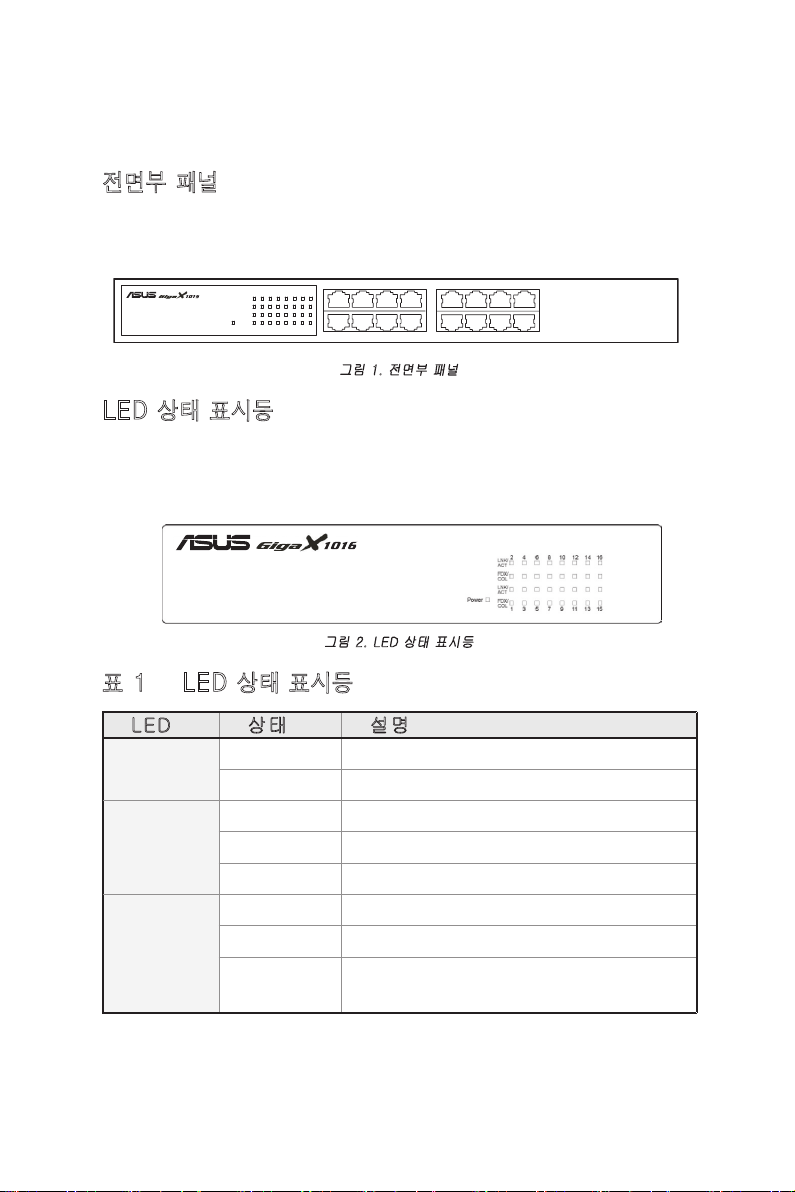
51
하드웨어 설명
다음은 GigaX1016 스위치의 하드웨어 기능에 관한 설명입니다 .
전면부 패널
GigaX1016 스위치의 전면부 패널에는 16 개의 RJ-45 10/100Mbps 포트
와 스위치의 상태를 실시간으로 볼 수 있는 LED 상태 표시등이 위치해 있
습니다 .
1 2
3 4
5
6
7 8
9
10
11 12
13
14
15 16
그림 1. 전 면부 패널
LED 상태 표시등
LED 상태 표시등은 스위치 상태에 관한 실시간 정보를 제공합니다 . LED
의 상태와 그에 해당하는 설명을 다음의 표를 통해 확인할 수 있습니다 .
LE D 상 태 설명
POWER
녹색 전원이 연결된 상태
꺼짐 전원이 연결되지 않은 상태
LNK/ACT
녹색 장치가 연결된 상태
깜박거림 데이터 송 / 수신 상태
꺼짐 장치가 연결되지 않은 상태
FDX/COL
오렌지색 Full-duplex 모드로 작동하는 상태
깜박거림 포트에서 패킷 충돌이 발생한 상태
꺼짐 장치가 연결되지 않았거나 Half-duplex 모
드로 작동하는 상태
그림 2. L ED 상태 표시등
표 1 LED 상태 표시등
Page 53

52
후면 패널
후면 패널에는 3 구 전원 플러그가 위치해 있습니다 . 입력 전원은 100 240V AC / 50-60Hz 입니다 .
그림 3. 후 면 패널
설치 옵션
GigaX1016 스위치를 평평하고 안전한 곳에 위치시켜 주십시오. 장치를 작
동 환경 사양에 맞게 위치시켰는지 확인해 주십시오. 작동 환경 사양은 6 페
이지를 참조해 주십시오.
참고: UTP 카테고리 5의 최대 케이블 길이는 100미터(328피트)입니
다.
네트워크 장치 연결
GigaX1016 스위치에 네트워크 장치를 연결하려면 다음의 절차를 따라주
십시오.
1. 스위치 전면부 패널의 이더넷 포트에 이더넷 케이블 한쪽 끝을 연결한
후, 다른 한쪽 끝을 네트워크 장치의 이더넷 포트 한쪽 끝을 연결해 주십
시오. 네트워크 장치를 추가하려면 이 작업을 똑같이 수행해 주십시오.
2. 스위치 후면 패널의 전원 커넥터에 전원 케이블의 한쪽 끝을 연결해 주
신 후, 다른 한쪽 끝을 전기 콘센트에 연결해 주십시오.
3. 전원 LED와 이더넷 포트 작동 LED 상태 표시등은 장치가 켜져있거나
사용 중일 경우 불이 들어옵니다. 더 자세한 내용은 3 페이지의 LED 상
태 표시등 표를 참조해 주십시오.
Page 54

53
GigaX 1016 Switch
PC Printer
Scanner
그림 4. 소 규모 워크그룹 어 플리 케이 션
네트워크 어플리케이션
다음은 GigaX1016 의 네트워크 망에 관한 예들에 관한 설명입니다 .
소규모 워크그룹
GigaX1016 스위치는 작은 소규모 그룹에서 PC, 서버 , 또는 프린터를 연
결할 수 있는 독립형 스위치로 사용할 수 있습니다 .
PC
Core Switch
GigaX1016
Printer
Scanner
Server
Printer PC
GigaX1016
분리형 브릿지
GigaX1016 는 대기업에서도 이상적인 네트워크 솔루션을 제공합니다 . 업
링크 포트를 이용하여 , 워크그룹 네트워크를 주 스위치에 연결 , 대규모의
네트워크 망을 구축할 수 있습니다 .
그림 5. 분 리형 워큭룹 어플 리케 이션
Page 55

54
표준
IEEE802.3 10BASE-T 이더넷
IEEE802.3u 100BASE-TX 고속 이더넷
IEEE802.2x Flow Control & Back-pressure
IEEE802.1p 서비스 클래스
프로토콜 CSMA/CD
포워딩 비율
14,880pps( 이더넷 포트 )
148,800pps( 고속 이더넷 포트 )
MAC 주소 8k MAC 주소 목록
메모리 버퍼 1.25Mbits
LED
포트 : Link/ Activity, Full duplex/ 충돌
장치 : 전원
네트워크 케이블
10Base-T: 2-pair UTP/STP Cat. 3,4,5 케이블
EIA/TIA-568 100-ohm (100m)
100Base-TX: 2-pair UTP/STP Cat. 5 케이블
EIA/TIA-568 100-ohm (100m)
서비스 클래스
포트당 2 대기 (IEEE 802.1p QoS)
IEEE802.1Q VLAN tag 기반 우선 순위 지원
VLAN tag 에 의해 이동되는 우선 순위 3bit 인식 /
특정 우선 순위 대기 표시 .
0~3 의 우선 순위 값
을 가진 패킷들은 높은 대기 순위로 이동하기 됩
니다 .
높은 / 낮은 대기 전송 4:1 (4: 높은 대기 패킷 / 1:
낮은 대기 패킷 ) 집중 라운드 로빈 기능 지원 .
[ 참 ] CoS 기능은 스위치 펌웨어에 포함되어 있
으며 사용자가 직접 구성할 수 없습니다 . 스위치
가 작동하면 자동으로 작업이 수행됩니다 .
Back-plane 3.2Gbps
제원 440mm x 120mm x 44mm (L x W x H)
투과 패킷 크기 64 to 1536Bytes
전력 소비 8.1Watts max.
작동 환경
0˚C ~ 45˚C (32˚F ~ 113˚F);
10% ~ 90% 습도 (Non-condensing)
보관 온도 -10˚C to 70˚C
파워 서플라이 100-240V AC / 50~60Hz
EMI & 안전 FCC Class A, CE, UL
기술 사양
Page 56
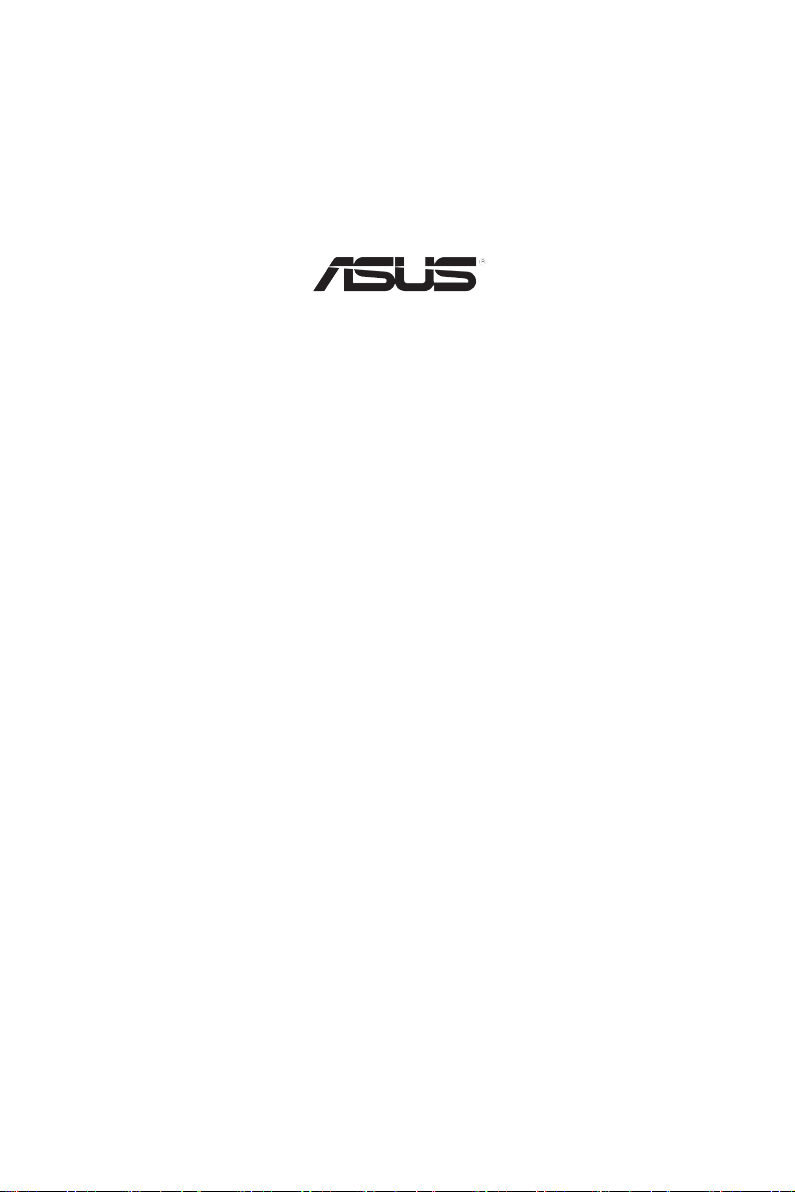
55
GigaX 1016
ユーザーマニュアル
Copyright © 2005 ASUSTeK COMPUTER INC. All Rights Reserved.
Page 57

56
概要
このたびはASUSGigaX1016スイッチをお買い上げいただき、ありがとう
ございます。
GigaX1016スイッチはノンブロッキング・ワイヤスピードパフォーマ
ンス が特 長で す。ま た、自 動検 出機 能、オ ートMDI/MDIX機能 の Fast
Ethernetポートを16 ポート搭載。接続とフロー制御が簡単な高性能スイッ
チです。
特長
• 16RJ-4510/100Base-TXポート
• IEEE802.3、802.3u、802.3x規格準拠
• 全てのポートがオートMDI/MDIXに対応
• オートネゴシエーション機能に対応
• IEEE802.3x
フロー制御 :
全二重通信方式 :フロー制御
半二重通信方式 :バックプレッシャー
• 蓄積交換スイッチアーキテクチャ
• ノンブロッキング、ワイヤスピード転送
• 3.2Gbpsスイッチバックプレーン
• 1.25Mbitメモリバッファ
• 8K エントリMACアドレステーブル
• VLAN タグによる CoS(ClassofService:優先度制御機能 )
パッケージの内容
以下のコンポーネントが同梱されているか確認してください。
• ASUSGigaX1016スイッチ
• 電源コード
• ユーザーマニュアル(本書)
• スタンド
注:付属品が足りないときや破損している場合は、販売店にご連絡くだ
さい。
Page 58

57
ハードウェア
GigaX1016スイッチの特長を記載しました。
フロントパネル
RJ-4510/100Mbpsポートが 16 ポート、スイッチの状態を表示する LED
インジケータが付いています。
1 2
3 4
5
6
7 8
9
10
11 12
13
14
15 16
図1.フロントパネル
LEDインジケータ
スイッチの状態をリアルタイムで表示します。詳細は表1をご覧ください。
LED
状態 スイッチの状態
POWER
グリーン 電源オン
OFF 電源オフ
LNK/ACT
グリーン デバイス接続中
点滅 データ転送中
OFF 接続中のデバイスなし
FDX/COL
オレンジ ポートが全二重通信方式で動作中
点滅 パケットの衝突が発生
OFF 接続中のデバイスなし
または半二重通信方式で動作中
図2.LEDインジケータ
表1LEDインジケータ
Page 59

58
リアパネル
3つ又ユニバーサル電源プラグを接続。入力電力は100-240VAC/50-60Hz
です。
図3.リアパネル
設置オプション
水平で安定した場所に設置します。ネットワークの構築例は、6ページをご覧
ください。
注:UTPカテゴリ5のケーブルの長さは最長100メートルです。
ネットワークデバイスを接続
手順
1. LANケーブルの一方をフロントパネルにあるLANポートに接続します。もう
一方をネットワークデバイスのLANポートに接続します。同様の手順で他の
デバイスも接続します。
2. 電源ケーブルの一方をフロントパネルにある電源コネクタに接続し、もう一
方をコンセントに差し込みます。
3. PowerLEDとLANポート用LEDインジケータは、電源オンのときと使用中
に点灯します。詳細は3ページの表1をご覧ください。
Page 60

59
GigaX 1016 Switch
PC Printer
Scanner
図4.小さなワークグループ・アプリケーション
ネットワークアプリケーション
GigaX1016スイッチを使用したネットワークトポロジーの例です。
小さなワークグループ
PC、サーバ、プリンタを接続し、比較的小さなワークグループを構築。
PC
Core Switch
GigaX1016
Printer
Scanner
Server
Printer PC
GigaX1016
セグメントブリッジ
企業内のネットワーク等に理想的なソリューションです。アップリンク
ポートで複数のネットワークをコアスイッチに接続し、より大きなネット
ワークを構築できます。
図5.セグメントワークグルー プ・アプリケーション
プリンタ
スキャナ
スキャナ
プリンタ
サーバ プリンタ
スイッチ
コアスイッチ
Page 61

60
規格
IEEE802.310BASE-TEthernet
IEEE802.3u100BASE-TXFastEthernet
IEEE802.2xフロー制御とバックプレッシャー
IEEE802.1pCoS(ClassofService)
プロトコル CSMA/CD
転送率
14,880pps/Ethernetポート、
148,800pps/FastEthernetポート
MACアドレス 8kMACアドレステーブル
メモリバッファー 1.25Mbits
LED
各ポート :Link/Activity,全2重通信方式 /コリ
ジョン
各ユニット :Power
ネットワーク
ケーブル
10Base-T:UTP/STPCat.3,4,5ケーブル2ペア
EIA/TIA-568100-ohm(100m)
100Base-TX:UTP/STPCat.5ケーブル2ペア
EIA/TIA-568100-ohm(100m)
CoS(ClassofService)
優先制御機能
各ポートに2つのキュー(IEEE802.1pQoS 規
格準拠)
IEEE802.1QVLANタグベースの優先順位に対応。
VLAN タグ内に格納される 3ビットのデータを認
識し、設定した優先キューに割り当て。
優先値 0 〜 3フローをlowとし、4 〜 7 の値のフ
ローをhighとしてパケット設定。
WRR(WeightedRoundRobin)に対応、転送キュー
に加重値を割り当て。(4対1のローテンション
レート:高優先度キューパケット4に対し、低優
先度キューパケット1)
[ 注 ]CoS機能はスイッチ内のファームウェアに
あり、
自動制御。ユーザー設定不可。
バックプレーン 3.2Gbps
外寸 440mmx120mmx44mm(LxWxH)
トランスペアレント
パケットのサイズ
64〜 1536Bytes
消費電力 最大 8.1W
動作環境
0℃to45℃(32 ℉〜 113 ℉ );
湿度 10%〜90%( 結露なし )
記憶装置の温度 10℃〜70℃
電源 100-240VAC/50 〜 60Hz
EMI&Safety FCCClassA,CE,UL
技術的仕様一覧
Page 62

GigaX 1016
Copyright © 2005 ASUSTek COMPUTER INC. All Rights Reserved.
61
Page 63

1
1.1
16
•
GigaX1016
GigaX 1016
16 MDI/MDIX
QoS
GigaX1016
RJ-45 10/100Base-TX
•
•
•
IEEE 802.3x
•
-
-
•
•
3.2Gbps
•
1.25Mbits
•
8K-entry MAC
•
VLAN
•
IEEE 802.3, 802.3u 802.3x
1.2
MDI/MDIX
GigaX1016
62
1 x GigaX 1016
1 x
1 x
4 x
:
Page 64

2
GigaX1016
GigaX 1016 RJ-45 10/100Mbps
LED
LED
LED
LED
10
34
11 12
12
9
1.
2. LED
78
6
5
15 16
14
13
1 LED
Power
LNK/ACT
FDX/COL
63
Page 65

100-240V AC/50-60Hz
GigaX1016
: UTP Category 5 100 328
3.
P.6
1.
2.
3.
GigaX1016
LED
P.3 LED
64
Page 66

GigaX1016
GigaX 1016 PC
GigaX 1016 Switch
GigaX 1016
Uplink
PC Printer
4.
Core Switch
GigaX1016
Scanner
GigaX1016
PC
Printer
5.
Scanner
Server
Printer PC
65
Page 67

IEEE802.3 10BASE-T
IEEE802.3u 100BASE-TX
IEEE802.3x
IEEE802.1p
CSMA / CD
MAC 8k MAC
1.25Mbits
14,880 pps
148,800 pps
LED
Link/Activity, Full duplex Collision
Power
10BASE-T 2-pair UTP/STP Cat. 3,4,5 Cable
EIA/TIA-568 100-ohm STP
100m
100BASE-TX 2-pair UTP/STP Cat.5 Cable
EIA/TIA-568 100-ohm 100m
2 IEEE 802.1p QoS
IEEE802.1Q VLAN tag-based
VLAN-tag 3-bit
0 ~ 3 4 ~ 7
1
[ ] CoS
3.2Gbps
4 1 4
66
EMI
440mm x 120mm x 44mm x x
64 1536Bytes
8.1
0 C 45 C 32 F 113 F
10% 90%
-10 C 70 C
100-240V, 50~60Hz
FCC ClassA, CE,UL
