Asus TX201LAF firmware update SOP
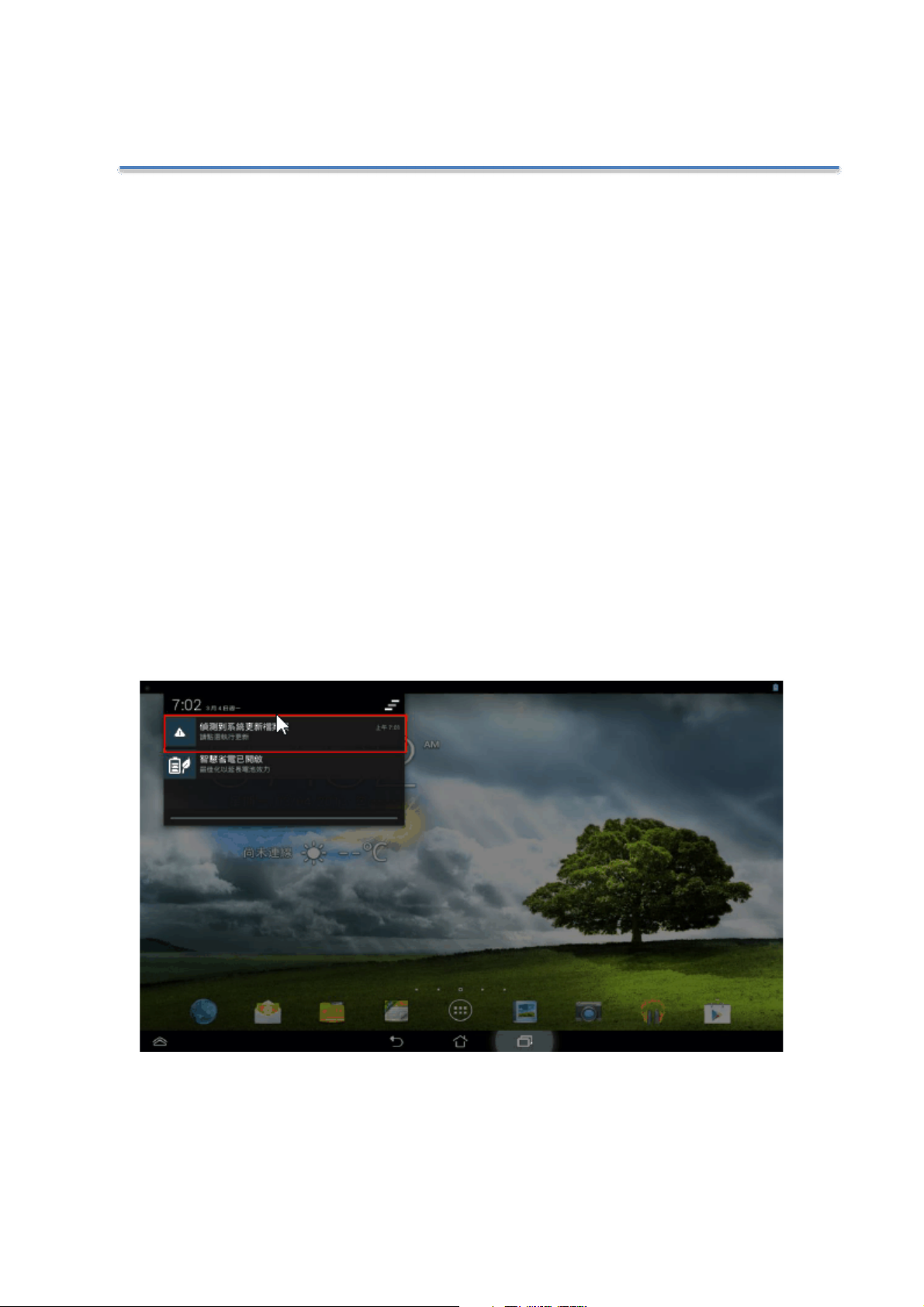
TX201LAF Firmware Update SOP
I. Single Image
1. Unzip WW_TX201LAF_V3.3.0_all_user.zip
2. Copy TX201LAF_all_WW_user_V3.3.0.raw to the root of micro sdcard
3. Shut down the TX201LAF
4. Insert micro sdcard
5. Hold power key and volume up to enter download mode
6. Press volume down and stop at SD download then press power button to
start
7. Device will auto reboot when it finish update process
II. OTA Image
1. Connect TX201LAF with PC
2. Copy UL-TX201LAF-WW-3.3.X-user.zip to the root of internal storage
3. Remove the usb cable then update info will display on the notification bar
4. Drag down the notification bar and then tap system update
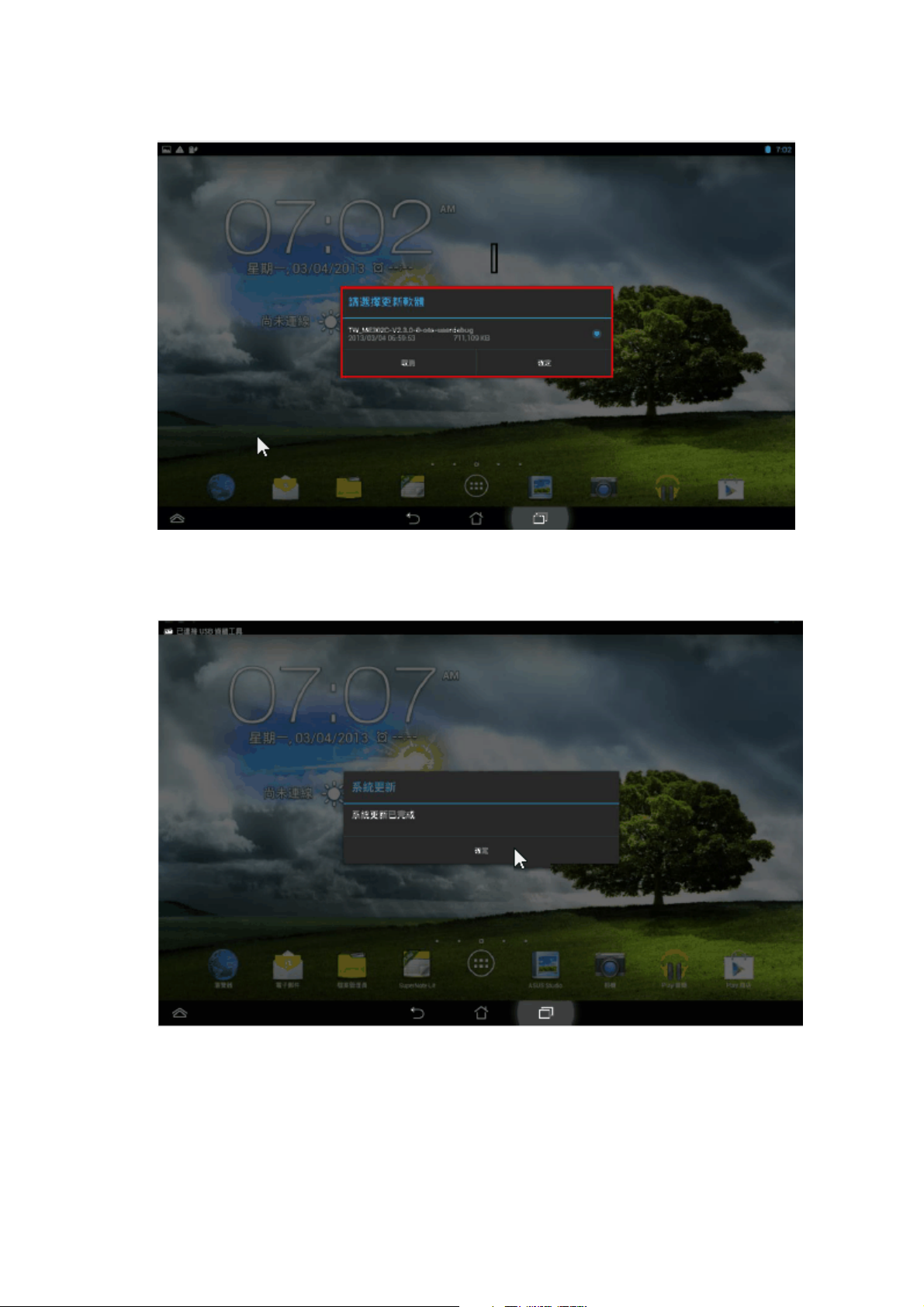
5. Image Update dialog shows and then press yes to precede image update
6. System will auto reboot then start image update process
7. After finish the update process, system will show update success / fail
message
Notice: For V3.3.0 image Redownload, please follow the Single Image SOP.
OTA image update SOP is for the version which is newer than V3.3.0
