Asus TX201LA firmware update SOP
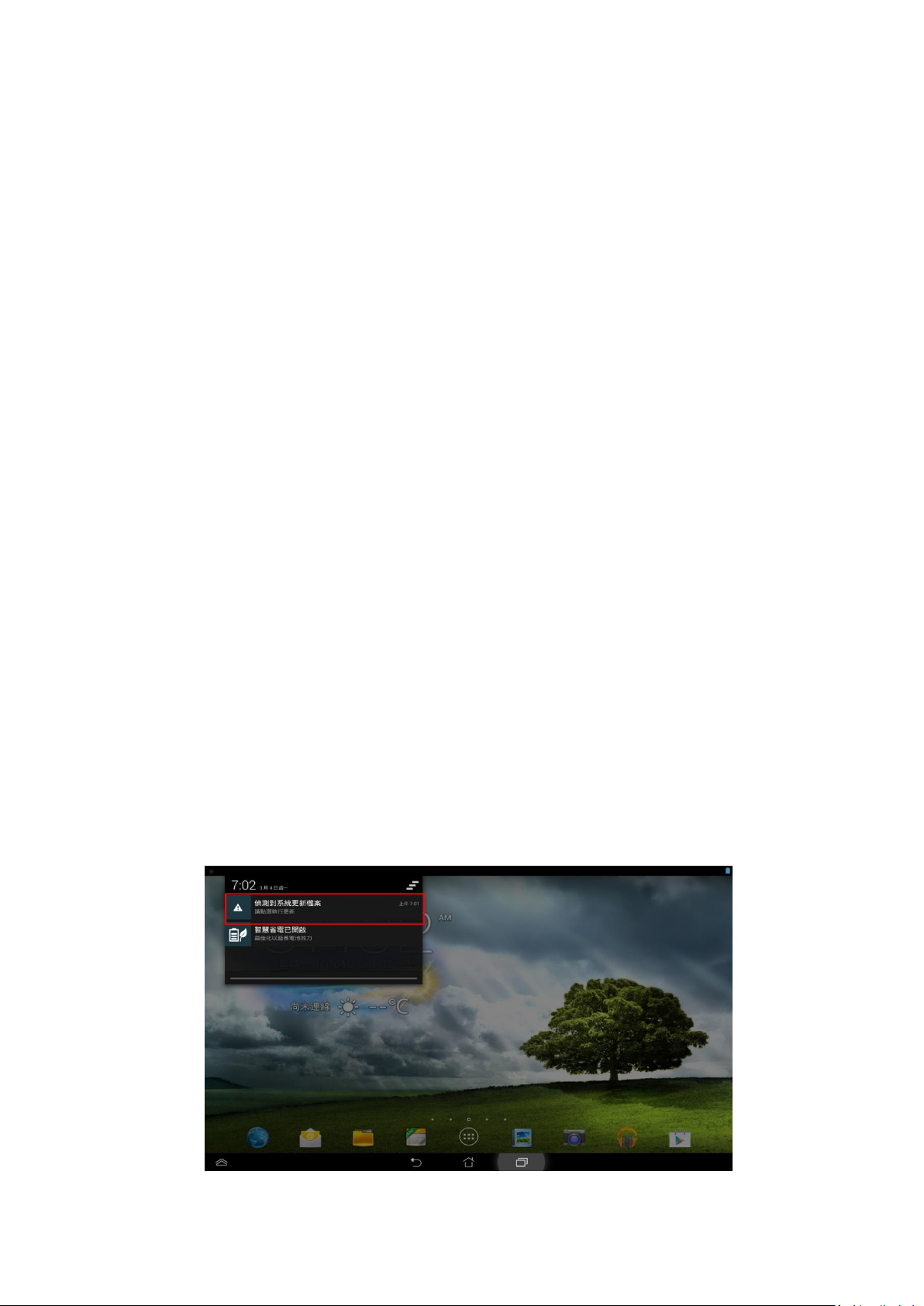
升級 SOP
I. Single Image
1. Unzip WW_TX201LA_all_user_V3.10.2.zip
2. Copy TX201LA_all_WW_userdebug_V3.10.2.raw to the root of micro sdcard
3. Shut down the Trio Pad
4. Insert micro sdcard
5. Hold power key and volume up to enter download mode
6. Press volume down and stop at SD download then press power button to
start
7. Device will auto reboot when it finish update process
1. 將 WW_TX201LA_all_user_V3.10.2.zip 檔案解壓縮
2. 將 TX201LA_all_WW_userdebug_V3.10.2.raw 檔案複製到micro sdcard 根目
錄
3. 將 Pad 關機
4. 將 micro sdcard 插入 Pad
5. 同時按 power key & 音量上鍵進入 download 模式
6. 使用音量下鍵選擇至 SD download,按下 power key 後就會開始升級
7. 升級完畢後 device 會自動重開機
II. OTA Image
1. Connect Trio Pad with PC
2. Copy UL-TX201LA-WW-3.10.2-user.zip to the root of internal storage
3. Remove the usb cable then update info will display on the notification bar
4. Drag down the notification bar and then tap system update

5. Image Update dialog shows and then press yes to proceed image update
6. System will auto reboot then start image update process
7. After finish the update process, system will show update success / fail
message
1. 將 Trio Pad 與 PC 連線
2. 將 OTA image UL-TX201LA-WW-3.10.2-user.zip 複製到 internal storage 的根
目錄
3. 移除 usb cable 後 notification bar 會跳出有 image 可更新的訊息
