Asus T6932 Manual [zh]
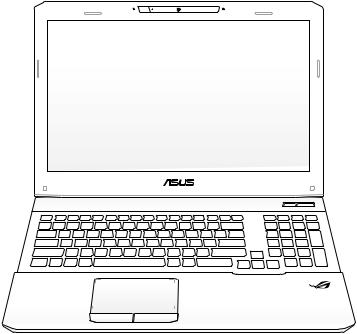
T6932
2012 2

©ASUSTeK Computer Inc. All rights reserved.
貝、謄抄、轉譯或為其他利用。
使用手冊而獲取的結果或透過本使用手冊所獲得任何資訊之準確性或可靠性 不提供擔保。
客戶服務網http://support.asus.com.tw0800-093-456
1
2
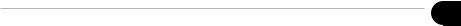
|
|
...................................................................... |
5 |
............................................................... |
7 |
........................................................ |
9 |
|
|
1-1 .............................................................. |
14 |
1-2 ....................................................... |
22 |
1-3 ....................................................... |
23 |
1-4 .............................................................. |
26 |
1-5 ....................................................... |
28 |
1-6 ....................................................... |
30 |
|
|
2-1 .............................................................. |
38 |
2-2 ........................................................... |
40 |
2-3 .............................................................. |
41 |
2-4 ....................................................... |
43 |
2-5 .............................. |
44 |
2-6 RAID ..................................................... |
46 |
2-7 Intel® Rapid Start Technology ...................... |
51 |
2-8 DVD-ROM ......................................... |
59 |
2-9 .......................... |
60 |
2-10 LED ............................................ |
61 |
|
|
3-1 ....................................................... |
64 |
3-2 ..................................... |
64 |
3-3 ....................................................... |
65 |
3-4 ........................................................... |
69 |
3-5 ....................................................... |
72 |
3-6 ....................................................... |
74 |
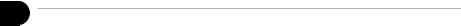
3-7 |
.............................................................. |
75 |
3-8 |
.............................................................. |
76 |
3-9 |
................................................ |
78 |
4-1 ........................................................... |
82 |
|
4-2 |
................................................... |
82 |
4-3 |
....................................................... |
82 |
4-4 |
........................................................... |
83 |
4-5 |
.............................................................. |
84 |
5-1 |
.................................................................. |
88 |
5-2 |
.............................................................. |
89 |
5-3 |
.............................................................. |
92 |
5-4 |
............................................ |
93 |
6-1 |
.................................. |
96 |
6-2 |
....................................................... |
98 |
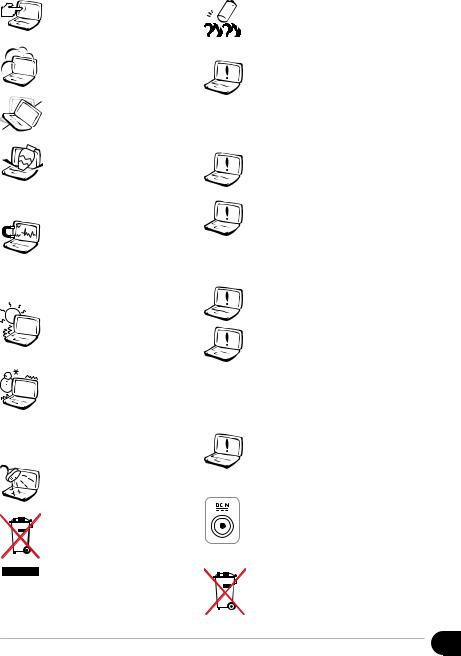
|
|
|
|
|
|
|
|
|
|
|
|
|
|
|
|
|
|
|
|
|
|
|
|
|
|
|
|
|
|
|
|
|
|
|
|
|
|
|
|
|
|
|
|
|
|
|
|
|
|
|
|
|
|
|
|
|
|
|
|
|
|
|
|
|
|
|
|
|
|
|
|
|
|
|
|
|
|
|
|
|
|
|
|
|
|
|
|
|
|
|
|
|
|
|
|
|
|
|
|
|
|
|
|
|
|
|
|
|
|
|
|
|
|
|
|
|
|
|
|
|
|
|
5 41 |
|
|
|
|
|
|
|
|
35 |
|
|
|
|
|
95 |
|
|
|
|
|
|
|
|
|
|
|
|
|
|
|
|
|
|
|
|
|
|
|
|
|
|
|
|
|
|
|
|
|
|
|
|
|
|
|
|
|
|
|
|
|
|
|
|
|
|
|
|
|
|
|
|
|
|
|
|
|
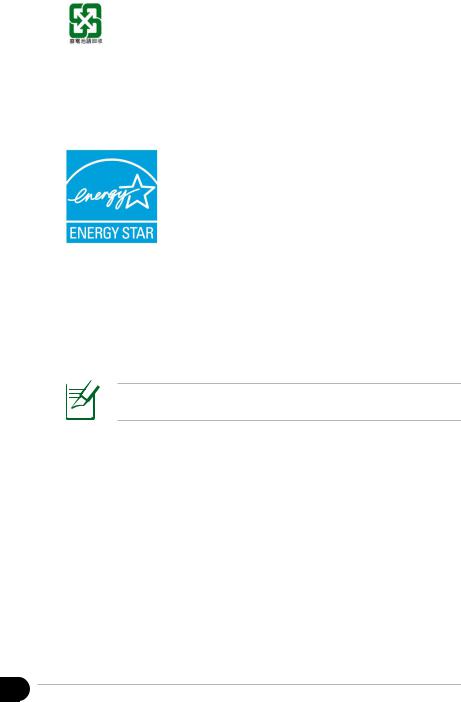
REACH Registration, Evaluation, Authorisation, and Restriction of ChemicalsREACH http://csr.asus.com/english/REACH.htm
Energy Star
ENERGY STAR ASUS
ENERGY STAR1530
http://www. energy.gov/powermanagement
ENERGY STARENERGY STAR 30%http://www. energystar.gov
耗。
ENERGY STAR FreeDOS Linux
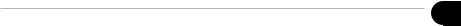
可能無法使用全部的功能。
三孔電源插座。
有可能造成內部零件損壞。
蝕電子線路。
並且放在小孩拿不到的地方。
<Fn> + <F7>
35
AWG 26
LAN
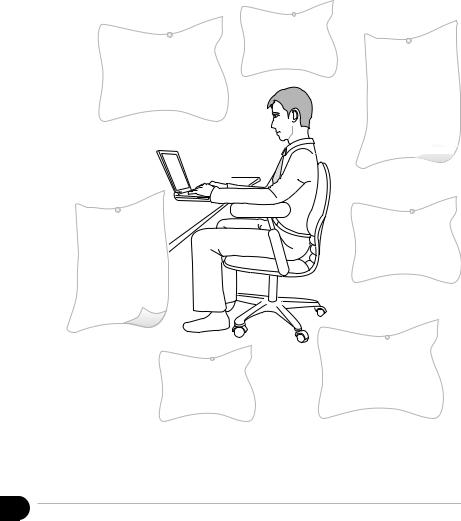
SPDIF
過之電池。
太暗的環境下使用電 腦。
器約50 70
膀跟頸部。
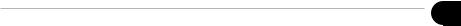
提供您免費的保固服務。
1. 的故障均可獲免費售後維修服務。
2. 用者自行安裝或其它之軟體恕不在保固範圍內。
(2)USB
(3)LCD
LCD
(4) http://tw.asus.com
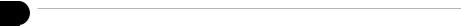
完整個人資料及產品資訊並完成註冊手續
1.http:// tw.asus.com
2. 固服務之權益。
http://tw.asus.com
0800-093-456
最近之維修點。
•∕ ∕
•BIOS ASUS Probe
10
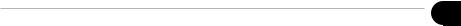
1.0800-093-456
2.4848
3. 0800-093-456
4. 之責。
6.!!!
2. 合約價款為賠償上限。
3. 何違約所造成的損害始成立。
11
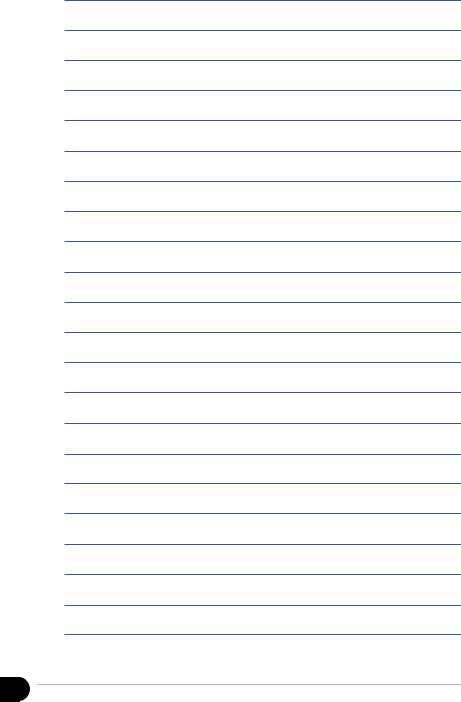
12
1
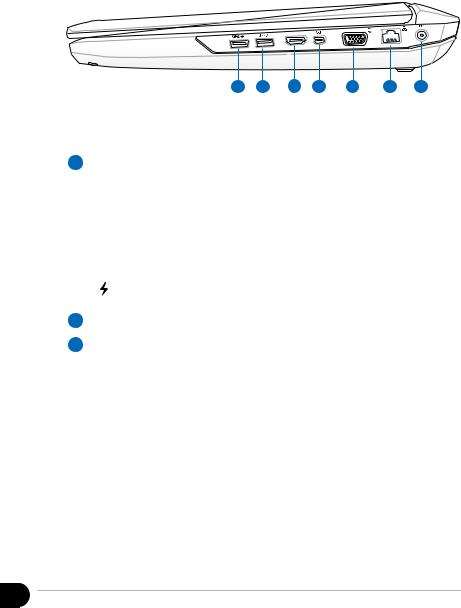
1-1
HDMI
1 |
2 |
3 |
4 |
5 |
6 |
7 |
1  USB USB 3.0
USB USB 3.0
USB Universal Serial Bus USB 3.0 2.0 USB 1.1 4.8Gbits / USB 3.0
480Mbits / USB 2.0 12Mbits / USB 1.1
USB
USB Charger+USB
2 USB USB 3.0
USB USB 3.0
3HDMI HDMI
HDMI High-Definition Multimedia Interface/DVDDTV
14
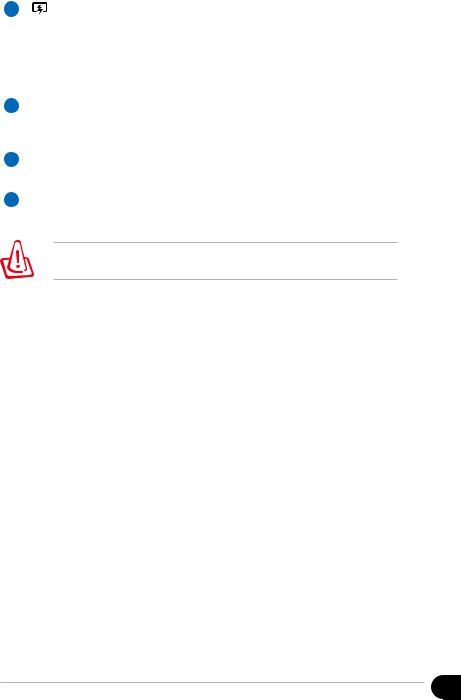
4 |
Mini DisplayPort / Thunderbolt |
20 Mini DisplayPort (mDP) Thunderbolt mDP DisplayPortVGA DVI HDMIThunderbolt Mini DisplayPort PCI Express
USB
5
15 D-sub VGA
6
RJ-45 RJ-45
7 

15
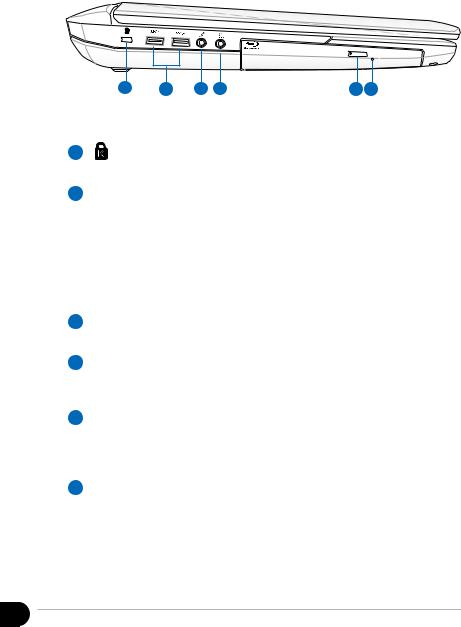
|
1 |
2 |
3 |
4 |
5 |
6 |
1 |
Kensington® |
|
|
|||
Kensington®
2  USB USB 3.0
USB USB 3.0
USB Universal Serial Bus USB 3.0 2.0 USB 1.1 4.8Gbits / USB 3.0
480Mbits / USB 2.0 12Mbits / USB 1.1USB
3 
4 
5 
腦的光碟機可支援CD / DVD R
RW
6 
入此孔強制退出光碟。光碟機緊急退出孔的位置可能因筆記型 電腦的型號而異。
16
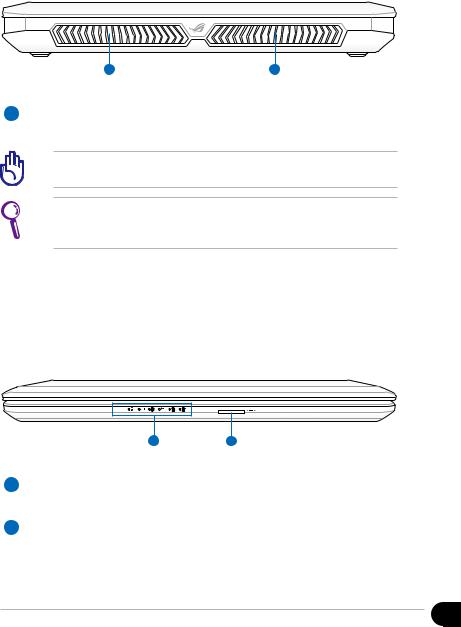
1 |
1 |
求最佳的散熱效果。
1 2
1 
/
2 
的資料。
17
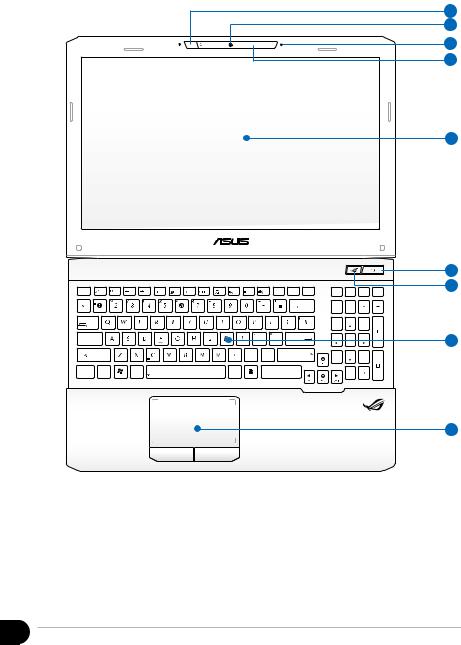
1 |
2 |
3 |
4 |
5
esc |
f1 |
f2 |
f3 |
f5 |
f6 |
f7 |
f8 |
f9 |
f10 |
f11 |
f12 |
pause |
prt sc |
delete |
home |
pgup |
pgdn |
end |
|
|
|
|
|
|
|
|
|
|
|
|
break |
sysrq |
insert |
||||
|
|
|
|
|
|
|
|
|
|
|
|
|
|
backspace |
num lK |
|
|
|
|
|
|
|
|
|
|
|
|
|
|
|
|
|
|
scr lK |
|
|
|
tab |
|
|
|
|
|
|
|
|
|
|
|
|
|
|
7 |
8 |
9 |
|
|
|
|
|
|
|
|
|
|
|
|
|
|
|
|
home |
|
pgup |
|
caps lock |
|
|
|
|
|
|
|
|
|
|
|
|
|
enter |
4 |
5 |
6 |
|
|
|
|
|
|
|
|
|
|
|
|
|
|
|
|
||||
shift |
|
|
|
|
|
|
|
|
|
|
|
|
|
shift |
1 |
2 |
3 |
|
|
|
|
|
|
|
|
|
|
|
|
|
|
|
|
end |
|
pgdn |
enter |
ctrl |
fn |
|
alt |
|
|
|
|
|
alt |
|
|
|
ctrl |
|
0 |
delete |
|
|
|
|
|
|
|
|
|
|
|
|
|
|
|
|
|
|
insert |
|
|
6
7
8
9
18
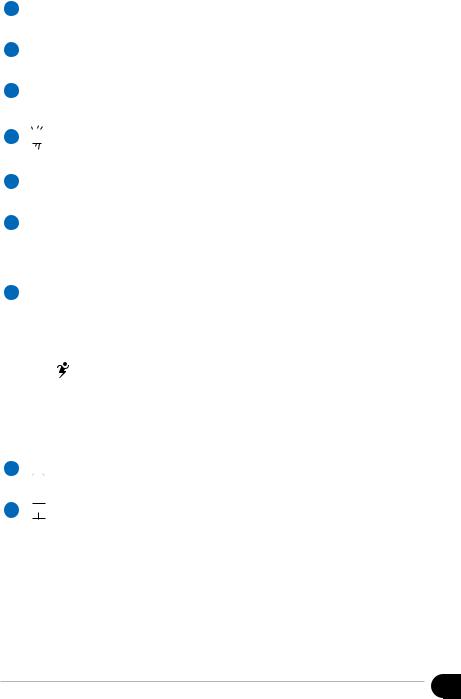
1  3D
3D
3D
2 
3 
4 
5 
6 
式。電源開關的功能設定可以在Windows
 3D 3D
3D 3D
3D 2D3D 3D
Power4Gear Hybrid 3D
Windows Power4Gear Hybrid
8 
9 

19
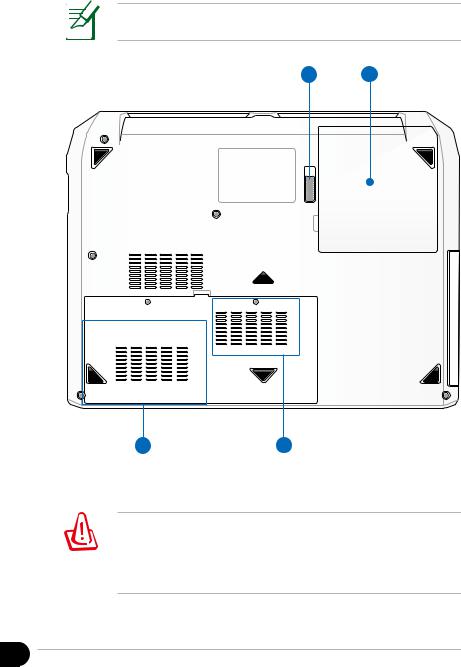
1 |
2 |
4 |
3 |
是床墊或沙發上使用筆記型電腦。請勿將筆記型電腦置於您的大 腿或其他任何身體部位以避免因高溫造成身體傷害。
20
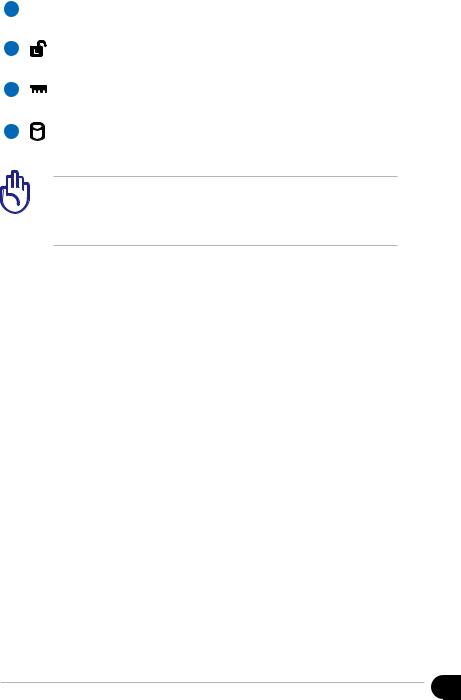
1
2
3
4

• 求協助。
21
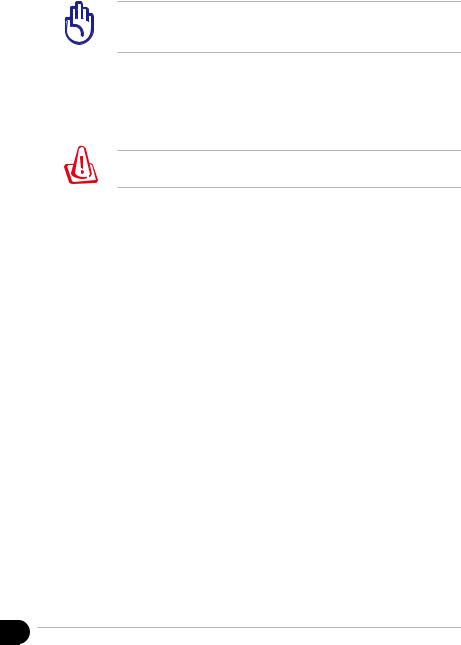
1-2
說明。
|
|
USB / / |
|
/ |
|
22
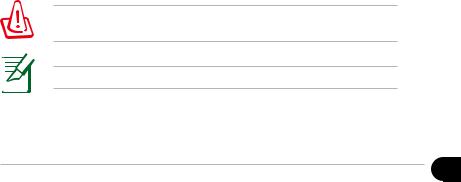
1-3
因人為不當操作而故障。
LCD
可能會造成顯示螢幕因重壓而破裂。
<Fn> + <F7>
元
或傾倒在筆記型電腦的任何部位。
23
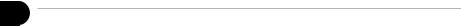
5-2
妥善處置。
的意外。
20~30
議關機後等待約30
就可以解決此一問題。
擦拭鍵盤表面。
24
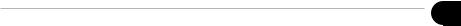
菜瓜布等物品擦拭表面。
使用以免造成損壞。
意的開啟而導致您的筆記型電腦掉落而破損。
件提早老化。
性與穩定性。
25
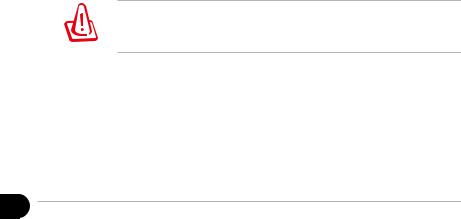
1-4
詳細檢查注意事項。
1. 顯示。
6. 璃。
可以繼續先前的作業或是馬上進行簡報。
H +
+ 
行李箱內較陰涼的角落。
26
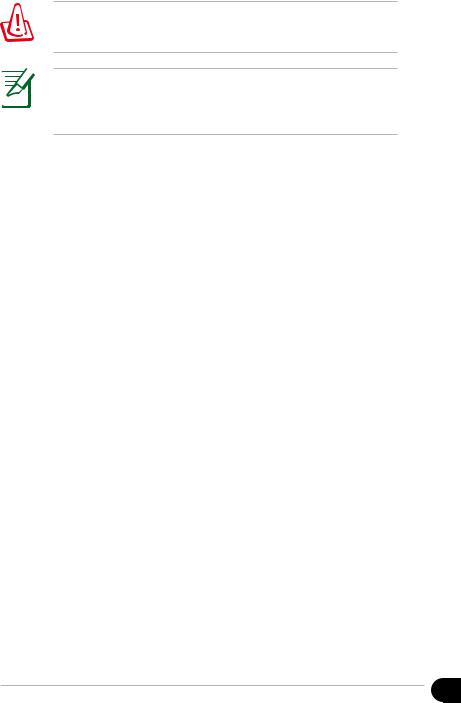
Hibernation
使用網路(LAN) Outlook
程式關閉之後再進入休眠模式。
2. 遭人窺視或竊取機密資料。
27
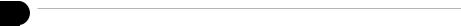
1-5
用的備份方法
WindowsPartition Magic
A.Office MP3
C.Explorer
D
28
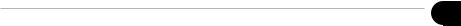
放備份的資料。
USB
USB USB2.5 3.5
A.2.5 2.5
B.3.5 3.5
Ai-Flash
Ai-Flash USB
Windows VistaUSB Ai-Flash Windows 98
USB E-SATA
USB
況發生。
29
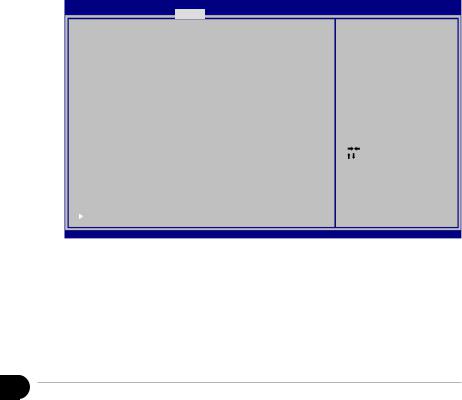
1-6
BIOS
BIOS
1.F2 BIOS Security Setup Administrator Password User Password
2.<Enter>
3.<Enter>
Aptio Setup Utility - Copyright (C) 2010 American Megatrends, Inc.
Main Advanced Boot Security Save & Exit
Password Description
If ONLY the Administrator’s password is set, then this only limits access to Setup and is only asked for when entering Setup.
If ONLY the user’s password is set, then this
is a power on password and must be entered to boot or enter Setup. In Setup, the User will have Administrator rights.
Set the system boot order.
Administrator Password |
NOT INSTALLED |
User Password Status |
NOT INSTALLED |
Setup administrator password |
|
User Password |
|
HDD User Pwd Status : |
NOT INSTALLED |
HDD User Pwd Status : |
NOT INSTALLED |
Set Master Password |
|
Set Master Password |
|
Set User Password |
|
Set User Password |
|
I/O Interface Security |
|
: |
Select Screen |
: |
Select Item |
Enter: Select |
|
+/—: Change Opt. |
|
F1: |
General Help |
F2: |
Previous Values |
F9: |
Optimized Defaults |
F10: |
Save ESC: Exit |
Version 2.01.1208. Copyright (C) 2010 American Megatrends, Inc.
30
