Page 1

ユーザーマニュアル
J7881
Page 2

第2版
2013年6月
Copyright © 2013 ASUSTeK COMPUTER INC. All Rights Reserved.
バックアップの目的で利用する場合を除き、本書に記載されているハードウェア・ソフトウェアを含む、全て
の内容は、ASUSTeK Computer Inc. (ASUS)の文書による許可なく、編集、転載、引用、放送、複写、検索シ
ステムへの登録、他言語への翻訳などを行うことはできません。
以下の場合は、保証やサービスを受けることができません。
(1)ASUSが明記した方法以外で、修理、改造、交換した場合。
(2)製品のシリアル番号が読むことができない状態である場合。
ASUSは、本マニュアルについて、明示の有無にかかわらず、いかなる保証もいたしません。ASUSの責任
者、従業員、代理人は、本書の記述や本製品に起因するいかなる損害(利益の損失、ビジネスチャンスの遺
失、データの損失、業務の中断などを含む)に対して、その可能性を事前に指摘したかどうかに関りなく、責
任を負いません。
本書の仕様や情報は、個人の使用目的にのみ提供するものです。また、予告なしに内容は変更されること
があり、この変更についてASUSはいかなる責任も負いません。本書およびハードウェア、ソフトウェアに関
する不正確な内容について、ASUSは責任を負いません。
本マニュアルに記載の製品名及び企業名は、登録商標や著作物として登録されている場合がありますが、
本書では、識別、説明、及びユーザーの便宜を図るために使用しており、これらの権利を侵害する意図は
あ り ま せ ん 。
2
Page 3

Oer to Provide Source Code of Certain Software
This product contains copyrighted software that is licensed under the General Public License (“GPL”),
under the Lesser General Public License Version (“LGPL”) and/or other Free Open Source Software
Licenses. Such software in this product is distributed without any warranty to the extent permitted by the
applicable law. Copies of these licenses are included in this product.
Where the applicable license entitles you to the source code of such software and/or other additional
data, you may obtain it for a period of three years after our last shipment of the product, either
(1) for free by downloading it from http://support.asus.com/download
or
(2) for the cost of reproduction and shipment, which is dependent on the preferred carrier and the
location where you want to have it shipped to, by sending a request to:
ASUSTeK Computer Inc.
Legal Compliance Dept.
15 Li Te Rd.,
Beitou, Taipei 112
Taiwan
In your request please provide the name, model number and version, as stated in the About Box of the
product for which you wish to obtain the corresponding source code and your contact details so that we
can coordinate the terms and cost of shipment with you.
The source code will be distributed WITHOUT ANY WARRANTY and licensed under the same license as the
corresponding binary/object code.
This oer is valid to anyone in receipt of this information.
ASUSTeK is eager to duly provide complete source code as required under various Free Open Source
Software licenses. If however you encounter any problems in obtaining the full corresponding source
code we would be much obliged if you give us a notication to the email address gpl@asus.com, stating
the product and describing the problem (please DO NOT send large attachments such as source code
archives, etc. to this email address).
3
Page 4
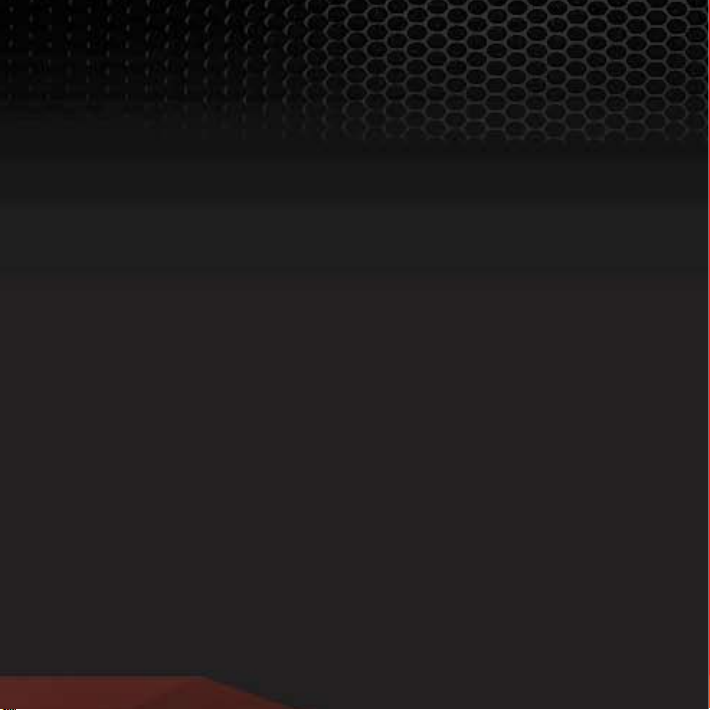
はじめ に ............................................................................................................................5
パッケ ージ の 内 容 ..............................................................................................................5
アクティベ ーション(ライセンス認証 ).......................................................................................................... 5
RAIDR Express カードの仕様一覧 .....................................................................................6
製品の概要 ........................................................................................................................8
RAIDR Express カードを取り付ける ........................................................................................................... 9
ハ ードウェア の 取り付 け ....................................................................................................11
独自機能 ..........................................................................................................................12
Republic of Gamers ......................................................................................................................................12
RAMDisk .....................................................................................................................................................12
DuoMode .....................................................................................................................................................13
SSD TweakIt....................................................................................................................................................13
ROG HybriDisk ...............................................................................................................................................14
ROG CrystalDiskMark ..................................................................................................................................14
®
Kaspersky
Anti-Virus ..................................................................................................................................14
ソフトウェアの イン ストー ル ..............................................................................................15
ドライバ ー のインストール ................................................................................................16
ご注意 ..........................................................................................................................17
Federal Communications Commission Statement(原文) ...........................................................17
IC: Canadian Compliance Statement ....................................................................................................19
Canadian Department of Communications Statement ................................................................20
VCCI: Japan Compliance Statement ......................................................................................................20
VCCI Class B Statement...............................................................................................................................20
KC: Korea Warning Statement ................................................................................................................. 20
REACH .....................................................................................................................................................21
回収とリサイクルについて ..........................................................................................................................21
ASUSコンタクトインフォメーション ...................................................................................22
4
Page 5
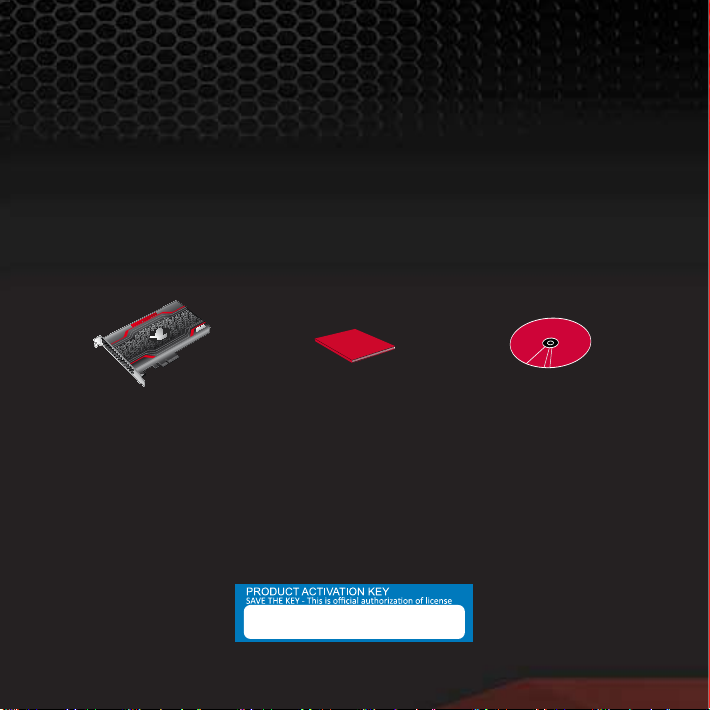
はじ め に
User Guide
ROG HybriDisk 80212-0001036
xxxxx-xxxxx-xxxxx-xxxxx
この度はRAIDR Express カードをご購入いただき、誠にありがとうございます。
RAIDR Express カード(以下、本製品とも表記)は、PCI Express スロットに接続する高速
SSDを搭載した拡張カードです。
本マニュアルでは、本製品の取り付け方法、各種機能についての説明をしています。本
製品をご使用いただく前に必ず本マニュアルをご熟読の上、正しくお使いください。
パ ッケ ー ジ の 内 容
万一、付属品が足りない場合や破損していた場合は、すぐにご購入元にお申し出ください。
RAIDR Express カード ユーザーマニュアル サ ポ ート C D
アクティベー ション( ライセンス 認 証)
本製品に付属するROG HybriDisk 機能を使用するには、アクティベーションキーを使
用してアクティベーション(製品の有効化)を行なう必要があります。アクティベーション
キーは同梱されるサポートCDのパッケージに記載されています。
*アクティベーションにはインターネット接続環境が必要です。
5
Page 6
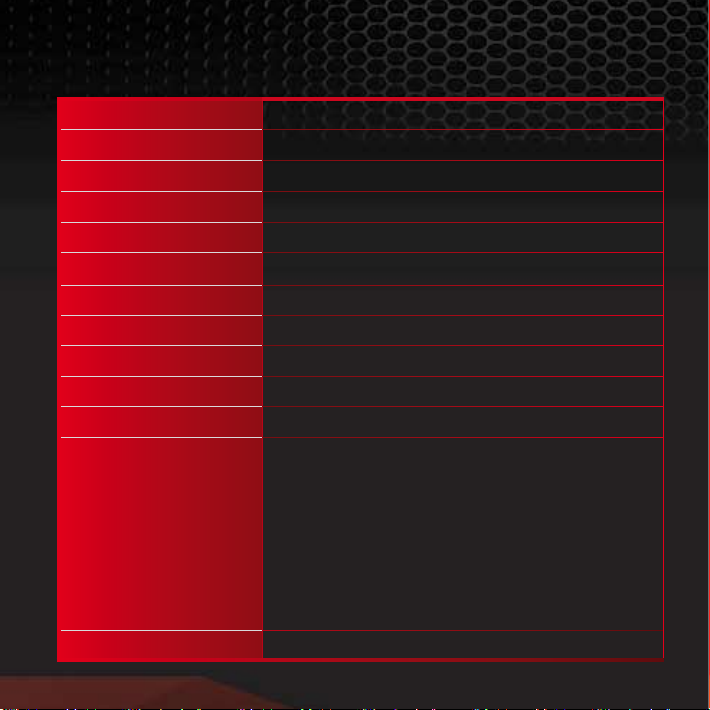
RAIDR Express カードの仕様一覧
インターフェース
ストレ ー ジ 容 量
コントローラー
フラッシュメモリ ー
順次アクセス 読み出し*
順次アクセス 書 き込み*
4Kランダムアクセス 読み出し*
4Kランダムアクセス 書き込み*
ブ ート
平均故障間隔 (MTBF)
暗号化方式
データ信頼性
PCIe 2.0 x2
240 GB
Dual LSI® SandForce SF-2281
TOSHIBA® 19nm 16K Page Size MLC Sync-NAND Flash
830 MB/s
810 MB/s
最大100,000 IOPS
最大100,000 IOPS
サ ポ ート
620,000時間
128bit AES
• BCH ECC 誤り訂正:512byteのセクターあたり最
大55bitの修正
• 回復不能読取りエラー率:10の16乗(e+16)bit 読
み 取りあたり1 セクター 以 下
• デ ータ 保 護:C R C チェック によ る エンド ツ ー エ ンド
保護
RAISE(Redundant Array of Independent Silicon
Elements)
NCQ
6
最大32個の命令をサポート
Page 7

サイズ (mm)
重さ
動作温度
対応OS
TRIM
レイテンシー(遅延時間)
UEFI ブート
Windows® 8 セキュアブ ート
AHCI ドライバー
搭載機能
157(長)×120(幅)×20(高)
243g
0〜70º C
Windows® 7、Windows® 8
TRIMコマンドサポート
0.1ms以下
サ ポ ート
サ ポ ート
別途インストール不要
RAMDisk
SSD TweakIt
ROG HybriDisk
ROG CrystalDiskMark
Secure Erase/Firmware Update
Kaspersky Anti-Virus 2013
* (1) 実際のパフォーマンスは、システム構成によってことなります。
(2) ATTO Disk Benchmark、Iometerを使用した弊社での試験結果に基づく数値であ
り、すべての環境における性能を保証するものではありません。
注 意:製品は性能・機能向上のために、仕様及びデザインを予告なく変更する場合があります。
7
Page 8

製品の概要
注 意:本マニュアルで使用されているイラストや画面は実際とは異なる場合が
あります。予 めご了承ください。
電 源インジケ ーター
RAIDR Express カードがPCI
Express スロットに正しく取り
付けられ、システムが電源オ
ン 状態 に なるとインジ ケー タ
ーが赤色に点灯します。
アクセスインジケ ーター
システムがRAIDR Express カ
ードにアクセス中、アクセスイ
ンジケーターはオレンジ色 に
点 滅しま す。
PCI Express x2 端子
マザーボードのPCI Express
スロ ットに 取り付 けま す。最
適なパフォーマンスのため
に、PCI Express 2.0 x4 以上
のス ロット に取り付 け てくだ
さい。
8
Page 9

RAIDR Express カードを取り付ける
RAIDR Express SSD
9
Page 10

RAIDR Express SSD (Solid State Drive)
RAIDR Express カードには、SSDが搭載されています。SSDはHDD(Hard
disk drive) と比較してデータへのアクセス性能に優れており、コンピュー
ターの起動時間やアプリケーションの起動時間、ゲームのデータ読み込
み時間などを短縮することができます。また、SSDは半導体チップででき
ているためアイドル時の消費電力も低く、動作音を発生する部品がない
ことから、低消費電力で静音なシステムの構築に最適です。
DuoMode スイッチ
RAIDR Express カードの動作モードを変更することができます。
警 告: スイッチの操作は、必ずシステムの電源を切った状態で操作
してください。
注 意:DuoModeの詳細については、本マニュアルに記載の「独自機
能」をご 覧ください 。
DuoMode LED (UEFI_LED)
DuoMode スイッチがUEFI モードに設定されている場合、DuoMode LED
は オレンジ 色 に点 灯しま す。
10
Page 11

ハ ードウェアの 取り付 け
注 意:ご使用になるマザーボードモデルによって形状は異なりますが、基本的
な取り付け方法は同じです。
1. マザーボードの空いているPCI
Express x4 / x8 / x16 スロット
の位置を確認して取り付ける位
置を決め、RAIDR Express カー
ドを 取り付 ける スロット のブ ラ
ケット(スロットカバー) を取り
外しま す。
2. RAIDR Express カードをスロット
に対して垂直に挿し込みます。
3. RAIDR Express カードが、しっか
りとス ロット に 取り付 けられ て い
ることを 確 認し、ネ ジ を使 用して
RAIDR Express カードのブラケッ
トをPCケースに固定します。
11
Page 12

独自機能
本製品では、最高のパフォーマンスを得るための独自機能やソフトウェアをご利用い
ただけます。
注 意:ソフトウェアのインストール方法については、本マニュアルに記載の「ソフトウェアのイ ンス
トール 」をご覧ください。
Republic of Gamers
「R.O.G.(Republic of Gamers)」シリーズは、ASUSの製品シリーズの中では最上位の
製品シリーズであり、パソコンゲーマー(パソコン用ゲームが好きなユーザー)および
オーバークロッカー(オーバークロックを好むユーザー)向けに特別に設計を行った製
品シリーズでもあります。この製品シリーズには、オーバークロックやベンチマークテス
トで世界ランキングを狙えるように、最高のハードウェア技術、特別な機能、革新的なア
イデアが搭載されています。
RAMDisk
物理メモリーの一部を高速な仮想ドライブ(RAMディスク)として使用することで、アプ
リケーションの動作やデータの読み書きといったパフォーマンスを向上させることが
できます。一時ファイルやページファイルなど、頻繁にアクセスするデータをRAMディス
クに置くことで、書き換え回数制限のあるSSDの寿命を延ばすことができるでしょう。ま
た、仮想ドライブの自動バックアップ/リストア機能を搭載しているので、通常のドライ
ブと同じような感覚でご利用いただくことができます。
注 意:RAMDiskは64bit版OSのみのサポートです。
12
Page 13

DuoMode
RAIDR Express カードは、動作モード(レガシー/UEFI) を切り替えることができる
DuoMode スイッチを搭載しています。UEFI モードでは、UEFI モードでインストールされ
たWindows® 8 における高速起動やセキュアブートなど、各機能の互換性を高めること
が でき ます。
SSD TweakIt
SSD TweakIt は、クリック1つでRAIDR Express カードを最適化します。物理メモリーを
フレキシブルに管理することで、反復書き込みなどの不要な書き込み動作を少なくし、
システムパフォーマンスを向上させつつSSDの寿命を延ばします。
Secure Erase
SSDは、その特性上長期間使用するとパフォーマンスの低下が発生すること
があります。Secure Erase は、ATA/Serial ATA ストレージ向けに用意されて
いるコマンドによる消去方法で、SSD内部の管理テーブルを初期化し、パフ
ォーマンスを工場出荷状態に戻すことができます。
* Secure Erase 機能を使用すると、SSD上のデータはすべて消去されます。事
前に必要なデータのバックアップを必ず行ってください。
Firmware Updater
Firmware Updater では、RAIDR Express カードのファームウェアを常に最
新の状態に保つことができます。ファームウェアの更新には、機能の追加や
拡張、バグフィックスなどが含まれており、パフォーマンスを改 善することが
で きます。
13
Page 14

ROG HybriDisk
ROG HybriDiskは、SSD とHDD の特性を最大限に生かすための素晴らしい機能で
す。RAIDR Express カードに搭載のSSDをHDDのキャッシュとして利用することで、HDD
の大容量とSSDの高速性の両立をさせることができます。
ROG CrystalDiskMark
ROGスタイルのCrystalDiskMarkです。CrystalDiskMarkは、各種ストレージ (HDD、
SSD、 USBメモリーなど) の速度を測定するベンチマークソフトです。
Kaspersky® Anti-Virus
Kaspersky® Anti-Virus Personal は、個人ユーザー、SOHOを対象としたアンチウイルス
ソフトウェアで、PCのセキュリティを支えるバックボーンとして、最新のマルウェアやウ
イルスからあなたのPCと大事なデータを保護します。高性能なスキャンとこまめな更
新をバックグラウンドで行うことで、PCの動作を軽快に保ちながらも、既知だけではな
く未知の脅威にも常に対抗することが可能です。システムに負担をかけず、信頼性の高
い保護機能を実現します。
14
Page 15

ソフトウェア のイ ンスト ール
付属のサポートCDを光学ドライブに挿入します。OSの自動実行機能(オートラン)が
有効になっていれば、メニューウィンドウが自動的に表示されます。メニュータブを
選 択しインストー ルす る項 目を 選 択してくだ さい 。
ドライバ ー
インストー ル 可 能 な
アプ リケ ー ション
アプ リケ ー ション
注 意: 自動実行機能が有効になっていない場合は、サポートCDの BINフォルダ
ーからASSETUP.EXE を選択してください。ASSETUP.EXEをダブルクリックすれ
ば、メニューウィンドウが表示されます。
マニュアル
ASUSコンタクト
インフォメー ション
15
Page 16

ドライバ ー のインストー ル
RAIDR Express カードを使用する場合は、通常ドライバーをインストールする必要はあ
りま せ ん 。
手動でドライバーをインストールする場合は、次の手順に従ってインストールを実施し
てください。
1. RAIDR Express カードをマザーボードに取り付けます。取り付け方法は本マニュ
ア ル の「 ハ ードウェア の 取り付 け 」をご 覧くださ い。
2. サポートCDを光学ドライブに挿入します。
3. 「ドライバ ー」タブ内にある「Marvell Magni driver」を選択し、インストールを開
始しま す。
4. 画面上の指示に従ってインストールを完了します。
16
Page 17

ご注意
Federal Communications Commission Statement(原文)
This device complies with Part 15 of the FCC Rules. Operation is subject to the
following two conditions:
This device may not cause harmful interference.•
This device must accept any interference received including interference that may •
cause undesired operation.
This equipment has been tested and found to comply with the limits for a
Class B digital device, pursuant to Part 15 of the FCC Rules. These limits are
designed to provide reasonable protection against harmful interference in
a residential installation. This equipment generates, uses and can radiate
radio frequency energy and, if not installed and used in accordance with
manufacturer’s instructions, may cause harmful interference to radio
communications. However, there is no guarantee that interference will
not occur in a particular installation. If this equipment does cause harmful
interference to radio or television reception, which can be determined by
turning the equipment o and on, the user is encouraged to try to correct the
interference by one or more of the following measures:
17
Page 18

Reorient or relocate the receiving antenna.•
Increase the separation between the equipment and receiver.•
Connect the equipment to an outlet on a circuit dierent from that to which the •
receiver is connected.
Consult the dealer or an experienced radio/TV technician for help.•
WARNING! The use of shielded cables for connection of the monitor to the graphics
card is required to assure compliance with FCC regulations. Changes or modications
to this unit not expressly approved by the party responsible for compliance could
void the user’s authority to operate this equipment.
18
Page 19

IC: Canadian Compliance Statement
Complies with the Canadian ICES-003 Class B specications. This device
complies with RSS 210 of Industry Canada. This Class B device meets all the
requirements of the Canadian interference-causing equipment regulations.
This device complies with Industry Canada license exempt RSS standard(s).
Operation is subject to the following two conditions: (1) this device may not
cause interference, and (2) this device must accept any interference, including
interference that may cause undesired operation of the device.
Cut appareil numérique de la Classe B est conforme à la norme NMB-003 du
Canada. Cet appareil numérique de la Classe B respecte toutes les exigences
du Règlement sur le matériel brouilleur du Canada.
Cet appareil est conforme aux normes CNR exemptes de licence d’Industrie
Canada. Le fonctionnement est soumis aux deux conditions suivantes :
(1) cet appareil ne doit pas provoquer d’interférences et
(2) cet appareil doit accepter toute interférence, y compris celles susceptibles
de provoquer un fonctionnement non souhaité de l’appareil.
19
Page 20

Canadian Department of Communications Statement
This digital apparatus does not exceed the Class B limits for radio noise emissions
from digital apparatus set out in the Radio Interference Regulations of the
Canadian Department of Communications.
This class B digital apparatus complies with Canadian ICES-003.
VCCI: Japan Compliance Statement
VCCI Class B Statement
警告 VCCI準拠クラスB機器(日本)
この装置は、情報処理装置等電波障害自主規制協議会(VCCI)の基準に基づくクラスB情報技術
装置です。この装置は、家庭環境で使用することを目的としていますが、この装置がラジオやテレ
ビジョン受信機に近接して使用されると、受信障害を引き起こすことがあります。
取扱説明書に従って正しい取り扱いをして下さい。
KC: Korea Warning Statement
20
Page 21

REACH
Complying with the REACH (Registration, Evaluation, Authorisation, and
Restriction of Chemicals) regulatory framework, we published the chemical
substances in our products at ASUS REACH website at http://csr.asus.com/english/
REACH.htm.
DO NOT throw the device in municipal waste. This product has been designed
to enable proper reuse of parts and recycling. This symbol of the crossed out
wheeled bin indicates that the product (electrical and electronic equipment)
should not be placed in municipal waste. Check local regulations for disposal of
electronic products.
回 収 とリサ イクルに つ い て
使用済みのコンピューター、ノートパソコン等の電子機器には、環境に悪影響を
与える有害物質が含まれており、通常のゴミとして廃棄することはできません。
リサイクルによって、使用済みの製品に使用されている金属部品、プラスチック
部品、各コンポーネントは粉砕され新しい製品に再使用されます。また、その他
のコンポーネントや部品、物質も正しく処分・処理されることで、有害物質の拡
散の防止となり、環境を保護することに繋がります。
21
Page 22

ASUSコンタクトインフォメーション
ASUSTeK COMPUTER INC.
住所 15 Li-Te Road, Peitou, Taipei, Taiwan 11259
電話 (代表) +886-2-2894-3447
ファックス(代表) +886-2-2890-7798
テクニカルサポート
電話 +86-21-38429911
オンラインサポート support.asus.com
ASUS COMPUTER INTERNATIONAL (アメリカ)
住所 800 Corporate Way, Fremont, CA 94539, USA
電話 +1-510-739-3777
ファックス +1-510-608-4555
テクニカルサポート
電話 +1-812-282-2787
ASUS COMPUTER GmbH (ドイツ/オーストリア)
住所 Harkort Str. 21-23, D-40880 Ratingen, Germany
ファックス +49-2102-959911
Web サイト www.asus.de
オンラインコンタクト www.asus.de/sales
テクニカルサポート
電話 +49-1805-010923
グローバルウェブサイト: www.asus.com/
22
Page 23

EC Declaration of Conformity
We, the undersigned,
Manufacturer:
ASUSTeK COMPUTER INC.
Address, City:
4F, No. 150, LI-TE Rd., PEITOU, TAIPEI 112, TAIWAN
Country:
TAIWAN
Authorized representative in Europe:
ASUS COMPUTER GmbH
Address, City:
HARKORT STR. 21-23, 40880 RATINGEN
Country:
GERMANY
declare the following apparatus:
Product name : SSD Card
Model name : RAIDR EXPRESS PX2-120GB,
RAIDR EXPRESS PX2-240GB
conform with the essential requirements of the following directives:
2004/108/EC-EMC Directive
EN 5502 2:2010
EN 61 000-3-2:2006+A2:2009
EN 550 13:2001+A1:2003+A2:2006
EN 5502 4:2010
EN 61 000-3-3:2008
EN 5502 0:2007+A11:2011
1999/5/EC-R &TTE Directive
EN 300 328 V1.7.1(2006-10)
EN 300 4 40-1 V1.6.1(2010-08)
EN 300 4 40-2 V1.4.1(2010-08)
EN 301 511 V9.0.2(2003-03)
EN 301 9 08-1 V5.2.1(2011-05)
EN 301 9 08-2 V5.2.1(2011-07)
EN 301 893 V1.6.1(2011-11)
EN 302 5 44-2 V1.1.1(2009-01)
EN 302 623 V1.1.1(2009-01)
EN 5036 0:2001
EN 6247 9:2010
EN 5038 5:2002
EN 6231 1:2008
EN 301 4 89-1 V1.9.2(2011-09)
EN 301 4 89-3 V1.4.1(2002-08)
EN 301 4 89-4 V1.4.1(2009-05)
EN 301 4 89-7 V1.3.1(2005-11)
EN 301 4 89-9 V1.4.1(2007-11)
EN 301 489-17 V2.1.1(2009-05)
EN 301 489-24 V1.5.1(2010-09)
EN 302 3 26-2 V1.2.2(2007-06)
EN 302 3 26-3 V1.3.1(2007-09)
EN 301 3 57-2 V1.4.1(2008-11)
EN 302 2 91-1 V1.1.1(2005-07)
EN 302 2 91-2 V1.1.1(2005-07)
2006/95/EC-LVD Directive
EN 60950-1 / A12:2011
EN 6006 5:2002 / A12:2011
2009/125/EC-ErP Directive
Regulati on (EC) No. 1275/2008
Regulation (EC) No. 642/2009
Regulation (EC) No. 278/2009
2011/65/EU-RoHS Directive
Ver. 130208
CE marking
Declaration Date: 26/04/2013
Year to begin affixing CE marking:2013
Position : CE O
Name : Jerry Shen
Signature :
__________
(EC conformity marking)
DECLARATION OF CONFORMITY
Per FCC Part 2 Section 2. 1077(a)
Responsible Party Name:
Asus Computer International
Address: 800 Corporate Way, Fremont
, CA 94539.
Phone/Fax No: (510)739-3777/(510)608-4555
hereby declares that the product
Product Name : SSD Card
Model Number : RAIDR EXPRESS PX2-120GB,
RAIDR EXPRESS PX2-240GB
Conforms to the following specifications:
FCC Part 15, Subpart B, Unintentional Radiators
Supplementary Information:
This dev ice comp lies wit h p art 15 of the F CC Rules . O perat ion is subj ect to
the following tw o co nditi ons: (1) Th is d evice may not cau se harmful
inter ferenc e, an d (2) thi s dev ice m ust ac cept any inte rferen ce re ceived ,
inclu ding i nterfe rence that may ca use u ndesir ed op eratio n.
Representative Person’s Name : Steve Chang / President
Signature :
Date : Apr. 26, 2013
Ver. 120601
23
Page 24

15060-0CS00000
