Asus MK90H User Manual

E4889
Quick Start Guide
netpal
15G06Q162100

Disney Netpal Quick Start Guide
Safety Precautions
The following safety precautions will increase the life of the Disney Netpal.
Follow all precautions and instructions. Except as described in this manual,
refer all servicing to qualified personnel.
Disconnect the AC power before cleaning. Wipe the Disney Netpal
using a clean cellulose sponge or chamois cloth dampened with a
solution of nonabrasive detergent and a few drops of warm water
and remove any extra moisture with a dry cloth.
1
DO NOT place on
uneven or unstable
work surfaces.
DO NOT expose
to dirty or dusty
environments.
DO NOT press or touch
the display panel.
DO NOT leave the
Disney Netpal on your
lap or any part of the
body.
CAUTION! ELECTRICALLY OPERATED PRODUCT. THIS IS NOT A TOY.
TO AVOID RISK OF ELECTRIC SHOCK OR FIRE, IT SHOULD NOT BE
PLAYED WITHOUT ADULT SUPERVISION OR PLACED WHERE SMALL
CHILDREN CAN REACH.
DO NOT place or
drop objects on
top.
DO NOT expose
to strong
magnetic or
electrical fields.
DO NOT expose
to or use near
liquids, rain, or
moisture.
Ambient
temperatures
between 5°C (41
°F) and 35°C (95°
F)
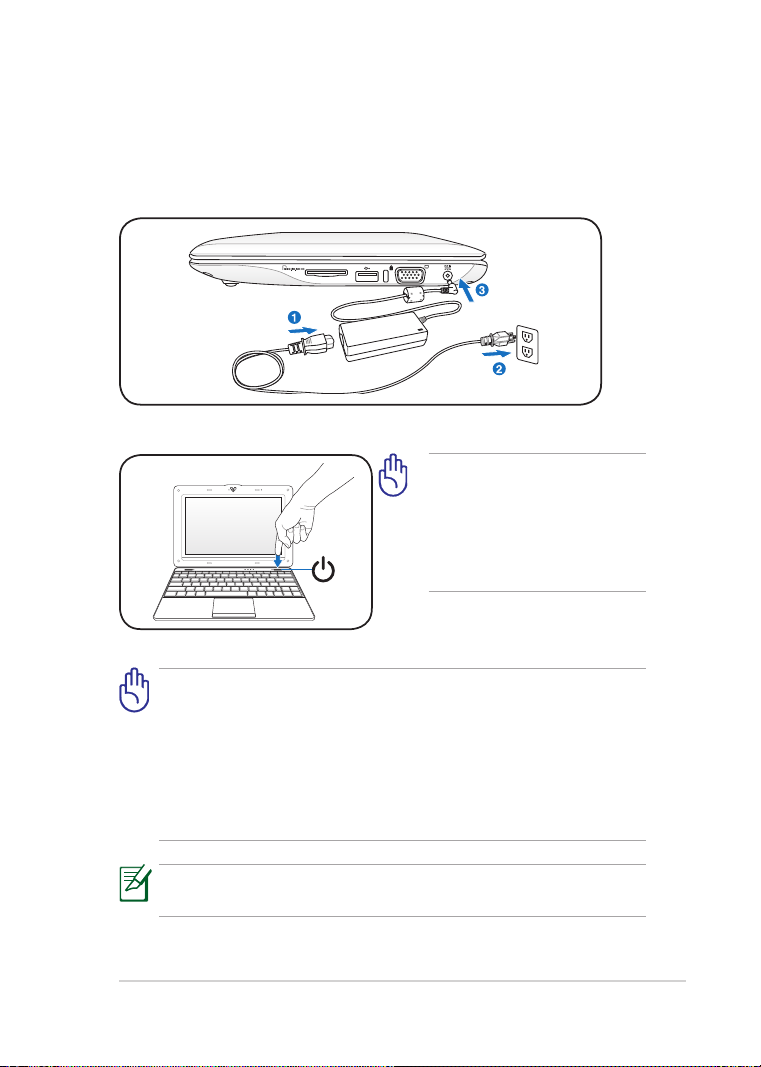
Disney Netpal Quick Start Guide
Powering on your Disney Netpal
These are only quick instructions for using your Disney Netpal.
1. Connect the AC power adapter
2. Turn ON the Disney Netpal
Damage may occur if you use
a different adapter to power
the Disney Netpal. You may
damage both your battery
pack(s) and the Disney Netpal
with a faulty AC-DC adapter.
• When you open the display panel, do not force it down to the table
or else the hinges may break! Never lift the Disney Netpal by the
display panel!
• Only use battery packs and power adapters supplied with this
Disney Netpal or specifically approved by the manufacturer or
retailer for use with this model or else damage may occur to the
Disney Netpal. The output voltage of this adapter is +12Vdc, 3A.
2
Remember to fully charge the battery before first use and whenever
it is depleted to prolong battery life.
