ASUS Hyper M.2 X16 Card operation manual

ASUS HYPER
M.2 X16 Card
Quick Start Guide
Q13224
First Edition
August 2017 15060-0GR00000

Parts and features
HYPER M.2 X16 CARD
M.2_LED4
M.2_LED3
M.2_LED2
M.2_LED1
M.2 Access LEDs
These LEDs will blink to indicate that data are being read/written from/into the M.2
storage devices.
PCI Express interface
This is the interface for the ASUS HYPER M.2 X16 card to be installed in your
motherboard PCI Express slot. Ensure to install the ASUS HYPER M.2 X16 card
into a PCI Express 3.0 slot for optimum results.
M.2 (NGFF) card connectors (NGFF1-2)
These connectors allow you to install M.2 storage devices.
M.2 讀取 LED 指示燈
這些指示燈閃爍時代表數據正從 M.2 存儲設備讀取,或正在寫入 M.2 存
儲設備。
PCI Express 界面
這是將華碩 HYPER M.2 X16 擴充卡插入主板 PCI Express 插槽的界面。
請確認已將華碩 HYPER M.2 X16 擴充卡安裝到 PCI Express 3.0 插槽
中,以獲得最佳效果。
M.2 (NGFF) 卡連接端口(NGFF1-2)
這些連接端口用來安裝 M.2 存儲設備。
2

M.2 讀取 LED 指示燈
這些指示燈閃爍時代表資料正從 M.2 儲存裝置讀取,或正在寫入 M.2 儲存
裝置。
PCI Express 介面
這是將華碩 HYPER M.2 X16 擴充卡插入主機板 PCI Express 插槽的介面。
請確認已將華碩 HYPER M.2 X16 擴充卡安裝到 PCI Express 3.0 插槽中,
以獲得最佳效果。
M.2 (NGFF) 卡連接埠(NGFF1-2)
這些連接埠用來安裝 M.2 儲存裝置。
M.2 アクセス LED
取り付けられた M.2 SSD がデータなどの読み込み・書き込みを行なっている場合に
点滅します。
PCI Express スロットコネクター
マザーボードの PCI Express x16 スロットに取り付けます。HYPER M.2 X16 カードの
パフォーマンスを最大限に発揮するには、PCI Express 3.0(Gen3)モードの x16 スロ
ットに 取り付けてください。
M.2 Socket 3 スロット
PCIe M.2 SSDを取り付けることができます。
M.2 액세스 LED
이 LED가 깜박이면서 데이터가 M.2 저장 장치에서 읽혀지거나 장치에 쓰여지고
있는 중임을 알립니다.
PCI Express 인터페이스
이는 마더보드 PCI Express 슬롯에 설치되는 ASUS HYPER M.2 X16 카드용
인터페이스입니다. 최적의 결과를 얻으려면 ASUS HYPER M.2 X16 카드를 PCI
Express 3.0 슬롯에 설치하십시오.
M.2(NGFF) 카드 커넥터(NGFF1-2)
이 커넥터를 사용하여 M.2 저장 장치를 설치할 수 있습니다.
M.2 Zugriffs-LEDs
Diese LEDs blinken und zeigen damit an, dass Daten ausgelesen bzw. auf
die M.2 Speichergeräte geschrieben werden.
PCI Express Schnittstelle
Dies ist die Schnittstelle für die ASUS HYPER M.2 X16 Karte, die im PCI
Express Steckplatz Ihres Motherboards installiert wird. Achten Sie für ein
optimales Ergebnis darauf, die ASUS HYPER M.2 X16 Karte in einem PCI
Express 3.0 Steckplatz zu installieren.
M.2 (NGFF) Kartenanschlüsse (NGFF1-2)
Über diese Anschlüsse können Sie M.2 Speichergeräte installieren.
3

LED d'accès M.2
Ces LED clignotent lorsque des données sont écrites ou lues sur/depuis les
périphériques de stockage M.2.
Interface PCI Express
Cette interface est l'interface de la carte ASUS HYPER M.2 X16 destinée à être
installée sur le slot PCI Express de votre carte mère. Assurez-vous d'installer
la carte ASUS HYPER M.2 X16 sur le slot PCI Express 3.0 pour des résultats
optimaux.
Connecteurs pour carte (NGFF) M.2 (NGFF1-2)
Ces connecteurs vous permettent d'installer des périphériques de stockage M.2.
Indicadores LED de acceso M.2
Estos indicadores LED parpadearán para indicar que los datos se están leyendo
o escribiendo a los dispositivos de almacenamiento M.2 o desde los mismos.
Interfaz PCI Express
Esta es la interfaz para instalar la tarjeta ASUS HYPER M.2 X16 en la ranura
PCI Express de su placa base. Para obtener los mejores resultados, asegúrese
de que instala la tarjeta ASUS HYPER M.2 X16 en una ranura PCI Express 3.0.
Conectores (NGFF1-2) de tarjetas M.2 (NGFF)
Estos conectores le permiten instalar dispositivos de almacenamiento M.2.
LED de acesso M.2
Estes LED piscam para indicar que os dados estão a ser lidos/gravados de/para
os dispositivos de armazenamento M.2.
Interface PCI Express
Esta é a interface para instalar a placa ASUS HYPER M.2 X16 na ranhura PCI
Express da sua placa principal. Para obter resultados ideais, instale a placa
ASUS HYPER M.2 X16 numa ranhura PCI Express 3.0.
Conectores (NGFF1-2) da placa M.2 (NGFF)
Estes conectores permitem instalar dispositivos de armazenamento M.2.
4

Specifications summary
Interface
External
Connectors
LED
RAID support
Dimension
Compatible
Models
M.2 SSDs are not included in the package
PCI Express 3.0 x16 interface
Compatible with PCI Express x8, and x16 slots
4 x M.2 Socket 3 with M Key design, type 2242/2260/2280/22110 storage
devices support (Supports PCIE SSD only)
1 x M.2 FAN Power Switch
4 x M.2 Access LEDs
Intel® VROC Ready with Intel® RSTe for X299 Series motherboards
20.2 x 9.6 x 1.3 cm
Support ASUS X299 series motherboard models*
* Visit to www.asus.com for the latest compatible model lists.
界面
外部連接端口
LED 指示燈
RAID 支持
尺寸
兼容型號
包裝內不含 M.2 SSD。
介面
外部連接埠
LED 指示燈
RAID 支援
尺寸
相容型號
PCI Express 3.0 x16 interface
Compatible with PCI Express x8, and x16 slots
4 x 具備 M Key 的 M.2 Socket 3 ,支持類型
2242/2260/2280/22110 的存儲設備(僅支持 PCIE SSD)
1 x M.2 風扇電源開關
4 x M.2 讀取 LED 指示燈
Intel® VROC Ready 支持 Intel® 快速保存技術企業版(Intel® Rapid
Storage Technology enterprise),適用於 X299 系列主板
20.2 x 9.6 x 1.3 厘米
支持華碩 X299 系列主板*
* 最新的兼容型號列表,請至 www.asus.com.cn 查詢
PCI Express 3.0 x16 interface
Compatible with PCI Express x8, and x16 slots
4 x 具備 M Key 的 M.2 Socket 3 ,支援類型2242/2260/2280/22110
的儲存裝置(僅支援 PCIE SSD)
1 x M.2 風扇電源開關
4 x M.2 讀取 LED 指示燈
Intel® VROC Ready 支援 Intel® 快速儲存技術企業版(Intel® Rapid
Storage Technology enterprise),適用於 X299 系列主機板
20.2 x 9.6 x 1.3 公分
支援華碩 X299 系列主機板*
* 最新的相容型號列表,請至 www.asus.com/tw/ 查詢
包裝內不含 M.2 SSD。
5
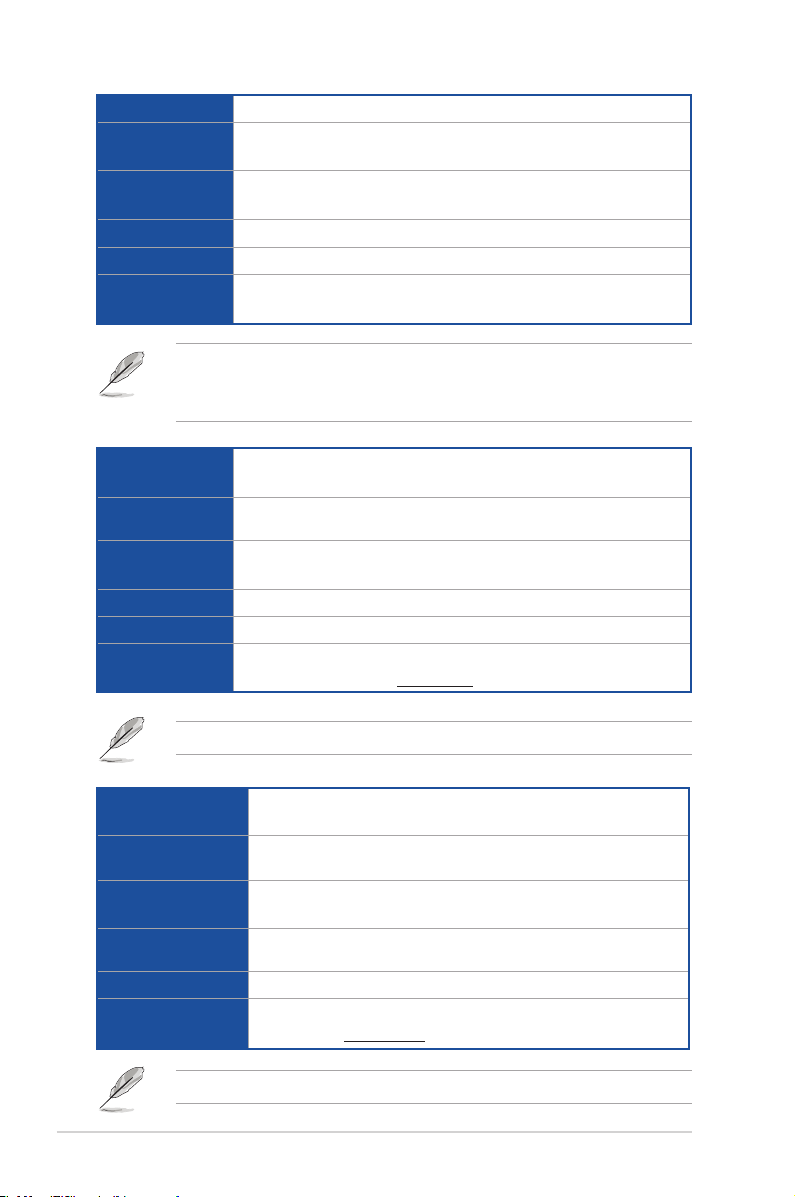
インターフェース
M.2 スロット
ブ ラ ケット 部
RAID
サイズ
互換性のある製品
・ M.2 SSDは製品パッケージに同梱されておりません。
・ PCI Express 3.0 x8 動作のスロットに本製品を取り付けた場合、使用可能な M.2 Socket 3
PCI Express 3.0 x16
M.2 Socket 3 ×4
(Key M、Type 2242/2260/2280/22110、PCI Express 3.0 x4 接続対応)
ファン電源スイッチ×1
M.2 アクセス LED×4
Intel® Virtual RAID on CPU (Intel® VROC) 対応
20.2 cm (長) ×9.6 cm (幅)×1.3 cm(高)
ASUS製マザーボード
* 最新の対応情報は弊社ホームページにてご確認ください。
スロットが制限されます。
인터페이스
외부 커넥터
LED
RAID 지원
치수
호환 가능한 모델
M.2 SSD는 패키지에 제공되지 않습니다.
Schnittstelle
Externe Anschlüsse
LED
RAID-Unterstützung
Abmessungen
Kompatible Modelle
PCI Express 3.0 x16 인터페이스
PCI Express x8 및 x16 슬롯과 호환됩니다.
M 키 디자인의 M.2 소켓 3 4개, 타입 2242/2260/2280/22110 의 저장 장치
지원(PCIE SSD만 지원)
M.2 팬 전원 스위치 1개
M.2 액세스 LED 4개
X299 시리즈용 Intel® RSTe를 탑재한 Intel® VROC Ready
20.2 x 9.6 x 1.3 cm
ASUS X299 시리즈 메인모드 모델을 지원합니다.*
* 호환 가능한 최신 모델 목록은 www.asus.com 을 참조하십시오.
PCI Express 3.0 x16 Schnittstelle
Kompatibel mit PCI Express x8- und x16-Steckplätzen
4 x M.2 Sockel 3 mit M Key Design, Typ 2242/2260/2280/22110
Speichergeräteunterstützung (unterstützt nur PCIE SSD)
1 x M.2 Lüfterstromschalter
4 x M.2 Zugriffs-LEDs
Erfüllt die Anforderungen für Intel VROC mit Intel RSTe für
Motherboards der X299 Serie
20,2 x 9,6 x 1,3 cm
Unterstützt Motherboard-Modelle der ASUS X299 Serie*
* Besuchen Sie www.asus.com für die aktuelle Liste der kompatiblen Modelle.
M.2 SSDs sind im Paket nicht enthalten.
6
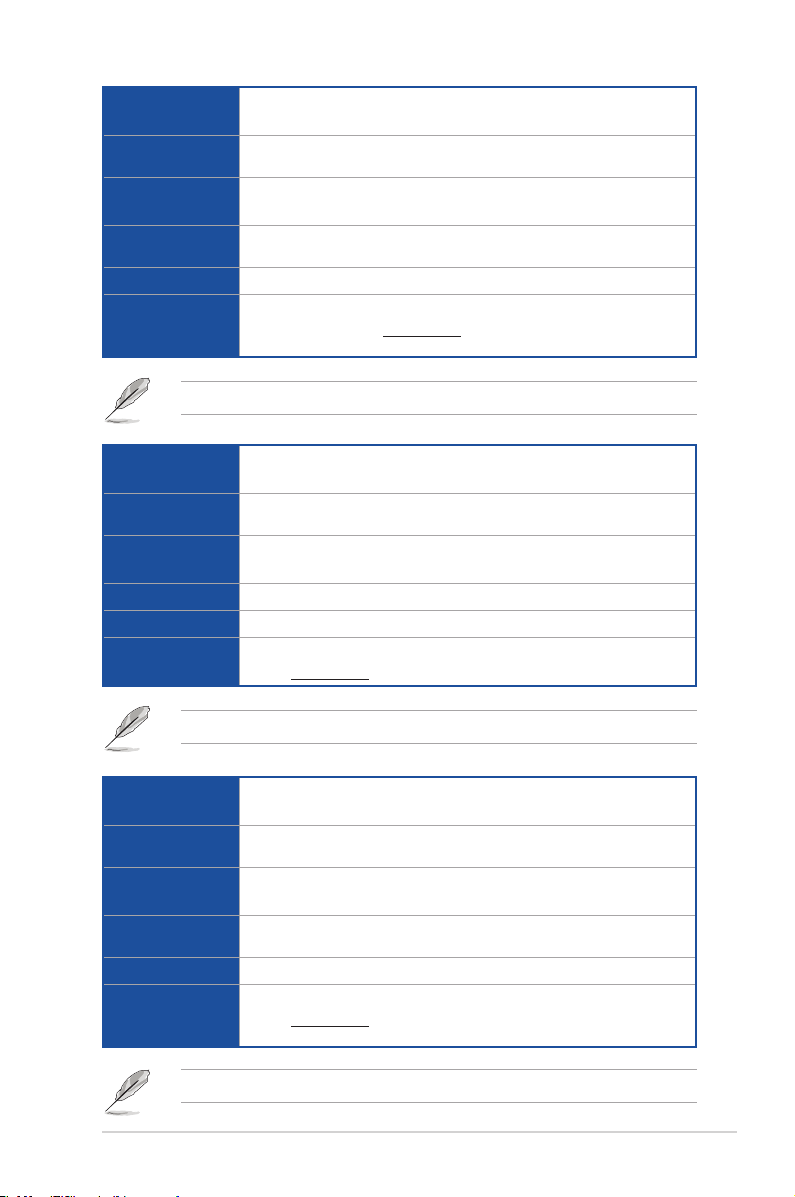
Interface
Connecteurs
externes
LED
Configuration
RAID
Dimensions
Modèles
compatibles
Les modules M.2 SSD ne sont pas inclus dans l'emballage
Interface PCI Express 3.0 x16
Compatible avec les slots PCI Express x8 et x16
4 x Interfaces M.2 (socket 3) (pour lecteurs M Key 2242/2260/2280/22110)
(Mode PCIE uniquement)
1 x Interrupteur d'alimentation pour ventilateur M.2
4 x LED d'accès M.2
Intel® VROC Ready avec Intel® RSTe pour les cartes mères série X299
20,2 x 9,6 x 1,3 cm
Prend en charge les modèles de cartes mères ASUS série X299*
* Rendez-vous sur le site www.asus.com pour consulter la dernière liste des
modèles compatibles.
Interfaz
External
Connectors
LED
RAID support
Dimension
Compatible
Models
Las unidades de estado sólido M.2 no están incluidas en el paquete
Interface
Conectores
externos
LED
Suporte RAID
Dimensões
Modelos
compatíveis
Interfaz PCI Express 3.0 x16
Compatible con PCI Express x8 y ranuras x16
4 zócalos tipo 3 M.2 con diseño M Key, compatibilidad con dispositivos de
almacenamiento del tipo 2242/2260/2280/22110 (solo admite SSD PCIE)
1 interruptor de alimentación FAN M.2
4 indicadores LED de acceso M.2
Intel® VROC Ready con Intel® para placas base de la serie X299
20.2 x 9.6 x 1.3 cm
Admite modelos de placas base de la serie ASUS X299*
* Visite www.asus.com para ver la lista de los últimos modelos compatibles.
Interface PCI Express 3.0 x16
Compatível com ranhuras PCI Express x8 e x16
4 x M.2 Socket 3 com design M-Key, suporte para dispositivos de
armazenamento tipo 2242/2260/2280/22110 (suporta apenas SSD PCIE)
1 x Interruptor de alimentação de ventoinha M.2
4 x LED de acesso M.2
Preparado para Intel® VROC com Intel® RSTe para placas principais da série
X299
20.2 x 9.6 x 1.3 cm
Suporta modelos de placas principais ASUS da série X299*
* Visite www.asus.com para consultar as listas mais recentes de modelos
compatíveis.
A embalagem não inclui os SSD M.2
7
