Page 1

Content
Certifi cation and safety
approvals ––––– 1
Unique Features ––––– 2
Product Accessories ––––– 3
Specifi cation ––––– 4
Parts Introduction ––––– 5
User Guide Symbols ––––– 7
Getting Started ––––– 8
Important User Information ––––– 10
Trouble shooting ––––– 12
English
ASUS-1000W-01EN.indd 1 10/28/2008 1:44:01 PM
Page 2

1
Certifi cation and safety approvals
HS-1000W is the wireless headset that delivers high quality
2.0-channel stereo audio with extra sound clarity and soft, deep
bass effects. It provides a voice back channel that allows you
to talk in conjunction with any kinds of PC voice applications.
Examples of such applications include Skype, MSN, on-line
gaming, and more. With the high performance audio and the
unique feature set, HS-1000W brings you a great value. With
carrying case, you can take the headset anywhere you want
more easily.
ASUS-1000W-01EN.indd 1 10/28/2008 1:44:04 PM
Page 3
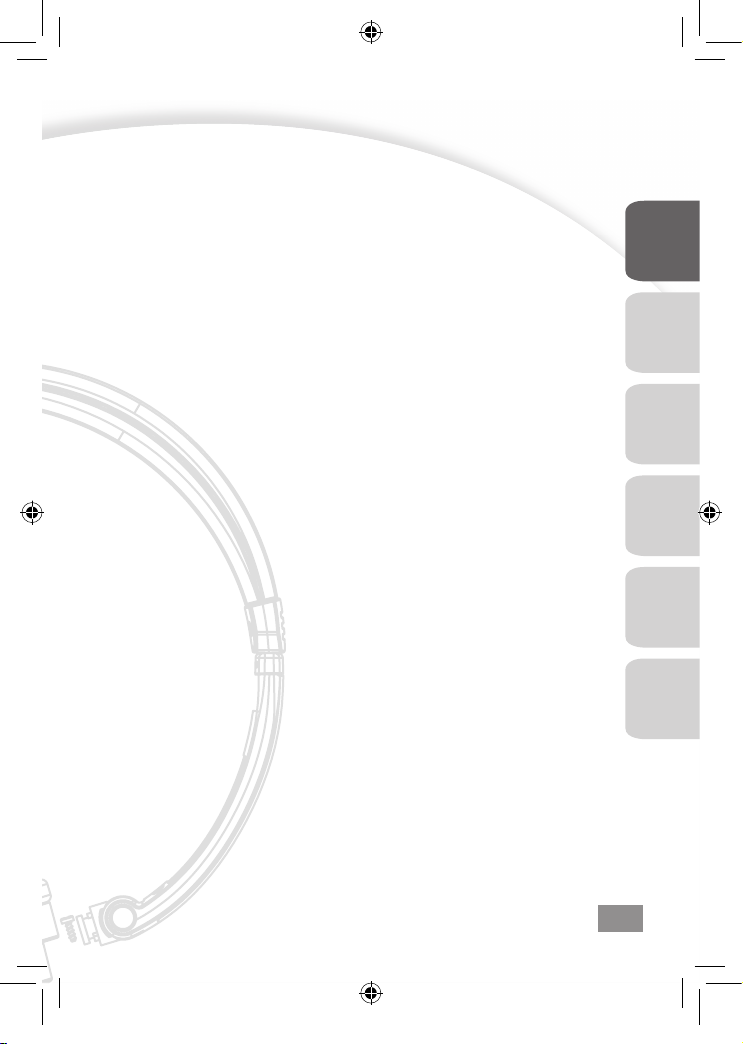
2
English
ItalianSpanish
Portuguese
FrenchDutch
Unique Features
• Unique 2.0-Channel design - Each ear cup contains specially
designed speaker driver to deliver extra audio clarity.
• USB Plug-and-Play wireless headset that supports PC music /
game sounds and back-channel voice simultaneously, no need
to switch back and forth.
• USB Dongle (Transmitter) direct plug-in to the PC for
instant use of VoIP, on-line game, DVD, and all kinds of
entertainment running Windows XP,Vista.
• Ease of use, no software installation needed.
• The headband is collapsible and can be put in the carrying
case.
• Long standing use, up to 8 hours of continuous listening time
per charge.
• Easy charging through mini USB cable.
• Microphone switch on / off control. Up to 100 feet distance
for effective use.
ASUS-1000W-01EN.indd 2 10/28/2008 1:44:07 PM
Page 4

3
Product Accessories
PC USB Wireless Headset * 1pc
PC USB Dongle * 1pc
USB Charging Cable * 1pc User Guide * 1pc
ASUS-1000W-01EN.indd 3 10/28/2008 1:44:10 PM
Page 5
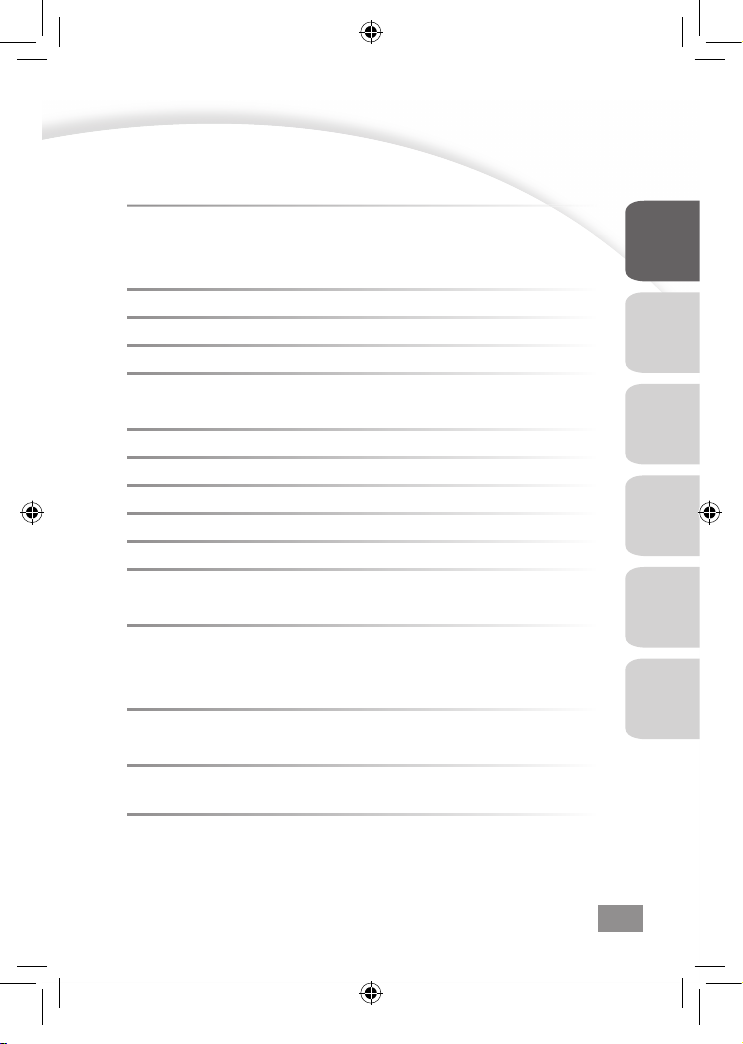
4
English
ItalianSpanish
Portuguese
FrenchDutch
Specifi cation
Model HS-1000W
(HS-1000W-T, HS-1000W-R)
Wireless Technology WiStereoTM for advanced 2-way
digital transmission in the 2.4 GHz
frequency band
Listen Time (per charge) Up to 8 hours
Standby Time Approximately 3 months
Charge Time (full charge) Approximately 2.5 hours
Distance of Use Up to 100 feet
(in a typical environment)
Headset Weight 122 g
USB Dongle Weight 13 g
Charging Method Through mini USB cable
Battery Type Lithium Polymer
Headset Speaker 40mm Ultra High Performance
Frequency Response 20Hz ~20,000Hz (perfect for all
music, game, and voice)
Audio Quality Uncompressed audio for music
(CD-quality) and voice (extra
clarity)
Distortion (T.H.D.) ≤0.08% (professional grade audio
performance)
Operating and Storage
Environment Temperature
5ºC~35ºC
Maximum Range :
Results may vary according to environment.
ASUS-1000W-01EN.indd 4 10/28/2008 1:44:13 PM
Page 6

5
Parts Introduction
6
3
2
4
1
7
5
1 ] VOL + / VOL -
2 ] LED Indicator
3 ] Pair / Pick Up /
Hang Up
4 ] Power On / Off
5 ] Mini USB port
6 ] Microphone
7 ] Reset
ASUS-1000W-01EN.indd 5 10/28/2008 1:44:16 PM
Page 7
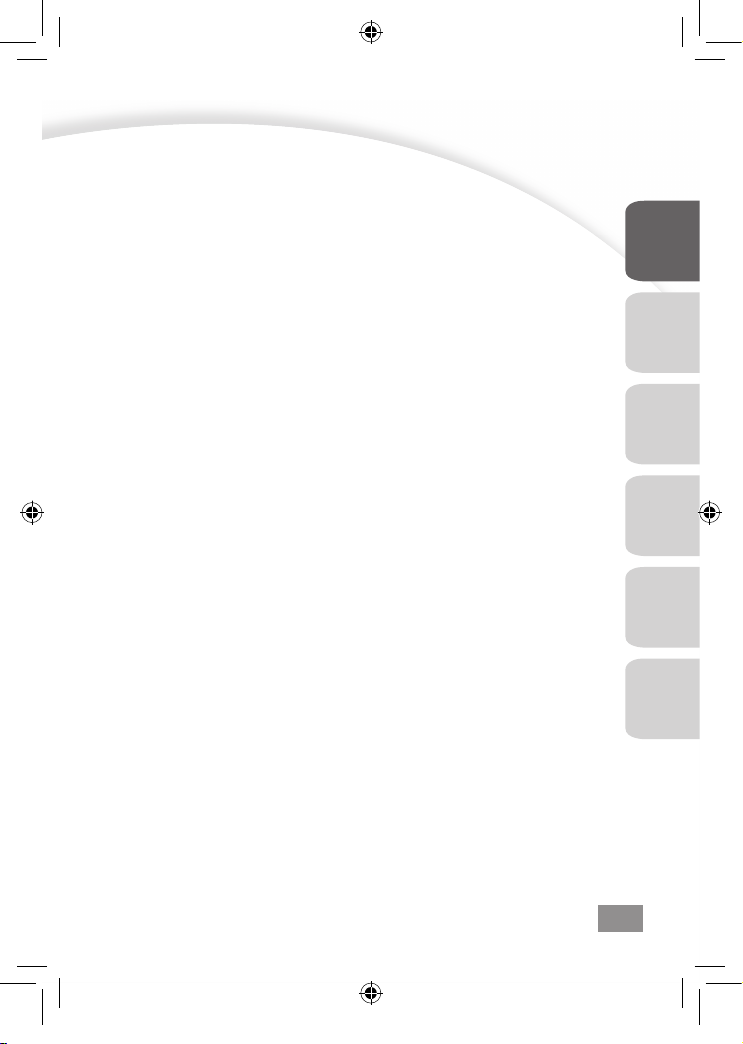
6
English
ItalianSpanish
Portuguese
FrenchDutch
1 ] VOL + / VOL -
Press to increase the headset volume.
Press to decrease the headset volume.
2 ] LED Indicator
A red indicator represent charging mode.
A blue indicator represent mic off.
A green indicator represent signal connections.
3 ] Pair / Pick Up / Hang Up
Press pair button to connect the wireless headset and the
USB Dongle.
Answer SKYPE --- Press pair button to answer the call
Hang up SKYPE --- Press pair button to end the call
4 ] Power On / Off
Press this button to control power on / off.
5 ] Mini USB port
Connect the mini USB cable from dongle for recharging.
6 ] Microphone
mic on : Press the "power button" 0.3~3 seconds
mic off : Press the "power button" 0.3~3 seconds
7 ] Reset
Press to reset the headset, in case this headset is not
functioning properly.
ASUS-1000W-01EN.indd 6 10/28/2008 1:44:19 PM
Page 8
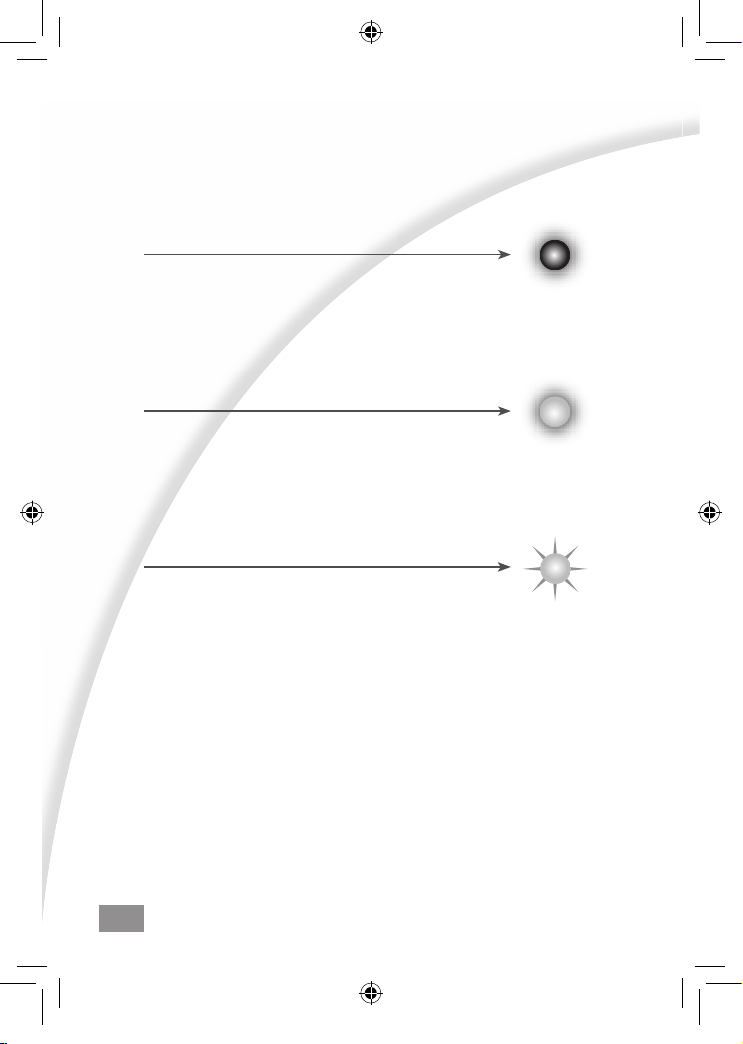
7
User Guide Symbols
Steady red light
• The headset is charging
Steady green light
• Devices are paired
Flashing green light
• Device are waiting for pairing (flashing fast)
• Device are not paired (flashing slow)
Flashing blue light alterately : mic off
ASUS-1000W-01EN.indd 7 10/28/2008 1:44:22 PM
Page 9
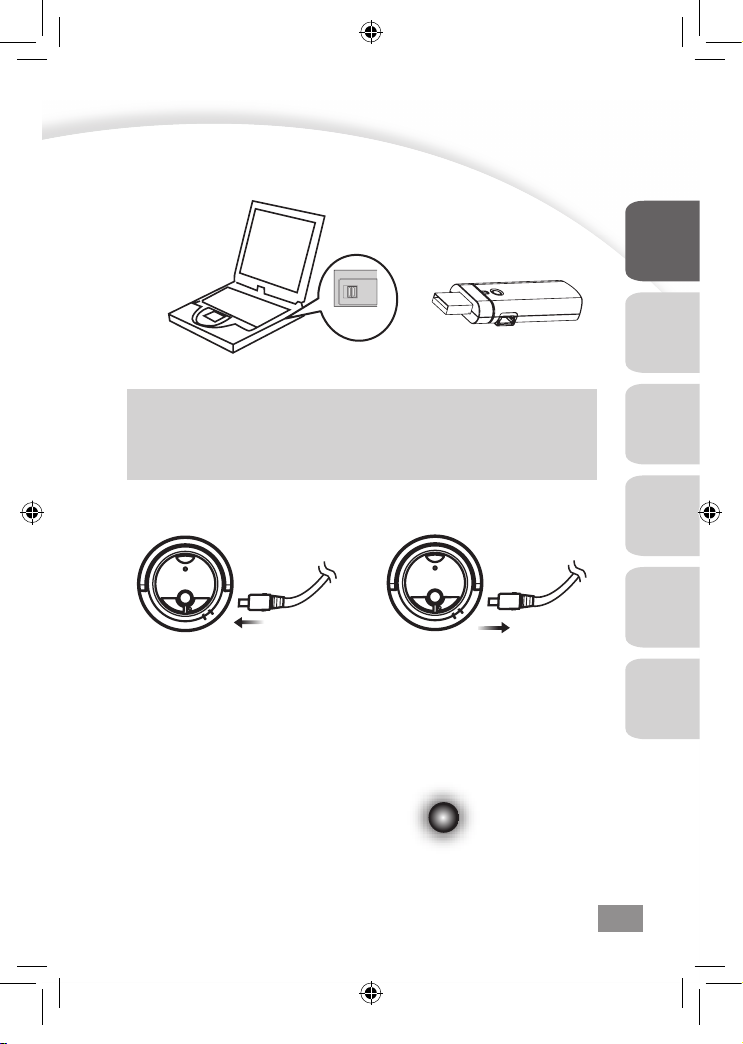
8
English
ItalianSpanish
Portuguese
FrenchDutch
Getting Started
Charging
Notebook DC Out port
• First time use : Charge 4 hours before using the headset.
Plug in to charge Unpllug when finished
• Regular use : Charge the headset approximately 2.5 hours if
the battery was completely used up.
Once the battery is off, you can charge the battery thorough
the cable and listen at the same time.
The headset is charging
• Steady red light is turned off when the headset is fully
charged.
USB Port
* Please charging the battery by the way listed in the manual. (With the mini
USB cable thorough the USB Dongle.) Do not use the other way to charge
the battery due to the wrong volt charger will damage the cell and cause the
unexpected damage.
ASUS-1000W-01EN.indd 8 10/28/2008 1:44:25 PM
Page 10
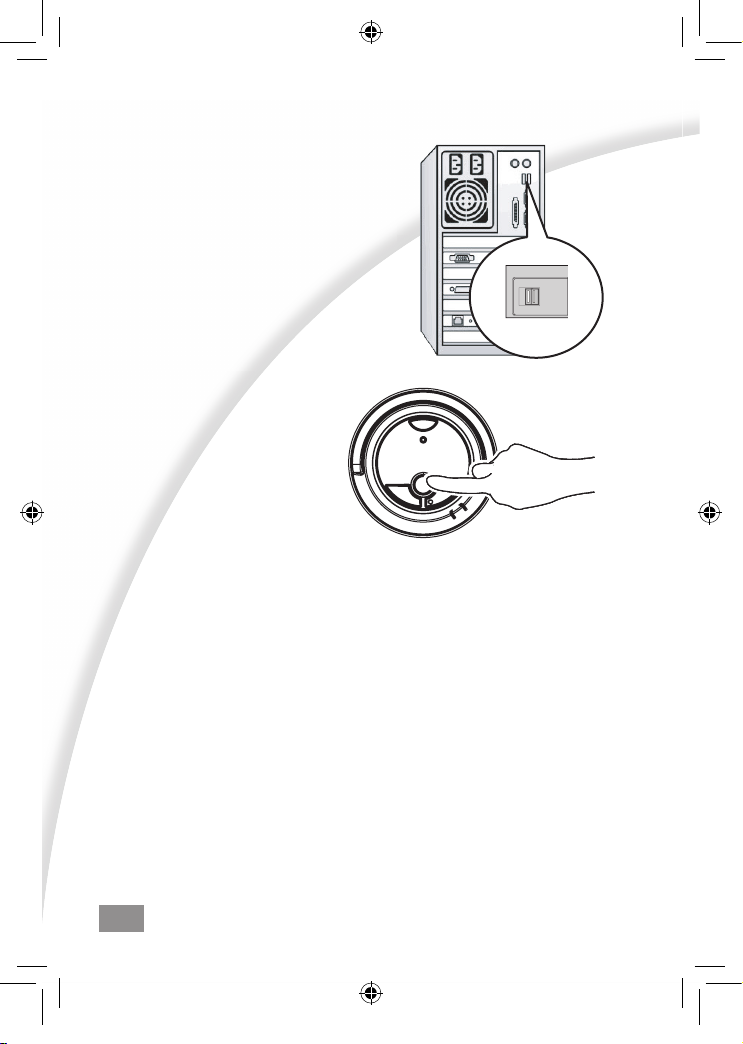
9
Connect the USB Dongle
• Connect the USB Dongle with
PC for signal transmission.
Turn on / off the headset
• Turn on : press the
power button
• Turn off : press the
power button for at least
3 seconds
• Steady red light is
turned off when the headset is fully charged.
• Mic on : Press the" power button" 0.3~3 seconds.
• Mic off : Press the "power button" 0.3~3 seconds.
• Press LINK button for 5 seconds for pairing ( press LINK
button for 5 seconds at dongle side at the same time )
• LINK button combined with SKYPE Answer and End
• Press and release momentarily for answer SKYPE
• Press LINK button for 2 seconds for end SKYPE
USB Port
PC
ASUS-1000W-01EN.indd 9 10/28/2008 1:44:28 PM
Page 11
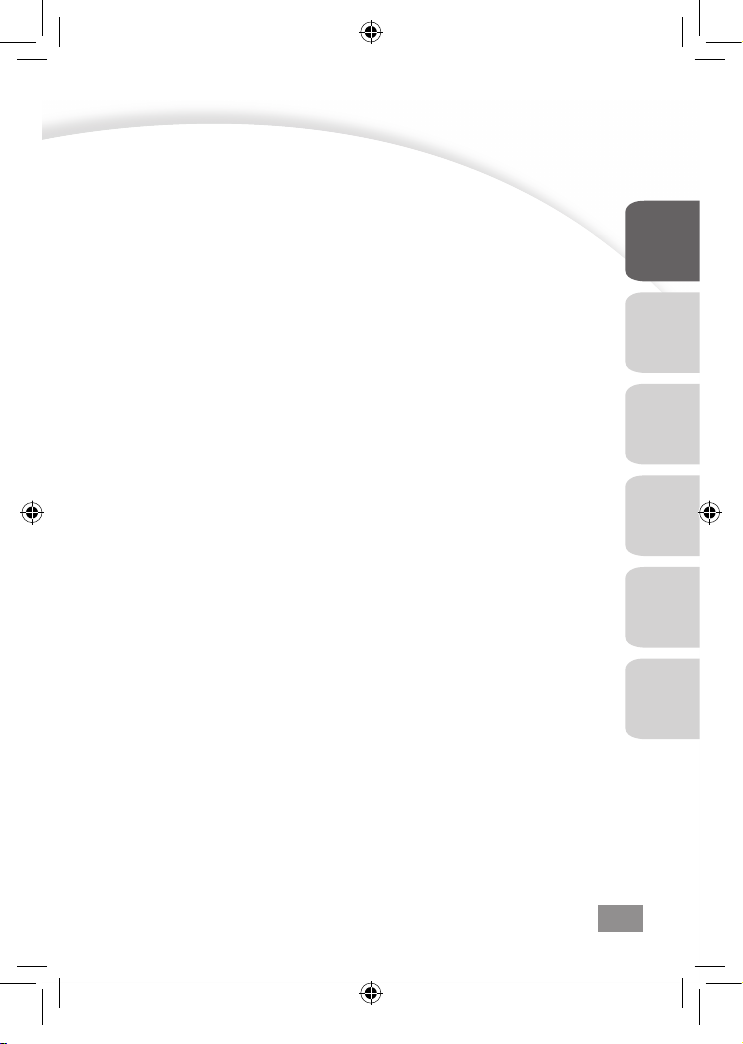
10
English
ItalianSpanish
Portuguese
FrenchDutch
Important User Information
Handling the headset
Do not bend, drop, crush, puncture, incinerate, or open the
headset.
Repairing the headset
Never attempt to repair the headset yourself. The headset
contains no serviceable parts. The rechargeable battery in the
headset should be replaced only by authorized service providers.
Please contact your service center for service information.
Unplug the USB charging cable if any of the
following conditions exist
• The USB cable or plug has become frayed or damaged.
• The USB cable has been exposed to rain, liquids, or excessive
moisture.
• You suspect the headset needs service or repair.
• You want to clean the headset.
Battery notice
• If you will not use HS-1000W for a long time, please
remember to charge the battery about 4 hours in advance.
• Please remember to charge the battery every month at least.
And notice that the battery power will lose gradually even
you do not use HS-1000W.
ASUS-1000W-01EN.indd 10 10/28/2008 1:44:30 PM
Page 12

11
Avoiding hearing damage
Permanent hearing loss may occur if a headset is used at high
volume. Set the volume to a safe level. You can adapt over time
to a higher volume of sound that may sound normal but can be
damaging to your hearing. If you experience ringing in your
ears or muffl ed speech, stop listening and have your hearing
checked. The louder the volume, the less time is required before
your hearing could be affected.
Hearing experts suggest that to protect your hearing :
• Limit the amount of time you use the headset at high volume.
• Avoid turning up the volume to block out noisy surroundings.
• Tum down the volume if you can't hear people speaking near
you.
Maintaining battery life
Due to the physical nature of battery, the charging time may
become longer and the actual capacity of battery may decrease.
If you have any questions regarding the replacement of the
built-in battery, please contact our service center.
ASUS-1000W-01EN.indd 11 10/28/2008 1:44:33 PM
Page 13
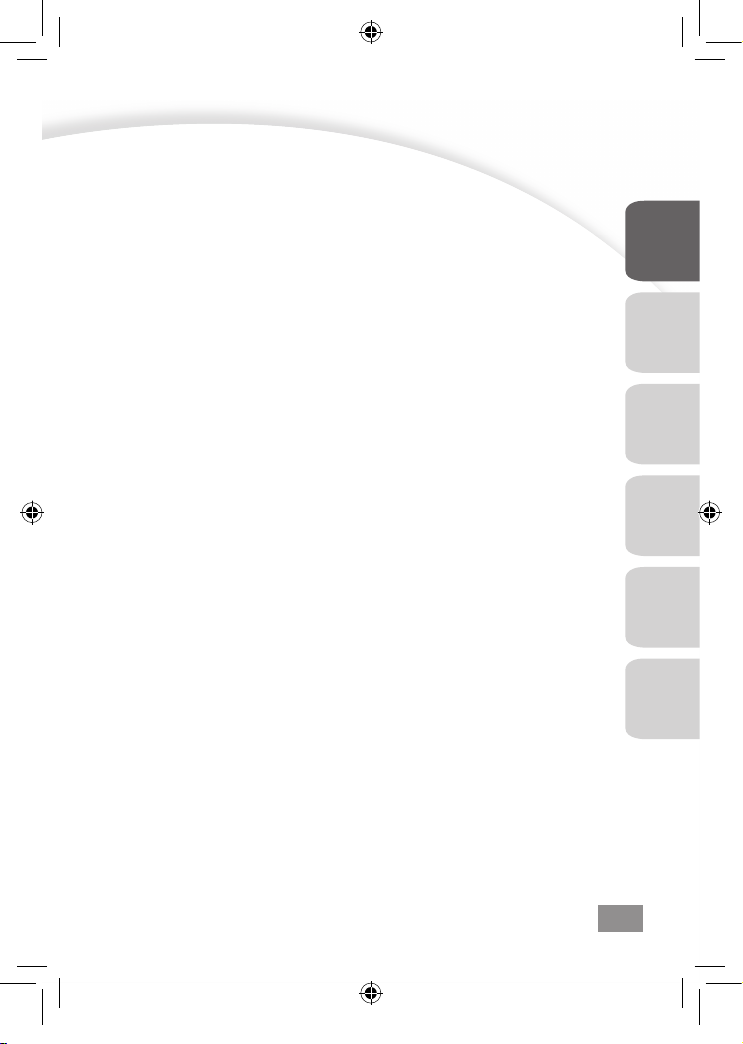
12
English
ItalianSpanish
Portuguese
FrenchDutch
Trouble shooting
No signal connection to the headset
Make sure the headset is charged and the USB Dongle is
properly connected to the PC. Within the range of signal
coverage, power on the headset again.
The headset is automatically switched off
The battery is too low. The indicator light on the headset is off.
Unexpected behavior
Reset the headset. (see p.5 )
No audio at the headset
• Check the headset and the computer volume control. Make
sure they are not in the lowest volume level or muted.
• Check the pair status of the USB Dongle and the headset.
Make sure two devices are paired properly.
• Check if the PC Media Player is properly installed, and audio
file is playable.
• The listening party can not hear you over the internet. Check
if the microphone switch is on.
Safety Approvals and Certifi cations
• FCC Statement : Both the headphone and the trarnsmitter are
compliant with part 15 of the FCC rules. Operation is subject
to the following two conditions : (1)These devices may not
cause harmful interference, and (2)These devices must accept
any interference received, including interference that may
cause undesired operation.
• CE : This Product is CE marked according to the provisions
of the R& TTE Directive. (99/5/EC)
ASUS-1000W-01EN.indd 12 10/28/2008 1:44:36 PM
Page 14
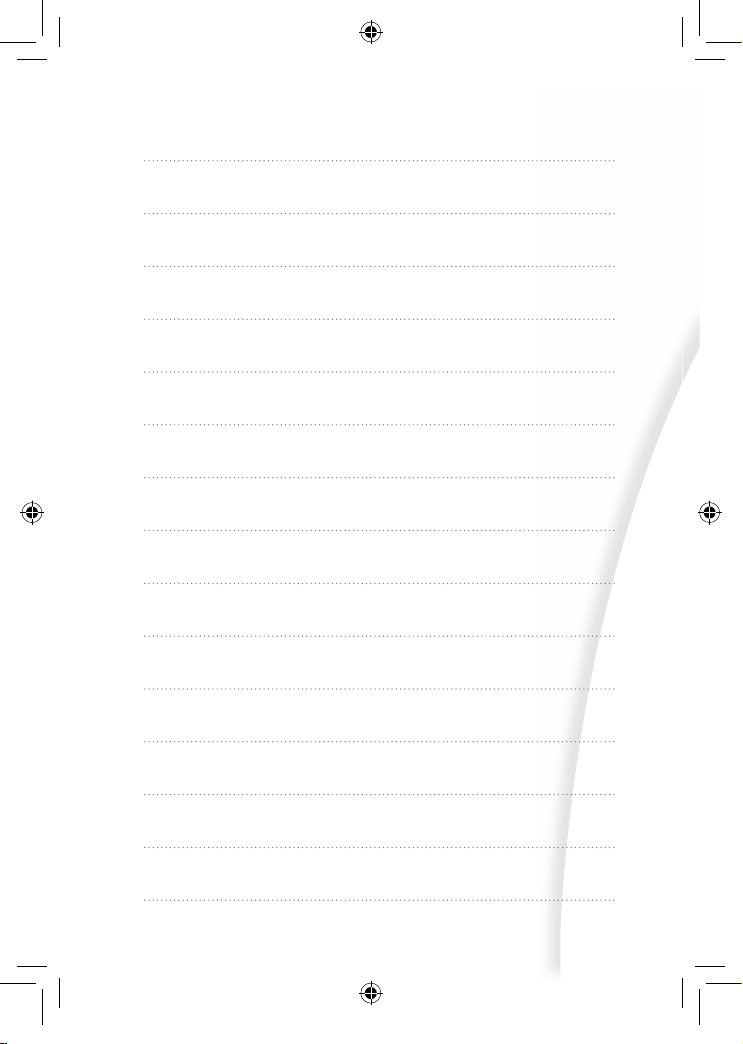
MEMO
ASUS-1000W-02FR.indd 1 10/28/2008 2:15:13 PM
Page 15

French
Content
Introduction–––––– 1
Caractéristiques uniques–––––– 2
Accessoires–––––– 3
Spécifi cations–––––– 4
Introduction aux composants–––––– 5
Voyants lumineux–––––– 7
Pour bien démarrer–––––– 8
Informations d’utilisation importantes–––––– 10
Dépannage–––––– 12
ASUS-1000W-02FR.indd 2 10/28/2008 2:15:15 PM
Page 16

1
Introduction
Le HS-1000W est un casque sans fi l offrant un son stéréo
2 canaux de haute qualité avec des effets de basses à la fois
souples et graves. Il peut être utilisé avec des applications voix
comme Skype, MSN, le jeu en ligne et bien plus. Grace à des
performances audio de qualité et une panoplie de fonctions
uniques, le HS-1000W est le choix d’écoute idéal. Accompagné
d’une sacoche de transport, le casque peut vous accompagner
plus facilement lors de vos déplacements.
ASUS-1000W-02FR.indd 1 10/28/2008 2:15:19 PM
Page 17
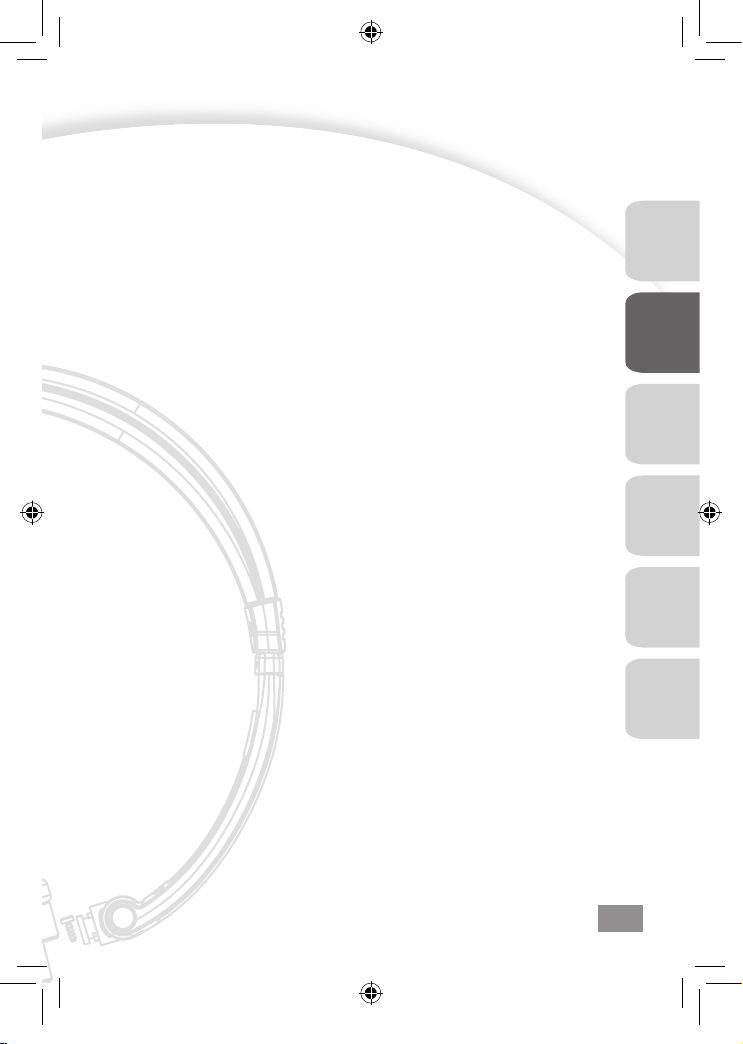
2
English
ItalianSpanish
Portuguese
FrenchDutch
Caractéristiques uniques
• Design à 2 canaux unique – Chaque oreillette intègre un
circuit d'attaque de haut-parleur spécialement conçu pour
offrir une meilleure clarté audio.
• Casque sans fil USB Plug-and-Play supportant les flux audio
de jeux PC, d’applications VoIP et de fichiers multimédia.
• Récepteur USB se connectant directement au PC pour un
accès instantané aux applications VoiP, au jeu en ligne, à
la lecture de DVD, et tous types de contenu multimédia
fonctionnant sous Windows XP, Vista.
• Utilisation simplifiée. Aucune installation logicielle n’est
requise. Le serre-tête est rétractable et possède son propre
étui de protection.
• Longue autonomie avec jusqu’à 8 heures d’écoute continue
par chargement.
• Chargement aisé via câble mini USB.
• Interrupteur d’activation / désactivation du microphone.
• Portée d’utilisation allant jusqu’à 30.5 mètres. (Dans un
environnement typique)
ASUS-1000W-02FR.indd 2 10/28/2008 2:15:22 PM
Page 18

3
Accessoires
Casque USB sans fi l * 1
Récepteur USB *1
Câble de chargement USB *1 Guide d’utilisation *1
ASUS-1000W-02FR.indd 3 10/28/2008 2:15:25 PM
Page 19
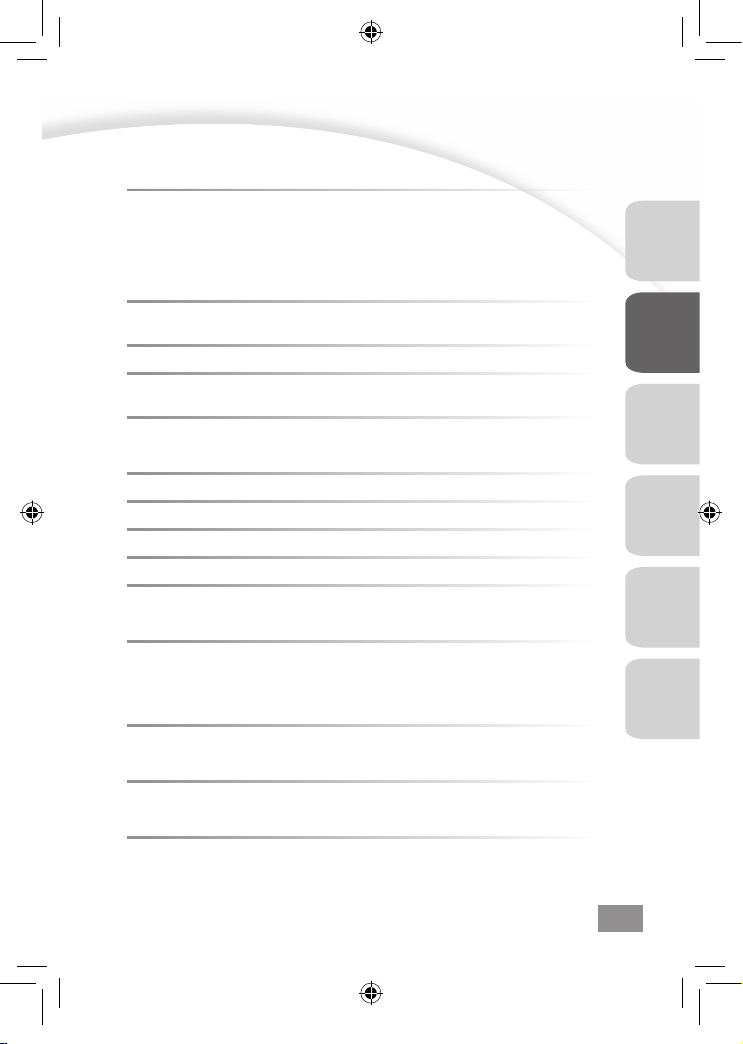
4
English
ItalianSpanish
Portuguese
FrenchDutch
Spécifi cations
Modèle HS-1000W
Technologie sans fil WiStereo pour une transmission
numérique bidirectionnelle
avancée dans la bande de
fréquence des 2.4GHz
Temps d’écoute Jusqu’à 8 heures
(par chargement)
Temps de veille Environ 3 mois
Temps de chargement Environ 2.5 heures
(pour un chargement complet)
Distance d’utilisation Jusqu’à 30.5 mètres (Dans un
environnement typique)
Poids du casque 122g
Poids du récepteur USB 13g
Méthode de chargement Via un câble mini-USB
Type de batterie Lithium Polymère
Haut-parleur du casque Haut-parleurs de 40mm de haute
qualité
Distorsion de fréquence 20Hz~20,000Hz (solution idéale
pour la musique, le jeu, et les
applications Voix sur IP)
Qualité audio Flux audio non compressé pour la
musique (qualité CD) et la voix
Distorsion (T.H.D) ≤0.08% (performances audio de
qualité professionnelles)
Portée maximum :
Varie selon l’environnement d’utilisation
ASUS-1000W-02FR.indd 4 10/28/2008 2:15:28 PM
Page 20
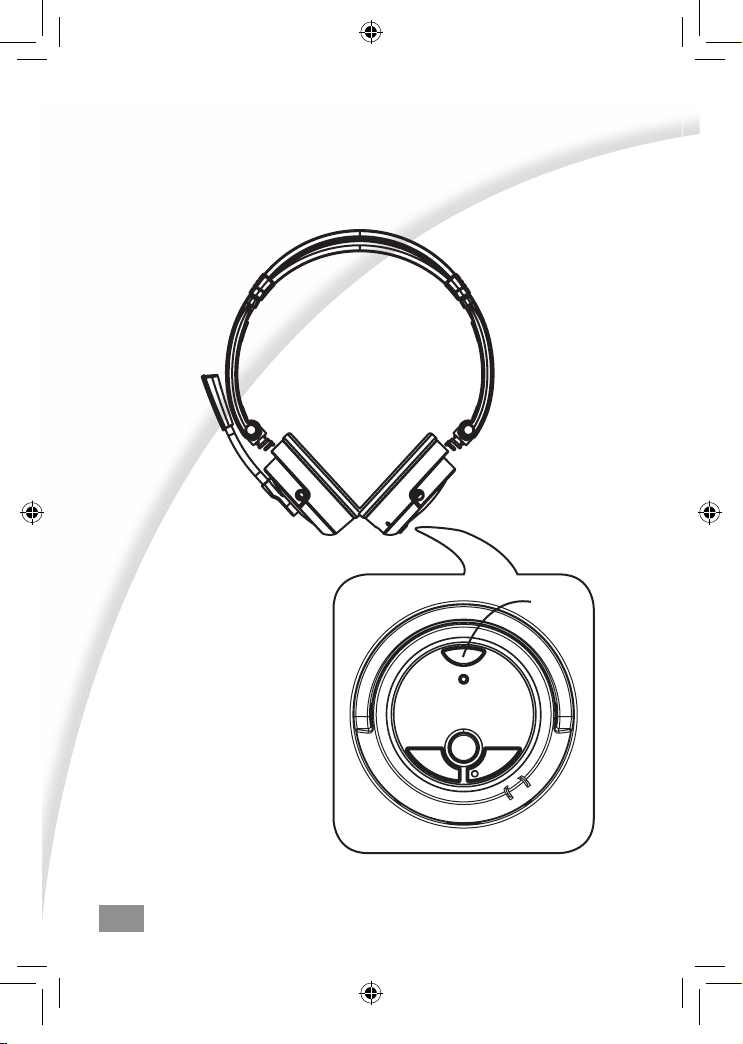
5
Introduction aux composants
6
3
2
4
1
7
5
1 ] VOL + / VOL -
2 ] Indicateur LED
3 ] Se connecter
/ Répondre /
Raccrocher
4 ] Mise sous / hors
tension
5 ] Port mini-USB
6 ] Microphone
7 ] Réinitialisation
ASUS-1000W-02FR.indd 5 10/28/2008 2:15:31 PM
Page 21
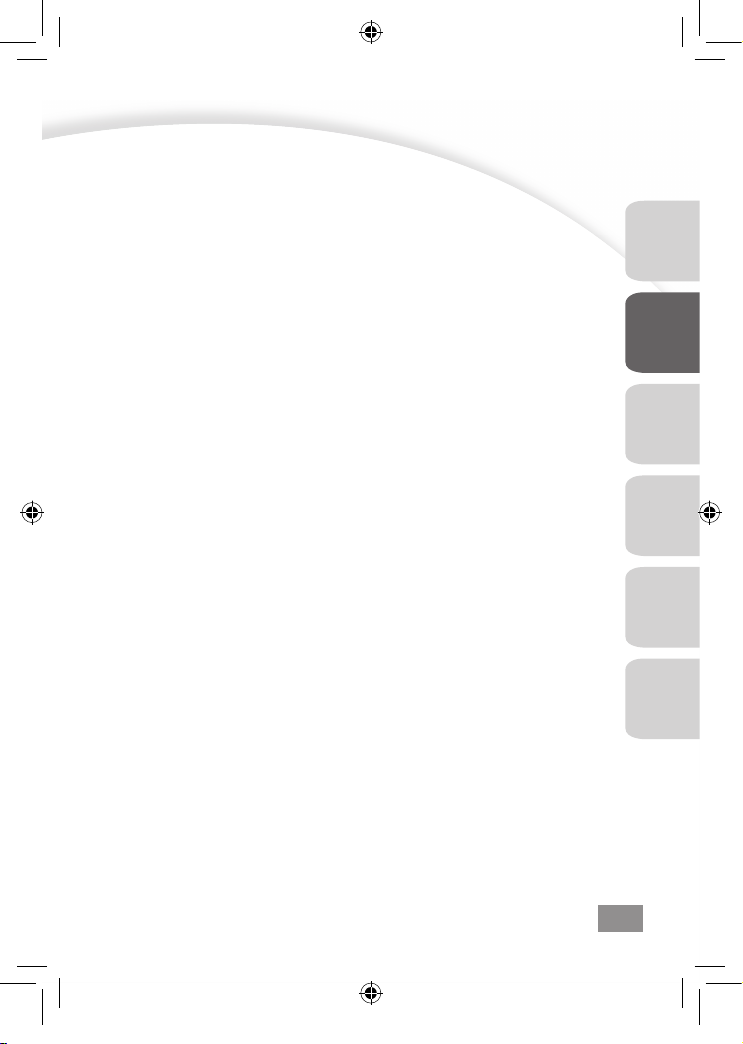
6
English
ItalianSpanish
Portuguese
FrenchDutch
1 ] VOL + / VOL -
Appuyez pour augmenter le volume du casque.
Appuyez pour baisser le volume du casque.
2 ] Indicateur LED
Rouge : en cours de chargement.
Bleu : microphone désactivé.
Vert : connecté.
3 ] Se connecter / Répondre / Raccrocher
Appuyez sur le bouton d’appariement pour connecter le
casque sans fi l au récepteur USB.
Répondre à un appel SKYPE : appuyez sur le bouton d’
appariement pour répondre à un appel.
Mettre fi n à un appel SKYPE : appuyez sur le bouton d’
appariement pour mettre fi n à un appel.
4 ] Mise sous / hors tension
Appuyez sur ce bouton pour allumer ou éteindre le casque.
5 ] Port mini-USB
Connectez le câble mini-USB au récepteur USB pour
recharger le casque.
6 ] Microphone
Activer le micro : appuyez sur le “bouton d’alimentation”
pendant 2~3 secondes
Désactiver le micro : appuyez sur le “bouton d’
alimentation” pendant 0.3~3 seconds
7 ] Réinitialisation
Appuyez pour réinitialiser le casque si celui-ci ne
fonctionne pas correctement.
ASUS-1000W-02FR.indd 6 10/28/2008 2:15:34 PM
Page 22
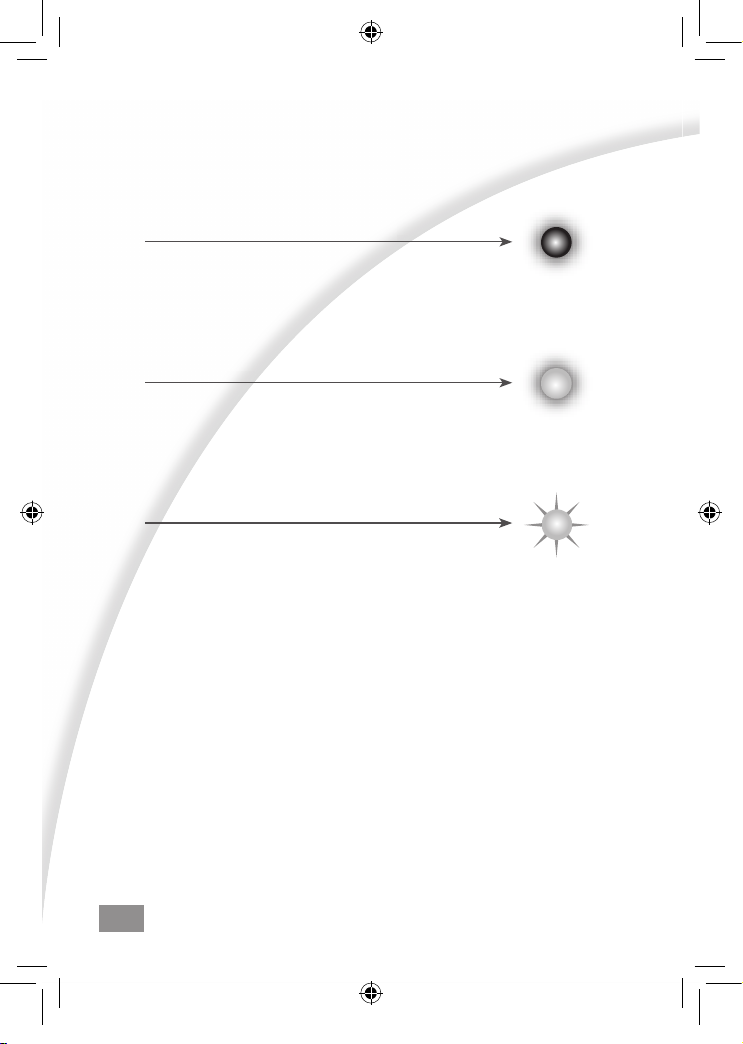
7
Voyants lumineux
Voyant lumineux rouge :
• casque en cours de chargement.
Voyant lumineux vert :
• casque apparié au récepteur USB.
Voyant lumineux vert clignotant
• clignotement rapide : connexion en cours.
• clignotement lent : aucune connexion établie.
Voyant lumineux bleu clignotant : microphone désactivé.
ASUS-1000W-02FR.indd 7 10/28/2008 2:15:37 PM
Page 23
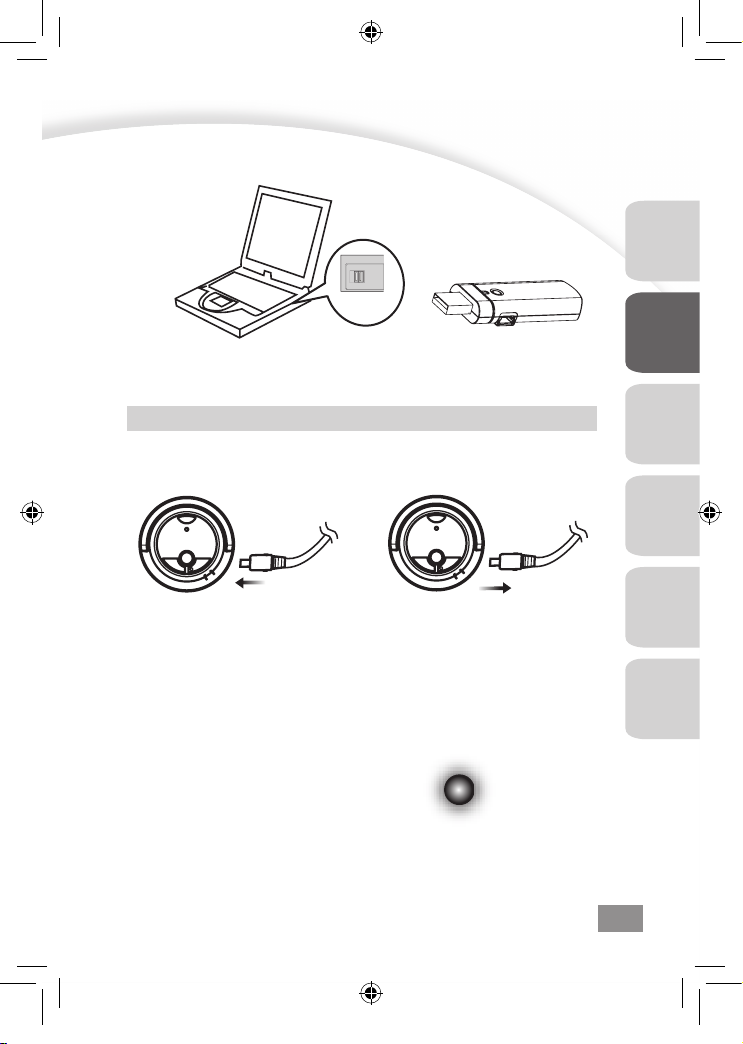
8
English
ItalianSpanish
Portuguese
FrenchDutch
Pour bien démarrer
Chargement
Ordinateur Port d’alimentation
portable
• Première utilisation : charger le casque pendant 4 heures
avant de l’utiliser pour la première fois.
Branchez pour charger Débranchez une fois terminé
• Utilisation normale : chargez le casque pendant environ 2.5
heures si la batterie est complètement vide.
Lorsque la batterie est vide, vous pouvez la recharger via le
câble USB tout en continuant à utiliser le casque.
Le casque est en cours de chargement
• Le voyant lumineux rouge s’éteint lorsque le casque est
rechargé
Port USB
* Veuillez utiliser uniquement la clé USB fourn ie pour charger la batterie.
ASUS-1000W-02FR.indd 8 10/28/2008 2:15:40 PM
Page 24
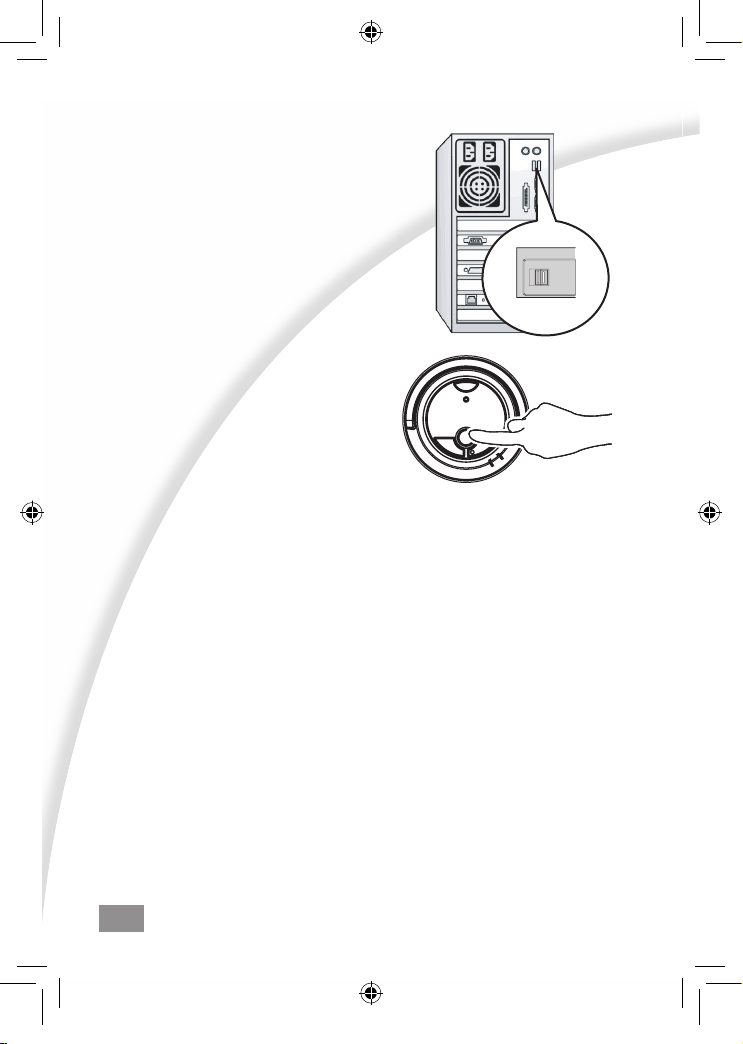
9
Connecter le récepteur USB
• Connectez le récepteur USB à l’un
des ports USB de votre ordinateur.
Allumer / Eteindre le caque
• Allumer le casque : appuyez sur le
bouton d’alimentation
• Eteindre le casque : appuyez sur le
bouton d’alimentation pendant
environ 3 secondes
• Le voyant lumineux rouge s’
éteint lorsque le casque est
rechargé
• Activer le micro : appuyez sur le “bouton d’alimentation”
pendant 0.3~3 seconds
• Désactiver le micro : appuyez sur le “bouton d’alimentation”
pendant 0.3~3 seconds
• Appuyez sur le bouton d’appariement pendant 5 secondes
pour établir une connexion entre le casque et l’ordinateur
(Appuyez également sur le bouton d’appariement du récepteur
USB.)
• Bouton d’appariement utilisé pour répondre / mettre f in à un
appel Skype ;
• Appuyez rapidement sur le bouton d’appariement / connexion
pour répondre à un appel Skype
• Appuyez d’appariement/connexion pour mettre fin à un appel
Skype
PC
Port USB
ASUS-1000W-02FR.indd 9 10/28/2008 2:15:43 PM
Page 25

10
English
ItalianSpanish
Portuguese
FrenchDutch
Informations d’utilisation importantes
Prise en main du casque
Ne pas plier, laisser tomber, écraser, percer, incinérer ou
désassembler le casque.
Réparer le casque
N’essayez jamais de réparer le casque par vous-même. Le
casque ne contient aucuns composants réparables. La batterie
rechargeable du casque ne doit être remplacée que par un
revendeur agréé. Veuillez contacter votre revendeur pour plus d’
informations.
Débranchez le câble de chargement USB dans les
cas suivants :
• Le câble USB est endommagé.
• Le câble USB a été expose a de l’eau de pluie, ou liquide
quelconque ou une humidité excessive.
• Vous estimez que le câble USB nécessite d’être réparé.
• Vous souhaitez nettoyer le casque.
ASUS-1000W-02FR.indd 10 10/28/2008 2:15:46 PM
Page 26

11
Avertissement
A pleine puissance, l’écoute prolongée de l’appareil peut
endommager l’oreille de l’utilisateur. Veuillez maintenir le
volume à un niveau d’écoute approprié. Apres un certain
temps d’écoute, il est possible que votre oreille s’adapte à un
volume sonore élevé pouvant paraitre normal mais pouvant
endommager votre ouïe. Si vous constatez un bourdonnement à
l’oreille, mettez fi n à l’écoute et contactez votre médecin. Plus le
volume est élevé, plus les risques d’endommager votre ouïe sont
importants.
Les experts de l’ouïe recommandent de suivre les instructions
suivantes :
• Limitez le temps d’utilisation du casque à un volume élevé.
• Evitez d’augmenter le volume pour masquer les nuisances
sonores environnantes.
• Baissez le volume si vous n’êtes pas en mesure d’entendre les
personnes environnantes.
Prolonger la durée de vie de la batterie
En raison de la nature physique de la batterie, le temps de
chargement peut s’avérer plus long et la capacité de la batterie
décroitre. Veuillez contacter votre revendeur pour toute
question sur le remplacement de la batterie.
ASUS-1000W-02FR.indd 11 10/28/2008 2:15:49 PM
Page 27

12
English
ItalianSpanish
Portuguese
FrenchDutch
Dépannage
Problème de connexion à l’ordinateur
Assurez-vous que le casque est complètement chargé et que le
récepteur USB est correctement connecté à votre ordinateur.
Vérifi ez de bien être a portée du récepteur USB lors de la mise
sous tension du casque.
Le casque s’éteint automatiquement
Vérifi ez le niveau de charge de la batterie et le statut du voyant
lumineux.
Fonctionnement erratique
Réinitialisez le casque. (Voir sections 5 et 6)
Aucun son
• Verifiez le niveau de volume du casque et de l’ordinateur.
Assurez-vous que le volume n’est pas trop bas ou que le son n’
a pas été désactivé.
• Vérifiez le statut d’appariement du récepteur USB. Assurez-
vous que le casque et le récepteur USB sont bien appariés.
• Vérifiez que le lecteur multimédia de votre ordinateur a été
correctement installé et essayez de lancer la lecture d’un
fichier audio.
• Si votre interlocuteur ne parvient pas à vous entendre, vérifiez
que le microphone est activé.
• Marque CE
Ceci est un produit CE en accord avec les dispositions de la
Directive R&TTE (99/5/EC).
ASUS-1000W-02FR.indd 12 10/28/2008 2:15:51 PM
Page 28

MEMO
ASUS-1000W-03DU.indd 1 10/28/2008 2:16:15 PM
Page 29

Dutch
Content
Certifi cering en veiligheidsme
rken ––––– 1
Unieke kenmerken ––––– 2
Toebehoren bij het product ––––– 3
Specifi catie ––––– 4
Inleiding tot de onderdelen ––––– 5
Symbolen in de handleiding ––––– 7
Eerste werkzaamheden ––––– 8
Belangrijke gegevens voor de gebruiker ––––– 10
Problemen oplossen ––––– 12
ASUS-1000W-03DU.indd 2 10/28/2008 2:16:17 PM
Page 30

1
Certifi cering en veiligheidsmerken
HS-1000W is de draadloze hoofdtelefoon met een 2-kanaals
stereogeluid van hoge kwaliteit, extra geluidshelderheid
en zachte, diepe baseffecten. Hij bevat een microfoon
waarmee u kunt praten in samenwerking met alle soorten
computertoepassingen die met spraak werken. Voorbeelden van
dergelijke toepassingen zijn Skype, MSN, on-line spelletjes en
meer. Met de kwalitatief hoge audio en de unieke kenmerken
heeft de HS-1000W een hoge waarde. Met de draagtas kunt u de
hoofdtelefoon gemakkelijk meenemen.
ASUS-1000W-03DU.indd 1 10/28/2008 2:16:21 PM
Page 31

2
English
ItalianSpanish
Portuguese
FrenchDutch
Unieke kenmerken
• Uniek 2-kanaals ontwerp – Elke oordop beat speciaal
ontworpen luidsprekers voor extra helder geluid.
• Usb Plug-and-Play draadloze hoofdtelefoon met
ondersteuning voor muziek/spelgeluiden van de computer en
gelijktijdige spreekmogelijkheid. Het is niet nodig heen en
weer te schakelen.
• Usb-Dongle (Zender) direct op de computer aan te sluiten
voor direct gebruik van VoIP, on-line spelletjes, DVD en all
soorten ontspanning met Windows XP, Vista.
• Gemakkelijk te gebruiken, er hoeft geen software
geïnstalleerd te worden.
• De hoofdband is inklapbaar en past in de draagtas.
• Lang te gebruiken, meer dan 8 uur continu luisteren na een
keer opladen.
• Gemakkelijk op te laden met de mini USB kabel.
• Microfoon kan in / uit worden geschakeld. Effectief bruikbaar
tot een afstand van 30 meter. (In een gemiddelde omgeving)
ASUS-1000W-03DU.indd 2 10/28/2008 2:16:24 PM
Page 32

3
Toebehoren bij het product
Een draadloze USB-hoofdtelefoon
Een USB-dongle
Een USB-laadkabel Een handleiding
ASUS-1000W-03DU.indd 3 10/28/2008 2:16:27 PM
Page 33

4
English
ItalianSpanish
Portuguese
FrenchDutch
Specifi catie
Model HS-1000W
Draadloze technologie WiStereoTM voor geavanceerd
2-richtings digital;e verzending in
de frequentieband van 2,4 GHz
Luistertijd (per lading) Maximaal 8 uur
Stand-bytijd Ongeveer 3 maanden
Laadtijd (volledig opgeladen) Ongeveer 2,5 uur
Bereik Maximaal 30 meter (In een
gemiddelde omgeving)
Gewicht van hoofdtelefoon 122g
Gewicht van USB-dongle 13g
Wijze van opladen Door mini –USB-kabel
Batterijtype Lithiumpolymeer
Luidspreker in hoofdtelefoon 40mm ultrahoge prestaties
Frequentierespons 20Hz~20 000Hz (perfect voor alle
muziek, spellen en spraak)
Audiokwaliteit Ongecomprimeerde audio voor
muziek (CD-kwaliteit) en spraak
(extra helderheid)
Vervorming (T.H.D) ≤0.08% (professionele
audioprestaties)
Maximum bereik :
Resultaten kunnen van de omgeving af hankelijk zijn
ASUS-1000W-03DU.indd 4 10/28/2008 2:16:30 PM
Page 34

5
Inleiding tot de onderdelen
6
3
2
4
1
7
5
1 ] Geluidssterkte + /
Geluidssterkte -
2 ] Led
3 ] Paren /
Antwoorden /
Ophangen
4 ] In- en uitschakelen
5 ] Mini-USB-
aansluiting
6 ] Microfoon
7 ] Reset
ASUS-1000W-03DU.indd 5 10/28/2008 2:16:33 PM
Page 35

6
English
ItalianSpanish
Portuguese
FrenchDutch
1 ] Geluidssterkte + / Geluidssterkte -
Druk hierop om de geluidssterkte van de hoofdtelefoon te
verhogen.
Druk hierop om de geluidssterkte van de hoofdtelefoon te
verminderen.
2 ] Led
Brandt de led rood, dan wordt er opgeladen.
Brandt de led blauw dan staat de microfoon niet aan.
Brandt de led groen dan is er een signaalverbinding.
3 ] Paren / Antwoorden / Ophangen
Druk op de knop voor het paren om verbinding te maken
tussen de draadloze hoofdtelefoon en de USB-dongle.
SKYPE beantwoorden --- Druk op de knop voor het paren
om een gesprek te beantwoorden.
SKYPE ophangen --- Druk op de knop voor het paren om
een gesprek te beëindigen.
4 ] In- en uitschakelen
Druk op deze knop om in en uit te schakelen.
5 ] Mini-USB-aansluiting
Sluit de mini-USB-kabel van de dongle aan om op te laden.
6 ] Microfoon
mic aan : Houd de "hoofdschakelaar" 0,3 à 3 seconden
ingedrukt
mic uit : Houd de "hoofdschakelaar" 0,3 à 3 seconden
ingedrukt
7 ] Reset
Druk hierop om een reset uit te voeren als de hoofdtelefoon
niet goed functioneert.
ASUS-1000W-03DU.indd 6 10/28/2008 2:16:36 PM
Page 36

7
Symbolen in de handleiding
Constant rood licht
• De hoofdtelefoon wordt opgeladen
Constant groen licht
• De apparaten worden gepaard
Knipperend groen licht
• De apparaten wachten om gepaard te worden
(snel knipperend)
• De apparaten zijn niet gepaard (langzaam knipperend)
Afwisselend blauw knipperend : microfoon uit
ASUS-1000W-03DU.indd 7 10/28/2008 2:16:39 PM
Page 37

8
English
ItalianSpanish
Portuguese
FrenchDutch
Eerste werkzaamheden
Laden
Notebook Gelijkspanningsuitgang
• Eerste gebruik : Vier uur laden voordat u de hoofdtelefoon
gebruikt.
Aansluiten om te laden Verbreek de verbinding als
het laden voltooid is
• Geregeld gebruik : Laad de hoofdtelefoon ongeveer 2,5 uur
op a;s de batterij volledig leeg is.
Is de batterij leeg, dan kunt u via de kabel de batterij opladen
en tegelijk luisteren.
De hoofdtelefoon wordt geladen
• Het constante rode licht gaat uit als de hoofdtelefoon volledig
opgeladen is.
Usb-aansluiting
* Gebruik alleen de bijgeleverde USB-dongle om de batterij op te laden.
ASUS-1000W-03DU.indd 8 10/28/2008 2:16:42 PM
Page 38

9
De usb-dongle aansluiten
• Sluit de usb-dongle op
de computer aan voor de
uitwisseling van signalen.
De hoofdtelefoon in- en
uitschakelen
• Inschakelen : druk op de
hoofdschakelaar
• Uitschakelen : houd de
hoofdschakelaar minstens
3 seconden ingedrukt
• Het constante rode licht
gaat uit als de hoofdtelefoon volledig geladen is.
• Microfoon aan : houd de hoofdschakelaar 0,3 à 3 seconden
ingedrukt
• Microfoon uit : houd de hoofdschakelaar 0,3 à 3 seconden
ingedrukt
• Houd de knop LINK 5 seconden ingedrukt om te paren (druk
tegelijk 5 seconden op de knop LINK van de dongle)
• De knop LINK is gecombineerd met het beantwoorden en
ophangen van SKYPE
• Even ingedrukt houden op SKYPE te beantwoorden
• Houd LINK 2 seconden ingedrukt om SKYPE te beëindigen
PC
Usb-aansluiting
ASUS-1000W-03DU.indd 9 10/28/2008 2:16:45 PM
Page 39

10
English
ItalianSpanish
Portuguese
FrenchDutch
Belangrijke gegevens voor de gebruiker
Omgang met de hoofdtelefoon
Buig de hoofdtelefoon niet vallen, buig, verbrijzel, doorboor,
verbrand en open hem niet.
De hoofdtelefoon repareren
Probeer de hoofdtelefoon niet zelf te repareren. Er zitten
geen nuttige onderdelen in. De oplaadbare batterij in de
hoofdtelefoon mag alleen door een bevoegde serviceprovider
vervangen worden. Neem contact op met een servicecentrum
voor meer informatie.
Maak de USB-kabel los in een van de volgende
situaties
• De USB-kabel of stekker is gerafeld of beschadigd.
• De USB-kabel is blootgesteld geweest aan regen, vloeistoffen
en overmatig vocht.
• U vermoed dat de hoofdtelefoon onderhoud of reparatie nodig
heeft.
• U wilt de hoofdtelefoon schoonmaken.
ASUS-1000W-03DU.indd 10 10/28/2008 2:16:48 PM
Page 40

11
Gehoorschade vermijden
Permanente gehoorschade kan ontstaan als een hoofdtelefoon
bij een te hoge geluidssterkte wordt gebruikt. Zet de
geluidssterkte op een veilig niveau. Op den duur went u aan
de hoge geluidssterkte, zodat het geluid normaal klinkt maar
intussen uw gehoor beschadigt. Hoort u een rinkelend geluid
in uw horen of klinkt spraak gedempt, luister dan niet verder
en laat uw oren controleren. Hoe hoger de geluidssterkte, hoe
minder tijd er nodig is voordat uw gehoor schade oploopt.
Gehoorexperts adviseren u uw gehoor te sparen :
• Luister slechts beperkte tijd naar de hoofdtelefoon op een
hoge geluidssterkte.
• Zet de hoofdtelefoon niet harden om in een lawaaiige
omgeving te kunnen luisteren.
• Zet de geluidssterkte lager als u sprekende mensen om u heen
niet kunt verstaan.
De levensduur van de batterij sparen
Door de aard van de batterij zal de laadtijd langer worden en de
feitelijke batterijcapaciteit kan daardoor verminderen t. Hebt u
vragen over het vervangen van de ingebouwde batterij, neem
dan contact op met ons reparatiecentrum.
ASUS-1000W-03DU.indd 11 10/28/2008 2:16:50 PM
Page 41

12
English
ItalianSpanish
Portuguese
FrenchDutch
Problemen oplossen
Er is geen signaalverbinding met de hoofdtelefoon
Zorg ervoor dat de hoofdtelefoon opgeladen is en dat de USBdongle correct op de computer is aangesloten.
Schakel binnen het ontvangstbereik de hoofdtelefoon aan.
De hoofdtelefoon schakelt zich automatisch
uit
De batterij is bijna leeg. Het lampje op de hoofdtelefoon is uit.
Onverwacht gedrag
Reset de hoofdtelefoon. (zie pagina 5)
Geen geluid uit de hoofdtelefoon
• Controleer de geluidssterkte op de hoofdtelefoon en de
computer. Zorg ervoor dat ze niet op het laagste niveau staan
of gedempt zijn.
• Controleer of de USB-dongle en de hoofdtelefoon goed
gepaard zijn. Zorg ervoor dat de twee apparaten goed gepaard
zijn.
• Controleer of de Media Player goed op de computer
geïnstalleerd is en een audiobestand afgespeeld kan worden.
• Uw gesprekspartner kan u via het internet niet horen.
Controleer of de microfoon ingeschakeld is.
• CE
Dit product draagt de CE-markerig volgens de richtlijnen van
R& TTE. (99/5/EC)
ASUS-1000W-03DU.indd 12 10/28/2008 2:16:53 PM
Page 42

MEMO
ASUS-1000W-04IT.indd 1 10/28/2008 2:17:20 PM
Page 43

Italian
Content
Introduzione ––––– 1
Caratteristiche ––––– 2
Accessori del Prodotto ––––– 3
Specifi che ––––– 4
Introduzione dei Componenti ––––– 5
Simboli della Guida ––––– 7
Informazioni Preliminari ––––– 8
Informazioni Importanti ––––– 10
Analisi dei Problemi ––––– 12
ASUS-1000W-04IT.indd 2 10/28/2008 2:17:22 PM
Page 44

1
Introduzione
HS-1000W sono cuffi e senza fi li di alta qualità, capaci di
trasmettere audio stereo a 2.0 canali e dotate di un suono
straordinariamente limpido, con bassi profondi e morbidi.
Skype, MSN e i giochi on-line sono alcune delle applicazioni
con cui si possono utilizzare. Proprio per le elevate prestazioni
audio e le particolari caratteristiche, HS-1000 W offrono
qualcosa in più rispetto alle normali cuffi e. Infi ne, grazie al
pratico astuccio da viaggio, si possono portare facilmente
ovunque.
ASUS-1000W-04IT.indd 1 10/28/2008 2:17:25 PM
Page 45

2
English
ItalianSpanish
Portuguese
FrenchDutch
Caratteristiche
• Modello esclusivo a 2.0-Canali – In ciascun auricolare si trova
uno speciale driver per altoparlante, capace ditrasmettere un
suono particolarmente nitido.
• Cuffie wireless USB Plug-and-Play, con il supporto
simultaneo di musica, videogiochi e applicazioni vocali per
PC.
• Dongle USB (Trasmettitore) con plug-in direttamente nel PC
per un uso istantaneo di VoIP, giochi on-line, DVD, e tutti i
tipi di intrattenimento con Windows XP,Vista.
• Facili da usare, senza la necessità di installazione software. Il
cerchiello delle cuffie è pieghevole e può essere facilmente
riposto nell’ astuccio da viaggio.
• Lunga durata : sino a 8 ore di ascolto continuo dopo ogni
ricarica.
• Facile ricarica con cavo mini USB.
• Comando per attivare / disattivare il microfono.
• Utilizzo sino a 100 piedi (30 m.ca) di distanza dalla sorgente
audio (In condizioni normali)
ASUS-1000W-04IT.indd 2 10/28/2008 2:17:28 PM
Page 46

3
Accessori del Prodotto
1*Cuffi e Wireless USB per PC
1* Dongle USB per PC
1* Cavo per ricarica USB 1* Guida Utente
ASUS-1000W-04IT.indd 3 10/28/2008 2:17:32 PM
Page 47

4
English
ItalianSpanish
Portuguese
FrenchDutch
Specifi che
Modello HS-1000W
Tecnologia Wireless WiStereo per trasmissione digitale
avanzata in due direzioni in banda
di frequenza da 2.4GHz
Durata Ascolto Sino a 8 ore
(per ricarica)
Durata Standby 3 mesi ca.
Durata Ricarica 2.5 ore ca.
(ricarica completa)
Distanza di Utilizzo of Use Sino a 100 piedi (In condizioni
normali)
Peso delle Cuffie 122g
Peso Dongle USB 13g
Metodo di ricarica Via cavo mini USB
Tipo di Batteria Polimerica agli Ioni diLitio
Altoparlante Cuffie 40mm ultra high performance
Risposta in Frequenza 20Hz~20,000Hz (perfetto per tutti
I tipi di musica, giochi e voci)
Qualità Audio Audio non compresso per musica
(Qualità CD) e voce (estrema
chiarezza)
Distorsione (T.H.D) ≤0.08% (prestazioni audio di
livello professionale)
Intervallo Massimo :
I risultati variano in base alle condizioni ambientali
ASUS-1000W-04IT.indd 4 10/28/2008 2:17:34 PM
Page 48

5
Introduzione dei Componenti
6
3
2
4
1
7
5
1 ] VOL + / VOL -
2 ] Indicatori LED
3 ] Pulsante LINK
4 ] Pulsante di
Accensione
5 ] Porta Mini USB
6 ] Microfono
7 ] Reset
ASUS-1000W-04IT.indd 5 10/28/2008 2:17:37 PM
Page 49

6
English
ItalianSpanish
Portuguese
FrenchDutch
1 ] VOL + / VOL -
Premere per aumentare il volume delle cuffi e.
Premere per diminire il volume delle cuffi e.
2 ] Indicatori LED
Un indicatore rosso indica la modalità di ricarica.
Un indicatore blu indica che il microfono è disattivo.
Un indicatore verde indica che è stata stabilita la
connessione
3 ] Pulsante LINK
Premere il pulsante LINK per associare le cuffi e wireless
con il Dongle USB
oppure per rispondere a / terminare una chiamata SKYPE.
4 ] Pulsante di Accensione
Pulsante per accendere e spegnere le cuffi e
5 ] Porta Mini USB
Collega il cavo mini USB dal dongle per ricaricare il
dispositivo.
6 ] Microfono
mic on : Premere il pulsante di accensione per 0.3~3
secondi
mic off : Premere il pulsante di accensione per 0.3~3
secondi
7 ] Reset
Pulsante per eseguire un reset delle cuffi e, se non
funzionano correttamente.
ASUS-1000W-04IT.indd 6 10/28/2008 2:17:40 PM
Page 50

7
Simboli della Guida
Luce Rossa Continua
• Ricarica cuffie in corso
Luce Verde Continua
• Associazione dispositivi in corso
Luce Verde Lampeggiante
• Dispositivi in attesa di associazione
(lampeggio rapido)
• Dispositivi non associati (lampeggio lento)
Luce blu lampeggiante alternativamente :
microfono disattivo
ASUS-1000W-04IT.indd 7 10/28/2008 2:17:43 PM
Page 51

8
English
ItalianSpanish
Portuguese
FrenchDutch
Informazioni Preliminari
Ricaricare la Batteria
Notebook Porta DC Out
• Uso per la prima volta : Prima di essere utilizzato, il
dispositivo deve restare in carica per 4 ore.
Per ricaricare, inserire il cavo. Al termine, disinserire il
cavo.
• Uso Normale : Se la batteria è completamente scarica,
ricaricare le cuffie per circa 2.5 ore.
Quando è completamente scarica, si può ricaricare la batteria
tramite il cavo ed utilizzare al tempo stesso le cuffie.
Ricarica Cuffi e in Corso
• Quando la batteria è completamente carica, si spegne la luce
rossa continua.
Porta US B
* Per ricaricare la batteria, utilizzare soltanto il cavo mini USB in dotazione.
ASUS-1000W-04IT.indd 8 10/28/2008 2:17:46 PM
Page 52

9
Collegare il Dongle USB
• Per la trasmissione del segnale,
collegare il Dongle USB al PC.
Accendere / Spegnere le
Cuffi e
• Per Accendere : premere il
pulsante di accensione
• Per Spegnere : premere il
pulsante di accensione per
almeno 3 secondi
• Quando le cuffie sono
completamente cariche,
si spegne la luce rossa
continua.
• Per accendere il microfono: premere il pulsante di accensione
per 0.3~3 secondi
• Per spegnere il microfono : premere il pulsante di accensione
per 0.3~3 secondi
• Per effettuare un’ associazione, premere il pulsante LINK per
5 secondi. (al tempo stesso, premere per 5 secondi il pulsnate
LINK sul lato del dongle)
• Il pulsante LINK è predisposto anche per le chiamate
SKYPE.
• Premere e rilasciare subito il pulsante per rispondere ad una
chiamata SKYPE
• Premere il pulsante per 2 secondi per terminare una chiamata
SKYPE
PC
Porta USB
ASUS-1000W-04IT.indd 9 10/28/2008 2:17:49 PM
Page 53

10
English
ItalianSpanish
Portuguese
FrenchDutch
Informazioni Importanti
Manutenzione delle Cuffi e
Non piegare, far cadere, sovraccaricare, perforare, incenerire o
aprire le cuffi e.
Riparazione delle Cuffi e
Non tentare mai di riparare le cuffi e da sè. Le cuffi e non
contengono componenti da riparare. La batteria ricaricabile
deve essere sostituta soltanto da personale tecnico autorizzato.
Contattare l’assistenza tecnica per informazioni in merito.
Disinserire il cavo USB, se si verifi ca uno dei
seguenti casi :
• Danno o usura del cavo o della spina USB.
• Esposizione del cavo USB a pioggia, liquidi o umidità
eccessiva.
• Sospetto sia necessario riparare le cuffie.
• Pulizia delle cuffie
ASUS-1000W-04IT.indd 10 10/28/2008 2:17:52 PM
Page 54

11
Come evitare Danni all’ udito
Se le cuffi e sono utilizzate con volume alto, si potrebbe
verifi care una perdita permanente dell’ udito. Impostare il
volume su un livello sicuro. L’ orecchio può abituarsi ad
un ascolto prolungato con un volume alto, che potrebbe
sembrare normale,ma, in realtà, danneggia l’ udito. Se si
sentono risuonare le orecchie o se i suoni risultano smorzati,
interrompere l’ ascolto e controllare l’ udito. Più alto è il volume
e minore è il tempo necessario per danneggiare l’ udito.
Gli specialisti suggeriscono di proteggere l’ udito nei seguenti
modi :
• Limitare il tempo di ascolto con un volume alto.
• Evitare di alzare il volume per non sentire i rumori
circostanti.
• Abbassare il volume, se non si sente la voce di chi è vicino.
Come mantenere la capacità della batteria
A causa della natura fi sica della batteria, la durata della
ricarica potrebbe aumentare e diminuire l’ effettiva capacità
della batteria. Per interrogativi sulla sostituzione della batteria
incorporata, rivogersi ad un centro assistenza ASUS.
ASUS-1000W-04IT.indd 11 10/28/2008 2:17:55 PM
Page 55

12
English
ItalianSpanish
Portuguese
FrenchDutch
Analisi dei Problemi
Assenza di segnale di connessione delle cuffi e
Assicurarsi che le cuffi e siano state ricaricate e il dongle USB
sia stato correttamente collegato al PC. Accendere di nuovo le
cuffi e nell’ area coperta dal segnale.
Le cuffi e si spengono automaticamente
La batteria è quasi scarica. L’ indicatore sulle cuffi e è spento.
Comportamento inaspettato.
Eseguire un reset delle cuffi e (vedi pag.5)
Assenza di audio
• Controllare le cuffie e il comando del volume del computer.
Assicurarsi che il volume non sia al minimo o disattivato.
• Controllare lo stato dell’ associazione del dongle USB con le
cuffie. Assicurarsi che i due dispositivi siano stati associati
correttamente..
• Controllare che Media Player del PC sia stato correttamente
installato e il file audio sia riproducibile.
• La parte in ascolto non riesce a sentirvi via internet.
Controllare che il microfono sia acceso.
• CE : E
Questo prodotto è marcato CE, in conformità con le
normative della direttiva R&TTE. (99/5/EC)
ASUS-1000W-04IT.indd 12 10/28/2008 2:17:57 PM
Page 56

MEMO
ASUS-1000W-05SP.indd 1 10/28/2008 2:20:47 PM
Page 57

Spanish
Content
Certifi caciones
y homologaciones de
seguridad ––––– 1
Funciones exclusivas ––––– 2
Accesorios del producto ––––– 3
Especifi caciones ––––– 4
Introducción a los componentes ––––– 5
Símbolos del manual de usuario ––––– 7
Primeros pasos ––––– 8
Información importante para el usuario ––––– 10
Resolución de problemas ––––– 12
ASUS-1000W-05SP.indd 2 10/28/2008 2:20:49 PM
Page 58

1
Certifi caciones y homologaciones de
seguridad
Los auriculares HS-1000W ofrecen sonido estéreo de
2.0 canales de alta calidad con una claridad de sonido
extraordinaria y profundos efectos de bajos. Cuentan con un
canal de retorno de voz que le permitirá hablar utilizando
cualquier tipo de aplicación de voz para PC. Algunas de estas
aplicaciones son Skype, MSN o juegos online, entre otras.
Gracias al audio de alto rendimiento y su exclusivo conjunto de
funciones, HS-1000W representa un gran valor. Utilice la funda
de transporte para llevar los auriculares a donde quiera con más
facilidad.
ASUS-1000W-05SP.indd 1 10/28/2008 2:20:52 PM
Page 59

2
English
ItalianSpanish
Portuguese
FrenchDutch
Funciones exclusivas
• Diseño exclusivo de 2.0 canales - Cada auricular contiene un
altavoz de diseño especial que proporciona una claridad de
sonido extraordinaria.
• Auriculares inalámbricos USB Plug-and-Play, compatible
con sonidos de música / juegos para PC y retorno de voz
simultáneo, sin necesidad de conmutar.
• Conector USB (transmisor) de conexión directa a PC para el
uso de VoIP, juegos online, DVD y todo tipo de aplicaciones
de ocio en Windows XP y Vista.
• Fácil de usar, no requiere instalación de software.
• La banda para la cabeza es plegable y puede guardarse en la
funda de transporte.
• Uso continuo prolongado : hasta 8 horas de escucha continua
por cada periodo de carga.
• Carga sencilla por medio del cable USB.
• Control de activación / desactivación de micrófono. Hasta
30m de alcance eficaz (en un entorno típico).
ASUS-1000W-05SP.indd 2 10/28/2008 2:20:55 PM
Page 60

3
Accesorios del producto
Auriculares inalámbricos
USB para PC * 1
Conector USB para PC * 1
Cable de carga USB * 1 Manual del usuario * 1
ASUS-1000W-05SP.indd 3 10/28/2008 2:20:59 PM
Page 61

4
English
ItalianSpanish
Portuguese
FrenchDutch
Especifi caciones
Modelo HS-1000W
Tecnología inalámbrica WiStereo™ con transmisión
digital bidireccional en la banda de
frecuencia de 2,4 GHz
Tiempo de escucha Hasta 8 horas
(por carga)
Tiempo en espera Aproximadamente 3 meses
Tiempo de carga Aproximadamente 2,5 horas
(carga completa)
Distancia de uso Hasta 30m (en un entorno típico)
Peso de los auriculares 122 g
Peso del conector USB 13 g
Método de carga A través de cable mini USB
Tipo de batería De polímeros de litio
Altavoz de auricular De 40 mm, rendimiento ultraalto
Respuesta en frecuencia 20 Hz~20.000 Hz (perfecto para
aplicaciones de música, juegos y
voz)
Calidad del audio Audio sin compresión para música
(calidad CD) y voz (claridad
superior)
Distorsión (T.H.D.) ≤0,08 % (rendimiento de audio de
calidad profesional)
Alcance máximo:
los resultados varían según el entorno
ASUS-1000W-05SP.indd 4 10/28/2008 2:21:01 PM
Page 62

5
Introducción a los componentes
6
3
2
4
1
7
5
1 ] VOL + / VOL -
2 ] Indicador LED
3 ] Emparejar /
Contestar / Colgar
4 ] Encendido /
Apagado
5 ] Puerto Mini USB
6 ] Micrófono
7 ] Reiniciar
ASUS-1000W-05SP.indd 5 10/28/2008 2:21:04 PM
Page 63

6
English
ItalianSpanish
Portuguese
FrenchDutch
1 ] VOL + / VOL -
Presione este botón para aumentar el volumen de los
auriculares.
Presione este botón para reducir el volumen de los
auriculares.
2 ] Indicador LED
Un indicador rojo representa que el equipo se encuentra en el
modo de carga.
Un indicador azul representa que el micrófono está
desactivado.
Un indicador verde representa que existen conexiones de
señal.
3 ] Emparejar / Contestar / Colgar
Presione el botón de emparejamiento para conectar los
auriculares inalámbricos al conector USB.
Responder llamada de SKYPE --- Presione el botón de
emparejamiento para responder a la llamada.
Finalizar llamada de SKYPE --- Presione el botón de
emparejamiento para fi nalizar la llamada.
4 ] Encendido / Apagado
Presione este botón para controlar el encendido / apagado.
5 ] Puerto Mini USB
Conecte el cable mini USB al conector para efectuar la carga.
6 ] Micrófono
Activar micrófono: mantenga pulsado el “botón de
encendido” durante 0,3~3 segundos
Desactivar micrófono: mantenga pulsado el “botón de
encendido” durante 0,3~3 segundos
7 ] Reiniciar
Presione este botón para reiniciar los auriculares en caso de
que no funcionen con normalidad.
ASUS-1000W-05SP.indd 6 10/28/2008 2:21:07 PM
Page 64

7
Símbolos del manual de usuario
Luz roja permanente
• Los auriculares se están cargando
Luz verde permanente
• Los dispositivos están emparejados
Luz verde intermitente
• Los dispositivos esperan a ser emparejados
(intermitencia rápida)
• Los dispositivos no están emparejados (intermitencia lenta)
Intermitente alternando con luz azul : micrófono desactivado
ASUS-1000W-05SP.indd 7 10/28/2008 2:21:10 PM
Page 65

8
English
ItalianSpanish
Portuguese
FrenchDutch
Primeros pasos
Carga
Portátil Puerto de salida DC
• Uso por primera vez : realice una carga de 4 horas antes de
utilizar los auriculares.
Conecte para cargar Desconecte tras la carga
• Uso habitual : cargue los auriculares durante
aproximadamente 2,5 horas si la batería está completamente
agotada.
Una vez agotada la batería, puede cargarla utilizando el cable
y escuchar al mismo tiempo con los auriculares.
Los auriculares se están cargando
• La luz roja permanente se apagará cuando los auriculares se
encuentren completamente cargados.
Puer to USB
* Por favor, utilice únicamente el conector USB suministrado para cargar
la batería.
ASUS-1000W-05SP.indd 8 10/28/2008 2:21:13 PM
Page 66

9
Conexión del conector USB
• Conecte el conector USB al PC
para transmitir la señal.
Encender / apagar los
auriculares
• Encendido : presione el botón de
encendido.
• Apagado : mantenga
pulsado el botón de
encendido durante al menos
3 segundos.
• La luz roja permanente
se apagará cuando los
auriculares se encuentren completamente cargados.
• Activar micrófono : mantenga pulsado el “botón de
encendido” durante 0,3~3 segundos
• Desactivar micrófono : mantenga pulsado el “botón de
encendido” durante 0,3~3 segundos
• Mantenga pulsado el botón ENLACE durante 5 segundos
para realizar el emparejamiento (al mismo tiempo, mantenga
pulsado el botón ENLACE durante 5 segundos en el conector)
• Botón ENLACE combinado con Respuesta y Finalización de
llamadas de SKYPE.
• Presione este botón momentáneamente para responder una
llamada de SKYPE
• Presione el botón ENLACE durante 2 segundos para finalizar
una llamada de SKYPE
PC
Puerto USB
ASUS-1000W-05SP.indd 9 10/28/2008 2:21:16 PM
Page 67

10
English
ItalianSpanish
Portuguese
FrenchDutch
Información importante para el usuario
Manipulación de los auriculares
No doble, deje caer, aplaste, perfore, queme ni abra los
auriculares.
Reparación de los auriculares.
Nunca intente reparar personalmente los auriculares. Este
aparato no contiene en su interior piezas que puedan ser
reparadas. La batería recargable de los auriculares debe ser
sustituida por un proveedor de asistencia autorizado. Póngase
en contacto con su centro de asistencia para más información.
Desconecte el cable de carga USB si se encuentra
en cualquiera de las siguientes condiciones
• El cable o el conector USB se ha quemado o está dañado.
• El cable USB ha quedado expuesto a la lluvia, líquidos o
humedad excesiva.
• Sospecha que es necesario reparar o realizar operaciones de
mantenimiento en los auriculares.
• Desea limpiar los auriculares.
ASUS-1000W-05SP.indd 10 10/28/2008 2:21:19 PM
Page 68

11
Evitar lesiones auditivas
Pueden producirse pérdidas permanentes de la capacidad
auditiva si se utilizan los auriculares con un nivel de volumen
muy alto. Confi gure el volumen a un nivel seguro. Es posible
que, con el tiempo, se adapte a un nivel de volumen más alto,
aunque puede que suceda a costa de lesionar sus oídos. Si
experimenta sonidos en los oídos o no escucha correctamente,
detenga la escucha y acuda a una consulta auditiva. Cuanto
mayor sea el nivel de volumen, menos tiempo será necesario
para que su escucha resulte afectada.
Los expertos en audición recomiendan proteger sus oídos:
• Limitando el tiempo de escucha con los auriculares a volumen
alto.
• Evitando subir el volumen para bloquear entornos ruidosos.
• Reduciendo el volumen si no puede escuchar a las personas
que hablan a su alrededor.
Mantenimiento de la batería
Debido a la naturaleza física de la batería, el tiempo de
carga podría hacerse más largo y reducirse la capacidad de
la batería. Si tiene alguna duda acerca de cómo sustituir la
batería incorporada, póngase en contacto con nuestro centro de
asistencia.
ASUS-1000W-05SP.indd 11 10/28/2008 2:21:22 PM
Page 69

12
English
ItalianSpanish
Portuguese
FrenchDutch
Resolución de problemas
No se puede realizar la conexión de señal en los
auriculares
Asegúrese de que los auriculares están cargados y que el
conector USB esté conectado correctamente al PC. Vuelva a
encender los auriculares cuando se encuentre dentro del alcance
de cobertura de la señal.
Los auriculares se apagan automáticamente
El nivel de batería es muy bajo. El indicador luminoso de los
auriculares está apagado.
Comportamiento inesperado
Reinicie los auriculares. (consulte la pág. 5)
No se escuchan sonidos en los auriculares
• Compruebe el volumen de los auriculares y el equipo
informático. Asegúrese de que el nivel de volumen no está al
mínimo o desactivado.
• Compruebe el estado de emparejamiento entre el conector
USB y los auriculares. Asegúrese de que los dos dispositivos
se encuentren emparejados correctamente.
• Compruebe que el Reproductor Multimedia esté
correctamente instalado en el PC y que el archivo de audio
pueda reproducirse.
• Su interlocutor no puede escucharle a través de Internet.
Compruebe si el interruptor del micrófono está activado.
• CE
Este producto ostenta la marca CE de acuerdo con las
cláusulas de la Directiva R&TTE. (99/5/EC)
ASUS-1000W-05SP.indd 12 10/28/2008 2:21:24 PM
Page 70

MEMO
ASUS-1000W-06PO.indd 1 10/28/2008 2:22:40 PM
Page 71

Portuguese
Content
Certifi cação e
segurança ––––– 1
Características únicas ––––– 2
Acessórios do produto ––––– 3
Especifi cações ––––– 4
Apresentação dos componentes ––––– 5
Introdução ––––– 8
Informação importante para o utilizador ––––– 10
Resolução de problemas ––––– 12
ASUS-1000W-06PO.indd 2 10/28/2008 2:22:42 PM
Page 72

1
Certifi cação e segurança
Os auscultadores sem fi os HS-1000W proporcionam um áudio
estéreo de canal 2.0 com uma alta qualidade. O som produzido é
cristalino e inclui efeitos de graves. Estes auscultadores incluem
também um canal de voz para que possa falar usando qualquer
tipo de aplicação de voz para o PC. Eis alguns exemplos de
tais aplicações: Skype, MSN, jogos online e muito mais. Os
auscultadores HS-1000W são uma excelente compra pois
oferecem um excelente desempenho em termos do áudio e um
conjunto de características únicas. Graças à mala de transporte,
pode levar os seus auscultadores para onde quiser e de forma
muito mais fácil.
ASUS-1000W-06PO.indd 1 10/28/2008 2:22:45 PM
Page 73

2
English
ItalianSpanish
Portuguese
FrenchDutch
Características únicas
• Design único de canal 2.0 – cada auricular inclui um
altifalante concebido especialmente para produção de um som
mais cristalino.
• Auscultadores USB sem fios Plug-and-Play para ouvir
música a partir do PC / sons dos jogos e para falar ao mesmo
tempo sem necessidade de alternar entre um e outro modo de
funcionamento.
• Dongle USB (transmissor) para ligação directa ao PC para
uso imediato do protocolo VoIP, para jogar online, reproduzir
DVDs e todo o tipo de conteúdo de entretenimento que use o
Windows XP, Vista.
• Facilidade de instalação pois não é necessário instalar
software.
• A tira de suporte é rebatível e pode ser colocada em qualquer
mala de transporte.
• Utilização prolongada, até 8 horas de funcionamento contínuo
por ciclo de carga.
• Fácil carregamento através de cabo mini USB.
• Controlo para ligar / desligar o microfone. Uso efectivo
até uma distância máxima de 30 metros em condições de
utilização normal.
ASUS-1000W-06PO.indd 2 10/28/2008 2:22:49 PM
Page 74

3
Acessórios do produto
Auscultadores USB sem
fi os para PC
Dongle USB para ligação ao PC
Cabo USB para carregamento Guia do utilizador
ASUS-1000W-06PO.indd 3 10/28/2008 2:22:52 PM
Page 75

4
English
ItalianSpanish
Portuguese
FrenchDutch
Especifi cações
Modelo HS-1000W
Tecnologias sem fios WiStereoTM para uma avançada
transmissão digital de 2 vias na
banda de frequência de 2,4 GHz
Funcionamento Até 8 horas
(por ciclo de carga)
Tempo em modo de suspensão
Aproximadamente 3 meses
Tempo de carregamento Aproximadamente 2,5 horas
(até atingir a carga completa)
Alcance Até 30 metros no modo de
funcionamento normal
Peso dos auscultadores 122 g
Peso do dongle USB 13 g
Método de carregamento Através de cabo mini USB
Tipo de bateria Polímeros de lítio
Altifalantes 40 mm para um super desempenho
Frequência de resposta 20 Hz~20,000 Hz. (Ideal para
ouvir todo o tipo de música, jogar
jogos e falar)
Qualidade do áudio Áudio descompactado para ouvir
música com uma qualidade
equivalente à música de CDs e
maior claridade das transmissões
de voz
Distorção (T.H.D) ≤0,08% (para um desempenho de
áudio profissional)
Alcance máximo :
Os resultados podem variar conforme as condições de
utilização
ASUS-1000W-06PO.indd 4 10/28/2008 2:22:55 PM
Page 76

5
Apresentação dos componentes
6
3
2
4
1
7
5
1 ] VOL+ / VOL-
2 ] LED indicador
3 ] Emparelhar /
Atender / Desligar
4 ] Ligar / Desligar
5 ] Mini porta USB
6 ] Microfone
7 ] Botão de reposição
ASUS-1000W-06PO.indd 5 10/28/2008 2:22:58 PM
Page 77

6
English
ItalianSpanish
Portuguese
FrenchDutch
1 ] VOL+ / VOL-
Prima para aumentar o volume nos auscultadores.
Prima para diminuir o volume nos auscultadores.
2 ] LED indicador
A cor vermelha assinala o modo de carregamento.
A cor azul corresponde a microfone desligado.
A cor verde representa a ligação às origens de sinal.
3 ] Emparelhar / Atender / Desligar
Prima o botão de emparelhamento para ligar os
auscultadores sem fi os e o Dongle USB.
Atender chamada SKYPE --- Prima este botão para atender
a chamada.
Desligar chamada SKYPE --- Prima este botão para
terminar a chamada.
4 ] Ligar / Desligar
Prima este botão para ligar/desligar os auscultadores.
5 ] Mini porta USB
Use esta porta para ligar o cabo mini USB que vem do
dongle e para fi ns de carregamento.
6 ] Microfone
Ligar microfone: Prima o "botão de alimentação" durante
0,3~3 segundos
Desligar microfone: Prima o "botão de alimentação"
durante 0,3~3 segundos
7 ] Reposição
Prima o botão para fazer a reposição dos auscultadores
caso estes não estejam a funcionar correctamente.
ASUS-1000W-06PO.indd 6 10/28/2008 2:23:01 PM
Page 78

7
Signifi cado dos LEDs
LED vermelho estável
• Os auscultadores estão em fase de carregamento
LED verde estável
• Os dispositivos estão emparelhados
LED verde intermitente
• Os dispositivos estão a aguardar o
emparelhamento (a piscar rapidamente)
• Os dispositivos não estão emparelhados (a piscar lentamente)
A piscar alternadamente com a cor azul :
microfone desligado
ASUS-1000W-06PO.indd 7 10/28/2008 2:23:03 PM
Page 79

8
English
ItalianSpanish
Portuguese
FrenchDutch
Introdução
Carregamento
Notebook Porta de saída d.c.
• Primeira utilização : Carregue os auscultadores durante 4
horas antes de os usar.
Ligue para carregar Desligue quando
terminar o carregamento
• Uso normal : Carregue os auscultadores durante cerca de 2,5
horas se a bateria estiver completamente gasta.
Quando a bateria estiver gasta, pode fazer o carregamento da
mesma através do cabo fornecido para o efeito e ouvir música
ao mesmo tempo.
Os auscultadores estão em fase de carregamento
• O LED vermelho desliga-se quando os auscultadores
estiverem completamente carregados.
Porta USB
* Por favor, use apenas o adaptador USB fornecido para carregar a bateria.
ASUS-1000W-06PO.indd 8 10/28/2008 2:23:06 PM
Page 80

9
Ligação do Dongle USB
• Ligue o dongle USB ao PC para
transmissão do sinal.
Ligar / desligar os
auscultadores
• Ligar : prima o botão de
alimentação
• Desligar : mantenha o botão
de alimentação premido
durante pelo menos 3
segundos.
• O LED vermelho desligase quando os auscultadores estiverem completamente
carregados.
• Ligar microfone : Prima o "botão de alimentação" durante
0,3~3 segundos
• Desligar microfone : Prima o "botão de alimentação" durante
0,3~3 segundos
• Prima o botão LINK durante 5 segundos para fazer o
emparelhamento (ao mesmo tempo, prima o botão LINK do
dongle)
• Botão LINK usado em conjunto com o botão para atender /
desligar chamadas SKYPE
• Prima e liberte o botão para atender chamadas SKYPE
• Prima o botão LINK durante 2 segundos para terminar a
chamada SKYPE
PC
Porta USB
ASUS-1000W-06PO.indd 9 10/28/2008 2:23:09 PM
Page 81

10
English
ItalianSpanish
Portuguese
FrenchDutch
Informação importante para o utilizador
Manuseio dos auscultadores
Não dobre, deixe cair, esmague, fure, incinere ou abra os
auscultadores.
Reparação dos auscultadores
Não tente reparar os auscultadores pelos seus próprios meios.
Não existem peças no interior que necessitem ser reparadas.
A bateria recarregável dos auscultadores deve ser substituída
apenas por pessoal autorizado. Contacte um centro de
assistência para obter mais informações.
Desligue o cabo de carregamento USB se se
verifi car qualquer uma das seguintes situações
• O cabo USB ou a ficha apresentam-se danificados.
• O cabo USB esteve exposto à chuva, ao contacto com líquidos
ou a humidade excessiva.
• Quando suspeitar que os auscultadores precisam de ser
reparados.
• Quando quiser limpar os auscultadores.
ASUS-1000W-06PO.indd 10 10/28/2008 2:23:12 PM
Page 82

11
Evite danifi car a sua audição
Se usar os auriculares com um volume de som muito alto pode
danifi car a sua audição de forma permanente. Defi na o volume
para um nível seguro. Posteriormente, poderá ajustar o volume
para um nível mais alto mas que poderá também danifi car a sua
audição. Se sentir uma espécie de zumbido nos ouvidos, deixe
de usar os auriculares e consulte um médico. Quanto maior for
o volume de som mais a sua audição será afectada.
Os especialistas recomendam que para proteger a sua audição
deve:
• Limitar o período de tempo durante o qual usa os
auscultadores com um volume de som alto.
• Evitar aumentar o volume de som de forma a disfarçar o ruído
ambiente.
• Reduzir o volume se não conseguir ouvir o que as pessoas
próximo de si estão a dizer.
Manutenção da bateria
Devido à natureza física da bateria, o tempo de carregamento
pode ser maior e a capacidade actual da bateria pode sofrer uma
redução. Se tiver questões relacionadas com a substituição da
bateria, contacte o serviço de assistência.
ASUS-1000W-06PO.indd 11 10/28/2008 2:23:15 PM
Page 83

12
English
ItalianSpanish
Portuguese
FrenchDutch
Resolução de problemas
Os auscultadores não recebem qualquer sinal
Certifi que-se de que estes estão carregados e de que o dongle
USB está devidamente ligado ao PC. Ligue novamente os
auscultadores com estes dentro da área de alcance do sinal.
Os auscultadores desligam-se automaticamente
A carga da bateria está demasiado fraca. O indicador está
desligado.
Comportamento inesperado
Faça a reposição dos auscultadores. (consulte a página 5 )
Ausência de som através dos auscultadores
• Verifique o nível de volume dos auscultadores e do
computador. Certifique-se de que o som não está no mínimo
ou de que não foi cortado.
• Verifique o estado de emparelhamento do Dongle USB e dos
auscultadores. Certifique-se de que os dois dispositivos estão
correctamente emparelhados.
• Verifique se o Media Player está correctamente instalado no
PC e de que o ficheiro de áudio é executável.
• A outra pessoa não consegue ouvi-lo através da Internet.
Verifique se o microfone está ligado.
• CE
Este produto apresenta o símbolo CE de acordo com as
provisões da Directiva R& TTE (Rádio e Equipamentos
Terminais de Telecomunicações) (99/5/EC)
ASUS-1000W-06PO.indd 12 10/28/2008 2:23:18 PM
Page 84

MEMO
ASUS-1000W-01EN.indd 2 10/7/2008 5:30:30 PM
