Page 1

GigaX
Page 2
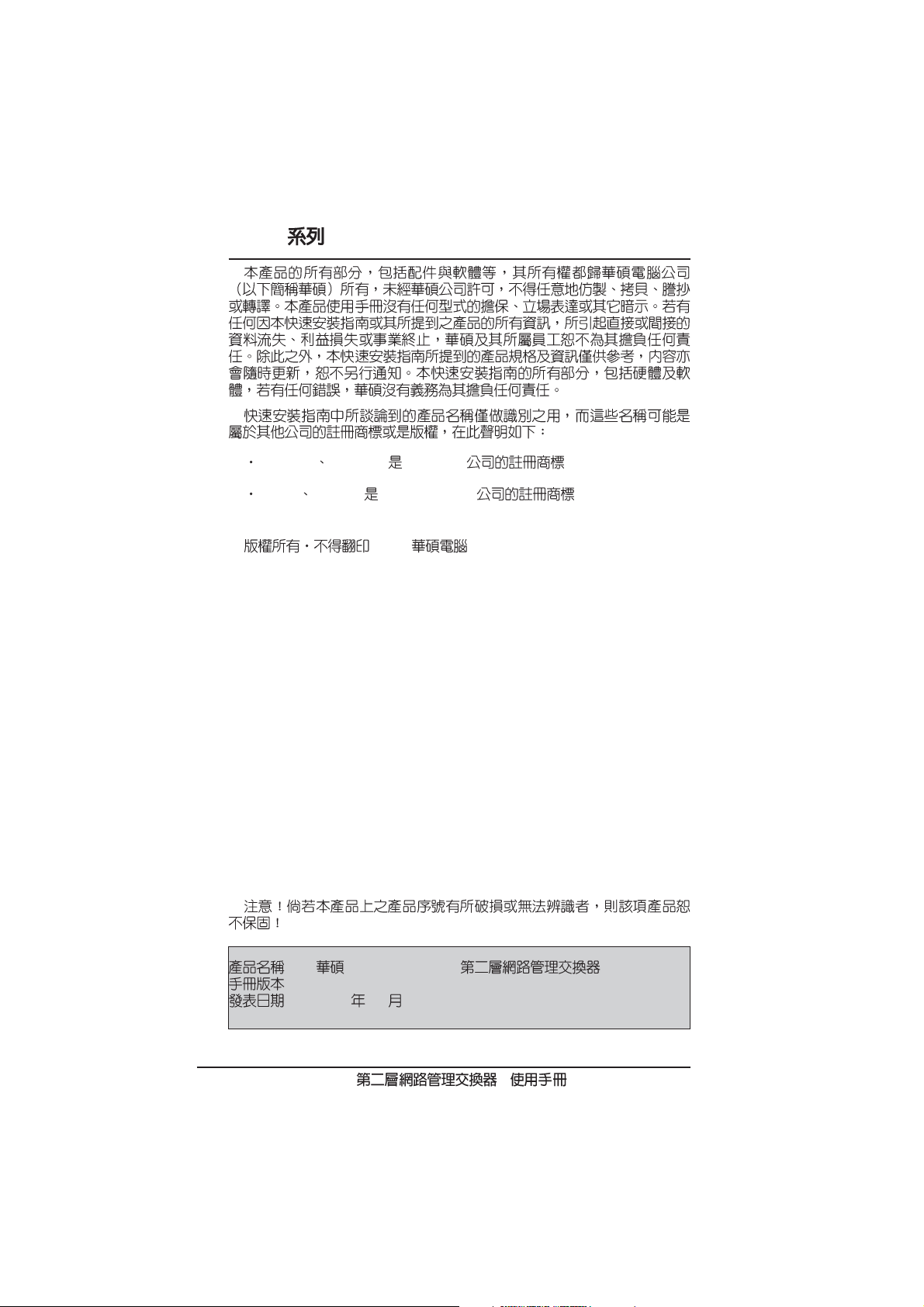
GigaX
Windows MS-DOS Microsoft
Adobe Acrobat Adobe System
©2005
: GigaX 2024/2048
: T2211 V1
: 2005 11
2
-
Page 3
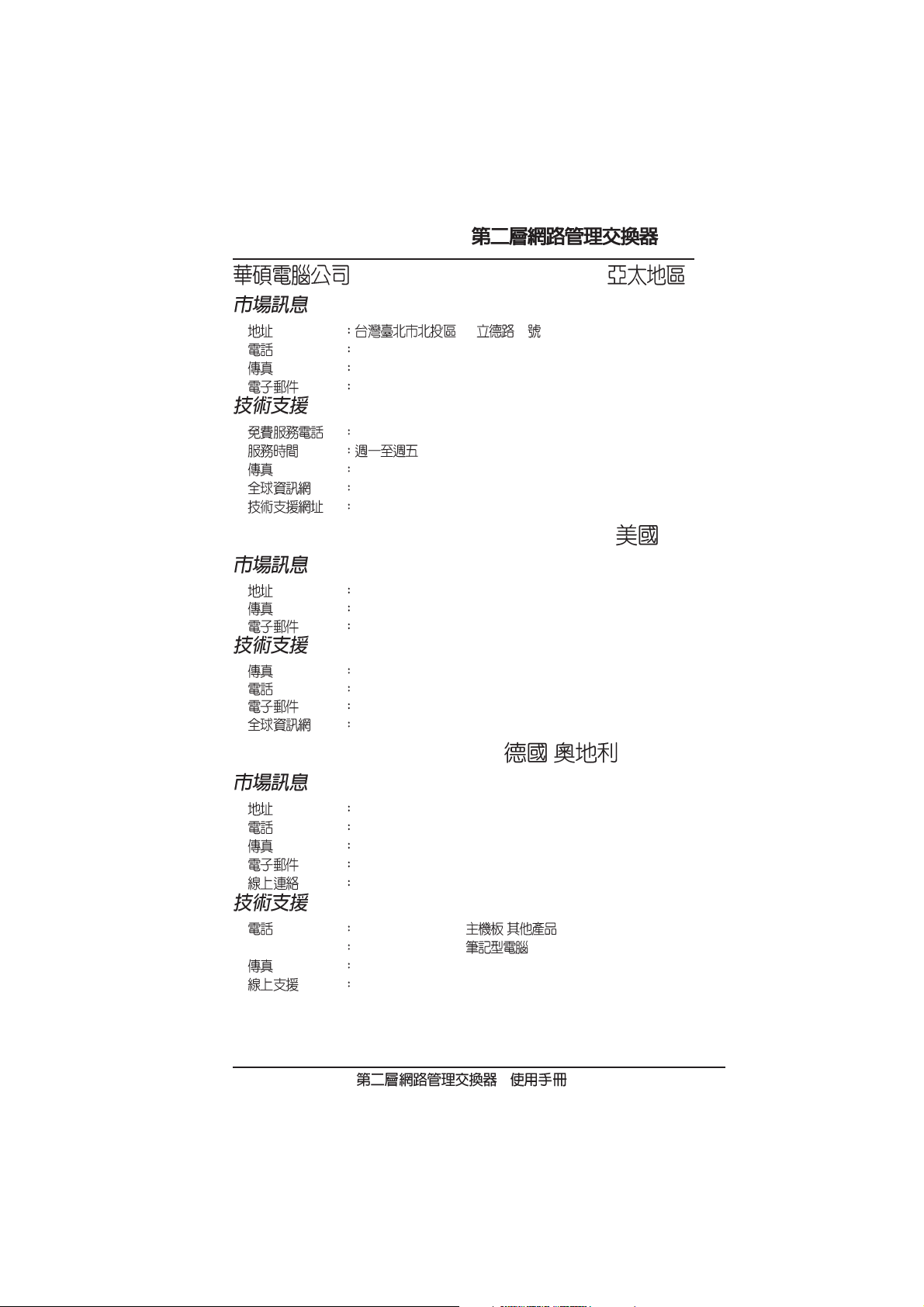
ASUSTeK COMPUTER INC.( )
112 15
+886-2-2894-3447
+886-2-2890-7798
info@asus.com.tw
0800-093-456
AM 9:00 ~ PM 6:00
+886-2-2890-7698
http://tw.asus.com
http://support.asus.com
ASUS COMPUTER INTERNATIONAL ( )
44370 Nobel Drive, Fremont, CA 94538, USA
+1-502-608-4555
tmdl@asus.com
+1-502-933-8713
+1-502-995-0883
http://vip.asus.com/eservice/techserv.aspx
http://www.asus.com
ASUS COMPUTER GmbH ( / )
Harkort str. 25, D-40880 Ratingen, Germany
49-2102-95990
49-2102-959911
sales@asuscom.de
http://www.asuscom.de/sales
49-2102-9599-0 ..... /
49-2102-9599-10 ..
49-2102-9599-11
http://www.asuscom.de/support
-
3
Page 4
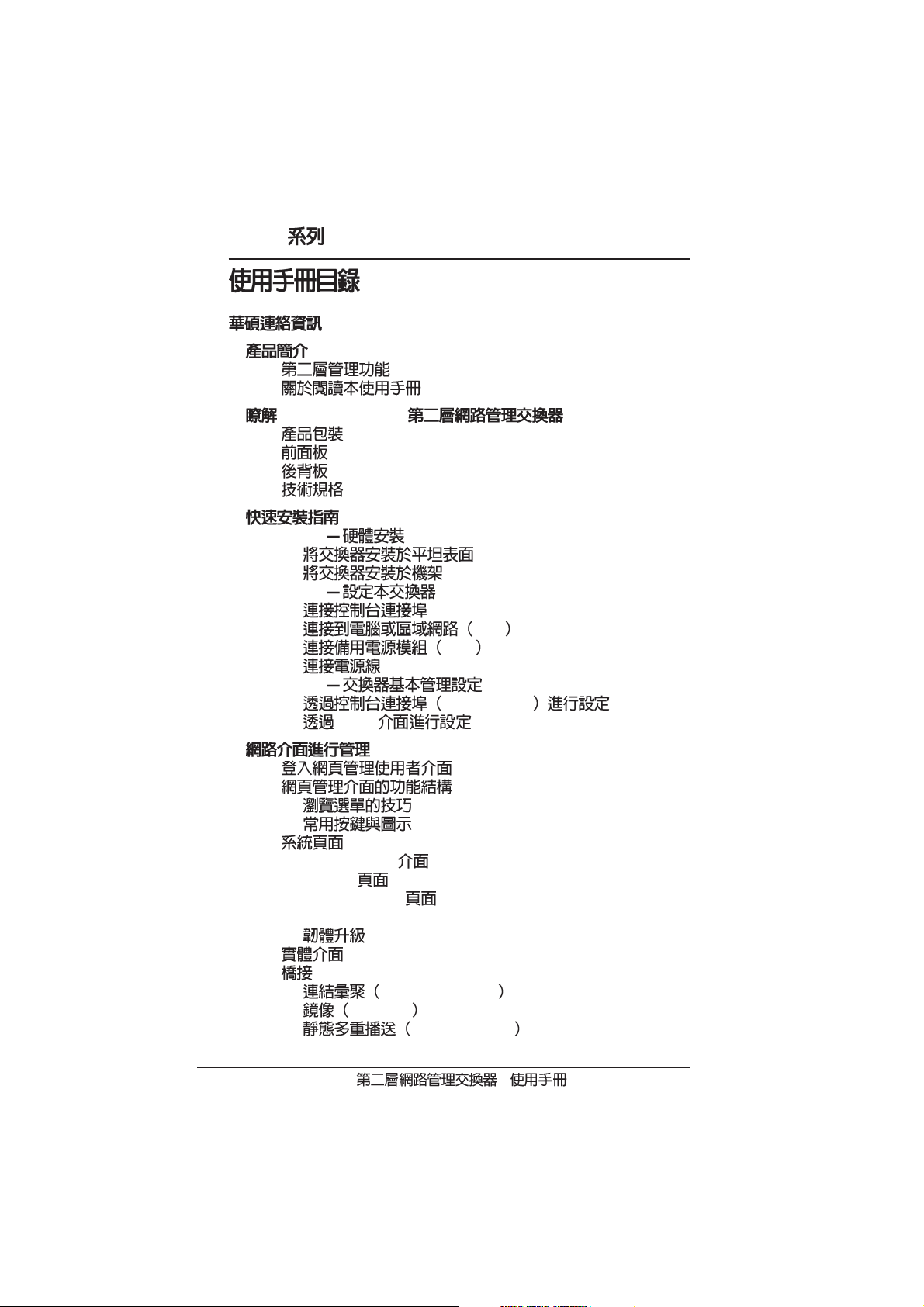
GigaX
..................................................................................
1
1.1
1.2
2 GigaX 2024/2048
2.1
2.2
2.3
2.4
3
3.1 Part 1
3.1.1
3.1.2
3.2 Part 2
3.2.1
3.2.2 LAN
3.2.3 RPS
3.2.4
3.3 Part 3
3.3.1 Console Port
3.3.2 WEB
4
4.1
4.2
4.2.1
4.2.2
4.3
4.3.1 Management
4.3.2 Reboot
4.3.3 Administration
4.3.4 IP Setup
4.3.5
4.4
4.5
4.5.1 Link Aggregation
4.5.2 Mirroring
4.5.3 static Multicast
.....................................................................................
..................................................................
...........................................................
.............................................................................
..............................................................................
..............................................................................
...........................................................................
............................................................................
............................................................
....................................................
.....................................................
.......................................................
..................................................................
.............................................
....................................................................
.................................................
.................................................
...........................................................
...........................................................
...........................................................................
.......................................................
................................................................
.....................................................
......................................................................
......................................................................
...........................................................................
..................................................................................
.......................................................
..........................
............................................
..................................
.........................................
..........................................
.............
...................................
................................
3
7
7
8
9
9
10
11
11
12
12
12
12
13
13
13
13
13
15
15
17
19
19
21
23
23
23
23
24
25
26
26
28
29
30
33
35
4
-
Page 5
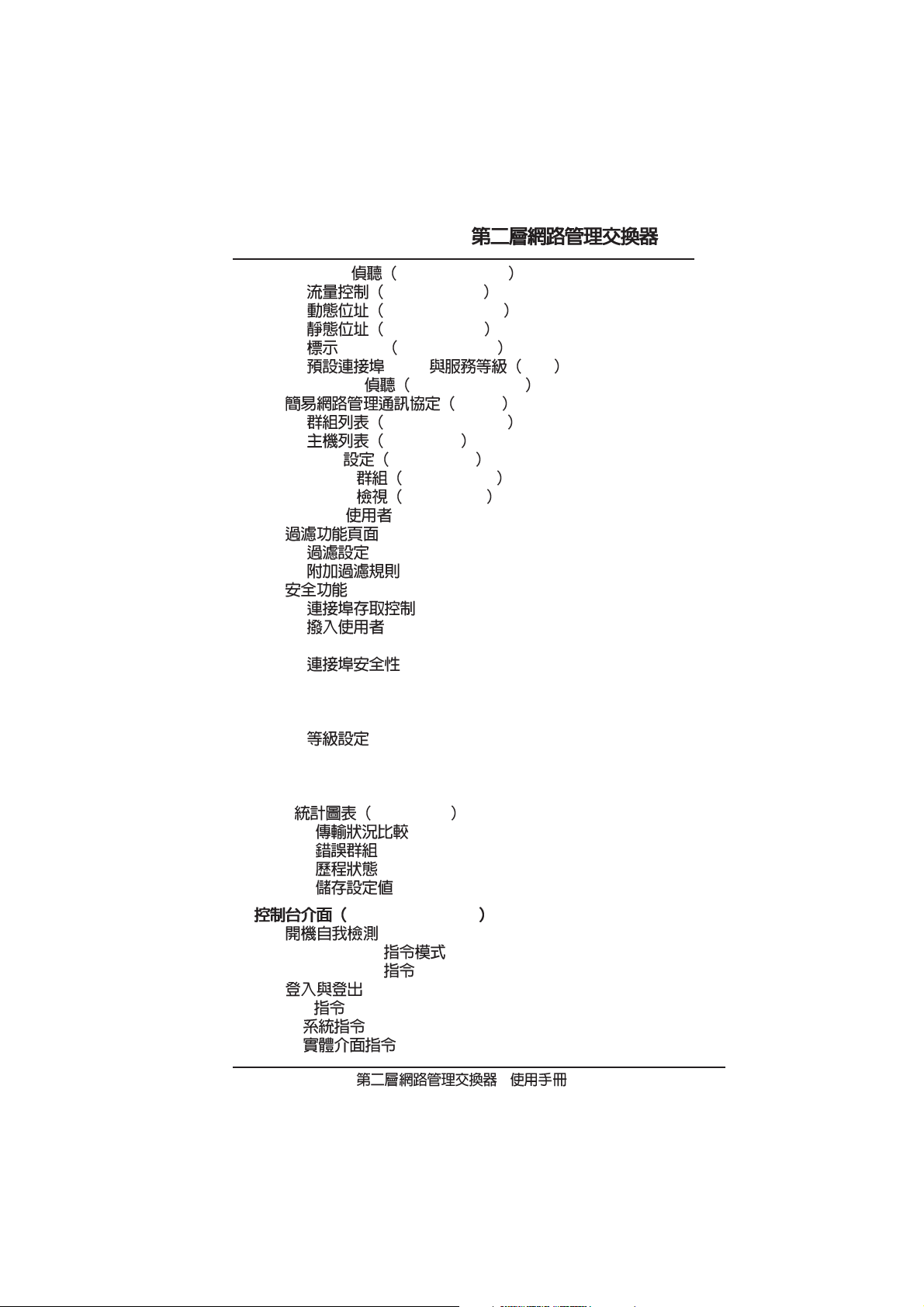
4.5.4 IGMP IGMP Snooping
4.5.5 Traffic Control
4.5.6 dynamic address
4.5.7 Static address
4.5.8 VLAN Tagged VLAN
4.5.9 VLAN CoS
4.5.10 DHCP DHCP Snooping
4.6 SNMP
4.6.1 Community Table
4.6.2 Host Table
.............................................
4.6.3 Trap Trap Setting
4.6.4 VACM VACM Group
4.6.5 VACM VACM View
4.6.6 USM
4.7
4.7.1
4.7.2
4.8
4.8.1
4.8.2
4.8.3 RADIUS
4.8.4
4.9 QoS
..................................................................................
4.9.1 Trust State
4.9.2 Mapping
4.9.3
4.9.4 Policy Set
4.9.5 Policy Attach
4.9.6 CoS
.............................................................................
4.10 Static chart
4.10.1
4.10.2
4.10.3
4.10.4
................................................................
...................................................................
......................................................................
..............................................................
...........................................................................
...........................................................
..................................................................
......................................................................
..............................................................
..................................................................
......................................................................
......................................................................
....................................................................
...............................................................
...............................................
............................................................
....................................................................
....................................................................
................................................................
5. Console Interface
5.1
5.1.1 Boot ROM
5.1.2 Boot ROM
5.2
5.3 CLI
5.3.1
5.3.2
...................................................................
....................................................
...........................................................
.......................................................................
...........................................................................
......................................................................
...............................................................
..................................
........................................
...................................
........................................
....................................
.......................
..............................
...................................
..................................
.........................................
.....................................
.......................................
.........................................
37
38
39
40
41
43
44
46
46
47
48
49
50
51
52
52
54
56
56
58
59
60
65
65
67
68
69
71
72
73
73
74
75
76
77
78
79
80
80
81
81
84
-
5
Page 6

GigaX
5.3.3
5.3.4
5.3.5
5.3.6
5.3.7 QoS
5.4
6. IP
6.1 IP
6.1.1 IP
6.1.2
6.2
7
7.1 IP
7.2
7.3
8
......................................................................
.................................................
...................................................................
....................................................................
....................................................................
.........................................................................
...............................................
...........................................................................
...........................................................
....................................................................
.....................................................................
.................................................................................
......................................
.................................................................
.........................................................................
....................................................................................
85
93
98
102
107
111
111
111
111
112
113
115
115
118
120
122
6
-
Page 7
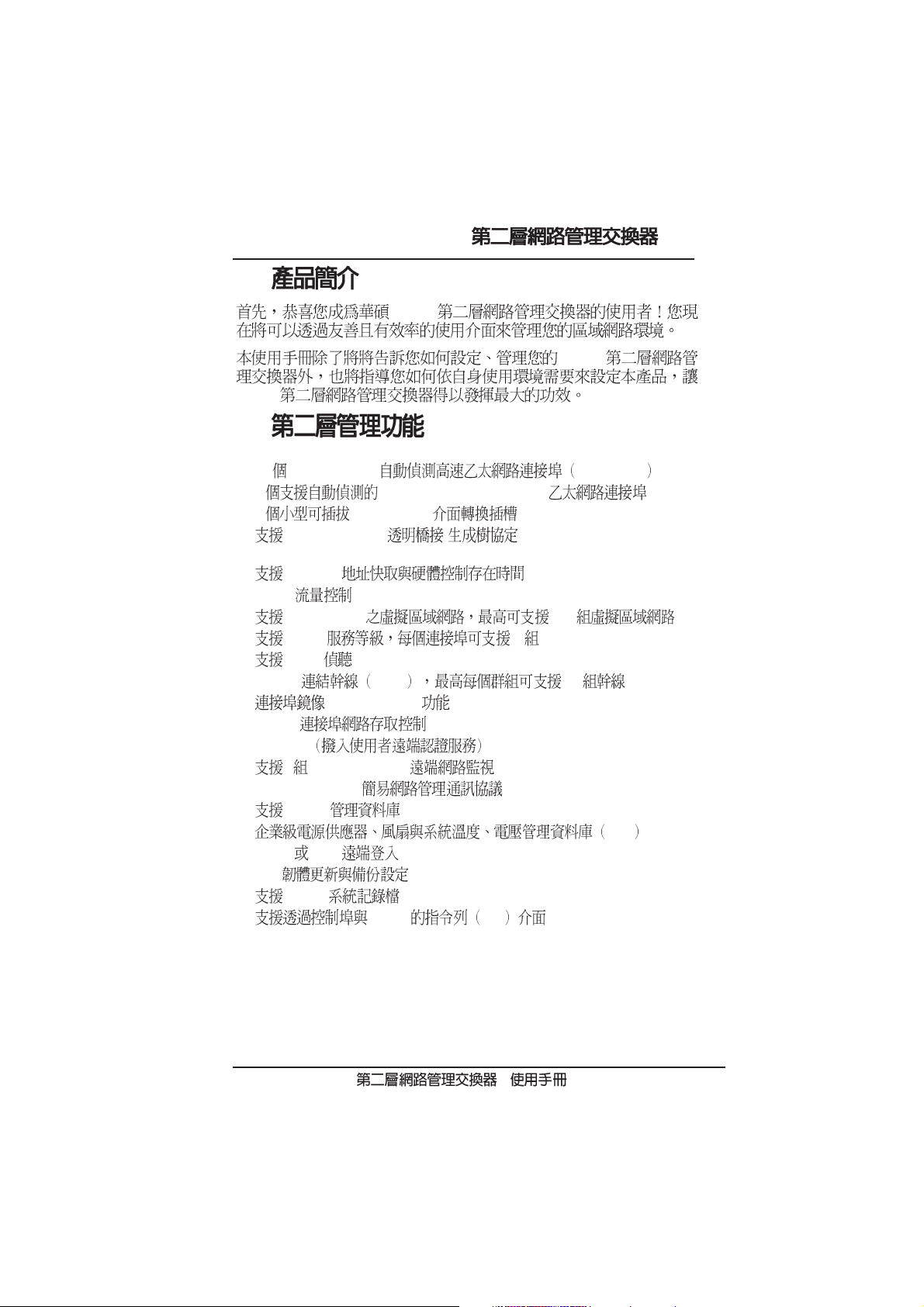
1
GigaX
GigaX
GigaX
1.1
24 10/100BASE-T GigaX 2024
•
2 10/100/1000BASE-T
•
2 (SFP) Gigabit (GBIC)
•
•
•
•
•
•
•
•
•
•
•
•
•
•
•
•
•
•
•
802.1D / 802.1w / (Transparent bridge/Spanning
tree protocol)
8K MAC
802.3x
802.1Q-based 256
802.1p 4
IGMP (Snooping)
802.3ad Trunk 15
(Port Mirroring)
802.1X
RADIUS
4 (1,2,3,9) RMON
SNMP V1,V2,V3
MIB II
Telnet SSH
FTP
Syslog
Telnet CLI
Gigabit
MIB
-
7
Page 8
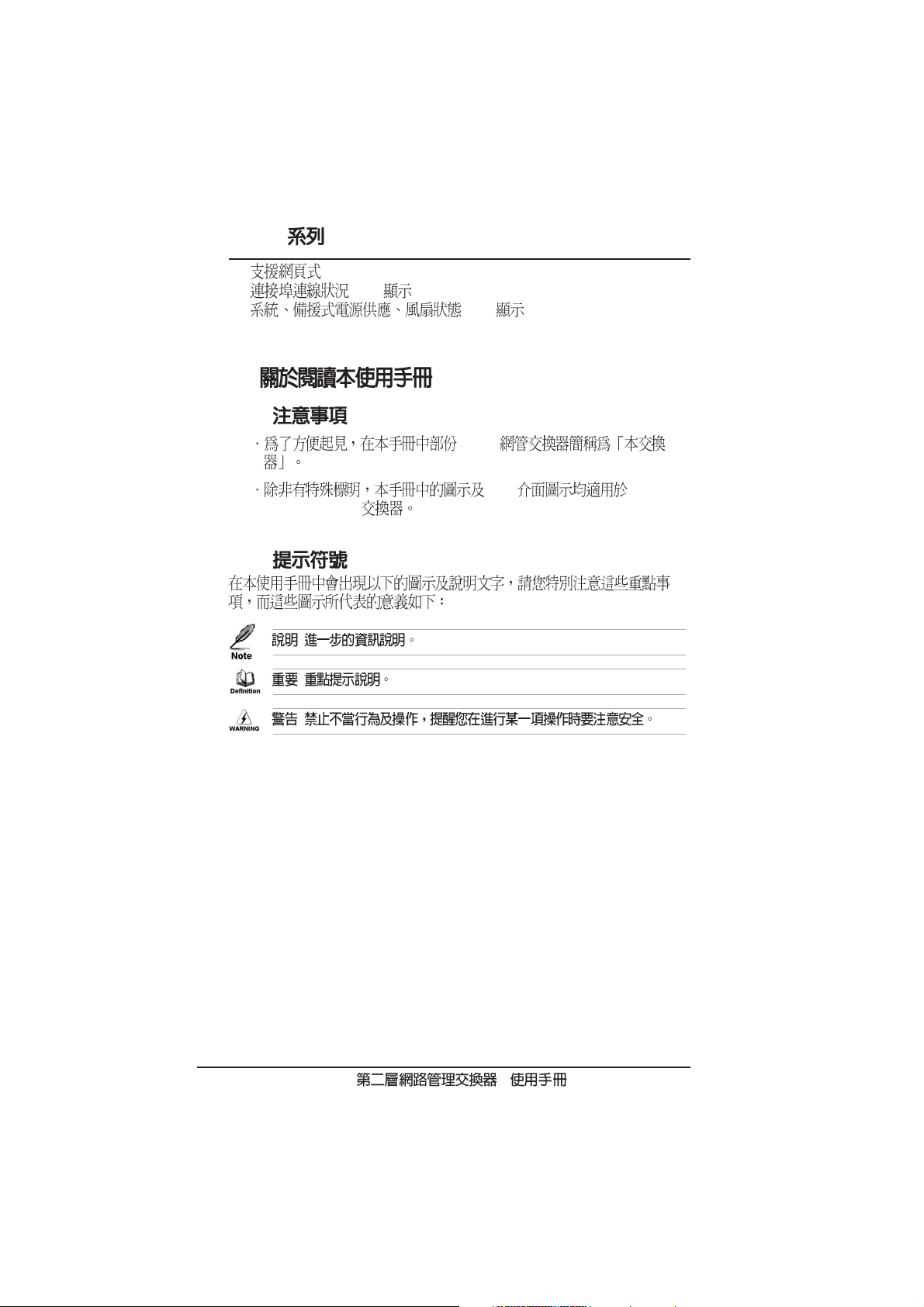
GigaX
•
•
•
1.2
1.2.1
GigaX2024/2048
1.2.3
:
:
:
GUI
LED
LED
GigaX
Web
8
-
Page 9
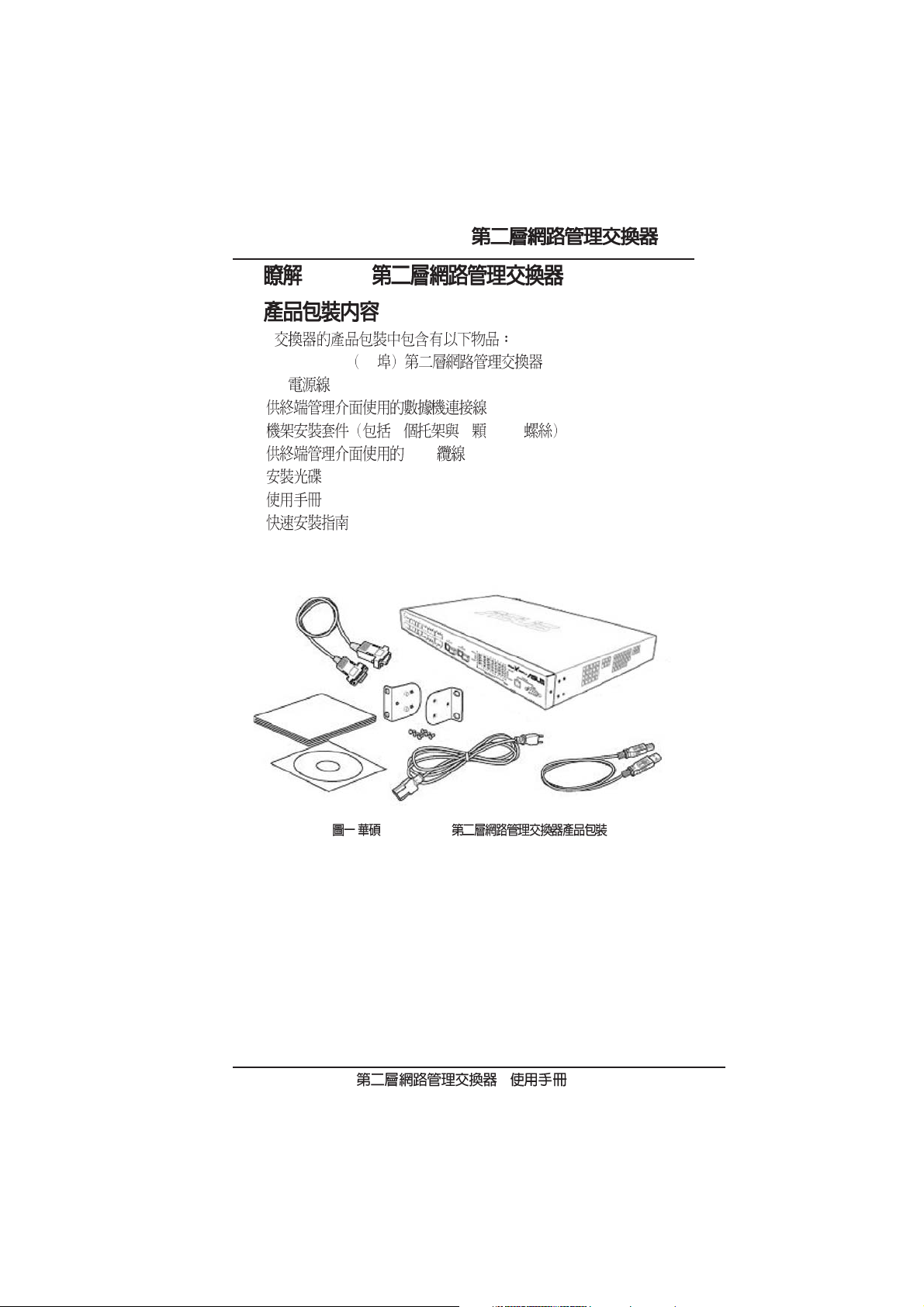
2 GigaX
2.1
GigaX
GigaX 2024X 26
•
AC
•
(DB9)
•
2 6 #6-32
•
USB
•
•
•
•
GigaX 2024X
-
9
Page 10
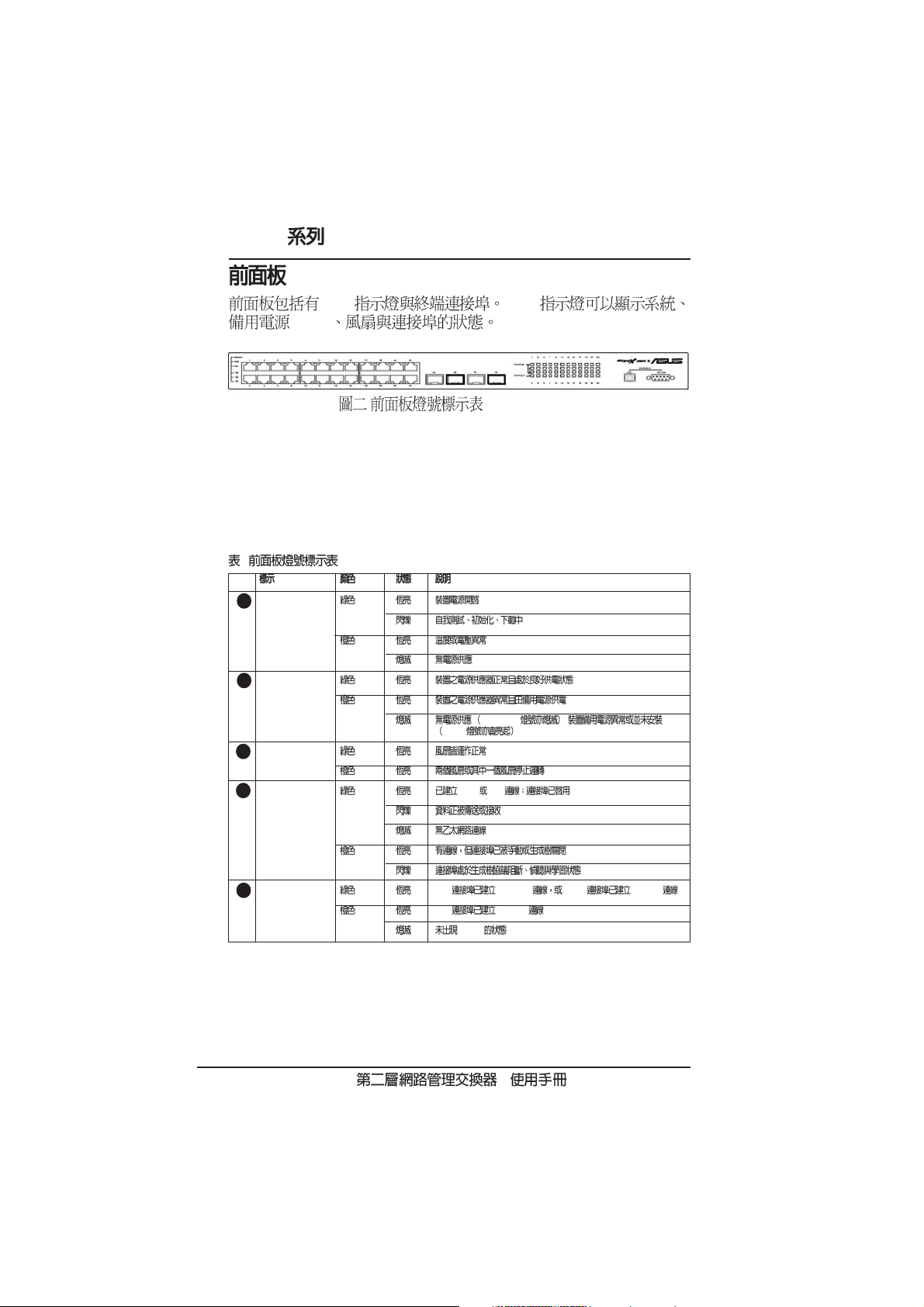
GigaX
1
No.
1 SYSTEM
2 RPS
LED LED
(RPS)
system LED ,
system
3 FAN
4 10/100/1000 RJ-45 SFP
port status
5 10/100/1000 Giga 1000Mbps 10/100 100Mbps
port status Giga 100Mbps
10Mbps
10
-
Page 11
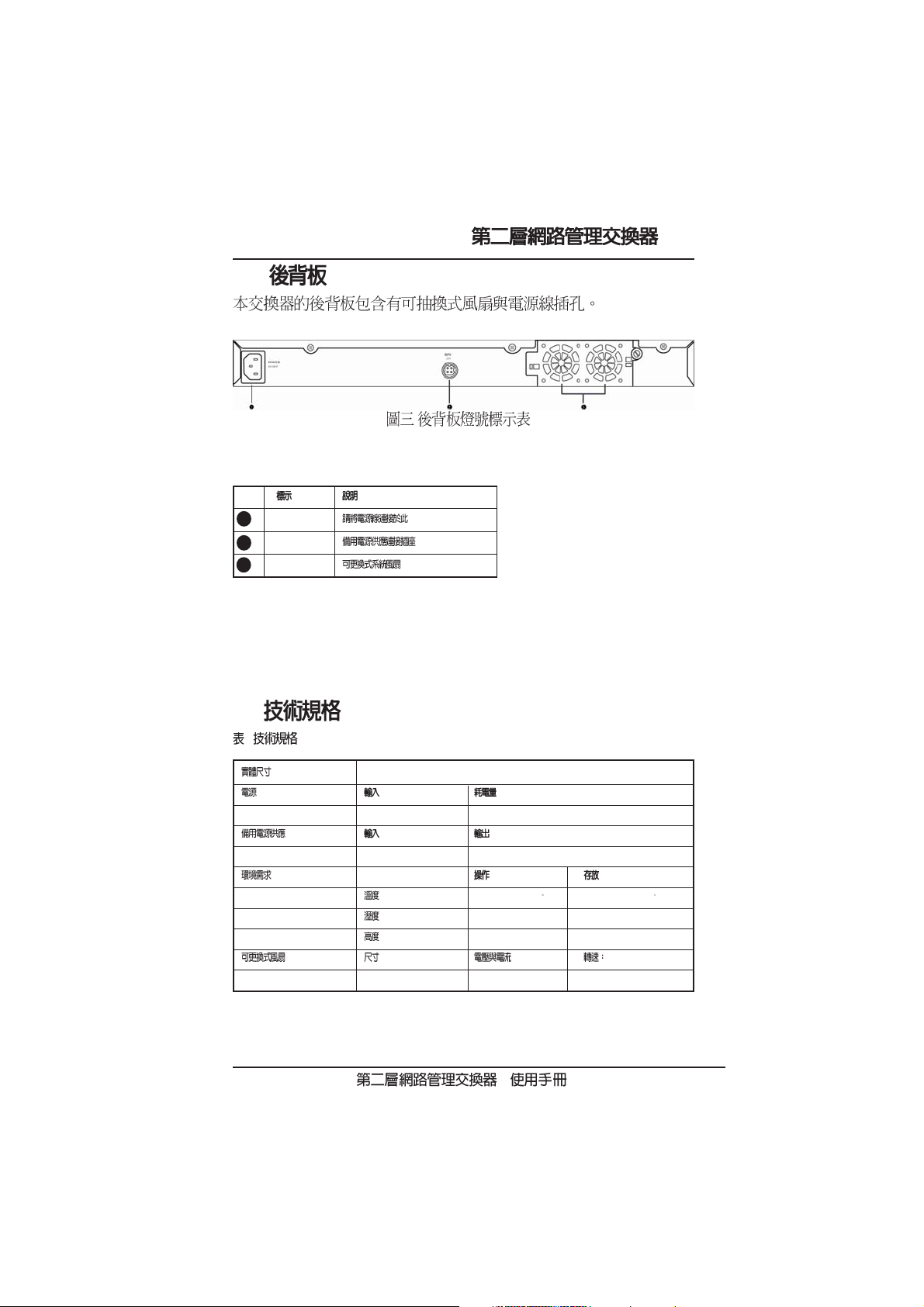
2.3
No.
1 Power Connector
2 RPS
3 FAN1 – FAN2
2.4
3
(RPS)
43.5mm(H) X 444 mm(W) X 265mm(D)
100-240V AC/2.5A 50-60Hz < 90 watts
100-240V AC/1.8A 50-60Hz 12V DC/12.5A
: :
-10 to 50C (14 to 122 F) -40 to 70C (-40 to 158 F)
15 to 90% 0 to 95%
up to 10,000 ft (3,000m) 40,000 ft (12,000m)
40 x 40 x 20 mm 12VDC, 0.13A 8200RPM
-
11
Page 12
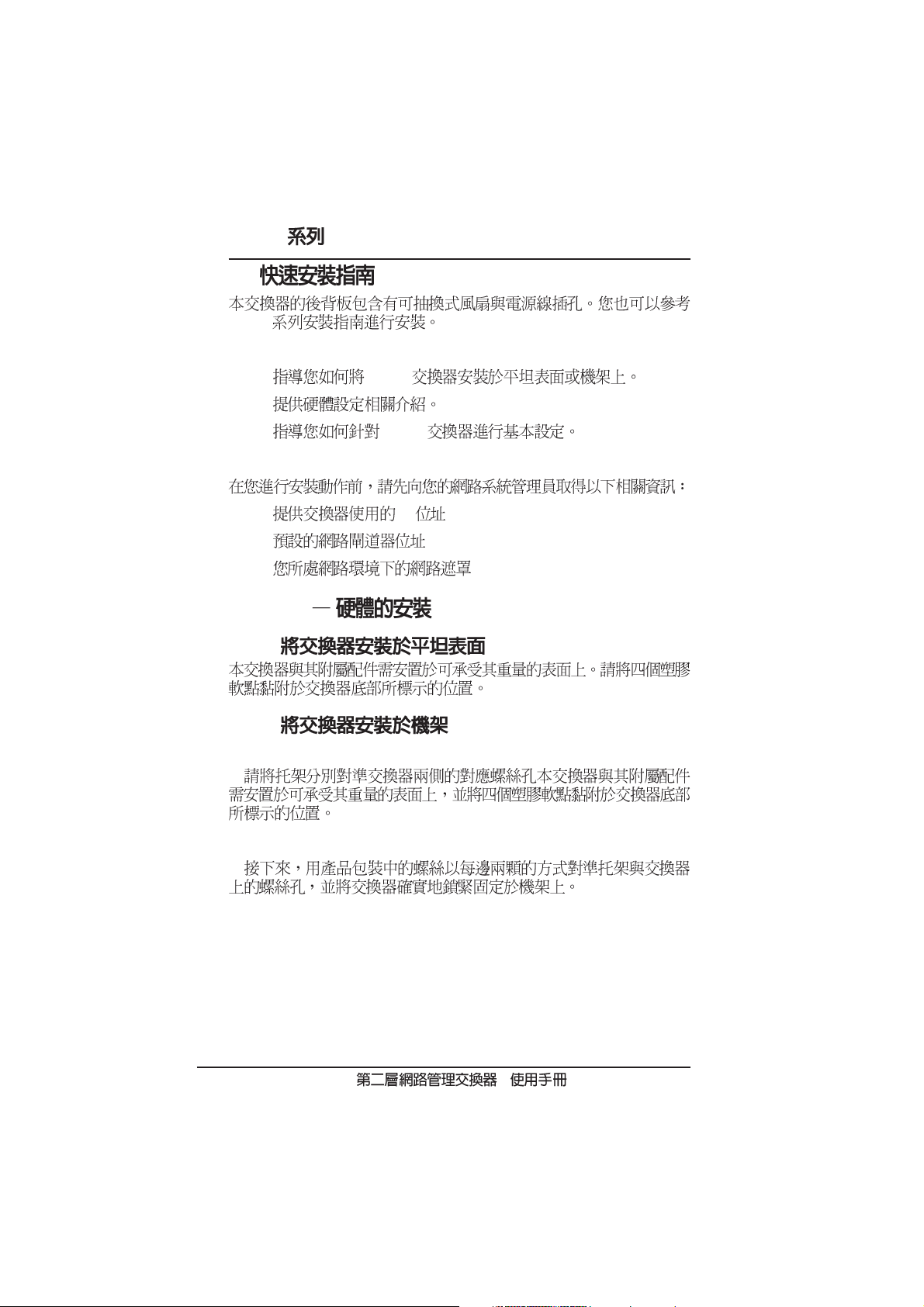
GigaX
3
GigaX
Part1. GigaX
Part2.
part3. GigaX
IP
3.1 Part1
3.1.1
12
3.1.2
1.
2.
-
Page 13
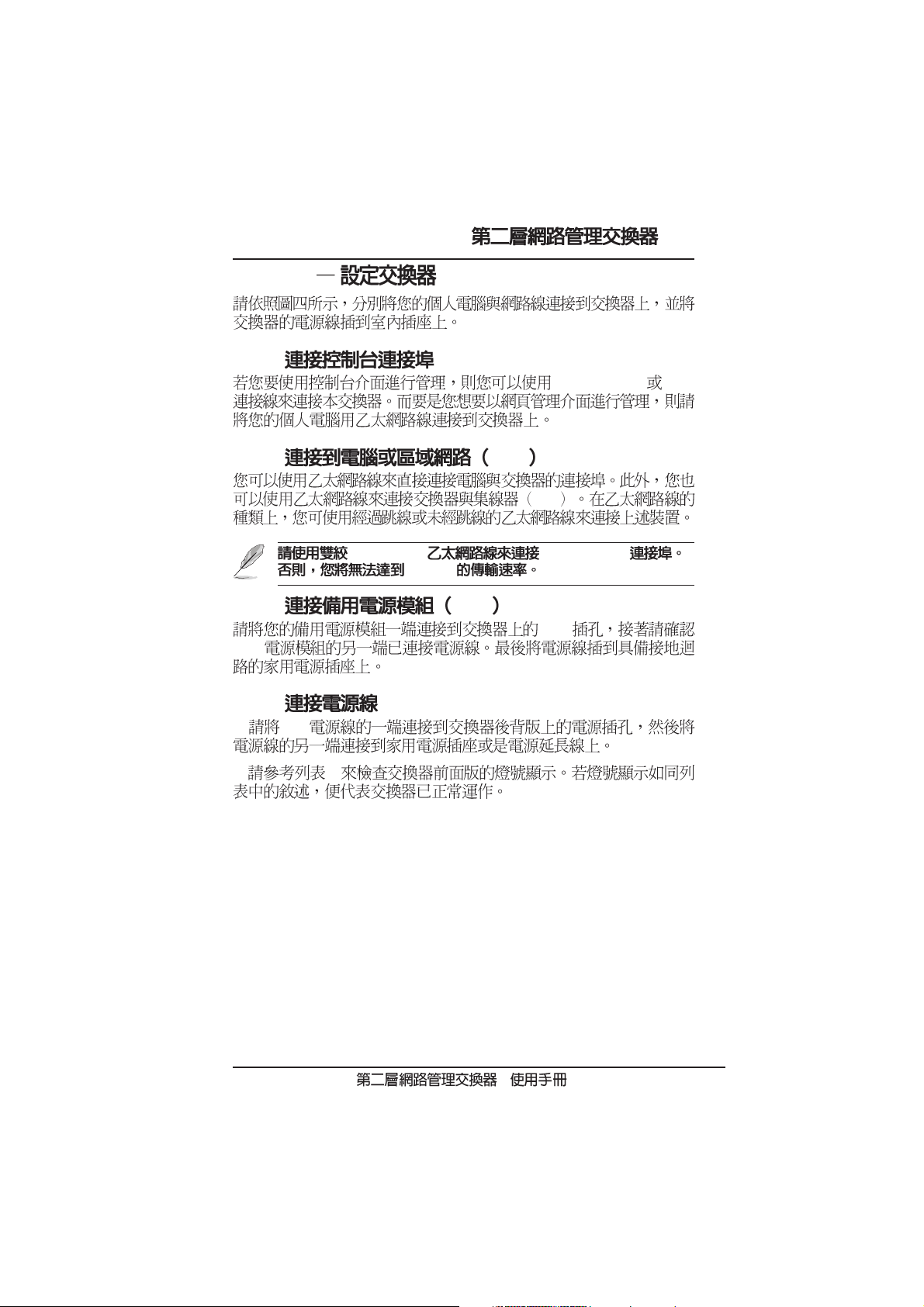
3.2 Part2
3.2.1
3.2.2 LAN
Category 5 1000BASE-T
1Gbps
3.2.3 RPS
RPS
3.2.3
1. AC
RS-232 (DB9) USB
Hub
RPS
2. 4
-
13
Page 14
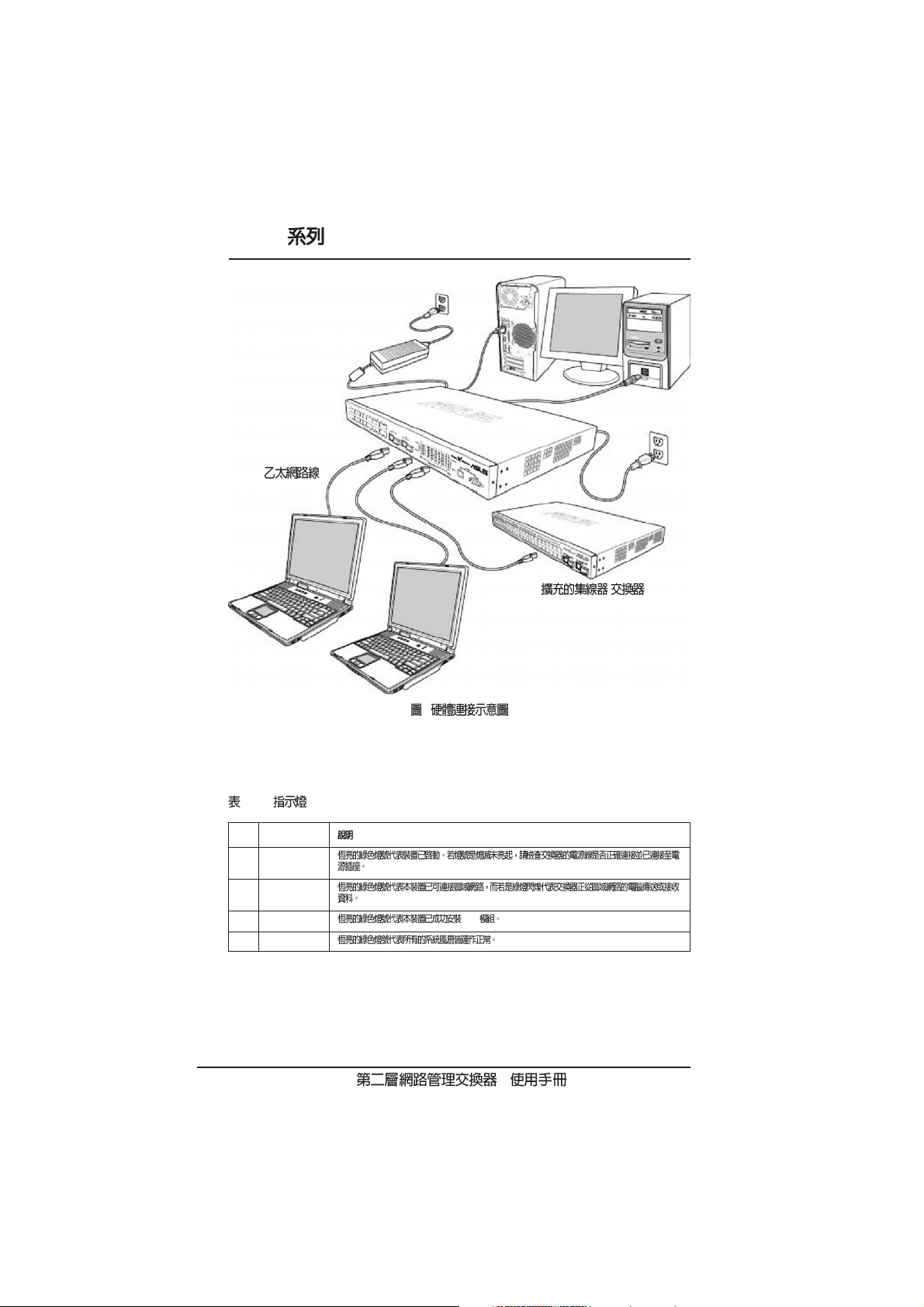
GigaX
Cat 5
Console Management
RS232
RPS
USB
/
3 LED
No. LED
1 System
2 Switch ports
[1] to [12]
3 RPS RPS
4 Fan
14
4
-
Page 15
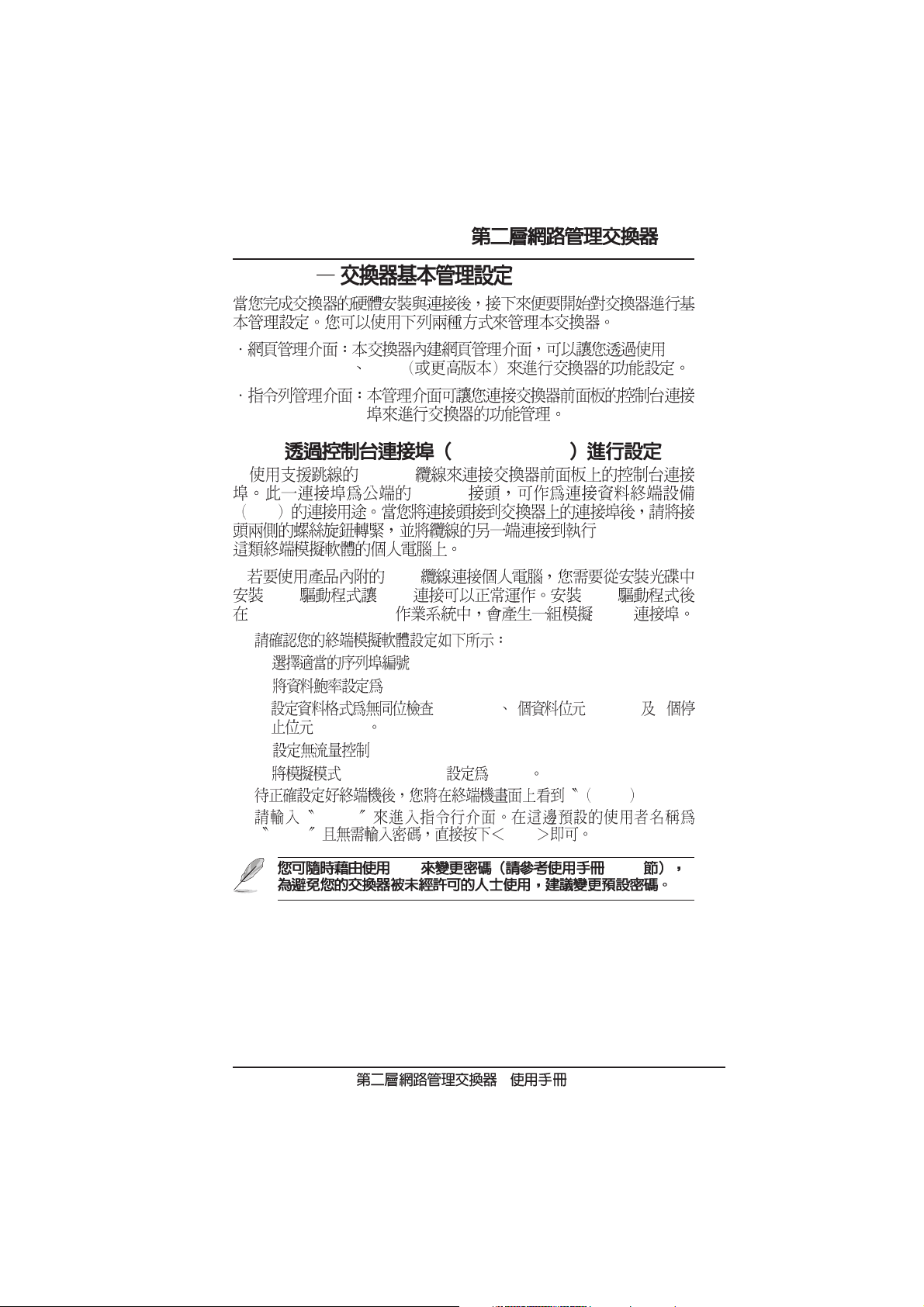
3.3 Part3
IE5.5
3.3.1 Console Port
1. RS-232
DB-9
DTE
Hyper Terminal
2. USB
USB USB USB
Windows ME/2000/XP COM
3.
a)
b) 9600.
c) (No parity) 8 (Data bit) 1
(Stop bit)
d)
e) (Emulation mode) VT100
4. ASUS
5. login
Admin Enter
Java
CLI 5.3.1
-
15
Page 16
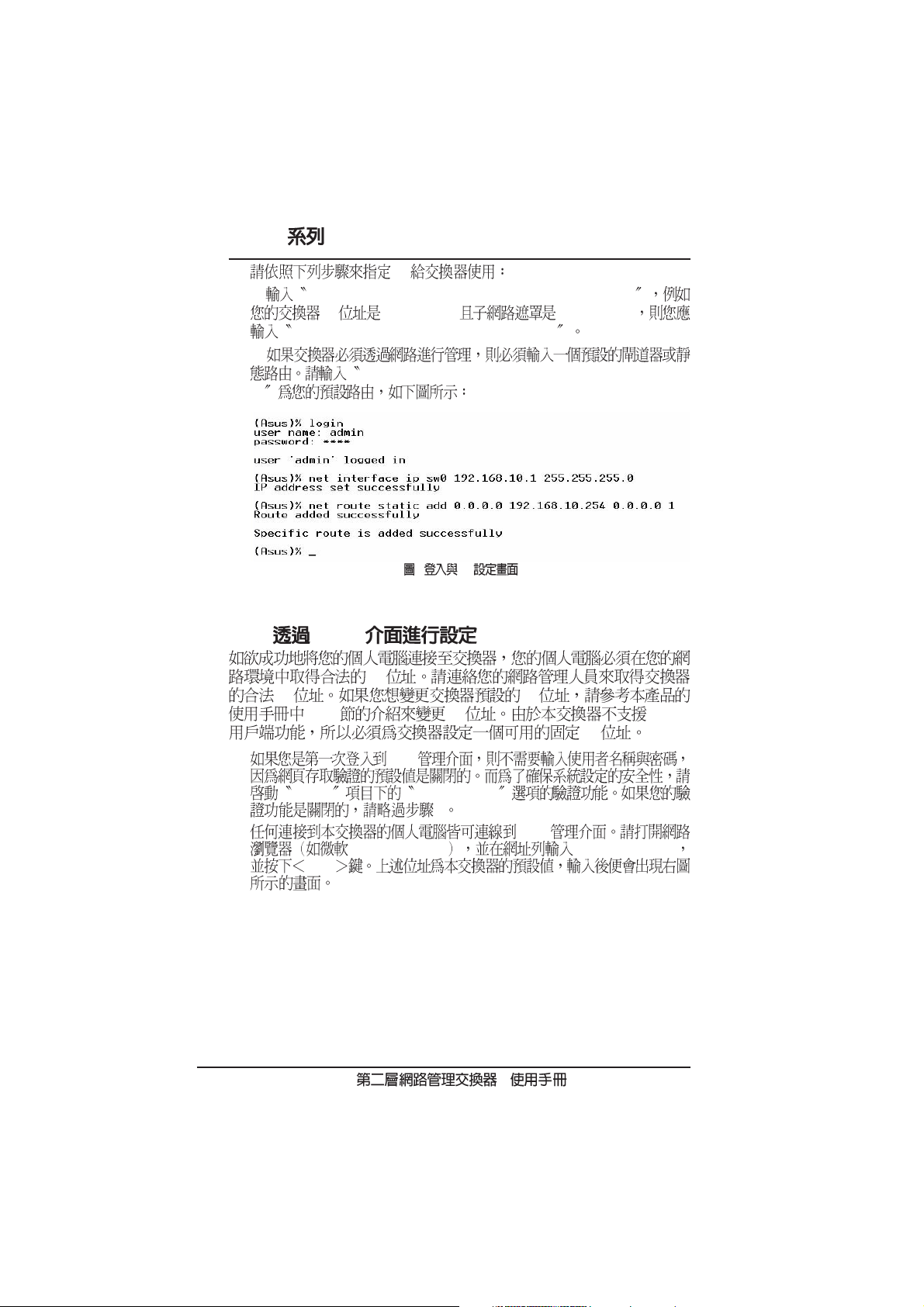
GigaX
6. IP
a) Net interface ip sw0 <your ip address> <your network mask>
IP 192.168.10.1 255.255.255.0
Net interface ip sw0 192.168.10.1 255.255.255.0
b)
Net route static add 0.0.0.0 <your network gateway IP> 0.0.0.
01
5 IP
3.3.2 WEB
IP
IP IP
3.3.1 IP DHCP
IP
1. Web
System Administration
2
2. Web
Internet Explorer http://192.168.1.1
Enter
16
-
Page 17
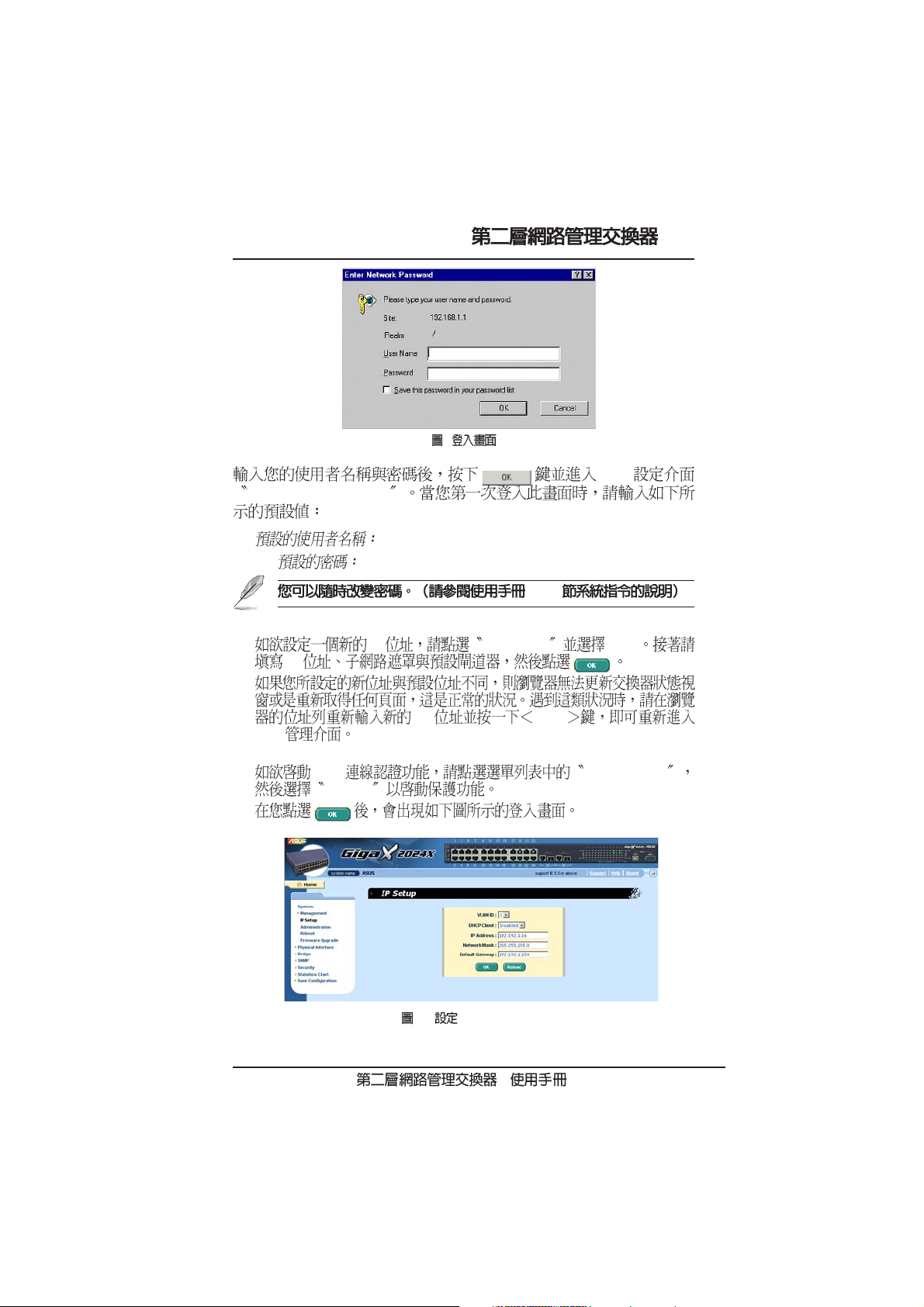
6
Web
Configuration Manager
Admin
(no password)
5.3.1
3. IP IP Interface SWO
IP
4.
IP Enter
Web
5. Web Admnistration
Enabled
7 IP (GigaX 2024)
-
17
Page 18
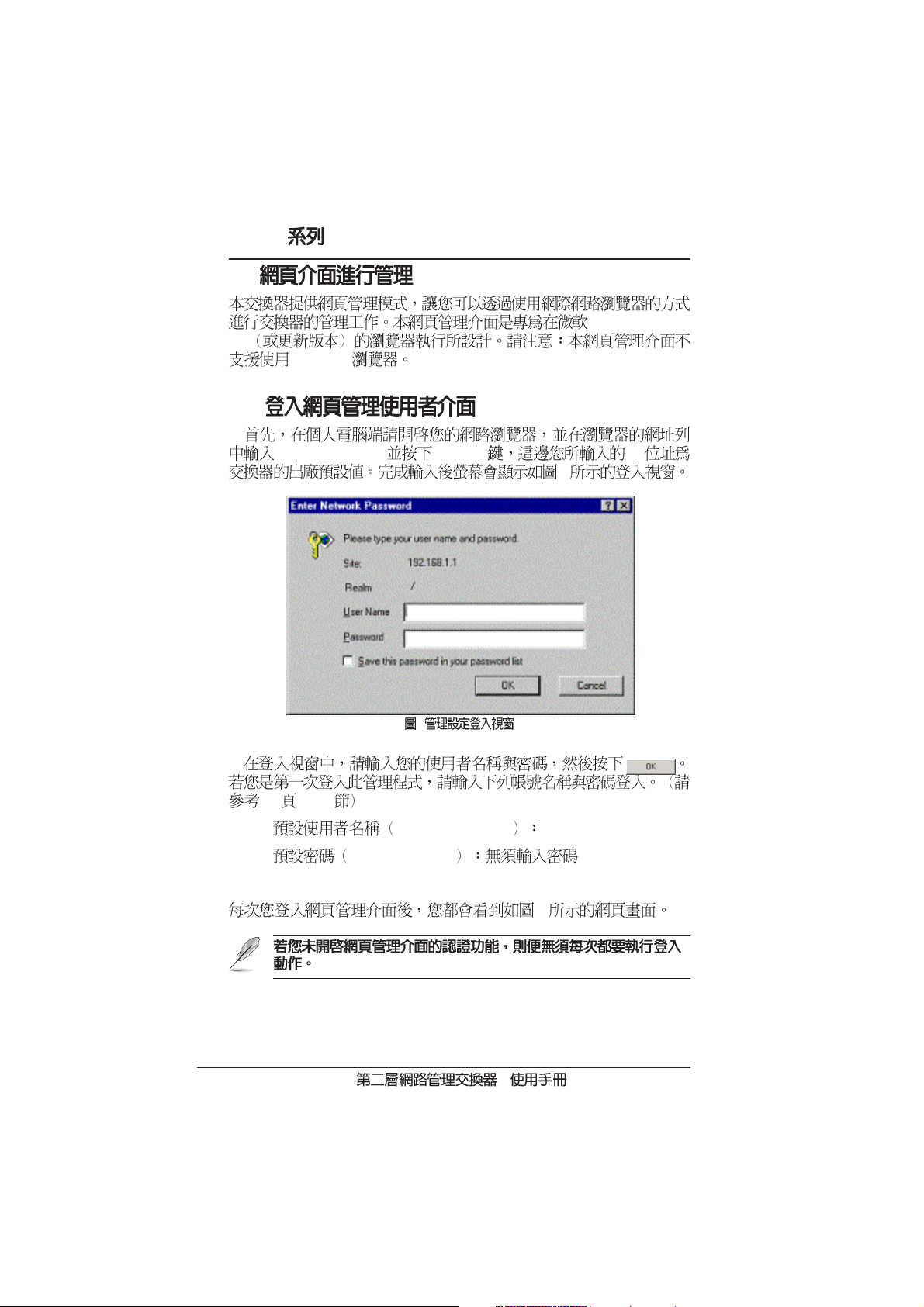
GigaX
4
5.5
Netscape
4.1
1.
http://192.168.1.1 < Enter> IP
Internet Explorer
8
8
2.
90 5.3.1
Default User Name admin
Default Password
9
18
-
Page 19
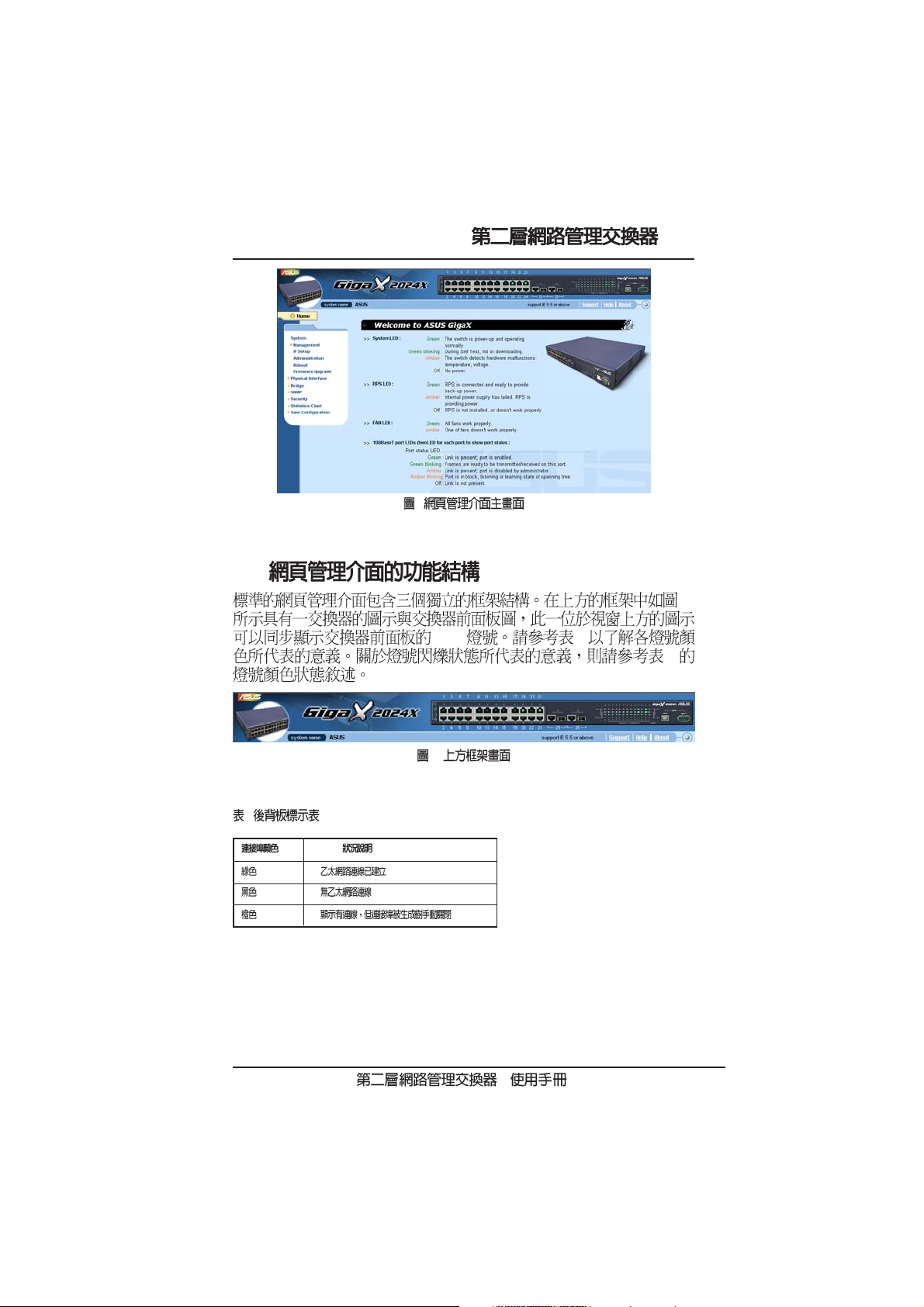
4.2
4
9
10
LED 4
5
10
-
19
Page 20
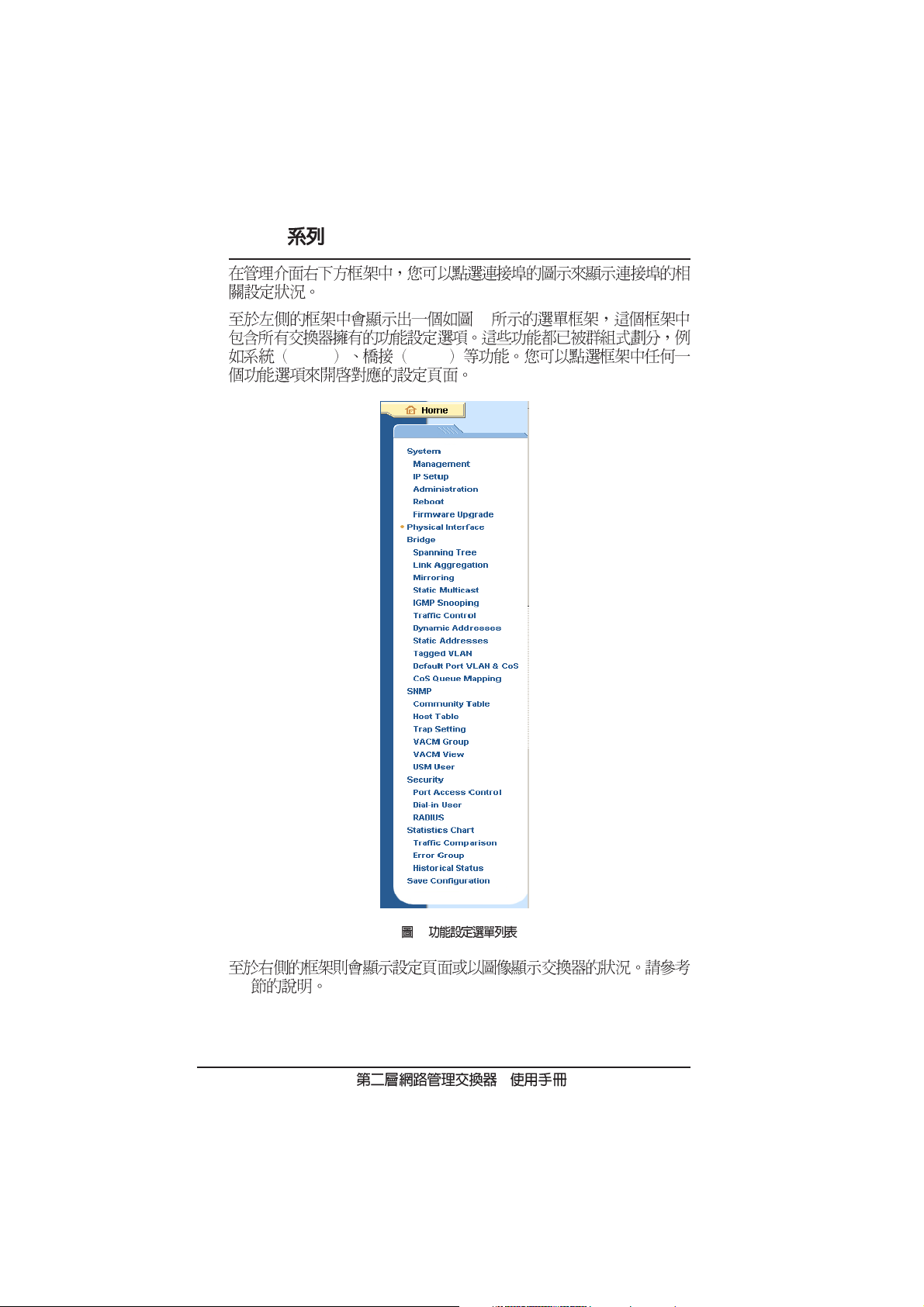
GigaX
10
System Bridge
20
11
4.3
-
Page 21
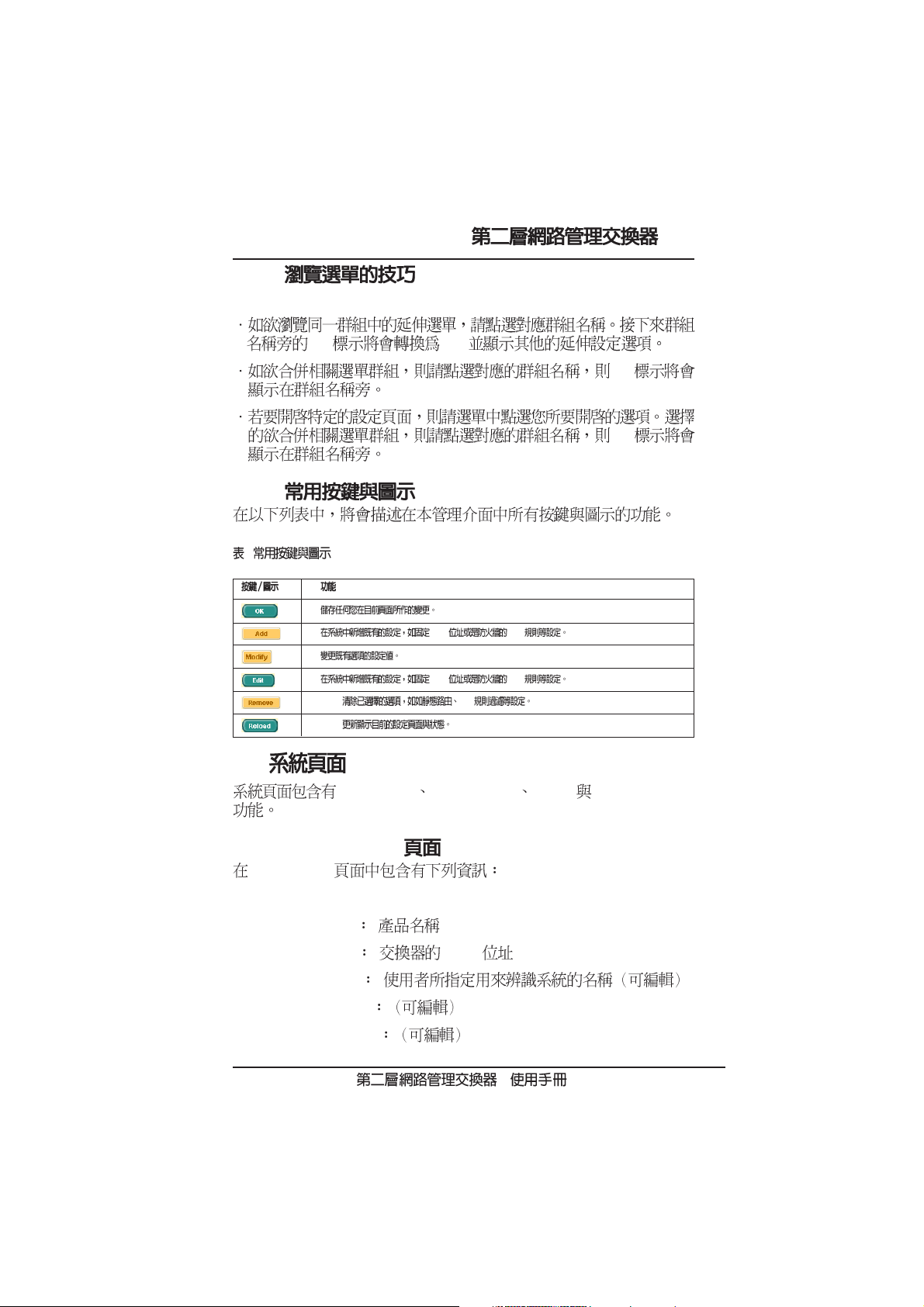
4.2.1
4.2.2
6
[>] [V]
[>]
[>]
MAC ACL
MAC ACL
ACL
4.3
Management Administration Reboot Firmware Update
4.3.1 Management
Management
Model Name
MAC Adress MAC
System Name
System Contact
System Location
-
21
Page 22
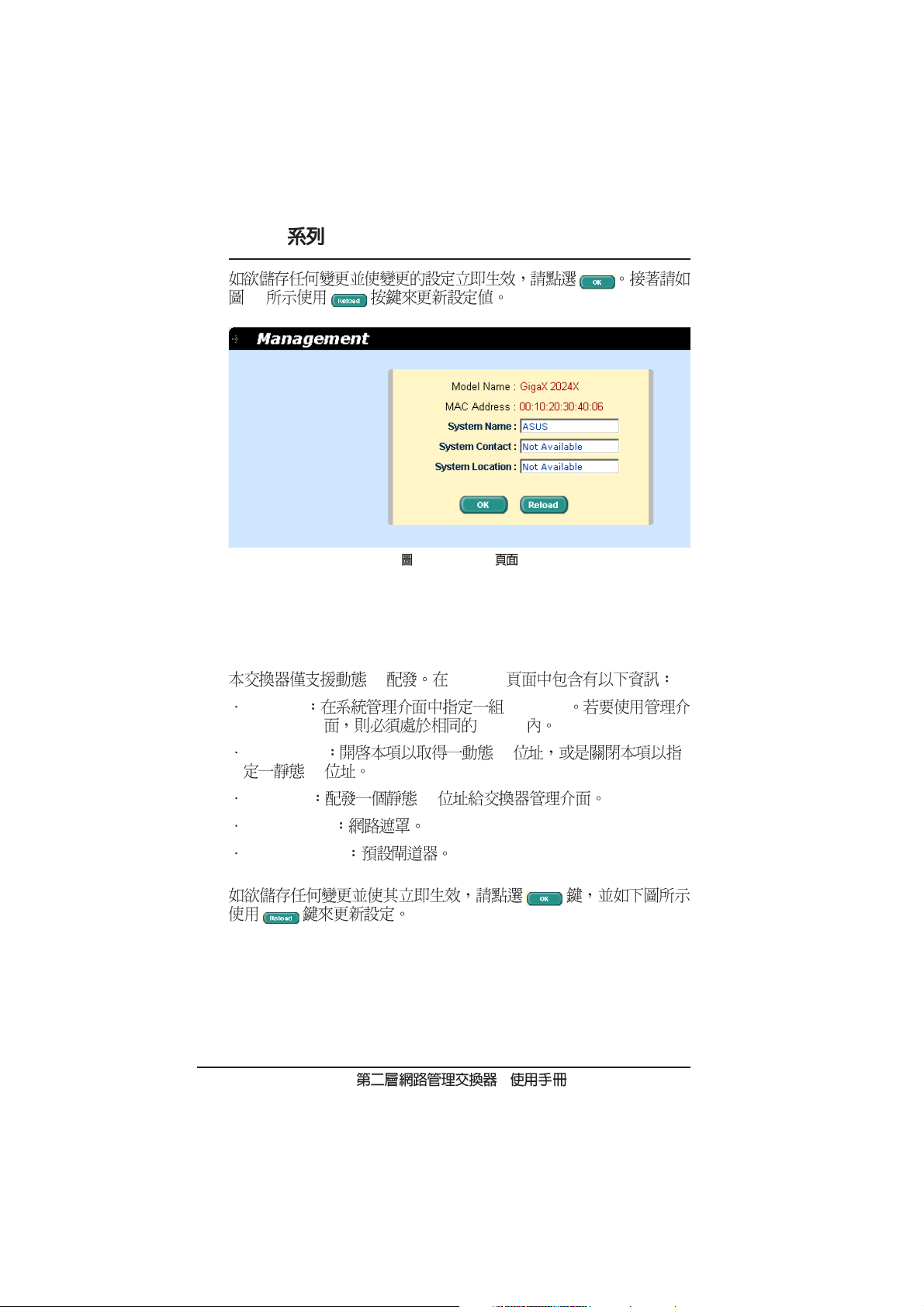
GigaX
12
4.3.2 IP Setup
12 Management
IP IP Setup
VLAN ID VLAN ID
VLAN
DHCP Client IP
IP
IP Address IP
Network Mask
Default Gateway
22
-
Page 23
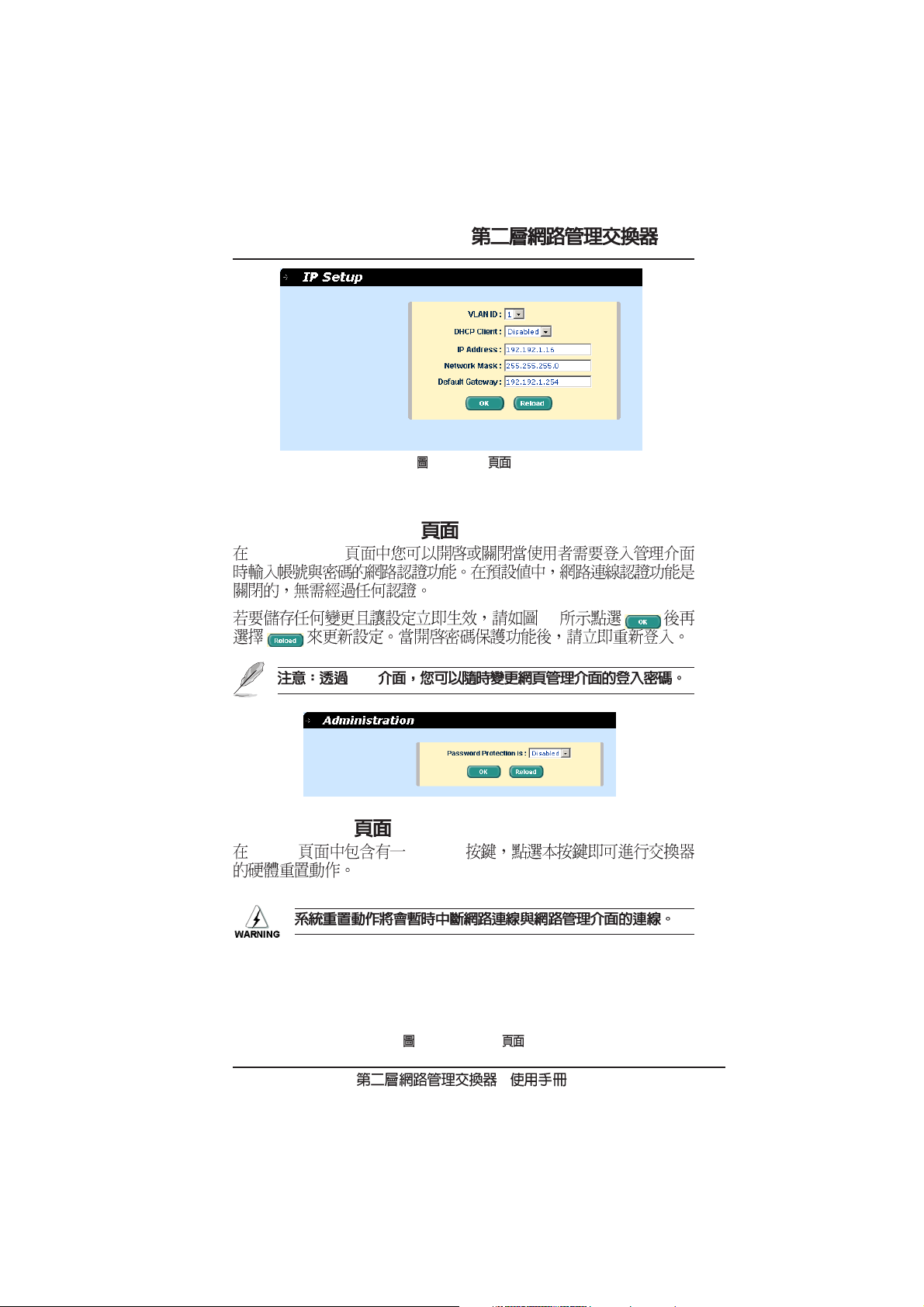
4.3.3 Administration
Administration
CLI
4.3.2 Reboot
Reboot [Reboot]
13 IP Setup
13
17 Administration
-
23
Page 24
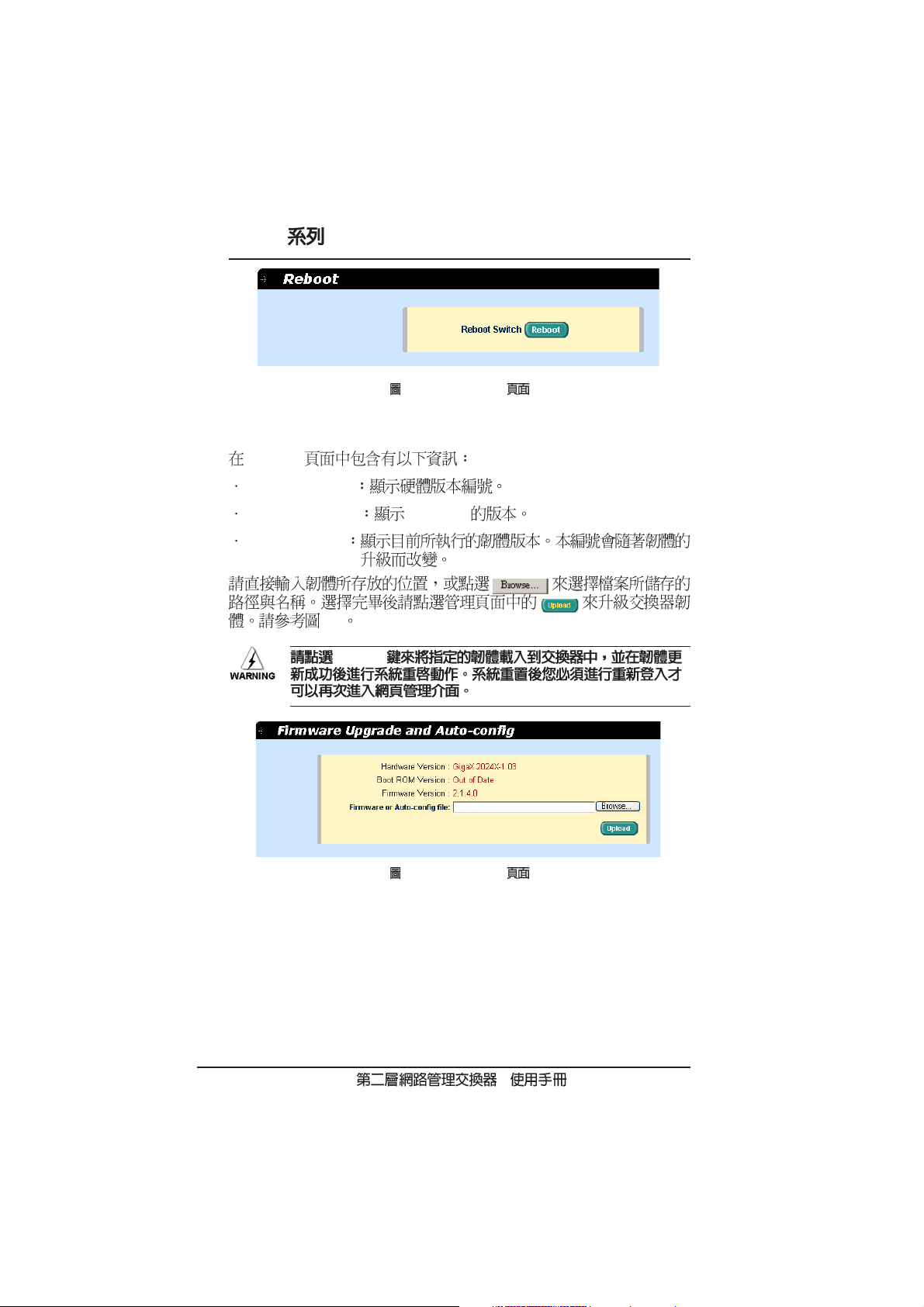
GigaX
15 Fireware Upgrade
4.3.5 Firmware Upgrade
Fireware
Hardware Version
BootROM Version boot code
Fireware Version
14
upload
24
16 Fireware Upgrade
-
Page 25
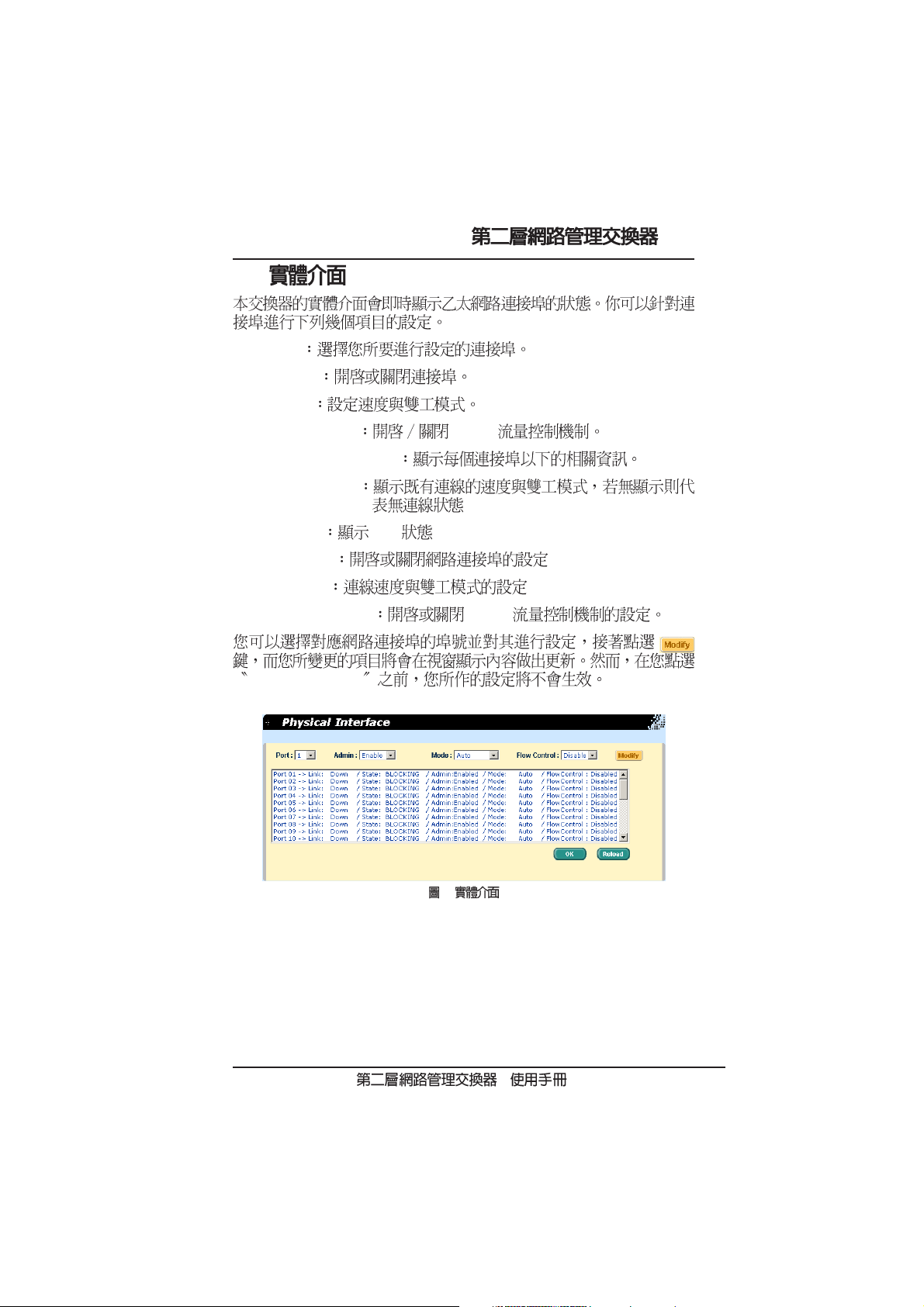
4.4
Port
Admin
Mode
Flow Control 802.3x
Port Status Window
a) Link status
b) State STP
c) Admin
d) Mode
e) Flow Control 802.3x
Safe Configuration
17
-
25
Page 26
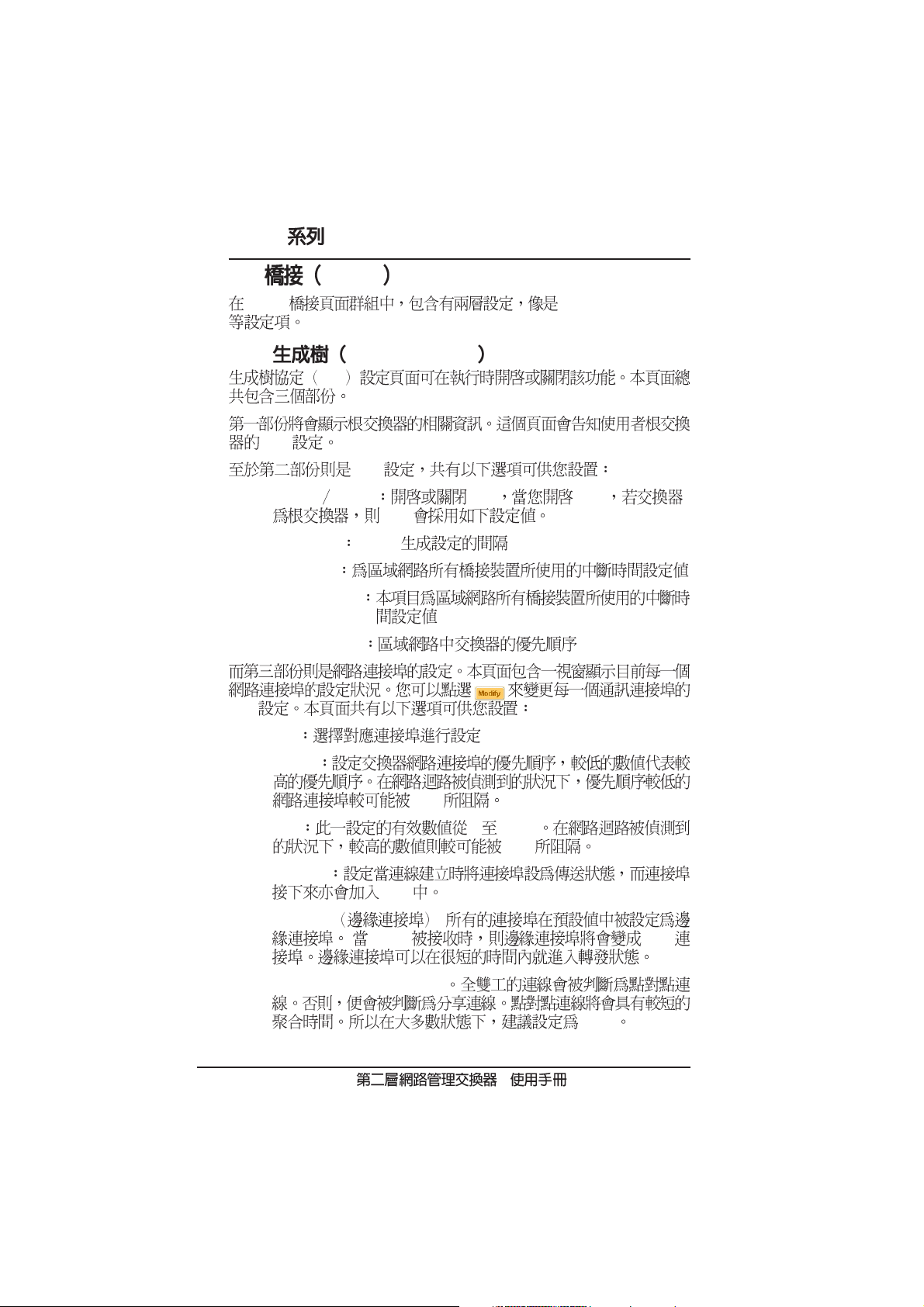
GigaX
4.5 Bridge
Bridge Link aggreration, STP
4.5.1 Spanning Tree
STP
STP
STP
Disable Enable STP STP
STP
Hello Time BPDU
MAX Age
Forward Delay
Bridge Priority
26
STP
Port
Priority
STP
Cost 1 65535
STP
Fast Link
STP
Edge Port :
BPDU STP
Point to Point: Auto/Yes/No
Auto
-
Page 27
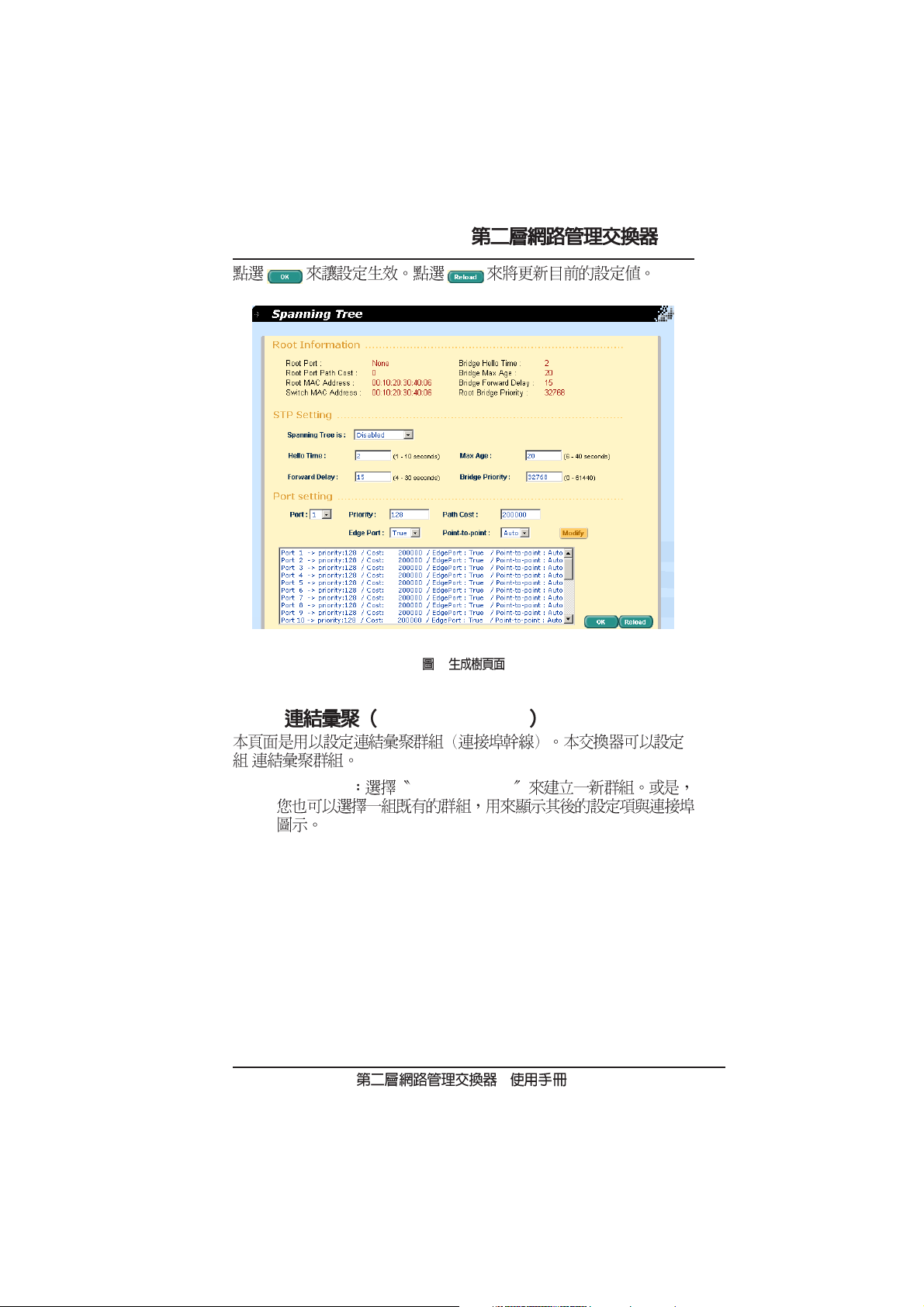
18
4.5.2 Link aggregation
6
Show Trunk Add a new Trunk
-
27
Page 28

GigaX
Port Selection Criterion MAC
MAC MAC
IP IP
IP
Name
Trunk ID
LACP / LACP LACP
Active
Remove Trunk
Port Icon
[OK] HTTP [Reload]
configuration [Save]
Physical Interface
Save
1 2 1
2
28
auto-negotiation
VLAN
-
Page 29

19
4.5.3 Mirroring
Mirror 24 Fast Ethernet
1 Gigabit GigaX 2048
Mirror Mode
Monitor Port
GigaX 2048 24
2 Gigabit
GigaX 2024 24
2 Gigabit
HTTP
-
29
Page 30

GigaX
20
4.5.4 Static Multicast
256
Show Group Add a new group
30
MAC Address
VLAN
CoS
[OK] HTTP [Reload]
21 GigaX 2048
-
Page 31

4.5.5 IGMP IGMP Snooping
IGMP
IGMP
256
IGMP 256
22 IGMP
4.5.6 Traffic control
HTTP
Save Configuration
-
31
Page 32

GigaX
23
4.5.7 Dynamic address
VLAN ID MAC MAC
10 1,000,000
Save configuration
VLAN ID MAC
MAC
MAC
32
24
-
Page 33

4.5.8 Static addresses
MAC MAC
MAC Address MAC
VLAN ID MAC VLAN ID
Port Selection MAC
MAC
MAC
Save
configuration
25
-
33
Page 34

GigaX
4.5.9 VLAN Tagged VLAN
4094 VLAN
VLAN VLAN
VLAN
VLAN
U VLAN tag
T
VLAN
VLAN PVID Default Port VLAN & CoS
VLAN
VLAN VLAN
VLAN
Show VLAN VLAN Add a new
VLAN VLAN
Name VLAN
VLAN ID VLAN
VLAN ID
Remove VLAN VLAN VLAN
SaveConfiguration
34
-
Page 35

26
4.5.10 VLAN CoS
Port
PVID VLAN ID
VLAN ID
CoS Class of Service Value
CoS VLAN
Save Configuration
27 VLAN CoS
-
35
Page 36

GigaX
4.5.11 CoS Queue Mapping CoS Queue Mapping
4
CoS 4
4
0
Weightted round-robin WRR
CoS WRR
WRR
1 1 2
2 1 1 2
1,2,4,8
Save
36
28 CoS
-
Page 37

4.6 SNMP
Trap SNMP
4.6.1 Community Table
29
4.6.2 Host table
IP
IP
30
-
37
Page 38

GigaX
4.6.3 Trap Trap Setting
Trap IP SNMP Trap
v1 v2c Trap
31
4.6.4 VACM VACM Group
VACM View-based Access Control Model
Group Name
38
Read View Name
GetNext GetBulg SNMP
Write View Name SNMP
Set
Notify View Name SNMP
Trap Report
Security Model Any v1,
v2, v3 USM SNMPv3
Security Level NoAuth,
AuthNopriv, AuthPriv
VACM
VACM
Save Configuration
-
Page 39

32 VACM
4.6.5 VACM VACM View
VACM View-based Access Control Model,
View Name
View Type View Subtree
SNMP v3 Oid Include
Exclude
View Subtree View Subtree Subtree
SNMPv3 Oid Subtree SNMPv3
Oid
View Mask View Mask
View Subtree 0
VACM
VACM
Save Configuration
-
39
Page 40

GigaX
33 VACM
4.6.6 USM
USM User-based Security Model,
SNMPv3 USM User
Engine Id ID Engine ID
Name Engine ID Engine ID
Auth Protocol Engine Id Auth Protocol
NoAuth, MD5, SHA1 NoAuth
40
Auth Password Auth Protocaol
Priv Protocol Engine Id Priv Protocol
NoPriv, DES NoPriv
Priv Password Priv Protocol
USM
USM
Save Configuration
-
Page 41

34 USM
4.7 Security
802.1x port-based
RADIUS
MD5
802.1x VLAN
/ VLAN
4.7.1 Port Access Control
802.1x 802.1x RADIUS
-
41
Page 42

GigaX
Bridge
Reauthentication
Reauthentication Time
Authentication Method RADIUS
Quiet Period RADIUS
Retransmission Time
MAX Reauthentication Atempts
Port
Port
Multi-host
IP
42
Authentication Control force_authorized
force_unauthorized
Auto
802.1x
Auto
Guest VLAN VLAN 802.1x
-
Page 43

35
4.7.2 Dial-In User
User Name
Password
Confirm Password
Dynamic VLAN VLAN ID 802.1x
MAX Reauthentication Atempts
36
-
43
Page 44

GigaX
4.9.3 RADIUS
RADIUS
Authentication Server IP RADIUS IP
Authentication Server Port RADIUS
Authentication Server Key GigaX RADIUS
Confirm Authentication Key
RADIUS VLAN VLAN
37 RADIUS
4.8 Statistic chart
Refresh Rate
Color
Draw
Draw
44
MIB-II
-
Page 45

4.8.1 Traffic comparison
Draw
38
4.8.2 Error Group
Port Color Draw
39
-
45
Page 46

GigaX
4.8.3 Historical Status
40
4.9 Save configuration
41
46
-
Page 47

5 Console interface
RS232 USB PC PC
HyperTerminal command line interpreter
9600 8 bit no parity 1
CLI
CLI CLI
10 CLI
CLI
CLI
sys sys
sys
sys sys
(system name)sys%
-
47
Page 48

GigaX
5.1 Power On Self Test
POST
LED
(ASUS)% 41
42 CLI
48
-
Page 49

5.1.1 Boot ROM
<Enter> Boot ROM
Command 50
42 Slot 0
Slot 1
43 Boot ROM
-
49
Page 50

GigaX
5.1.2 Boot ROM
6 Boot ROM
c IP address TFTP IP
g NONE CLI
h NONE
m mask
p NONE
r NONE
s IP address TFTP IP
t NONE
b O or 1 or a Slot ID
u File name TFTP /
v NONE rom
W NONE
50
-
Page 51

5.2
login CLI
Boot ROM Command
logout
5.3 CLI CLI commands
..
/
admin
CLI
5.3.1 System commands
[System Name]
MIB
CLI command sys name <system name description>
[System Contact]
1213 MIB
CLI command sys contact <system contact description>
-
RFC-1213
RFC-
51
Page 52

GigaX
[System Location]
MIB
CLI sys location <system location description>
44
RFC-1213
[VLAN ID]
VLAN ID ID VLAN
CLI I3 interface vlan sw0 <VLAN ID>
[DHCP Client]
DHCP IP DHCP
IP DHCP IP
IP
CLI net interface ip sw0 <enabled/disabled/renew/release/show>[IP
Address]
IP IP
http server SNMP server ftp server telnet SSH server
IP
CLI net interface ip sw0 <IP address><netmask>
52
-
Page 53

[Network Mask]
IP
CLI net interface ip sw0 <ip adress> <netmask>
[Default Gateway]
IP
CLI net interface ip sw0 <ip adress> <netmask>
[Password Protection is] [Enabled/Disabled]
CLI sys weblogin set <enabled/disabled>
[New Password]
[Verify Password]
admin
CLI sys users modify<user name, admin by default>
user name (old user name admin by default):<new user name>
password (old password, asus by default): <new password>
[Reboot]
CLI sys reboot
-
53
Page 54

GigaX
[Upload]
CLI Boot ROM
5.3.2 Physical interface commands
[Admin] [Enabled/Disabled]
CLI 12 port admin <port number> <enabled/disabled>
[Mode] [Auto/10M-Half/10M-Full/100M-Half/100M-Full/1G-Full]
auto-negotiation
CLI : l2 port autoneg <port number> <enable/disable>
CLI : l2 port speed <port number> <10/100/1000>
CLI : l2 port duplex <port number> <full/half>
[Flow Control] [Enabled/Disabled]
IEEE802.3x
CLI : l2 port flow <port number> <enable/disable>
[Reload]
CLI : l2 port retrieve
5.3.3 Bridge commands
[Spanning Tree is] [STP Enabled/RSTP Enabled/Disabled]
STP/RSTP
CLI 12 stp start <stp/rstp>
54
-
Page 55

CLI : l2 stp stop
[Hello Time]
[Forward Delay]
[Max Age]
[Bridge Priority]
STP
CLI l2 stp bridge set
Hello Time (1..10 seconds):[old Hello Time] <new Hello Time>
Max Age (6..40 seconds):[ old Max Age] <new Max Age>
Forward Delay (4..30 seconds):[ old Forward Delay] <new Forward Delay>
Bridge Priority (0..61440):[ old Bridge Priority] <new Bridge Priority>
[Priority]
[Path Cost]
[Edge Port]
[Point-to-point]
STP/ RSTP
CLI l2 stp port set
Port Settings (all, :[all] <select a port number, or just type all to iteratively
config>
Port <port number> Priority (0..240):[old port Priority] <new port Priority>
Port <port number> Path Cost (1..200000000):[old port Path Cost] <new port Path
Cost>
Port <port number> Edge Port (Yes/No):[old port Edge Port] <new port Edge Port>
Port <port number> Point-to-poin (Yes/No/Auto):[old port Point-to-Point] <new
port Point-to-Point>
[Reload]
-
55
Page 56

GigaX
CLI : l2 stp retrieve
CLI : l2 stp bridge retrieve
CLI
[Show Trunk]
CLI command : l2 trunk show <trunk id>
[Create Trunk]
rtag
CLI : l2 trunk create <trunk id> <rtag (1-6)> <trunk name> <port list>
[Add/Remove Trunk]
CLI : l2 trunk add <trunk id> <port list>
CLI : l2 trunk remove <trunk id> <port list>
[LACP Action]
: l2 stp port retrieve
ID rtag
LACP
ID
CLI : l2 trunk lacp action <trunk id> <enable/disable>
[LACP System Priority]
CLI : l2 trunk lacp syspri <priority (1-65535)>
[LACP Port Priority]
CLI : l2 port lacppri <priority> <port list / * for all ports>
56
LACP
LACP
-
Page 57

[Reload]
CLI : l2 trunk retrieve
[Mirror Mode] [ Enable/Disable]
[Monitor Port] [port number]
CLI : l2 mirror create <monitor port no> <enable/disable>
CLI : l2 mirror ingress <port list>
CLI : l2 mirror egress <port list>
CLI : l2 mirror remove <ingress/egress> <port list>
[Reload]
CLI l2 mirror retrieve
[Show Multicast Group]
CLI l2 mcast show
[Set Multicast Group]
MAC VLAN ID VLAN
MAC VLAN ID
CLI l2 mcast set
mac address format xx:xx:xx:xx:xx:xx <multicast mac
address>
vlan id 1 by default <vlan id>
cos 0-7, 0 by default <class of service>
port list format 1 2 3 4-50/ for all ports <vlan port list>
untagged port list format 1 2 3 4-50/ for all ports <untagged port
list>
-
57
Page 58

GigaX
[Remove Multicast Group]
MAC
VLAN ID
CLI l2 mcast delete mac address [format: xx:xx:xx:xx:
xx:xx]: <multicast mac address> vlan id: <vlan id>
[Reload]
CLI : l2 mcast retrieve
[IGMP is] [Enabled/Disabled]
Layer 2 IGMP snooping can be started or terminated by user if necessary.
CLI : l2 igmp <start/stop>
[Reload]
CLI : l2 igmp retrieve
[Action] [Enabled/Disabled]
[Mode] [Broadcast] or [Broadcast/Multicast] or [Broadcast/Multicast/Unknown
unicast]
[Limit Rate]
Destination Lookup Failed
CLI : l2 rate set <enabled / disabled> [<mode(1: broadcast
only, 2:broadcast and multicast, 3:broadcast, multicast and unknown
unicast)> <limit rate(70~250000 Kbps/sec)>]
[Reload]
CLI : l2 rate retrieve
[Aging Time]
ARL(Address Resolution
Logic)
CLI : l2 arl age [aging time value]
58
-
Page 59

[Query by Port]
ARL
ARL
CLI : l2 arl port <port number>
[Query by VLAN ID]
ARL ARL VLAN ID
CLI : l2 arl vlan <vlan id>
[Query by MAC Address]
ARL ARL MAC address
CLI : l2 arl mac <mac address> [vlan id]
[MAC Address]
[VLAN ID]
[Port Selection]
[Discard] [none/source/destination/source & destination]
MAC address VLAN ID
ID ARL
CLI : l2 arl static <mac> <vlan id> <port no> <trunk id>
<discard: 0-3>
[Remove]
ARL MAC address VLAN ID
ARL
CLI : l2 arl delete <mac address> <vlan id>
[Retrieve]
CLI : l2 arl retrieve
[Show VLAN]
VLAN
CLI : l2 vlan show <vlan id>
-
59
Page 60

GigaX
[Name]
[VLAN ID]
VLAN VLAN
ID VLAN VLAN
CLI
CLI
VLAN VLAN
CLI : l2 vlan create <vlan id> <vlan name> <port list>
CLI : l2 vlan add <vlan id> <port list>
CLI : l2 vlan remove <vlan id> <port list>
CLI : l2 vlan utportadd <vlan id> <untagged port list>
[Remove VLAN]
VLAN
CLI : l2 vlan delete <vlan id>
[Reload]
CLI : l2 vlan retrieve
[Show Port]
CLI : l2 port show <port id or * for all ports>
[PVID]
VLAN ID VLAN
CLI command : l2 port vlan <vlan id, 4095 to disable the port-based
vlan> <port list>
[CoS Value]
60
-
Page 61

Sets the Class of Service for a port by assigning it a priority (with range of 0-7)
criteria value.
CLI : l2 port priority <CoS> <port list>
[Reload]
CLI : l2 port retrieve
[CoS Map]
CoS ( 0-7) ( 4 ,
1-4 ID)
CLI : l2 cos map <queue id (1-4)> <cos (0-7)>
[Scheduling Algorithm] [Strict/WRF]
CLI : l2 cos sched <mode (1:strict 2:weighted round robin)>
[Reload]
CLI : l2 cos retrieve
5.3.4 SNMP
[Community Name] [Set]
CLI : snmp community add
New community string: <new community string>
Get privileges: [y, always turn on by default]
-
61
Page 62

GigaX
Set privileges? (y/n):[n] <set privilege, y for yes ; n for no >
CLI : snmp community set
CLI : snmp community set:
Community entry (table index): <entry id to config>
Community string (old community string): <new community string>
old community new
community
Are you sure? (y/n):[y] <y for yes n for no >
Get privileges: [y, always turn on by default]
Set privileges? (y/n):[n] <set privilege, y for yes n for no >
CLI : snmp community delete
Community entry (table index): <entry id to delete>
Are you sure? (y/n):[y] <y for yes n for no >
[Reload]
CLI : snmp community retrieve
[Host IP Address] [Community]
IP
CLI : snmp host add
Host IP/Subnet: <IP address>
Netmask: <netmask>
Community: <community string>
CLI : snmp host set
IP
Host table entry (table index): <entry id to config>
62
-
Page 63

Host IP/Subnet (old IP address): <new IP address>
Netmask (old netmask): <new netmask>
Community (old community string): <new community string>
CLI : snmp host delete
Entry id (table index): <entry id to delete>
[Reload]
CLI : snmp host retrieve
[Trap Version] [v1/v2c]
[Destination]
[Community for Trap]
Trap SNMP V1 V2c IP
CLI : snmp trap add
SNMP version? (1/2c):[1, by default] <snmp version>
Destination IP: <IP address>
Community: <community string>
SNMP IP
Trap
CLI : snmp trap set
Trap table entry (table index): <entry id to config>
SNMP version? (1/2c):[old snmp version] <new snmp version>
Destination IP (old IP address): <new IP address>
Trap
CLI : snmp trap delete
Trap table entry (table index): <entry id to delete>
-
63
Page 64

GigaX
[Reload]
CLI : snmp trap retrieve
[Group Name]
[Read View Name]
[Write View Name]
[Notify View Name]
[Security Model]
[Security level]
VACM(View-based Access Control Model)
CLI : snmp snmpv3 access add
Gruop Name: <group name string>
Security Model [0/1/2/3](any/v1/v2c/usm): <security model>
Security Level [1/2/3](noauth/authnopriv/authpriv): <security level>
64
Context Match [0/1](inexact/exact): <context match>
Read View Name: <read view name string>
Write View Name: <write view name string>
Notify View Name: <notify view name string>
CLI : snmp snmpv3 access set
Gruop Name: (old group name string) <new group name string>
Security Model [0/1/2/3](any/v1/v2c/usm): (old security model) <new
security model>
Security Level [1/2/3](noauth/authnopriv/authpriv): (old security level)
<new security level>
-
Page 65

Context Match [0/1](inexact/exact): (old context match) <new context
match>
Read View Name: (old read view name string) <new read view name
string>
Write View Name: (old write view name string) <new write view name
string>
Notify View Name: (old notify view name string) <new notify view
name string>
VACM VACM
CLI : snmp snmpv3 access delete
Access entry: <entry id to delete>
[Reload]
CLI : snmp snmpv3 access retrieve
[View Name]
[View Type]
[View Subtree]
[View Mask]
VACM(View-based Access Control Model) VACM
SNMPV3 VACM
CLI : snmp snmpv3 view add
View Name: <view name string>
View Subtree [oid]: <view subtree>
View Mask: <view mask>
View Type[1/2](included/excluded): <view type>
VACM
CLI : snmp snmpv3 view set
-
65
Page 66

GigaX
View Name: (old view name string)<new view name string>
View Subtree [oid]: (old view subtre)e<new view subtree>
View Mask:: (old view mask)<new view mask>
View Type[1/2](included/excluded):(old view type) <new view type>
VACM
CLI : snmp snmpv3 view delete
View entry:<entry id to delete>
[Reload]
CLI : snmp snmpv3 view retrieve
EngineId: <engine id string >
Name: <user name string >
AuthProtocol [oid]: <auth protocol oid string >
AuthPassword: <auth password string>
Priv Protocol [oid]: <priv protocol oid string >
Priv Password: <priv password string >
USM(User-based Security Model) SNMPV3 USM
Id
CLI : snmp snmpv3 usmuser add
EngineId: <engine id string >
Name: <user name string >
AuthProtocol [oid]: <auth protocol oid string >
AuthPassword: <auth password string>
Priv Protocol [oid]: <priv protocol oid string >
Priv Password: <priv password string >
66
-
Page 67

Id
USM
CLI : snmp snmpv3 usmuser set
EngineId: (old engine id string ) <new engine id string >
Name: (old user name string ) < new user name string >
AuthProtocol [oid]: (old auth protocol oid string) < new auth protocol
oid string >
AuthPassword: (old auth password string) < new auth password string>
Priv Protocol [oid]: (old priv protocol oid string) < new priv protocol oid
string >
Priv Password: (old priv password string) < new priv password string >
USM
CLI : snmp snmpv3 view delete
USM user entry: <entry id to delete>
[Reload]
CLI : snmp snmpv3 usmuser retrieve
5.3.6 Security Commands
[Reauthentication]
CLI : security dot1x bridge reauth <enable / disable>
[Reauthentication Time]
CLI : security dot1x bridge reauthtime <reauthentication
time(1-4294967295 sec)>
-
67
Page 68

GigaX
[Authentication Method]
(RADIUS ).
CLI
radius)>
[Quiet Period]
CLI : security dot1x bridge quietperiod <quiet period (1 65535 sec)>
[Retransmission Time]
CLI : security dot1x bridge retxtime <retransmission time (1 65535 sec)>
[Max Reauthentication Attempts]
CLI : security dot1x bridge reauthmax <max reauthentication
attemps (1-10)>
[Multi-host]
CLI : security dot1x port multihost <enable/disable><port
list/*>
[Authentication Control]
: security dot1x bridge authmeth <type (1:local 2:
CLI : security dot1x port authctrl <type (1: force_authorized
2:force_unauthorized 3: auto)><port list/*>
[Guest VLAN]
VLAN ID
CLI : security dot1x bridge port guestvlan <vlan id (0:no guest
vlan)> <port list/*>
68
-
Page 69

[Reload]
CLI : security dot1x retrieve
[User Name]
[Password]
[Confirm Password]
[Dynamic VLAN]
802.1x
VLAN
CLI : security dialinuser create
User Name: <user name string>
Password: <password string>
Confirm Password: <confirm password string>
Dynamic VLAN: <dynamic VLAN>
CLI : security dialinuser remove <user name/*>
CLI : security dialinuser modify <user name/*>
VLAN
User Name: <new user name string>
Password: <new password string>
Confirm Password: <new confirm password string>
Dynamic VLAN: <new dynamic VLAN>
[Reload]
CLI : security dialinuser retrieve
-
69
Page 70

GigaX
[Authentication Server IP]
[Authentication Server Port]
[Authentication Server Key]
[Confirm Authentication Key]
RADIUS IP
CLI : security radius set
authentication server ip <ip/none>: (old server ip)<new server ip >
authentication server port <port/default>: (old server port)<new server port>
authentication server key <key/none>: <server key>
confirm authentication key <key/none>: <confirm server key>
[Reload]
CLI : security radius retrieve
[Generate SSH key]
SSH SSH (Secure SHell) shell
telnet
telnet
SSH protocol version 2
SSH
RSA DSA /
CLI : security sshkey start
[Reset SSH key]
SSH
CLI : security radius default
[Show Generating Status]
SSH success SSH keys
generated fail system is generating keys ...
CLI : security sshkey show
70
-
Page 71

5.4 Miscellaneous commands
sys time uptime:
sys time date:
sys time settime:
sys files config backup:
sys files config default:
sys monitor auto:
sys monitor set: 1~255
sys monitor show:
net ping: ping
net route show:
-
71
Page 72

GigaX
6 IP IP Adress,
network mask,& subnet
6.1 IP IP Adress
IPv4 IP Version 4 of Internet
Protocol IPv6
binary number bits bytes
IP
IP
0 255
20.56.0.211
1. 2. 3. 4
IP
IP 20.56.0.211
6.1.1 IP Structure of IP Adress
IP
ID ID
72
IP
ID Network ID
ID Host ID
IP ID
8 IP
-
Page 73

7 IP
1 2 3 4
Class A ID ID
Class B ID ID
Class C ID
IP
ID
Class A 10.36.6.125 = 10 = 30.6.125
Class B 129.88.16.49 = 129.88 = 16.49
Class C 192.60.201.11 = 192.60.201 = 11
6.1.2 Network classes
Class C
Class A
1 6
126 2
Class A Class B
16,384 Class B Class B
A B C
WAN
ISP
6 5000
Class C
254 2
2,097,152
IP
IP
field 1 = 1 - 125 Class A
field 1 = 128 - 191 Class B
field 1 = 192 - 223 Class C
( 1 )
ID 0 255
-
73
Page 74

GigaX
6.2 Subnet masks
IP IP
ID ID
1 ID 0
ID
ID ID
ID
Class C 192.168.1
255.255.255.128
11111111. 11111111. 11111111. 10000000
Class C 1 3
ID
ID 0 1
4
ID 0 127 Class C 0
255
255.255.255.192 11111111.11111111.11111111.11000000
4 00, 01, 10, 11
Class A 255.0.0.0
Class B
Class C 255.255.255.0
74
255.255.0.0
Class C
0 63 6
ID
ID
-
Page 75

7 Troubleshooting
IP
7.1 IP
7.1.1 Ping
PC
IP
ping 192.168.1.1 IP
IP
IP
Ping
ping
IP
45
-
52
75
Page 76

GigaX
IP 192.168.1.1
IP www.yahoo.com
216.115.108.243
IP
nslookup command
IP
7.1.2 nslookup
IP
DNS ISP
ISP DNS
Request timed out
IP
nslookup
76
nslookup
>
www.absnews.com
46 IP
46
-
Page 77

<Enter>
7.2
1.
IP
exit
47
2.
-
77
Page 78

GigaX
3.
4.
5.
48
78
49
6.
FAN 1
7.
8.
-
Page 79

7.3
FAN
40 x 40 x 20 mm
12VDC 0.13A
8200 RPM
LED
SYSTEM
RPS 1. RPS
RPS
2.
7.2
Gigabit 1.
GigaX
2.
1000 Mbps
1000Base Tx Cat 5
Cat 6
1.
2.
STP
-
79
Page 80

GigaX
1.
IP 192.168.1.1
2.
IP
3. ping
2
4.
RS-232 USB
MAC
WEB
1.
admin
2. RS-232 USB
sys user show
3. BootROM w
g Enter
1. Internet Explorer 5.5
Netscape
Javascrip
Java
2. ping IP
80
1. 9600
8 1
2.
USB USB
3.
-
Page 81

8 Glossary
10BASE-T 10 Mbps
Category 3 CAT 3
Ethernet
100BASE-T 100 Mbps
Category 5 CAT 5
Ethernet
1000BASE-T 1000 Mbps
binary
0 1 1
1 2 10 3 11 4 100
IP
IP 209.191.4.240
11010001.10111111.00000100.11110000 bit, IP
address, network mask
bit binary digit bit
0 1 binary
bps
CoS 802.1Q 1 7
broadcast
download
Ethernet
10BASE-T, 100BASE-T, twisted pair
filtering
filtering rule
FTP File Transfer Protocol
host
10 Mbps 100 Mbps
Web Web
-
81
Page 82

GigaX
HTTP Hyper-Text Transfer Protocol HTTP
Web Web
web browser, web site
ICMP Internet Control Message Protocol
Ping ICMP
IGMP Internet Group Management Protocol
IGMP
IGMP Snooping
Internet
intranet
IP
IP TCP/IP
IP address Internet Protocol address
255 209.191.4.240 IP
network ID host ID IP
domain name, network mask
ISP Internet Service Provider
LAN Local Area Network
LED Light Emitting Diode
82
0
network ID
host ID
LED
-
Page 83

MAC address Media Access Control address
MAC
mask network mask
Multicast
Mbps Megabits per second
Mbps
Monitor
network
LAN Internet
network mask host ID IP
bit Bit 1
bit 0
255.255.255.0 IP 100.10.50.1 network
ID 100.10.50 host ID 1 binary, IP address,
subnet
NIC Network Interface Card
NIC RJ-45 Ethernet, RJ-45
packet
ping Packet Internet (or Inter-Network) Groper
IP
IP
port
protocol
remote
-
83
Page 84

GigaX
RJ-45 8-pin
RMON - SNMP
routing
SNMP Simple Network Management Protocol
TCP/IP
STP -
subnet mask network mask TCP
TCP/IP
TCP TCP/IP
TCP/IP Transmission Control Protocol/Internet Protocol
/ TCP
IP TCP
IP HTTP, FTP, Telnet
TCP/IP
Telnet
HTTP
FTP Telnet
TFTP Trivial File Transfer Protocol FTP
FTP
Trunk
TTL Time To Live IP
TTL
84
-
Page 85

twisted pair
LAN Category 3 (CAT 3)
10BASE-T Category 5
(CAT 5) 100BASE-T 10BASE-T
, 100BASE-T, Ethernet
upstream
VLAN
WAN Wide Area Network
WAN
Web browser HTTP
Internet Explorer Mosaic
Netscape Navigator HTTP, web site, WWW
Web page
page hyperlink, web site
Web site
home
hyperlink, web page
WWW World Wide Web
-
85
Page 86

GigaX
86
-
Page 87

-
87
Page 88

GigaX
88
-
Page 89

-
89
Page 90

GigaX
90
-
