ASUS GIGAX 1024 User Manual
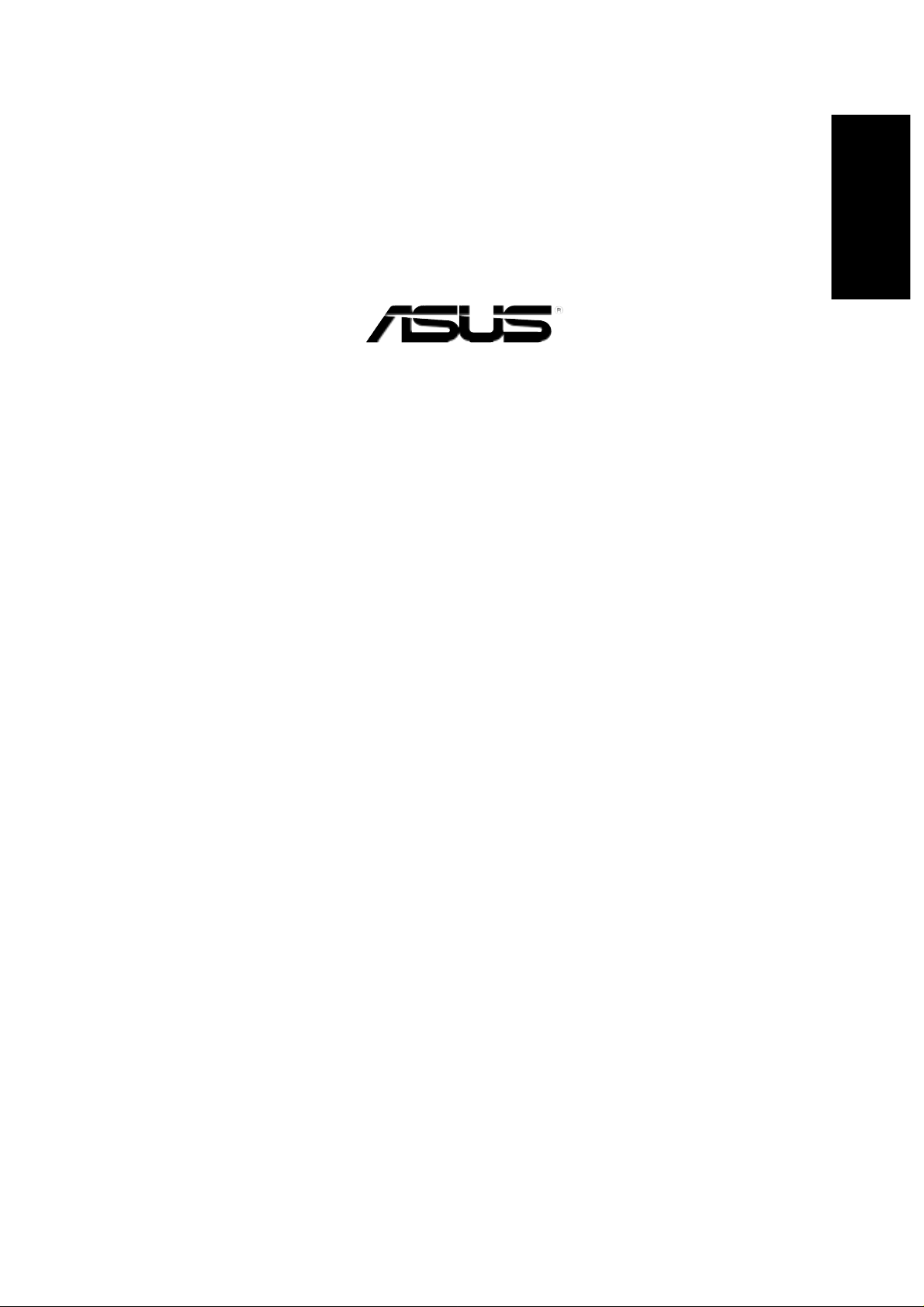
GigaX1024
English
Quick Installation Guide
Copyright © 2003 ASUSTeK COMPUTER INC. All Rights Reserved.
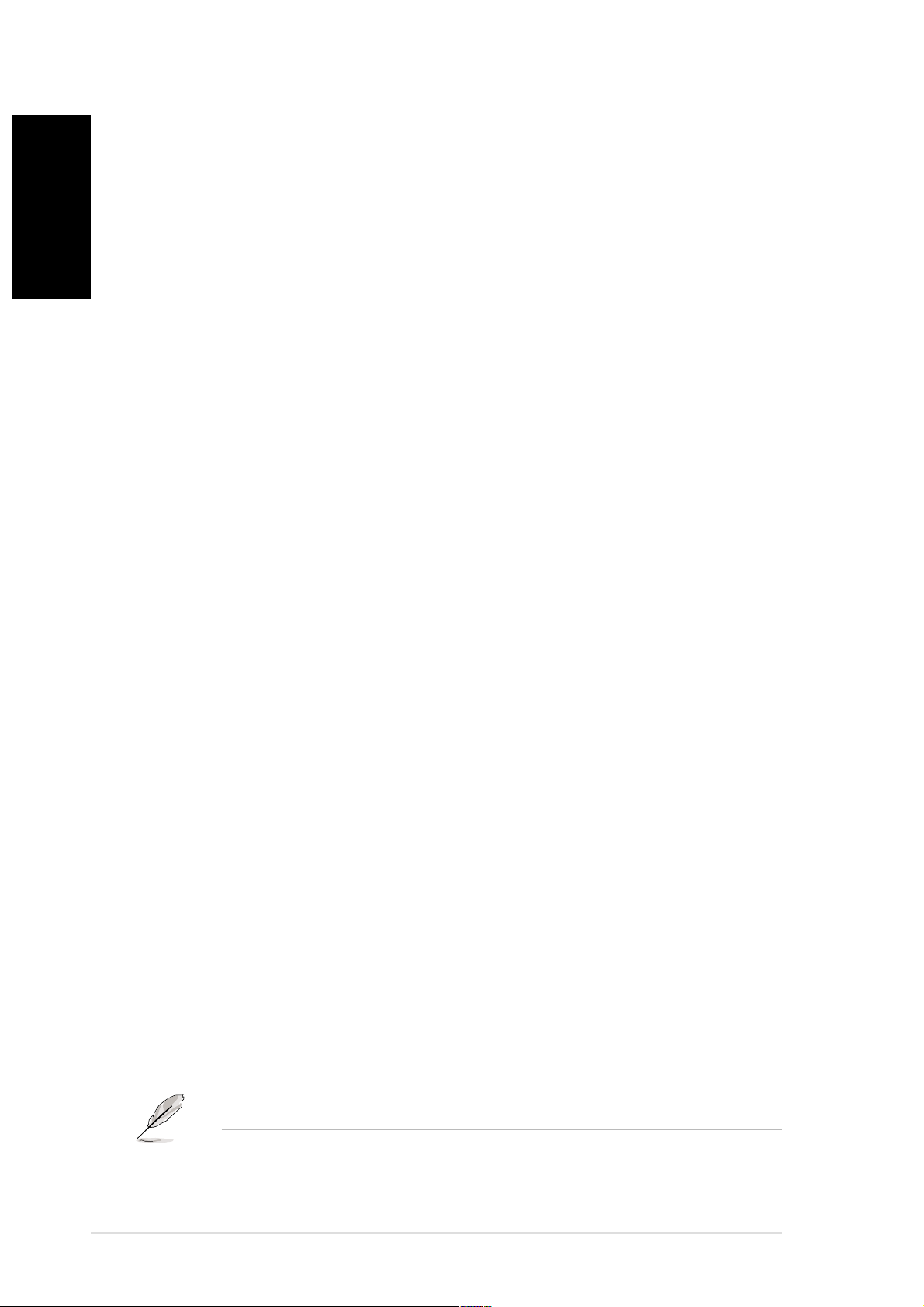
Introduction
English
The GigaX1024 rack mountable switch provides non-blocking, wire-speed
performance to meet your intensive network needs. This switch comes
with 24 Fast Ethernet ports with auto-sensing and auto MDI/MDIX
capabilities. With easy connectivity, flow control, and QoS, GigaX1024 is
guaranteed to enhance your network performance and productivity.
Features
• 24 10/100 Mbps RJ-45 ports
• Up to 200Mbps for all ports in full-duplex mode
• Plug and play – auto MDI/MDIX, and auto-sensing for speed and duplex
mode on all ports
• Flow control schemes (802.3x in full-duplex mode) to support zero loss
under temporary network congestion
• Head of Line (HOL) blocking preventions
• Recognizes 802.1p/TOS/DS to meet QoS requirements
• 8K MAC address learning and aging for concurrent connections to
8K nodes
• Easy to read LEDs provide quick indication of link status, speed, duplex
mode and collision
• Fan-less design for quiet operation
• Surface or rack mount placement options
Package contents
Before installing the GigaX1024 switch, check your package for the
following items.
• GigaX1024 switch
• Power cable
• Quick installation guide
• Mounting kit (2 brackets and 6 screws)
NOTE. Contact your retailer if any of the items is damaged or missing.
2 ASUS GigaX1024

Technical specifications
Physical Dimensions
43.5mm (H) X 444 mm (W) X 200mm (D)
Environmental Ranges
Operating temperature -10ºC ~ 50ºC (14ºF to 122ºF)
Storage temperature -40ºC ~ 70ºC (-40ºF to 158ºF)
Operating humidity 0 to 90%
Storage humidity 0 to 90%
Operating altitude up to 15,000 ft (4,500m)
Storage altitude up to 40,000 ft (12,000m)
Power
Input 100V ~ 240V AC/50-60Hz
Power Consumption 12 Watts
Certification
FCC Class A, CE, CCC
English
ASUS GigaX1024 3
