ASUS Eee pc 4g 701 Service Manual Chapter-01

Service overview
T
Chapter
Service Overview
Carefully read through this chapter for a look at various components of
the Eee PC 4G (701) and necessary cautions and tools before performing
any service and repairs.
o provide the best service and support for the ASUS Eee PC 4G (701), we have
provided the below information for technicians from distributors and resellers to
perform the complete disassembly and assembly. But before performing the procedures,
please be sure to read through the overview in this chapter for component overview,
cautions and tools to avoid any unwarranted damages to the hardware.
The following chapter includes:
• Eee PC 4G (701) Overview
• Components
• Precautions
• Appropriate Tools
1-1

Service overview
Eee PC 4G (701) Overview and Components
The ASUS Eee PC 4G (701) is a product combining the power of Intel® Mobile
Processor. In this section, an overview for the Eee PC 4G (701), along with its
components, will be presented.
OVERVIEW
Eee PC 4G (701) Ov erview
The illustrations below show the overview from front view, right side view, left side
view, and rear side view. Most of the parts will be discussed in this manual.
Camera
LCD Panel
LCD Bezel
Keyboard Power switch
Touchpad
LED status indicator
1 – 2
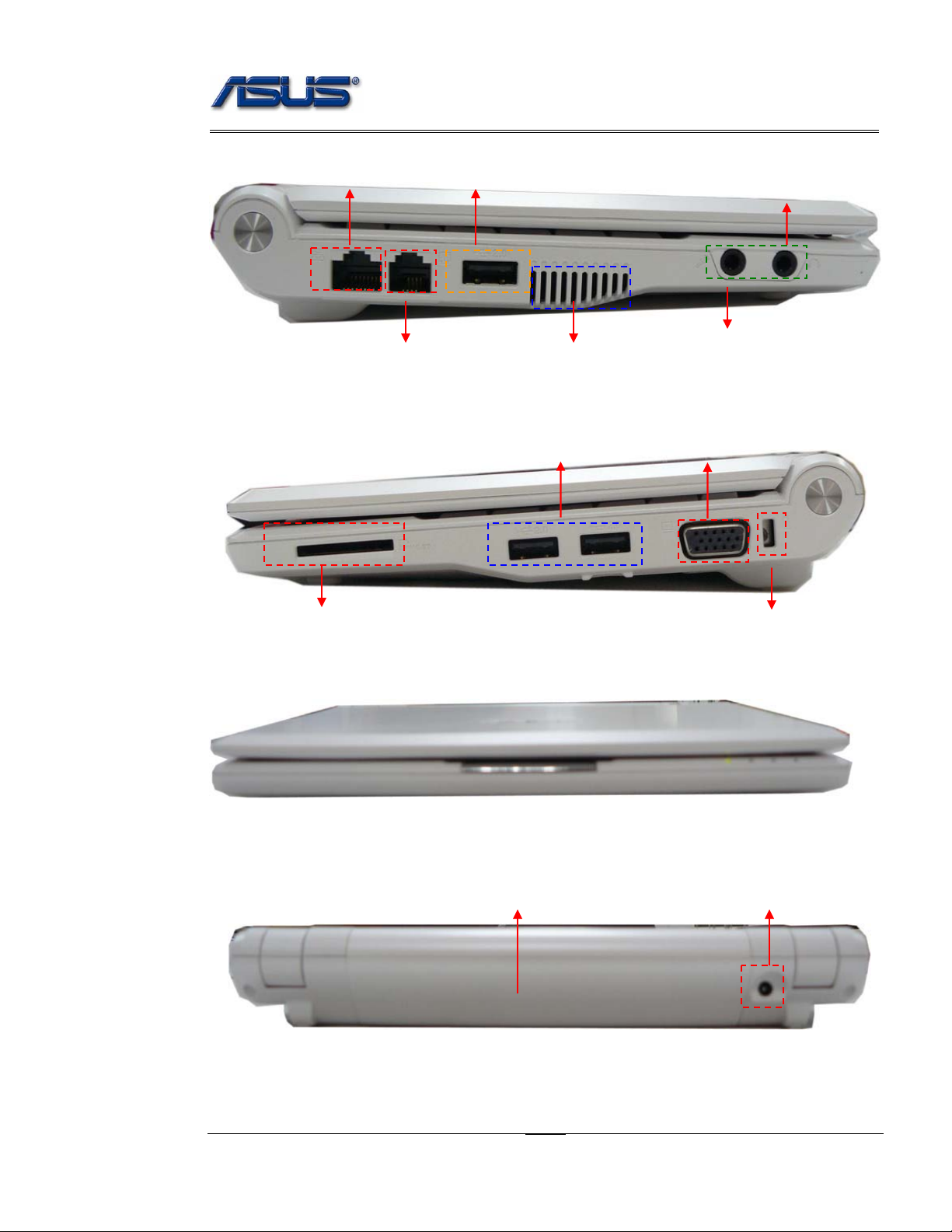
Service overview
LAN port
USB (2.0) ports
SPDIF/Headphone
Modem port
Air Vents
Microphone port
USB (2.0) ports
VGA port
Card reader
Front view
Battery Pack
Kensington Lock
DC-IN
1 - 3
