Page 1
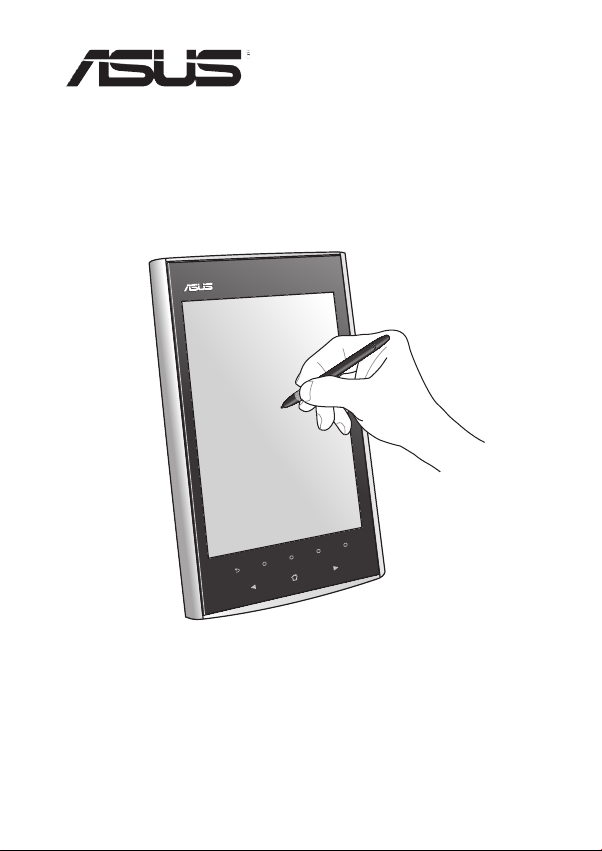
Eee Note
Quick Start Guide
February 2011 / E6419
Page 2
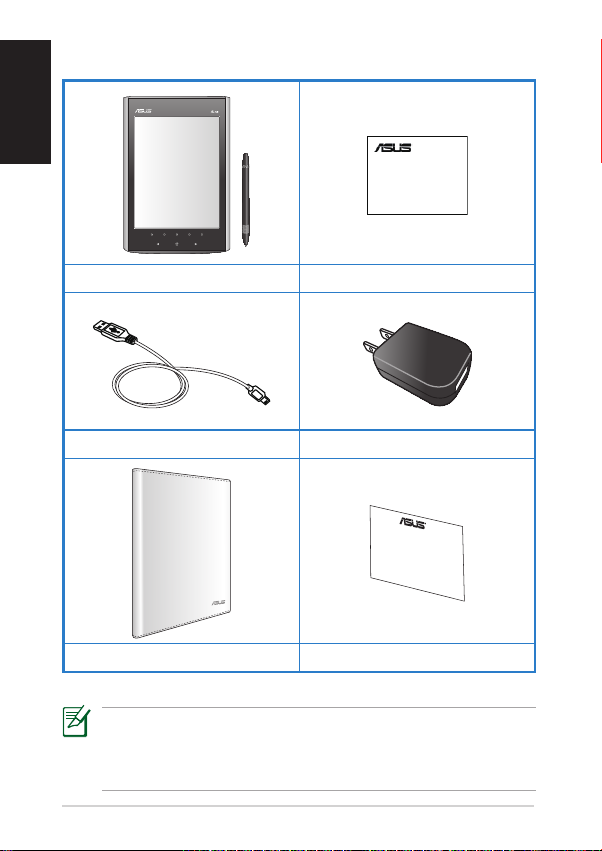
Package contents
Quick Start Guide
Eee Note
English
Eee Note and Wacom pen Quick Start Guide
micro-USB cable USB charger*
Book case Warranty card
• If any of the items is damaged or missing, contact your retailer.
• The USB charger varies with regions and is for domestic use only. Do not connect
the USB charger to a power outlet with a voltage different from the country you
purchase Eee Note.
2
Page 3

Getting to know your device
Pen operation area
Soft keys
Back key
Navigation key
(previous)
Earphone jack
Restart button
Built-in microphone
Navigation key
(next)
Home key
microSD card slot
micro-USB port
Wacom pen
Camera lens
Power key
Built-in speaker
English
Ensure that you do not accidentally drop the Wacom pen to avoid damaging it.
3
Page 4

Turning your device ON/OFF
English
• Long press the Power key for
about three seconds to turn on
your device.
• Long press the Power key for
about three seconds to shut
down your device.
Charging your device
To charge your device:
1. Connect the USB cable’s microUSB connector to the micro-USB
port of your device.
2. Connect the micro-USB cable to
the USB charger.
3. Connect the USB charger to a
power outlet.
• You may also connect the micro-USB cable to your computer’s USB port to
charge your device.
• Use only the USB charger that comes with your device. Using a different USB
charger may damage your device.
• The USB charger varies with regions and is for domestic use only. Do not connect
the USB charger to a power outlet with a voltage different from the country you
purchase Eee Note.
• Your device allows you to read e-books or add/edit notes for thirteen hours after
fully charging it.
1
3
2
4
Page 5

The Home screen
Search bar
Touchpad keys
Use the Wacom pen to tap the status bar, search bar, application menu, or
the command bar. Use your nger to press the touchpad keys.
• Status bar: Tap the icons to proceed with the corresponding settings
of your device or display the status of your device.
• Search bar: Tap to search for the documents in your device.
• Application menu: Tap an application to launch it.
• Command bar: Tap a command button to perform its corresponding
function.
Status bar
Application
menu
Command bar
English
5
Page 6

Getting connected wirelessly
English
Use your device’s built-in Wi-Fi capability to connect to a wireless network.
This enables you to wirelessly access websites or Internet-related
applications.
To use the Wi-Fi function:
1. From the home screen, tap Setting > Wi-Fi networks > Set up.
2. The device searches for available networks.
3. From the list of networks, tap the network that you want to connect to.
4. If required, key in the password or passkey, then click Try.
Tap the password eld to display the virtual keyboard. Use the virtual
keyboard to key in the network’s password.
Adding/Editing notes
To add/edit a note:
1. From the home screen, tap Notes.
2. Do any of the following:
• Tap Add new note to create a new note.
• Tap an existing note to edit it, or tap to manage an existing note.
3. Tap an icon in the function bar to use its corresponding function.
4. Tap Save to save the changes.
Function bar
• If you device is connected to the Internet, tap > Add to Evernote to upload
your notes to the Evernote website.
• Before uploading your notes to the Evernote website, obtain a free Evernote ID
at http://www.evernote.com, and then go to Setting > Service accounts > Set
up to set up the Evernote account in your device.
6
Page 7

Accessing e-books
Tap Reader to access your e-book collection in PDF or ePub formats.
• Some e-books or digital publications that you have purchased or downloaded
online may contain Digital Rights Management (DRM) protection. You need to
activate your digital reader using an Adobe ID to access DRM-protected files.
• Get a free Adobe ID at https://www.adobe.com/cfusion/membership/. To set
up your Adobe account in your device, tap Setting > Service accounts > Set
up.
• To use your device to buy e-books, tap Reader > Buy more books. You might
need to have an account for the bookstore where you want to buy e-books.
To read an e-book:
1. From the home screen, tap Reader.
2. Press the / keys to navigate through the book list, and press the
Enter key to open the selected e-book.
Tap the Wacom pen on your selected e-book to open it. Tap to
manage an e-book.
3. When reading an e-book, do any of the following:
• Press the / keys to go to the next page or go back to the
previous page.
• Use the Wacom pen to draw or write notes on pages.
• Tap an icon in the function bar to use its corresponding function.
English
Function bar
7
Page 8

Using Eee Note Sync
English
Eee Note Sync helps you to easily manage Eee Note contents, backup and
restore your important data, and upgrade and maintain your system.
To install Eee Note Sync utility on your computer:
1. Turn on your device.
2. Using the micro-USB cable, connect your device to your computer’s
USB port.
3. Tap Eee Note Sync and Wacom Pen Tablet driver on your device.
4. The AutoPlay screen appears on your computer. Click Run setup.exe
to start installing Eee Note Sync utility to your computer. Follow the
onscreen instructions to complete the installation.
• If the AutoPlay screen does not appear on your computer, go to Computer, and
then double-click Eee Note Sync Installer to start the installation.
• We recommend that you also install PDFCreator and Wacom Pen Tablet Driver
during the Eee Note Sync installation. PDFCreater converts Micorsoft Office
Word, PowerPoint, and Excel files to PDF files automatically so that you can open
these files in your Eee Note. Installing the Wacom Pen Tablet Driver allows you to
use your Eee Note as a digitizer.
To copy les to or from your device:
1. Ensure that Eee Note Sync utility is installed to your computer. Using
the micro-USB cable, connect your device to your computer.
2. Tap Eee Note Sync Mode on your device.
3. The Eee Note Sync main screen appears on your computer. If the
screen does not appear on your computer, double-click the Eee Note
Sync icon on your computer's desktop to open the utility.
4. From the Eee Note Sync utility, click Content Management.
You may click Backup and Restore to use the backup and restore function of
Eee Note Sync.
8
Page 9

5. To copy the les to your preferred destination path, do any of the
following:
• Click Import to copy the les from your computer to your device.
• Click Export to PC to copy the les from your device to your
computer.
• Click Move to SD Card to copy the les from your device to your SD
card.
Your device supports the following le formats: ePub, PDF, MP3, JPG, BMP, GIF,
and PNG. The txt, doc, docx, xls, xlsx, ppt, and pptx les are supported if the
PDFCreator is installed to your computer and these les are imported from
the Eee Note Sync utility.
Troubleshooting
Q. The device does not respond or hangs for a long time.
• Long press the Home key ( ) to force quit the running application.
• If that doesn’t work, use the Wacom pen to press the Restart button
to restart your device.
Where to nd more information
1. User manual in your Eee Note
For the detailed user manual and related information, refer to the user
manual in Reader category of your Eee Note.
2. ASUS Support site
Download the latest rmwares, drivers, and utilities from the ASUS
Support site at http://support.asus.com/.
English
9
