
TS100-E8-PI4
Conguration Guide

First Edition
June 2013
Copyright © 2013 ASUSTeK COMPUTER INC. All Rights Reserved.
No part of this manual, including the products and software described in it, may be reproduced, transmitted,
transcribed, stored in a retrieval system, or translated into any language in any form or by any means,
except documentation kept by the purchaser for backup purposes, without the express written permission
of ASUSTeK COMPUTER INC. (“ASUS”).
ASUS provides this manual “as is” without warranty of any kind, either express or implied, including but not
limited to the implied warranties or conditions of merchantability or tness for a particular purpose. In no
event shall ASUS, its directors, ofcers, employees, or agents be liable for any indirect, special, incidental,
or consequential damages (including damages for loss of prots, loss of business, loss of use or data,
interruption of business and the like), even if ASUS has been advised of the possibility of such damages
arising from any defect or error in this manual or product.
Specications and information contained in this manual ae furnished for informational use only, and are
subject to change at any time without notice, and should not be construed as a commitment by ASUS.
ASUS assumes no responsibility or liability for any errors or inaccuracies that may appear in this manual,
including the products and software described in it.
Product warranty or service will not be extended if: (1) the product is repaired, modied or altered, unless
such repair, modication of alteration is authorized in writing by ASUS; or (2) the serial number of the
product is defaced or missing.
Products and corporate names appearing in this manual may or may not be registered trademarks or
copyrights of their respective companies, and are used only for identication or explanation and to the
owners’ benet, without intent to infringe.
ii

Contents
Contents ...................................................................................................................... iii
Safety information ...................................................................................................... iv
Chapter 1: Product introduction
1.1 Key features................................................................................................1-2
1.2 System overview ........................................................................................
1.3 Front panel features
1.4 Rear panel features ....................................................................................
1.5 Systemspecications ...............................................................................
Chapter 2: Components
2.1 Upgrading CPU and CPU heatsink ........................................................... 2-2
2.2 Upgrading system memory .......................................................................
2.3 Upgrading hard disk drives
2.4 OS support list ...........................................................................................
................................................................................... 1-4
....................................................................... 2-3
1-3
1-5
1-6
2-2
2-4
iii
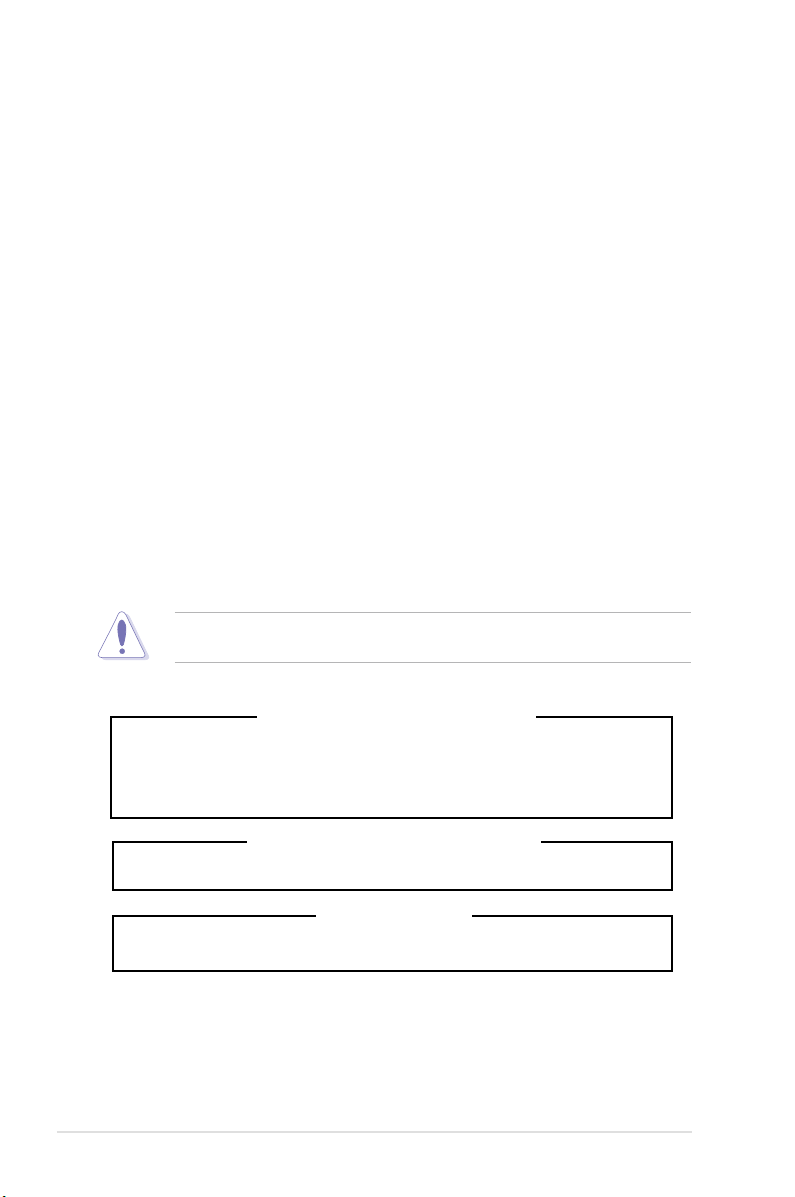
Safety information
Electrical Safety
Before installing or removing signal cables, ensure that the power cables for the system
•
unit and all attached devices are unplugged.
To prevent electrical shock hazard, disconnect the power cable from the electrical outlet
•
before relocating the system.
When adding or removing any additional devices to or from the system, contact a
•
qualied service technician or your dealer. Ensure that the power cables for the devices
are unplugged before the signal cables are connected. If possible, disconnect all power
cables from the existing system before you service.
If the power supply is broken, do not try to x it by yourself. Contact a qualied service
•
technician or your dealer.
Operation Safety
Servicing of this product or units is to be performed by trained service personnel only.
•
Before operating the server, carefully read all the manuals included with the server
•
package.
Before using the server, ensure all cables are correctly connected and the power cables
•
are not damaged. If any damage is detected, contact your dealer as soon as possible.
To avoid short circuits, keep paper clips, screws, and staples away from connectors,
•
slots, sockets and circuitry.
Avoid dust, humidity, and temperature extremes. Place the server on a stable surface.
•
This product is equipped with a three-wire power cable and plug for the user’s safety. Use
the power cable with a properly grounded electrical outlet to avoid electrical shock.
CAUTION! Danger of explosion if battery is incorrectly replaced. Replace only
with the same or equivalent type recommended by the manufacturer. Dispose of
used batteries according to the manufacturer’s instructions.
Lithium-Ion Battery Warning
CD-ROM Drive Safety Warning
CLASS 1 LASER PRODUCT
CAUTION! This server system is heavy. Ask for assistance when moving or carrying
the system.
iv
Heavy System

Chapter 1
This chapter describes the key features
of TS100-E8-PI4. It includes the product
overview and general specications.
Product introduction
1-

1.1 Key features
The ASUS TS100-E8-PI4 is a pedestal barebone server system featuring the ASUS P9D-X/
MR server board. The server supports Intel® LGA1150 Xeon® E3-1200 v3 processors with
the latest technologies through the chipsets onboard with support for up to 32GB of DDR3
1333Hz unbuffered ECC memory.
Upscaled performance increases processing speeds, while the super-quiet design makes the
TS100-E8-PI4 ideal for professional environments where noise reduction is important.
The latest Intel® CPUs
The TS100-E8-PI4 is ready for new-generation Intel® Xeon® 22nm processors, which deliver a
signicant performance improvement over previous-generation CPUs.
Energy saving and super-quiet tower server perfect for SMBs
The ASUS TS100-E8-PI4 is an entry-level tower server supporting the latest Intel® Xeon®
E3-1200 v3 processor family with onboard RAID and complete remote server management
through ASWM Enterprise. It also features an 80 PLUS Bronze power supply for enhanced
energy savings, and facilitates work environments as quiet as 27dB (under idle mode), which
is signicantly quieter even than the average projector.
PCI Express 3.0-ready with workstation expandability
The TS100-E8-PI4 ships with one PCI Express 3.0 x16 slot, designed to accommodate the
power of graphics cards and other add-on components. To ensure exibility, it has a PCI
slot for legacy LAN card, graphics card, and audio card applications. A dedicated MIO slot
provides customers additional audio capability options through ASUS MIO cards.
Ultra-quiet and energy saving
The TS100-E8-PI4 performs as quiet as a low 27dB (under idle mode), which is less than the
noise output of a projector (average 42dB). It therefore offers a super-quiet environment, and
ships with an 80 PLUS Bronze power supply to reduce power loss and power consumption,
helping consumers save on energy bills.
Comprehensive remote management
ASUS presents the most complete remote server control, with ASWM Enterprise providing
“one on many” usage. ASWM Enterprise‘s centralized design gives administrators access
to BIOS updates, remote control, and power supervision on all servers simultaneously.
IT professionals don’t have to monitor servers one by one, but can instead use ASWM
Enterprise to check the status of all servers through a friendly graphical user interface.
1-2
Chapter 1: Product introduction

1.2 System overview
1
2
3
4
5
6
Items Items
1. Central processing unit (CPU) 4. Hard disk drives
2. CPU heatsink and fan 5. VGA card (optional)
3. System memory 6. Front Panel Cover
ASUS TS100-E8-PI4
1-3

1.3 Front panel features
Power LED
HDD access LED
Optical drive
Empty 5.25-inch bays
Power button
Reset button
USB 2.0 ports
1-4
Chapter 1: Product introduction

1.4 Rear panel features
Power connector
PS/2 keyboard/mouse port
USB 2.0 ports
USB 3.0 ports
Serial port
VGA port
Gigabit LAN port 1
Gigabit LAN port 2
Expansion slots
300W Bronze 80PLUS Single
power supply
120mm x 25mm system fan
ASUS TS100-E8-PI4
1-5

1.5 Systemspecications
Model Name TS100-E8-PI4
1 x socket LGA1150
Processor / System Bus
Intel® Xeon® Processor E3-1200 v3 Product
Family
Core Logic
Memory
Expansion Slots
Total Slots
Capacity
Memory Type
Memory Size
Total PCI/PCI-X/
PCI-E Slots
Slot Type
Intel® C222 PCH
4 UDIMM (2 Channels)
Maximum up to 32GB (UDIMM)
DDR3 1333/1600 ECC UDIMM
2GB, 4GB, 8GB
6
1 x PCI-E x16 (Gen3 x16 link)
1 x PCI-E x8 (Gen2 x4 link)
3 x PCI 32 bit/33 MHz
1 x MIO slot
Intel® C222:
Storage
- 4 x SATA 3Gbps ports
- 2 x SATA 6Gbps ports
- Intel® Rapid Storage Technology Enterprise
(RSTe) supports software RAID 0, 1, 10, & 5
(Windows)
HDD Bays
Networking
Graphic
A or S = hotswappable
LAN
VGA
4 x Internal 3.5-inch HDD Bays
2 x Intel® I210AT controller
Aspeed AST1300 64MB
I = internal
3 x 5.25-inch media bays
Auxiliary Storage FDD / CD / DVD
(Options: No ODD / DVD-RW)
(DVD-RW default for North America)
1 x External Serial Port
2 x RJ-45 ports
Onboard I/O
2 x USB 3.0 ports (Rear x 2)
4 x USB 2.0 ports (Front x 2, Rear x 2)
1 x VGA port
1 x PS/2 keyboard/mouse port
1-6
(continued on the next page)
Chapter 1: Product introduction

Windows® Server 2012 64-bit
Windows® Server 2008 Enterprise SP2 64-bit
OS Support
Windows® Server 2008 R2 Enterprise SP1 64-bit
RedHat® Enterprise Linux AS 5.8/6.2/6.3 64-bit
CentOS 5.6/6.2/6.3 64-bit
Ubuntu 12.04 64-bit
Anti-virus Software
Management
Solution
Software
Dimension (HH x WW x DD)
Net Weight Kg (CPU, DRAM &
HDD not inclu ded)
Power Supply
Power Rating
Optional Anti-Virus CD Pack
ASUS ASWM Enterprise
436.8 mm x 200 mm x 478.8 mm
15 Kg
300W Bronze 80PLUS Single Power Supply
100–127 / 220-240 Vac, 6/3A, 60–50Hz, Class I
Operation temperature: 10°C–40°C / Non operation
Environment
temperature: -40°C–70°C
Non operation humidity: 20%–90%
( Non-condensing)
*Specicationsaresubjecttochangewithoutnotice.
ASUS TS100-E8-PI4
1-7

1-8
Chapter 1: Product introduction

Chapter 2
This chapter lists the key components and
optional accessories for the server system.
Components
1-

2.1 Upgrading CPU and CPU heatsink
2
6
4
5
3
1
DIMM_A2
DIMM_A1
DIMM_B2
DIMM_B1
1
2
The ASUS TS100-E8-PI4 supports Intel® LGA1150 Xeon® E3-1200 v3 processors.
2.2 Upgrading system memory
The motherboard comes with four (4) Double Data Rate 3 (DDR3) Dual Inline Memory
Modules (DIMM) sockets.
2-2
Chapter 2: Components

You may install 2 GB, 4 GB, 8GB Unbuffered with ECC DDR3 DIMMs into the DIMM sockets
2
3
4
using the memory congurations in this section.
DIMM Slot
Per Channel
DIMM Populated
per Channel
2 1 Unbuffered DDR3 ECC
2 2 Unbuffered DDR3 ECC
• Always install DIMMs with the same CAS latency. For optimum compatibility, it is
recommended that you obtain memory modules from the same vendor.
• Install the DDR to the A2 or B2 (blue slot) when installing only one memory module to
the motherboard.
DIMM Type Speed Rank per DIMM
1333/1600
1333/1600
Single Rank,
Dual Rank
Single Rank,
Dual Rank
2.3 Upgrading hard disk drives
The server system supports four (4) Serial ATA hard disk drives with plastic HDD rails.
UDIMM
We recommend that you install identical drives of the same model and capacity for RAID
conguration.
ASUS TS100-E8-PI4
2-3

2.4 OS support list
OS Support list
Windows® Server 2012 64-bit
Windows® Server 2008 Enterprise SP2 64-bit
Windows® Server 2008 R2 Enterprise SP1 64-bit
RedHat® Enterprise Linux AS 5.8/6.2/6.3 64-bit
CentOS 5.6/6.2/6.3 64-bit
Ubuntu 12.04 64-bit
(Subjecttochangewithoutanynotice.)
2-4
Chapter 2: Components
