ASUS E742 User Manual

Wireless Cable Modem
User's Manual
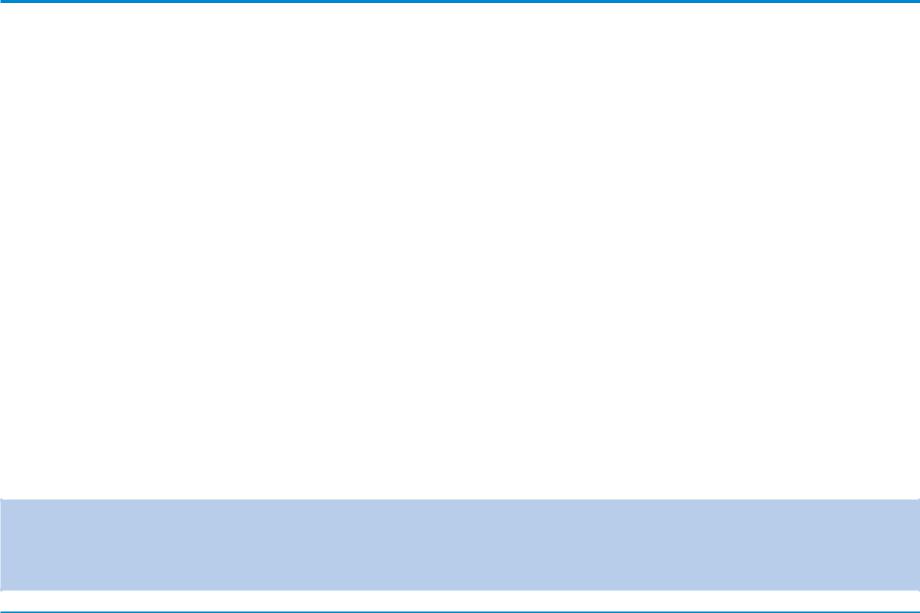
Copyright
Copyright © 2001 This Company. All Rights Reserved.
SPECIFICATIONS AND INFORMATION CONTAINED IN THIS DOCUUMENTARE FURNISHED FOR INFORMATIONAL USE ONLY, AND ARE SUBJECT TO CHANGE AT ANY TIME WITHOUT NOTICE, AND SHOULD NOT BE CONSTRUED AS A COMMITMENT BY THIS COMPANY. THIS COMPANY ASSUMES NO RESPONSIBILITY OR LIABILITY FOR ANY ERRORS OR INACCURACIES THAT MAY APPEAR IN THIS DOCUMENT, INCLUDING THE PRODUCTS AND SOFTWARE DESCRIBED IN IT.
Product Name: Wireless Cable Modem
Manual Revision: 1.00 E742
Release Date: |
July 2001 |
2 |
Wireless Cable Modem User’s Manual |

Contents
Contents
Contents .......................................................................................................... |
3 |
Overview ..................................................................................................................... |
5 |
Features ..................................................................................................................... |
5 |
Package Contents ...................................................................................................... |
5 |
Introduction .................................................................................................... |
5 |
Preparations ................................................................................................... |
6 |
System Requirements ................................................................................................ |
6 |
Installing a Network Card ........................................................................................... |
6 |
Preparations ................................................................................................... |
7 |
TCP/IP Settings .......................................................................................................... |
7 |
Front Panel ................................................................................................................. |
8 |
Front Panel Indicators ................................................................................................ |
9 |
Using the Wireless Cable Modem ................................................................. |
9 |
Rear Panel ................................................................................................................ |
10 |
Installing the Wireless Cable Modem ....................................................................... |
11 |
Using the Wireless Cable Modem ............................................................... |
12 |
Connecting the Wireless Cable Modem ................................................................... |
12 |
Rear Panel Connections ........................................................................................ |
12 |
Cable Service Connections .................................................................................... |
12 |
Wireless Settings ...................................................................................................... |
13 |
WEP Settings ........................................................................................................... |
15 |
Wireless Advanced Setting ....................................................................................... |
16 |
Product Specifications ................................................................................ |
20 |
Wireless Cable Modem User’s Manual |
3 |
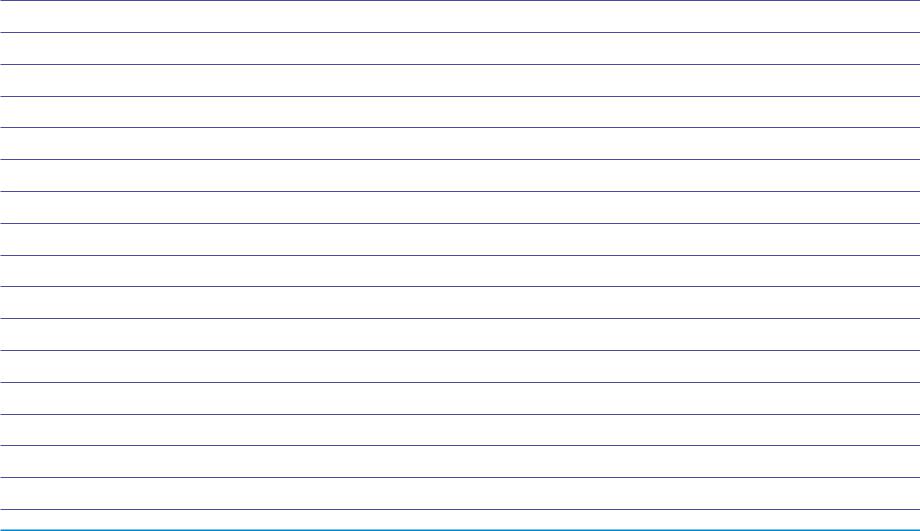
4 |
Wireless Cable Modem User’s Manual |
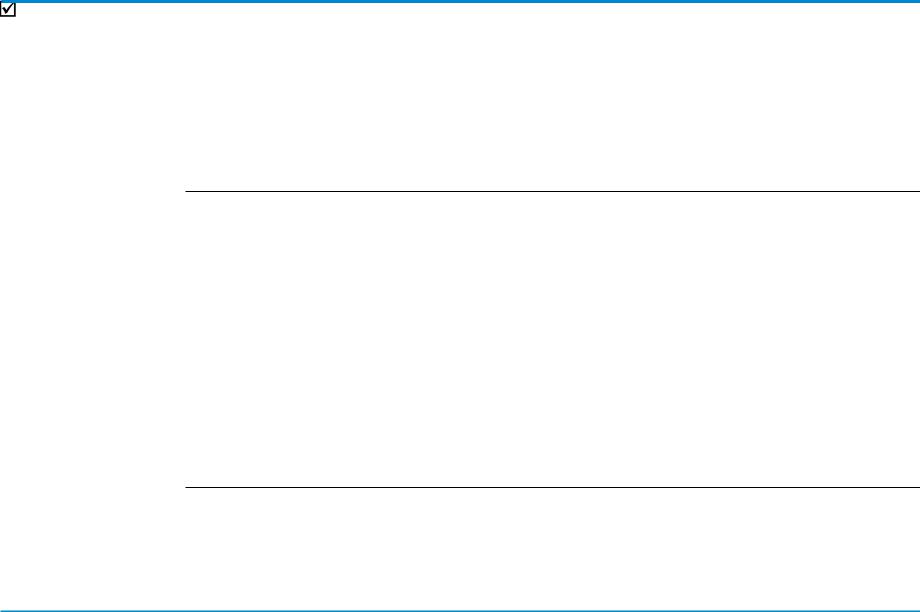
Introduction
Overview
Features
Package
Contents
Thank you for purchasing this DOCSIS-compliant wireless cable modem. This wireless cable modem delivers the highest performance in data over cable technology. Ideal for home and small business users, this easy-to-use communication device offers reliable connectivity as well as remarkable data transfer rates—100 times faster than a 56K dial-up modem. Once the cable modem is powered up, you are online to enjoy real-time 3D animation, video conferencing, and perform other data intensive operations.
•MCNS DOCSIS 1.0 compliant
•Support for 6MHz downstream and 200K-3200KHz upstream cable channel bandwidth
•Autodetection of 64QAM or 256QAM
•Network management protocol support for SNMPv1/v2c and DOCSIS 1.0 MIBs
•Data Encryption Standard (DES) and Baseline Privacy Interface (BPI) compliant
•4 port 10/100 Integrated Switch
•Wireless LAN IEEE 802.11b
•Supports MDI/MDI-X auto crossover
•Self-diagnoses available through front panel LEDs
•Software upgradeable
(1) Wireless Cable Modem |
(1) |
CAT.5 Ethernet cable (RJ-45) |
(1) AC power adapter |
(1) |
User’s Manual |
Wireless Cable Modem User’s Manual |
5 |
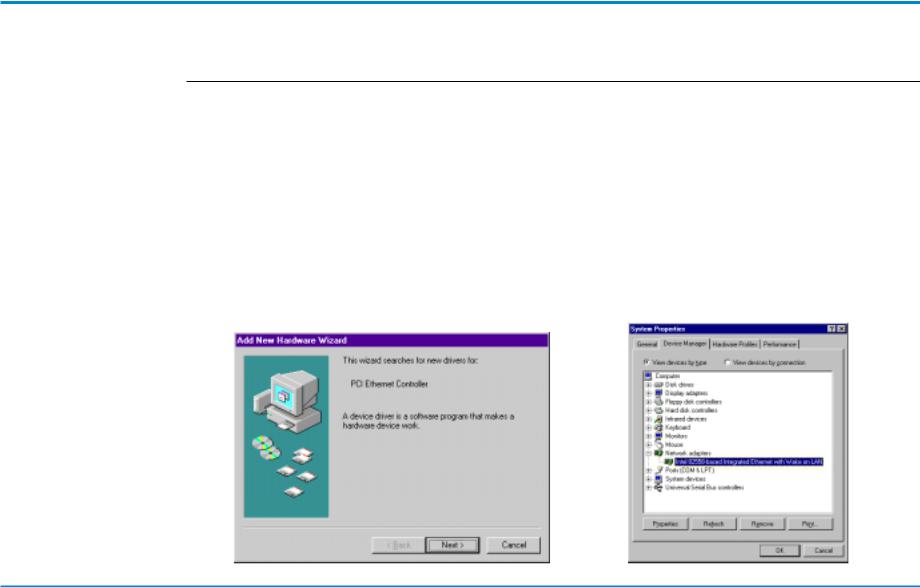
Preparations
System
Requirements
Installing a
Network Card
Before connecting the wireless cable modem to your PC, make sure your system is equipped with a LAN controller or wireless LAN module and supports the TCP/IP protocol.
If your system does not have an embedded LAN controller, you must install a network interface card as instructed below (assuming that you are using an Ethernet card under the operating system of Windows 98):
1.Install an Ethernet card on your motherboard.
2.Power up your PC and follow the Add New Hardware Wizard’s instructions to install the driver. When asked to restart your computer at the end of the installation, click Yes.
3.After restarting the system, right-click My Computer on the desktop, select
Properties, click the Device Manager tab, and then double-click Network adapters to confirm that the Ethernet driver is properly installed.
6 |
Wireless Cable Modem User’s Manual |

Preparations
TCP/IP Settings After the TCP/IP protocol is installed, restart your computer and consult the installation guide provided by your cable operator to complete TCP/IP configurations.
Wireless Cable Modem User’s Manual |
7 |
