ASUS Xonar Essence STU, E8333 User Manual
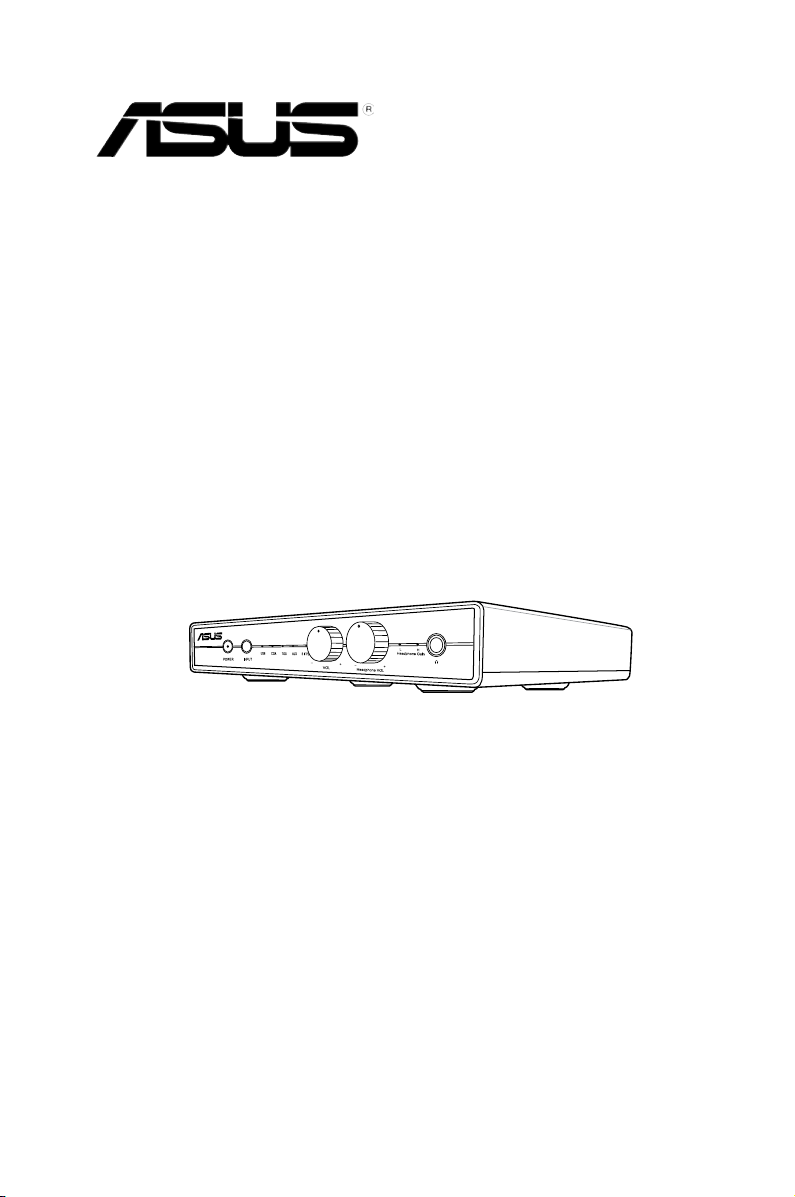
First Edition
May 2013
Copyright © 2013 ASUSTeK Computer Inc.
All Rights Reserved
Xonar Essence STU
Hi-Fi USB DAC (Digital-to-Analog Converter)
E8333
Opamp Swap Guide
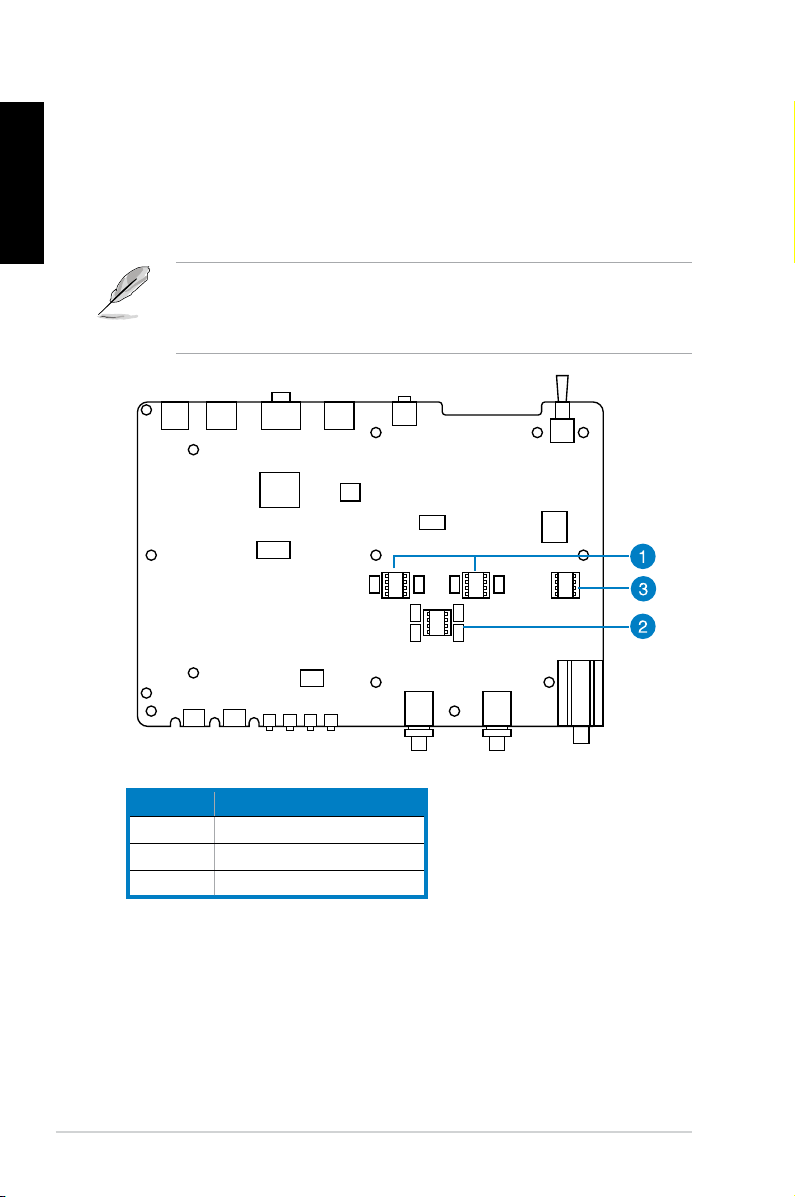
2
ASUS Xonar Essence STU Opamp Swap Guide
English
An operational amplier (op-amp) plays an important role in audio performance
and tonal style by creating distinct listening experiences. Catering to the needs
of audiophiles, Essence series streamline Op-Amp modications with easilyswappable op-amp sockets.
1. Swap guide
Change all the OP-amps of the same types in the same slot. For example, if you
need to change DAC I/V (slot 1), you would need to change all the OP-amps
of the same types in all slot 1. If you need to change LPF (slot 2), you need to
change the OP-amps of the same types in all slot 2.
1. Serves as I/V (current to voltage convertor) that turns current from DAC into
voltage for output purpose.
2. Serves as Low Pass Filter that lters background noises.
3. Serves as DC Servo for the headphone. Changing this will affect the
headphone output.
NO. Items
1 I/V Slot (slot 1)
2 LPF Slot (slot 2)
3 DC Servo
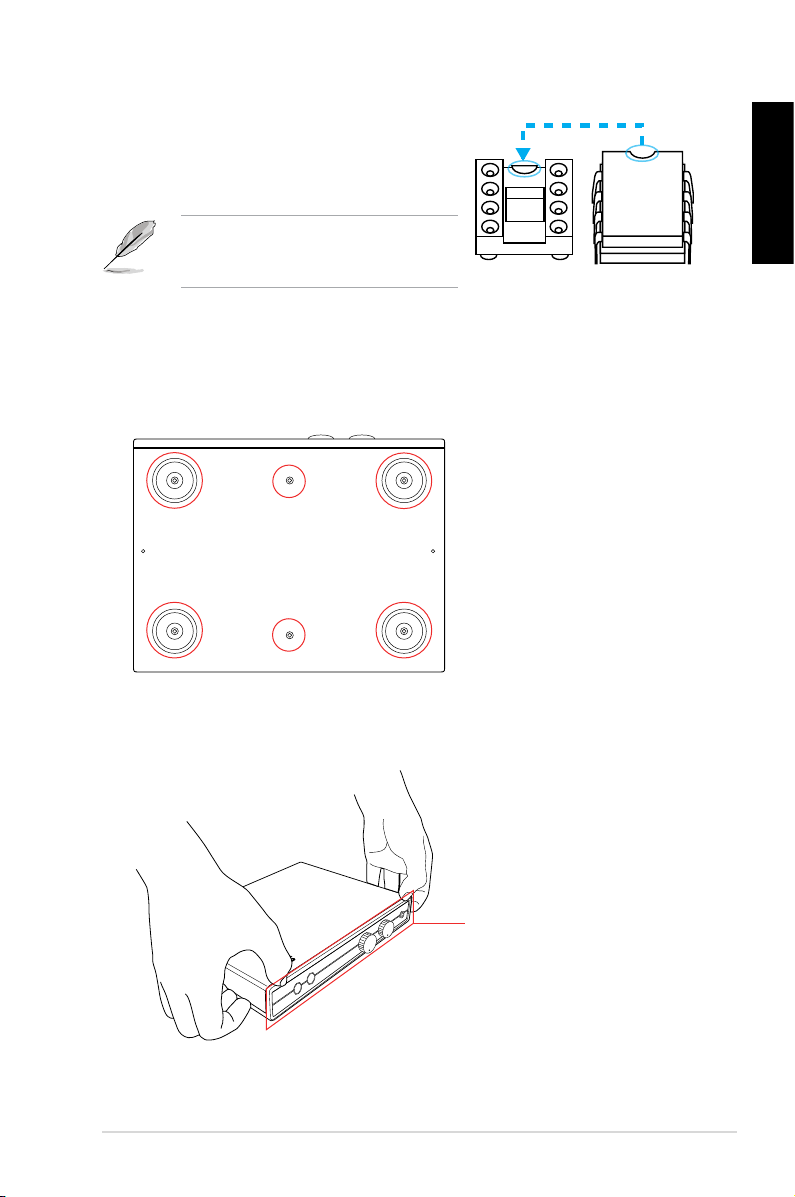
3
ASUS Xonar Essence STU Opamp Swap Guide
English
2. Instructions on swapping op-amps
1. Use an IC clamp to clasp an op-amp and
remove it vertically upwards.
2. Replace it with a new op-amp from the op-amp
kit.
To avoid reversion, ensure that the halfmoon opening on the op-amp points the
same way as that on the socket.
3. Disassembly
1. Remove the six screws on the bottom of the base.
2. Place your thumbs on top of the front panel and your other ngers on the
sides.
front panel
