Page 1

Windows® XP Edition
Eee PC 1005HAG/1005HAGB
3G Connection Manager
Quick Start Guide
1 3G Connection Manager
Page 2
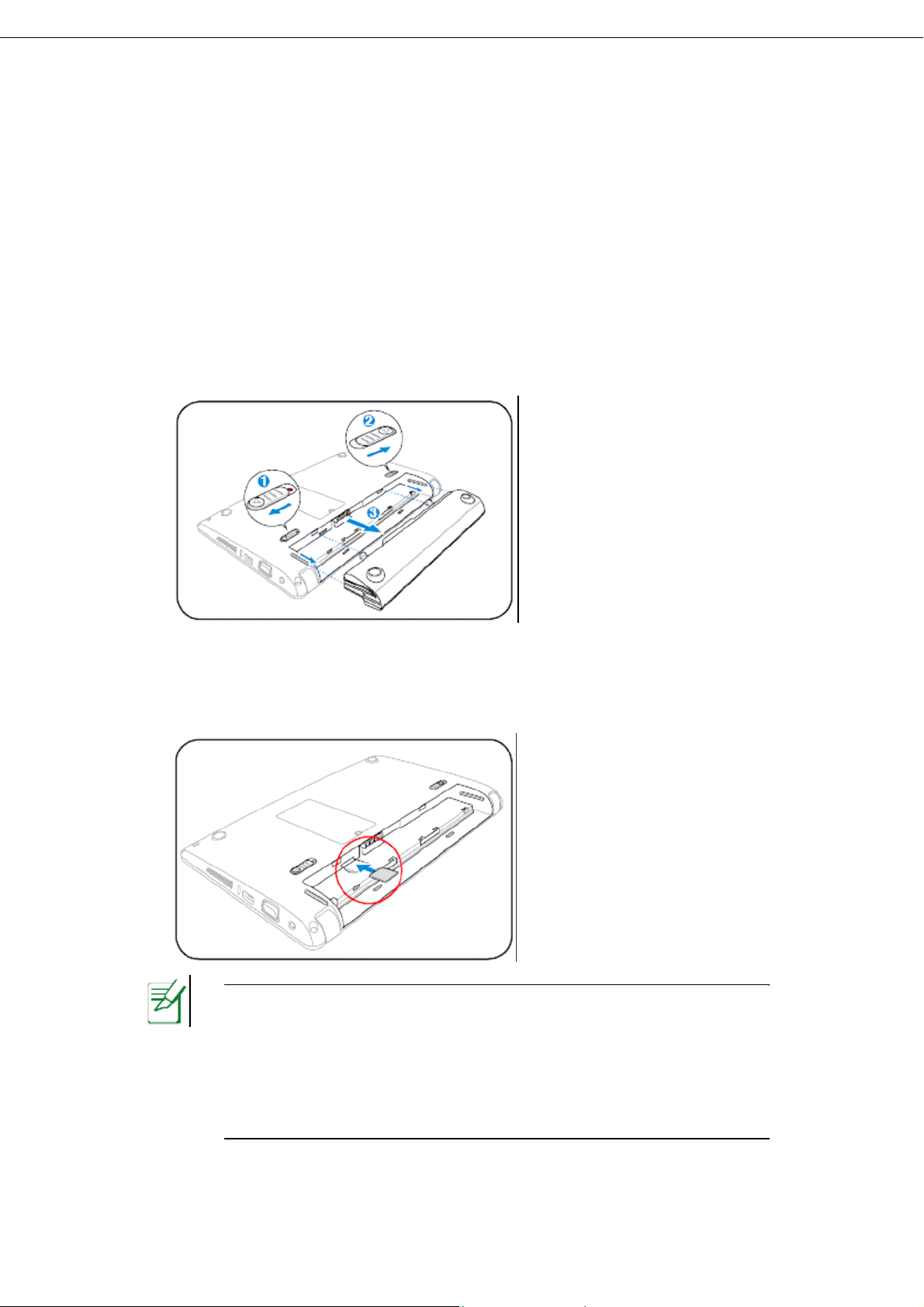
3G Connection Manager
The 3G Connection Manager allows you to easily connect to the Internet
from your Eee PC. Simply install your SIM card into your Eee PC, set up
a 3G connection, and you can surf the Internet at anytime, anywhere.
SIM card installation
To install the SIM card
1. Remove the battery pack from Eee PC.
2. Locate the SIM card slot on the top-right corner of the battery pack
slot. Gently insert the SIM card into the card slot with the gold
contacts facing up until you hear a clicking sound.
The SIM card and its gold contacts are vulnerable to scratches and
bending. While inserting the SIM card, ensure to keep the SIM card
at a horizontal angle to the Eee PC to prevent it from
malfunctioning.
Ensure to insert the SIM card until it fits completely.
3. Reinstall the battery pack.
2 3G Connection Manager
Page 3

Using 3G Connection Manager
Before using 3G connection, ensure that you have applied for a 3G
To use 3G Connection Manager
1. Double-click 3G Connection Manager on the desktop.
connection service from your service provider.
2. Enter the PIN code of your SIM
card if prompted.
3 3G Connection Manager
Page 4

3. In the 3G Connection Manager window, click Connect to enable 3G
connection.
Click to enable 3G connection
Click to show the
software information
Click to show Online
Help
Click to exit 3G
Connection Manager
Click to hide the 3G
Connection Manager
main window
Click to add, edit, or
delete local and SIM
card contacts
Click to edit, send, and
receive text messages
Shows signal strength
Shows network
connection status
Indicates incoming
text message when
blinking
Display the ISP,
elapsed time, and
upload/download rate
The actual data connection speed varies with signal strength.
If you click to minimize the 3G Connection Manager window, the
application hides and runs in the background. To open the 3G
Connection Manager window again, click
in the Notification area.
4 3G Connection Manager
Page 5

4. To end the 3G Connection
Manager, click Disconnect
Or
Manager window.
in the 3G Connection
Setting up the basic settings
To set up the basic settings
• Click to access all the functions.
• Click MENU > Settings to
further set up the basic settings,
including General, Internet
Connections, SMS, Security,
and Network.
• For detailed information on each
setting option, click MENU > Settings > Help.
Adding a new internet connection
If your service provider cannot be automatically detected, you need to
manually add a new internet connection.
To add a connection
1. Activate 3G Connection Manager.
2. Click MENU > Settings > Internet
Connections.
5 3G Connection Manager
Page 6

3. Double-click Add new
Connection, and then the
Internet Connection Wizard
starts. Click Next to continue.
4. Enter the connection name.
Select the country where you
are located and your service
provider.
5. Select the connection type, and
then click Next to continue.
If you want to manually
set up the connection
parameters, click to clear
the Use default
parameters check box,
and then click Next to set
up the parameters provided
by your service provider.
6 3G Connection Manager
Page 7

6. Click Finish to finish the Internet
Connection Wizard.
7 3G Connection Manager
Page 8

Appendix
RF Exposure information (SAR)
THIS MODEL MEETS INTERNATIONAL GUIDELINES FOR
EXPOSURE TO RADIO WAVES
Your mobile device is a radio transmitter and receiver. It is designed not
to exceed the limits for exposure to radio waves recommended by
international guidelines. These guidelines were developed by the
independent scientific organization ICNIRP and include safety margins
designed to assure the protection of all persons, regardless of age and
health.
The guidelines use a unit of measurement known as the Specific
Absorption Rate, or SAR. The ICNIRP SAR limits for mobile devices
used by the general public are as follows:
Eee PC 1005HAG / 1005HAGB
Max. SAR Measurement (1g)
GSM 835MHz : 0.00749 W/kg
PCS 1900MHz : 0.015 W/kg
WCDMA Band V : 0.018 W/kg
WCDMA Band II : 0.013 W/kg
CDMA 835MHz : 0.00702 W/kg
CDMA 1900MHz : 0.012 W/kg
8 3G Connection Manager
