Page 1
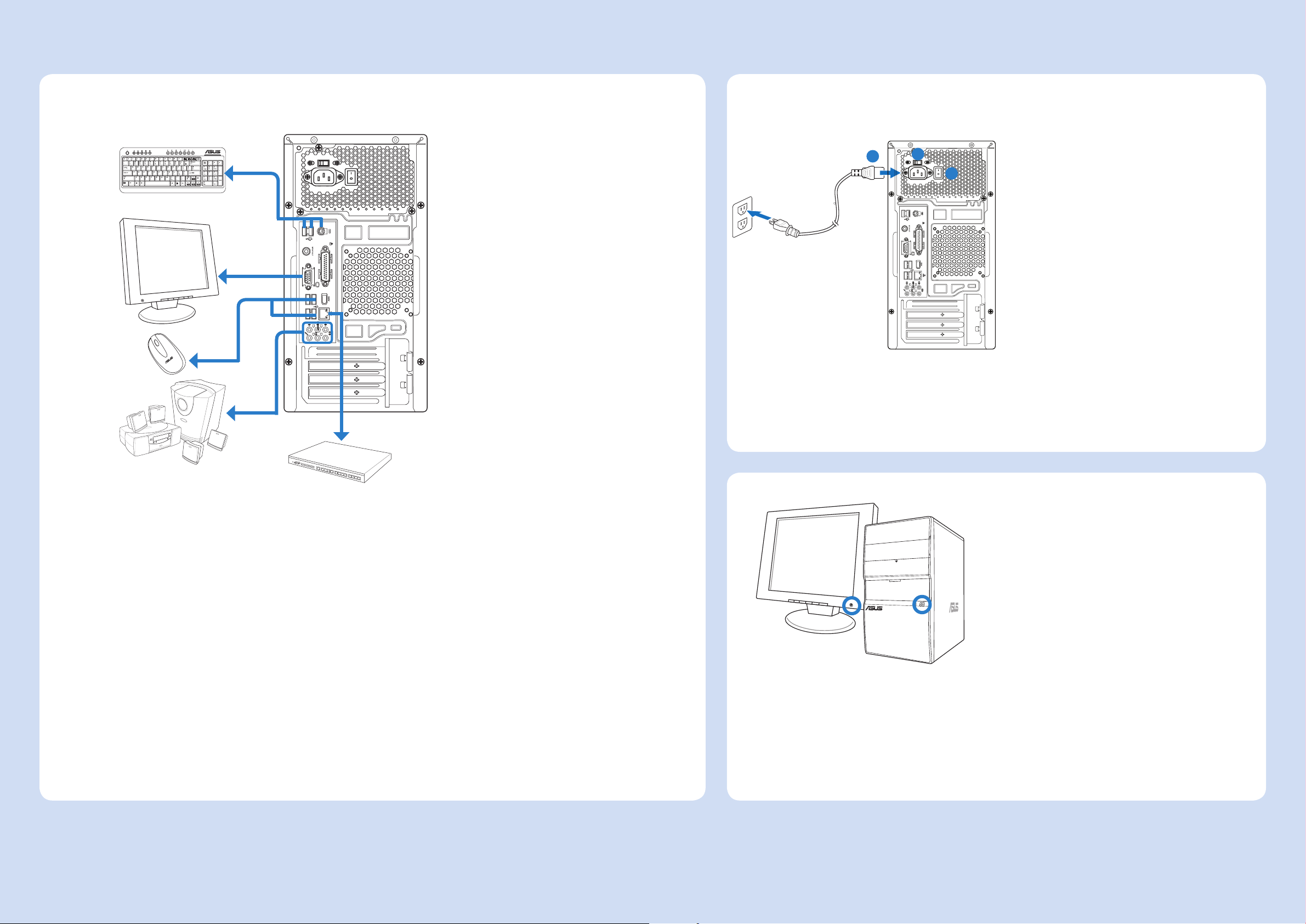
ASUS Essentio CM Series Installation Guide
1
• Connect devices.
NOTE:
• Illustrations are for reference only. Actual
product specifications may vary.
B
WARNING:
• Setting the voltage selector to 115V in a 230V area damages your system!
A
C
2
• A. Switch the voltage selector to select the Switch the voltage selector to select the
appropriate input voltage according to
the voltage supply in your area.
• B. Connect one end of the power cord to
the power connector and the other end
to a wall power outlet.
• C. �ress the power switch.�ress the power switch.
WARNING:
• Openings on the chassis are for ventilation. Do not block or cover these openings.
• �ress the power button to turn on the system.
3
IM�ORTANT:
• It is recommended that you use this product in environments with an ambient temperature below 35˚C.
• Activate the pre-installed Anti-Virus software / Genuine Microsoft® Office Trial.
• For reasons of environmental protection, refer to the ASUS website at http://support.asus.com for a detailed User Manual.
