Page 1
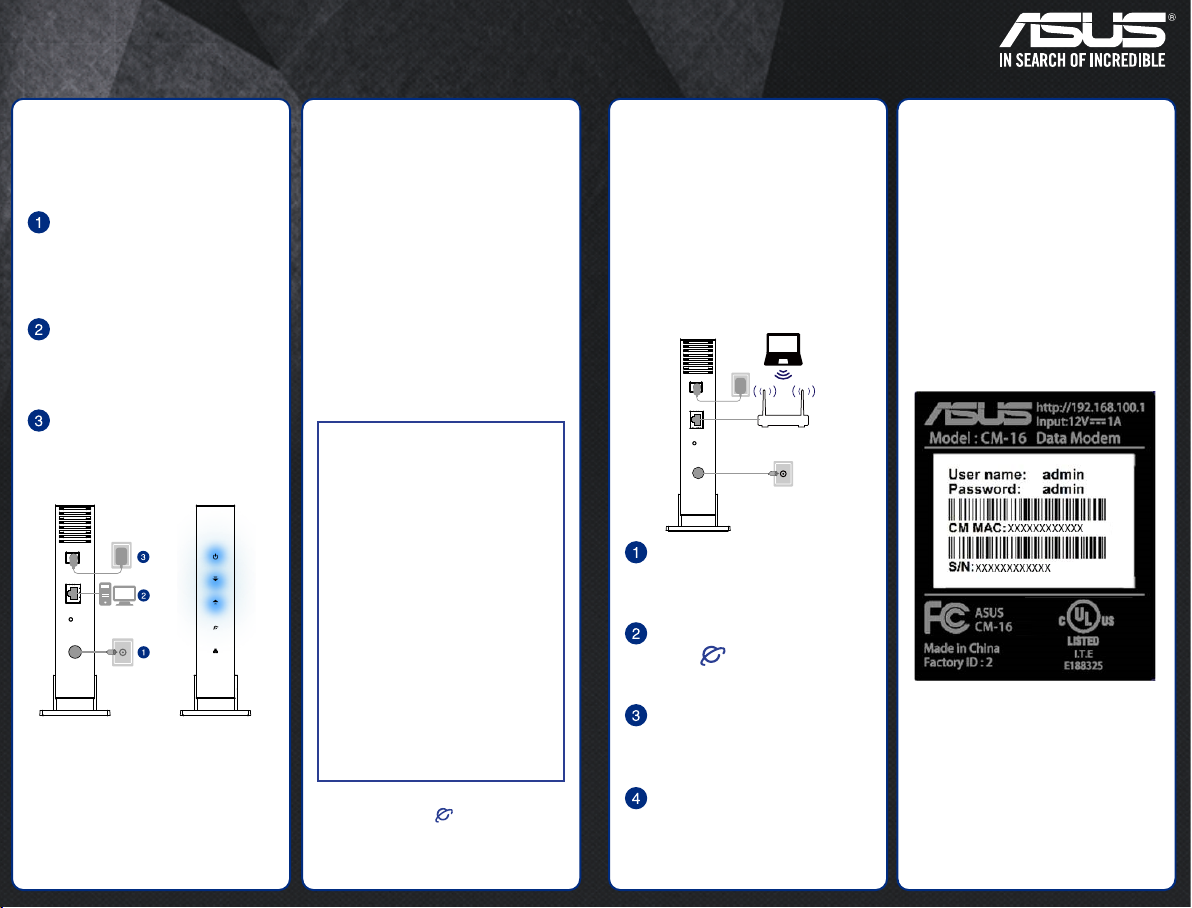
CM-16
Quick Start Guide
Fast. Easy. Setup!
Prepare your
CM-16
Using your cable
Internet provider
coaxial cable, connect
your CM-16 to a cable
wall outlet.
Connect the Ethernet
cable to CM-16 and to
Ethernet port on your
computer.
Insert the power adapter
to your CM16 DC-In port
and plug to a power
outlet.
DS
US
Check the modem LED
lights to ensure the
hardware is ready for
setup. The power, DS, and
US LEDs will flash and turn
to solid blue in sequence.
Activate
your Internet
service
Launch a browser ,
and then your cable
Internet provider may
automatically launch
a special website. If
not, contact your cable
Internet service provider
to activate CM-16.
Charter
1-888-438-2427
https://install.charter.com/
Comcast
1-800-266-2278
https://www.comcast.com/
activate
Cox
1-877-891-2899
https://activation.cox.net/
Time Warner Cable
1-800-892-2253
https://www.timewarnercable.
com/
The Internet LED light
blue when the cable
connection succeeded.
Connect to
321
router
After you install and
activate the CM-16,
you can disconnect the
computer and connect it
to a router.
Unplugging the CM16 power cable and
plugging it back.
Wait for the Internet
LED turns to solid
blue.
Connect CM-16 to the
router with Ethernet
cable.
Power on the router,
and connect your
device to the router via
Ethernet cable or Wi-Fi.
Advanced settings
●
Provide your CM-16’s
serial number and MAC
address on the back label
and have your cable
Internet service provider
confirm it is active.
●
If your CM-16 is visible to
your cable Internet service
provider but you still have
no Internet connection,
reboot the CM-16 and
check online status again.
Page 2
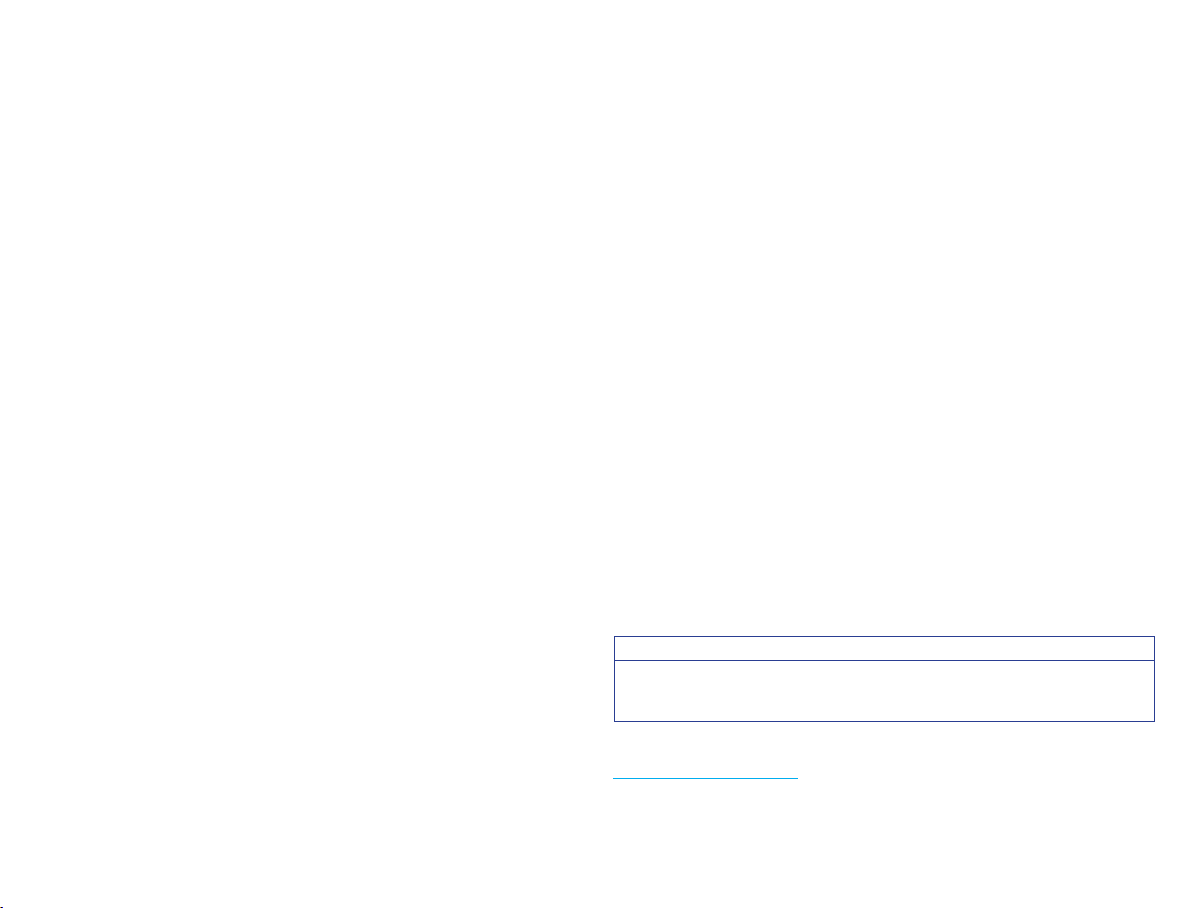
Warnings
Use the device in an area with a temperature ranging from 0℃~ 40℃ .
This device complies with Part 15 of the FCC Rules. Operation subject to the
following two conditions:
(1) this device may not cause harmful interference, and
(2) this device must accept any interference received, including interference
that may cause undesired operation.
The users manual or instruction manual for an intentional or unintentional
radiator shall caution the user that changes or modications not expressly
approved by the party responsible for compliance could void the user's
authority to operate the equipment. In cases where the manual is provided
only in a form other than paper, such as on a computer disk or over the
Internet, the information required by this section may be included in the
manual in that alternative form, provided the user can reasonably be
expected to have the capability to access information in that form.
This equipment has been tested and found to comply with the limits for a
class B digital device, pursuant to part 15 of the FCC Rules. These limits are
designed to provide reasonable protection against harmful interference in a
residential installation.
This equipment generates, uses and can radiate radio frequency energy
and, if not installed and used in accordance with the instructions, may
cause harmful interference to radio communications. However, there is no
guarantee that interference will not occur in a particular installation. If this
equipment does cause harmful interference to radio or television reception,
which can be determined by turning the equipment off and on, the user
is encouraged to try to correct the interference by one or more of the
following measures:
---Reorient or relocate the receiving antenna.
---Increase the separation between the equipment and receiver.
---Connect the equipment into an outlet on a circuit dierent from that to
which the receiver is connected.
---Consult the dealer or an experienced radio/TV technician for help.
North American Cable Installer:
This reminder is provided to call your attention to Article 820.93 of the
National Electrical Code (Section 54 of the Canadian Electrical Code, Part 1)
which provides guidelines for proper grounding and, in particular, species
that the cable ground shall be connected to the grounding system of the
building as close to the point of cable entry as practical.
ASUS Contact information
ASUSTeK COMPUTER INC. (Asia Pacic)
Address 15 Li-Te Road, Peitou, Taipei, Taiwan 11259
Website www.asus.com.tw
Technical Support
Telephone +886228943447
Support Fax +886228907698
Online support support.asus.com
ASUS COMPUTER INTERNATIONAL (America)
Address 800 Corporate Way, Fremont, CA 94539, USA
Telephone +15107393777
Fax +15106084555
Website usa.asus.com
Online support support.asus.com
ASUS COMPUTER GmbH (Germany and Austria)
Address Harkort Str. 21-23, D-40880 Ratingen, Germany
Support Fax +49-2102-959931
Website asus.com/de
Online contact eu-rma.asus.com/sales
Technical Support
Telephone (Component)
Telephone Germany
(System/Notebook/Eee/LCD)
Telephone Austria
(System/Notebook/Eee/LCD)
Support Fax
Online support support.asus.com
Networks Global Hotline Information
Hotline NumbersAmericas
USA
Canada
NOTE: For more information, visit the ASUS support site at:
http://support.asus.com
Manufacturer: ASUSTeK Computer Inc.
Tel : +886-2-2894-3447
Address : 4F, No. 150, LI-TE RD., PEITOU,TAIPEI 112, TAIWAN
Authorised representative in Europe:ASUS Computer GmbH
Address: HARKORT STR. 21-23, 40880 RATINGEN, GERMANY
1-812-282-2787
+49-2102-5789555
+49-2102-5789557
+43-820-240513
+49-2102-959911
Service Hours
8:30-12:00 EST Mon-Fri
9:00-18:00 EST Sat-Sun
