Page 1

A7N8X-VM
User Manual
Motherboard
Page 2

Checklist
E1 192
First Edition
April 2003
Copyright © 2003 ASUSTeK COMPUTER INC. All Rights Reserved.
No part of this manual, including the products and software described in it, may be
reproduced, transmitted, transcribed, stored in a retrieval system, or translated into any
language in any form or by any means, except documentation kept by the purchaser for
backup purposes, without the express written permission of ASUSTeK COMPUTER INC.
(“ASUS”).
Product warranty or service will not be extended if: (1) the product is repaired, modified or
altered, unless such repair, modification of alteration is authorized in writing by ASUS; or (2)
the serial number of the product is defaced or missing.
ASUS PROVIDES THIS MANUAL “AS IS” WITHOUT WARRANTY OF ANY KIND, EITHER
EXPRESS OR IMPLIED, INCLUDING BUT NOT LIMITED TO THE IMPLIED WARRANTIES
OR CONDITIONS OF MERCHANTABILITY OR FITNESS FOR A PARTICULAR PURPOSE.
IN NO EVENT SHALL ASUS, ITS DIRECTORS, OFFICERS, EMPLOYEES OR AGENTS BE
LIABLE FOR ANY INDIRECT, SPECIAL, INCIDENTAL, OR CONSEQUENTIAL DAMAGES
(INCLUDING DAMAGES FOR LOSS OF PROFITS, LOSS OF BUSINESS, LOSS OF USE
OR DATA, INTERRUPTION OF BUSINESS AND THE LIKE), EVEN IF ASUS HAS BEEN
ADVISED OF THE POSSIBILITY OF SUCH DAMAGES ARISING FROM ANY DEFECT OR
ERROR IN THIS MANUAL OR PRODUCT.
SPECIFICATIONS AND INFORMATION CONTAINED IN THIS MANUAL ARE FURNISHED
FOR INFORMATIONAL USE ONLY, AND ARE SUBJECT TO CHANGE AT ANY TIME
WITHOUT NOTICE, AND SHOULD NOT BE CONSTRUED AS A COMMITMENT BY ASUS.
ASUS ASSUMES NO RESPONSIBILITY OR LIABILITY FOR ANY ERRORS OR
INACCURACIES THAT MAY APPEAR IN THIS MANUAL, INCLUDING THE PRODUCTS
AND SOFTWARE DESCRIBED IN IT.
Products and corporate names appearing in this manual may or may not be registered
trademarks or copyrights of their respective companies, and are used only for identification or
explanation and to the owners’ benefit, without intent to infringe.
ii
Page 3

Contents
Contents ......................................................................................... iii
Notices ............................................................................................v
Federal Communications Commission Statement .................v
Canadian Department of Communications Statement ...........v
Safety information ..........................................................................vi
About this guide............................................................................. vii
Conventions used in this guide ............................................ vii
Where to find more information ............................................ vii
ASUS contact information ............................................................. vii
Specifications summary .................................................................ix
Chapter 1 - Motherboard Info ........................................... 1-1
1.1 Welcome ...................................................................... 1-2
1.2 Package contents......................................................... 1-2
1.3 Special Features .......................................................... 1-3
1.4 Motherboard components ............................................ 1-4
1.5 Motherboard layout ...................................................... 1-7
Features
1.6 Before you proceed ...................................................... 1-8
1.7 Central Processing Unit (CPU)..................................... 1-8
1.8 System memory ........................................................... 1-9
1.9 Expansion Slots............................................................ 1-9
1.9.1 Configuring an expansion card........................... 1-9
1.9.2 Standard Interrupt Assignments ....................... 1-10
1.9.3 AGP Slot ........................................................... 1-10
1.9.4 CNR Slot............................................................1-11
1.9.5 PCI Slot .............................................................1-11
1.10 Jumpers.................................................................... 1-12
1.11 Connectors ............................................................... 1-14
Chapter 2 - BIOS Information ........................................... 2-1
2.1 Managing and updating your BIOS .............................. 2-2
2.1.1 Using AFUDOS utility to update the BIOS.......... 2-2
iii
Page 4

Safeguards
Contents
2.2 BIOS Setup Program.................................................... 2-3
2.2.1 BIOS menu bar................................................... 2-3
2.2.2 Legend bar ......................................................... 2-4
2.3 Main Menu.................................................................... 2-5
2.3.1 Primary and Secondary Master/Slave ................ 2-6
2.3.2 System Information............................................. 2-7
2.4 Advanced Menu............................................................ 2-8
2.4.1 Chipset ............................................................... 2-8
2.4.2 Onboard Devices Configuration ......................... 2-9
2.4.3 PCI PnP.............................................................2-11
2.5 Power Menu ............................................................... 2-12
2.5.1 Power-up control .............................................. 2-13
2.5.2 Hardware Monitor ............................................. 2-14
2.6 Boot Menu .................................................................. 2-15
2.6.1 Boot Settings Configuration.............................. 2-15
2.6.2 Security............................................................. 2-17
2.7 Exit Menu ................................................................... 2-18
Chapter 3 - Software support ........................................... 3-1
3.1 Installing an operating system...................................... 3-2
3.2 Support CD Information................................................ 3-2
3.2.1 Running the support CD ..................................... 3-2
3.2.2 Drivers menu ...................................................... 3-3
3.2.3 Utilities menu ...................................................... 3-3
iv
Page 5
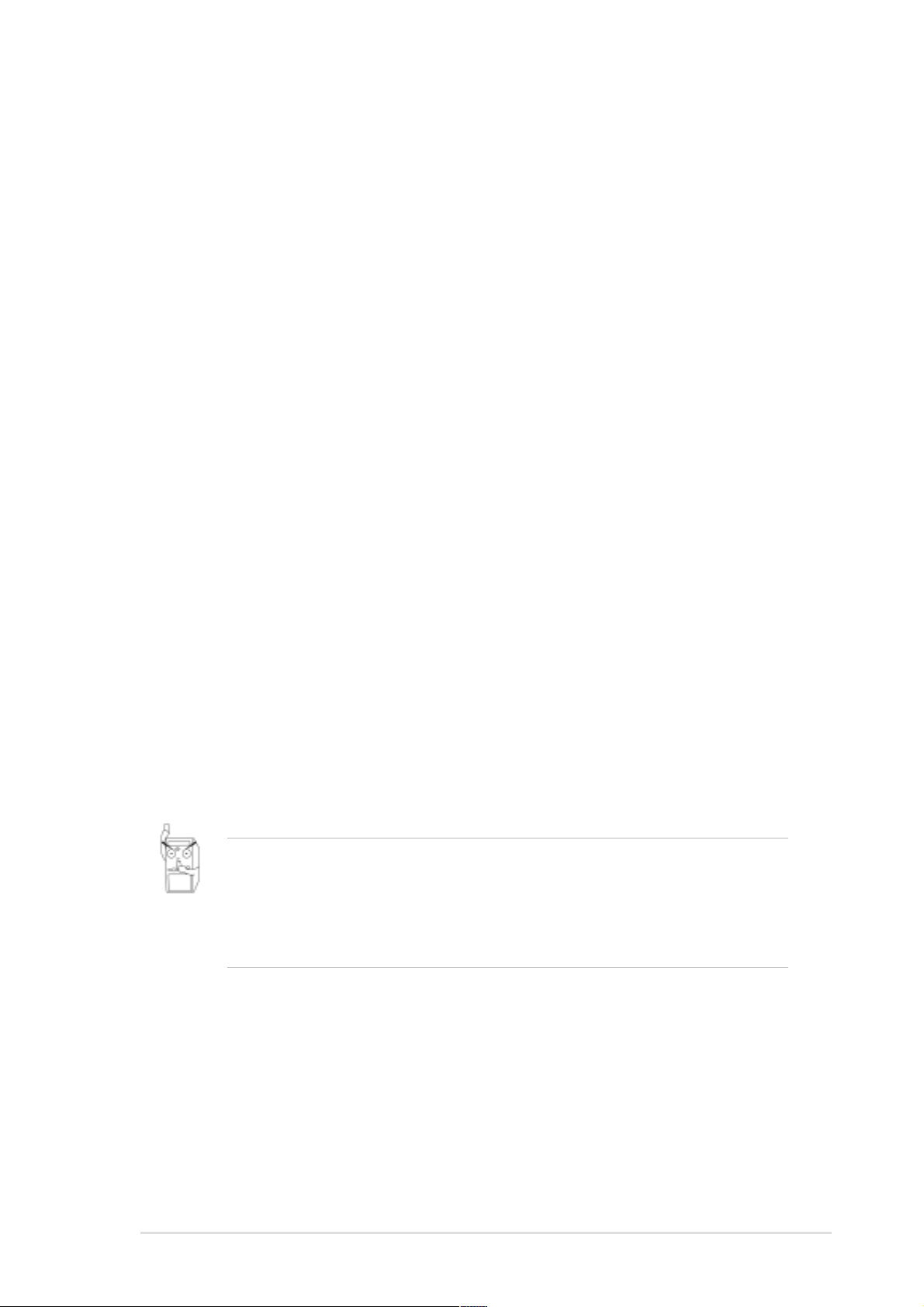
Notices
Federal Communications Commission Statement
This device complies with FCC Rules Part 15. Operation is subject to the
following two conditions:
• This device may not cause harmful interference, and
• This device must accept any interference received including interference
that may cause undesired operation.
This equipment has been tested and found to comply with the limits for a
Class B digital device, pursuant to Part 15 of the FCC Rules. These limits
are designed to provide reasonable protection against harmful interference
in a residential installation. This equipment generates, uses and can radiate
radio frequency energy and, if not installed and used in accordance with
manufacturer’s instructions, may cause harmful interference to radio
communications. However, there is no guarantee that interference will not
occur in a particular installation. If this equipment does cause harmful
interference to radio or television reception, which can be determined by
turning the equipment off and on, the user is encouraged to try to correct the
interference by one or more of the following measures:
• Reorient or relocate the receiving antenna.
• Increase the separation between the equipment and receiver.
• Connect the equipment to an outlet on a circuit different from that to
which the receiver is connected.
• Consult the dealer or an experienced radio/TV technician for help.
The use of shielded cables for connection of the monitor to the
graphics card is required to assure compliance with FCC regulations.
Changes or modifications to this unit not expressly approved by the
party responsible for compliance could void the user’s authority to
operate this equipment.
Canadian Department of Communications Statement
This digital apparatus does not exceed the Class B limits for radio noise
emissions from digital apparatus set out in the Radio Interference
Regulations of the Canadian Department of Communications.
This class B digital apparatus complies with Canadian ICES-003.
v
Page 6

Safety information
Electrical safety
• To prevent electrical shock hazard, disconnect the power cable from
the electrical outlet before relocating the system.
• When adding or removing devices to or from the system, ensure that
the power cables for the devices are unplugged before the signal
cables are connected. If possible, disconnect all power cables from the
existing system before you add a device.
• Before connecting or removing signal cables from the motherboard,
ensure that all power cables are unplugged.
• Seek professional assistance before using an adpater or extension
cord. These devices could interrupt the grounding circuit.
• Make sure that your power supply is set to the correct voltage in your
area. If you are not sure about the voltage of the electrical outlet you
are using, contact your local power company.
• If the power supply is broken, do not try to fix it by yourself. Contact a
qualified service technician or your retailer.
Operation safety
• Before installing the motherboard and adding devices on it, carefully
read all the manuals that came with the package.
• Before using the product, make sure all cables are correctly connected
and the power cables are not damaged. If you detect any damage,
contact your dealer immediately.
• To avoid short circuits, keep paper clips, screws, and staples away from
connectors, slots, sockets and circuitry.
• Avoid dust, humidity, and temperature extremes. Do not place the
product in any area where it may become wet.
• Place the product on a stable surface.
• If you encounter technical problems with the product, contact a
qualified service technician or your retailer.
vi
Page 7

Conventions used in this guide
To make sure that you perform certain tasks properly, take note of the
following symbols used throughout this manual.
WARNING/DANGER: Information to prevent injury to yourself
when trying to complete a task.
CAUTION: Information to prevent damage to the components
when trying to complete a task.
IMPORTANT: Information that you MUST follow to complete a
task.
NOTE: Tips and additional information to aid in completing a task.
Where to find more information
Refer to the following sources for additional information and for product
and software updates.
1. ASUS Websites
The ASUS websites worldwide provide updated information on ASUS
hardware and software products. The ASUS websites are listed in the
ASUS Contact Information on page viii.
2. Optional Documentation
Your product package may include optional documentation, such as
warranty flyers, that may have been added by your dealer. These
documents are not part of the standard package.
vii
Page 8

ASUS contact information
ASUSTeK COMPUTER INC. (Asia-Pacific)
Address: 150 Li-Te Road, Peitou, Taipei, Taiwan 112
General Tel: +886-2-2894-3447
General Fax: +886-2-2894-3449
General Email: info@asus.com.tw
Technical Support
MB/Others (Tel): +886-2-2890-7121 (English)
Notebook (Tel): +886-2-2890-7122 (English)
Desktop/Server (Tel): +886-2-2890-7123 (English)
Support Fax: +886-2-2890-7698
Web Site: www.asus.com.tw
ASUS COMPUTER INTERNATIONAL (America)
Address: 44370 Nobel Drive, Fremont, CA 94538, USA
General Fax: +1-510-608-4555
General Email: tmd1@asus.com
Technical Support
Support Fax: +1-510-608-4555
General Support: +1-510-739-3777
Web Site: www.asus.com
Support Email: tsd@asus.com
ASUS COMPUTER GmbH (Germany and Austria)
Address: Harkortstr. 25, 40880 Ratingen, BRD, Germany
General Fax: +49-2102-442066
General Email: sales@asuscom.de (for marketing requests only)
Technical Support
Support Hotline: MB/Others: +49-2102-9599-0
Notebook (Tel): +49-2102-9599-10
Support Fax: +49-2102-9599-11
Support (Email): www.asuscom.de/de/support (for online support)
Web Site: www.asuscom.de
viii
Page 9
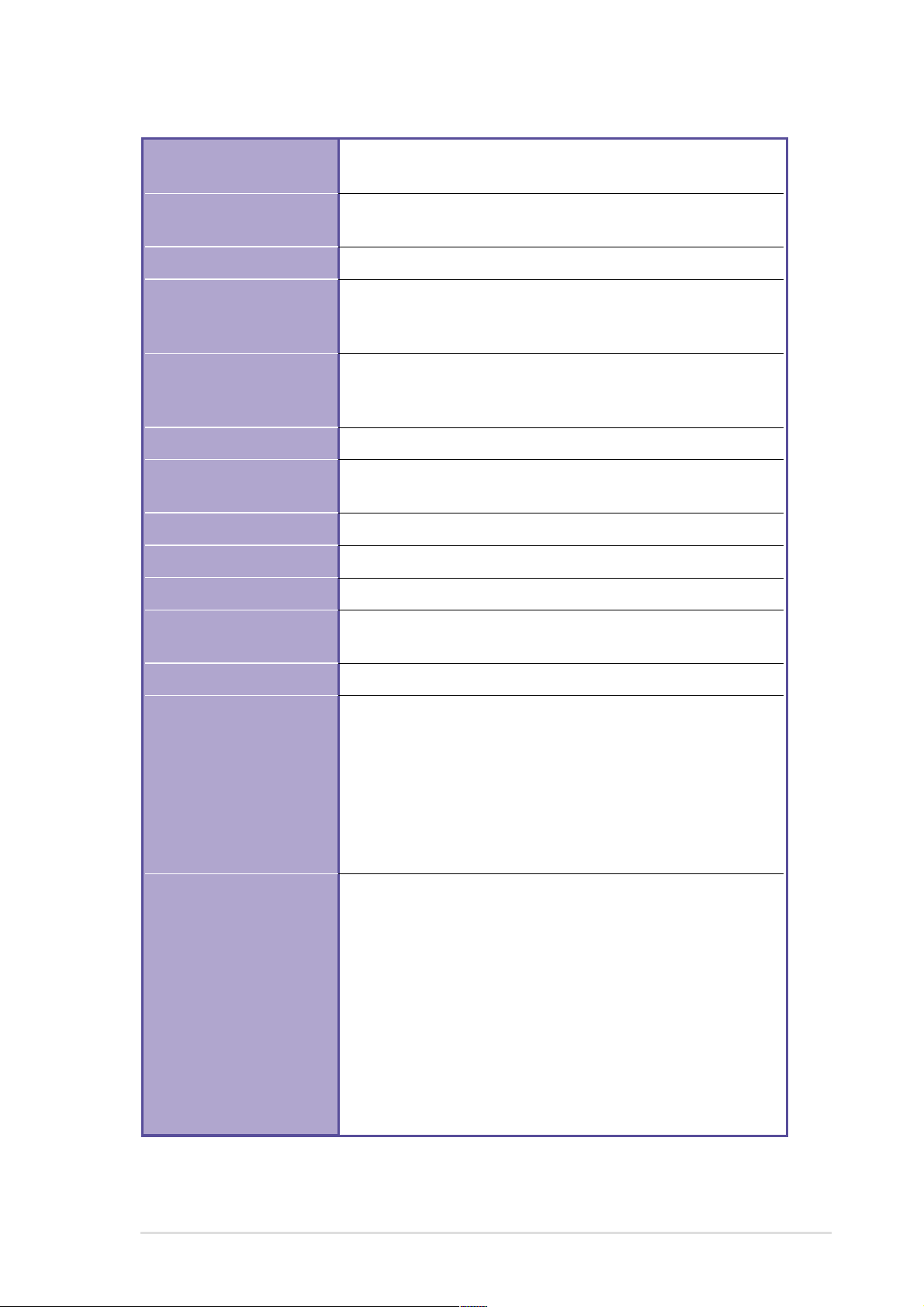
A7N8X-VM specifications summary
CPU
Chipset
Front Side Bus (FSB)
Memory
Expansion slots
IDE
Graphics
Audio
LAN
IEEE 1394 (optional)
Socket A Type 462 for AMD Athlon™/Athlon™ XP 3000+
333/266 MHz FSB Support
®
NVIDIA
NVIDIA® nForce2 MCP2 (MCP2-T optional) South bridge
333/266 Mhz
2 x 184-pin DDR DIMM Sockets
Maximum 2 GB unbuffered PC2700/2100 non-ECC DDR
RAM memory.
3 x PCI
1 x AGP 8X (1.5V only)
1 x CNR
2 x UltraATA 133/100/66/33
Integrated nForce 2 with TV-out
Supports UMA Mode
Realtek ALC650 6CH Audio CODEC linked w/ South Bridge
Realtek 8201BL PHY 10/100 Mbps
Agere FW802C PHY supports up to 400Mbps data transfers
nForce2 IGP North bridge controller
Hardware Monitoring
Special Features
Back Panel I/O Ports
Internal I/O
Connectors
Super I/O integrated monitoring of CPU/chassis fan rotation
and MB/CPU temperature
S/PDIF in/out support
1 x Parallel
1 x Serial
1 x PS/2 Keyboard
1 x PS/2 Mouse
1 x RJ45 port
1 x Audio I/O
1 x VGA port
2 x USB 2.0/1.1
2 x USB connectors support additional 4 USB 2.0/1.1 ports
CPU/chassis FAN connectors
Chassis intrusion connector
20-pin ATX power connector
PANEL connector
CD / AUX connectors
S/PDIF in/out connector
2 x IEEE 1394 connectors (optional)
GAME/MIDI connector
TV out connector
Serial connector
Front panel audio connector
(continued on the next page)
ix
Page 10

A7N8X-VM specifications summary
BIOS features
Industry standard
Manageability
Support CD contents
Accessories
Form Factor
4Mb Flash EEPROM, AMI BIOS, ACPI 2.0, DMI, Green,
PnP, TCAV, SMBIOS 2.3
PCI 2.2, USB 2.0/1.1
DMI 2.0, WOL, WOR, WO_USB, WO_KB/MS, SM Bus
Device drivers
ASUS PC Probe
ASUS Update
ASUS Screen Saver
E-Color 3Deep
Direct X
Adobe Acrobat Reader
Trend Microtm PC-cillin 2002 anti-virus software
User Guide
ASUS A7N8X-VM series support CD
40-pin ribbon cable for UltraATA 133/100/66/33 IDE drives
FDD cable
I/O shield
Micro-ATX form factor: 9.6 in x 9.6 in
* Specifications are subject to change without notice.
x
Page 11
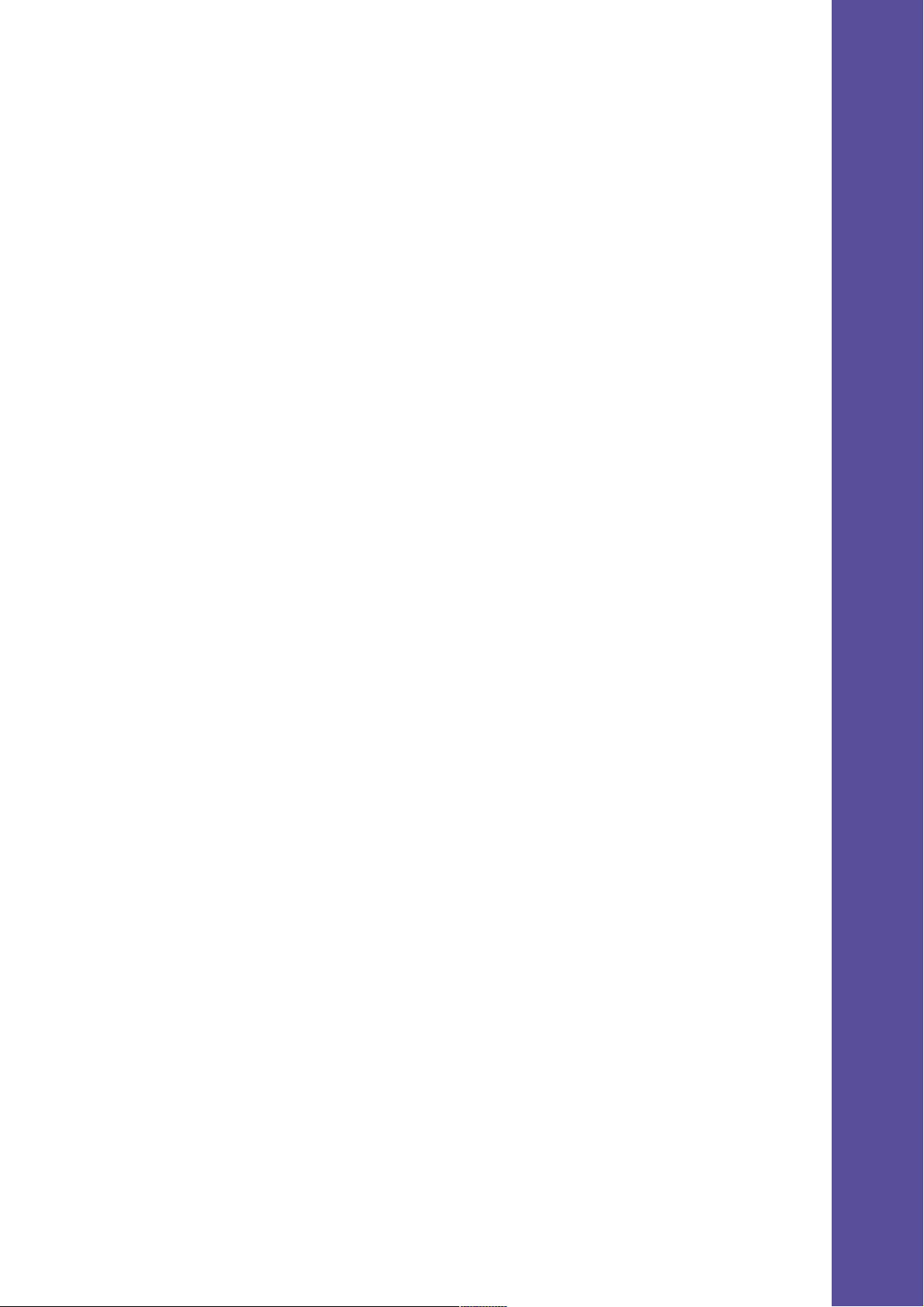
Chapter 1
This chapter describes the features of the
A7N8X-VM motherboard. It includes brief
descriptions of the motherboard components,
and illustrations of the layout, jumper settings,
and connectors.
Product introduction
Page 12
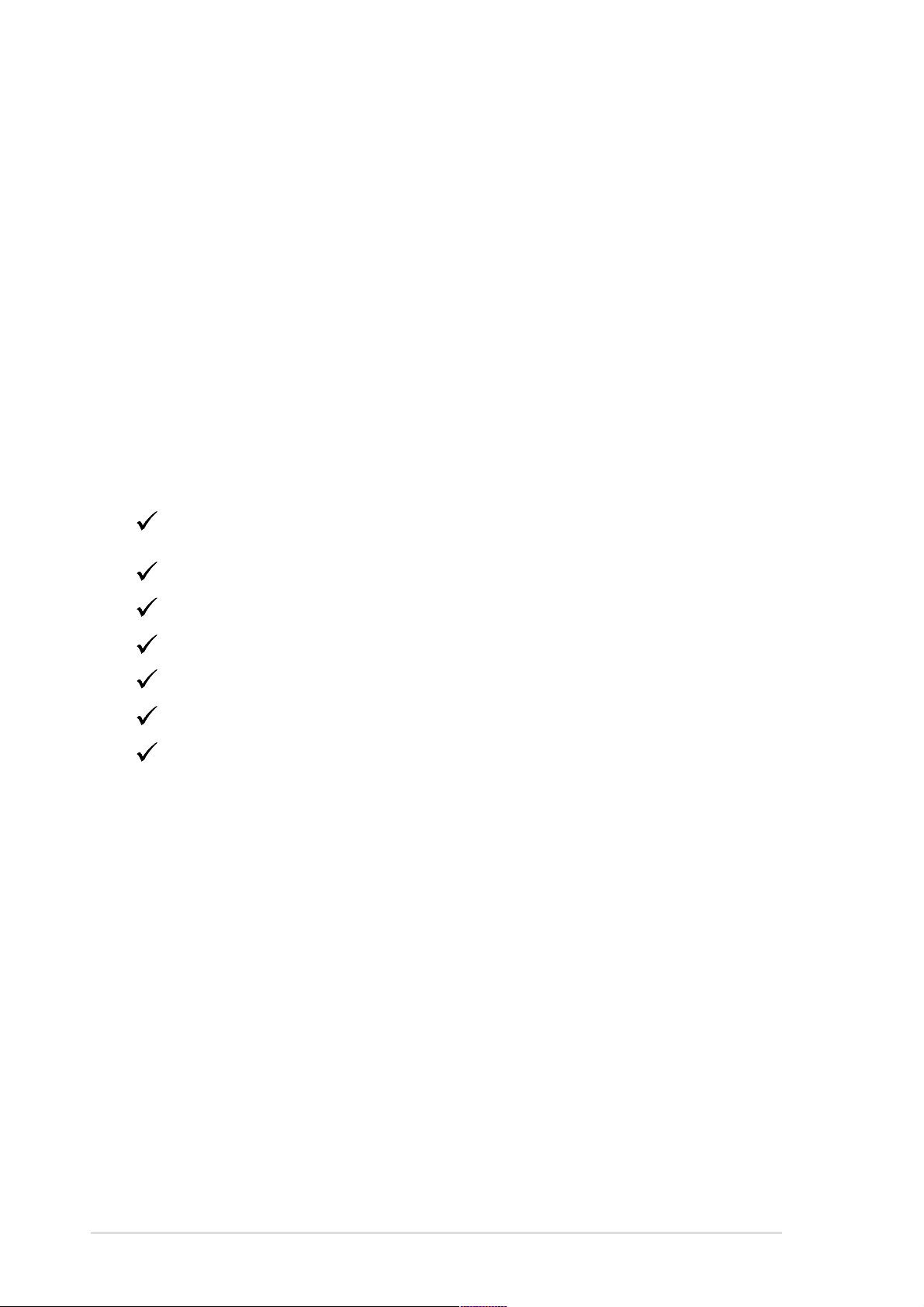
1.1 Welcome!
Thank you for buying the ASUS® A7N8X-VM motherboard!
The ASUS A7N8X-VM motherboard is loaded with the most advanced
technologies to deliver maximum performance for socket A processors. This
motherboard is packed with value-added features for guaranteed consumer
satisfaction. The following sections provide technical information about the
motherboard important for future upgrades or system reconfiguration.
Before you start installing the motherboard and hardware devices on it, check the
items in your package with the list below.
1.2 Package contents
Check your ASUS A7N8X-VM package for the following items.
ASUS A7N8X-VM motherboard
Micro-ATX form factor: 9.6 in x 9.6 in
ASUS A7N8X-VM series support CD
40-pin 80-conductor ribbon cable for UltraATA/133/100/66/33 IDE drives
Ribbon cable for a 3.5-inch floppy drive
Bag of extra jumper caps
I/O shield
User’s Manual
1-2
Chapter 1: Product Information
Page 13

1.3 Special features
Latest processor technology
The motherboard supports the latest AMD Athlon™/Athlon™ XP 3000+ processors
via a surface mounted 462-pin socket. With up to 333Mhz front side bus frequency,
you can be assured of an efficient and reliable computing performance.
USB 2.0 technology
The motherboard supports the new Universal Serial Bus (USB) 2.0 specification,
extending the connection speed from 12 Mbps on USB 1.1 to a fast 480 Mbps on
USB 2.0. The higher bandwidth of USB 2.0 allows connection of devices such as
high resolution video conferencing cameras, next generation scanners and
printers, and fast storage units. USB 2.0 is backward compatible with USB 1.1.
IEEE 1394 support (optional)
Two 6-to-10 pin internal 1394 connectors support a multiplicity of connections for
IEEE 1394 devices such as DV camcorders, digital cameras and other consumer
electronics with 1394 support. The IEEE 1394 interface provides high speed and
flexible PC connectivity of up to 400Mbps transfer rates.
6-channel digital audio
The Realtek ALC650 Audio CODEC provides 6-channel audio playback for 5.1
surround sound, over 90dB dynamic range.
ASUS A7N8X-VM Motherboard
1-3
Page 14

1.4 Motherboard components
Before you install the motherboard, learn about its major components and
available features to facilitate the installation and future upgrades. Refer to the
succeeding pages for the component descriptions.
16
15
14
23 61 5
4
13
12
11
17
26
25
18
24
9
8 710
19
20
21
22
23
1-4
Chapter 1: Product Information
Page 15

1
ATX power connector. This standard 20-pin connector connects to an
ATX 12V power supply. The power supply must have at least 1A on the
+5V standby lead (+5VSB).
2
CPU Socket. Socket 462 (Socket A) Zero Insertion Force (ZIF) socket for
the AMD Athlon™/Athlon XP™ 3000+ processors.
®
3
NorthBridge Controller. The NVIDIA
nForce2™ IGP North Bridge
controller chipset. The controller supports a 64/128bit DDR memory
controller and up to 2 GB of 333/266/200MHz DDR memory.
4
DDR DIMM Sockets. Equipped with two Double Data Rate Dual Inline
Memory Module (DDR DIMM) sockets to support up to 2GB of DDR
DRAM, the newest memory standard with the highest bandwidth and
lowest latency currently available. This memory technology supplies data
transfer rates up to 5.4GB/s for 333MHz DDR SDRAM.
5
IDE Connectors. These dual-channel bus master IDE connectors support
up to four Ultra ATA133/100/66/33, PIO Modes 0-4 IDE devices. Both the
primary(blue) and secondary(black) connectors are slotted to prevent
incorrect insertion of the IDE ribbon cable.
6
Floppy Disk connector. This connector connects the provided ribbon
cable for the floppy disk drive. One side of the connector is slotted to
prevent incorrect insertion of the floppy disk cable.
7
8
9
10
Flash EEPROM. This 4Mb ISA chip contains the programmable BIOS
program.
Super I/O chipset. ITE IT8712F-A offers support for a variety of I/O
functions. Provides two high-speed UART compatible serial ports and one
parallel port with EPP and ECP capabilities. UART2 can also be directed
from COM2 to the Infrared Module for wireless connections. The Super I/O
controller supports a floppy disk drive, PS/2 keyboard, and PS/2 mouse.
®
South bridge controller. Features the brand new NVIDIA
MCP2
(MCP2-T optional) integrated peripheral South Bridge controller operates
at 800MB/sec to communicate with the North Bridge for maximum
bandwith required for PCI, USB and support for Fast Ethernet devices. The
controller supports standard UltraATA 133/100/66/33 and separate data
paths for each IDE channel are built-in for up to two IDE devices. The
controller supports six USB ports, one LAN port and is PCI rev2.2
compliant.
AGP Slot. This Accelerated Graphics Port (AGP) slot only supports 1.5V
AGP 8X/4X mode graphics cards for 3D graphical applications.
11
CNR slot. The Communications and Networking Riser (CNR) slot supports
interface cards that integrates audio, modem, and network functionality.
ASUS A7N8X-VM Motherboard
1-5
Page 16

12
Audio CODEC. The Realtek ALC650 6-channel Audio CODEC is an
AC’97 compliant audio CODEC designed for PC multimedia systems.
13
14
15
16
17
18
19
PCI slots. These 32-bit PCI 2.2 expansion slots support bus master PCI
cards like SCSI or LAN cards with 133MB/s maximum output.
LAN chip. The Realtek 8201BL PHY Fast Ethernet controller allows
connection to a Local Area Network (LAN) through a network hub.
IEEE 1394 connectors (optional). The two internal 10-to-6-pin (orange)
IEEE 1394 connectors are for serial connector cables that connect to the
1394 module in front/rear panels.
Onboard LED. This onboard LED lights up if there is a standby power on
the motherboard. This LED acts as a reminder to turn off the system power
before plugging or unplugging devices.
PS/2 mouse port. This green 6-pin connector is for a PS/2 mouse.
Parallel port. This 25-pin port connects a parallel printer, a scanner, or
other devices.
®
RJ-45 port. Using the NVMAC
in the Southbridge controller and Realtek
8201BL PHY Fast Ethernet controller, this port allows connection to a Local
Area Network (LAN) through a network hub.
20
21
22
23
24
25
26
Line In jack. This Line In (light blue) jack connects a tape player or other
audio sources.
Line Out jack. This Line Out (lime) jack connects a headphone or a
speaker.
Microphone jack. This Mic (pink) jack connects a microphone.
USB 2.0/1.1 ports. These two 4-pin Universal Serial Bus 2.0/1.1 ports are
available for connecting USB devices such as a mouse and PDA.
VGA port. This 15-pin VGA port connects to a VGA monitor.
Serial port. This port connects to your serial mouse and other serial
devices.
PS/2 keyboard port. This purple 6-pin connector is for a PS/2 keyboard.
1-6
Chapter 1: Product Information
Page 17

1.5 Motherboard layout
24.5cm (9.64in)
PS/2
T: Mouse
B: Keyboard
COM1
PWR_LED1
Socket 462
CPU_FAN1
VGA
USBPW12
Bottom:
Top:
USB1
RJ-45
USB2
Top:Line In
Center:Line Out
Below:Mic In
FPAUDIO
Audio
Codec
PARALLEL PORT
USBPW34
USB34
U46
FLOPPY1
nVidia
nForce2
IGP
DDR DIMM2 (64/128 bit, 184-pin module)
DDR DIMM3 (64/128 bit, 184-pin module)
Realtek
RTL8201
AUX1
CD1
CHA_FAN
ATX Power Connector
IE1394_1
Accelerated Graphics Port (AGP8X1)
SPDIF1
CNR1
A7N8X-VM
PCI 1
PCI 2
PCI 3
BUZZ1
Agere
1394
PHY
IE1394_2
nVidia
MCP2
2
USBPW56
USB56
3
Super
I/O
CLRTC1
GAME1
SEC_IDE
4
5
CR2032 3V
Lithium Cell
CMOS Power
CHASSIS1
COM2
PRI_IDE
4Mb
BIOS
PANEL1
24.5cm (9.64in)
IR_CON1
ASUS A7N8X-VM Motherboard
1-7
Page 18
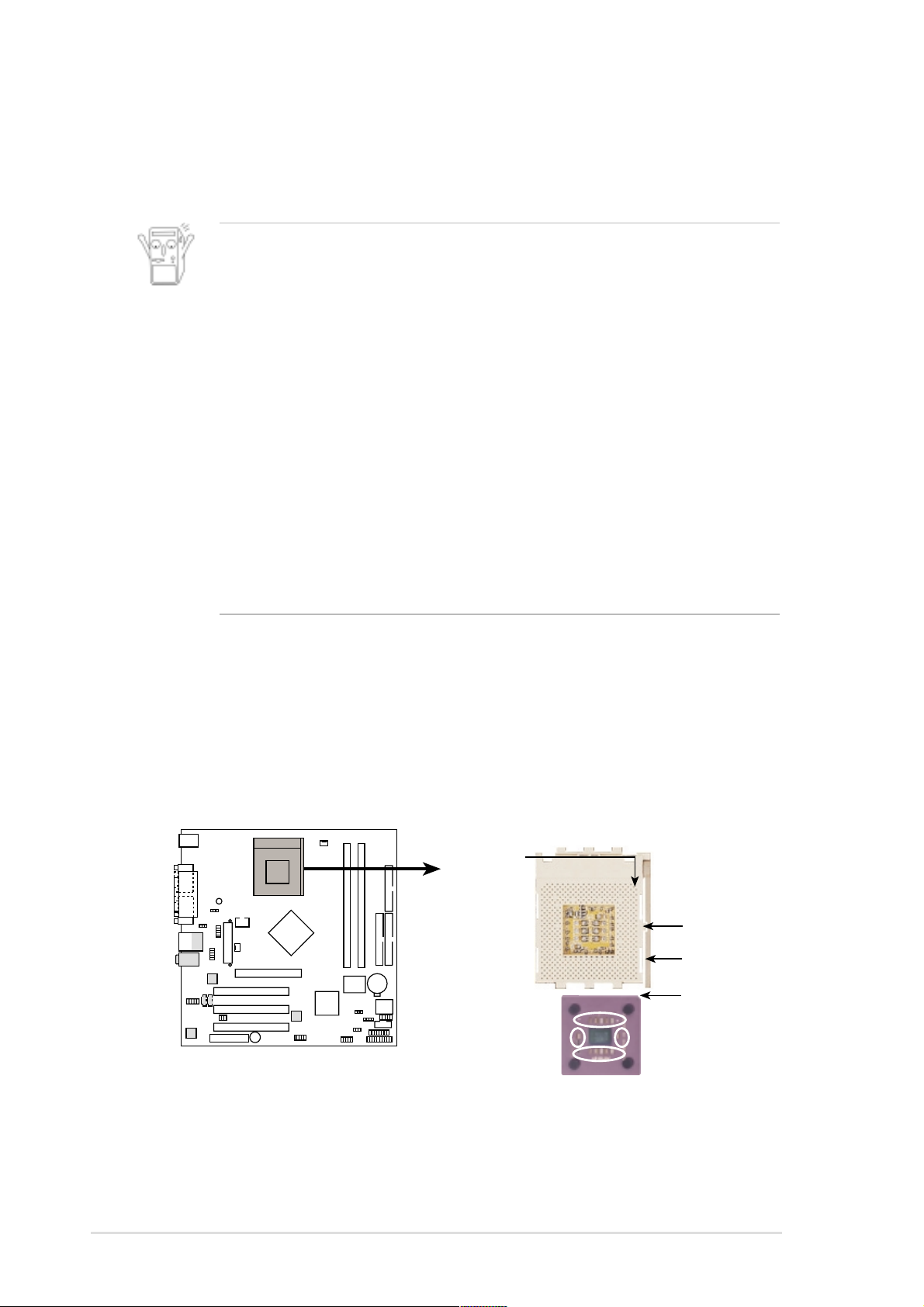
1.6 Before you proceed
Take note of the following precautions before you install motherboard components
or change any motherboard settings.
1. Unplug the power cord from the wall socket before touching any
component.
2. Use a grounded wrist strap or touch a safely grounded object or to
a metal object, such as the power supply case, before handling
components to avoid damaging them due to static electricity.
3. Hold components by the edges to avoid touching the ICs on them.
4. Whenever you uninstall any component, place it on a grounded
antistatic pad or in the bag that came with the component.
5. Before you install or remove any component, ensure that the
ATX power supply is switched off or the power cord is
detached from the power supply. Failure to do so may cause
severe damage to the motherboard, peripherals, and/or
components.
1.7 Central Processing Unit (CPU)
The motherboard provides a Socket A (462) for CPU installation. AMD processors
offer gigahertz speeds to support all the latest computing platforms and applications.
The A7N8X-VM supports Athlon™ XP processors with “QuantiSpeed” data
processing, large data caches, 3D enhancements and 333/266Mhz bus speeds.
CPU NOTCH
TO INNER
CORNER
LOCK
A7N8X-VM
AMD™ CPU
A7N8X-VM Socket 462
Each AMD CPU has a “marked” corner. This corner is usually indicated with a notch,
and/or a golden square or triangle. Refer to this indicator while orienting the CPU.
A fan and heatsink should be attached to the CPU to prevent overheating.
LEVER
CPU NOTCH
1-8
Chapter 1: Product Information
Page 19
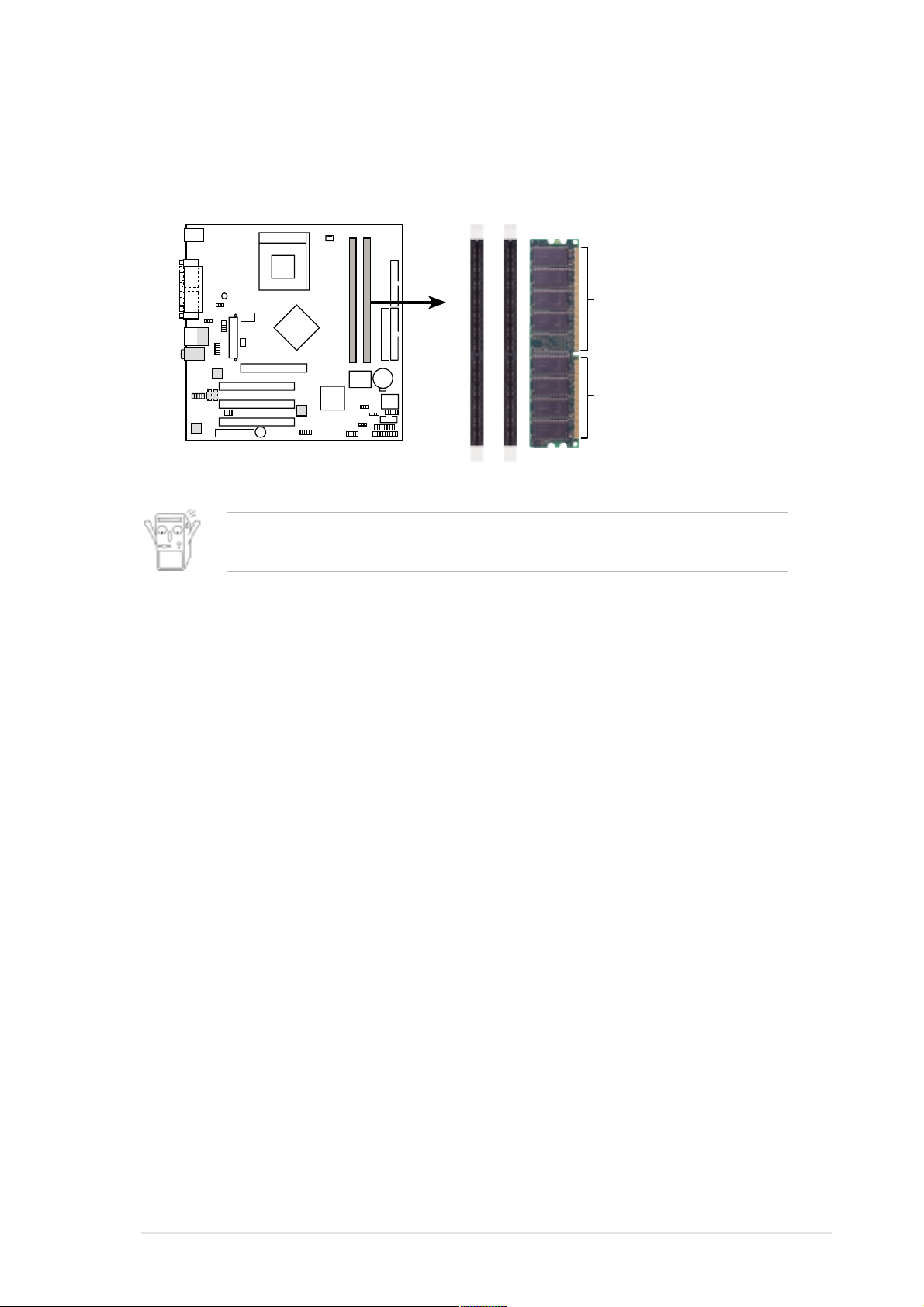
1.8 System memory
The motherboard has two Double Data Rate (DDR) DIMM sockets that supports
up to 2GB non-ECC PC2700/2100 DDR DIMMs.
104 Pins
A7N8X-VM
80 Pins
A7N8X-VM 184-Pin DDR
DIMM Sockets
A DDR DIMM is keyed with a notch so that it fits in only one direction.
DO NOT force a DIMM into a socket to avoid damaging the DIMM.
1.8.1 Installing a DIMM
1. Unlock a DIMM socket by pressing the retaining clips outward.
2. Align a DIMM on the socket. Make sure the notches on the DIMM exactly match
the notches in the socket.
3. Firmly insert the DIMM into the socket until the retaining clips lock into place.
1.9 Expansion slots
The A7N8X-VM motherboard has three (3) PCI, one (1) Accelerated Graphics Port
(AGP) and one (1) Communications and Networking Riser (CNR) expansion slots.
The following sub-sections describe the slots and the expansion cards that they
support.
1.9.1 Configuring an expansion card
Some expansion cards need an IRQ to operate. Generally, an IRQ must be
exclusively assigned to one function at a time. In a standard design configuration,
16 IRQs are available but most are already in use.
Normally, 6 IRQs are free for expansion cards. Sometimes IRQs are “shared” by
more than one function; in this case, IRQ assignments are swapped automatically
or adjusted through the BIOS firmware.
ASUS A7N8X-VM Motherboard
1-9
Page 20

1.9.2 Standard Interrupt Assignments
IRQ Standard Function
0 System Timer
1 Keyboard Controller
2 Programmable Interrupt Controller
3* USB Universal Host Controller
4* Communications Port (COM1)
5* Onboard Audio
6 Standard Floppy Disk Controller
7* Printer Port (LPT1)
8 System CMOS/Real Time Clock
9* Onboard LAN
10* USB Universal Host Controller
11* Onboard VGA
12* PS/2 Compatible Mouse Port
13 Numeric Data Processor
14* Ultra A T A Controller
15* Secondary Ultra ATA Controller
*These IRQs are usually available for ISA or PCI devices.
IRQ assignments for this motherboard
A BCDEFG
PCI slot 1 used ––––––
PCI slot 2 –––used –––
PCI slot 3 ––used ––––
AGP slot – used –––––
1.9.3 AGP slot
This motherboard has an Accelerated Graphics Port (AGP) slot that supports
+1.5V AGP 8X cards. Note the notches on the card golden fingers to ensure that
they fit the AGP slot on your motherboard.
AGP Card without Retention Notch
A7N8X-VM
1-10
A7N8X-VM Accelerated
Graphics Port (AGP8X)
Chapter 1: Product Information
Page 21

1.9.4 CNR slot
The Communications and Networking Riser (CNR) slot supports interface cards
that integrates audio, modem, and network functionality.
The CNR specification supports interfaces including:
• Audio Codec ‘97 (AC ’97) - for audio and/or modem functions
• Local Area Network (LAN) - for networking functions
• Universal Serial Bus (USB) - for functions implemented in the USB interface, and
technologies such as broadband, DSL, and wireless
• System Management Bus (SMB) - for Plug-n-Play functionality
• Power - to provide the signals required for power management, and the main
power supplies to operate the CNR circuitry
The CNR is tagged to replace the current Audio Modem Riser (AMR) slot because
of its flexibility and added features. Also, the CNR slot does not take up the
motherboard space for one PCI slot because it is a shared slot; rather, it provides
you more options.
A7N8X-VM
A7N8X-VM Communication & Networking
Riser Slot
1.9.5 PCI slots
Three 32-bit PCI slots are available on this motherboard. The slots support PCI
cards such as LAN card, SCSI card, USB card, and other cards that comply with
PCI specifications.
ASUS A7N8X-VM Motherboard
1-11
Page 22

1.10 Jumpers
This section describes and illustrates the jumpers on the motherboard.
1. USB device wake-up (3-pin USBPW12,USBPW34,USBPWR56)
Set these jumpers to +5V to wake up the computer from S1 sleep mode (CPU
stopped, DRAM refreshed, system running in low power mode) using the
connected USB devices. Set to +5VSB to wake up from S3 sleep mode (no
power to CPU, DRAM in slow refresh, power supply in reduced power mode).
Both jumpers are set to pins 1-2 (+5V) by default because not all computers
have the appropriate power supply to support this feature.
The USBPW12 jumper is for the rear USB port. USBPW34 and USBPW56 are
for the internal USB header that you can connect to front USB ports.
This feature requires a power supply that can provide at least 2A on
the +5VSB lead when these jumpers are set to +5VSB. Otherwise, the
system does not power up.
The total current consumed must NOT exceed the power supply
capability (+5VSB) whether under normal condition or in sleep mode.
A7N8X-VM
A7N8X-VM USB Device Wake Up
USBPW12
+5V
(Default)
USBPW34
+5V
(Default)
USBPW56
+5V
(Default)
2321
+5VSB
2321
+5VSB
2321
+5VSB
1-12
Chapter 1: Product Information
Page 23

2. Clear RTC RAM (CLRTC1)
This jumper clears the Real Time Clock (RTC) RAM of date, time and system
setup parameters in CMOS. The RAM data in CMOS is powered by the
onboard button cell battery.
To erase the RTC RAM:
1. Turn OFF the computer and unplug the power cord.
2. Remove the battery.
3. Move the jumper caps from [1-2] to [2-3] momentarily. Replace the jumper
cap to the original position, [1-2].
4. Re-install the battery.
5. Plug the power cord and turn ON the computer.
6. Hold down the <Del> key during the boot process and enter BIOS setup to
re-enter data.
A7N8X-VM
A7N8X-VM Clear RTC RAM
CLRTC1
12
Normal Clear CMOS
(Default)
23
ASUS A7N8X-VM Motherboard
1-13
Page 24

1.11 Connectors
This section describes and illustrates the connectors on the motherboard.
1. IDE connectors (40-1 pin PRI_IDE, SEC_IDE)
This connector supports the provided UltraATA/133/100/66/33 IDE hard disk
ribbon cable. Connect the cable’s blue connector to the primary
(recommended) or secondary IDE connector, then connect the gray connector
to the UltraATA/133/100/66/33 slave device (hard disk drive) and the black
connector to the UltraATA/133/100/66/33 master device. It is recommended
that you connect non-UltraATA/133/100/66/33 devices to the secondary IDE
connector. If you install two hard disks, you must configure the second drive as
a slave device by setting its jumper accordingly. Refer to the hard disk
documentation for the jumper settings. BIOS supports specific device bootup.
If you have more than two UltraATA/133/100/66/33 devices, purchase another
UltraATA/133/100/66/33 cable. You may configure two hard disks to be both
master devices with two ribbon cables – one for the primary IDE connector and
another for the secondary IDE connector.
Pin 20 on each IDE connector is removed to match the covered hole
on the UltraATA cable connector. This prevents incorrect orientation
when you connect the cables.
For UltraATA/133/100/66/33IDE devices, use an 80-conductor IDE
cable.
A7N8X-VM
A7N8X-VM IDE Connectors
SEC_IDE
PIN 1
NOTE: Orient the red markings
(usually zigzag) on the IDE
ribbon cable to PIN 1.
PRI_IDE
1-14
Chapter 1: Product Information
Page 25

2. Floppy disk drive connector (34-1 pin FLOPPY1)
This connector supports the provided floppy drive ribbon cable. After
connecting one end to the motherboard, connect the other end to the floppy
drive. (Pin 5 is removed to prevent incorrect insertion when using ribbon cables
with pin 5 plug.)
FLOPPY1
NOTE: Orient the red markings on
A7N8X-VM
the floppy ribbon cable to
PIN 1
PIN 1
A7N8X-VM Floppy Disk Drive Connector
3. ATX power connectors (20-pin ATXPWR1)
These connectors connect to an ATX 12V power supply. The plugs from the
power supply are designed to fit these connectors in only one orientation. Find
the proper orientation and push down firmly until the connectors completely fit.
ATXPWR1
A7N8X-VM
+12.0VDC
+5VSB
PWR_OK
COM
+5.0VDC
COM
+5.0VDC
COM
+3.3VDC
+3.3VDC
+5.0VDC
+5.0VDC
-5.0VDC
COM
COM
COM
PS_ON#
COM
-12.0VDC
+3.3VDC
A7N8X-VM ATX Power Connector
If you will need to replace the power supply in the future, make sure
that your new ATX 12V power supply can provide 8A on the +12V lead
and at least 1A on the +5-volt standby lead (+5VSB). The minimum
recommended wattage is 230W, or 300W for a fully configured system.
The system may become unstable and may experience difficulty
powering up if the power supply is inadequate.
ASUS A7N8X-VM Motherboard
1-15
Page 26

4. USB headers (10-1 pin USB34, USB56)
If the USB 2.0 port connectors on the back panel are inadequate, two USB
headers are available for four additional USB port connectors. Connect a 2port USB connector set to a USB header and mount the USB bracket to an
open slot in the chassis.
A7N8X-VM
USB34
USB+5V
USB_P6-
USB_P6+
GND
USB+5V
USB_P5-
USB_P5+
NC
GND
A7N8X-VM USB 2.0 Header
NC
GND
USB_P6+
USB_P6-
USB+5V
GND
USB_P5+
USB_P5USB+5V
1
USB56
1
5. GAME/MIDI connector (16-1 pin GAME1)
This connector supports a GAME/MIDI module. If your package came with the
optional USB 2.0/GAME module, connect the GAME/MIDI cable to this
connector. The GAME/MIDI port on the module connects a joystick or a game
pad for playing games, and MIDI devices for playing or editing audio files.
A7N8X-VM
GND
GND
+5V
GAME1
A7N8X-VM Game Connector
J1CY
J1B2
J2B2
J2CY
MIDI_IN
J1CX
J1B1
+5V
+5V
J2B1
J2CX
MIDI_OUT
1-16
Chapter 1: Product Information
Page 27

6. CPU and Chassis Fan Connectors
(3-pin CPU_FAN1, CHA_FAN)
The fan connectors support cooling fans of 350mA~740mA (8.88W max.) or a
total of 1A~2.22A (26.64W max.) at +12V. Connect the fan cables to the fan
connectors on the motherboard, making sure that the black wire of each cable
matches the ground pin of the connector.
CPU_FAN1
GND
+12V
Rotation
A7N8X-VM
CHA_FAN
GND
+12V
Rotation
A7N8X-VM 12-Volt Fan Connectors
Do not forget to connect the fan cables to the fan connectors. Lack of
sufficient air flow within the system may damage the motherboard
components. These are not jumpers! DO NOT place jumper caps on
the fan connectors!
7. Chassis intrusion connector (4-1 pin CHASSIS1)
This lead is for a chassis designed with intrusion detection feature. This
requires an external detection mechanism such as a chassis intrusion sensor
or microswitch. When you remove any chassis component, the sensor triggers
and sends a high-level signal to this lead to record a chassis intrusion event.
By default, the pins labeled “Chassis Signal” and “Ground” are shorted with a
jumper cap. If you wish to use the chassis intrusion detection feature, remove
the jumper cap from the pins.
A7N8X-VM
A7N8X-VM Chassis Alarm Lead
ASUS A7N8X-VM Motherboard
CHASSIS1
+5VSB_MB
Chassis Signal
GND
(Default)
1-17
Page 28

8. Front panel audio connectors (10-1 pin FPAUDIO)
This is an interface for front panel audio cable that allows convenient
connection and control of audio devices.
A7N8X-VM
+5VA
BLINE_OUT_R
AGND
BLINE_OUT_L
FPAUDIO
NC
MIC2
MICPWR
Line out_L
A7N8X-VM Front Panel Audio Connector
Line out_R
9. OnBoard LED
The green Light Emitting Diode (LED) lights-ON if there is standby power and
lights-OFF when the power is turned off.
1-18
A7N8X-VM
A7N8X-VM Onboard LED
PWR_LED1
ON
Standby
Power
OFF
Powered
Off
Chapter 1: Product Information
Page 29

10. Internal audio connectors (4 pin CD1, AUX1)
These connectors allow you to receive stereo audio input from sound sources
such as a CD-ROM, TV tuner, MPEG card or modem.
AUX1 (White) CD1 (Black)
A7N8X-VM
A7N8X-VM Internal Audio Connectors
Left Audio Channel
Ground
Right Audio Channel
11. Digital Audio Connector (6-1 pin SPDIF1)
This connector is for optional S/PDIF audio module that allows digital instead
of analog sound input and output.
A7N8X-VM
SPDIF1
A7N8X-VM Digital Audio Connector
SPDIF_OUT
1
GND
+5V
SPDIF_IN
GND
When you input sound for S/PDIF IN, the LINE_OUT will output the
sound. Mute LINE_OUT to impede sound output from S/PDIF IN.
ASUS A7N8X-VM Motherboard
1-19
Page 30

12. Infrared Module connector (10-1 pin IR_CON1)
These connectors support an optional wireless transmitting and receiving
infrared module. The module mounts to a small opening on the system chassis
that support this feature. You must also configure the UART2 Use As
parameter in BIOS to set UART2 for use with IR.
Use the ten pins as shown in Back View and connect a ribbon cable from the
module to the motherboard SIR connector according to the pin definitions.
Standard Infrared (SIR)
Front View Back View
GND
IRRX
GND
IRTX
GND
CIRRX
CIR+5V
SIR
CIR
IRTX
GND
+5V
(NC)
IRRX
+5V
A7N8X-VM
IRAX
A7N8X-VM Infrared Module Connector
13. TV out connector (6-1 pin U46)
This 6-1 pin connector connects to the front panel daughter card with the audio
tv-out port.
U46
1
A7N8X-VM
A7N8X-VM TV Out Connector
1-20
Chapter 1: Product Information
Page 31

14. Serial Port 2 connector (10-1 pin COM2)
This connector accommodates a second serial port using an optional serial
port bracket. Connect the bracket cable to this connector then install the
bracket into a slot opening at the back of the system chassis.
COM2
PIN 1
A7N8X-VM
A7N8X-VM Serial COM2 Bracket
15. Optional IEEE 1394 connectors (10-1 pin IE1394_1; IE1394_2)
These connectors are for the bundled 10-to-6-pin 1394 serial connector cables
that connect to the 1394 module. Attach the 10-1 pin cable plugs to these
connectors, and the 6-pin cable plugs to the 1394 module. You may also
connect a 1394-compliant internal hard disk to these connectors.
IE1394_1
GND
A7N8X-VM
A7N8X-VM IEEE-1394 Connectors
+12V
TPB1-
GND
TPA1-
IE1394_2
+12V
TPB1+
GND
TPA1+
1
TPA0-
GND
TPB0-
+12V
GND
1
GND
+12V
TPA0+
TPB0+
ASUS A7N8X-VM Motherboard
1-21
Page 32

16. System panel connector (20-pin PANEL1)
This connector accommodates several system front panel functions.
A7N8X-VM
Keyboard Lock
Power LED
PLED+
+5V
IDELED
IDE LED
PLED-
Keylock
ExtSMI#
Speaker
Connector
Ground
Ground
+5V
PWR
Ground
Ground
Reset SW
Speaker
Ground
Reset
Ground
ATX Power
A7N8X-VM System Panel Connectors
SMI Lead
* Requires an ATX power supply.
Switch*
• System Power LED Lead (3-1 pin PLED)
This 3-1 pin connector connects to the system power LED. The LED lights up
when you turn on the system power.
• Keyboard Lock Lead (2-1 pin KEYLOCK)
This 2-1 pin connector connects to the case-mounted switch to allow the use of
the keyboard lock feature.
• System Warning Speaker Lead (4-pin SPEAKER)
This 4-pin connector connects to the case-mounted speaker and allows you to
hear system beeps and warnings.
• System Management Interrupt Lead (2-pin SMI)
This 2-pin connector permits switching to suspend mode, or “Green” mode, in
which system activity is instantly decreased to save power and to expand the
life of certain system components.
• Reset Switch (2-pin RESET)
This 2-pin connector connects to the case-mounted reset switch for rebooting
the system without turning off the power switch.
• ATX Power Switch / Soft-Off Switch Lead (2-pin PWR)
This connector connects a switch that controls the system power. Pressing the
power switch turns the system between ON and SLEEP, or ON and SOFT
OFF, depending on the BIOS or OS settings. Pressing the power switch while
in the ON mode for more than 4 seconds turns the system OFF.
• Hard Disk Activity Lead (2-pin IDE LED)
This connector supplies power to the hard disk activity LED. The read or write
activities of any device connected to the primary or secondary IDE connector
cause this LED to light up.
1-22
Chapter 1: Product Information
Page 33

Chapter 2
This chapter tells how to change system settings
through the BIOS Setup Menus. Detailed
descriptions of the BIOS parameters are also
provided.
BIOS information
Page 34

2.1 Managing and Updating your BIOS
It is recommended that you save a copy of the motherboard’s original BIOS to
a bootable floppy disk in case you need to reinstall the original BIOS later.
The BIOS information in the above screen is for reference only. What you see
on your screen may not be exactly the same as shown.
2.1.1 Using AFUDOS to update the BIOS
Updating the BIOS
Update the BIOS only if you are sure that the new BIOS revision will solve your
problems. Careless updating may result to more problems with the
motherboard!
1. Download an updated ASUS BIOS file from the Internet (WWW or FTP) (see
ASUS CONTACT INFORMATION on page x for details) and save to the boot
floppy disk you created earlier.
2. Boot from the floppy disk.
3. At the “A:\” prompt, type AFUDOS /i<ROM filename> and then press <Enter>.
4. The utility starts to program the new BIOS information into the Flash ROM.
Several tasks are performed and when the programming is done, the message
“Done” appears at the end of each task.
C:\AFUDOS>afudos /ia7n8x000.rom
AMI Firmware Update Utility - Version 1.10
Copyright (C)2002 American Megatrends, Inc. All rights reserved.
Reading file.......done
Erasing flash......done
Writing flash......0x0008CC00 (9%)
5. After all tasks are performed, AFUDOS utility automatically exits to DOS.
C:\AFUDOS>afudos /ia7n8x000.rom
AMI Firmware Update Utility - Version 1.10
Copyright (C)2002 American Megatrends, Inc. All rights reserved.
Reading file.......done
Erasing flash......done
Writing flash......done
Verifying flash....done
2-2
DO NOT turn off the system while updating the BIOS. This may cause boot
problems. Just repeat the process, and if the problem persists, load the original
BIOS file you saved to the boot disk. If the Flash Memory Writer utility is not
able to successfully update a complete BIOS file, call the ASUS service center
for support.
Chapter 2: BIOS information
Page 35

2.2 BIOS Setup program
Use the BIOS Setup program when you are installing a motherboard, reconfiguring
your system, or prompted to “Run Setup”. This section explains how to configure
your system using this utility.
Even if you are not prompted to use the Setup program, you may want to change
the configuration of your computer in the future. For example, you may want to
enable the security password feature or make changes to the power management
settings. This requires you to reconfigure your system using the BIOS Setup
program so that the computer can recognize these changes and record them in the
CMOS RAM of the EEPROM.
The EEPROM on the motherboard stores the Setup utility. When you start up the
computer, the system provides you with the opportunity to run this program. Press
<Delete> during the Power-On Self Test (POST) to enter the Setup utility,
otherwise, POST continues with its test routines.
The Setup program is designed to make it as easy to use as possible. It is a menudriven program, which means you can scroll through the various sub-menus and
make your selections among the predetermined choices.
Because the BIOS software is constantly being updated, the following BIOS
setup screens and descriptions are for reference purposes only, and may not
exactly match what you see on your screen.
2.2.1 BIOS menu bar
The top of the screen has a menu bar with the following selections:
MAIN Use this menu to make changes to the basic system configuration.
ADVANCED Use this menu to enable and make changes to the advanced
features.
POWER Use this menu to configure and enable Power Management
features.
BOOT Use this menu to configure the default system device used to
locate and load the Operating System.
EXIT Use this menu to exit the current menu or to exit the Setup
program.
To access the menu bar items, press the right or left arrow key on the keyboard
until the desired item is highlighted.
ASUS A7N8X-VM Motherboard
2-3
Page 36

2.2.2 Legend bar
At the bottom of the Setup screen is a legend bar. The keys in the legend bar allow
you to navigate through the various setup menus. The following table lists the keys
found in the legend bar with their corresponding functions.
Navigation Key(s) Function Description
<F1> or <Alt + H> Displays the General Help screen from anywhere in
the BIOS Setup
<Esc> Jumps to the Exit menu or returns to the main menu
from a sub-menu
Left or Right arrow Selects the menu item to the left or right
Up or Down arrow Moves the highlight up or down between fields
- (minus key) Scrolls backward through the values for the high-
lighted field
+ (plus key) or spacebar Scrolls forward through the values for the highlighted
field
<Enter> Brings up a selection menu for the highlighted field
<Home> or <PgUp> Moves the cursor to the first field
<End> or <PgDn> Moves the cursor to the last field
<F5> Resets the current screen to its Setup Defaults
<F10> Saves changes and exits Setup
General help
In addition to the Item Specific Help window, the BIOS setup program also
provides a General Help screen. You may launch this screen from any menu by
simply pressing <F1> or the <Alt> + <H> combination. The General Help screen
lists the legend keys and their corresponding functions.
Saving changes and exiting the Setup program
See “2.7 Exit Menu” for detailed information on saving changes and exiting the
setup program.
When a scroll bar appears to the right of a help window, it indicates that there is
more information to be displayed that will not fit in the window. Use <PgUp> and
<PgDn> or the up and down arrow keys to scroll through the entire help document.
Press <Home> to display the first page, press <End> to go to the last page. To exit
the help window, press <Enter> or <Esc>.
2-4
Chapter 2: BIOS information
Page 37

Sub-menu
Note that a right pointer symbol (as shown on the
left) appears to the left of certain fields. This pointer
indicates that you can display a sub-menu from this
field. A sub-menu contains additional options for a
field parameter. To display a sub-menu, move the
highlight to the field and press <Enter>. The submenu appears. Use the legend keys to enter values
and move from field to field within a sub-menu as
you would within a menu. Use the <Esc> key to
return to the main menu. Take some time to
familiarize yourself with the legend keys and their
corresponding functions. Practice navigating through the various menus and submenus. If you accidentally make unwanted changes to any of the fields, use the set
default hot key <F5> to load the Setup default values. While moving around
through the Setup program, note that explanations appear in the Item Specific Help
window located to the right of each menu. This window displays the help text for the
currently highlighted field.
2.3 Main Menu
When you enter the Setup program, the following screen appears.
System Time [XX:XX:XX]
Sets the system to the time that you specify (usually the current time). The format
is hour, minute, second. Valid values for hour, minute and second are Hour: (00 to
23), Minute: (00 to 59), Second: (00 to 59). Use the <Tab> or <Shift> + <Tab> keys
to move between the hour, minute, and second fields.
ASUS A7N8X-VM Motherboard
2-5
Page 38

System Date [XX/XX/XXXX]
Sets the system to the date that you specify (usually the current date). The format
is month, day, year. Valid values for month, day, and year are Month: (1 to 12),
Day: (1 to 31), Year: (up to 2099). Use the <Tab> or <Shift> + <Tab> keys to move
between the month, day, and year fields.
Legacy Diskette A [1.44M, 3.5 in.]
Sets the type of floppy drive installed. Configuration options: [Disabled]
[360K, 5.25 in.] [1.2M , 5.25 in.] [720K , 3.5 in.] [1.44M, 3.5 in.] [2.88M, 3.5 in.]
2.3.1 Primary and Secondary IDE Master/Slave
Type [Auto]
Select [Auto] to automatically detect an IDE hard disk drive. If automatic detection
is successful, Setup automatically fills in the correct values for the remaining fields
on this sub-menu. Configuration options: [Not Installed] [Auto] [CDROM] [ARMD]
Before attempting to configure a hard disk drive, make sure you have the correct
configuration information supplied by the drive manufacturer.
LBA/Large Mode [Auto]
This field configures the LBA mode. Select [Auto] to enable LBA mode if the device
supports it and the device is not already formatted with LBA Mode disabled.
[Disabled] disables the LBA mode.
2-6
Chapter 2: BIOS information
Page 39

Block (Multi-Sector Transfer) [Auto]
This field configures the Multi-Sector Transfer Block. Select [Auto] to enable the
data to transfer from and to the device occurs multiple sectors at a time if the
device supports it. When [Disabled], the data transfer from and to the device
occurs one sector at a time.
PIO Mode [Auto]
This option lets you set a PIO (Programmed Input/Output) mode for the IDE
device. Modes 0 through 4 provide successive increase in performance.
Configuration options: [0] [1] [2] [3] [4]
Ultra DMA Mode [Auto]
This field enables you to select the DMA mode. Configuration options: [Auto]
[SWDMA0] [SWDMA1] [SWDMA2] [MWDMA0] [MWDMA1] [MWDMA2] [UDMA0]
[UDMA1] [UDMA2] [UDMA3] [UDMA4]
SMART Monitoring [Auto]
This field allows you to enable or disable the S.M.A.R.T. (Self-Monitoring, Analysis
and Reporting Technology) system that utilizes internal hard disk drive monitoring
technology. This parameter is normally disabled because the resources used in the
SMART monitoring feature may decrease system performance. Configuration
options: [Disabled] [Enabled] [Auto]
32-bit DataTransfer Mode [Disabled]
This field enables you enable or disable 32-bit data transfer mode. Configuration
option: [Disabled] [Enabled]
2.3.2 System Information
This option displays detailed information about the BIOS, processor and system
memory. The values for these fields are automatically detected. Refer to the
screen capture below for details.
ASUS A7N8X-VM Motherboard
2-7
Page 40

2.4 Advanced Menu
2.4.1 Chipset
Video Frame Buffer Size [Auto]
This field sets the size of the video frame buffer. The settings on this field is valid
only for motherboard models with onboard VGA controller.
Configuration options: [Auto] [8MB] [16MB] [32MB] [64MB] [128MB]
Graphics Aperture Size [Auto]
This feature allows you to select the size of mapped memory for AGP graphic data.
Configuration options: [32MB] [64MB] [128MB] [256MB] [512MB] [Disabled]
The [512MB] configuration option is available only when you use AGP 8X
graphics card.
2-8
Chapter 2: BIOS information
Page 41

MDA Access Control [PCI]
This field selects the MDA Access cycles direction. Configuration options: [AGP]
[PCI]
Primary Video [PCI]
This will switch the PCI Bus scanning order while searching for a video card. This
allows the user to select the type of Primary VGA in case of multiple video
controllers. Configuration options: [PCI] [AGP/Onboard]
Onboard TV-out format [PAL]
This field sets the onboard TV-out format. Configuration options: [PAL] [NTSC]
2.4.2 Onboard Devices Configuration
Onboard Floppy Controller [Enabled]
This field allows you to enable or disable the onboard floppy controller.
Configuration options: [Enabled] [Disabled]
Serial Port1 Address [3F8/IRQ4]
This field allows you to set the address for the onboard serial connector.
Configuration options: [3F8/IRQ4] [2F8/IRQ3] [3E8/IRQ4] [2E8/IRQ3]
Serial Port1 Mode [Normal]
This field allows you to set the serial port mode. Configuration options: [Normal]
[IrDA] [ASK IR]
Parallel Port Address [Disabled]
This field allows the BIOS to select the Parallel Port Base Address. Configuration
options: [Disabled] [378] [278] [3BC]
ASUS A7N8X-VM Motherboard
2-9
Page 42

Parallel Port Mode [Disabled]
This field allows the BIOS to select the Parallel Port Mode. Configuration options:
[Normal] [EPP] [ECP] [EPP+ECP]
ECP Mode [DMA3]
This field allows the BIOS to select the Parallel Port ECP DMA. Configuration
options: [DMA0] [DMA1] [DMA3]
Parallel Port IRQ [IRQ7]
This field allows the BIOS to select the Parallel Port IRQ. Configuration options:
[IRQ5l] [IRQ7]
SMBUS Interface [Enabled]
This field allows you to enable or disable the SMBus interface. Configuration
options: [Disabled] [Enabled]
Firewire Interface [Enabled]
This field allows you to enable or disable the Firewire interface. Configuration
options: [Disabled] [Enabled]
Modem CODEC Interface [Auto]
This field allows you to disable or set to automatic the modem CODEC interface.
Configuration options: [Disabled] [Auto]
Audio CODEC Interface [Auto]
This field allows you to disable or set to automatic the AUDIO CODEC interface.
Configuration options: [Disabled] [Auto]
Onboard LAN [Enabled]
This field allows you to disable or set to automatic the onboard LAN interface.
Configuration options: [Enabled] [Disabled]
LAN Boot ROM [Disabled]
This field allows you to disable or set to automatic the onboard boot ROM
interface. Configuration options: [Disabled] [Auto]
2-10
Chapter 2: BIOS information
Page 43

2.4.3 PCIPnP
Plug and Play O/S [No]
This field configures the Plug and Play O/S feature. If set to [No] the BIOS
configures all the devices attached to the system. If set to [Yes], the operating
system configures Plug and Play (PnP) devices not required for boot if the system
has a Plug and Play operating system feature. Configuration options: [No] [Yes]
PCI Latency Timer [64]
Leave this field to the default setting [32] for best performance and stability.
Configuration options: [32] [64] [96] [128] [160] [192] [224] [248]
Allocate IRQ to PCI VGA [Yes]
Select [Yes] to automatically assign IRQ to PCI VGA card if card requests IRQ. If
set to [No], no IRQ is assigned even the card requests an IRQ.
Palette Snooping [Disabled]
This field enables or disables the Palette Snooping feature. Set to [Enabled] and
the PCI devices will detect that an ISA graphics device is installed in the system so
the device will function correctly. Configuration options: [Disabled] [Enabled]
ASUS A7N8X-VM Motherboard
2-11
Page 44

PCI IDE BusMaster [Disabled]
This field allows the BIOS, when [Enabled], to use PCI busmastering for reading
and writing to IDE drives. Configuration options: [Disabled] [Enabled]
Offboard PCI/ISA IDE Card [Auto]
This field allows the setting of the proper slot of installed PCI IDE cards. Some PCI
IDE cards require this to be set to the PCI slot number that is holding the card.
Configuration options: [Auto] [PCI Slot1] [PCI Slot2] [PCI Slot3] [PCI Slot4] [PCI
Slot5] [PCI Slot6]
IRQ3, IRQ4, IRQ5, IRQ7, IRQ9, IRQ10, IRQ11, IRQ14, IRQ15
[Available]
This field specifies if the IRQ is reserved or available for use by Legacy ISA
devices. Configuration options: [Available] [Reserved]
DMA Channel 0, 1, 3, 5, 6, 7 [Available]
This field specifies if the DMA Channel is reserved or available for use by Legacy
ISA devices. Configuration options: [Available] [Reserved]
Reserved Memory Size [Disabled]
This field specifies the reserved memory block for use of legacy ISA devices.
Configuration options: [Disabled] [16k] [32k] [64k]
2.5 Power Menu
The Power menu allows you to reduce power consumption. This feature turns off
the video display and shuts down the hard disk after a period of inactivity.
Suspend Mode [S1 & S3 (STR)]
This field allows the BIOS to select the ACPI state used for System Suspend.
Configuration options: [S1 & S3 (STR)] [S1 (POS) only]
2-12
Chapter 2: BIOS information
Page 45

2.5.1 Power Up Control
Restore on AC Power Loss [Power Off]
When set to Power Off, the system goes into off state after an AC power loss.
When set to Power On, the system goes on after an AC power loss. When set to
Last State, the system goes into either off or on state whatever was the system
state before the AC power loss. Configuration options: [Power Off] [Power On]
[Last State]
Resume on Keyboard [Disabled]
This parameter allows you to use the keyboard keys to turn on the system. This
feature requires an ATX power supply that provides at least 1A on the +5VSB lead.
Configuration options: [Disabled] [Enabled]
Resume on PS/2 Mouse [Disabled]
This parameter allows you to use the PS/2 mouse to turn on the system. This
feature requires an ATX power supply that provides at least 1A on the +5VSB lead.
Configuration options: [Disabled] [Enabled]
PME Resume [Disabled]
This parameter enables or disables PME to generate a wake event. This feature
requires an ATX power supply that provides at least 1A on the +5VSB lead.
Configuration options: [Disabled] [Enabled]
Ring In Resume [Disabled]
This parameter enables or disables RI to generate a wake event. This feature
requires an ATX power supply that provides at least 1A on the +5VSB lead.
Configuration options: [Disabled] [Enabled]
ASUS A7N8X-VM Motherboard
2-13
Page 46

Onboard LAN Resume [Disabled]
This parameter enables or disables the onboard LAN to generate a wake event.
This feature requires an ATX power supply that provides at least 1A on the +5VSB
lead. Configuration options: [Disabled] [Enabled]
RTC Resume [Disabled]
This parameter enables or disables RTC to generate a wake event. This feature
requires an ATX power supply that provides at least 1A on the +5VSB lead.
Configuration options: [Disabled] [Enabled]
2.5.2 Hardware Monitor
MB Temperature [xxxC/xxxF]
CPU Temperature [xxxC/xxxF]
Power Temperature [xxxC/xxxF]
The onboard hardware monitor automatically detects and displays the
motherboard, CPU, and power temperatures
CPU Fan Speed [xxxxRPM] or [Disabled]
Chassis Fan Speed [xxxxRPM] or [Disabled]
The onboard hardware monitor automatically detects and displays the CPU,
chassis, and power fan speeds in rotations per minute (RPM). If any of the fans is
not connected to the motherboard, that field shows 0RPM.
VCORE Voltage, 3.3V Voltage, 5V Voltage, 12V Voltage
The onboard hardware monitor automatically detects the voltage output through
the onboard voltage regulators.
2-14
Chapter 2: BIOS information
Page 47

2.6 Boot Menu
1st, 2nd, 3rd Boot Device
This field specifies the boot sequence from the available devices. Additional plug-in
boot devices installed appear in sequence after the list of current boot devices .
Configuration fields include FLOPPY DRIVE, IDE Hard Drive, ATAPI CD-ROM, and
Other Boot Device.
2.6.1 Boot Settings Configuration
Quick Boot [Enabled]
This field allows BIOS to skip certain tests while booting. This will decrease the
time needed to boot the system. Configuration options: [Disabled] [Enabled]
Quiet Boot [Disabled]
When [Enabled], the normal POST messages are displayed and displays only
OEM Logo instead of POST messages. Configuration options: [Disabled] [Enabled]
ASUS A7N8X-VM Motherboard
2-15
Page 48

AddOn ROM Display Mode [Force BIOS]
This field sets the display mode for option ROM. Configuration options: [Force
BIOS] [Keep Current]
Bootup Num-Lock [On]
This field selects the power-on state for the NumLock key. Configuration options:
[Off] [On]
PS/2 Mouse Support [Enabled]
This sets the PS/2 mouse support. Configuration options: [Disabled] [Enabled]
Typematic Rate [Fast]
This field configures the typematic rate of the keyboard. Configuration options:
[Slow] [Fast]
System Keyboard [Present]
This allows you to enable or disable all the keyboards attached to the system.
Configuration options: [Absent] [Present]
Parity Check [Disabled]
This field enables or disables the memory or parity error checking feature.
Configuration options: [Disabled] [Enabled]
Boot to OS/2 [No]
This field sets compatibility mode to OS/2 operating system. Configuration options:
[No] [Yes]
Wait for ‘F1’ If Error [Enabled]
This field sets whether to wait for F1 key to be pressed if an error occurs.
Configuration options: [Disabled] [Enabled]
Hit ‘Del’ Message Display [Disabled]
This field toggles the display of “Press DEL to run Setup”. Configuration options:
[Disabled] [Enabled]
Interrupt 19 Capture [Disabled]
When [Enabled], it allows option ROMs to trap interrupt 19. This is required by
some PCI cards that provide a ROM based setup utility. Configuration options:
[Disabled] [Enabled]
2-16
Chapter 2: BIOS information
Page 49

2.6.2 Security
Change Supervisor Password / User Password
These fields allow you to set passwords. To set a password, highlight the
appropriate field and press <Enter>. A pop-up window will appear; Type in a
password then press <Enter>. You can type up to eight alphanumeric characters.
Symbols and other characters are ignored. To confirm the password, type the
password again and press <Enter>. The password is now set. This password
allows full access to the BIOS Setup menus. To clear the password, highlight this
field and press <Enter>. The same dialog box as above appears. Press <Enter>.
The password is cleared.
Make a copy of the original BIOS on a bootable floppy disk before setting
passwords. You will need to upload the BIOS file in case you erase the CMOS
RAM in the future.
A note about passwords
The BIOS Setup program allows you to specify passwords in the Boot menu. The passwords
control access to the BIOS during system startup. Passwords are not case sensitive,
meaning, passwords typed in either uppercase or lowercase letters are accepted. The BIOS
Setup program allows you to specify two different passwords: a Supervisor password and a
User password. If you did not set a Supervisor password, anyone can access the BIOS
Setup program. If you did, the Supervisor password is required to enter the BIOS Setup
program and to gain full access to the configuration fields.
Forgot the password?
If you forget your password, you can clear it by erasing the CMOS Real Time Clock (RTC)
RAM. The RAM data containing the password information is powered by the onboard button
cell battery. If you need to erase the CMOS RAM, unplug the all the power cables and
remove the button cell battery. Re-install the battery after about 2 seconds, then power up
the system. Refer to section “Managing and updating your BIOS” on how to update the
BIOS.
ASUS A7N8X-VM Motherboard
2-17
Page 50

2.7 Exit Menu
When you have made all of your selections from the various menus in the Setup
program, save your changes and exit Setup. Select Exit from the menu bar to
display the following menu.
Pressing <Esc> does not immediately exit this menu. Select one of the options
from this menu or <F10> from the legend bar to exit.
Exit & Save Changes
Once you are finished making your selections, choose this option from the Exit
menu to ensure the values you selected are saved to the CMOS RAM. The CMOS
RAM is sustained by an onboard backup battery and stays on even when the PC is
turned off. When you select this option, a confirmation window appears. Select
[Yes] to save changes and exit.
If you attempt to exit the Setup program without saving your changes, the
program prompts you with a message asking if you want to save your changes
before exiting. Pressing <Enter> saves the changes while exiting.
Exit and Discard Changes
Select this option only if you do not want to save the changes that you made to the
Setup program. If you made changes to fields other than system date, system
time, and password, the BIOS asks for a confirmation before exiting.
2-18
Chapter 2: BIOS information
Page 51

Discard Changes
This option allows you to discard the selections you made and restore the
previously saved values. After selecting this option, a confirmation appears. Select
[Yes] to discard any changes and load the previously saved values.
Load Setup Defaults
This option allows you to load the default values for each of the parameters on the
Setup menus. When you select this option or if you press <F5>, a confirmation
window appears. Select [Yes] to load default values. Select Exit Saving Changes
or make other changes before saving the values to the non-volatile RAM.
ASUS A7N8X-VM Motherboard
2-19
Page 52

2-20
Chapter 2: BIOS information
Page 53

Chapter 3
This chapter describes the contents of the
support CD that comes with the motherboard
package.
Software support
Page 54

3.1 Installing an operating system
This motherboard supports Windows 98SE/ME/NT/2000/XP as well as Linux Red
Hat, SuSE, TurboLinux and Caldera operating systems (OS). Always install the
latest OS version and corresponding updates so you can maximize the features of
your hardware.
Because motherboard settings and hardware options vary, use the setup
procedures presented in this chapter for general reference only. Refer to your
OS documentation for more information.
3.2 Support CD information
The support CD that came with the motherboard contains useful software and
several utility drivers that enhance the motherboard features.
The contents of the support CD are subject to change at any time without
notice. Visit the ASUS website for updates.
3.2.1 Running the support CD
To begin using the support CD, simply insert the CD into your CD-ROM drive. The
CD automatically displays the Drivers menu if Autorun is enabled in your
computer.
3-2
Click an item to install
If Autorun is NOT enabled in your computer, browse the contents of the
support CD to locate the file ASSETUP.EXE from the BIN folder. Double-click
the ASSETUP.EXE to run the CD.
Click an icon to display
more information
Chapter 3: Software support
Page 55

3.2.2 Drivers menu
The drivers menu shows the available device drivers if the system detects installed
devices. Install the necessary drivers to activate the devices.
Screen display and driver options may not be the same for other operating
system versions.
3.2.3 Utilities menu
The Utilities menu shows the applications and other software that the motherboard
supports.
ASUS PC Probe
This convenient utility continuously monitors your computer systems vital
components such as fan rotations, CPU temperature, and system voltages, and
alerts you on any detected problems. This utility helps you keep your computer at a
healthy operating condition.
Using ASUS PC Probe
Monitoring
Monitor Summary
Shows a summary of the items
being monitored.
ASUS A7N8X-VM motherboard user guide
3-3
Page 56

Temperature Monitor
Shows the PC temperature (for
supported processors only).
Temperature Warning
threshold adjustment
(Move the slider up to increase the
threshold level or down to decrease
the threshold level)
Fan Monitor
Shows the PC fan rotation.
Fan Warning
threshold adjustment
(Move the slider up to increase the
threshold level or down to decrease
the threshold level)
Voltage Monitor
Shows the PC voltages.
Settings
Lets you set threshold levels and
polling intervals or refresh times of the
PC’s temperature, fan rotation, and
voltages.
3-4
Lets you select when to enable software CPU
cooling. When When CPU Overheated is
selected, the CPU cooling system is enabled
whenever the CPU temperature reaches the
CPU Cooling System Setup
threshold value.
Chapter 3: Software support
Page 57

History
Lets you record the monitoring activity
of a certain component of your PC for
future reference.
Fan Control
Lets you enable/disable Smart Fan
Control. Smart Fan Control adjusts the
fan speed automatically based on the
current CPU temperature and
predefined threshold.
Hard Drives
Shows the used and free space of the
PC’s hard disk drives and the file
allocation table or file system used.
Information
Memory
Shows the PC memory load, memory
usage, and paging file usage.
ASUS A7N8X-VM motherboard user guide
3-5
Page 58

Device Summary
Shows a summary of devices present
in your PC.
DMI Explorer
Shows information pertinent to the PC,
such as CPU type, CPU speed, and
internal/external frequencies, and
memory size.
Utility
Lets you run programs outside of the
ASUS Probe modules. To run a
program, click Execute Program.
NOTE: This feature is currently
unavailable.
ASUS PC Probe Task Bar Icon
Right clicking the PC Probe icon
brings up a menu to open or exit
ASUS PC Probe and pause or
resume all system monitoring.
When the ASUS PC Probe senses a
problem with your PC, portions of
the ASUS PC Probe icon change to
red, the PC speaker beeps, and the
ASUS PC Probe monitor appears.
3-6
Chapter 3: Software support
Page 59

ASUS Update
The ASUS Update is a utility that allows you to update the motherboard BIOS and
drivers. This utility requires an Internet connection either through a network or an
Internet Service Provider (ISP).
Follow these steps to use the ASUS Update.
1. Launch the utility from your Windows
Start menu:
Programs/AsusUpdate Vx.xx.xx/
AsusUpdate
The ASUS Update initial screen appears.
2. Select your desired update method, then
click Next.
3. If you selected updating/downloading
from the Internet, select the ASUS FTP
site nearest you to avoid network traffic,
or choose Auto Select. Click Next.
4. From the FTP site, select the BIOS
version that you wish to download.
Click Next.
5. Follow the instructions on the
succeeding screens to complete the
update process.
ASUS A7N8X-VM motherboard user guide
3-7
Page 60

If you selected the option to update the
BIOS from a file, a window pops up
prompting you to locate the file. Select the
file, click Save, then follow the screen
instructions to complete the update
process.
ASUS MyLogo2™
The ASUS MyLogo2™ is automatically installed when you install the ASUS Update
utility from the software menu. See page 3-7 for installation of ASUS Update.
Before using ASUS MyLogo2 feature, use the AFLASH utility to make a copy of
your original BIOS file, or obtain the latest BIOS version from the ASUS
website.
Follow these steps to use ASUS MyLogo2.
1. Launch the ASUS Update utility. See
page 3-7 “ASUS Update”.
2. When prompted for the BIOS update
method, select the option “Update
BIOS from a file.”
3. Specify the location of the BIOS file,
such as from a floppy disk. Click Next.
4. From the selection that appears,
choose a logo image. Click Next.
If you wish, you may create your
own boot logo image in GIF, JPG,
or BMP file formats.
3-8
Chapter 3: Software support
Page 61

5. When you click on an image, it
displays larger on the MyLogo2
screen.
MyLogo2 may not support too complex images. If you encounter any problems on
complex images, try using a simpler image. You may also use a photo editing
software to shink the complex image, lay it over a one-color 640x480 pixel
background, and save the image with the background. When you use the image,
it will appear smaller and centered on the screen.
6. The next screen prompts you to
flash the original BIOS to update it
with the new boot logo. Click Flash
to update the BIOS.
7. When finished, click Exit, then reboot
your computer.
Your system boots with the new
boot logo.
Instead of starting from ASUS Update, you may also launch ASUS MyLogo2
directly from the Windows Start menu to change your BIOS boot logo. After you
have modified the BIOS file with the new logo, use the ASUS Update utility to
upload the new BIOS.
ASUS A7N8X-VM motherboard user guide
3-9
Page 62

Microsoft Direct X Driver
This item installs the Microsoft Direct X 8.1 driver.
PC-CILLIN 2002
This item installs the PC-cillin 2002 anti-virus program. View the PC-cillin online
help for detailed information.
Adobe Acrobat Reader
This item installs the Adobe Acrobat Reader. The Acrobat Reader software is for
viewing files saved in Portable Document Format (PDF).
ASUS Screen Saver
This item installs the ASUS screen saver.
E-Color 3Deep
This item installs the 3Deep software. 3Deep is the first application that gives
online gamers the competitive edge in multi-player skirmishes. This application
removes dark washed-out graphics to deliver true vibrant colors.
3-10
Chapter 3: Software support
Page 63

ASUS A7N8X-VM motherboard user guide
3-11
Page 64

3-12
Chapter 3: Software support
