Asus A63X Schematic
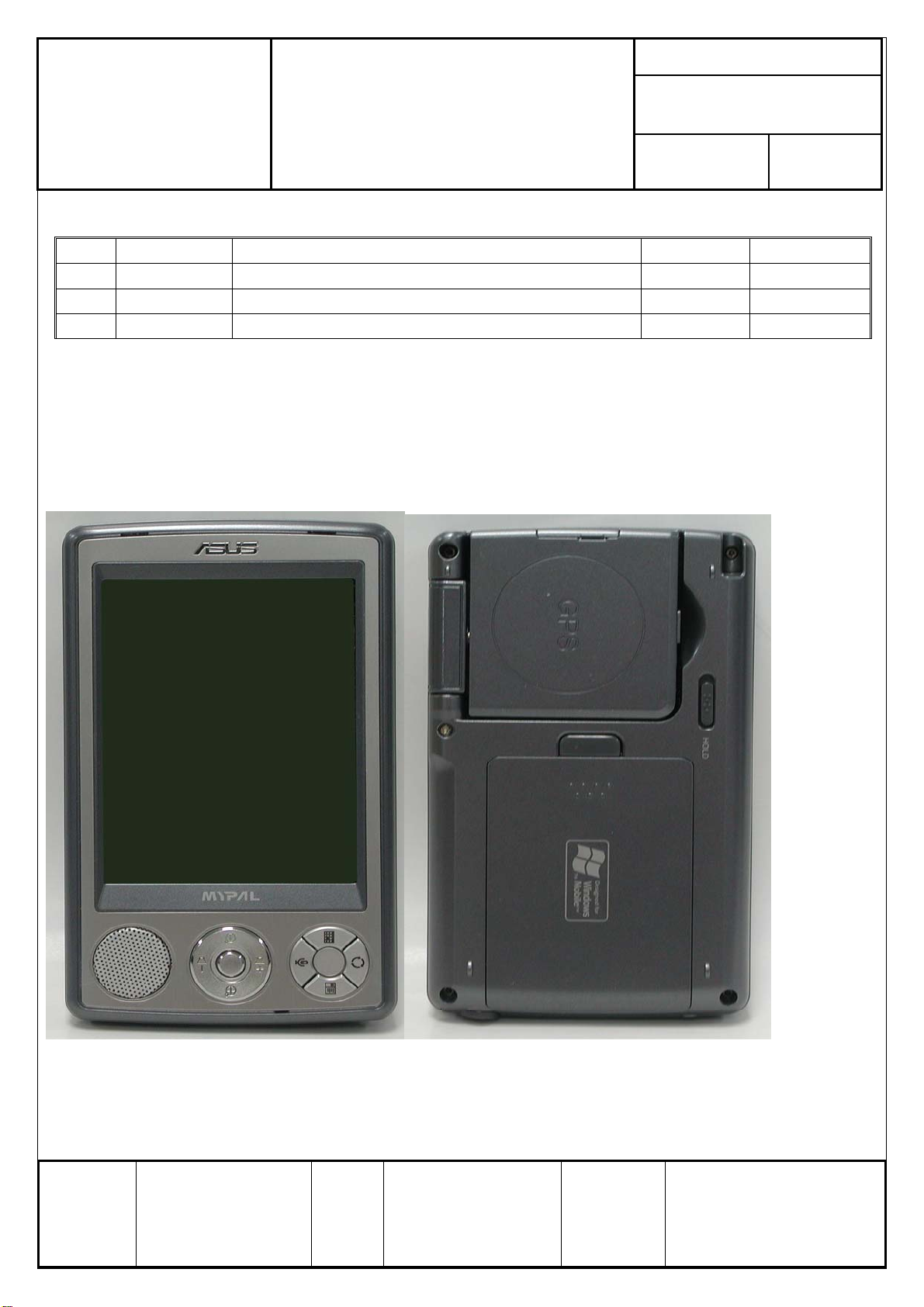
Doc. No:
ASUSTeK COMPUTER A63x Assembly & Disassembly
INC.
Guide
Date:
Revision:
Page: Grade:
Rev. Modification Modify description Issue div. Originator
V101 English 1 X #1 Phillips-head Screwdriver Jonathan
V101 English 1 X T-5 Torx Screwdriver
V101 English 1 X Plastic Knife
Purpose:
This SOP is separated into three parts:(1)Overview(2) Disassembly(3) Assembly。
This purpose of this SOP is to help engineer assemble & disassemble more easily。
1. Overview
2. Disassembly
1. Remove SD card (PIC1.1, PIC1.2)
Authorize
by
Review
by
Originator
by
Form No : D2-001-11 Rev.01
Jonathan

Doc. No:
ASUSTeK COMPUTER INC.
PIC1.1 PIC1.2
2. Remove the battery cover by pressing the release button and pull back. (PIC2.1)
A63x Assembly & Disassembly
Guide
Date:
Rev.: Page:
1
PIC2.1
3. Remove the battery. (PIC3.1, PIC3.2)
PIC3.1 PIC3.2
4. Remove Stylus. (PIC4.1, PIC 4.2)
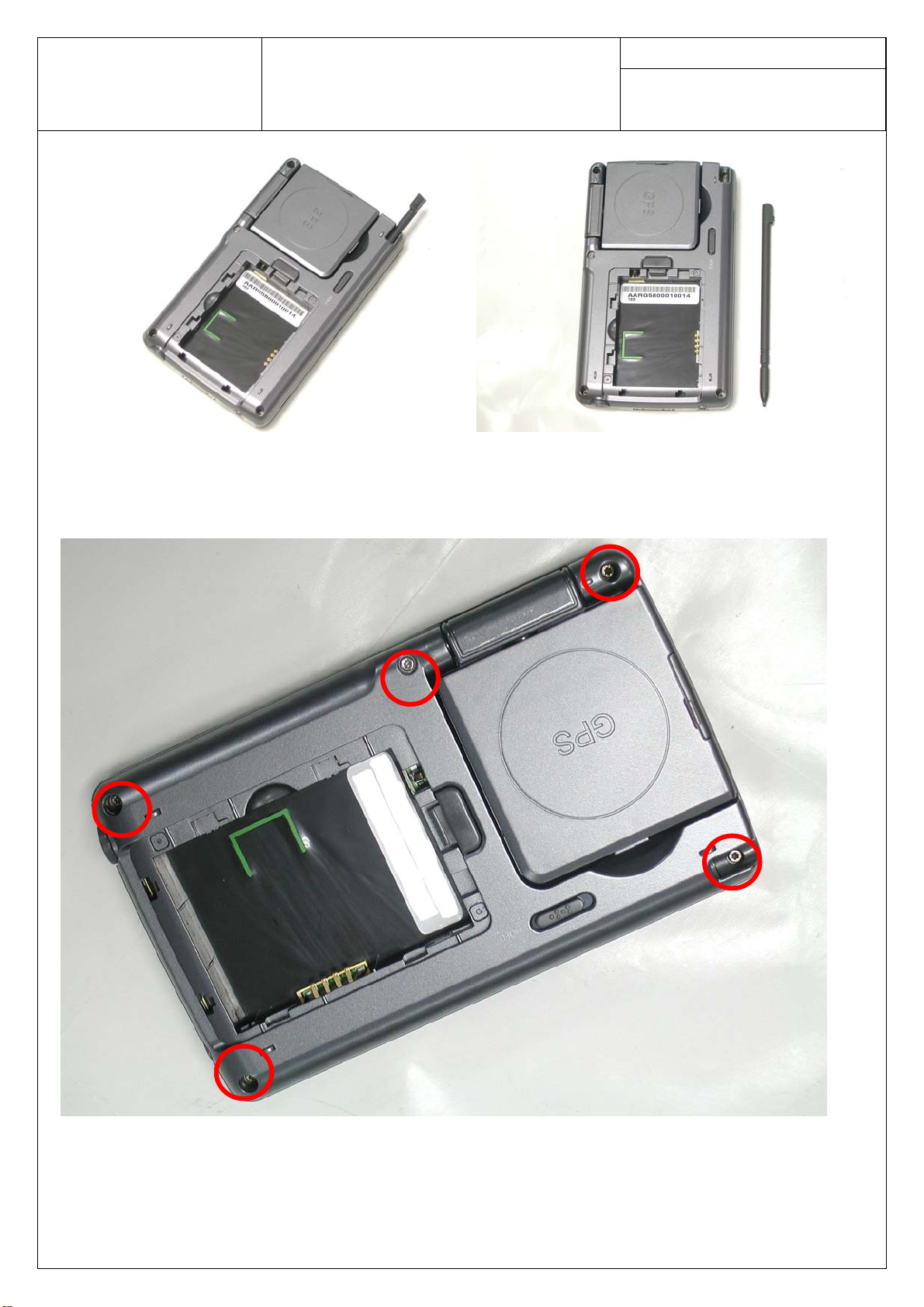
Doc. No:
ASUSTeK COMPUTER INC.
PIC4.1 PIC4.2
5. Remove 5 screws (PIC5.1)
A63x Assembly & Disassembly
Guide
Date:
Rev.: Page:
2
PIC5.1
6. Separate the retaining hook with plastic knife. (PIC6.1, PIC6.2)

Doc. No:
ASUSTeK COMPUTER INC.
PIC6.1 PIC6.2
7. Slowly pull up connector cable (PIC7.1, PIC7.2)
A63x Assembly & Disassembly
Guide
Date:
Rev.: Page:
3
PIC7.1 PIC7.2
8. Remove 1 screw and hinge (PIC8.1, PIC8.2)
PIC8.1 PIC8.2

Doc. No:
ASUSTeK COMPUTER INC.
9. Remove GPS module (PIC9.1, PIC9.2)
PIC9.1 PIC9.2
10. Remove 2 screws and both cover (PIC10.1, PIC10.2, PIC10.3)
A63x Assembly & Disassembly
Guide
Date:
Rev.: Page:
4
PIC10.1 PIC10.2
PIC10.3

Doc. No:
ASUSTeK COMPUTER INC.
11. Remove top and bottom cover of GPS module. (PIC11.1, PIC11.2)
12. Remove cable here. (PIC12.1)
A63x Assembly & Disassembly
Guide
PIC11.1 PIC11.2
Date:
Rev.: Page:
5
PIC12.1
13. Remove LCD FPC, KEYPAD FPC and Audio connector. (PIC13.1, PIC13.2)
