Specifications and Main Features
- The types supported by: coe * Notebook PC model A1200/A1300.
- Looking out from it product specifications and price value are set out as follows: Display: Active 13:3 inch color TFT LCD surround graphics array resolution conversion of 1024 x768 or star video graphics array 800 x 600.
- The notebook is equipped with a built in DC-DC converter which enables charging the product from car and aircraft battery. Power rating 12 volts.
- The hard disk supplied with the computer is an IDE format with a 25 inch compatibility and supports SMART functionality.
- Equipped DVD - ROM drive (Depending on the model of the laptop this may be differ).
- Modules are supported SO- DIMM up to maximum 256MB of Memory.
- Ports I/O include USB, PCMCIA and External Monitor.
- Built-in stereo audio speakers and a microphone input audio function is provided in the device.
- The battery pack is lithium- ion removable for easy portability.
- The product has been designed lightweight thus enhancing ease of portability.
- Security settings in regard to the operating system and the device hard disk are included in the BIOS features.
- Warranty for this device is 6 months warranty period indicated by the manufacturer.
Frequently Asked Questions
- Q: What is the type of battery in the notebook.
A: The notebook has a removable lithium- ion battery pack.
- Q: What is the Maximum memory for the computer?
A: There module SO –DIMM Memory up to 256MB maximum is its capacity supported.
- Q: How to connect external monitor?
A: External monitor can be connected through the appropriate output port. Which are located at the edge of the notebook.
- Q: Does this product have a warranty coverage?
A: This product type does offer a manufacturer covering for six months.
- Q: Will this notebook be allowed on board an aircraft?
A: Car and airplane charging of this notebook is allowed.
- Q: How can I resolve an “Operating System Not Found” error?
A: If it states “Operating system not found”, be ready to install the operating system as described in the manual.
- Q: In case of notebook failure, how do I get the funtionality back to normal?
A: You can turn the system off by using the reset pinhole when the system is unresponsive.
User Manual
Page 1
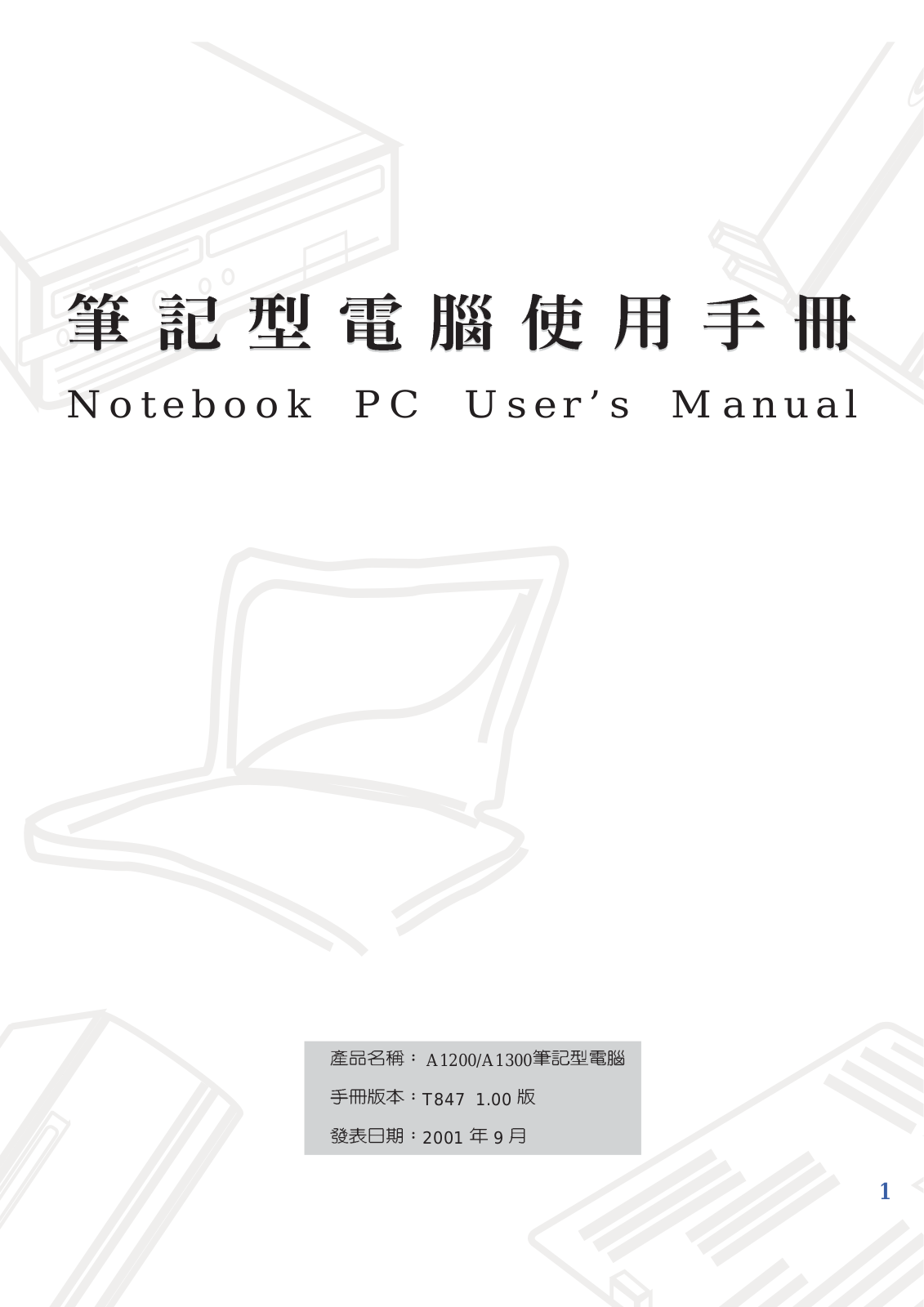
Page 2
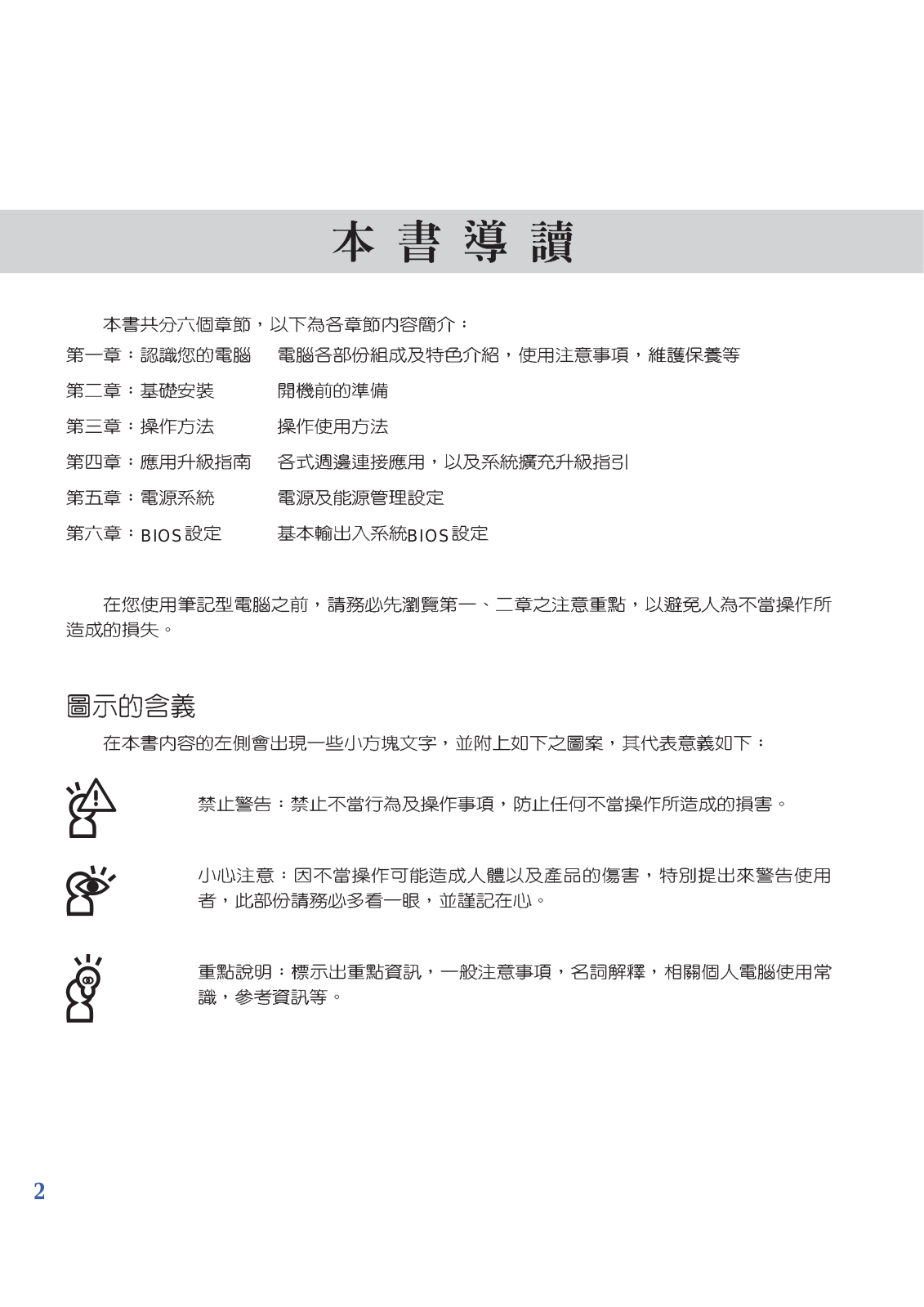
Page 3
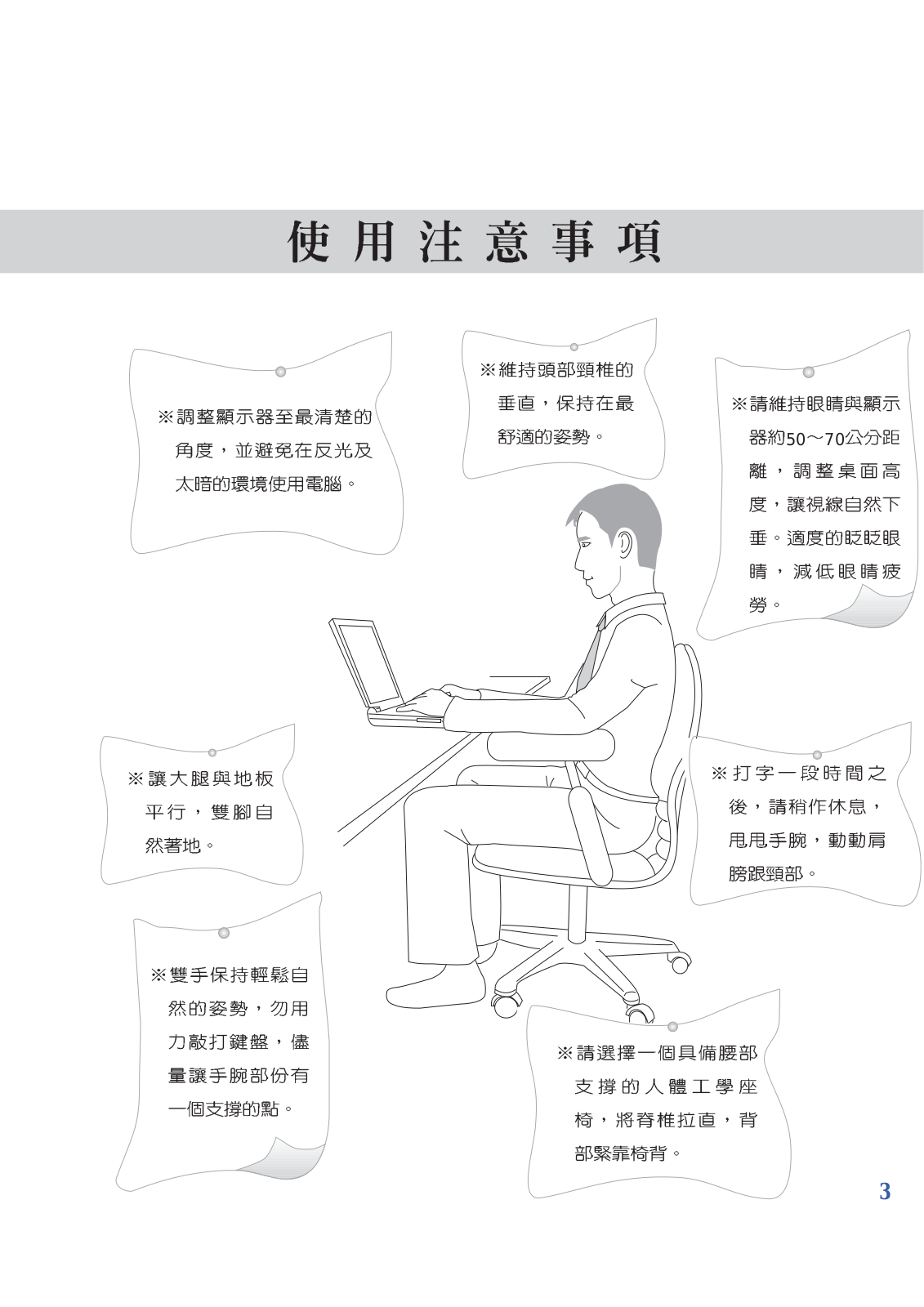
Page 4
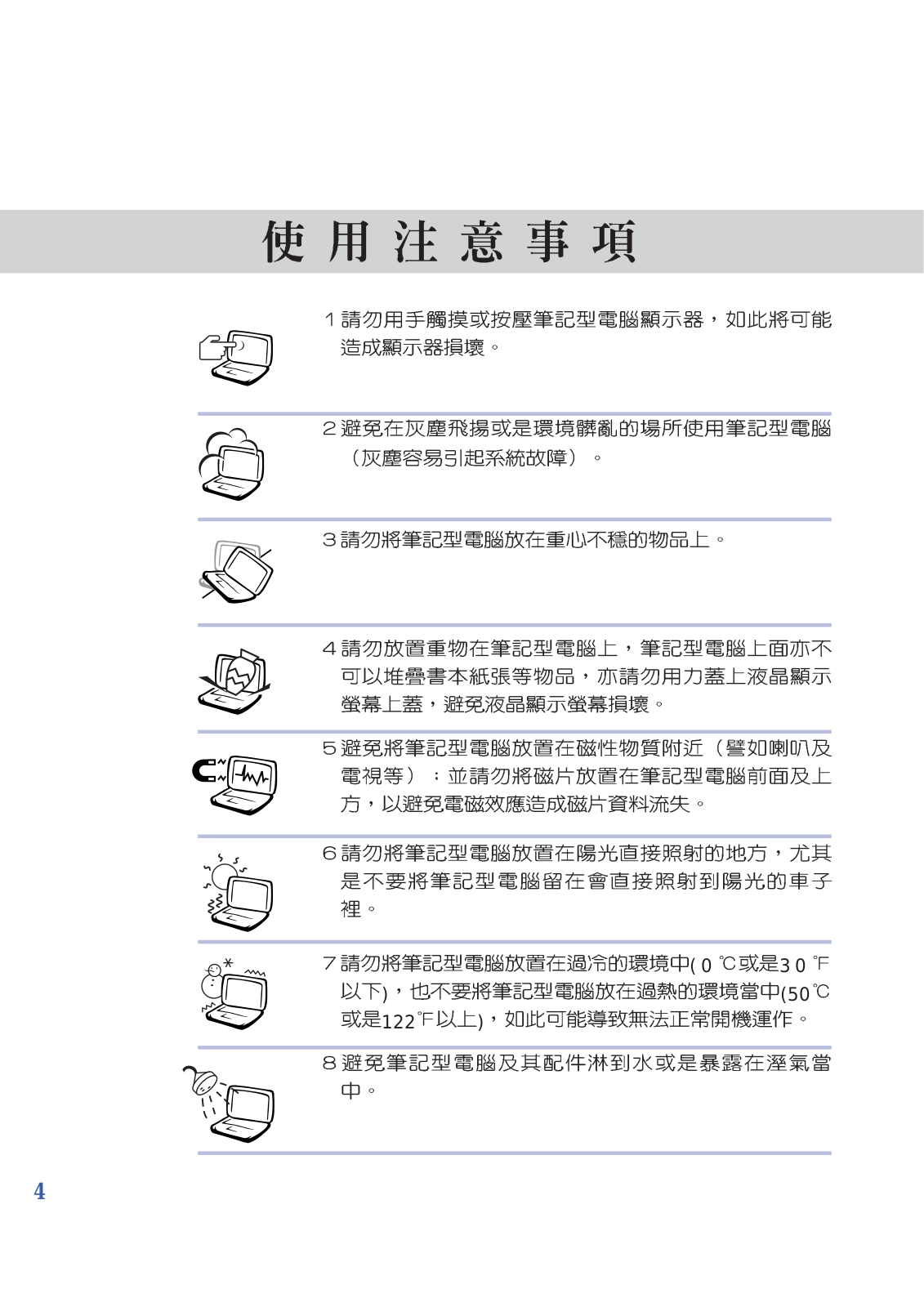
Page 5
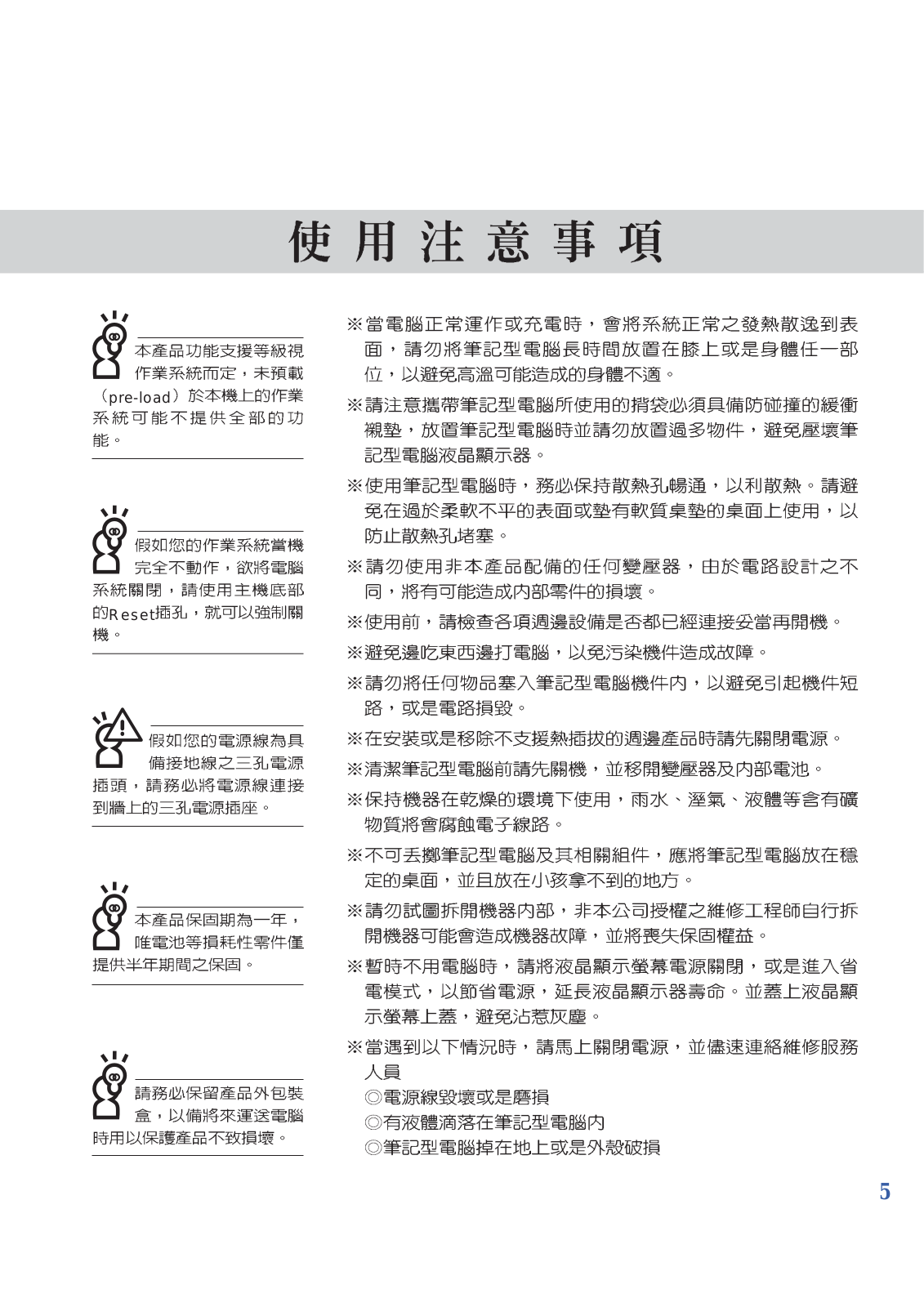
Page 6
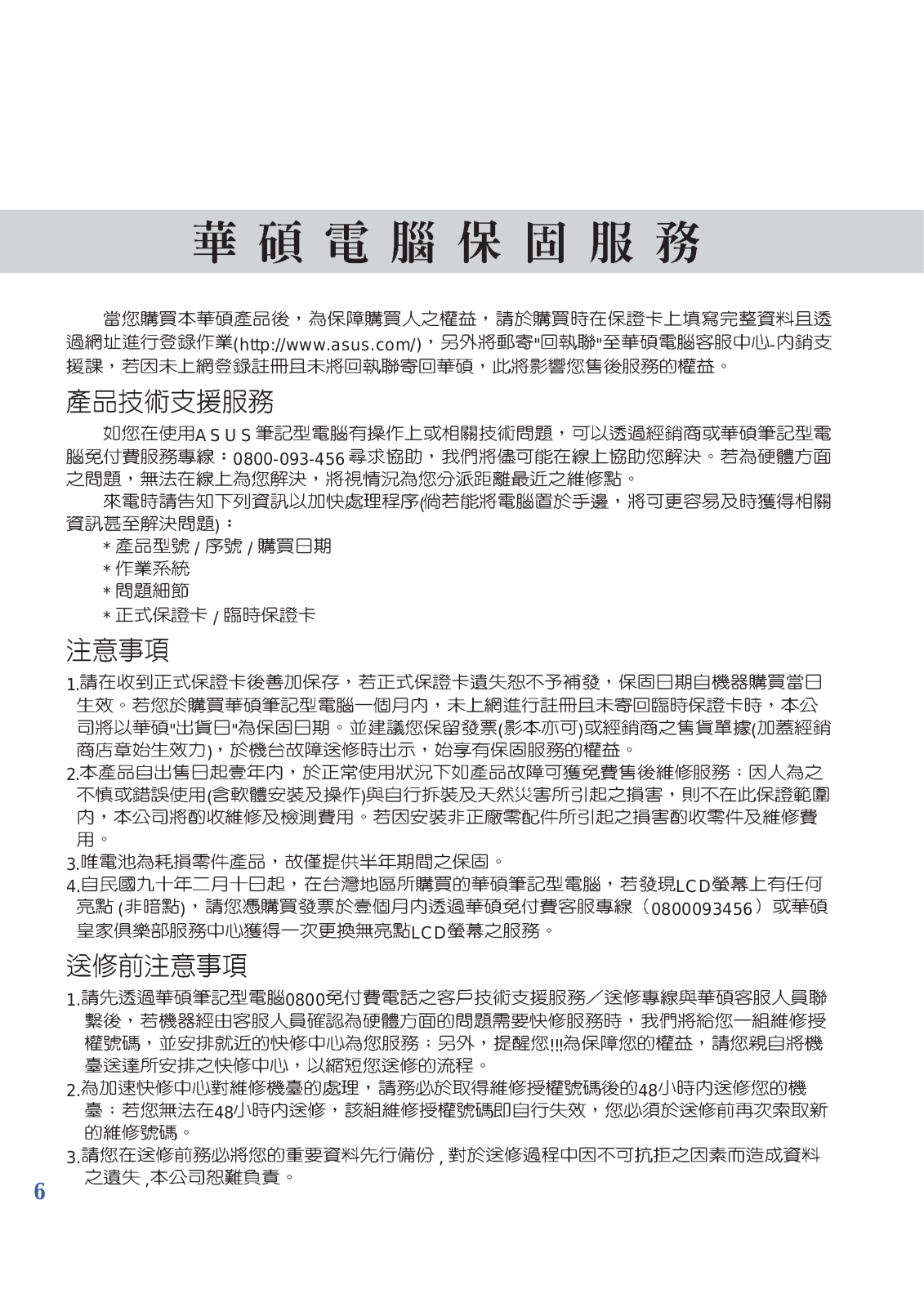
Page 7
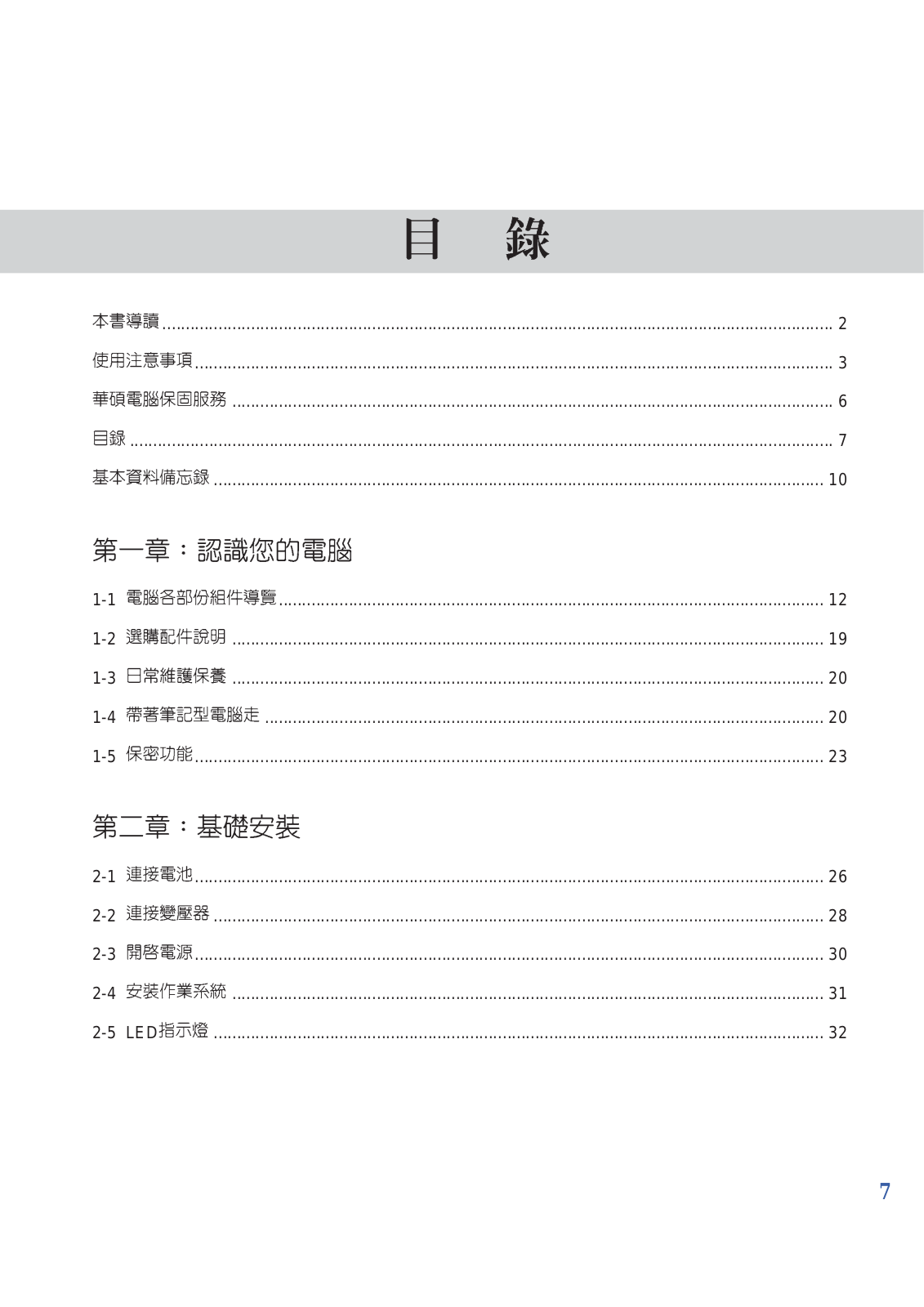
Page 8
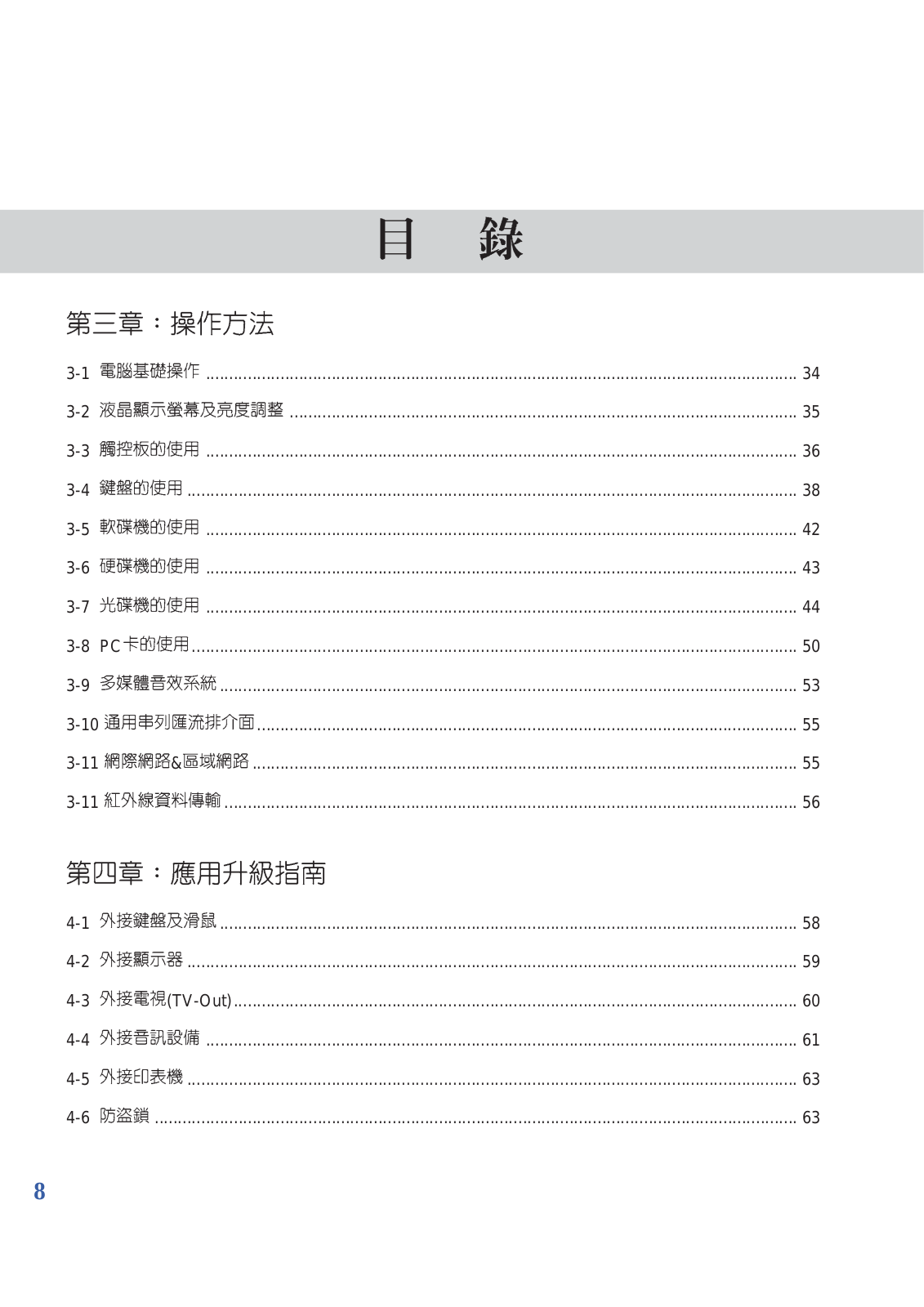
Page 9
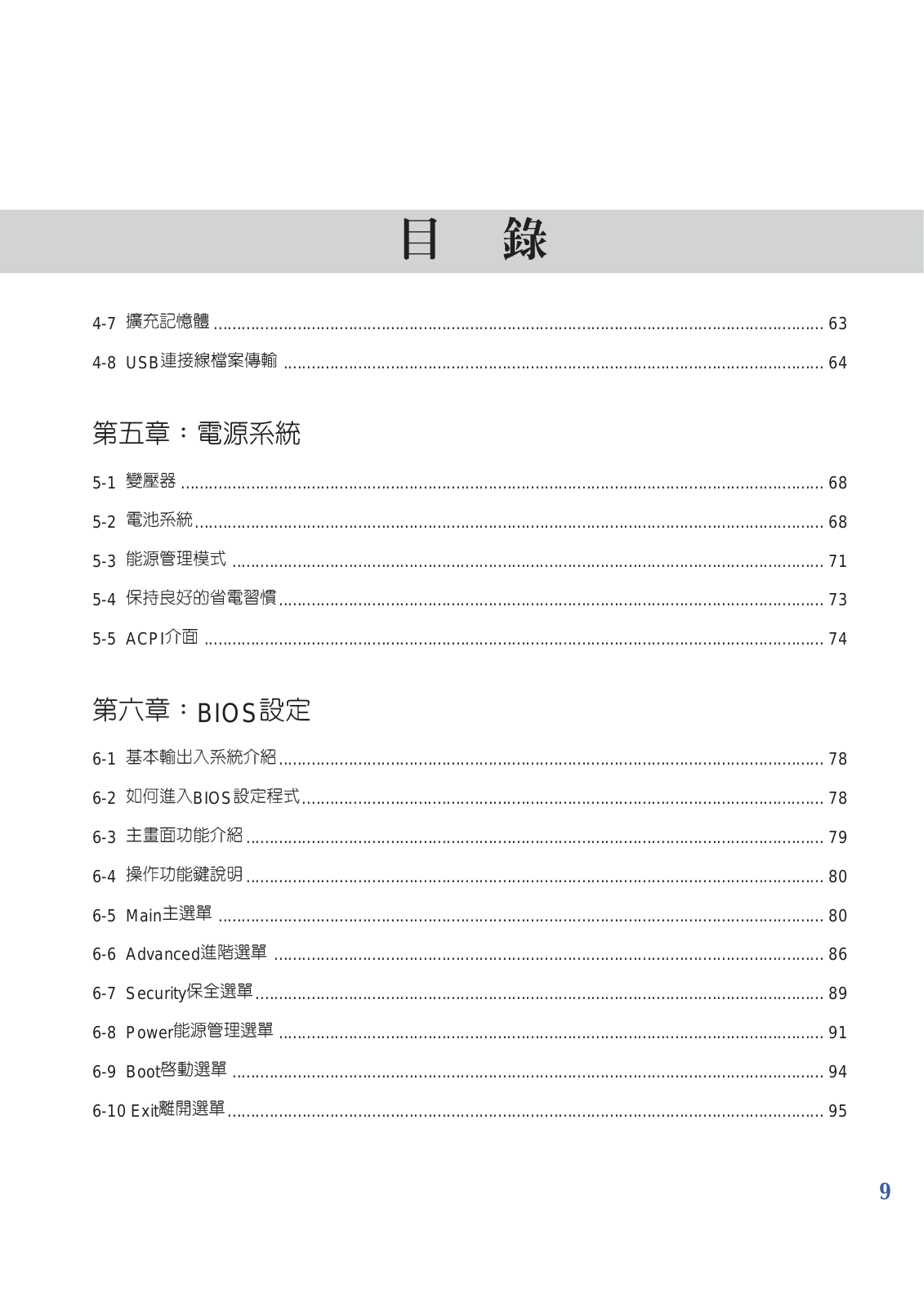
Page 10
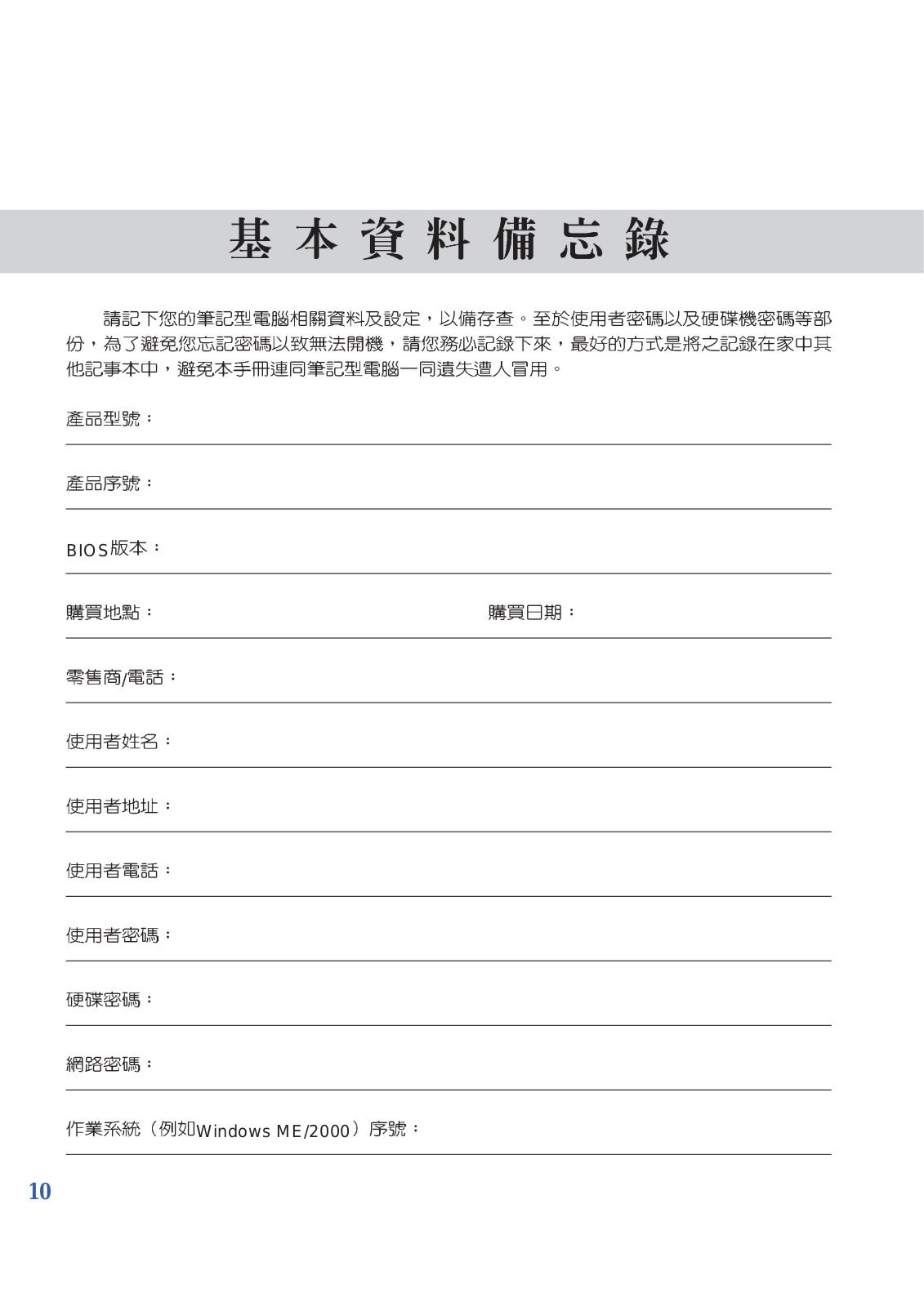
Page 11
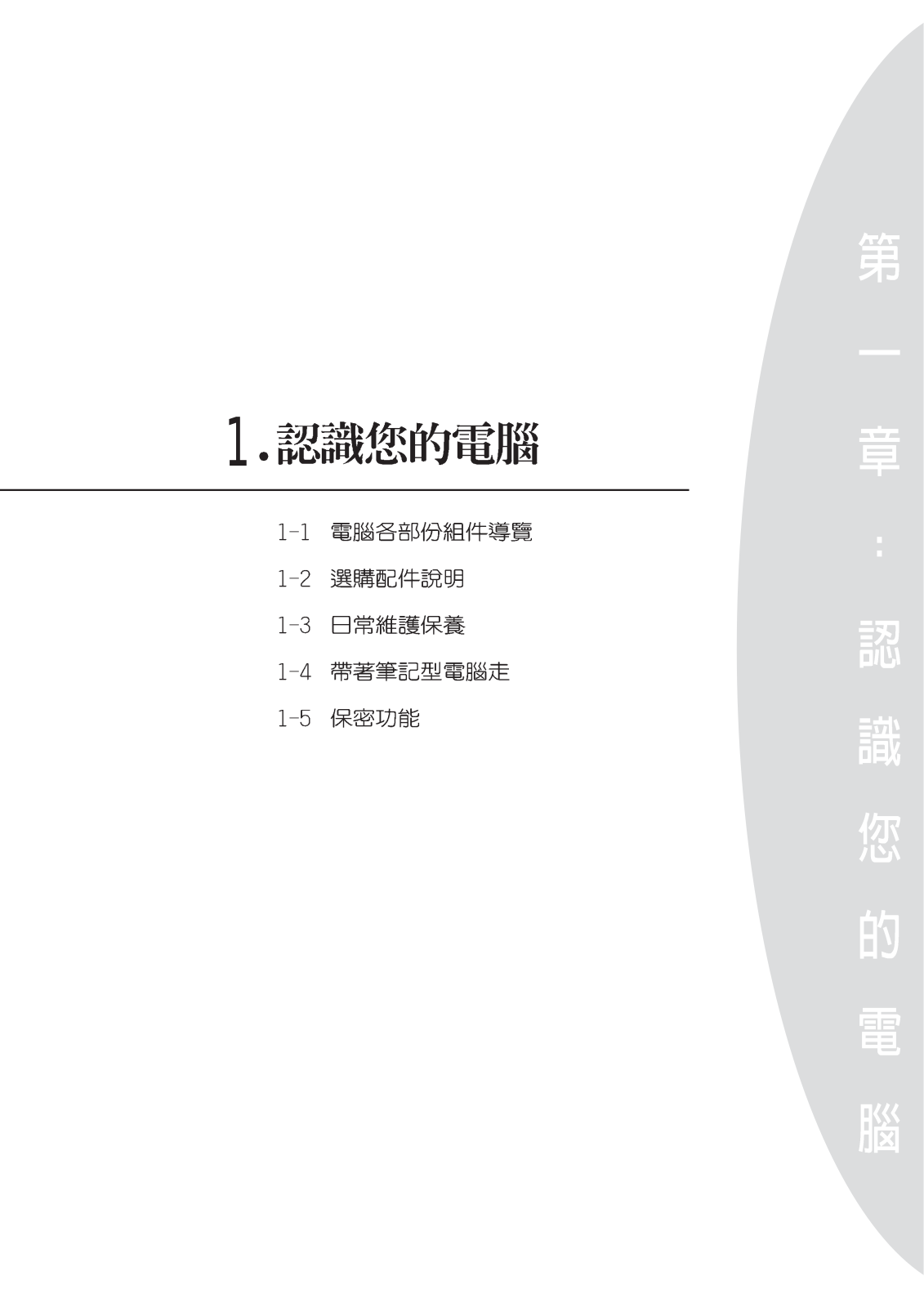
Page 12
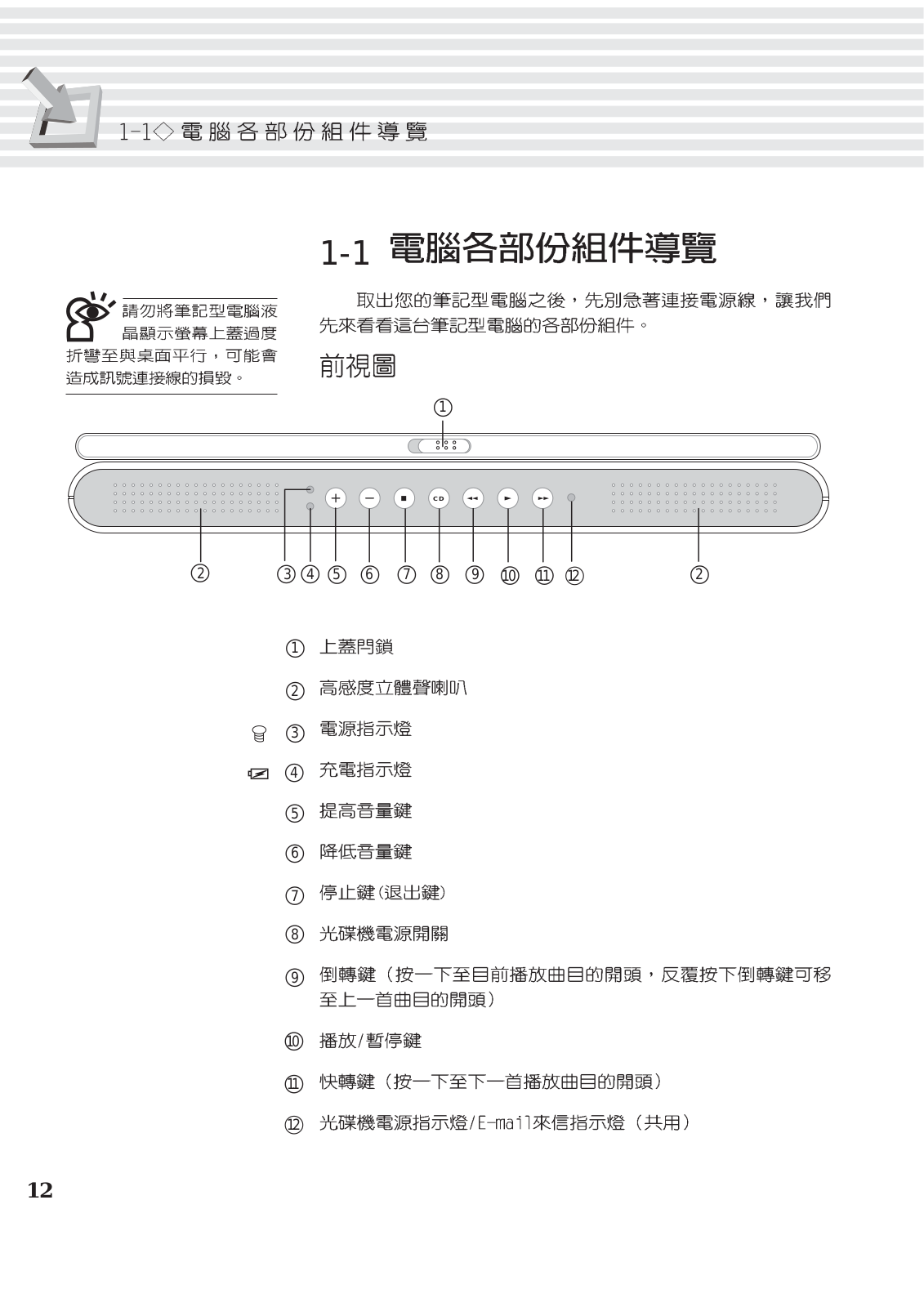
Page 13
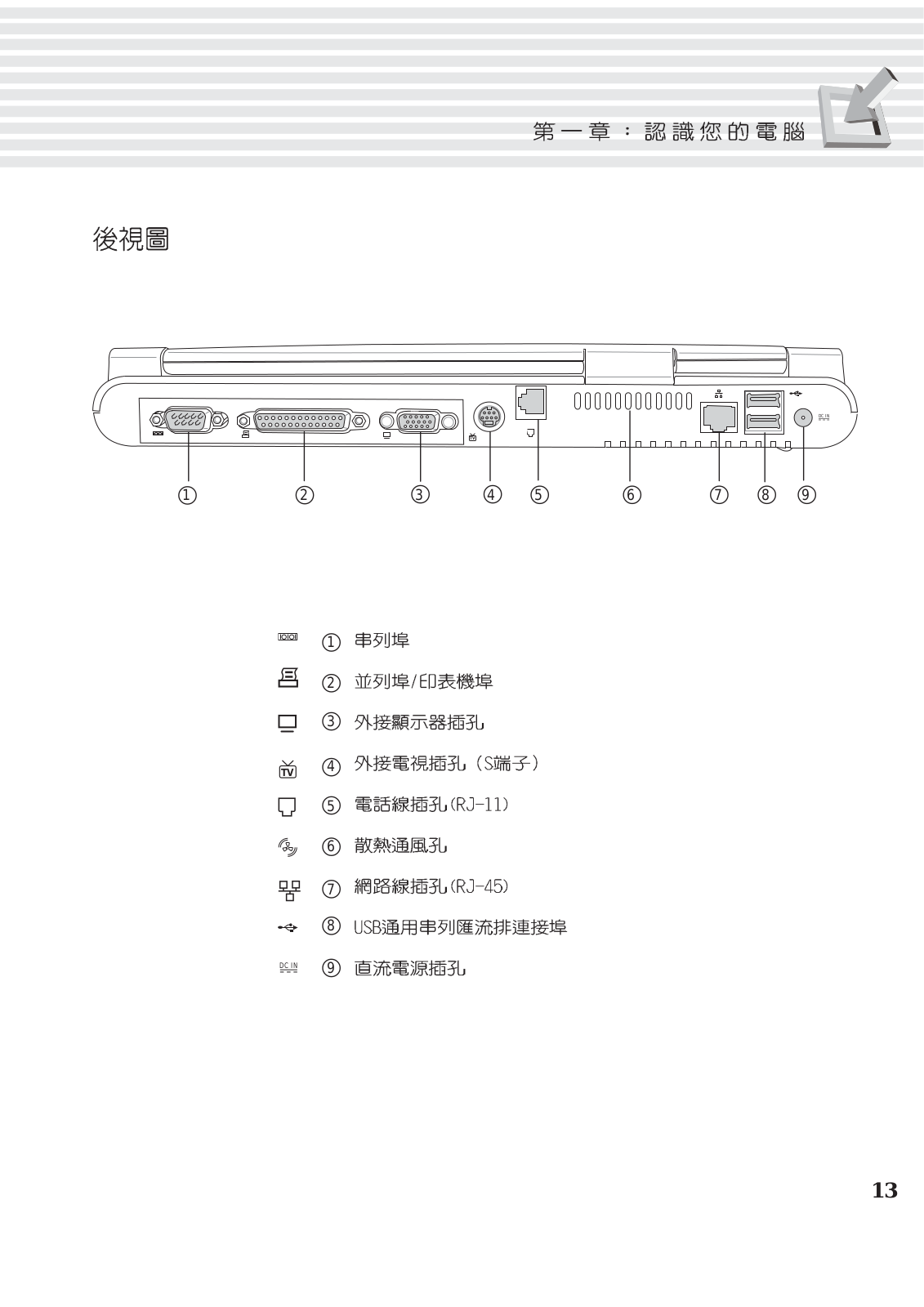
Page 14
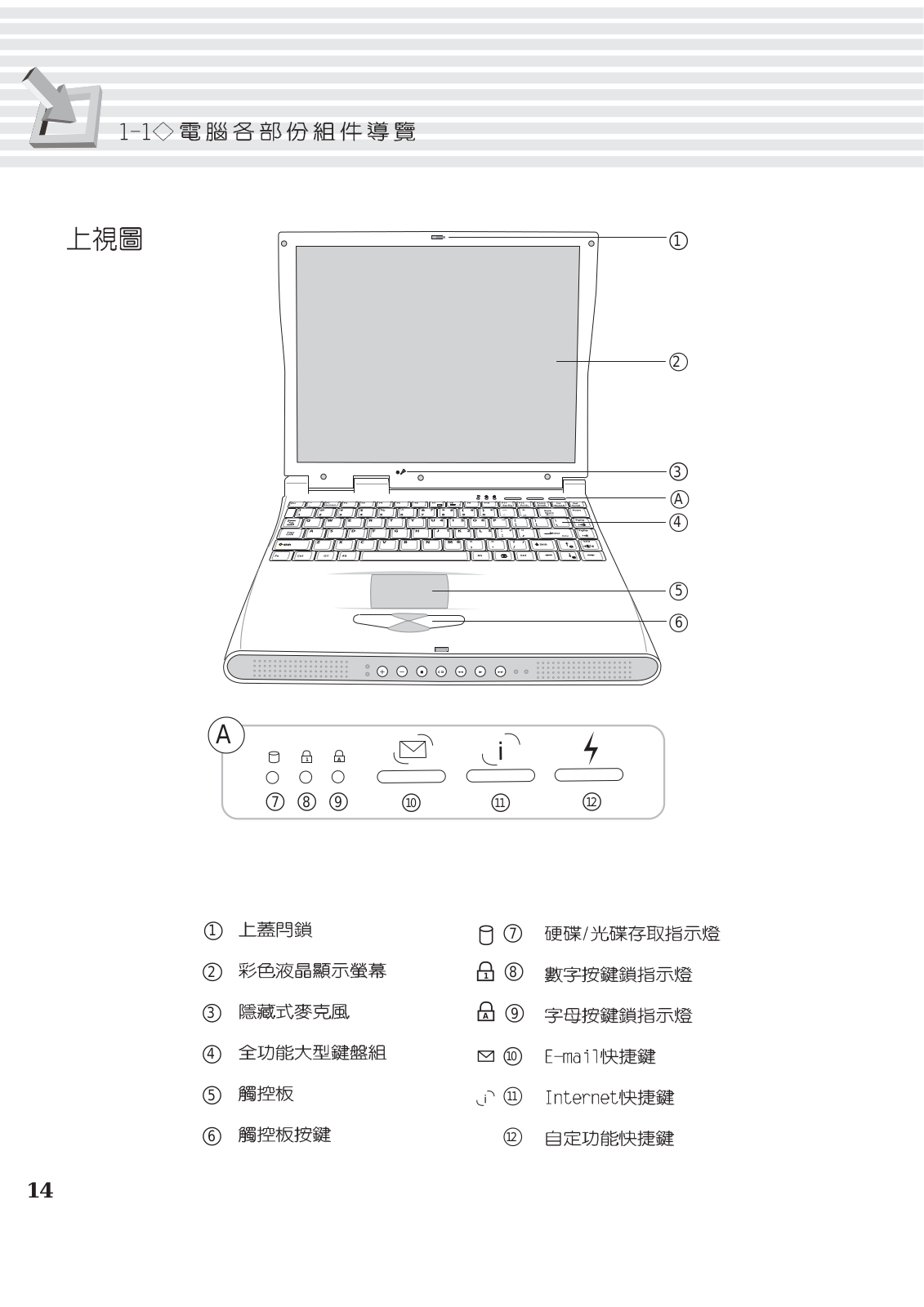
Page 15
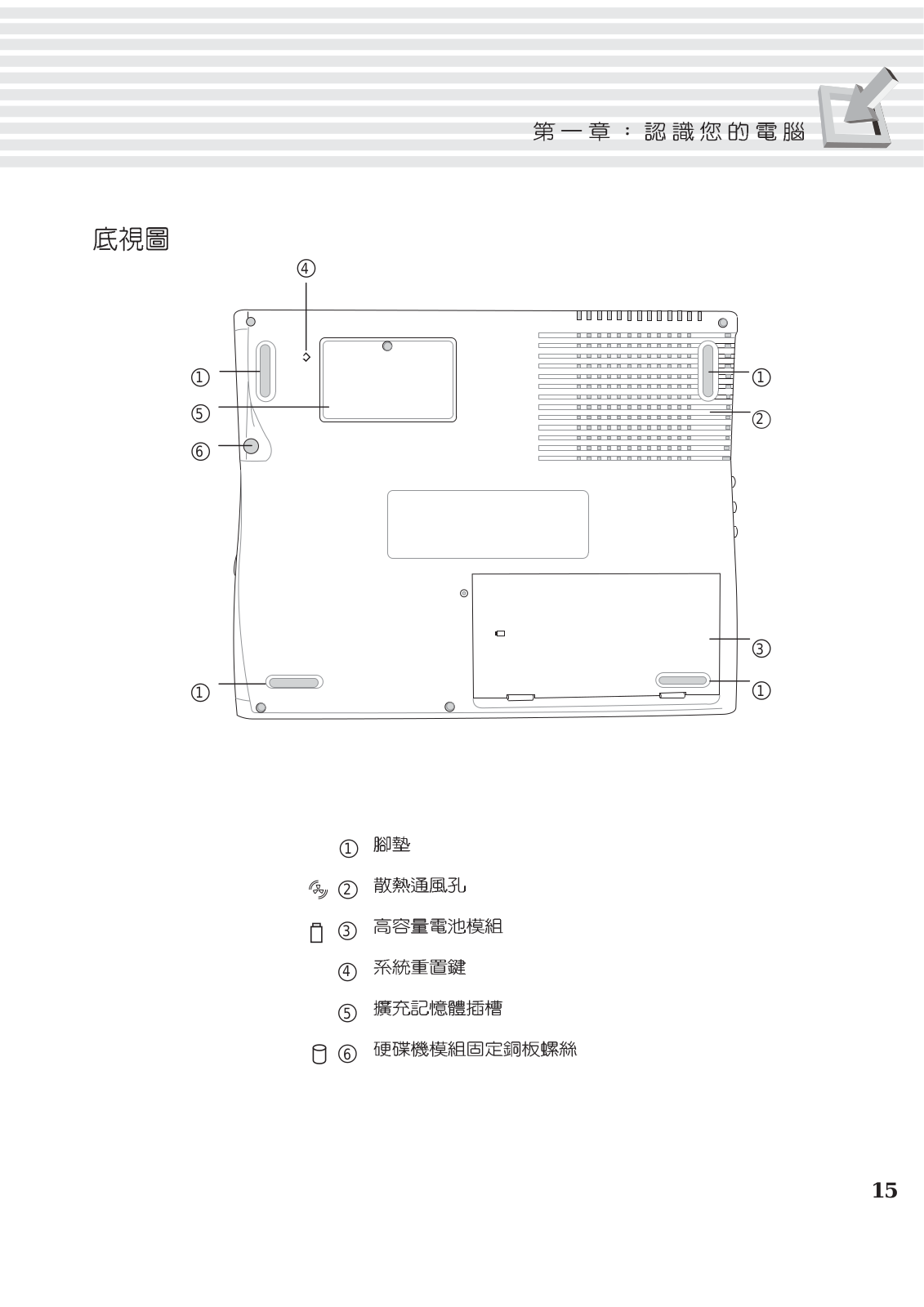
Page 16
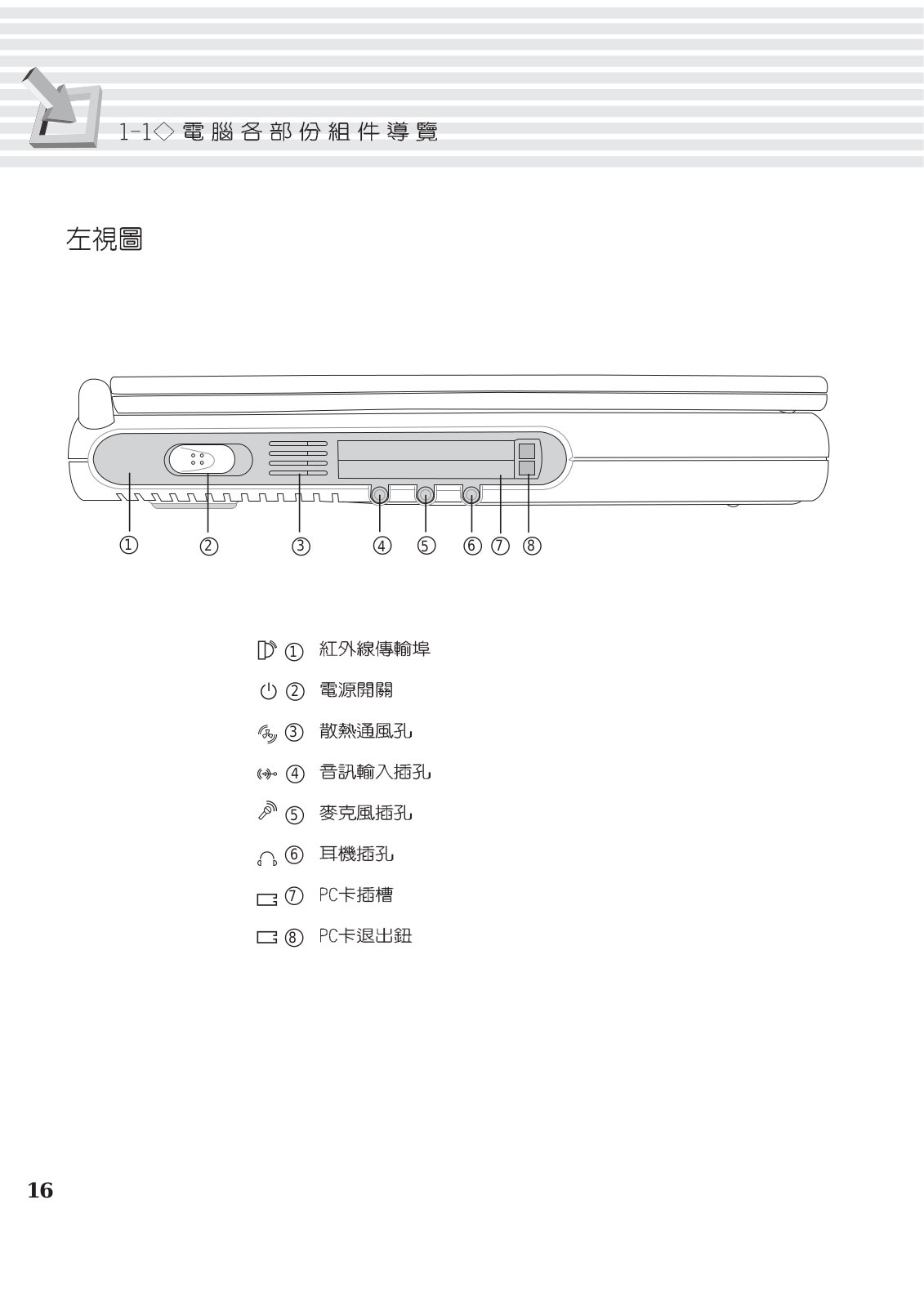
Page 17
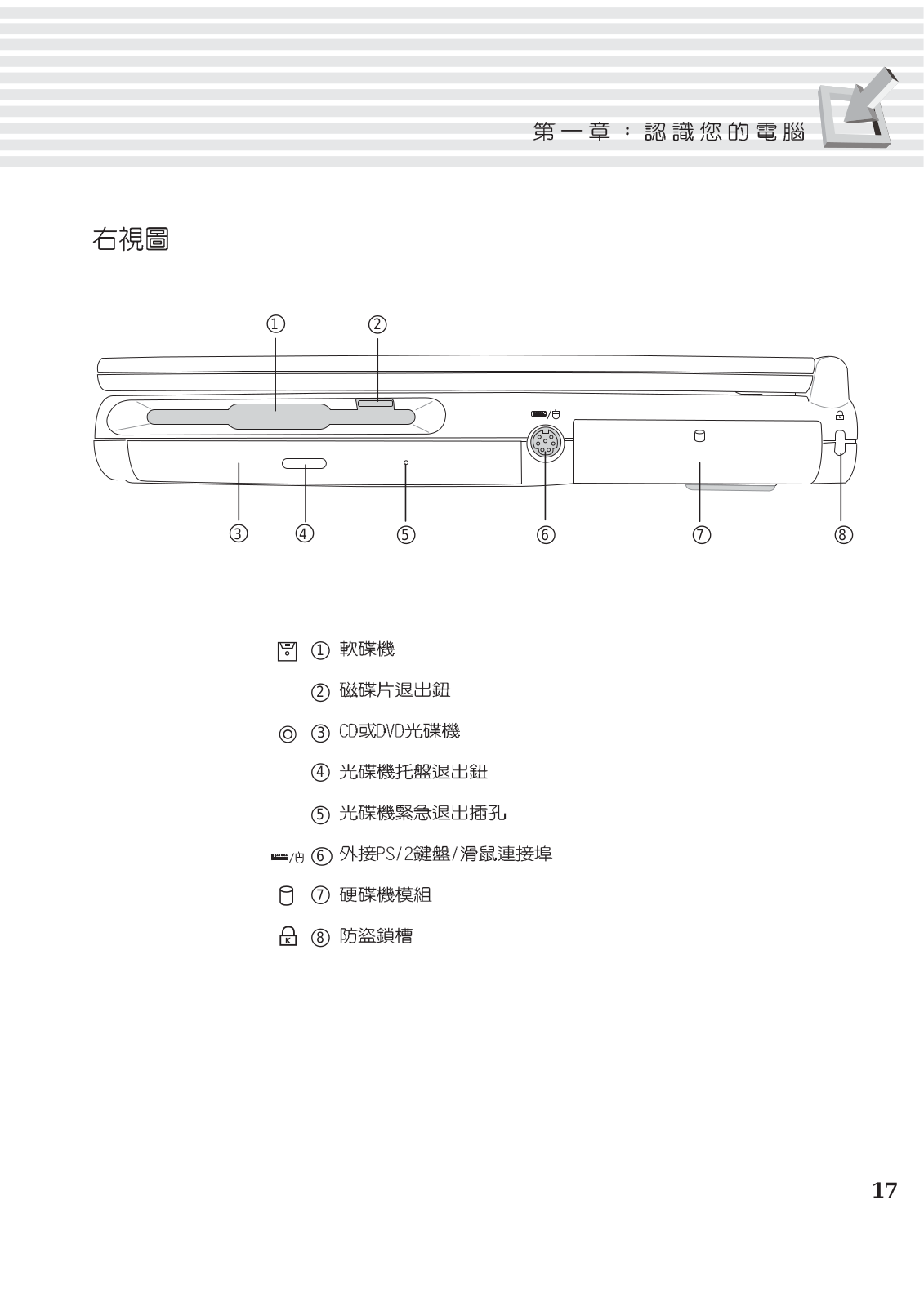
Page 18
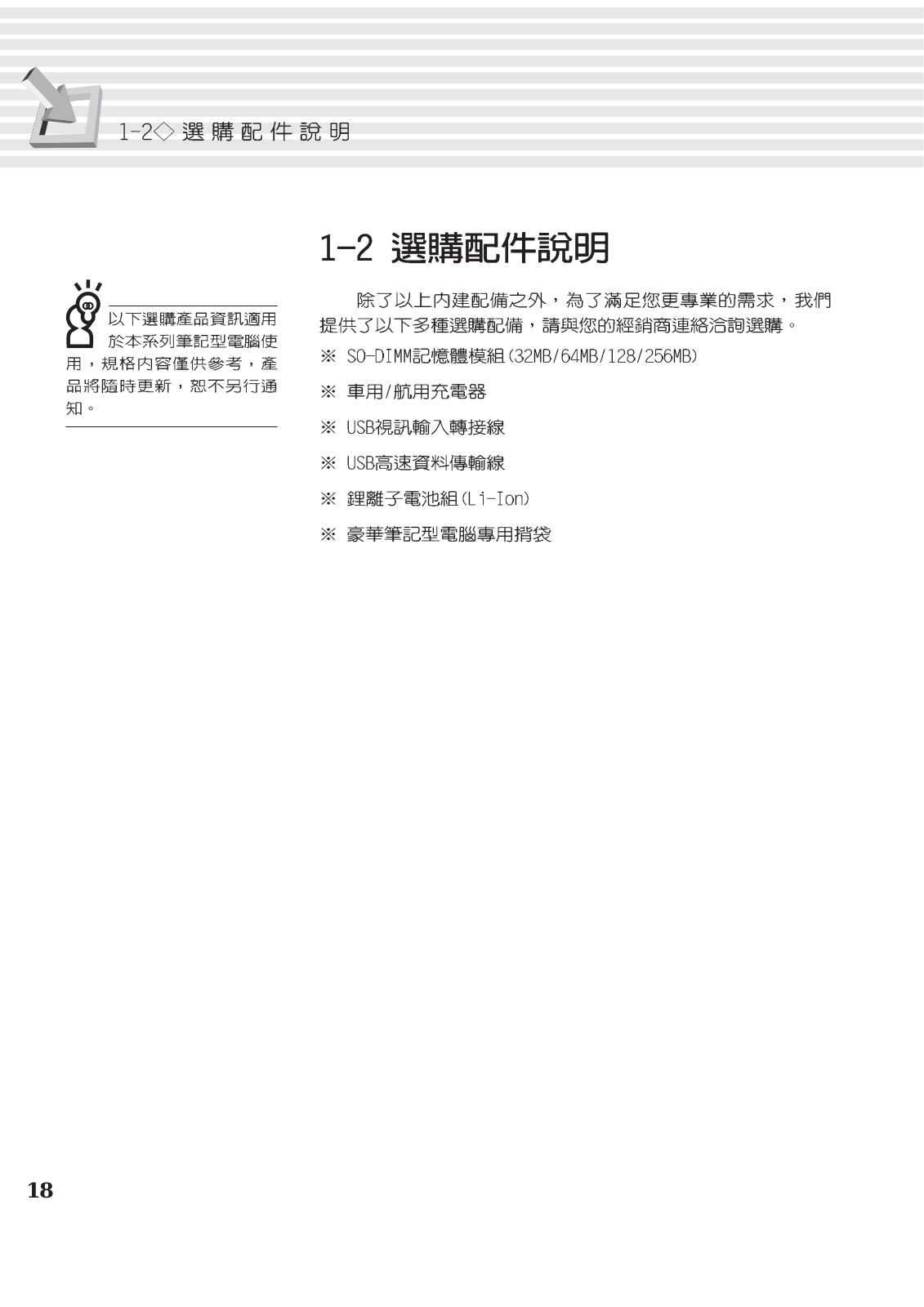
Page 19
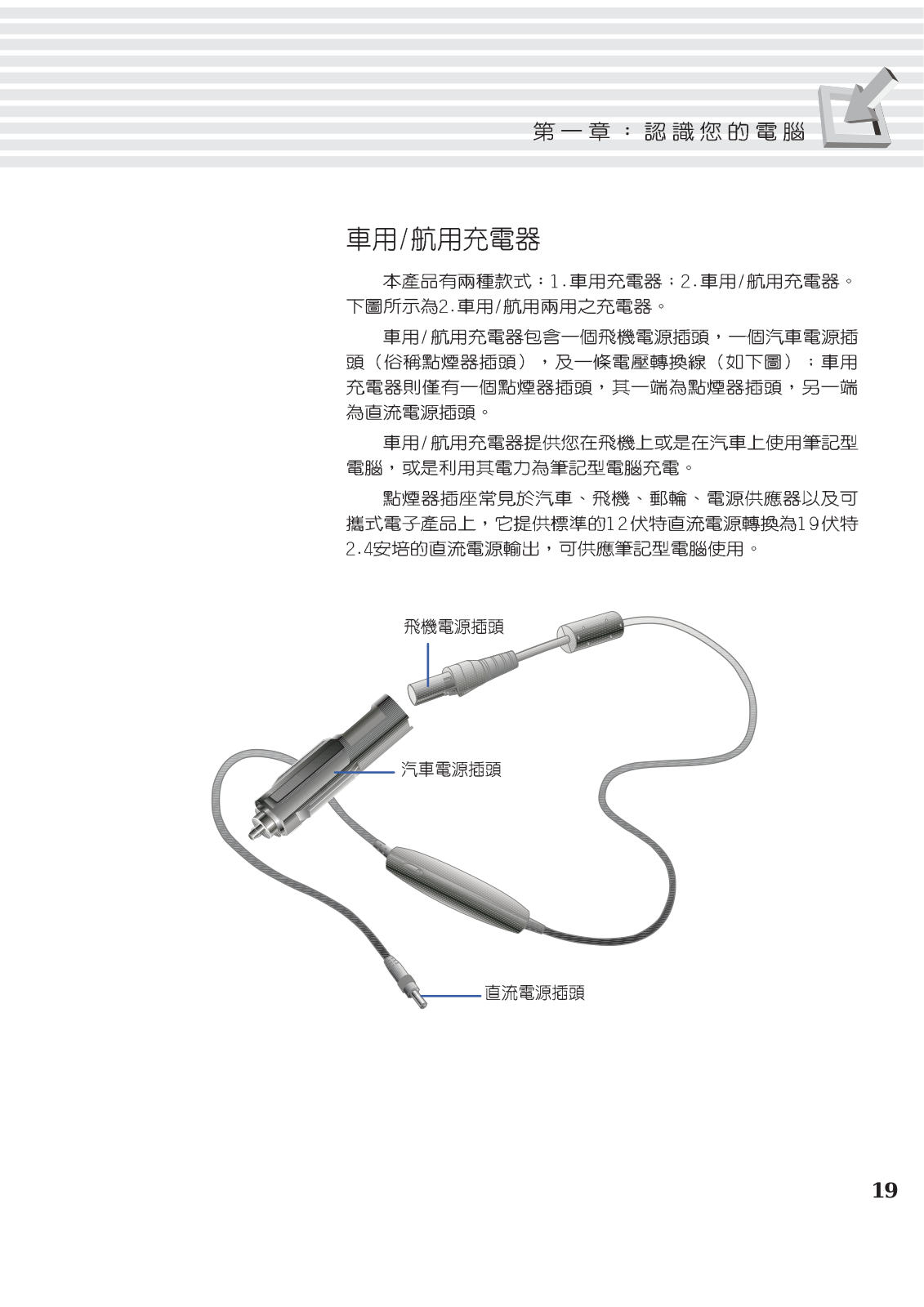
Page 20
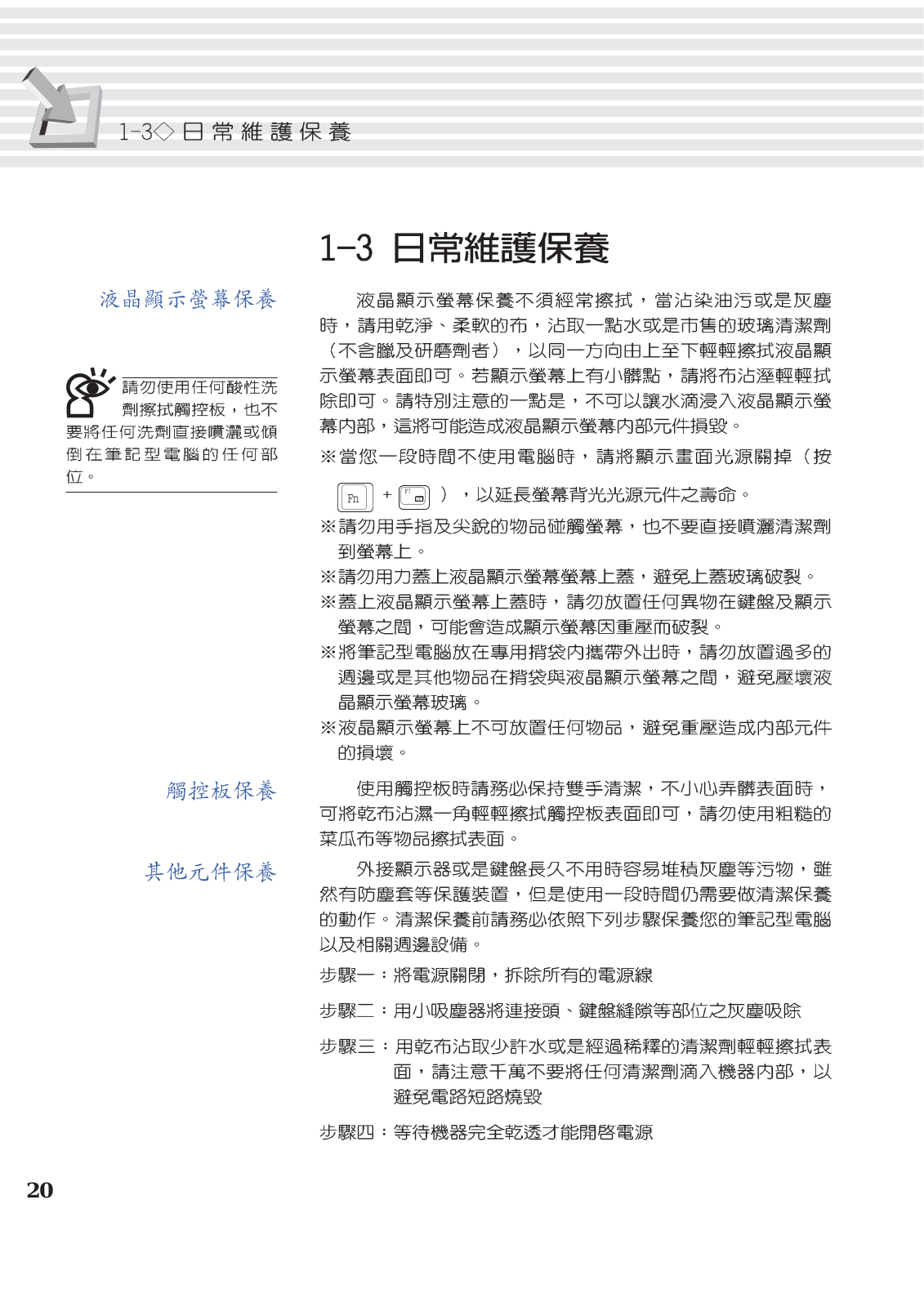
Page 21
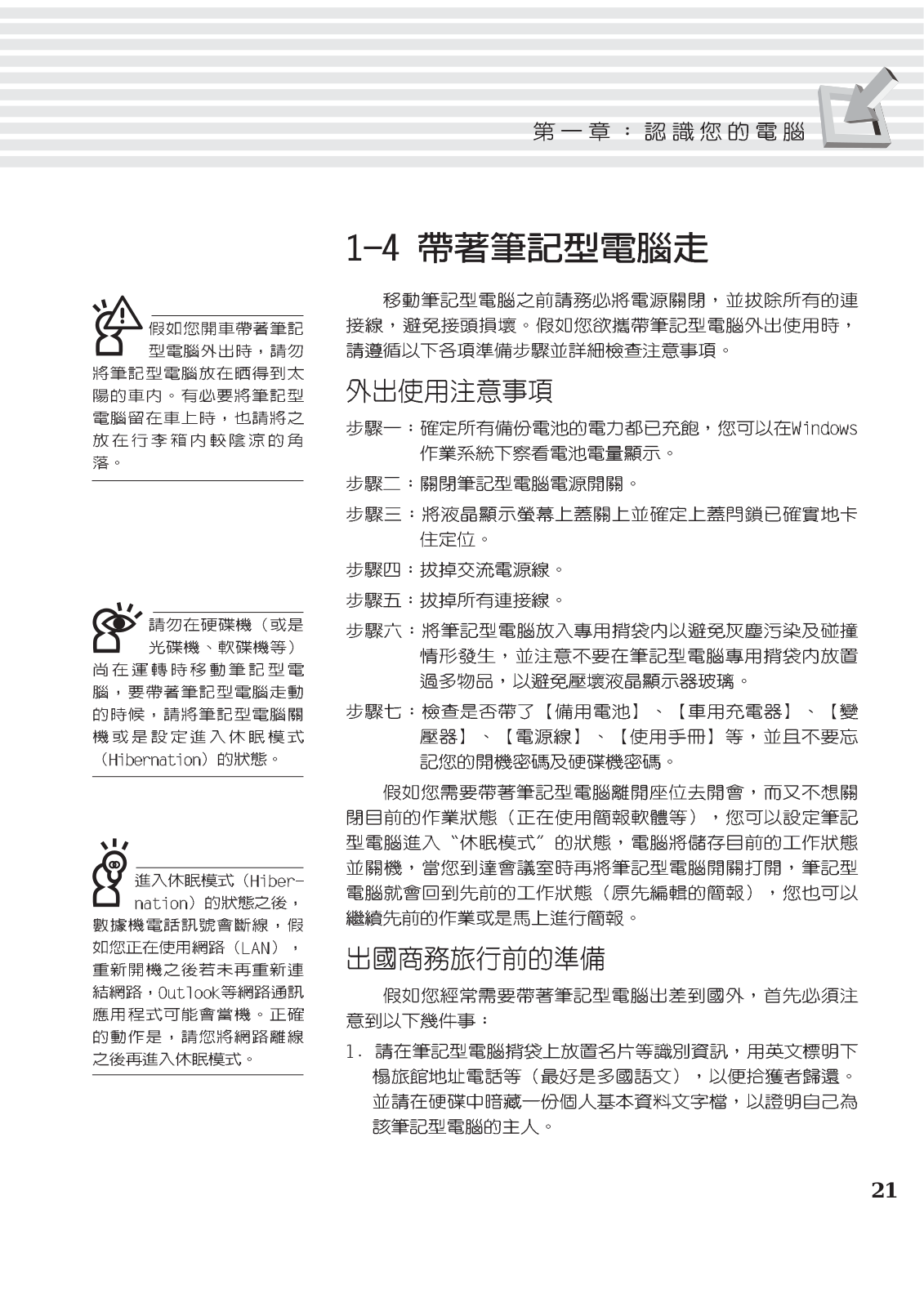
Page 22
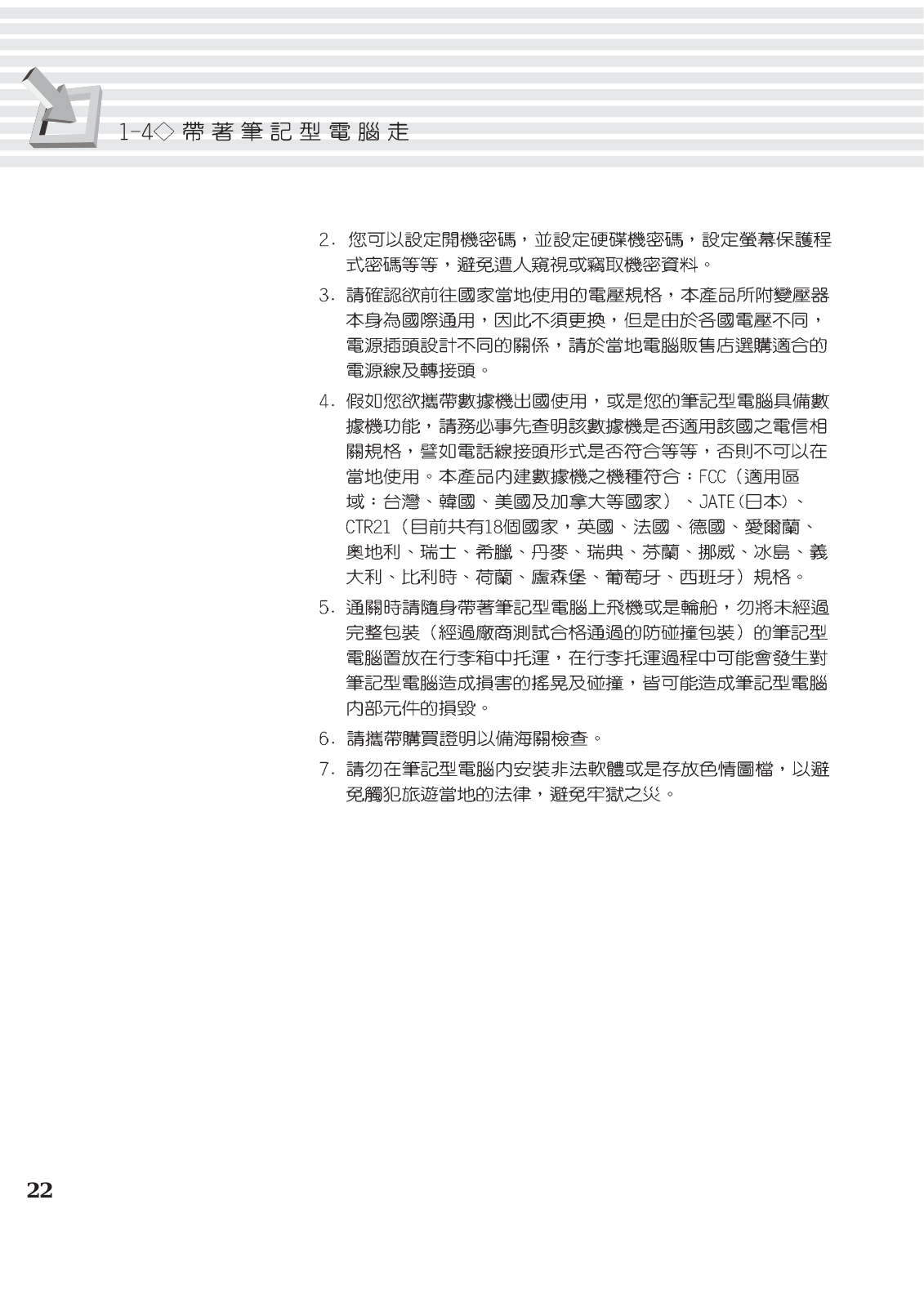
Page 23
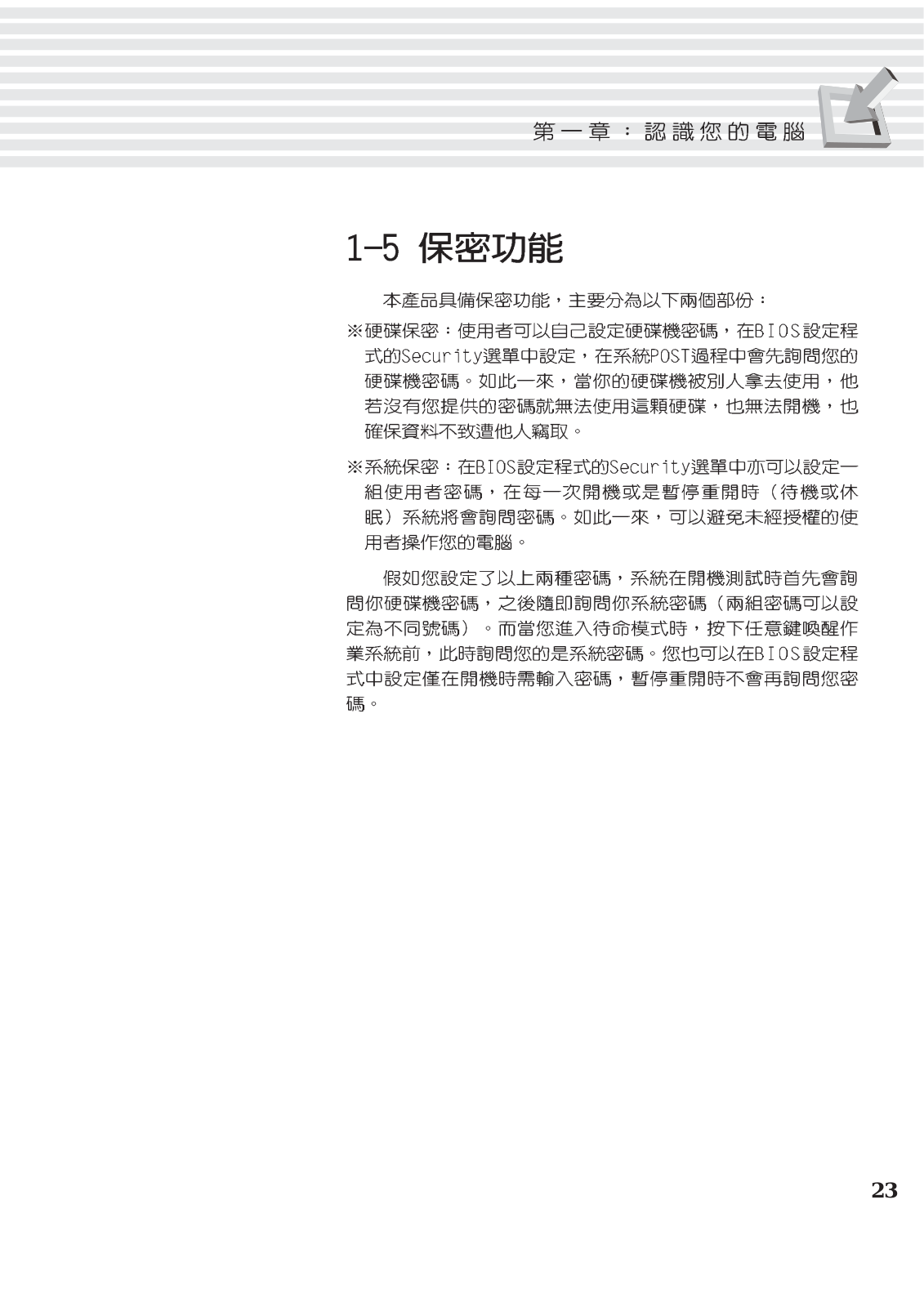
Page 24
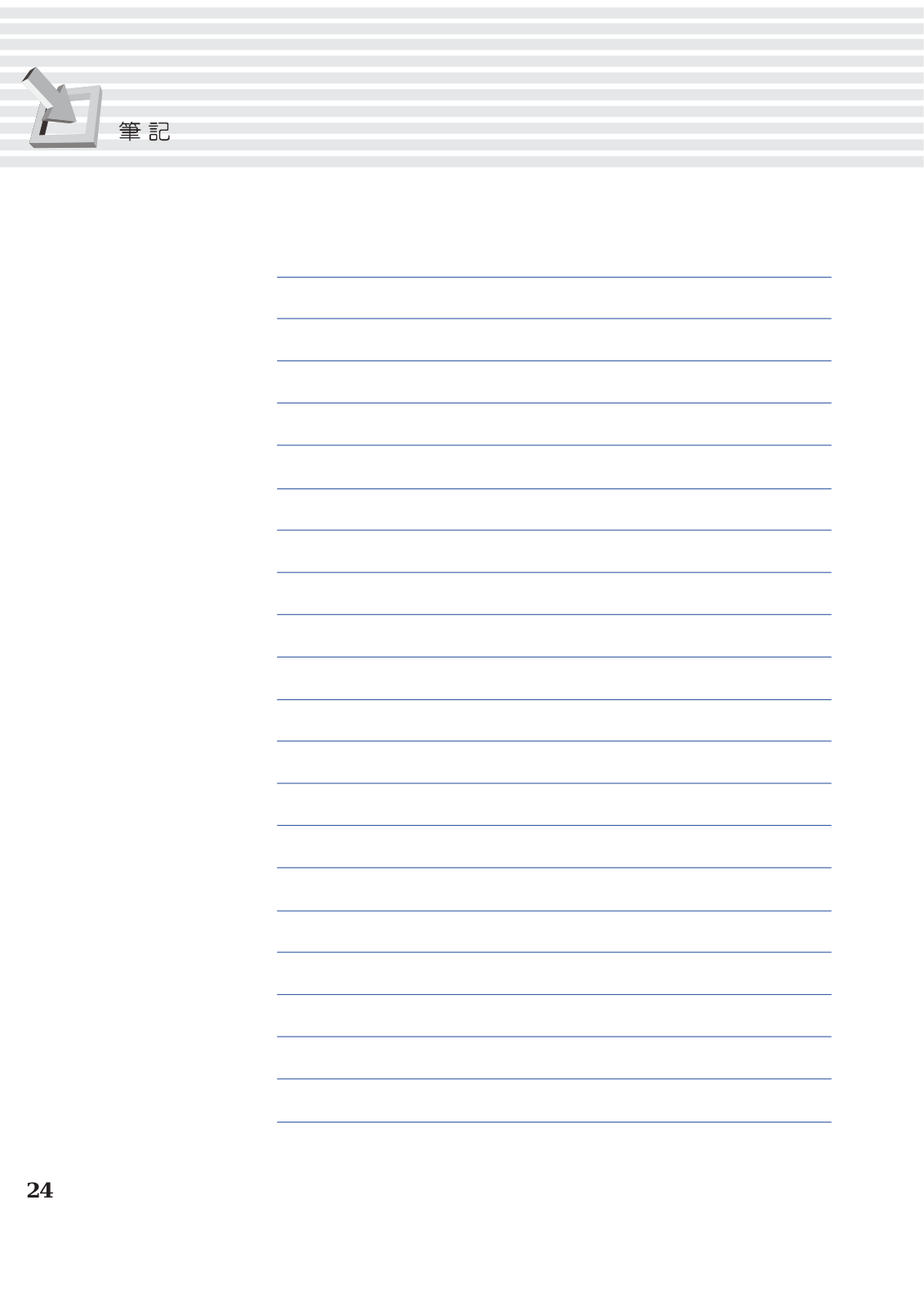
Page 25
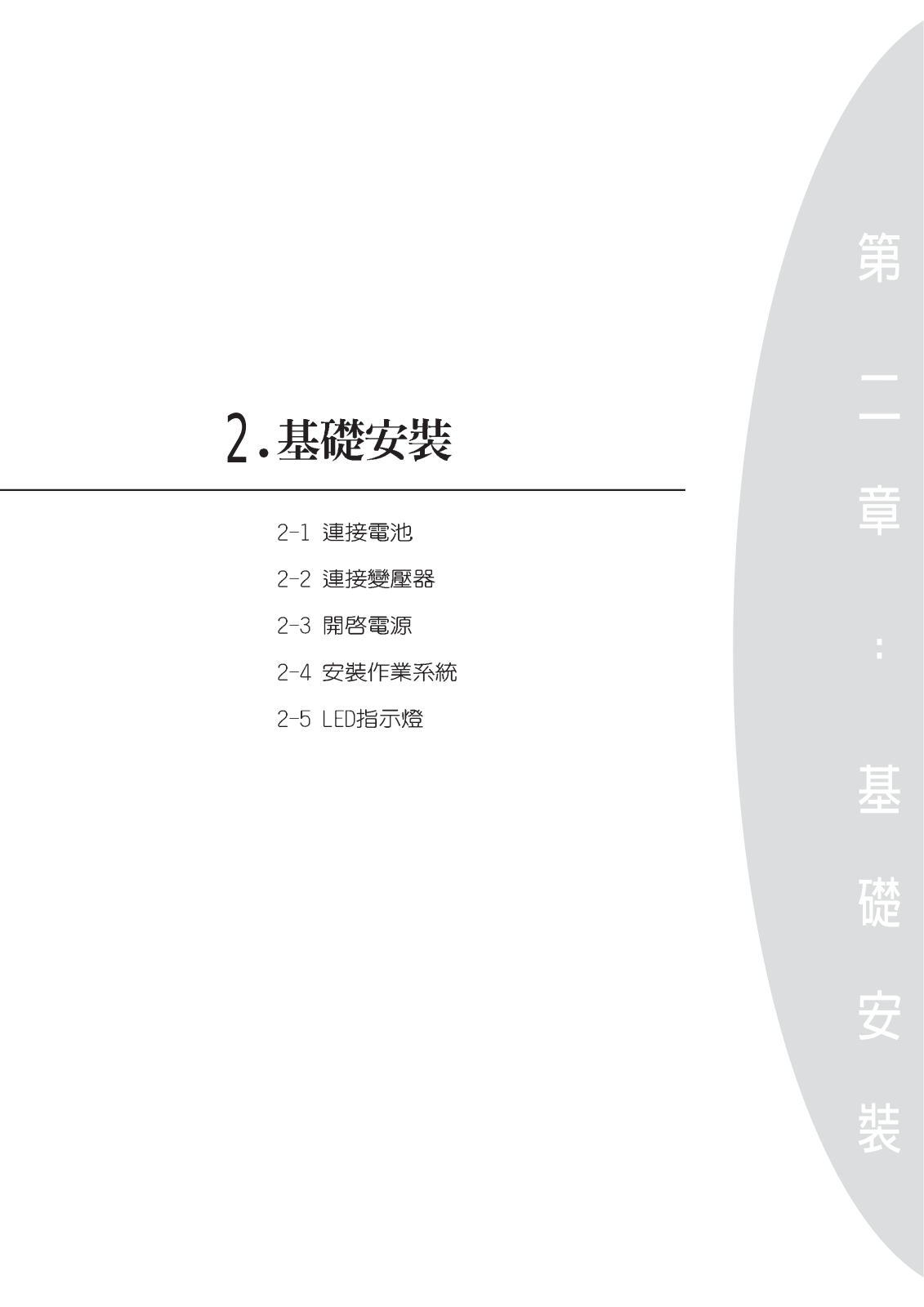
Page 26
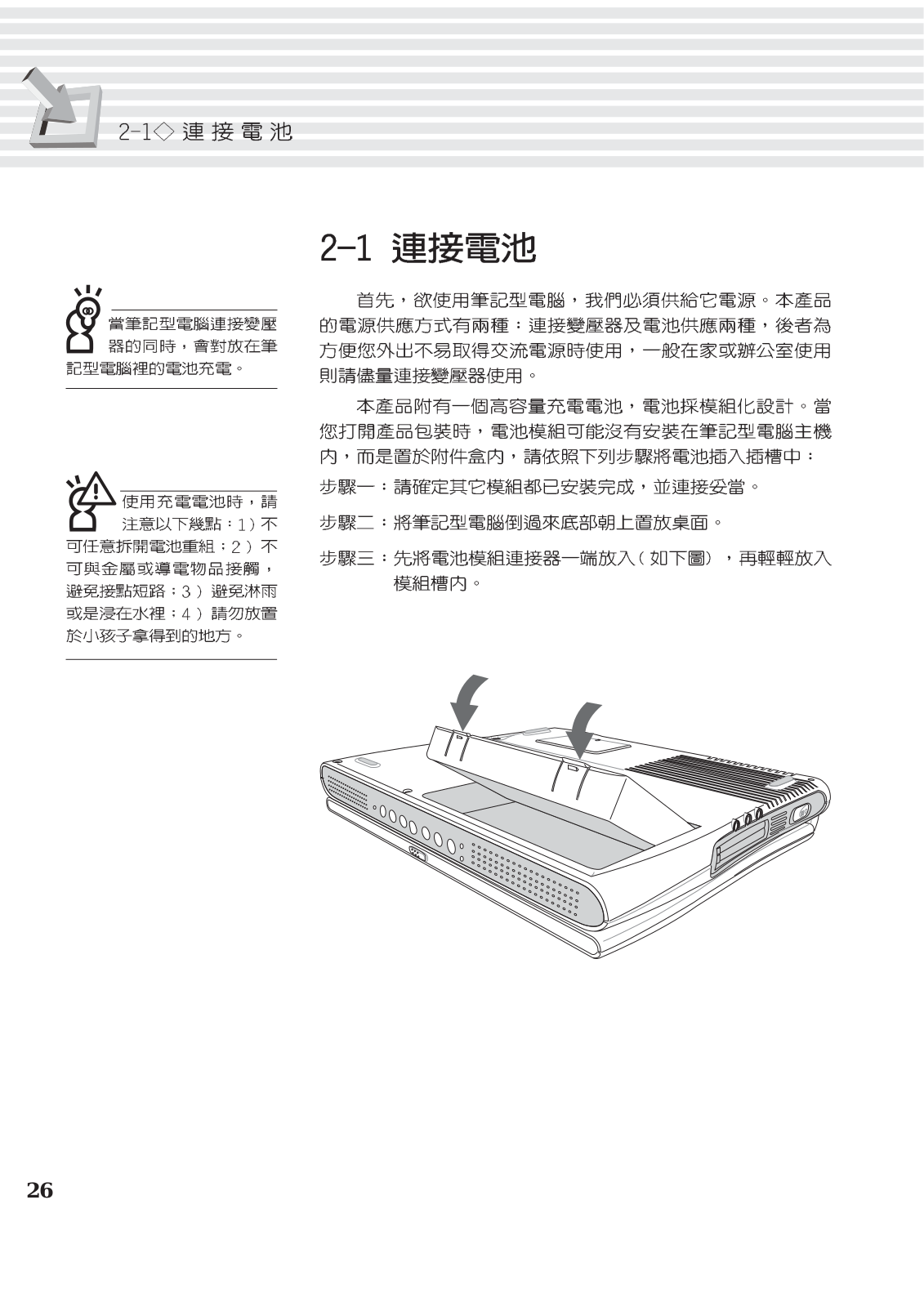
Page 27
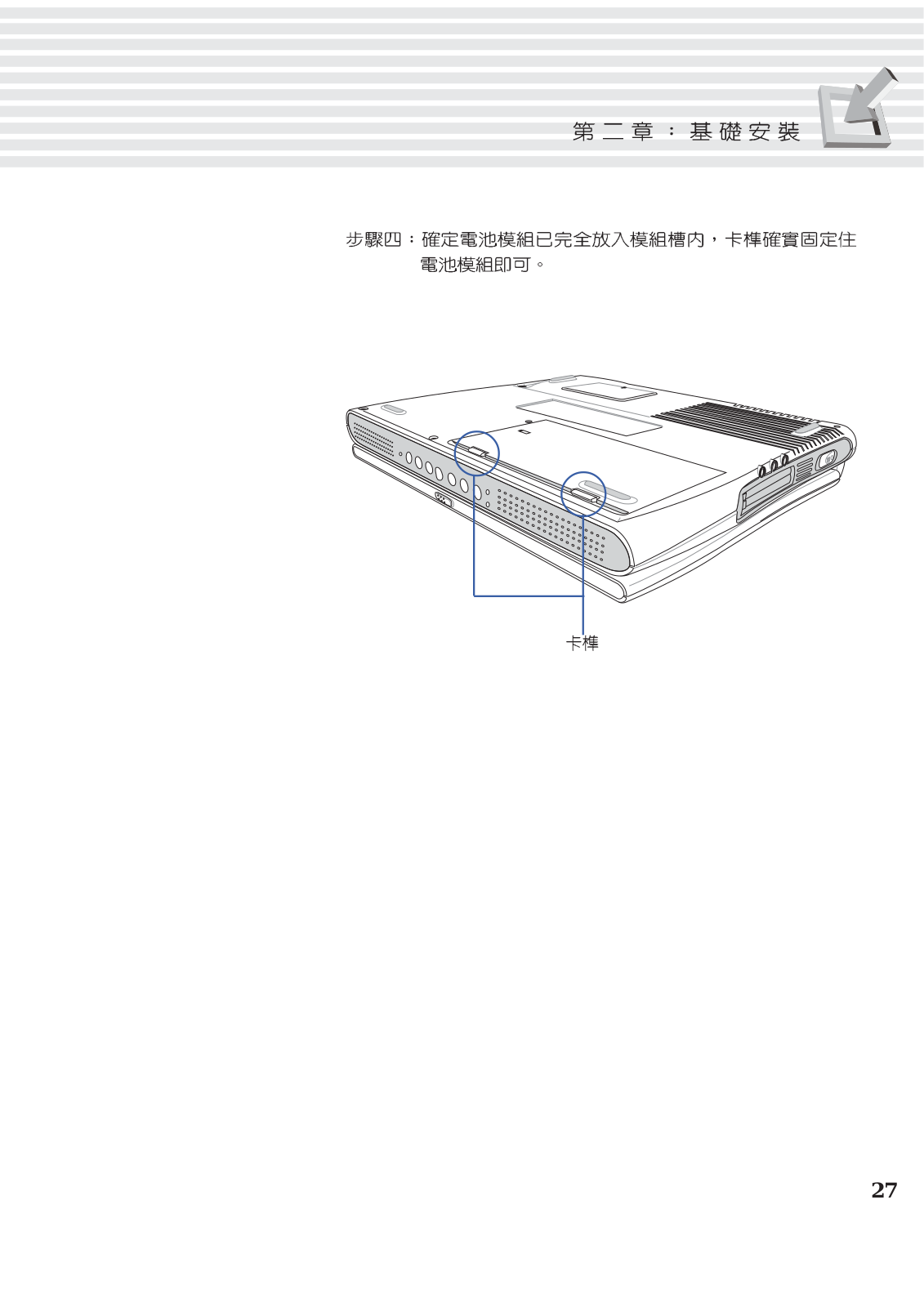
Page 28
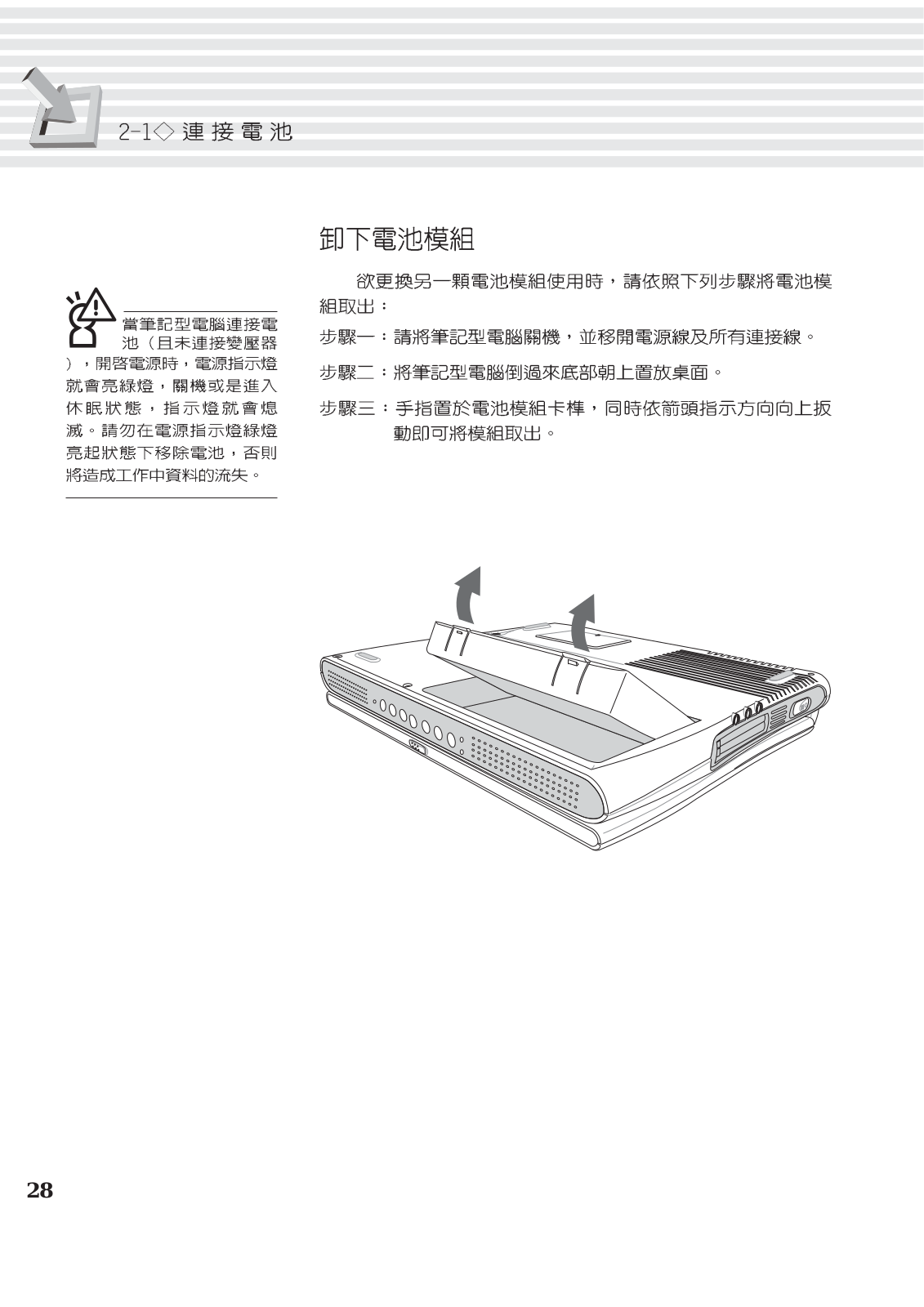
Page 29
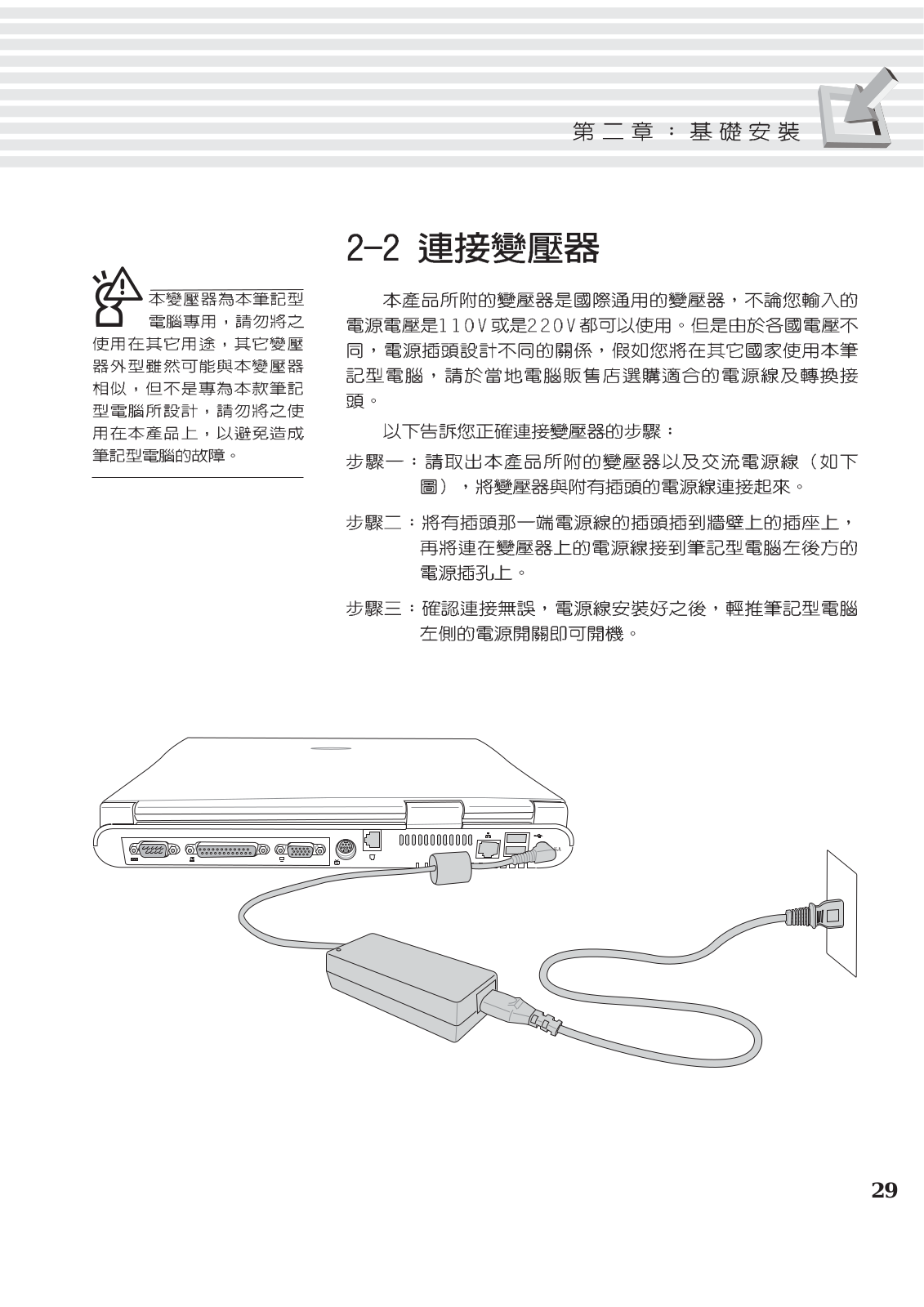
Page 30

Page 31

Page 32

Page 33

Page 34

Page 35

Page 36

Page 37

Page 38

Page 39

Page 40

Page 41

Page 42

Page 43

Page 44

Page 45

Page 46

Page 47

Page 48

Page 49

Page 50

Page 51

Page 52

Page 53

Page 54

Page 55

Page 56

Page 57

Page 58

Page 59

Page 60

Page 61

Page 62

Page 63

Page 64

Page 65

Page 66

Page 67

Page 68

Page 69

Page 70

Page 71

Page 72

Page 73

Page 74

Page 75

Page 76

Page 77

Page 78

Page 79

Page 80

Page 81

Page 82

Page 83

Page 84

Page 85

Page 86

Page 87

Page 88

Page 89

Page 90

Page 91

Page 92

Page 93

Page 94

Page 95

Page 96

