Page 1
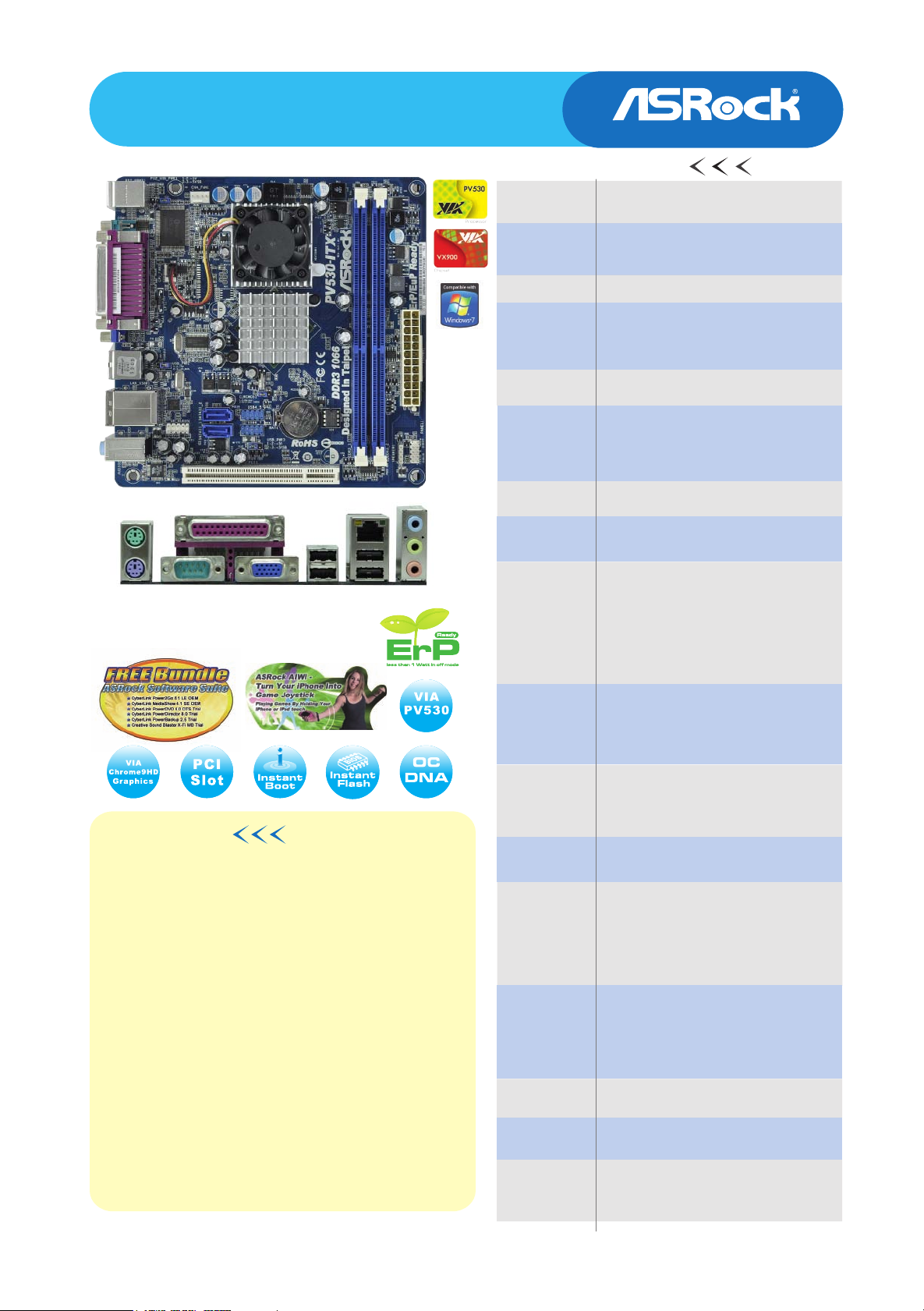
PV530-ITX
VIA® PV530 CPU + VX900 Chipset
w w w. a s r o ck .c om
Detail Specification
Platform
- Mini-ITX Form Factor: 6.7-in x 6.7-in, 17.0 cm x 17.0 cm
- Solid Capacitor for CPU power
CPU
Chipset
Memory
Expansion Slot
Graphics
Audio
LAN
Rear Panel I/O
Connector
- VIA® PV530 Processor (1.8 GHz)
- Supports FSB800 MHz
- Supports Untied Overclocking Technology
- VIA® VX900
- 2 x DDR3 DIMM slots
- Supports DDR3 1066/800 non-ECC, un-buffered memory
- Max. capacity of system memory: 4GB
- 1 x PCI slot
- VIA® Chrome9 HD DX9 Graphics
- Pixel Shader 2.0, DirectX 9.0
- Max. shared memory 512MB
- Supports D-Sub with max. resolution up to 2048x1536
@ 75Hz
- 5.1 CH HD Audio (VIA® V1705 Audio Codec)
- Realtek PCIE x1 LAN 8105E
- Speed: 10/100 Ethernet
- Supports Wake-On-LAN
I/O Panel
- 1 x PS/2 Mouse Port
- 1 x PS/2 Keyboard Port
- 1 x Parallel Port (ECP/EPP Support)
- 1 x Serial Port: COM1
- 1 x VGA Port
- 4 x Ready-to-Use USB 2.0 Ports
- 1 x RJ-45 LAN Port with LED (ACT/LINK LED and
SPEED LED)
- HD Audio Jack: Line in / Front Speaker / Microphone
- 2 x SATAII 3.0 Gb/s connectors
- CPU/Chassis FAN connector
- 24 pin ATX power connector
- Front panel audio connector
- 2 x USB 2.0 headers (support 4 USB 2.0 ports)
Product Brief
- VIA® PV530 Processor (1.8 GHz)
- Solid Capacitor for CPU power
- VIA® VX900 Chipset
- FSB 800 MHz
- Supports DDR3 1066 memory
- 1 x PCI slot
- Integrated VIA® Chrome9 HD DX9 Graphics,
DirectX 9.0
- Supports ASRock Instant Boos, Instant Flash,
OC Tuner, OC DNA, Multi-Speed Fan Control
- ErP/EuP Ready
- Free Software : CyberLink DVD Suite - OEM and
Trial; Creative Sound Blaster X-Fi MB - Trial
The specification is subject to change without notice. The brand and product names are trademarks of their
respective companies. Any configuration other than original product specification is not guaranteed.
BIOS Feature
Support CD
Unique Feature
Hardware Monitor
OS
Certifications
Accessories
- 4Mb AMI Legal BIOS
- Supports "Plug and Play"
- ACPI 1.1 Compliance Wake Up Events
- Supports jumperfree
- SMBIOS 2.3.1 Support
- Drivers, Utilities, AntiVirus Software (Trial Version),
ASRock Software Suite (CyberLink DVD Suite - OEM and
Trial; Creative Sound Blaster X-Fi MB - Trial)
- ASRock OC Tuner
- Instant Boot
- ASRock Instant Flash
- ASRock OC DNA
- Hybrid Booster:
- CPU Frequency Stepless Control
- ASRock U-COP
- Boot Failure Guard (B.F.G.)
- CPU Temperature Sensing
- Chassis Temperature Sensing
- CPU Fan Tachometer
- Chassis Fan Tachometer
- CPU Quiet Fan
- CPU/Chassis Fan Multi-Speed Control
- Voltage Monitoring: +12V, +5V, +3.3V, CPU Vcore
- Microsoft® Windows® 7 / VistaTM / XP compliant
- FCC, CE, WHQL
- ErP/EuP Ready (ErP/EuP ready power supply is required)
- Quick Installation Guide, Support CD, I/O Shield
- 2 x SATA Data Cables (Optional)
Page 2
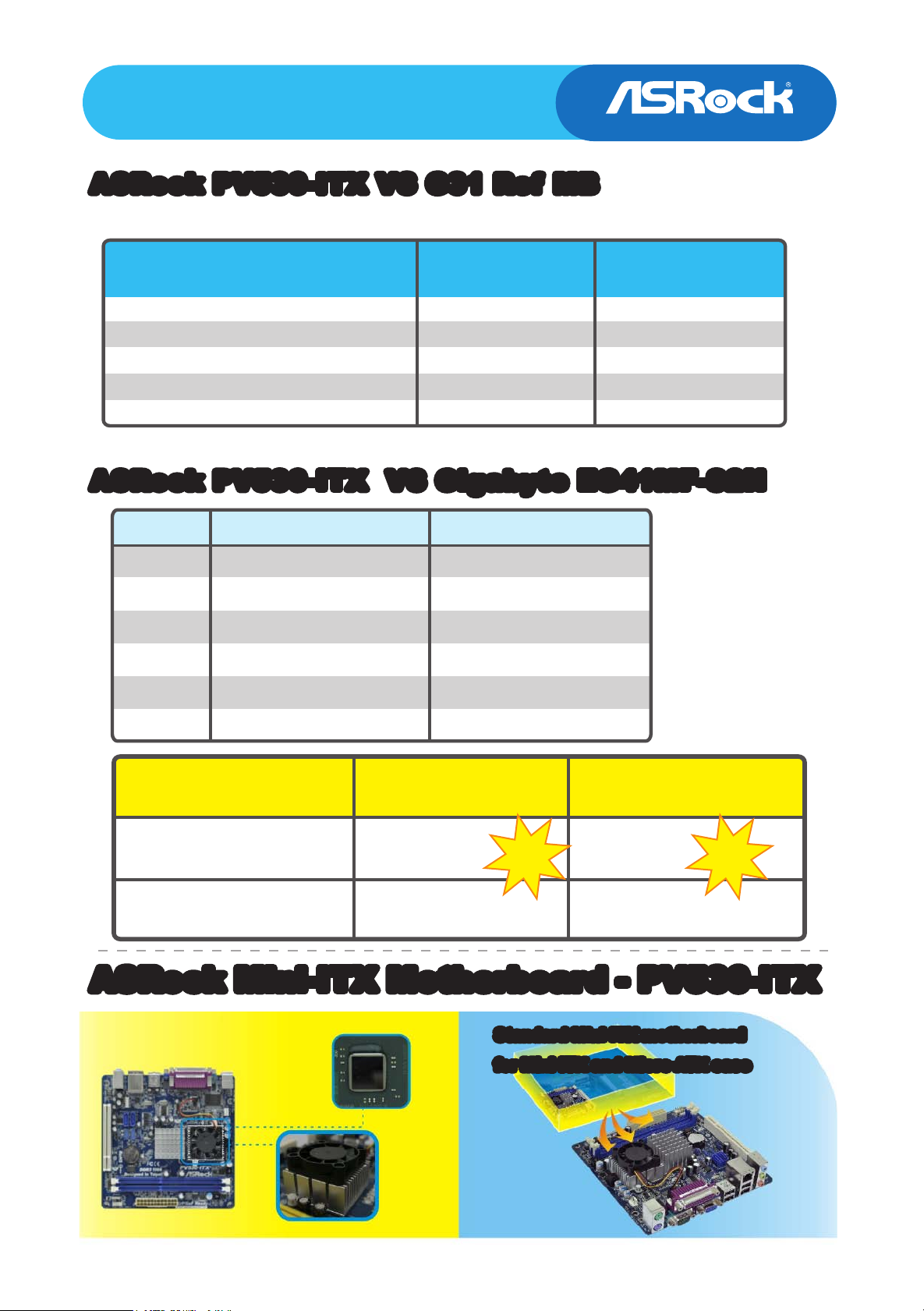
PV530-ITX
VIA® PV530 CPU + VX900 Chipset
ASRock PV530-ITX VS G31 Ref MB ASRock PV530-ITX VS G31 Ref MB
OS: Windows 7 Ultimate 32 bit
w w w. a s r o ck .c om
Windows 7 Performance (Graphics)
Windows 7 Performance (Gaming Graphics)
Windows 7 Performance (Primary hard disk)
Power Consumption (Idle) (Watt)
Power Consumption (Full loading @ Prime95) (Watt)
PV530-ITX (VIA VX900)
CPU : VIA PV530 1.8GHz
DRAM : DDR3-800 2Gx1
3.2 3
3.1 3.1
5.8 5.9
42 53
53 61
G31 Ref MB
CPU : Celeron 420 1.6 GHz
DRAM : DDR2-800 2Gx1
ASRock PV530-ITX VS Gigabyte EG41MF-S2H ASRock PV530-ITX VS Gigabyte EG41MF-S2H
Model:
Chipset:
CPU:
RAM:
VGA:
HDD:
ASRock PV530-ITX Gigabyte EG41MF-S2H
VX900
VIA PV530
GSKill DDR3-800 2GBx1
onboard
Western Digital WD5000AAKS
G41 + ICH7
Celeron 420
GSKill DDR2-800 2GBx1
onboard
Western Digital WD5000AAKS
PSU:
Model Name
ASRock:PV530-ITX
(PV530 CPU + VIA VX900 Chipset)
Gigabyte EG41MF-S2H
(Celeron 420 CPU + Intel G41 Chipset)
Corsair HX 850W
Corsair HX 850W
Windows 7 OS
Installation time
25m25.03s
29m44.52s
Win Win
Time to boot up to
Windows 7
44.85s
54.06sec
ASRock Mini-ITX Motherboard - PV530-ITXASRock Mini-ITX Motherboard - PV530-ITX
VIA® PV530 Processor Inside
Standard Mini-ITX motherboard
Standard Mini-ITX motherboard
for Mini-ITX and Micro-ATX case
for Mini-ITX and Micro-ATX case
Page 3

PV530-ITX
VIA® PV530 CPU + VX900 Chipset
ASRock AIWI -
ASRock AIWI -
Turn Your iPhone Into Game Joystick
Turn Your iPhone Into Game Joystick
Playing Games by Holding Your iPhone or iPod touchPlaying Games by Holding Your iPhone or iPod touch
ASRock AIWI software introduces a new way of PC gaming
operation. ASRock AIWI is the world's first software to turn your
iPhone/iPod touch as a game joystick to control your PC games.
Just to install the ASRock AIWI software on your ASRock
motherboard, connect your PC and apple devices via Bluetooth or
WiFi networks, then you can start experiencing the exciting motion
controlled games.
w w w. a s r o ck .c om
ASRock AIWI Quick Start Guide
Page 4

PV530-ITX
VIA® PV530 CPU + VX900 Chipset
OC DNA
Save your OC settings as a profile and share with
friends. Try OC DNA now!
OC DNA Instruction
Step 1 Step 2
Save your BIOS OC settings as User Default in BIOS OC
Tweaker menu. (For example: we name this User Default setting
as “CPU_OC3.8GHz”)
Execute ASRock OC DNA under OS, you will find
“CPU_OC3.8GHz” as User Profile 1.
w w w. a s r o ck .c om
PV530-ITX
Step 3 Step 4
Press “Save” button to save the “CPU_OC3.8GHz” OC settings as
a profile.
PV530-ITX
Send the “CPU_OC3.8GHz” profile to other friends.
Step 5 Step 6
When the friend receives your “CPU_OC3.8GHz” profile, he can
press “Load” to load the “CPU_OC3.8GHz” profile in OC DNA.
PV530-ITX
After that, the friend can enter into BIOS OC Tweaker menu to
load the “CPU_OC3.8GHz” profile as his BIOS OC settings.
Now, you have successfully share your OC setting profile with your friends.
*The OC DNA works only when users use the same motherboard and BIOS version.
Page 5

PV530-ITX
VIA® PV530 CPU + VX900 Chipset
ASRock Instant Boot
ASRock Instant Boot is a new feature invented exclusively by ASRock.
It can boot up system in an amazing speed,
which is 10 times faster than traditional boot up. For home users or office
PC users, ASRock Instant Boot can also
guarantee a clean Windows OS, and consumed less power! For details:
http://www.asrock.com/feature/InstantBoot/index.asp
* This function is applicable ONLY to single user that does not secure ID and Password to their
systems.
* The boot up time depends on the hardware configuration.
10 Times Faster, Only 4 Secs to Boot Up to Windows!
ASRock YouTube
http://tw.youtube.com/watch?v=BucIjXZVxXo
w w w. a s r o ck .c om
ASRock Instant Flash
ASRock Instant Flash is an exclusive and the most userfriendly BIOS flash utility developed by ASRock. It is embedded in Flash ROM which is used to update the system BIOS
without having to enter operating systems like MS-DOS or
Windows.
Features
Once executing ASRock Instant Flash, the utility will automatically detect all devices such as USB, hard
disk or even floppy drive to find the exact BIOS for your system. Instead of giving you all BIOS in your
devices, the Instant Flash just list BIOS versions that apply to your motherboard model only. For
example, if you have many different BIOS of different motherboards saved in your devices, but you just
need to flash your P45 motherboard, the Instant Flash will just list the P45 BIOS versions for you. This
unique function allows you to easily select the suitable BIOS version instead of browsing through all data.
Instant Flash just list
BIOS versions that
apply to your
motherboard model.
Click and start
Flashing!
Simple!Simple! Quick!Quick!
Page 6

PV530-ITX
VIA® PV530 CPU + VX900 Chipset
CyberLink Power2Go 6.1 LE OEM
Power2Go 6 lets you burn and backup videos, photos, music and data onto Blu-ray
Discs and DVDs.
CyberLink MediaShow 4.1 SE OEM
w w w. a s r o ck .c om
Photo and video management software MediaShow edits videos and photos
instantly, creates slideshow, and allows publishing directly to YouTube and Flickr.
CyberLink PowerDVD 8.0 DTS Trial
World-renowned PowerDVD 8 DTS delivers outstanding DVD movie playback quality
on your PC.
CyberLink PowerDirector 8.0 Trial
PowerDirector - Video Editing software – edits high-definition videos including
AVCHD, allows output to PSP iPod and Blu-ray Disc.
CyberLink PowerBackup 2.5 Trial
PowerBackup backups valuable data on your PC.
Creative Sound Blaster X-Fi MB Trial
The Sound Blaster X-Fi MB solution provides premium audio quality, effects and
features for PC systems equipped with onboard audio.
For gamers, the EAX® ADVANCED HD 4.0, with its state-of-the-art Multi-Environment
rendering and reverb modelling, delivers a much more realistic and immersive 3D
gaming experience than your motherboard audio ever will.
