Page 1
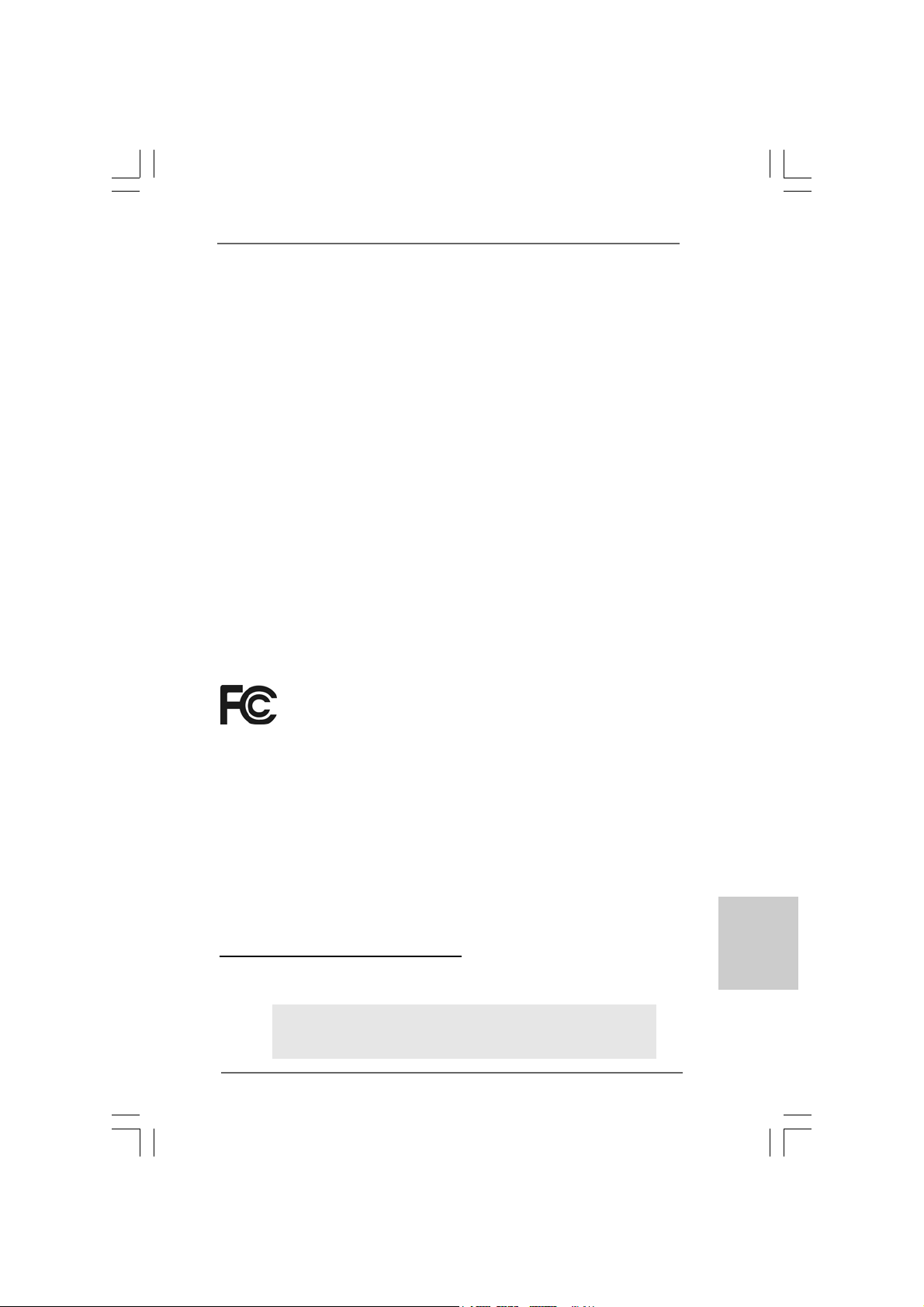
Copyright Notice:Copyright Notice:
Copyright Notice:
Copyright Notice:Copyright Notice:
No part of this installation guide may be reproduced, transcribed, transmitted, or translated in any language, in any form or by any means, except duplication of documentation by the purchaser for backup purpose, without written consent of ASRock Inc.
Products and corporate names appearing in this guide may or may not be registered
trademarks or copyrights of their respective companies, and are used only for identification or explanation and to the owners’ benefit, without intent to infringe.
Disclaimer:Disclaimer:
Disclaimer:
Disclaimer:Disclaimer:
Specifications and information contained in this guide are furnished for informational
use only and subject to change without notice, and should not be constructed as a
commitment by ASRock. ASRock assumes no responsibility for any errors or omissions
that may appear in this guide.
With respect to the contents of this guide, ASRock does not provide warranty of any kind,
either expressed or implied, including but not limited to the implied warranties or
conditions of merchantability or fitness for a particular purpose. In no event shall
ASRock, its directors, officers, employees, or agents be liable for any indirect, special,
incidental, or consequential damages (including damages for loss of profits, loss of
business, loss of data, interruption of business and the like), even if ASRock has been
advised of the possibility of such damages arising from any defect or error in the guide
or product.
This device complies with Part 15 of the FCC Rules. Operation is subject to the
following two conditions:
(1) this device may not cause harmful interference, and
(2) this device must accept any interference received, including interference that
may cause undesired operation.
CALIFORNIA, USA ONLY
The Lithium battery adopted on this motherboard contains Perchlorate, a toxic
substance controlled in Perchlorate Best Management Practices (BMP) regulations
passed by the California Legislature. When you discard the Lithium battery in
California, USA, please follow the related regulations in advance.
“Perchlorate Material-special handling may apply, see
www.dtsc.ca.gov/hazardouswaste/perchlorate”
ASRock Website: http://www.asrock.com
Published November 2011
Copyright©2011 ASRock INC. All rights reserved.
ASRock PV530A Motherboard
EnglishEnglish
EnglishEnglish
English
11
1
11
Page 2
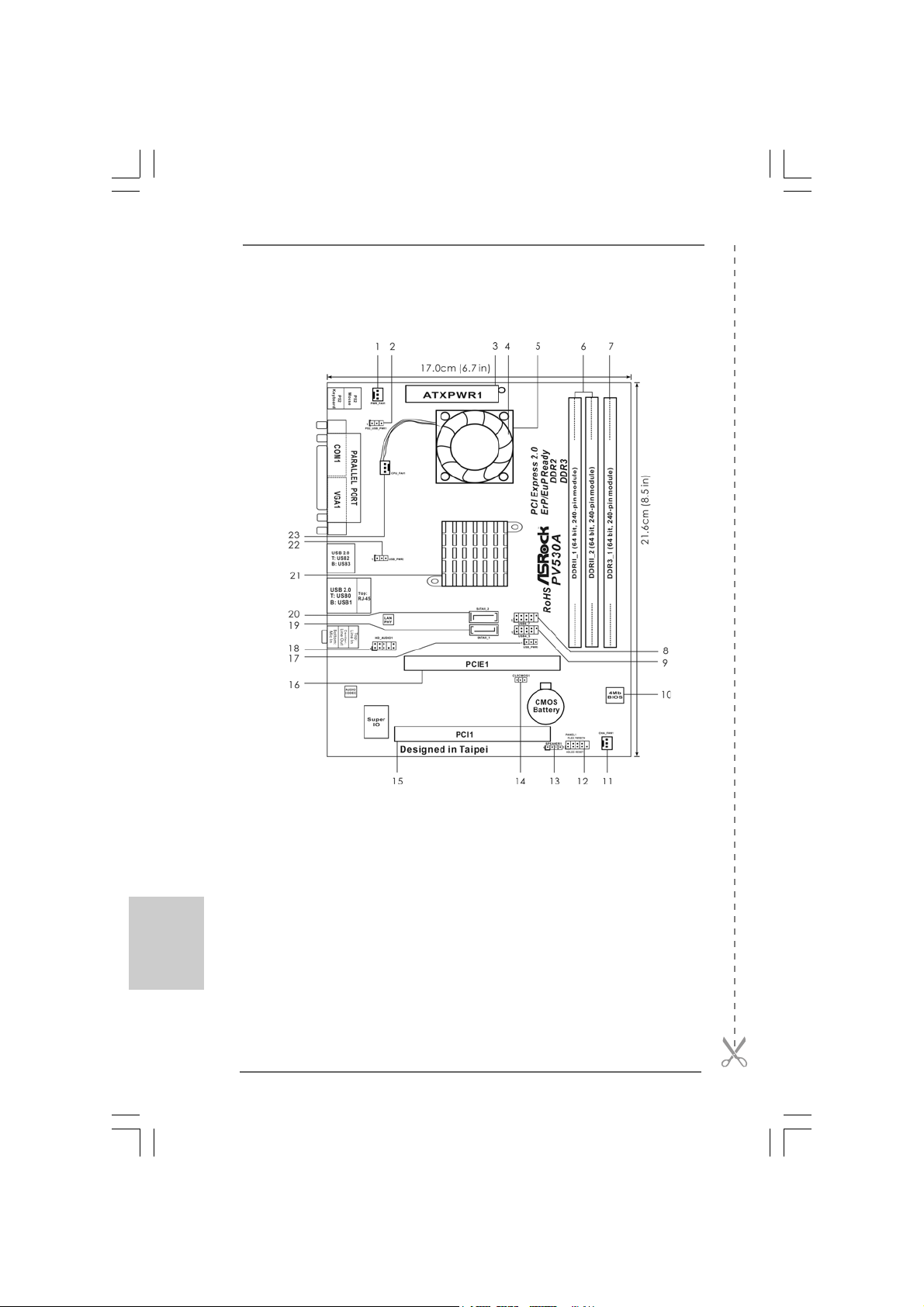
Motherboard LMotherboard L
Motherboard L
Motherboard LMotherboard L
ayoutayout
ayout
ayoutayout
English
EnglishEnglish
EnglishEnglish
22
2
22
1 Power Fan Connector (PWR_FAN1) 13 Chassis Speaker Header (SPEAKER 1, White)
2 PS2_USB_PWR1 Jumper 14 Clear CMOS Jumper (CLRCMOS1)
3 A TX Power Connector (ATXPWR1) 15 PCI Slot (PCI1)
4 CPU Fan 16 PCI Express 2.0 x16 Slot (PCIE1)
5 CPU Heatsink 17 USB_PWR3 Jumper
6 2 x 240-pin DDR2 DIMM Slots 18 Front Panel Audio Header
(DDRII_1, DDRII_2; Yellow) (HD_AUDIO1, White)
7 1 x 240-pin DDR3 DIMM Slot (DDR3_1; Blue) 19 Primary SA T AII Connector (SA T AII_1; Blue)
8 USB 2.0 Header (USB6_7, Blue) 20 Secondary SA TAII Connector (SA TAII_2; Blue)
9 USB 2.0 Header (USB4_5, Blue) 21 VIA VX900 A3 Chipset
10 BIOS SPI Chip 22 USB_PWR2 Jumper
11 Chassis Fan Connector (CHA_FAN1) 23 CPU Fan Connector (CPU_FAN1)
12 System Panel Header (PANEL1, White)
ASRock PV530A Motherboard
Page 3
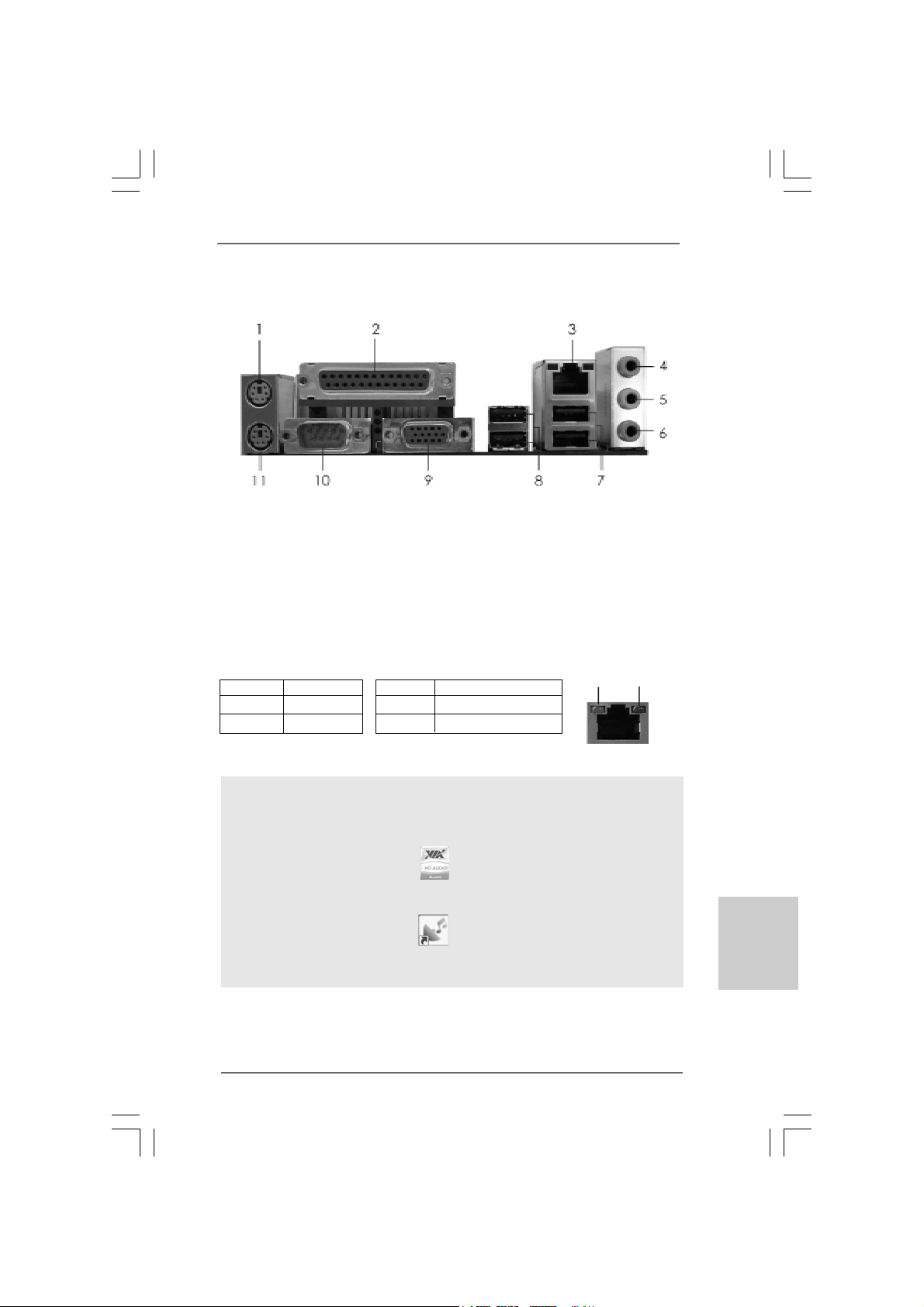
I/O PI/O P
I/O P
I/O PI/O P
* There are two LED next to the LAN port. Please refer to the table below for the LAN port LED
indications.
anelanel
anel
anelanel
1 PS/2 Mouse Port (Green) 7 USB 2.0 Ports (USB01)
2 Parallel Port 8 USB 2.0 Ports (USB23)
3 RJ-45 Port 9 VGA Port
4 Line In (Light Blue) 10 COM Port
5 Line Out (Lime) 11 PS/2 Keyboard Port (Purple)
6 Microphone (Pink)
Activity/Link LED SPEED LED
Status Description Status Description
Off No Activity Off 10Mbps connection
Blinking Data Activity Green 100Mbps connection
LAN Port LED Indications
ACT/LINK
LED
SPEED
LED
LAN Port
To enable Multi-Streaming function, you need to connect a front panel audio cable to the front
panel audio header. After restarting your computer, you will find “VIA HD Audio Deck” tool on
your system. Please follow below instructions according to the OS you install.
For Windows® XP OS:
Please click “VIA HD Audio Deck” icon , and click “Speaker”. Then you are allowed to
select “2 Channel” or “4 Channel”. Click “Power” to save your change.
For Windows® 7 / VistaTM OS:
Please click “VIA HD Audio Deck” icon , and click “Advanced Options” on the left side
on the bottom. In “Advanced Options” screen, select “Independent Headphone”, and click
“OK” to save your change.
ASRock PV530A Motherboard
EnglishEnglish
EnglishEnglish
English
33
3
33
Page 4
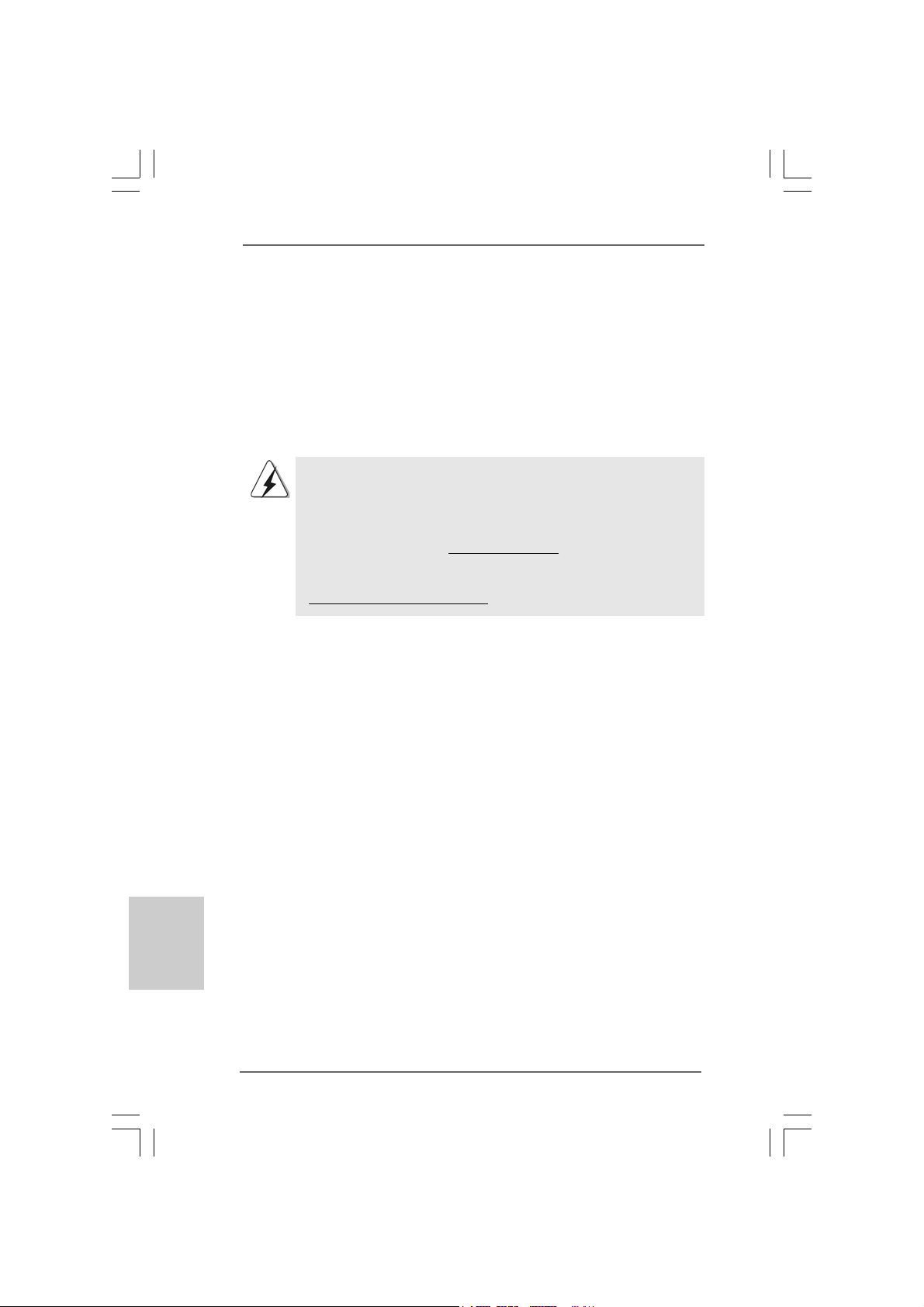
1. Introduction1. Introduction
1. Introduction
1. Introduction1. Introduction
Thank you for purchasing ASRock PV530A motherboard, a reliable motherboard produced under ASRock’s consistently stringent quality control. It delivers excellent
performance with robust design conforming to ASRock’s commitment to quality and
endurance.
This Quick Installation Guide contains introduction of the motherboard and step-bystep installation guide. More detailed information of the motherboard can be found in
the user manual presented in the Support CD.
Because the motherboard specifications and the BIOS software might
be updated, the content of this manual will be subject to change without
notice. In case any modifications of this manual occur, the updated
version will be available on ASRock website without further notice. You
may find the latest VGA cards and CPU support lists on ASRock website
as well. ASRock website http://www.asrock.com
If you require technical support related to this motherboard, please visit
our website for specific information about the model you are using.
www.asrock.com/support/index.asp
1.1 P1.1 P
ackack
1.1 P
1.1 P1.1 P
ASRock PV530A Motherboard
(Micro ATX Form Fa ctor: 8.5-in x 6.7-in, 21.6 cm x 17.0 cm)
ASRock PV530A Quick Installation Guide
ASRock PV530A Support CD
Two Serial A TA (SAT A) Data Cables (Optional)
One I/O Panel Shield
age Contentsage Contents
ack
age Contents
ackack
age Contentsage Contents
English
EnglishEnglish
EnglishEnglish
44
4
44
ASRock PV530A Motherboard
Page 5
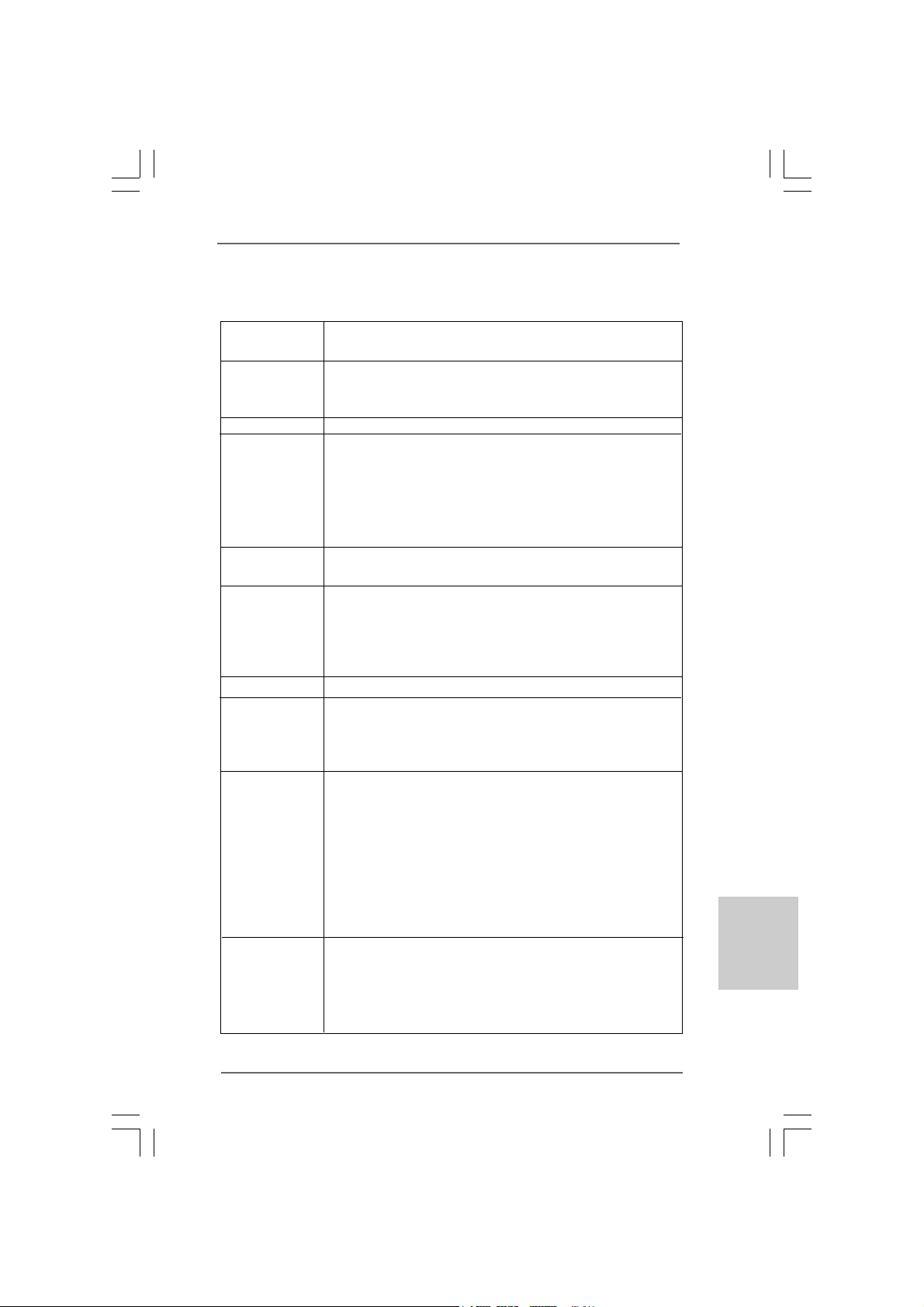
1.21.2
SpecificationsSpecifications
1.2
Specifications
1.21.2
SpecificationsSpecifications
Platform - Micro ATX Form Factor: 8.5-in x 6.7-in, 21.6 cm x 17.0 cm
- Solid Capa citor for CPU power
CPU - VIA® PV530 Processor (1.8 GHz)
- Supports FSB800 MHz
- Supports Untied Overclocking Technology (see CAUTION 1)
Chipset - VIA® VX900 A3
Memory - 1 x DDR3 DIMM slot
- Supports DDR3 800 non-ECC, un-buf fered memory
- Max. capacity of system memory: 4GB (see CAUTION 2)
- 2 x DDR2 DIMM slots
- Supports DDR2 800/667/533 non-ECC, un-buf fered memory
- Max. capacity of system memory: 4GB (see CAUTION 2)
Expansion Slot - 1 x PCI Express 2.0 x16 slot (blue @ x8 mode)
- 1 x PCI slot
Graphics - VIA® Chrome9 HD DX 9 Gra phics
- Pixel Shader 2.0, DirectX 9.0
- Max. shared memory 512MB (see CAUTION 3)
- Supports D-Sub with max. resolution up to 2048x1536
@ 75Hz
Audio - 5.1 CH HD Audio (VIA® VT1705 Audio Codec)
LAN - Atheros® PCIEx1 LAN AR8132L
- Speed: 10/100 Ethernet
- Supports Wa ke-On-LAN
- Supports PXE
Rear Panel I/O I/O Panel
- 1 x PS/2 Mouse Port
- 1 x PS/2 Keyboard Port
- 1 x Parallel Port (ECP/EPP Support)
- 1 x Serial Port: COM1
- 1 x VGA Port
- 4 x Ready-to-Use USB 2.0 Ports
- 1 x RJ-45 LAN Port with LED (ACT/LINK LED and SPEED LED)
- HD Audio Jack: Line in / Front Speaker / M icrophone
Connector - 2 x SATA2 3.0 Gb/s connectors (see CAUTION 4)
- CPU/Chassis/Power F A N connector
- 24 pin A TX power connector
- Front panel audio connector
- 2 x USB 2.0 headers (support 4 USB 2.0 ports)
EnglishEnglish
EnglishEnglish
English
ASRock PV530A Motherboard
55
5
55
Page 6
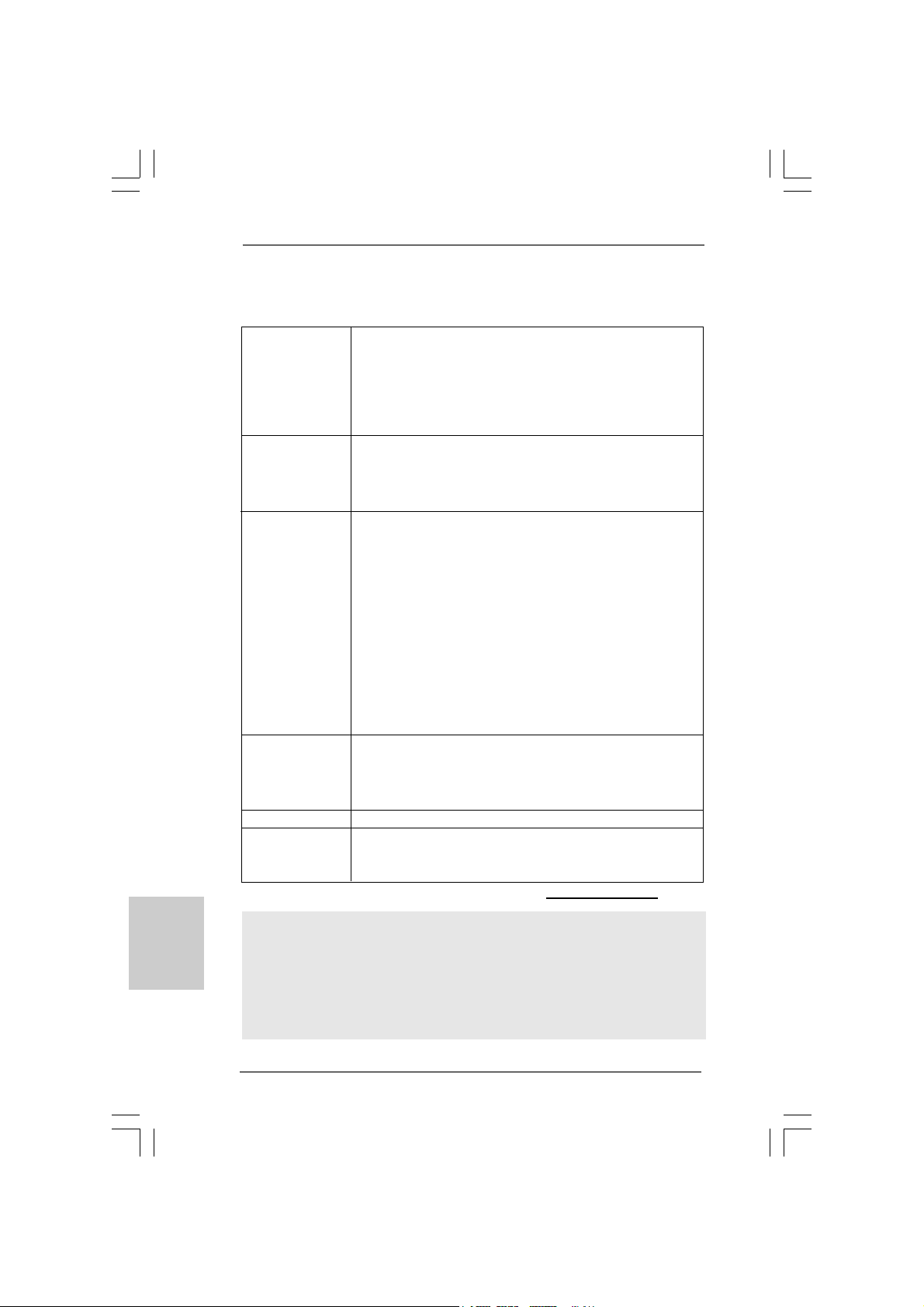
English
EnglishEnglish
EnglishEnglish
BIOS Feature - 4Mb AMI BIOS
- AMI Legal BIOS
- Supports “Plug and Play”
- ACPI 1.1 Compliance Wa ke Up Events
- Supports jumperfree
- AMBIOS 2.3.1 Support
Support CD - Drivers, Utilities, AntiV irus Software (T ri al Version), CyberLink
MediaEspresso 6.5 Tri al, ASRock Software Suite (CyberLink
DV D Suite - OEM and T ri al; Creative Sound Blaster X-Fi MB Trial; ASRock MAGIX Multimedia Suite - OEM)
Unique Feature - ASRock OC Tuner (see CAUTION 5)
- ASRock Instant Boot
- ASRock Instant Flash (see CAUTION 6)
- ASRock OC DNA (see CAUTION 7)
- ASRock APP Charger (see CAUTION 8)
- ASRock SmartView (see CAUTION 9)
- ASRock XFast USB (see CAUTION 10)
- ASRock XFast LAN (see CAUTION 11)
- Hybrid Booster:
- CPU Frequency Stepless Control (see CAUTION 12)
- ASRock U-COP (see CAUTION 13)
- Boot Failure Guard (B.F.G.)
Hardware - CPU Temperature Sensing
Monitor - Chassis Temperature Sensing
- CPU/Chassis/Power Fa n Tachometer
- Voltage Monitoring: +12V, +5V, +3.3V, Vcore
OS - Microsoft® Windows® 7 / Vista
TM
/ XP compliant
Certifications - FCC, CE, WHQL
- ErP/EuP Ready (ErP/EuP ready power supply is required)
(see CAUTION 14)
* For detailed product information, please visit our website: http://www.asrock.com
WAR NING
Please realize that there is a certain risk involved with overclocking, including
adjusting the setting in the BIOS, applying Untied Overclocking Technology, or using
the third-party overclocking tools. Overclocking may affect your system stability, or
even cause damage to the components and devices of your system. It should be
done at your own risk and expense. We are not responsible for possible damage
caused by overclocking.
66
6
66
ASRock PV530A Motherboard
Page 7
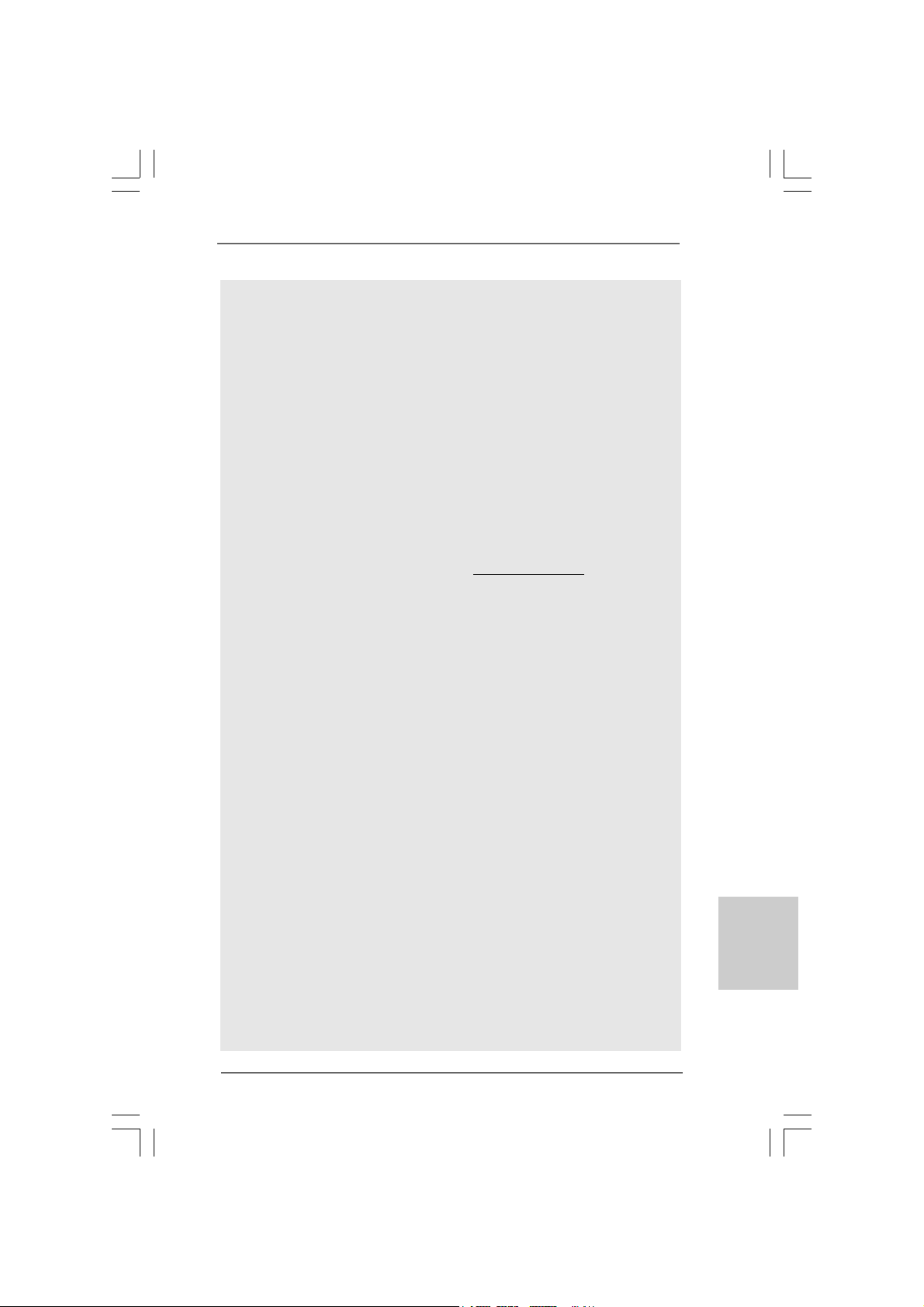
CAUTION!
1. This motherboard supports Untied Overclocking Technology. Please read
“Untied Overclocking Technology” on page 15 for details.
2. Due to the chipset limitation, the actual memory size may be less than
4GB for the reservation for system usage under Windows® OS.
3. The maximum shared memory size is defined by the chipset vendor
and is subject to change. Please check VIA® website for the latest
information.
4. Before installing SATAII hard disk to SATAII connector, please re ad the “SATAII
Hard Disk Setup Guide” on page 18 of “User Manual” in the support CD to
adjust your SATAII hard disk drive to SATAII mode. You can also connect
SATA hard disk to SATAII connector directly.
5. It is a user-friendly ASRock overclocking tool which allows you to surveil
your system by hardware monitor function and overclock your hardware
devices to get the best system performance under Windows
environment. Please visit our website for the operation procedures of
ASRock OC Tuner. ASRock website: http://www.asrock.com
6. ASRock Instant Flash is a BIOS flash utility embedded in Flash ROM.
This convenient BIOS update tool allows you to update system BIOS
without entering operating systems first like MS-DOS or Windows®.
With this utility, you can press <F6> key during the POST or press <F2>
key to BIOS setup menu to access ASRock Instant Flash. Just launch
this tool and save the new BIOS file to your USB flash drive, floppy disk
or hard drive, then you can update your BIOS only in a few clicks without
preparing an additional floppy diskette or other complicated flash utility.
Please be noted that the USB flash drive or hard drive must use FAT32/
16/12 file system.
7. The software name itself – OC DNA literally tells you what it is capable
of. OC DNA, an exclusive utility developed by ASRock, provides a convenient way for the user to record the OC settings and share with others.
It helps you to save your overclocking record under the operating system and simplifies the complicated recording process of overclocking
settings. With OC DNA, you can save your OC settings as a profile and
share with your friends! Your friends then can load the OC profile to their
own system to get the same OC settings as yours! Please be noticed
that the OC profile can only be shared and worked on the same
motherboard.
8. If you desire a faster, less restricted way of charging your Apple devices,
such as iPhone/iPod/iPad Touch, ASRock has prepared a wonderful
solution for you - ASRock APP Charger. Simply installing the APP Charger
driver, it makes your iPhone charged much quickly from your computer
and up to 40% faster than before. ASRock APP Charger allows you to
quickly charge many Apple devices simultaneously and even supports
continuous charging when your PC enters into Standby mode (S1),
Suspend to RAM (S3), hibernation mode (S4) or power off (S5). With
®
EnglishEnglish
EnglishEnglish
English
ASRock PV530A Motherboard
77
7
77
Page 8
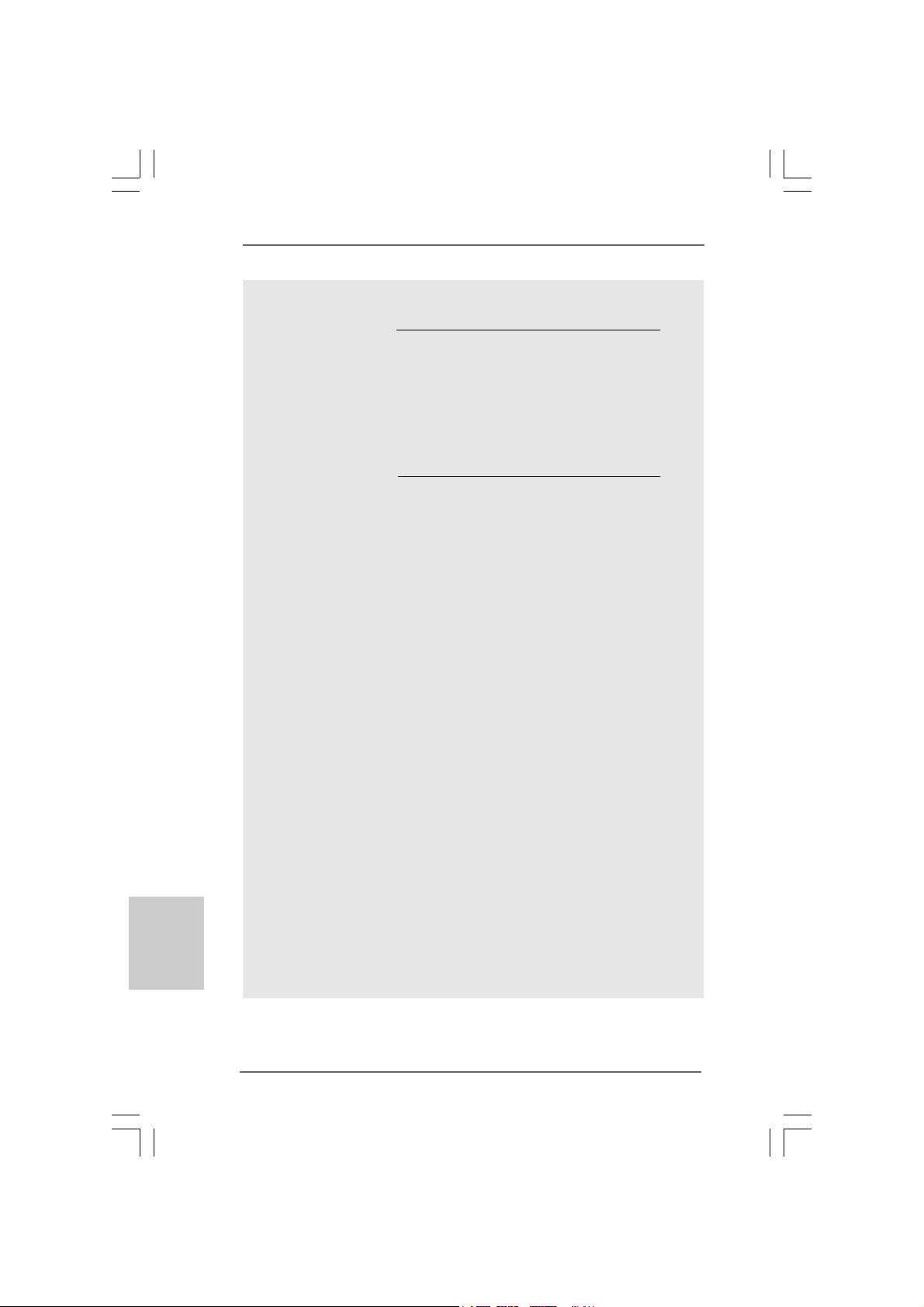
English
EnglishEnglish
EnglishEnglish
APP Charger driver installed, you can easily enjoy the marvelous charging experience than ever.
ASRock website: http://www.asrock.com/Feature/AppCharger/index.asp
9. SmartView, a new function of internet browser, is the smart start page
for IE that combines your most visited web sites, your history, your
Facebook friends and your real-time newsfeed into an enhanced view
for a more personal Internet experience. ASRock motherboards are
exclusively equipped with the SmartView utility that helps you keep in
touch with friends on-the-go. To use SmartView feature, please make
sure your OS version is Windows® 7 / VistaTM, and your browser version
is IE8.
ASRock website: http://www.asrock.com/Feature/SmartView/index.asp
10. ASRock XFast USB can boost USB storage device performance. The
performance may depend on the property of the device.
11. ASRock XFast LAN provides a faster internet access, which includes
below benefits. LAN Application Prioritization: You can configure your
application priority ideally and/or add new programs. Lower Latency in
Game: After setting online game priority higher, it can lower the latency
in game. Traffic Shaping: You can watch Youtube HD video and download files simultaneously. Real-Time Analysis of Your Data: With the
status window, you can easily recognize which data streams you are
currently transferring.
12. Although this motherboard offers stepless control, it is not recom-
mended to perform over-clocking. Frequencies other than the recommended CPU bus frequencies may cause the instability of the system
or damage the CPU.
13. While CPU overheat is detected, the system will automatically shutdown.
Before you resume the system, please check if the CPU fan on the
motherboard functions properly and unplug the power cord, then plug it
back again. To improve heat dissipation, remember to spray thermal
grease between the CPU and the heatsink when you install the PC
system.
14. EuP, stands for Energy Using Product, was a provision regulated by
European Union to define the power consumption for the completed
system. According to EuP, the total AC power of the completed system
shall be under 1.00W in off mode condition. To meet EuP standard, an
EuP ready motherboard and an EuP ready power supply are required.
According to Intel’s suggestion, the EuP ready power supply must meet
the standard of 5v standby power efficiency is higher than 50% under
100 mA current consumption. For EuP ready power supply selection,
we recommend you checking with the power supply manufacturer for
more details.
88
8
88
ASRock PV530A Motherboard
Page 9
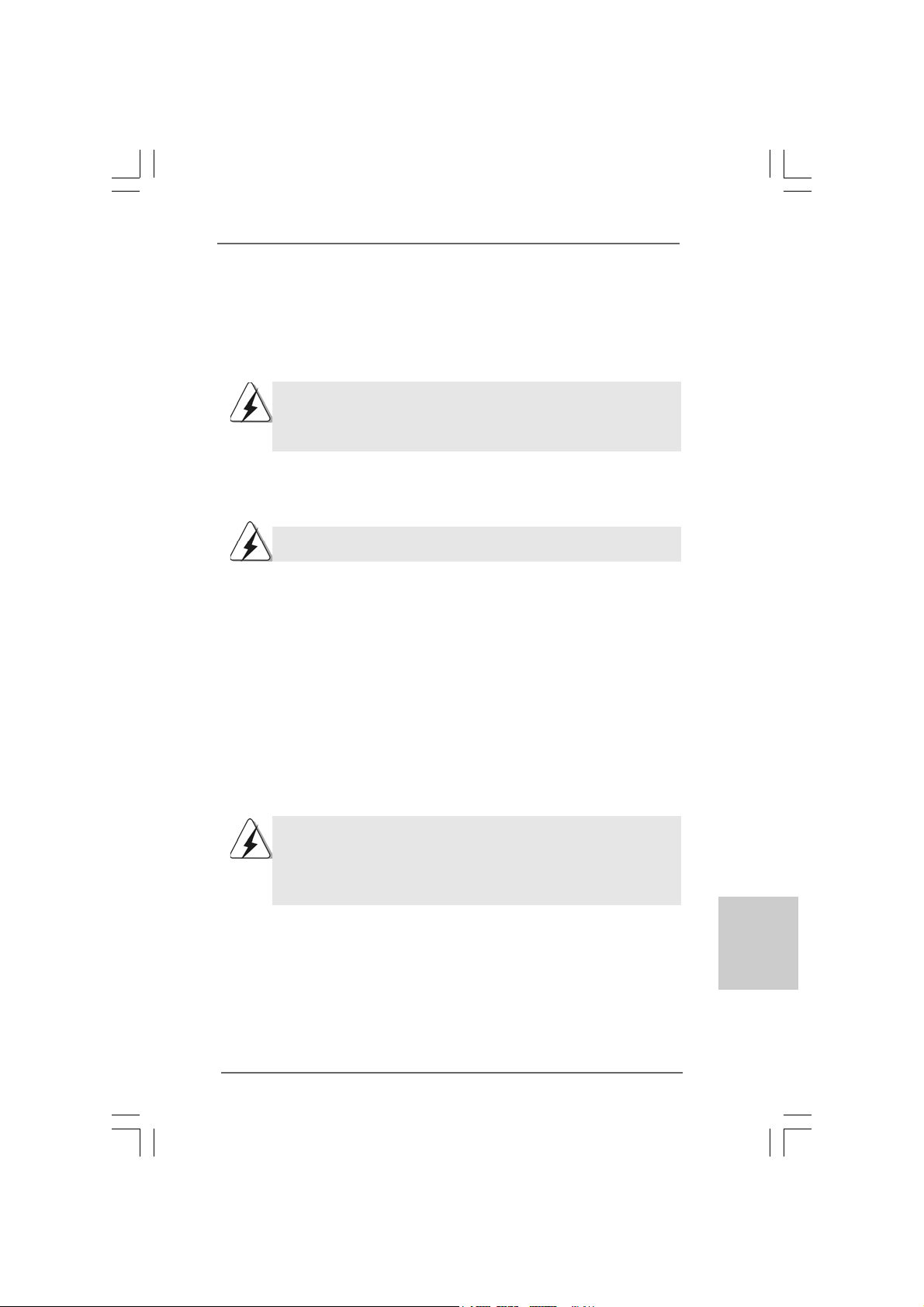
2. Installation2. Installation
2. Installation
2. Installation2. Installation
PV530A is a Micro A TX f orm factor (8.5" x 6.7", 21.6 x 17.0 cm) motherboard. Bef ore you
install the motherboard, study the configuration of your chassis to ensure that the
motherboard fits into it.
Make sure to unplug the power cord before installing or removing the
motherboard. Failure to do so may cause physical injuries to you and
damages to motherboard components.
2.1 Screw Holes2.1 Screw Holes
2.1 Screw Holes
2.1 Screw Holes2.1 Screw Holes
Place screws into the holes indicated by circles to secure the motherboard to the
chassis.
Do not over-tighten the screws! Doing so may damage the motherboard.
2.2 Pre-installation Precautions2.2 Pre-installation Precautions
2.2 Pre-installation Precautions
2.2 Pre-installation Precautions2.2 Pre-installation Precautions
Take note of the following precautions before you install motherboard components
or change any motherboard settings.
1. Unplug the power cord from the wall socket before touching any component.
2. To avoid damaging the motherboard components due to static electricity, NEVER
place your motherboard directly on the carpet or the like. Also remember to use
a grounded wrist strap or touch a safety grounded object before you handle
components.
3. Hold components by the edges and do not touch the ICs.
4. Whenever you uninstall any component, place it on a grounded antistatic pad or
in the bag that comes with the component.
Before you install or remove any component, ensure that the power is
switched off or the power cord is detached from the power supply.
Failure to do so may cause severe damage to the motherboard, peripherals,
and/or components.
ASRock PV530A Motherboard
EnglishEnglish
EnglishEnglish
English
99
9
99
Page 10
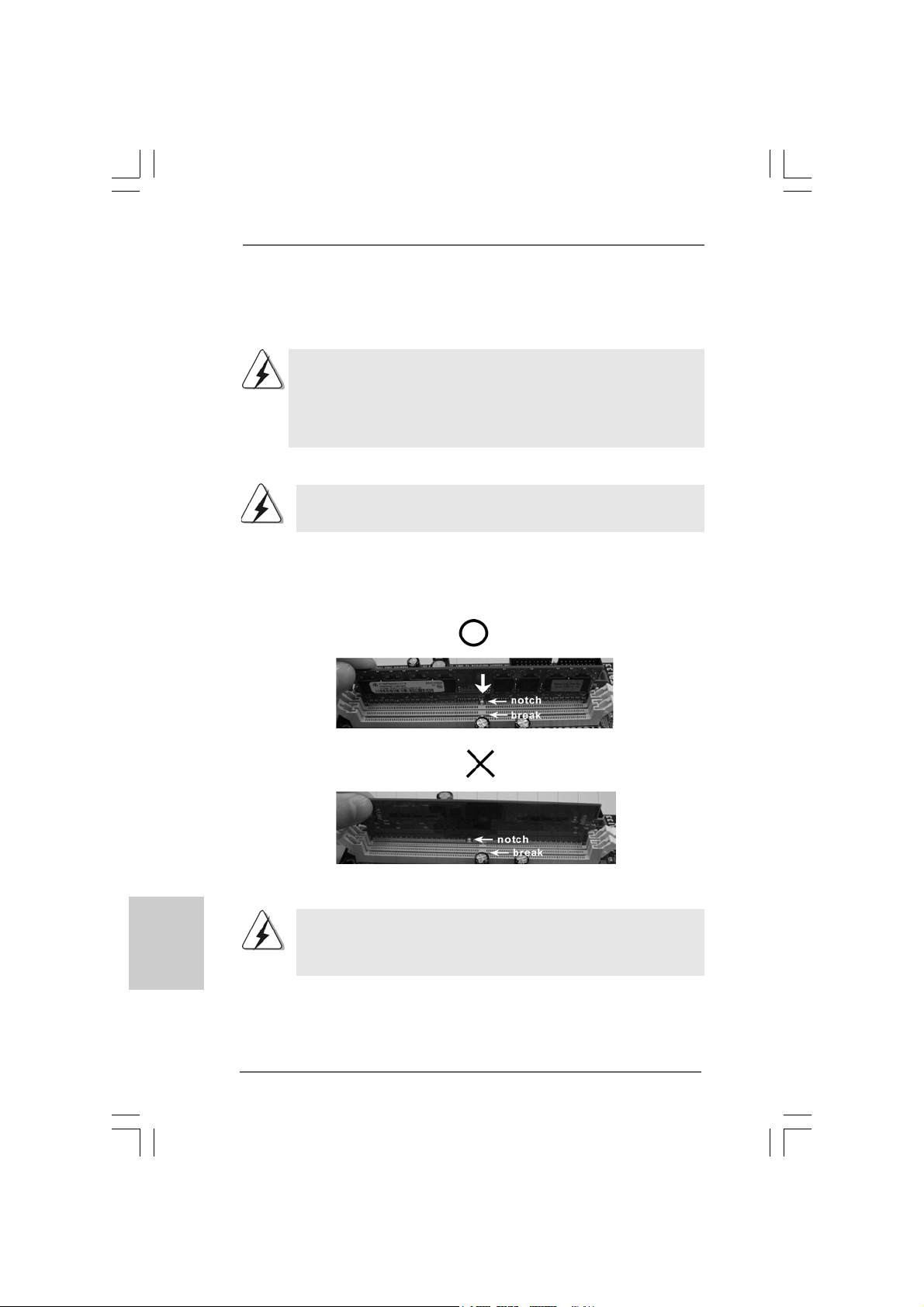
2.3 Installation of Memor2.3 Installation of Memor
2.3 Installation of Memor
2.3 Installation of Memor2.3 Installation of Memor
PV530A motherboard provides one 240-pin DDR3 (Double Data Rate 3) DIMM slot and
two 240-pin DDR2 (Double Data Rate 2) DIMM slots.
1. It is not allowed to install a DDR memory module into DDR2 slot or
a DDR/DDR2 memory module into DDR3 slot; otherwise, this
motherboard and DIMM may be damaged.
2. Please do not use the DDR2 slots and DDR3 slot at the same time.
You can choose to install either DDR2 or DDR3 memory module.
Installing a DIMMInstalling a DIMM
Installing a DIMM
Installing a DIMMInstalling a DIMM
Please make sure to disconnect power supply before adding or
removing DIMMs or the system components.
Step 1. Unlock a DIMM slot by pressing the retaining clips outward.
Step 2. Align a DIMM on the slot such that the notch on the DIMM matches the bre ak
on the slot.
y Modules (DIMM)y Modules (DIMM)
y Modules (DIMM)
y Modules (DIMM)y Modules (DIMM)
English
EnglishEnglish
EnglishEnglish
1010
10
1010
The DIMM only fits in one correct orientation. It will cause permanent
damage to the motherboard and the DIMM if you force the DIMM into the
slot at incorrect orientation.
Step 3. Firmly insert the DIMM into the slot until the retaining clips at both ends fully
snap back in place and the DIMM is properly seated.
ASRock PV530A Motherboard
Page 11
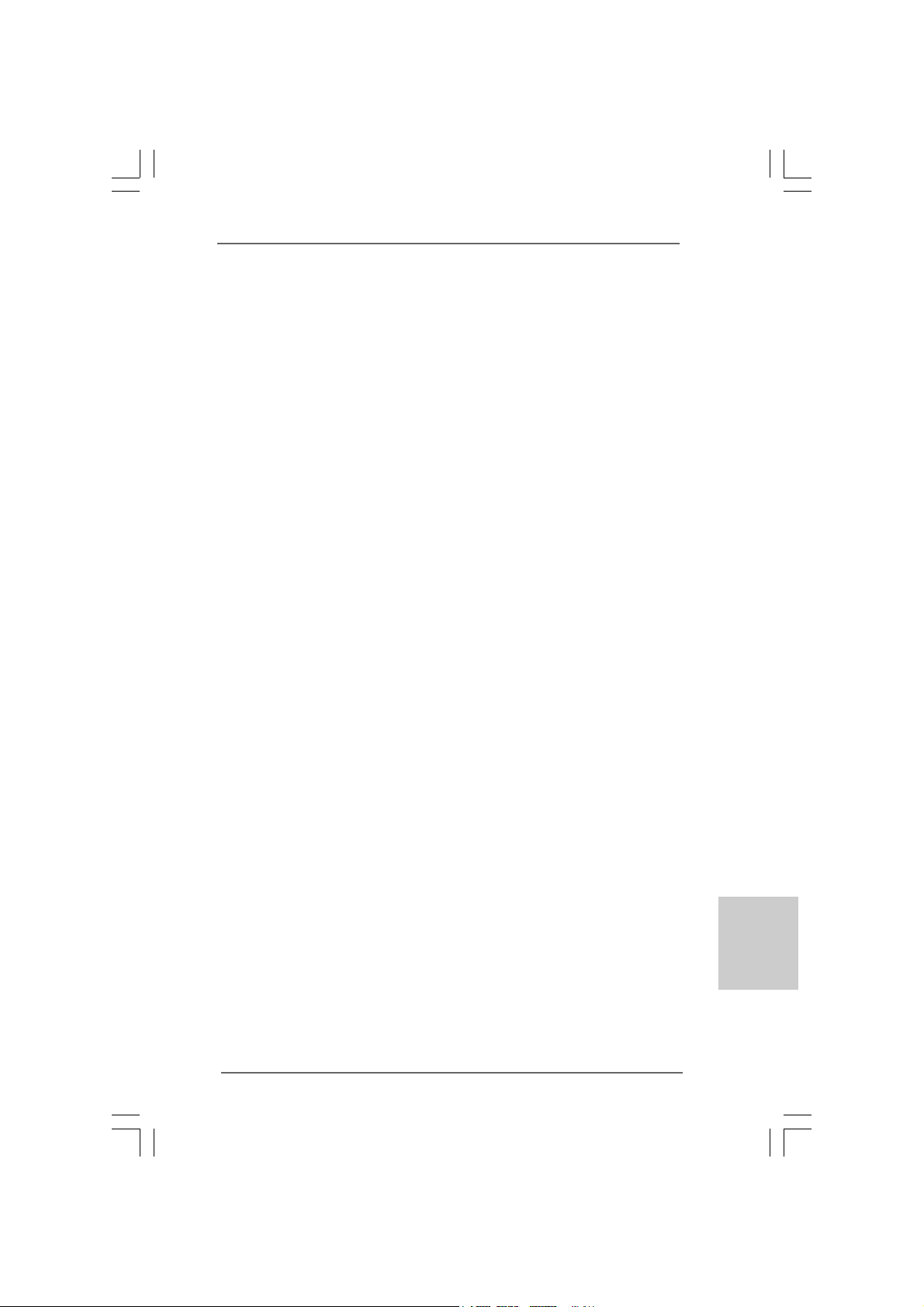
2.4 Expansion Slots (PCI and PCI Express Slots)2.4 Expansion Slots (PCI and PCI Express Slots)
2.4 Expansion Slots (PCI and PCI Express Slots)
2.4 Expansion Slots (PCI and PCI Express Slots)2.4 Expansion Slots (PCI and PCI Express Slots)
There are 1 PCI slot and 1 PCI Express slot on this motherboard.
PCI Slot: PCI slot is used to install expansion card that has the 32-bit PCI
interface.
PCIE Slot: PCIE1 (PCIE x16 slot; Blue) is used for PCI Express x16 lane width
graphics card.
Installing an expansion cardInstalling an expansion card
Installing an expansion card
Installing an expansion cardInstalling an expansion card
Step 1. Before installing the expansion card, please make sure that the power
supply is switched off or the power cord is unplugged. Please read the
documentation of the expansion card and make necessary hardware
settings for the card before you start the installation.
Step 2. Remove the system unit cover (if your motherboard is already installed in
a chassis).
Step 3. Remove the bracket facing the slot that you intend to use. Keep the
screws for later use.
Step 4. Align the card connector with the slot and press firmly until the card is
completely seated on the slot.
Step 5. Fasten the card to the chassis with screws.
Step 6. Replace the system cover.
ASRock PV530A Motherboard
1111
11
1111
EnglishEnglish
EnglishEnglish
English
Page 12
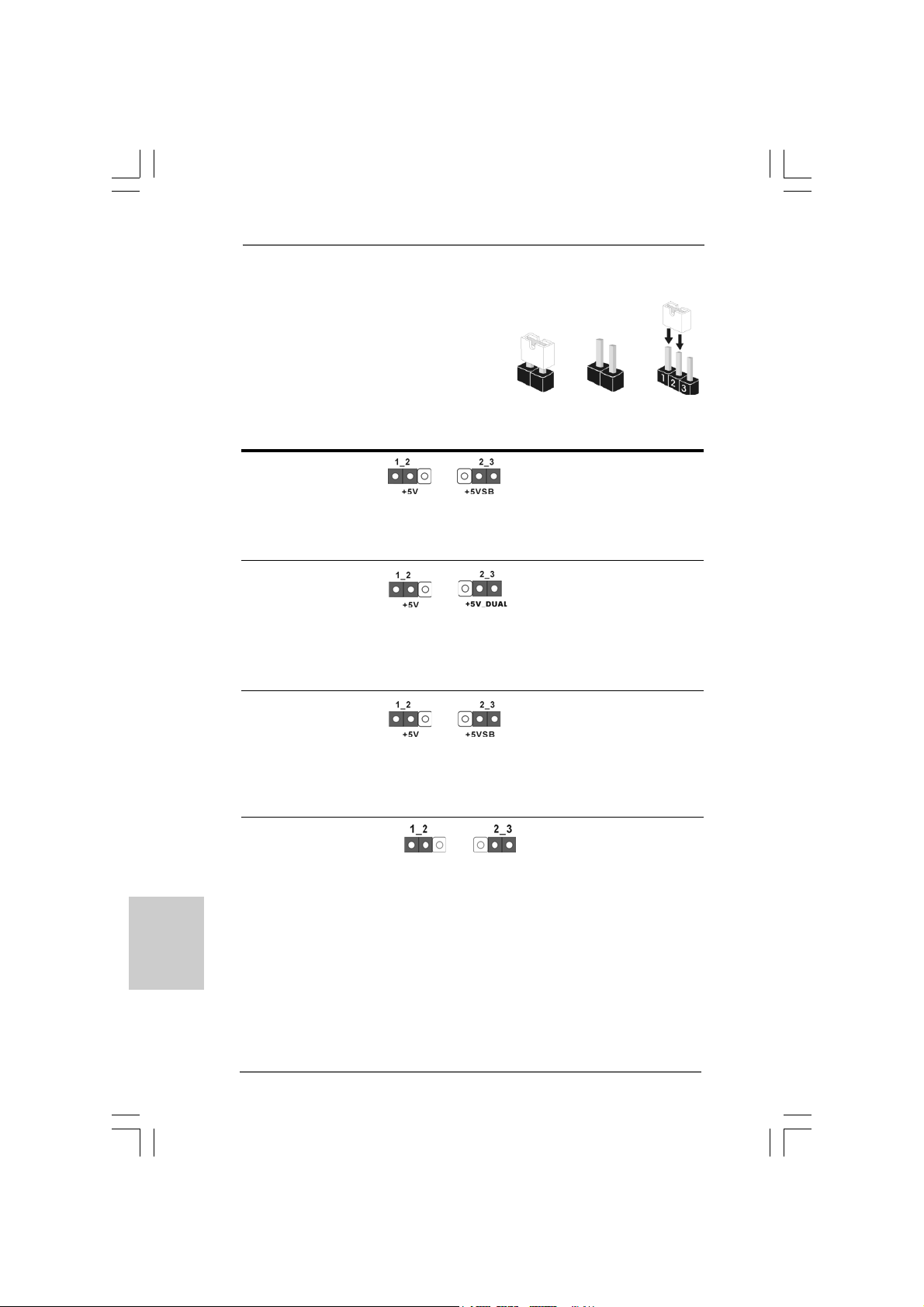
2.52.5
Jumpers SetupJumpers Setup
2.5
Jumpers Setup
2.52.5
Jumpers SetupJumpers Setup
The illustration shows how jumpers are
setup. When the jumper cap is placed on
pins, the jumper is “Short”. If no jumper cap
is placed on pins, the jumper is “Open”. The
illustration shows a 3-pin jumper whose pin1
and pin2 are “Short” when jumper cap is
placed on these 2 pins.
Jumper Setting
PS2_USB_PWR1 Short pin2, pin3 to enable
(see p.2, No. 2) +5VSB (standby) for PS/2 or
Note: To select +5VSB, it requires 2 Amp and higher standby current provided by
power supply.
USB_PWR2 Short pin2, pin3 to enable
(see p.2, No. 22) +5V_DUAL for USB01 wake
Note: To select +5V_DUAL, it requires 2 Amp and higher standby current provided
by power supply. When you select +5V_DUAL, USB devices can wake up
the system under S3 (Suspend to RAM) state.
USB_PWR3 Short pin2, pin3 to enable
(see p.2, No. 17) +5VSB (standby) for
Note: To select +5VSB, it requires 2 Amp and higher standby current provided by
power supply.
Short Open
USB23 wake up events.
up events.
USB4_5/6_7 wake up
events.
English
EnglishEnglish
EnglishEnglish
1212
12
1212
Clear CMOS Jumper
(CLRCMOS1)
(see p.2, No. 14)
Note: CLRCMOS1 allows you to clear the data in CMOS. The data in CMOS includes
system setup information such as system password, date, time, and system
setup parameters. To clear and reset the system parameters to default setup,
please turn off the computer and unplug the power cord from the power
supply. After waiting for 15 seconds, use a jumper cap to short pin2 and pin3
on CLRCMOS1 for 5 seconds. However, please do not clear the CMOS right
after you update the BIOS. If you need to clear the CMOS when you just finish
updating the BIOS, you must boot up the system first, and then shut it down
before you do the clear-CMOS action.
ASRock PV530A Motherboard
Clear CMOSDefault
Page 13
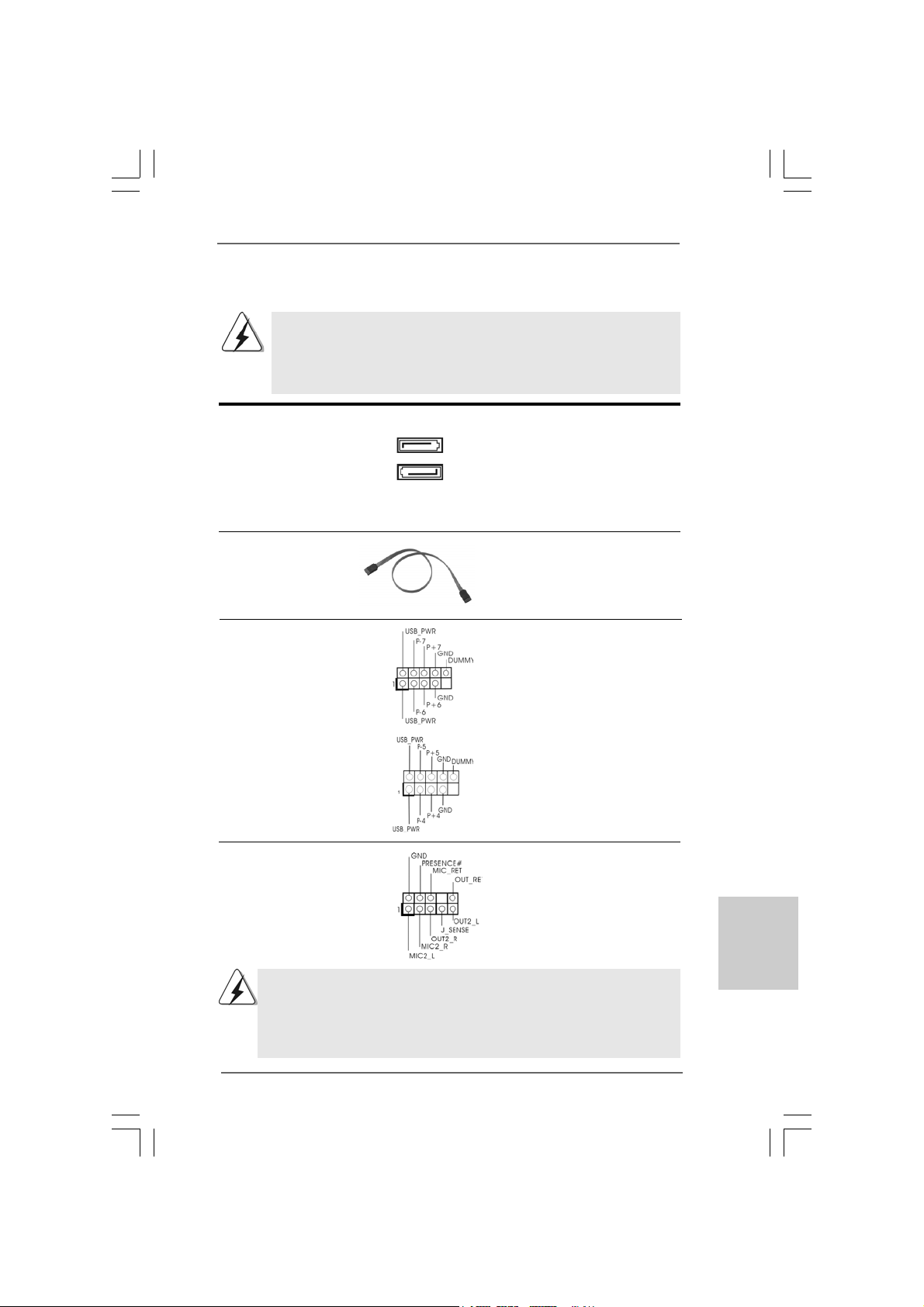
2.6 Onboard Headers and Connectors2.6 Onboard Headers and Connectors
2.6 Onboard Headers and Connectors
2.6 Onboard Headers and Connectors2.6 Onboard Headers and Connectors
Onboard headers and connectors are NOT jumpers. Do NOT place
jumper caps over these headers and connectors. Placing jumper caps
over the headers and connectors will cause permanent damage of the
motherboard!
Serial A T AII Connectors These Serial A T AII (SA TAII)
(SAT AII_1: see p.2, No. 20) connectors support SATAII
(SAT AII_2: see p.2, No. 19) or SATA hard disk for internal
SATAII_2
storage devices. The current
SATAII_1
SATAII interface allows up to
3.0 Gb/s data transfer rate.
Serial A TA (SAT A ) Either end of the SATA data cable
Data Cable can be connected to the SATA /
(Optional) SATAII hard disk or the SATAII
connector on the motherboard.
USB 2.0 Headers Besides four default USB 2.0
(9-pin USB6_7) ports on the I/O panel, there are
(see p.2 No. 8) two USB 2.0 headers on this
motherboard. Each USB 2.0
header cansupport two USB
2.0 ports.
(9-pin USB4_5)
(see p.2 No. 9)
Front Panel Audio Header This is an interface for front
(9-pin HD_AUDIO1) panel audio cable that allows
(see p.2 No. 18) convenient connection and
control of audio devices.
1. High Definition Audio supports Jack Sensing, but the panel wire on
the chassis must support HDA to function correctly. Please follow the
instruction in our manual and chassis manual to install your system.
2. If you use AC’97 audio panel, please install it to the front panel audio
header as below:
ASRock PV530A Motherboard
1313
13
1313
EnglishEnglish
EnglishEnglish
English
Page 14
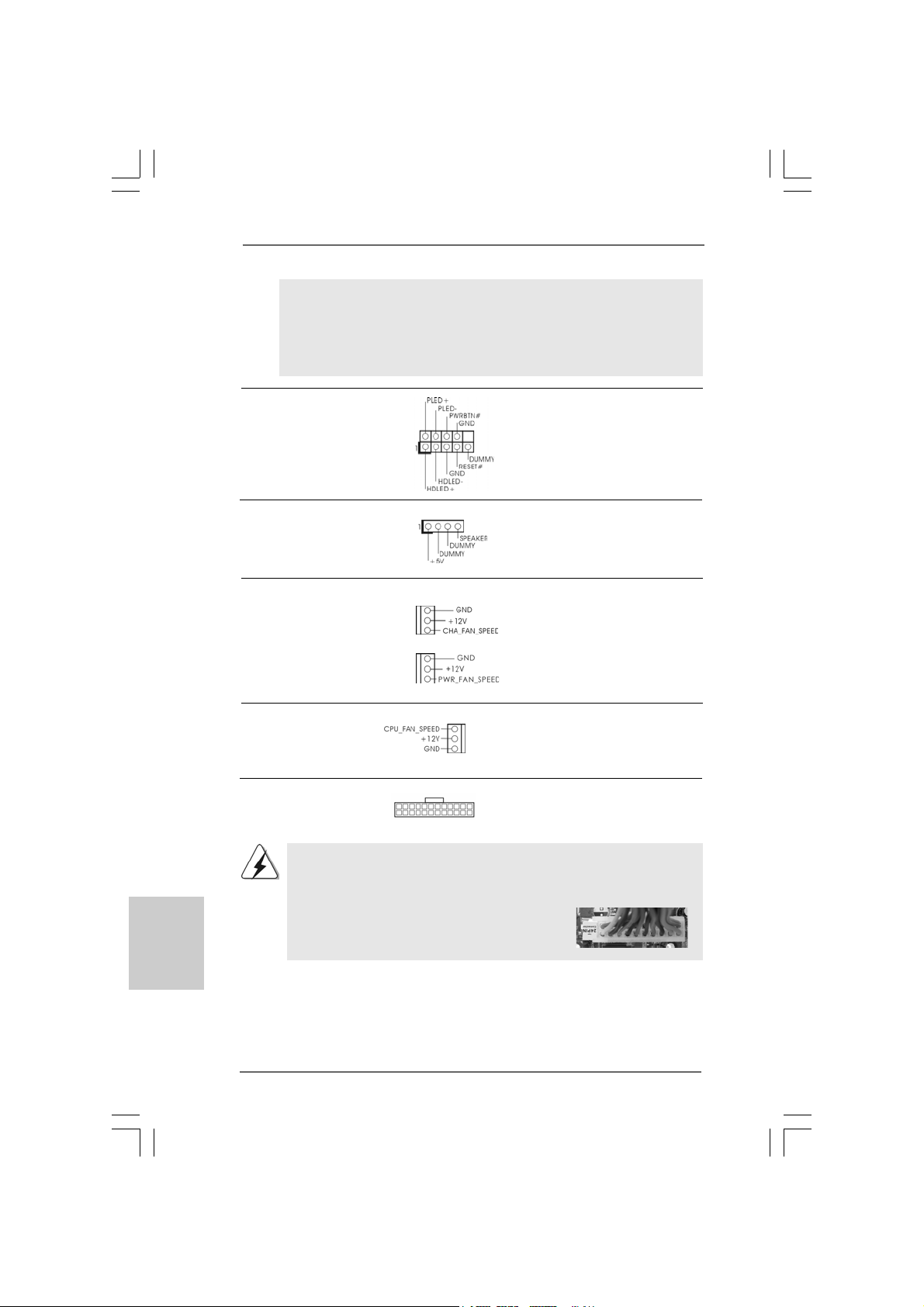
A. Connect Mic_IN (MIC) to MIC2_L.
B. Connect Audio_R (RIN) to OUT2_R and Audio_L (LIN) to OUT2_L.
C. Connect Ground (GND) to Ground (GND).
D. MIC_RET and OUT_RET are for HD audio panel only. You don’t
need to connect them for AC’97 audio panel.
System Panel Header This header accommodates
(9-pin PANEL1) several system front panel
(see p.2 No. 12) functions.
Chassis Speaker Header Please connect the chassis
(4-pin SPEAKER 1) speaker to this header.
(see p.2 No. 13)
Chassis and Power Fan Connectors Please connect the fan cables
(3-pin CHA_FAN1) to the fan connectors and
(see p.2 No. 1 1) match the black wire to the
ground pin.
(3-pin PWR_FAN1)
(see p.2 No. 1)
CPU Fan Connector Please connect a CPU fan cable
(3-pin CPU_FAN1) to this connector and match
(see p.2 No. 23) the black wire to the ground pin.
English
EnglishEnglish
EnglishEnglish
1414
14
1414
ATX Power Connector Please connect an ATX power
(24-pin ATXPW R1) supply to this connector.
(see p.2, No. 3)
Though this motherboard provides 24-pin ATX power connector, it can still work
if you adopt a traditional 20-pin ATX power supply. To use the 20-pin ATX power
supply, please plug your power supply along with Pin 1 and Pin 13.
24 13
12 1
20-Pin A TX Power Supply Installation
24 13
12 1
ASRock PV530A Motherboard
Page 15
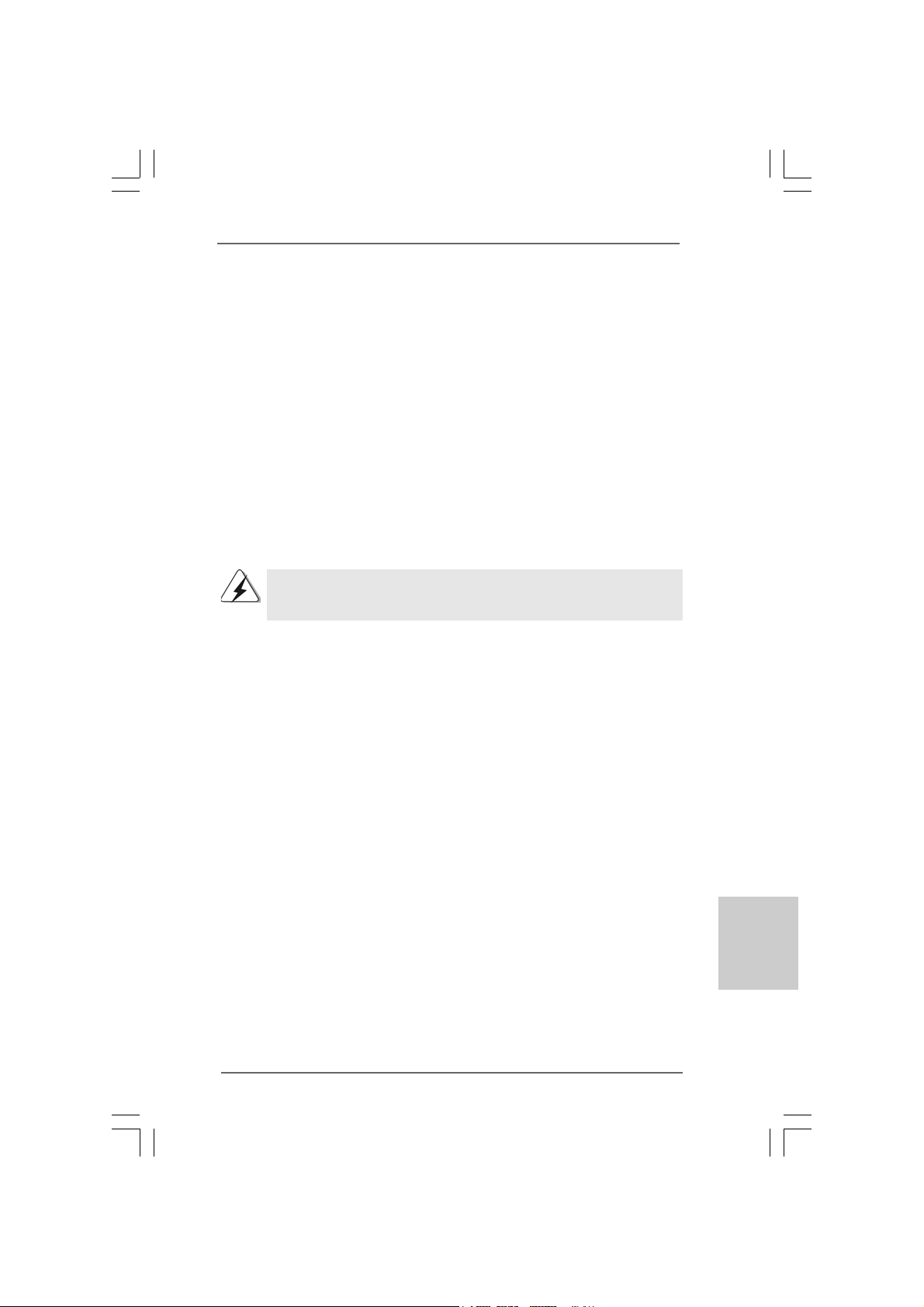
2.72.7
Driver Installation GuideDriver Installation Guide
2.7
Driver Installation Guide
2.72.7
Driver Installation GuideDriver Installation Guide
To install the drivers to your system, please insert the support CD to your optical
drive first. Then, the drivers compatible to your system can be auto-detected and
listed on the support CD driver page. Please follow the order from up to bottom
side to install those required drivers. Therefore, the drivers you install can work
properly.
2.82.8
Untied Overclocking TUntied Overclocking T
2.8
Untied Overclocking T
2.82.8
Untied Overclocking TUntied Overclocking T
This motherboard supports Untied Overclocking Technology, which means during
overclocking, FSB enjoys better margin due to fixed PCI bus. Before you enable
Untied Overclocking function, please enter “Overclock Mode” option of BIOS setup to
set the selection from [Auto] to [CPU, PCIE, Async.]. Therefore, CPU FSB is untied
during overclocking, but PCI buse is in the fixed mode so that FSB can operate under
a more stable overclocking environment.
Please refer to the warning on page 6 for the possible overclocking risk
before you apply Untied Overclocking Technology.
echnologyechnology
echnology
echnologyechnology
ASRock PV530A Motherboard
1515
15
1515
EnglishEnglish
EnglishEnglish
English
Page 16
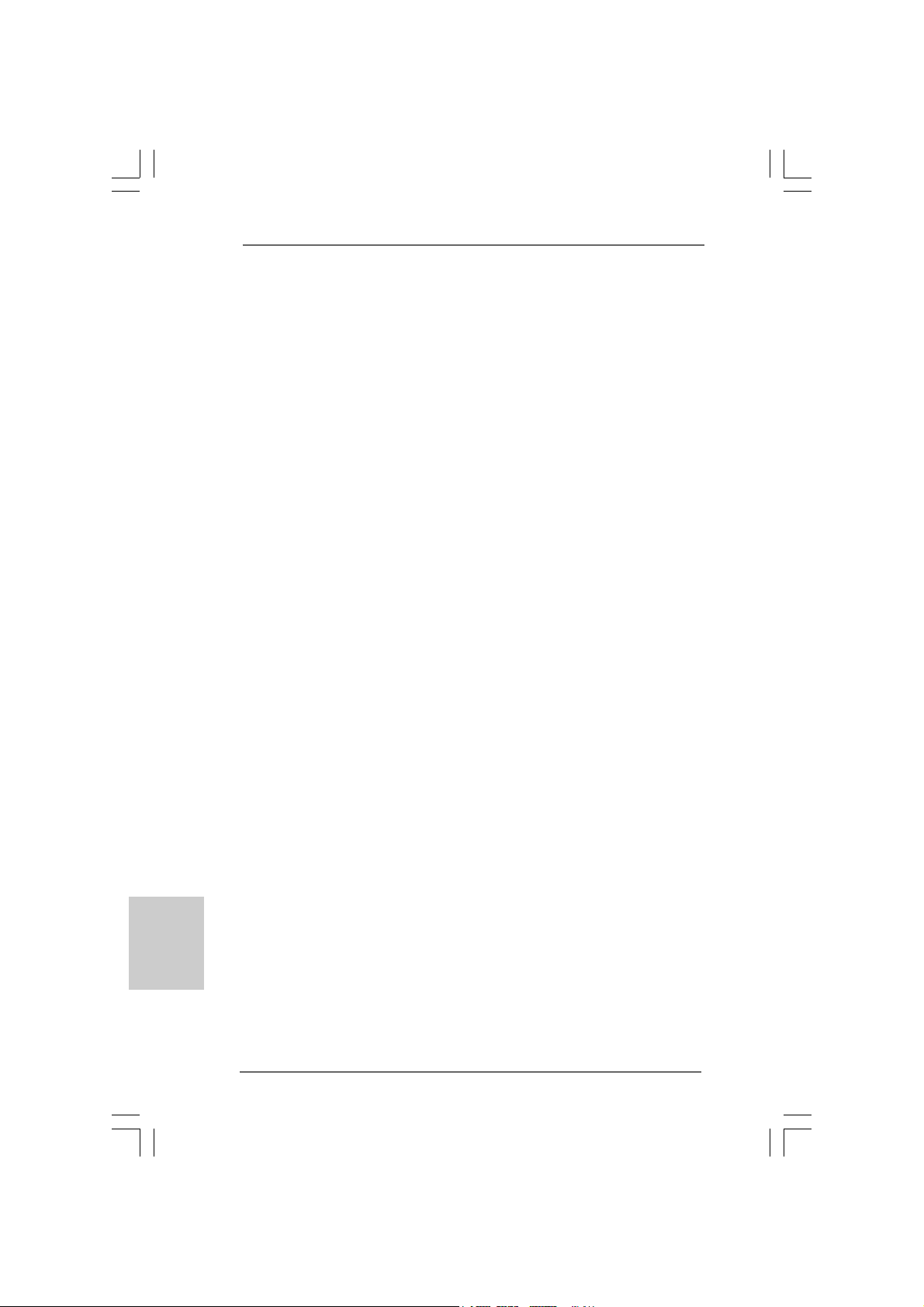
3. BIOS Information3. BIOS Information
3. BIOS Information
3. BIOS Information3. BIOS Information
The Flash Memory on the motherboard stores BIOS Setup Utility. When you start up
the computer, please press <F2> during the Power-On-Self-Test (POST) to enter
BIOS Setup utility; otherwise, POST continues with its test routines. If you wish to
enter BIOS Setup after POST, please restart the system by pressing <Ctl> + <Alt> +
<Delete>, or pressing the reset button on the system chassis. The BIOS Setup program is designed to be user-friendly. It is a menu-driven program, which allows you to
scroll through its various sub-menus and to select among the predetermined choices.
For the detailed information about BIOS Setup, please refer to the User Manual (PDF
file) contained in the Support CD.
English
EnglishEnglish
EnglishEnglish
4. Sof4. Sof
4. Sof
4. Sof4. Sof
This motherboard supports various Microsoft® Windows® operating systems: 7 /
VistaTM / XP. The Support CD that came with the motherboard contains necessary
drivers and useful utilities that will enhance motherboard features. To begin using
the Support CD, insert the CD into your CD-ROM drive. It will display the Main Menu
automatically if “AUTORUN” is enabled in your computer. If the Main Menu does not
appear automatically, locate and double-click on the file “ASSETUP.EXE” from the BIN
folder in the Support CD to display the menus.
tware Supportware Suppor
tware Suppor
tware Supportware Suppor
t CD informationt CD information
t CD information
t CD informationt CD information
1616
16
1616
ASRock PV530A Motherboard
Page 17
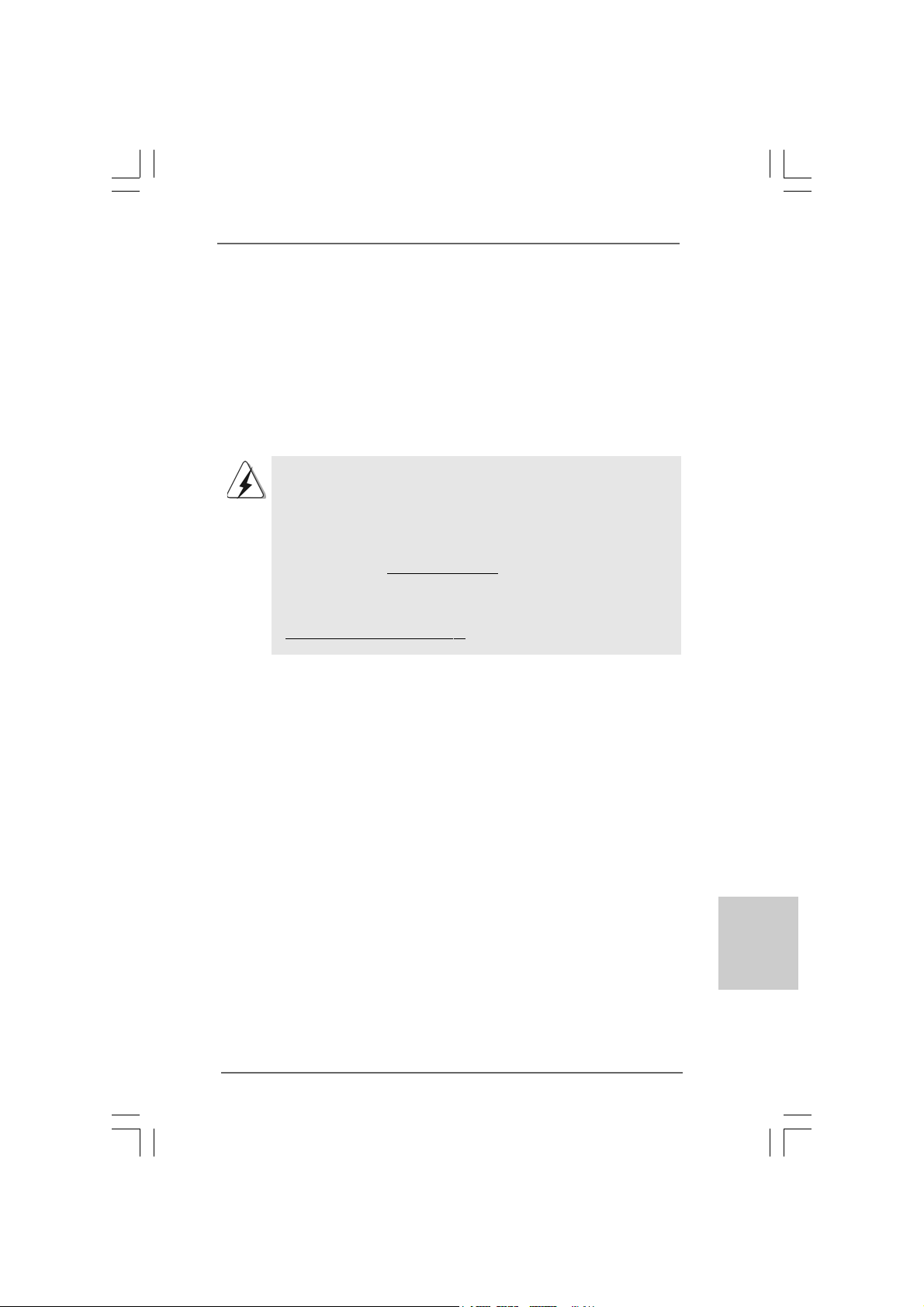
1. Einführung1. Einführung
1. Einführung
1. Einführung1. Einführung
Wir danken Ihnen für den Kauf des ASRock PV530A Motherboard, ein zuverlässiges
Produkt, welches unter den ständigen, strengen Qualitätskontrollen von ASRock
gefertigt wurde. Es bietet Ihnen exzellente Leistung und robustes Design, gemäß der
Verpflichtung von ASRock zu Qualität und Halbarkeit.
Diese Schnellinstallationsanleitung führt in das Motherboard und die schrittweise
Installation ein. Details über das Motherboard finden Sie in der
Bedienungsanleitung auf der Support-CD.
Da sich Motherboard-Spezifikationen und BIOS-Software verändern
können, kann der Inhalt dieses Handbuches ebenfalls jederzeit geändert
werden. Für den Fall, dass sich Änderungen an diesem Handbuch
ergeben, wird eine neue Version auf der ASRock-Website, ohne weitere
Ankündigung, verfügbar sein. Die neuesten Grafikkarten und unterstützten
CPUs sind auch auf der ASRock-Website aufgelistet.
ASRock-Website: http://www.asrock.com
Wenn Sie technische Unterstützung zu Ihrem Motherboard oder spezifische
Informationen zu Ihrem Modell benötigen, besuchen Sie bitte unsere
Webseite:
www.asrock.com/support/index.asp
1.1 Kartoninhalt
ASRock PV530A Motherboard
(Micro ATX-Formfaktor: 21.6 cm x 17.0 cm; 8.5 Zoll x 6.7 Zoll)
ASRock PV530A Schnellinstallationsanleitung
ASRock PV530A Support-CD
Zwei Seriell-ATA- (SATA) Datenkabel (Option)
Ein I/O Shield
ASRock PV530A Motherboard
1717
17
1717
DeutschDeutsch
DeutschDeutsch
Deutsch
Page 18

Deutsch
DeutschDeutsch
DeutschDeutsch
1.21.2
SpezifikationenSpezifikationen
1.2
Spezifikationen
1.21.2
SpezifikationenSpezifikationen
Plattform - Micro ATX-Formfaktor: 21.6 cm x 17.0 cm; 8.5 Zoll x 6.7 Zoll
- Festkondensator für CPU-Leistung
CPU - VIA® PV530-Prozessor (1.8 GHz)
- Unterstützt FSB800 MHz
- Unterstützt Untied-Übertaktungstechnologie
(siehe VORSICHT 1)
Chipsatz - VIA® VX900 A3
Speicher - 1 x Steckplätze für DDR3
- Unterstützt DDR3 800 non-ECC, ungepufferter Speicher
- Max. Kapazität des Systemspeichers: 4GB
(siehe VORSICHT 2)
- 2 x Steckplätze für DDR2
- Unterstützt DDR2 800/667/533 non-ECC, ungepufferter
Speicher
- Max. Kapazität des Systemspeichers: 4GB
(siehe VORSICHT 2)
Erweiterungs- - 1 x PCI Express 2.0 x16-Steckplätze (blau für x8-Modus)
steckplätze - 1 x PCI -Steckplätze
Onboard-VGA - VIA® Chrome9 HD DX9-Grafikkarte
- Pixel Shader 2.0, DX9.0 VGA
- Maximal gemeinsam genutzter Speicher 512MB
(siehe VORSICHT 3)
- Unterstützt D-Sub mit einer maximalen Auflösung von
2048 x 1536 bei 75 Hz
Audio - 5.1 CH HD Audio (VIA® VT1705 Audio Codec)
LAN - Atheros® PCIEx1 LAN AR8132L
- Speed: 10/100 Ethernet
- Unterstützt W ake-On-LAN
- Unterstützt PXE
E/A-Anschlüsse I/O Panel
an der - 1 x PS/2 Mouse Port
Rückseite - 1 x PS/2 Keyboard Port
- 1 x Parallel Port (ECP/EPP Support)
- 1 x Serieller port: COM 1
- 1 x VGA Port
- 4 x Ready-to-Use USB 2.0 Ports
- 1 x RJ-45 LAN Port mit LED (ACT/LINK LED und SPEED LED)
- Audioa n schlüsse: Line In / Line Out / Mikrofon
1818
18
1818
ASRock PV530A Motherboard
Page 19
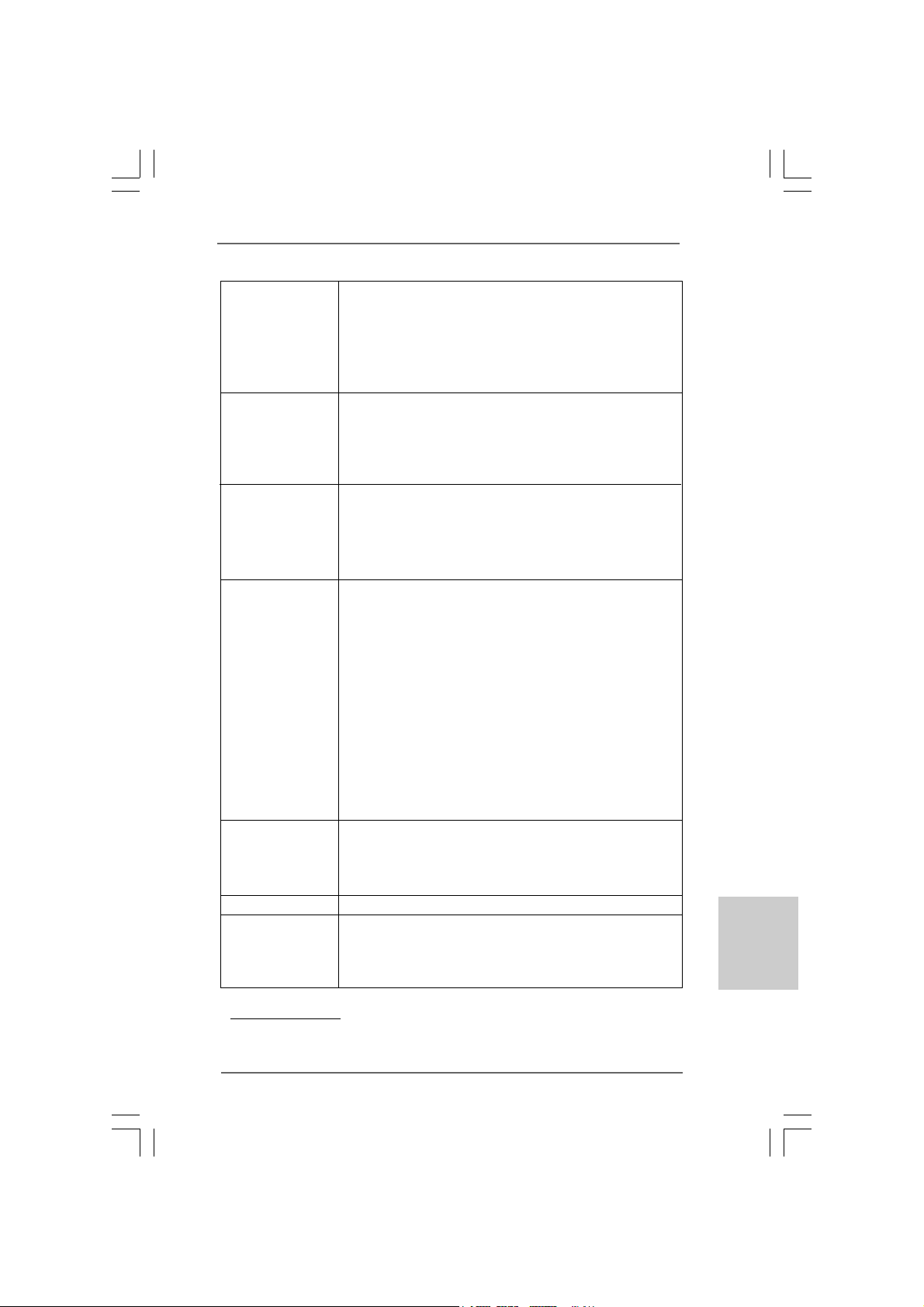
Anschlüsse - 2 x SATA2-Anschlüsse, unterstützt bis 3.0 Gb/s
Datenübertragungsrate (siehe VORSICHT 4)
- CPU/Gehäuse/Stromlüfter-Anschluss
- 24-pin A TX-Netz-Header
- Anschluss für Audio auf der Gehäusevorderseite
- 2 x USB 2.0 Buchse (unterstützt 4 USB 2.0 Ports)
BIOS - 4Mb AMI BIOS
- AMI legal BIOS mit U nterstützung für “Plug and Play”
- ACPI 1.1-Weckfunktionen
- JumperFree-Modus
- SMBIOS 2.3.1
Support-CD - Tre iber, Dienstprogra mme, Antivirussoftware (Probeversion),
CyberLink MediaEspresso 6.5 Trial, Suite logicielle ASRock
(CyberLink DVD Suite - OEM- und Testversion; Creative
Sound Blaster X-Fi MB - Testversion; ASRock MAGIX Multimedia-Suite - OEM)
Einzigartige - ASRock OC Tuner (siehe VORSICHT 5)
Eigenschaft - ASRock Sofortstart
- ASRock Instant Flash (siehe VORSICHT 6)
- ASRock OC DNA (siehe VORSICHT 7)
- ASRock APP Charger (siehe VORSICHT 8)
- ASRock SmartView (siehe VORSICHT 9)
- ASRock XFast USB (siehe VORSICHT 10)
- ASRock XFast LAN (siehe VORSICHT 11)
- Hybrid Booster:
- Schrittloser CPU-Frequenz-Kontrolle
(siehe VORSICHT 12)
- ASRock U-COP (siehe VORSICHT 13)
- Boot Failure Guard (B.F.G. – Systemstartfehlerschutz)
Hardware Monitor - Überwachung der CPU-T emperatur
- Motherboardtemperaturerkennung
- Drehzahlmessung für CPU/Gehäuse/Stromlüfter
- Spannungsüberwachung: +12V, +5V, +3.3V, Vcore
Betriebssysteme - Unterstützt Microsoft® Windows® 7 / VistaTM / XP
Zertifizierungen - FCC, CE, WHQL
- Gemäß Ökodesign-Richtlinie (ErP/EuP) (Stromversorgung
gemäß Ökodesign-Richtlinie (ErP/EuP) erforderlich)
(siehe VORSICHT 14)
* Für die ausführliche Produktinformation, besuchen Sie bitte unsere Website:
http://www.asrock.com
DeutschDeutsch
DeutschDeutsch
Deutsch
ASRock PV530A Motherboard
1919
19
1919
Page 20
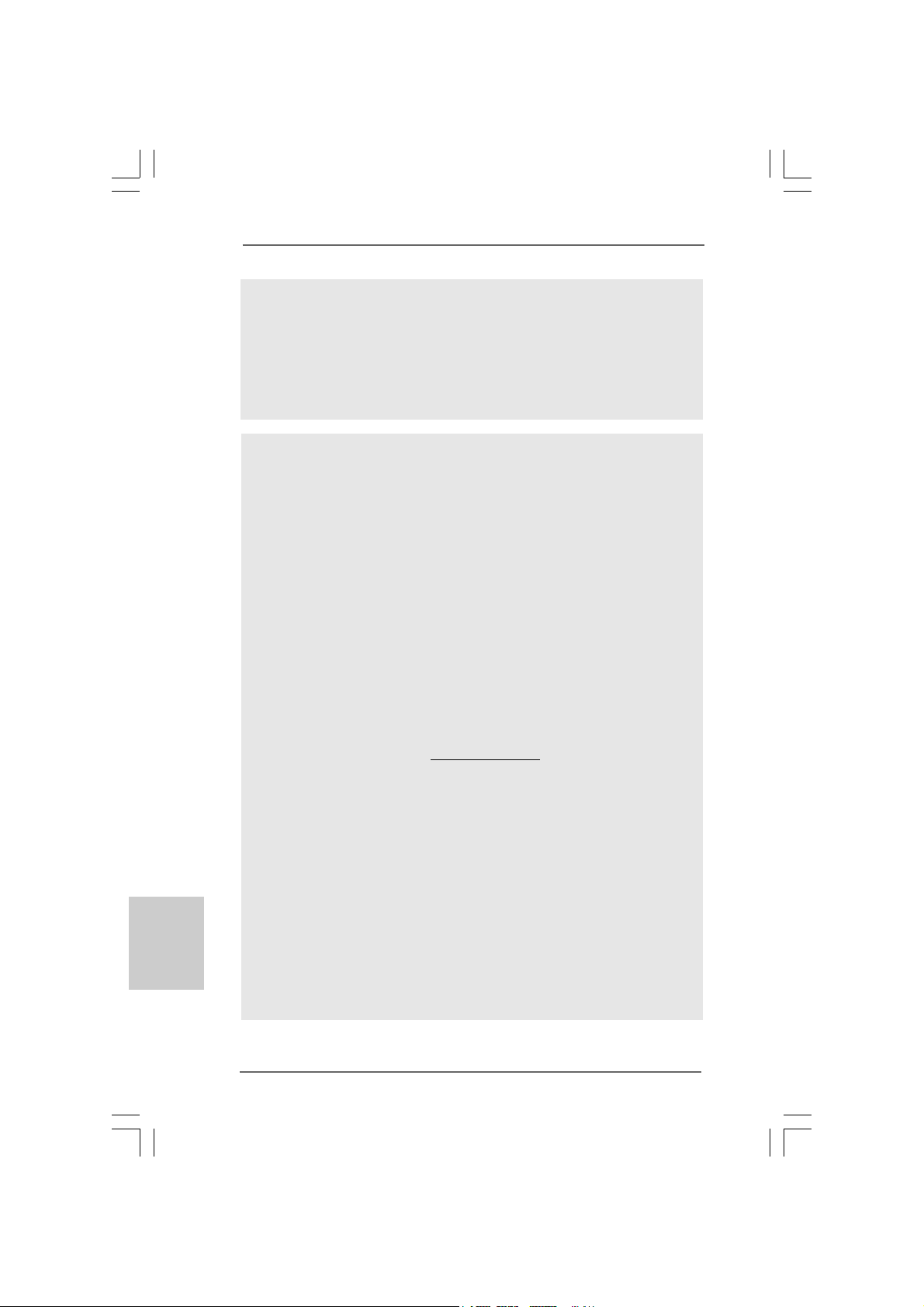
Deutsch
DeutschDeutsch
DeutschDeutsch
WAR NUNG
Beachten Sie bitte, dass Overclocking, einschließlich der Einstellung im BIOS, Anwenden
der Untied Overclocking-Technologie oder Verwenden von Overclocking-Werkzeugen von
Dritten, mit einem gewissen Risiko behaftet ist. Overclocking kann sich nachteilig auf die
Stabilität Ihres Systems auswirken oder sogar Komponenten und Geräte Ihres Systems
beschädigen. Es geschieht dann auf eigene Gefahr und auf Ihre Kosten. Wir übernehmen
keine Verantwortung für mögliche Schäden, die aufgrund von Overclocking verursacht
wurden.
VORSICHT!
1. Dieses Motherboard unterstützt die Untied-Übertaktungstechnologie.
Unter “Entkoppelte Übertaktungstechnologie” auf Seite 15 finden Sie
detaillierte Informationen.
2. Aufgrund von Chipset-Einschränkungen könnte unter Windows® OS die
für das System reservierte Speichergröße unterhalb von 4 GB liegen.
3. Die Maximalspeichergröße ist von den Chipshändler definiert und
umgetauscht. Bitte überprüfen Sie VIA® website für die neuliche Information.
4. Vor Installation der SATAII-Festplatte an den SATAII-Anschluss lesen Sie
bitte “Setup-Anleitung für SATAII-Festplatte” auf Seite 18 der
“Bedienungsanleitung” auf der Support-CD, um Ihre SATAII-Festplatte
dem SATAII-Modus anzugleichen. Sie können die SATA-Festplatte auch
direkt mit dem SATAII-Anschluss verbinden.
5. Es ist ein benutzerfreundlicher ASRock Übertaktenswerkzeug, das
erlaubt, dass Sie Ihr System durch den Hardware-Monitor Funktion zu
überblicken und Ihre Hardware-Geräte übertakten, um die beste
Systemleistung unter der Windows® Umgebung zu erreichen. Besuchen
Sie bitte unsere Website für die Operationsverfahren von ASRock OC
Tuner. ASRock-Website: http://www.asrock.com
6. ASRock Instant Flash ist ein im Flash-ROM eingebettetes BIOS-FlashProgramm. Mithilfe dieses praktischen BIOS-Aktualisierungswerkzeugs
können Sie das System-BIOS aktualisieren, ohne dafür zuerst
Betriebssysteme wie MS-DOS oder Windows® aufrufen zu müssen. Mit
diesem Programm bekommen Sie durch Drücken der <F6>-Taste
während des POST-Vorgangs oder durch Drücken der <F2>-Taste im
BIOS-Setup-Menü Zugang zu ASRock Instant Flash. Sie brauchen dieses
Werkzeug einfach nur zu starten und die neue BIOS-Datei auf Ihrem
USB-Flash-Laufwerk, Diskettenlaufwerk oder der Festplatte zu
speichern, und schon können Sie Ihr BIOS mit nur wenigen
Klickvorgängen ohne Bereitstellung einer zusätzlichen Diskette oder
eines anderen komplizierten Flash-Programms aktualisieren. Achten Sie
darauf, dass das USB-Flash-Laufwerk oder die Festplatte das
Dateisystem FAT32/16/12 benutzen muss.
2020
20
2020
ASRock PV530A Motherboard
Page 21
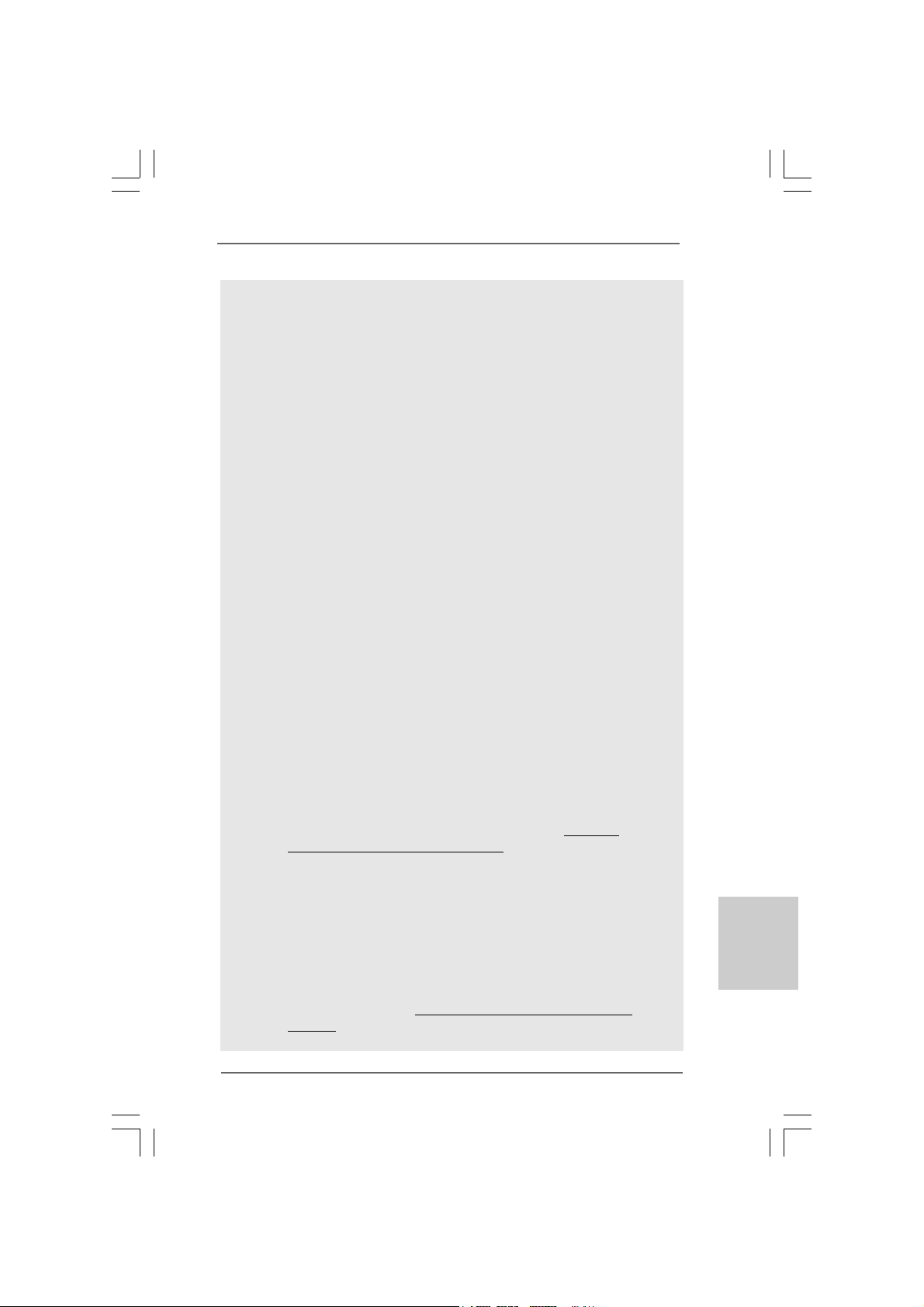
7. Allein der Name – OC DNA* – beschreibt es wörtlich, was die
Software zu leisten vermag. OC DNA ist ein von ASRock exklusiv
entwickeltes Dienstprogramm, das Nutzern eine bequeme
Möglichkeit bietet, Übertaktungseinstellungen aufzuzeichnen und sie
Anderen mitzuteilen. Es hilft Ihnen, Ihre Übertaktungsaufzeichnung im
Betriebssystem zu speichern und vereinfacht den komplizierten
Aufzeichnungsvorgang von
Übertaktungseinstellungen. Mit OC DNA können Sie Ihre
Übertaktungseinstellungen als Profil abspeichern und Ihren Freunden
zugänglich machen! Ihre Freunde können dann das Übertaktungsprofil
auf ihren eigenen Systemen laden, um dieselben
Übertaktungseinstellungen. Mit OC DNA können Sie Ihre
Übertaktungseinstellungen als Profil abspeichern und Ihren Freunden
zugänglich machen! Ihre Freunde können dann das Übertaktungsprofil
auf ihren eigenen Systemen laden, um dieselben
Übertaktungseinstellungen wie Sie zu erhalten! Beachten Sie bitte, dass
das Übertaktungsprofil nur bei einem identischen Motherboard
gemeinsam genutzt und funktionsfähig gemacht werden kann.
Übertaktungseinstellungen wie Sie zu erhalten! Beachten Sie bitte, dass
das Übertaktungsprofil nur bei einem identischen Motherboard
gemeinsam genutzt und funktionsfähig gemacht werden kann.
8. Wenn Sie nach einer schnelleren, weniger eingeschränkten
Möglichkeit zur Aufladung Ihrer Apple-Geräte (z. B. iPhone/iPad/iPod
touch) suchen, bietet ASRock Ihnen eine wunderbare Lösung – den
ASRock APP Charger. Installieren Sie einfach den ASRock APP
Charger-Treiber; dadurch lädt sich Ihr iPhone wesentlich schneller
über einen Computer auf – genaugenommen bis zu 40 % schneller
als zuvor. Der ASRock APP Charger ermöglicht Ihnen die schnelle
Aufladung mehrerer Apple-Geräte gleichzeitig; der Ladevorgang wird
sogar dann fortgesetzt, wenn der PC den Ruhezustand (S1),
Suspend to RAM-Modus (S3) oder Tiefschlafmodus (S4) aufruft oder
ausgeschaltet wird (S5). Nach der Installation des APP ChargerTreibers können Sie im Handumdrehen das großartigste
Ladeerlebnis überhaupt genießen. ASRock-Webseite: http://www.
asrock.com/Feature/AppCharger/index.asp
9. SmartView, eine neue Internetbrowserfunktion, ist eine intelligente
IE-Startseite, die meist besuchte Internetseiten, Ihren Browserverlauf,
Facebook-Freunde und Nachrichten in Echtzeit miteinander
kombiniert: In einer speziellen Ansicht, die das Internet noch
angenehmer und aufre-gender macht. ASRock-Motherboards werden
exklusiv mit der Smart-View-Software geliefert, die auch dafur sorgt,
dass Sie immer mit Ihren Freunden in Verbindung bleiben. Die
SmartView-Funktionen konnen Sie mit den Windows®Betriebssystemen 7 / VistaTM und dem Internet Explorer ab Version 8
nutzen. ASRock-Website: http://www.asrock.com/Feature/SmartView/
index.asp
DeutschDeutsch
DeutschDeutsch
Deutsch
ASRock PV530A Motherboard
2121
21
2121
Page 22
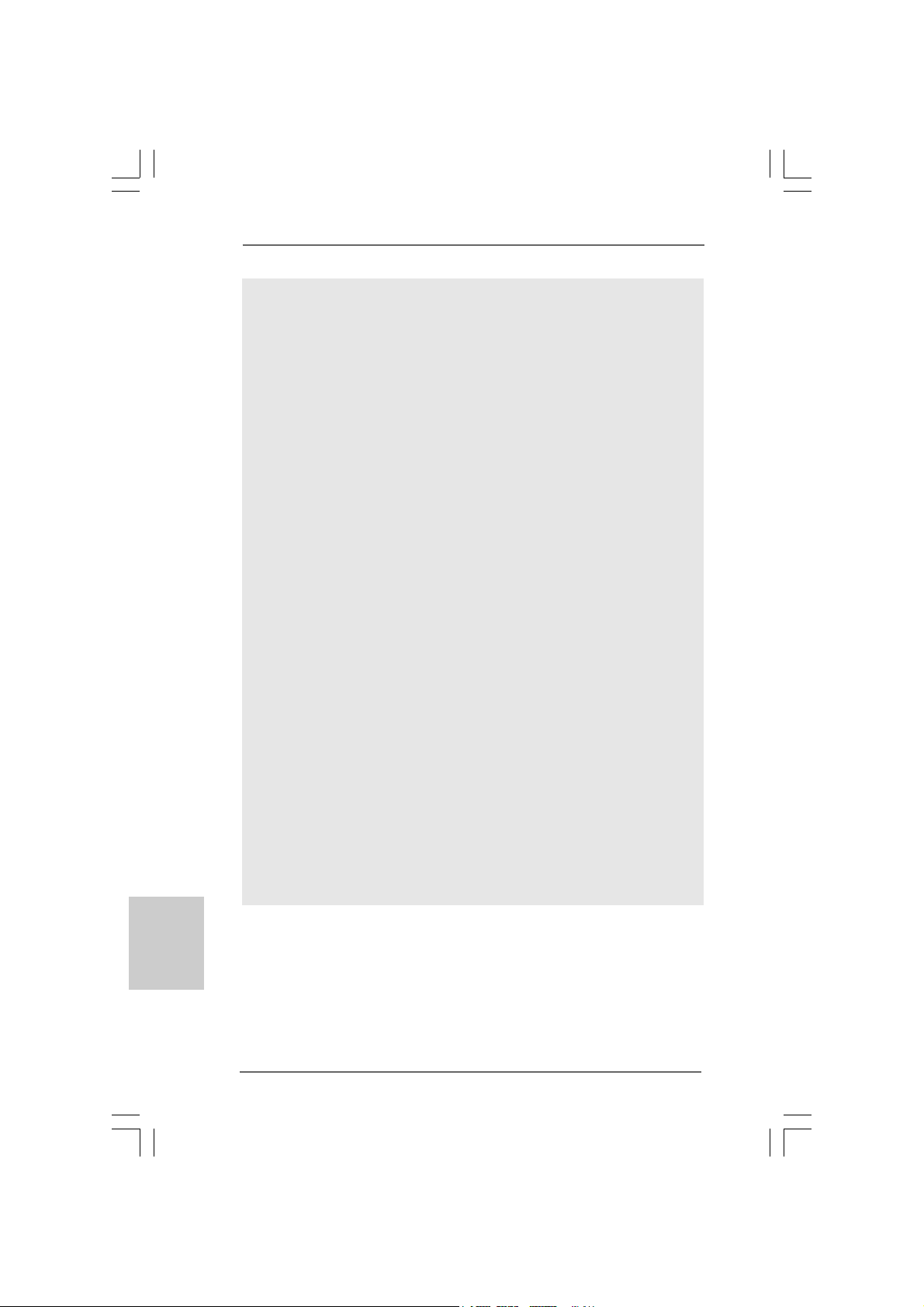
10. ASRocks XFast USB dient der Steigerung der Leistungsfähigkeit Ihrer
USB-Speichergeräte. Die Leistung kann je nach Eigenschaften des
Gerätes variieren.
11. ASRock XFast LAN bietet einen schnelleren Internetzugang mit den
nachfolgenden Vorteilen. LAN-Anwendungspriorisierung: Hiermit konfi gurieren Sie auf ideale Weise Ihre Anwendungsprioritat und/oder
fugen neue Programme hinzu. Niedrigere Latenzzeit bei Spielen: Nach
Einstel-lung einer hoheren Online-Gameprioritat kann hiermit die
Latenzzeit bei Spielen herabgesetzt werden.
Datenverkehrsgestaltung: Sie konnen Youtube-Videos in HD anzeigen
und gleichzeitig Dateien herunterladen. Echtzeitanalyse Ihrer Daten:
Uber das Statusfenster konnen Sie schnell ermitteln, welche
Datenstrome zur Zeit ubertragen werden.
12. Obwohl dieses Motherboard stufenlose Steuerung bietet, wird
Overclocking nicht empfohlen. Frequenzen, die von den empfohlenen
CPU-Busfrequenzen abweichen, können Instabilität des Systems
verursachen oder die CPU beschädigen.
13. Wird eine Überhitzung der CPU registriert, führt das System einen
automatischen Shutdown durch. Bevor Sie das System neu starten,
prüfen Sie bitte, ob der CPU-Lüfter am Motherboard richtig funktioniert,
und stecken Sie bitte den Stromkabelstecker aus und dann wieder ein.
Um die Wärmeableitung zu verbessern, bitte nicht vergessen, etwas
Wärmeleitpaste zwischen CPU und Kühlkörper zu sprühen.
14. EuP steht für Energy Using Product und kennzeichnet die ÖkodesignRichtlinie, die von der Europäischen Gemeinschaft zur Festlegung des
Energieverbrauchs von vollständigen Systemen in Kraft gesetzt wurde.
Gemäß dieser Ökodesign-Richtlinie (EuP) muss der gesamte
Netzstromverbrauch von vollständigen Systemen unter 1,00 Watt liegen,
wenn sie ausgeschaltet sind. Um dem EuP-Standard zu entsprechen,
sind ein EuP-fähiges Motherboard und eine EuP-fähige
Stromversorgung erforderlich. Gemäß einer Empfehlung von Intel muss
eine EuP-fähige Stromversorgung dem Standard entsprechen, was
bedeutet, dass bei einem Stromverbrauch von 100 mA die 5-VoltStandby-Energieeffizienz höher als 50% sein sollte. Für die Wahl einer
EuP-fähigen Stromversorgung empfehlen wir Ihnen, weitere Details
beim Hersteller der Stromversorgung abzufragen.
Deutsch
DeutschDeutsch
DeutschDeutsch
2222
22
2222
ASRock PV530A Motherboard
Page 23
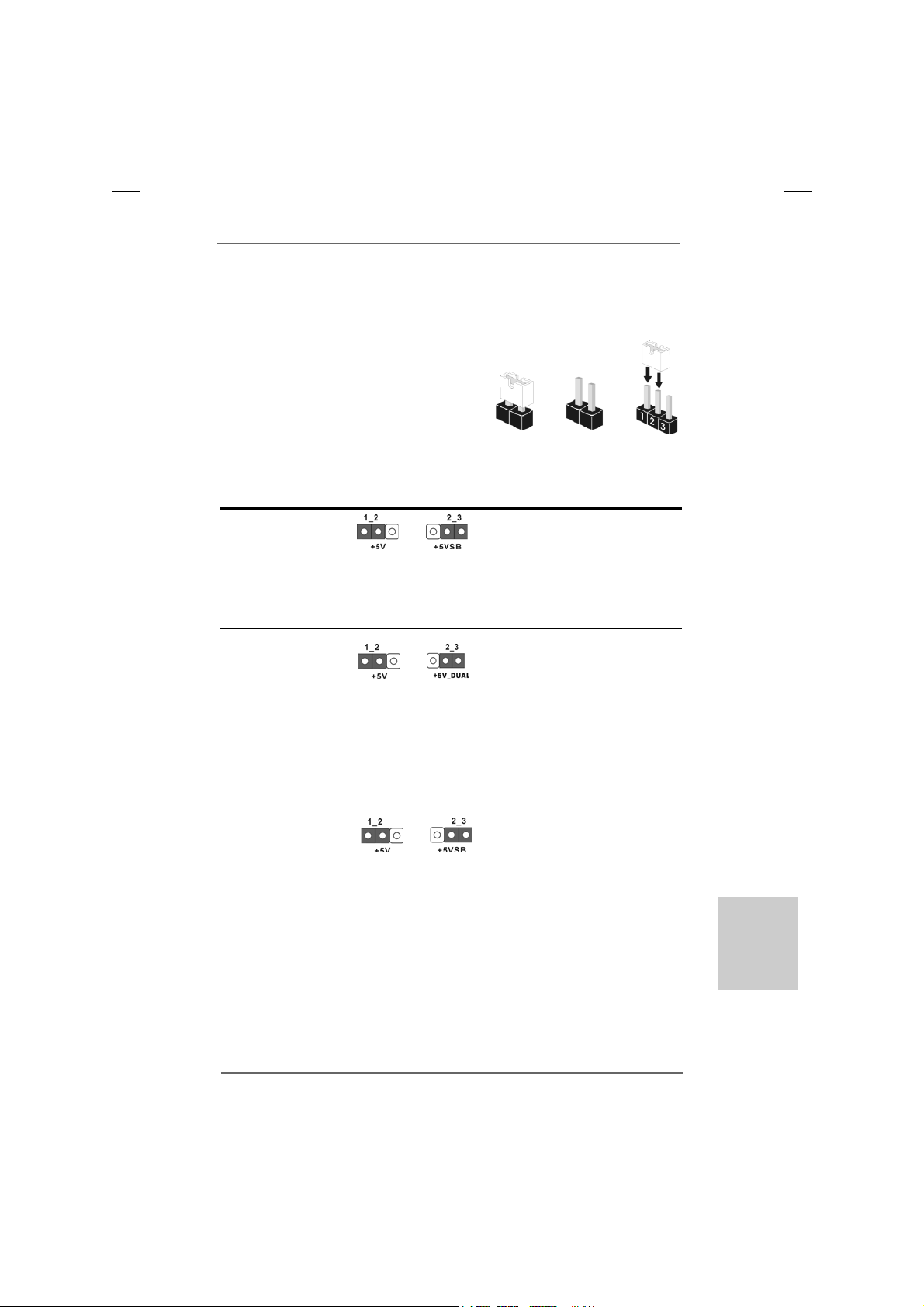
1.3 Einstellung der Jumper1.3 Einstellung der Jumper
1.3 Einstellung der Jumper
1.3 Einstellung der Jumper1.3 Einstellung der Jumper
Die Abbildung verdeutlicht, wie Jumper
gesetzt werden. Werden Pins durch
Jumperkappen verdeckt, ist der Jumper
“gebrückt”. Werden keine Pins durch
Jumperkappen verdeckt, ist der Jumper
“offen”. Die Abbildung zeigt einen 3-Pin
Jumper dessen Pin1 und Pin2 “gebrückt” sind,
bzw. es befindet sich eine Jumper-Kappe
auf diesen beiden Pins.
Jumper Einstellun
PS2_USB_PWR1 Überbrücken Sie Pin2, Pin3, um
(siehe S.2, No. 2) +5VSB (Standby) zu setzen
Hinweis: Um +5VSB nutzen zu können, muss das Netzteil auf dieser Leitung 2A
oder mehr leisten können.
USB_PWR2 Überbrücken Sie Pin2, Pin3, um
(siehe S.2, No. 22) +5V_DUAL zu setzen und die
Hinweis: Um +5V_DUAL nutzen zu können, muss das Netzteil auf dieser Leitung
2A oder mehr leisten können. Wenn Sie +5V_DUAL auswahlen, konnen
USB-Gerate das System aus dem S3-Zustand (Suspend to RAM)
aufwecken.
Gebrückt Offen
und die PS/2 oder USB23Weckfunktionen zu aktivieren.
USB01-Weckfunktionen
zu aktivieren.
USB_PWR3 Überbrücken Sie Pin2, Pin3, um
(siehe S.2, No. 17) +5VSB (Standby) zu setzen
und die USB4_5/6_7Weckfunktionen zu aktivieren.
Hinweis: Um +5VSB nutzen zu können, muss das Netzteil auf dieser Leitung 2A
oder mehr leisten können.
ASRock PV530A Motherboard
2323
23
2323
DeutschDeutsch
DeutschDeutsch
Deutsch
Page 24
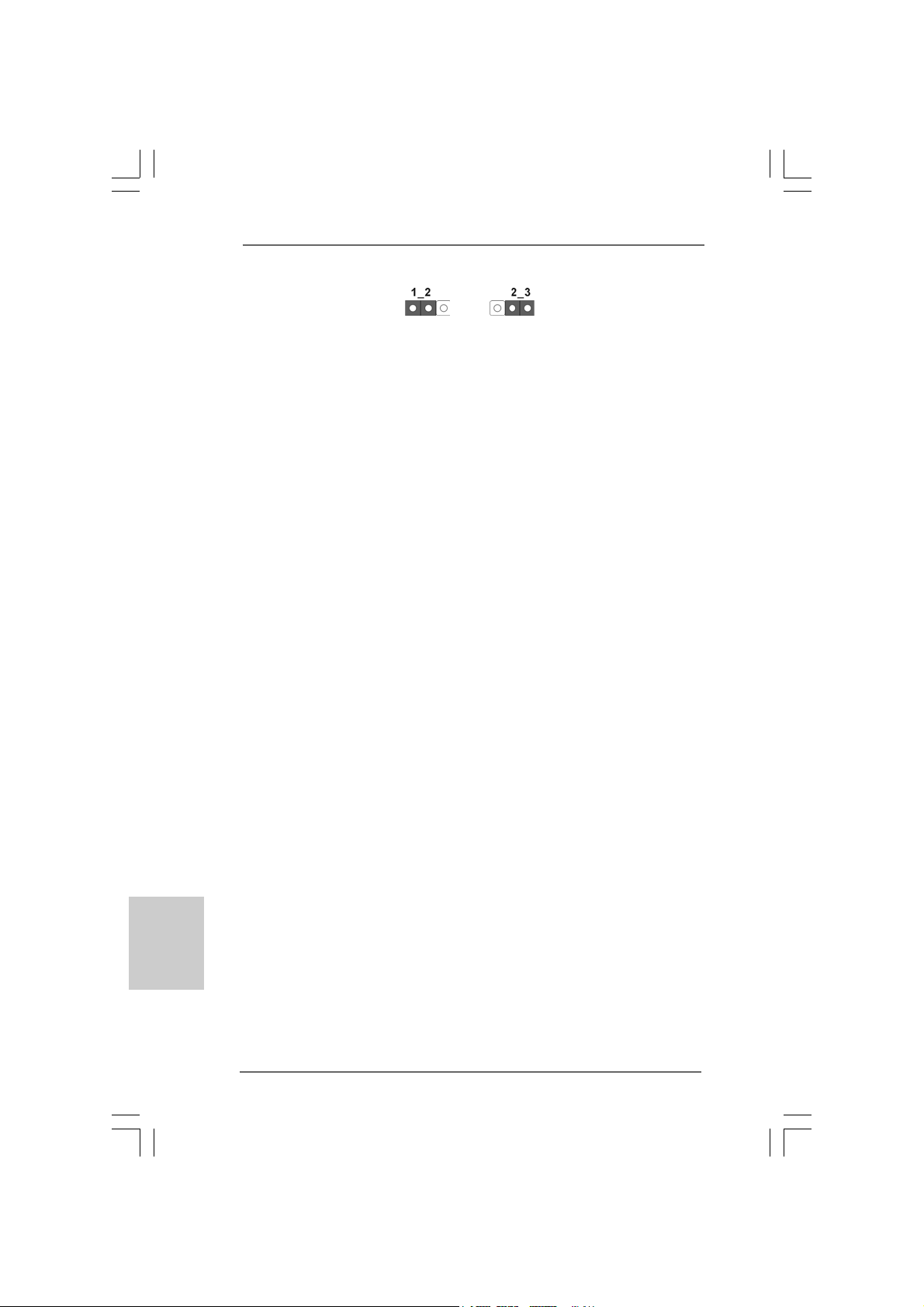
CMOS löschen
(CLRCMOS1, 3-Pin jumper)
(siehe S.2, No. 14)
Hinweis: CLRCMOS1 erlaubt Ihnen das Löschen der CMOS-Daten. Diese
beinhalten das System-Passwort, Datum, Zeit und die verschiedenen
BIOS-Parameter. Um die Systemparameter zu löschen und auf die
Werkseinstellung zurückzusetzen, schalten Sie bitte den Computer ab
und entfernen das Stromkabel. Benutzen Sie eine Jumperkappe, um die
Pin 2 und Pin 3 an CLRCMOS1 für 5 Sekunden kurzzuschließen. Bitte
vergessen Sie nicht, den Jumper wieder zu entfernen, nachdem das
CMOS gelöscht wurde. Bitte vergessen Sie nicht, den Jumper wieder zu
entfernen, nachdem das CMOS gelöscht wurde. Wenn Sie den CMOSInhalt gleich nach dem Aktualisieren des BIOS löschen müssen, müssen
Sie zuerst das System starten und dann wieder ausschalten, bevor Sie
den CMOS-Inhalt löschen.
DefaultEinstellung
CMOS
löschen
Deutsch
DeutschDeutsch
DeutschDeutsch
2424
24
2424
ASRock PV530A Motherboard
Page 25
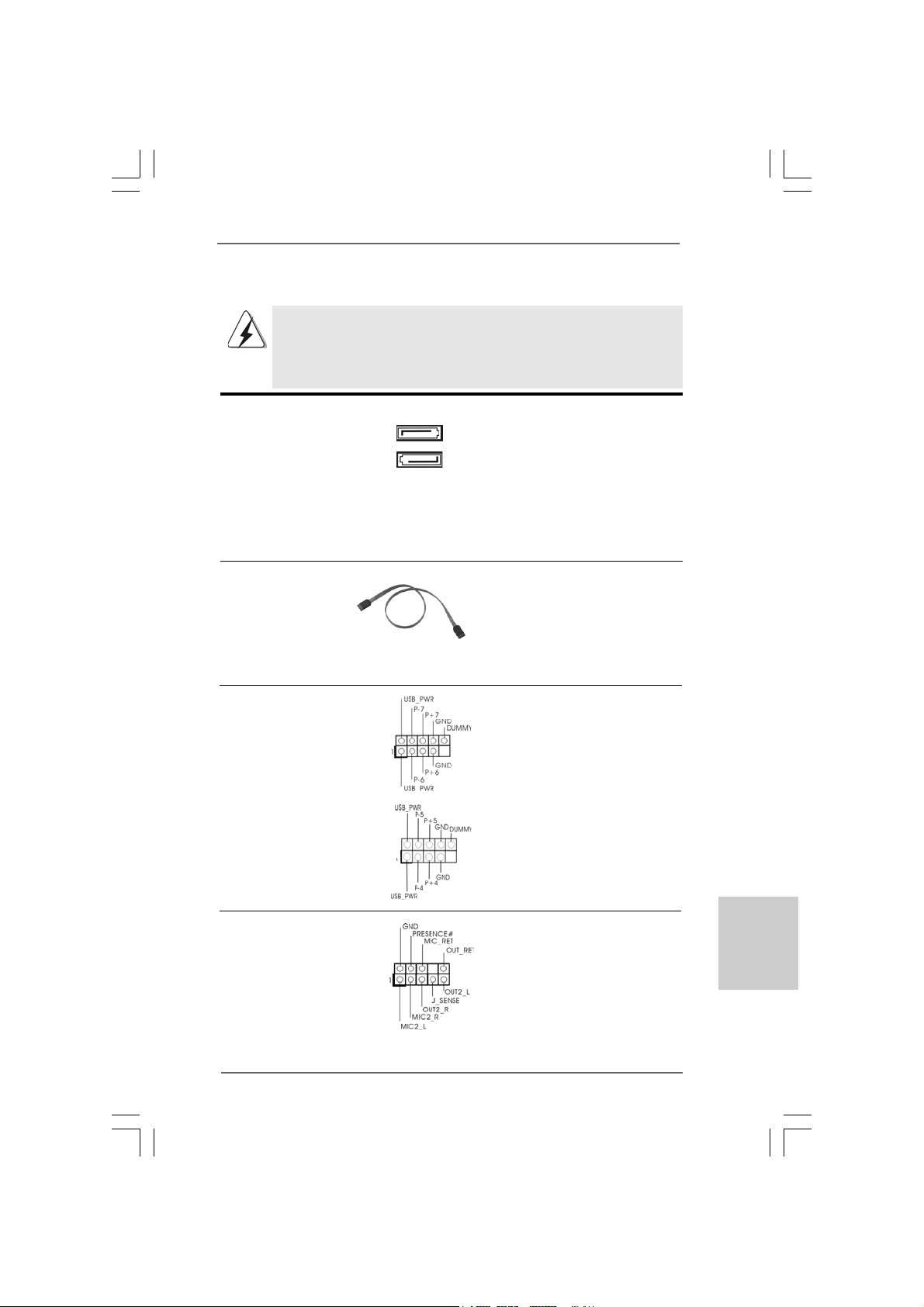
1.4 Integrierte Header und Anschlüsse1.4 Integrierte Header und Anschlüsse
1.4 Integrierte Header und Anschlüsse
1.4 Integrierte Header und Anschlüsse1.4 Integrierte Header und Anschlüsse
Integrierte Header und Anschlüsse sind KEINE Jumper. Setzen Sie KEINE
Jumperkappen auf diese Header und Anschlüsse. Wenn Sie Jumperka ppen
auf Header und Anschlüsse setzen, wird das Motherboard unreparierbar
beschädigt!
Seriell-ATAII-Anschlüsse Diese zwei Serial ATA
(SAT AII_1: siehe S.2, Punkt 20) (SATA II) -Anschlüsse
(SAT AII_2: siehe S.2, Punkt 19) unterstützen interne SATA-
SATAII_2
SATAII_1
oder SATA II-Festplatten. Die
aktuelle SATAII-Schnittstelle
ermöglicht eine
Datenübertragungsrate bis
3,0 Gb/s.
Serial ATA- (SA TA-) Sie können beide Enden des
Datenkabel SATA-Datenkabels entweder
(Option) mit der SATA / SATAII-
Festplatte oder
dem SATAII-Anschluss am
Mainboard verbinden.
USB 2.0-Header Zusätzlich zu den vier
(9-pol. USB6_7) üblichen USB 2.0-Ports an den
(siehe S.2 - No. 8) I/O-Anschlüssen befinden sich
zwei USB 2.0-Anschlussleisten
am Motherboard. Pro USB 2.0 Anschlussleiste werden zwei
(9-pol. USB4_5) USB 2.0-Ports unterstützt.
(siehe S.2 - No. 9)
Anschluss für Audio auf Dieses Interface zu einem
der Gehäusevorderseite Audio-Panel auf der V orderseite
(9-Pin HD_AUDIO1) Ihres Gehäuses, ermöglicht
(siehe S.2 - No. 18) Ihnen eine bequeme
Anschlussmöglichkeit und
Kontrolle über Audio-Geräte.
ASRock PV530A Motherboard
2525
25
2525
DeutschDeutsch
DeutschDeutsch
Deutsch
Page 26
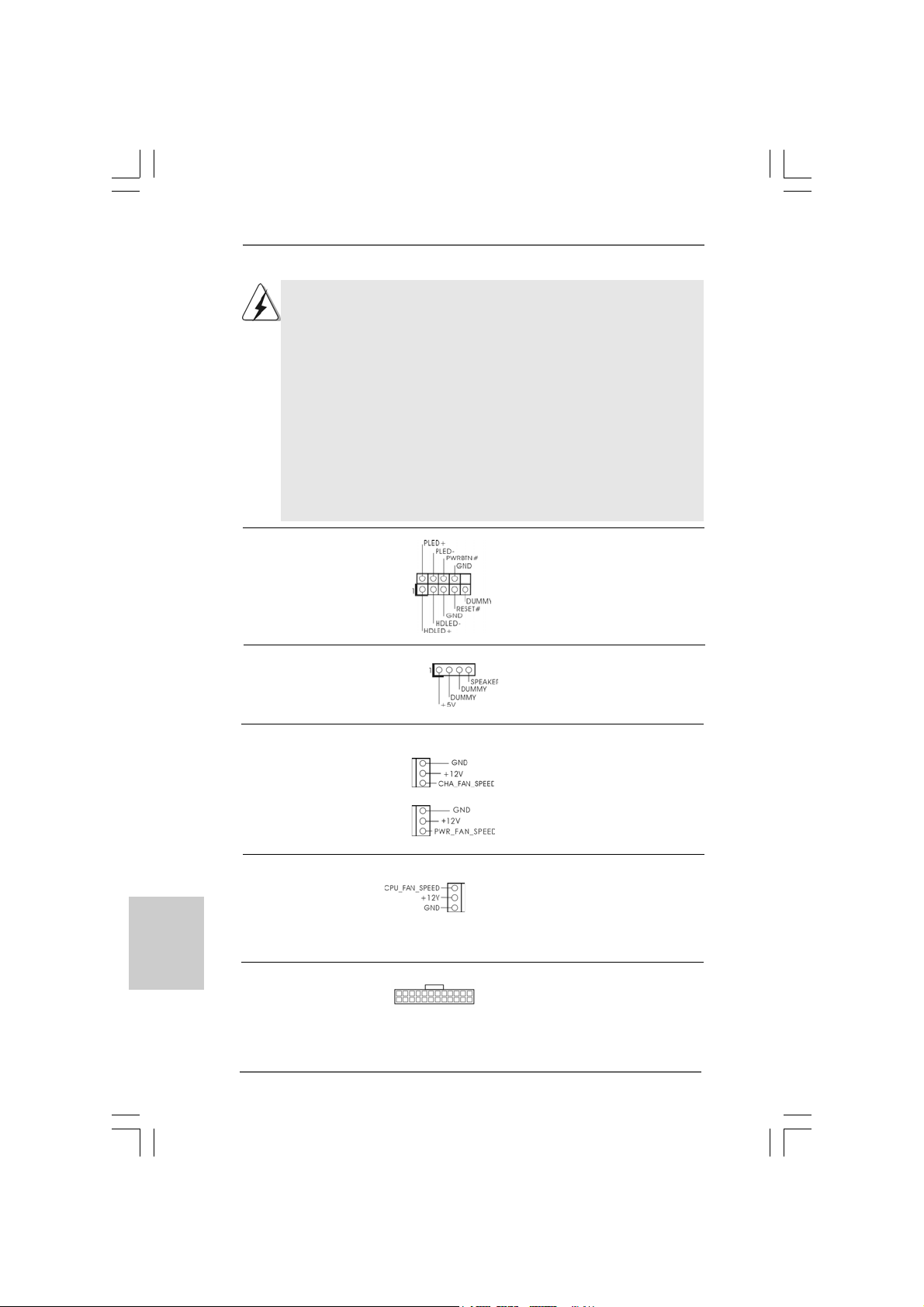
1. High Definition Audio unterstützt Jack Sensing (automatische Erkennung
falsch angeschlossener Geräte), wobei jedoch die Bildschirmverdrahtung
am Gehäuse HDA unterstützen muss, um richtig zu funktionieren.
Beachten Sie bei der Installation im System die Anweisungen in unserem
Handbuch und im Gehäusehandbuch.
2. Wenn Sie die AC’97-Audioleiste verwenden, installieren Sie diese wie
nachstehend beschrieben an der Front-Audioanschlussleiste:
A. Schließen Sie Mic_IN (MIC) an MIC2_L an.
B. Schließen Sie Audio_R (RIN) an OUT2_R und Audio_L (LIN) an
OUT2_L an.
C. Schließen Sie Ground (GND) an Ground (GND) an.
D. MIC_RET und OUT_RET sind nur für den HD-Audioanschluss gedacht.
Diese Anschlüsse müssen nicht an die AC’97-Audioleiste
angeschlossen werden.
System Panel-Header Dieser Header unterstützt
(9-pin PANEL1) mehrere Funktion der
(siehe S.2 - No. 12) Systemvorderseite.
Gehäuselautsprecher-Header Schließen Sie den
(4-pin SPEAKER1) Gehäuselautsprecher an
(siehe S.2 - No. 13) diesen Header an.
Gehäuse- und Stromlüfteranschlüsse Verbinden Sie die Lüfterka bel
(3-pin CHA_FAN1) mit den Lüfteranschlüssen,
(siehe S.2, No. 1 1) wobei der schwarze Draht an
den Schutzleiterstift
(3-pin PWR_FAN1) angeschlossenwird.
(siehe S.2, No. 1)
Deutsch
DeutschDeutsch
DeutschDeutsch
2626
26
2626
CPU-Lüfteranschluss Verbinden Sie das CPU -
(3-pin CPU_FAN1) Lüfterkabel mit diesem
(siehe S.2 - No. 23) Anschluss und passen Sie den
schwarzen Draht dem
Erdungsstift an.
ATX-Netz-He ader Verbinden Sie die A TX-
(24-pin ATXPWR1) Stromversorgung mit diesem
(siehe S.2 - No. 3) Header.
24 13
12 1
ASRock PV530A Motherboard
Page 27
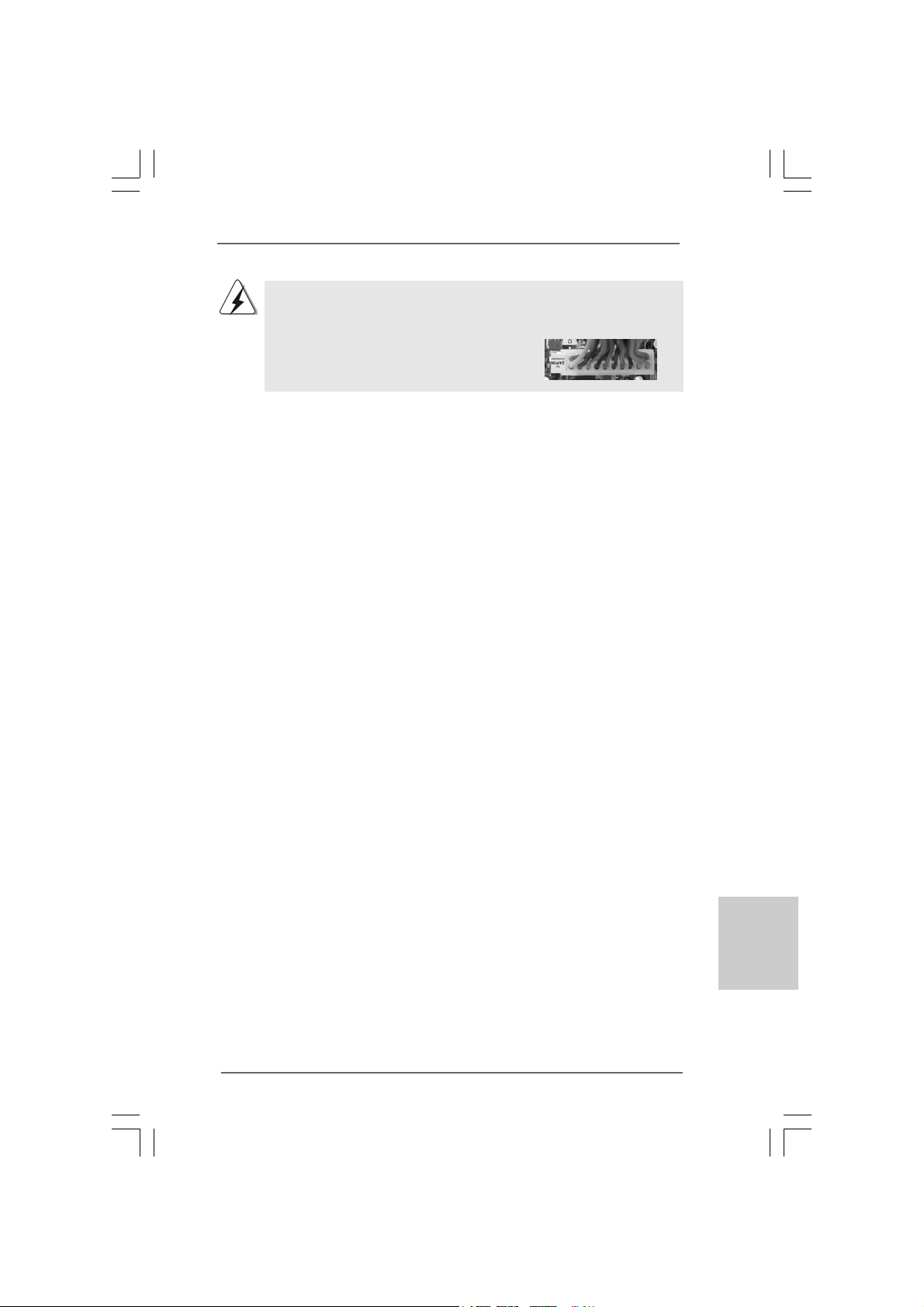
Obwohl dieses Motherboard einen 24-pol. ATX-Stromanschluss bietet, kann es
auch mit einem modifizierten traditionellen 20-pol. ATX-Netzteil verwendet
werden. Um ein 20-pol. ATX-Netzteil zu verwenden, stecken Sie den Stecker mit
Pin 1 und Pin 13 ein.
24 13
Installation eines 20-pol. A TX-Netzteils
12 1
ASRock PV530A Motherboard
2727
27
2727
DeutschDeutsch
DeutschDeutsch
Deutsch
Page 28
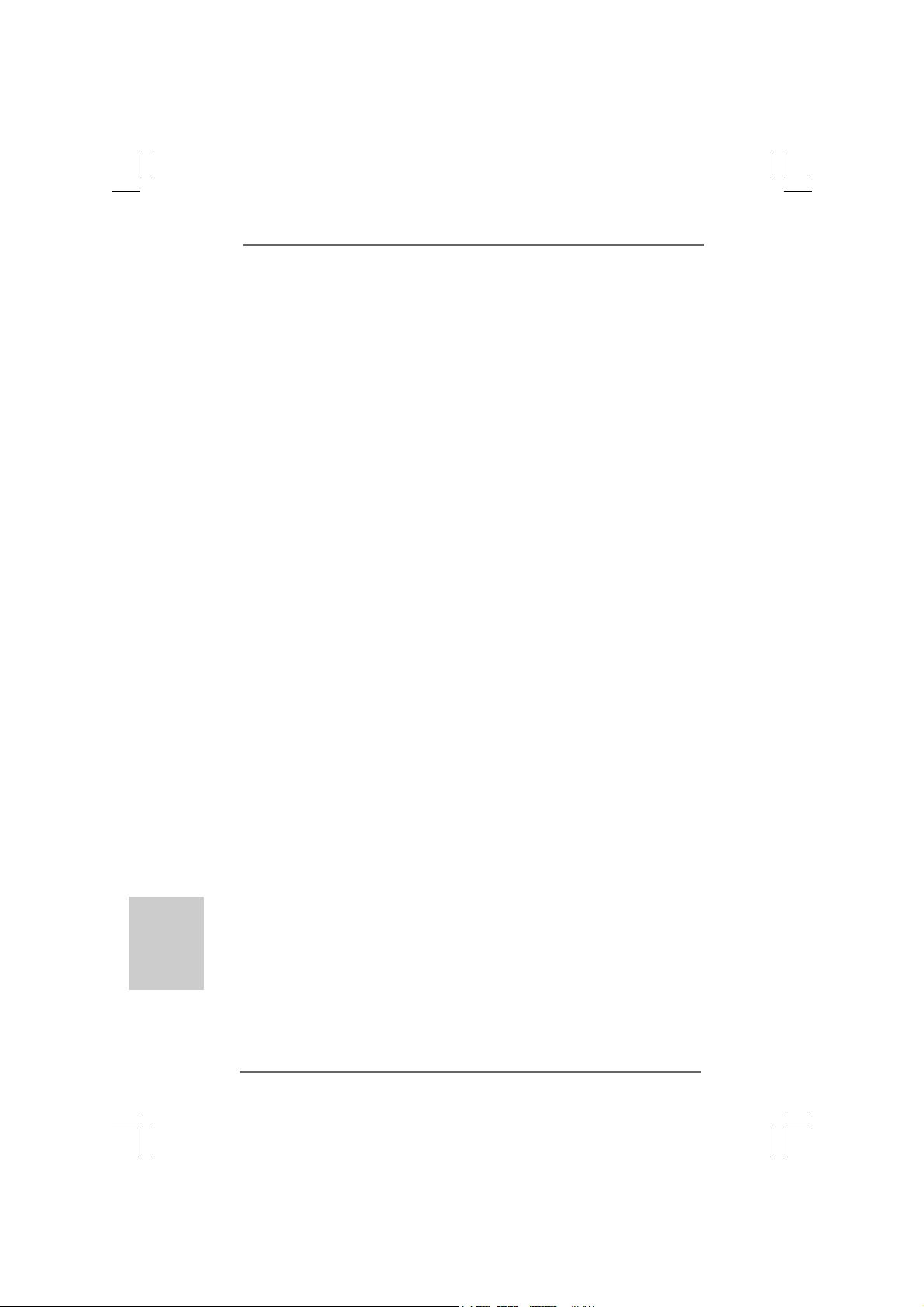
2. BIOS-Information2. BIOS-Information
2. BIOS-Information
2. BIOS-Information2. BIOS-Information
Das Flash Memory dieses Motherboards speichert das Setup-Utility. Drücken Sie
<F2> während des POST (Power-On-Self-Test) um ins Setup zu gelangen, ansonsten
werden die Testroutinen weiter abgearbeitet. Wenn Sie ins Setup gelangen wollen,
nachdem der POST durchgeführt wurde, müssen Sie das System über die
Tastenkombination <Ctrl> + <Alt> + <Delete> oder den Reset-Knopf auf der
Gehäusevorderseite, neu starten. Natürlich können Sie einen Neustart auch
durchführen, indem Sie das System kurz ab- und danach wieder anschalten.
Das Setup-Programm ist für eine bequeme Bedienung entwickelt worden. Es ist
ein menügesteuertes Programm, in dem Sie durch unterschiedliche Untermenüs
scrollen und die vorab festgelegten Optionen auswählen können. Für detaillierte
Informationen zum BIOS-Setup, siehe bitte das Benutzerhandbuch (PDF Datei) auf
der Support CD.
3. Software Support CD information3. Software Support CD information
3. Software Support CD information
3. Software Support CD information3. Software Support CD information
Dieses Motherboard unterstützt eine Reiche von Microsoft® Windows
Betriebssystemen: 7 / VistaTM / XP. Die Ihrem Motherboard beigefügte Support-CD
enthält hilfreiche Software, Treiber und Hilfsprogramme, mit denen Sie die
Funktionen Ihres Motherboards verbessern können Legen Sie die Support-CD
zunächst in Ihr CD-ROM-Laufwerk ein. Der Willkommensbildschirm mit den
Installationsmenüs der CD wird automatisch aufgerufen, wenn Sie die “Autorun”Funktion Ihres Systems aktiviert haben.
Erscheint der Wilkommensbildschirm nicht, so “doppelklicken” Sie bitte auf das File
ASSETUP.EXE im BIN-Verzeichnis der Support-CD, um die Menüs aufzurufen.
Das Setup-Programm soll es Ihnen so leicht wie möglich machen. Es ist menügesteuert,
d.h. Sie können in den verschiedenen Untermenüs Ihre Auswahl treffen und die
Programme werden dann automatisch installiert.
®
Deutsch
DeutschDeutsch
DeutschDeutsch
2828
28
2828
ASRock PV530A Motherboard
Page 29

1. Introduction1. Introduction
1. Introduction
1. Introduction1. Introduction
Merci pour votre achat d’une carte mère ASRock PV530A, une carte mère très fiable
produite selon les critères de qualité rigoureux de ASRock. Elle offre des performances excellentes et une conception robuste conformément à l’engagement
d’ASRock sur la qualité et la fiabilité au long terme.
Ce Guide d’installation rapide présente la carte mère et constitue un guide
d’installation pas à pas. Des informations plus détaillées concernant la carte mère
pourront être trouvées dans le manuel l’utilisateur qui se trouve sur le CD
d’assistance.
Les spécifications de la carte mère et le BIOS ayant pu être mis à
jour, •le contenu de ce manuel est sujet à des changements sans
notification. Au cas où n’importe qu’elle modification intervenait sur ce
manuel, la version mise à jour serait disponible sur le site web
ASRock sans nouvel avis. Vous trouverez les listes de prise en
charge des cartes VGA et CPU également sur le site Web ASRock.
Site web ASRock, http://www.asrock.com
Si vous avez besoin de support technique en relation avec cette carte
mère, veuillez consulter notre site Web pour de plus amples
informations particulières au modèle que vous utilisez.
www.asrock.com/support/index.asp
1.1 Contenu du paquet1.1 Contenu du paquet
1.1 Contenu du paquet
1.1 Contenu du paquet1.1 Contenu du paquet
Carte mère ASRock PV530A
(Facteur de forme Micro ATX : 8.5 pouces x 6.7 pouces, 21.6 cm x 17.0 cm)
Guide d’installation rapide ASRock PV530A
CD de soutien ASRock PV530A
Deux câble de données Serial ATA (SATA) (en option)
Un écran I/O
ASRock PV530A Motherboard
2929
29
2929
çaisçais
çaisçais
çais
FranFran
FranFran
Fran
Page 30
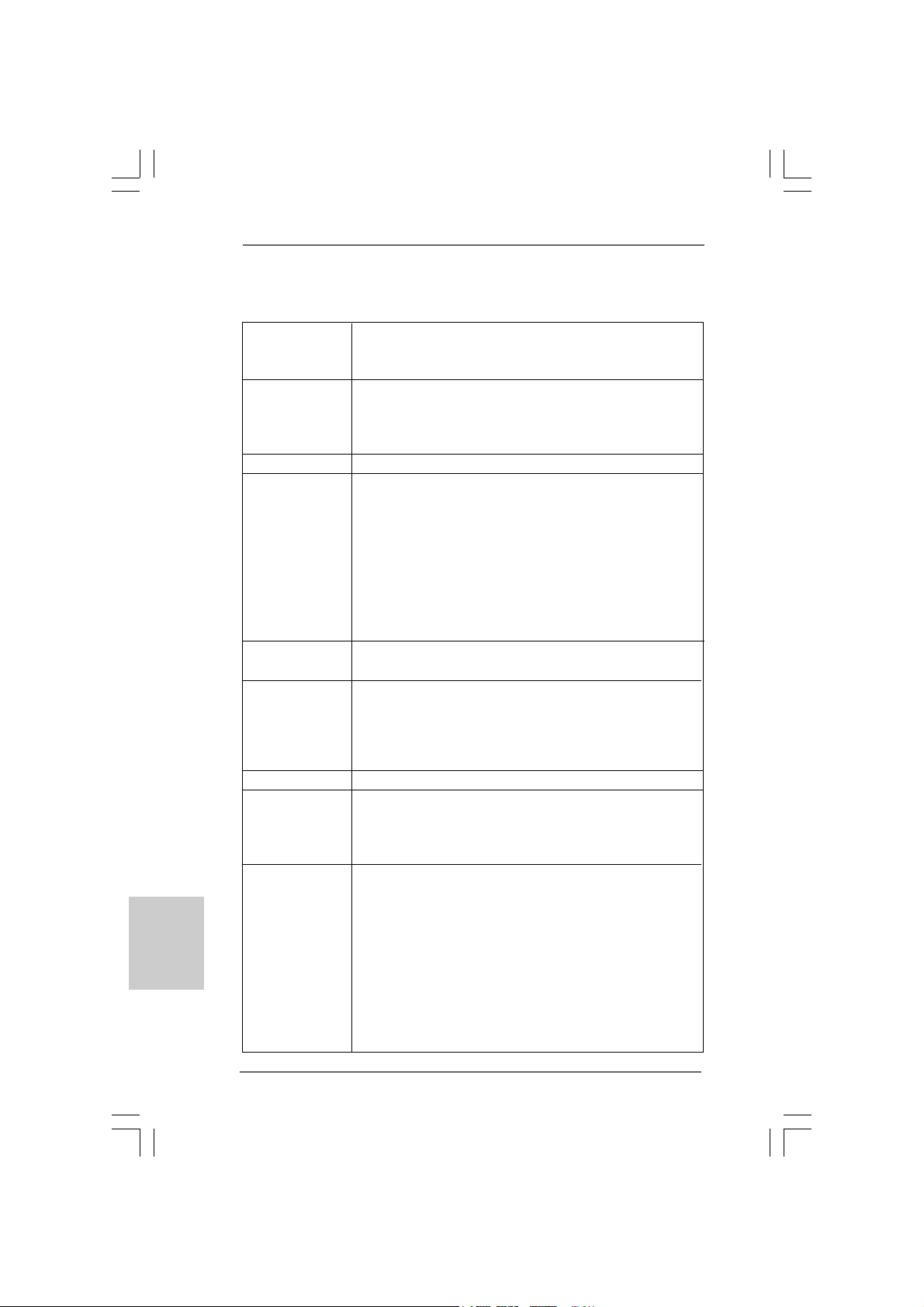
Français
FrançaisFrançais
FrançaisFrançais
1.21.2
SpécificationsSpécifications
1.2
Spécifications
1.21.2
SpécificationsSpécifications
Format - Facteur de forme Micro ATX :
8.5 pouces x 6.7 pouces, 21.6 cm x 17.0 cm
- Condensateur résistant pour alimentation de processeur
CPU - Processeur VIA® PV530 (1.8 GHz)
- FSB800 MHz
- Prend en charge la technologie Untied Overclocking
(voir ATTENTION 1)
Chipsets - VIA® VX900 A3
Mémoire - 1 x slot DIMM DDR3
- Supporte DDR3 800 non-ECC, sans amortissement mémoire
- Capacité maxi de mémoire système: 4GB
(voir ATTENTION 2)
- 2 x slots DIMM D DR2
- Supporte DDR2 800/667/533 non-ECC, sans amortissement
mémoire
- Capacité maxi de mémoire système: 4GB
(voir ATTENTION 2)
Slot d’extension - 1 x slot PCI Express 2.0 x16 (bleu @ mode x8)
- 1 x slot PCI
VGA sur carte - Moteur graphique intégré VIA® Chrome9 HD DX9
- nuanceur de pixels 2.0, VGA DX9.0
- mémoire partagée max 512MB (voir ATTENTION 3)
- Prend en charge le D-Sub avec une résolution maximale
jusqu’à 2048x1536 @ 75Hz
Audio - 5.1 Son haute définition de CH (codec audio VIA® VT1705)
LAN - Atheros® PCIEx1 LAN AR8132L
- Vitesse: 10/100 Ethernet
- Support du Wa ke-On-LAN
- Support du PXE
Panneau arrière I/O Panel
E/S - 1 x port souris PS/2
- 1 x port clavier PS/2
- 1 x port parallèle: Support ECP/EPP
- 1 x port série: COM 1
- 1 x port VGA
- 4 x ports USB 2.0 par défaut
- 1 x port LAN RJ-45 avec LED (ACT/LED CLIGNOTANTE et
LED VITESSE)
- Jack audio: entrée ligne / sortie ligne / microphone
3030
30
3030
ASRock PV530A Motherboard
Page 31

Connecteurs - 2 x connecteurs SATA2, prennent en charge un taux de
transfert de données pouvant aller jusqu’à 3.0Go/s
(voir A TTENTION 4)
- Connecteur pour ventilateur de CPU/Châssis/Ventilateur
- br. 24 connecteur d’alimentation ATX
- Connecteur audio panneau avant
- 2 x en-tête USB 2.0 (accepte 4 ports USB 2.0)
BIOS - 4Mb BIOS AMI
- BIOS AMI
- Support du “Plug and Play”
- Compatible pour événements de réveil ACPI 1.1
- Gestion jumperless
- Support SMBIOS 2.3.1
CD d’a ssistance - Pilotes, utilitaires, logiciel a nti-virus (V ersion d’essai), CyberLink
MediaEspresso 6.5 Trial, Suite logicielle ASRock (CyberLink
DVD Suite - Version OEM et d’essai; Creative Sound Blaster
X-Fi MB - Version d’essai; Suite multi média ASRock MAGIX OEM)
Caractéristique - T uner ASRock OC (voir ATTENTION 5)
unique - ASRock l'Instant Boot
- ASRock Instant Flash (voir ATTENTION 6)
- ASRock OC DNA (voir ATTENTION 7)
- Chargeur ASRock APP (voir ATTENTION 8)
- ASRock SmartView (voir ATTENTION 9)
- ASRock XFa st USB (voir ATTENTION 10)
- ASRock XFast LAN (voir A TTENTION 1 1)
- L’accélérateur hybride:
- Contrôle direct de la fréquence CPU
(voir ATTENTION 12)
- ASRock U-COP (voir ATTENTION 13)
- Garde d’échec au démarrage (B.F.G.)
Surveillance - Contrôle de la température CPU
système - Mesure de température de la carte mère
- T achéomètre ventilateur CPU/Châssis/Ventilateur
- Monitoring de la tension: +12V, +5V, +3.3V, Vcore
OS - Microsoft® Windows® 7 / VistaTM / XP
Certifications - FCC, CE, WHQL
- Prêt pour ErP/EuP (alimentation Prêt pour ErP/EuP requise)
(voir ATTENTION 14)
* Pour de plus amples informations sur les produits, s’il vous plaît visitez notre site web:
http://www.asrock.com
çaisçais
çaisçais
çais
FranFran
FranFran
Fran
ASRock PV530A Motherboard
3131
31
3131
Page 32

Français
FrançaisFrançais
FrançaisFrançais
A TTENTION
Il est important que vous réalisiez qu’il y a un certain risque à effectuer l’overclocking, y
compris ajuster les réglages du BIOS, appliquer la technologie Untied Overclocking, ou
utiliser des outils de tiers pour l’overclocking. L’overclocking peut affecter la stabilité de
votre système, ou même causer des dommages aux composants et dispositifs de votre
système. Si vous le faites, c’est à vos frais et vos propres risques. Nous ne sommes
pas responsables des dommages possibles causés par l’overclocking.
ATTENTION!
1. Cette carte mère prend en charge la technologie Untied Overclocking.
Veuillez lire “La technologie de surcadençage à la volée” à la page 15
pour plus d’informations.
2. A cause des limites de la puce, la taille de la mémoire réservée pour le
système peut être inférieure à 4 Go sous Windows® OS.
3. La dimension maximum du memoire partage est definie par le vendeur de
jeu de puces et est sujet de changer. Veuillez verifier la VIA® website pour
les informations recentes SVP.
4. Avant d’installer le disque dur SATAII au connecteur SATAII, veuillez lire
le Guide « Installation du disque dur SATAII » à la page 18 du « Manuel
de l’utilisateur » qui se trouve sur le CD de support pour régler votre
lecteur de disque dur SATAII au mode SATAII. Vous pouvez aussi
directement connecter le disque dur SATA au connecteur SATAII.
5. Il s’agit d’un usage facile ASRock overclocking outil qui vous permet de
surveiller votre système en fonction de la monitrice de matériel et
overclocker vos périphériques de matériels pour obtenir les meilleures
performances du système sous environnement
Windows®. S’il vous plaît visitez notre site web pour le fonctionnement
des procédures de Tuner ASRock OC.
ASRock website: http://www.asrock.com
6. O ASRock Instant Flash é um utilitário de flash do BIOS incorporado na
memória Flash ROM. Esta prática ferramenta de actualização do BIOS
permite-lhe actualizar o BIOS do sistema sem necessitar de entrar nos
sistemas operativos, como o MS-DOS ou o Windows®. Com este
utilitário, poderá premir a tecla <F6> durante o teste de arranque POST
ou premir a tecla <F2> para exibir o menu de configuração do BIOS para
aceder ao ASRock Instant Flash. Execute esta ferramenta para guardar o
novo ficheiro de BIOS numa unidade flash USB, numa disquete ou num
disco rígido, em seguida, poderá actualizar o BIOS com apenas alguns
cliques sem ter de utilizar outra disquete ou outro complicado utilitário de
flash. Note que a unidade flash USB ou a unidade de disco rígido devem
utilizar o sistema de ficheiros FAT32/16/12.
3232
32
3232
ASRock PV530A Motherboard
Page 33

7. Le nom même du logiciel – OC DNA vous indique littéralement ce
dont il est capable. OC DNA, utilitaire exclusif développé par ASRock,
offre une façon pratique pour l’utilisateur d’enregistrer les
paramètres d’overclockage et de les partager avec d’autres. Il vous
aide à enregistrer votre overclockage sous le système d’exploitation
et
simplifie le processus compliqué d’enregistrement des paramètres
d’overclockage. Avec OC DNA , vous pouvez enregistrer vos réglages
d’overclockage en tant que profil et les partager avec vos amis ! Vos
amis peuvent alors charger le profil d’overclockage sur leur propre
système pour obtenir les mêmes réglages d’overclockage que les
vôtres ! Veuillez noter que le profil d’overclockage peut être partagé et
utilisé uniquement sur la même carte mère.
8. Si vous désirez un moyen plus rapide et moins contraignant de
recharger vos appareils Apple tels que iPhone/iPod/iPad Touch,
ASRock a préparé pour vous la solution idéale - le chargeur ASRock
APP. Il suffit d’installer le pilote du chargeur APP, et vous pourrez
recharger rapidement votre iPhone à partir de votre ordinateur,
jusqu’à 40% plus vite qu’avant. Le chargeur ASRock APP vous permet
de charger rapidement et simultanément plusieurs appareils Apple,
et le chargement continu est même pris en charge lorsque le PC
passe en mode Veille (S1), Suspension à la RAM (S3), hibernation
(S4) ou hors tension (S5). Lorsque le pilote du chargeur APP est
installé, vous découvrez un mode de mise en charge tout à fait inédit.
Site web ASRock : http://www.asrock.com/Feature/AppCharger/index.
asp
9. SmartView, nouvelle fonction pour les navigateurs Internet, est une
page de démarrage intelligente pour IE qui combine vos sites web les
plus visités, votre historique, vos amis Facebook et vos fils d’actualité
en temps réel, le tout sous forme d’affichage évolué, pour une expérience
Internet plus personnelle. Les cartes mères ASRock sont équipées de
l’utilitaire SmartView qui vous aide à garder le contact avec vos proches
à tout moment. Pour utiliser la fonction SmartView, veuillez vous as
surer que votre système d’exploitation est Windows® 7 / VistaTM, et que
la version de votre navigateur est IE8.
Site web ASRock : http://www.asrock.com/Feature/SmartView/index.asp
10. ASRock XFast USB permet d’améliorer les performances de votre
périphérique de stockage USB. Les performances réelles dépendent
des propriétés du périphérique.
çaisçais
çaisçais
çais
ASRock PV530A Motherboard
3333
33
3333
FranFran
FranFran
Fran
Page 34

11. ASRock XFast LAN fournit un acces Internet plus rapide, avec les avan-
tages suivants. Priorisation d¡¦application LAN : Vous pouvez confi gurer
votre priorite d¡¦application idealement et/ou ajouter des nouveaux programmes. Latence plus basse dans les jeux : Apres avoir regle la priorite
de jeux en ligne plus haute, cela peut reduire la latence dans les jeux.
Forme du trafi c : Vous pouvez regarder des videos HD YouTube et telecharger simultanement des fi chiers. Analyse en temps reel de vos
don-nees : Avec la fenetre d¡¦etat, vous pouvez facilement reconnaitre
les fl ux de donnees que vous etes en train de transferer.
12. Même si cette carte mère offre un contrôle sans souci, il n’est pas
recommandé d’y appliquer un over clocking. Des fréquences de bus
CPU autres que celles recommandées risquent de rendre le système
instable ou d’endommager le CPU et la carte mère.
13. Lorsqu’une surchauffe du CPU est détectée, le système s’arrête
automatiquement. Avant de redémarrer le système, veuillez vérifier que
le ventilateur d’UC sur la carte mère fonctionne correctement et
débranchez le cordon d’alimentation, puis rebranchez-le. Pour améliorer
la dissipation de la chaleur, n’oubliez pas de mettre de la pâte thermique
entre le CPU le dissipateur lors de l’installation du PC.
14. EuP, qui signifie Energy Using Product (Produit Utilisant de l’Energie),
est une disposition établie par l’Union Européenne pour définir la
consommation de courant pour le système entier. Conformément à la
norme EuP, le courant CA total du système entier doit être inférieur à 1
W en mode d’arrêt. Pour être conforme à la norme EuP, une carte mère
EuP et une alimentation EuP sont requises. Selon les suggestions
d’Intel’, l’alimentation électrique EuP doit correspondre à la norme, qui
est que l’efficacité électrique de 5v en mode de veille doit être supérieure
à 50% pour 100 mA de consommation de courant. Pour choisir une
alimentation électrique conforme à la norme EuP, nous vous
recommandons de consulter votre fournisseur de courant pour plus de
détails.
Français
FrançaisFrançais
FrançaisFrançais
3434
34
3434
ASRock PV530A Motherboard
Page 35

1.3 Réglage des cavaliers1.3 Réglage des cavaliers
1.3 Réglage des cavaliers
1.3 Réglage des cavaliers1.3 Réglage des cavaliers
L’illustration explique le réglage des
cavaliers. Quand un capuchon est placé sur
les broches, le cavalier est « FERME ». Si
aucun capuchon ne relie les broches,le cavalier est « OUVERT ». L’illustration montre un
cavalier à 3 broches dont les broches 1 et 2
sont « FERMEES » quand le capuchon est
placé sur ces 2 broches.
Le cavalier Description
PS2_USB_PWR1 Court-circuitez les broches 2
(voir p.2 fig. 2) et 3 pour choisir +5VSB
Note: Pour sélectionner +5VSB, il faut obligatoirement 2 Amp et un courant
standby supérieur fourni par l’alimentation.
USB_PWR2 Court-circuitez les broches 2
(voir p.2 fig. 22) et 3 pour choisir +5V_DUAL
Note: Pour sélectionner +5V_DUAL, il faut obligatoirement 2 Amp et un courant
standby supérieur fourni par l’alimentation. Lorsque vous selectionnez
+5V_DUAL, les peripheriques USB reveillent le systeme en etat S3
(Suspension a la RAM).
Ferme Ouvert
(standby) et permettre aux
périphériques PS/2 ou USB23
de réveiller le système.
et permettre aux périphériques
USB01 de réveiller le système.
USB_PWR3 Court-circuitez les broches 2
(voir p.2 fig. 17) et 3 pour choisir +5VSB
(standby) et permettre aux
périphériques USB4_5/6_7 de
réveiller le système.
Note: Pour sélectionner +5VSB, il faut obligatoirement 2 Amp et un courant
standby supérieur fourni par l’alimentation.
ASRock PV530A Motherboard
3535
35
3535
çaisçais
çaisçais
çais
FranFran
FranFran
Fran
Page 36

Effacer la CMOS
(CLRCMOS1)
(voir p.2 fig. 14)
Note: CLRCMOS1 vous permet d’effacer les données qui se trouvent dans la
CMOS. Les données dans la CMOS comprennent les informations de
configuration du système telles que le mot de passe système, la date,
l’heure et les paramètres de configuration du système. Pour effacer et
réinitialiser les paramètres du système pour retrouver la configuration par
défaut, veuillez mettre l’ordinateur hors tension et débrancher le cordon
d’alimentation de l’alimentation électrique. Attendez 15 secondes, puis
utilisez un capuchon de cavalier pour court-circuiter la broche 2 et la
broche 3 sur CLRCMOS1 pendant 5 secondes. Après avoir court-circuité le
cavalier Effacer la CMOS, veuillez enlever le capuchon de cavalier.
Toutefois, veuillez ne pas effacer la CMOS tout de suite après avoir mis le
BIOS à jour. Si vous avez besoin d’effacer la CMOS lorsque vous avez fini
de mettre le BIOS à jour, vous devez d’abord initialiser le système, puis le
mettre hors tension avant de procéder à l’opération d’effacement de la
CMOS.
Paramètres
par défaut
Effacer la
CMOS
Français
FrançaisFrançais
FrançaisFrançais
3636
36
3636
ASRock PV530A Motherboard
Page 37

1.4 En-têtes et Connecteurs sur Carte1.4 En-têtes et Connecteurs sur Carte
1.4 En-têtes et Connecteurs sur Carte
1.4 En-têtes et Connecteurs sur Carte1.4 En-têtes et Connecteurs sur Carte
Les en-têtes et connecteurs sur carte NE SONT PAS des cavaliers.
NE PAS placer les capuchons de cavalier sur ces en-têtes et
connecteurs. Le fait de placer les capuchons de cavalier sur les entêtes et connecteurs causera à la carte mère des dommages
irréversibles!
Connecteurs Série ATAII Ces deux connecteurs
(SAT AII_1: voir p.2 fig. 20) Serial A TA (SAT AII) prennent
(SAT AII_2: voir p.2 fig. 19) en charge les disques durs
SATAII_2
SATAII_1
SATA ou SATAII pour les
dispositifs de stockage
interne. L’interface SATAII
actuelle permet des taux
transferts de données
pouvant aller jusqu’à 3,0
Go/s.
Câble de données L’une des deux extrémités du
Série ATA (SATA) câble de données SATA peut
(en option) être connectée au disque dur
SATA / SA TAIIou au
connecteur SATAII sur la carte
mère.
En-tête USB 2.0 A côté des quatre ports USB
(USB6_7 br.9) 2.0 par défaut sur le panneau
(voir p.2 No. 8) E/S, il y a deux embases USB
2.0 sur cette carte mère.
(USB4_5 br.9) Chaque embase USB 2.0 peut
(voir p.2 No. 9) prendre en charge 2 ports USB
2.0.
ASRock PV530A Motherboard
3737
37
3737
çaisçais
çaisçais
çais
FranFran
FranFran
Fran
Page 38

Connecteur audio panneau C’est une interface pour un câble
av ant audio en façade qui permet le
(HD_AUDIO1 br. 9) branchement et le contrôle
(voir p.2 No. 18) commodes de périphériques
audio.
1. L’audio à haute définition (HDA) prend en charge la détection de fiche,
mais le fil de panneau sur le châssis doit prendre en charge le HDA pour
fonctionner correctement. Veuillez suivre les instructions dans notre
manuel et le manuel de châssis afin installer votre système.
2. Si vous utilisez le panneau audio AC’97, installez-le sur l’adaptateur audio
du panneau avant conformément à la procédure ci-dessous :
A. Connectez Mic_IN (MIC) à MIC2_L.
B. Connectez Audio_R (RIN) à OUT2_R et Audio_L (LIN) à OUT2_L.
C. Connectez Ground (GND) à Ground (GND).
D. MIC_RET et OUT_RET sont réservés au panneau audio HD. Vous
n’avez pas besoin de les connecter pour le panneau audio AC’97.
En-tête du panneau système Cet en-tête permet d’utiliser
(9-pin PANEL1) plusieurs fonctions du
(voir p.2 No. 12) panneau système frontal.
En-tête du haut-parleur Veuillez connecter le
de châssis haut-parleur de châssis sur
(SPEAKER1 br. 4) cet en-tête.
(voir p.2 No. 13)
Français
FrançaisFrançais
FrançaisFrançais
3838
38
3838
Connecteur pour châssis et ventilateur
(CHA_FAN1 br. 3)
(voir p.2 No. 1 1)
Branchez les câbles du
ventilateur aux connecteurs
pour ventilateur et faites
correspondre le fil noir à la
(PWR_FAN1 br. 3)
(voir p.2 No. 1)
broche de terre.
Connecteur du ventilateur Veuillez connecter le câble de
de l’UC ventilateur d’UC sur ce
(CPU_FAN1 br. 3) connecteur et brancher le fil
(voir p.2 No. 23)
ASRock PV530A Motherboard
Page 39

En-tête d’alimentation ATX Veuillez connecter l’unité
(ATXPWR1 br. 24) d’alimentation ATX sur cet en-
(voir p.2 No. 3) tête.
Bien que cette carte mère fournisse un connecteur de courant ATX 24 broches,
elle peut encore fonctionner si vous adopter une alimentation traditionnelle ATX
20 broches. Pour utiliser une alimentation ATX 20 broches, branchez à
l’alimentation électrique ainsi qu’aux broches 1 et 13.
24 13
12 1
24 13
20-Installation de l’alimentation électrique A TX
12 1
ASRock PV530A Motherboard
3939
39
3939
çaisçais
çaisçais
çais
FranFran
FranFran
Fran
Page 40

2. Informations sur le BIOS
La puce Flash Memory sur la carte mère stocke le Setup du BIOS. Lorsque vous
démarrez l’ordinateur, veuillez presser <F2> penda nt le POST (Power-On-Sel f-Test)
pour entrer dans le BIOS; sinon, le POST continue ses tests de routine. Si vous
désirez entrer dans le BIOS après le POST, veuillez redémarrer le système en
pressant <Ctl> + <Alt> + <Suppr>, ou en pressa nt le bouton de reset sur le boîtier du
système. Vous pouvez égale ment redémarrer en éteignant le système et en le
rallumant. L’utilitaire d’installation du BIOS est conçu pour être convivial. C’est un
programme piloté par menu, qui vous permet de faire défiler par ses divers sousmenus et de choisir parmi les choix prédéterminés. Pour des informations détaillées
sur le BIOS, veuillez consulter le Guide de l’utilisateur (fichier PDF) dans le CD
technique.
3. Informations sur le CD de support3. Informations sur le CD de support
3. Informations sur le CD de support
3. Informations sur le CD de support3. Informations sur le CD de support
Cette carte mère supporte divers systèmes d’exploitation Microsoft® Windows®:
7 / VistaTM / XP. Le CD technique livré avec cette carte mère contient les pilotes et
les utilitaires nécessaires pour améliorer les fonctions de la carte mère. Pour
utiliser le CD technique, insérez-le dans le lecteur de CD-ROM. Le Menu principal
s’affiche automatiquement si “AUTORUN” est activé dans votre ordinateur. Si le
Menu principal n’apparaît pas automatiquement, localisez dans le CD technique le
fichier “ASSETUP.EXE” dans le dossier BIN et double-cliquez dessus pour afficher
les menus.
Français
FrançaisFrançais
FrançaisFrançais
4040
40
4040
ASRock PV530A Motherboard
Page 41

1. Introduzione
Grazie per aver scelto una scheda madre ASRock PV530A, una scheda madre af fidabile
prodotta secondo i severi criteri di qualità ASRock. Le prestazioni eccellenti e il
design robusto si conformano all’i mpegno di ASRock nella ricerca della qualità e della
resistenza.
Questa Guida Rapida all’Installazione contiene l’introduzione alla motherboard e la
guida passo-passo all’installazione. Informazioni più dettagliate sulla motherboard si
possono trovare nel manuale per l’utente presente nel CD di supporto.
Le specifiche della scheda madre e il software del BIOS
possono essere aggiornati, pertanto il contenuto di questo
manuale può subire variazioni senza preavviso. Nel caso in cui
questo manuale sia modificato, la versione aggiornata sarà
disponibile sul sito di ASRock senza altro avviso. Sul sito ASRock
si possono anche trovare le più recenti schede VGA e gli elenchi
di CPU supportate.
ASRock website http://www.asrock.com
Se si necessita dell’assistenza tecnica per questa scheda
madre, visitare il nostro sito per informazioni specifiche sul
modello che si sta usando.
www.asrock.com/support/index.asp
1.1 Contenuto della confezione1.1 Contenuto della confezione
1.1 Contenuto della confezione
1.1 Contenuto della confezione1.1 Contenuto della confezione
Scheda madre ASRock PV530A
(Micro ATX Form Factor: 8.5-in x 6.7-in, 21.6 cm x 17.0 cm)
Guida di installazione rapida ASRock PV530A
CD di supporto ASRock PV530A
Due cavo dati Serial ATA (SATA) (Opzionale)
Un I/O Shield
ASRock PV530A Motherboard
4141
41
4141
ItalianoItaliano
ItalianoItaliano
Italiano
Page 42

Italiano
ItalianoItaliano
ItalianoItaliano
1.21.2
SpecificheSpecifiche
1.2
Specifiche
1.21.2
SpecificheSpecifiche
Piattaforma - Micro ATX Form Factor: 8.5-in x 6.7-in, 21.6 cm x 17.0 cm
- Condensatore solido per alimentazione CPU
Processore - Processore VIA® PV530 (1.8 GHz)
- FSB800 MHz
- Supporta la tecnologia overclocking “slegata”
(vedi ATTENZIONE 1)
Chipset - VIA® VX900 A3
Memoria - 1 x slot DDR3 DIMM
- Supporto DDR3 800 non-ECC, momoria senza buffer
- Capacità massima della memoria di sistema: 4GB
(vedi ATTENZIONE 2)
- 2 x slot DDR2 DIMM
- Supporto DDR2 800/667/533 non-ECC, momoria senza buffer
- Capacità massima della memoria di sistema: 4GB
(vedi ATTENZIONE 2)
Slot di - 1 x slot PCI Express 2.0 x16 (blu a modalità x8)
espansione - 1 x slot PCI
VGA su scheda - VIA® Chrome9 HD DX9 Graphics
- Pixel Shader 2.0, VGA DX9.0
- Memoria massima condivisa 512MB (vedi ATTENZIONE 3)
- Supporta D-Sub con risoluzione massima fino a 2048x1536 @
75Hz
Audio - 5.1 Audio HD CH (VIA® VT1705 Audio Codec)
LAN - Atheros® PCIEx1 LAN AR8132L
- Velocità: 10/100 Ethernet
- Supporta Wa ke-On-LAN
- Supporta PXE
Pannello I/O Panel
posteriore I/O - 1 x porta PS/2 per mouse
- 1 x porta PS/2 per tastiera
- 1 x Porta parallela: supporto ECP/EPP
- 1 x Porta COM
- 1 x Porta VGA
- 4 x porte USB 2.0 già integrate
- 1 x porte LAN RJ-45 con LED (LED azione/collegamento e LED
velocità)
- Audio Jack: Line In / Line Out / Microfono
4242
42
4242
ASRock PV530A Motherboard
Page 43

Connettori - 2 x connettori SAT A2 3.0Go/s (vedi ATTENZIONE 4)
- Connettore CPU/Chassis/Alimentazione ventola
- 24-pin collettore alimentazione ATX
- Connettore audio sul pannello frontale
- 2 x header USB 2.0 (supporta 4 porte USB 2.0)
BIOS - 4Mb AMI BIOS
- Suppor AMI legal BIOS
- Supporta “Plug and Play”
- Compatibile con ACPI 1.1 wake up events
- Supporta jumperfree
- Supporta SMBIOS 2.3.1
CD di - Driver , utilità, software a ntivirus (V ersione di mostrativa), CyberLink
supporto MediaEspresso 6.5 Trial, Suite software ASRock (Suite CyberLink
DVD - OEM e Versione demo; Creative Sound Blaster X-Fi MB -
Versione demo; Suite multi medi ale ASRock MAGIX - OEM)
Caratteristi- - Sintonizzatore ASRock OC (vedi A TTENZIONE 5)
ca speciale - ASRock Instant Boot
- ASRock Insta nt Fla sh (vedi ATTENZIONE 6)
- ASRock OC DNA (vedi ATTENZIONE 7)
- Caricatore ASRock AP P Charger (vedi ATTENZIONE 8)
- ASRock SmartView (vedi ATTENZIONE 9)
- ASRock XFa st USB (vedi ATTENZIONE 10)
- ASRock XFast LAN (vedi ATTENZIONE 1 1)
- Booster ibrido:
- Stepless control per frequenza del processore
(vedi ATTENZIONE 12)
- ASRock U-COP (vedi ATTENZIONE 13)
- Boot Failure Guard (B.F.G.)
Monitor- - Sensore per la temperatura del processore
aggio - Sensore temperatura scheda madre
Hardware - Indicatore di velocita per la ventola del CPU/Chassis/
Alimentazione
- Voltaggio: +12V, +5V, +3.3V, Vcore
Compatibi- - Microsoft® Windows® 7 / VistaTM / XP
lità SO
Certifica- - FCC, CE, WHQL
zioni - Predisposto ErP/EuP (è necessaria l’alimentazione predisposta
per il sistema ErP/EuP) (vedi A TTENZIONE 14)
* Per ulteriori informazioni, prego visitare il nostro sito internet: http://www.asrock.com
ItalianoItaliano
ItalianoItaliano
Italiano
ASRock PV530A Motherboard
4343
43
4343
Page 44

Italiano
ItalianoItaliano
ItalianoItaliano
AVVISO
Si prega di prendere atto che la procedura di overclocking implica dei rischi, come anche
la regolazione delle impostazioni del BIOS, l’a pplicazione della tecnologia U ntied Overclocking
Technology, oppure l’uso di strumenti di overclocking forniti da terzi. L’overclocking può
influenzare la stabilità del sistema, ed anche provocare danni ai componenti ed alle
periferiche del sistema. La procedura è eseguita a proprio rischio ed a proprie spese. Noi
non possiamo essere ritenuti responsabili per possibili danni provocati dall’overclocking.
ATTENZIONE!
1. Questa scheda madre supporta la tecnologia overclocking “slegata”.
Per i dettagli leggere “Tecnologia di Untied Overclocking” a pagina 15.
2. A causa delle limitazioni del chipset, le dimensioni effettive della memoria
possono essere inferiori a 4GB per l’accantonamento riservato all’uso del
sistema sotto Windows® OS.
3. La dimensione massima della memoria condivisa viene stabilita dal
venditore del chipset ed e‘ soggetta a modificazioni. Prego fare
riferimento al sito internet VIA® per le ultime informazioni.
4. Prima di installare il disco rigido SATAII con il connettore SATAII, leggere la
“Guida per la configurazione del disco rigido SATAII” a pagina 18 del
“Manuale utente” nel CD in dotazione in modo da poter predisporre il disco
rigido SATAII per la modalità SATAII. È anche possibile connettere il disco
rigido SATA direttamente al connettore SATAII.
5. Si tratta di uno strumento di sicronizzazione ASRock di face uso in grado
di implementare il controllo del sistema tramite la funzione di hardware
monitor e sincronizzare le Vostre unita‘ hardware per ottenere la migliore
prestazione in Windows®. Prego visitare il nostro sito Internet per ulteriori
dettagli circa l‘uso del Sintonizzatore ASRock OC.
ASRock website: http://www.asrock.com
6. ASRock Instant Flash è una utilità Flash BIOS integrata nella Flash ROM.
Questo comodo strumento d’aggiornamento del BIOS permette di
aggiornare il sistema BIOS senza accedere a sistemi operativi come MSDOS or Windows®. Con questa utilità, si può premere il tasto <F6>
durante il POST, oppure il tasto <F2> nel menu BIOS per accedere ad
ASRock Instant Flash. Avviare questo strumento e salvare il nuovo file
BIOS nell’unità Flash USB, dischetto (disco floppy) o disco rigido; poi si
può aggiornare il BIOS con pochi clic, senza preparare altri dischetti
(dischi floppy) o altre complicate utilità Flash. Si prega di notare che
l’unità Flash USB o il disco rigido devono usare il File System FAT32/
16/12.
7. Il nome stesso del software – OC DNA – dice di cosa è capace. OC
DNA, una utilità esclusiva sviluppata da ASRock, fornisce un modo
comodo per registrare le impostazioni OC e condividerle con gli altri.
Aiuta a salvare le registrazioni di overclocking nel sistema operativo e
semplifica la complicata procedura di registrazione delle impostazioni
di overclocking. Con OC DNA, puoi salvare le impostazioni OC come
4444
44
4444
ASRock PV530A Motherboard
Page 45

un profilo da condividere con gli amici! I tuoi amici possono scaricare il
profilo OC sul loro sistema operativo per ottenere le tue stesse
impostazioni OC! Si prega di notare che il profilo OC può essere
condiviso e modificato solo sulla stessa scheda madre.
8. Se vuoi un modo rapido e indipendente per caricare i dispositivi Apple,
come iPhone/iPod/iPad Touch, ASRock ha preparato una soluzione
meravigliosa: ASRock APP Charger. Basta installare il driver APP
Charger per caricare l’iPhone più rapidamente rispetto al computer,
con una velocità maggiore del 40%. ASRock APP Charger permette di
caricare simultaneamente molti dispositivi Apple in modo rapido e
supporta anche il caricamento continuato quando il PC accede alla
modalità di Standby (S1), Sospensione su RAM (S3), Ibernazione (S4)
o Spegnimento (S5). Una volta installato il driver APP Charger si
otterranno prodigi e comodità mai avuti prima.
Sito ASRock: http://www.asrock.com/Feature/AppCharger/index.asp
9. SmartView, una nuova funzione del browser Internet, è la pagina
d’avvio intuitiva di IE che combina i siti visitati più spesso, la
cronologia, gli amici di Facebook ed i Feed News in tempo reale in
una veduta migliorata per un’esperienza più personale di Internet. Le
schede madre ASRock hanno in dotazione esclusiva l’utilità
SmartView che aiuta a stare in contatto con gli amici mentre si è in
movimento. Per usare la funzione SmartView, assicurarsi che la
versione del sistema operativo sia Windows® 7 / VistaTM e che la
versione del browser sia IE8.
Sito ASRock: http://www.asrock.com/Feature/SmartView/index.asp
10. ASRock XFast USB può accelerare le prestazioni del dispositivo
d’archiviazione USB. Le prestazioni dipendono dalle proprietà del
dispositivo.
11. ASRock XFast LAN offre un accesso a Internet piu veloce, che
compren-de i seguenti benefi ci. Priorita alle applicazioni LAN: e
possibile confi gu-rare la priorita assegnata alle applicazioni in modo
ideale e/o aggiungere nuovi programmi. Minore latenza nei giochi:
dopo avere impostato la priorita dei giochi su un livello piu alto, la
latenza dei giochi puo essere minore. Confi gurazione del traffi co: e
possibile seguire video HD su Youtube e scaricare fi le
contemporaneamente. Analisi in tempo reale dei dati: grazie alla fi
nestra di stato, e possibile riconoscere con facilita quali dati si
stanno trasferendo in streaming.
12. Anche se questa motherboard offre il controllo stepless, non si
consiglia di effettuare l’overclocking. Frequenze del bus del
processore diverse da quelle raccomandate possono causare
instabilità al sistema o danni al processore e alla scheda madre.
13. Se il processore si surriscalda, il sistema si chiude
automaticamente. Prima di riavviare il sistema, assicurarsi che la
ventolina CPU della scheda madre funzioni correttamente; scollegare
e ricollegare il cavo d’alimentazione. Per migliorare la dissipazione
del calore, ricordare di applicare l’apposita pasta siliconica tra il
processore e il dissipatore quando si installa il sistema.
ASRock PV530A Motherboard
4545
45
4545
ItalianoItaliano
ItalianoItaliano
Italiano
Page 46

14. EuP, che sta per Energy Using Product (Prodotto che consuma
energia) , era una normativa emanata dall’Unione Europea che
definiva il consumo energetico del sistema completo. In base
all’EuP, l’alimentazione totale del sistema completo deve essere
inferiore a 1,00 W quando è spento. Per soddisfare la norma EuP
sono necessari un alimentatore e una scheda elettrica predisposti
EuP. In base ai suggerimenti Intel l’alimentatore predisposto EuP
deve soddisfare lo standard secondo cui l’efficienza energetica in
standby di 5 v è più alta del 50% con un consumo di corrente di 100
mA. Per la scelta di un’alimentatore predisposto EuP consigliamo di
verificare ulteriori dettagli con il produttore.
1.3 Setup dei Jumpers1.3 Setup dei Jumpers
1.3 Setup dei Jumpers
1.3 Setup dei Jumpers1.3 Setup dei Jumpers
L’illustrazione mostra come sono settati i jumper.
Quando il ponticello è posizionato sui pin, il jumper
è “CORTOCIRCUITATO”. Se sui pin non ci sono
ponticelli, il jumper è “APERTO”. L’illustrazione
mostra un jumper a 3 pin in cui il pin1 e il pin2 sono
“CORTOCIRCUITATI” quando il ponticello è
posizionato su questi pin.
CORTOCIRCUITATO APERTO
Jumper Settaggio del Jumper
PS2_USB_PWR1 Cortocircuitare pin2, pin3 per
(vedi p.2 item 2) settare a +5VSB (standby) e
abilitare PS/2 o USB23 wake up
events.
Nota: Per selezionare +5VSB, si richiedono almeno 2 Ampere e il consumo di
corrente in standby sarà maggiore.
Italiano
ItalianoItaliano
ItalianoItaliano
4646
46
4646
USB_PWR2 Cortocircuitare pin2, pin3 per
(vedi p.2 item 22) settare a +5V_DUAL e
abilitare USB01 wake up
events.
Nota: Per selezionare +5V_DUAL, si richiedono almeno 2 Ampere e il consumo di
corrente in standby sarà maggiore. Quando si seleziona +5V_DUAL, i
dispositivi USB possono riattivare il sistema dallo stato S3 (Suspend to
RAM).
USB_PWR3 Cortocircuitare pin2, pin3 per
(vedi p.2 item 17) settare a +5VSB (standby) e
abilitare USB4_5/6_7 wake up
events.
Nota: Per selezionare +5VSB, si richiedono almeno 2 Ampere e il consumo di
corrente in standby sarà maggiore.
ASRock PV530A Motherboard
Page 47

Resettare la CMOS
(CLRCMOS1)
(vedi p.2 item 14)
Impostazione
predefinita
Azzeramento
CMOS
Nota: CLRCMOS1 permette di cancellare i dati presenti nel CMOS. I dati del CMOS
comprendono le informazioni di configurazione quali la password di sistema,
data, ora, e i parametri di configurazione del sistema. Per cancellare e
ripristinare i parametri del sistema, spegnere il computer e togliere il cavo di
alimentazione dalla presa di corrente. Dopo aver lasciato trascorrere 15
secondi, utilizzare un cappuccio jumper per cortocircuitare i pin 2 e 3 su
CLRCMOS1 per 5 secondi. Dopo aver cortocircuitato il jumper Clear CMOS
jumper, togliere il terminatore jumper. Non ca ncellare la CMOS subito dopo
aver aggiornato il BIOS. Se è necessario cancellare la CMOS una volta
completato l’aggiorna mento del BIOS, è necessario ri avviare prima il sistema, e
poi spegnerlo prima di procedere alla cancellazione della CMOS.
1.4 Collettori e Connettori su Scheda1.4 Collettori e Connettori su Scheda
1.4 Collettori e Connettori su Scheda
1.4 Collettori e Connettori su Scheda1.4 Collettori e Connettori su Scheda
I collettori ed i connettori su scheda NON sono dei jumper. NON
installare cappucci per jumper su questi collettori e connettori.
L’installazione di cappucci per jumper su questi collettori e connettori
provocherà danni permanenti alla scheda madre!
Connettori Serial ATAII Questi due connettori Serial
(SAT AII_1: vedi p.2 Nr. 20) ATA (SATAII) supportano le
(SAT AII_2: vedi p.2 Nr. 19) periferiche di archiviazione
SATAII_2
SATAII_1
HD SATA o SATAII per le
funzioni di archiviazione
interna. A T AII (SA TAII) supportano cavi SATAII per dispositivi
di memoria interni. L’interfaccia
SATAII attuale permette velocità
di trasferimento dati fino a
3.0 Gb/s.
Cavi dati Serial ATA (SATA) Entrambe le estremità del cavo
(Opzionale) dati SATA possono collegarsi
all’hard disk SATA / SA TAII o al
connettore SATAII sulla scheda
madre.
ASRock PV530A Motherboard
4747
47
4747
ItalianoItaliano
ItalianoItaliano
Italiano
Page 48

Collettore USB 2.0 Oltre alle quattro porte USB 2.0
(9-pin USB6_7) predefinite nel pannello I/O, la
(vedi p.2 No. 8) scheda madre dispone di due
intestazioni USB 2.0. Ciascuna
intestazione USB 2.0 supporta
due porte USB 2.0.
(9-pin USB4_5)
(vedi p.2 No. 9)
Connettore audio sul È un’interfaccia per il cavo del
pannello frontale pannello audio. Che consente
(9-pin HD_AUDIO1) connessione facile e controllo
(vedi p.2 Nr. 18) dei dispositivi audio.
1. La caratteristica HDA (High Definition Audio) supporta il rilevamento dei
connettori, però il pannello dei cavi sul telaio deve supportare la funzione
HDA (High Definition Audio) per far sì che questa operi in modo corretto.
Attenersi alle istruzioni del nostro manuale e del manuale del telaio per
installare il sistema.
2. Se si utilizza un pannello audio AC’97, installarlo nell’intestazione audio
del pannello anteriore, come indicato di seguito:
A. Collegare Mic_IN (MIC) a MIC2_L.
B. Collegare Audio_R (RIN) a OUT2_R e Audio_L (LIN) ad OUT2_L.
C. Collegare Ground (GND) a Ground (GND).
D. MIC_RET e OUT_RET sono solo per il pannello audio HD. Non è
necessario collegarli per il pannello audio AC’97.
Italiano
ItalianoItaliano
ItalianoItaliano
4848
48
4848
Collettore pannello di sistema Questo collettore accomoda
(9-pin PANEL1) diverse funzioni di sistema
(vedi p.2 Nr. 12) pannello frontale.
Collettore casse telaio Collegare le casse del telaio a
(4-pin SPEAKER1) questo collettore.
(vedi p.2 Nr. 13)
ASRock PV530A Motherboard
Page 49

Collettori Chassis ed alimentazione ventola Collegare i cavi della ventola ai
(3-pin CHA_FAN1) corrispondenti connettori
(vedi p.2 Nr . 1 1) facendo combaciare il cavo
nero col pin di terra.
(3-pin PWR_FAN1)
(vedi p.2 Nr. 1)
Connettore ventolina CPU Collegare il cavo della ventolina
(3-pin CPU_FAN1) CPU a questo connettore e far
(vedi p.2 Nr. 23) combaciare il filo nero al pin
terra.
Connettore alimentazione ATX Collegare la sorgente
(24-pin ATXPWR1) d’alimentazione ATX a questo
(vedi p.2 Nr. 3) connettore.
Con questa scheda madre, c’è in dotazione un connettore elettrico ATX a 24
pin, ma può funzionare lo stesso se si adotta un alimentatore ATX a 20 pin. Per
usare l’alimentatore ATX a 20 pin, collegare l’alimentatore con il Pin 1 e il Pin 13.
24 13
12 1
Installazione dell’alimentatore A TX a 20 pin
24 13
12 1
ItalianoItaliano
ItalianoItaliano
Italiano
ASRock PV530A Motherboard
4949
49
4949
Page 50

2. Informazioni sul BIOS2. Informazioni sul BIOS
2. Informazioni sul BIOS
2. Informazioni sul BIOS2. Informazioni sul BIOS
La Flash Memory sulla scheda madre contiene le Setup Utility. Quando si avvia il
computer, premi <F2> durante il Power-On-Self-Test (POST) della Setup utility del
BIOS; altrimenti, POST continua con i suoi test di routine. Per entrare il BIOS Setup
dopo il POST, riavvia il sistema premendo <Ctl> + <Alt> + <Delete>, o premi il tasto
di reset sullo chassis del sistema. Per informazioni più dettagliate circa il Setup del
BIOS, fare riferimento al Manuale dell’Utente (PDF file) contenuto nel cd di
supporto.
3. Software di supporto e informazioni3. Software di supporto e informazioni
3. Software di supporto e informazioni
3. Software di supporto e informazioni3. Software di supporto e informazioni
su CD su CD
su CD
su CD su CD
Questa scheda madre supporta vari sistemi operativi Microsoft® Windows®: 7 /
VistaTM / XP. Il CD di supporto a corredo della scheda madre contiene i driver e utilità
necessari a potenziare le caratteristiche della scheda. Inserire il CD di supporto nel
lettore CD-ROM. Se la funzione “AUTORUN” è attivata nel computer, apparirà
automaticamente il Menù princi pale. Se il Menù principale non a ppare automatica mente,
posizionarsi sul file “ASSETUP.EXE” nel CESTINO del CD di supporto e cliccare due
volte per visualizzare i menù.
Italiano
ItalianoItaliano
ItalianoItaliano
5050
50
5050
ASRock PV530A Motherboard
Page 51

1. Introducción1. Introducción
1. Introducción
1. Introducción1. Introducción
Gracias por su compra de ASRock PV530A placa madre, una placa de confianza
producida bajo el control de calidad estricto y persistente. La placa madre provee
realización excelente con un diseño robusto conforme al compromiso de calidad y
resistencia de ASRock.
Esta Guía rápida de instalación contiene una introducción a la placa base y una guía
de instalación paso a paso. Puede encontrar una información más detallada sobre la
placa base en el manual de usuario incluido en el CD de soporte.
Porque las especificaciones de la placa madre y el software de BIOS
podrían ser actualizados, el contenido de este manual puede ser
cambiado sin aviso. En caso de cualquier modificación de este manual,
la versión actualizada estará disponible en el website de ASRock sin
previo aviso. También encontrará las listas de las últimas tarjetas VGA y
CPU soportadas en la página web de ASRock.
Website de ASRock http://www.asrock.com
Si necesita asistencia técnica en relación con esta placa base, visite
nuestra página web con el número de modelo específico de su placa.
www.asrock.com/support/index.asp
1.1 Contenido de la caja1.1 Contenido de la caja
1.1 Contenido de la caja
1.1 Contenido de la caja1.1 Contenido de la caja
Placa base ASRock PV530A
(Factor forma Micro ATX: 21,6 cm x 17,0 cm, 8,5” x 6,7”)
Guía de instalación rápida de ASRock PV530A
CD de soporte de ASRock PV530A
Dos Cable de Datos Serial AT A (SAT A) (Opcional)
Una protección I/O
ASRock PV530A Motherboard
5151
51
5151
EspañolEspañol
EspañolEspañol
Español
Page 52

Español
EspañolEspañol
EspañolEspañol
1.21.2
EspecificaciónEspecificación
1.2
Especificación
1.21.2
EspecificaciónEspecificación
Plataforma - Factor forma Micro ATX: 21,6 cm x 17,0 cm, 8,5” x 6,7”
- Condensador sólido para alimentación de CPU
Procesador - Procesador VIA® PV530 (1.8 GHz)
- FSB800 MHz
- Admite tecnología de aumento de velocidad liberada
(vea ATENCIÓN 1 )
Chipset - VIA® VX900 A3
Memoria - 1 x DDR3 DIMM slots
- Soporta DDR3 800 non-ECC, memoria de un-buffered
- Máxima capacidad de la memoria del sistema: 4GB
(vea ATENCIÓN 2)
- 2 x DDR2 DIMM slots
- Soporta DDR2 800/677/533 non-ECC, memori a de un-buffered
- Máxima capacidad de la memoria del sistema: 4GB
(vea ATENCIÓN 2)
Ranuras de - 1 x ranuras PCI Express 2.0 x16 (azul @ modo x8)
Expansión - 1 x ranuras PCI
VGA OnBoard - Tarjeta gráfica integrada VIA® Chrome9 HD DX9
- Sombreador de Píxeles 2.0, VGA DX9.0
- 512MB de Memoria máxima compartida (vea ATENCIÓN 3)
- Admite D-Sub con una resolución máxima de 2048x1536 a
75 Hz
Audio - Sonido HD de 5.1 Canales (Códec de sonido VIA® VT1705)
LAN - Atheros® PCIEx1 LAN AR8132L
- Velocidad: 10/100 Ethernet
- Soporta Wa ke-On-LAN
- Soporta PXE
Entrada/Salida I/O Panel
de Panel - 1 x puerto de ratón PS/2
Trasero - 1 x puerto de teclado PS/2
- 1 x Puerto paralelo: soporta ECP/EPP
- 1 x puerto serial: COM1
- 1 x Puerto VGA
- 4 x puertos USB 2.0 predeterminados
- 1 x Puerto LAN RJ-45 con LED (LED de ACCIÓN/ENLACE y
LED de VELOCIDAD)
- Audio Ja ck: Line In / Line Out / Micróf o no
5252
52
5252
ASRock PV530A Motherboard
Page 53

Conectores - 2 x conexiones SATA2, admiten una velocidad de
transferenci a de datos de hasta 3,0Gb/s (vea ATENCIÓN 4)
- Conector de ventilador de CPU / cha sis / alimentacion
- 24-pin cabezal de alimentación ATX
- Conector de audio de panel frontal
- 2 x Conector USB 2.0 (compatible con 4 puertos USB 2.0)
BIOS - 4Mb AMI BIOS
- AMI legal BIOS
- Soporta “Plug and Play”
- ACPI 1.1 compliance wake up events
- Soporta “jumper free setup”
- Soporta SMBIOS 2.3.1
CD de soport - Controladores, Utilerías, Software de Anti V irus (Versión
de prueba), Prueba de CyberLink MediaEspresso 6.5, conjunto
de aplica ciones ASRock (CyberLink D V D Suite - OEM y versión
de prueba; Creative Sound Blaster X-Fi MB - versión de prueba;
Conjunto multimedia ASRock MAGIX - OEM)
Característica - Sintonizador de ASRock OC (vea A TENCIÓN 5)
Única - ASRock Instant Boot
- ASRock Instant Flash (vea ATENCIÓN 6)
- ASRock OC DNA (vea ATENCIÓN 7)
- ASRock APP Charger (vea A TENCIÓN 8)
- ASRock SmartView (vea ATENCIÓN 9)
- ASRock XFa st USB (vea ATENCIÓN 10)
- ASRock XFast LAN (vea ATENCIÓN 1 1)
- Amplificador Híbrido:
- Stepless control de frecuencia de CPU
(vea A TENCIÓN 12)
- ASRock U-COP (vea ATENCIÓN 13)
- Protección de Falla de Inicio (B.F.G..)
Monitor Hardware - Sensibilidad a la temperatura del procesador
- Sensibilidad a la temperatura de la placa ma dre
- Taquimetros de los ventiladores del procesador y del CPU
/ chasis / alimentacion
- Monitor de Voltaje: +12V, +5V, +3.3V, Vcore
OS - En conformidad con Microsoft® Windows® 7 / VistaTM / XP
Certificaciones - FCC, CE, WHQL
- Cumple con la directiva ErP/EuP (se requiere una fuente de
alimentación que cumpla con la directiva ErP/EuP)
(vea A TENCIÓN 14)
* Para más información sobre los productos, por favor visite nuestro sitio web:
http://www.asrock.com
ASRock PV530A Motherboard
5353
53
5353
EspañolEspañol
EspañolEspañol
Español
Page 54

Español
EspañolEspañol
EspañolEspañol
AD VERTENCIA
Tenga en cuenta que hay un cierto riesgo implícito en las operaciones de aumento de la
velocidad del reloj, incluido el ajuste del BIOS, aplicando la tecnología de aumento de
velocidad liberada o utilizando las herramientas de aumento de velocidad de otros
fabricantes. El aumento de la velocidad puede afectar a la estabilidad del sistema e,
incluso, dañar los componentes y dispositivos del sistema. Esta operación se debe
realizar bajo su propia responsabilidad y Ud. debe asumir los costos. No asumimos
ninguna responsabilidad por los posibles daños causados por el aumento de la velocidad
del reloj.
ATENCIÓN !
1. Esta placa base admite la tecnología de aumento de velocidad liberada.
Por favor lea “Tecnología de Forzado de Reloj (Overclocking) no
relacionado” en la página 15 para obtener detalles.
2. Debido a las limitaciones del conjunto de chips, el tamaño de memoria real
debe ser inferior a 4GB para utilizar Windows® OS.
3. El tamaño de la memoria compartido máximo es definido por el
vendedor del chipset y está conforme al cambio. Por favor compruebe
el Web site de VIA® para la información más última.
4. Antes de instalar un disco duro SATAII en el conector SATAII, consulte la
sección “Guía de instalación de discos duros SATAII” en la página 18 del
“Manual de usuario” que se incluye en el CD de soporte para configurar su
disco duro SATAII en modo SATAII. También puede conectar un disco duro
SATA directamente al conector SATAII.
5. Es una herramienta de overclocking de ASRock de usuario-fácil que le
permite a supervisar su sistema por la función de monitor de hardware
y overclock sus dispositivos de hardware para obtener el mejor
funcionamiento del sistema bajo el entorno de Windows®. Por
favor visite nuestro sitio web para los procedimientos de operación de
Sintonizador de ASRock OC.
Sitio web de ASRock: http://www.asrock.com
6. ASRock Instant Flash es una utilidad de programación del BIOS que se
encuentra almacenada en la memoria Fla sh ROM. Esta sencilla herramienta
de actualización de BIOS le permitirá actualizar el BIOS del sistema sin
necesidad de acceder a ningún sistema operativo, como MS-DOS o
Windows®. Gracias a esta utilidad, sólo necesitará pulsar <F6> durante la
fase POST o pulsar <F2> para acceder al menú de configuración del BIOS
y a la utilidad ASRock Instant Flash. Ejecute esta herramienta y guarde el
archivo correspondiente al sistema BIOS nuevo en su unidad flash USB,
unidad de disco flexible o disco duro para poder actualizar el BIOS con sólo
pulsar un par de botones, sin necesidad de preparar un disco flexible
adicional ni utilizar complicada s utilidades de programación. Recuerde que
la unidad flash USB o disco duro utilizado debe disponer del sistema de
archivos FAT32/16/12.
5454
54
5454
ASRock PV530A Motherboard
Page 55

7. El nombre del propio software, OC DNA, indica con claridad aquello de
lo que es capaz. OC DNA, una exclusiva utilidad desarrollada por
ASRock, representa para el usuario una forma cómoda de grabar su
configuración de OC y compartirla con otras personas. Esta utilidad le
permitirá guardar sus registros de aceleración en el sistema operativo
y simplificar el complicado proceso de grabación de la configuración
de aceleración. ¡Gracias a OC DNA podrá guardar su configuración de
OC como perfil y compartirlo con sus amigos! ¡Sus amigos podrán
cargar entonces el perfil de OC en su propio sistema y disfrutar de la
configuración de OC creada por usted! Recuerde que el perfil de OC
creado sólo funcionará en placas base similares, por lo que sólo podrá
compartirlo con usuarios que cuenten con la misma placa base que
usted.
8. Si desea una forma más rápida y menos limitada de cargar sus
dispositivos de Apple; como por ejemplo iPhone, iPod o iPad Touch,
ASRock ha creado una fantástica solución para usted: ASRock APP
Charger. Simplemente mediante la instalación del controlador de APP
Charger, podrá cargar su iPhone de forma mucho más rápida que
antes, hasta un 40%, desde su equipo. ASRock APP Charger le permite
cargar de forma rápida muchos dispositivos de Apple simultáneamente
e incluso podrá continuar la carga cuando su PC entre en modo de
espera (S1), suspendido en RAM (S3), modo de hibernación (S4) o se
apague (S5). Una vez instalado el controlador de APP Charger, podrá
disfrutar fácilmente de una fantástica carga sin precedentes.
Sitio web de ASRock: http://www.asrock.com/Feature/AppCharger/index.
asp
9. SmartView, una nueva función el explorador de Internet, es la página
de inicio inteligente para IE que combina los sitios Web más visitados,
su historial, sus amigos de Facebook y su fuente de noticias en una
vista mejorada para disfrutar de una experiencia en Internet más
personal. Las placas base ASRock están exclusivamente equipadas
con la utilidad SmartView que le ayuda a seguir en contacto con sus
amigos sobre la marcha. Para utilizar la función SmartView asegúrese
de que la versión de su sistema operativo es Windows® 7 / VistaTM y
que la versión de su explorador es IE8. Sitio Web de ASRock:
http://www.asrock.com/Feature/SmartView/index.asp
10. ASRock XFast USB puede aumentar el rendimiento de los dispositivos
de almacenamiento USB. El rendimiento depende de las propiedades
del dispositivo.
ASRock PV530A Motherboard
5555
55
5555
EspañolEspañol
EspañolEspañol
Español
Page 56

11. ASRock XFast LAN proporciona un acceso a Internet mas rapido, que
incluye las ventajas que se indican a continuacion. Priorizacion de
aplicaciones LAN: Puede confi gurar la prioridad de las aplicaciones de
forma ideal y/o agregar nuevos programas. Menor latencia en los
juegos: Despues de aumentar la prioridad de los juegos en linea, se
puede reducir la latencia en los mismos. Gestionar el trafi co: Puede
ver video en alta defi nicion de Youtube y descargar archivos
simultaneamente. Analisis de sus datos en tiempo real: Con la ventana
de estado, puede reconocer facilmente que transmisiones en
secuencias se estan trans-fi riendo actualmente.
12. Aunque esta placa base ofrece un control complete, no es
recomendable forzar la velocidad. Las frecuencias de bus de la CPU
distintas a las recomendadas pueden causar inestabilidad en el
sistema o dañar la CPU.
13. Cuando la temperatura de CPU está sobre-elevada, el sistema va a
apagarse automaticamente. Antes de reanudar el sistema,
compruebe si el ventilador de la CPU de la placa base funciona
apropiadamente y desconecte el cable de alimentación, a
continuación, vuelva a conectarlo. Para mejorar la disipación de
calor, acuérdese de aplicar thermal grease entre el procesador y el
disipador de calor cuando usted instala el sistema de PC.
14. EuP, siglas de Energy Using Product (Producto que Utiliza Energía),
es una disposición regulada por la Unión Europea para establecer el
consumo total de energía de un sistema. Según la disposición EuP,
la alimentación de CA total para el sistema completo ha de ser
inferior a 1,00W en modo apagado. Para cumplir con el estándar
EuP, se requieren una placa base y una fuente de alimentación que
cumplan con la directiva EuP. Según las directrices de Intel, una
fuente de alimentación que cumpla con la directiva EuP debe
satisfacer el estándar, es decir, la eficiencia de energía de 5v en
modo de espera debería ser mayor del 50% con un consumo de
corriente de 100mA. Para seleccionar una fuente de alimentación
que cumpla la directiva EuP, le recomendamos que consulte con el
fabricante de la fuente de alimentación para obtener más detalles.
Español
EspañolEspañol
EspañolEspañol
5656
56
5656
ASRock PV530A Motherboard
Page 57

1.3 Setup de Jumpers1.3 Setup de Jumpers
1.3 Setup de Jumpers
1.3 Setup de Jumpers1.3 Setup de Jumpers
La ilustración muestra como los jumpers son
configurados. Cuando haya un jumper-cap
sobre los pins, se dice gue el jumper está
“Short”. No habiendo jumper cap sobre los
pins, el jumper está “Open”. La ilustración
muesta un jumper de 3 pins cuyo pin 1 y pin
2 están “Short”.
Jumper Setting
PS2_USB_PWR1 Ponga en cortocircuito pin 2,
(vea p.2, No. 2) pin 3 para habilitar +5VSB
Atención: Para elegir +5VSB, se necesita corriente mas que 2 Amp proveida por la
fuente de electricidad.
USB_PWR2 Ponga en cortocircuito pin 2,
(vea p.2, No. 22) pin 3 para habilitar +5V_DUAL
Atención: Para elegir +5V_DUAL, se necesita corriente mas que 2 Amp proveida por
la fuente de electricidad. Si selecciona +5V_DUAL, los dispositivos USB
podran reactivar el sistema siempre que se encuentre en el estado S3
(Suspension a RAM).
USB_PWR3 Ponga en cortocircuito pin 2,
(vea p.2, No. 17) pin 3 para habilitar +5VSB
Atención: Para elegir +5VSB, se necesita corriente mas que 2 Amp proveida por la
fuente de electricidad.
Short Open
(standby) para PS/2 o USB23
wake up events.
para USB01 wake up events.
(standby) para USB4_5/6_7
wake up events.
ASRock PV530A Motherboard
5757
57
5757
EspañolEspañol
EspañolEspañol
Español
Page 58

Limpiar CMOS
(CLRCMOS1, jumper de 3 pins)
(ver p.2, No. 14)
Valor
predeterminado
Restablecimiento
de la CMOS
Atención: CLRCMOS1 permite que Usted limpie los datos en CMOS. Los datos en
CMOS incluyen informaciones de la configuración del sistema, tales como
la contraseña del sistema, fecha, tiempo, y parámetros de la configuración
del sistema. Para limpiar y reconfigurar los parametros del sistema a la
configuración de la fábrica, por favor apague el computador y desconecte
el cable de la fuente de electricidad, utilice una cubierta de jumper para
aislar las agujas pin2 y pin3 en CLRCMOS1 durante 5 segundos. Por
favor acuérda se de quitar el jumper cap después de limpiar el COMS. Por
favor acuérdase de quitar el jumper cap después de limpiar el COMS. Si
necesita borrar la CMOS cuando acabe de finalizar la actualización de la
BIOS, debe arrancar primero el sistema y , a continua ción, apagarlo antes de
realizar la acción de borrado de CMOS.
Español
EspañolEspañol
EspañolEspañol
5858
58
5858
ASRock PV530A Motherboard
Page 59

1.4 Cabezales y Conectores en Placas1.4 Cabezales y Conectores en Placas
1.4 Cabezales y Conectores en Placas
1.4 Cabezales y Conectores en Placas1.4 Cabezales y Conectores en Placas
Los conectores y cabezales en placa NO son puentes. NO coloque las
cubiertas de los puentes sobre estos cabezales y conectores. El
colocar cubiertas de puentes sobre los conectores y cabezales
provocará un daño permanente en la placa base.
Conexiones de serie ATAII Estos dos conectores de la
(SAT AII_1: vea p.2, N. 20) Serie ATA (SA TAII) soportan
(SAT AII_2: vea p.2, N. 19) HDDs SATA o SATAII para
SATAII_2
dispositivos de almacenamiento
SATAII_1
interno. La interfaz SATAII
actual permite una velocidad de
transferencia de 3.0 Gb/s.
Cable de datos de Ambos extremos del cable
serie ATA (SATA) pueden conectarse al disco
(Opcional) duro SATA / SATAII o la
conexión de la placa base.
Cabezal USB 2.0 Además de cuatro puertos
(9-pin USB6_7) USB 2.0 predeterminados en el
(ver p.2, No. 8) panel de E/S, hay dos bases
de conexiones USB 2.0 en
esta placa base. Cada una de
(9-pin USB4_5) estas bases de conexiones
(ver p.2, No. 9) admite dos puertos USB 2.0.
Conector de audio de Este es una interface para
panel frontal cable de audio de panel frontal
(9-pin HD_AUDIO1) que permite conexión y control
(vea p.2, N. 18) conveniente de apparatos de
Audio.
ASRock PV530A Motherboard
5959
59
5959
EspañolEspañol
EspañolEspañol
Español
Page 60

1. El Audio de Alta Definición soporta la detección de conector, pero el cable
de panel en el chasis debe soportar HDA para operar correctamente. Por
favor, siga las instrucciones en nuestro manual y en el manual de chasis
para instalar su sistema.
2. Si utiliza el panel de sonido AC’97, instálelo en la cabecera de sonido del
panel frontal de la siguiente manera:
A. Conecte Mic_IN (MIC) a MIC2_L.
B. Conecte Audio_R (RIN) a OUT2_R y Audio_L (LIN) en OUT2_L.
C. Conecte Ground (GND) a Ground (GND).
D. MIC_RET y OUT_RET son sólo para el panel de sonido HD. No
necesitará conectarlos al panel de sonido AC’97.
Cabezal de panel de sistema Este cabezar acomoda varias
(9-pin PANEL1) dunciones de panel frontal de
(vea p.2, N. 12) sistema.
Cabezal del altavoz del chasis Conecte el altavoz del chasis a
(4-pin SPEAKER1) su cabezal.
(vea p.2, N. 13)
Español
EspañolEspañol
EspañolEspañol
6060
60
6060
Conectores de ventilador de chasis
y alimentación
(3-pin CHA_FAN1)
(vea p.2, N. 1 1)
(3-pin PWR_FAN1)
(vea p.2, N. 1)
Por favor, conecte los cables del
ventilador a los conectores de
ventilador, haciendo coincidir el
cable negro con la patilla de
masa.
Conector del ventilador Conecte el cable del ventilador
de la CPU de la CPU a este conector y
(3-pin CPU_FAN1) haga coincidir el cable negro
(vea p.2, N. 23) con el conector de tierra.
ASRock PV530A Motherboard
Page 61

Cabezal de alimentación ATX Conecte la fuente de
(24-pin ATXPWR1) alimentación ATX a su cabezal.
(vea p.2, N. 3)
A pesar de que esta placa base incluye in conector de alimentación ATX de 24
pins, ésta puede funcionar incluso si utiliza una fuente de alimentación ATX de
20 pins tradicional. Para usar una fuente de alimentación ATX de 20 pins, por
favor, conecte su fuente de alimentación usando los Pins 1 y 13.
24 13
12 1
24 13
Instalación de una Fuente de Alimenta ción A TX de 20 Pin s
12 1
ASRock PV530A Motherboard
6161
61
6161
EspañolEspañol
EspañolEspañol
Español
Page 62

2. BIOS Información2. BIOS Información
2. BIOS Información
2. BIOS Información2. BIOS Información
La utilidad de configuración de la BIOS se almacena en el chip BIOS FWH. Cuando
se arranca el equipo, pulse <F2> durante la prueba automática de encendido
(POST) para entrar en la Utilidad de la configuración de la BIOS, de lo contrario,
POST continúa con sus rutinas de prueba. Si desea entrar en la Utilidad de
configuración de la BIOS después de POST, reanude el sistema pulsando <Ctl>+
<Alt>+<Supr> o pulsando el botón de restauración situado en el chasis del
sistema. Para obtener información detalladas sobre la Utilidad de configuración de
la BIOS, consulte el Manual del usuario (archivo PDF), que se encuentra en el CD
de soporte.
3.Información de Software Support CD3.Información de Software Support CD
3.Información de Software Support CD
3.Información de Software Support CD3.Información de Software Support CD
Esta placa-base soporta diversos tipos de sistema operativo Windows®: 7 / Vista
/ XP El CD de instala ción que a compaña la pla ca-ba se trae todos los drivers y progra ma s
utilitarios para instalar y configurar la placa-base.
Para iniciar la instalación, ponga el CD en el lector de CD y se desplegará el Menú
Principal automáticamente si «AUTORUN» está habilitado en su computadora. Si el
Menú Principal no aparece automáticamente, localice y doble-pulse en el archivo
“ASSETUP.EXE” para iniciar la instalación.
TM
Español
EspañolEspañol
EspañolEspañol
6262
62
6262
ASRock PV530A Motherboard
Page 63

ASRock PV530A Motherboard
6363
63
6363
Page 64

6464
64
6464
ASRock PV530A Motherboard
Page 65

ASRock PV530A Motherboard
6565
65
6565
Page 66

6666
66
6666
ASRock PV530A Motherboard
Page 67

ASRock PV530A Motherboard
6767
67
6767
Page 68

6868
68
6868
Short
ASRock PV530A Motherboard
Open
Page 69

SATAII_2
SATAII_1
ASRock PV530A Motherboard
6969
69
6969
Page 70

7070
70
7070
ASRock PV530A Motherboard
Page 71

24 13
12 1
24 13
12 1
ASRock PV530A Motherboard
7171
71
7171
Page 72

7272
72
7272
ASRock PV530A Motherboard
Page 73

1. Introdução1. Introdução
1. Introdução
1. Introdução1. Introdução
Gratos por comprar nossa placa–mãe PV530A um produto confiável feito com ASRock
um estrito controle de qualidade consistente. Com um excelente desempenho, essa
placa é dotada de um projeto robusto que atende a ASRock de compromisso com a
qualidade e durabilidade.
Este Guia de Instalação Rápida apresenta a placa-mãe e o guia de instalação
passo a passo. Mais informações detalhadas sobre a placa-mãe podem ser
encontradas no manual do usuário do CD de suporte.
Porque as especificações da placa mãe e o software de BIOS
poderiam ser atualizados, o conteúdo deste manual pode ser
cambiado sem aviso. Em caso de qualquer modificação deste
manual, a versão atualizada estará disponível no website de ASRock
sem prévio aviso. Pode também encontrar as listas das mais recentes
placas VGA e das CPUs suportadas no site da web da ASRock.
Website de ASRock http://www.asrock.com
Se precisar de apoio técnico em relação a este placa-mãe, por favor
visite o nosso sítio da internet para informação específica acerca do
modelo que está a utilizar.
www.asrock.com/support/index.asp
1.1 Este pacote contém1.1 Este pacote contém
1.1 Este pacote contém
1.1 Este pacote contém1.1 Este pacote contém
Placa-mãe ASRock PV530A
(Formato Micro ATX: 8,5 pol. x 6,7 pol., 21,6 cm x 17,0 cm)
Guia de instalação rápida da ASRock PV530A
CD de suporte da pla ca ASRock PV530A
Dois cabo de dados ATA Serial (SATA) (Opcional)
Uma proteção I/O
ASRock PV530A Motherboard
7373
73
7373
PortuguêsPortuguês
PortuguêsPortuguês
Português
Page 74

1.2 Especificações1.2 Especificações
1.2 Especificações
1.2 Especificações1.2 Especificações
Plataforma - Formato Micro ATX: 8,5 pol. x 6,7 pol., 21,6 cm x 17,0 cm
CPU - Processador VIA® PV530 (1.8 GHz)
Chipsets - VIA® VX900 A3
Memória - 1 x slot de DDR3 DIMM
Slots de Expansão - 1 x slot de PCI Express 2.0 x16 (modo azul @ x8)
VGA integrado - Placa gráfica incorporada VIA® Chrome9 HD DX9
Áudio - Áudio de alta definição de canal 5.1 (Codec de áudio
LAN - Atheros® PCIEx1 LAN AR8132L
Entrada/Saída I/O Panel
pelo painel - 1 x porta para mouse PS/2
Português
PortuguêsPortuguês
PortuguêsPortuguês
traseiro - 1 x porta para teclado PS/2
- Condensador Solid para alimentação da CPU
- FSB800 MHz
- Suporta a tecnologia Untied Overclocking (veja o AVISO 1)
- Suporte para memória não intermédia DDR3 800, não ECC
- Capacidade máxima de memória do sistema: 4GB
(veja o AVISO 2)
- 2 x slots de DDR2 DIMM
- Suporte para memória não intermédia DDR2 800/667/533,
não ECC
- Capacidade máxima de memória do sistema: 4GB
(veja o AVISO 2)
- 1 x slot de PCI
- Pixel Shader 2.0, DX9.0 VGA
- Memória partilhada máxima 512MB (veja o AVISO 3)
- Suporta D-Sub com resolução máxima até 2048x1536 @
75Hz
VIA® VT1705)
- Velocidade: 10 / 100 Ethernet
- Suporta Wa ke-On-LAN
- Suporta PXE
- 1 x porta paralela (com suporte ECP/EPP)
- 1 x porta COM1
- 1 x porta VGA
- 4 x portas USB 2.0 padrão
- 1 x porta LAN RJ-45 com LED (LED ACT/LIG e LED
VELOCIDADE)
- Áudio Jack: saída / entrada de linha / microfone + porta
de jogos
7474
74
7474
ASRock PV530A Motherboard
Page 75

Conectores - 2 x conectores SATA2, suporte a taxa de trans ferênci a
de dados de até 3,0 Gb/s (veja o AVISO 4)
- Conector do ventilador da CPU/cha ssis/energia
- Conector de força do ATX de 24 pinos
- Conector Áudio do painel frontal
- 2 x cabezal USB 2.0 (suporta 4 portas USB 2.0)
BIOS - 4Mb BIOS AMI
- BIOS AMI
- Suporta dispositivos “Plug and Play”
- ACPI 1.1 atendendo a eventos de “wake up”
- Suporta dispositivos sem jumper
- Suporte para SMBIOS 2.3.1
CD de suporte - Controladores, utilitários, software antivírus (Experimenta cao
Versao), CyberLink Medi aEspresso 6.5 versão de
demonstração, conjunto de progra ma s da ASRock (CyberLink
DVD Suite - OEM e versão de demonstração; Creative Sound
Blaster X-Fi MB - versão de demon stração; ASRock MAGIX
Multimedia Suite - OEM)
Funcionalidade - Sintonizador ASRock OC (veja o AVISO 5)
Única - ASRock Instant Boot
- ASRock Instant Flash (veja o AVISO 6)
- ASRock OC DNA (veja o AVISO 7)
- ASRock APP Charger (veja o AVISO 8)
- ASRock SmartView (veja o AVISO 9)
- ASRock XFast USB (veja o A VISO 10)
- ASRock XFast LAN (veja o AVISO 11)
- Booster híbrido:
- Frequência da CPU com controle contínuo
(veja o AVISO 12)
- ASRock U-COP (veja o AVISO 13)
- B.F.G. (Boot Failure Guard)
Monitor do HW - Sensores de temperature do procesador
- Medição de temperatura da placa-mãe
- Tacômetros de ventilador do Processador/cha ssis/energia
- Monitoramento de voltagem : +12 V, +5 V, +3.3 V, Vcore
Sistema - Microsoft® Windows® 7 / Vista
Operacional
Certificações - FCC, CE, WHQL
- “ErP/EuP Ready” (é necessária alimentação eléctrica “ErP/
EuP Ready”) (veja o AVISO 14)
* Para informações mais detalhadas por favor visite o nosso sítio Web:
http://www.asrock.com
ASRock PV530A Motherboard
TM
/ XP
7575
75
7575
PortuguêsPortuguês
PortuguêsPortuguês
Português
Page 76

Português
PortuguêsPortuguês
PortuguêsPortuguês
A VISO
Tenha em atenção que a operação de overclocking envolve alguns riscos, nomeadamente
no que diz respeito ao ajuste das definições do BIOS, à aplicação da tecnologia Untied
Overclocking ou à utilização de ferramentas de overclocking de terceiros. O overclocking
pode afectar a estabilidade do seu sistema ou até mesmo causar danos ao nível dos
componentes e dispositivos que integram o sistema. Esta operação é da total
responsabilidade do utilizador. Não nos responsabilizamos pelos possíveis danos
resultantes do overclocking.
AVISO!
1. Esta placa principal suporta a tecnologia Untied Overclocking.
Consulte a secção “Tecnologia Untied Overclocking” na página 15 para
mais informações.
2. Devido a limitação de chipset, o tamanho de memória atual pode ser
menos de 4GB para a reservação para a utilização de sistema sub Windows® OS.
3. O máximo tamanho de memória compartilhada é definido por vendedor
de chipset e é sujeito a mudar. Verifique o VIA® website para a última
informação.
4. Antes de instalar o disco duro SATAII no conector SATAII, por favor leia
o “Guia de Instalação do Disco duro SATAII” na página 18 do Manual do
Usuário no CD de suporte, para definir a sua unidade de disco duro
SATAII com o modo SATAII. Também pode ligar directamente o disco
duro SATA ao conector SATAII.
5. É uma ferramenta de overclocking da ASRock fácil de utilizar que lhe
permite vigiar i seu sistema via a função de monitorização de hardware
e proceder ao overclock dos dispositivos de hardware para obter o
melhor desempenho em ambiente Windows®. Por favor visite o nosso
sítio Web para conhecer os procedimentos de funcionamento do
Sintonizador ASRock OC.
Sítio Web da ASRock: http://www.asrock.com
6. ASRock Instant Flash est un utilitaire de flash du BIOS flash intégré
dans la ROM Flash. Cet outil pratique de mise à jour du BIOS vous
permet de mettre à jour le BIOS du système sans entrer d’abord dans
un système d’exploitation tel que MS-DOS ou Windows®. Avec cet
utilitaire, vous pouvez appuyer sur la touche <F6> pendant le POST ou
sur la touche <F2> durant le menu de configuration du BIOS pour
accéder à ASRock Instant Flash. Lancez simplement cet outil et
enregistrez le nouveau fichier BIOS sur votre lecteur flash USB, sur une
disquette ou un disque, avant de pouvoir mettre à jour votre BIOS en
quelques clics seulement, sans préparer de disquette supplémentaire ni
d’autre utilitaire flash compliqué. Veuillez noter que le lecteur flash USB
ou le disque dur doit utiliser le système de fichiers FAT32/16/12.
7676
76
7676
ASRock PV530A Motherboard
Page 77

7. O próprio nome do software – OC DNA diz-lhe literalmente aquilo de
que é capaz. OC DNA, um utilitário exclusivo desenvolvido pela
ASRock, proporciona uma forma conveniente para o utilizador gravar
as definições OC e partilhar com outros. Ajuda-o a guardar o seu
registo
de “overclocking” (aumento da frequência do processador) no sistema
operativo e simplifica o complexo processo de gravação das definições
de “overclocking”. Com OC DNA, pode guardar as suas definições OC
como perfil e partilhá-las com os seus amigos! Depois, os seus amigos
podem carregar o perfil OC no seu próprio sistema para obter as
mesmas definições OC que você tem! Por favor, tenha em conta que o
perfil OC só pode ser partilhado e trabalhado na mesma placa-mãe.
8. Se pretende carregar os seus dispositivos Apple, como o iPhone/
iPod/iPad Touch, de forma mais rápida e menos limitada, a ASRock
preparou para si uma solução fantástica, o ASRock APP Charger.
Instale o controlador APP Charger para que o seu iPhone carregue
mais rapidamente a partir do computador, até 40% mais rápido do
que antes. O ASRock APP Charger permite-lhe carregar rapidamente
vários dispositivos Apple em simultâneo e suporta até o
carregamento quando o seu PC entrar em modo de Espera (S1),
Suspensão (S3), Hibernação (S4) ou desligado (S5). Com o
controlador APP Charger instalado, poderá desfrutar facilmente da
melhor experiência de carregamento. Web site da ASRock: http://
www.asrock.com/Feature/AppCharger/index.asp
9. O SmartView, uma nova função para navegadores de Internet, é uma
página inicial inteligente para o IE que combina os seus sites mais
visitados, o seu histórico, os seus amigos do Facebook e o seu
newsfeed em tempo real numa página avançada para oferecer uma
experiência de Internet mais pessoal. As placas principais da ASRock
estão equipadas exclusivamente com o utilitário SmartView que lhe
permite manter-se facilmente em contacto com os seus amigos. Para
utilizar a funcionalidade SmartView, certifique-se de que a sua versão
de SO é Windows® 7 / VistaTM, e que a versão do seu navegador é IE8.
Página Web da ASRock: http://www.asrock.com/Feature/SmartView/
index.asp
10. O ASRock XFast USB pode aumentar a velocidade dos dispositivos
de armazenamento USB. A velocidade poderá depender das
propriedades dos dispositivos.
11. A ASRock XFast LAN proporciona um acesso à Internet mais rápido,
que inclui os benefícios abaixo. Prioritização de Aplicações LAN: O
utilizador pode configurar a prioridade da aplicação de forma ideal e/
ou pode adicionar novos programas. Menor Latência nos Jogos:
Depois de definir maior prioridade para o jogo on-line, pode baixar a
latência no jogo. Traffic Shaping: Pode assistir a vídeos do Youtube
em HD e transferir ficheiros em simultâneo. Análise em tempo real
dos seus dados: Com a janela de estado, pode reconhecer
facilmente os fluxos de dados das suas transferências actuais.
PortuguêsPortuguês
PortuguêsPortuguês
Português
ASRock PV530A Motherboard
7777
77
7777
Page 78

12. Apesar de esta placa-mãe oferecer controle continuamente variável,
não se recomenda efetuar over-clock. Freqüências de barramento
diferentes das recomendadas para a CPU podem provocar
instabilidade do sistema ou danos à CPU.
13. Assim que se detecta um superaquecimento na CPU, o sistema se
desliga automaticamente e o botão de energia do chassis fica
inativo.Cheque o ventilador da CPU na placa–mãe, para verificar se
está funcionando corretamente antes de religar o sistema. Para
melhorar a dissipação de calor, lembre-se de aplicar o material de
interface térmica entre o processador e o dissipador de calor.
14. EuP, que significa Energy Using Product (Produto que Utiliza
Energia), foi uma provisão regulada pela União Europeia para definir
o consumo de energia para o sistema concluído. De acordo com a
EuP, a corrente AC total do sistema concluído deverá ser inferior a 1.
00W no estado de modo desligado. Para satisfazer a norma EuP, é
necessário uma placa-mãe e uma fonte de alimentação eléctrica
que estejam em conformidade com a norma EuP. De acordo com a
sugestão da Intel, a fonte de alimentação em conformidade com a
norma EuP deve satisfazer o padrão, isto é, a eficiência energética
de reserva de 5v deve ser superior a 50% com um consumo de
corrente de 100 mA. Para selecção da fonte de alimentação em
conformidade com a norma EuP, recomendamos que confirme com
o fabricante da fonte de alimentação para mais detalhes.
Português
PortuguêsPortuguês
PortuguêsPortuguês
7878
78
7878
ASRock PV530A Motherboard
Page 79

1.3 Configuração dos Jumpers1.3 Configuração dos Jumpers
1.3 Configuração dos Jumpers
1.3 Configuração dos Jumpers1.3 Configuração dos Jumpers
A ilustração mostra como os jumpers são
configurados. Quando há uma capa de
jumpers sobre os pinos, diz–se que o jumper
está “curto”. Não havendo capa sobre os
pinos, o jumper está “aberto”. A ilustração
mostra um jumper de 3 pinos em que os pinos
1 e 2 están “curtos” quando a capa de jumper
estiver colocada sobre esses 2 pinos.
Jumper Configuração
PS2_USB_PWR1 Pin2, Pin3 curtos para
(veja a folha 2, No. 2) habilitar +5VSB (stand by)
Nota: Para escolher +5VSB, é preciso uma corrente de stand by de 2 A ou mais.
USB_PWR2 Pin2, Pin3 curtos para
(veja a folha 2, No. 22) habilitar +5V_DUAL para
Nota: Para seleccionar +5V_DUPLO, são necessários 2 Amp e uma corrente de
repouso mais elevada fornecida pela fonte de alimentação. Quando seleccionar
+5V_DUPLO, os dispositivos USB podem activar o sistema quando este se
encontra no estado S3 (Suspender para RAM).
Short Open
para PS/2 ou eventos de
wake up na USB23.
eventos de wake up na
USB01.
USB_PWR3 Pin2, Pin3 curtos para
(veja a folha 2, No. 17) habilitar +5VSB (stand by)
para eventos de wake up na
USB4_5/6_7.
Nota: Para escolher +5VSB, é preciso uma corrente de stand by de 2 A ou mais.
ASRock PV530A Motherboard
7979
79
7979
tuguêstuguês
tuguêstuguês
tuguês
oror
oror
or
PP
PP
P
Page 80

Restaurar CMOS
(CLRCMOS1, jumper de 2 pinos)
(veja a folha 2, No. 14)
Nota: CLRCMOS1 permite você limpar os dados em CMOS. Os dados em CMOS
incluem informações da configuração do sistema como: por exemplo a senha do
sistema, data, tempo, e os parámetros da configuração do sistema. Para limpar
e reconfigurar os parámetros do sistema a configuração inicial da fábrica, por
favor desligue o cabo de força, ponha em curto–circuito os pin 2
e pin 3 de CLRCMOS1 por mais de 5 segundos para limpar o CMOS usando um
jumper. Por favor lembrese de remover o jumper depois de limpar o COMS. Se
precisar limpar o CMOS ao concluir a atualização do BIOS, deverá reiniciar o
sistema primeiro e, em seguida, desligá-lo antes de executar a ação de li mpeza
o CMOS.
Configuração-
padrão
Limpar o CMOS
Português
PortuguêsPortuguês
PortuguêsPortuguês
8080
80
8080
ASRock PV530A Motherboard
Page 81

1.4 Conectores1.4 Conectores
1.4 Conectores
1.4 Conectores1.4 Conectores
Os conectores NÃO SÃO jumpers. NÃO coloque capas de jumper sobre
estes conectores. A colocação de pontos de jumper sobre os conectores
causará danos irreversíveis à placa-mãe.
Conector Figura Descrição
Conectores A TAII Serial Estes dois conectores Serial
(SAT AII_1: veja a folha 2, No. 20) ATA (SATAII) suportam
(SAT AII_2: veja a folha 2, No. 19) unidades de disco rígido SATA
SATAII_2
ou SATAII como dispositivos de
SATAII_1
armazenamento internos. A
atual interface SATAII permite
uma taxa de transferência de
dados de até 3.0 Gb/s.
Cabo de dados Tanto a saída do cabo de Serial
ATA (SATA) dados SATA pode ser
(opcional) conectado ao disco rígido
SATA / SATAII quanto o
conector SATAII na placa mãe.
Cabezal USB 2.0 Além das quatro portas USB
(USB6_7 de 9 pinos) 2.0 por defeito no painel de
(veja a folha 2, No. 8) entrada/saída, há dois
ligações USB 2.0 nesta placamãe. Cada ligação USB 2.0
pode suportar dois portas USB
(USB4_5 de 9 pinos) 2.0.
(veja a folha 2, No. 9)
ASRock PV530A Motherboard
8181
81
8181
PortuguêsPortuguês
PortuguêsPortuguês
Português
Page 82

Conector Áudio do painel Esta é uma interface para o
frontal cabo de áudio no painel frontal,
(HD_AUDIO1 de 9 pinos) que permite uma conexão e
(veja a folha 2, No. 18) controle convenientes dos
dispositivos de áudio.
1. Áudio de elevada definição que suporta a sensibilidade da tomada, mas
o fio do painel existente no chassis tem de suportar HDA para funcionar
correctamente. Siga s instruções que aparecem no manual e no manual
do chassis para instalar o sistema.
2. Se utilizar o painel de áudio AC’97, instale-o no cabeçalho de áudio do
painel frontal, como a figura abaixo mostra:
A. Ligue o Mic_IN (MIC) ao MIC2_L.
B. Ligue o Audio_R (RIN) ao OUT2_R e o Audio_L (LIN) ao OUT2_L.
C. Ligue o Ground (GND) ao Ground (GND).
D. MIC_RET e OUT_RET são apenas para o painel de áudio HD. Não
necessita de os ligar para o painel de áudio AC’97.
Conector do painel do sistema Este conector acomoda várias
(PANEL1 de 9 pinos) funções do painel frontal do
(veja a folha 2, No. 12) sistema.
Conector do alto-falante do chassi Ligue o alto-falante do chassi
(SPEAKER1 de 4 pinos) neste conector.
(veja a folha 2, No. 13)
Conector do ventilador do Ligue o cabo do ventilador neste
chassis e energia conector, coincidindo o fio preto
(CHA_FAN1 de 3 pinos) com o pino de aterramento.
(veja a folha 2, No. 1 1)
(PWR_FAN1 de 3 pinos)
Português
PortuguêsPortuguês
PortuguêsPortuguês
(veja a folha 2, No. 1)
Conector do ventilador da Ligue o cabo do ventilador da
C PU CPU, coincidindo o fio preto com
(CPU_FAN1 de 3 pinos) o pino de aterramento.
(veja a folha 2, No. 23)
8282
82
8282
ASRock PV530A Motherboard
Page 83

Conector de força do ATX Ligue a fonte de alimentação
(ATXPWR1 de 24 pinos) ATX ne ste conector.
(veja a folha 2, No. 3)
Embora esta placa-mãe providencie um conector de energia ATX de 24 pinos,
pode apesar disso funcionar com a adapta-ção de uma fonte de energia
tradicional de 20 pinos. Para usar a fonte de alimentação de 29 pinos, por
favor ligue a sua fonte de alimentação com o Pino 1 e o Pino 13.
24 13
12 1
24 13
Instalação da Fonte de alimentação A TX de 20 Pinos
12 1
ASRock PV530A Motherboard
8383
83
8383
PortuguêsPortuguês
PortuguêsPortuguês
Português
Page 84

2. Informações da BIOS2. Informações da BIOS
2. Informações da BIOS
2. Informações da BIOS2. Informações da BIOS
O Utilitário de Configuração do BIOS está armazenado no chip FWH do BIOS. Ao
iniciar o computador, pressione <F2> durante o Autoteste de iniciação (POST)
para acessar o Utilitário de Configuração do BIOS; caso contrário, o POST
continuará com as rotinas de teste. Se desejar acessar o Utilitário de
Configuração do BIOS depois do POST, reinicie o sistema pressionando <Ctl> +
<Alt> + <Del>, ou pressionando o botão de reinício no chassi do sistema. Para as
informações detalhadas sobre o Utilitário de Configuração do BIOS, consulte o
Manual do Usuário (arquivo PDF) no CD de suporte.
3. Informações do CD de Suporte3. Informações do CD de Suporte
3. Informações do CD de Suporte
3. Informações do CD de Suporte3. Informações do CD de Suporte
Esta placa Mãe suporta vários sistemas operacionais: Microsoft® Windows®: 7 /
VistaTM / XP. O CD de instalação que acompanha a placa Mãe contem: drivers e
utilitários necessários para um melhor desempenho da placa Mãe. Para começar a
usar o CD de instalação, introduza o CD na leitora de CD-ROM do computador.
Automaticamente iniciará o menu principal, casa o AUTORUN esteja ativado. Se o
menu principal não aparecer automaticamente, explore o CD e execute o “ASSETUP.
EXE” localizado na pasta BIN.
Português
PortuguêsPortuguês
PortuguêsPortuguês
8484
84
8484
ASRock PV530A Motherboard
Page 85

ASRock PV530A Motherboard
8585
85
8585
TürkçeTürkçe
TürkçeTürkçe
Türkçe
Page 86

Türkçe
TürkçeTürkçe
TürkçeTürkçe
8686
86
8686
ASRock PV530A Motherboard
Page 87

ASRock PV530A Motherboard
8787
87
8787
TürkçeTürkçe
TürkçeTürkçe
Türkçe
Page 88

Türkçe
TürkçeTürkçe
TürkçeTürkçe
8888
88
8888
ASRock PV530A Motherboard
Page 89

ASRock PV530A Motherboard
8989
89
8989
TürkçeTürkçe
TürkçeTürkçe
Türkçe
Page 90

OpenShort
Türkçe
TürkçeTürkçe
TürkçeTürkçe
9090
90
9090
Clear CMOSDefault
ASRock PV530A Motherboard
Page 91

SATAII_2
SATAII_1
ASRock PV530A Motherboard
9191
91
9191
TürkçeTürkçe
TürkçeTürkçe
Türkçe
Page 92

Türkçe
TürkçeTürkçe
TürkçeTürkçe
9292
92
9292
24 13
12 1
24 13
12 1
ASRock PV530A Motherboard
Page 93

ASRock PV530A Motherboard
9393
93
9393
TürkçeTürkçe
TürkçeTürkçe
Türkçe
Page 94

9494
94
9494
ASRock PV530A Motherboard
Page 95

®
®
®
®
®
ASRock PV530A Motherboard
9595
95
9595
Page 96

®
9696
96
9696
ASRock PV530A Motherboard
Page 97

“ ”
®
®
“ ” “
”
®
®
ASRock PV530A Motherboard
9797
97
9797
Page 98

®
9898
98
9898
ASRock PV530A Motherboard
Page 99

“ ”
“ ”
“ ”
“ ”
“ ”
ASRock PV530A Motherboard
9999
99
9999
Page 100

SATAII_2
SATAII_1
100100
100
100100
ASRock PV530A Motherboard
